Ricoh FT2260 Service manual
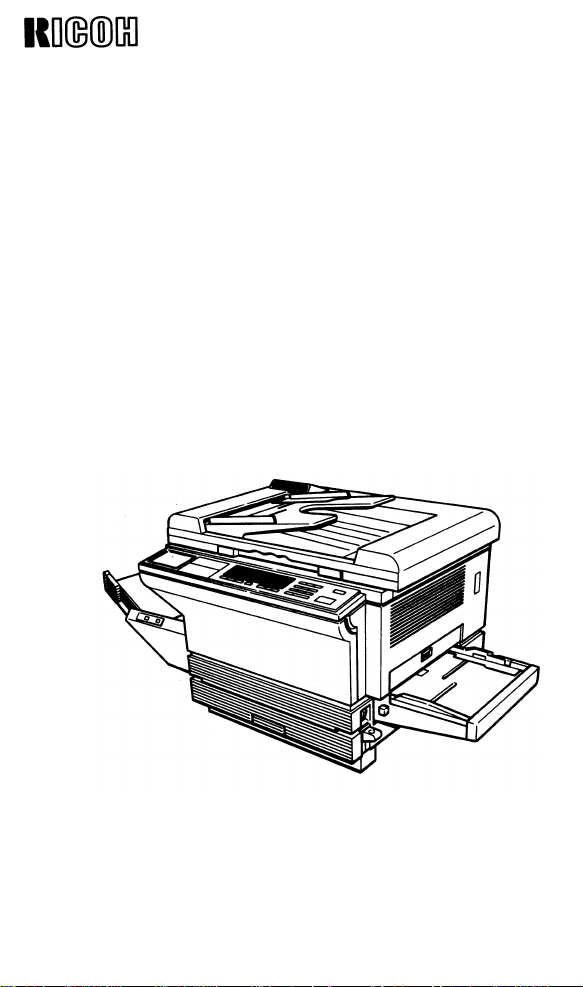
FT2260
RICOH COMPANY, LTD.
SERVICE MANUAL
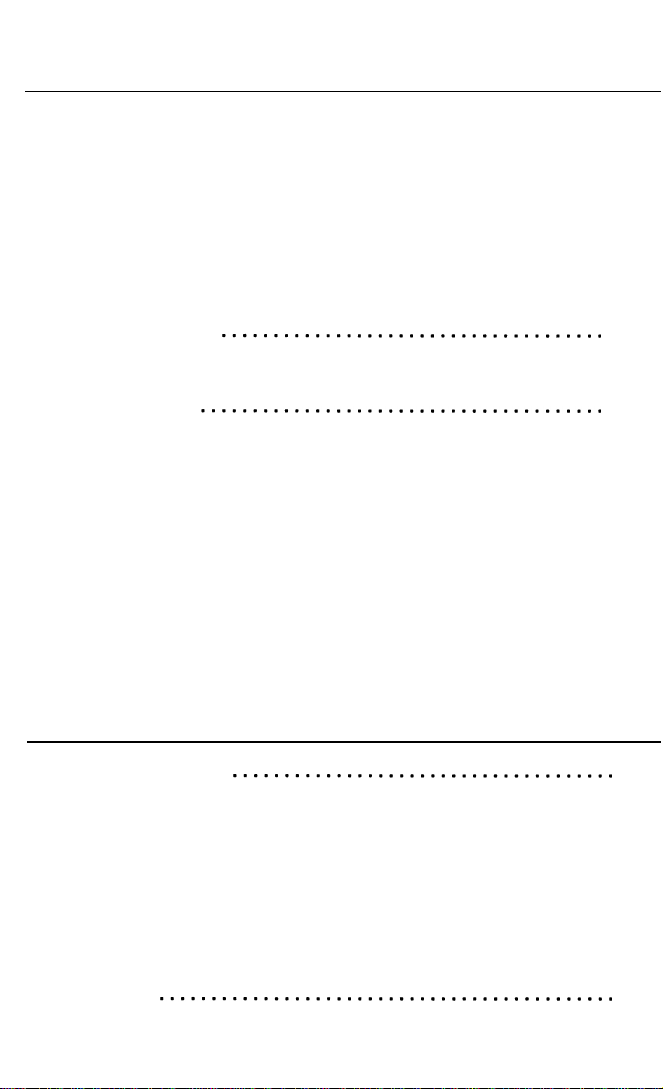
Table of Contents
OVERALL MACHINE INFORMATION
1. SPECIFICATIONS.............. . . . . . . . . . . . . . . . . . . . . . . ...1-1
2. OPERATION PANEL . . . . . . . . . . . . . . . . . . . . . . . . . . . . . . . . . . . . .1-4
2.1 KEYS AND LABELS . . . . . . . . . . . . . . . . . . . . . . . . . . . . . . . . . . . . . . . . . . . . . . . ...1-4
2.2 INDICATOR SCREEN . . . . . . . . . . . . . . . . . . . . . . . . . . . . . . . . . . . . . . . . . . . . . ...1-6
3. COPY PROCESS . . . . . . . . . . . . . . . . . . . . . . . . . . . . . . . . . . . . . . . .1-8
4. FUNCTIONAL OPERATION ......
5. COPY CYCLE ....
■✎✎✎✎✎✎✎✎✎✎✎✎✎✎✎✎✎
1-10
1-11
6. MECHANICAL COMPONENT LAYOUT . . . . . . . . . . . . . . . . . ...1-15
7. DRIVE LAYOUT
1-16
8. ELECTRICAL COMPONENT LAYOUT . . . . . . . . . . . . . . . . . . . ...1-17
8.1 UPPER UNIT . . . . . . . . . . . . . . . . . . . . . . . . . . . . . . . . . . . . . . . . . . . . . . . . . . . ...1-17
8.2 LOWER UNIT . . . . . . . . . . . . . . . . . . . . . . . . . . . . . . . . . . . . . . . . . . . . . . . . . . ...1-18
9. ELECTRICAL COMPONENT DESCRIPTIONS . . . . . . . . . . . . ...1-19
10. OVERALL MACHINE CONTROL . . . . . . . . . . . . . . . . . . . . . . ...1-22
11. AC POWER DISTRIBUTION. . . . . . . . . . . . . . . . . . . . . . . . . . ...1-23
12. DC POWER DISTRIBUTION. . . . . . . . . . . . . . . . . . . . . . . . . . ...1-24
DETAILED SECTION DESCRIPTIONS
1.MASTER UNIT . . . . .
1.1 OVERVIEW . . . . . . . . . . . . . . . . . . . . . . . . . . . . . . . . . . . . . . . . . . . . . . . . . . . . . ...2-1
1.2 MASTER SENSOR . . . . . . . . . . . . . . . . . . . . . . . . . . . . . . . . . . . . . . . . . . . . . . . ...2-2
1.3 MASTER SENSOR CIRCUIT . . . . . . . . . . . . . . . . . . . . . . . . . . . . . . . . . . . . . . . . ...2-3
1.4 DRlVE MECHANlSM . . . . . . . . . . . . . . . . . . . . . . . . . . . . . . . . . . . . . . . . . . . . . ...2-4
1.5 MASTER SOLENOID CIRCUIT. . . . . . . . . . . . . . . . . . . . . . . . . . . . . . . . . . . . . . ...2-5
1.6 SERVlCE CALL CONDlTIONS. . . . . . . . . . . . . . . . . . . . . . . . . . . . . . . . . . . . . . ...2-5
2-1
2.CHARGE . .
2.1 OVERVIEW . . . . . . . . . . . . . . . . . . . . . . . . . . . . . . . . . . . . . . . . . . . . . . . . . . . . . ...2-6
2.2 CHARGE CORONA ClRCUlT. . . . . . . . . . . . . . . . . . . . . . . . . . . . . . . . . . . . . . . ...2-7
2-6
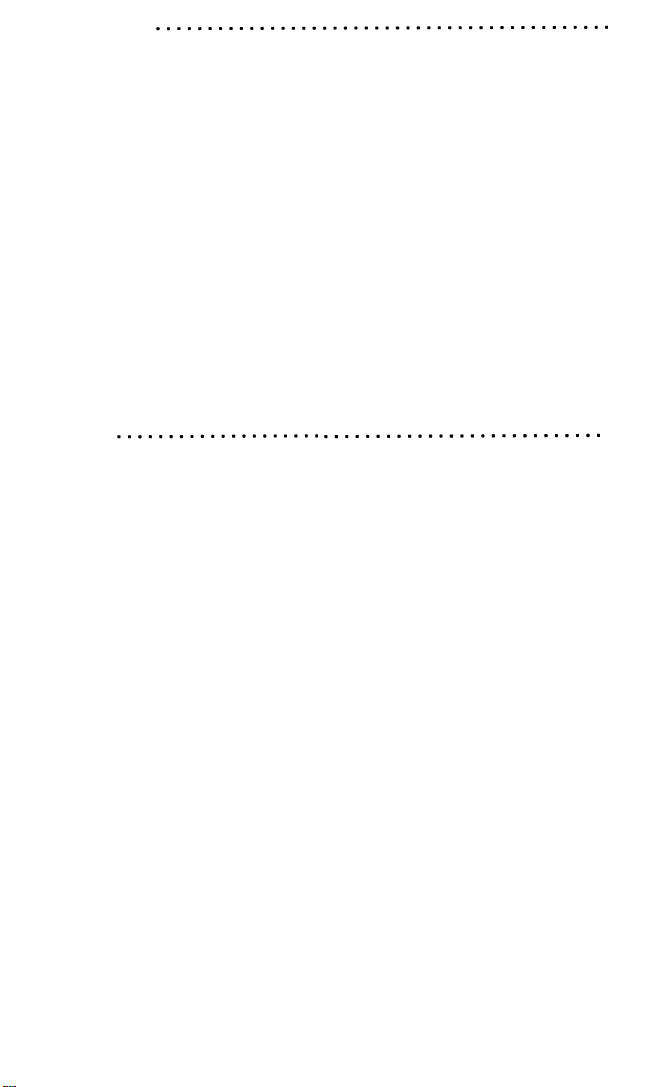
3.EXPOSURE
3.1 OVERVIEW . . . . . . . . . . . . . . . . . . . . . . . . . . . . . . . . . . . . . . . . . . . . . . . . . . . . . ...2-8
3.2 EXPOSURE LAMP CONTROL ClRCUlT . . . . . . . . . . . . . . . . . . . . . . . . . . . . . . . ...2-9
3.3 SCANNER DRIVE MECHANISM. . . . . . . . . . . . . . . . . . . . . . . . . . . . . . . . . . . . ...2-11
3.4 SCANNER DRIVE CIRCUIT . . . . . . . . . . . . . . . . . . . . . .... . . . . . . . . . ...2-12
3.5 LENS DRIVE MECHANISM . . . . . . . . . . . . . . . . . . . . . . . . . . . . . . . . . . . . . . . . ...2-13
3.6 LIGHT SHADING MECHANISM. . . . . . . . . . . . . . . . . . . . . . . . . . . . . . . . . . . . ...2-14
3.7 MIRROR DRIVE MECHANISM.. . . . . . . . . . . . . . . . . . . . . . . . . . . . . . . . . . . . ...2-15
3.8 STEPPER MOTOR CONTROL . . . . . . . . . . . . . . . . . . . . . . . . . . . . . . . . . . . . ...2-16
3.9 AUTOMATIC IMAGE DENSITY CONTROL . . . . . . . . . . . . . . . . . . . . . . . . . . . ...2-17
3.10 AUTO ID EXPOSURE CORRECTION . . . . . . . . . . . . . . . . . . . . . . . . . . . . . . . . ..2-18
3.11 REDUCTION/ENLARGEMENT EXPOSURE CORRECTION . . . . . . . . . . . . . ...2-19
3.12 SERVlCE CALL CONDITIONS. . . . . . . . . . . . . . . . . . . . . . . . . . . . . . . . . . . . ...2-20
4. ERASE
4.1 OVERVIEW . . . . . . . . . . . . . . . . . . . . . . . . . . . . . . . . . . . . . . . . . . . . . . . . . . . . ...2-22
4.2 LEADING AND TRAILING EDGE ERASE . . . . . . . . . . . . . . . . . . . . . . . . . . . . . . . .2-23
4.3 SIDE ERASE . . . . . . . . . . . . . . . . . . . . . . . . .. ..... . . . . . . . . . . . . . . . . . . ...2-24
4.4 ERASE LAMP CIRCUIT . . . . . . . . . . . . . . . . . . . . . . . . . . . . . . . . . . . . . . . . . . . ...2-26
2-8
2-22
5. DEVELOPMENT . . . ........ . . . . .. . . . . .. . ... .. ..2-27
BLACK DEVELOPMENT . . . . . . . . . . . . . . . . . . . . . . . . . . . . . . . . . . . . . . . . . . ...2-27
5.1
5.1.11ntroduction . . . . . . . ..... . . . . . . . . . . . . . . . . . . . . . . . . . . . . . . . . . . ...2-27
5.1.2 BIack FerriteToner . . . . . . . . . . . . . . . . . . . . . . . . . . . . . . . . . . . . . . . . . ...2-27
5.1.3 Development Roller . . . . . . . . . . . . . . . . . . . . . . . . . . . . . . . . . . . . . . . . ...2-28
5.1.4Toner Metering Blade . . . . . . . . . . . . . . . . . . . . . . . . . . . . . . . . . . . . . . . ...2-28
5.2 COLOR DEVELOPMENT . . . . . . . . . . . . . . . . . . . . . . . . . . . . . . . . . . . . . . . . . ...2-29
5.2.1 ColorToner . . . . . . . . . . . . . . . . . . . . . . . . . . . . . . . . . . . . . . . . . . . . . . . ...2-29
5.2.2 Color Development . . . . . . . . . . . . . . . . . . . . . . . . . . . . . . . . . . . . . . . . . ...2-29
5.2.3 Color Development Roller. . . . . . . . . . . . . . . . . . . . . . . . . . . . . . . . . . . . ...2-30
5.3 BIAS . . . . . . . . . . . . . . . . . . . . . . . . . . . . . . . . . . . . . . . . . . . . . . . . . . . . . . ...2-31
5.3.1 Black Development . . . . . . . . . . . . . . . . . . . . . . . . . . . . . . . . . . . . . . . . . ...2-31
5.3.2 Color Development . . . . . . . . . . . . . . . . . . . . . . . . . . . . . . . . . . . . . . . . . ...2-31
5.4 DRIVE MECHANISM . . . . . . . . . . . . . . . . . . . . . . . . . . . . . . . . . . . . . . . . . . . . ...2-32
5.5 TONER END MECHANISM . . . . . . . . . . . . . . . . . . . . . . . . . . . . . . . . . . . . . . . ...2-33
5.6 DEVELOPMENT COVER MECHANISM . . . . . . . . . . . . . . . . . . . . . . . . . . . . . . . ..2-34
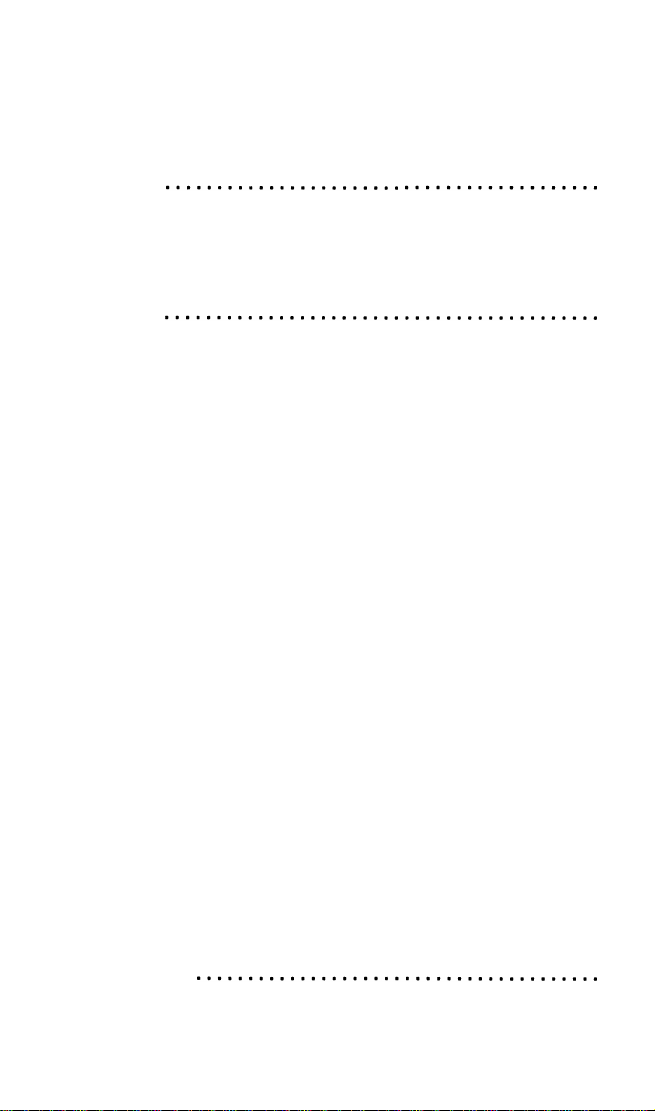
5.7 BIAS ClRCUIT . . . . . . . . . . . . . . . . . . . . . . . . . . . . . . . . . . . . . . . . . . . . . . . . . . . . .2-35
5.8 TONER END SENSOR ClRCUlT . . . . . . . . . . . . . . . . . . . . . . . . . . . . . . . . . . . ...2-36
6. TRANSFER AND IMAGE SEPARATION . . . . . . . . . . . . . . . . . ...2-37
6.1 OVERVlEW . . . . . . . . . . . . . . . . . . . . . . . . . . . . . . . . . . . . . . . . . . . . . . . . . . . . ...2-37
6.2 TRANSFER CORONA CIRCUIT. . . . . . . . . . . . . . . . . . . . . . . . . . . . . . . . . . . . ...2-38
7.CLEANING..
7.1 OVERVlEW . . . . . . . . . . . . . . . . . . . . . . . . . . . . . . . . . . . . . . . . . . . . . . . . . . . . ...2-39
7.2 TONER OVERFLOW DETECTION . . . . . . . . . . . . . . . . . . . . . . . . . . . . . . . . . ...2-40
7.3 TONER OVERFLOW DETECTION CIRCUIT . . . . . . . . . . . . . . . . . . . . . . . . . . ...2-41
2-39
8.QUENCHING
8.1 OVERVIEW . . . . . . . . . . . . . . . . . . . . . . . . . . . . . . . . . . . . . . . . . . . . . . . . . . . . ...2-42
8.2 Quenching LAMP ClRCUlT . . . . . . . . . . . . . . . . . . . . . . . . . . . . . . . . . . . . . ...243
2-42
9. PAPER FEED AND REGISTRATION . . . . . . . . . . . . . . . . . . . . ...2-44
9.1 OVERVIEW . . . . . . . . . . . . . . . . . . . . . . . . . . . . . . . . . . . . . . . . . . . . . . . . . . . . ...2-44
9.2 CASSETTE FEED . . . . . . . . . . . . . . . . . . . . . . . . . . . . . . . . . . . . . . . . . . . . . . . ...2-45
9.2.1 Paper Feed System . . . . . . . . . . . . . . . . . . . . . . . . . . . . . . . . . . . . . . . . ...2-45
9.2.2 Cassette Feed Drive Mechanism . . . . . . . . . . . . . . . . . . . . . . . . . . . . . . ...2-46
9.2.3 Cassette Tray Mechanism. . . . . . . . . . . . . . . . . . . . . . . . . . . . . . . . . . . . ...2-47
9.3 PAPER TRAY FEED . . . . . . . . . . . . . . . . . . . . . . . . . . . . . . . . . . . . . . . . . . . . . . ...2-48
9.3.1 Paper Tray Mechanism . . . . . . . . . . . . . . . . . . . . . . . . . . . . . . . . . . . . . . ...2-48
9.3.2 Paper Tray Feed Rollers . . . . . . . . . . . . . . . . . . . . . . . . . . . . . . . . . . . . . ...2-50
9.3.3 Tray Feed Drive Mechanism . . . . . . . . . . . . . . . . . . . . . . . . . . . . . . . . . . ...2-51
9.3.4 Pick-up Clutch Mechanism . . . . . . . . . . . . . . . . . . . . . . . . . . . . . . . . . ...2-52
9.4 RELAY FEED AND REGlSTRATION . . . . . . . . . . . . . . . . . . . . . . . . . . . . . . . . . ...2-54
9.5 PAPER SIZE DETECTION . . . . . . . . . . . . . . . . . . . . . . . . . . . . . . . . . . . . . . . . . ...2-55
9.5.1 Cassette Tray . . . . . . . . . . . . . . . . . . . . . . . . . . . . . . . . . . . . . . . . . . . . . ...2-55
9.5.2 Cassette Paper Size Detection Circuit . . . . . . . . . . . . . . . . . . . . . . . . . . . . .2-56
9.5.3 Paper Tray . . . . . . . . . . . . . . . . . . . . . . . . . . . . . . . . . . . . . . . . . . . . . . . . ...2-57
9.5.4 Tray Paper Size Detection Circuit . . . . . . . . . . . . . . . . . . . . . . . . . . . . . . ...2-58
9.6 PAPER FEED CONTROL CIRCUlT . . . . . . . . . . . . . . . . . . . . . . . . . . . . . . . . . . ...2-59
10. IMAGE FUSING
10.1 OVERVIEW . . . . . . . . . . . . . . . . . . . . . . . . . . . . . . . . . . . . . . . . . . . . . . . . . . . ...2-60
10.2 DRIVE MECHANISM . . . . . . . . . . . . . . . . . . . . . . . . . . . . . . . . . . . . . . . . . . . ...2-61
10.3 FUSING CONTROL . . . . . . . . . . . . . . . . . . . . . . . . . . . . . . . . . . . . . . . . . . . . ...2-62
2-60
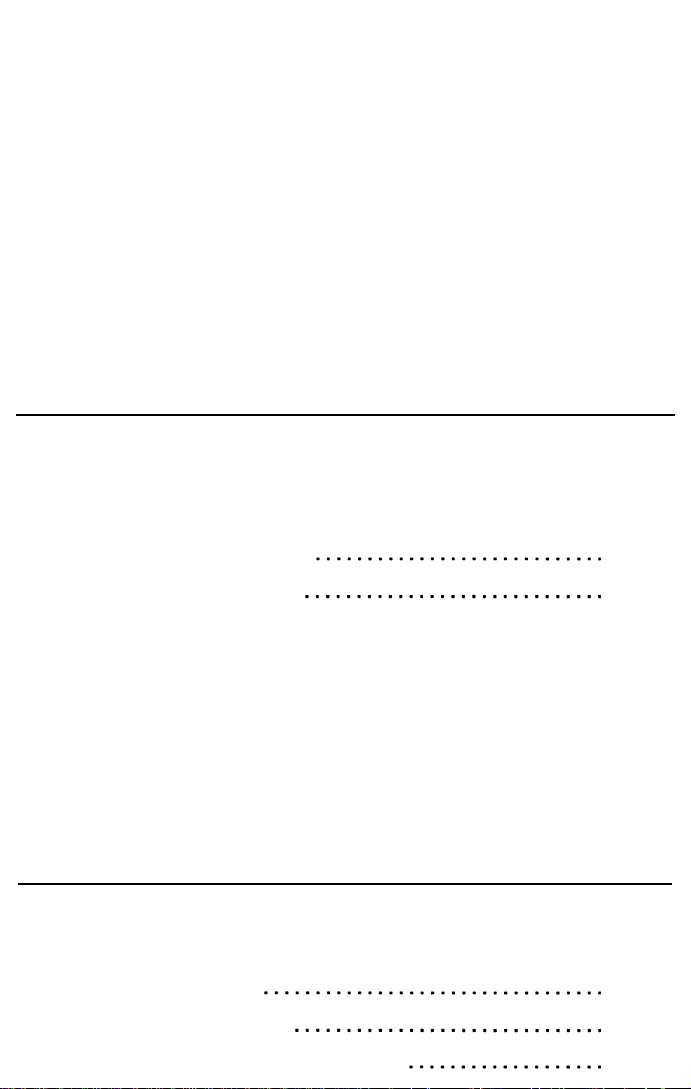
10.4 FUSING LAMP CIRCUIT . . . . . . . . . . . . . . . . . . . . . . . . . . . . . . . . . . . . . . . . . . ..2-64
5. GENERAL SERVICE TABLES ..... . . . . . .
10.5 EXIT SENSOR CIRCUIT . . . . . . . . . . . . . . . . . . . . . . . . . . . . . . . . . . . . . . . . . ...2-66
10.6 SERVICE CALL CONDITIONS. . . . . . . . . . . . . . . . . . . . . . . . . . . . . . . . . . . . ...2-67
11. OTHER COMPONENTS . . . . . . . . . . . . . . . . . . . . . . . . . . . . . ...2-68
11.1 SAFETY SWITCH . . . . . . . . . . . . . . . . . . . . . . . . . . . . . . . . . . . . . . . . . . . . . ...2-68
11.2 JAM SENSING . . . . . . . . . . . . . . . . . . . . . . . . . . . . . . . . . . . . . . . . . . . . . . . . . ...2-69
11.3 OPERATION PANEL ClRCUlT . . . . . . . . . . . . . . . . . . . . . . . . . . . . . . . . . . . . ...2-70
11.4 PULSE GENERATOR . . . . . . . . . . . . . . . . . . . . . . . . . . . . . . . . . . . . . . . . . . . ...2-71
11.5 SERVICE CALL CONDITION . . . . . . . . . . . . . . . . . . . . . . . . . . . . . . . . . . . . . ...2-71
11.6 DATA BACK-UP . . . . . . . . . . . . . . . . . . . . . . . . . . . . . . . . . . . . . . . . . . . . . . . . ...2-72
11.7 COUNTER ClRCUITS . . . . . . . . . . . . . . . . . . . . . . . . . . . . . . . . . . . . . . . . . . . ...2-73
INSTALLATION
1. ENVIRONMENT . . . . . . . . . . . . . . . . . . . . . . . . . . . . . . . . . . . . . ...3-1
2. MINIMUM SPACE REQUIREMENTS . . . . . . . . . . . . . . . . . . . . . ...3-2
3. POWER SOURCE . . . . . . . . . . . . . . . . . . . . . . . . . . . . . . . . . . . . ...3-3
4.ACCESSORY CHECK ..................
5. INSTALLATION PROCEDURE
3-4
3-5
6. KEY COUNTER HOLDER INSTALLATION . . . . . . . . . . . . . . . ...3-12
7. CASSETTE MODIFICATION.. . . . . . . . . . . . . . . . . . . . . . . . . . ...3-13
8. TRANSFORMER CONVERSION (220-240V) . . . . . . . . . . . . ...3-14
9. PREPARATION FOR TRANSPORTATION . . . . . . . . . . . . . . . . ...3-15
9.1 SHORT HAUL TRANSPORTATION . . . . . . . . . . . . . . . . . . . . . . . . . . . . . . . . . ...3-15
9.2 LONG HAUL TRANSPORTATION BY VEHICLE . . . . . . . . . . . . . . . . . . . . . . . ...3-16
SERVICE TABLES
1. MAINTENANCE GUIDE . . . . . . . . . . . . . . . . . . . . . . . . . . . . . . . ...4-1
2. MAINTENANCE TABLE . . . . . . . . . . . . . . . . . . . . . . . . . . . . . . . ...4-2
3. LUBRICATION TABLE . .
4. EXPECTED LIFE OF PARTS
4-4
4-5
4-6
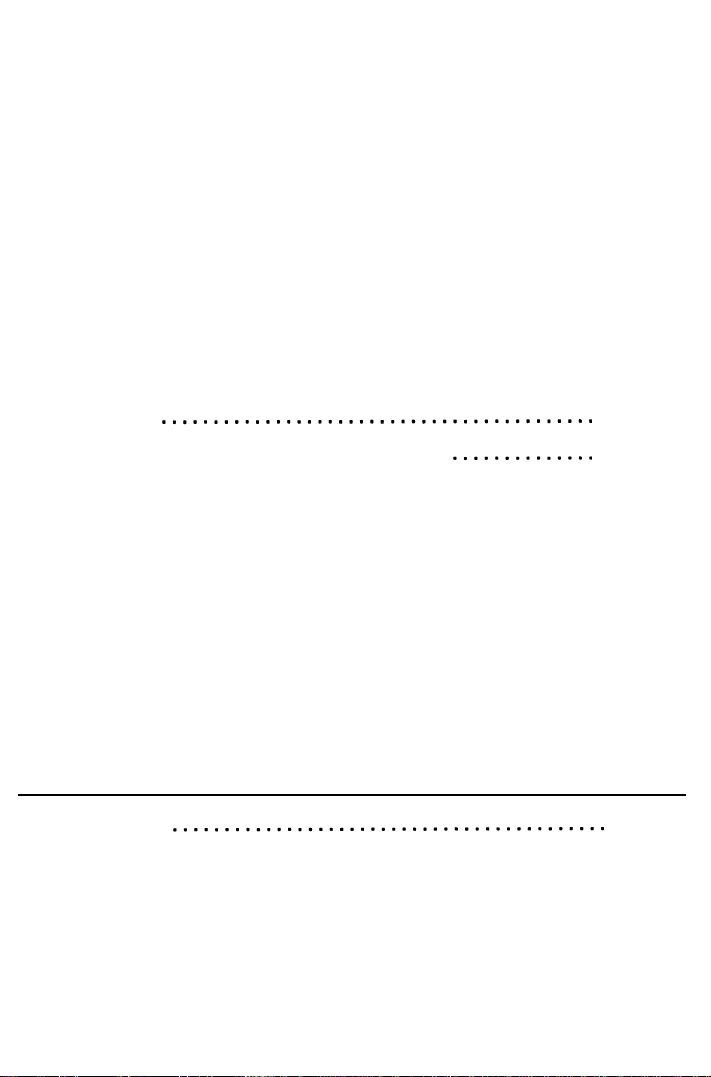
5.1 TEST POINTS . . . . . . . . . . . . . . . . . . . . . . . . . . . . . . . . . . . . . . . . . . . . . . . . . . ...4-6
5.1.1 Main PCB . . . . . . . . . . . . . . . . . . . . . . . . . . . . . . . . . . . . . . . . . . . . . . . . . . ...4-6
5.1.2 AC Drive PCB . . . . . . . . . . . . . . . . . . . . . . . . . . . . . . . . . . . . . . . . . . . . . . . ...4-6
5.1.3 DF Main PCB . . . . . . . . . . . . . . . . . . . . . . . . . . . . . . . . . . . . . . . . . . . . . . . ...4-6
5.2 VARIABLE RESISTORS . . . . . . . . . . . . . . . . . . . . . . . . . . . . . . . . . . . . . . . . . . ....4-7
5.2.1 Main PCB . . . . . . . . . . . . . . . . . . . . . . . . . . . . . . . . . . . . . . . . . . . . . . . . . . ...4-7
5.2.2 Power Pack . . . . . . . . . . . . . . . . . . . . . . . . . . . . . . . . . . . . . . . . . . . . . . . . ...4-7
5.2.3 Master Sensor(Erase LampUnit) . . . . . . . . . . . . . . . . . . . . . . . . . . . . . . . ...4-7
5.2.4 DF Main PUB . . . . . . . . . . . . . . . . . . . . . . . . . . . . . . . . . . . . . . . . . . . . . . . . ...4-7
5.3 DIP SWITCHES . . . . . . . . . . . . . . . . . . . . . . . . . . . . . . . . . . . . . . . . . . . . . . . . . . ...4-8
5.3.1 Main PCB . . . . . . . . . . . . . . . . . . . . . . . . . . . . . . . . . . . . . . . . . . . . . . . . . . ...4-8
5.3.2 Optics PCB . . . . . . . . . . . . . . . . . . . . . . . . . . . . . . . . . . . . . . . . . . . . . . . . . ...4-8
5.3.3 DF PCB . . . . . . . . . . . . . . . . . . . . . . . . . . . . . . . . . . . . . . . . . . . . . . . . . . . . ...4-9
6.TEST MODE
4-10
7. SERVICE REMARKS . . . . . . . . . . . . .......
7.1 MASTER UNIT . . . . . . . . . . . . . . . . . . . . . . . . . . . . . . . . . . . . . . . . . . . . . . . . . . ...4-11
7.2 CHARGE . . . . . . . . . . . . . . . . . . . . . . . . . . . . . . . . . . . . . . . . . . . . . . . . . . . . . . ...4-11
7.3 OPTICS . . . . . . . . . . . . . . . . . . . . . . . . . . . . . . . . . . . . . . . . . . . . . . . . . . . . . . . ...4-11
7.4 DEVELOPMENT . . . . . . . . . . . . . . . . . . . . . . . . . . . . . . . . . . . . . . . . . . . . . . . . ...4-12
7.5 TRANSFER . . . . . . . . . . . . . . . . . . . . . . . . . . . . . . . . . . . . . . . . . . . . . . . . . . . . ...4-12
7.6 PAPER FEED . . . . . . . . . . . . . . . . . . . . . . . . . . . . . . . . . . . . . . . . . . . . . . . . . . . ...4-12
7.7 FUSING . . . . . . . . . . . . . . . . . . . . . . . . . . . . . . . . . . . . . . . . . . . . . . . . . . . . . . . ...4-12
8.SPECIALTOOLS AND LUBRICANTS
● mmmmmmm ■ mmm*mmm ● mmmmm
4-11
4-13
REPLACEMENT AND ADJUSTMENT
1. EXTERIOR . . .
1.1 UPPER CLAMSHELL COVER REMOVAL . . . . . . . . . . . . . . . . . . . . . . . . . . . . . . ..5-1
1.1.1 Platen Cover . . . . . . . . . . . . . . . . . . . . . . . . . . . . . . . . . . . . . . . . . . . . . . . . ...5-1
1.1.2 Upper Cover . . . . . . . . . . . . . . . . . . . . . . . . . . . . . . . . . . . . . . . . . . . . . . . . ...5-1
1.1.3Upper Right Cover . . . . . . . . . . . . . . . . . . . . . . . . . . . . . . . . . . . . . . . . . . . ...5-1
1.1.4 Upper Left Cover . . . . . . . . . . . . . . . . . . . . . . . . . . . . . . . . . . . . . . . . . . . . ...5-1
1.1.5 InnerCover . . . . . . . . . . . . . . . . . . . . . . . . . . . . . . . . . . . . . . . . . . . . . . . . ...5-2
1.1.6 Operation Panel . . . . . . . . . . . . . . . . . . . . . . . . . . . . . . . . . . . . . . . . . . . . . ...5-2
5-1

1.1.7Upper Rear Cover . . . . . . . . . . . . . . . . . . . . . . . . . . . . . . . . . . . . . . . . . . . ...5-2
1.1.8 Copy Tray . . . . . . . . . . . . . . . . . . . . . . . . . . . . . . . . . . . . . . . . . . . . . . . . . . ...5-2
1.2 LOWER CLAMSHELL COVER REMOVAL . . . . . . . . . . . . . . . . . . . . . . . . . . . . . . ..5-3
1.2.1 Front Cover . . . . . . . . . . . . . . . . . . . . . . . . . . . . . . . . . . . . . . . . . . . . . . . . ...5-3
1.2.2 CassetteTray Cover.... . . . . . . . . . . . . . . . . . . . . . . . . . . . . . . . . . . . . . ...5-3
1.2.3 Paper Tray . . . . . . . . . . . . . . . . . . . . . . . . . . . . . . . . . . . . . . . . . . . . . . . . . ...5-3
1.2.4Lower Right Cover . . . . . . . . . . . . . . . . . . . . . . . . . . . . . . . . . . . . . . . . . . . ...5-3
1.2.5Lower Rear Cover . . . . . . . . . . . . . . . . . . . . . . . . . . . . . . . . . . . . . . . . . . . ...5-4
1.2.6Lower Left Cover . . . . . . . . . . . . . . . . . . . . . . . . . . . . . . . . . . . . . . . . . . . . ...5-4
1.2.7 Exit Cover . . . . . . . . . . . . . . . . . . . . . . . . . . . . . . . . . . . . . . . . . . . . . . . . . . ...5-4
2. OPTICS . . . . . . . . . . . . . . . . . . . . . . . . . . . . . . . . . . . . . . . . . . . . ...5-5
2.1 EXPOSURE GLASS REMOVAL. . . . . . . . . . . . . . . . . . . . . . . . . . . . . . . . . . . . . ...5-5
2.2 ERASE LAMP UNIT REPLACEMENT . . . . . . . . . . . . . . . . . . . . . . . . . . . . . . . . . ...5-6
2.3 EXPOSURE LAMP REPUCEMENT . . . . . . . . . . . . . . . . . . . . . . . . . . . . . . . . . . ...5-7
2.4 EXPOSURE LAMP POSlTION ADJUSTMENT . . . . . . . . . . . . . . . . . . . . . . . . . . ...5-9
2.4.1 -Horizontal Adjustment. . . . . . . . . . . . . . . . . . . . . . . . . . . . . . . . . . . . . . ...5-9
2.4.2 -Vertical Adjustment . . . . . . . . . . . . . . . . . . . . . . . . . . . . . . . . . . . . . . . . . ..5-10
2.5 SCANNER DRIVE WIRE REPLACEMENT . . . . . . . . . . . . . . . . . . . . . . . . . . . . . . .5-11
2.6 LENS DRIVE WIRE REPLACEMENT . . . . . . . . . . . . . . . . . . . . . . . . . . . . . . . . ...5-13
2.7 LENS DRIVE MOTOR REPLACEMENT . . . . . . . . . . . . . . . . . . . . . . . . . . . . . . . ..5-15
2.8 MIRROR DRIVE WIRE REPLACEMENT . . . . . . . . . . . . . . . . . . . . . . . . . . . . . . . ..5-16
2.9 MIRROR DRIVE MOTOR REPLACEMENT . . . . . . . . . . . . . . . . . . . . . . . . . . . . . . .5-17
2.10 5TH MIRROR REPLACEMENT. . . . . . . . . . . . . . . . . . . . . . . . . . . . . . . . . . . . ...5-18
3. DEVELOPMENT and QUENCHING . . . . . . . . . . . . . . . . . . . . . ...5-19
3.1 TONER METERING BLADE REPLACEMENT . . . . . . . . . . . . . . . . . . . . . . . . . ...5-19
3.2 QUENCHING LAMP REPLACEMENT . . . . . . . . . . . . . . . . . . . . . . . . . . . . . . . ...5-20
4. PAPER FEED . . . . . . . . . . . . . . . . . . . . . . . . . . . . . . . . . . . . . . . ...5-21
4.1 CASSETTE FEED ROLLER REPLACEMENT . . . . . . . . . . . . . . . . . . . . . . . . . . ...5-21
4.2 CASSETTE FRICTION PAD REPLACEMENT . . . . . . . . . . . . . . . . . . . . . . . . . ...5-22
4.3 PlCK-UP ROLLER REPLACEMENT . . . . . . . . . . . . . . . . . . . . . . . . . . . . . . . . . ...5-23
4.4TRAY FEED ROLLER REPLACEMENT . . . . . . . . . . . . . . . . . . . . . . . . . . . . . . . ..5-24
4.5 CASSETTE FEED CLUTCH LUBRlCATION . . . . . . . . . . . . . . . . . . . . . . . . . . . . . . 5-26
4.6 PlCK-UP AND TRAY FEED CLUTCH LUBRICATION . . . . . . . . . . . . . . . . . . . ...5-27
4.7 REGlSTRATION CLUTCH LUBRlCATION . . . . . . . . . . . . . . . . . . . . . . . . . . . . . . .5-28
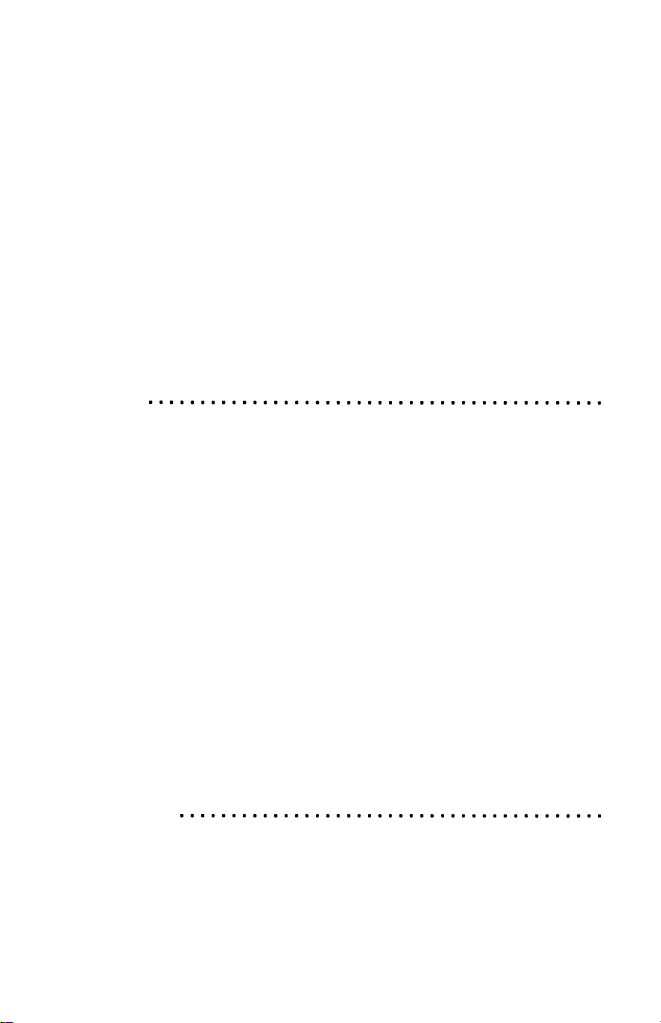
4.8 PAPER SIZE SWITCH REPLACEMENT . . . . . . . . . . . . . . . . . . . . . . . . . . . . . . ...5-29
8.4 TONER OVERFLOW SENSOR REPLACEMENT . . . . . . . . . . . . . . . . . . . . . . . ...5-58
4.9 PAPER END SENSOR REPLACEMENT. . . . . . . . . . . . . . . . . . . . . . . . . . . . . . ...5-30
4.10 PAPER WIDTH SENSOR REPLACEMENT. . . . . . . . . . . . . . . . . . . . . . . . . . . ...5-31
4.11 PAPER LENGTH SENSOR REPLACEMENT . . . . . . . . . . . . . . . . . . . . . . . . . ...5-32
5. FUSING UNIT . . . . . . . . . . . . . . . . . . . . . . . . . . . . . . . . . . . . ...5-33
5.1 HOT ROLLER REPLACEMENT . . . . . . . . . . . . . . . . . . . . . . . . . . . . . . . . . . . . . ...5-33
5.2 PRESSURE ROLLER REPLACEMENT . . . . . . . . . . . . . . . . . . . . . . . . . . . . . . . ...5-37
5.3 THERMISTOR REPLACEMENT . . . . . . . . . . . . . . . . . . . . . . . . . . . . . . . . . . . . . . .5-38
5.4 THERMOFUSE REPLACEMENT . . . . . . . . . . . . . . . . . . . . . . . . . . . . . . . . . . . ...5-39
5.5 HOT ROLLER STRIPPERS REPLACEMENT . . . . . . . . . . . . . . . . . . . . . . . . . . ...5-40
5.6 EXIT SENSOR REPLACEMENT . . . . . . . . . . . . . . . . . . . . . . . . . . . . . . . . . . . . ...5-41
5.7 FUSING PRESSURE ADJUSTMENT. . . . . . . . . . . . . . . . . . . . . . . . . . . . . . . . ...5-42
6. CORONAS
6.1 CHARGE CORONA WIRE REPLACEMENT . . . . . . . . . . . . . . . . . . . . . . . . . . . ...5-43
6.2 TRANSFER CORONA WIRE REPLACEMENT . . . . . . . . . . . . . . . . . . . . . . . . . ...5-44
5-43
7. COPY IMAGE . . . . . . . . . . . . . . . . . . . . . . ........ . . . . . . ...5-45
7.1 LIGHT INTENSITY ADJUSTMENT.. . . . . . . . . . . . . . . . . . . . . . . . . . . . . . . . . . . .5-45
7.2 AUTO ID SENSOR ADJUSTMENT.. . . . . . . . . . . . . . . . . . . . . . . . . . . . . . . . . . . .5-46
7.3 LEADING EDGE REGISTRATION ADJUSTMENT . . . . . . . . . . . . . . . . . . . . . . ...5-49
7.4 LEADING EDGE ERASE ADJUSTMENT . . . . . . . . . . . . . . . . . . . . . . . . . . . . . ...5-50
7.5 UNEVEN IMAGE DENSITY ADJUSTMENT (uneven exposure) . . . . . . . . . . . ...5-51
7.6 HORIZONTAL MAGNIFICATION ADJUSTMENT . . . . . . . . . . . . . . . . . . . . . . . ...5-52
7.6.1 -Resolution Adjustment . . . . . . . . . . . . . . . . . . . . . . . . . . . . . . . . . . . . . ...5-52
7.6.2- Horizontal Magnification Adjustment - . . . . . . . . . . . . . . . . . . . . . . . . . ...5-52
7.7 VERTICAL MAGNIFICATION ADJUSTMENT . . . . . . . . . . . . . . . . . . . . . . . . . . ...5-53
8. OTHERS . . . .
8.1 50Hz/60 Hz CONVERSION . . . . . . . . . . . . . . . . . . . . . . . . . . . . . . . . . . . . . . . . . .5-54
8.2 MASTER CLUTCH LUBRICATION. . . . . . . . . . . . . . . . . . . . . . . . . . . . . . . . . . . . .5-55
8.3 MASTER DRIVE ASSEMBLY REPLACEMENT. . . . . . . . . . . . . . . . . . . . . . . . . ...5-57
8.3.1 Master Drive Assembly Removal . . . . . . . . . . . . . . . . . . . . . . . . . . . . . . . . .5-57
8.3.2 Master Drive Assembly Positioning . . . . . . . . . . . . . . . . . . . . . . . . . . . . . . .5-57
5-54
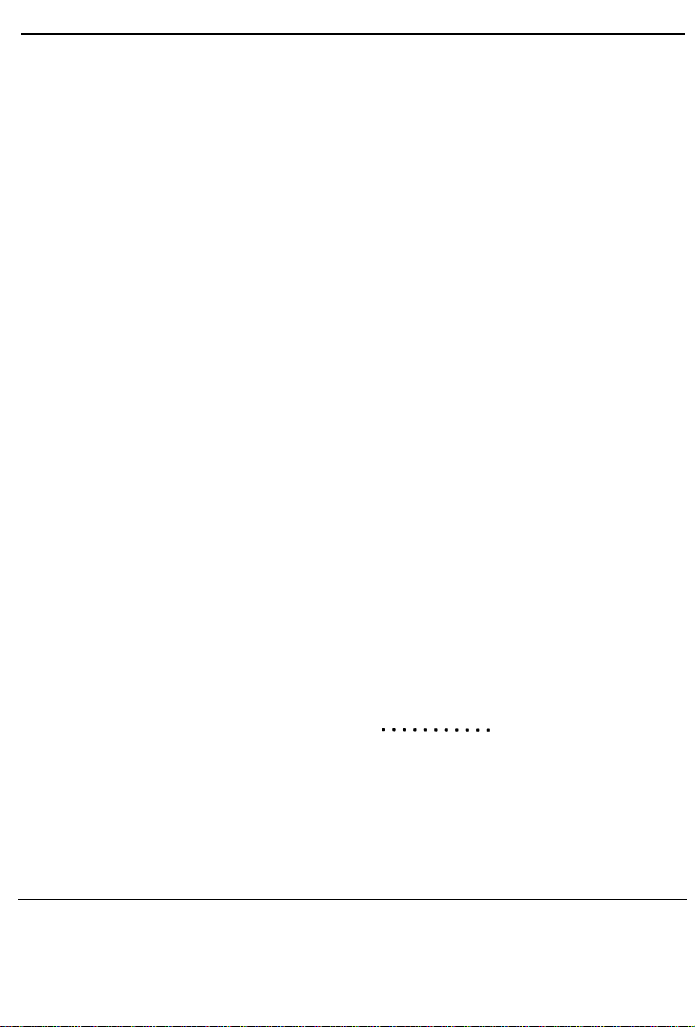
TROUBLESHOOTING
3. COPIER TIMING CHART.... . . . . . . . . . . . . . . . . . . . . . . . . . . . . .7-3
1. COPY QUALITY . . . . . . . . . . . . . . . . .
1.1 UNEVEN IMAGE DENSITY . . . . . . . . . . . . . . . . . . . . . . . . . . . . . . . . . . . . . . . . . ...6-1
1.2 WHITE LINES OR STREAKS . . . . . . . . . . . . . . . . . . . . . . . . . . . . . . . . . . . . . . . . ...6-1
1.3 FUZZY COPY . . . . . . . . . . . . . . . . . . . . . . . . . . . . . . . . . . . . . . . . . . . . . . . . . . . ...6-1
1.4 DlRTY BACKGR0UND . . . . . . . . . . . . . . . . . . . . . . . . . . . . . . . . . . . . . . . . . . . . ...6-2
1.5 DIRTY BACKSIDE OR LEADING EDGE . . . . . . . . . . . . . . . . . . . . . . . . . . . . . . . ...6-2
1.6 BLANK AREAS . . . . . . . . . . . . . . . . . . . . . . . . . . . . . . . . . . . . . . . . . . . . . . . . . . ...6-2
1.7 INSUFFlClENT lMAGE DENSlTY . . . . . . . . . . . . . . . . . . . . . . . . . . . . . . . . . . . . ...6-2
1.8 WHlTE COPY . . . . . . . . . . . . . . . . . . . . . . . . . . . . . . . . . . . . . . . . . . . . . . . . . . . ...6-3
1.9 FAINT COPY AT LEADING OR TRAILING EDGE . . . . . . . . . . . . . . . . . . . . . . . ...6-3
1.10 WRINKLED COPY . . . . . . . . . . . . . . . . . . . . . . . . . . . . . . . . . . . . . . . . . . . . . . . ...6-3
1.11 BLACK LINES . . . . . . . . . . . . . . . . . . . . . . . . . . . . . . . . . . . . . . . . . . . . . . . . . . ...6-4
1.12 JlTTER . . . . . . . . . . . . . . . . . . . . . . . . . . . . . . . . . . . . . . . . . . . . . . . . . . . . . . . . ...6-4
2. SERVlCE CALL CONDITlONS. . . . . . . . . . . . . . . . . . . . . . . . . . . ..6-5
2.1 E1 EXPOSURE . . . . . . . . . . . . . . . . . . . . . . . . . . . . . . . . . . . . . . . . . . . . . . . . . . ...6-5
2.2 E2 OPTlCS . . . . . . . . . . . . . . . . . . . . . . . . . . . . . . . . . . . . . . . . . . . . . . . . . . . . . ...6-7
2.3 E5 FUSlNG . . . . . . . . . . . . . . . . . . . . . . . . . . . . . . . . . . . . . . . . . . . . . . . . . . . . ...6-12
2.4 E6 FUNCTIONAL DRlVE . . . . . . . . . . . . . . . . . . . . . . . . . . . . . . . . . . . . . . . . . . ...6-16
2.5 E7 MASTER UNIT . . . . . . . . . . . . . . . . . . . . . . . . . . . . . . . . . . . . . . . . . . . . . . . ...6-17
2.6 E9 OPTlCS BOARD . . . . . . . . . . . . . . . . . . . . . . . . . . . . . . . . . . . . . . . . . . . . . . ...6-18
2.7 EA SORTER . . . . . . . . . . . . . . . . . . . . . . . . . . . . . . . . . . . . . . . . . . . . . . . . . . . . ...6-18
..........................6-1
3.DEFECTlVE SENSOR/SWlTCH TABLE
3.1 COPIER . . . . . . . . . . . . . . . . . . . . . . . . . . . . . . . . . . . . . . . . . . . . . . . . . . . . . . . ...6-20
3.2 DOCUMENT FEEDER . . . . . . . . . . . . . . . . . . . . . . . . . . . . . . . . . . . . . .
3.3 SORTER . . . . . . . . . . . . . . . . . . . . . . . . . . . . . . . . . . . . . . . . . . . . . . . . . . . . . . . ...6-23
. . . . . . . ...6-20
. . . . . . ...6-22
COPIER ELECTRICAL DATA
1. COPIER MAIN BOARD SCHEMATIC . . . . . . . . . . . . . . . . . . . . . ...7-1
2. OPTICS BOARD SCHEMATIC. . . . . . . . . . . . . . . . . . . . . . . . . . ...7-2
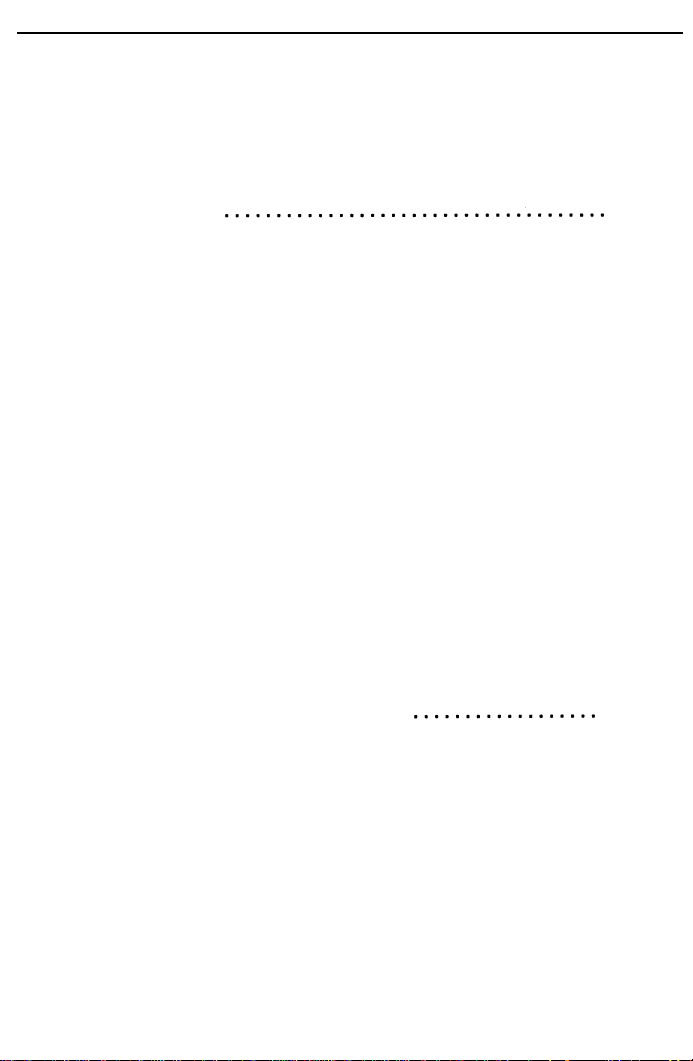
DOCUMENT FEEDER
1. SPECIFICATIONS . . . . . . . . . . . . . . . . . . . . . . . . . . . . . . . . . . . . ...8-1
2. COMPONENT LAYOUT
●✎✎✎✎✎✎✎✎✎✎✎✎✎✎✎✎✎✎✎✎✎✎✎✎✎✎✎✎✎✎✎✎✎✎✎✎✎✎✎
8-2
3. ELECTRICAL COMPONENT DESCRIPTIONS . . . . . . . . . . . . . ...8-3
4. OVERALL MACHINE CONTROL . . . . . . . . . . . . . . . . . . . . . . . . ...8-5
5. BASIC OPERATION
8-7
6. POWER DISTRIBUTION . . . . . ... . . . . . . . . . . . ... . . . . . . . . . . . . . .8-9
7. INTERFACE CIRCUIT . . . . . . . . . . . . . . . . . . . . . . . . . . . . . .......8-10
8. ORIGINAL FEED . . . . . . . . ....... . . . . . . . . .... . . . . ..... . .....8-11
8.1 ORIGINAL PICK-UP . . . . . . . . . . . . . . . . . . . . . . . . . . . . . . . . . . . . . . . . . . . . . ...8-11
8.2 ORIGINAL SEPARATION . . . . . . . . . . . . . . . . . . . . . . . . . . . . . . . . . . . . . . . . . ...8-12
8.3 ORIGINAL FEED-lN MECHANlSM . . . . . . . . . . . . . . . . . . . . . . . . . . . . . . . . . . ...8-13
8.4 ORlGlNAL SlZE DETECTION . . . . . . . . . . . . . . . . . . . . . . . . . . . . . . . . . . . . . . ...8-15
8.5 ORIGINAL lNVERSION MECHANlSM . . . . . . . . . . . . . . . . . . . . . . . . . . . . . . . ...8-16
8.6 ORIGINAL FEED-OUT MECHANISM . . . . . . . . . . . . . . . . . . . . . . . . . . . . . . . . ...8-18
8.7 BELT DRlVE MOTOR ClRCUlT. . . . . . . . . . . . . . . . . . . . . . . . . . . . . . . . . . . . . ...8-19
8.8 FEED-OUT MOTOR CIRCUIT.. . . . . . . . . . . . . . . . . . . . . . . . . . . . . . . . . . . . . ...8-20
8.9 INPUT AND OUTPUT ClRCUlTS. . . . . . . . . . . . . . . . . . . . . . . . . . . . . . . . . . . ...8-21
9. LIFT MECHANISM . . . . . . . . . . . . . . . . . . . . ......... . ... . ...8-22
10. ORIGINAL MISFEED SENSING . . . . .. . . . . . .. . . . . . . . . . . ...8-23
11. ACCESSORY HECK . . . . . . . . . . . . . . . .
8-25
12. INSTALLATION PROCEDURE . . . . . . . . . . . . . . . . . . . . . . . ....8-27
13. REPARATION FOR RANSPORTATION . . . . . . . . . . . . . . . ...8-32
14. REPLACEMENT AND ADJUSTMENT
14.1 FEED-IN UNIT . . . . . . . . . . . . . . . . . . . . . . . . . . . . . . . . . . . . . . . . . . . . . . . . . ...8-33
14.1.1 Transport Belt Replacement . . . . . . . . . . . . . . . . . . . . . . . . . . . . . . . . . ...8-33
14.1.2 Feed-in Unit Removal . . . . . . . . . . . . . . . . . . . . . . . . . . . . . . . . . . . . . . ...8-34
14.1.3 Pick-up Roller Replacement . . . . . . . . . . . . . . . . . . . . . . . . . . . . . . . . . ...8-35
14.1.4 Feed-in Clutch Lubrication . . . . . . . . . . . . . . . . . . . . . . . . . . . . . . . . . . ...8-36
14.1.5 Pick-up Solenoid Adjustment . . . . . . . . . . . . . . . . . . . . . . . . . . . . . . . . ...8-37
14.1.6 Feed Roller Replacement. . . . . . . . . . . . . . . . . . . . . . . . . . . . . . . . . . . ...8-39
m*m*m88m ● m.mm
● .......
8-33
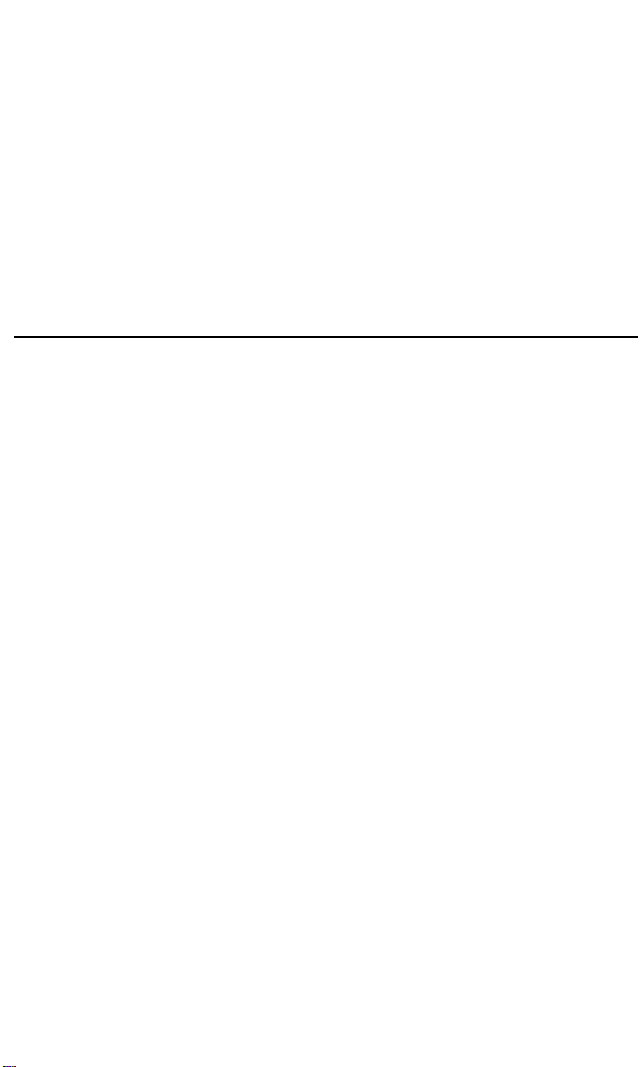
14.1.7 Feed-in Solenoid Adjustment. . . . . . . . . . . . . . . . . . . . . . . . . . . . . . . . . .. 8-40
8.2 Bin Drive Circuit . . . . . . . . . . . . . . . . . . . . . . . . . . . . . . . . . . . . . . . . . . . . . . . . . ...9-11
16. SORTER MAIN BOARD SCHEMATIC . . . . . . . . . . . . . . . . . . ...9-27
14.1.8 Friction Belt Replacement . . . . . . . . . . . . . . . . . . . . . . . . . . . . . . . . . . . ...8-41
14.2 FEED-OUT UNIT . . . . . . . . . . . . . . . . . . . . . . . . . . . . . . . . . . . . . . . . . . . . . . . ...8-42
14.2.1 Feed-out Unit Removal.. . . . . . . . . . . . . . . . . . . . . . . . . . . . . . . . . . . . ...8-42
14.2.2 Inverter Solenoid Adjustment . . . . . . . . . . . . . . . . . . . . . . . . . . . . . . . . ...8-43
14.2.3 DF Leading Edge Registration Adjustment . . . . . . . . . . . . . . . . . . . . . ...8-44
15. DF MAIN BOARD SCHEMATIC . . . . . . . . . . . . . . . . . . . . . . . ...8-46
16. DF TIMING CHART . . . . . . . . . . . . . . . . . . . . . . . . . . . . . . . . . ...8-47
SORTER
1. SPECIFICATIONS . . . . . . . . . . . . . . . . . . . . . . . . . . . . . . . . . . . . ...9-1
2. OPERATION PANEL . . . . . . . . . . . . . . . . . . . . . . . . . . . . . . . . . . ...9-2
3. COMPONENT LAYOUT . . . . . . . . . . . . . . . . . . . . . . . . . . . . . . . ...9-3
4. ELECTRICAL COMPONENT DESCRIPTIONS . . . . . . . . . . . . . ...9-4
5. OVERALL MACHINE CONTROL . . . . . . . . . . . . . . . . . . . . . . . . ...9-5
6. BASIC OPERATION . . . . . . . . . . . . . . . . . . . . . . . . . . . . . . . . . . ...9-6
7. EXIT ROLLER DRIVE . . . . . . . . . . . . . . . . . . . . . . . . . . . . . . . . . . . .9-7
7.1 Roller Drive Mechanism . . . . . . . . . . . . . . . . . . . . . . . . . . . . . . . . . . . . . . . . . . . ...9-7
7.2 Roller Drive Circuit . . . . . . . . . . . . . . . . . . . . . . . . . . . . . . . . . . . . . . . . . . . . . . . ...9-8
8. BIN DRIVE . . . . . . . . . . . . . . . . . . . . . . . . . . . . . . . . . . . . . . . . . . ...9-9
8.1 Bin Drive Mechanism . . . . . . . . . . . . . . . . . . . . . . . . . . . . . . . . . . . . . . . . . . . . . ...9-9
9. OPERATION PANEL CIRCUlT. . . . . . . . . . . . . . . . . . . . . . . . . ...9-12
10. JAM SENSING . . . . . . . . . . . . . . . . . . . . . . . . . . . . . . . . . . . . ...9-13
11. ACCESSORY CHECK . . . . . . . . . . . . . . . . . . . . . . . . . . . . . . . ...9-14
12. lNSTALLATlON PROCEDURE . . . . . . . . . . . . . . . . . . . . . . . . ...9-15
13.PREPARATION FOR TRANSPORTATION . . . . . . . . . . . . . . . ...9-24
14. ROLLER DRIVE BELT REPLACEMENT . . . . . . . . . . . . . . . . . ...9-25
15. BIN GUIDE LUBRICATION . . . . . . . . . . . . . . . . . . . . . . . . . . . ...9-26
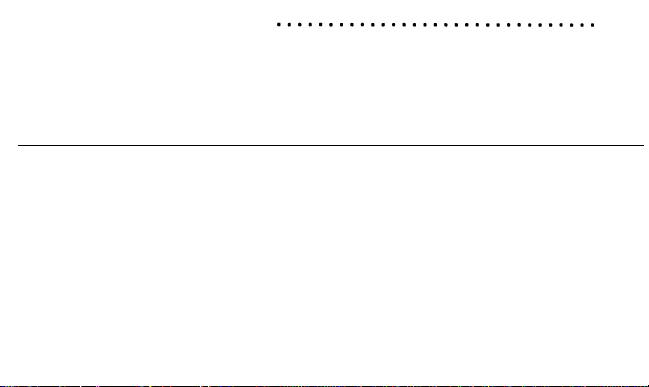
17. SORTER TIMING CHART
SERVICE TABLES
VINYL ENVELOPE
POINT-TO-POINT
ELECTRICAL COMPONENT AND CONNECTOR LAYOUT - COPIER
ELECTRICAL COMPONENT AND CONNECTOR LAYOUT-DF
ELECTRICAL COMPONENT AND CONNECTOR LAYOUT-SORTER
TABLE OF ADJUSTMENTS
9-28
SECTION 1
INFORMATION
OVERALL MACHINE

1. SPECIFICATIONS
1-1
1 August 988
Configuration:
Copy Process:
Originals:
Maximum Original Size:
Copy Paper Size:
Copy Paper Weight:
Maximum Original Weight:
Reproduction Ratio:
Zoom:
Copying Speed:
Desktop
Mono-component dry toner process
Book/sheet
A3, (11" X 17")
Maximum: A3, 11" x 17"
Minimum: A6, 8½" x 5½"
Cassette Feed:
52 to 105 g/m
14 to 28 lb
Paper Tray Feed: 52 to 157 g/m
2
2
14 to 42 lb
5 kg (11 lb)
[115 V/60 Hz]
1:1.55
[220, 220 V/50 Hz]
1:1.41
1:1.29 1:1.22
1:1
1:0.93
1:0.74
1:0.65
1:1
1:0.93
1:0.82
1:0.71
From 50% to 200% in 1% increments
15 copies per minute (A4, 8½" x 11"
sideways)
7.5 copies per minute (A3, 11" x 17")
First Copy:
Reproduction Ratio Change:
Warm-up Time:
Operation Control:
Copy Counter:
Image Density:
8.5 seconds
Less than 6 seconds
Within 40 seconds (Room temperature 20
degrees Celsius)
Microprocessor
1 to 99 copies (Count-up/down)
Exposure lamp intensity control (5 steps
and auto image density)

1 August 1988
Automatic Reset:
Photoconductor:
Master Charge:
Exposure System:
Exposure Lamp:
Optics:
Erase:
Development:
Toner Replenishment:
Toner Consumption:
(A4/8½" x 11" 6% Originals)
After 60 seconds
- Copy Counter:
1
- Image Density: Auto ID
– Book Mode: OFF
– Reproduction Ratio:
Full size
– Interrupt Mode: OFF
Organic photoconductor (Master)
Single-wire with grid plate (Negative
Charge)
Slit exposure, fixed platen
Halogen Lamp :
97V,300W(115V)
180V, 300W (220/240V)
Through type lens: F= 8, f= 180 mm
LEDs
Mono-component dry toner system
Cartridge:
- Black toner cartridge:
- Color toner cartridge:
170g
100 g (red,
green, blue)
3,000 copies/cartridge - black toner
2,600 copies/cartridge - color toner
Development Bias:
Image Transfer:
Cleaning:
Quenching:
Paper Feeding:
Paper Feed System:
Negative fixed bias
– 225 volts for black development
-180 volts for color development
Single wire dc corotron (Negative charge)
Cleaning blade
LEDs
Cassette (250 sheet capacity) and Paper
Tray (100 sheet capacity, 1 sheet for OHP
transparencies)
Cassette feed:
Feed roller and friction
pad system
Paper tray feed:
Pick-up roller, feed roller,
and friction pad system
1-2

1 August 1988
Image Fusing:
Fusing Lamp:
Copy Tray Capacity:
Self-diagnostic Codes:
Power Source:
Power Consumption:
Dimensions (W x D x H):
Weight:
Optional Equipment:
Heat and pressure type, teflon and
silicone rubber rollers
Halogen lamp, 960 W
100
sheets
21 codes, indicated in the magnification
ratio display
115V/60Hz:
220V, 240V/50Hz: 6A
220V/60Hz: 6A
Maximum: 1.4 kW
Warm-up: 1.0 kW
Stand-by:
Copy cycle: 560 W
640 x 618x 389 mm,
25.2 x 23.3x 15.3 inches
Approximately 50 kg (110.2 lb)
- Cassette (Universal)
- Color Development Unit
- Sorter
- Document Feeder (requires power supply
unit)
12A
110W
1-3
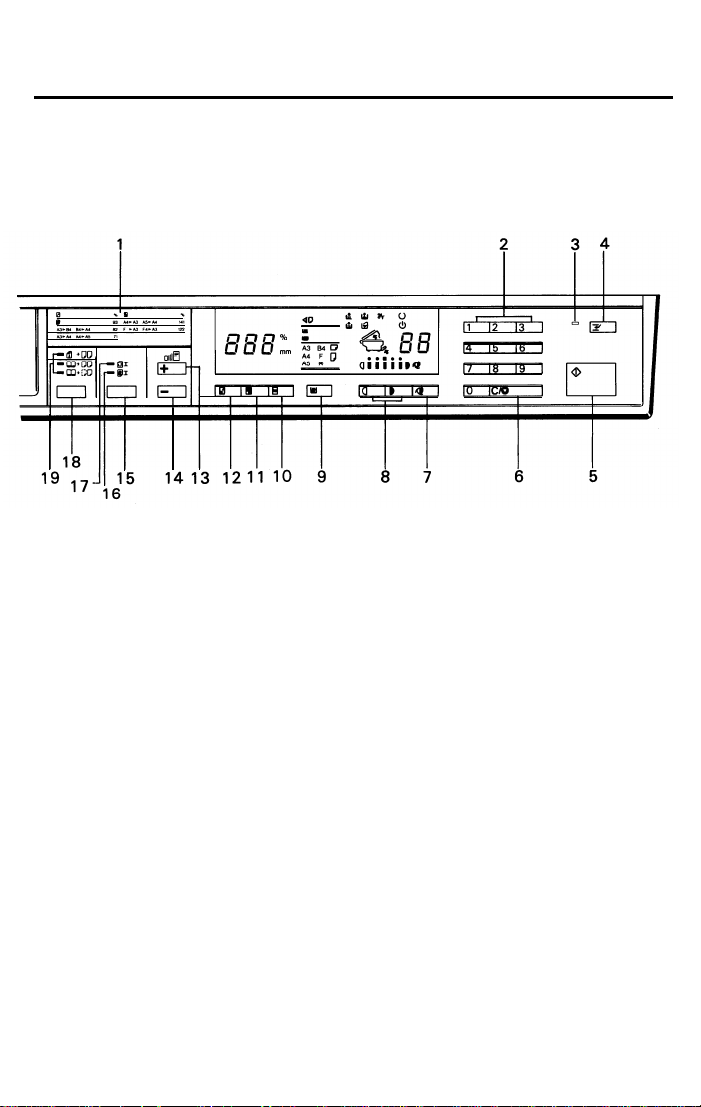
1 August
1-4
1988
2. OPERATION PANEL
2.1 KEYS AND LABELS
-
A4/A3
VERSION -
1. Magnification Ratio Plate
Shows the standard reproduction
ratios.
2.
Number Keys
The number keys are used to enter
the desired number of copies. They
are also used to input the data for
the size magnification mode.
3.
Interrupt Indicator
Lights when
selected.
4.
Interrupt Key
Press to make interrupt copies
during a copy run.
5.
Start Key
Press to start operation.
interrupt mode is
6.
Clear/Stop Key
Press to cancel the copy number
entered. While copying, press to
stop copy operation.
7.
Auto Image Density Key
Press to select or cancel automatic
image density mode.
8.
Manual Image Density Keys
Press to make copies lighter or
darker. Use these keys to cancel
automatic control and manually
select the image density level.
9.
Select Paper Key
Press to select cassette or paper
tray.
10. Full Size Key
Press to make the copy image the
same size as that of the original.
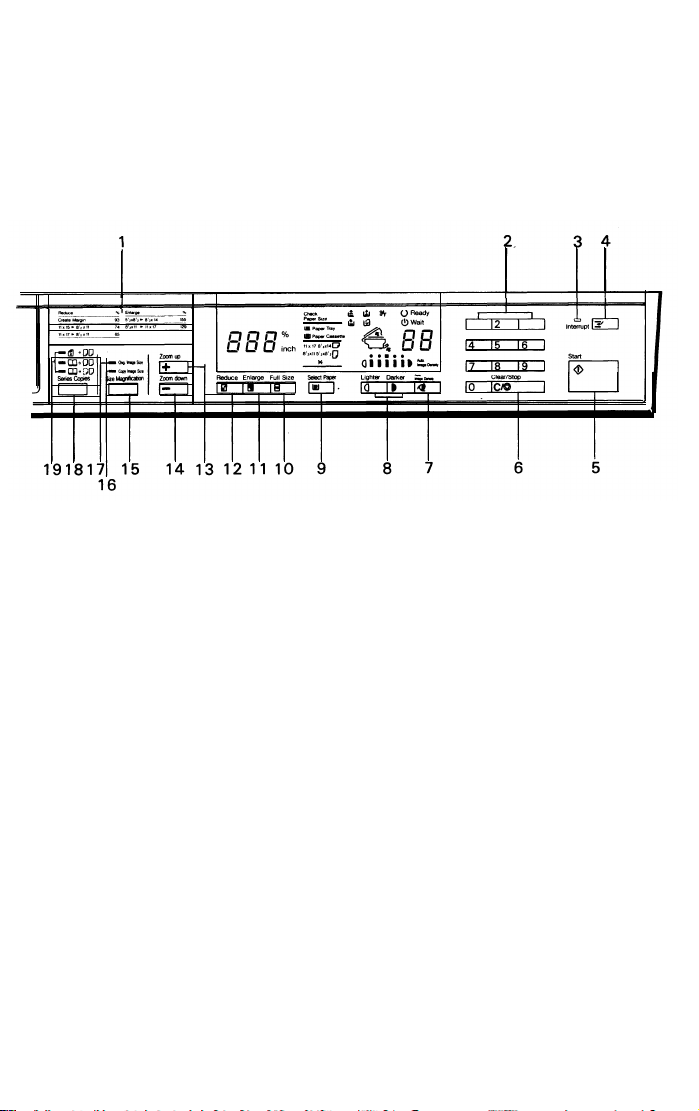
- LT/LDG version -
11. Enlarge Key
Press to make enlarged copies.
12.
Reduce Key
Press to make reduced copies.
13. Zoom Up Key
Press to increase the reproduction
ratio in 1% steps.
14.
Zoom Down Key
Press to decrease the reproduction
ratio in 1% steps.
1 August 1988
17.
Original Image Size Indicator
Lights to show when to enter the
original size when in size magnifica-
tion mode.
18 Series Copies Key
Press to make series copies.
19. Series Copies Indicators
Shows which series copies mode is
selected.
1$. Size Magnification Key
Press to select size magnification
mode.
16. Copy Image Size Indicator
Lights to show when to enter the
copy size when in size magnification
mode.
1-5
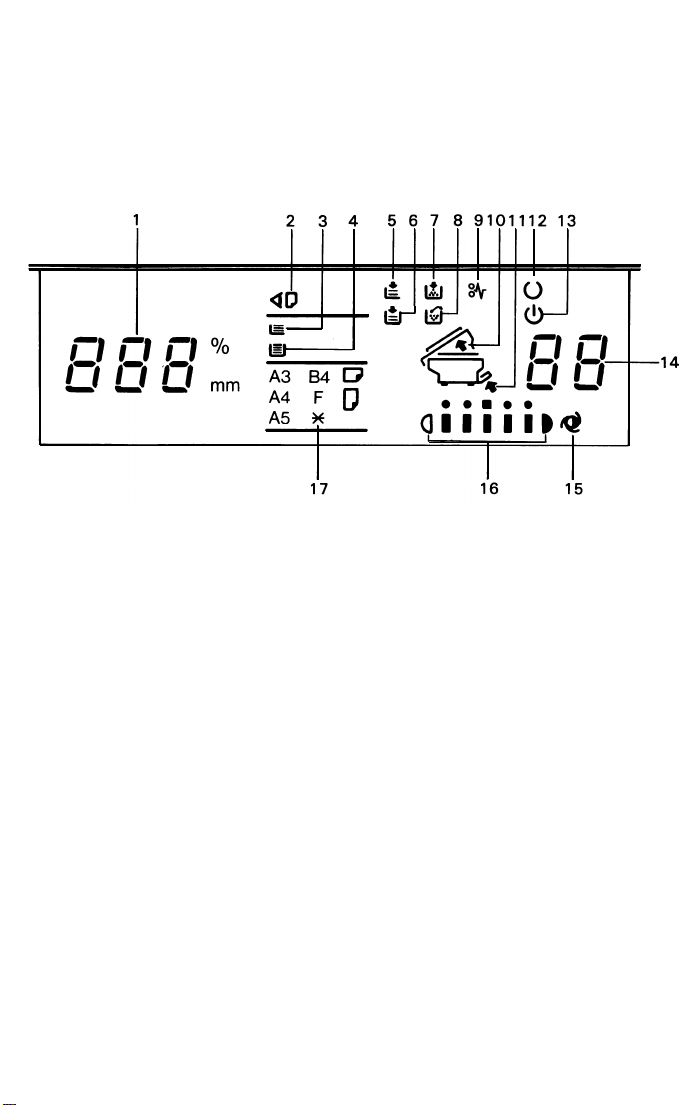
1 August 1988
2.2 INDICATOR SCREEN
-
A4/A3 version -
1. Magnification Ratio Indicator
Shows the selected reproduction
ratio and the data for the size magnification mode.
2.
Check Paper Size Indicator
Blinks when the paper size selected
does not match the selected mode.
(Copying is impossible.)
3. Paper Tray Feed Indicator
Shows the paper tray feed.
4.
Cassette Feed Indicator
Shows the cassette feed.
5. Check Paper Tray Indicator
Lights when either no paper is in the
paper tray or there is a paper mis-
feed at the paper tray.
6. Load Paper Indicator
Lights when either no paper is in the
cassette or the cassette is not
properly positioned.
7. Add Toner Indicator
Lights when the development unit is
not installed or it is time to change
the toner cartridge.
8. Replace Toner Collection Unit
Indicator
Lights when it is time to change the
toner collection unit.
1-6
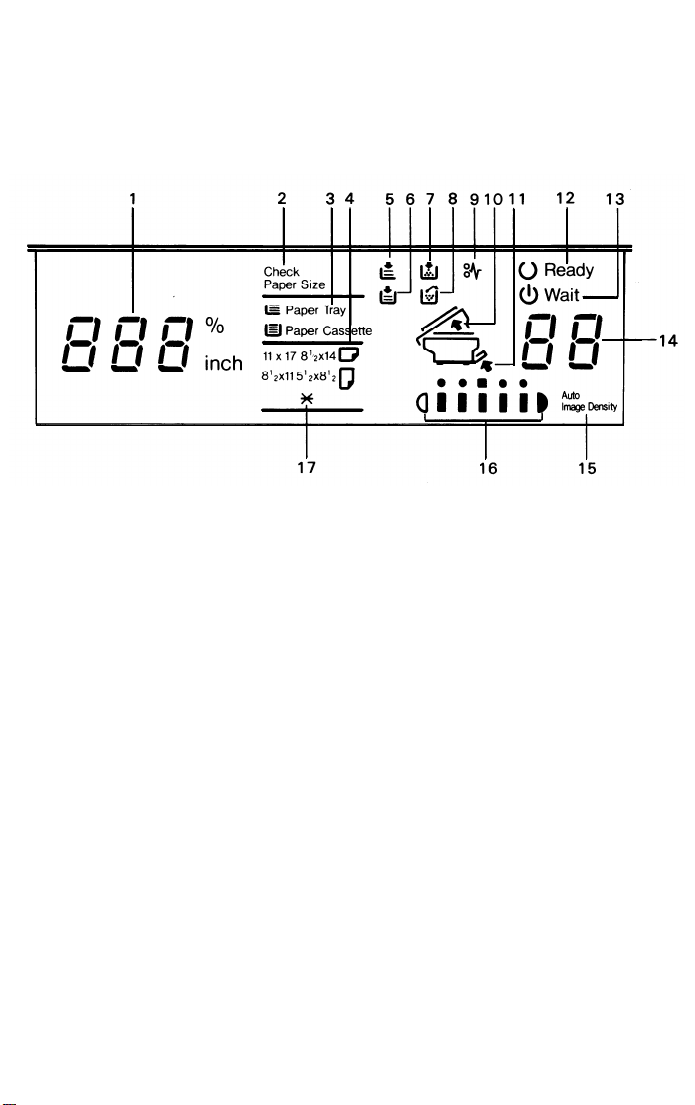
- LT/LDG version -
9.
Check Paper Path Indicator
Lights when there is a paper misfeed
within the copier.
10. Lift Top Unit Indicator
Lights to show when to lift the top
unit when misfed occurs within the
copier.
11.
Lift Paper Tray Indicator
Lights to show when to lift the paper
tray when misfed occurs within the
copier.
12.
Ready Indicator
Lights when the machine is ready to
make copies.
13.
Wait Indicator
Indicates that the machine is not
ready to copy.
1 August 1988
14. Copy Counter
Shows the number of copies
entered. While copying, this counter
shows the number of copies made.
(Count up type)
15.
Auto Image Density Indicator
Lights when the copier is automatically controlling the image density.
16. Manual Image Density
Indicators
Show the manually selected image
density.
17.
Paper Size Indicator
Shows the size and direction of
paper in the cassette or the paper
tray.
1-7
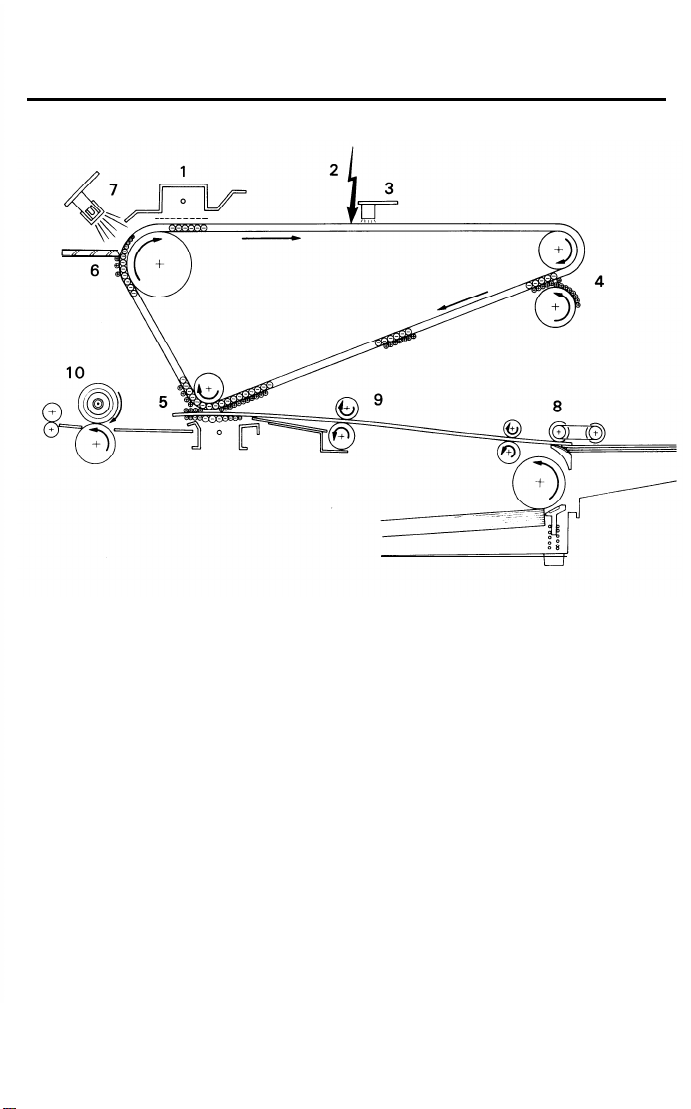
1 August 1988
3. COPY PROCESS
1. Charge
In the dark the charge corona unit applies a negative charge to the master.
The grid plate ensures the charge is applied uniformly. The charge remains
on the surface of the master because the photoconductive master has a high
electrical resistance in the dark.
2.
Exposure
High intensity light is reflected from the original to mirrors and through the
lens to the surface of the master. The charge on the photoconductor surface
is dissipated in direct proportion to the intensity of the exposure light, thus
producing an electric latent image on the master surface.
3.
Erase
The erase lamp illuminates the areas of the charged master surface that will
not be used for the copy image.
luminated areas drops and the charge on those areas dissipates.
The resistance of the master in the il-
1-8

1 August 1988
4. Development
A thin layer of positively charged toner on the development roller comes in
contact with the latent image on the master surface. Toner particles are
electrostatically attracted to the negatively charged areas of the master surface.
5. image Transfer
Copy paper is fed to the master surface while a strong negative charge is ap-
plied to the back side of the paper. The negative charge pulls the toner particles from the master surface onto the paper. The paper then separates from
the master and moves to the fusing unit.
6.
Cleaning
In preparation for the next copy, the cleaning blade removes any toner
remaining on the master surface.
7. Quenching
The light from the quenching lamp electrically neutralizes the surface of the
master.
8.
Paper Feed
Paper can be fed either from the cassette or from the paper tray. The relay
rollers carry the paper to the registration rollers.
9.
Registration
The registration rollers stop the paper to correct skew and control the
registration timing.
10. Fusing
The image is fused to the copy paper by two rollers which apply heat and
pressure.
1-9
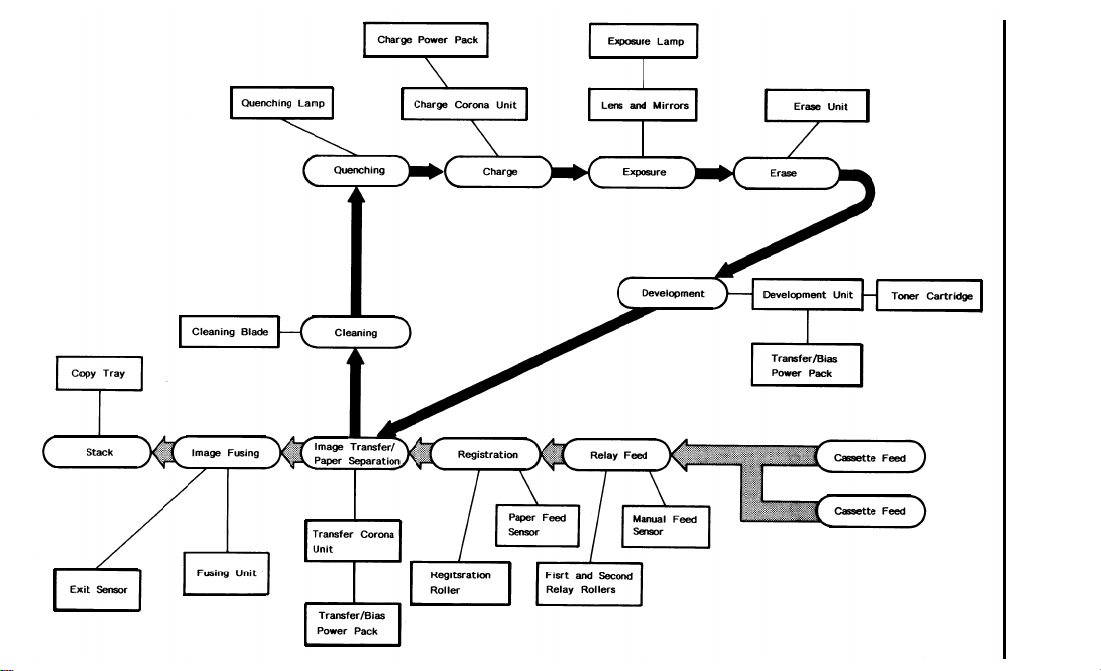
1-10
4. FUNCTIONAL OPERATION
1 August 1988
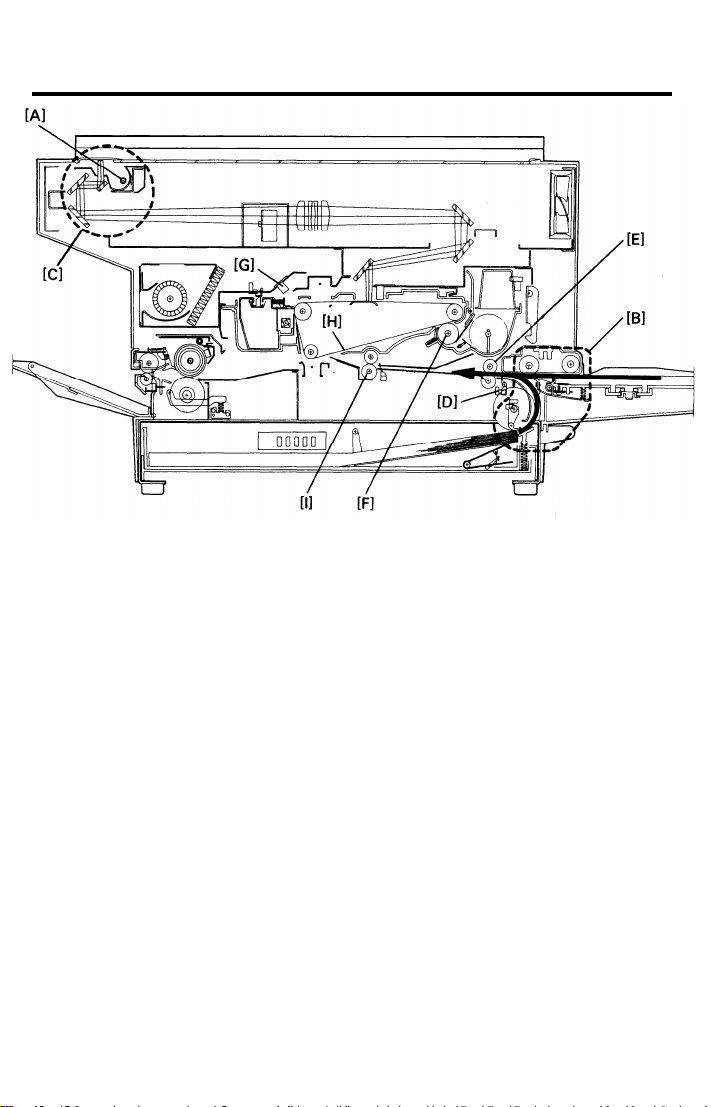
1 August 1988
5. COPY CYCLE
NOTE: This section describes a single A4/letter copy cycle. The details of
timing events for multiple copy cycles or different paper sizes may
vary. See the timing charts for details.
The copy cycle has two phases. The first phase begins when the Start key is
pressed. At that time the Ready indicator turns off and the Wait indicator
turns on. At the same time the master solenoid, exposure lamp [A], feed
solenoid (either tray or cassette), and total counter all turn on. The paper
feed mechanism [B] separates one sheet of paper from the paper stack at
this time. Just after the Start key is pressed (0.1 second delay), the main
motor and scanner motor turn on. The scanner [C] moves 100 mm away
from the left scale and then reverses. While it is returning to the home position, the original image density is scanned.
About 93 timing pulses (1 pulse
the paper actuates the feed sensor [D]. The feed solenoid turns off 22 pulses
later. The relay rollers [E] then continue feeding the paper.
At about the same time that the feed solenoid turns off, the scanner reaches
the home position. The scanner motor and exposure lamp then turn off. At
the same time, the development bias turns on to apply a high voltage to the
development roller [F]. Also, the quenching lamp [G] turns on, and the
master solenoid turns off (to start the master belt [H] turning). At this time the
leading edge of the copy paper is between the relay rollers and the registration rollers [I].
= 11.38 ms) after the Start key is pressed,
1-11
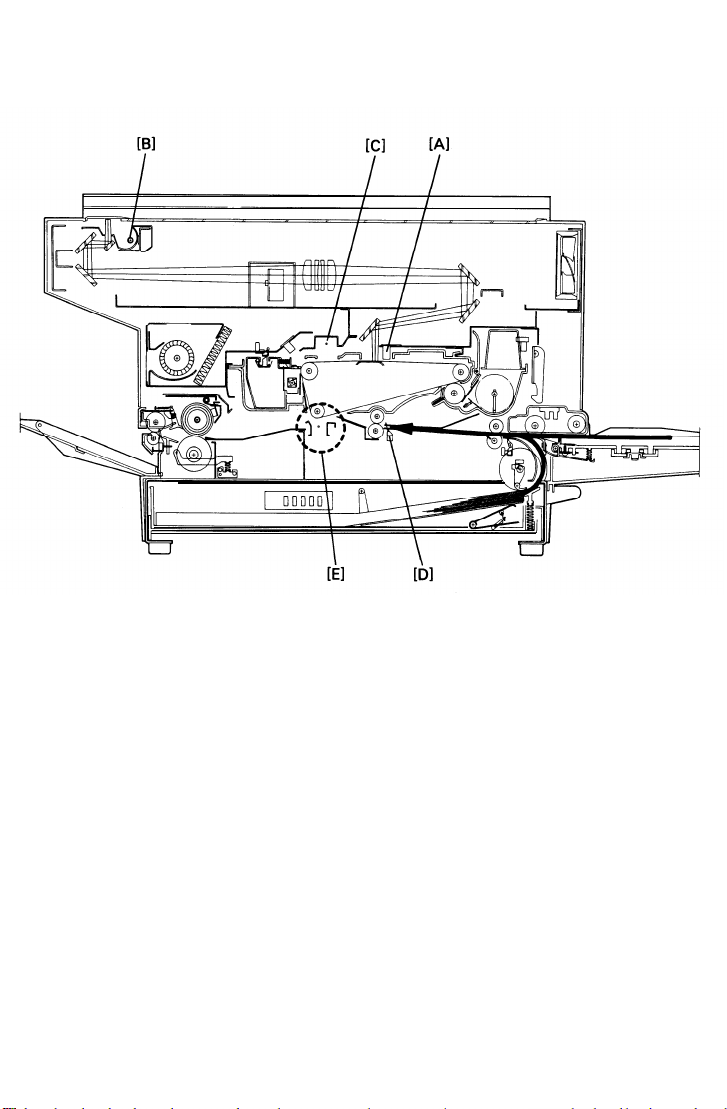
1 August 1988
1-12
The second phase of the copy cycle begins the next time the master sensor
detects the sensor plate on the master belt. At this time, the LEDs of the
erase lamp unit [A] all turn on for leading edge erase, and the pulse count is
reset to 0. The exposure lamp [B] turns on 1 pulse later, and the charge
corona [C] turns on an additional 8 pulses after that. The scanner drive
motor turns on soon after the charge corona turns on; the exact timing
depends on the reproduction ratio.
Just after the leading edge of the latent image on the master passes the erase
lamp unit the erase lamp switches from leading edge erase to side erase.
Next, the leading edge of the paper actuates the registration sensor [D]. Nine
pulses after that, the relay feed solenoid turns on, disengaging the relay roller
spring clutch. The paper waits at this point until the proper time for it to be
fed to the image transfer area [E] (registration timing). Just before registration start timing, the erase lamp unit switches from side erase to trail edge
erase.
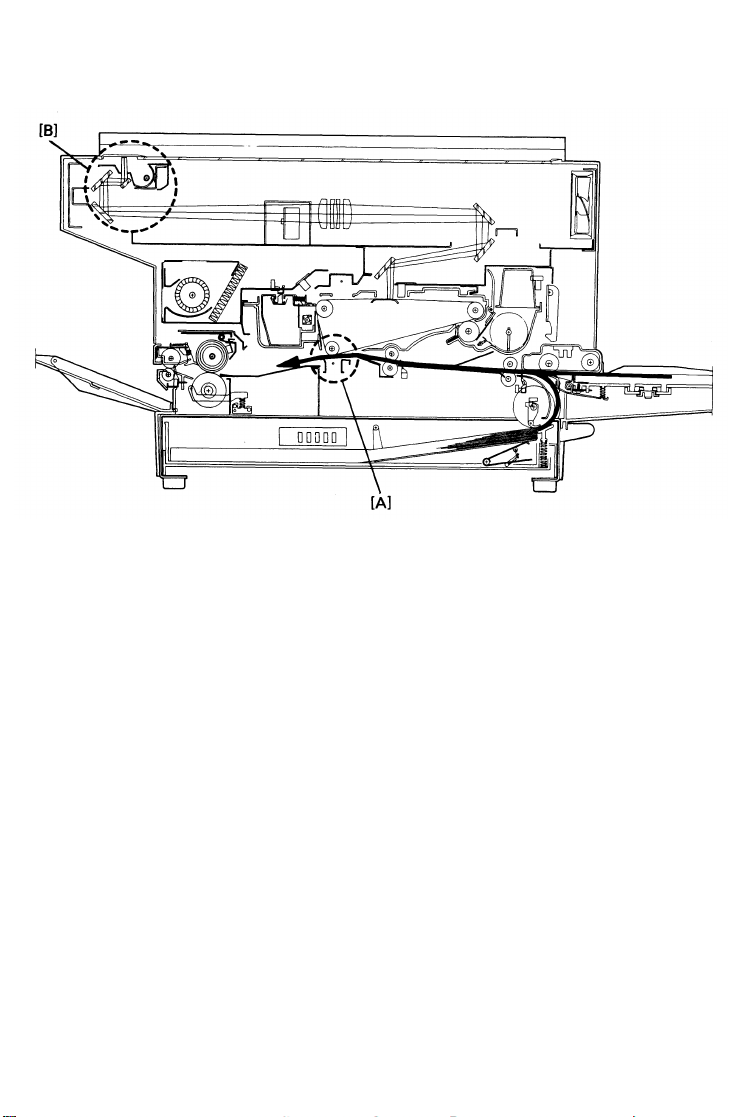
1 August 1988
About 182 pulses after the leading edge of the latent image passes the erase
lamp position (exact timing depends on DIP switch setting), the registration
solenoid turns on and the relay feed solenoid turns off. Paper then starts
feeding to the image transfer section [A]. At the same time, the scanner
motor reverses to return the scanner to the home position and the exposure
lamp turns off.
Just before the paper reaches the transfer position (at the 287th pulse), the
transfer corona turns on. At about the same time, the trailing edge of the
paper passes the feed sensor and the scanner reaches to the home position
[B]
.
As the paper passes between the transfer corona and the master belt, the
positive toner image on the drum is pulled from the drum onto the passing
paper by the negative transfer corona.
1-13
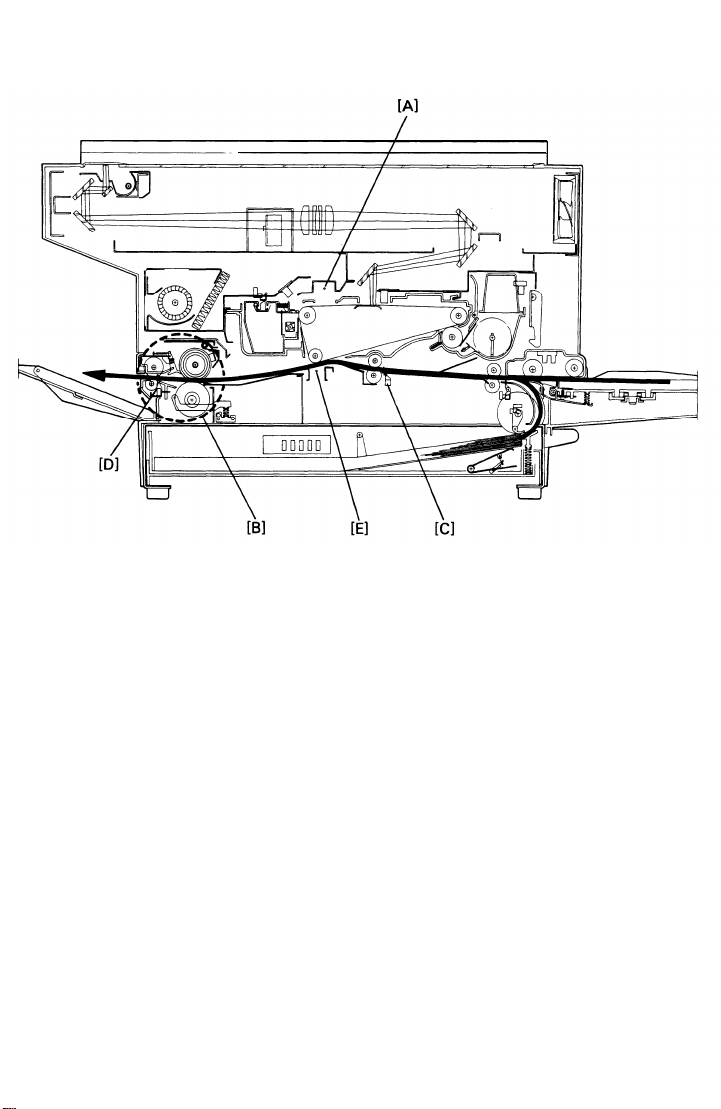
1 August 1988
At the 355th pulse the charge corona [A] turns off. About this time the paper
enters the fusing unit [B]. Slightly after that at about the 401st pulse, the trailing edge of the paper passes the registration sensor [C]. The registration
solenoid turns off 17 pulses later. Soon after that (about 30 pulses) the leading edge of the paper actuates the exit sensor [D].
Next the transfer corona [E] turns off (at the 469th pulse) and after that the
paper exits the the copier.
The Ready indicator turns on when the paper
starts exiting the copier.
Shortly after the paper exits the copier, the main motor, quenching lamp,
erase lamp, and development bias all turn off. The master solenoid turns on
at the same time to stop the master belt. The master solenoid stays on for
2.3 seconds after the copy cycle has finished.
1-14
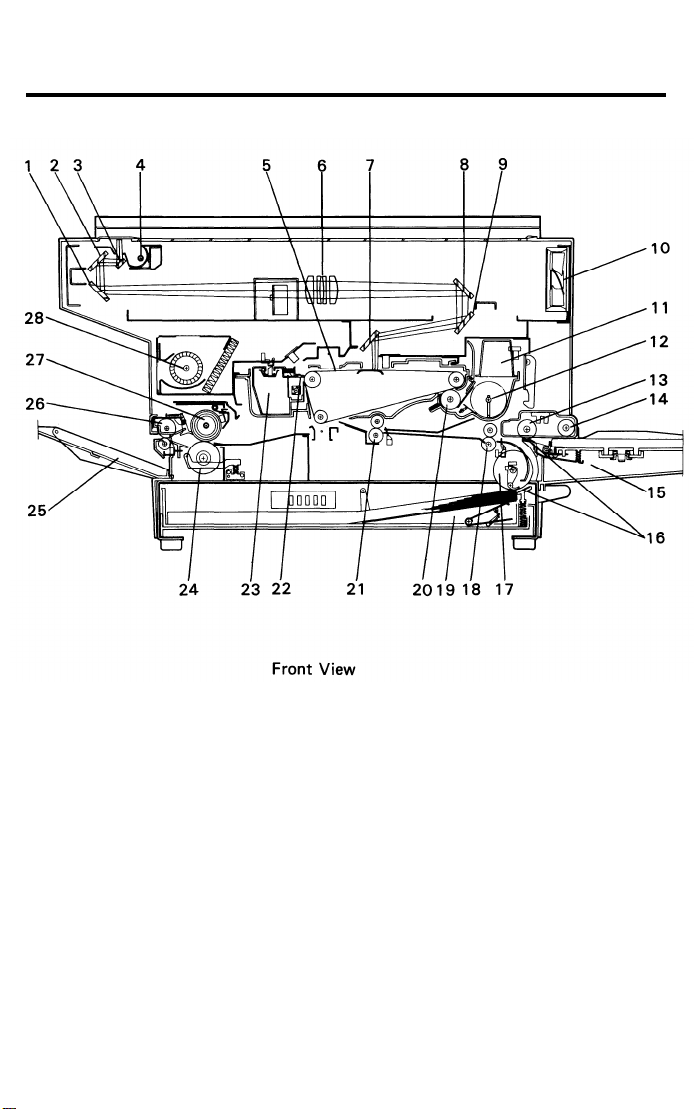
6. MECHANICAL COMPONENT LAYOUT
1 August 1988
1. Third Mirror
2. Second Mirror
3. First Mirror
4. Exposure Lamp
5. Master belt
6. Lens
7.
Sixth
Mirror
8. Fourth Mirror
9. Fifth Mirror
10. inlet Cooling Fan
11. Toner Cartridge
12. Toner Mixing Bar
13. Tray Feed Roller
14. Pick-up Roller
15. Paper Tray
16. Friction Pads
17. Cassette Feed Roller 27. Hot Roller
18. Relay Rollers
19. Paper Cassette
20. Development Roller
1-15
21. Registration Rollers
22. Cleaning Blade
23. Used Toner Tank
24. Pressure Roller
25. Copy Tray
26. Exit Rollers
28. Exhaust Blower
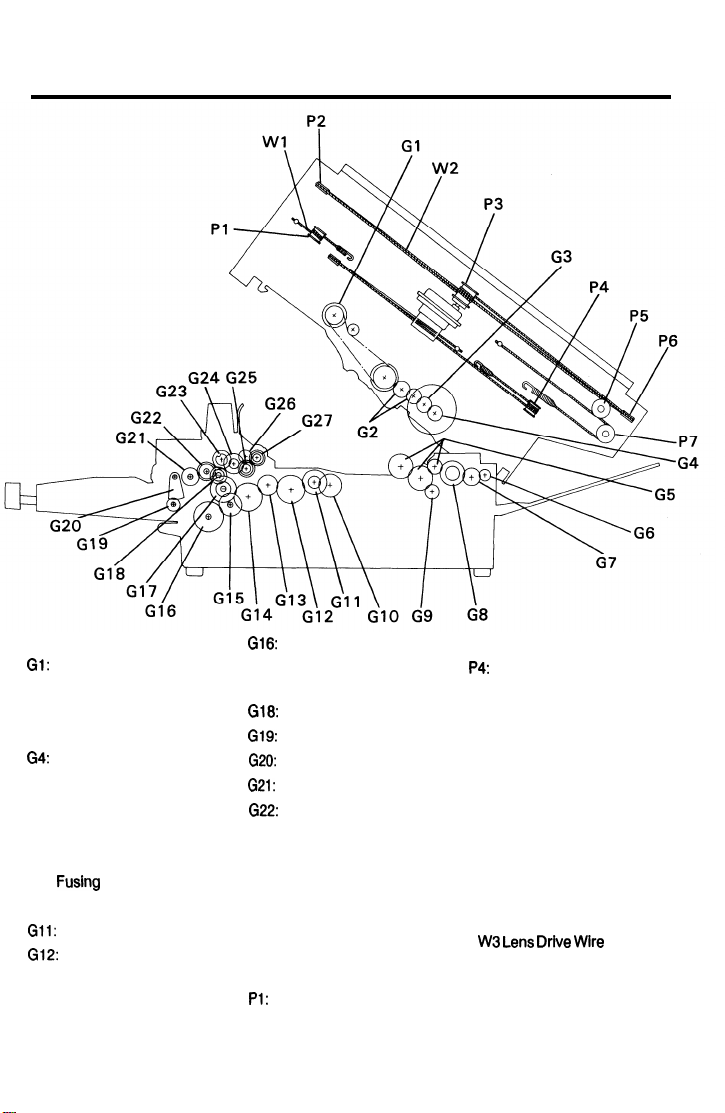
1 August 1988
7. DRIVE LAYOUT
Gears:
G1:
Master/Developtnent
Drive Gear
G2: Drive Relay Gears
G3: Main Motor Gear
G4:
Fusing Drive Gear
G5: Idle Gears
G6: Exit Roller Gear
G7: Idle Gear
G8: Hot Roller Gear
G9:
Fusing
Knob Idle Gear
G1O: Engage Gear
G11:
Registration Roller Gear
G12:
Idle Gear
G13: Idle Gear
G14: Idle Gear
G15: Idle Gear
G16:
Cassette Feed Roller
Gear
G17: Relay Roller Drive Gear
G18:
Idle Gear
G19:
Pick-up Roller Cam Gear
GZO:
Sector Gear
Gzl:
Tray Feed Roller Gear
Gz:
Idle Gear
G23: Toner Agitator Gear
G24: Idle Gear
G25: Toner Supply Gear
G26: Idle Gear
(327:
Development Roller Gear W3
Pulleys:
P1:
Mirror Drive Pulley
P2: Idle Pulley
1-16
P3: Scanner Drive Pulley
PA:
Lens Drive Pulley
P5: Second Scanner Pulley
P6: Idle Pulley
P7: Idle Pulley
P8: idle Pulley
Belt:
91: Timing Belt
Wires:
W1: Mirror Drive Wire
W2: Scanner Drive Wire
Lens Drive wire
.
.
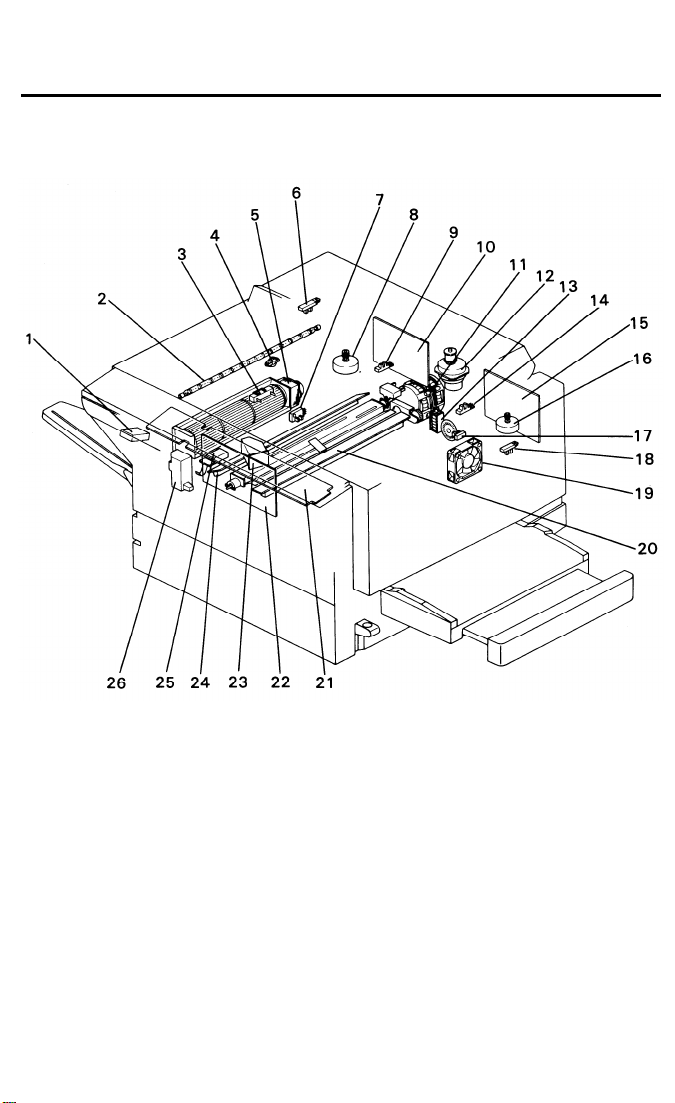
8. ELECTRICAL COMPONENT LAYOUT
1-17
8.1 UPPER UNIT
1 August 1988
1. Total counter
2. Exposure lamp
3. Optics anti-condensation
heater
4. Thermoswitch
5. Exhaust blower
6. Home position sensor
7. Toner overflow sensor
8. Lens drive motor
9. Lens home position sensor
10. AC drive board
11. Main motor
12. Scanner drive motor
13. Master solenoid
14. Mirror home position
sensor
15. Optics board
16. Mirror drive motor
17. Pulse generator sensor
18. Toner end sensor
19. Inlet cooling fan
20.
Erase lamp unit/master
sensor
21. Operation panel board
22.
Main board
23. Auto ID sensor
24. Quenching lamp
25. Charge varistor
26. Charge power pack
