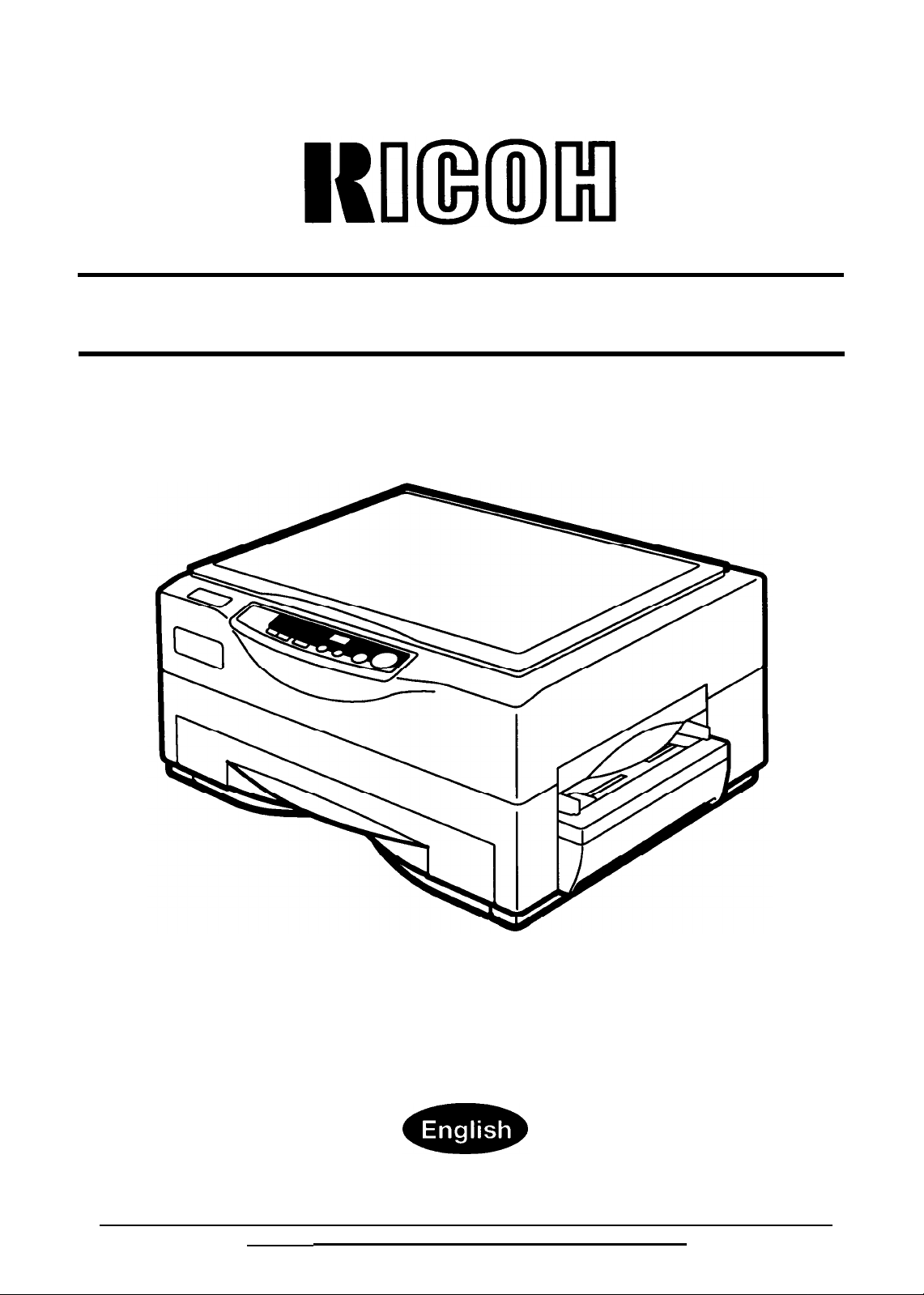
RICOH
OPERATOR’S MANUAL
FT1008/1208
Read this manual carefully before you use this product and keep it handy for future reference.
For safety. please follow the instructions in this manual.
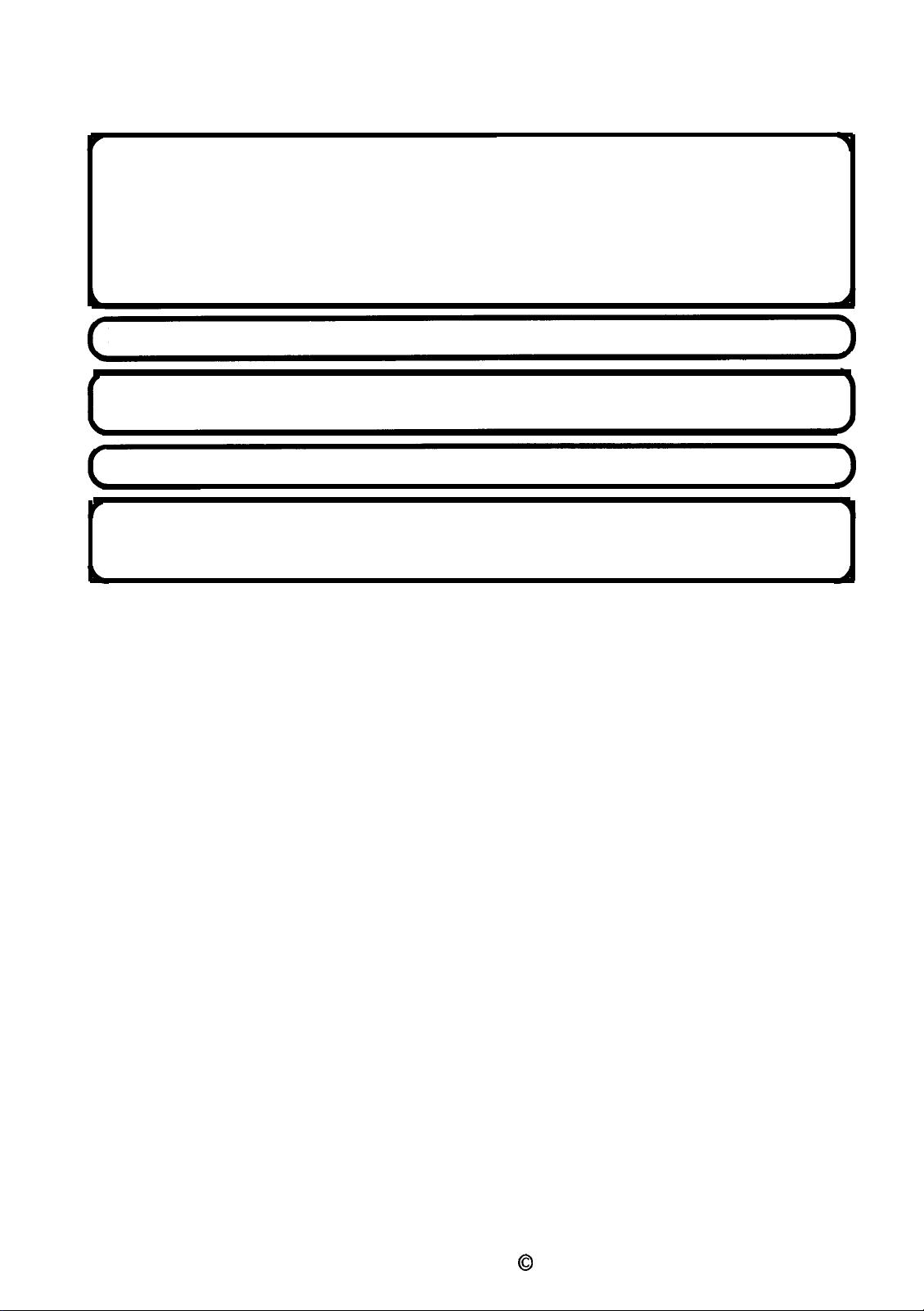
Notes: Model names for the machines do not appear in the following pages. Check
the type of your machine before reading this manual.
(For details, see pages 8-9.)
Type 1
Type
2
RICOH
RICOH
FT1008
FT1208
Certain types may not be available in some countries. For details, contact your
local dealer.
For good copy quality, Ricoh recommends that you use genuine Ricoh toner.
Ricoh
shall not be responsible for any damage or expense that may result from the use
office
of parts and supplies other than genuine Ricoh parts in your Ricoh
product.
Note: Some illustrations may be slightly different from your machine.
Power Source: 220-240
V,
50/60
Hz, 6 A
Please make sure to connect the power cord to a power source as above. For details
about power connection, see page 20.
0
2
Copyright 1998, RICOH CO., LTD.
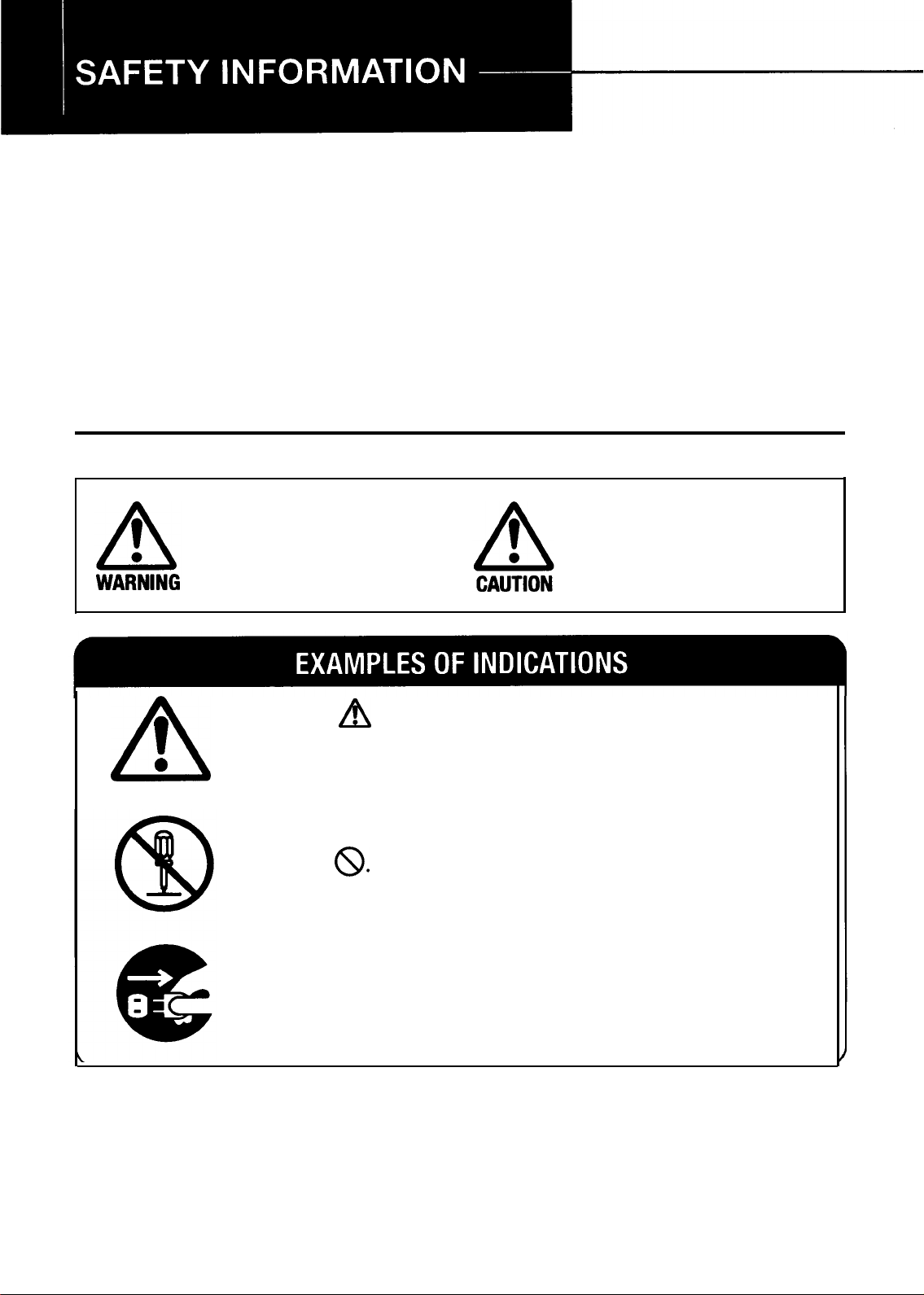
This manual contains detailed instructions for the operation and
maintenance of this copier. To ensure maximum versatility from this
copier, all operators should carefully read and follow the instructions in
this manual. Please keep this manual in a handy place near the copier.
Before using this copier, please read the following cautions section. It
contains important information related to user safety and the prevention
of equipment problems.
ESSENTIAL SYMBOLS
The following essential symbols are used in this manual:
v
0
A
Ignoring this warning
could cause serious
injury or even death.
Symbol A means a situation that requires you to take
care.
DO NOT carry out the operation represented by the
symbol
This example means “Do not take apart”.
Symbol
@.
l
means you MUST perform this operation.
Ignoring this caution
could cause injury or
damage to property.
This example means “You must remove the wall plug”.
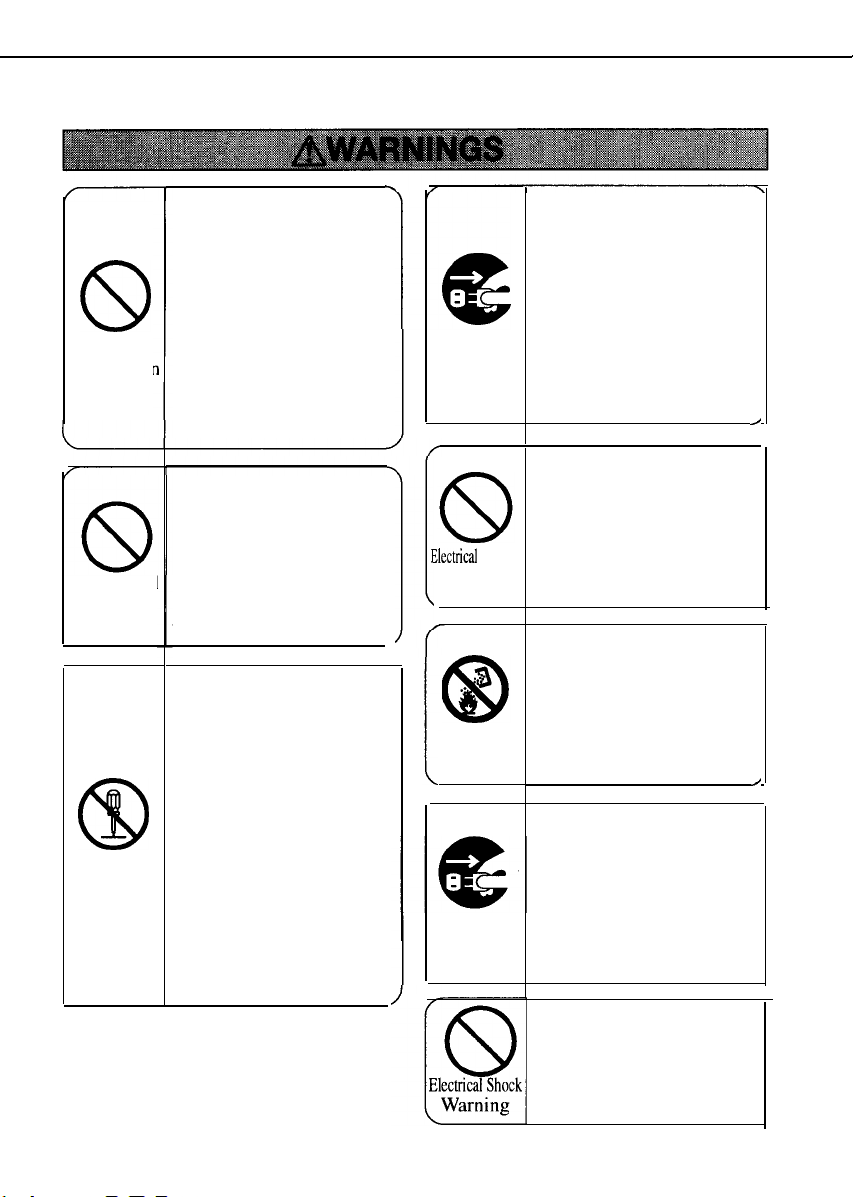
8
Power
Connection
Warning
Power Cord
Warning
@
Modification
Warning
Only connect the copier to
the power source described
on the inside front cover of
this manual. Avoid multiwiring as it could cause an
electrical shock or fire.
Avoid using an extension
cord. Make sure the wall
outlet is near the copier and
freely accessible so that in
event of an emergency it
can be unplugged easily.
Do not damage, break or
make any modifications to
the power cord. Do not
place heavy objects on it,
pull it hard or bend it more
than necessary. These
actions could cause an
electric shock or fire
Do not remove any covers
or screws other than those
specified in this manual.
Some parts of the copier
are charged with high
voltage and could give you
an electric shock. When the
copier needs to be checked,
adjusted or repaired,
contact your service
representative.
Do not take apart or
attempt any modifications
to this copier. There is a
risk of fire, electric shock,
explosion or loss of sight.
.
Damage
Warning
3ectrical
Shock
Warning
Toner
Warning
Foreign
Object
Warning
If the copier looks damaged
or breaks down, smoke is
coming out, there is a
strange smell or anything
looks unusual, immediately
turn off the main switch
then unplug the power cord
from the wall. Do not
continue using the copier in
this condition. Contact your
service representative.
Do not put any containers
holding metal objects or
water (e.g. vases, flowerpots, glasses) on the copier.
If the contents fall inside
the copier a fire or electric
shock could occur.
Do not incinerate used toner
or toner containers. Toner
dust might ignite when
exposed to an open flame.
Dispose of the used toner
containers according to
local regulations.
If anv metal, liauid or
foreign
matter falls into the
copier, turn off the main
switch and unplug the main
power cord. Contact your
service representative. Do
not continue using the
copier with a fault or defect.
/
.
/
,
Do not plug or unplug the
power cord with wet hands
or an electric shock might
occur.
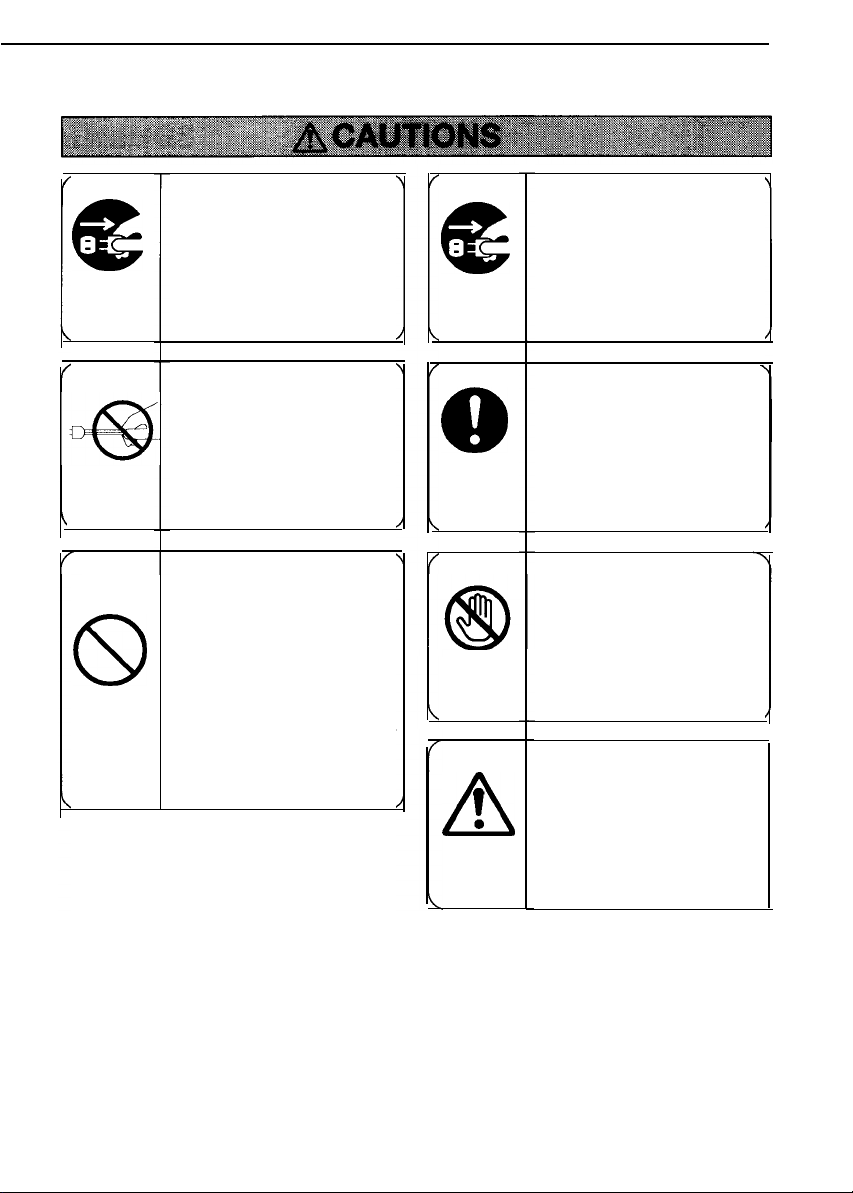
e
Unplug
Caution
Unplug
Caution
8
Copier
Location
Caution
When you move the copier,
unplug the power cord from
the wall outlet to avoid fire
or electric shock.
When you pull out the plug
from the socket, grip the
plug to avoid damaging the
cord and causing fire or
electric shock.
Keep the copier away from
humidity and dust. A fire or
an electric shock might
occur.
Do not place the copier on
an unstable or tilted surface.
If it topples over it could
cause injury.
e
Unplug
Caution
8
Copier
Location
Caution
Clearing
Misfeed
Caution
1
l
n
Parts
Caution
When the copier will not be
used for a long time, unplug
the power cord.
If you use this copier in a
confined space, make sure
there is a continuous air
turnover.
When removing misfed
paper, do not touch the
fusing section
very hot.
This copier has been tested
for safety using this
supplier’s parts and
consumables. We recommend you only use these
specified supplies.
-
it could be
.
5
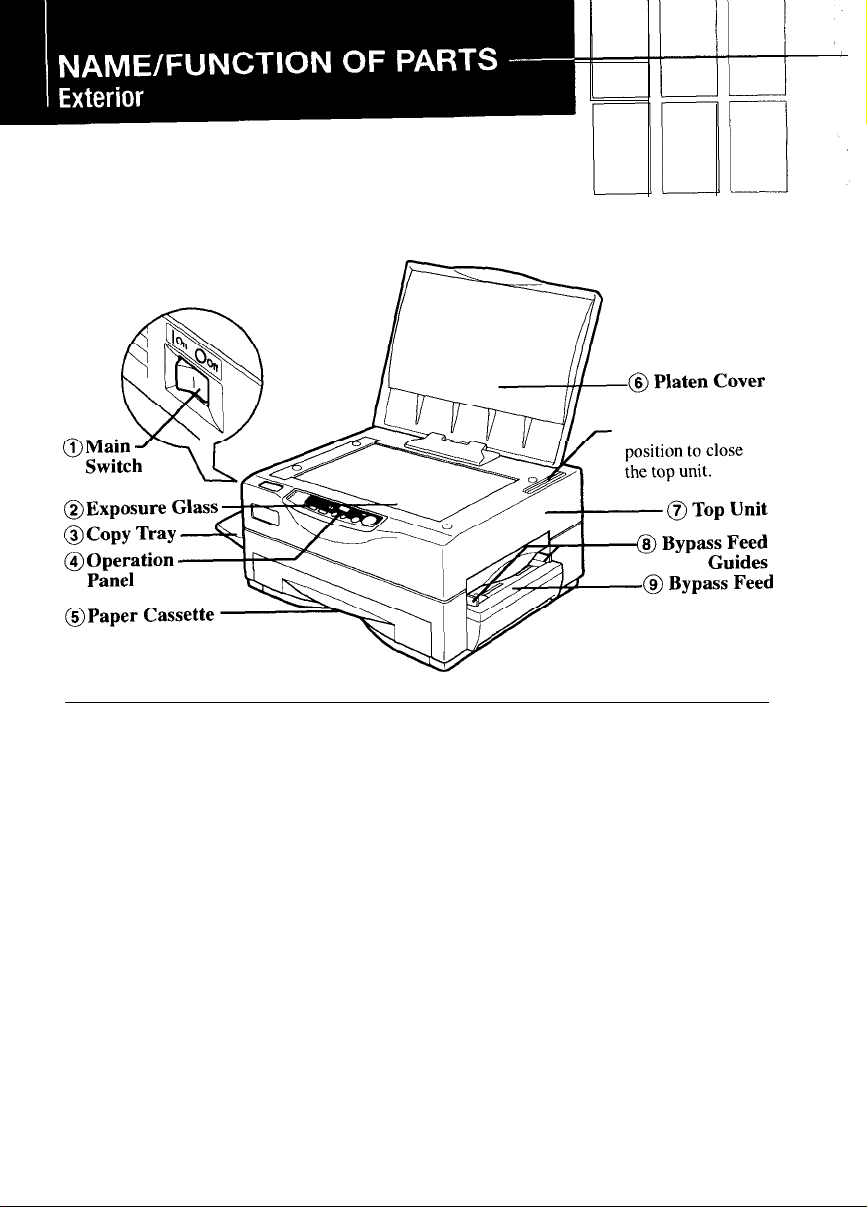
1. Main Switch
For turning copier on/off.
2.
Exposure Glass
Position originals face down.
3. Copy Tray
Finished copies are delivered
here.
4.
Operation Panel
Panel type 1 or 2 depends on
copier model. (See pages 8-9.)
5. Paper Cassette
Holds up to 250 sheets of paper.
*Press this marked
6.
Platen Cover
7.
Top Unit
Open to access inside of copier.
8.
Bypass Feed Guides
Assist alignment of copy paper
in the bypass feed. (See page
26.)
9.
Bypass Feed
Use to copy to transparencies,
adhesive labels and translucent
paper. (See pages 26-27.)
* Make sure to press down on this
position when closing the top
unit.
6
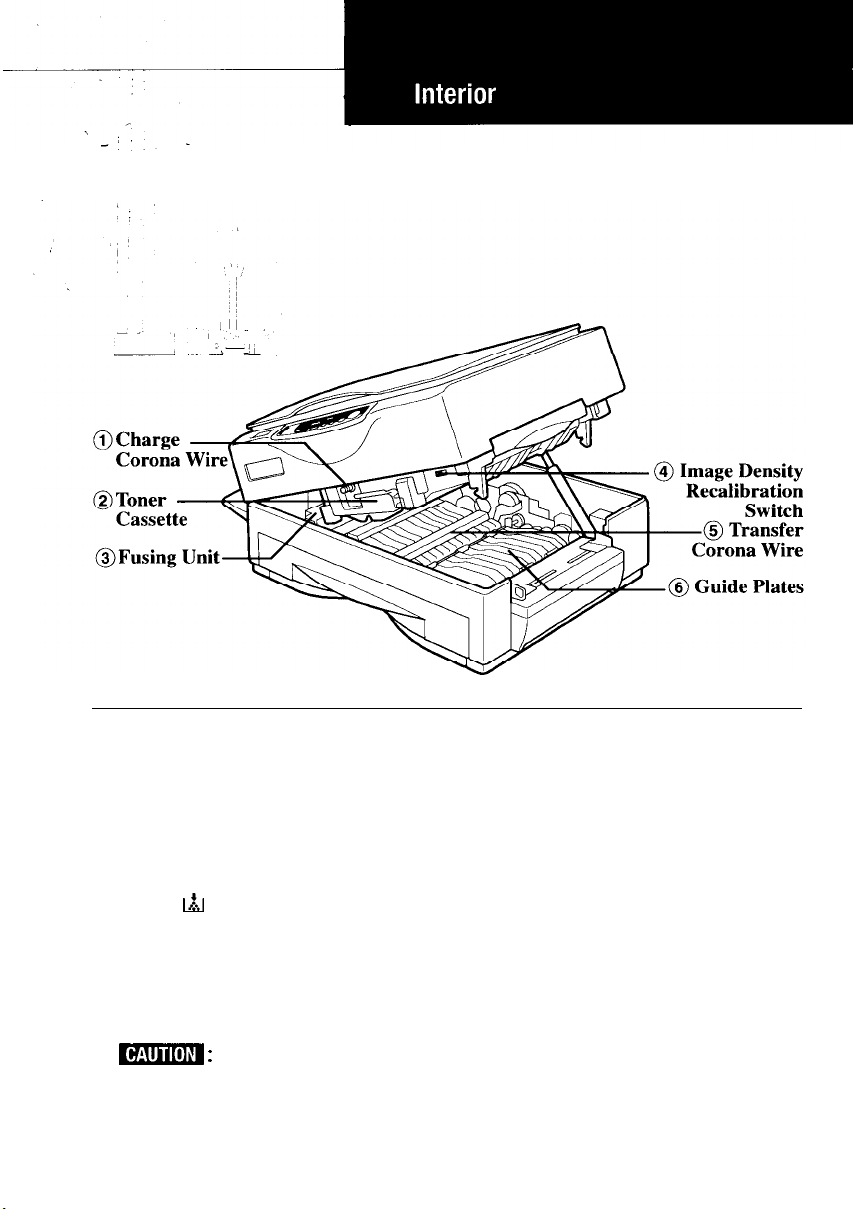
1.
Charge Corona Wire
If white streaks appear on
copies, or image density appears uneven, clean this wire.
(See page 45.)
2.
Toner Cassette
When
l&l
lights up or blinks,
replace the toner cassette. (See
page 42.)
3. Fusing Unit
Fuses the copy image to the
paper.
B
:
This unit may be very
hot. When accessing the inside
of the copier, use caution.
4. Image Density Recalibration
Switch
When you want to adjust the
image density after using the
copier for a long time, adjust
this switch. (See page 34.)
5.
Transfer Corona Wire
If white streaks appear on
copies, or image density ap-
pears uneven, clean this wire.
(See page 45.)
6.
Guide Plates
If the reverse side of copies
appears dirty, clean the guide
plates. (See page 47.)
7
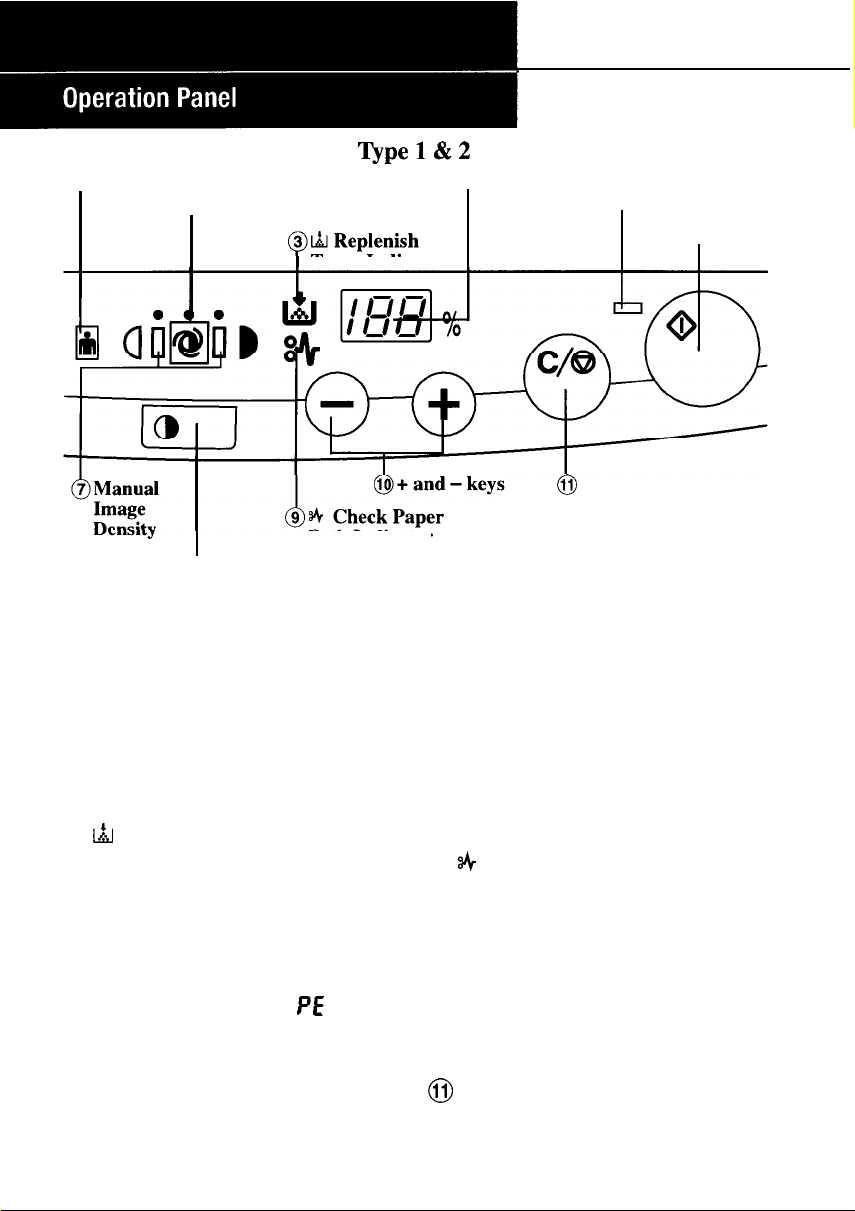
1.Photo Mode Indicator
2.Auto Image Density
Indicator
Qpe1&2
Toner Indicator
4.Copy Counter
0
Clear/Stop Key
5.Start Indicator
6.Start
Key
Indicators
8.Image Density
Adjustment Key
Path Indicator
1. Photo Mode Indicator: Lights
up when photo mode is selected
with image density indicator.
(See page 28.)
2. Auto Image Density Indica-
tor: Lights up to show copier is
in automatic image density
mode. (See page 28.)
3. &I
Replenish Toner Indicator:
Replenish toner when this indicator lights up. (See page 42.)
4.
Copy Counter: Indicates the
number of copies.
Shows reduction/enlargement
size in % in zooming mode
(Type 2 panel only);
PE
display
tells you to replenish paper, and
displays other data.
5. Start Indicator: Lights green
when copier is ready to make
copies.
8
6. Start Key: Press to start copy-
ing.
7. Manual Image Density Indi-
cators: Lights up when image
density is adjusted manually.
(See page 28.)
8. Image Density Adjustment
Key: Used to adjust image
density. (See page 28.)
9. &
Check Paper Path Indica-
tor: Lights up to indicate paper
jam. To clear paper misfeeds,
see page 60.
10.
+ and - keys: Used to increase
or reduce the desired number of
copies. Or type 2 only, for
reduction or enlargement in 1%
increments. (See page 30.)
11.
Clear/Stop Key: Press to reset
the counter to 1. During copy-
ing, press to stop copying.
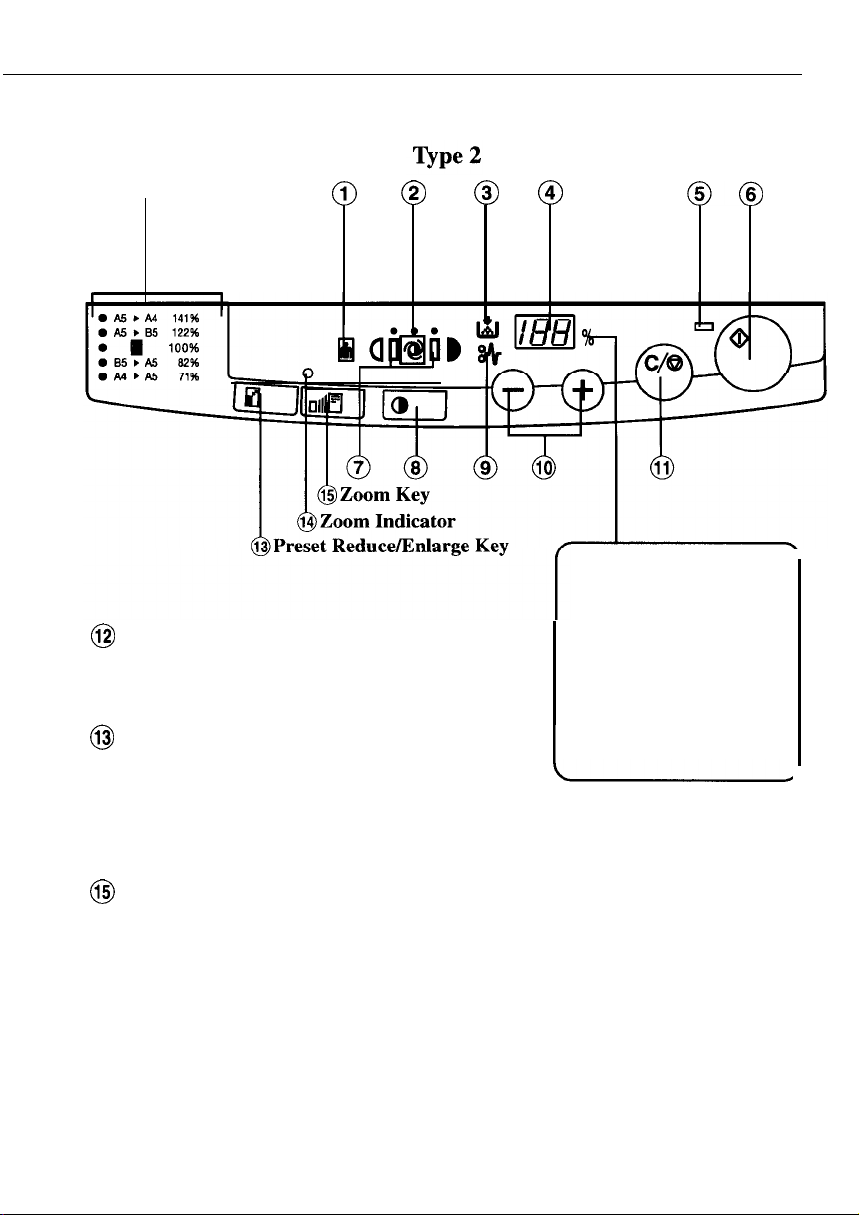
12.Reproduction
Ratio Indicators
@
Reproduction Ratio Indica-
@
tors: Shows the preset repro-
duction ratio selected. (See page
29.)
@
Preset Reduce/Enlarge Key:
Press to reduce/enlarge copies
in preset ratios. (See page 29.)
14.Zoom Indicator: Lights to
indicate the copier is in zoom
mode. (See page 30.)
@
Zoom Key: Press before using
+ or - key to zoom up/down
copies in 1% increments. (See
page 30.)
@
@
@
@@
% appears when the
zoom indicator is lit
and the copy counter
is showing reduction/
enlargement size as a
percentage in zooming mode.
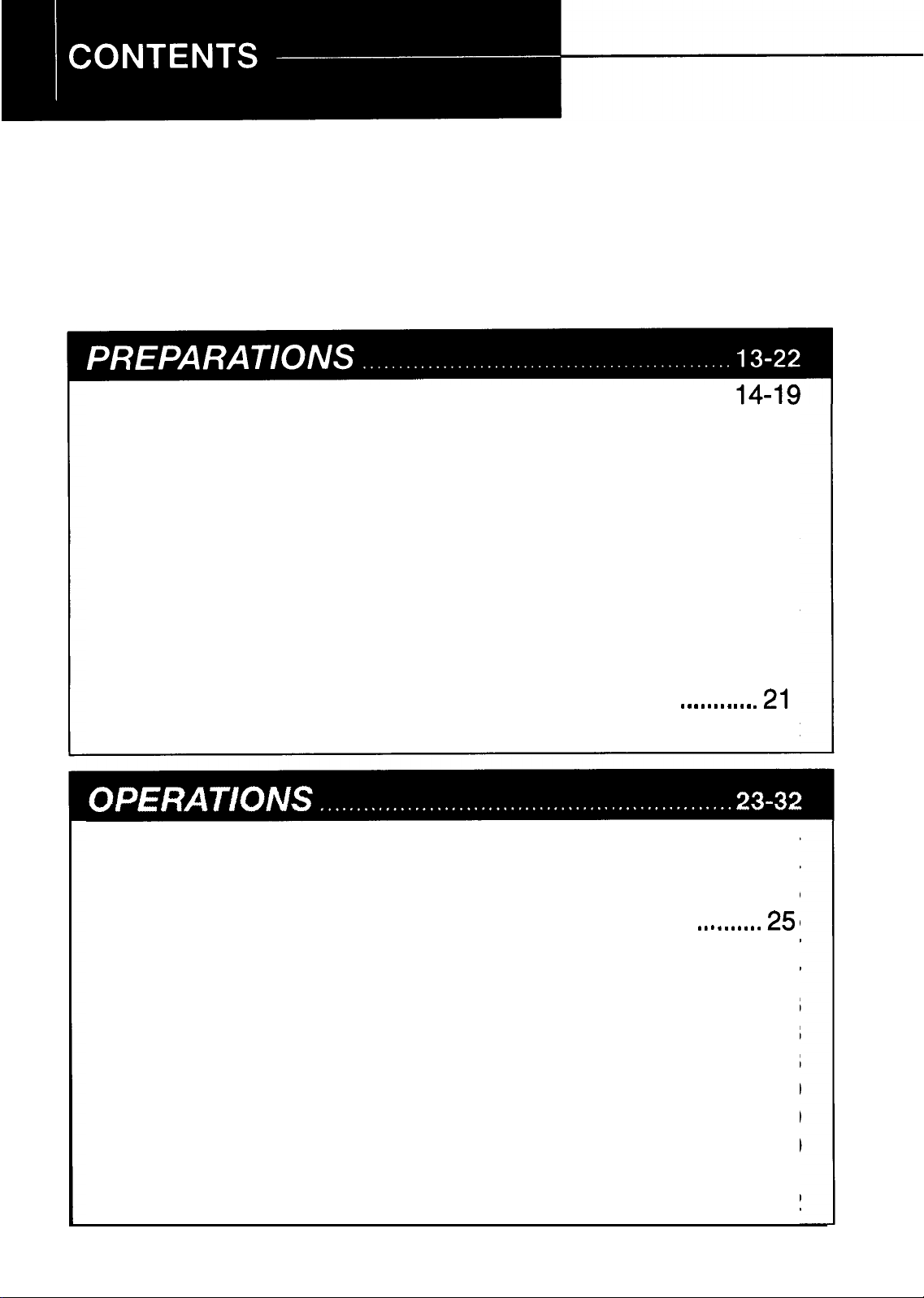
SAFETY INFORMATION
. . . . . . . . . . . . . . . . . . . . . . . . . . . . . . . . . . . . . . . . . . . . . . . . . . . .
3-5
NAME/FUNCTION OF PARTS
Exterior
Interior
Operation Panel
CONTENTS
INSTALLATION
. . . . . . . . . . . . . . . . . . . . . . . . . . . . . . . . . . . . . . . . . . . . . . . . . . . . . . . . . . . . . . . . . . . . . . . . . . . . . . . .
. . . . . . . . . . . . . . . . . . . . . . . . . . . . . . . . . . . . . . . . . . . . . . . . . . . . . . . . . . . . . . . . . . . . . . . . . . . . . . . . .
. . . . . . . . . . . . . . . . . . . . . . . . . . . . . . . . . . . . . . . . . . . . . . . . . . . . . . . . . . . . . . . . .
. . . . . . . . . . . . . . . . . . . . . . . . . . . . . . . . . . . . . . . . . . . . . . . . . . . . . . . . . . . . . . . . . . . .
. . . . . . . . . . . . . . . . . . . . . . . . . . . . . . . . . . . . . . . . . . . . . . . . . . . . . . . . . . . . . . .
Checking the Package Contents
Unpacking
Installing Copier
Loading Toner Cassette
. . . . . . . . . . . . . . . . . . . . . . . . . . . . . . . . . . . . . . . . . . . . . . . . . . . . . . . . . . . . . . . . . . . . . . . . . .
.,...............................................,................
. . . . . . . . . . . . . . . . . . . . . . . . . . . . . . . . . . . . . . . . . . . . . . . . . . . . . . . .
Setting or Changing Paper Size
Loading Copy Paper
Notes on copy paper
Attaching Copy Tray
. . . . . . . . . . . . . . . . . . . . . . . . . . . . . . . . . . . . . . . . . . . . . . . . . . . . . . . . . . . . .
. . . . . . . . . . . . . . . . . . . . . . . . . . . . . . . . . . . . . . . . . . . . . . . . . . . . . . . .
. . . . . . . . . . . . . . . . . . . . . . . . . . . . . . . . . . . . . . . . . . . . . . . . . . . . . . . . . . . .
. . . . . . . . . . . . . . . . . . . . . . . . . . . . . . . . . . . . . . . . . . .
6-9
8-9
IO-11
. . . . . . . . . . . . . . . . . . . . . . . . . . . . . . . . . . . . . . . . . . . .
14
14
15
16
. . . . . . . . . . . . . . . . . . . . . . . . . . . . . . . . . . . . . . . . . . . . .
17
18
18
19
6
7
TURNING COPIER ON
Auto-off mode
-
. . . . . . . . . . . . . . . . . . . . . . . . . . . . . . . . . . . . . . . . . . . . . . . . . .
for automatically saving power..
NOTES ON INSTALLATION LOCATION
PLACEMENT OF ORIGINALS
Alignment of Originals
FULL-SIZE COPYING
-
Auto Start
Setting Copy Orders During Warm-Up
BYPASS FEED COPYING
. . . . . . . . . . . . . . . . . . . . . . . . . . . . . . . . . . . . . . . . . . . . . . . . . . . .
. . . . . . . . . . . . . . . . . . . . . . . . . . . . . . . . . . . . . . . . . . . . . . . . . . . . . . . . .
. . . . . . . . . . . . . . . . . . . . . . . . . . . . . . . . . . . . . . . . . . . . . .
Original and Copy Directions
ADJUSTING COPY DENSITY
Auto image density
Manual image density
REDUCING/ENLARGING
. . . . . . . . . . . . . . . . . . . . . . . . . . . . . . . . . . . . . . . . . . . . . . . . . . . . . . . . . .
. . . . . . . . . . . . . . . . . . . . . . . . . . . . . . . . . . . . . . . . . . . . . . . . . . . . . .
. . . . . . . . . . . . . . . . . . . . . . . . . . . . . . . . . . . . . . . . . . . . . .
Reducing/Enlarging Using Preset Ratios
Zooming in 1% Increments
. . . . . . . . . . . . . . . . . . . . . . . . . . . . . . . . . . . . . . . . . . . . . . . . . . .
. . . . . . . . . . . . . . . . . . . . . . . . . . . . . . . . . . . . . . . . . . . .
. . . . . . . . . . . . . . . . . . . . . . . . . . . . . . . . . . . . . . . . . . . . . . . .
. . . . . . . . . . . . . . . . . . . . . . . . . . . . . . . . . . . . . . . . . . . . .
. . . . . . . . . . . . . . . . . . . . . . . . . . . . . . . .
20-21
. . . . . . . . . . . . . .21
. . . . . . . . . . . . . . . . . . . . . . . . . . . .
. . . . . . . . . .25
26-27
29-30
22
24
24
25
27
28
28
28
29
30
MAKING TWO-SIDED COPIES
MAKING BOOK COPIES
10
. . . . . . . . . . . . . . . . . . . . . . . . . . . . . . . . . . . . . . . . . . . . . . . . . . . .
. . . . . . . . . . . . . . . . . . . . . . . . . . . . . . . . . . . . . . . . . .
31
32
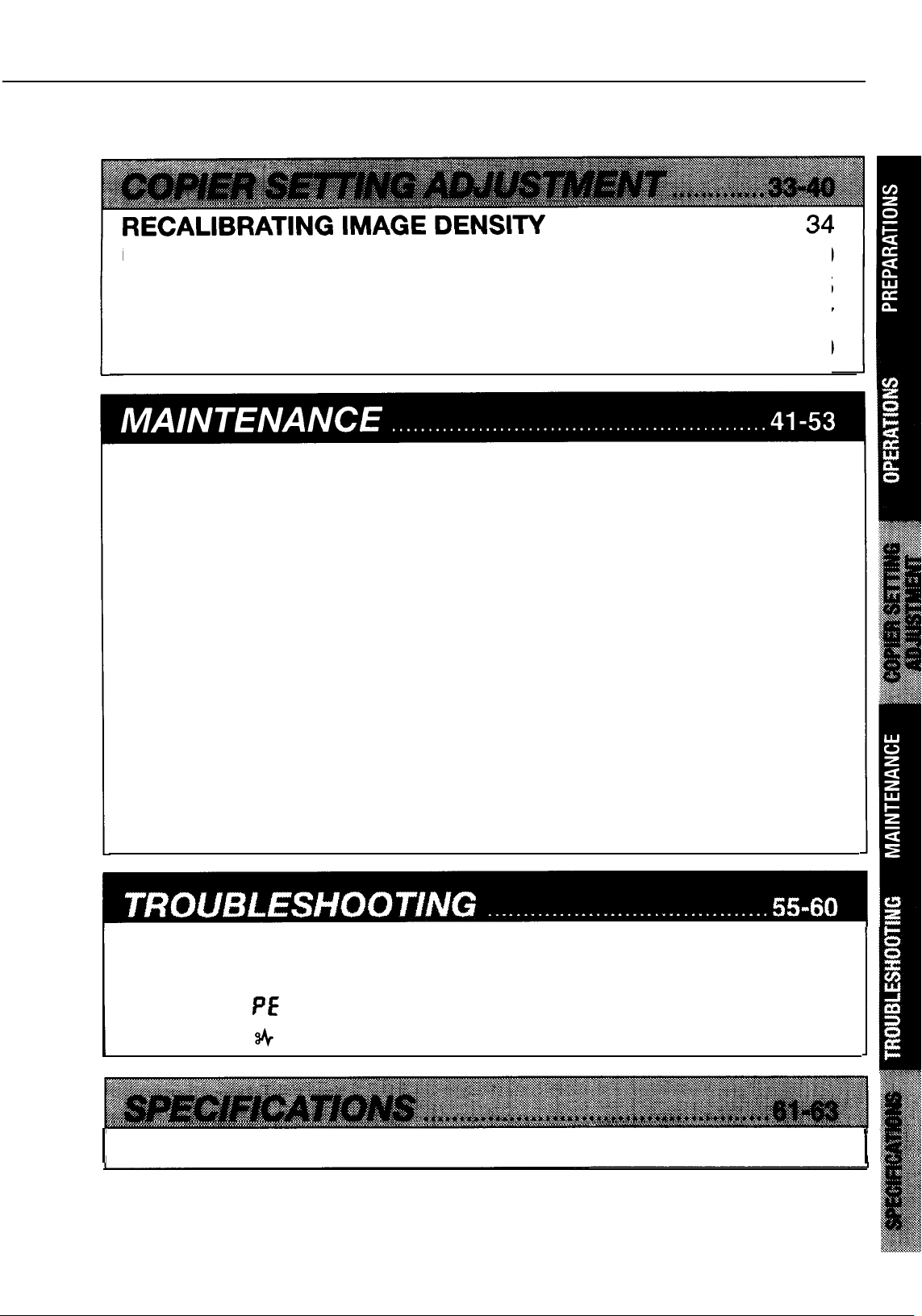
...................................
USER TOOLS
List of User Tools
Making Adjustment with User Tools
User Tool Menu
REPLACING THE TONER CASSETTE
Copy Yield
MAINTAINING COPIER
Daily Maintenance
Corona Wires
Guide Plates
NOTES
............................................................................
General Operation
Replenishing Toner
Removing Misfed Paper
.................................................................35-40
.................................................................
.................................
..............................................................
........................
.........................................................................
.................................................
...............................................................
.................................................................
.......................................................................
...............................................................
..............................................................
.......................................................
35
36-37
37-40
.42-43
43
44-47
44
45-46
47
48-49
48
49
49
STORAGE
Paper
Toner Cassette
REPACKING
............................................................................
.................................................................................
....................................................................
...................................................................
TROUBLESHOOTING
CLEARING
When PE appears on the copy counter
When & stays on
SPECIFICATIONS
I
INDEX
. . . . . . . . . . . . . . . . . . . . . . . . . . . . . . . . . . . . . . . . . . . . . . . . . . . . . . . . . . . . . . . . . . . . . . . . . . . . .
MISFEEDS
51-53
....................................................
..................................................
...............................
............................................................
. . . . . . . . . . . . . . . . . . . . . . . . . . . . . . . . . . . . . . . . . . . . . . . . . . . . . . . . . .
56-57
58-60
62-63
64-65
50
50
50
59
60
1
11

INSTALLATION
................................
14-19
Checking the Package Contents
Unpacking
Installing Copier
Loading Toner Cassette
...........................................
...................................15
.........................
Setting or Changing Paper Size
Loading Copy Paper
Notes on copy paper
Attaching Copy Tray
TURNING
Auto-off mode -for automatically
saving power
NOTES ON INSTALLATION
LOCATION
COPIER ON
.......................................
..............................
......................
.............................
...................
.................................
.............
..............
20-21
14
14
16
17
18
18
19
21
22
13
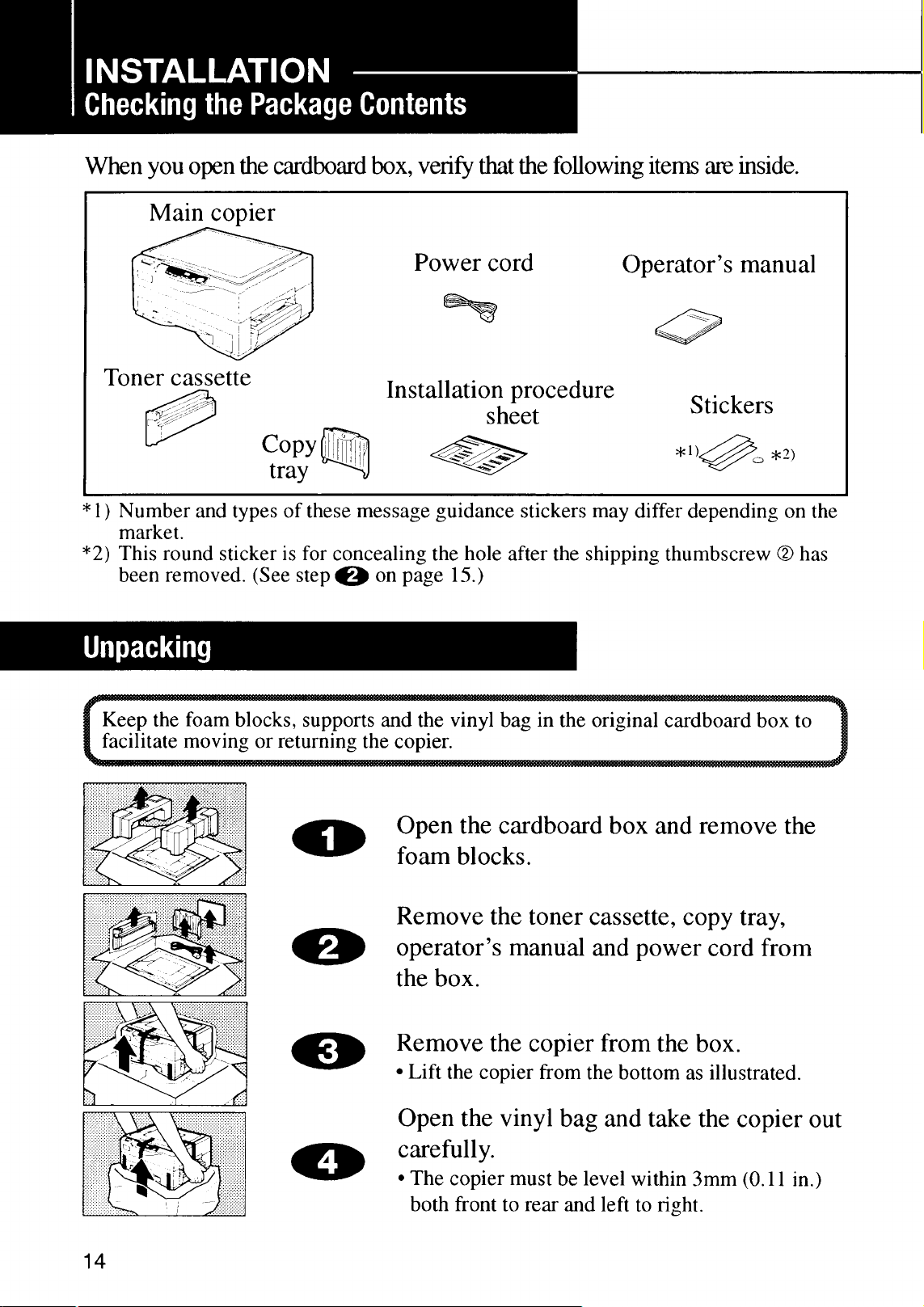
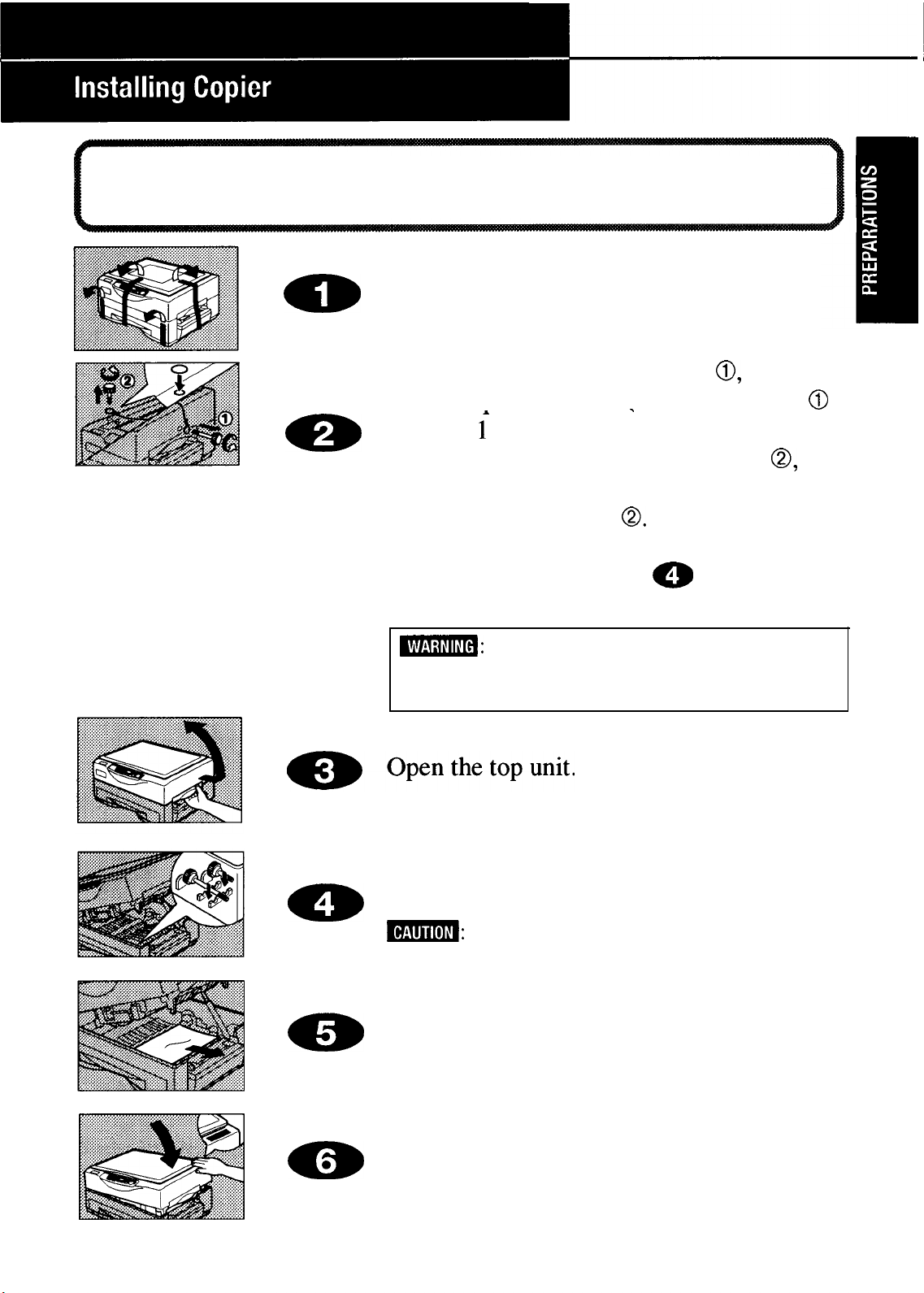
. Be careful not to touch the OPC (Organic Photo Conductor, blue material) inside
the copier.
l
Do not expose the OPC to light.
0
m
Remove all tapes.
Remove shipping thumbscrew 0, then
open
the platen cover. (No thumbscrew
0.
*
a
for future
for type i model)
Next, remove shipping thumbscrew 0, and
attach the sticker to conceal the hole of
shipping thumbscrew
The removed shipping thumbscrews should
be kept as shown in step
shipping.
m:
the two shipping thumbscrews have been
removed, otherwise the copier may be damaged.
Do not turn on the main switch until
0
-
aa
a
Store the two shipping thumbscrews as
shown. (Only short thumbscrew with type
1 model)
m:
screws; they must be attached prior to shipping.
Remove the paper in the unit.
Close the ton unit bv pressing down firmly
on the marked
Attention: Make sure to press the marked position.
Make sure to keep the shipping thumb-
position.
15
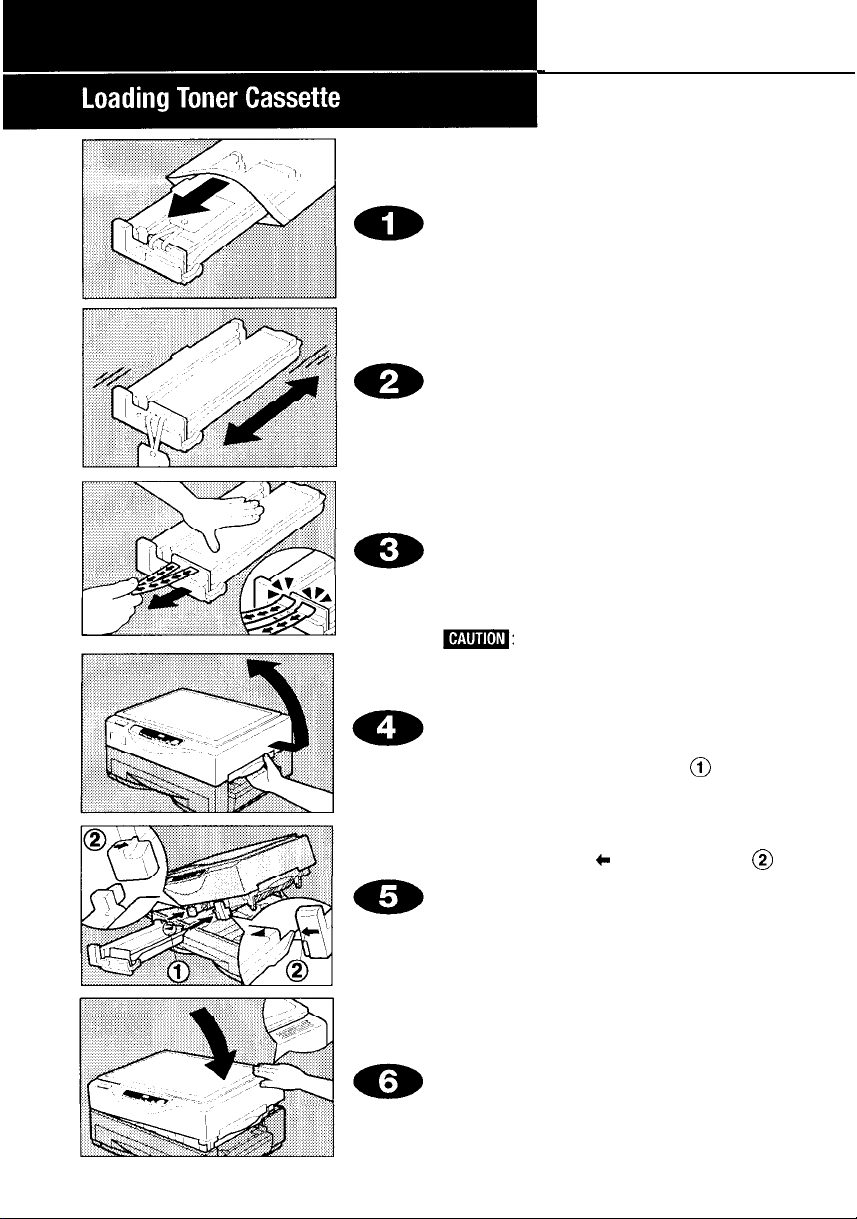
Remove the toner cassette from the
vinyl bag.
l Keep the vinyl bag for repacking.
Rock the toner cassette back and
forth five or six times.
Set the toner cassette on a flat
surface and remove the two tapes
inside the unit completely as
shown.
l Hold the toner cassette firmly with one
hand to prevent it from turning over.
l Yellow marks appear at the end of the
tapes. Make sure to remove the tapes
completely from the toner cassette.
m:
the toner cassette may be damaged, and
unable to make a copy.
If these tapes are not removed,
Open the top unit.
16
Confirm that the A mark
0
of the
toner cassette is pointing upward.
Align guides on both sides of the toner
cassette with the left (with
c
and right (with
mark) guides @ of
l mark)
the toner cassette holder, then insert
the toner cassette into the copier as
shown until it clicks into place.
l Do not insert the toner cassette into the
copier until the tapes are completely
removed.
Close the top unit by pressing
down firmly on the marked posi-
tion.
Attention: Make sure to press the marked
position.
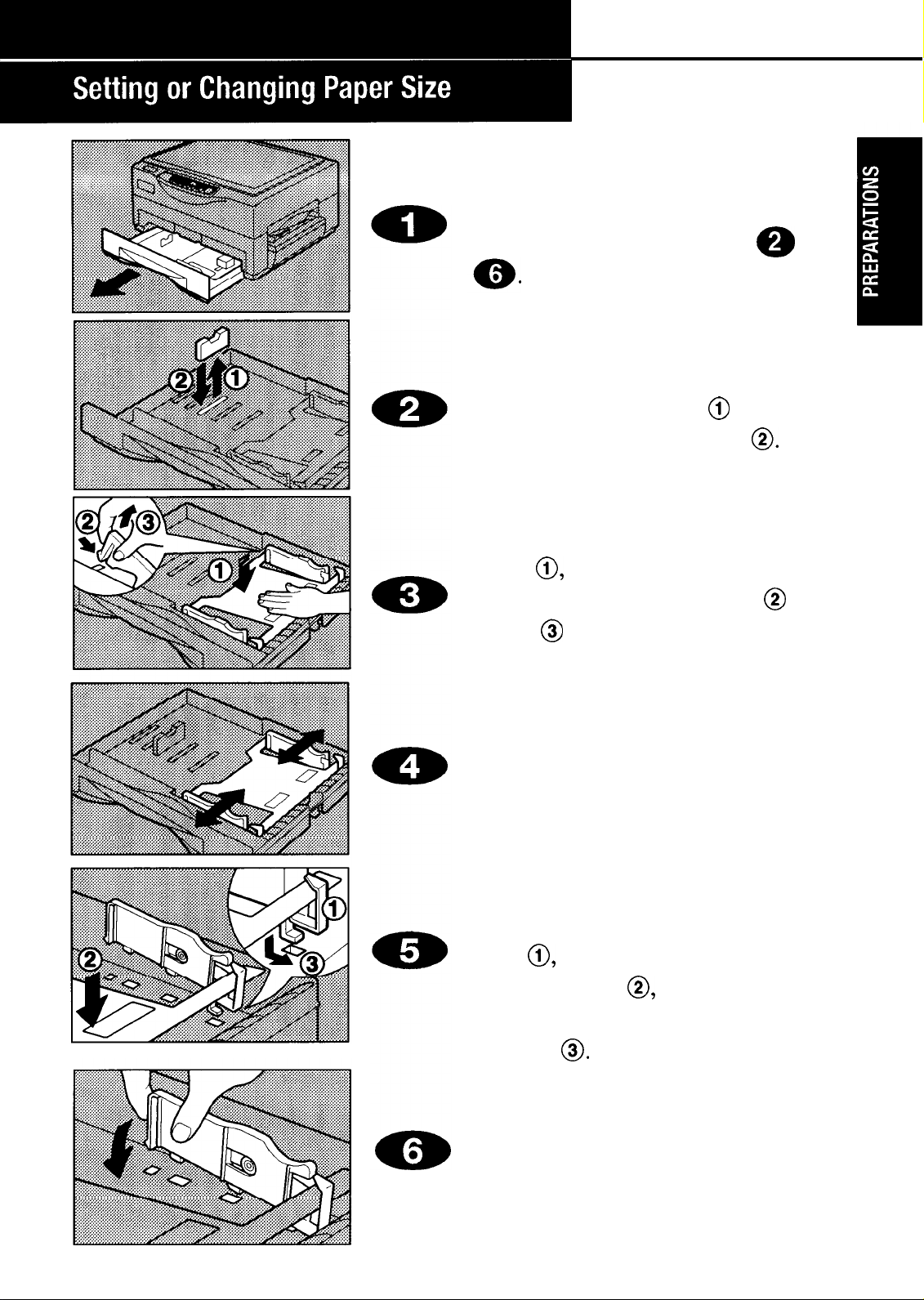
Pull the paper cassette out.
Check the set paper size.
If preset paper size is the setting you
want to use, disregard steps @ to
If you need to change the paper size,
continue to the following steps.
Adjusting the paper length
Remove the end plate @ and set it
to your desired paper size
Adjusting the paper width
0.
Push the bottom plate halfway
0,
down
and carefully remove the
two side guides by pushing @ and
lifting @ the end of the side guides
as illustrated.
Move the two side guides to your
desired paper size, while pushing
the bottom plate halfway down.
To set the side guides, confirm that
the metal hook of the side guide is
above the protrusion of the bottom
0,
plate
push the bottom plate
halfway down 0, and insert the
bottom hook of the side guide into
the hole
0.
Then slowly insert the hook on the
other end into the hole until it
clicks into place.
17
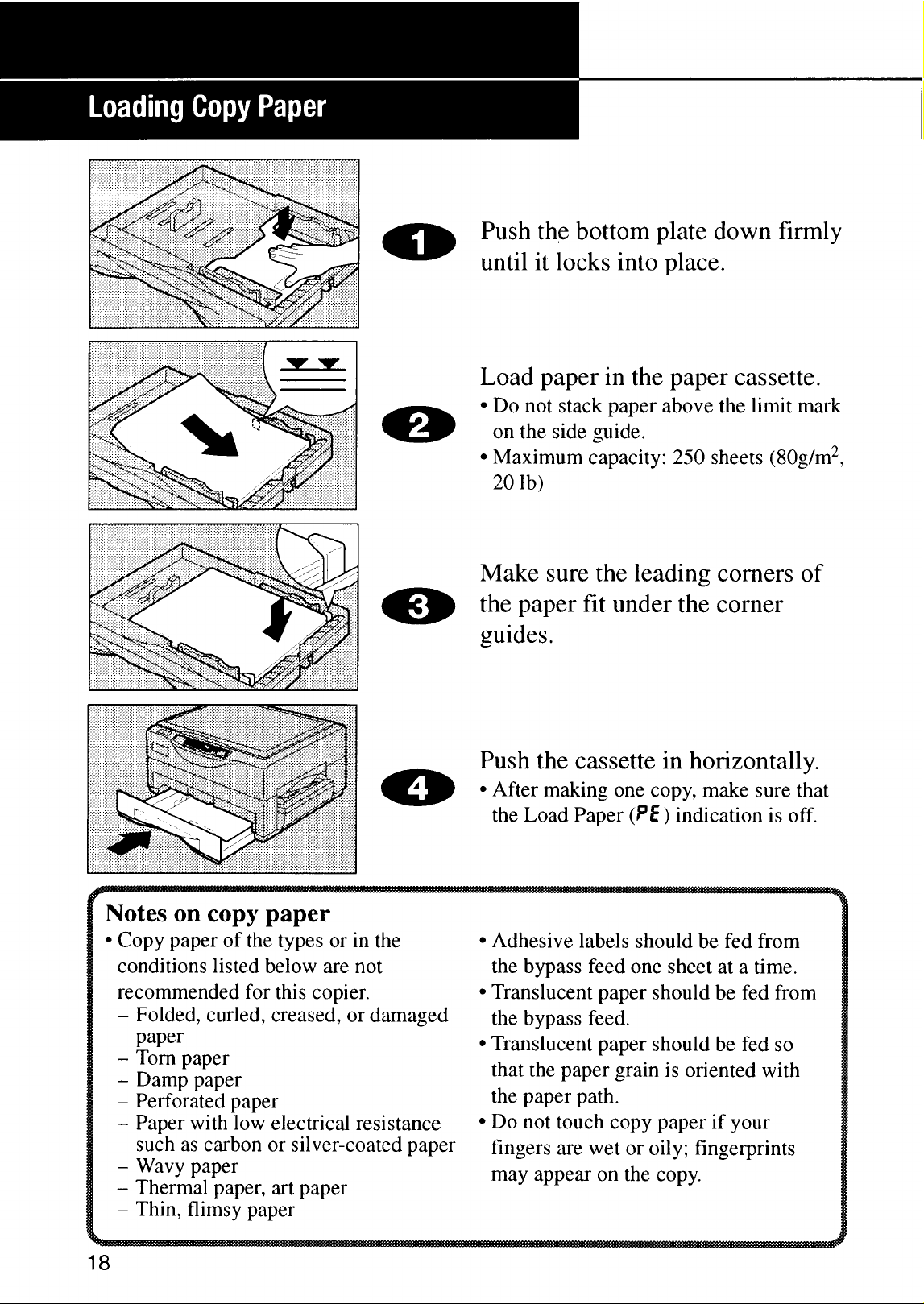
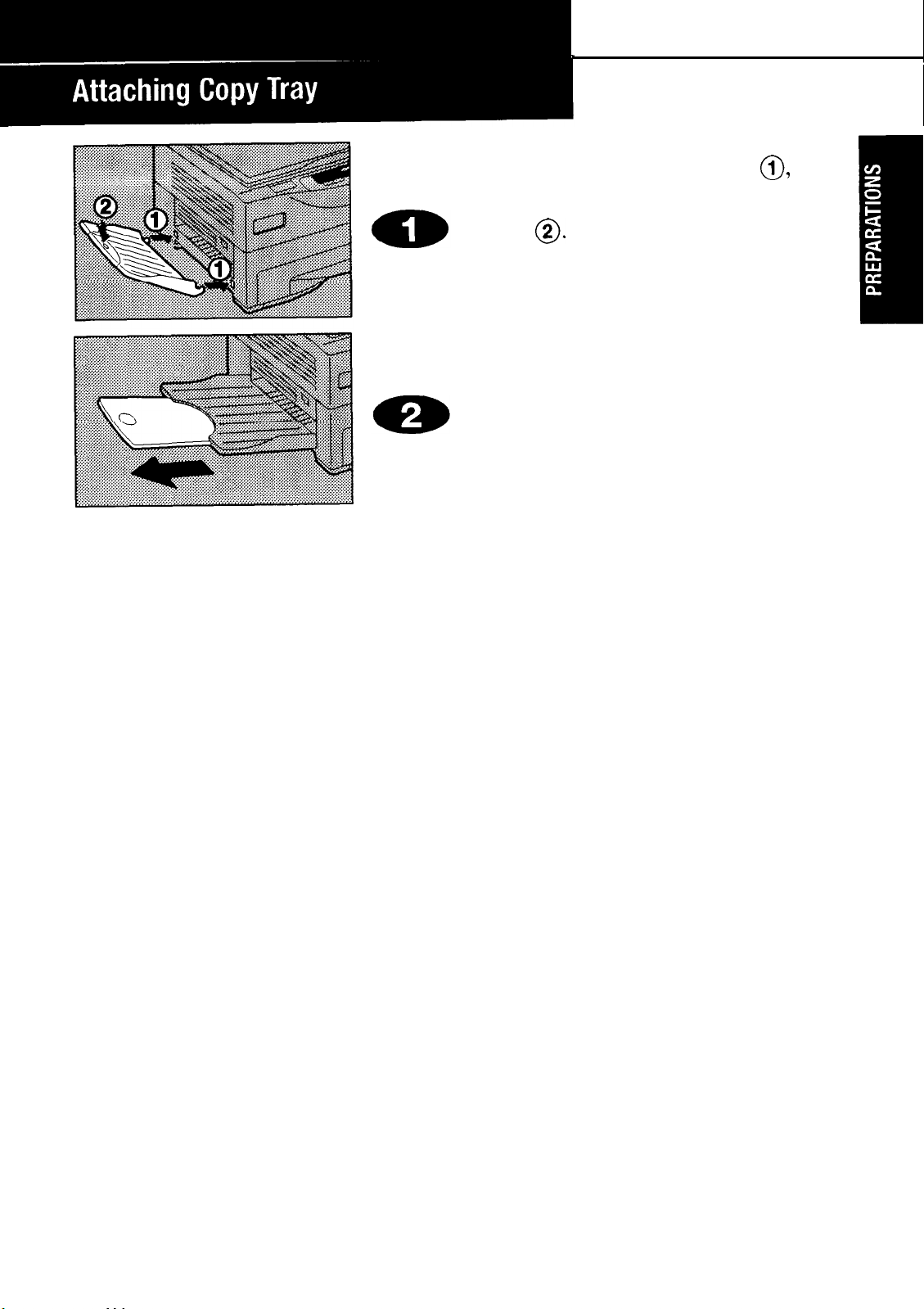
Attach copy tray as shown
0,
then depress it slightly to fix it in
place
l
Confirm that the copy tray is securely in
place.
When you
paper,
0.
copy
extend-the
onto long-size
copy tray as
shown.
19
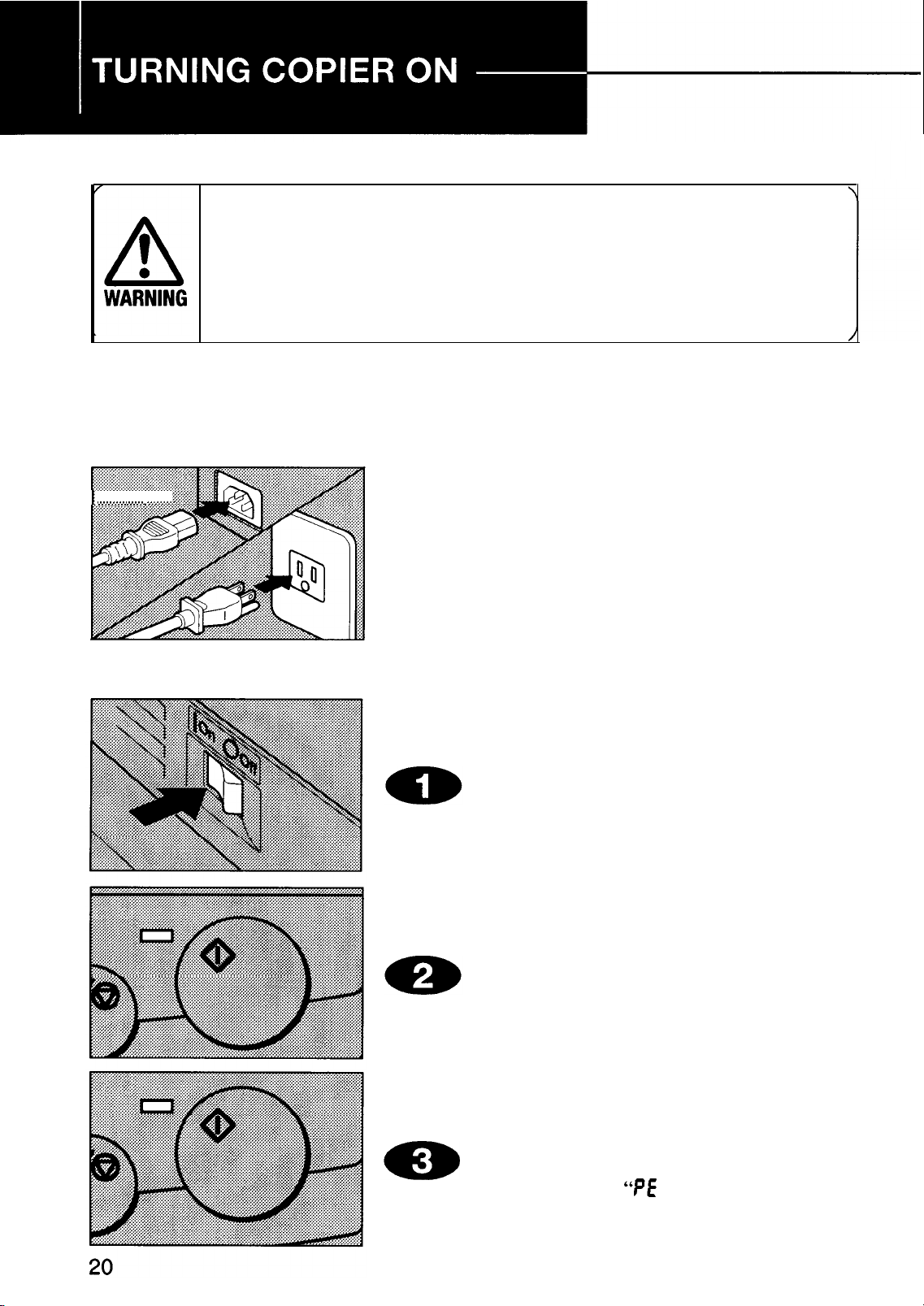
Power Connection
Only connect the copier to the power source described on the inside
front cover of this manual. Avoid multi-wiring as it could cause an
electric shock or fire.
Avoid using an extension cord. Make sure the wall outlet is near the
copier and freely accessible so it can be unplugged easily in the event of
an emergency.
l
Make sure the plug is firmly inserted in the outlet.
l
Voltage must not fluctuate more than 10%.
l
Do not set anything on the power cord.
l
Always turn the copier off when you have finished copying for the day.
.........................
..........................
.........................
..........................
.........................
..........................
.........................
. . . ..
..........
. .. .. .. .. .. .. .
..i
. .. .. .. .. .. .. .
...
Firmly insert the plug into the
copier and outlet.
Turning
Copier On
Turn the main switch on.
Wait
During warm-up, the
for the
copier to warm up.
Start
indica-
tor lights red.
When the
Start
indicator turns
green, the copier is ready to make
copies.
l
If Load Paper
when starting, load paper.
“PE ”
indication is on
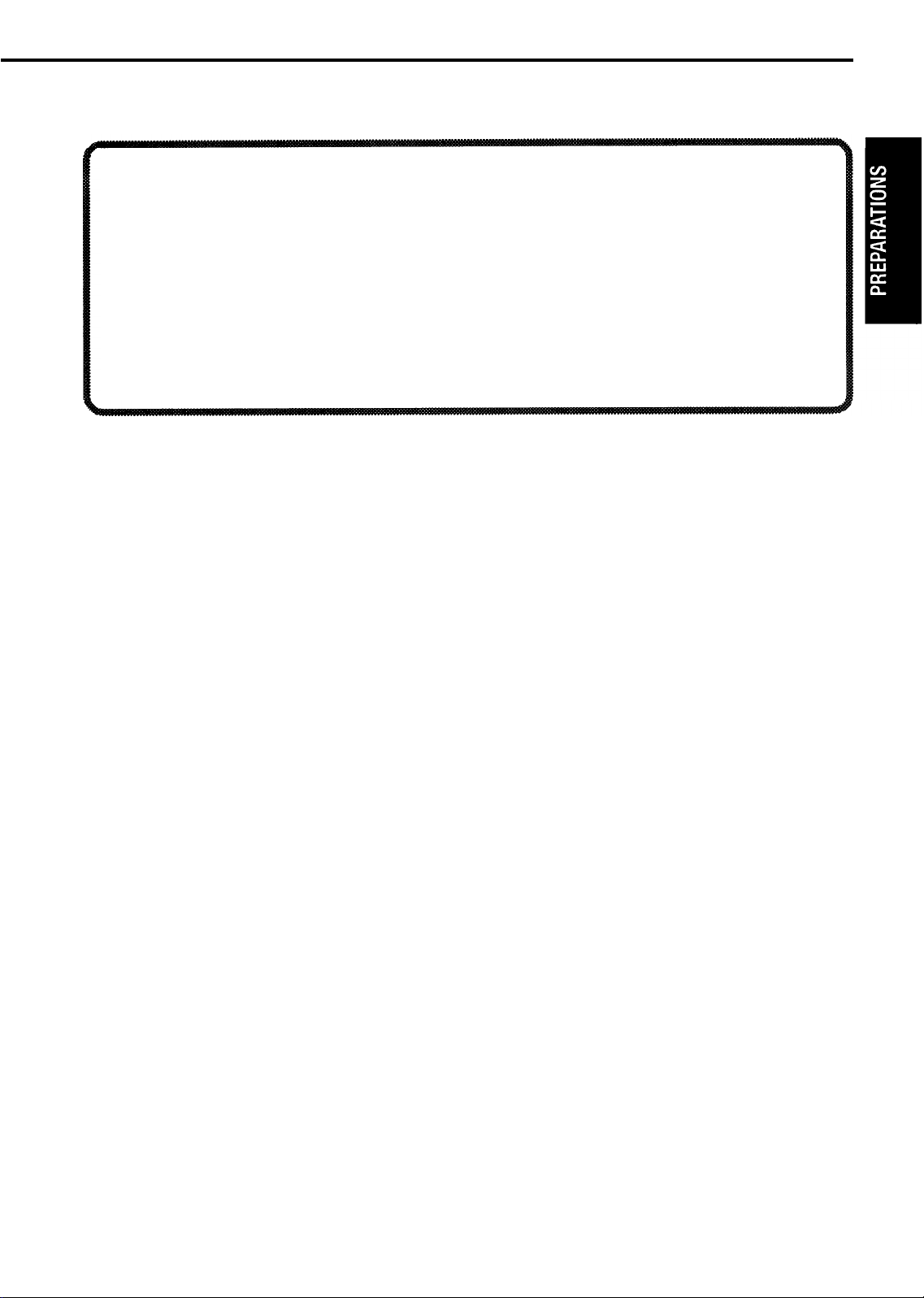
-
Auto-off mode
for automatically saving power
To conserve energy, this copier automatically shifts to the “Auto-off mode” 30
minutes after you make a copy. In Auto-off mode, power consumption is reduced
from less than 91W (standby) to less than 5W. To re-activate the copier, press any
key.
l
The copier does not enter Auto-off mode when:
-
the
Start
-
You are accessing the user tools.
l
Initial Auto-off duration is 30 minutes. To change this duration with the user
indicator is red.
tools, follow the steps on page 38.
l
When the copier is in Auto-off mode, the Start indicator (green) blinks.
21
