Page 1
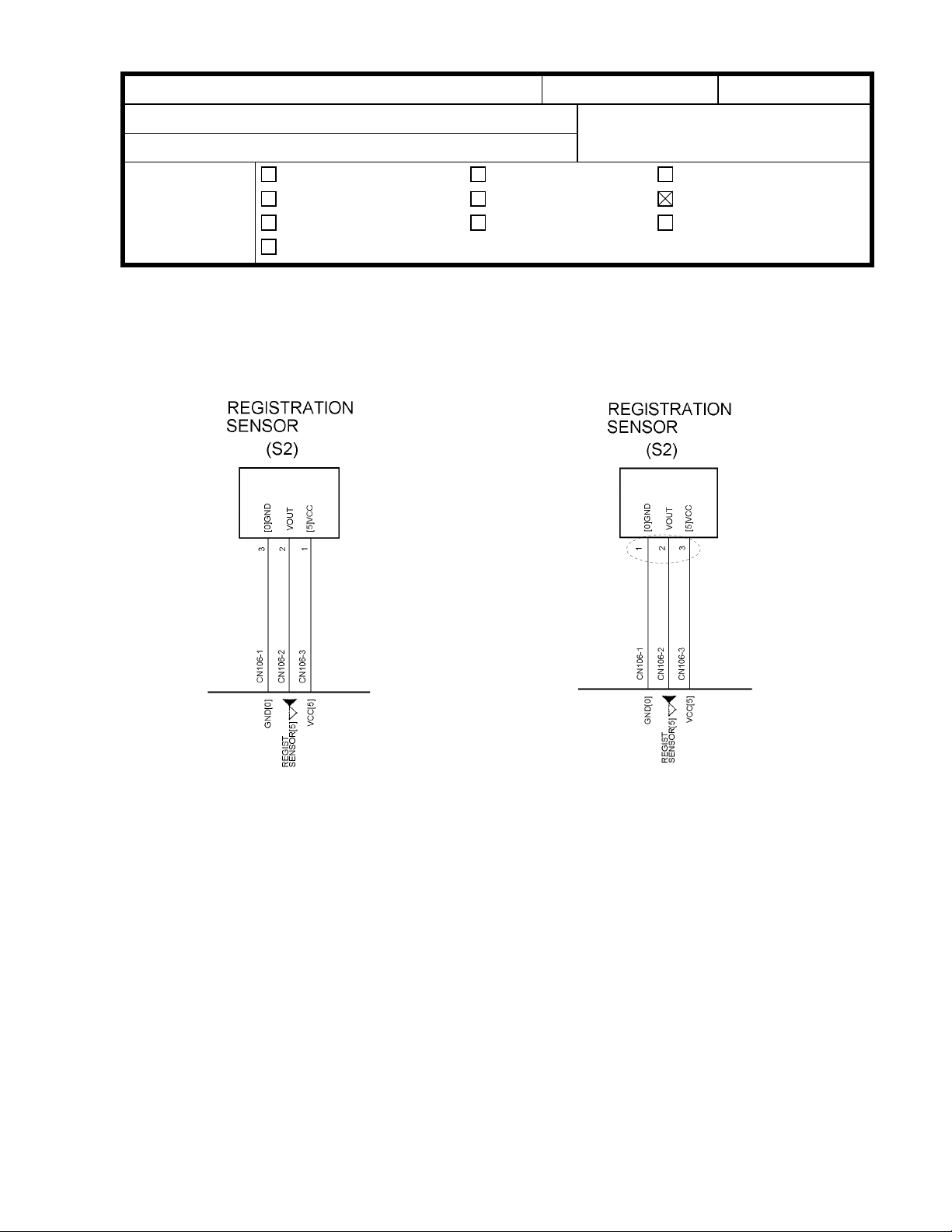
RICOH Technical
Model:
Plover
Bulletin
Date:
15-Sep-98
No:
PAGE: 1/1
1
Subject:
From:
Classification:
Correct your point to point diagra m as fol lows (registration sensor connector number).
Point to Point Diagram Revision
QAC Field Information Dept.
Troubleshooting
Mechanical
Paper path
Other ( )
Part information
Electrical
Transmit/receive
Prepared by:
Action required
Service manual revision
Retrofit information
H. Someya
®
Page 2
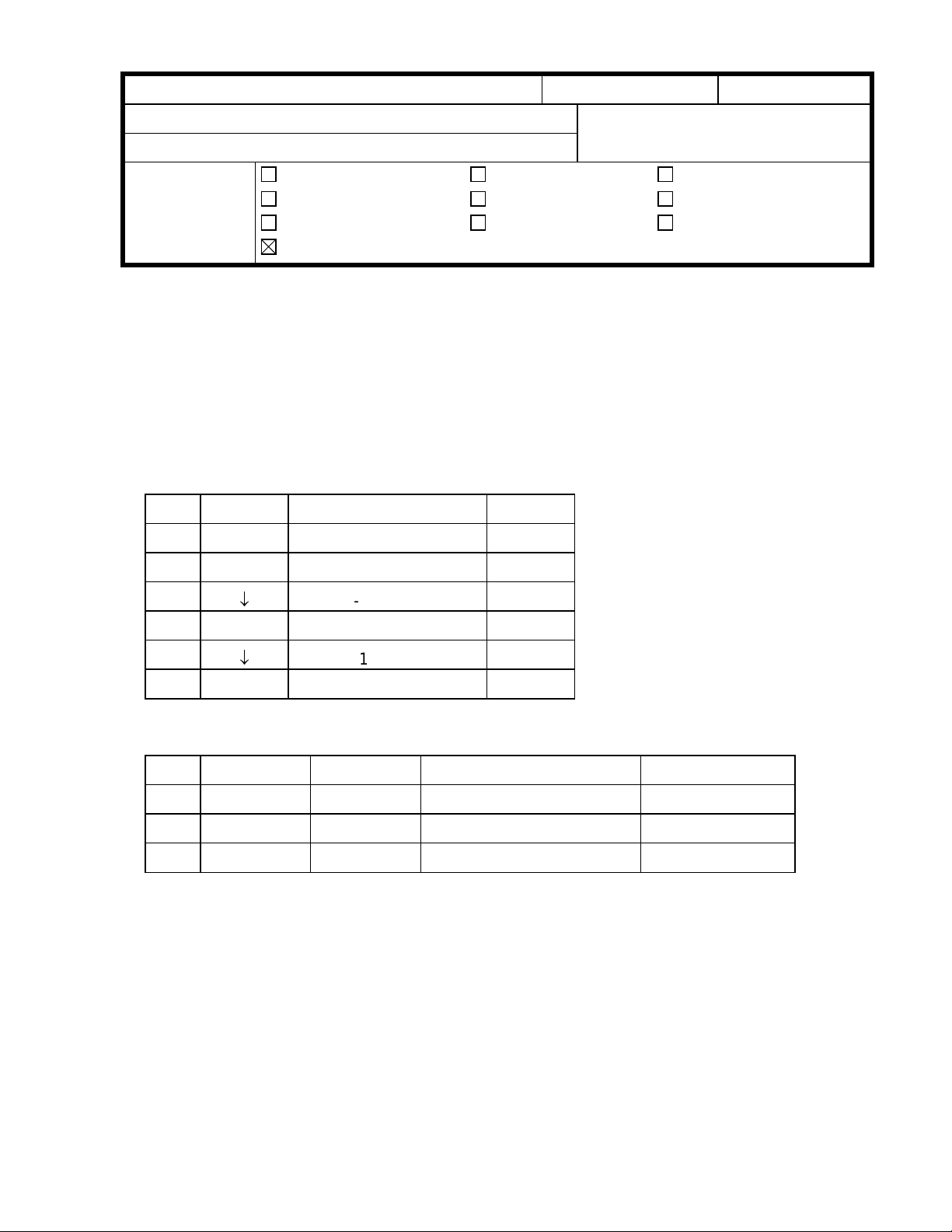
RICOH Technical
Model:
Plover
Bulletin
Date:
15-Sep-98
No:
PAGE: 1/2
2
Subject:
From:
Classification:
The software for the Plover has been changed as follow s.
1. The machine returns to stand-by mo de i f t he St art key is pressed while in sleep mode.
2. The actual function of each key on the operation panel is not effective when it is pressed to return to
stand-by mode while in s leep mode.
3. Parameters 3, 4, and 5 of SP35/UP2 (Coarse Image Density Adjustment at Darker Setting Position)
have been added as follows.
Software Change
QAC Field Information Dept.
Troubleshooting
Mechanical
Paper path
Other (Software)
No. Settings Exposure Lamp Change Notes
0 Normal -6 steps Default
Part information
Electrical
Transmit/receive
Prepared by:
Action required
Service manual revision
Retrofit information
H. Someya
1 Dark -8 steps
2
3 Darker -12 steps Added
4
5 Darkest -16 steps Added
Part number information
No. Old P/N New P/N Description Interchangeability
1 A2265260D A2265260E Main Control Board (A226) O/O
2 A2275160D A2275160E Main Control Board (A227) O/O
3 A2272384D A2272384E I C - PRO M O/O
¯
¯
-10 steps
-14 steps Added
Page 3

RICOH Technical
Bulletin
PAGE: 2/2
Model:
MODEL
NAME
Ges 2808/
Nash 3708s/
Rex 8708
Ricoh
Business Pro 800
Ges 2808/
Nash 3708s/
Rex 8708
Ricoh FT1008 220 / 50,60 CIS A226 – 23 A7788041278
Infotec 5081 230 / 50,60 Europe A226 – 26 3P50580001
Ricoh FT1008 230 / 50,60 Europe, Latin
Ricoh FT1008 220 / 50,60 Asia, Africa,
Ricoh FT1008 120 / 60 North America,
Ges 2808Z/
Nash 3708Z/
Rex 8708Z
Ricoh
Business Pro 800R
Ges 2808Z/
Nash 3708Z/
Rex 8708Z
Ricoh FT1208 120 / 50,60 CIS A227 – 23 A7798041254
Infotec 5081Z 230 / 50,60 Europe A227 – 26 3P60580001
Ricoh FT1208 230 / 50,60 Europe, Latin
Ricoh FT1208 220 / 50,60 Asia, Africa,
Ricoh FT1208 120 / 60 North America,
Plover
V/Hz DESTINATION CODE SERIAL
120 / 60 Latin America,
Middle East,
Others
120 / 60 North America A226 – 17 A778808xxxx
230 / 50,60 Europe, Asia,
Middle East,
Others
America, Middle
East
Middle East
Latin America
120 / 60 Latin America,
Middle Ease,
Others
120 / 60 North America A227 – 17 A779808xxxx
230 / 50,60 Europe, Asia,
Middle East,
Others
America, Middle
East
Middle East
Latin America
Date:
A226 – 10 AR78040001
A226 – 22 AR68050001
A226 – 27 A7788040851
A226 – 29 A778808xxxx
A226 – 57 A778808xxxx
A227 – 10 AR9808xxxx
A227 – 22 AR88040001
A227 – 27 A7798040176
A227 – 29 A779808xxxx
A227 – 57 A779808xxxx
15-Sep-98
NUMBER
No.:
2
Page 4

T
echnical
B
ulletin
PAGE: 1/1
Model:
Subject:
From:
Classification:
Plover
Black band on copies
GTS and S Field Information Dept.
Troubleshooting
Mechanical
Paper path
Other ( )
Part information
Electrical
Transmit/receive
Date:
15-Oct-98
Prepared by:
No.:
3
M. Ishihara
Action required
Service manual revision
Retrofit information
SYMPTOM
Black band or parallelogram image on copies
CAUSE
When the m achine is handled roughly, such as dropped fr om a height of 75cm or more,
the 3rd Scanner Bracket (P/N. A2271701) will bend.
Then a black band or parallelogram image appears on copies.
SOLUTION
The problem does not occur if the machine is handled carefully during transportation and
installation. When the black band or parallelogram image appears on copies, check the
3rd scanner bracket. If the adjustment screw area of the bracket is bent, correct it by
bending it with needle-nose pliers and adjust the height with the adjustment shoe (P/N.
A1531906).
The 3rd Scanner Bracket was modified to increase its strength from the August production
machines onward. The details of the modification were described in MB (Modification
Bulletin ) No.10.
Page 5

T
echnical
B
ulletin
PAGE: 1/1
Model:
Subject:
From:
Classification:
The copy paper weight was described as shown below on page 1-1 in the Service Manual.
By-pass feed: 60 to 180g/m2, 16 to 48lb
This description is insufficient. So it has been corrected as follows.
By-pass feed: 60 to 105g/m2, 16 to 28lb (A4 Lengthwise, A5 Sideways)
60 to 180g/m2, 16 to 48lb (A5 Lengthwise, A6 Lengthwise)
Plover
Copy Paper Weight
GTSS Field Information Dept.
Troubleshooting
Mechanical
Paper path
Other ( )
Part information
Electrical
Transmit/receive
Date:
15-Dec-98
Prepared by:
No.:
4
M.Ishihara
Action required
Service manual revision
Retrofit information
The copy capacity must be corrected accordingly as shown below.
By-pass feed entrance: 1 sheet (180g/m2/48lb:A5 Lengthwise, A6 Lengthwise)
