Ricoh FAX2700L SPECIFICATIONS fx1700

FX7
RICOH FAX1700L
SERVICE MANUAL
July 30th , 1996
Subject to change

FX7
infotec 3671/3671F
SERVICE MANUAL
July 30th , 1996
Subject to change

WARNING
I
THIS MACHINE CONTAINS A LASER BEAM GENE RATOR. LASE R
BEAMS CAN CAUSE PERMANENT EYE DAMAGE. DO NOT OPEN THE
LASER UNIT OR LOOK ALONG THE LASER BEAM PATH WHILE THE
MAIN POWER IS ON.
Lithium Batteries (Memory Back-up)
CAUTION
I
The danger of explosion exists if a battery of this type is inc orr ectly
replaced. Replace only with the same or an equiv alent type
recommended by the manufacturer. Discard used batteri es in
accordance with the manufactur er’s instructions.

July 24th, 1996 OVERALL MACHINE INFORMATION
SPECIFICATIONS
1. OVERALL MACHINE INFORMATION
1.1. SPECIFICATIONS
Type
Desktop type transceiver
Circuit
PSTN, PABX
Connection
Direct couple
Document Size
Length:
105 - 355.6 mm [4.1 - 14 ins]
(automatic feed)
Up to 600 mm [23.6 ins] (manually assisted)
Width:
148 - 216 mm [5.8 - 8.5 ins]
Thickness:
0.05 to 0.2 mm [2 to 8 mils]
(equivalent to 50 - 90 g/m
Document Feed
Automatic feed, face up
ADF Capacity
30 sheets (using 20 lb. or 80 g/m
Scanning Method
Contact image sensor
Maximum Scan Width
204 mm [8.0 ins]
Scan Resolutions
Main scan: 8 dots/mm [203 dpi]
Sub scan:
Standard - 3.85 lines/mm [98 lpi]
Detail - 7.7 lines/mm [196 lpi]
Fine - 15.4 lines/mm [392 lpi]
Memory Capacity
ECM: 128 kbytes
SAF: 240 kbytes (18 pages/ITU-T #1 test
document), extra 1 Mbyte memory card
available (102 pages) or 2 Mbyte memory
card available (186 pages)
Compression
MH, MR, EFC, MMR, SSC
Protocol
Group 3 with ECM
2
)
2
paper)
Modulation
V.17 (TCM), V.29 (QAM), V.27ter (PHM),
V.21 (FM)
Data Rate (bps)
14400/12000/9600/7200/4800/2400
Automatic fallback
Transmission Time
6 s at 14,400 bps; Measured with G3 ECM
using memory for a ITU-T #1 test document
(Slerexe letter) at standard resolution
Printing System
Laser printing, plain paper, dry toner
Paper Size and Capacity
Standard Tray: 150 sheets
(using 20 lb. or 80 g/m
A4, Letter, Legal, F4
Paper Feed Unit (Optional): 250 sheets
(using 20 lb. or 80 g/m
A4, Letter, Legal
Maximum Printing Width
216 mm [8.5 ins]
Print Resolutions
Fax and Copy Mode:
Main scan: 16 dots per mm [406 dpi]
Sub scan: 15.4 lines/mm [391 lpi]
Power Supply
USA: (110 - 120 Vac) ± 10%, 60 ± 3 Hz
Europe/Asia: (220 - 240 Vac) ± 10%,
50/60 ± 3 Hz
Power Consumption (Base Machine Only)
USA: Maximum 390 W
Europe/Asia: Maximum 470 W
Operating Environment
Temperature: 15 - 25 °C [59 - 77 °F]
Humidity: 35 - 70 %Rh
Dimensions (W x D x H)
380 x 341 x 219 mm [15.0 x 13.4 x 8.6 ins]
Excluding handset, trays, and optional units
Weight
Approx. 7 kg [15 lb.]
Excluding consumables, handset, trays, and
optional units
2
paper)
2
paper)
1-1
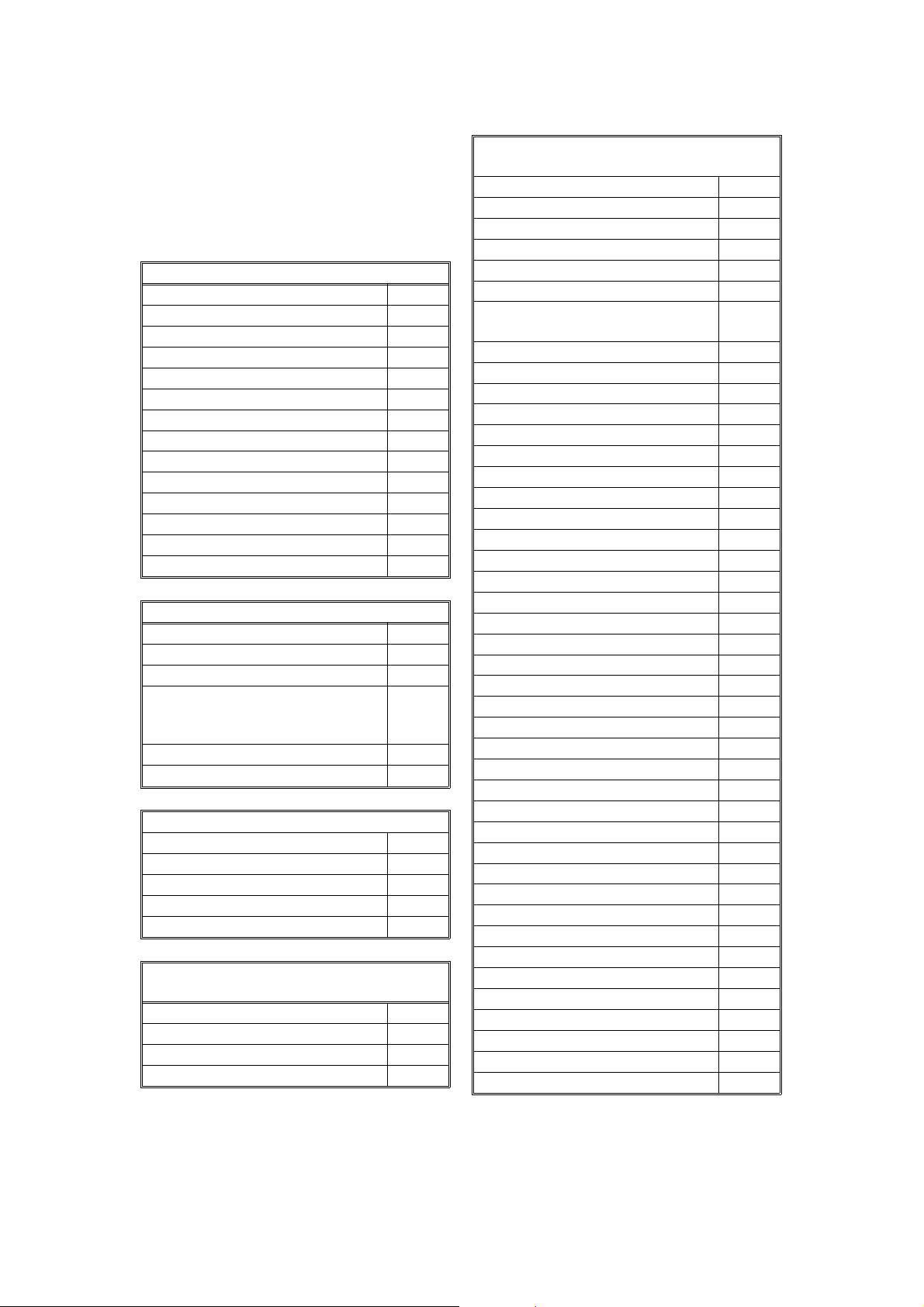
OVERALL MACHINE INFORMATION July 24th, 1996
FEATURES
1.2. FEATURES
KEY: O = Used, X = Not Used,
A = With optional memory only,
B = With optional paper feed unit only
C = With optional handset only
Equipment
ADF O
Book scan X
Built-in handset X
Bypass feed: 1 sheet X
Optional paper feed unit B
Cabinet X
Mechanical Counter X
Cutter X
Handset C
Hard disk X
Manual feed mechanism X
Marker (Stamp) X
Monitor speaker O
Optional printer interface (RS422) X
Video Processing Features
Contrast O
Halftone (Basic & Error Diffusion) O
MTF O
Enlarge/Reduction: Three en-
largements, 4 reductions (50%200%)
Resolution O
Smoothing to 16 x 15.4 l/mm O
Communication Features - Auto
Automatic fallback O
Automatic redialing O
Confidential reception X
Dual Access O
Substitute reception O
Communication Features -
User Selectable
Action as a transfer broadcaster X
AI Redial X
Answering machine interface O
Authorized Reception O
Communication Features -
User Selectable
Auto-answer delay time O
Auto dialing (pulse or DTMF) O
Auto Document X
Auto image density selection X
Auto paper size selection X
Automatic Voice Message X
Batch Transmission (max 35
files)
Broadcasting O
Chain Dialing O
Communication Result Display X
Confidential ID Override O
Confidential Transmission X
Direct Fax Number Entry O
Economy Transmission X
Fax on demand X
Forwarding X
Free Polling O
Groups (3 groups) O
Group Transfer Station X
Hold X
ID Transmission O
Immediate Redialing O
Immediate transmission O
Keystroke Programs X
X
Memory transmission O
Multi-step Transfer X
Next Transfer Station X
OMR X
On Hook Dial O
Ordering Toner X
Page Count O
Personal Codes X
Personal Codes with Conf. ID X
Polling Reception O
Polling Transmission X
Polling tx file lifetime in the SAF O
Quick Dial (10 stations) O
Reception modes (Fax, Tel, Auto) O
Length Reduction O
Remote control features X
Remote Transfer X
Restricted Access X
Secured Polling O
O
1-2
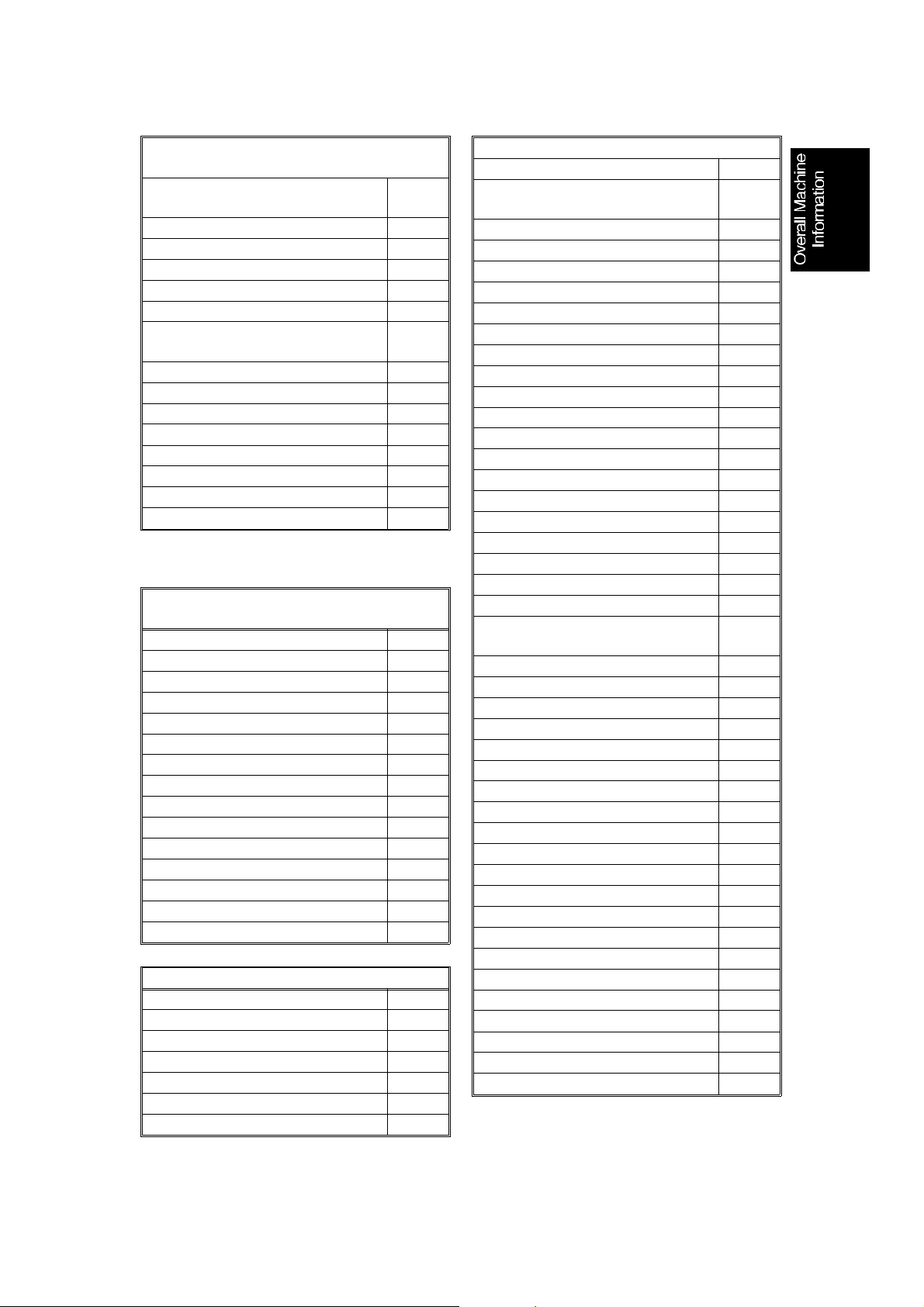
July 24th, 1996 OVERALL MACHINE INFORMATION
FEATURES
Communication Features -
User Selectable
Secured Polling with Stored ID
Override
Secure Transmission X
Send Later O
Silent ringing detection X
Specified Image Area X
Speed Dial (50 stations) O
Super Fine Resolution
(16 x15.4 l/mm : 400 x 400 dpi)
Telephone Directory X
Tonal Signal Transmission O
Transfer Request X
Transmission Deadline (TRD) X
Turnaround Polling X
Two- step Transfer X
Two in one X
Voice Request X
Communication Features -
Service Selectable
AI Short Protocol O
Auto-reduction override option O
Busy tone detection O
Closed Network (tx and rx) X
Continuous Polling Reception X
Dedicated tx parameters O
ECM O
EFC O
Inch-mm conversion X
Page retransmission times O
Page separation mark O
Protection against wrong conn. O
Resol’n stepdown override option X
Short Preamble X
Well log X
Other User Features
Area code prefix X
Automatic service call Service
Center mark X
Checkered mark X
Clearing a memory file O
Clearing a polling file O
Clock O
O
X
Other User Features
Confidential ID X
Copy editing (Erase Center/Mar-
gin)
Copy mode O
Copy Mode Restriction X
Counters O
Daylight Saving Time O
Destination Check X
Direct entry of names O
File Retention Time X
File Retransmission X
Function Programs X
ID Code X
Label Insertion X
Language Selection O
LCD contrast control Service
Memory Lock X
Memory Lock ID X
Modifying a memory file X
Multi Sort Document Reception X
Multicopy mode O
Own telephone number O
Power Saver (Night Timer and
standby mode)
Print density control O
Printing a memory file O
RDS on/off O
Reception Mode Switching Timer X
Reception time printing X
Reduction/Enlargement X
Remaining memory indicator O
Remote ID X
Reverse Order Printing X
RTI, TTI, CSI O
Secure ID X
Service Report Transmission O
Speaker volume control O
Specified Cassette Selection X
Substitute reception on/off O
Telephone line type O
Toner Saving Mode O
TTI on/off O
User Function Keys X
User Parameters O
Wild Cards O
X
O
1-3
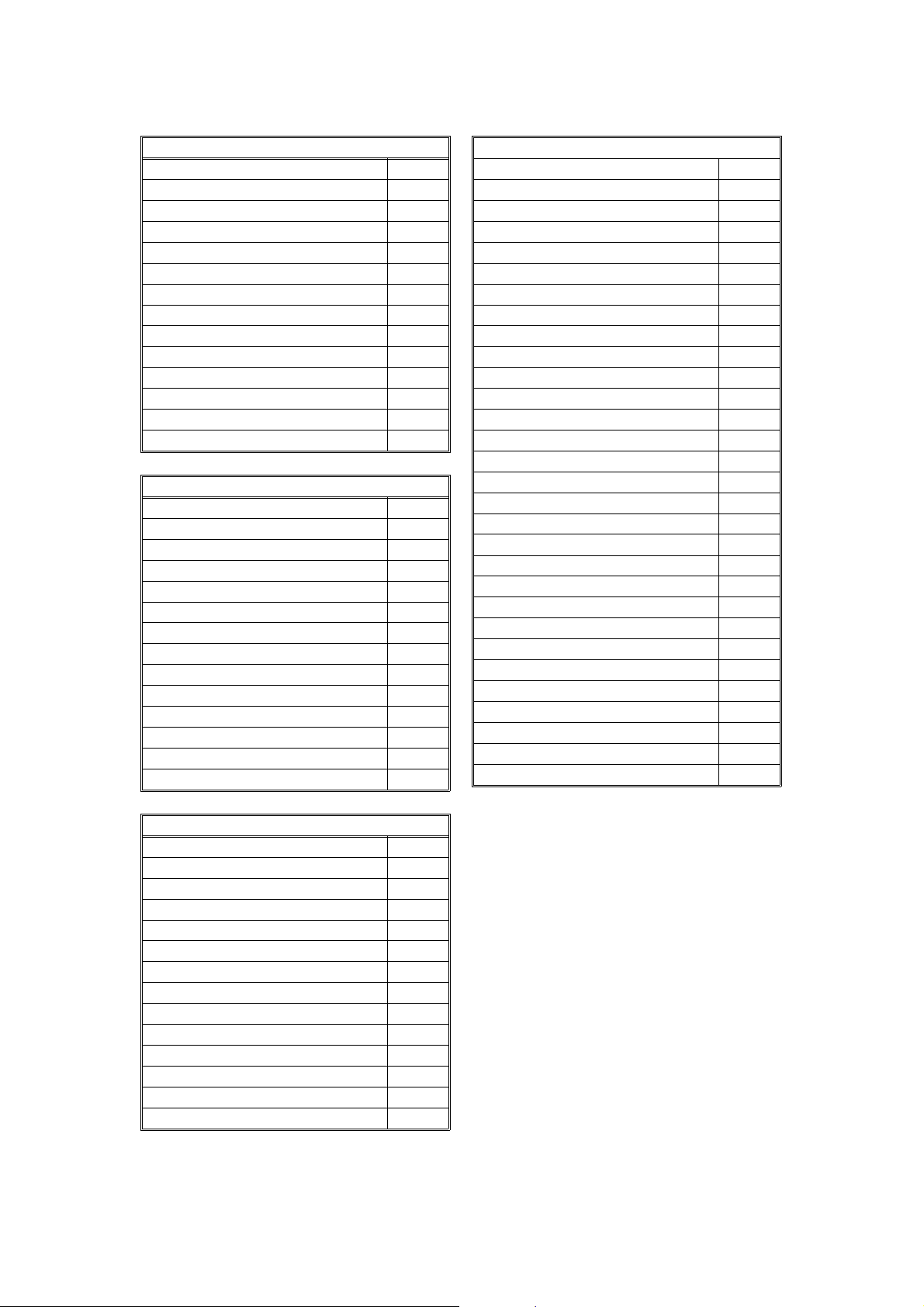
OVERALL MACHINE INFORMATION July 24th, 1996
FEATURES
Reports - Automat ic
Charge Control Report X
Communication Failure Report O
Confidential File Report X
Error Report O
Memory Storage Report O
Mode Change Report X
Polling Clear Report O
Polling Reserve Report O
Polling Result Report O
Power Failure Report O
TCR (Journal) O
Toner Cassette Order Form X
Transfer Result Report X
Transmission Result Report O
Reports - User-initiated
Authorized Reception List O
Charge Control Report X
File List O
Forwarding List X
Group List O
Personal Code List O
Program List X
Quick Dial List O
Specified Cassette Selection List X
Speed Dial List O
TCR O
Transmission Status Report X
User Function List X
User Parameter List O
Service Mode Features
File Transfer O
LCD contrast adjustment O
Line error mark O
Memory file printout (all files) O
Modem test O
NCU parameters O
Operation panel test O
Periodic service call O
PM Call O
Printer mechanism test O
Printer test patterns O
Programmable attenuation X
Protocol dump list O
RAM display/rewrite O
RAM dump O
RAM test O
Ringer test X
Scanner lamp test O
Scanner mechanism test O
Sensor initialization X
Serial number O
Service monitor report O
Service station number O
Software upload/download O
SRAM data download O
System parameter list O
Technical data on the TCR O
Thermal head parameters X
Transmission Status Report X
User data transfer O
Service Mode Features
Auto Paper Select test X
Back-to-back test X
Bit switch programming O
Book mode test X
Buzzer test O
Cable equalizer O
Comm. parameter display O
Counter check O
Country code O
DTMF tone test O
Echo countermeasure O
Effective term of service calls O
Error code display O
Excessive jam alarm O
Memory Files
Max. number of files: 100
Max. number of stations/ file : 30
Max. number of stations ove rall: 100
1-4
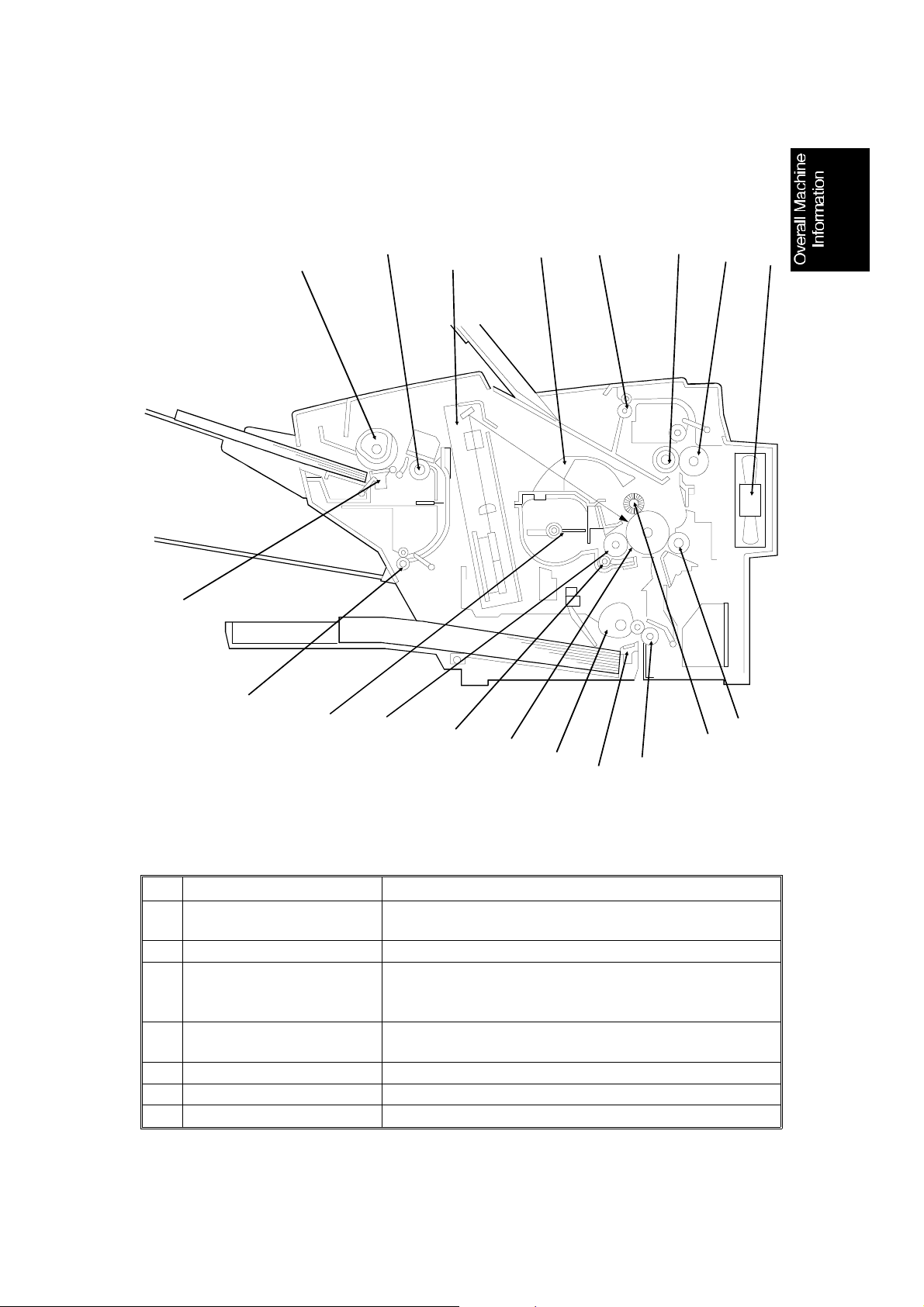
4
5
6
July 24th, 1996 OVERALL MACHINE INFORMATION
COMPONENT LAYOUT
1.3. COMPONENT LAYOUT
19
2
1
3
7
8
18
17
16
15
14
13
12
1.3.1. Mechanical Components
No. Name Description
Document Pick-up Roller Picks up the top sheet of the document from the
1
Scanner Roller Feeds the document through the scanner.
2
Laser Unit Consists of the LDDR (Laser Diode Driver), focusing
3
Development Toner
4
Magazine
Paper Feed-out Roller Feeds paper out of the machine.
5
Hot Roller Heat from this roller fuses the toner to the copy paper.
6
Fusing Pressure Roller Applies pressure to the paper during the fusing process
7
document table.
lens, Fθ Lenses, square mirror motor, and other laser
optic components.
Consists of the toner supply mechanisum, the toner
tank, and the development unit.
9
10
11
H528V501.wmf
1-5
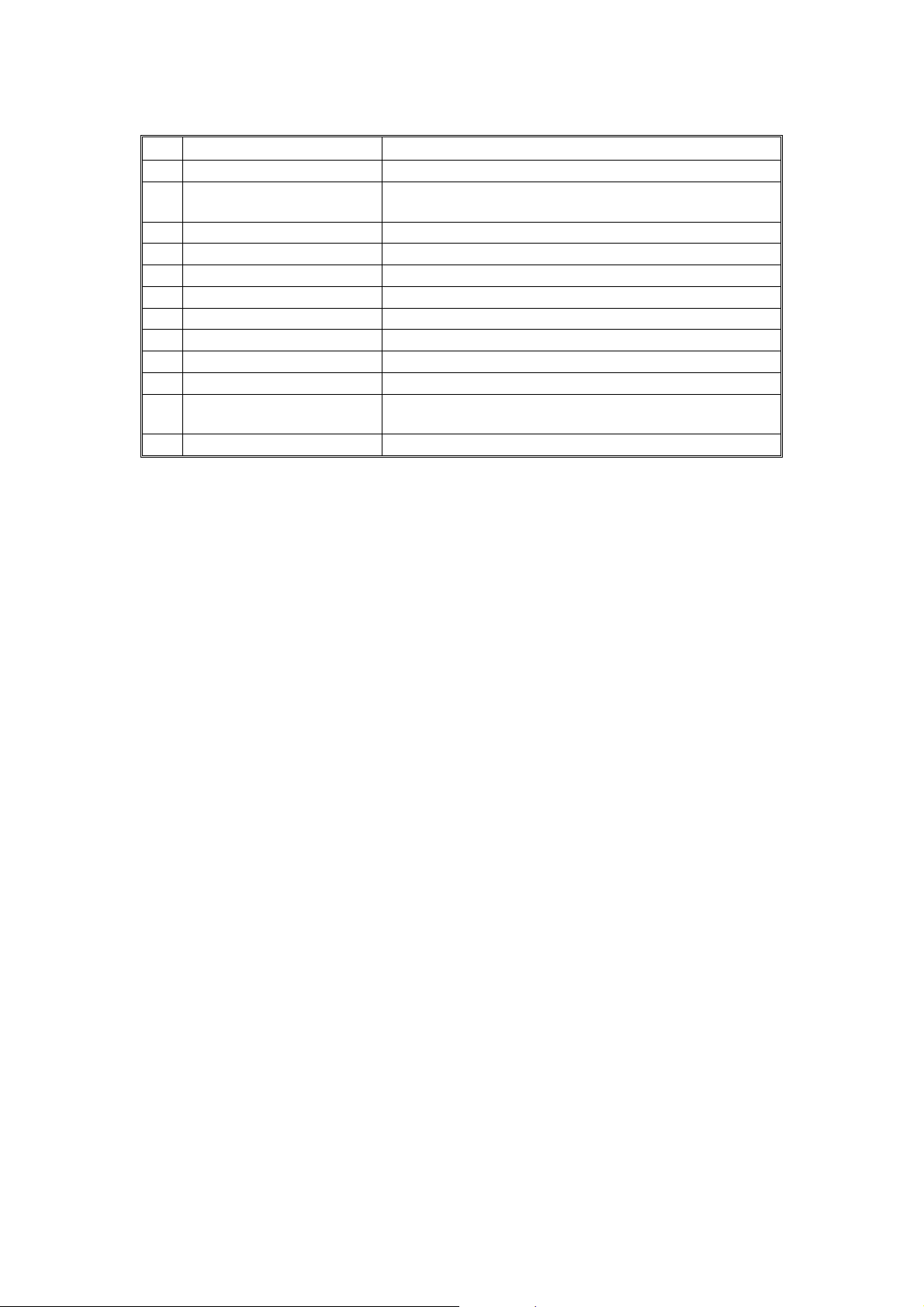
OVERALL MACHINE INFORMATION July 24th, 1996
COMPONENT LAYOUT
No. Name Description
Fusing Fan Cools the interior of the machine.
8
Transfer Roller Applies a charge to the paper to pull the toner off the
9
Charge Brush Roller Applies a charge to the drum.
10
Paper Feed Roller Feeds paper from the paper tray into the printer.
11
Paper Separation Pad Allows one sheet into the printer.
12
Paper Pick-up Roller Picks up the top sheet of paper from the tray.
13
OPC Drum Organic Photoconductor Drum.
14
Toner Supply Roller Supplies the toner to the development roller.
15
Development Roller Applies toner to the latent image on the drum.
16
Toner Agitator Stirs up toner in the toner tank.
17
Document Feed-out
18
Roller
Document Separation Pad Allows one sheet into the scanner.
19
drum and onto the paper.
Feeds the document out of the scanner.
1-6
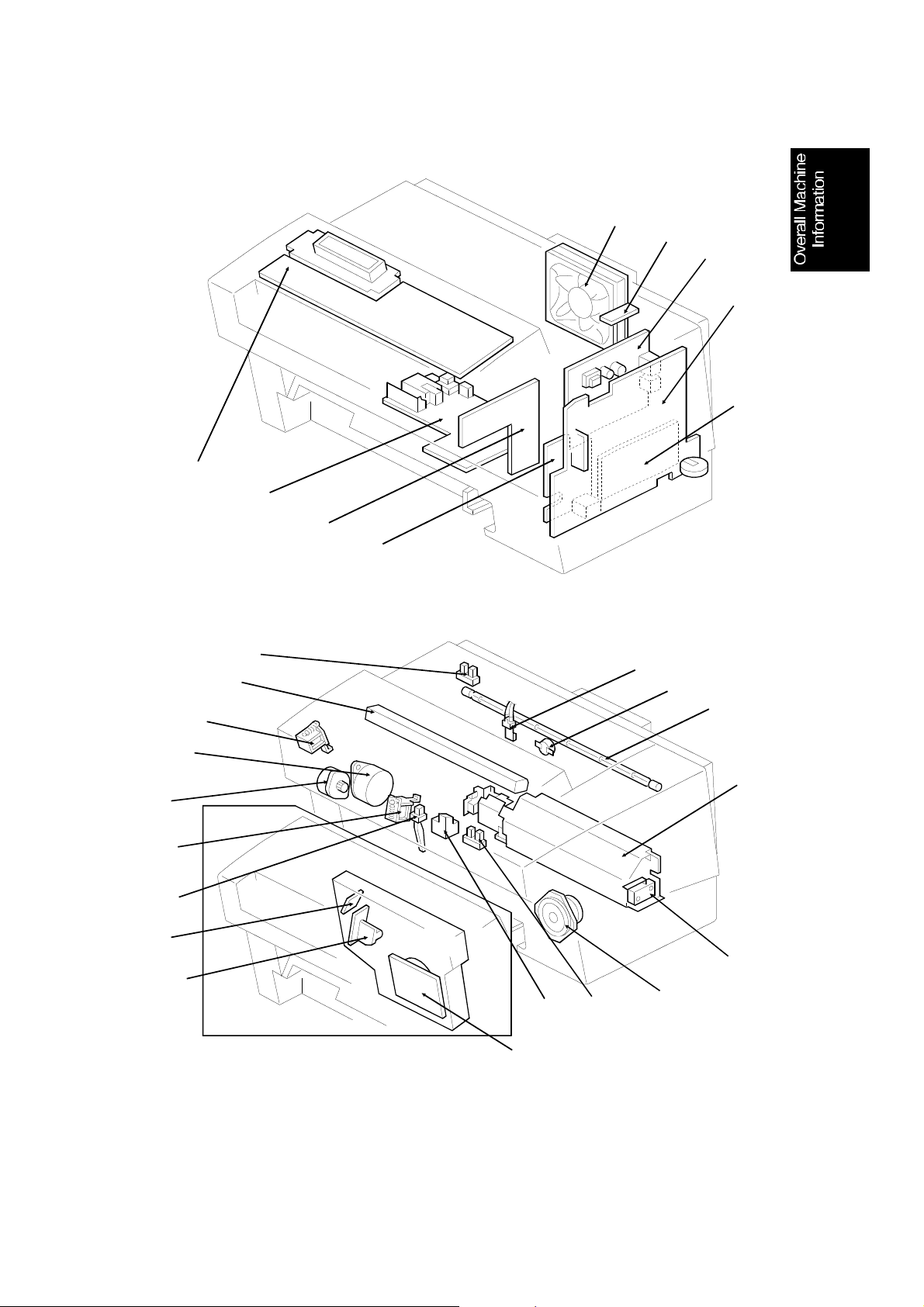
11
22
July 24th, 1996 OVERALL MACHINE INFORMATION
COMPONENT LAYOUT
1.3.2. Electrical Components
5
4
3
2
1
6
7
8
9
20
27
19
16
21
18
17
15
14
13
10
H528V504.wmf
12
25
23
26
24
H528V503.wmf
1-7
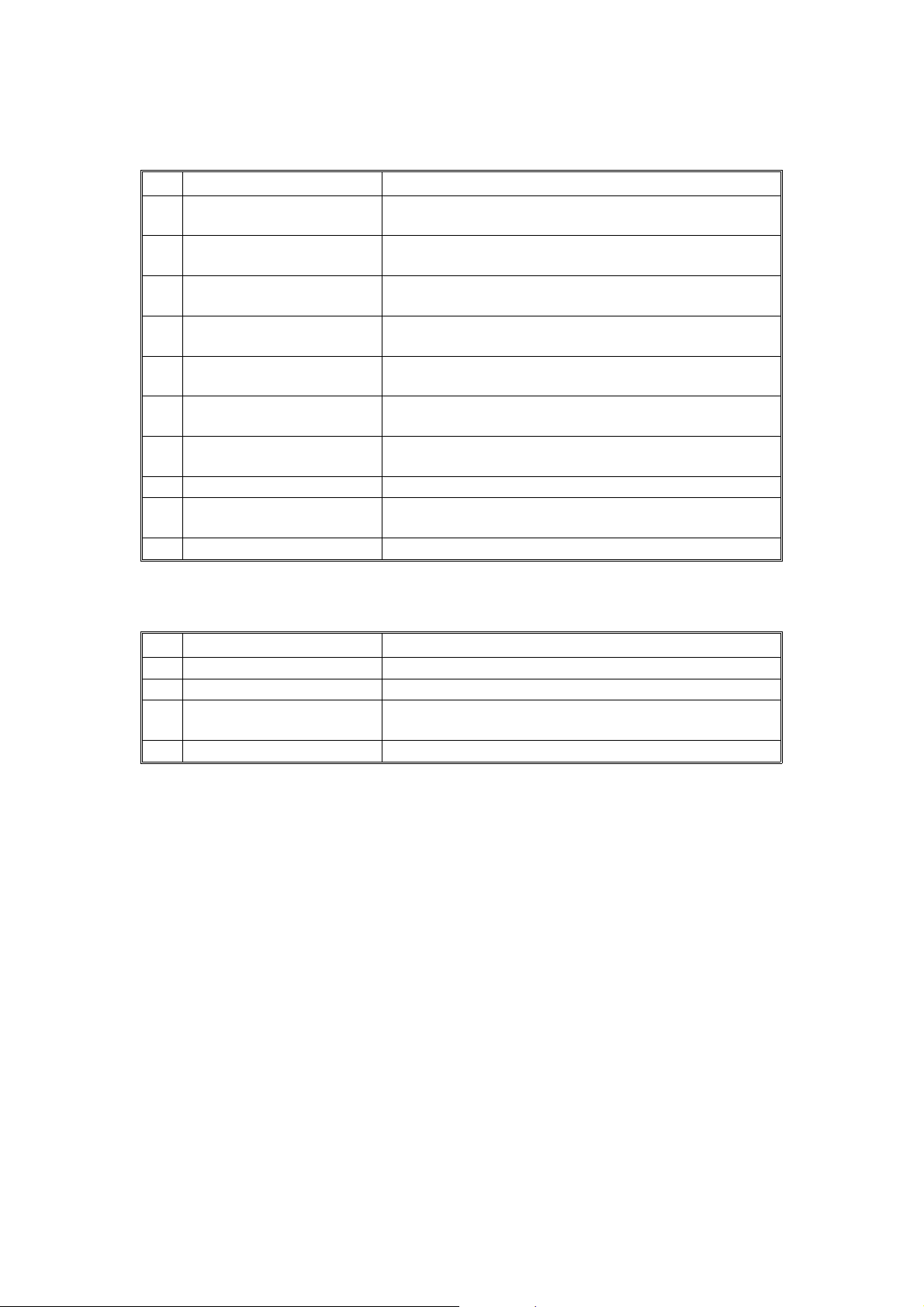
OVERALL MACHINE INFORMATION July 24th, 1996
COMPONENT LAYOUT
1. PCBs
No. Name Description
MCB (Mechacincal
1
Control Board)
FCU (Facsimile Control
2
Unit)
NCU (Network Control
3
Unit)
PCB-R Contains the resistors in the transfer bias circuit,
4
OPU (Operation Panel
6
Unit)
High-voltage Power
7
Supply
Scanner Sensor Board Contains the scanner sensors (document, scan line,
8
5V Power Board Generates the +5VE supply.
9
LDDR (Laser Diode
21
Driver)
PSU (Power Supply Unit) Supplies power to the machine.
23
Controls the printer part of the machine.
Controls the machine.
Contains a relay and switches to interface the machine
to the network and the handset.
between the ground plate and ground.
Consists of the LCD and the key switches.
Supplies high voltages to the charge, transfer, and
development bias.
document exit), and the ADF cover open sensor.
Drives the laser diode.
2. Motors
No. Name Description
Tx Motor Drives the scanner rollers.
20
Main Motor This DC stepper motor drives the printer mechanism.
18
Square Mirror Motor This high-speed servomotor drives the square mirror in
22
Fusing Unit Fan Motor Cools the interior of the machine.
5
the laser unit.
1-8
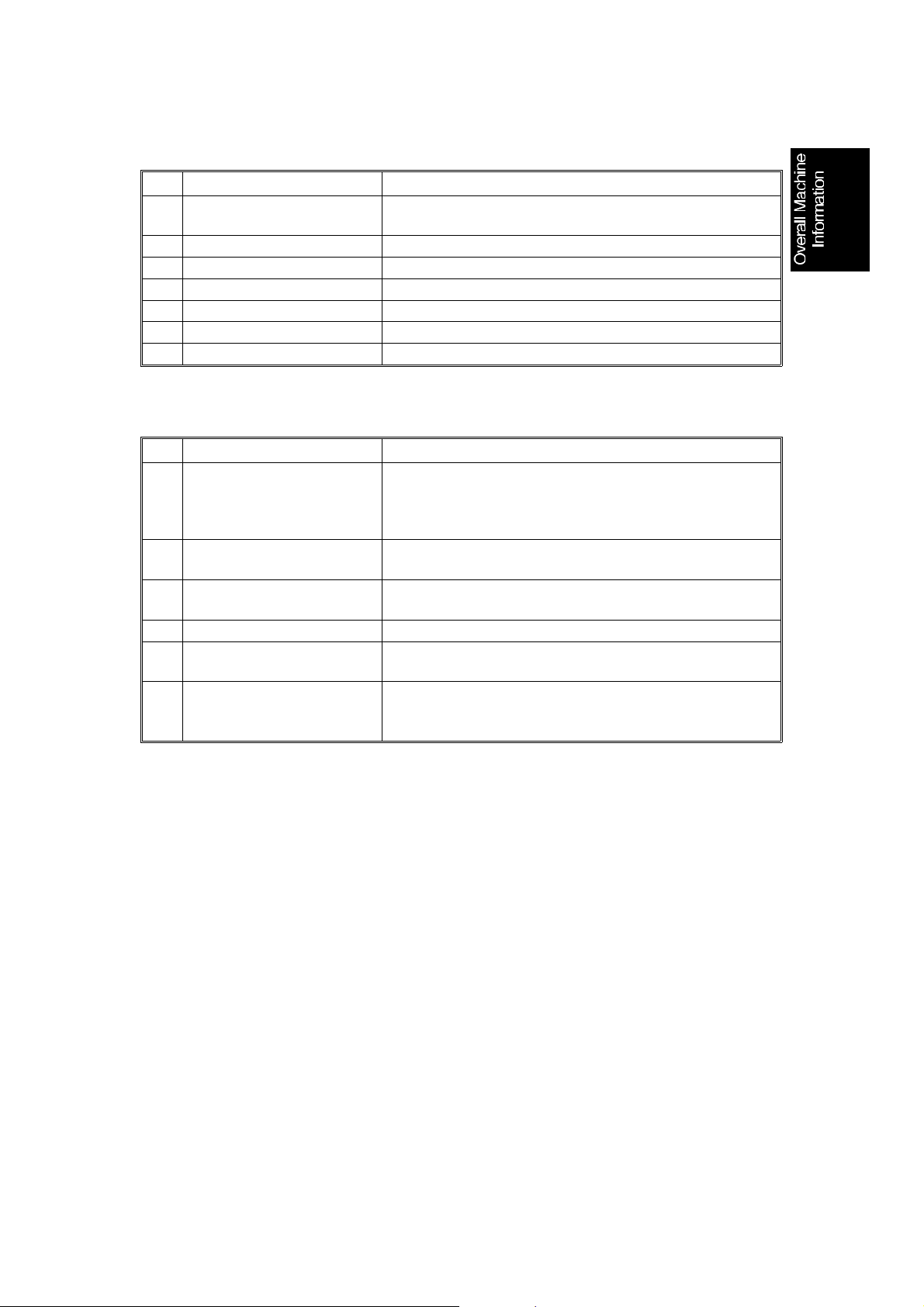
July 24th, 1996 OVERALL MACHINE INFORMATION
COMPONENT LAYOUT
3. Sensors
No. Name Description
Thermostat Cuts off the ac power supply to the fusing lamp if the
11
Thermistor Is used to monitor the hot roller surface temparature.
12
Toner End Sensor Is used to detect the toner end condition.
13
Registration Sensor Is used to detect when paper is fed into the printer.
10
Paper Exit Sensor Is used to detect when paper is at the fusing unit.
14
Paper End Sensor Is used to detect when the paper tray is empty.
16
Synchronization Detector Is used to synchronize the laser main scan.
27
surface temperature exceeds 180°C.
4. Others
No. Name Description
Contact Image Sensor Reads and converts the light reflected from the
15
Document Pick-up
17
Solenoid
Paper Pick-up Solenoid When this is energized, main motor drive is transmitted
19
Fusing Lamp The heat from this lamp fuses the toner to the paper.
25
Speaker Allows the user to listen to the condition of the machine
24
Interlock Switch If the top cover is open, this switch cuts off the
26
document into an analog video signal.
An LED array which illuminates the document is
included.
When this is energized, tx motor drive is transmitted to
the document pick-up roller.
to the paper pick-up roller.
and the telephone line.
+24V(SW) power supply. This component is also used
as a top cover open sensor.
1-9
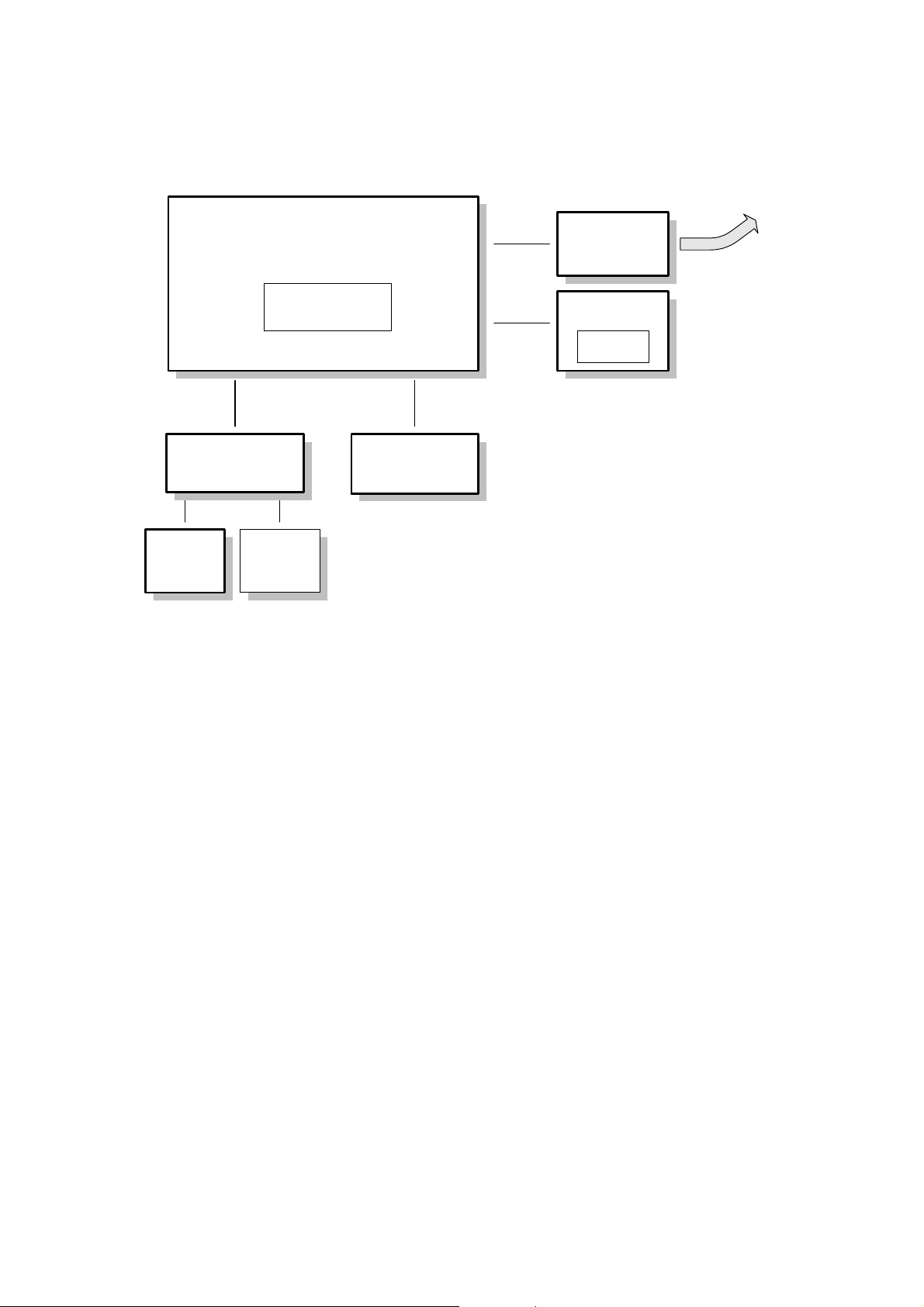
OVERALL MACHINE INFORMATION July 24th, 1996
OVERALL MACHINE CONTROL
1.4. OVERALL MACHINE CONTROL
Printer
Components
/STS
/SOD
Data &
MCB
FCU
FCIP
Control
Scanner
Components
Optional
Paper Feed
Unit
AVIDEO
Data &
Control
TRXD
Serial
The FCU controls the entire system of the machine.
NCU
To the Network
Operation
Panel
OP-LSI
H528D501.wmf
The printer components and the optional paper feed unit are controlle d by th e
MCB. The FCIP in the FCU is connected with the CPU in the MCB t hro ugh a
synchronized 8-bit serial in te rface. The line synchronization signal for laser
printing is sent to the FCIP from the MCB.
The scanner components are controlled by the FCU. Video data coming from
the CIS is processed in the FCIP and then sent to the MCB for copying or
sent to the NCU through the modem for transmission.
The operation panel is controlled by the FCU through a serial interface .
1-10
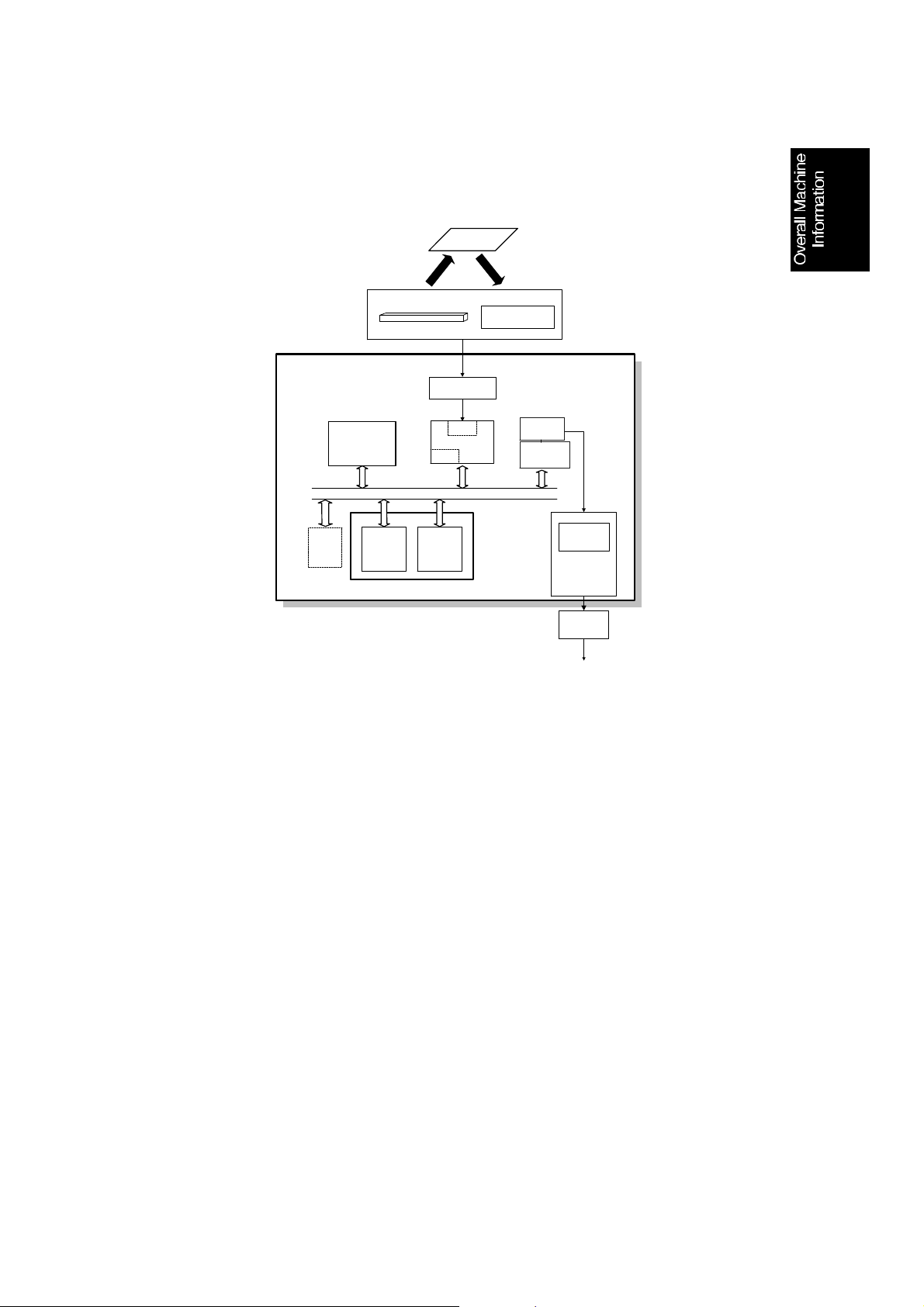
July 24th, 1996 OVERALL MACHINE INFORMATION
VIDEO DATA PATH
1.5. VIDEO DATA PATH
1.5.1. Transmission
Original
Contact Image Sensor
Assembly
LED Array
Image Sensor
FCU
Amp
Attenuator
HIC
NCU
To the
network
H528v507.wmf
Processing
SAF IC
Card
DIP:Digital Image Processor
DCR:Data Compression &
Reconstruction
Video
Memory
DRAM
Line
Buffer
/FIFO
Memory
CIS Video
Amplifier
DIP
FCIP
DCR
DATA/ADDRESS BUS
ECM/SAF
Memory
R144EFXL
Modem
Immediate Transmission:
Scanned data from the contact imag e sen sor pa sses to the DI P block in the
FCIP. After analog/digital vide o p roce ssing, the DCR block compresses the
data for transmission. The compressed data th en passe s eit he r to the FIFO
memory or to the ECM memory before it is sent to the telephone line through
the modem.
Memory Transmission:
First, the scanned data is sto red in the SAF memory after compression in the
DCR block.
At the time for transmission, the DCR block decompre sses th e data from the
SAF memory, then compresses it again after handshaking with the other terminal is done. The compressed data then passes either to the FI FO me mory
or to the ECM memory, before it is sent to the telephone line thro ugh th e modem.
1-11
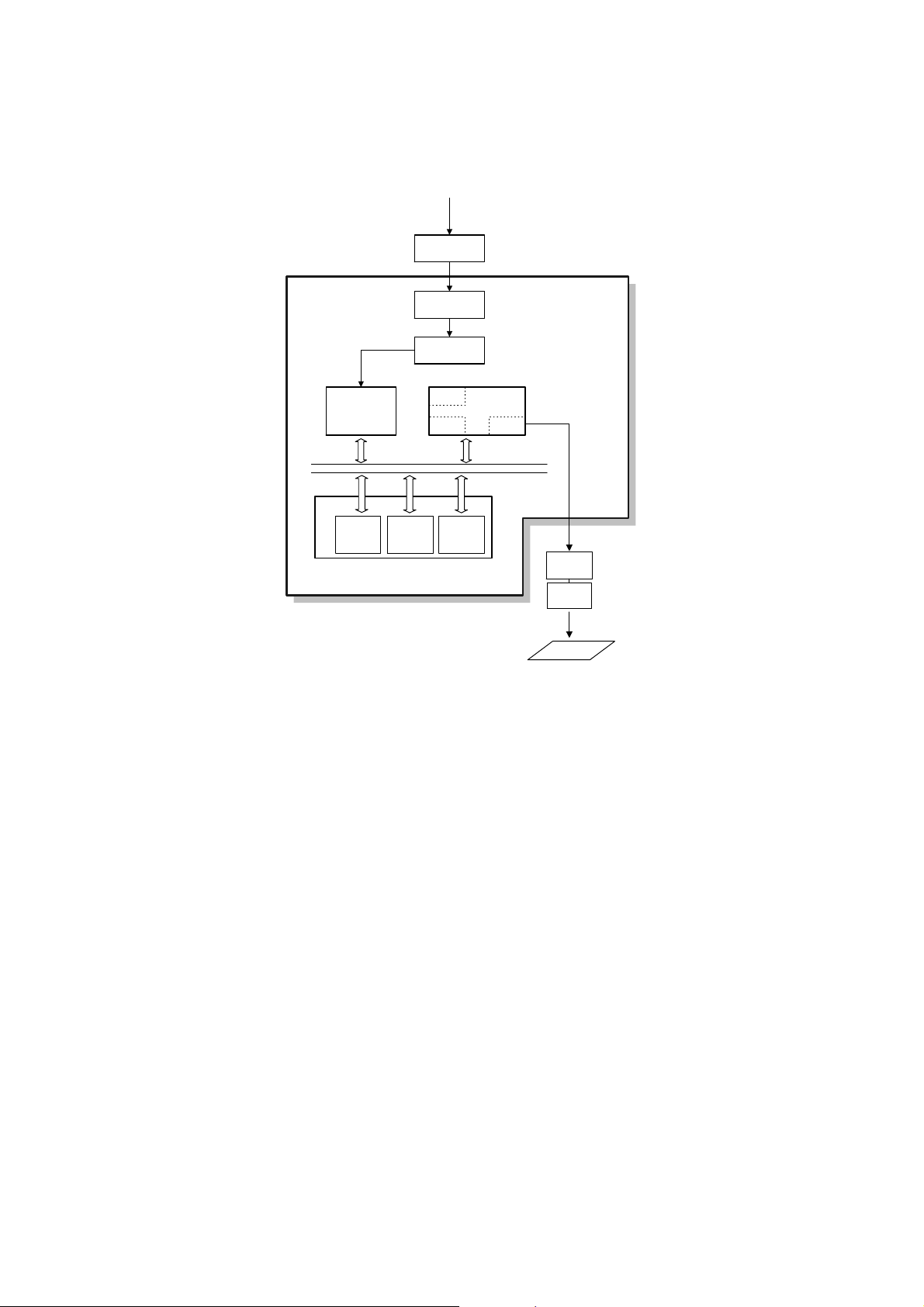
OVERALL MACHINE INFORMATION July 24th, 1996
VIDEO DATA PATH
1.5.2. Reception
From the Network
NCU
HIC
FCU
Amplifier
E144EFXL
Modem
DRAM
Line Buffer
/FIFO
Memory
LIF: Laser Interface
DCR:Data Compression &
Reconstruction
MDM: Modem
Data from the line p asse s to the modem throu gh th e NCU a nd hyb rid IC. After the modem demodulate s the data, the dat a passes to the DCR blo ck,
through either the FIFO or the ECM memory, where the data is decompressed to raster image data.
MDM
DCR LIF
DATA/ADDRESS BUS
ECM/SAF
Memory
Page
Memory
FCIP
MCB
LDDR
Copy Paper
H528v508.wmf
The raster image data is the n passe d to the page memory for printing. After a
page of data has been stored in the page memory, the data is sent to the
MCB through the LIF block in the FCIP, and then to the LDDR.
1-12
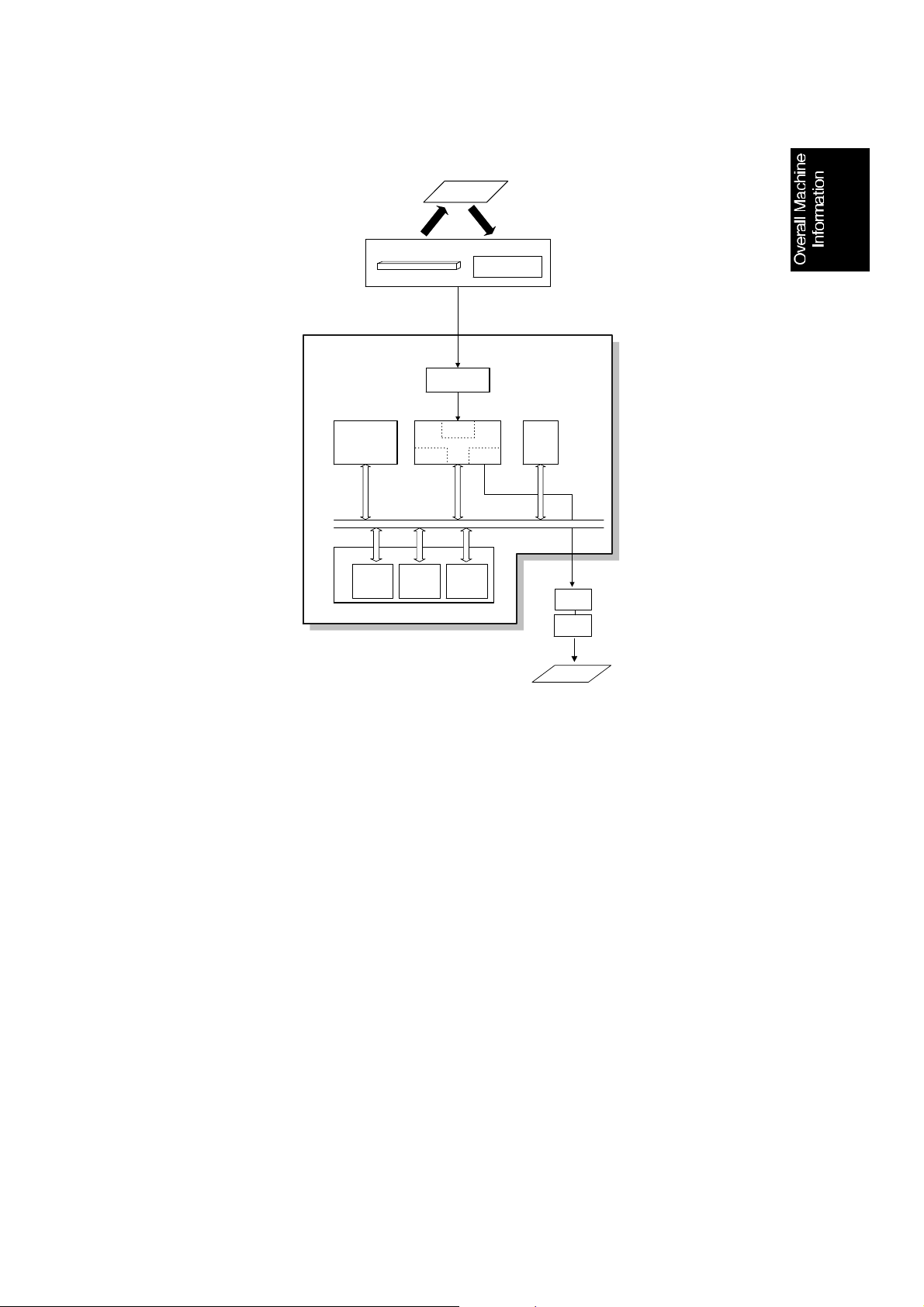
July 24th, 1996 OVERALL MACHINE INFORMATION
VIDEO DATA PATH
1.5.3. Copying
Original
Contact Image Sensor
Assembly
LED Array
Image Sensor
Video
Processing
Memory
DRAM
Line Buffer
/FIFO
Memory
CIS Video
Amplifer
DCR LIF
DATA/ADDRESS BUS
ECM/SAF
Memory
DIP
FCIP
Page
Memory
SAF
Memory
IC Card
FCU
MCB
LDDR
LIF: Laser Interface
DCR:Data Compression &
Reconstruction
Copy Paper
H528v509.wmf
DIP:Digital Image Processor
Single copy / Multi-page copy
The scanned data passe s to th e pa ge memory after video processing in the
DIP block in the FCIP. After a page of data has been stored in the page memory, the data is sent to the MCB through the LIF block, and then to the LDDR.
This process is the same for multi-pa ge copyin g.
1-13
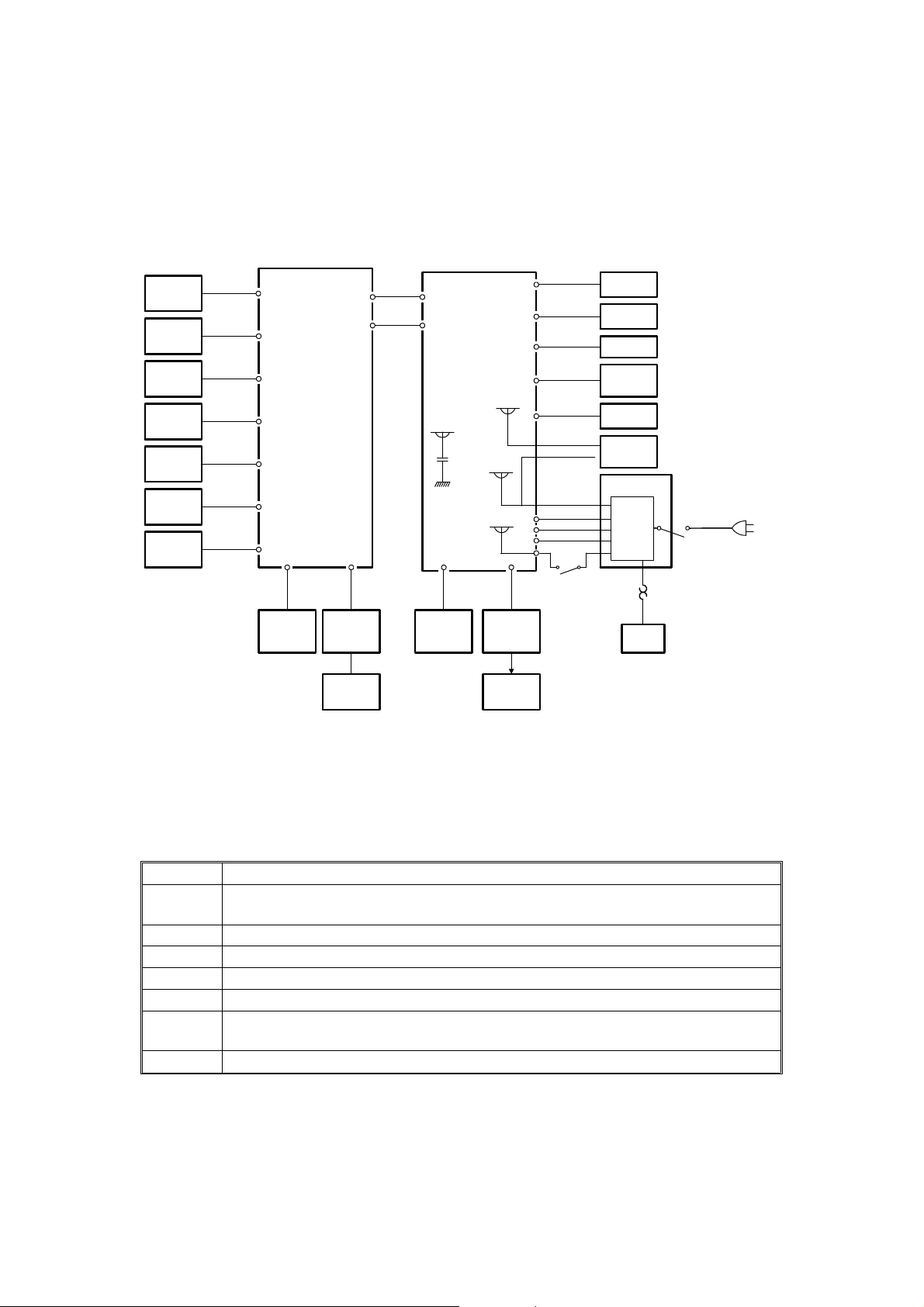
OVERALL MACHINE INFORMATION July 24th, 1996
POWER DISTRIBUTION
1.6. POWER DISTRI BUTI O N
1.6.1. Distribution Diagram
+5V
+5VD
LDDR
Square
Mirror Motor
Toner End
Sensor
Fusing Fan
Paper
Pick-up
Solenoid
Thermistor
Main Motor
+5V
+5V
+24V(SW)
+5V
+24V(SW)
+24V(SW)
+5V
+24V(SW)
MCB
+24V(SW)
+5V
+5VD
+12VD
+5VE
+5V
+24V
+5VE
+24V(SW)
+5VE
FCU
+
-
+24V
+24V(SW)
+24V(SW)
+24V
+24V
+12V
+5V
-5V
IC Card
Option
Panel
NCU
Document
Pick-up
Solenoid
Tx Motor
5V
Power Board
Power
Board
PSU
AC Main Power
Main Switch
Interlock
+24V(SW)
High
Voltage
Paper Supply
+5V
+24V(SW)
Optional
Paper
Feed Unit
(SW)
+24V
Paper
Pick-up
Solenoid
+5V
+5VE
Scanner
Sensor
Board
-5V
+5V
+12V
CIS
Sensor
+12V
LED Array
Switch
Fusing
Lamp
Thermostat
H528v510.wmf
The PSU supplies +24V, +24V(SW), +12V, and ±5V dc power to the FCU.
The +5V Power Board generat es +5V E from the +24V suply. The dc supplies
are used as follows.
+24V
+5VE
+12V
-5V
+5V
+12VP
+5VD
+24V(SW)
This is normally on when the main switch is on.
This is used for the document sensor, operation panel, and NCU. This is
supplied even if the machine is in power saver mode.
This supplies the LED Array in the CIS.
This is used for the image sensor.
This is normally on when the main switch on.
This is supplied the to Flash ROM and the optional IC card.
This supplies back up power for the system RAM and the optional IC card. A
lithium battery is used to generate +5VD.
This is interrupted if the interlock switch opens.
1-14
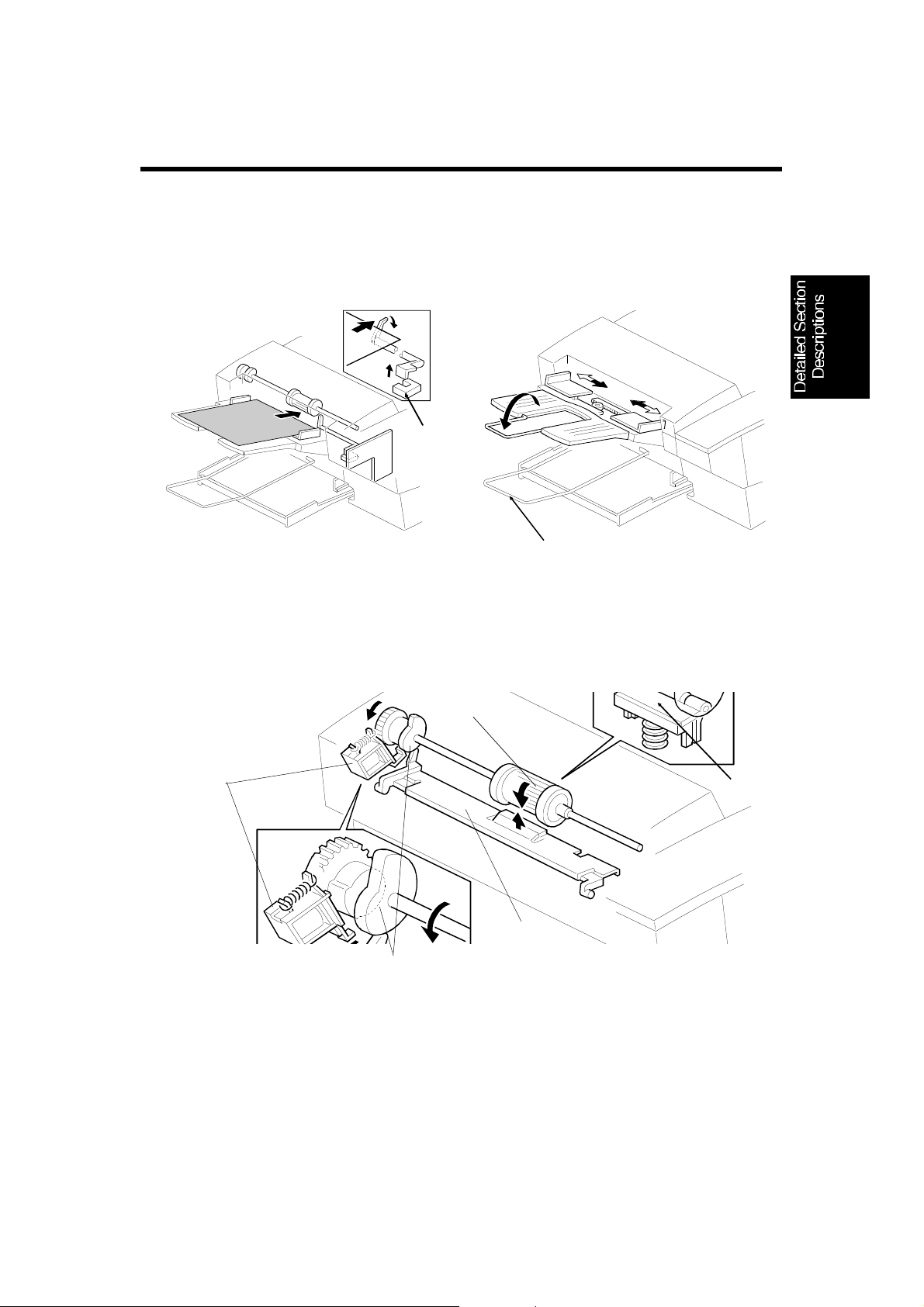
July 30th, 1996 DETAILED SECTION DESCRIPTIONS
SCANNER
2. DETAILED SECTION DESCRIPTIONS
2.1. SCANNER
2.1.1. Mechanisms
1. Document Detection
[A]
H528D51 1.wm f
[B]
H528D510.wmf
The document sensor [A] detects when a document is placed in the ADF. The
fold-out extension [B] helps support longer documents.
2. Pick-up and Separation
[D]
[A]
[B]
[C]
H528D509.wmf
[E]
When the document pick-up sole no id [A ] is turn ed on, it allows th e tra y lif tin g
cam [B] to rotate. This a llows th e do cument plate [C] to be pu she d u p b y a
spring under the plate. The docu men t pick-u p rolle r [ D] fe eds th e t op sheet of
the document int o th e scanner. The separation pad [E] prevents the document pick-up roller from feeding more than one she et at the time .
2-1
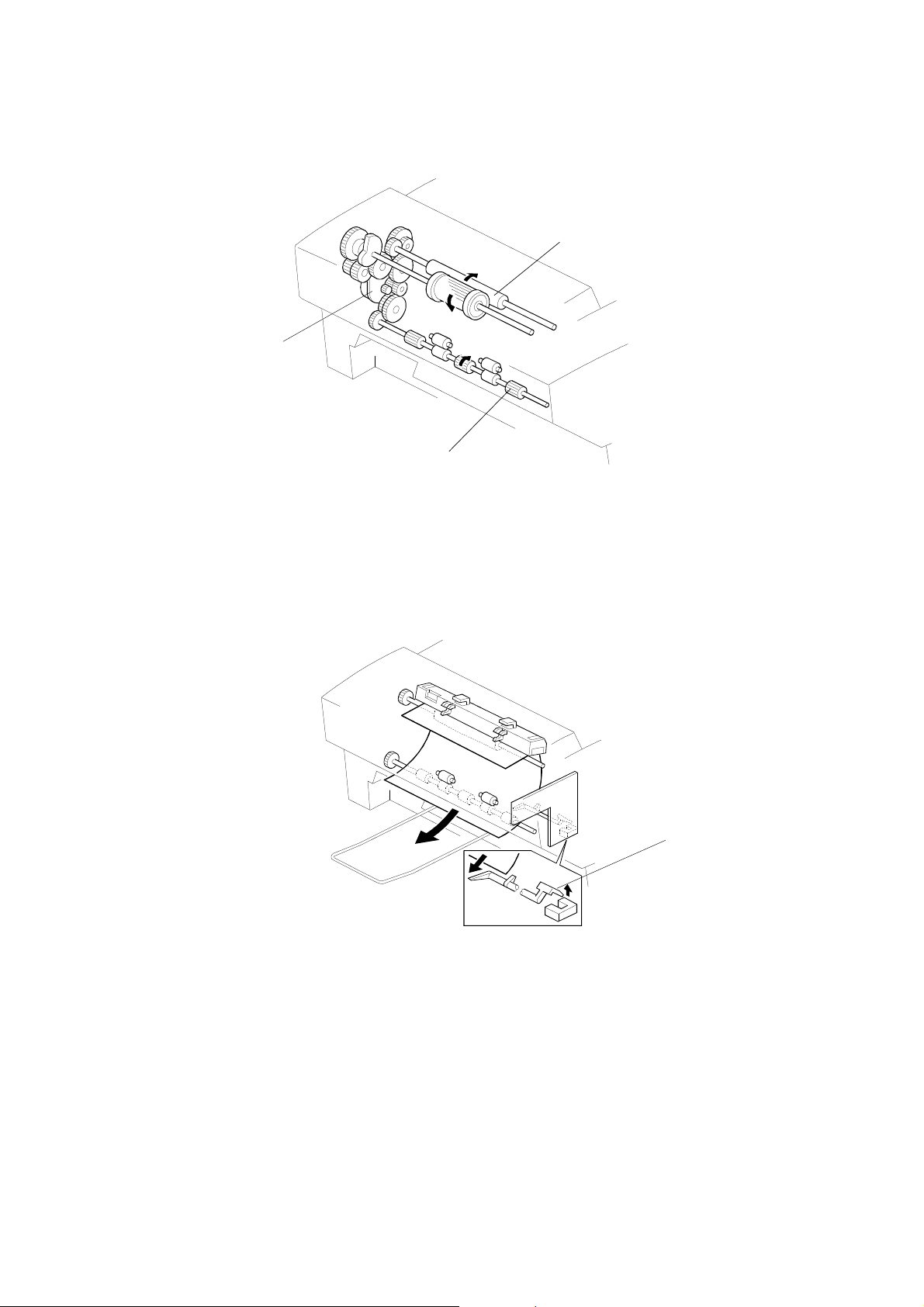
[D]
DETAILED SECTION DESCRIPTIONS July 30th, 1996
SCANNER
3. Drive Mechanism
[A]
[C]
[B]
H528D512.wmf
The document is fed int o th e scanner by the scanner roller [ A] , an d fe d ou t by
the exit roller [B]. The tx motor [C] drives the scanner roller and the exit roller.
The document exit sensor de tects when the document leave s t he scann er.
H528D513.wmf
Note: When a communication error occu rrs in imme dia te tx, the machine
stops scanning the document, then feeds it out of the scanner.
2-2
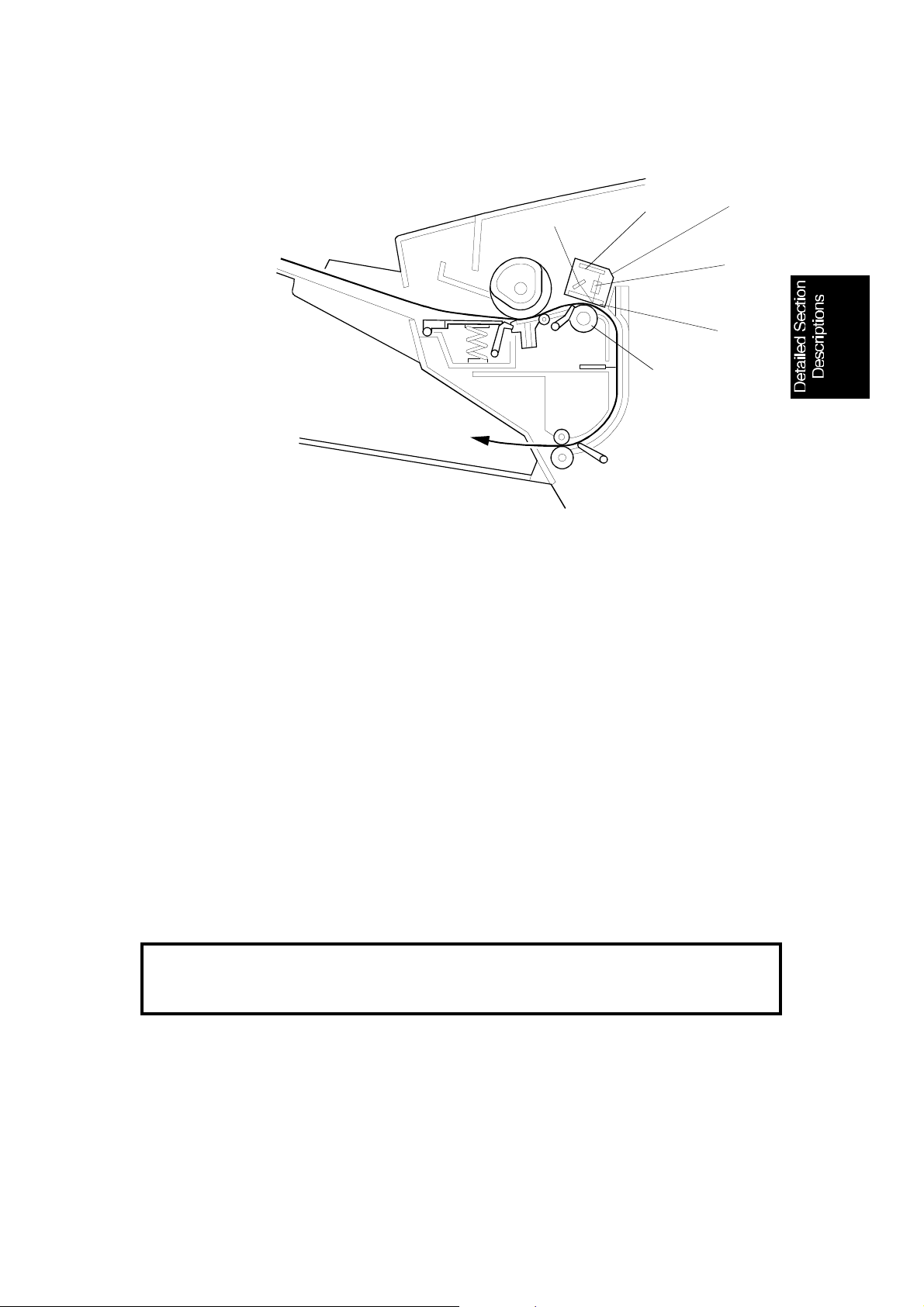
[B]
[F]
July 30th, 1996 DETAILED SECTION DESCRIPTIONS
SCANNER
4. Image Scanning
[E]
[A]
[D]
[C]
H528D515.wmf
The scanner consists of a conta ct imag e sensor (CIS) assembly [A] and a
scanner roller [B]. Inside the CI S are an exposure glass [C], a rod lens array
[D], an image sensor [E], and an LED array [F].
The image sensor consists of a row of 1728 photo sen sitive elements (216
mm width x 8 dots/mm). Light from the LED array is reflected from the document and focused ont o the image sensor by the rod lens array. Because of
the short optical path inside the CIS, the focal depth is much shorter than for
a CCD type scanner.
The white level adjustme nt is performed at the fa cto ry, then the white level is
stored in the FCU’s SRAM. The white leve l must be ad just ed whe n t he FCU
or the CIS is replaced, or the SRAM is cleared in the field.
The CIS scans the docume nt one line at a time, and outputs an analog signal
for each line. The voltage from ea ch ele men t de pe nds on t he intensity of the
light reflected by th e do cument onto the element; the intensity of the light depends on the darkness of the area reflected.
Cross reference
White level adjustment: Service Tables and Procedures (chapter 4) - Function 10,
Shading Test
2-3

DETAILED SECTION DESCRIPTIONS July 30th, 1996
SCANNER
Standard resolution (Scanni ng to memor y)
• 3.85 line/mm resolution.
• One line is read each motor step.
• Scan speed: 2.75 s /A4 size.
• The tx motor rotates at 800 pps to scan the document into the memory.
• OR processing is always disabled to make scanning faster.
Standard resolution (Imme dia te tx)
• 3.85 line/mm resolution.
• One line is read every two motor steps.
• Scan speed: 5.5 s /A4 size.
• The tx motor rotates at 400 pps to scan the do cument.
• OR processing is done, to prevent narrow vertical lines from bein g bro-
ken up (OR processing can be disabled with sca nner switch 00, bit 4).
Detail resolution
• 7.7 line/mm resolution.
• One line is read every motor step.
• Scan speed: 5.5 s /A4 size.
• The tx motor rotates at 400 pps to scan the do cument.
• In copy and halftone mode , scanning always uses detail resolution.
Fine resolution
• 15.4 line/mm resolution.
• One line is read every motor step.
• Scan speed: 11.0 s /A4 size.
• The tx motor rotates at 400 pps to scan the do cument.
2-4

July 30th, 1996 DETAILED SECTION DESCRIPTIONS
SCANNER
2.1.2. Scanner Timing Chart
1. Timing Chart
TX Motor
CIS LED
Document
Pick-up
Solenoid
Scan Line
Sensor
Data
Read
Document
Exit
Sensor
Document
Sensor
1
800PP
S
400PP
S
ON
OFF
ON
OFF
ON
OFF
ON
OFF
ON
OFF
ON
OFF
500ms
START
[T1]
38 Steps
Pre-feeding 2.05 S
187 Steps
[L2]
EXIT
3
4
2
[L1]
[L3]
37 Steps
H528d543.wmf
The following describes wh at is happ en ing for the standard resolution at
points 1 to 4 on the timing chart.
1. When the Start key is pressed, the pick-up solenoid turn on, then the tx
motor feeds the documen t to the scan line sensor (400 pps).
2. The tx motor feeds the document through the scanner (800 pps).
3. The tx motor feeds the document out of the scanner.
4. The tx motor stops 82 steps after the document exit se nso r was t urned off.
2-5

DETAILED SECTION DESCRIPTIONS July 30th, 1996
SCANNER
2. Jam Conditions
The main cpu detects a docume nt jam if one of the followin g conditions occurs.
Jam Condition Description Error
Code
The scan line sensor does not switch on within
Non-feed
Maximum document
length exceeded
Document jam
Cover open
Others
3.9 s [T1] of the tx motor starting.
The jam condition is reset when the document,
scan line, and exit sensors are turned off.
The scan line sensor does not turn off after the
maximum document length [L1] has been fed
since it turned on.
The jam condition is reset when the document,
scan line, and exit sensors are turned off.
The document exit sensor does not turn off after
the maximum document length [L3] has been fed
since the scan line sensor turned off.
The jam condition is reset when the document,
scan line, and exit sensors are turned off.
The document exit sensor does not turn on when
the tx motor has rotated for 160 mm feed length
[L2] after the scan line sensor turned on.
The jam condition is reset when the document,
scan line, and exit sensors are turned off, and the
ADF cover opened then closed.
When the document exit sensor is off while the
scan line sensor goes to off.
The jam condition is reset when the document,
scan line, and exit sensors are turned off, and the
ADF cover opened then closed.
The top cover is opened while the machine is
working.
The jam condition is reset when the top cover and
the ADF cover are closed.
The scan line, document, or document exit sensor
is on during initialization.
The jam condition is reset when the document,
scan line, and exit sensors are turned off.
1-00
1-01
1-17
No error
code
No error
code
No error
code
2-6
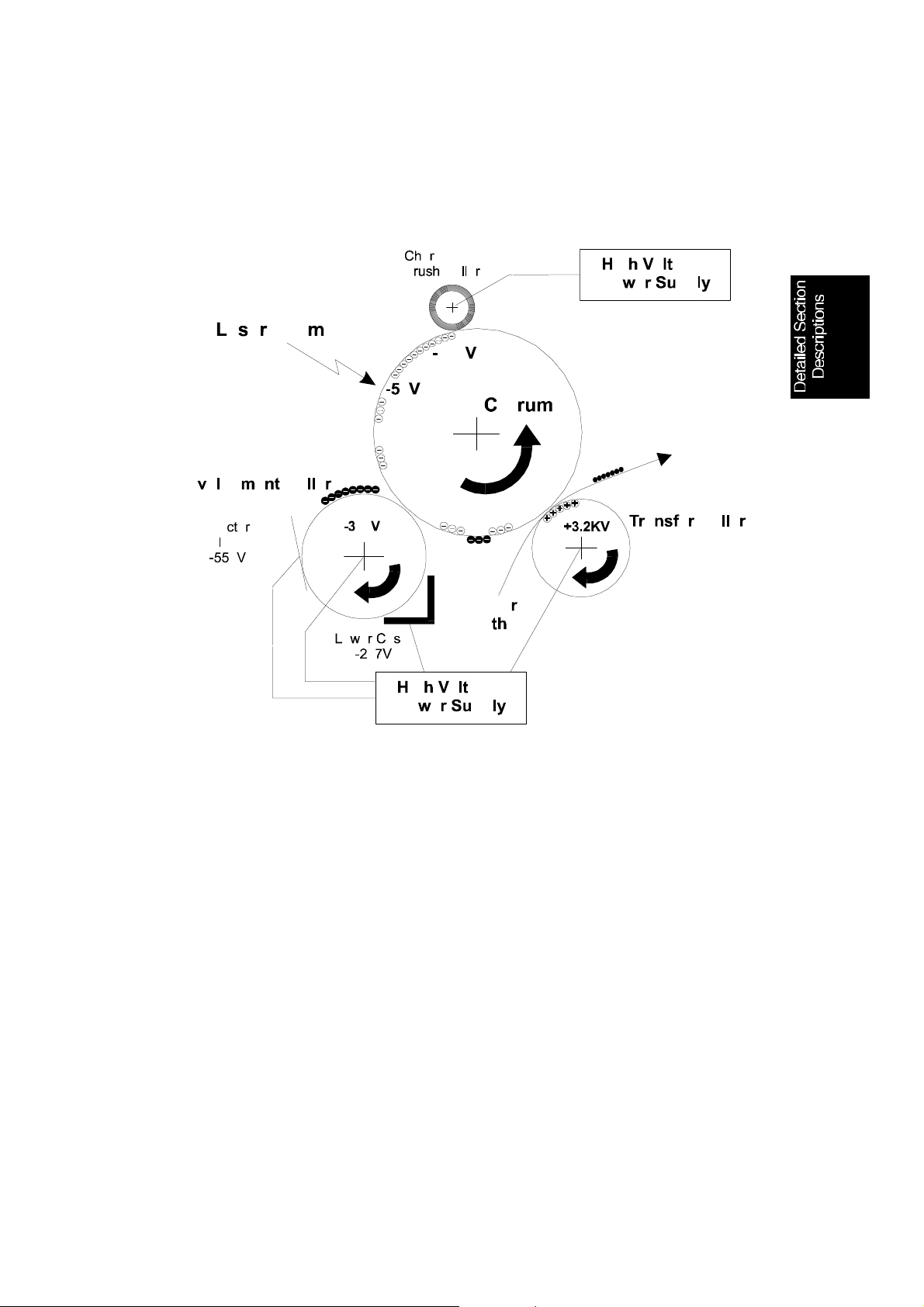
DETAILED SECTION DESCRIPTIONS June 30th, 1996
PRINTING
2.2. PRINTING
2.2.1. Printing Process - Overview
H528D545.wmf
This machine uses a "write to black" syste m, usin g ne ga tive ton er.
• The charge brush roller ap plie s a neg at ive charge to the drum of -350 V
to -1350 V, switched at 30 Hz.
• The surface voltage of the drum is appro ximat ely -80 0 V.
• The laser ex posed a rea o n th e dru m dr ops to abou t -50 V.
• The development roller carries ton er to the latent image on the drum
surface. The bias voltag es d urin g p rint ing :
Development roller : -300 V
Doctor blade: -550V
Lower case: -287 V
• The transfer roller attracts toner from the drum onto the pap er. The bias
applied is +3.2 kV.
• This machine has no cleanin g un it or wast e toner tank.
2-7
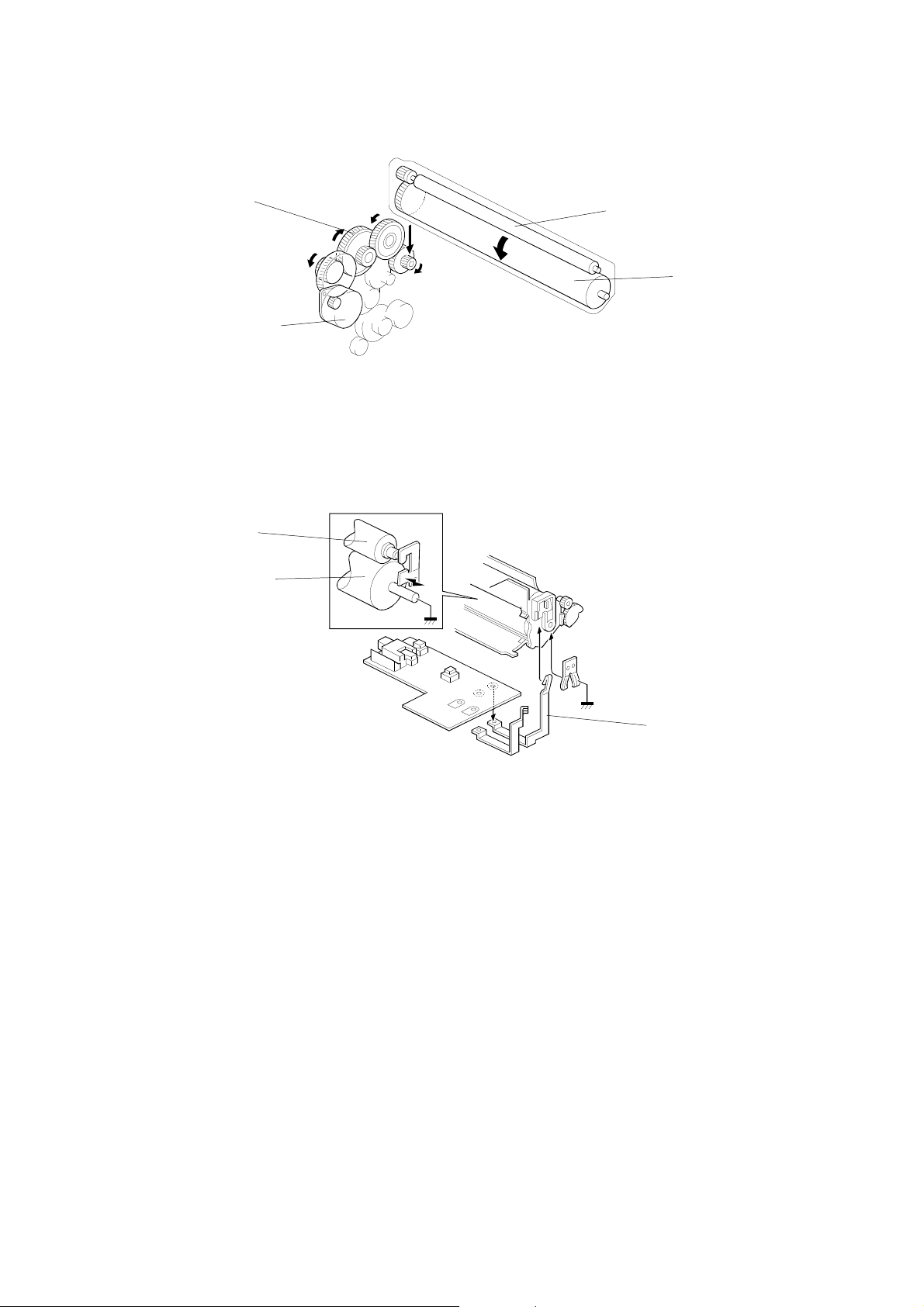
[D]
[A]
July 30th, 1996 DETAILED SECTION DESCRIPTIONS
PRINTING
2.2.2. OPC Drum
[C]
[B]
H528D506.wmf
This machine uses an organic pho to con du ctor drum [A]. The diamet er o f t he
drum is 30 mm. It is driven by the main motor [B] through a gear train [ C]. The
charge brush roller [D] is also driven by the main moto r.
The drum cartridge is replace ab le by the user.
2.2.3. Charge
[A]
[B]
[C]
H528D517.wmf
The charge brush roller [A] is loca ted in the drum u nit. It a pplies the
char ge b ia s in di r e ct c on t ac t wi th t he d ru m [B ]. The high voltage power
supply applies a high voltage of -350 V to -13 50 V, switched at 30 Hz,
through plate [C].
Since the machine uses a ch arg e bru sh roller, the ozone product ion is greatly
reduced and the charge bias applied to a roller is relative ly low compared to
that for a corona wire.
The charge brush roller rot at es faster than the drum. (The speed ratio is
about 4 : 1.)
There is no cleaning me chanism. Also, toner is tran sfe rred back to the drum
by the transfer roller in cleanin g mod e. The charge brush roller picks up some
of this toner. In extreme cases, this may lead to vertical black lines on copies
in areas corresponding to places on the brush th at have excessive toner.
2-8
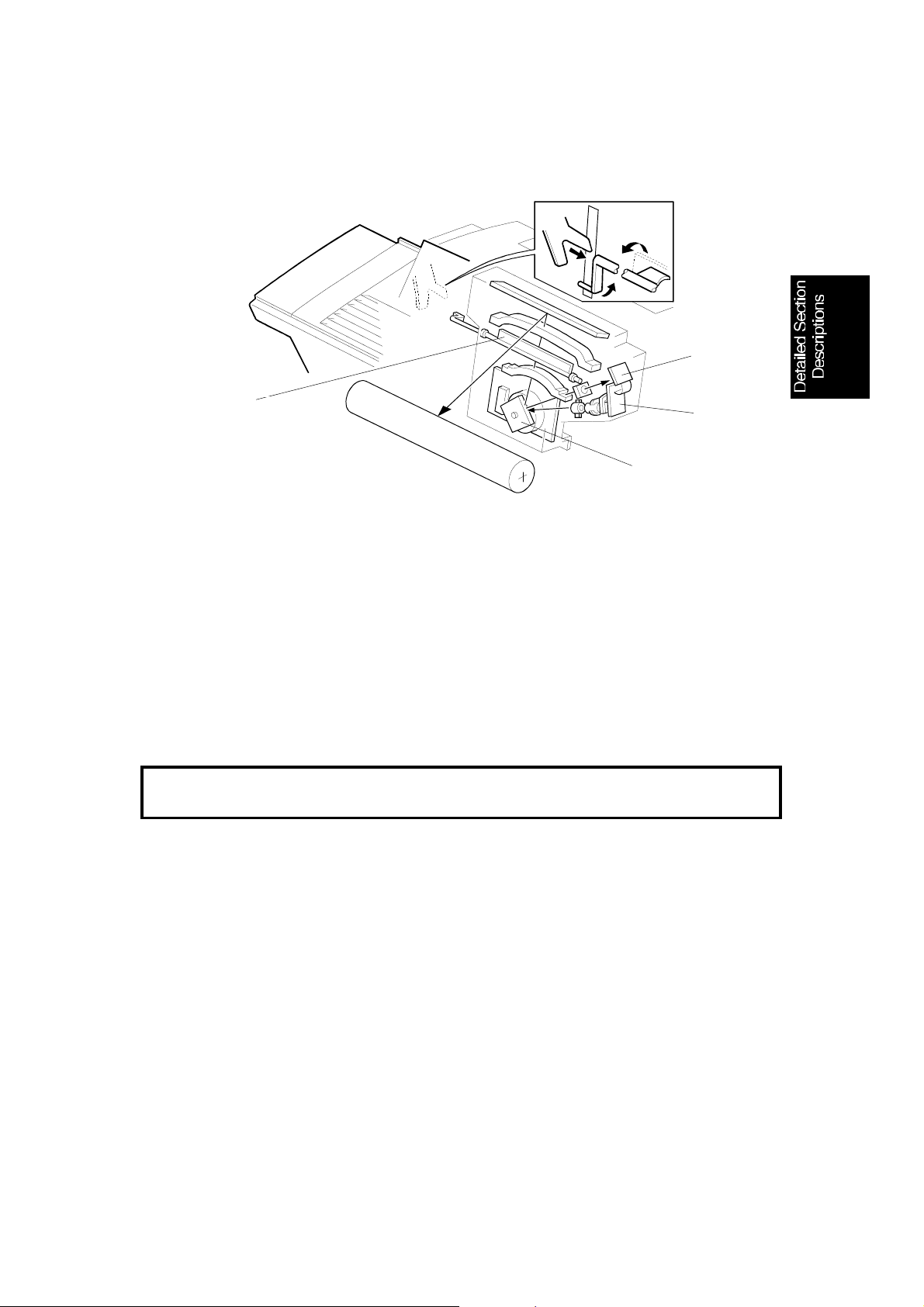
DETAILED SECTION DESCRIPTIONS June 30th, 1996
PRINTING
2.2.4. Laser Exposure
1. Overview
[C]
[D]
[A]
[B]
H528D505.wmf
The components of the laser sect ion create a latent imag e o n t he drum. The
charge on the exposed areas of the drum drops to about -50 V while
non-exposed areas rema in at about -800 V.
This machine uses a rotatin g square mirror [A]. The beam emitted from the
LDDR [B] is reflected by the square mirror to the line synchronization detector
[C] for line synchronizat ion in the ma in scan direction. The mirror’s rotation
speed is 8431.7 rpm.
As a safety feature , th e shutter [D] closes to block the laser beam path
whenever the top cover is opened.
Cross reference
Group 3 Facsimile Manual: section 4-3-3
2. Error Conditions
LD Failure:
The mechanical control board de te cts an LD failu re when the laser power is
out of the specified ran ge . When this occurs, the machine warns the user on
the LCD panel (SC code 2-22).
2-9

July 30th, 1996 DETAILED SECTION DESCRIPTIONS
PRINTING
Mirror Motor Failure:
The machine detects a mirror mo to r error when the MCB does not detect the
line synchronization det ect or signal within 1 second of the mirror motor being
turned on. The machine also detects a mirror motor error when the mo to r
rotation is not within 8431.7 rpm ± 5% at 4.2 seconds after the motor turns on
or if the motor is not within 8431.7 rpm ± 3% for more than 0.5 second during
mirror motor operation. Since this e rror is detected with the line
synchronization detector signal, the machine may detect LD malfunct ion as a
mirror motor failure. When these errors occur, the machine warns the user on
the LCD panel (SC code 3-31).
Cross reference
Service Call Conditions: section 7-3
3. T oner Saving Mode
In this machine, toner saving is done by reducing th e nu mbe r of do ts actually
printed, not by varying th e de velo pment bias. In toner saving mode, the
image data is filtered through the following four-lin e mat rix.
1st line 1 0 1 0 1 0 1 0 1 0 . . . . .
2nd line 0 0 0 0 0 0 0 0 0 0 . . . . .
3rd line 0 1 0 1 0 1 0 1 0 1 . . . . .
4th line 0 0 0 0 0 0 0 0 0 0 . . . . .
(1: Actual data printed, black or white; 0: Always a whit e pixel)
Note: • Toner saving mode only works when prin tin g fa x me ssag es an d re-
ports. (However, toner saving is disabled when receiving a halftone mode message in NSF/NSS mod e. )
• When toner saving mode is selected, the print image density is
automatically set to "Norma l"; in some cases, the image may become invisible if the Lighter setting is used.
Cross Reference
Toner Saving Mode: User parameter 12, bit 2
Edge Enhancement
In toner saving mode, the mach ine prints a black pixel whenever the data
changes from white to black in the main scan direction. In this way, edges on
the image are printed more clearly.
2-10
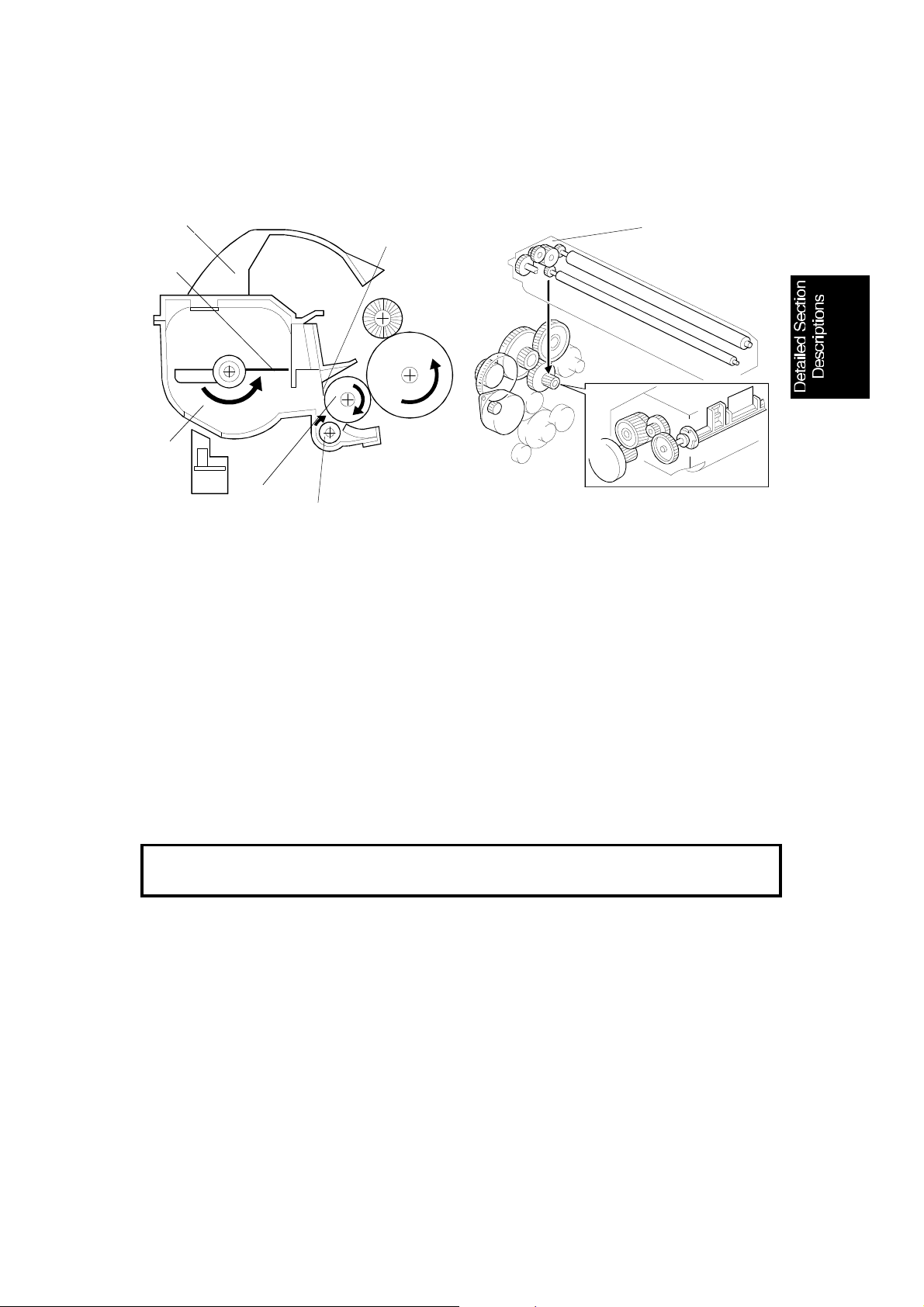
DETAILED SECTION DESCRIPTIONS June 30th, 1996
PRINTING
2.2.5. Development
1. Overview
[A]
[E]
[B]
[F]
[A]
[C]
[D]
H528D508.wmf
H528D507.wmf
This machine contains a develo pment toner magazine (DTM) [A] , which
contains the toner agita to r [ B] , development roller [C], toner supp ly roller [D],
doctor blade [E], and the toner tank [F].
At toner end, the entire DTM is replaced by the user.
There are two rollers in the DTM: the toner application roller [D] and the
development roller [C].
The toner agitator [B] stirs th e tone r and carries it to the toner supply roller
[D]. The toner is then carried from the toner supply roller to th e deve lop men t
roller. As the development roller turns past the docto r bla de [E ], only a thin
coating of negatively charg ed ton er pa rticle s stay ad he red .
Cross reference
Group 3 Facsimile Manual: section 4-4-2
During printing, a bias voltage of -280 V is applied to the developme nt roller
(when a print density setting of Normal is selected). The development bias
changes in accordance with the print density selection (user parameter 12,
Bit 3 and 4).
Since the laser exposed areas on the drum are reduced to -50 V, the toner is
trasnferred from th e de velo pment roller onto these areas of the latent image
as they turn past the drum.
There is no DTM detection in this machin e.
2-11

July 30th, 1996 DETAILED SECTION DESCRIPTIONS
PRINTING
2. Development Bias
[D]
[A]
[B]
[C]
H528D516.wmf
The high voltage power supply [A] ap plie s different voltages to the
components of the DTM. The applied voltages are:
• Development roller: -280 V [B] (dep en din g on the user’s print densit y
selection)
• Doctor blade: -550 V [C]
• Lower casing: -287 V [D]
The toner is negatively charged by the friction generated by the toner ag ita to r.
2-12
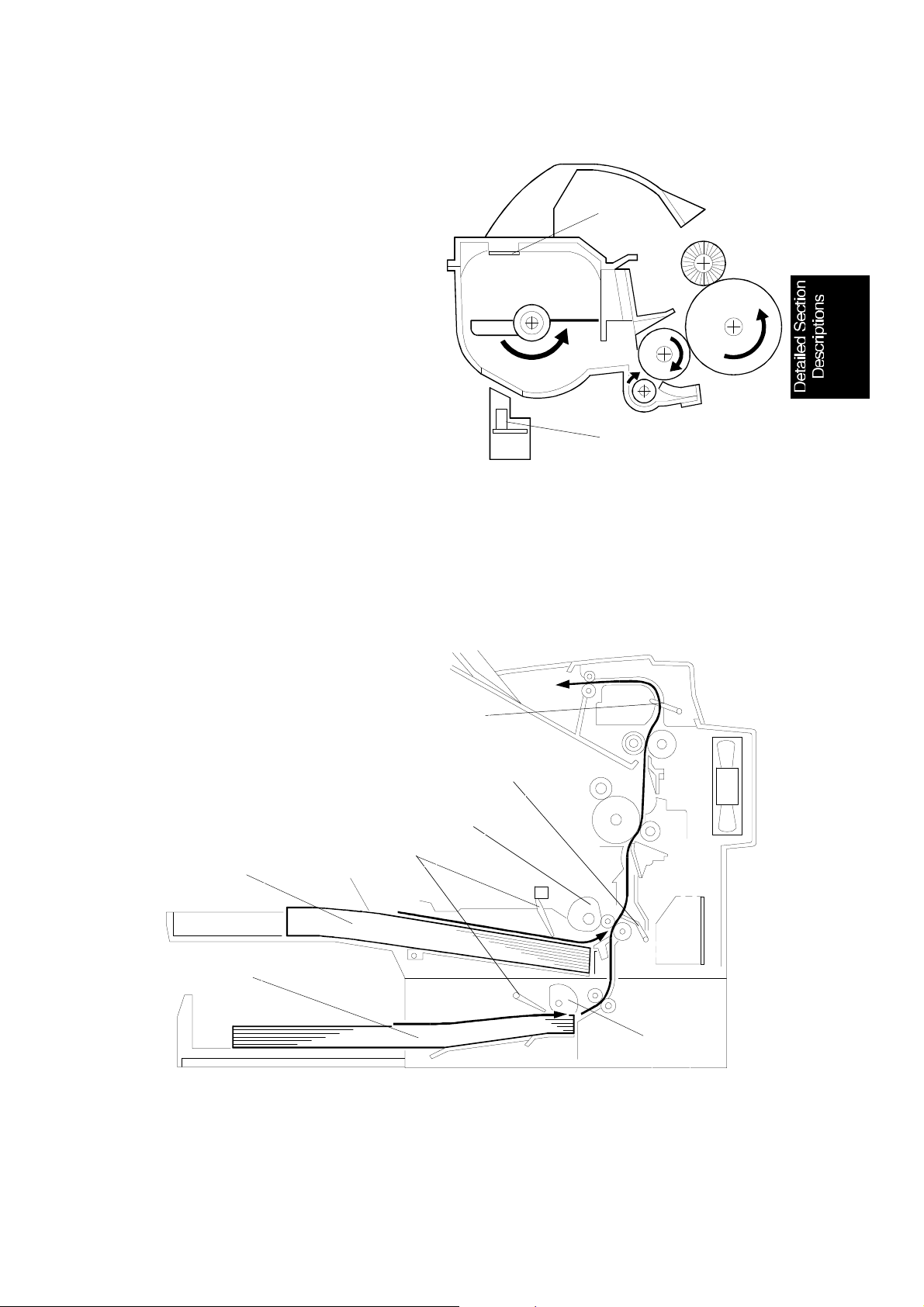
[B]
DETAILED SECTION DESCRIPTIONS June 30th, 1996
PRINTING
3. Toner End Detection
The toner end sensor [A] (a
reflective photosensor) is located
under the DTM. When the toner is
almost empty, the sensor’s light is
reflected by the mirror [B] at the top
of the toner tank. The machine
monitors this sensor only when the
main motor is on. If the sensor
detects the reflected ligh t 5 time s in
a row, within a specified period, the
MCB detects a toner near end
condition, and informs the FCU. Th e
machine can then print 10 0 more
sheets, at which time the FCU
disables printing (tone r end
condition). At this time the DTM
must be replaced.
2.2.6. Paper Feed
1. Paper Path
[B]
[A]
H528D508.wmf
[A]: Paper Pick-up Roller
[B]: Paper Feed Unit Pick-up Roller
[C]: Registration Sensor
[D]: Paper Exit Sensor
[E]: Paper End Sensor
[F]: Standard Tray
[G]: Optional Paper Feed Unit
[E]
[F]
[G]
[D]
[C]
[A]
H528D547.wmf
2-13
