Ricoh FAX2700L SPECIFICATIONS F64G

INTERNET FAX OPTION FOR FR4
SERVICE MANUAL
1st Service Section
Technical Service Department
Imaging System Business Group
Ricoh Company, Ltd.
June 1st, 1998

1 June, 1998 SPECIFICATIONS
1. OVERALL MACHINE INFORMATION
1.1 SPECIFICATIONS
Type
LAN board option for FR4
Connectivity
Local area network
Ethernet 10base-T
Connection
10base-T direct connection
Resolutions
Main scan:
Sub scan:
NOTE:
Transmission Time
Document Size
To use 400 dpi, a LAN bit
switch setting must be changed.
9 s (through a LAN)
Condition: ITU-T #1 test document
MTF correction: OFF
TTI: None
Resolution: 200 x 100 dpi
Communication speed: 10 Mbps
Correspondent device: E-mail server
Line conditions: No terminal access
The message is sent in Max.
A4/Letter width by default. To use in
B4, A3, Double Letter width, a LAN
bit switch setting must be changed.
200 dpi
400 dpi, 200 dpi, 100 dpi
(Slerexe letter)
Protocol
(supported by TCP/IP protocol)
Transmission:
IETF RFC821 SMTP procedure
Reception:
IETF RFC1725 POP3 procedure
Data rate
10 Mbps (10base-T)
Power Supply
USA:
115 Vac, 60 Hz
Europe/Asia:
Power Consumption
(with LAN board installed)
Standby:
Transmit:
Receive:
Copy
: 330 W
Remark
The machine must be set up as an a
e-mail client before installation. Any
client PCs which are connected to
the machine through a LAN must
also be e-mail clients, or some
features will not work (e.g.,
Autorouting).
187 ~ 276 Vac,
50/60 Hz
50 W
60 W
300 W
Overall
Information
E-mail File Format
Single/multipart
MIME conversion
Image: DCX format
TIFF-F (MH) format
1-1
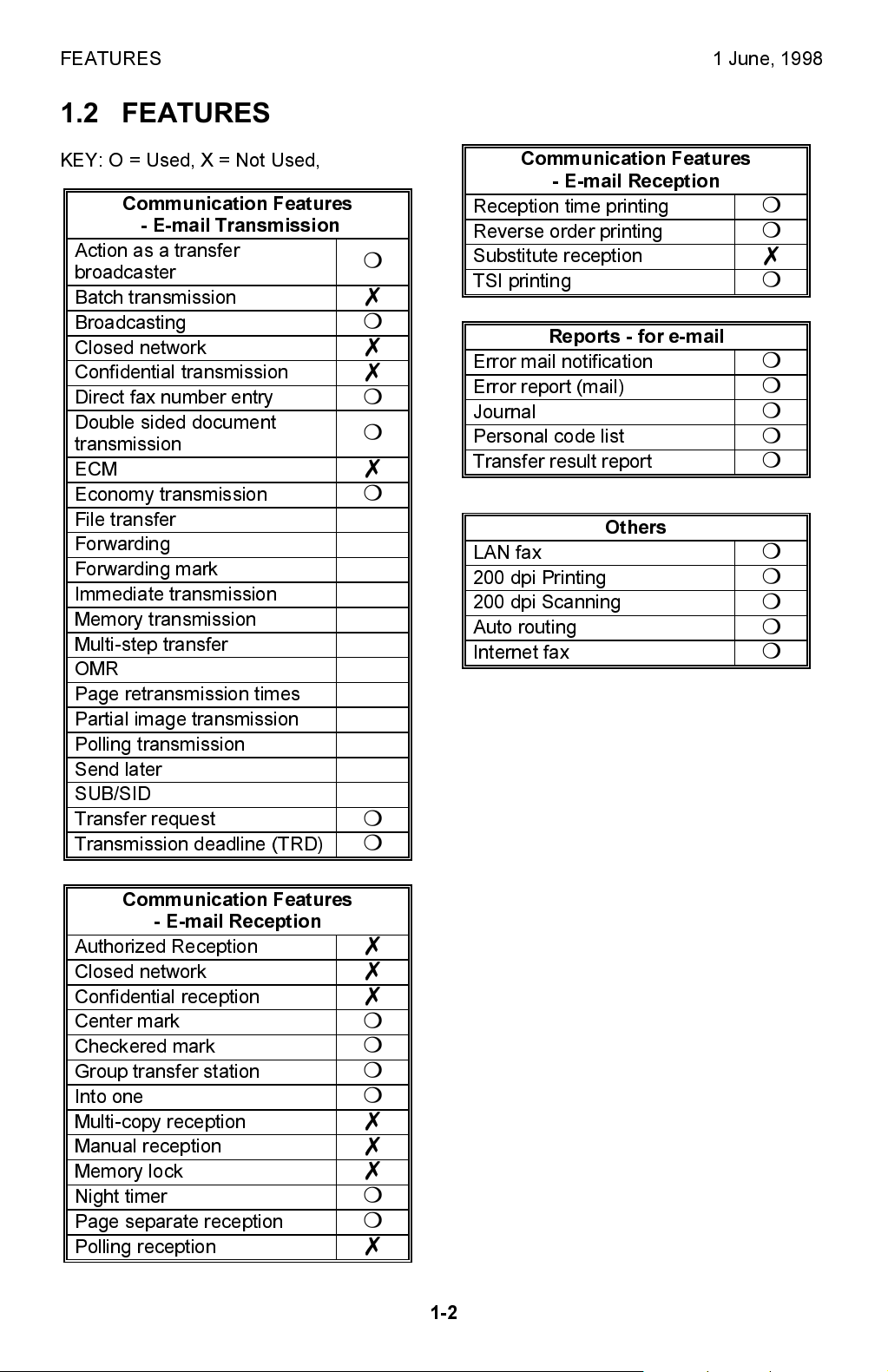
FEATURES 1 June, 1998
1.2 FEATURES
KEY: O = Used, X = Not Used,
Communication Features
- E-mail Transmission
Action as a transfer
broadcaster
Batch transmission
Broadcasting
Closed network
Confidential transmission
Direct fax number entry
Double sided document
transmission
ECM
Economy transmission
File transfer
Forwarding
Forwarding mark
Immediate transmission
Memory transmission
Multi-step transfer
OMR
Page retransmission times
Partial image transmission
Polling transmission
Send later
SUB/SID
Transfer request
Transmission deadline (TRD)
m
7
m
7
7
m
m
7
m
7
m
m
7
m
m
7
7
m
7
m
7
m
m
Communication Features
- E-mail Reception
Reception time printing
Reverse order printing
Substitute reception
TSI printing
Reports - for e-mail
Error mail notification
Error report (mail)
Journal
Personal code list
Transfer result report
Others
LAN fax
200 dpi Printing
200 dpi Scanning
Auto routing
Internet fax
m
m
7
m
m
m
m
m
m
m
m
m
m
m
Communication Features
- E-mail Reception
Authorized Reception
Closed network
Confidential reception
Center mark
Checkered mark
Group transfer station
Into one
Multi-copy reception
Manual reception
Memory lock
Night timer
Page separate reception
Polling reception
7
7
7
m
m
m
m
7
7
7
m
m
7
1-2
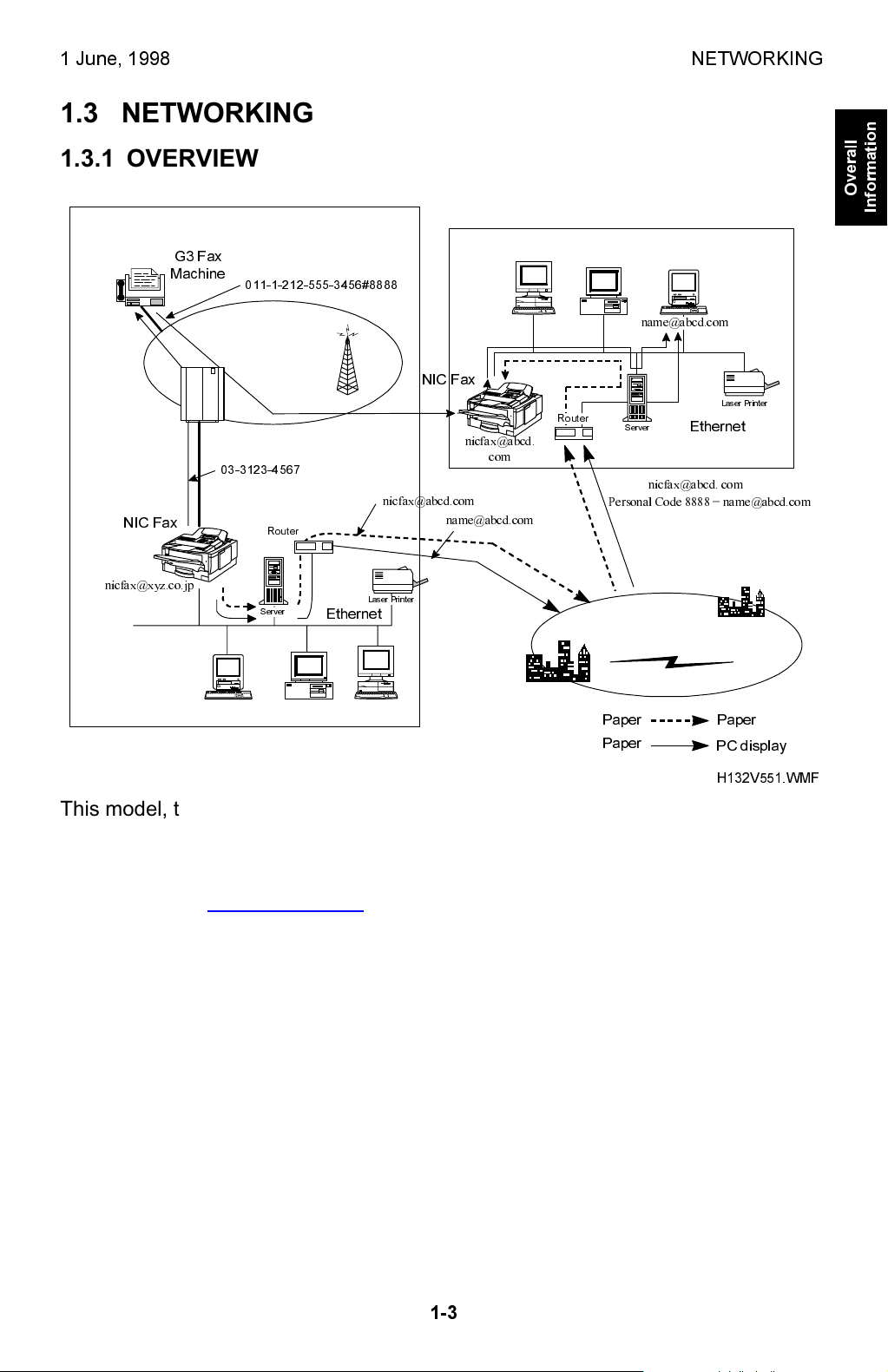
1 June, 1998 NETWORKING
1.3 NETWORKING
1.3.1 OVERVIEW
Japan
USA
NIC Fax
nicfax@abcd.
name@abcd.com
com
name@abcd.com
Router
Server
Personal Code 8888 = name@abcd.com
Ethernet
nicfax@abcd. com
Laser Printer
NIC Fax
G3 Fax
Machine
011-1-212-555-3456#8888
PSTN
03-3123-4567
nicfax@abcd.com
Router
Overall
Information
nicfax@xyz.co.jp
Server
Laser Printer
Ethernet
Internet
Paper
Paper
Paper
PC display
H132V551.WMF
This model, the F64G, is also known as the NIC fax.
The above drawing outlines some of the network operations that the F64G can
support.
The NIC Fax at nicfax@xyz.co.jp receives a G3 fax message from a G3 fax
machine inside Japan (dotted line in the diagram). The NIC Fax then relays it to
another NIC Fax in the USA. This NIC Fax then passes the message on to a PC
(name@abcd.com).
The NIC Fax in Japan can also send the message to the PC in the USA directly,
via the internet, by dialing its e-mail address (unbroken line in the diagram). The
message will be stored in the network server at the remote end, until the PC picks
it up.
The rest of this section outlines each of the network features individually.
1-3
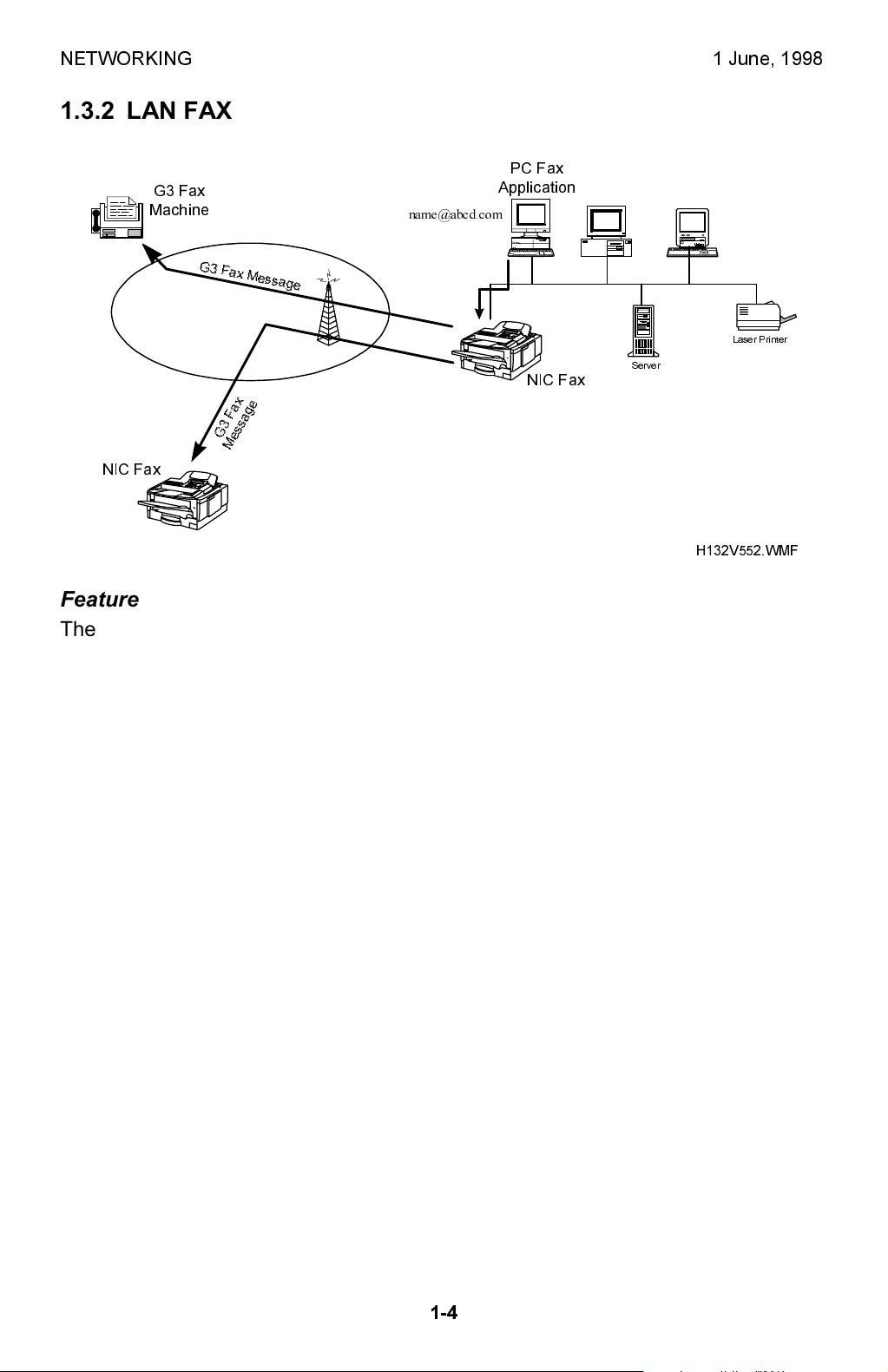
NETWORKING 1 June, 1998
1.3.2 LAN FAX
PC Fax
G3 Fax
Machine
PSTN
name@abcd.com
G3 Fax Message
Application
Laser Printer
Server
NIC Fax
NIC Fax
G3 Fax
Message
PC to Fax Machine
H132V552.WMF
Feature
The LAN fax feature allows a client PC to send a G3 fax message to the NIC fax
over the LAN. The NIC fax will then send the fax message to the destination, which
could be either a PSTN G3 fax or an e-mail address.
Operation
1. PC fax software and the IC COM Redirector utility must be installed in the client
PC in advance. IC COM Redirector must be running.
2. Quick dials, speed dials and group dials stored in the NIC fax can be used.
Advantages
1. A fax message can be sent by a client PC. The NIC Fax can be shared by all
PCs on the LAN as a G3 fax modem and PSTN line.
2. No paper is required at the transmitting side.
1-4
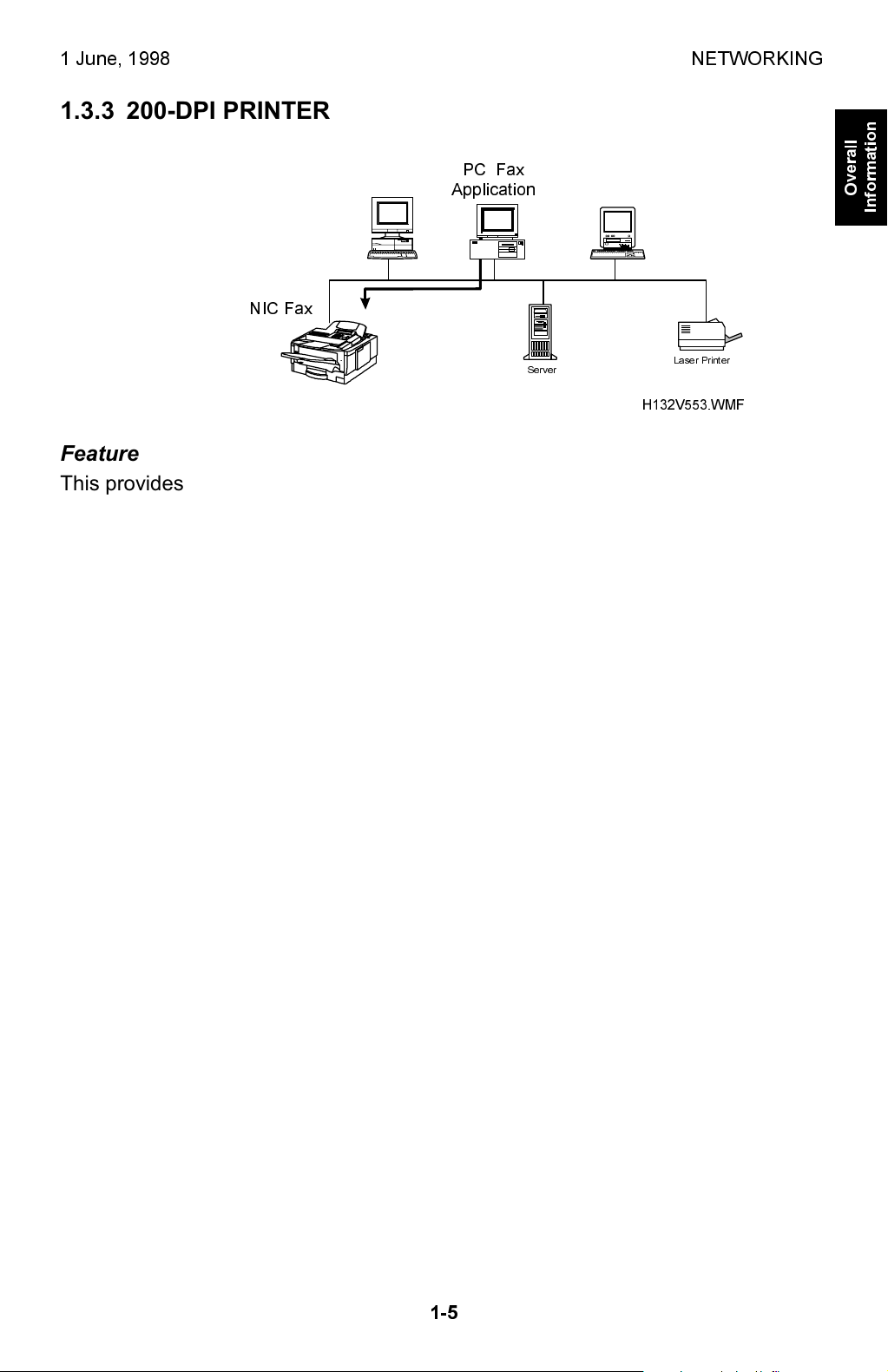
1 June, 1998 NETWORKING
1.3.3 200-DPI PRINTER
PC Fax
Application
PC to Paper
NIC Fax
Overall
Information
Server
Laser Printer
H132V553.WMF
Feature
This provides a convenient but low-resolution LAN printer. The feature is also
known as Convenient Printing.
Operation
1. PC fax software and the IC COM Redirector utility must be installed in the client
PC in advance. IC COM Redirector must be running.
2. To print a file, the user dials 0000 with the PC fax application.
Advantages
1. Provides a convenient 200-dpi LAN printer.
2. Computer files can be printed out through a PC-based fax application.
1-5
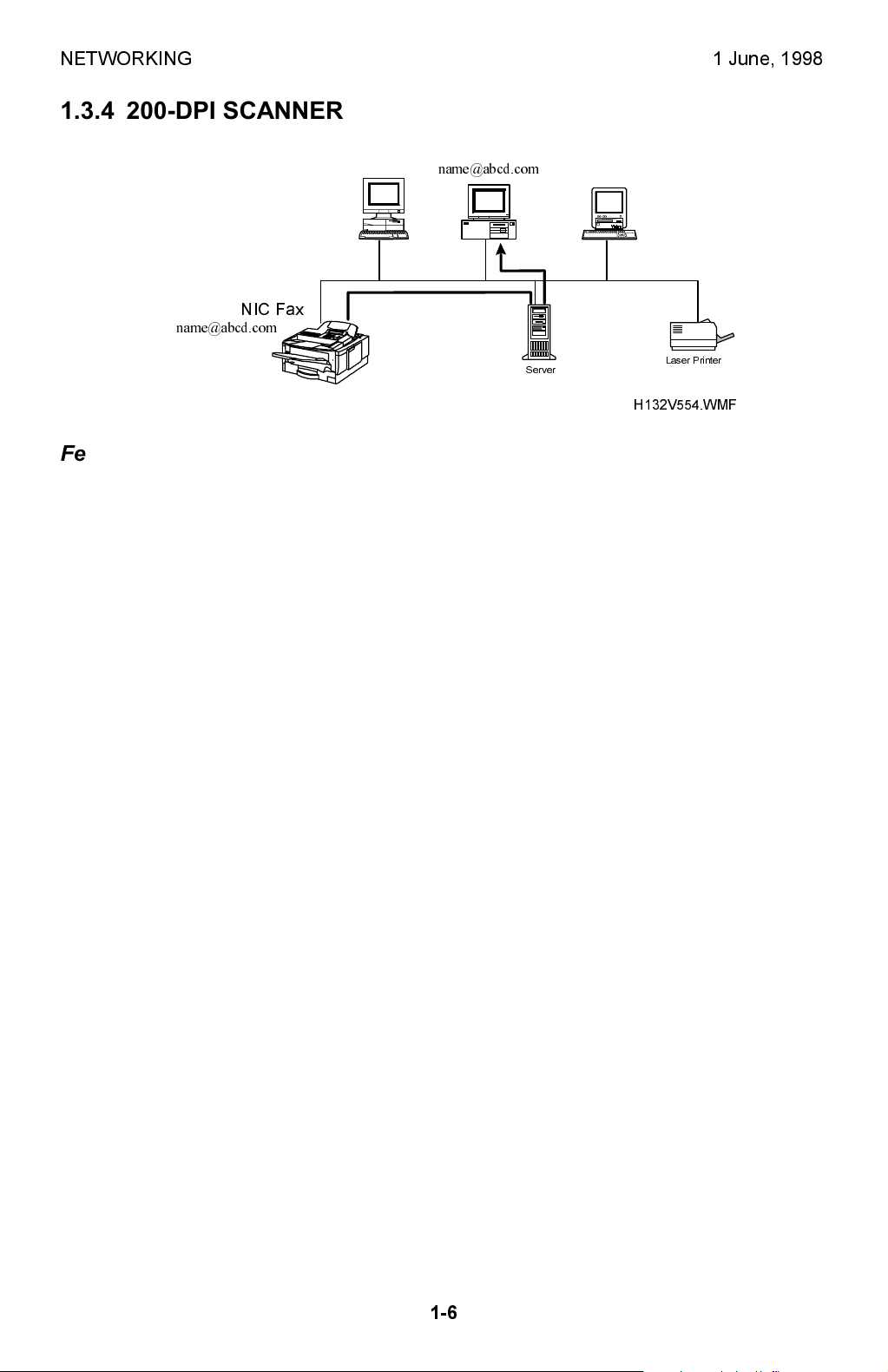
NETWORKING 1 June, 1998
1.3.4 200-DPI SCANNER
name@abcd.com
Paper to PC
NIC Fax
name@abcd.com
Server
Laser Printer
H132V554.WMF
Features
1. This provides a convenient but low-resolution network scanner. The feature is
also known as Convenient Scanning.
2. The NIC fax sends the scanned image to the client PC as an image file
attached to an e-mail message.
Operation
The user scans the original at the NIC Fax (not at the PC), and sends it to the email address of the required PC.
Advantages
1. Provides a convenient 200-dpi network image scanner.
2. Images are stored as e-mail in the mail server for the client PC to pick up.
1-6
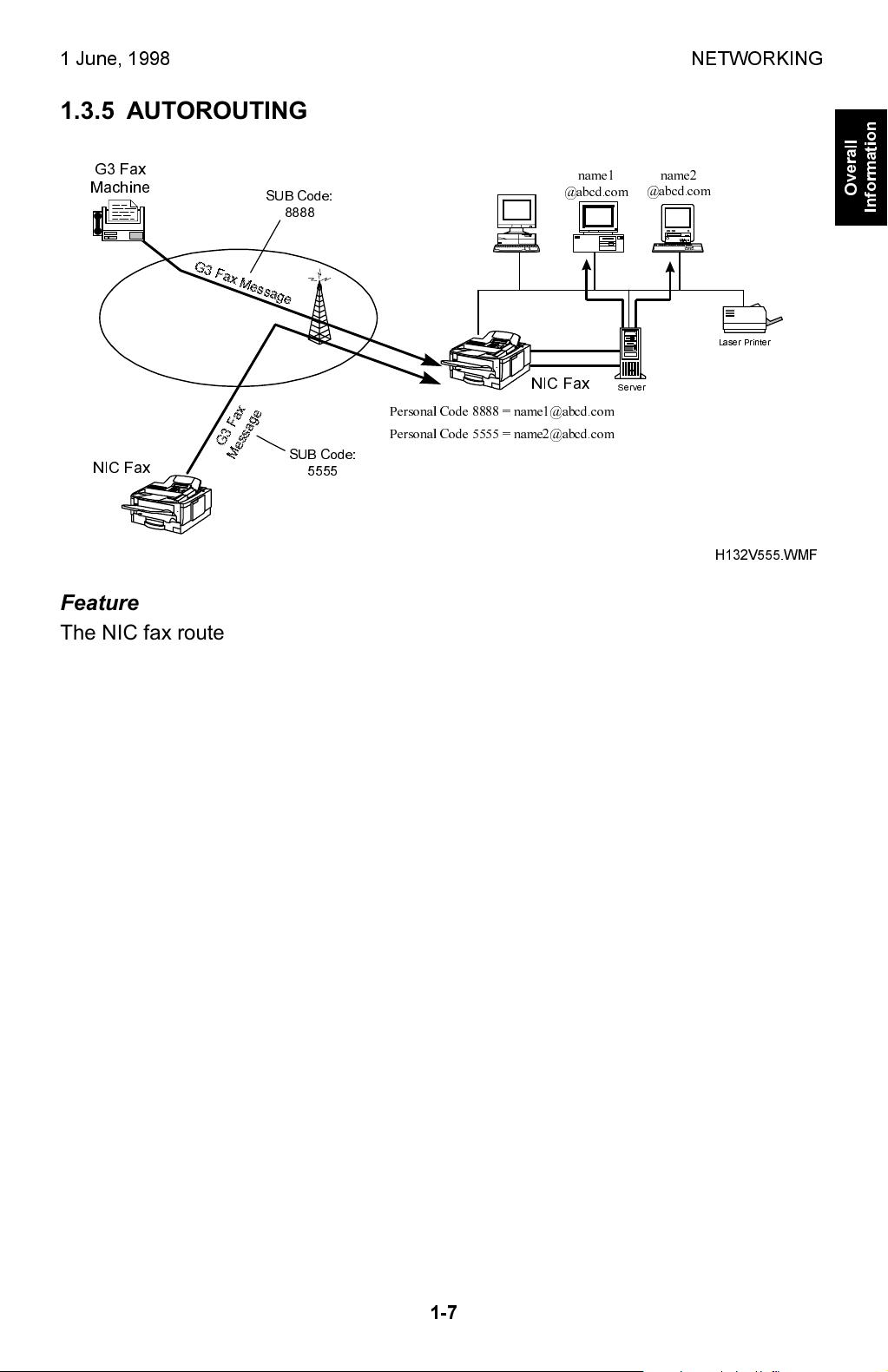
1 June, 1998 NETWORKING
1.3.5 AUTOROUTING
G3 Fax
Machine
NIC Fax
G3 Fax Message
PSTN
G3 Fax
Message
SUB Code:
8888
SUB Code:
5555
name1
@abcd.com
NIC Fax
Personal Code 8888 = name1@abcd.com
Personal Code 5555 = name2@abcd.com
name2
@abcd.com
Laser Printer
Server
Fax Machine
to PC
H132V555.WMF
Feature
The NIC fax routes incoming fax messages to client PCs on the same network,
based on the code included in the SUB signal.
Overall
Information
Operation
1. The sender specifies a sub ID when sending a fax message. This ID is
transmitted using the SUB protocol signal.
2. Personal codes are stored in the receiving NIC fax in advance, and associated
with e-mail addresses on the same LAN. If the code in the received SUB signal
is the same as one of the stored personal codes, the NIC fax routes the
incoming message to the address that is stored with that personal code.
Example: If a received message has a SUB code of 5555, it is forwarded to
name2@abcd.com
3. The client PC receives the fax as an e-mail message with an image file
attached.
Advantages
1. Fax messages are delivered directly to the mail server for the client PC to pick
up.
2. No paper is used.
1-7
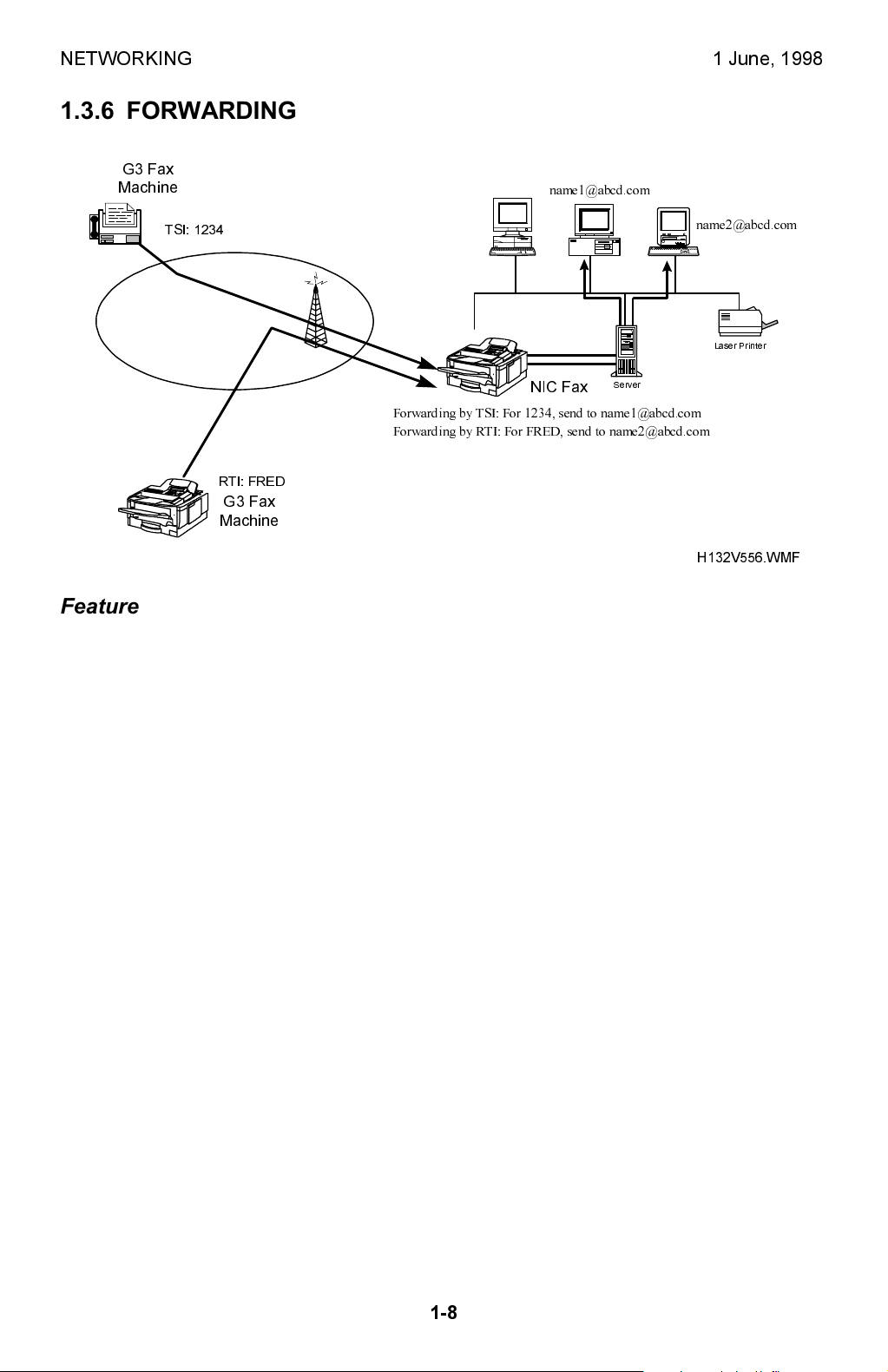
NETWORKING 1 June, 1998
1.3.6 FORWARDING
G3 Fax
Machine
name1@abcd.com
TSI: 1234
PSTN
NIC Fax
Forwarding by TSI: For 1234, send to name1@abcd.com
Forwarding by RTI: For FRED, send to name2@abcd.com
Server
name2@abcd.com
Laser Printer
Fax Machine
RTI: FRED
G3 Fax
Machine
Feature
The NIC fax routes incoming fax messages to client PCs on the same network,
based on the contents of the RTI or TSI. In this way, a message from a certain
sender can always be forwarded to a certain location.
to PC
H132V556.WMF
Operation
1. The sender must have a TSI or RTI programmed.
2. RTIs and TSIs of expected senders are stored in the receiving NIC fax in
advance, and associated with e-mail addresses on the same LAN. If the
received RTI or TSI is the same as one of those stored, the NIC fax routes the
incoming message to the associated address.
Example: If a received message has an RTI of FRED, it is forwarded to
name2@abcd.com
3. The client PC receives the fax as an e-mail message with an image file
attached.
Advantages
1. No SUB code is required for forwarding (some machines cannot send SUB
codes).
2. Fax messages are delivered directly to the mail server for the client PC to pick
up.
3. No paper is used.
1-8
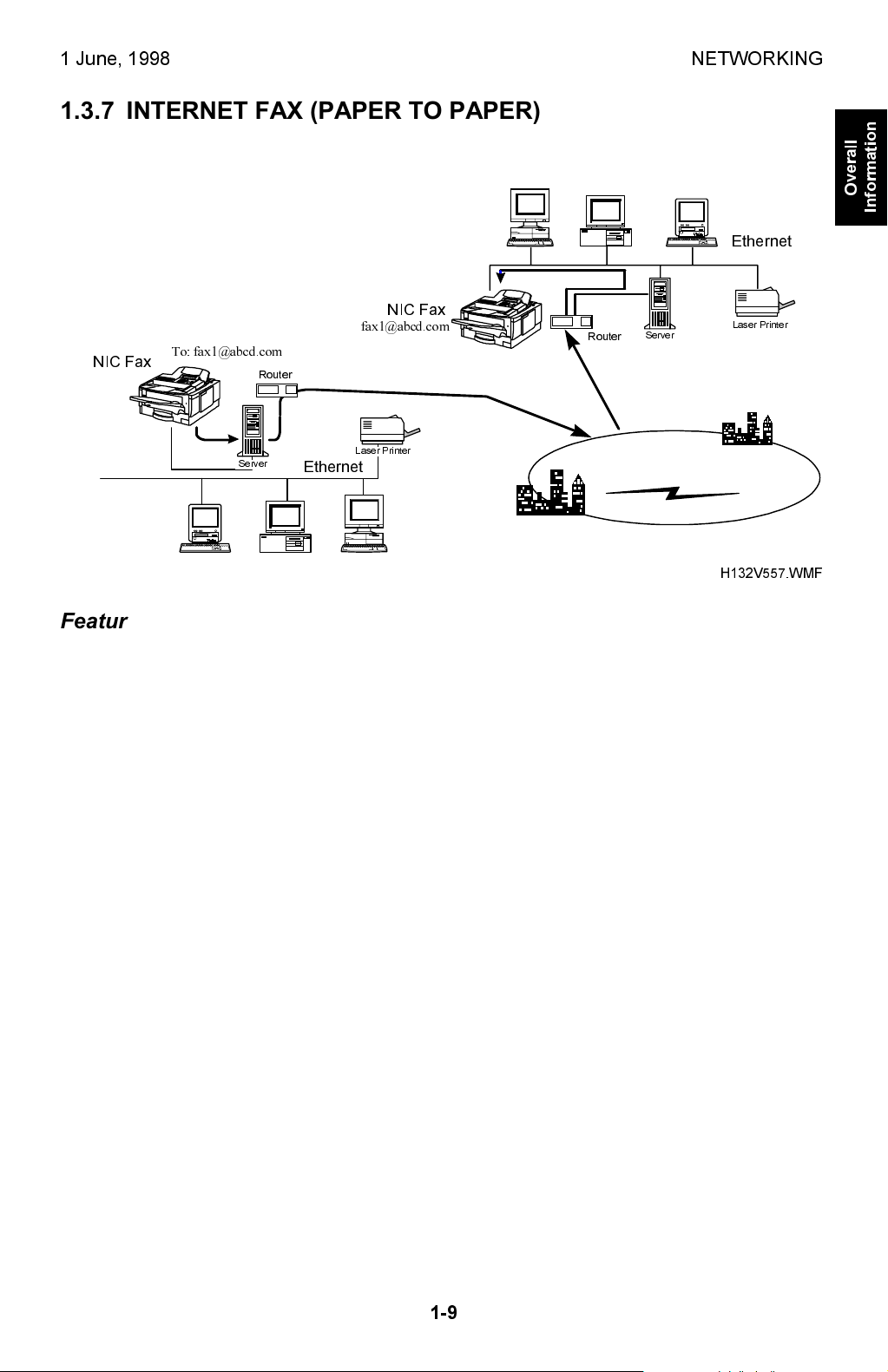
1 June, 1998 NETWORKING
1.3.7 INTERNET FAX (PAPER TO PAPER)
NIC Fax
fax1@abcd.com
NIC Fax
To: fax1@abcd.com
Router
Server
Laser Printer
Ethernet
Japan
Feature
Sending and receiving fax messages through the Internet.
Router
USA
Server
Internet
Overall
Information
Ethernet
Laser Printer
H132V557.WMF
Operation
1. An e-mail address is specified when sending a fax message.
2. The fax message goes through the Internet to the receiver, and is printed.
NOTE:
The time required to send a fax over the Internet depends on the traffic
conditions at the time of transmission. Also, the sending machine has no
way to know whether the message arrived intact at the other end.
Advantages
Cost-saving
1-9
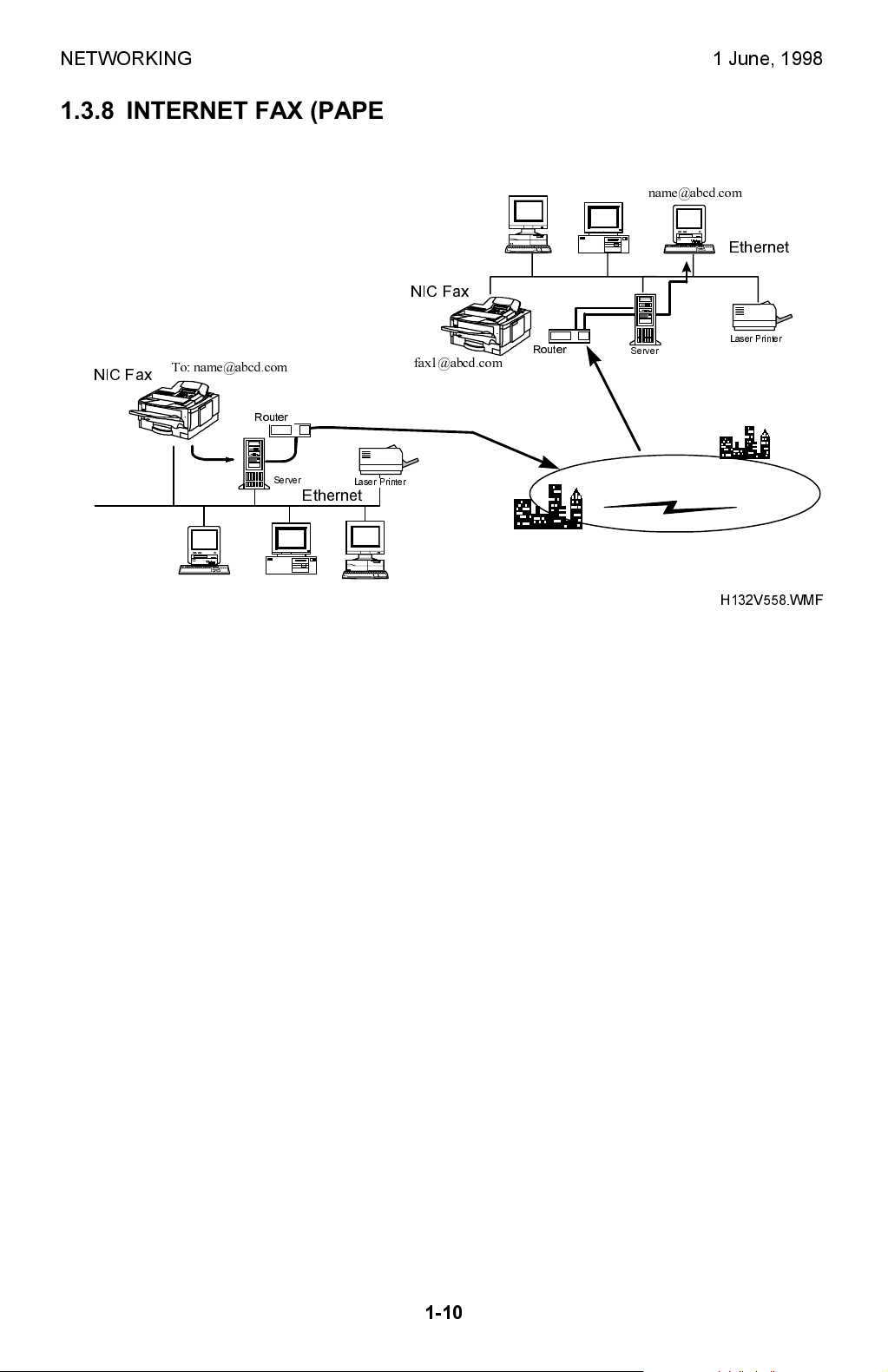
NETWORKING 1 June, 1998
1.3.8 INTERNET FAX (PAPER TO PC)
USA
name@abcd.com
NIC Fax
NIC Fax
To: name@abcd.com
Router
Server
Ethernet
Laser Printer
fax1@abcd.com
Router
Server
Internet
Japan
Feature
Sending fax messages directly to a client PC through the Internet.
Ethernet
Laser Printer
H132V558.WMF
Operation
1. An e-mail address is specified when sending a fax message.
2. An e-mail message is sent to the client PC with the fax message attached.
Advantages
1. Cost-saving.
2. No paper is used.
1-10
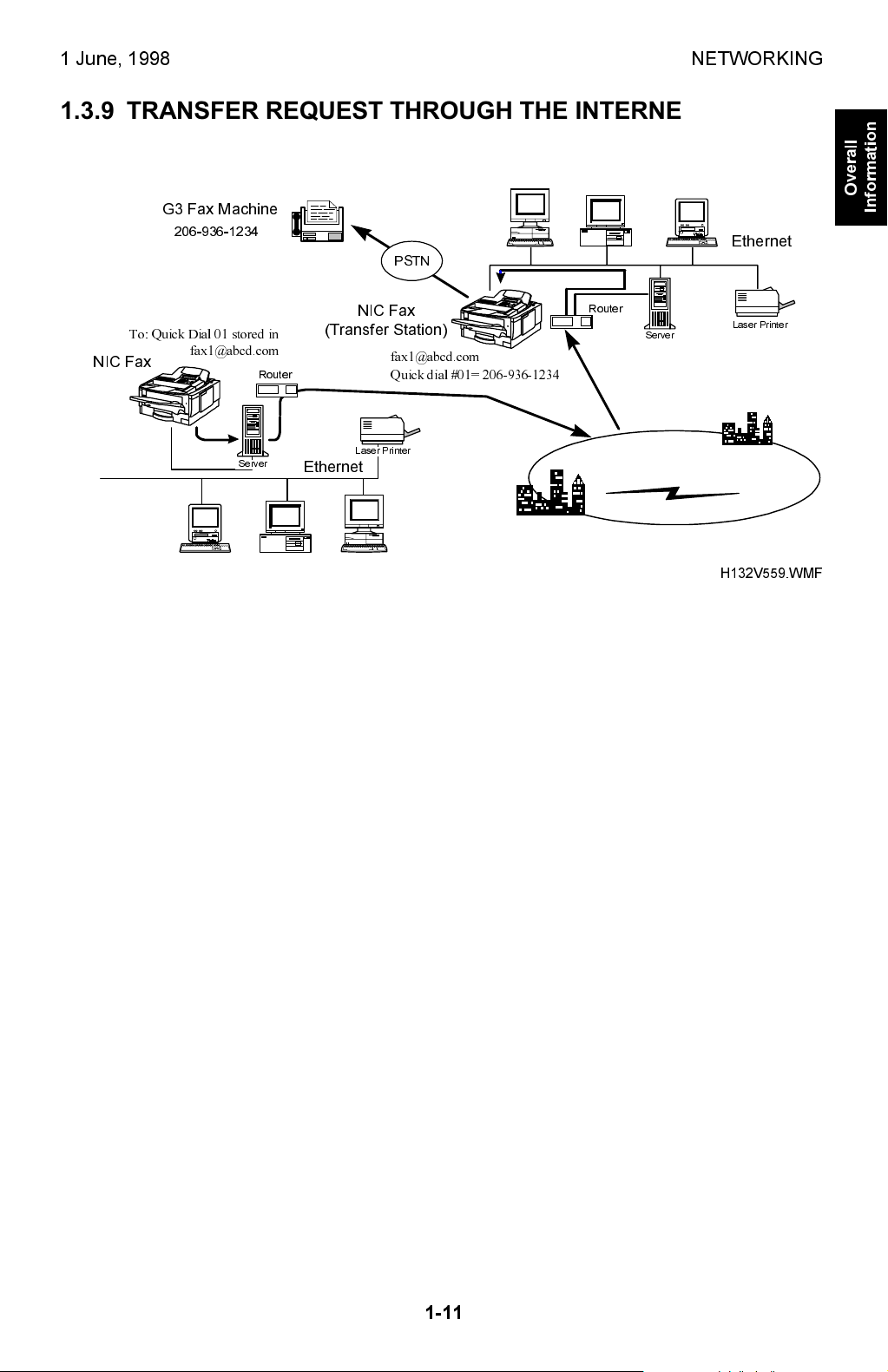
1 June, 1998 NETWORKING
1.3.9 TRANSFER REQUEST THROUGH THE INTERNET
USA
G3 Fax Machine
206-936-1234
To: Quick Dial 01 stored in
NIC Fax
fax1@abcd.com
Server
Router
NIC Fax
(Transfer Station)
fax1@abcd.com
Quick dial #01= 206-936-1234
Laser Printer
Ethernet
PSTN
Router
Server
Internet
Ethernet
Laser Printer
Japan
H132V559.WMF
Feature
A fax message can be transferred over the Internet and then forwarded to a G3
facsimile, using the NIC fax as a transfer station.
Overall
Information
Operation
1. The sender specifies the end receivers using the quick dials, speed dials, and
group dials that are stored in the transfer station.
2. The fax message is sent to the transfer station over the Internet and the LAN at
the remote location. Then it is transferred to the destination over the local
PSTN.
Advantages
Cost savings for long-distance communications.
1-11
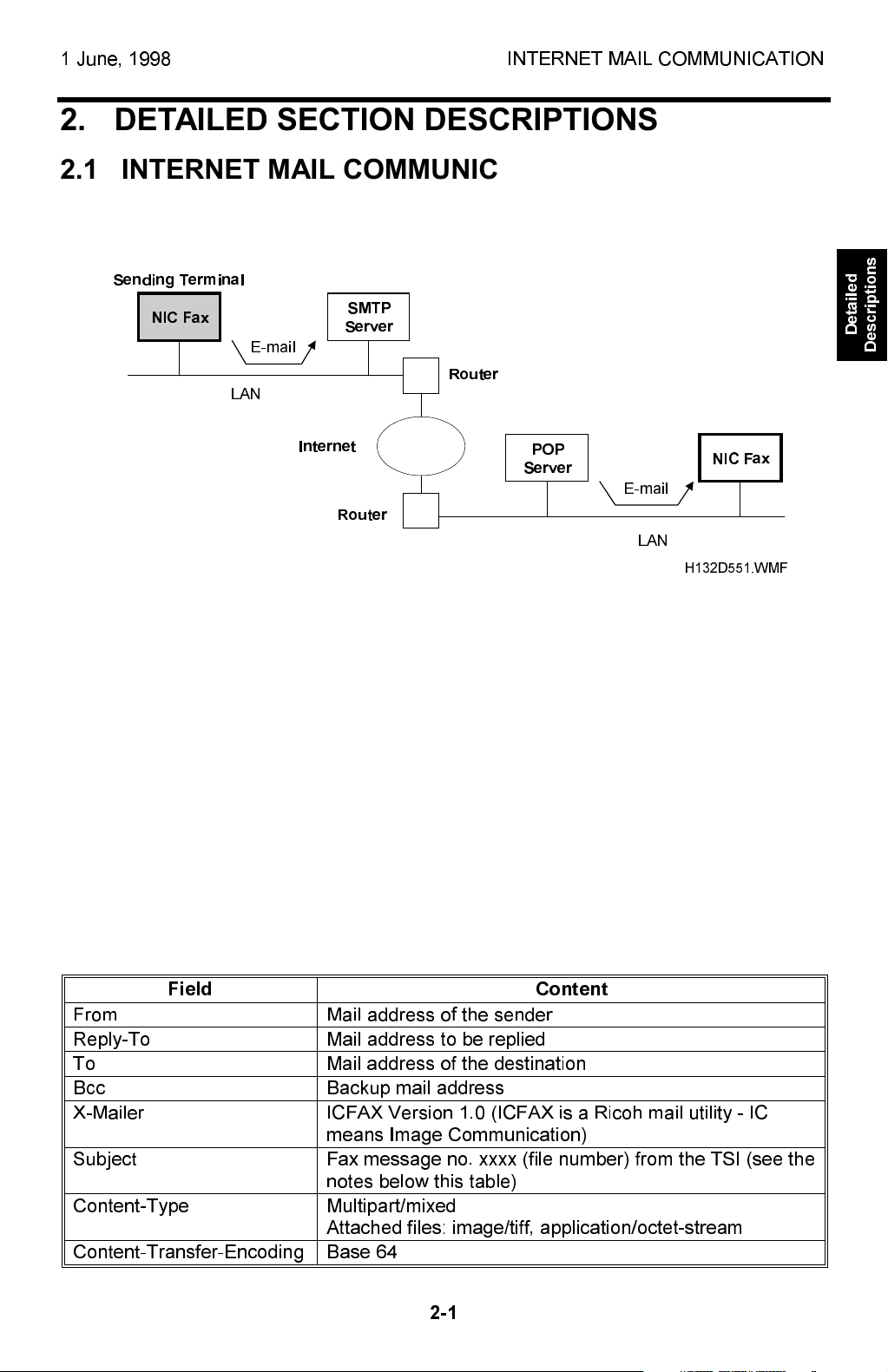
1 June, 1998 INTERNET MAIL COMMUNICATION
2. DETAILED SECTION DESCRIPTIONS
2.1 INTERNET MAIL COMMUNICATION
2.1.1 MAIL TRANSMISSION
Sending Terminal
NIC Fax
E-mail
LAN
SMTP
Server
Router
Detailed
Descriptions
Internet
Router
POP
Server
NIC Fax
E-mail
LAN
H132D551.WMF
Procedure
Scanned documents are sent as electronic mail (e-mail).
All messages are sent using memory transmission. When a backup mail address
(Bcc address) has been stored with the NIC Fax user settings, the machine also
sends all the messages to the Bcc address.
All e-mail transmissions are controlled using Simple Mail Transfer Protocol (SMTP)
procedures. There must be an SMTP server on the same LAN as the sending
machine, or the machine will not be able to send e-mail (it is not necessary to set
up an SMTP account).
Data Formats
The scanned data is converted into a DCX or TIFF-F formatted file (only MH
compression can be used). The file format depends on a user setting.
The fields of the e-mail and their contents are as follows:
Field Content
From Mail address of the sender
Reply-To Mail address to be replied
To Mail address of the destination
Bcc Backup mail address
X-Mailer ICFAX Version 1.0 (ICFAX is a Ricoh mail utility - IC
means Image Communication)
Subject
Content-Type Multipart/mixed
Content-Transfer-Encoding Base 64
Fax message no. xxxx (file number) from the TSI (see the
notes below this table)
Attached files: image/tiff, application/octet-stream
2-1

INTERNET MAIL COMMUNICATION 1 June, 1998
Field Content
Message Body
MIME-converted DCX or TIFF-F (MIME standards specify
how files are attached to e-mail messages)
NOTE:
1) The message no. will exists in the subject field if no TSI or RTI is
registered.
2) The label of the personal code and RTI will appear at the end of the
subject field, if the personal code is entered.
3) The file number can be checked on the TCR/Journal.
Errors
An error report will be generated if an error occurs during the communication
between the machine and the SMTP server. However, it is possible that the sender
will not receive notice of errors that occurred between the SMTP server and the
receiving terminal.
The interval between attempts to resend mail to the same destination when an
SMTP error occurs is the same as for G3 fax transmission.
NOTE:
The interval programmed with LAN switch 0A determines the minimum
required interval between mail transmissions when there are no errors.
For what happens when an error occurs when the machine is receiving, refer to the
Mail Reception section.
Results
The transmission result is listed on the TCR/Journal. The file list for e-mail
transmissions is created in the same way as for G3 memory transmissions. The
TTI for the mail message includes Mail word at the head of the information in the
TTI column.
Selectable Options
1. With the default settings, the scan resolution can be either standard or detail.
Inch-mm conversion before tx depends on the machine setting. Detail
resolution will be used if Fine resolution, unless Fine resolution is enabled with
LAN bit switch 07.
2. The requirements for originals (document size, scan width, and memory
capacity) are the same as for G3 fax memory tx.
3. The default compression is TIFF-F format.
4. The following options are available when sending a fax by e-mail:
· Personal code
· Send later
· TTI
· Economy transmission
· Partial image area scanning
· Transmission deadline
· Destination check
· Store double sided
2-2

1 June, 1998 INTERNET MAIL COMMUNICATION
When optional features which are not available for e-mailing are selected, the
machine will work as follows.
Example: Using personal code with confidential ID in a broadcasting operation
If the personal code is selected first, e-mail addresses cannot be input, because
the e-mail key is disabled.
However, if the e-mail addresses are input first, then the personal code, then the
G3 addresses, the mail will be sent to all addresses. However, personal code with
confidential ID will only be used for the G3 transmissions in the broadcast.
Cross reference:
LAN bit switch 01 - Various e-mail transmission settings
LAN bit switch 07 - Acceptable paper widths for sending
LAN bit switch 0A - Minimum interval between e-mail transmissions
Detailed
Descriptions
2-3
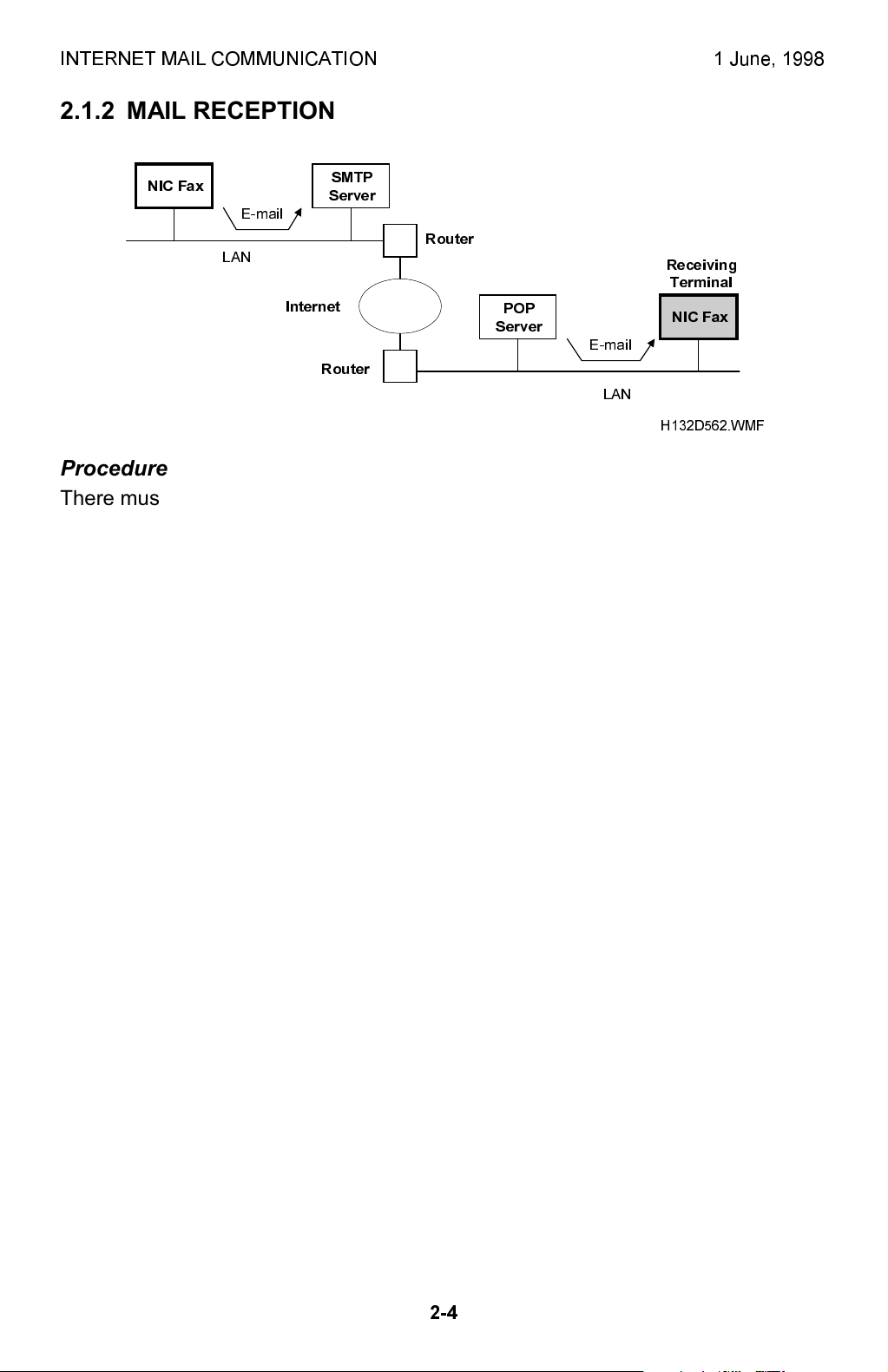
INTERNET MAIL COMMUNICATION 1 June, 1998
2.1.2 MAIL RECEPTION
Internet
Router
SMTP
Server
Router
POP
Server
Receiving
Terminal
NIC Fax
E-mail
LAN
H132D562.WMF
NIC Fax
E-mail
LAN
Procedure
There must be a POP (Post Office Protocol) server on the same LAN as the NIC
fax, or it cannot receive e-mail, and an account must be set up for the fax machine.
The machine calls the POP server at a regular interval to check if any e-mail has
come in (three minutes is the default interval; the interval can be adjusted from 1
minute to 60 minutes in one-minute steps).
If the POP server is holding several e-mails for the NIC fax, the machine picks up
the e-mails one at a time.
E-mail reception is done in accordance with Post Office Protocol version 3.0
(POP3) procedures.
Errors during reception
Errors during POP3 procedures
When an error of this type occurs, the machine stops receiving and the message
stays in the server. After a certain interval, the machine calls the server and starts
to receive, starting with the interrupted message. If there is an incompletely
received message in the machines memory, it will be erased.
Abnormal files
When an error of this type occurs, the machine stops receiving and commands the
server to erase the message. Then the machine prints an error report out and
sends information about the error by e-mail to the senders address (in the From
or Reply-to field of the message). If there is an incompletely received message in
the machines memory, it will be erased.
The machine prints an error message when it fails to send a message after a
certain number of attempts.
2-4
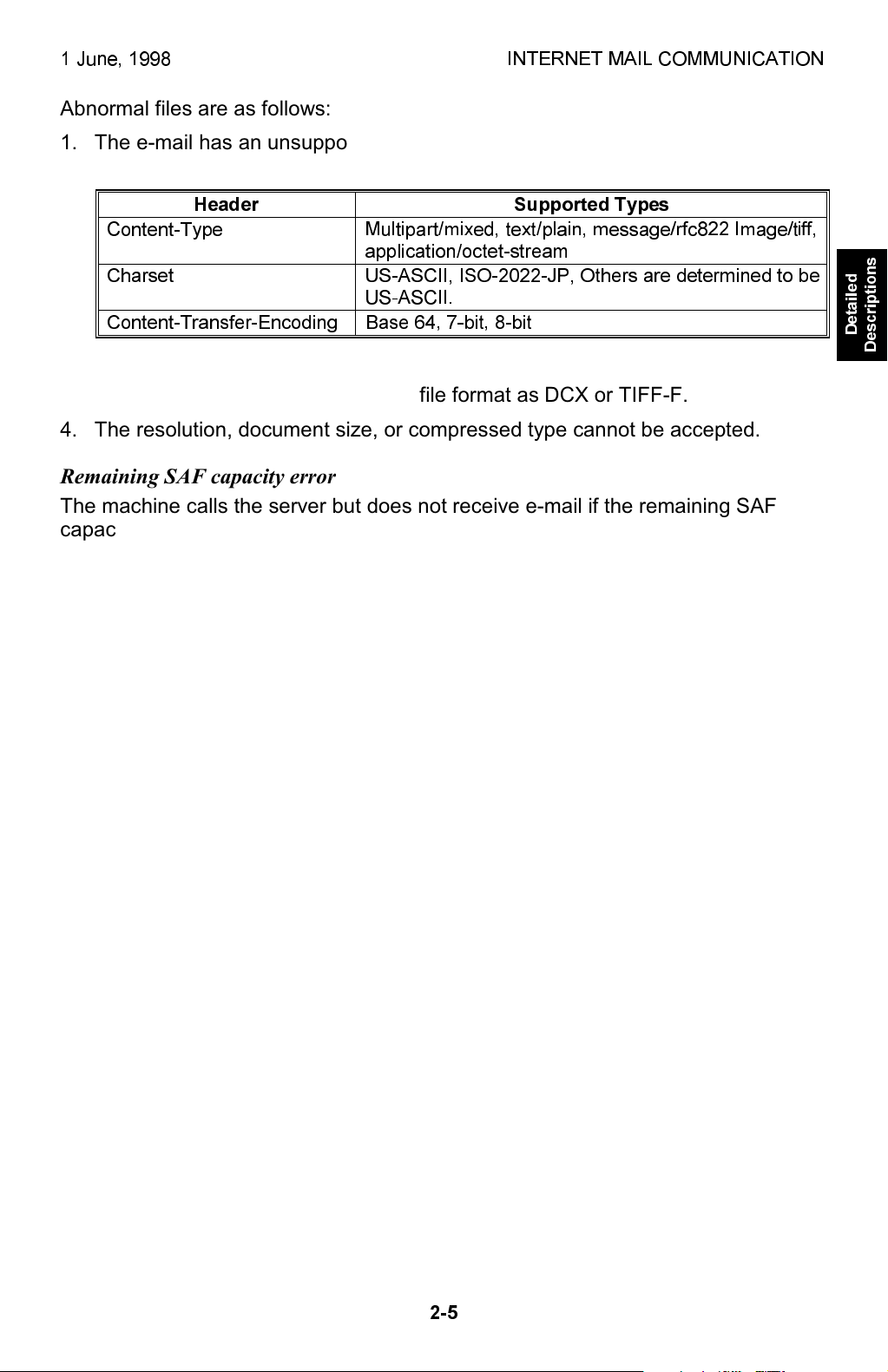
1 June, 1998 INTERNET MAIL COMMUNICATION
Abnormal files are as follows:
1. The e-mail has an unsupported MIME header.
Supported types of MIME header
Header Supported Types
Content-Type
Charset US-ASCII, ISO-2022-JP, Others are determined to be
Content-Transfer-Encoding Base 64, 7-bit, 8-bit
Multipart/mixed, text/plain, message/rfc822 Image/tiff,
application/octet-stream
US-ASCII.
2. MIME decoding error
3. The machine cannot recognize the file format as DCX or TIFF-F.
4. The resolution, document size, or compressed type cannot be accepted.
Remaining SAF capacity error
The machine calls the server but does not receive e-mail if the remaining SAF
capacity is less than a certain value (the value depends on LAN Switch 08). The email will be received when the SAF capacity increases (for example, after
substitute reception files have been printed).
Detailed
Descriptions
Also, if the capacity of the SAF memory goes down to zero during reception, the
machine acts in the same way as when receiving an abnormal file (refer to
Abnormal files).
Paper Size
1. The maximum paper width for a received message depends on the paper size
in the machine (max. B4). An error will occur if the received message is larger
than B4 width. The procedure is the same as when receiving an abnormal file.
2. When the machine receives a B4 document but there is only A4 and B5 paper
in the machine, the machine reduces the data automatically and prints it on A4
paper.
Printing
1. The machine detects whether it has received a DCX or a TIFF-F format image,
then prints it.
2. Text in either US-ASCII or ISO-2022-JP format can be printed. When a line of
text is longer than the paper width, the excess data will be deleted.
Multi-part
When a multi-part e-mail message contains several text parts and binary files, the
message will be divided with boundaries. Then, each part will be printed
separately. If the machine cannot determine where the boundary is, it will generate
an error report and print, then send error information e-mail back to the sender.
Cross reference:
LAN bit switch 02 - Various e-mail reception settings
2-5
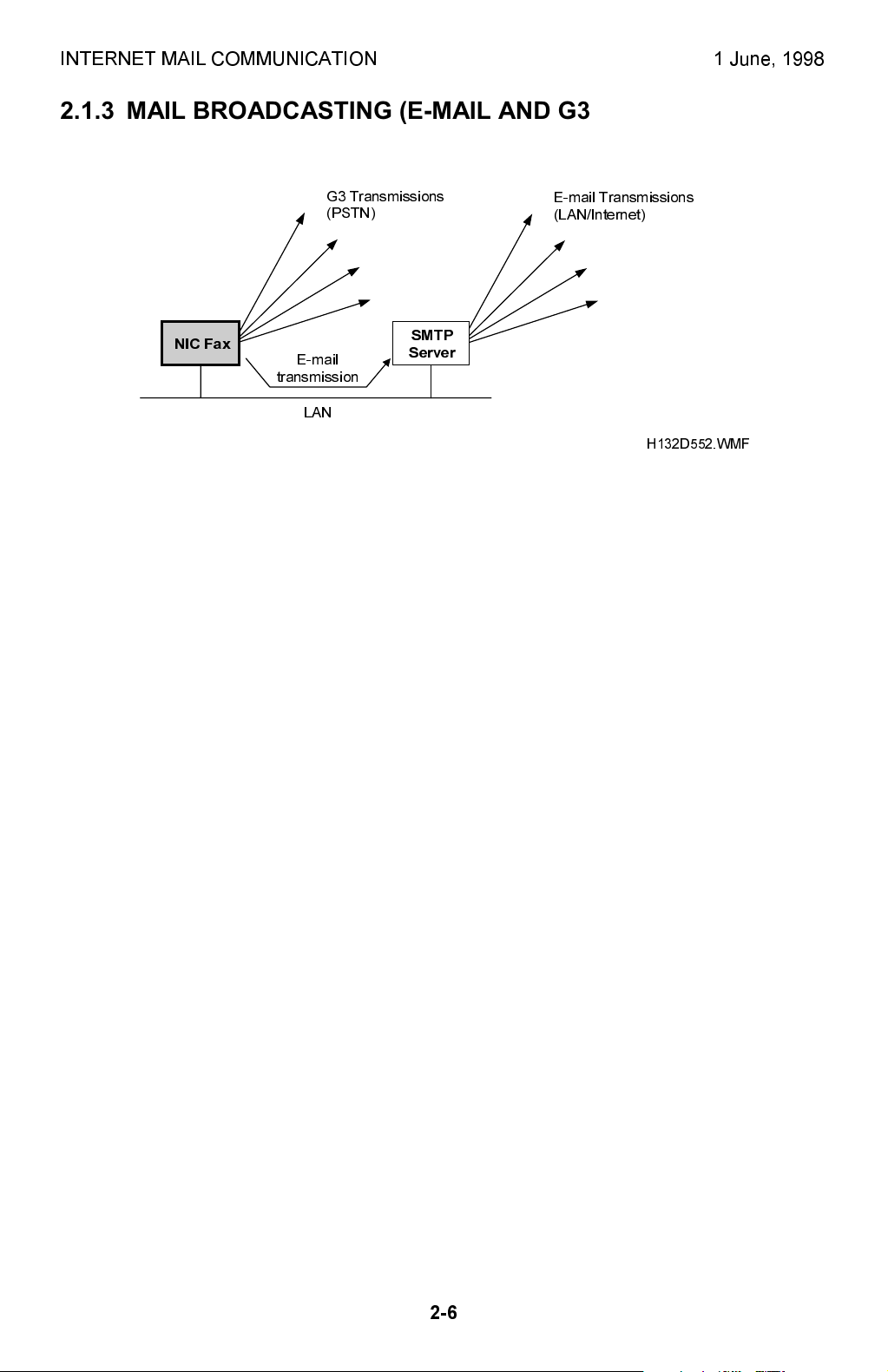
INTERNET MAIL COMMUNICATION 1 June, 1998
2.1.3 MAIL BROADCASTING (E-MAIL AND G3 FAX ARE
COMBINED)
NIC Fax
G3 Transmissions
(PSTN)
E-mail
transmission
LAN
SMTP
Server
E-mail Transmissions
(LAN/Internet)
H132D552.WMF
The machine can send the same message to several destinations in one operation.
Some destinations can be G3 fax and some can be e-mail. For the G3 fax
transmissions, each address has to be dialled separately. However, all the e-mail
addresses can be sent with the message to the SMTP server in one transmission.
The SMTP server then sends the message to each destination.
The following example for broadcasting to three e-mail destinations and two G3 fax
destinations shows how G3 fax messages are each sent individually, but the e-mail
destinations are all sent to the server at the same time.
· Order of inputting the addresses at the operation panel
G3 fax (1) - mail (1) - G3 fax (2) - mail (2) - mail (3)
· Order of transmission
G3 fax (1) - mail (1), (2), (3) - G3 fax (2)
The SMTP server cannot broadcast the message if a feature included individual
information for each terminal in the transmitted data (such as label insertion). If this
type of feature was used, the machine sends the e-mails to the server one by one.
With the default settings, up to 200 destinations (including both e-mail and G3 fax)
can be dialled for one broadcast. The maximum number of e-mail destinations in a
broadcast depends on the mail servers limits.
Cross Reference:
Bit 2 and Bits 5 to 7 of LAN bit switch 01 - Various e-mail transmission settings
Broadcasting will not work if batch transmission is disabled with user switch 06.
2-6
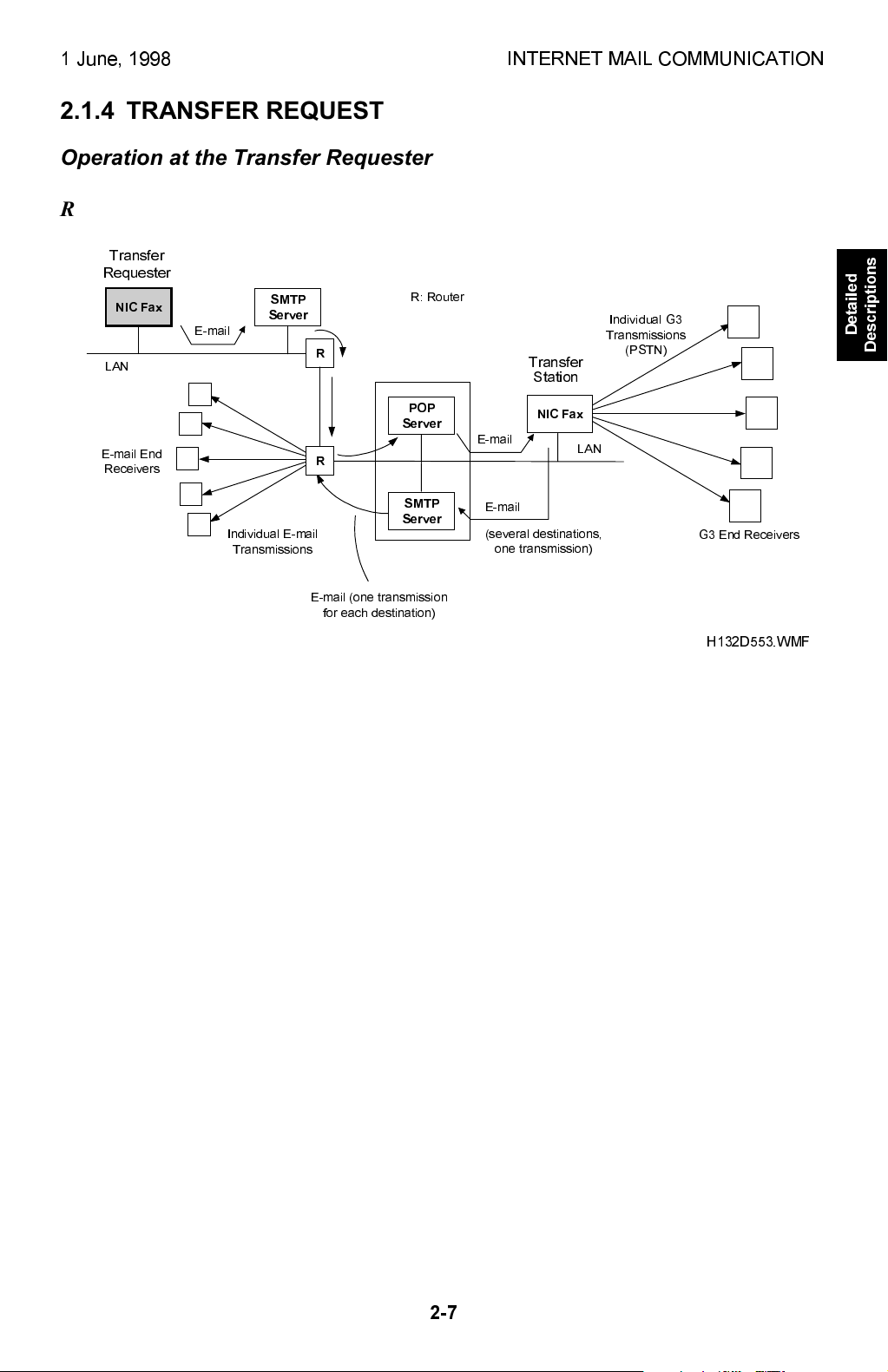
1 June, 1998 INTERNET MAIL COMMUNICATION
2.1.4 TRANSFER REQUEST
Operation at the Transfer Requester
Request by Mail
Transfer
Requester
NIC Fax
LAN
SMTP
Server
E-mail
R
R: Router
Transfer
Station
Individual G3
Transmissions
(PSTN)
Detailed
Descriptions
E-mail End
Receivers
POP
Server
E-mail
R
SMTP
Server
Individual E-mail
Transmissions
E-mail (one transmission
for each destination)
NIC Fax
LAN
E-mail
(several destinations,
one transmission)
G3 End Receivers
H132D553.WMF
The requesting terminal dials the transfer station, and requests it to transfer the
message to end receivers stored as quick dials, speed dials, and group dials in the
transfer station. A quick dial number is indicated by a # and two digits, a speed
dial is indicated by #, *, and two or three digits, and a group dial is indicated by
# and ** and two digits.
The machine can request transfer to a maximum of 30 destinations for each
transfer station. The destinations can be a mixture of e-mail and G3 fax addresses.
The transfer request goes to the SMTP server as an e-mail message. The
quick/speed/group dials (and the ID code) are included in the mail body field of the
e-mail as text. The message arrives at the POP server of the transfer station.
The transfer station sends the message to the end receivers (see Operation at the
Transfer Station for details).
The transfer station sends back a transfer result report. The original may be
attached to the transfer result report, depending on the G3 settings of the fax
machine. For transmissions to e-mail end receivers, the transfer result report only
indicates whether the message was successfully transmitted from the transfer
station to its SMTP server.
When making a transfer request, the machine can send the same message to
more than one transfer station (each transfer station may transfer the message to a
maximum of 30 destinations). All addresses dialled by the requesting terminal must
be transfer stations.
2-7
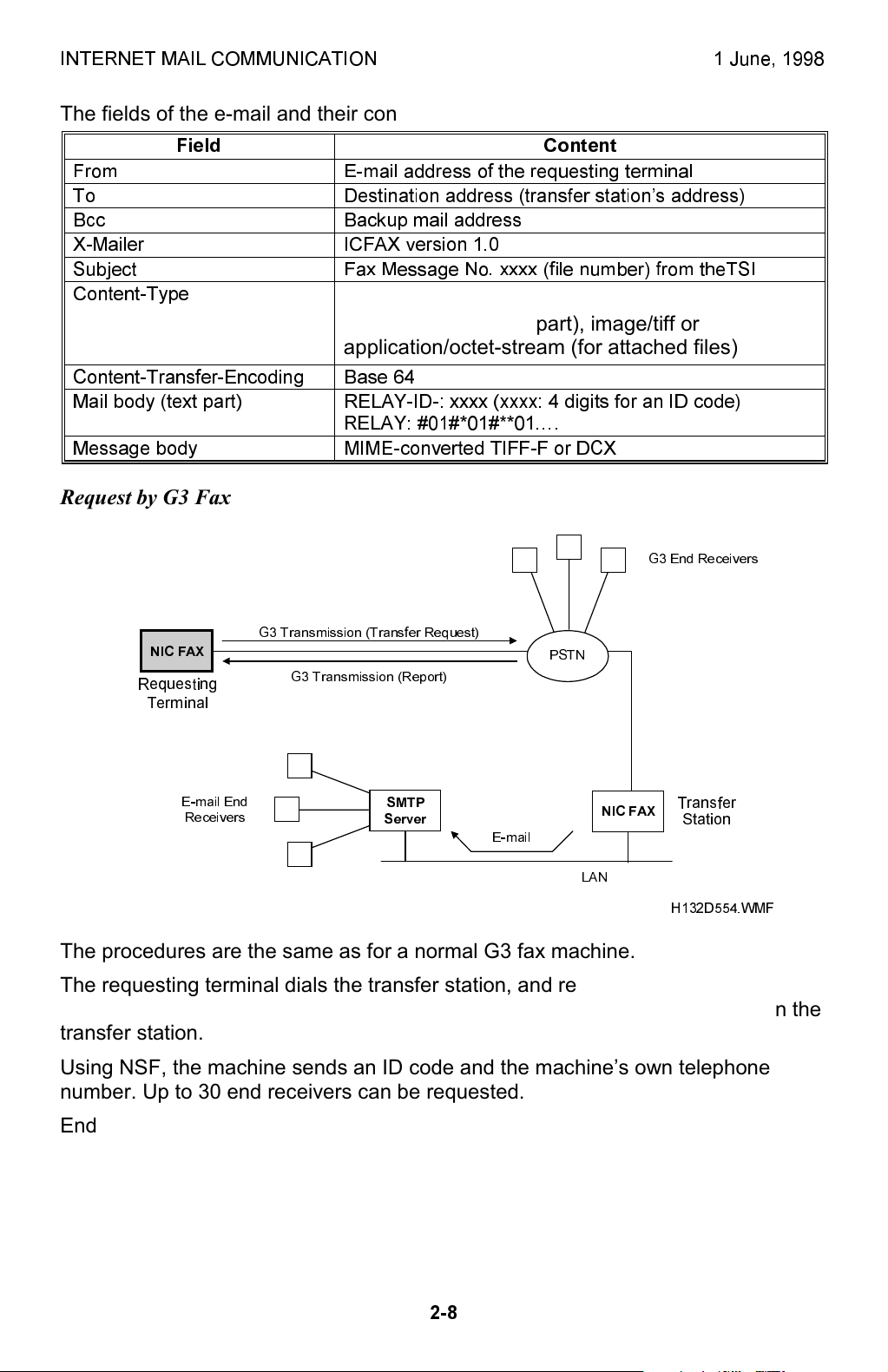
INTERNET MAIL COMMUNICATION 1 June, 1998
The fields of the e-mail and their contents are as follows:
Field Content
From E-mail address of the requesting terminal
To Destination address (transfer stations address)
Bcc Backup mail address
X-Mailer ICFAX version 1.0
Subject Fax Message No. xxxx (file number) from theTSI
Content-Type
Multipart/mixed
Text/Plain (for a text part), image/tiff or
application/octet-stream (for attached files)
Content-Transfer-Encoding Base 64
Mail body (text part) RELAY-ID-: xxxx (xxxx: 4 digits for an ID code)
RELAY: #01#*01#**01.
Message body MIME-converted TIFF-F or DCX
Request by G3 Fax
G3 End Receivers
G3 Transmission (Transfer Request)
NIC FAX
Requesting
Terminal
E-mail End
Receivers
G3 Transmission (Report)
SMTP
Server
E-mail
PSTN
LAN
NIC FAX
Transfer
Station
H132D554.WMF
The procedures are the same as for a normal G3 fax machine.
The requesting terminal dials the transfer station, and requests it to transfer the
message to end receivers stored as quick dials, speed dials, and group dials in the
transfer station.
Using NSF, the machine sends an ID code and the machines own telephone
number. Up to 30 end receivers can be requested.
End receiver destinations can also be selected using tonal signals, in the same
way as for other recent fax models. E-mail address can also be selected in this
way, as end receivers and as the destination for receiving the transfer result report.
The receiving NIC fax machine receives the transfer request on the PSTN
connection. It then handles the transfer request in the same way as explained in
Request by Mail.
2-8
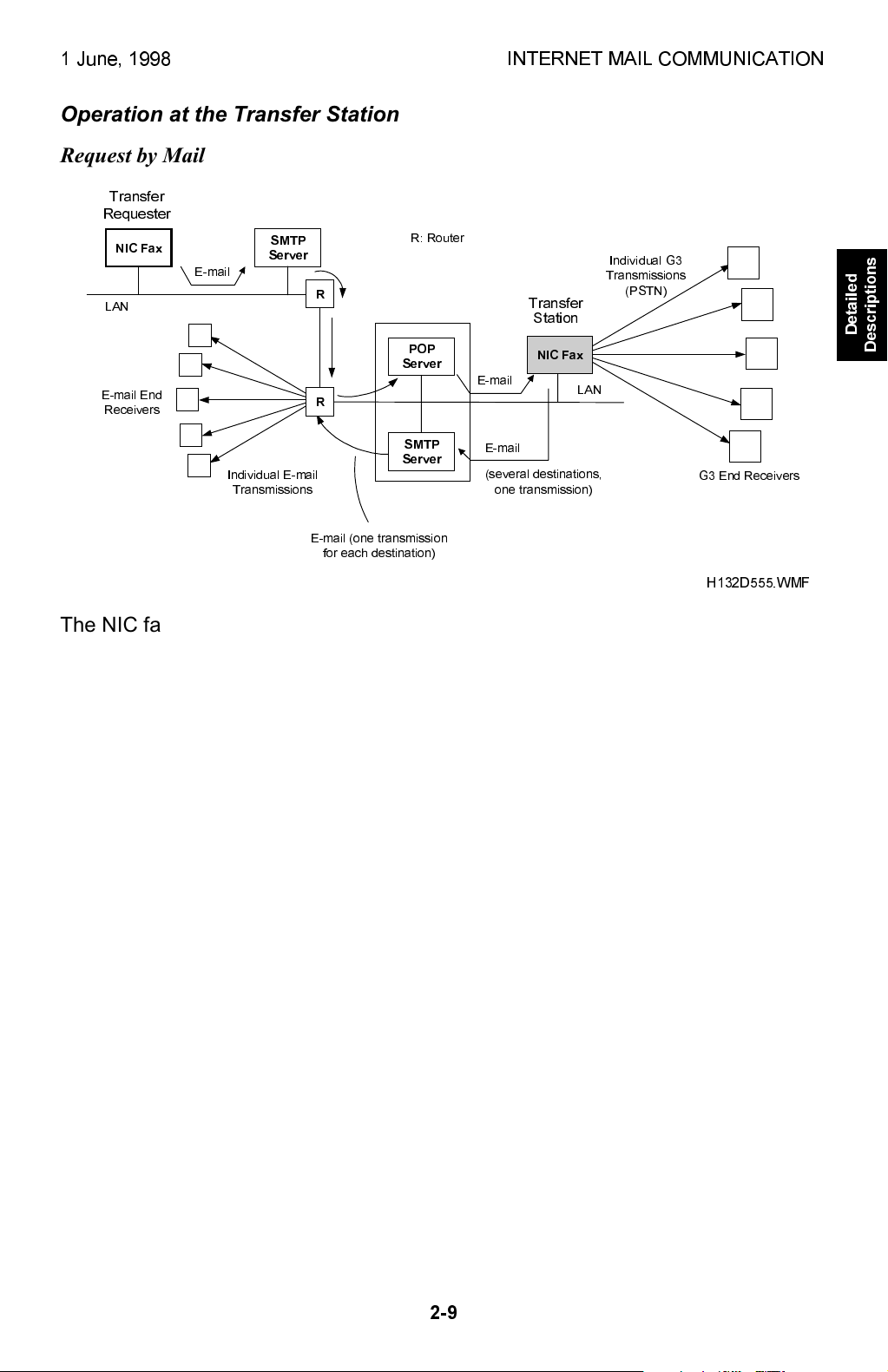
1 June, 1998 INTERNET MAIL COMMUNICATION
Operation at the Transfer Station
Request by Mail
Transfer
Requester
NIC Fax
LAN
E-mail End
Receivers
SMTP
Server
E-mail
R
R
R: Router
POP
Server
E-mail
Transfer
Station
NIC Fax
Individual G3
Transmissions
(PSTN)
LAN
Detailed
Descriptions
SMTP
Server
Individual E-mail
Transmissions
E-mail (one transmission
for each destination)
E-mail
(several destinations,
one transmission)
G3 End Receivers
H132D555.WMF
The NIC fax polls the POP server at regular intervals, as mentioned in a previous
section. If a transfer request has come in, it receives the e-mail from the server,
then sends the message to the end receivers by G3 fax or e-mail, depending on
the type of end receiver address.
The NIC fax sends each G3 fax as an individual transmission. However, for the email, the NIC fax sends the message to the SMTP server once, and the server
broadcasts the message to the e-mail end receivers one at a time.
The transfer station sends back a transfer result report to the address in the From
field of the received e-mail. If an administrator's address is registered, the result
report is also sent to that address. The original may be attached to the transfer
result report, depending on the G3 settings of the fax machine.
For transmission to e-mail end receivers, the transfer result report only indicates
whether the message was successfully transmitted from the transfer station to its
SMTP server (the transfer station does not know what happens to the messages
on the way to the end receivers).
If a communication error occurs between the machine and SMTP server during
result report transmission, the machine prints the result report.
Cross reference:
LAN bit switch 03 - Transfer station settings
2-9
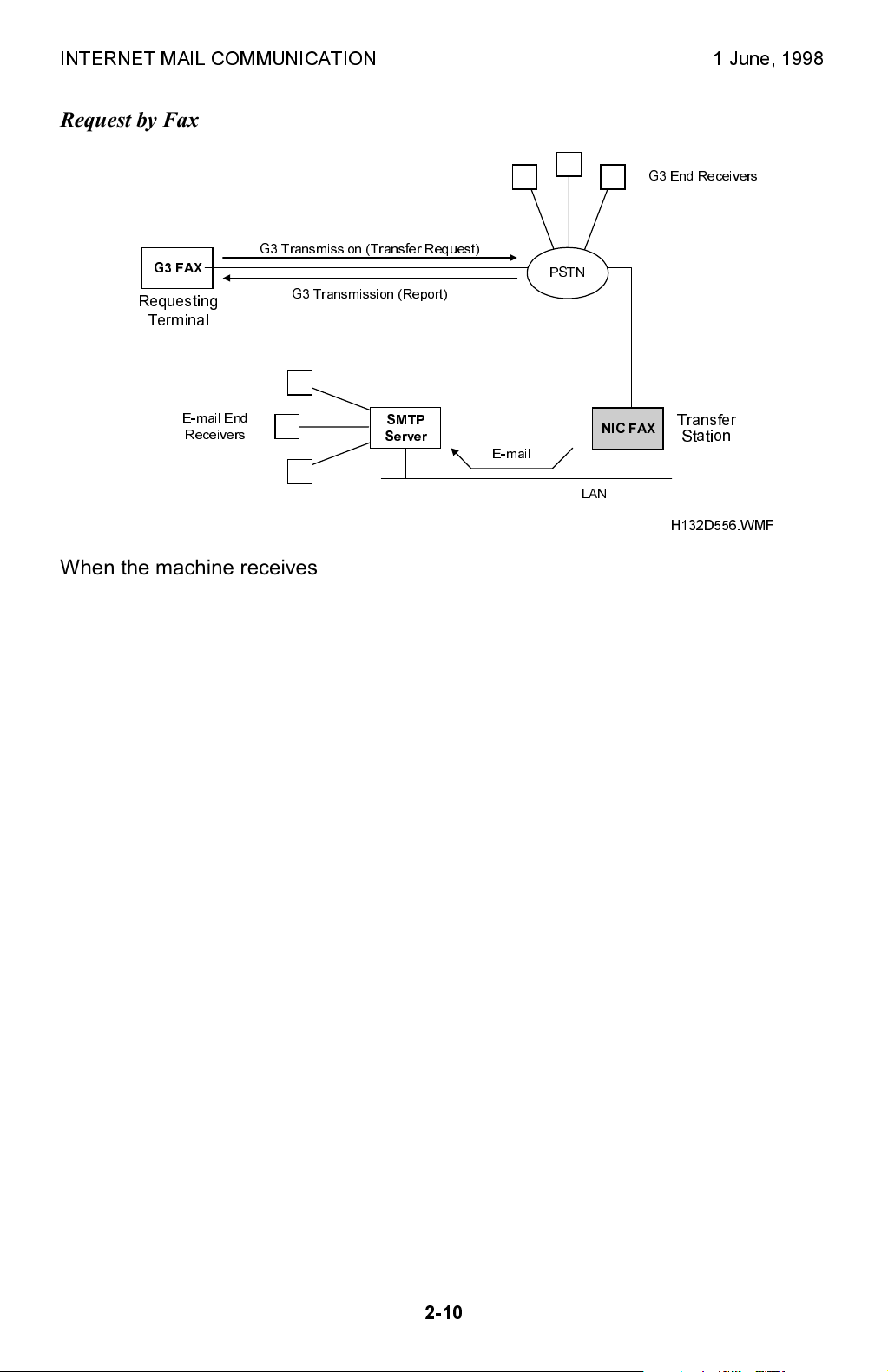
INTERNET MAIL COMMUNICATION 1 June, 1998
Request by Fax
G3 End Receivers
G3 Transmission (Transfer Request)
G3 FAX
Requesting
Terminal
G3 Transmission (Report)
PSTN
E-mail End
Receivers
SMTP
Server
E-mail
LAN
NIC FAX
Transfer
Station
H132D556.WMF
When the machine receives a transfer request by G3 fax, it sends the message to
the various e-mail and G3 end receivers in the same way as for a request by mail.
The machine sends back the transfer result report to the requesting terminals
telephone number, which it specified in the NSF signal. The machine prints the
result report if it cannot be sent.
The NIC Fax can accept end receiver destinations and transfer result report
destinations that were sent from the requester as DTMF tones. This applies for email or PSTN G3 addresses.
2-10
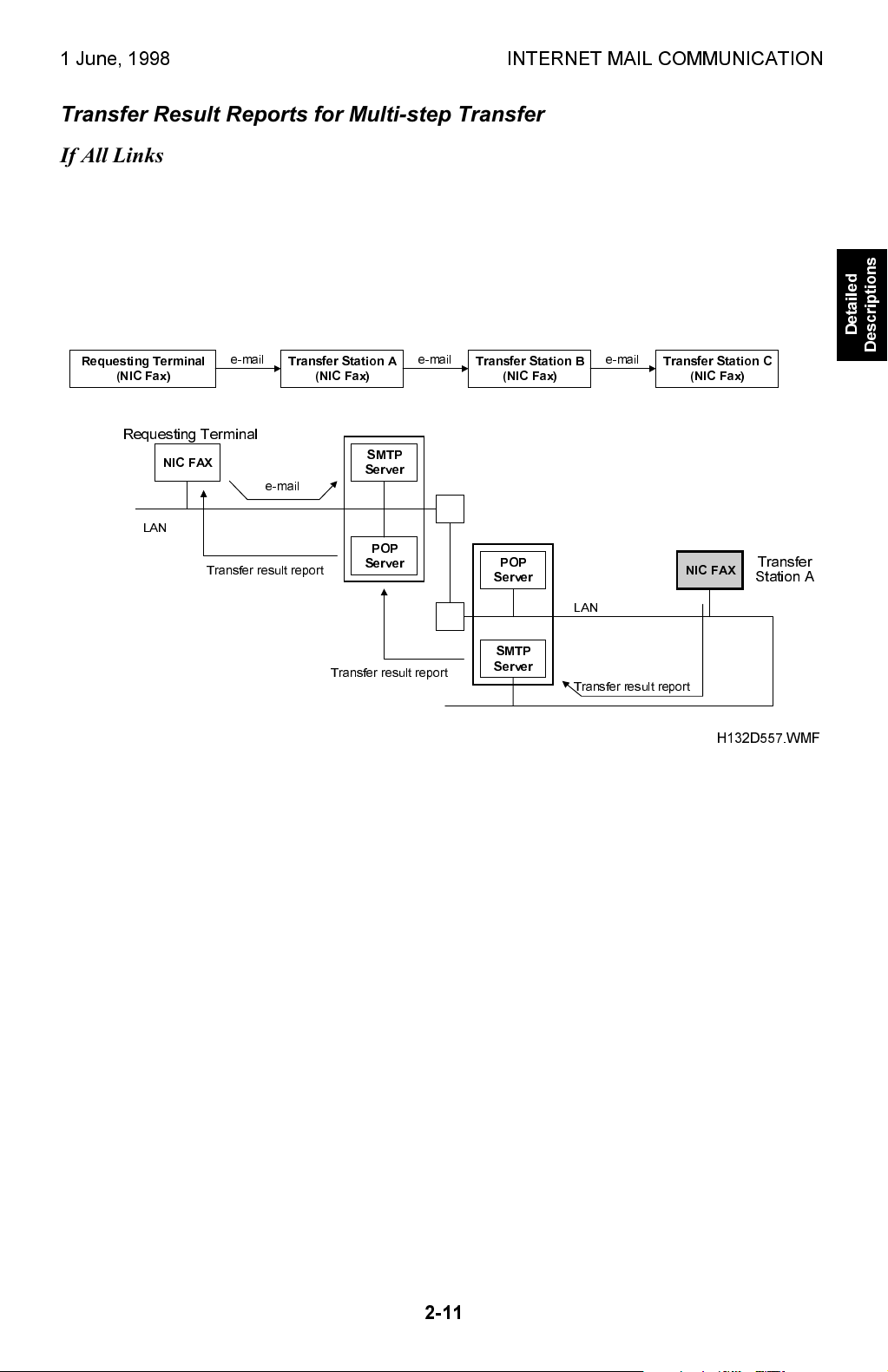
1 June, 1998 INTERNET MAIL COMMUNICATION
Transfer Result Reports for Multi-step Transfer
If All Links are by Mail
After it has passed on the transfer request to the next transfer station, each transfer
station sends a transfer result report back to the previous transfer station in the
chain by e-mail.
The bottom part of the drawing shows details of the route from Transfer Station A
back to the requesting machine.
Requesting Terminal
(NIC Fax)
Requesting Terminal
NIC FAX
LAN
e-mail
Transfer result report
Transfer Station A
e-mail
(NIC Fax)
Server
Server
Server
SMTP
SMTP
POP
e-mail
Transfer Station B
(NIC Fax)
POP
Server
e-mail
Transfer Station C
(NIC Fax)
NIC FAX
Transfer
Station A
Detailed
Descriptions
LAN
SMTP
Transfer result report
Server
Transfer result report
H132D557.WMF
The procedure is as follows.
1. The requesting terminal requests transfer station A to transfer a message.
2. Transfer station A passes the request on to transfer station B.
3. Transfer station A sends a transfer result report back to the requesting
machine.
4. Transfer station B passes the request on to transfer station C.
5. Transfer station B sends a transfer result report back to transfer station A.
6. The broadcasting station (transfer station C) sends the message to its SMTP
server (e-mails) and to the G3 destinations.
7. Transfer station C sends a transfer result report to transfer station B (for e-mail
end receivers, it only indicates whether the message was successfully passed
on to transfer station Cs SMTP server).
NOTE: The requesting machines own telephone number is not included in a
transfer request message by e-mail, so the transfer station at the end of
the chain cannot send a report back directly to the requesting machine.
The requesting terminal only receives a report of how the communication
went between transfer stations A and B.
2-11
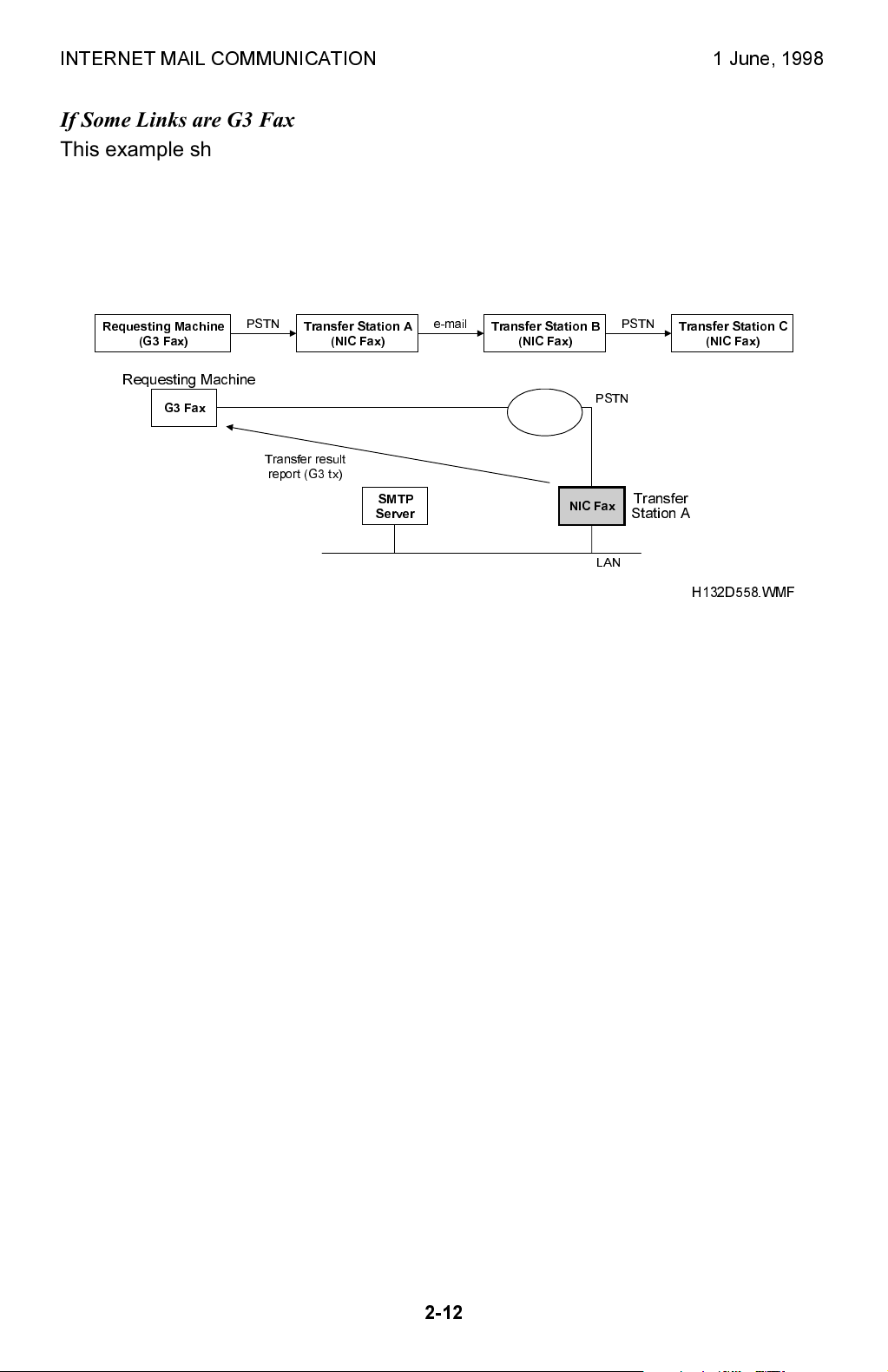
INTERNET MAIL COMMUNICATION 1 June, 1998
If Some Links are G3 Fax
This example shows that even if there is only one e-mail link in the chain, the
transfer result report from the final transfer station cannot get back to the
requesting terminal.
(The bottom part of the drawing shows details of the route from Transfer Station A
back to the requesting machine.)
Requesting Machine
(G3 Fax)
Requesting Machine
G3 Fax
PSTN
Transfer result
report (G3 tx)
Transfer Station A
(NIC Fax)
SMTP
Server
e-mail
Transfer Station B
(NIC Fax)
NIC Fax
PSTN
LAN
PSTN
Transfer
Station A
Transfer Station C
(NIC Fax)
H132D558.WMF
The procedure is exactly the same as for a request by e-mail, as described on the
previous page.
However, if there are two or more consecutive PSTN links in the chain, the transfer
station at the end of the PSTN chain will be able to send a transfer result report
back to the machine at the start of the PSTN chain.
For example, if only the link between transfer stations B and C is e-mail, transfer
station B will be able to send a report all the way back to the requesting terminal.
2-12
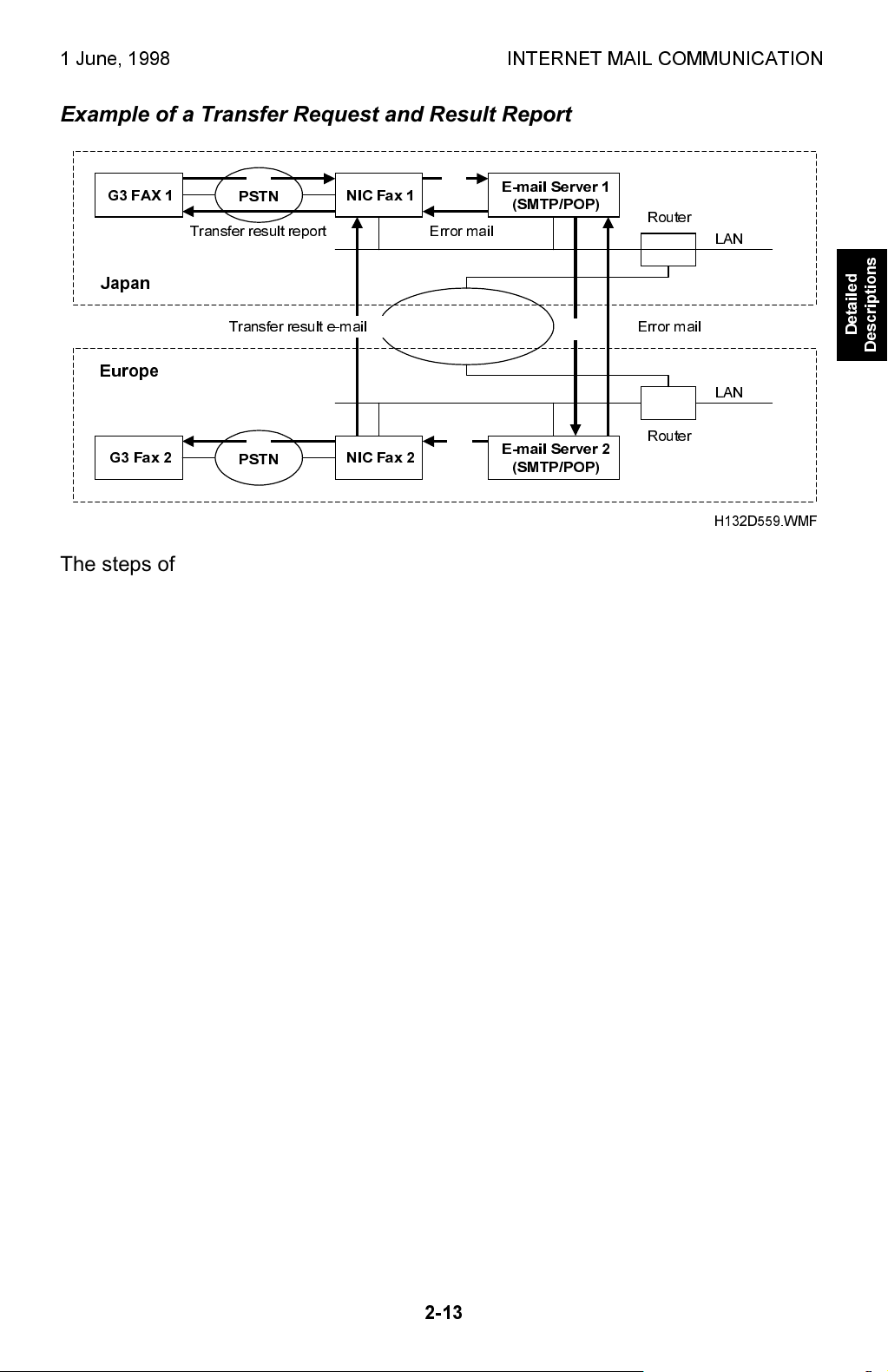
1 June, 1998 INTERNET MAIL COMMUNICATION
Example of a Transfer Request and Result Report
G3 FAX 1
À
PSTN
Transfer result report
NIC Fax 1
Á
Error mail
E-mail Server 1
(SMTP/POP)
[B]
Router
LAN
[A]
Japan
Europe
G3 Fax 2
Transfer result e-mail
[D] [C]
Ä Ã
PSTN
NIC Fax 2
Internet
Â
E-mail Server 2
(SMTP/POP)
Error mail
LAN
Router
H132D559.WMF
The steps of the transfer request are as follows:
1. G3 Fax 1 sends a transfer request to NIC Fax 1 by G3 fax (À in the diagram).
2. NIC Fax 1 sends e-mail to E-mail Server 1 (Á in the diagram).
3. E-mail Server 1 sends e-mail to E-mail server 2 (Â in the diagram).
Detailed
Descriptions
4. E-mail server 2 sends e-mail to NIC Fax 2 (Ã in the diagram).
NOTE: Steps 2 to 4 assume that NIC Fax 1 sends the transfer request to NIC Fax
2 by e-mail, and not G3 fax.
5. NIC Fax 2 sends a G3 fax message to G3 Fax 2 (Ä in the diagram).
The steps for sending the transfer result report and any mail reporting errors is as
follows:
1. NIC Fax 1 sends a transfer result report [A] to G3 Fax 1 after À in the diagram.
2. When an error occurs at Â, e-mail server 1 sends e-mail reporting an error [B]
to NIC Fax 1. Error mail is also sent to the administrator if the address has
been registered in NIC Fax 1.
3. When an error occurs at Ã, e-mail server 2 sends e-mail reporting an error [C]
to NIC Fax 1. Error mail [C] is also sent to the administrator if the address has
been registered in NIC Fax 1.
4. NIC Fax 2 send a transfer result report [D] to NIC Fax 1 through e-mail server 1
and e-mail server 2 after transferring the message to the end receivers (after
Ä in the diagram).
2-13
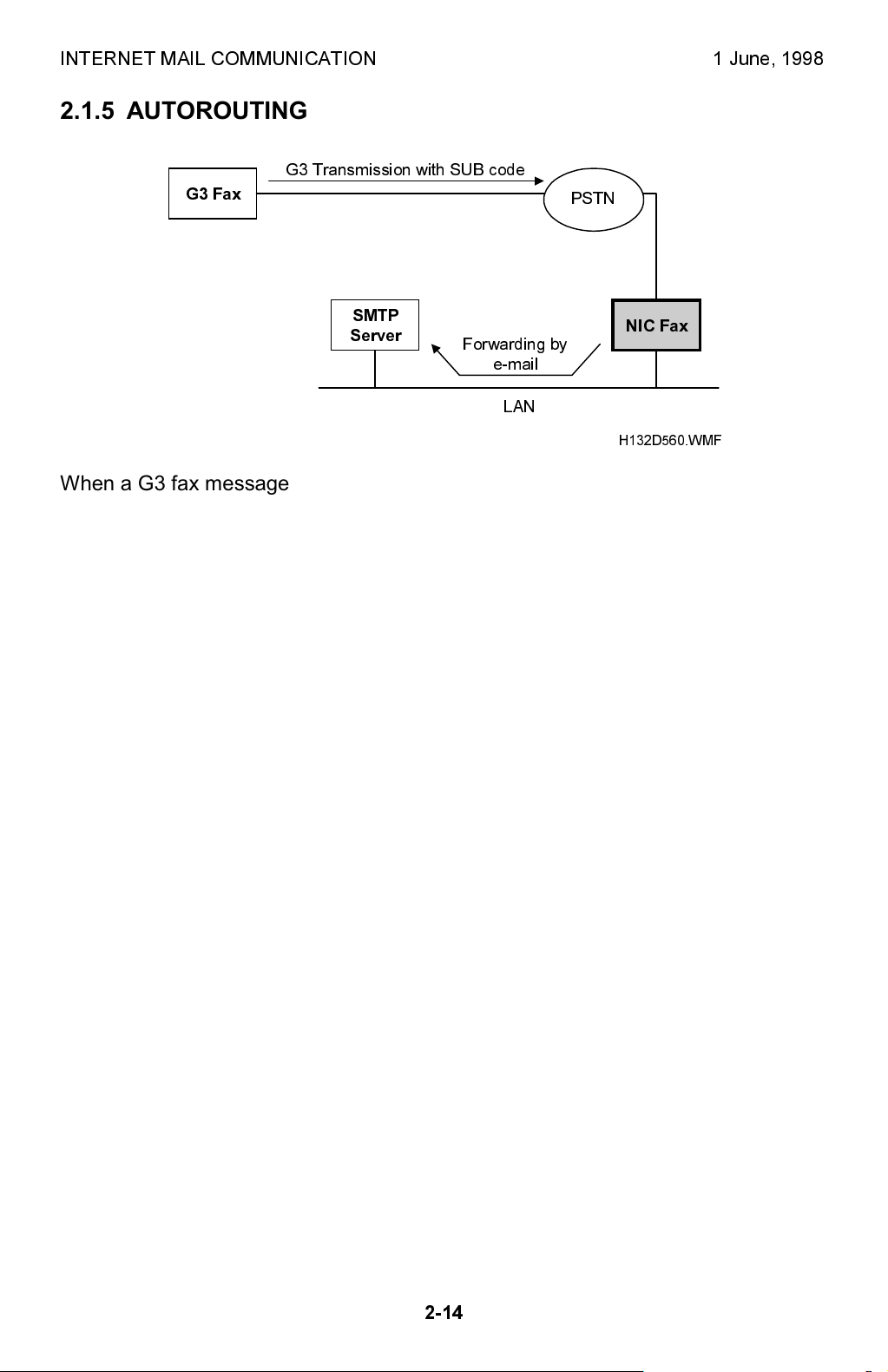
INTERNET MAIL COMMUNICATION 1 June, 1998
2.1.5 AUTOROUTING
G3 Transmission with SUB code
G3 Fax
PSTN
SMTP
Server
Forwarding by
e-mail
LAN
NIC Fax
H132D560.WMF
When a G3 fax message is received with a SUB code (four digits), the machine
compares the SUB code with the personal codes stored in the machine with e-mail
addresses. If there is a match, the machine routes the message to that e-mail
address by e-mail.
A communication failure report will be printed if a transmission error occurs
between the machine and the SMTP server.
Conditions
1. E-mail addresses for autorouting must be registered in the machine with
personal codes. (One e-mail address can be stored with each personal code.)
2. Confidential reception does not work if a SUB code is received.
3. The RTI or CSI of the forwarding machine is indicated in the subject field of the
forwarded e-mail. The format is Fax Message N.xxxx from RTI (or CSI).
Cross Reference:
LAN bit switch 04 - Autoroute
2-14
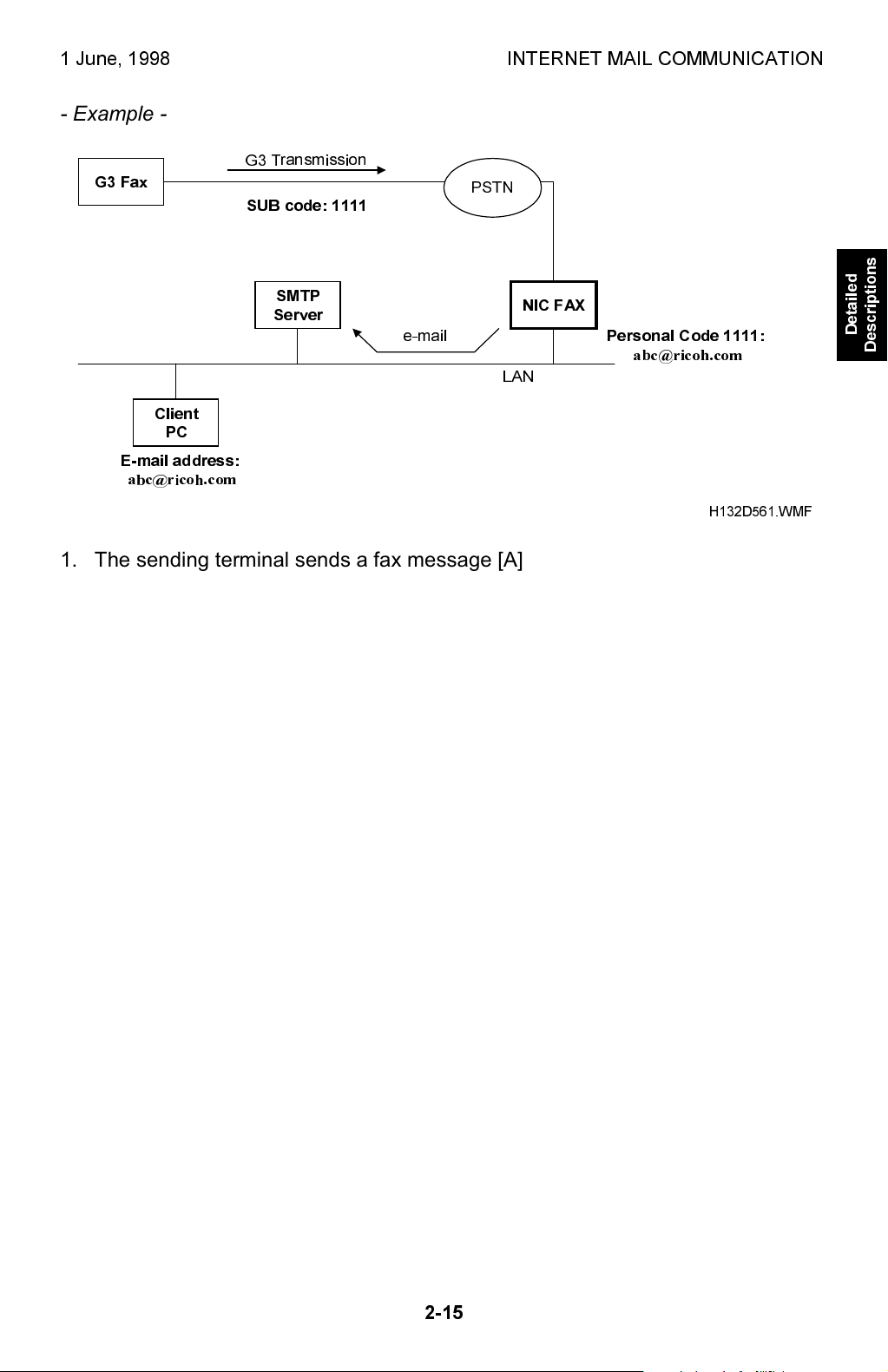
1 June, 1998 INTERNET MAIL COMMUNICATION
- Example -
G3 Transmission
G3 Fax
SUB code: 1111
SMTP
Server
Client
PC
E-mail address:
abc@ricoh.com
[A]
e-mail
PSTN
NIC FAX
Personal Code 1111:
abc@ricoh.com
LAN
H132D561.WMF
1. The sending terminal sends a fax message [A] with a SUB code 1111 to the
NIC Fax.
2. The NIC Fax finds the same code among the personal codes, makes an e-mail
out of the message, then sends the e-mail to the address registered with the
personal code.
Detailed
Descriptions
2-15
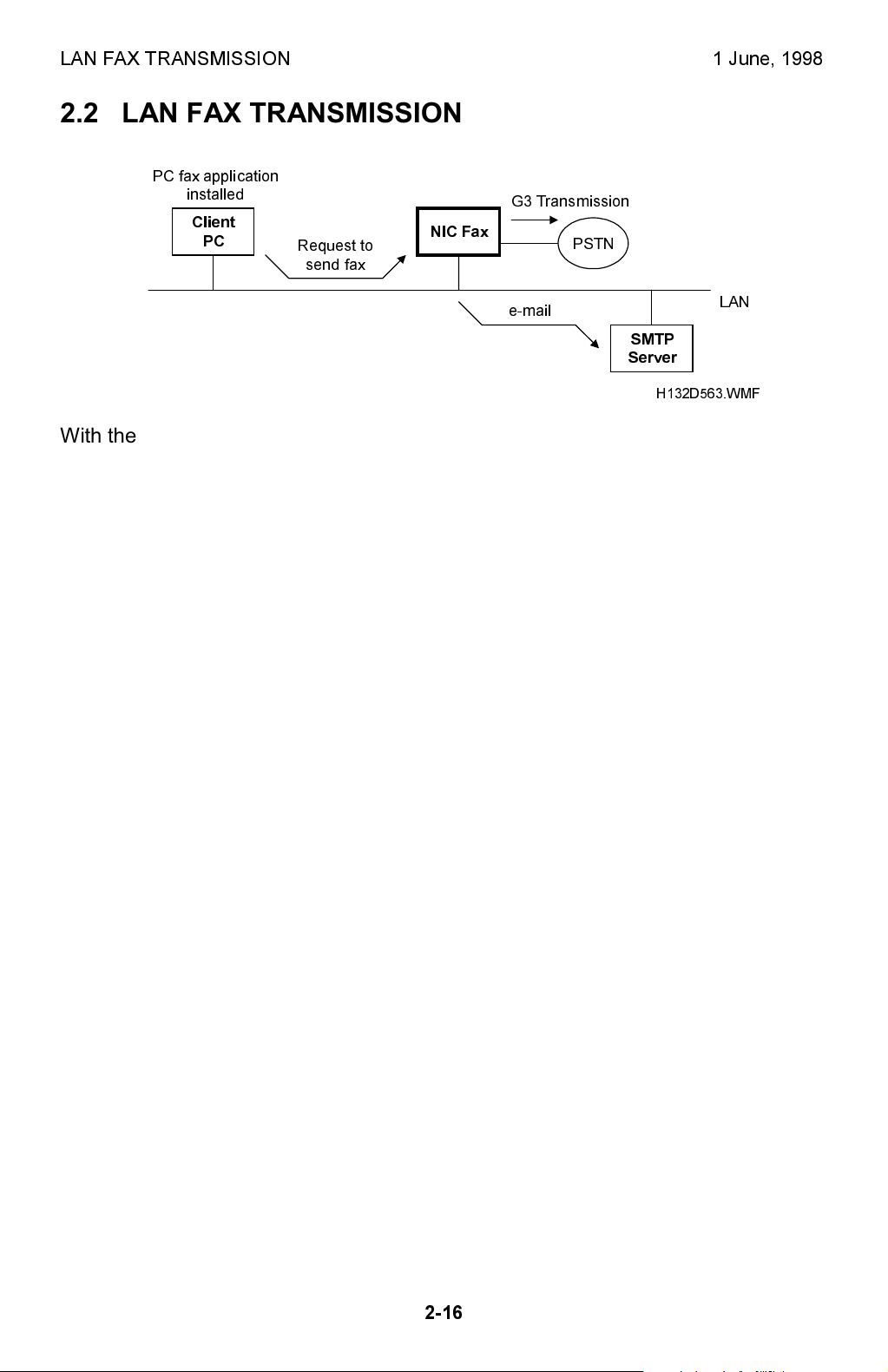
LAN FAX TRANSMISSION 1 June, 1998
2.2 LAN FAX TRANSMISSION
PC fax application
installed
Client
PC
Request to
NIC Fax
send fax
G3 Transmission
PSTN
e-mail
SMTP
Server
H132D563.WMF
LAN
With the LAN Fax feature, a client PC on the same network can send a G3 fax to
the NIC Fax using the LAN and ask it to send the fax by G3 or by e-mail. PC fax
software must be installed on the PC.
The client PC can not receive G3 fax messages through the NIC Fax.
1. Required hardware and software - the Com Redirector utility can only work with
the following (Com Redirector is a Ricoh utility; it is explained later in this
section)
1) Hardware
· IBM PC/AT compatible, running Windows 95
2) Acceptable fax software
· Windows 95 standard fax application (MS-FAX)
· Bitware 3.25.05 (Cheyenne)
· Bitware 3.30f (Cheyenne)
· Win Fax Pro 4.0&7.0 (Delrina)
· Sopwith 1.1(4)
· WinFax 4.04 (BVRP)
2. Operation
1) Com Redirector must be installed in the client PC.
2) Quick dials, speed dials, and group dials registered in the NIC Fax and
numbers stored in the PC fax application can be used as destinations.
3) E-mail addresses in the quick dials, speed dials, and group dials can be
used.
4) When the PC fax application dials 0000, the NIC Fax prints the message
instead of transmitting it (this is the 200-dpi printing feature, also known as
Convenient Printing).
5) Communication failure reports and TCRs/Journals printed by the machine
cannot be delivered to a PC.
6) The range of client PCs that can use the NIC Fax can be controlled by
programming the Access Control and Access Mask parameters. These are
user and service adjustments. If 0.0.0.0 is stored as the Access Control
setting, any PC can use the NIC Fax for a LAN Fax operation.
7) Two PCs can connect to the machine at the same time. The third PC will
receive a busy signal from the machine.
2-16

1 June, 1998 LAN FAX TRANSMISSION
3. Com Redirector
The fax message made by the PC fax application is sent to a COM port in the
PC and routed to the NIC Fax over the LAN by the Com Redirector utility. The
user must do the following to install Com Redirector in a Windows 95 system.
1) Install IC Fax Port using the Windows 95 hardware wizard.
2) Connect IC Fax Port to a COM port using the modem properties settings. An
appropriate COM port is selected automatically.
Cross Reference:
LAN bit switch 06 - LAN Fax settings
LAN bit switch 09 - LAN Fax settings
Detailed
Descriptions
2-17

IC FAX APPLICATION UTILITIES 1 June, 1998
2.3 IC FAX APPLICATION UTILITIES
The IC Fax Application is bundled with the machine. It includes the following
utilities: IC Fax Monitor, Com Redirector and IC Viewer.
Com Redirector was discussed in the LAN Fax Transmission section. The others
are explained below.
2.3.1 IC FAX MONITOR
With this utility, the status of the machine can be monitored at a client PC, and
some user data can be programmed.
Status items that can be monitored
· Whether the machine is connected to a LAN or not
· Whether one of the machines covers is open
· Whether paper has run out
· Whether toner has run out
· Confirmation of a Tx and rx.
· TCR/Journal
· Files in a memory
· LAN parameters
User data that can be programmed
· Quick dials
· Speed dials
· Group dials
· Personal codes
· Addresses for memory forwarding
The utility has a user mode and an administrator mode. A password is needed to
enter administrator mode. User mode can be used to view the data, but to program
the data and back it up to a PC, administrator mode must be used.
2.3.2 IC VIEWER
The fax message file attached to an e-mail message is in either TIFF-F or DCX
format. It can be opened, edited, and saved with the viewer software.
2-18
