Ricoh FAX2700L SPECIFICATIONS fx4_g4

ISDN Option Type 140
SERVICE MANUAL
October 1st, 1995
Subject to change
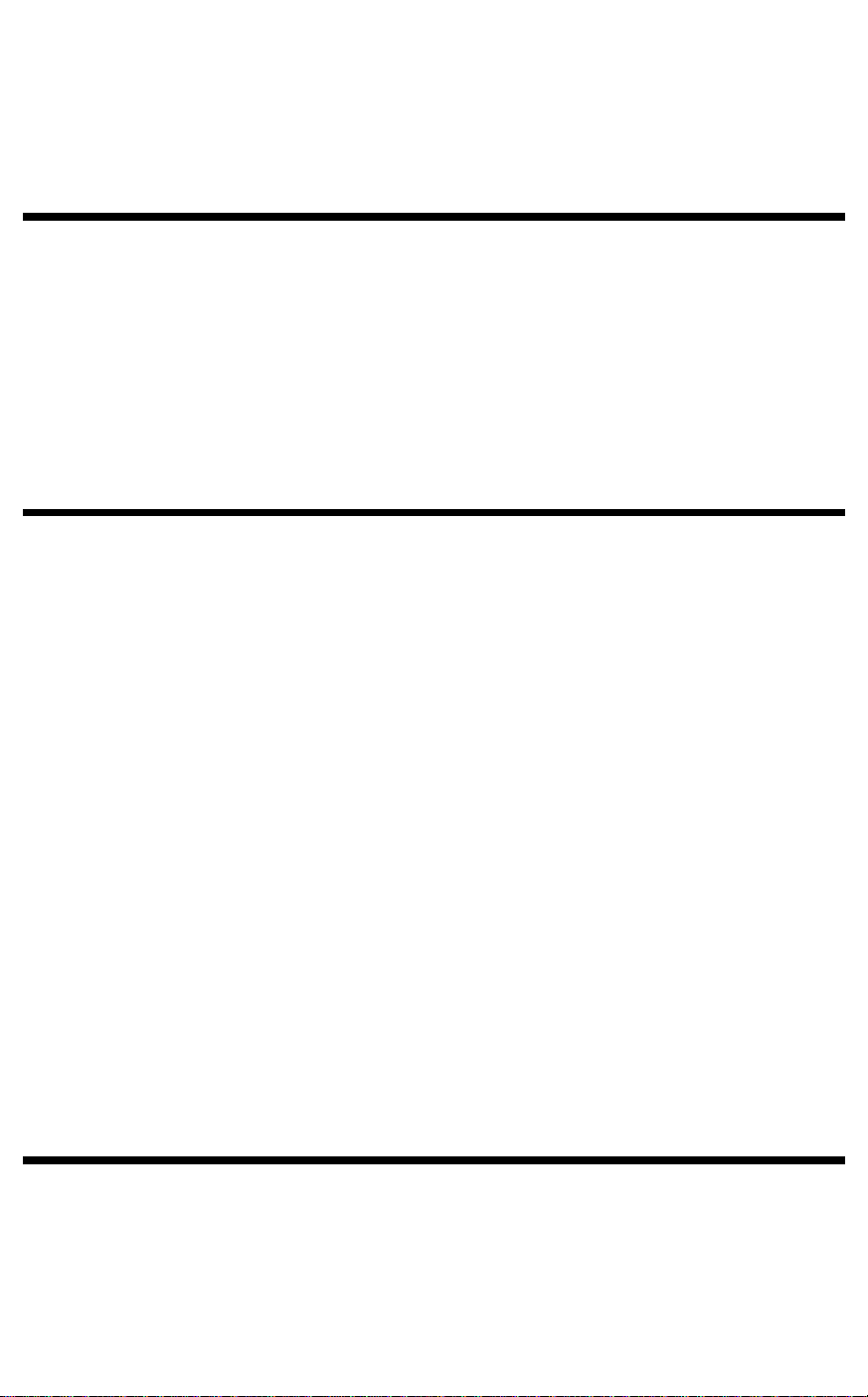
Table of Contents
1. INSTALLATION
1.1. INSTALLATION PROCEDURE * . . . . . . . . . . . . . 1-1
1.1.1. User Level Progra mming . . . . . . . . . . . . . . 1-1
1.1.2. Service Level Pro gra mming . . . . . . . . . . . . . 1-2
1.2. SWITCH SETTINGS . . . . . . . . . . . . . . . . . 1-3
1.2.1. Internal Switches . . . . . . . . . . . . . . . . . 1-3
1.2.2. Paramete r Switch es . . . . . . . . . . . . . . . . 1-5
2. SERVICE TABLES AND PROCEDURES
2.1. SERVICE LEVEL FUNCTIONS . . . . . . . . . . . . . 2-1
2.1.1. G4 Internal Swit ch Pro gra mming (Function 01) . . . . . 2-1
2.1.2. G4 Parameter Swit ch Pro gramming (Function 02) . . . . 2-2
2.1.3. Storing th e I SDN International Acce ss Code (Function 03) . 2-3
2.1.4. Storing the First G4 Sub scribe r Numbe r (Fu nct ion 04) . . . 2-3
2.1.5. Storing the Second G4 Subscriber Nu mbe r (Function 05) . 2-3
2.1.6. Storing the First ISDN G3 Subscrib er Numb er (Fun ctio n 06) 2-4
2.1.7. Storing the Second ISDN G3 Subscrib er Numb er (Fun ctio n 07 )2-4
2.1.8. Storing the G4 Subaddress (Function 08) . . . . . . . 2-4
2.1.9. Storing the ISDN G3 Subaddress (Functio n 09 ) . . . . . 2-4
2.1.10. Printing a G4 Memory Du mp (Fun ctio n 10) . . . . . . 2-5
2.1.11. Prin ting a G4 Protocol Dump List (Function 11) . . . . . 2-5
2.1.12. Printing the G4 System Pa rame te r List (Function 12) . . 2-6
2.1.13. Modem/DTMF Tone Tests (Function 13) . . . . . . . . 2-6
2.2. BIT SWITCHES . . . . . . . . . . . . . . . . . . . 2-7
2.2.1. G4 Int ern al Switches . . . . . . . . . . . . . . . . 2-7
2.2.2. G4 Paramet er Swit ches . . . . . . . . . . . . . . 2-15
2.3. DEDICATED TRANSMIS SION PARAMETERS * . . . . . . 2-20
3. TROUBLESHOOTING
3.1. ERROR CODES . . . . . . . . . . . . . . . . . . . 3-1
3.1.1. D-channel La yer Man ag eme nt . . . . . . . . . . . . 3-2
3.1.2. D-chann el, Laye r 1 . . . . . . . . . . . . . . . . 3-2
3.1.3. D-channel Lin k Laye r . . . . . . . . . . . . . . . 3-2
3.1.4. D-channel Net work La yer . . . . . . . . . . . . . . 3-3
3.1.5. B-channe l Link La yer . . . . . . . . . . . . . . . 3-3
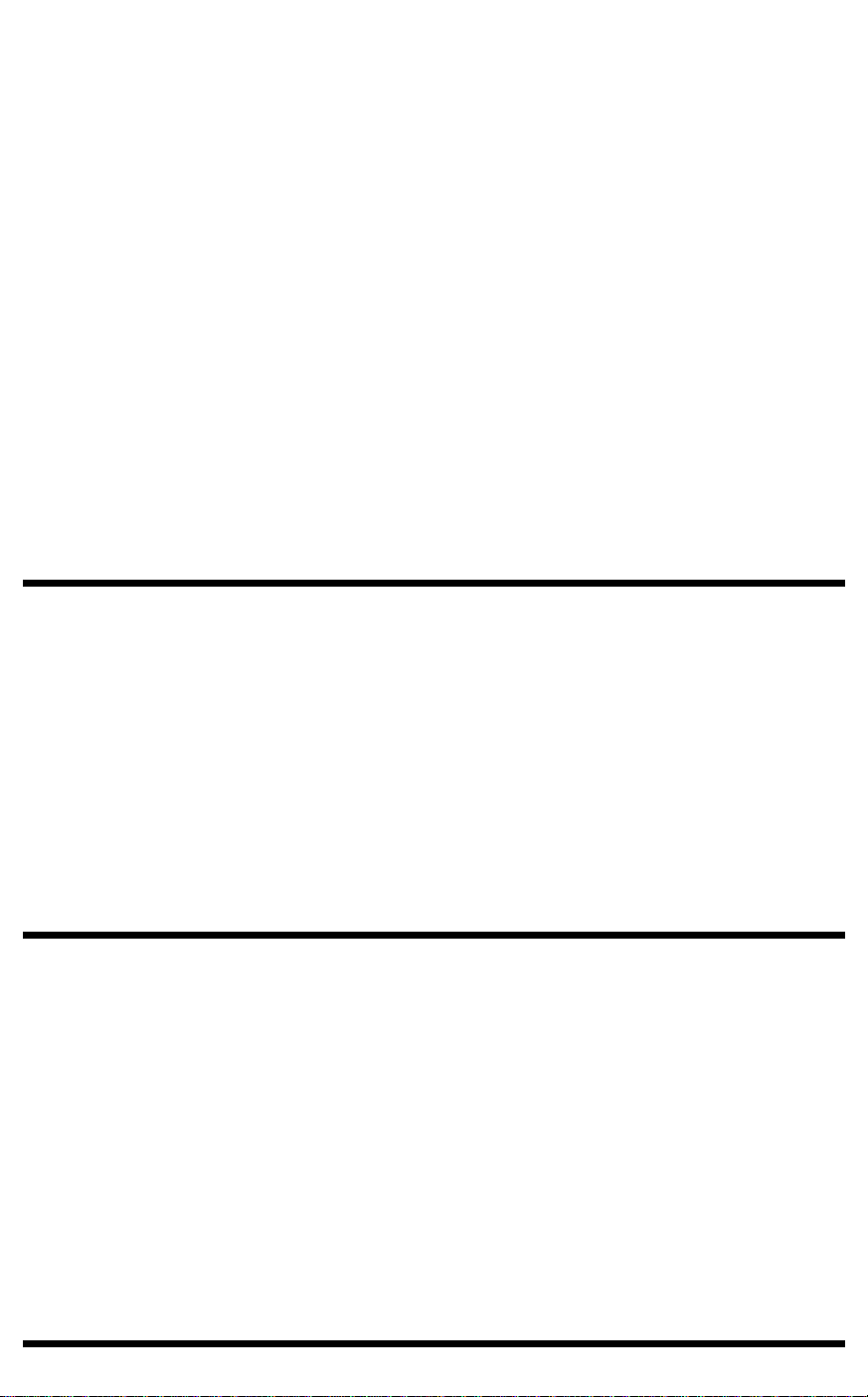
3.1.6. B-channe l Netwo rk Layer . . . . . . . . . . . . . . 3-4
3.1.7. Transport Layer . . . . . . . . . . . . . . . . . . 3-4
3.1.8. Session Laye r . . . . . . . . . . . . . . . . . . 3-5
3.1.9. Documen t La yer . . . . . . . . . . . . . . . . . 3-5
3.1.10. Prese nt ation Layer . . . . . . . . . . . . . . . . 3-6
3.2. G4CCU STATUS CODES * . . . . . . . . . . . . . . . 3-7
3.2.1. Layer 1 (Physical Layer) . . . . . . . . . . . . . . 3-7
3.2.2. Layer 2 (Lin k Laye r ) . . . . . . . . . . . . . . . . 3-7
3.2.3. Network Layer (La yer 3) . . . . . . . . . . . . . . 3-8
3.2.4. Transport Layer (Layer 4) . . . . . . . . . . . . . . 3-8
3.2.5. Session Layer, Session Cont rol La yer (La yer 5) . . . . . 3-8
3.2.6. Session Laye r, Document Control Layer (Layer 5) . . . . 3-8
3.3. LEDs * . . . . . . . . . . . . . . . . . . . . . . . 3-9
3.4. BACK-TO-BACK TEST * . . . . . . . . . . . . . . . . 3-10
A. D-Channel Layer 1 Dump List
A.1. How to Print the Dump List . . . . . . . . . . . . . . A-1
A.2. How to Read the Dump List . . . . . . . . . . . . . . A-2
A.2.1. Data Forma t . . . . . . . . . . . . . . . . . . . A-2
A.2.2. Reading the Sample Dump List . . . . . . . . . . . A-4
A.2.3. Layer 1 St at us . . . . . . . . . . . . . . . . . . A-7
1. Activation P rocedure from the TE . . . . . . . . . . . A-8
2. Activation P roce sure f rom t he NT . . . . . . . . . . . A-8
3. Termination Procedure from the NT . . . . . . . . . . A-9
B. G4 Parameter Locations
B.1. Initial Program mi ng Item s Compa ri son List . . . . . . . B-1
B.2. Switch Locations Comparison List . . . . . . . . . . . B-2
1. Communication Pa rame te r Display . . . . . . . . . . B-2
2. Default Communication Mode . . . . . . . . . . . . . B-2
3. Network Used for G3 Transmissio n . . . . . . . . . . B-2
4. Network Used for G3 transmission in G4-t o-G 3 Fallb ack . . B-2
5. Automat ic G 4 -t o-G 3 Fallback . . . . . . . . . . . . . B-2
6. Specified Two S te p Transfe r . . . . . . . . . . . . . B-3
7. Cable Equalizer for IS DN Transmission . . . . . . . . . B-3
8. Cable Equalizer for ISDN Reception . . . . . . . . . . B-3
C. Conditions for Receiving a Call
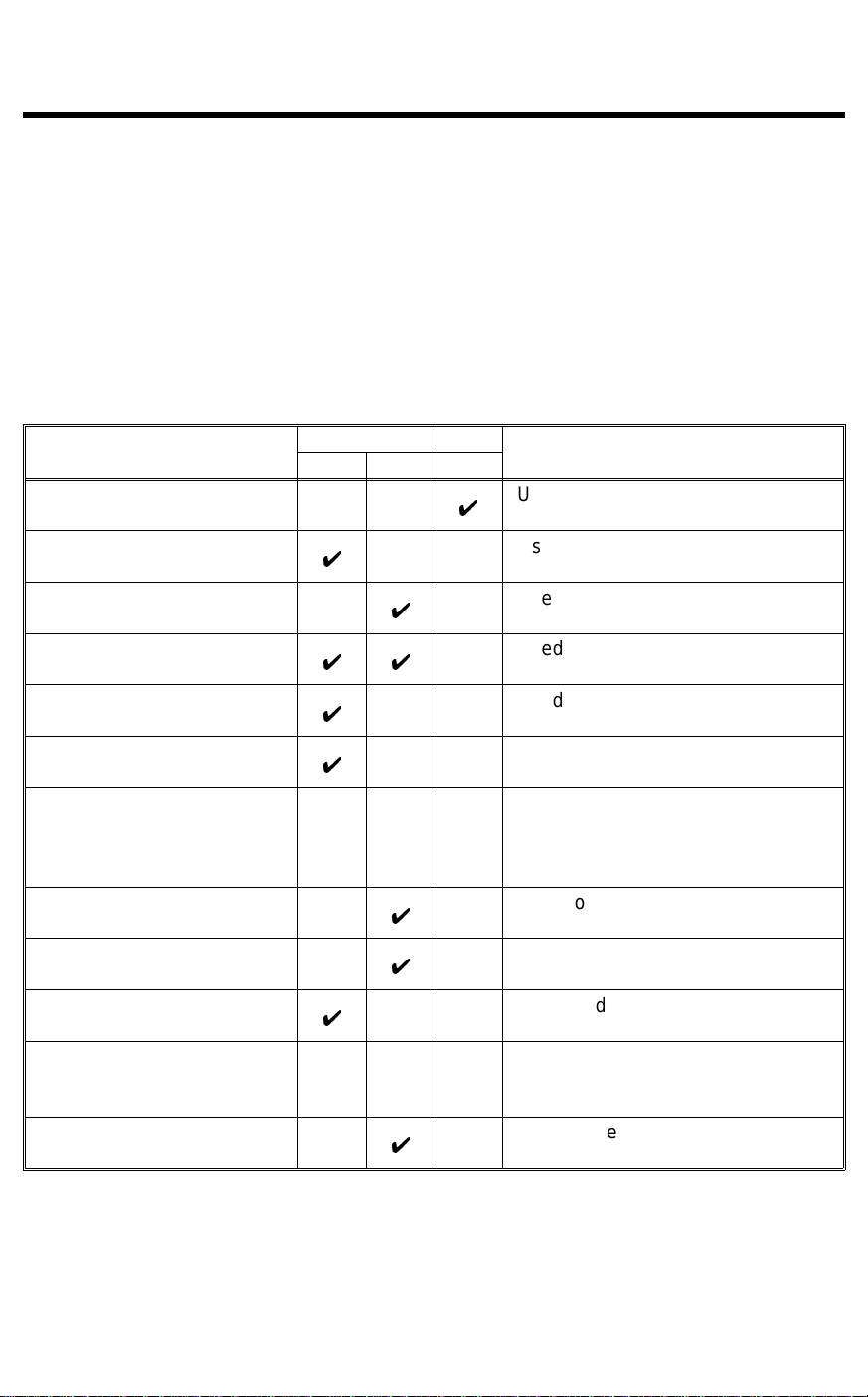
INSTALLATION October 1st, 1995 INSTALLATION PROCEDURE *
1. INSTALLA TION
1.1. INSTALLATION PROCEDURE *
Install the hardwa re as de scribe d in Cha pt er 3 of the host fax machine’s service manual. Then progra m the following items.
1.1.1. User Level Progr am mi ng
The following items can be prog rammed with user function 61. Ma ke sure
that the items are programmed correct ly.
Item
Own analog number
Own ISDN-G4 number
Own ISDN-G3 number
Polling ID
Confidential ID
Memory lock ID
Remote ID
RTI
TTI
G4_TID (Terminal ID)
CSI
IG3_CSI (ISDN G3 CSI)
ISDN PSTN
G4 G3 G3
4
4
4
44
4
4
4
44
44
44
4
4
4
4
4
4
4
Remarks
Used for transfer operations in
PSTN G3 communication
Used for transfer operations in
ISDN G4 communication.
Used for transfer operations in
ISDN G3 communicaiton.
Used for secured polling, transfer
operations, and closed network.
Used for confidential reception.
Optional SAF memory required.
Used for memory lock. Optional
SAF memory required.
Used for fax on demand operations
or transfer request using DTMF
tones. Optional SAF memory or Fax
On Demand kit required.
Used to identify the terminal in G3
NSF/NSS communications.
Printed on each transmitted page in
G3 communicaitons.
Used to identify the terminal in G4
communications.
Used to identify the terminal in G3
DIS/DCS communications over
PSTN.
Used to identify the terminal in G3
communications over an ISDN.
1-1
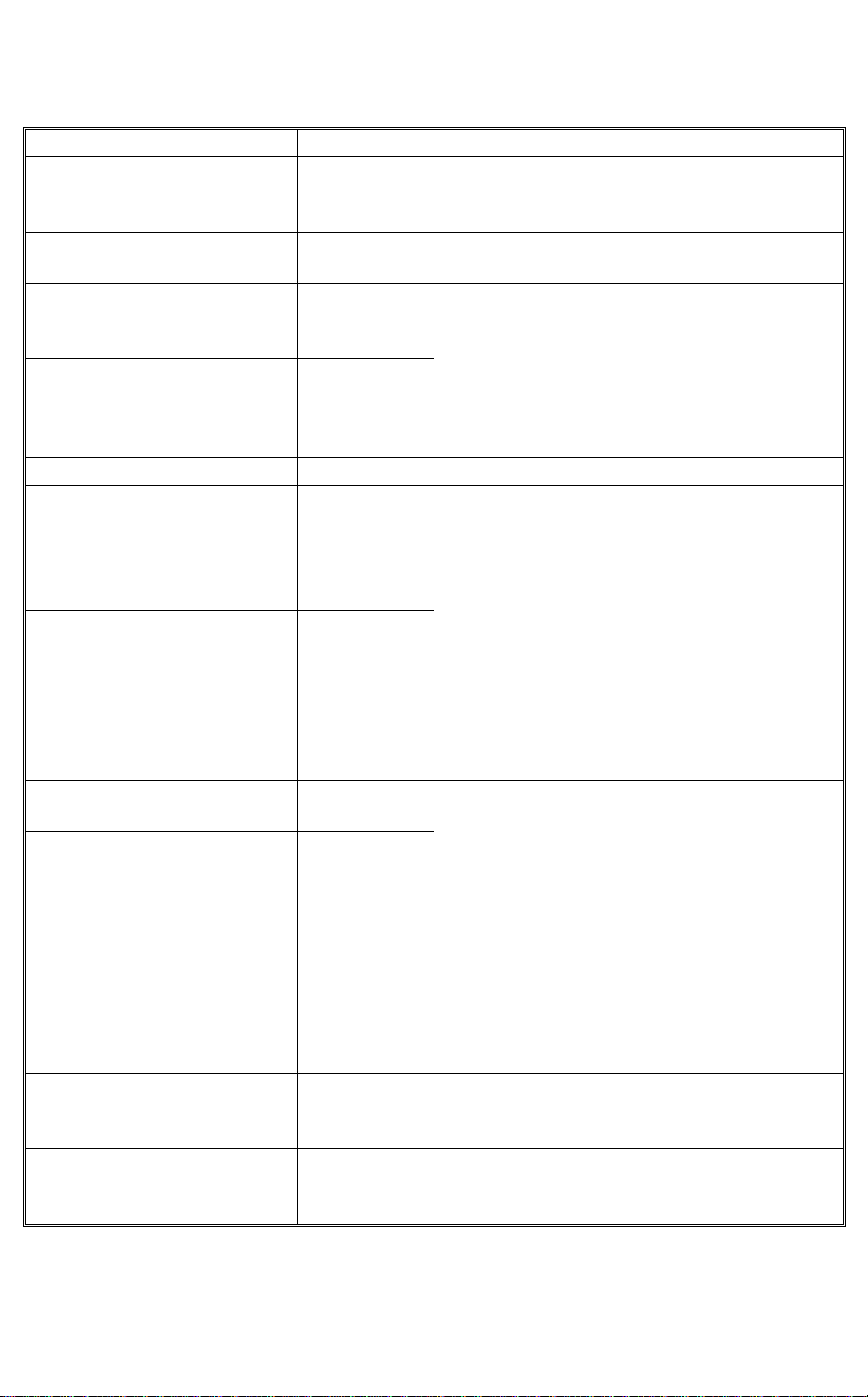
October 1st, 1995 INSTALLATION
INSTALLATION PROCEDURE *
1.1.2. Servic e Level Progr am ming
Item Function No. Remarks
System Switches
Communication Switches
G4 internal switches
G4 parameter switches
ISDN international prefix
G4 subscriber number - 1
G4 subscriber number - 2
ISDN G3 subscriber
number - 1
ISDN G3 subscriber
number - 2
G4 subaddress
ISDN G3 subaddress
01 - 0
01 - 4
17 - 01
17 - 02
17 - 03
17 - 04
17 - 05
17 - 06
17 - 07
17 - 08
17 - 09
System Switch 0A
- Network used for G3 transmission
- Network used for G4-to-G3 fallback
Communication Switch 07
- G4-to-G3 fallback On/Off
Change the country code, and reset the
machine first. Then change any of the
locally required settings and/or the following.
Internal Switches 17, 18, 1A, 1B and 1C
- G4 to G3 automatic fallback parameters
Parameter Switch 01, bits 4 to 6
- Codec attenuation level
Program the international access code.
When not using MSN* service:
Program the ISDN subscriber number here.
If an another terminal is on the same bus
from the DSU, identify the terminals using a
sub-address.
When using MSN* service:
Program the dedicated ISDN number for
the terminal as the 1st ISDN subscriber
number. If the customer wishes the
machine to answer the calls to a different
number, program it as the 2nd subscriber
number.
When not using MSN* service:
Program the ISDN subscriber number here.
If an another termial is on the same bus
from the DSU, identify the terminals using a
sub-address.
When using MSN* service:
Program the dedicated ISDN number for
the terminal as the 1st ISDN subscriber
number. If the customer wishes the
machine to answer the calls to a different
number, program it as the 2nd subscriber
number.
Program a subaddress to identify the
terminal, if two or more terminals answer
the call to the subscriber number for G4 fax.
Program a subaddress to identify the
terminal, if two or more terminals answer
the call to the subscriber number for G3 fax.
* MSN = Multiple Subscriber Number; This is also referred to as “Direct Dialing In” in some
countries
1-2
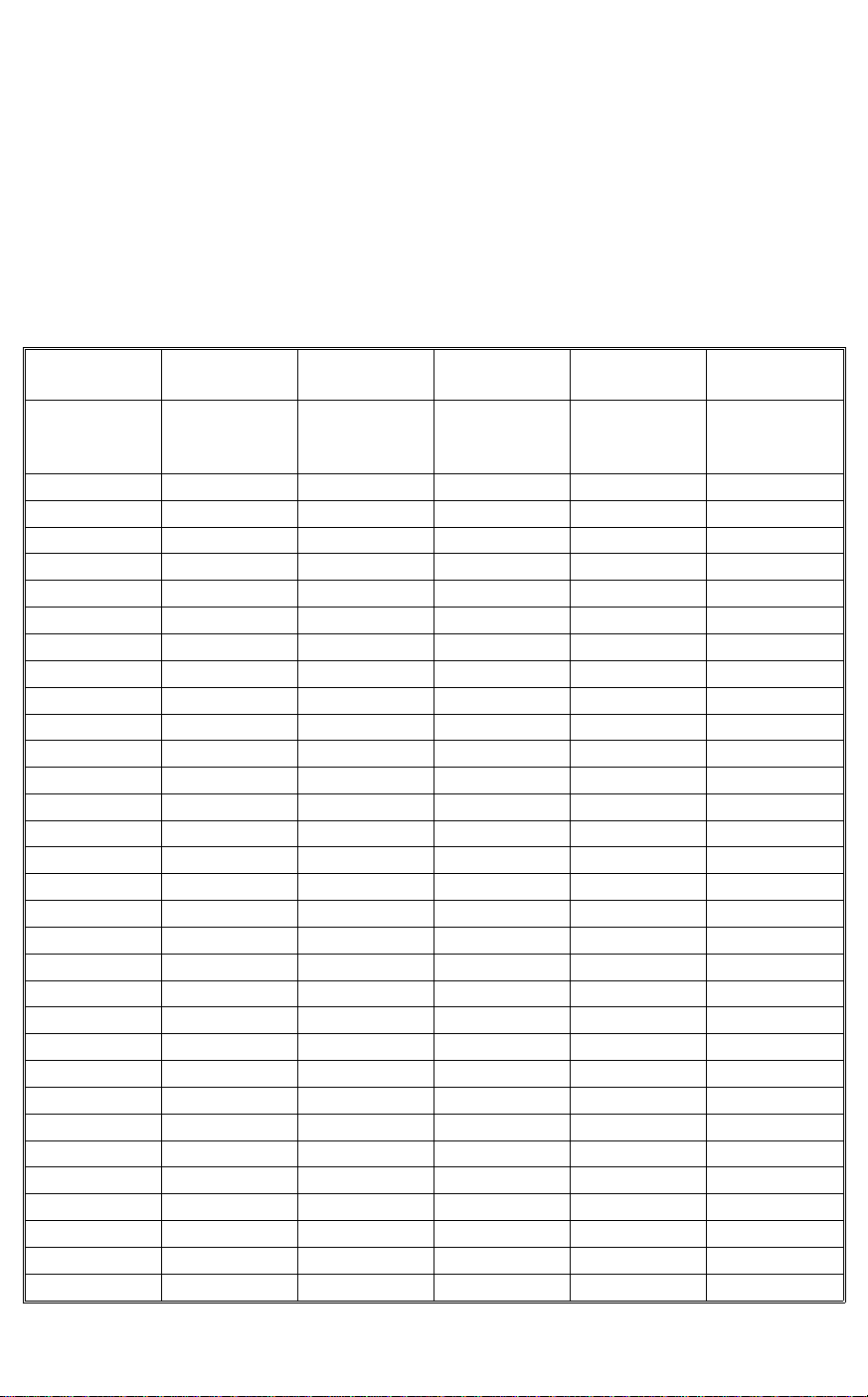
INSTALLATION October 1st, 1995
SWITCH SETTINGS
After changing any set tin g, make sure to turn off the machine, wait for 5 or
more seconds, then turn it back on, so that the new settin gs ta ke effect.
1.2. SWITCH SETTINGS
The following tables show the defa ult sett ings of the Internal Switches and
the Parameter Switche s for ea ch cou nt ry sett ing .
1.2.1. Interna l Sw itches
Switch No. USA Europe Asia
00
Country code
01 00(H) 00(H) 00(H) 00(H) 00(H)
02 00(H) 00(H) 00(H) 00(H) 00(H)
03 00(H) 00(H) 00(H) 00(H) 00(H)
04 00(H) 00(H) 00(H) 20(H) 00(H)
05 00(H) 00(H) 00(H) 00(H) 00(H)
06 00(H) 00(H) 00(H) 00(H) 00(H)
07 00(H) 00(H) 00(H) 00(H) 00(H)
08 00(H) 00(H) 00(H) 00(H) 00(H)
09 00(H) 00(H) 00(H) 02(H) 00(H)
0A 00(H) 00(H) 00(H) 00(H) 00(H)
0B 00(H) 00(H) 00(H) 00(H) 00(H)
0C 00(H) 00(H) 00(H) 00(H) 00(H)
0D 00(H) 00(H) 00(H) 00(H) 00(H)
0E 00(H) 00(H) 00(H) 00(H) 00(H)
0F 00(H) 00(H) 00(H) 00(H) 00(H)
10 10(H) 10(H) 10(H) 10(H) ??(H)
11 00(H) 00(H) 00(H) 01(H) 00(H)
12 00(H) 00(H) 00(H) 00(H) ??(H)
13 00(H) 00(H) 00(H) 00(H) 00(H)
14 01(H) 00(H) 00(H) 00(H) 00(H)
15 00(H) 00(H) 00(H) 00(H) 00(H)
16 00(H) 00(H) 00(H) 01(H) 02(H)
17 00(H) 00(H) 00(H) 00(H) 00(H)
18 00(H) 00(H) 00(H) 00(H) 00(H)
19 01(H) 00(H) 00(H) 00(H) 00(H)
1A 00(H) 00(H) 00(H) 00(H) 00(H)
1B 00(H) 00(H) 00(H) 00(H) 00(H)
1C 00(H) 00(H) 00(H) 00(H) 00(H)
1D 00(H) 00(H) 00(H) 00(H) 00(H)
1E 00(H) 00(H) 00(H) 00(H) 00(H)
1F 00(H) 00(H) 00(H) 00(H) 00(H)
11(H)
European
country
code setting
Asian
country
code setting
Germany
(1TR6)
01(H) 00(H)
France
(CNET)
1-3
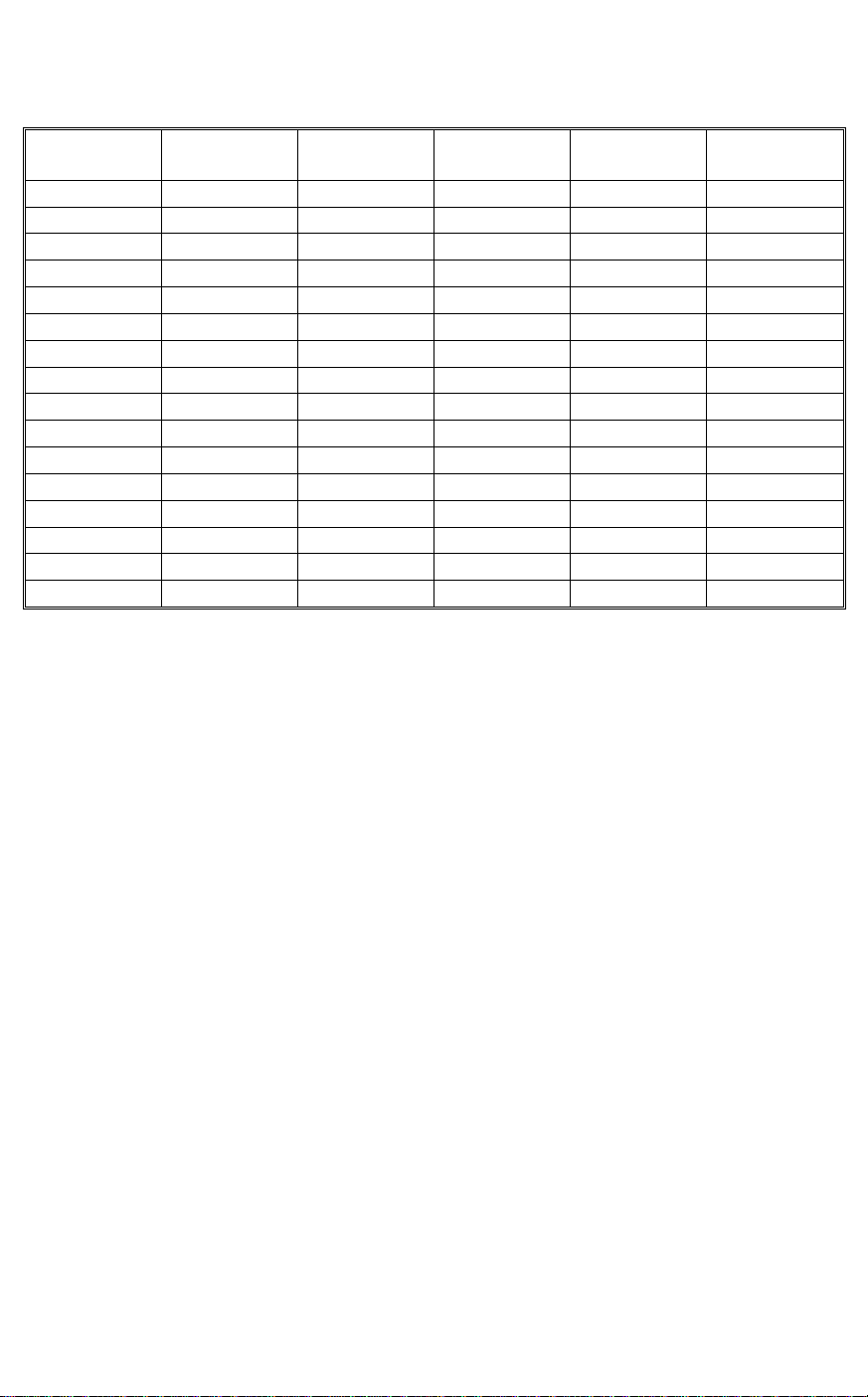
INSTALLATION October 1st, 1995
SWITCH SETTINGS
1.2.2. Parameter Switches
Switch No. USA Europe Asia
00 00(H) 00(H) 00(H) 00(H) 00(H)
01 30(H) 21(H) 21(H) 30(H) 30(H)
02 01(H) 00(H) 00(H) 00(H) 00(H)
03 00(H) 00(H) 00(H) 00(H) 00(H)
04 07(H) 07(H) 07(H) 07(H) 07(H)
05 02(H) 02(H) 02(H) 06(H) 02(H)
06 00(H) 00(H) 00(H) 01(H) 00(H)
07 0B(H) 0B(H) 0B(H) 0B(H) 0B(H)
08 07(H) 07(H) 07(H) 07(H) 07(H)
09 00(H) 00(H) 00(H) 00(H) 00(H)
0A 01(H) 01(H) 01(H) 01(H) 01(H)
0B 0B(H) 0B(H) 0B(H) 07(H) 0B(H)
0C 01(H) 01(H) 01(H) 01(H) 01(H)
0D 00(H) 00(H) 00(H) 00(H) 00(H)
0E B2(H) B2(H) B2(H) B2(H) B2(H)
0F 00(H) 00(H) 00(H) 00(H) 00(H)
Germany
(1TR6)
France
(CNET)
1-5
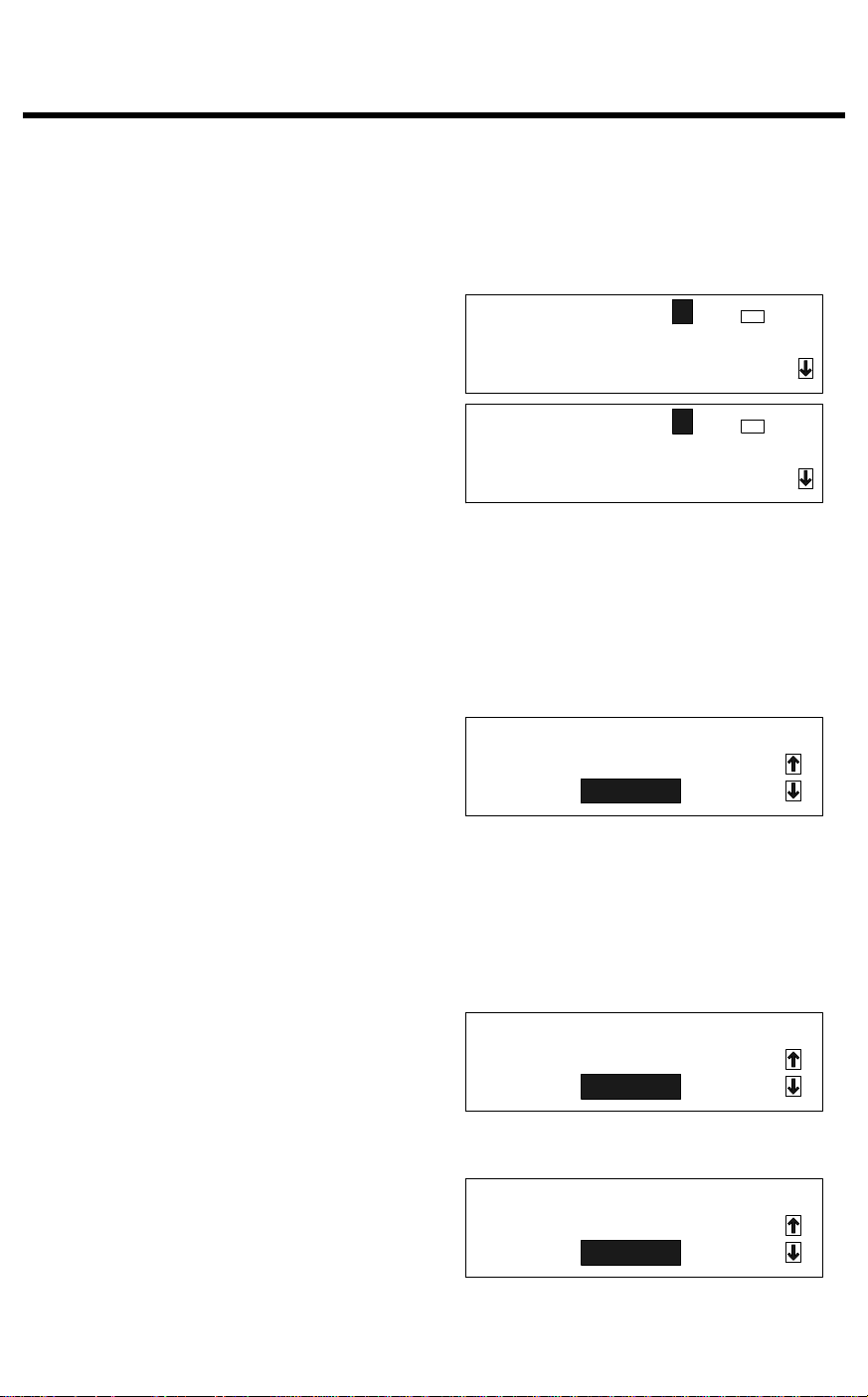
October 1st, 1995 SERVICE TABLES AND PROCEDURES
SERVICE LEVEL FUNCTIONS
2. SERVICE TABLES AND PROCEDURES
2.1. SERVICE LEVEL FUNCTIONS
To enter G4 service mode, press the following sequence of keys:
FU 6 0 1 9 9 5 then immediately Y .
Then press 1 7 .
SERVICE SET NO: OR
01BIT SW. 02PARA.LIST
03ERROR CODE 04SVC MONITOR
G4 NO: OR
01G4_ISW 02G4_PSW
03ISDN_IP 04G4_SN1
_
_
NO
NO
After completing a G4 service mode operation, you must reset the mach ine
by switching it of f, waitin g fo r more a few minutes, then switching back on.
There is no need to do this for any of the G3 service modes.
2.1.1. G4 Internal Switch Pr ogra mming (Function 01)
1. After entering G4 service mode ,
press 0 1 .
G4_ISW
DEFAULT : 00000000
SWITCH00:
00000000
Bit 7 is displayed at the lef t, and bit 0 at the rig ht . Th e d ef au lt se ttings are
shown on the top line, and th e curre nt sett ings on the bottom.
2. Increment bit switch: ↓
Decrement bit switch: ↑
Example:
Display bit switch 3: ↓ x 3
3. Adjust the bit swit ch.
Example: To change the value of
bit 7, press 7 .
G4_ISW
DEFAULT : 00000000
SWITCH03:
G4_ISW
DEFAULT : 00000000
SWITCH03:
2-1
00000000
10000000
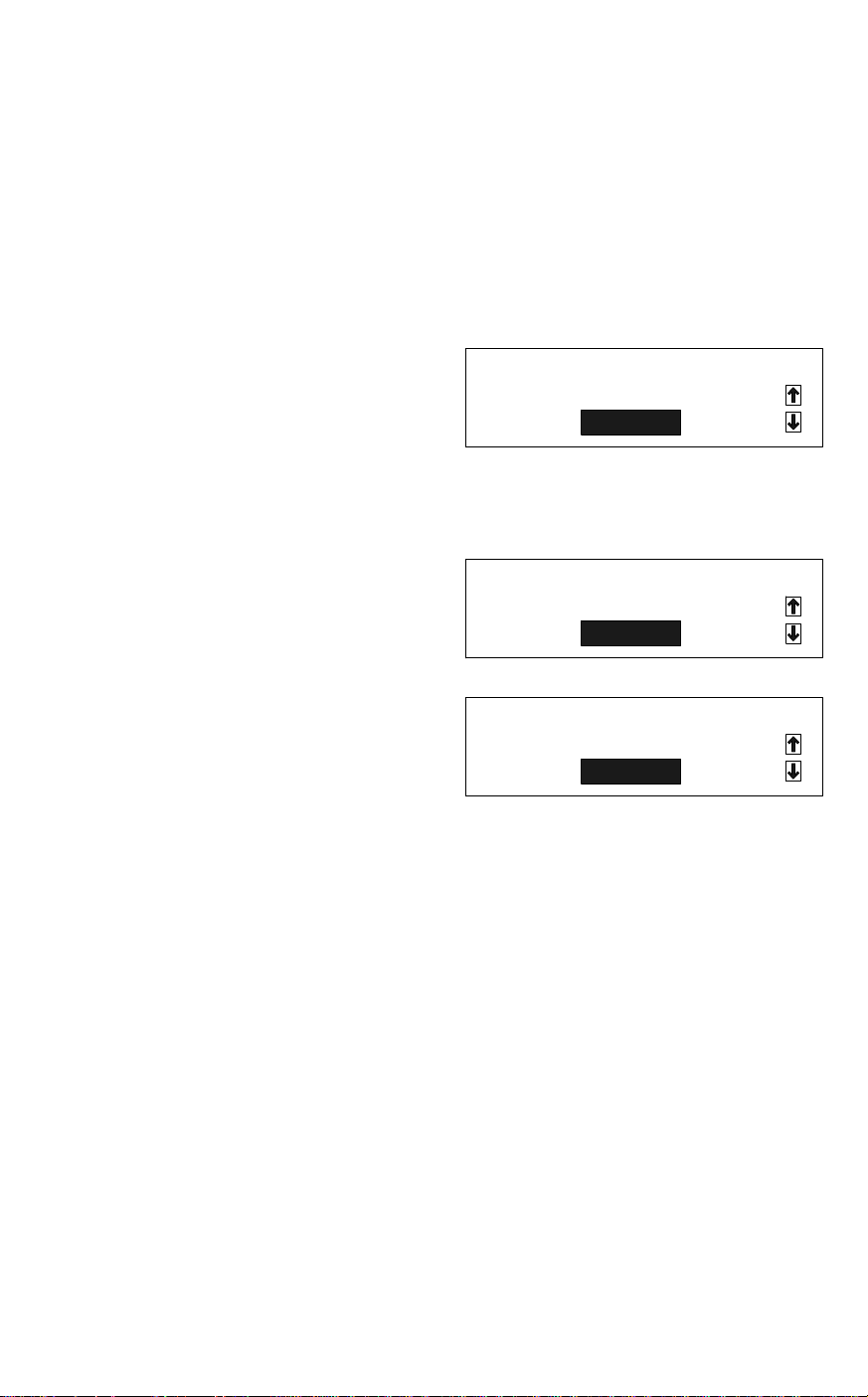
SERVICE TABLES AND PROCEDURES October 1st, 1995
SERVICE LEVEL FUNCTIONS
4. Either:
• Adjust more bit switches - go to step 2.
• Finish - Y
2.1.2. G4 Paramete r Switch Programming (Function 02)
1. After entering G4 service mode ,
press 0 2 .
G4_PSW
DEFAULT : 00000000
SWITCH00:
00000000
Bit 7 is displayed at the lef t, and bit 0 at the rig ht . Th e d ef au lt se ttings are
shown on the top line, and th e curre nt sett ings on the bottom.
2. Increment bit switch: ↓
Decrement bit switch: ↑
Example:
G4_PSW
DEFAULT : 00000000
SWITCH03:
00000000
Display bit switch 3: ↓ x 3
3. Adjust the bit swit ch.
Example: To change the value of
bit 7, press 7 .
G4_PSW
DEFAULT : 00000000
SWITCH03:
10000000
4. Either:
• Adjust more bit switches - go to step 2.
• Finish - Y
2-2
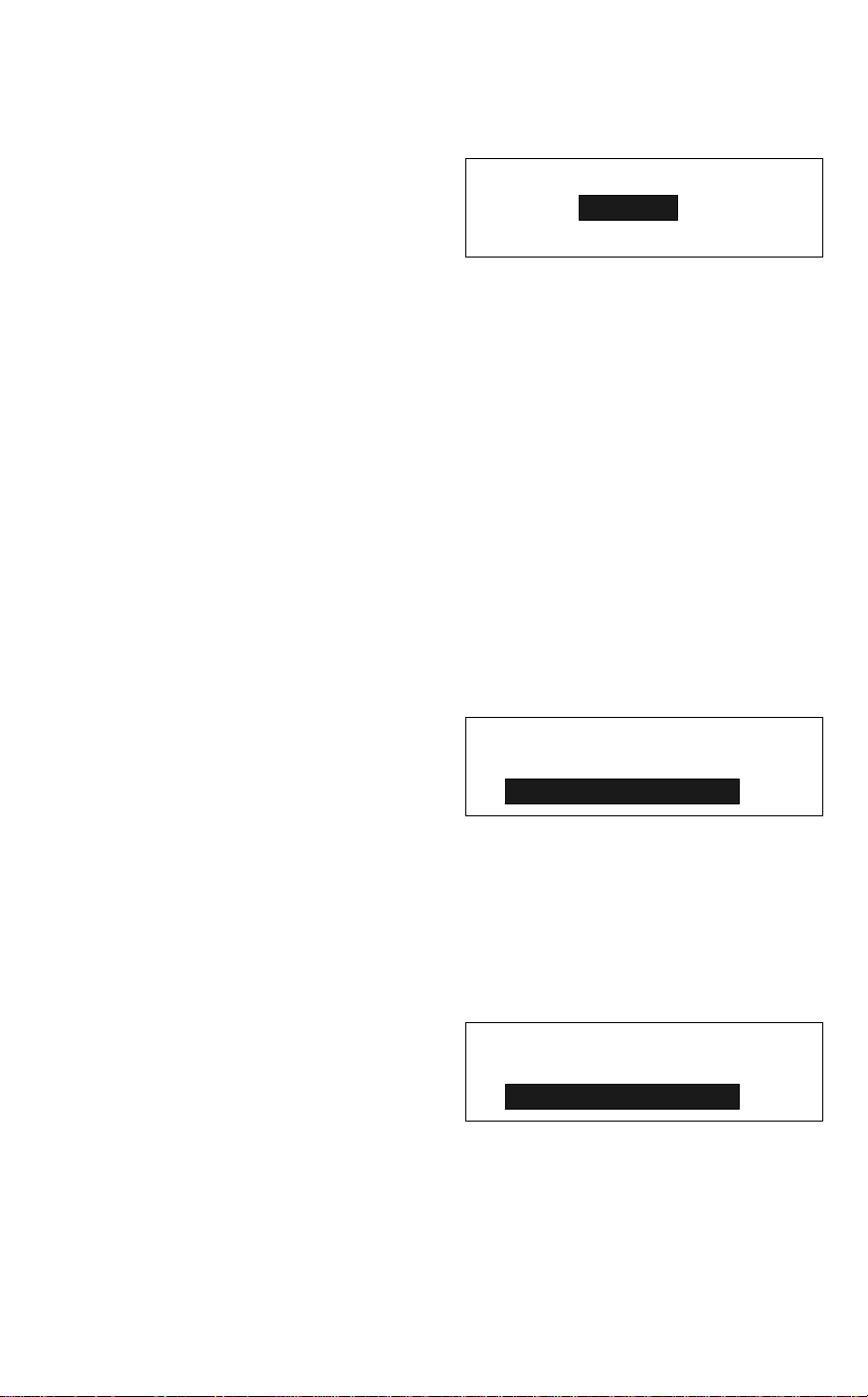
October 1st, 1995 SERVICE TABLES AND PROCEDURES
SERVICE LEVEL FUNCTIONS
2.1.3. Storing the IS DN Inte rna tiona l Access Code (Function 03)
1. After entering G4 service mode ,
press 0 3 .
ISDN_IP
_
2. Input the ISDN International Prefix (ISDN-IP).
Example: 1 2 3 4 Y
2.1.4. Storing the First G4 Subscri ber Number (Function 04)
Program the Second Subscrib er Numb er whe n you have two units con ne cte d
to the same line. Pr og ram th e nu mber of the other unit as the Seco nd Sub scriber Number. When a call comes in, if the other unit is busy, your machine
will answer the call. Also, note the following:
• When calling, the first subscriber number will be added to the Setup sig-
nal as the Calling ID.
• When receiving, the Called ID will be compared with the first and sec-
ond subscriber numbers.
1. After entering G4 service mode ,
G4_SN1
press 0 4 .
_
2. Input the number in the following format.
Area Code Pause (-) Local Subscriber Number
Then press Y .
2.1.5. Storing the Second G4 Subsc ri ber Number (Function 05 )
1. After entering G4 service mode ,
G4_SN2
press 0 5 .
_
2. Input the number as explained in the previous section.
Then press Y .
2-3
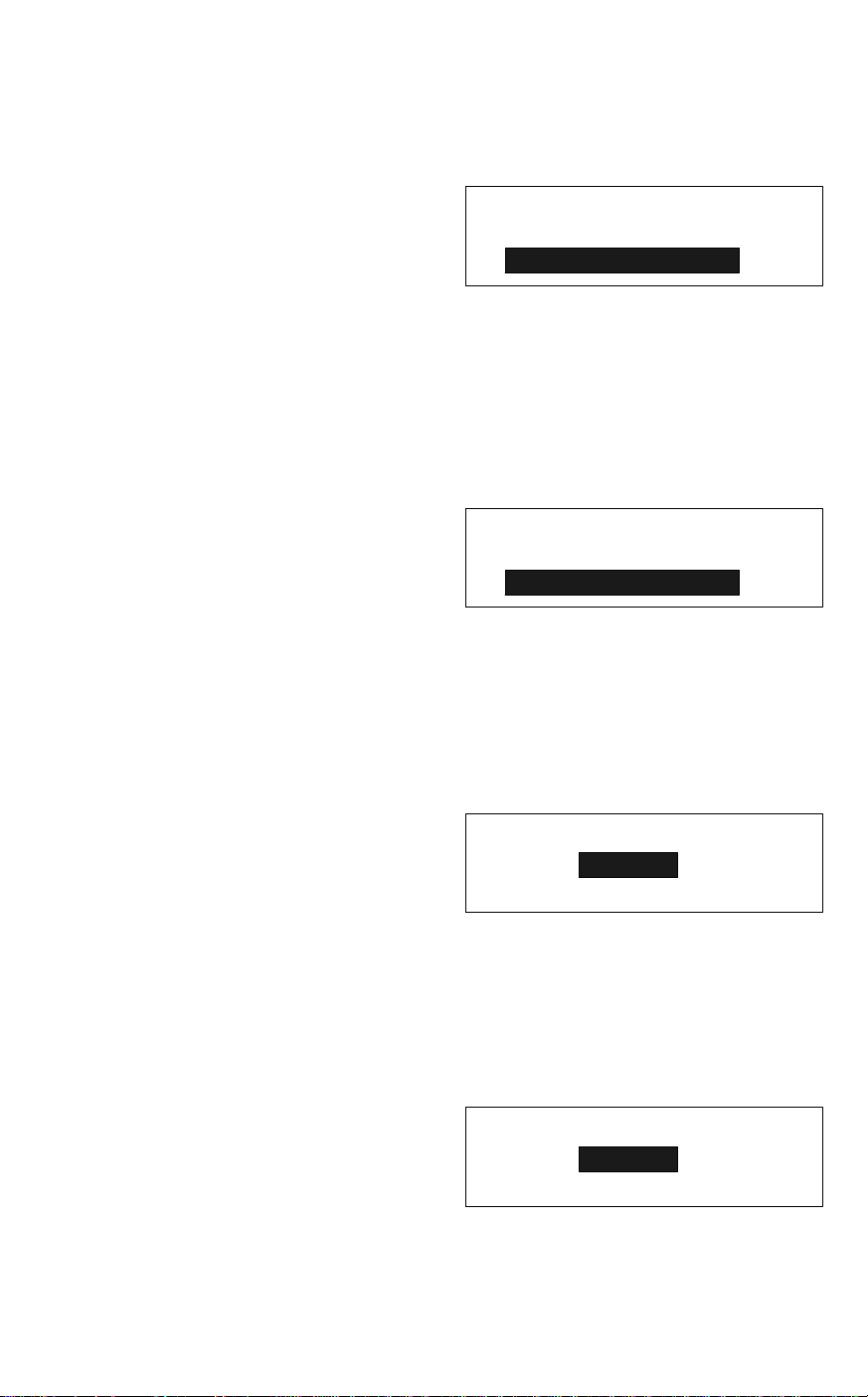
SERVICE TABLES AND PROCEDURES October 1st, 1995
SERVICE LEVEL FUNCTIONS
2.1.6. Storing the First IS DN G3 Subscr iber Number (Function 06)
The function of this is similar to the G4 Subscrib er Numb er, except that it operates for G3 communications on the IDSN.
1. After entering G4 service mode ,
IG3_SN1
press 0 6 .
_
2. Input the number in the following format.
Area Code Pause (-) Local Subscriber Number
Then press Y .
2.1.7. Storing the Second ISDN G3 Subs cr ibe r Numbe r (Functi on 07)
1. After entering G4 service mode ,
IG3_SN2
press 0 7 .
_
2. Input the number as explained in the previous section.
Then press Y .
2.1.8. Storing the G4 Subaddress (Function 08)
1. After entering G4 service mo de,
press 0 8 .
G4_SA
_
2. Input the subaddress. Then press Y .
2.1.9. Storing the ISDN G3 Subaddre ss (Function 09)
1. After entering G4 service mode ,
press 0 9 .
2. Input the subaddress. Then press Y .
2-4
IG3_SA
_
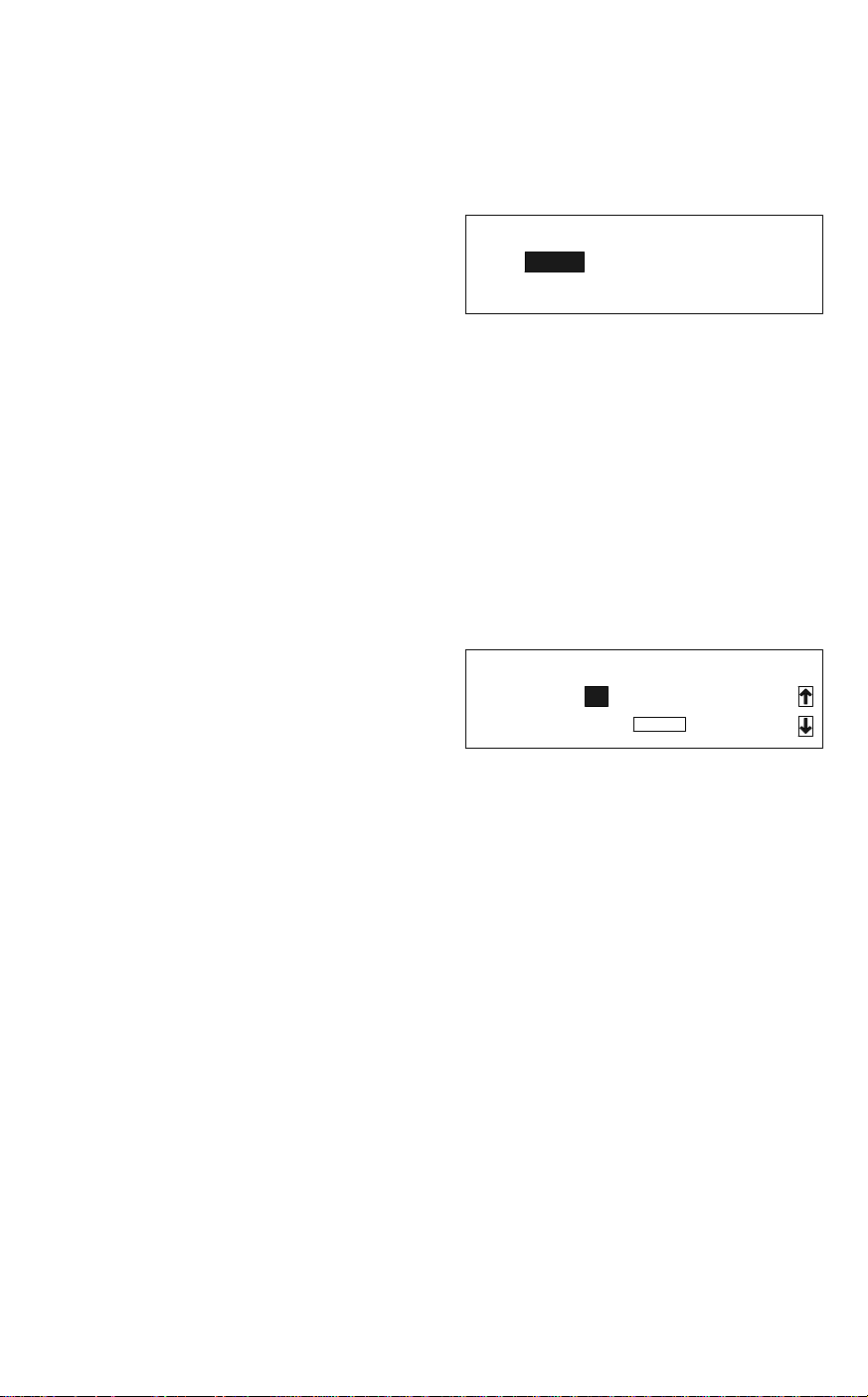
October 1st, 1995 SERVICE TABLES AND PROCEDURES
SERVICE LEVEL FUNCTIONS
2.1.10. Printing a G4 Memory Dump (Function 10)
Use this function to print the D-ch. Laye r 1 dump list. Refer t o the Append ix A
for more details.
1. After entering G4 service mode ,
press 1 0 .
G4 MEMORY DUMP
0000
ADD. 00H - ADD. FFH
2. Input the range of addresses that you wish to print.
Example: Addresses 03B000 to 03 B1 FF:
Input 0 3 B 0 0 3 B 1 S .
2.1.11. Printing a G4 Protocol Dump List (Function 11)
1. After entering G4 service mode, set para met er switch E bit 1 to 1 (use G4
function 02). Then make a test communication.
2. From the G4 service mode menu,
press 1 1 .
G4_DMP2
D+Bch1
PRESS
0
START
3. Either:
• Print a protocol dump list for the B and D channe ls: 0 S
• Print a protocol dump list for the D channel: 1 S
• Print a protocol dump list for the B cha nn el link laye r: 2 S
• Print a protocol dump list for the D channel link layer: 3 S
4. Reset parameter switch E bit 0 to 0 after you have finished.
2-5

SERVICE TABLES AND PROCEDURES October 1st, 1995
SERVICE LEVEL FUNCTIONS
2.1.12. Printing the G4 System Param ete r Lis t (Function 12)
1. After entering G4 service mode ,
press 1 2 .
G4 SYSTEM PARAMETER LIST
PRESS START
2. S
2.1.13. Modem/DTMF Tone Tests (Function 13)
This is only for use during PTT ap pro val te sts.
2-6
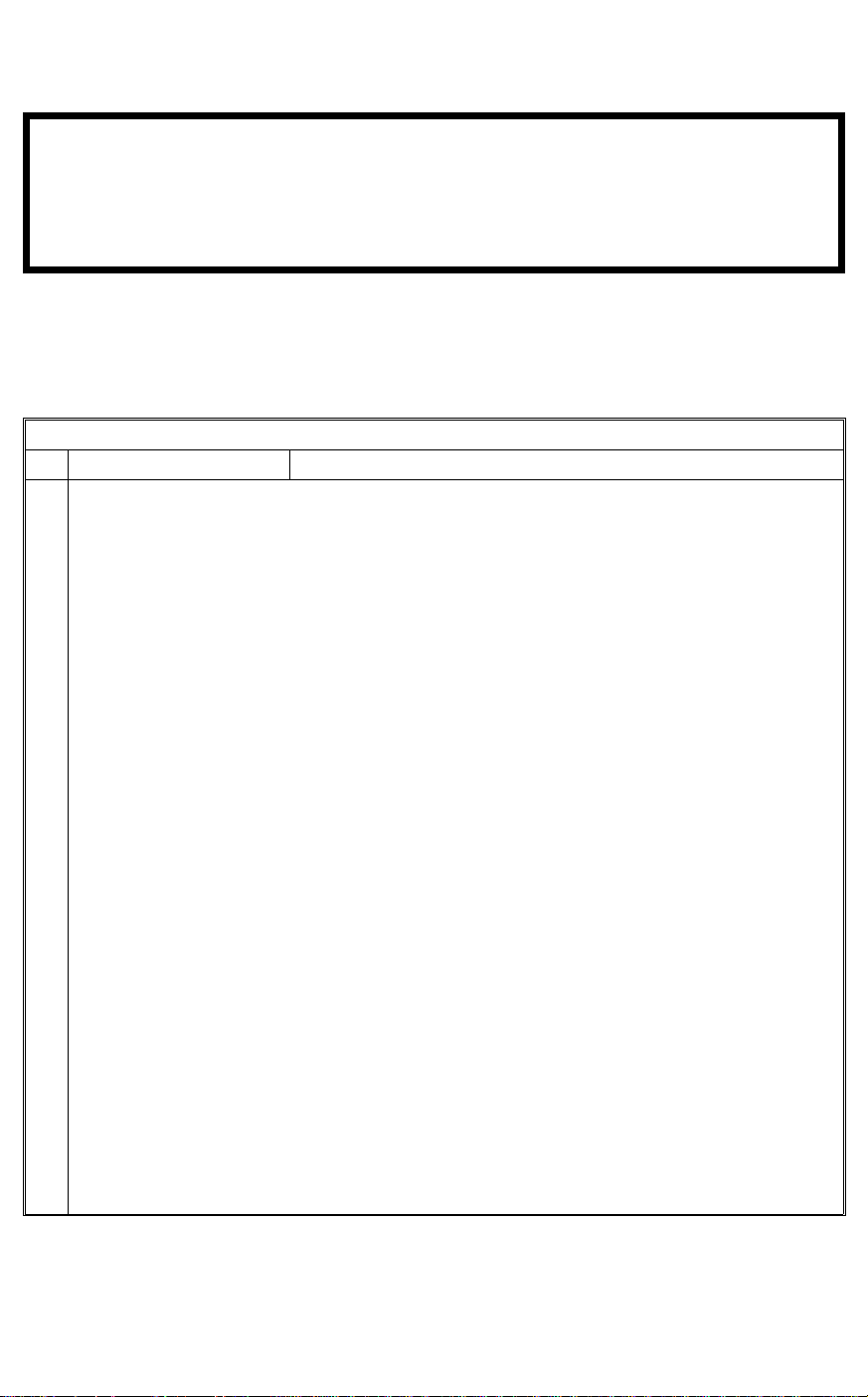
October 1st, 1995 SERVICE TABLES AND PROCEDURES
BIT SWITCHES
2.2. BIT SWITCHES
WARNING
Do not adjust a bit switch that is described as "Not used", as this may
cause the machine to malfunction or to operate in a manner that is not
accepted by local regulations. Such bits are for use only in other areas,
such as Japan.
Note: After changin g any o f t he switch es b elow , t urn off the mach ine, wait for
5 seconds or more, and tu rn it back on, so tha t th e ne w settings take effect.
2.2.1. G4 Internal Switches
Bit Switch 00
FUNCTION COMMENTS
Country code
Bit 4 3 2 1 0 Country
0 0 0 0 0 France
0 0 0 0 1 Germany (1TR6 mode)
0 0 0 1 0 UK
0 0 0 1 1 Italy
0 0 1 0 0 Austria
0 0 1 0 1 Belgium
0 0 1 1 0 Denmark
0 0 1 1 1 Finland
0 1 0 0 0 Ireland
0 1 0 0 1 Norway
0 1 0 1 0 Sweden
0
0 1 0 1 1 Switzerland
to
0 1 1 0 0 Portugal
7
0 1 1 0 1 Netherlands
0 1 1 1 0 Spain
0 1 1 1 1 Israel
1 0 0 0 1 USA
1 0 0 1 0 Asia
1 0 0 1 1 Japan
1 0 1 0 0 Hong Kong
1 0 1 0 1 South Africa
1 0 1 1 0 Australia
1 0 1 1 1 New Zealand
1 1 0 0 0 Singapore
1 1 0 0 1 Malaysia
Note: In Germany, use the UK setting for the EuroISDN lines.
Bit switches 01 and 02 are not used.
2-7
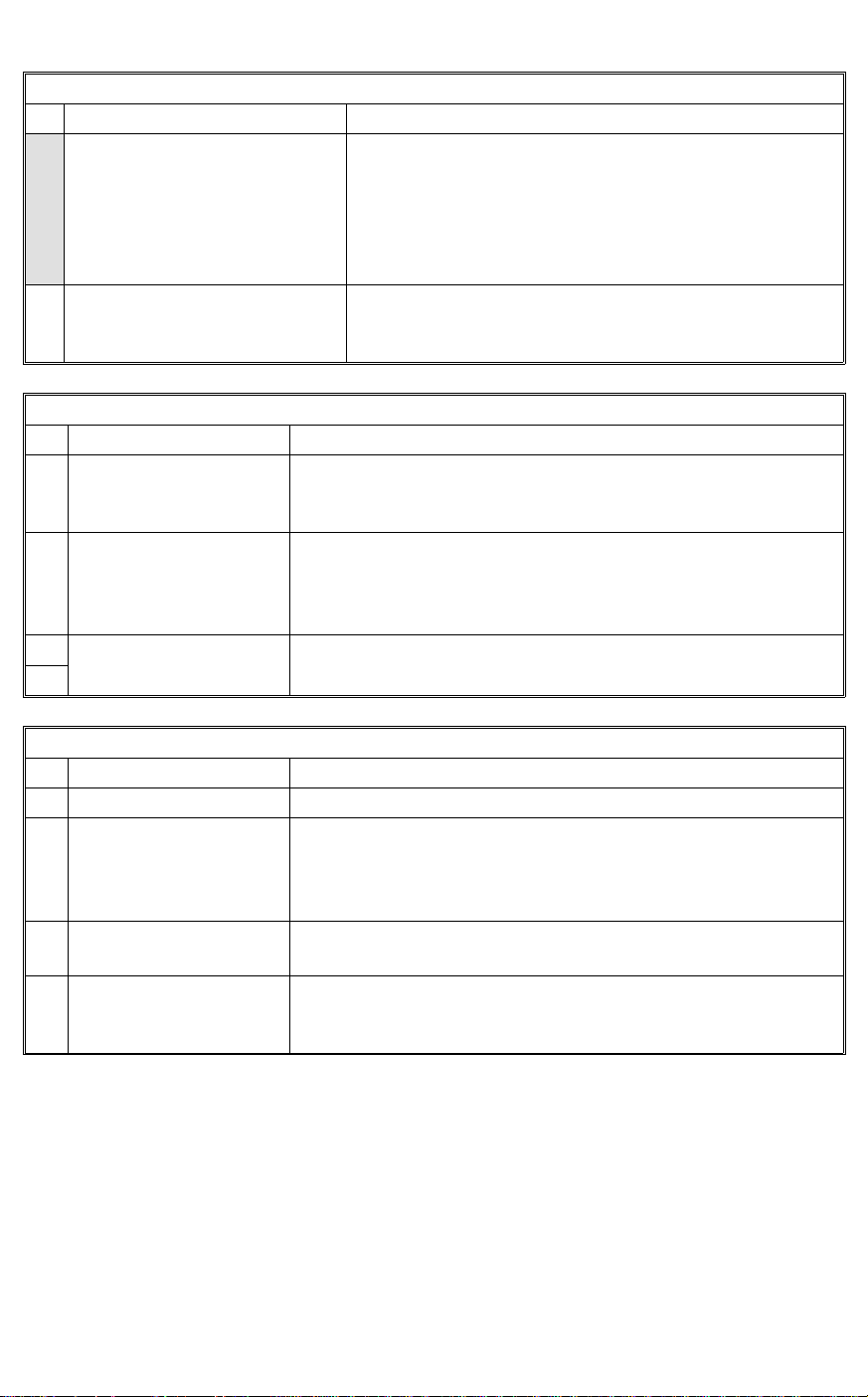
SERVICE TABLES AND PROCEDURES October 1st, 1995
BIT SWITCHES
Bit Switch 03
FUNCTION COMMENTS
Amount of protocol dump
data in one protocol dump list
0: Last communication only
0
1: Up to the limit of the
memory area for protocol
dumping
1
Not used Do not change the factory settings.
to
7
Bit Switch 04
FUNCTION COMMENTS
0
Not used Do not change the factory settings.
to
4
RCBCTR
0: Not valid 1: Valid
5
6 Not used Do not change the factory settings.
7
Change this bit to 0 if you want to have a protocol
dump list of the last communication only.
This bit is only effective for the dump list #2 (D +
Bch1).
This bit is used in Germany; set it to 1 for German PTT
approval tests.
1: RCBCTR counts consecutive R:RNR signals. If the
counter reaches the value of N2, the link is disconnected.
Bit Switch 05
FUNCTION COMMENTS
0 Not used Do not change the factory setting.
Logical channel
number (LCN)
1
0: Not controlled
1: Fixed at 01
Protocol ID check
2
0: Yes 1: No
3
Not used Do not change the factory settings.
to
7
This bit is normally 0. However, some networks may require
a fixed LCN. In such cases, this bit should be 1, and you
may have to set a different value for the LCN using G4
Parameter Switch A.
The Protocol ID is in the CR packet.
2-8
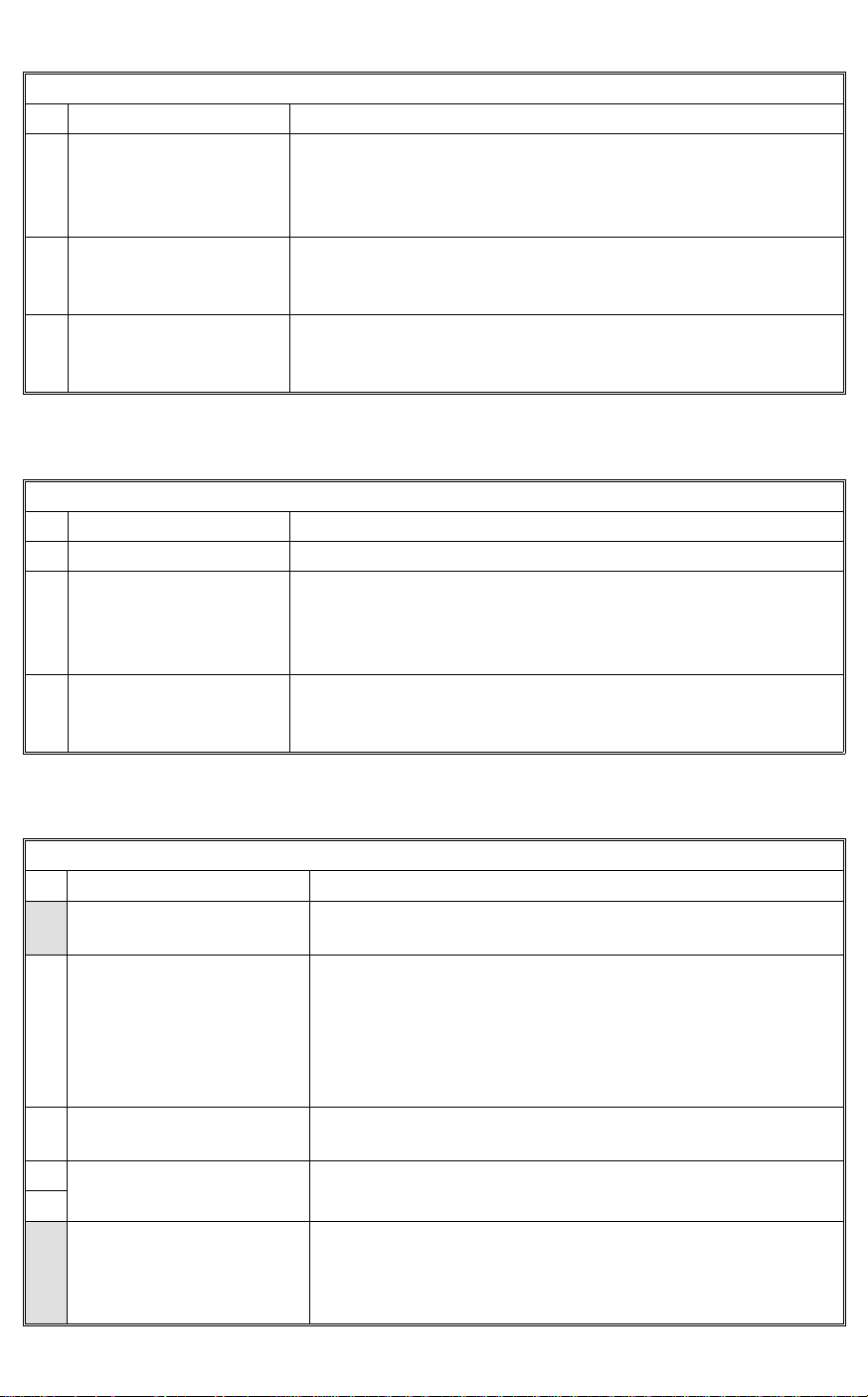
October 1st, 1995 SERVICE TABLES AND PROCEDURES
BIT SWITCHES
Bit Switch 06
FUNCTION COMMENTS
Inclusion of the DTE
address in the S:CR
0
packet
0: No 1: Yes
Calling and called
1
DTE addresses
0: Not used 1: Used
2
Not used Do not change the factory setting.
to
7
When the CR packet format matches ISO8208 protocol,
some networks may require this bit to be set at 1.
This bit is only effective if bit 0 of G4 Parameter switch 6 is
at 0.
This is only for packet networks. The CR packet should
contain the rx side’s DTE address, but does not have to
include the tx side’s; it can include it as an option.
Bit switch 07 and 08 are not used.
Bit Switch 09
FUNCTION COMMENTS
0 Not used Do not change the factory setting.
New session within
the same call
1
0: Not accepted
1: Accepted
2
Not used Do not change the factory settings.
to
7
0: If a new R:CSS is received, the machine sends back
S:RSSN.
1: If a new R:CSS is received, the machine sends back
S:RSSP. Set this bit to 1 for German PTT approval tests.
Bit switches 0A to 0F are not used.
Bit Switch 10 (Dch. Layer 1)
FUNCTION COMMENTS
Connection detector
0
0: Disabled 1: Enabled
Layer 1 T3 timer
Bit 2 1 Time
1
0 0 5 s
0 1 29 s
2
1 0 10 s
1 1 Not used
Layer 1 T4 timer
3
0: Not used 1: Used
4 Not used Do not change the factory settings.
5
INFO1 signal resend
0: Resend
6
1: No resend
In most countries (including Europe), this should be
disabled.
This should be kept at 5 s (both bits at 0) for normal
operation. However, you may have to change this during
PTT approval tests.
Set this bit to 1 for French PTT approval tests.
0: Some DSUs may not reply to the INFO1 signal with
INFO2, if there is noise in the INFO1 signal accidentally.
Try changing this bit to 0, to resend INFO1 before the
machine displays “CHECK INTERFACE”.
2-9
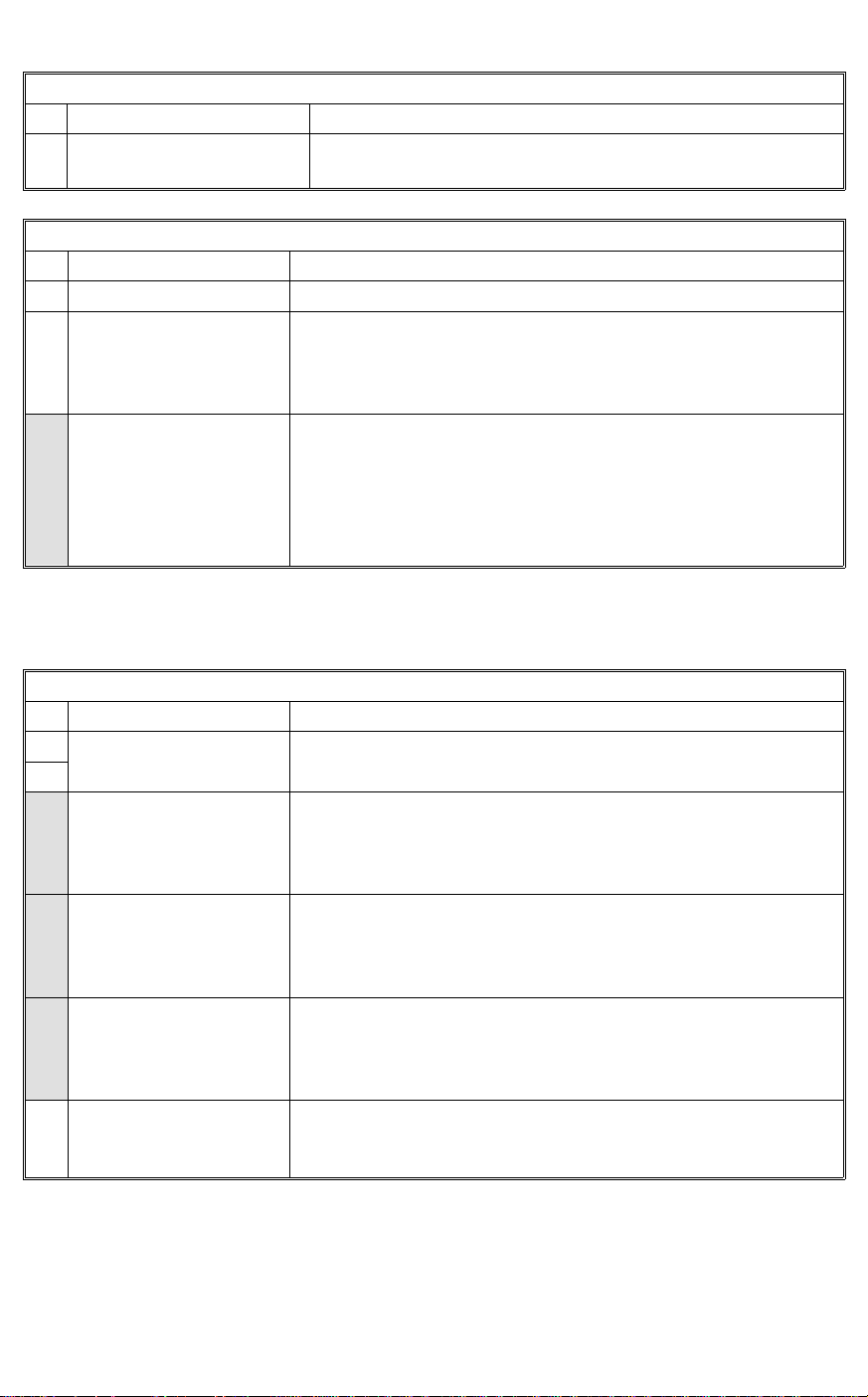
SERVICE TABLES AND PROCEDURES October 1st, 1995
BIT SWITCHES
Bit Switch 10 (Dch. Layer 1)
FUNCTION COMMENTS
Loop back 4 mode
7
0: Disabled 1: Enabled
Bit Switch 11 (Dch. Layer 2)
FUNCTION COMMENTS
0 Not used Do not change the factory setting.
T ype of TEI used
0: Dynamic TEI
1
1: Static TEI
Static TEI value This is used in the USA with the DMS100 (Northern Telecom
2
to
7
This is normally kept at 0. However, set it to 1 for British
PTT approval tests.
This is normally fixed at 0. However, some networks such as
the Northern Telecom ISDN may require this bit to be set at
1 (see below). In this case, you may have to change the
values of bits 2 to 7.
ISDN) exchanger.
Store the lowest bit of the TEI at bit 7 and the highest bit of
the TEI at bit 2.
Example: If the static TEI is 011000, set bits 3 and 4 to 1
and bits 2, 5, 6, and 7 to 0.
Bit switch 12 is not used. Do not change an y of the factory settings.
Bit Switch 13: D channel layer 3 (Attachment IE in S: SETUP)
FUNCTION COMMENTS
0 Not used Do not change the factory settings.
1
Attachment of calling
ID
2
0: No 1: Yes
Attachment of the
Lower Layer
3
Capabilities
0: No 1: Yes
Attachment of the
Higher Layer
4
Capabilities
0: Yes 1: No
5
Not used Do not change the factory settings.
to
7
Normally, this bit should be at 0, because most networks
add the calling ID to the SETUP signal to the receiver.
However, some networks may require the machine to add
this ID. Only in this case should this bit be at 1.
This bit determines whether Lower Layer Capabilities are
informed in the [SETUP] signal or not.
Keep this bit at 0 in most cases.
This bit determines whether Higher Layer Capabilities are
informed in the [SETUP] signal or not.
Keep this bit at 0 in most cases.
2-10
