Page 1

4500L G4 "D" KIT
SERVICE MANUAL
Page 2

This product is to be used with the FAX4500L.
Users of this instruction document should be certified,
by successfully completing the
Ricoh FAX4500L Training Program.
Page 3
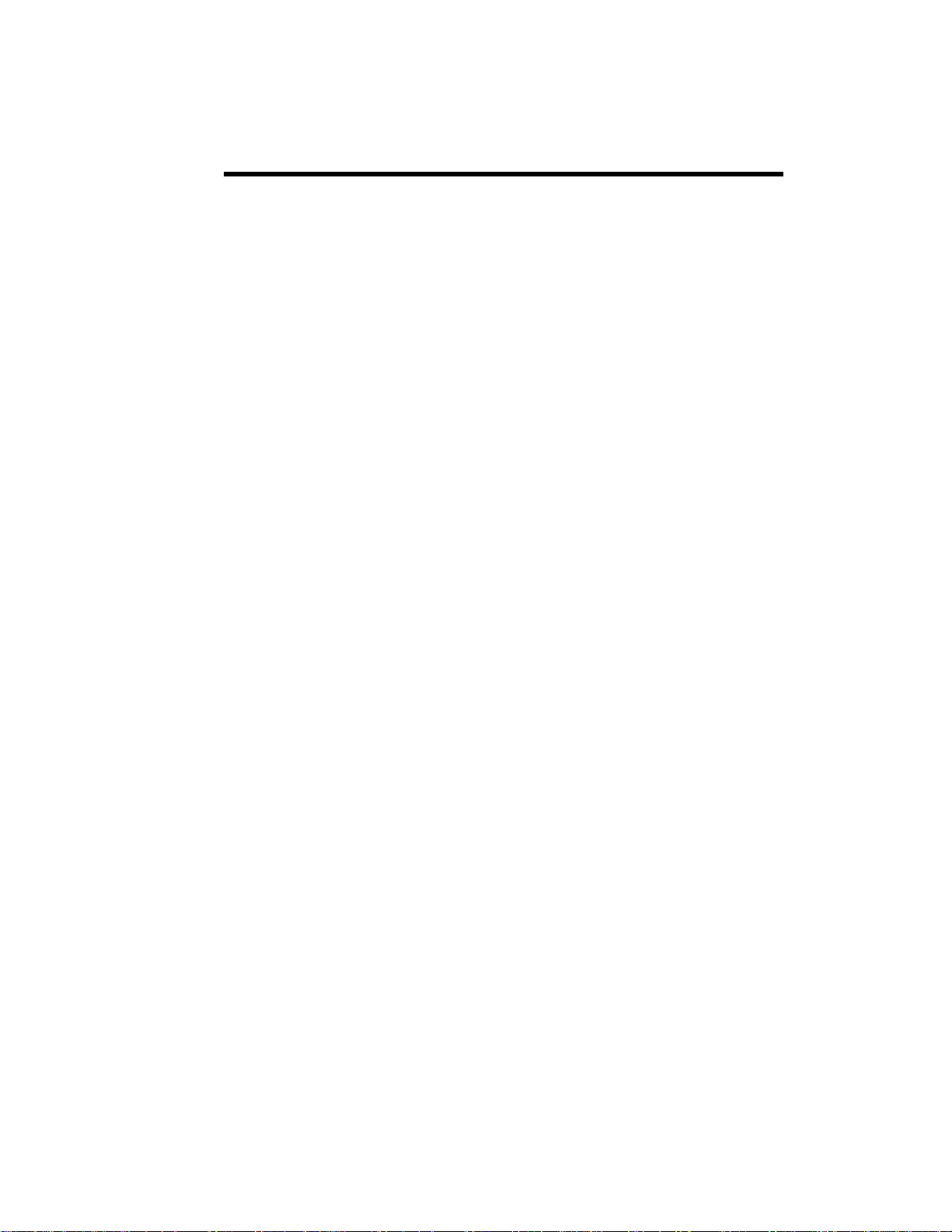
FAX4500L G4 DIGITAL OPTION
1. Installation Instructions
1.1. Parts Check List
1. Installation Instructions
2. PWA CVG4 Digital (P/N: 28424-001)
3. PWA Mounting Bracket (P/N: 28423-001)
4. Grounding Plate
5. MBU PROM (IC 2) (P/N: 28425-001)
6. Modified Rear Cover
7. V.35 Data Cable (P/N: 28378-001)
8. RS366 Dial Cable (P/N: 28379-001)
9. Screws M3 x 6
10. Screws M3 x 8
11. Model Label
12. Wire Routing Fastener
Optional Items available to be ordered:
13. V.24 Data Cable (P/N: 28382-001)
14. Back-to-Back Cable (P/N: 28433-001)
4500L/G4 "D" KIT SM1-1
Page 4
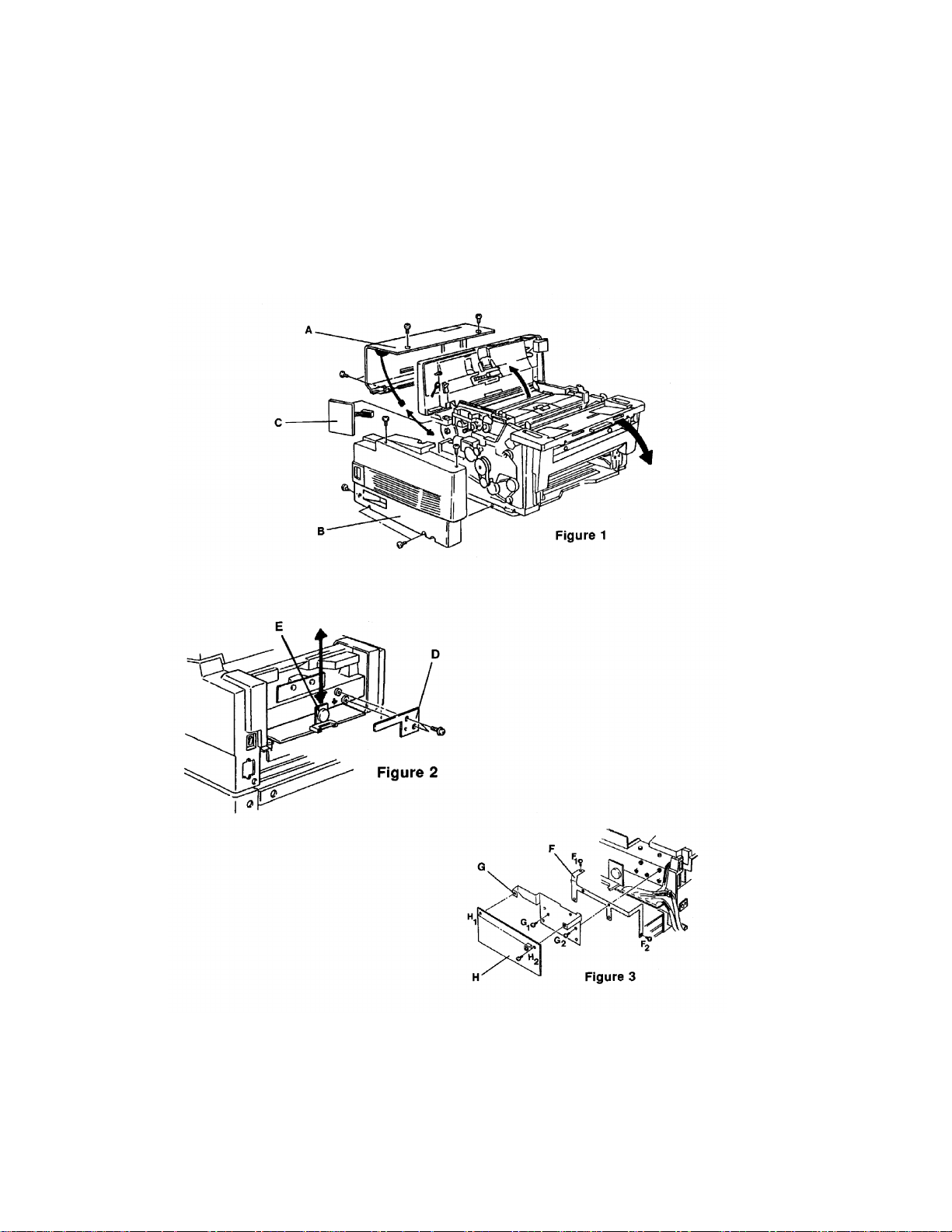
FAX4500L G4 DIGITAL OPTION
4500L/G4 "D" KIT SM1-2
Page 5

FAX4500L G4 DIGITAL OPTION
1.2. Installing the Fax4500D G4 Digital Option
Ensure that the power is turned off and the machine is
unplugged.
1. Unfasten the rear cover [A: 4 screws], disconnect the
speaker, and remove the cover.
2. Press the front cover release button and open the front
cover. Press the scanner release button and lift the scanner
cover. Remove the left cover [B: 6 screws], and the NCU [C:
1 screw]. Figure 1.
3. Remove the MBU holder [D: 2 screws]. Figure 2. (The MBU
holder will not be reused.)
4. Move the battery jumper on the MBU [E] at location TB1 to
off. Figure 2.
5. Remove the MBU from the FCU. Figure 2.
6. Remove the MBU PROM from the socket at location IC 2,
and replace it with the G4 Digital Option PROM.
7. Replace the MBU on the FCU, and move the MBU battery
jumper to on.
8. Install the grounding plate [F] using one self-tapping screw
[F ] and one threaded screw [F ] as shown in Figure 3.
1 2
NOTE: The threaded screw connects to ground.
9. Install the mounting bracket [G] using two self-tapping
screws [G , G ]. Figure 3.
1 2
10. Plug the CVG4 Digital board [H] into the FCU and attach it to
the bracket [G] using two threaded screws [H , H ]. Figure
1 2
3.
11. Install the NCU [C] and the left cover [B].
12. Remove the hard disk option cover [2 screws], the speaker
[1 screw], and the memory card cover [1 screw], if used,
from the old rear cover, and install them on the modified rear
cover, using the same fasteners.
4500L/G4 "D" KIT SM1-3
Page 6

FAX4500L G4 DIGITAL OPTION
13. Install the modified G4 rear cover from the kit.
14. With the long side of its base oriented horizontally, affix the
wire routing fastener above and to the right of the rear screw
on the left panel. (The communication cables will be fed
down through the routing loop of the fastener away from the
paper cassette.)
15. Connect V.35 and RS366 (V.24-200) cables as needed.
Figure 4. Thread the cables down through the routing loop.
Twist the loop ends together to secure the cables.
Caution: Do not plug in or switch on until everything is
connected.
16. Affix the new model label over the old model name on the
operation panel.
17. Follow instructions in FAX4500L Field Service Manual for
connecting, initializing, and programming the FAX4500L
machine. See section 2 to adjust the group 4 internal
switches, and parameter switches.
Connectors and Switches Layout
4500L/G4 "D" KIT SM1-4
Page 7
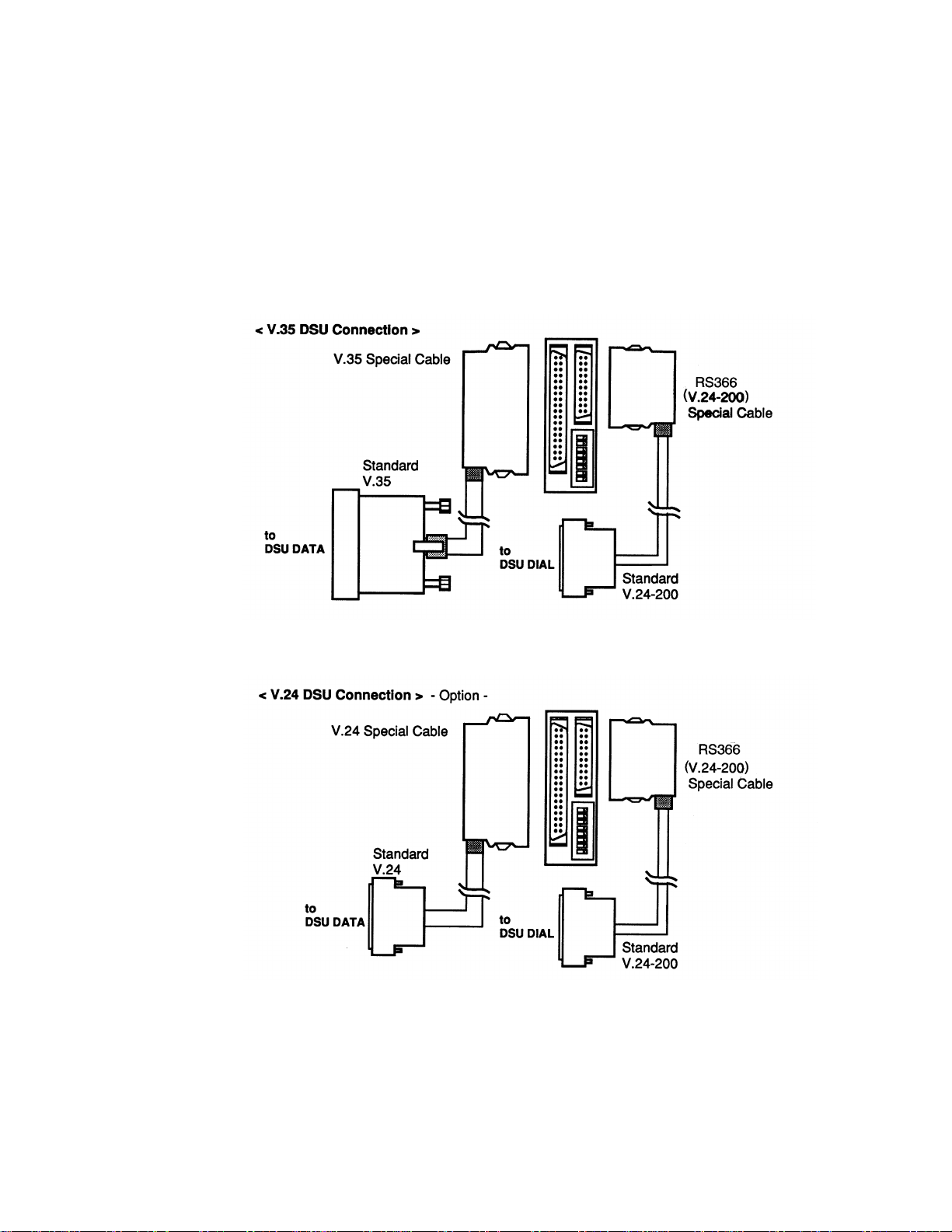
FAX4500L G4 DIGITAL OPTION
FAX4500L G4 Digital Cable Connections
4500L/G4 "D" KIT SM1-5
Page 8
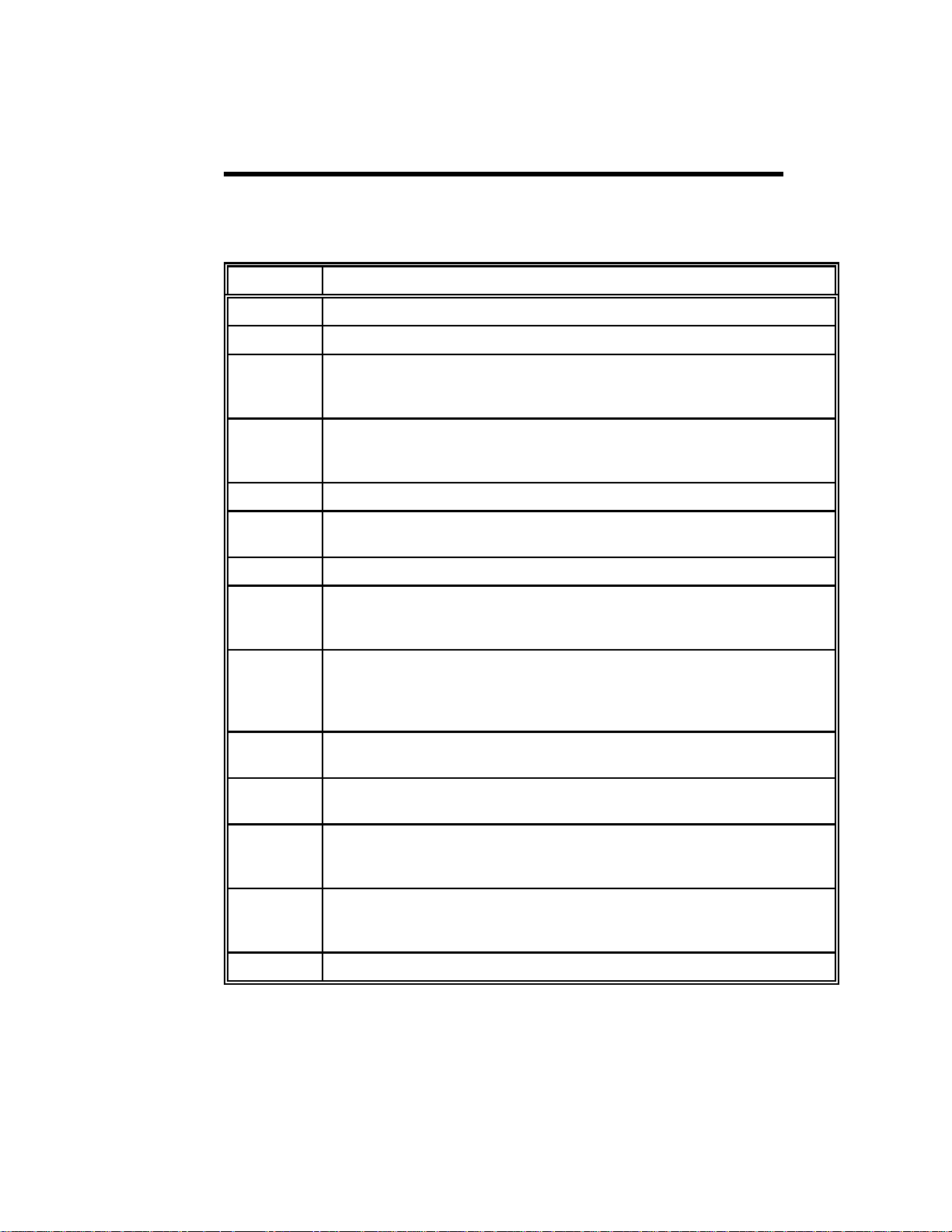
FAX4500L G4 DIGITAL OPTION
2. Service Tables and Procedures
2.1. Service Level Functions
Note: A description of the procedure for entering Service Mode
begins on the next page.
FUNCTION DESCRIPTION
01 G4_ISW : G4 Internal Switches, one of two sets of G4 software switches.
02 G4_PSW : G4 Parameter Switches, the second of two sets of G4 software switches.
NOT USED IN USA.
03
4
05 G4_SN1 : G4 Subscriber Number 1, one of two G4 subscriber numbers.
DO NOT CHANGE THE SETTINGS OF THIS FUNCTION.
ISDN_IP : Integrated Services Digital Network International Prefix.
A network access code, similar to the international dial access code, and used to receive transfer result reports
when communicating through a terminal adapter to an ISDN network machine.
06
07 ~ 11 Not used.
12
13
14
15
16
17
18 Not used.
NOT USED IN USA.
DO NOT CHANGE THE SETTINGS OF THIS FUNCTION.
DNIC : Data Network Identification Code.
A four-digit code which identifies the network the terminal is on, and used when communicating with a machine
on another CSDN or PSDN network.
G4_TID : G4 Terminal Identification Code.
A three-part code consisting of the network's country code, the terminal's network number, and the terminal
name.
It is similar to a TTI.
Not used.
G4_DMP1 : G4 Memory Dump List.
Prints the commands sent between the FCU and the CVG4 as the contents of a specified range of memory locations
G4_DMP2 : G4 Protocol Dump.
Prints a list of protocol signals exchanged during the last communication. See also bit switches ISW12-0 and
PSW0E-1.
G4_LIST : G4 System Parameter List.
Prints a list showing the current G4 ISW and PSW bitswitch settings, and other parameters programmed with G4
functions
4500L/G4 "D" KIT SM2-1
Page 9
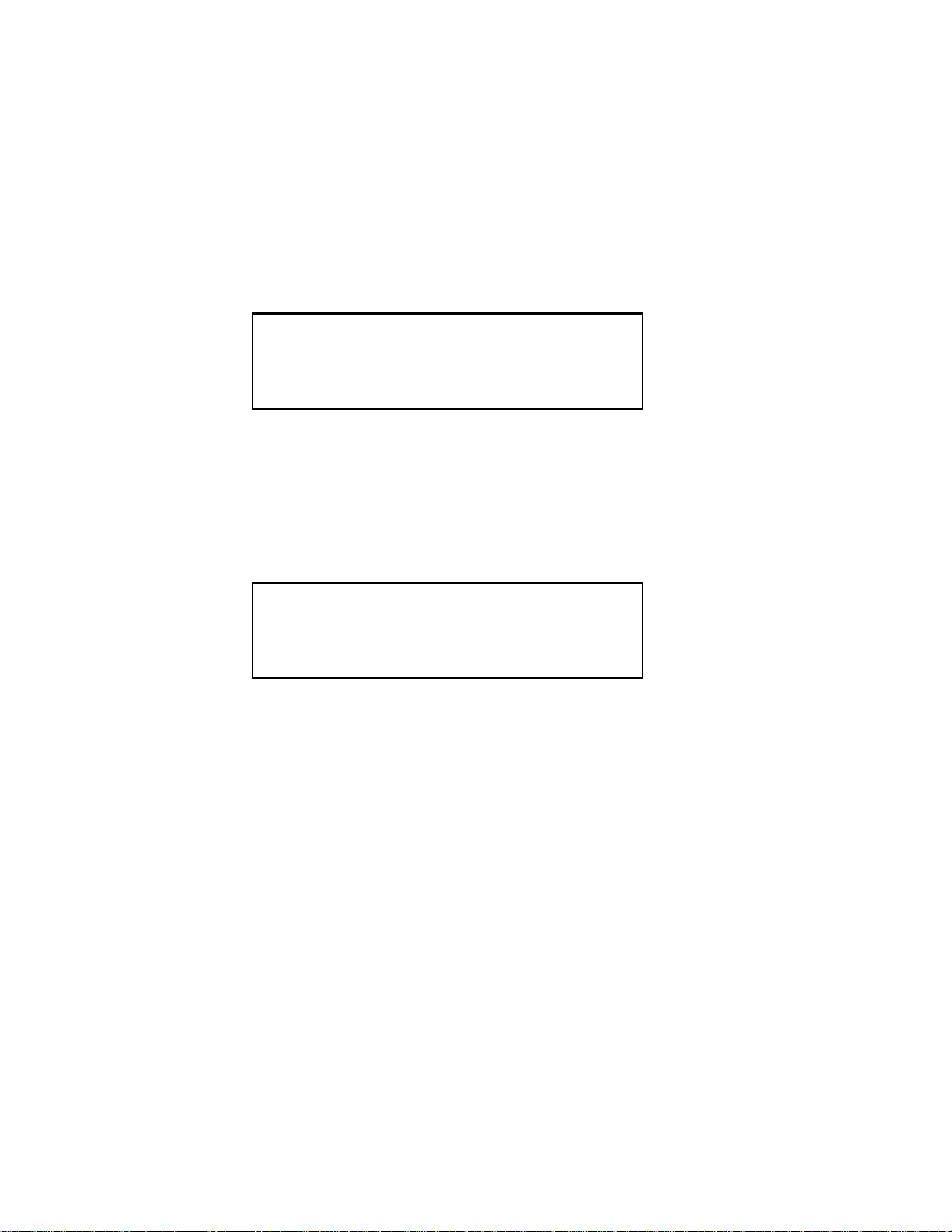
FAX4500L G4 DIGITAL OPTION
2.2. Service Level Procedures
1. Press Function.
Type 6 0 1 9 9 1.
Press Yes.
The Service Function menu appears:
SERVICE FUNCTION NO.$$
01BITSW. 02PARA LIST
03ERROR CODE 04SVC MONITOR
9
Press the Scroll Key arrows, 99 and 88, indicated in the
character display to review menu pages. Use the ten-keypad
to enter numbers.
2. Type 1 8.
The G4 menu of service functions appears:
G4 NO.$$
01.G4_ISW 02.G4_PSW
03.DN_IP 04.ISDN_IP
9
3. Type the function number at the keypad. Use scroll keys to
review menu pages.
4. Press Yes or No to return to Service Function menu.
Press Function to exit service modes and return to
standby.
Note: The machine must be reset after completing G4
service mode programming operations:
Method 1: Hold down Stop key for about 10 seconds.
Method 2: Turn the machine off,
wait a few minutes,
turn it back on.
4500L/G4 "D" KIT SM2-2
Page 10
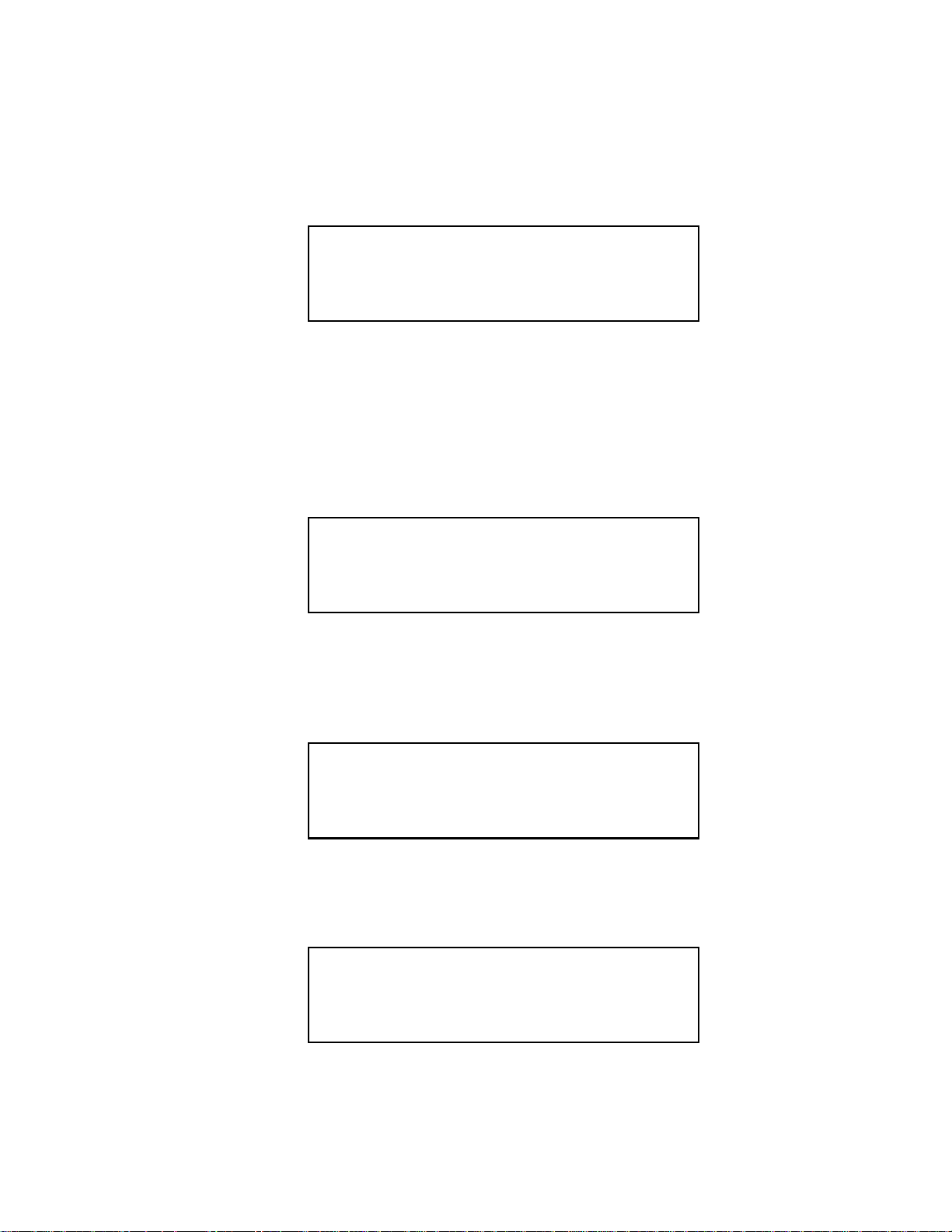
FAX4500L G4 DIGITAL OPTION
2.2.1. Internal Switch Programming G4_ISW (Function 01)
1. Enter the G4 service mode (see page 7) and type 0 1:
G4_ISW
DF: 00010001
SW:00 00010001 9
8
Bit 7 is displayed at the left, and bit 0 at the right. The default
settings (DF) are shown above the current settings (SW).
2. Press the scroll key arrow 99 to advance to the next switch.
Press the scroll key arrow 88 to go back to the previous
switch.
Example: To display bitswitch 03, press 99 3 times:
G4_ISW
DF: 00000000
SW:03 00000000 9
8
3. Press a number on the ten-key pad corresponding to the bit
number to toggle its value between 0 and 1.
Example: To change bit 3 from its current setting, press key 3
once.
G4_ISW
DF: 00000000
SW:03 00001000 9
8
4. Go to step 2 to continue adjusting bitswitches.
Press Yes when finished to return to G4 service function
menu:
G4 NO.$$
01.G4_ISW 02.G4_PSW
03.DN_IP 04.ISDN_IP
9
5. Press Function to exit service modes and return to
standby. Perform system reset. See page 7.
4500L/G4 "D" KIT SM2-3
Page 11
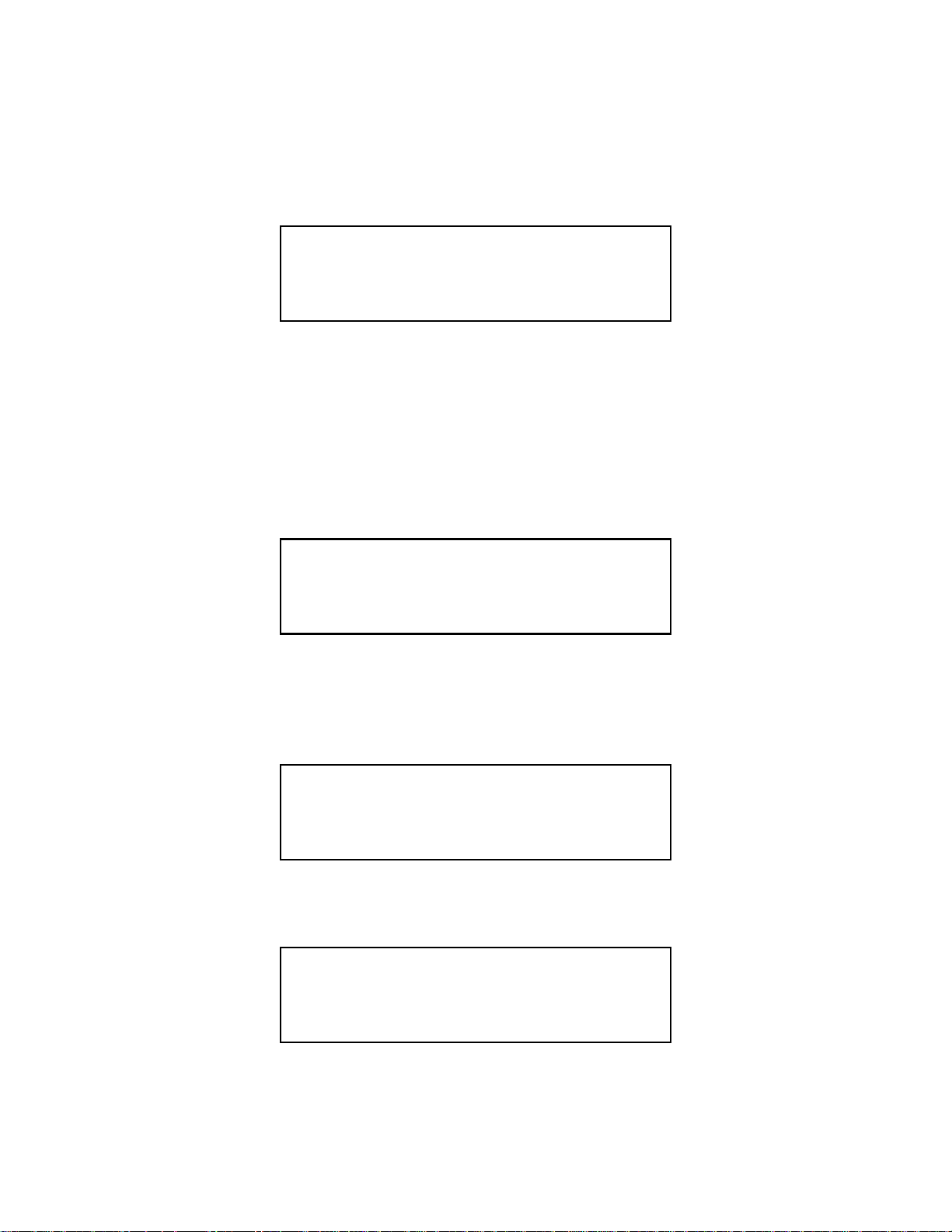
FAX4500L G4 DIGITAL OPTION
2.2.2. Parameter Switch Programming G4_PSW (Function 02)
1. Enter the G4 service mode (see page 7) and type 0 2:
G4_PSW
DF: 0100000
SW:00 0100000 9
8
Bit 7 is displayed at the left, and bit 0 at the right. The default
settings (DF) are shown above the current switch settings
(SW).
2. Press the scroll key arrow 99 to go to the next switch.
Press the scroll key arrow 88 to go back to the previous
switch.
Example: To display bitswitch 0E, press 99 or 88 until switch 0E
appears:
G4_PSW
DF: 10110010
SW:0E 10110010 9
8
3. Press a number on the ten-key pad corresponding to the bit
number to toggle its value between 0 and 1.
Example: To change bits 4, 5, 6, and 7 from their current settings,
press each key, 4, 5, 6, and 7, once.
G4_PSW
DF: 10110010
SW:0E 01000010 9
4. Go to step 2 to continue adjusting bitswitches.
Press Yes when finished to return to G4 service function
menu:
G4 NO.$$
01.G4_ISW 02.G4_PSW
03.DN_IP 04.ISDN_IP
5. Press Function to exit service modes and return to
standby. Perform system reset. See page 7.
4500L/G4 "D" KIT SM2-4
8
9
Page 12

FAX4500L G4 DIGITAL OPTION
2.2.3. CSDN/PSDN International Prefix Programming DN_IP
(Function 03)
THIS FUNCTION NOT USED IN USA.
DO NOT CHANGE THE SETTINGS OF THIS FUNCTION.
4500L/G4 "D" KIT SM2-5
Page 13

FAX4500L G4 DIGITAL OPTION
2.2.4. ISDN International Prefix Programming ISDN_IP
(Function 04)
1. Enter the G4 service mode (see page 7) and type 0 4. The
Integrated Services Data Network International Prefix
display appears:
ISDN_IP
$$$$
2. Type the code provided by the network.
Example: 5 6 7 8:
ISDN_IP
5678
3. To make a change, press Clear to erase the number over
the cursor, using the scroll arrows to move the cursor. Press
No to erase the complete entry.
Press Yes to program the what is in the display and return
to the G4 service function menu.
G4 NO.$$
01.G4_ISW 02.G4_PSW
03.DN_IP 04.ISDN_IP
9
4. Press Function to exit service modes and return to
standby.
(Press Yes or No to return to Service Menu.)
4500L/G4 "D" KIT SM2-6
Page 14
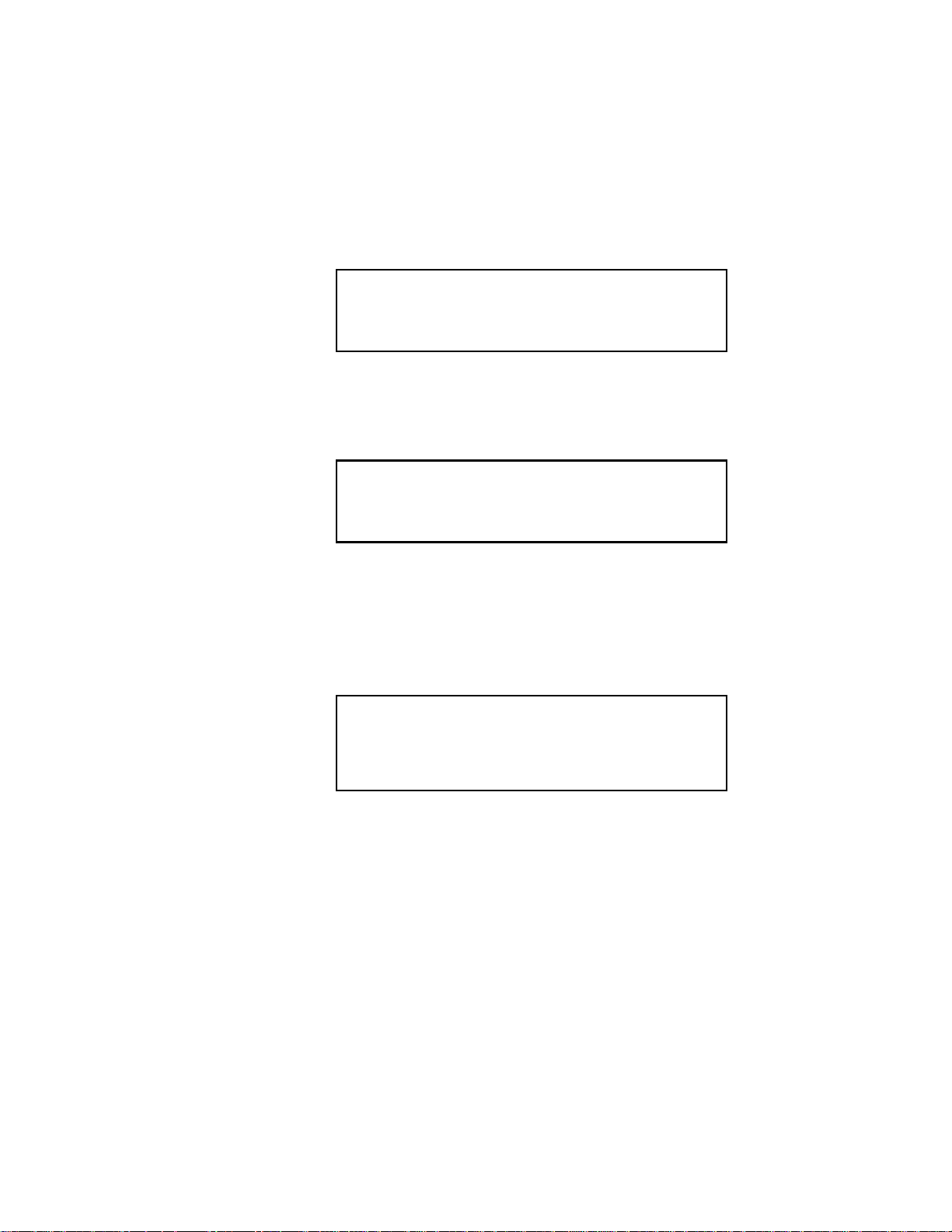
FAX4500L G4 DIGITAL OPTION
2.2.5. Subscriber Number 1 Programming G4_SN1
(Function 05)
1. Enter the G4 service mode (see page 7) and type 0 5. The
CSDN/PSDN G4 Subscriber Number 1 display appears:
G4_SN1
$$$$$$$$$$$$$$$$$$$$
2. Type the subscriber number (up to 20 numbers).
Include a pause ( – ): press Pause.
Example: – 4 0 8 2 5 7 2 0 2 4:
G4_SN1
-4082572024
$$$$$$$$$
3. To make a change, press Clear to erase the number over
the cursor, using the scroll arrows to move the cursor. Press
No to erase the complete entry.
Press Yes to program the what is in the display and return
to the G4 service function menu.
G4 NO.$$
01.G4_ISW 02.G4_PSW
03.DN_IP 04.ISDN_IP
9
4. Press Function to exit service modes and return to
standby.
(Press Yes or No to return to Service Menu.)
4500L/G4 "D" KIT SM2-7
Page 15

FAX4500L G4 DIGITAL OPTION
2.2.6. Subscriber Number 2 Programming G4_SN2
(Function 06)
THIS FUNCTION NOT USED IN USA.
DO NOT CHANGE THE SETTINGS OF THIS FUNCTION.
4500L/G4 "D" KIT SM2-8
Page 16

FAX4500L G4 DIGITAL OPTION
2.2.7. Network Identification DNIC Programming
(Function 12)
1. Enter the G4 service mode (see page 7) and type 1 2. The
Data Network Identification Code display appears:
DNIC
$$$$
2. Type the code provided by the network.
Example: 4 3 2 1:
DNIC
4321
3. To make a change, press Clear to erase the number over
the cursor, using the scroll arrows to move the cursor. Press
No to erase the complete entry.
Press Yes to program the what is in the display and return
to the G4 service function menu.
G4 NO.$$
01.G4_ISW 02.G4_PSW
03.DN_IP 04.ISDN_IP
9
4. Press Function to exit service modes and return to
standby.
(Press Yes or No to return to Service Menu.)
4500L/G4 "D" KIT SM2-9
Page 17
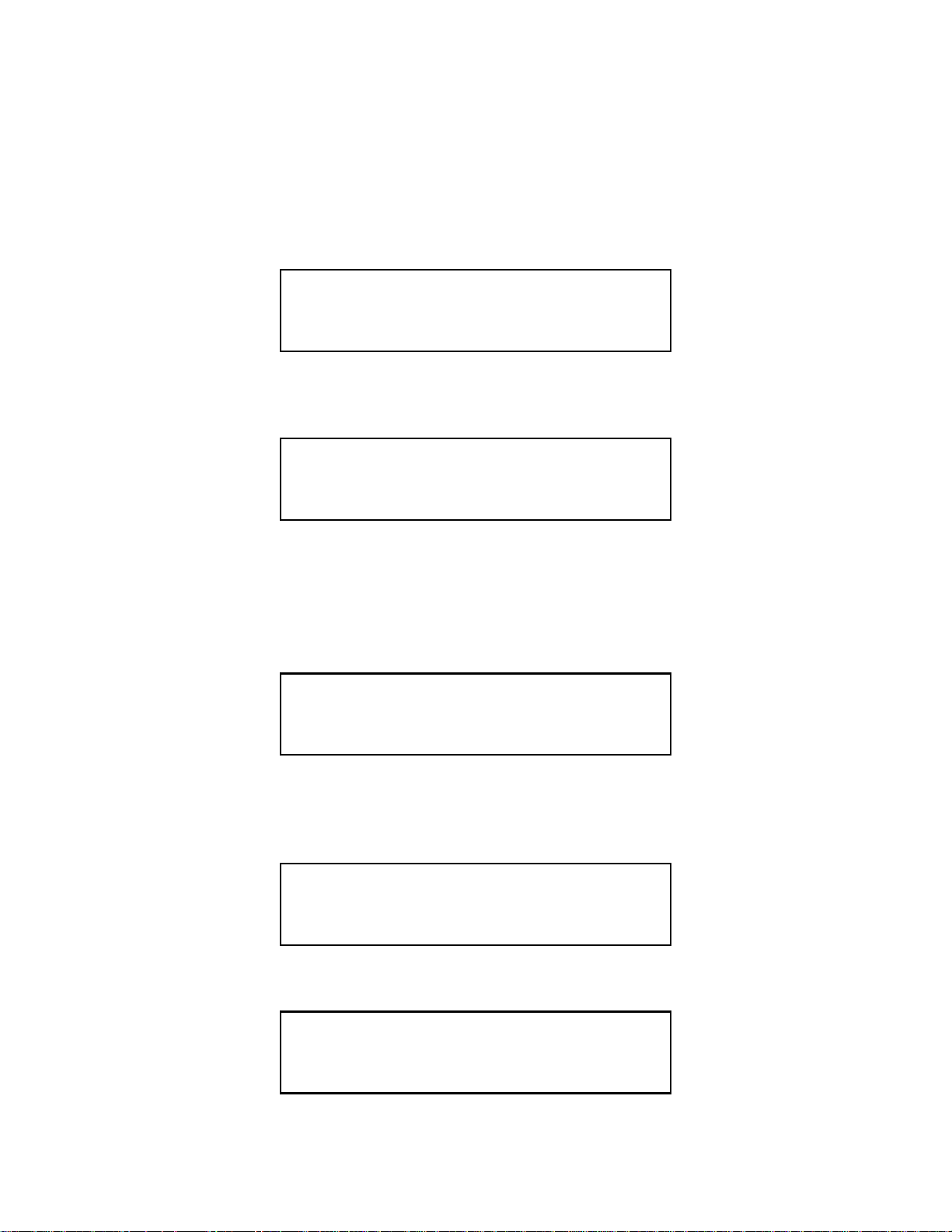
FAX4500L G4 DIGITAL OPTION
2.2.8. Terminal Identification Programming G4_TID
(Function 13)
1. Enter the G4 service mode (see page 7) and type 1 3. The
Terminal Identification display appears:
G4_TID
-=
$$$$
2. Type the country code provided by the network.
Example: 1:
G4_TID
-=
1
$$$
3. To make a change, press Clear to erase the number over
the cursor, using the scroll arrows to move the cursor. Press
No to erase the complete entry.
Press Yes to bring up the machine telephone number
display:
G4_TID
1-=
-
$$$$$$$$$$$
4. Type the machine telephone number provided by the
network (up to 11 numbers). See step 3 to make a change.
Example: 4 0 8 2 5 7 2 0 2 4:
G4_TID
1-=
-4082572024
$
5. Press Yes to bring up the terminal name display:
G4_TID
1-4082572023= YES OR CLR =NO
=
$$$$$$$$$$$ ABC
4500L/G4 "D" KIT SM2-10
Page 18

FAX4500L G4 DIGITAL OPTION
6. Type the name provided by the customer using the ten-key
pad for numbers and the Quick Dial keys (indicated by ABC
in the display) for letters and space. To make a change, see
step 3.
Example: C 2 0 D S W 5 6 2 W:
G4_TID
1-4082572023= YES OR CLR =NO
=C20D SW562W ABC
7. Press Yes to program the what has been put in the display
and return to the G4 service function menu.
G4 NO.$$
01.G4_ISW 02.G4_PSW
03.DN_IP 04.ISDN_IP
9
8. Press Function to exit service modes and return to
standby. (Press Yes or No to return to Service Menu.)
4500L/G4 "D" KIT SM2-11
Page 19
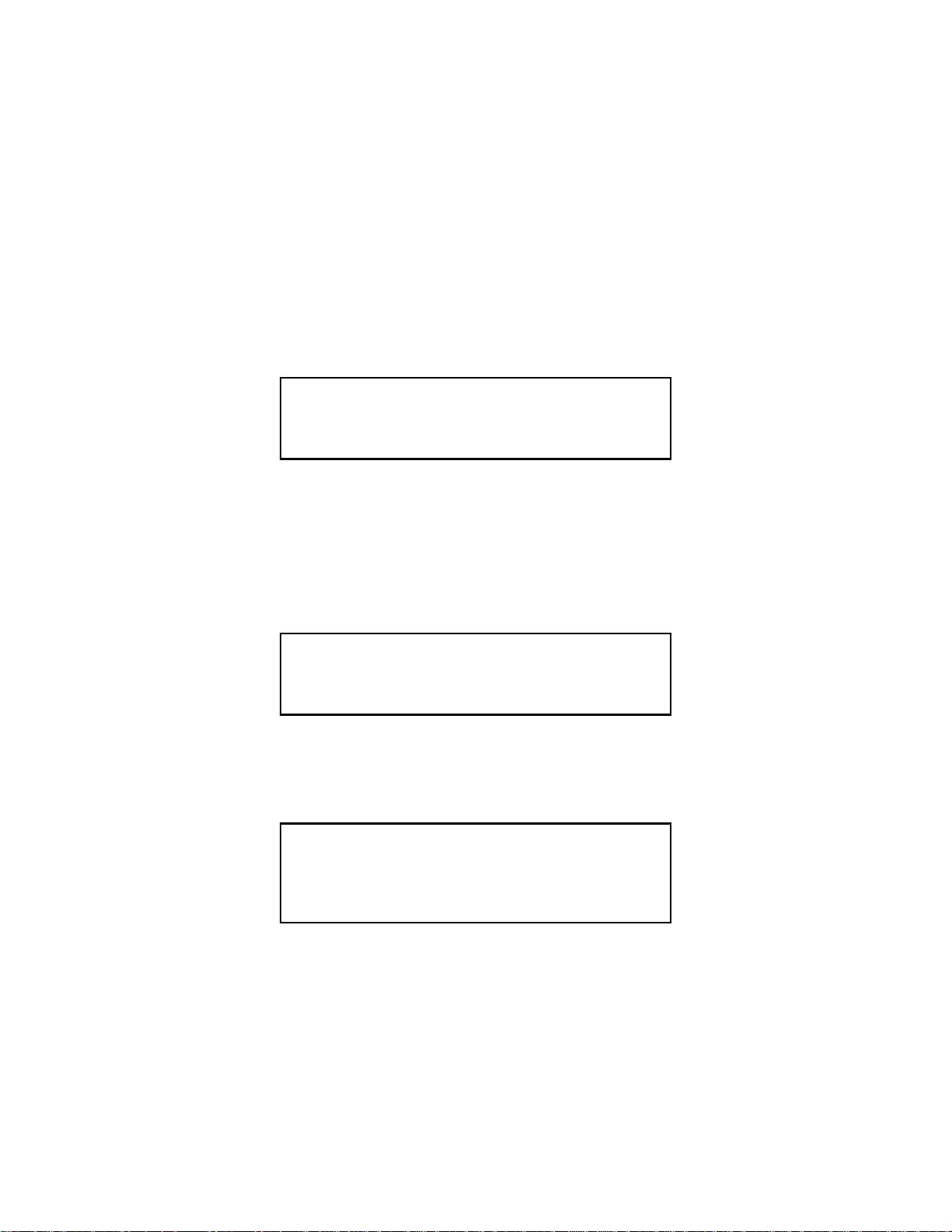
FAX4500L G4 DIGITAL OPTION
2.2.9. Memory List Printing G4_DMP1 (Function 15)
Note: This function disgorges the machine memory for engineering
development purposes, and it is impractical to use in the
technical service environment. See Function 16, page 19,
which prints a hex code listing of the protocol exhange for a
more useful tool.
1. Enter the G4 service mode (see page 7) and type 1 5. The
address range display appears:
G4 MEMORY DUMP
ADD.
$$$$ 00H – ADD. FFH
2. Type the initial address of the range to be printed. Use the
ten-key pad for numbers and the Quick Dial keys for letters.
To make a change, press Clear to erase the number over
the cursor, using the scroll arrows to move the cursor. Press
No to erase the complete entry.
Example: 2 2 A A:
G4 MEMORY DUMP
ADD.22AA00H – ADD.
$$$$ FFH
3. Type the last address of the range to be printed. Follow the
procedures in step 2.
Example: 2 2 B B:
G4 MEMORY DUMP
ADD.22AA00H – ADD.22BBFFH
PRESS "START"
4. Press Start to print the contents of the range:
4500L/G4 "D" KIT SM2-12
Page 20
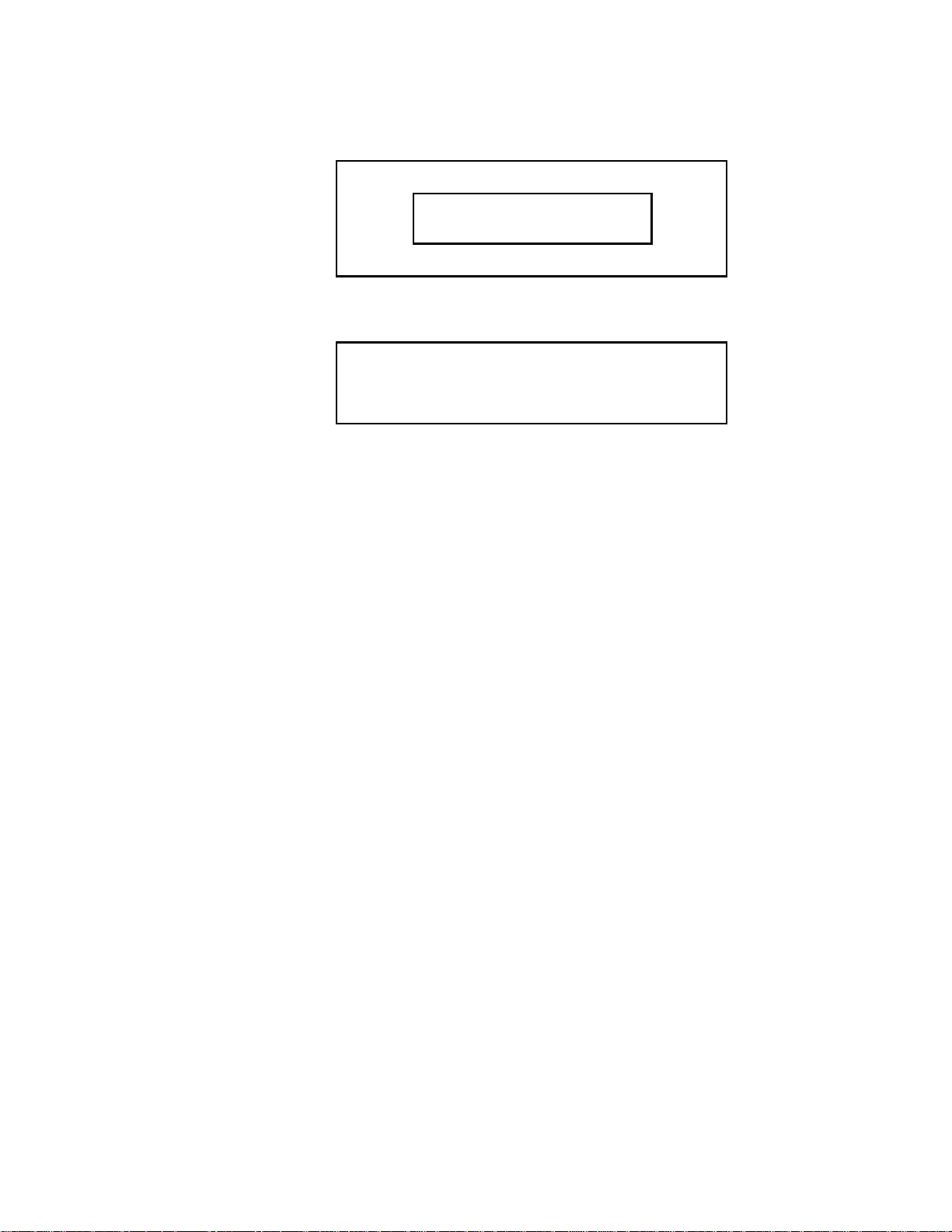
FAX4500L G4 DIGITAL OPTION
G4 MEMORY DUMP
PRINTING
5. When the list is printed, the display of step 1 reappears:
G4 MEMORY DUMP
ADD.
$$$$ 00H – ADD. FFH
6. Continue, or press Yes or No to return to G4 service
function menu. Press Function to exit service modes, and
return to standby.
4500L/G4 "D" KIT SM2-13
Page 21

FAX4500L G4 DIGITAL OPTION
2.2.10. Protocol List Printing G4_DMP2 (Function 16)
1. Enter the G4 service mode (see page 7) and type 1 6.
The G4 protocol print display appears:
G4_DMP2
0 PROTOCOL
PRESS "START"
2. Press Start:
G4 PROTOCOL DUMP LIST
PRINTING
3. When the list is printed, the display of step 1 reappears.
G4_DMP2
0 PROTOCOL
PRESS "START"
4. Continue, or press Yes or No to return to G4 service
function menu. Press Function to exit service modes,
and return to standby.
NOTE: See sections 4.2 through 4.6. pages 53 through 57, of this
manual for Hex. code meanings. Also, consult the Ricoh G4
Training Manual for more information concerning the G4 level
protocols.
4500L/G4 "D" KIT SM2-14
Page 22
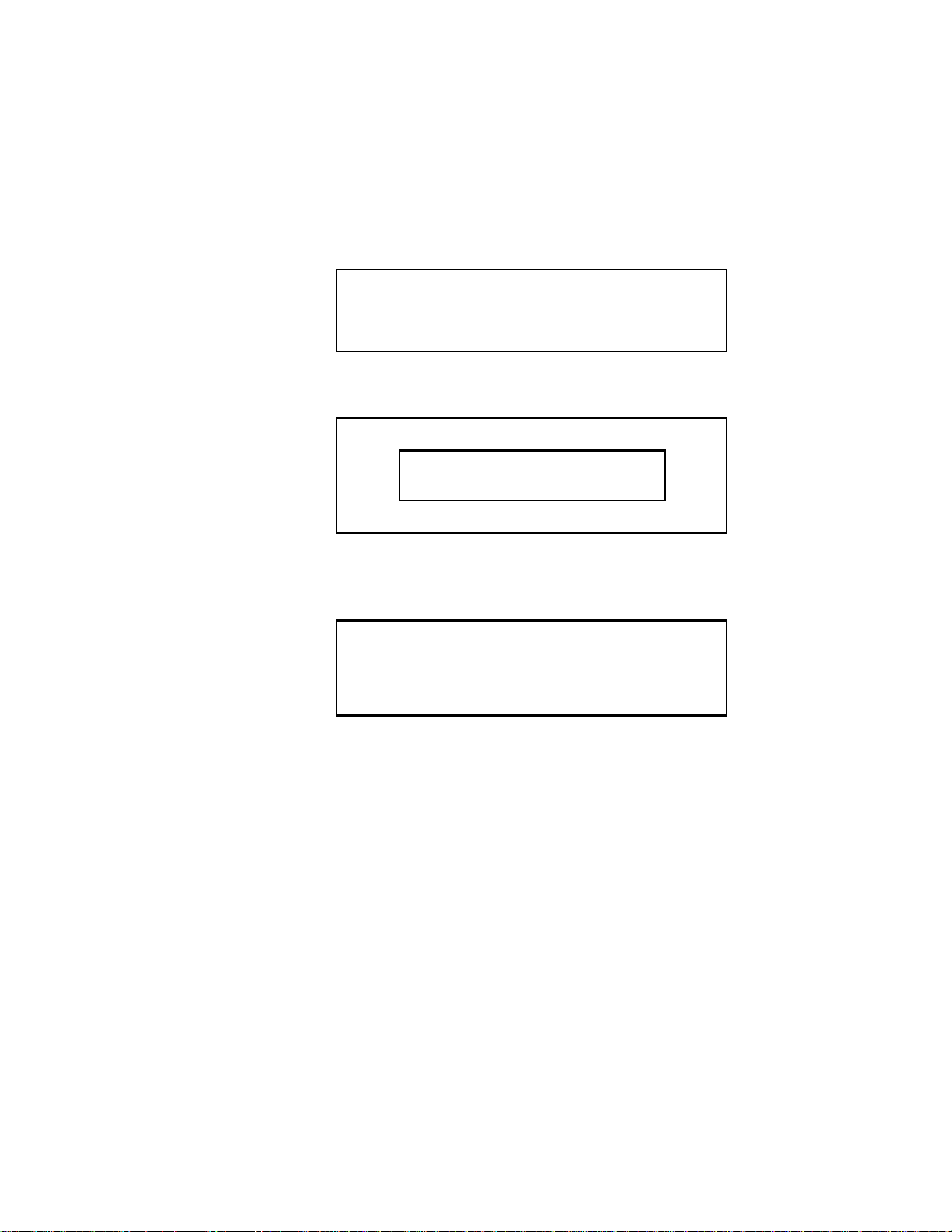
FAX4500L G4 DIGITAL OPTION
2.2.11. System Parameter List Printing G4_LIST
(Function 17)
1. Enter the G4 service mode (see page 7) and type 1 7.
The G4 system protocol print display appears:
G4 SYSTEM PARAMETER LIST
PRESS "START"
2. Press Start:
G4 SYSTEM PARAMETER LIST
PRINTING
3. When the list is printed, the G4 service function menu
returns:
G4 NO.$$
01.G4_ISW 02.G4_PSW
03.DN_IP 04.ISDN_IP
9
4. Press Function to exit service modes and return to
standby.
(Press Yes or No to return to Service Menu.)
4500L/G4 "D" KIT SM2-15
Page 23
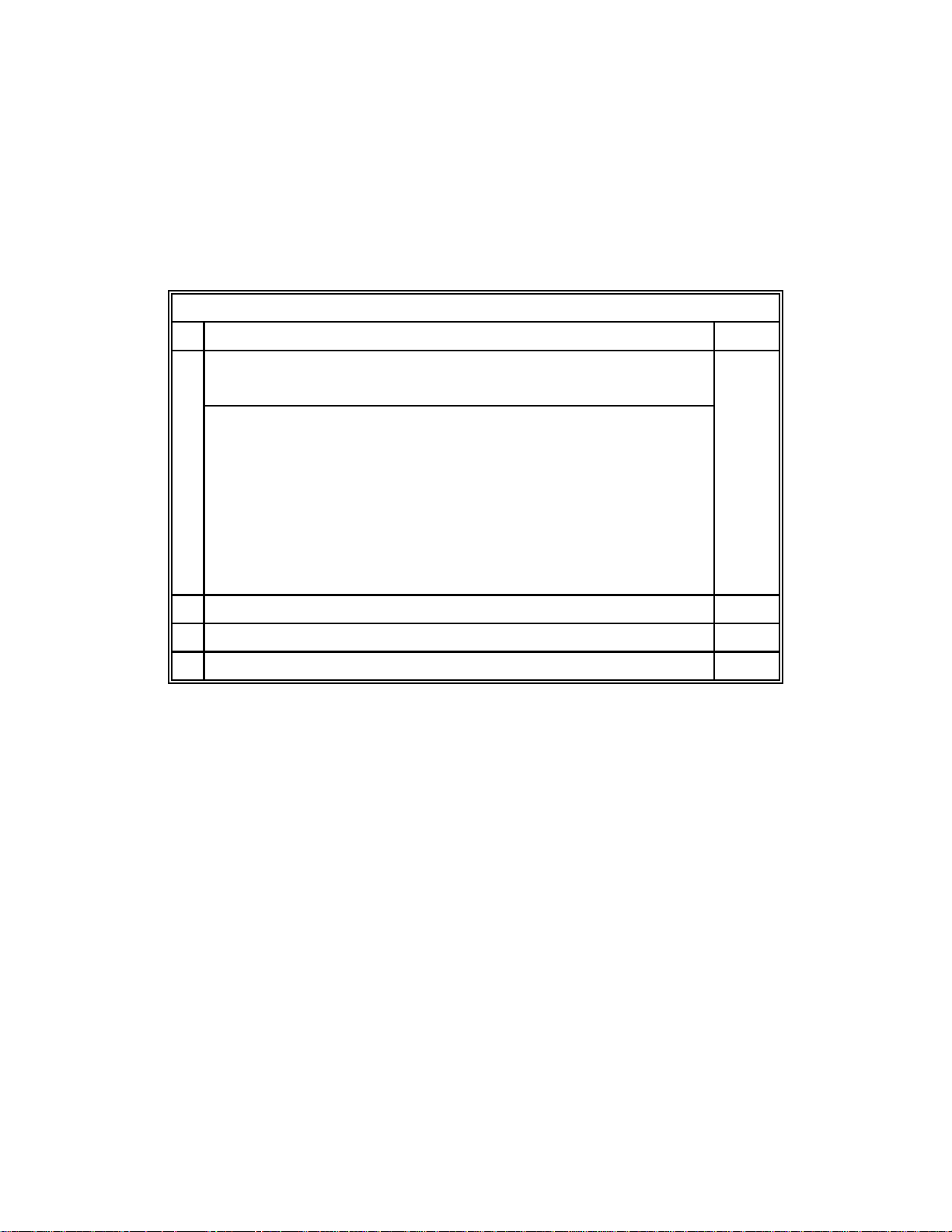
FAX4500L G4 DIGITAL OPTION
2.3. Bit Switches
2.3.1. G4 Internal Switches (G4 - ISW)
Group 4 bit switches are changed using procedures described on
pages 7, 8, and 9.
Bit Switch ISW00
Bit Function Default
Country Code. Set 5 bit switches:
Bit: 4 3 2 1 0 Country Bit: 4 3 2 1 0 Country
0
0
0
0
0
France
0
0
0
0
1
Germany
0
0
0
1
0
UK
0
0
0
1
1
Italy
0
1
2
3
4
0
0
1
0
0
Austria
0
0
1
0
1
Belgium
0
0
1
1
0
Denmark
0
0
1
1
1
Finland
0
1
0
0
0
Ireland
0
1
0
0
1
Norway
0
1
0
1
0
Sweden
0
1
0
1
1
Switzerland
0
1
1
0
0
Portugal
0
1
1
0
1
Holland
0
1
1
1
0
Spain
0
1
1
1
1
Israel
1
0
0
0
1
USA
1
0
0
1
0
Asia
1
0
0
1
1
Japan
1
0
0
0
1
5 Not used. Do not change factory setting. 0
6 Not used. Do not change factory setting. 0
7 Not used. Do not change factory setting. 0
Bit switches ISW01 and ISW02 are not used. Do not change the
factory settings.
4500L/G4 "D" KIT SM2-16
Page 24

FAX4500L G4 DIGITAL OPTION
NOTE: Bit switches ISW01 and ISW02 are not used in the
United States. Do not change the factory settings.
Bit Switch ISW03 (Application Task)
Bit Function Default
Frame Save Area Clear Mode (troubleshooting tool)
0
0: Clear with each communication
1: Not cleared
1 Debugging tool. Do not change factory setting. 0
2 Debugging tool. Do not change factory setting. 0
3 Debugging tool. Do not change factory setting. 0
4 Not used. Do not change factory setting. 0
5 Not used. Do not change factory setting. 0
6 Not used. Do not change factory setting. 0
7 Not used. Do not change factory setting. 0
0
Bit Switch ISW03 Comments:
Bit 0: Provides a save area of 2K bytes for communication protocols.
0: The area is cleared after each communication.
1: Saves communication exchanges until memory is used up. Exchanges
are printed with Function 16, G4 Protocol Dump.
4500L/G4 "D" KIT SM2-17
Page 25

FAX4500L G4 DIGITAL OPTION
Rev. 6/95
Bit Switch ISW04 (Data Link Task – Layer 2)
Bit Function Default
0 N2 and T3
0: Ricoh mode (N2 = 8 times, T3 = 10 s)
1: CCITT T.90 mode (N2 = 60/T1, T3 = 30 s. T1 between 1 and 10 s. Default = 2 s)
1 Shift-up Mode
0: Immediate (negotiable)
1: Indirect
2 Fallback Mode
0: Immediate (negotiable)
1: Indirect
3 Not Used. Do not change factory setting. 0
4 Not Used. Do not change factory setting. 0
5 Not Used. Do not change factory setting. 0
6 Not Used. Do not adjust. 0
7 PSDN Back-To-Back Testing (Set one machine to 1) Reset after testing.
0: DTE
1: DCE
0
0
0
0
Bit Switch ISW04 Comments:
Bit 0: N2 is the number of times SABM can be repeated if no
response is received. T3 = TL1 + TL2. TL1 is the time
between receiving the flag response from the other end and
sending the first SABM. TL2 is the time between each
SABM sending attempt
Bit 1: 0: Immediate – When link layer modulo 8 mode is
established, negotiation between terminals is available
concerning the link layer modulo. Shift up to modulo 128
mode is done using R:SABME.
1: Indirect – When link layer modulo 8 is established, S:DM
is sent after R:SABME
Bit 2: 0: Immediate – When link layer modulo 128 is established,
S:SABME is sent. Then if R:DM is received, fallback is done
by sending S:SABM.
1: Indirect – If R:DM is received, the call is disconnected and
then reconnected.
Bit 7: When doing a PSDN back-to-back test, one of the fax
machines must appear to be a DCE. This is done by setting
this bit to 1 in one of the machines before doing the test.
4500L/G4 "D" KIT SM2-18
Page 26

FAX4500L G4 DIGITAL OPTION
Bit Switch ISW05 (Network Task – Layer 3)
Bit Function Default
0 Calling-up Packet
0: CR Packet (S:CR) Call Request
1: SQ Packet (S:SQ) Reset Request
1 Not used. Do not change factory setting. 0
2 Protocol ID Check
0: Yes (TYMNET)
1: No
3 Not used. Do not change factory setting 0
4 Not used. Do not change factory setting. 0
5 Received Charge (Collect Call)
0: Refuse
1: Accept
6 Ricoh Mode (57 second) Timer
0: Disabled
1: Enabled
0
0
0
0
7 Packet Size (P) and Window Size (W) T.90 CSDN (ISO8208)
0: Fixed
1: Variable
0
4500L/G4 "D" KIT SM2-19
Page 27

FAX4500L G4 DIGITAL OPTION
Bit Switch ISW05 Comments:
Bit 0: This is used for packet networks and packet-type ISDNs.
Between communications, Call Request (CR) is used
normally, but Reset Request (SQ) can be used instead if this
bit is at 1. If the network sends SQ, and if any packets are
stuck in the network (such as due to communication faults)
between the two terminals, they are cleared before
communication. The setting of this bit depends on the
network; in general, if the network is not complete, set this
bit to 1.
6 Try setting this bit to 1 if layer 3 cannot be established.
Bit 2: The protocol ID is contained in the CR packet. This bit is set
to 0 if the machine is connected to TYMNET.
Bit 5: Collect calls known in the CCITT recommendations as
"received charge". This is only used for PSDNs and packettype ISDNs. The CR packet informs whether or not the call
is a collect call.
0: Refuse collect call
1: Accept collect call
Bit 6: Ricoh 57-second timer. This is only for PSDN networks.
Normally, if Call Connected (CC) is not received in reply to
CR within 180 seconds, the communication is terminated.
This time can be reduced to 57 seconds by setting this bit to
1.
0: Disabled (normal time = 180 seconds)
1: Enabled
Bit 7: This bit can be set to 0 if the machine is connected to an
ISDN through a Terminal Adapter, or if it is connected to a
CSDN that uses ISO8208 (T.90).
0: Fixed – Packet size (P) = 2048 Window size (W) = 7
1: Variable – As programmed in PSW07-0, 1, 2, 3, and
PSW08-0,1,2,3
4500L/G4 "D" KIT SM2-20
Page 28

FAX4500L G4 DIGITAL OPTION
Bit Switch ISW06 (Network Task – Layer 3)
Bit Function Default
0 S:CR Packet with Calling DTE Address
0: Disabled
1: Enabled
1 S:CR Packet with Calling and Receiving DTE Address
0: Disabled
1: Enabled
2 S:CR Packet with DNIC
0: Disabled
1: Enabled (FEDEX)
3 Not used. Do not change factory setting. 0
4 Not used. Do not change factory setting. 0
5 Not used. Do not change factory setting. 0
6 Not used. Do not change factory setting. 0
7 Not used. Do not change factory setting. 0
0
0
0
Bit Switch ISW06 Comments:
Bit 0: Inclusion of the sending DTE address in the Call Request
packet (S:CR) – This bit is only for packet networks. The CR
packet should contain the receiving side's DTE address; the
transmitting side's may be included as an option.)
Bit 1: Inclusion of the transmitted/received DTE address in the
S:CR packet – This bit is only valid if the machine is
connected to an ISDN through a Terminal Adapter, or a T.90
CSDN; the CR packet is sent to match the IS8208 (T.90)
layer 3 protocol. If the bit is 1, the other end's identifier can
be seen in the display panel a few seconds earlier than
normal.
Bit 2: Inclusion of DNIC (DN)/CC (ISDN) in the S:CR packet – If
the machine is connected to the Federal Express network,
this bit should be 1.
4500L/G4 "D" KIT SM2-21
Page 29

FAX4500L G4 DIGITAL OPTION
Bit Switch ISW07 (Network Task)
Bit Function Default
0 Multi-channel (LCN Variability)
0: Contracted
1: Not contracted
1 International Prefix
0: Disabled
1: Enabled
2 Facility (Packet and Packet Window Size) Limitation
0: Disabled
1: Enabled
3 Not used. Do not change factory setting. 0
4 Not used. Do not change factory setting. 0
5 Not used. Do not change factory setting. 0
6 Not used. Do not change factory setting. 0
7 Not used. Do not change factory setting. 0
0
0
0
Bit Switch ISW07 Comments:
Bit 0: 0: Contracted – If the logical channel number (LCN) is set to
a different number (PSW0A) from the actual value,
communication is still possible.
1: Not contracted – Communication is not possible under the
above conditions. It may be necessary to set this bit to 1 to
carry out certain PTT approval tests.
Bit 1: The setting of this bit depends on the network specifications.
Bit 2: 0: Packet and packet window sizes are as programmed:
(packet: PSW07-0, 1, 2, 3; packet window: PSW08-0, 1, 2,
3)
1: The packet window size (W) is fixed according to the
packet size (P) as follows: if P = 128, W = 5; if P = 256, W =
4; if P = 512, W = 2;
if P = 1024, W = 2. These match the Japanese DDX-P
network specifications.
Bit Switches ISW08, ISW09 ISW0A, ISW0B, ISW0C and ISW0D
are not used by the FAX4500D. Do not change the factory
settings.
4500L/G4 "D" KIT SM2-22
Page 30

FAX4500L G4 DIGITAL OPTION
NOTE: Bit Switches ISW08, ISW09, and ISW0A through D are not
used in the United States. Do not change the factory settings.
Bit Switch ISW0E
Bit Function Default
Physical Mode
0
0: CCITT (V.24-200, X.21 dialing)
1: NTT DDX (Japan)
0
X.21 Dialing Mode*
1
0: Normal X.21 dialing mode
1: Enabled
V.25 (V.24-200) Auto Dial
2
0: Disabled
1: Enabled (SEP code)
Rough Timer Mode
3
0: Off
1: On
4 Not used. Do not change factory setting. 0
5 Not used. Do not change factory setting. 0
6 Not used. Do not change factory setting. 0
7 Not used. Do not change factory setting. 0
Bit Switch ISW0E Comments:
Bit 0: 0: CCITT:
a) At the end of dialing on the V.24-200 parallel autodial interface,
EON is used.
b) For X.21, there is no CPS (Call Progress Signal) start code.
1: DDX:
a) At the end of dialing on the V.24-200 interface, + is used.
b) For X.21, CPS start code, SI, is checked.
0
0
0
Bit 1: 0: Normal X.21 dialing is used
1: A prefix of "5/16-" is added at the start of the number. This is
used on the DATEX-L network in Germany.
Bit 2: If the user wishes to connect the machine to the PSTN with a V.25
interface (V.24-200 parallel autodial), setting this bit to 1 will cause
the machine to automatically insert the "SEP" code at the start of
the telephone number.
Bit 3: For machines with a V.24-200 autodial, the rough timer provides a
timing adjustment to overcome problems that some DCEs exhibit
when working through this interface.
* Not applicable at this time
4500L/G4 "D" KIT SM2-23
Page 31

FAX4500L G4 DIGITAL OPTION
Rev. 6/95
Bit Switch ISW0F
Bit Function Default
0 Not used. Do not change factory setting. 0
1 Not used. Do not change factory setting. 0
2 L1 Signal Check in L2 CSDN and PSDN Tests
0: Disabled
1: Enabled
Call Detection Mode. Set 2 bits:
Bit:4 3 Mode
0
3
4
0
0
CI: On only
1
0
CI or CD: On (DTR: On)
0
1
CI or CD: On (RTS: On)
1
1
Reserved
CVG4 I/O Port Check Mode. Set 2 bits:
Bit:6 5 Mode
5
6
0
0
Normal operation
1
0
Output "H" data on IO ouput port
0
1
Output "L" data on IO output port
1
1
Indicate input port data on LCD
7 Not used. Do not change factory setting. 0
Bit Switch ISW0F Comments:
Bit 2: Enable this bit to check the Layer 1 timing signals (TX: ST2 and RX: RT)
during Layer 2 back-to-back testing in order to study compatibility with
the network DSU.
If the back-to-back test is successful when this bit is enabled, but the
network communication is not, the data transfer timing signals may not be
compatible with those of the DSU. (REF: PK Type 1 test, FAX7000D
Service Manual, pages 3-6 and 6-22)
0
0
0
0
Reset this bit to 0 after testing. See section 4 and PSW0D, for test
procedures.
Bits 3 and 4: Method of entering receive mode in V series communication. The
setting of these bits depends on the type of DSU or DCE.
Bits 5 and 6: Terminal board test – This can test the operation of each signal
on the V.24(V.28), V.35, or X.21* jack. The procedures follow.
4500L/G4 "D" KIT SM2-24
Page 32

FAX4500L G4 DIGITAL OPTION
* Not applicable at this time
Test Procedure for bits 5 and 6
Output "H" data on IO output port (all output pins high – ISW0F =
01000000):
Disconnect the machine from the DCE. Set the CVG4 dip switches beneath
the dial connector on the back panel to ON. Then, set bits 5 and 6 of switch
ISW0F to 0 and 1 respectively. Reset the machine: hold down the Stop key
for about 10 seconds. The output pins of the machine will all read high on a
multimeter. After the multimeter test, reset the dip switches: hold down
Stop for about 10 seconds.
Output "L" data on IO output port (All output pins low – ISW0F =
00100000):
The test procedure for output low is the same as for output high. In this
case, set bits 5 and 6 of ISW0F to 1 and 0 respectively.
Input Port Data on LCD (Machine Input Test Mode) – Test 1:
Connect two machines with the back-to-back cable, 28433-001. Dip
switches can be On OR OFF. On the machine to be tested, set bits 5 and 6
of switch ISW0F to 1 (01100000). On the other machine, set bits 5 and 6
for either "output high" (01000000) or "output low" (00100000). Then reset
both machines: hold down the Stop key for about 10 seconds. The output
pins on the other machine will go high if "ouput high" was selected (or low,
if "output low" was selected), causing the input pins on the tested machine
to go high (or low). On the tested machine, the following pins should go
high (or low):
V.35: D(CS), E(DR), F(CD), J(CI), R(RDA), T(RDB)
V.24 (V.28): 3(RD), 5(CS), 6(DR), 8(CD), 22(CI)
V.24-200 (Auto Dial): 3(ACL), 5(PND), 13(DSC), 22(DLO)
X.21: 4(RA), 5 (IA), 11(RB), 12(IB)
The display in the bottom right of the LCD shows the status of the input
pins as a four-figure (two-byte) hexadecimal code. (This code is displayed
one byte at a time; the high byte is displayed for 2 seconds, and the low
byte is displayed for 1 second, and this is repeated indefinitely). the makeup of this code depends on the status of the input pins as shown in the
following table:
Bit Meaning Bit Meaning
0 1:V.24-200 PND Low 8 1:X.21 IA and IB High
1 1:V.24-200 ACL Low 9 Not used
2 1:V.24-200 DSC Low 10 Not used
3 1:V.24-200 DLO Low 11 Not used
4 1:V.24, V.35 CD Low 12 Not used
5 1:V.24, V.35 CI Low 13 Not used
6 1:V.24, V.35 CS Low 14 Not used
7 1:V.24, V.35 DR Low 15 1: Rx data Low
4500L/G4 "D" KIT SM2-25
Page 33

FAX4500L G4 DIGITAL OPTION
Correct codes are as follows:
Output high: V.35 – 7F0F, V.24(V.28) – 7F0F, V.24-200 – 7F8F, X.21 –
7FFF
Output low: V.35 – FFFF, V.24(V.28) – FFFF, V.24-200 – FFFF, X.21 –
FEFF
After testing, reset the bit switches, and hold down Stop for about 10
seconds to reset the machine.
Input Port Data on LCD (Machine Input Test Mode) – Test 2:
Disconnect the machine from the DCE. Then set bits 5 and 6 of ISW0F to 1
(01100000). Hold down the Stop key for about 10 seconds. If the test is
correct, the display in the bottom right corner of the LCD should be as
follows:
X.35 or X.21: 7FFF V.24(V.28): FFFF
When all testing is done, restore the dip switches to OFF, reset the bit
switches for normal operation, and reset the machines: hold down Stop for
about 10 seconds.
4500L/G4 "D" KIT SM2-26
Page 34

FAX4500L G4 DIGITAL OPTION
Bit switches ISW10 and ISW11 are not used. Do not change the
factory settings.
Bit Switch ISW12
Bit Function Default
0 Frame Save Conditions for G4 Protocol Dump List
0: Excludes layer 2 signals when C/R save mode (PSW0E) is on
1: Includes layer 2 signals when C/R save mode (PSW0E) is off
1 Not used. Do not change factory setting. 0
2 Not used. Do not change factory setting. 0
3 Not used. Do not change factory setting. 0
4 Not used. Do not change factory setting. 0
5 Not used. Do not change factory setting. 0
0
6 Not used. Do not change factory setting. 0
7 Not used. Do not change factory setting. 0
Bit Switch ISW12 Comments:
Bit 0: 0: When ISW12-0 is 0, and PSW0E-1 is 1, the G4 protocol dump
list will not include data link layer command/response (C/R)
protocols.
1: When ISW12-0 is 1, and PSW0E-1 is 0, the G4 protocol dump
list will include data link layer command/response protocols, such
as Receive Ready (RR) or Set Asychronous Balanced Mode
(SABM).
See page 6 for G4 protocol dump list, function 16, and page 45 for
bitswitch PSW0E-1.
4500L/G4 "D" KIT SM2-27
Page 35

FAX4500L G4 DIGITAL OPTION
2.3.2. Parameter Switches (PSW)
Group 4 bit switches are changed using procedures described on
pages 7, 8, and 9.
Bit Switch PSW00
Bit Function Default
0 Not used. Do not change factory setting. 0
1 Not used. Do not change factory setting. 0
Network
2
0: CSDN (Circuit Switched)
1: PSDN (Packet Switched)
3 Not used. Do not change factory setting. 0
DCE I/F Dial
4
0: Auto Dial
1: Manual
DCE I/F Data. Set 2 bits.
0
0
Bit: 6 5 I/F
5
6
7 Not used. Do not change factory setting 0
Bit Switch PSW00 Comments:
0
0
X.21
0
1
V.24 (V.28)
1
0
V.35 (V.10, V.11)
Bit 2: Set this bit at installation to match the network connection.
Bit 4: Set this bit at installation to match the type of dialing connection
between the machine and the DCE.
Bits 5 and 6: Set these two bits at installation to match the type of data
connection between the machine and the DCE.
0
1
4500L/G4 "D" KIT SM2-28
Page 36

FAX4500L G4 DIGITAL OPTION
Parameter switches PSW01 and PSW02 are not used. Do not
change the factory settings.
Bit Switch PSW03
Bit Function Default
0 Link Modulus
0: Modulo 8
1: Modulo 128
1 Not used. Do not change factory setting. 0
2 Not used. Do not change factory setting. 0
3 Not used. Do not change factory setting. 0
4 Not used. Do not change factory setting. 0
5 Not used. Do not change factory setting. 0
6 Not used. Do not change factory setting. 0
7 Not used. Do not change factory setting. 0
0
Bit Switch PSW03 Comments:
Bit 0: The link modulus determines the protocol frame numbering method.
Modulo 8 uses 3 bits, numbering from 0 to 7 and starting again at 0.
Modulo 128 uses 7 bits, numbering from 0 to 127 and starting
again at 0.
0: Modulo 8 is the normal CSDN and PSDN setting.
1: Modulo 128 can be used when large amounts of data are to be
transmitted over error-free lines.
Check with the network company for the appropriate setting.
4500L/G4 "D" KIT SM2-29
Page 37

FAX4500L G4 DIGITAL OPTION
Bit Switch PSW04
Bit Function Default
Link K Value. Set 4 bits.
Bit: 3 2 1 0 Value Bit: 3 2 1 0 Value
0
0
0
0
0
0
0
0
1
1
0
1
2
3
4 Not used. Do not change factory setting. 0
5 Not used. Do not change factory setting. 0
6 Not used. Do not change factory setting. 0
7 Not used. Do not change factory setting. 0
0
0
1
0
2
0
0
1
1
3
0
1
0
0
4
0
1
0
1
5
0
1
1
0
6
0
1
1
1
7
1
0
0
0
8
1
0
0
1
9
1
0
1
0
10
1
0
1
1
11
1
1
0
0
12
1
1
0
1
13
1
1
1
0
14
1
1
1
1
15
1
1
1
0
Bit Switch PSW04 Comments:
Bits: 0, 1, 2, and 3: These bits are set, along with the link modulus
PSW03-0 bitswitch (page 34), according to network
specifications. The link K value is the maximum
number of unacknowledged frames that the machine
can send out before having to pause and wait for an
acknowledgement from the other end.
If the link modulus (PSW03-0) is set to modulo 8, the
K value cannot be more than 7. If the link modulus is
set to modulo 128, the K value can be up to 15.
4500L/G4 "D" KIT SM2-30
Page 38

FAX4500L G4 DIGITAL OPTION
Bit Switch PSW05
Bit Function Default
Link Timer Value. Set 4 bits.
Bit: 3 2 1 0 Value Bit: 3 2 1 0 Value
0
0
0
0
0
0
1
2
3
4 Not used. Do not change factory setting. 0
5 Not used. Do not change factory setting. 0
6 Not used. Do not change factory setting. 0
7 Not used. Do not change factory setting. 0
0
0
0
1
1
0
0
1
0
2
0
0
1
1
3
0
1
0
0
4
0
1
0
1
5
0
1
1
0
6
0
1
1
1
7
1
0
0
1
8
1
0
0
1
9
1
0
1
0
10
0
1
0
0
Bit Switch PSW05 Comments:
Bits: 0, 1, 2, and 3: The link timer value is the maximum allowable time
between sending a protocol frame and receiving a
response frame from the DSU. Normally, a setting of
2 is enough. A higher value may be necessary for a
network using satellites.
4500L/G4 "D" KIT SM2-31
Page 39

FAX4500L G4 DIGITAL OPTION
Bit Switch PSW06
Bit Function Default
0 Layer 3 Protocol
0: IS8208
1: T.70 Null
1 Not used. Do not change factory setting. 0
2 Not used. Do not change factory setting. 0
3 Not used. Do not change factory setting. 0
4 Packet Modulus
0: Modulo 8
1: Modulo 128
5 Not used. Do not change factory setting. 0
6 Not used. Do not change factory setting. 0
7 Not used. Do not change factory setting. 0
0
0
Bit Switch PSW06 Comments:
Bit 0: 0: For ISDN connection, either directly or through a terminal
adapter (TA)
1: For CSDN or PSDN connections
Bit 4: This bit function is similar to the link modulus, PSW03-0, page 34; it
determines the packet numbering method for PSDN connections.
Normally, modulo 8 is used. Modulo 8 is useful when large amounts
of data are to be transmitted over error-free lines. Check with the
network company for the appropriate setting.
4500L/G4 "D" KIT SM2-32
Page 40

FAX4500L G4 DIGITAL OPTION
Bit Switch PSW07
Bit Function Default
Packet Size. Set 4 bits.
Bit: 3 2 1 0 Value
0
1
1
1
0
1
2
3
4 Not used. Do not change factory setting. 0
5 Not used. Do not change factory setting. 0
6 Not used. Do not change factory setting. 0
7 Not used. Do not change factory setting. 0
1
0
0
1
0
0
1
0
1
1
0
1
128
0
256
1
512
0
1024
1
2048
1
1
0
1
Bit Switch PSW07 Comments:
Bits: 0, 1, 2, and 3: The packet size depends on the memory size of the
packet handling equipment in the network. Set these
bits according to the network specifications.
4500L/G4 "D" KIT SM2-33
Page 41

FAX4500L G4 DIGITAL OPTION
Bit Switch PSW08
Bit Function Default
Packet Window Size. Set 4 bits.
Bit: 3 2 1 0 Value Bit: 3 2 1 0 Value
0
0
0
0
0
0
0
0
1
1
0
1
2
3
4 Not used. Do not change factory setting. 0
5 Not used. Do not change factory setting. 0
6 Not used. Do not change factory setting. 0
7 Not used. Do not change factory setting. 0
0
0
1
0
2
0
0
1
1
3
0
1
0
0
4
0
1
0
1
5
0
1
1
0
6
0
1
1
1
7
1
0
0
0
8
1
0
0
1
9
1
0
1
0
10
1
0
1
1
11
1
1
0
0
12
1
1
0
1
13
1
1
1
0
14
1
1
1
1
15
1
1
1
0
Bit Switch PSW08 Comments:
Bits: 0, 1, 2, and 3: A setting for PSDN, which is similar to the Link K
parameter set by PSW04-0, 1, 2, and 3 (page 35). It
is used for the maximum number of packets the
machine can send without receiving a response from
the other end. If IS8208 layer 3 protocol was
selected by PSW06-0 (page 37), the maximum
value is 7.
4500L/G4 "D" KIT SM2-34
Page 42

FAX4500L G4 DIGITAL OPTION
Bit Switch PSW09
Bit Function Default
LCGN. Set 4 bits.
Bit: 3 2 1 0 Value Bit: 3 2 1 0 Value
0
0
0
0
0
0
0
0
1
1
0
1
2
3
4 Not used. Do not change factory setting. 0
5 Not used. Do not change factory setting. 0
6 Not used. Do not change factory setting. 0
7 Not used. Do not change factory setting. 0
0
0
1
0
2
0
0
1
1
3
0
1
0
0
4
0
1
0
1
5
0
1
1
0
6
0
1
1
1
7
1
0
0
0
8
1
0
0
1
9
1
0
1
0
10
1
0
1
1
11
1
1
0
0
12
1
1
0
1
13
1
1
1
0
14
1
1
1
1
15
0
0
0
0
Bit Switch PSW09 Comments:
Bits: 0, 1, 2, and 3: The Logical Channel Group Number (LCGN)
provides packet routing information over a switched
data path within the packet network. It indicates the
Packet Assembler/Disassembler (PAD) connection.
It is used for PSDNs and ISDNs when there is more
than one channel to the network. The value is
determined by contract between user and network. If
there is no contract, the factory setting can be used.
4500L/G4 "D" KIT SM2-35
Page 43

FAX4500L G4 DIGITAL OPTION
Bit Switch PSW0A
Bit Function Default
LCN. Set 8 bits.
Bit: 7 6 5 4 3 2 1 0 Value
0
0
0
0
0
0
0
0
0
0
0
0
0
0
0
0
0
0
0
0
0
0
0
0
0
0
0
0
1
2
3
4
5
6
7
0
0
0
0
0
0
0
0
0
0
0
0
0
0
0
0
0
0
0
0
1
1
1
1
1
1
0
0
0
0
0
0
0
0
0
0
0
0
0
0
0
0
0
0
0
0
1
1
1
1
1
1
1
0
0
0
0
0
0
0
0
1
1
0
0
1
0
2
0
0
1
1
3
0
1
0
0
4
0
1
0
1
5
0
1
1
0
6
0
1
1
1
7
1
0
0
0
8
1
0
0
1
9
1
0
1
0
10
1
0
1
1
11
1
1
0
0
12
1
1
0
1
13
1
1
1
0
14
1
1
1
1
15
0
0
0
0
16
1
1
0
1
253
1
1
1
0
254
1
1
1
1
255
1
0
0
0
0
0
0
0
Bit Switch PSW0A Comments:
The Logical Channel Number (LCN) is part of the packet routing
information similar to the LCGN (PSW09).
4500L/G4 "D" KIT SM2-36
Page 44

FAX4500L G4 DIGITAL OPTION
Bit Switch PSW0B
Bit Function Default
Transport Block Size. Set 4 bits.
Bit: 3 2 1 0 Value
0
1
1
1
0
1
2
3
4 Not used. Do not change factory setting. 0
5 Not used. Do not change factory setting. 0
6 Not used. Do not change factory setting. 0
7 Not used. Do not change factory setting. 0
1
0
0
1
0
0
1
0
1
1
0
1
128
0
256
1
512
0
1024
1
2048
1
1
0
1
Bit Switch PSW0B Comments:
Bits: 0, 1, 2, and 3: The transport block size depends on the memory
size of the packet handling equipment in the
network. It must not be greater than the packet size
value set by PSW07-0, 1, 2, and 3 (page 38). Set
these bits according to the network specifications.
4500L/G4 "D" KIT SM2-37
Page 45

FAX4500L G4 DIGITAL OPTION
Bit Switch PSW0C
Bit Function Default
Session Window Size.
Bit: 1 0 Value
0
1
2 Not used. Do not change factory setting. 0
3 Not used. Do not change factory setting. 0
4 Not used. Do not change factory setting. 0
5 Not used. Do not change factory setting. 0
6 Not used. Do not change factory setting. 0
7 Not used. Do not change factory setting. 0
Bit Switch PSW0C Comments:
0
1
1
1
0
2
1
1
3
Bits 0 and 1: This is the number of session layer commands that the
machine can send without receiving acknowledgment from
the other end. CCITT recommendations allow for a value up
to 3, but keep the setting at 1 in this machine.
1
0
4500L/G4 "D" KIT SM2-38
Page 46

FAX4500L G4 DIGITAL OPTION
Rev. 6/95
Bit Switch PSW0D
Bit Function Default
Back-to-Back Test Mode. Set 4 bits.
Bit: 2 1 0 Test
0
0
0
0
1
2
3 Not used. Do not change factory setting. 0
4 Not used. Do not change factory setting. 0
5 Not used. Do not change factory setting. 0
6 Not used. Do not change factory setting. 0
7 Not used. Do not change factory setting. 0
Bit Switch PSW0D Comments:
See section 4 for back-to-back test procedures.
1
0
1
0
0
1
Off for normal operation
0
Packet Back-to-Back (PSDN)
1
Layer 1 Test (CSDN)
0
Layer 2 test (CSDN)
0
0
0
Bits 0, 1, and 2: 000: Normal Operation. Always reset the bits to 0000 after
001: CSDN Layer 1 (Physical Link). This test checks data
transmission (ST2) and reception (RT) signal element timing for
the V.24 and V.35 physical connections. Signalling proceeds from
layer 1 when Start is pressed. The clock must be enabled in one
of the machines by setting dip switches as indicated in the section 4.
010: CSDN Layer 2 Back-to-Back Test (Data Link). This test doesn't
check layer 1 signal element timing. The clock must be enabled in one of
the machines by setting its dip switches. See section 4. Layer 1 is
established, and signalling begins from layer 2 when Start is pressed.
This setup is also used for high speed operation without a network, using
DSUs on a leased or dedicated line (no manual dialing).
010: CSDN Layer 2 Network Test (Data Link). Each machine is
connected to a network through a DSU. Connection between the DSUs
must be established before beginning the test-dialing is manual only.
Layer 1 is not checked. Clock signal is provided by the network: all the dip
switches are set to OFF.
100: PSDN Packet Back-to-Back Test. One machine must be set as DCE
(ISW04-7). Signal element timing (layer 1) is not checked. Clock is
enabled by setting the dip switches in one of the machines. See section 4.
Layer 2 is established when the machine is turned on, and SQ/SF (Reset
Request/Reset Confirm) packets are exchanged. Communication begins
from the CR (Call Request) packet, when Start is pressed.
100: PSDN Packet Network Test. Each machine is connected to a
network through a DSU. Connection between the DSUs must be
established before beginning the test. DCE does not need to be set, and
clock is provided by the network. SQ/SF packets are exchanged and
communication begins with the CR packet when Start is pressed.
testing.
4500L/G4 "D" KIT SM2-39
Page 47

FAX4500L G4 DIGITAL OPTION
Bit Switch PSW0E
Bit Function Default
Real Time Display (troubleshooting tool)
0
0: Off
1: On
Command/Response Frame Save (troubleshooting tool)
1
0: Off
1: On
2 Not used. Do not change factory setting. 0
3 Not used. Do not change factory setting. 0
Test Clock Rate. Set 4 bits.
Bit: 7 6 5 4 Rate (kbps) Bit: 7 6 5 4 Rate (kbps)
0
0
0
1
4
5
6
7
0
0
0
0
0
0
1
0
1
1
0
1
0
1
1
2.4
0
4.8
1
7.2
0
9.6
1
12.0
0
14.4
0
1
1
1
1
0
1
1
1
0
0
0
0
1
0
1
16.0
0
19.2
1
48.0
0
56.0
1
64.0
0
1
1
1
0
1
Bit Switch PSW0E Comments:
Bit 0: Set to 1 to display a status code in the bottom right of the character display.
See section 6.1. for status codes.
Bit 1: Command/Response frames are saved when set to 1. When bit switch
ISW12-0 is also set to1, Layer 2 command/response protocols will be included
when the G4 protocol dump list is printed.
0: Off. When ISW12-0 is also set to 0 (off), the layer 2 protocols will not be
printed.
1: On When ISW12-0 is also set to 1 (on), the layer 2 protocols will be printed.
Bits 4, 5, 6, and 7: This is used in back-to-back tests. (The default is 64.0 kbps.)
NOTE: Parameter switch PSW0F is not used. Do not change the
factory settings.
4500L/G4 "D" KIT SM2-40
Page 48

FAX4500L G4 DIGITAL OPTION
3 BACK-TO-BACK TEST
NOTE: When testing is done, turn the dip switches to OFF, restore
bit switches to normal operation, and reset the machines:
hold down the STOP button for about 12 seconds. See
SystemReset Notes, page 3-3.
These tests are useful for demonstrations, training coursed, and machine
testing and troubleshooting. A cable rated for both V.35 and V .24 is used
to connect the machines directly to each other, back-to-back. The layer 2
test can be used for compatibility problems: If the layer 2 test was
successful but communication was not, the machine's data transfer timing
signals may be incompatible with those of the DSU.
CSDN Layer 1 (Physical Link) Test - Direct
Two machines using CSDN protocol are directly connected to each other
with the V.35/V.24 back-to-back cable. The bit switches for the CSDN
layer 1 test mode and the cable rate are selected. The dip switches of
ONE of the machines are set to enable the clock. After the document has
been placed in the ADF, the call is initiated at the machine. Signalling
begins when Start is pressed. The layer 1 data transfer signal element
timing pins, ST and RT, for V.24 and V.35 connections are tested.
CSDN Layer 2 (Data Link) Test - Direct
Two machines using CSDN protocol are directly connected to each other
with the V.56/V.24 back-to-back cable. The bit switches for the CSDN
layer 2 test mode and the cable rate are selected. The dip switches of
ONE of the machines are set to enable the clock. With the document in
position in the ADF, the call is initiated at the machine. Signalling stars
from layer 2 when the Star button is pressed. incompatibilllty is ignored,
and layer 1 is established. Data transfer signal element timing is NOT
tested.
PSDN Packet test Direct
This test is a version the CSDN direct test above. Two machines using
PSDN protocol are directly connected to each other with the V.35/V.24
back-to-back cable. The PSDN test mode and the cable rate are selected
by bit switch. The dip switches are set to enable the clock. In addition, for
the back-to-back PSDN test only, one of the machines is set as DCE. the
physical link and the data link are established at power up. Network layer
Reset Request (SQ) and Reset Confirmation (SF) packets are exchanged,
and communicating begins with the Call Request (CR) packet when the
Start button is pressed.
4500L/G4 "D" KIT SM3-1
Page 49

FAX4500L G4 DIGITAL OPTION
Back-to-back: CSDN Layer 1 &2/PSDN Packet Test-Direct
1. Turn off the AC power to both machines
2. Connect two fax machines through the data connectors with the
V.35/V.24 back-to-back cable.
3. Locate dip switches 1 through 8 above the dial connector on the
CVG4. On one of the machines, set the dip switches to enable the
clock for V.35 or V.24 test mode:
-V.35 set 5,6,7,8, on.
-V.24 set 3,4, on.
All other switches should be off.
4. Turn the power on. Set the test mode (PSW0D), the cable data rate
(PSW00), and the PSDN DCE (ISW04) bit switches as required for
the test. The layer 1 signal element timing check can be enabled for
layer 2 tests by setting bit switch ISW0F-2 to 1.
Enter the G4 service mode (section 2.2) and use G4 service mode
functions 01 and) 02 to set the switches as follows:
SWITCH MACHINE 1 MACHINE 2
PSW0D (Test Mode)
CSDN Layer 1 00000001 00000001
CSDN Layer 2 00000010 00000010
PSDN Packet 00000100 00000100
PSW00 (Cable I/F)
V.35 01000000 01000000
V.24 00100000 00100000
ISW04 (DCE PSDN only) 10000000 00000000
ISW0F (L1 Check in L2)* 00000100 00000100
*Optional
NOTE: Test clock rates can be set from 2.4 kbps to 64
kbps by bit switch PSW0E. The default value is 64 kbps.
5. Enter G4 Service Mode.
6. Reset both machines by pressing the Stop button for 12 seconds.
7. Place a document in the ADF. Select G4 and dial by pressing any
number on the keypad. Press the Start button.
8. After completing the tests, restore the bit switches to their original
settings. Set the dip switches back to OFF.
9. Reset both machines by pressing the Stop button for 12 seconds.
10. Exit the service mode. (See section 2.2)
4500L/G4 "D" KIT SM3-2
Page 50

Rev. 6/95
4500L/G4 "D" KIT
PSDN Packet Test-Network
This test is a version of the CSDN network test above. The
machines are set for PSDN test mode. Two machines using PSDN
protocol are connected to the network through DSUs. The clock is
provided by the network, and the connection to the DSU is normal
DTE to DCE connection. The dip switches are OFF. Power up
establishes the data link layer. Network packets SQ and SF are
exchanged, and communication begins with the CR packet when
Start is pressed.
CSDN Layer 2 -Network
CSDN Layer 2 Test is similar to the direct test. The same CSDN
layer 2 test mode setting is used. Signaling starts from layer 2
when Start is pressed. However; 1. The CSDN machines are
connected through DSUs to a network. 2. Timing is provided by
the network, and the dip switches are OFF. 3. The call is initiated
manually at the DSU.
CSDN Layer 2/PSDN Packet Tests-Network
1. Two machines both using the same protocol (CSDN or PSDN) are
connected to the data network through DSUs. The dip switches are
OFF. DCE for PSDN protocol is not enabled.
2. Set the PSWOD test mode for CSDN Layer 2 or PSDN Packet and
re-initialize the machines by pressing the Stop button for 12 seconds.
3. Place a document in the ADF. Select G4. Initiate the call to the other
terminal from the DSU, and press Start.
4. After completing the tests, restore the bit switch, and re-initialize the
machine. Exit the service mode.
3-3 SM
Page 51

FAX4500L G4 DIGITAL OPTION
4. Layer Signal Identifiers
4.1. Layer 1 (Physical Layer – The Cable Signals)
4.1.1. V.35 Cable (28378-001)
DB36 Signal V.35 DCE
1 RTA V From Rx Signal Element Timing
2 RTB X From Rx Signal Element Timing
3 STA Y From Tx Signal Element Timing
4 STB AA From Tx Signal Element Timing
5 ~ 18 not connected
19 FG A Frame Ground
20 SG B Signal Ground
21 RS C To Request to Send (RTS)
22 CS D From Clear to Send (CTS)
23 DR E From Data Set Ready (DSR)
24 CD F From Data Carrier Detect (RLSD)
25 DTR H To Data Terminal Ready
26 CI J From Call (Ring) Indication (RI)
27 TI NN From DCE Self Test Indicator
28 SDA P To Send Data
29 SDB S To Send Data
30 RDA R From Receive Data
31 RDB T From Receive Data
32 ~ 36 not connected
4500L/G4 "D" KIT SM4-1
Page 52

FAX4500L G4 DIGITAL OPTION
4.1.2. V.24 Cable (28382-001)
DB36 Signal V.24 DCE
1 ~ 6 not connected
7 SD 2 To Send Data
8 RD 3 From Receive Data
9 RT 17 From Rx Signal Element Timing
10 ST 15 From Tx Signal Element Timing
11 ~ 18 not connected
19 FG 1 Frame Ground
20 SG 7 Signal Ground
21 RS 4 To Request to Send (RTS)
22 CS 5 From Clear to Send (CTS)
23 DR 6 From Data Set Ready (DSR)
24 CD 8 From Data Carrier Detect
25 DTR 20 To Data Terminal Ready
25 CI 22 From Call (Ring) Indication (RI)
27 TI 25 From DCE Self Test Indicator
28 ~ 36 not connected
4500L/G4 "D" KIT SM4-2
Page 53

FAX4500L G4 DIGITAL OPTION
4.1.3. V.24-200 Cable (28379-001)
DB20 Signal V.24-200 DCE
1 DS1 14 To Digit Signal (2 )
2 DS2 15 To Digit Signal (2)
3 DS4 16 To Digit Signal (2 )
4 DS8 17 To Digit Signal (2 )
5 ~ 8 not connected
9 DLO 22 From Data Line Occupied
10 DSC 13 From Distant Station Connected
11 FG 1 Frame Ground
12 DPR 2 To Digit Present
13 ACL 3 From Abandoned Call
14 CRQ 4 To Call Request
0
1
2
3
15 PND 5 From Present Next Digit
16 not connected
17 SG 7 Signal Ground
18 ~ 20 not connected
4500L/G4 "D" KIT SM4-3
Page 54

FAX4500L G4 DIGITAL OPTION
V.24-200 Dialing Signals in Binary Code
Characters
DS8 DS4 DS2 DS1 HEX Value
0 0 0 0 0 0
1 0 0 0 1 1
2 0 0 1 0 2
3 0 0 1 1 3
4 0 1 0 0 4
5 0 1 0 1 5
6 0 1 1 0 6
7 0 1 1 1 7
8 1 0 0 0 8
9 1 0 0 1 9
'(EON) 1 1 0 0 C
-(SEP) 1 1 0 1 D
Output Signals
EON: End of Number
SEP: Separation (Pause)
4500L/G4 "D" KIT SM4-4
Page 55

FAX4500L G4 DIGITAL OPTION
4.1.4. Back-to-Back Cable (28433-001)
DB36 Signal DB36
1 V.35 RTA]ST2A 3 Rx/Tx Signal Element Timing (A)
2 V.35 RTB]ST2B 4 Rx/Tx Signal Element Timing (B)
3 V.35 ST2A]RTA 1 Tx/Rx Signal Element Timing (A)
4 V.35 ST2B]RTB 2 Tx/Rx Signal Element Timing (B)
5~6 5~6 Not connected
7 V.24 SD]RD 8 Send Data/Receive Data
8 V.24 RD]SD 7 Receive Data/Send Data
9 V.24 RT]ST2 10 Rx/Tx Signal Element Timing
10 V.24 ST2]RT 9 Tx/Rx Signal Element timing
11~13 11~13 Not connected
14~18 X.21 (V.11) 14~18 Not used
19 FG 19 Frame Ground
20 SG 20 Signal Ground
21 V.35/V.24 RS]CS
22
V.35/V.24 CS]RS
24
26
23 V.35/V.24 DR]ER
25
V.35/V.24 ER]DR
27
28 V.35 SDA]RDA 30 Send Data/Receive Data (A)
29 V.35 SDB]RDB 31 Send Data/Receive Data (B)
30 V.35 RDA]SDA 28 Receive Data/Send Data (A)
31 V.35 RDB]SDB 29 Receive Data/Send Data (B)
32~36 X.21 (V.11) 32~36 Not used
RS]CD
RS]CI
CD]RS
CI]RS
DR]TI
TI]DR
22
Request To Send/Call To Send
24
Request To Send/Carrier Detect
26
Request To Send/Call Indication
21 Call To Send/Request to Send
Carrier Detect/Request To Send
Call Indication/Request To Send
25
Data Set Ready/Data Terminal Ready
27
Data Set Ready/Test Indicator
23 Data Terminal Ready/Data Set Ready
Test Indicator/Data Set Ready
4500L/G4 "D" KIT SM4-5
Page 56

FAX4500L G4 DIGITAL OPTION
4.2. Layer 2 (Data Link - X.25 LAPB)
Identifier Command Response Hex
I Information (numbered frame) x x
RR Receive Ready Receive Ready x 1
RNR Receive Not Ready (busy) Receive Not Ready (busy) x 5
REJ Reject Reject x 9
SABM Set Asynchronous Balanced Mode (modulo 8) x F
SABME Set Asynchornous Balanced Mode Extended
(modulo 128)
DISC Disconnected x F
DM Disconnected Mode x 3
UA Unnumbered Acknowledgment x 3
CMDR Command Reject x 7
FRMR Frame Reject x 7
x F
4500L/G4 "D" KIT SM4-6
Page 57

FAX4500L G4 DIGITAL OPTION
4.3. Layer 3 (Network)
from DTE to DCE from DCE to DTE Hex
Call Request CR Incoming Call 0B
Call Accepted CA Call Connected CN 0F
Clear Request CQ Clear Indication CI 13
DTE Clear Confirmation CF DCE Clear Confirmation CF 17
DTE Data DCE Data
DTE Interrupt DCE Interrupt 23
DTE Interrupt Confirmation DCE Interrupt Confirmation 27
DTE RR (modulo 8) DCE RR (modulo 8) x1
Call set-up and clearing
Data and Interrupt
Flow Control and Reset
DTE RR (modulo 128) DCE RR (modulo 128) 01
DTE RNR (modulo 8) DCE RNR (modulo 8) x5
DTE RNR (modulo 128) DCE RNR (modulo 128) 05
DTE REJ (modulo 8) x9
DTE REJ (modulo 128) 09
Reset Request Reset Indication 1B
DTE Reset Confirmation DCE Reset Confirmation 1F
Restart
Restart Request Restart Indication FB
DTE Restart Confirmation DCE Restart Confirmation FF
Diagnostic
Diagnostic F1
4500L/G4 "D" KIT SM4-7
Page 58

FAX4500L G4 DIGITAL OPTION
4.4. Layer 4 (Transport T.70)
Identifier Command Response Hex
TCR Transport Connection Request E 0
TCA Transport Connection Accept D 0
TCC Transport Connection Clear 8 0
TDT Transport Data F 0
TBR Transport Block Reject 7 0
4.5. Layer 5 (Session T.62)
Identifier Command Response Hex
CSS Command Session Start 0 D
RSSP Response Session Positive 0 E
RSSN Response Session Negative 0 C
CSE Command Session End 0 9
RSEP Response Session End Positive 0 A
CSA Command Session Abort 1 9
RSAP Response Session Abort Positive 1 A
CSUI Command Session User Information 0 1
RSUI Response Session User Information 0 2
CSCC Command Session Change Control 1 5
RSCCP Response Session Change Control Positive 1 6
4500L/G4 "D" KIT SM4-8
Page 59

FAX4500L G4 DIGITAL OPTION
4.6. Layer 6 (Document Session – Presentation Layer)
Identifier Command Response Hex
CDS Command Document Start 2 D
CDC Command Document Continue 1 D
CDCL Command Document Capability List 3 D
RDCLP Response Document Capability List Positive 3 E
CDE Command Document End 2 9
RDEP Response Document End Positive 2 A
CDD Command Document Discard 3 9
RDDP Response Document Discard Positive 3 A
CDR Command Document Resynchronize 1 9
RDRP Response Document Resynchronize Positive 1 A
CDUI Command Document User Information 0 1
RDGR Response Document General Reject 0 0
CDPB Command Document Page Boundary 3 1
RDPBP Response Document Page Boundary Positive 3 2
RDPBN Response Document Page Boundary Negative 3 0
4500L/G4 "D" KIT SM4-9
Page 60

FAX4500L G4 DIGITAL OPTION
5. Troubleshooting
5.1. CVG4 Status Codes
When the real time display bitswitch, PSW0E-0, is turned on, CVG4 status
codes will be displayed as hex codes in the operation panel character
display during communication. The default position of that switch is off (0).
When PSW0E-0 is on, the status codes of all levels, 1 through 7, are also
displayed as hex code in binary form in a row of LEDs on the CVG4 board.
The LED representing bit 0 is closest to the G4 connector.
When the PSW0E-0 is off, the status codes will not appear in the
operation panel character display, and only layer 1 and 2 codes will
appear in the LEDs.
5.1.1 Layer 1 (Physical Layer) Status Codes
1. CSDN V-Series, Auto Dialing
Code (H) Status
1 B Ready
0 2 DLO:OFF (waiting for DCE ready)
0 3 PND:ON (waiting for permission to dial)
0 4 PND:OFF (waiting for dial signal rx status)
0 5 DSC:ON (waiting for permission to communicate)
0 6 CTS:ON (connection complete, waiting for data)
0 7 Data phase (layer 2 and higher)
0 8 DSR:OFF (waiting for machine ready)
0 9 Waiting for R:MGACR (sequence checking)
0 A DSR:ON
0 B CI:OFF (waiting for machine ready)
4500L/G4 "D" KIT SM5-1
Page 61

FAX4500L G4 DIGITAL OPTION
2. CSDN V-Series, Manual Dialing
Code (H) Status
1 C Ready
0 2 DSR:ON (waiting for permission to dial)
0 3 CTS:ON (connection complete, waiting for data)
0 4 Data phase (layer 2 and higher)
0 5 DSR:OFF (waiting for machine ready)
0 6 Waiting for R:MGACR (sequence checking)
0 7 DSR:ON (waiting for call rx availability)
0 8 CI:OFF (waiting for machine ready)
3. PSDN V-Series
Code (H) Status
1 E Ready
0 2 Waiting for CTS:ON
0 3 Data phase (layer 2 and higher)
0 4 Waiting for CTS:OFF
4. Back-to-Back Test, V-Series
Code (H) Status
0 1 Ready
0 2 Waiting for CTS:ON
0 3 Data phase
0 4 Waiting for R:MGACR (sequence checking)
0 5 Waiting for CTS:OFF
4500L/G4 "D" KIT SM5-2
Page 62

FAX4500L G4 DIGITAL OPTION
5. Back-to-Back Test Packet Mode, V-Series
Code (H) Status
0 1 Ready
6. L2 Back-to-Back Test
Code (H) Status
0 1 Ready
0 2 Data phase
5.1.2. Layer 2 (Link Layer) Status Codes
Code (H) Status
2 0 S:SABM or R:SABM
2 1 S:SAUA or R:SAUA
2 2 S:FRMR or R:FRMR
2 8 S:SABME or R:SABME
D 0 S:DISC or R:DISC
D 1 S:DSUA or R:DSUA
D 2 S:DM or R:DM
4500L/G4 "D" KIT SM5-3
Page 63

FAX4500L G4 DIGITAL OPTION
5.1.3 Layer 3 (Network Layer) Status Codes
Code (H) Status
3 0 S:CR
3 1 R:CC
3 8 R:CN
3 9 S:CA
3 2 S:GF
3 A R:SQ
3 B R:GF
C 0 S:CQ
C 1 R:CF
C 8 R:CI
C 9 S:CF
C 2 S:SQ
C 3 R:SF
C A R:SI
C B S:SF
C 4 S:RQ
C 5 R:RF
C C R:RI
C D S:RF
C 6 R:IT
C 7 R:IF
C E R:DIAG
4500L/G4 "D" KIT SM5-4
Page 64

FAX4500L G4 DIGITAL OPTION
5.1.4. Layer 4 (Transport Layer) Status Codes
Code (H) Status
4 0 S:TCR or R:TCR
4 1 S:TCA or R:TCA
4 2 S:TBR or R:TBR
4 3 S:TCC or R:TCC
5.1.5. Layer 5 (Session Layer) Status Codes
Code (H) Status
5 0 S:CSS or R:CSS
5 1 S:RSSP or R:RSSP
5 2 S:RSSN or R:RSSN
5 3 S:CSCC or R:CSCC
5 4 S:RSCCP or R:RSCCP
5 5 S:CSUI or R:CSUI
5 6 S:RSUI or R:RSUI
A 0 S:CSA or R:CSA
A 1 S:RSAP or C:RSAP
A 2 S:CSE or R:CSE
A 3 S:RSEP or R:RSEP
4500L/G4 "D" KIT SM5-5
Page 65

FAX4500L G4 DIGITAL OPTION
5.1.6 Layer 6 (Presentation Layer) Status Codes
Code (H) Status
6 0 S:CDCL or R:CDCL
6 1 S:RDCLP or R:RDCLP
6 2 S:CDS or R:CDS
6 3 S:CDC or R:CDC
6 4 S:CDPB or R:CDPB
6 5 S:RDPBP or R:RDPBP
7 0 S:CDUI or R:CDUI (Data phase)
9 0 S:CDE or R:CDE
9 1 S:RDEP or R:RDEP
9 2 S:CDD or R:CDD
9 3 S:RDDP or R:RDDP
9 4 S:CDR or R:CDR
9 5 S:RDRP or R:RDRP
9 6 S:RDGR or R:RDGR
9 7 S:RDPBN or R:RDPBN
4500L/G4 "D" KIT SM5-6
Page 66

FAX4500L G4 DIGITAL OPTION
5.2 Error Codes – Service Monitor Report
The Service Monitor Report lists the communication errors occuring during
communication. The errors appear as codes – some relating to G3
communication, and some relating to G4. (Note that not all the codes
appearing in the report are true communication errors.
The service report is printed using G3 service function 04. See the
FAX4500L Service Manual, pages 4-1 and 4-2, for guidance.
G3 error codes are found on pages 6-21 to 6-24 of the FAX4500L Service
Manual.
5.2.1. FAX4500D G4 Error Codes
The following are error codes specific to the FAX4500D:
Code Meaning Action
3-00 No response from CVG4 1. Replace CVG4
3-11 G4 disconnect Check with remote terminal; test by sending
3-20 Command Session Abort (CSA)
received; session stopped
3-21 CSA sent; session stopped Stop or other operation key was pressed;
3-30 Receive ability limit command for
receiving
2. Replace FCU
3. Check Network
to another terminal
Check with remote terminal; test by sending
to another terminal
resend
Check with remote terminal; test by sending
to another terminal
4500L/G4 "D" KIT SM5-7
Page 67

FAX4500L G4 DIGITAL OPTION
5.2.2. G4 Communication Error Codes
Other G4 codes can appear on the Service Monitor Report and these are
described on the following pages. Specific actions or remedies are
recommended for these problems, and these appear in coded form along
with the error code:
Action Code Cause/Recommended Action
1 Cause: Interface problem (connector unplugged, DSU failure)
2 Cause: FCU/CVG4 handshake error, or FCU is busy.
3 Cause: Interface problem (connector unplugged, DSU or network failure)
4 Cause: Interface problem in back-to-back test
5 End of communication error in back-to-back test
6 Cause: Abnormal signal received from remote or network
7 Cause: Network error
8 Cause: CVG4 software failure
9 Cause: Remote terminal error in transport layer
Actions: Check DSU operation.
Check connections: DSU cables, FCU, CVG4.
Replace FCU or CVG4 if necessary.
Action: None. Machine resets itself automatically.
Action: Check DSU and network operation.
Check connections: DSU cables, FCU, CVG4.
Replace FCU or CVG4 if necessary.
Actions: Same as 1.
Action: None.
Error during communication in back-to-back test
Action: Same as 4.
Action: Check with remote
Action: Check with network
Action: Replace CVG4 ROM
Action: Same as 6.
10 Cause: Remote terminal or local CVG4 software error in document layer (layer 6)
4500L/G4 "D" KIT SM5-8
Action: Same as 6, 8
Page 68

FAX4500L G4 DIGITAL OPTION
1. Physical Layer
CSDN X-series (X.21)
Error
Code
1001 T1 timeout (waiting for R:PLUS) 1
1002 T2 timeout (waiting for I:ON, dial-out permit) 1
1003 T3 timeout (waiting for DCE ready) 1
1004 T4 timeout (waiting for R:MGACR) 2
1005 T5 timeout (waiting for I:ON, dial-in approve) 1
1006 T6 timeout (waiting for R:1, ready to dial) 1
1007 T7 timeout (waiting for I:ON, CPS group 0 1
1008 T8 timeout (waiting for I:ON, CPS/DCE) 1
1009 R:0, disconnect (no error) None
Description
CSDN V.24-200 Auto Dial
Error
Code
1001 TA1 timeout (waiting for DLO:OFF) 1
1002 TA2 timeout (waiting for PND:ON/OFF) 1
Description
Action
Code
Action
Code
1003 TA3 timeout (waiting for DSC:ON) 1
1004 TA4 timeout (waiting for CTS:ON) 1
1005 TA5 timeout (waiting for DSR:OFF) 1
1006 TA6 timeout (waiting for R:MGACR) 2
1007 TA7 timeout (waiting for DSR:ON) 1
1008 TA8 timeout (waiting for CI:OFF) 1
100A ACL:ON, disconnect (no error) None
100B DSR:OFF, disconnect (no error) None
100C CI:OFF, disconnect (no error) None
4500L/G4 "D" KIT SM5-9
Page 69

FAX4500L G4 DIGITAL OPTION
CSDN V.24, V.35 Manual Dial
Error
Code
1001 TM1 timeout (waiting for DSR:ON calling) 1
1002 TM2 timeout (waiting for CTS:ON) 1
1003 TM3 timeout (waiting for DSR:OFF) 1
1004 TM4 timeout (waiting for R:MGACR) 2
1005 TM5 timeout (waiting for DSR:ON called) 1
1006 TM6 timeout (waiting for CI:OFF) 1
100B DSR:OFF, disconnect (no error) None
100C CI:OFF, disconnect (no error) None
Description
PSDN X-series (X.21)
Error
Code
100D I:OFF, disconnect 3
Description
Action
Code
Action
Code
PSDN V.24, V.35
Error
Code
1001 TP1 timeout (waiting for CTS:ON) 1
1002 TP2 timeout (waiting for CTS:OFF) 1
1003 CTS:OFF, disconnect 1
Description
Action
Code
4500L/G4 "D" KIT SM5-10
Page 70

FAX4500L G4 DIGITAL OPTION
Back-to-Back Test X-, V-series
Error
Code
100F TT1 timeout 4
Description
Packet Mode Back-to-Back Test X-series
Error
Code
100D I:OFF, disconnect 5
Description
Packet Mode Back-to-Back Test V-series
Error
Code
100E CTS:OFF, disconnect 5
Description
Layer 2 Back-to-Back Test
Error
Code
Description
Action
Code
Action
Code
Action
Code
Action
Code
100D I:OFF, disconnect 5
100E CTS:OFF, disconnect 5
4500L/G4 "D" KIT SM5-11
Page 71

FAX4500L G4 DIGITAL OPTION
2. Data Link Layer
Error
Code
2001 Frame size exceeded, S:FRMR (04) 6
2003 Undefined command received, S:FRMR (01) 6
2004 Undefined response received, S:FRMR (01) 6
2006 R:(i), N(R) error, S:FRMR (08) 6
2007 R:RRc (i) field present, S:FRMR (03) 6
2008 R:RRc N(R) error, S:FRMR (08) 6
2009 R:RNRc (i) field present, S:FRMR (03) 6
200A R:RNRc N(R) error, S:FRMR (08) 6
200B R:REJc (i) field present, S:FRMR (03) 6
200C R:REJc N(R) error, S:FRMR (08) 6
200D R:RRr (i) field present, S:FRMR (03) 6
200E R:RRr N(R) error, S:FRMR (08) 6
200F R:RNRr (i) field present, S:FRMR (03) 6
2010 R:RNRr N(R) error, S:FRMR (08) 6
2011 R:REJr (i) field present, S:FRMR (03) 6
Description
Action
Code
2012 R:REJr N(R) error, S:FRMR (08) 6
2015 R:FRMR 6
2016 Link reset error 6
2021 TL2 timeout (flag detection) 6
2022 T1 timeout (R:SAUA) 6
2023 T1 timeout (R:DSUA) 6
2024 T2 timeout (R:SABM) 6
2025 N2 timeout waiting for S, (i) frame response 6
2026 Remote terminal busy, observation timeout 6
4500L/G4 "D" KIT SM5-12
Page 72

FAX4500L G4 DIGITAL OPTION
3. Network Layer
The third digit (x) of the error code gives the packet type in which the error
code, as follows:
1: CN, 2: CC, 3: CI, 4: CF, 5: SI, 6: SF, 7: DT, 8: RR, 9: RNR, A: Other
Error
Code
30x1 LI error 7
30x2 GFI error 7
30x3 LCGN/LCN error 7
30x4 PID (Protocol ID) error 9
30x5 D bit error 9
30x6 M bit error 9
30x7 P(s) sequence number error 7
30x8 P(r) sequence number error 7
30x9 Facility error 7
30xA Other data error 7
30xB Dial code error 7
30xC TYMNET spec error 7, 9
30xD State error 7, 9
30B1 T21 timeout (waiting for CC packet) 7
30B2 T23 timeout (waiting for CF packet) 7
Description
Action
Code
30B3 T20 timeout (waiting for SF packet) 7
30B4 T22 timeout (waiting for RF packet) 7
30B5 T10F timeout (waiting for first frame) 7
30EE Primitive error 8
30FF Invalid packet received 7
4500L/G4 "D" KIT SM5-13
Page 73

FAX4500L G4 DIGITAL OPTION
4. Transport Layer
Error
Code
4000 TCR, command error 9
4001 TCR, block LI error 9
4011 TCR, incorrect parameter 9
4012 TCR, parameter LI error 9
4013 TCR, parameter error 9
4020 TCA, block LI error 9
4021 TCA, reference number error 9
4022 TCA, incorrect parameter 9
4023 TCA, parameter LI error 9
4024 TCA, parameter error 9
4030 TCC, block LI error 9
4040 TBR, block LI error 9
4041 TBR, incorrect parameter 9
4050 TDT, block LI error 9
4051 TDT, end mark error 9
Description
Action
Code
4052 TDT, other error 9
4500L/G4 "D" KIT SM5-14
Page 74

FAX4500L G4 DIGITAL OPTION
5. Session Layer; Session Control Layer
Error
Code
5050 R:CSS, abnormal parameter or format 9
5051 R:RSSP, abnormal paramer or format 9
5052 R:RSSN, abnormal paramer or format 9
5053 R:CSCC, abnormal paramer or format 9
5054 R:RSCCP, abnormal paramer or format 9
5055 R:CSUI, abnormal paramer or format 9
5056 R:RSUI, abnormal paramer or format 9
5057 UMA (User Memory Area) full 2, 8
5058 Timeout waiting for S: or R:CSS 9
5059 Timeout waiting for S: or R:RSSP 9
505A Timeout waiting for S: or R:RSSN 9
505B Timeout waiting for S: or R:CSCC 9
505C Timeout waiting for S: or R:RSCCP 9
505D Timeout waiting for S: or R:CSUI 9
505E Timeout waiting for S: or R:RSUI 9
Description
Action
Code
505F Undefined command or response received, or layer transition error;
connect error
5087 CVG4 internal processing error 8
508F No reply from FCU within 4 s, or a frame was received after a transition
error
50A0 Communication finished with R:CSA, or abnormal parameter or format
in CSA
50A1 R:RSAP, abnormal parameter or format 9
50A2 R:CSE, abnormal parameter or format 9
50A3 R:RSEP, abnormal parameter or format 9
50A8 Timeout waiting for S: or R:CSA 9
50A9 Timeout waiting for S: or R:RSAP 9
50AA Timeout waiting for S: or R:CSE 9
50AB Timeout waiting for S: or R:RSEP 9
50AF Undefined command or response received, or layer transitions error;
disconnect error
9
2
9
9
4500L/G4 "D" KIT SM5-15
Page 75

FAX4500L G4 DIGITAL OPTION
6. Session Layer; Document Transfer Layer
(Presentation Layer)
Error
Code
6001 Command not sent due to lack of User Memory Area 2, 8
6002 T2 timeout (waiting for remote terminal response) 9
6003 T3 timeout (waiting for FCU action) 2
6004 Undefined command received, or LI error 9
6005 Undefined response received, or LI error 9
6006 RDGR received 10
6007 RDPBN received 10
7. Application Layer
Error
Code
7001 FCU handshake timeout 2
Description
Description
Action
Code
Action
Code
4500L/G4 "D" KIT SM5-16
