Page 1
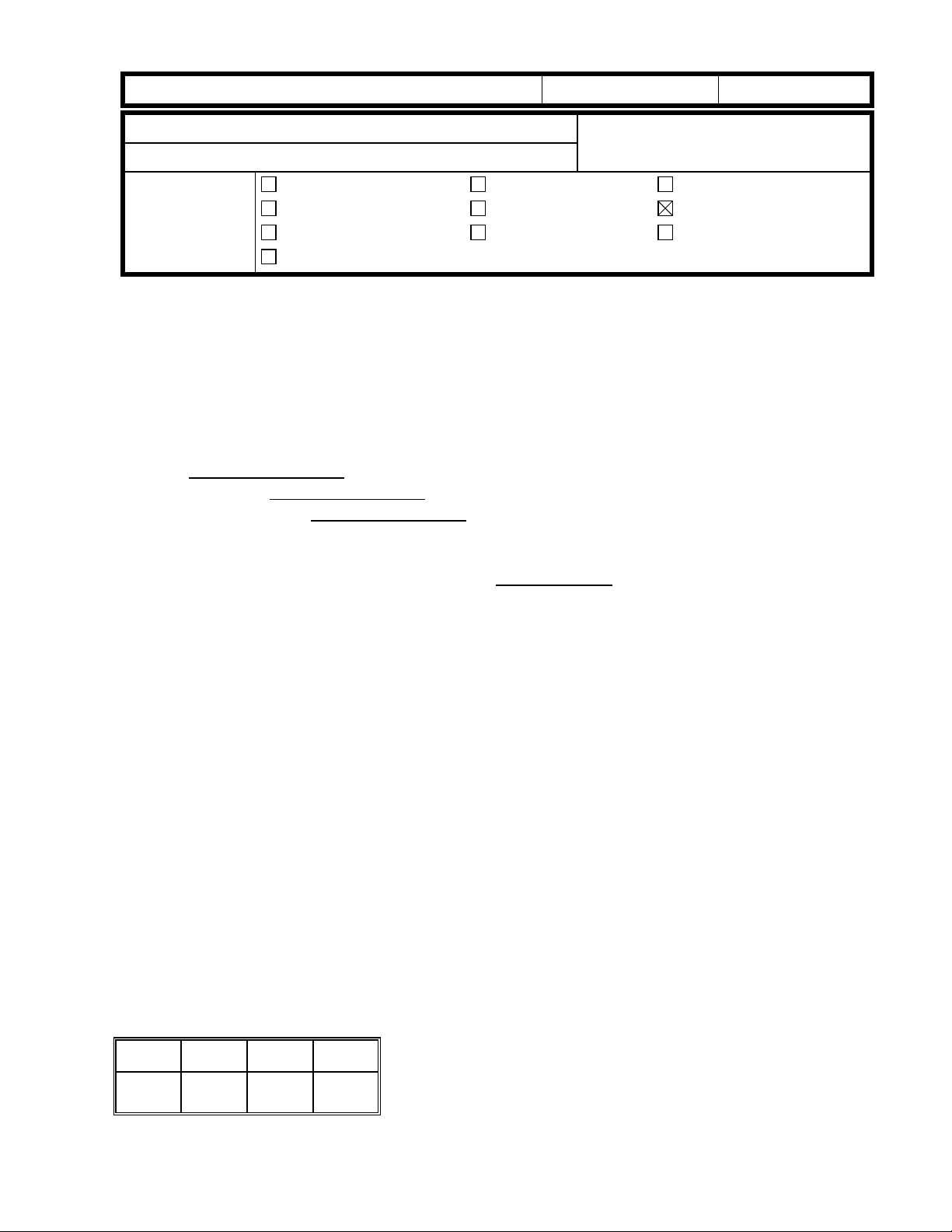
RICOH Technical
Bulletin
PAGE: 1/2
Model:
Subject:
From:
Classification:
This RTB is to inform of corrections to the Schmidt1 service manual.
Section 5. Preventive Maintenance
5.2 PM Table
The following items do not require replacement at 60K. Please delete these items from the
PM table.
Printer: Paper Feed Clutch
Paper Feed Unit: Paper Feed Clutch
Multi-purpose Feeder: Paper Feed Clutch
Schmidt1
Service Manual Correction
GTSS Field Information Dept.
Troubleshooting
Mechanical
Paper path
Other ( )
Part information
Electrical
Transmit/receive
Date:
15-Feb-99
Prepared by:
No.:
1
K. Misugi
Action required
Service manual revision
Retrofit information
Please add the following remark to the manual.
“Machine Life of the Multi-Purpose Feeder is 60,000 sheets.”
Please refer to the following page for the corrections in the PM table.
Section 4. Service Tables and Procedures
4.2 Bit Switches
4.2.1 System Switches
Please add the following remarks in the comments for RAM Reset Level 2.
When RAM reset level 2 is done, the m achine refers to the bit switch coun try code
(System bit switch 0F: functional settings) and automatically changes the NCU country
code (NCU parameter: RAM 807F00) to the same code.
To change the machine settings to those for another country, set the bit switch country
code (System bit switch 0F) to the code for that country, then do RAM reset level 2. Then
all bit switch and NCU parameter settings will be changed to the defaults for that country.
RC RE ASIA
***
Page 2
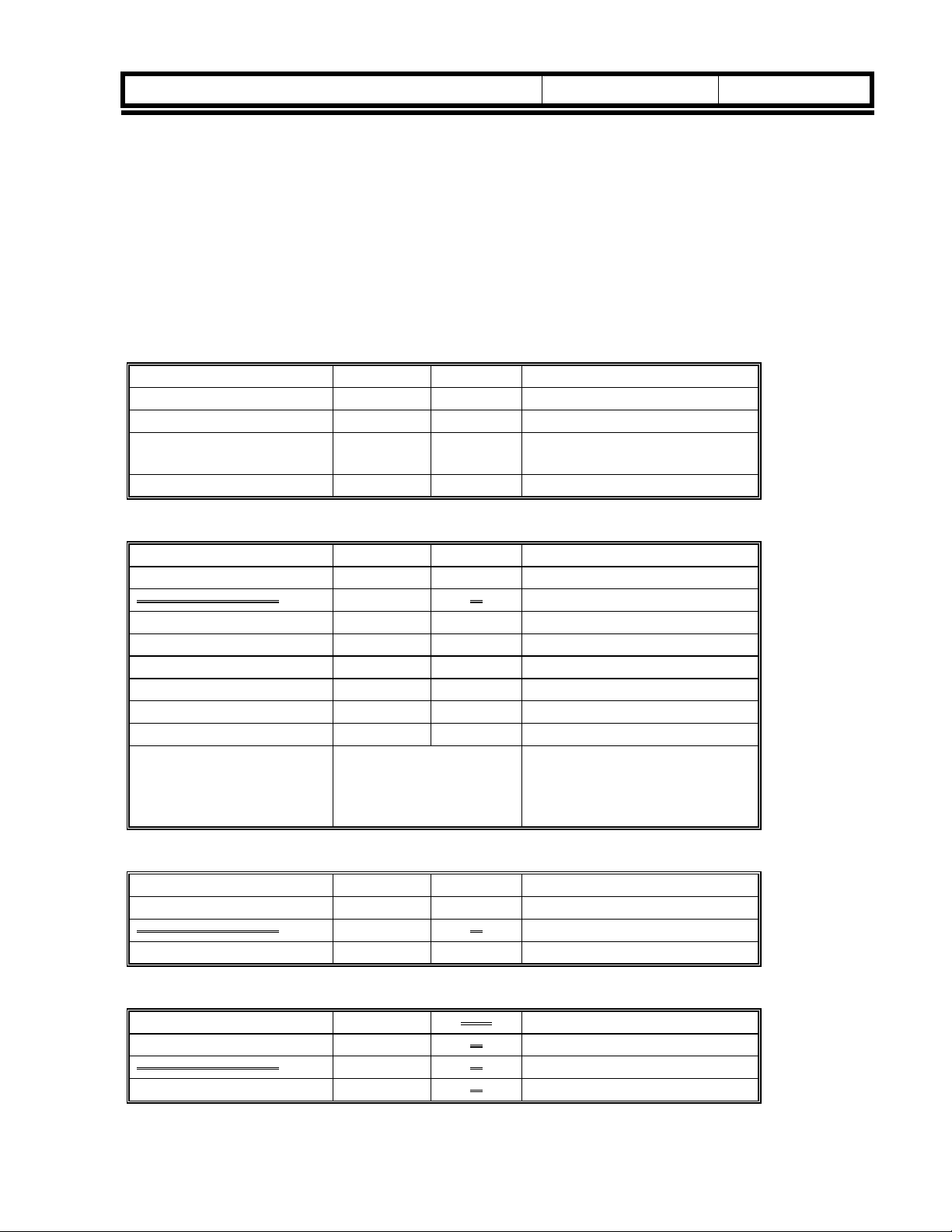
RICOH Technical
Bulletin
PAGE: 2/2
Model:
Schmidt1
Date:
15-Feb-99
No.:
1
5. PREVENTIVE MAINTENANCE
5.1 SPECIAL TOOLS AND LUBRICANTS
Flash/SRAM data copy tool (P/N: A1939353 or H5159100)
·
Flash/SRAM data copy board (P/N: A1939351)
·
5.2 PM TABLE
Scanner / ADF C: Clean, R: Replace
Item 30K 60K Notes
CIS Glass C (user) C (u ser) Soft cloth and water
White Roller C (user) C (u ser) Soft cloth and water
ADF Feed Roller
Assembly
ADF Separation Roller C (user) R Soft cloth and water
Printer
C (user) R Soft cloth and water
Item 30K 60K Notes
Paper Feed Roller C (user) C Soft cloth and water
Paper Feed Clutch R
Separation Pad C (user) R Soft cloth and water
Fusing Thermistor R
Hot Roller Strippers R 4 pieces used
Hot Roller R
Pressure Roller (Fusing) R
Transfer Roller R
Cleaning Pad
Paper Feed Unit (Optional)
Item 30K 60K Notes
Feed Roller C (user) R Soft cloth and water
Paper Feed Clutch R
Friction Pad C (user) R Soft cloth and water
Multi-purpose Feeder (Optional)
R (user)
Replaced after
installing a new
cartridge.
A cleaning pad is included
with t he cartridge.
Item 30K 60K Notes
Feed Roller C (user) R Soft cloth and water
Paper Feed Clutch R
Friction Pad C (user) R Soft cloth and water
NOTE:
Machine life of the Multi-purpose Feeder is 60K.
Page 3
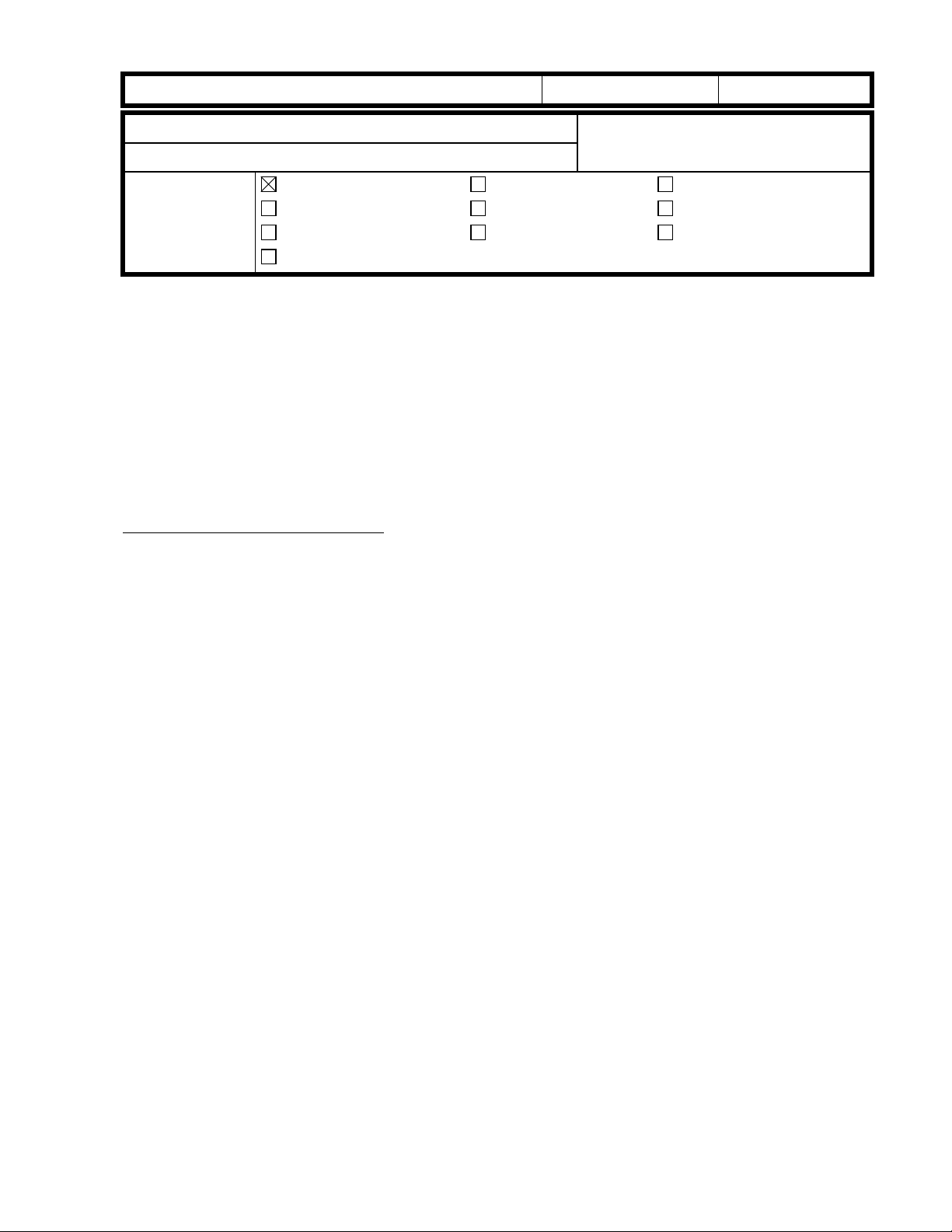
RICOH Technical
Bulletin
PAGE: 1/2
Model:
Subject:
From:
Classification:
The following procedure must be done at the time of installation if machines manufactured
in November (first mass production) and December '98 are to be sold in Spain.
Procedure
After all initial programming items are set, please change the data in the following address.
Otherwise the machine will not be able to make international transm issions.
Important:
807F5C - International dial access code
Default setting: “00”
Please change the data to "07."
Schmidt1
International Access Code for Spain
GTSS Field Information Dept.
Troubleshooting
Mechanical
Paper path
Other ( )
The NCU country code must be set to Spain prior to this procedure.
Part information
Electrical
Transmit/receive
Date:
15-Feb-99
Prepared by:
No.:
2
K. Misugi
Action required
Service manual revision
Retrofit information
ROM Version
ROM version of machines manufactured in November and December,
ROM version: 65
ROM number: H5457200E
Cause of the Problem
The international dial access code in Spain is changing to 00 from 07.
In addition to this change, the international dial tone will not be sent from the exchanger.
Machines manufactured in November and December wait for the international dial tone
after dialing of 00.
For the new exchanger ("00" without dial tone):
If "00" is dialed, the machine waits for the dial tone, however no dial ton e will be
sent back.
For the old exchanger ("07" and dial tone):
If "07" is dialed, the machine will not wait for the dial tone.
In both cases, the machine will not be able to make international calls.
Software Change to the Machine
The international dial ac cess code for machines manufacture d from January '99 will be set
to 07 when the NCU country code is set to "Spain."
New ROM version: 67
New ROM number: H5457200F.
Page 4
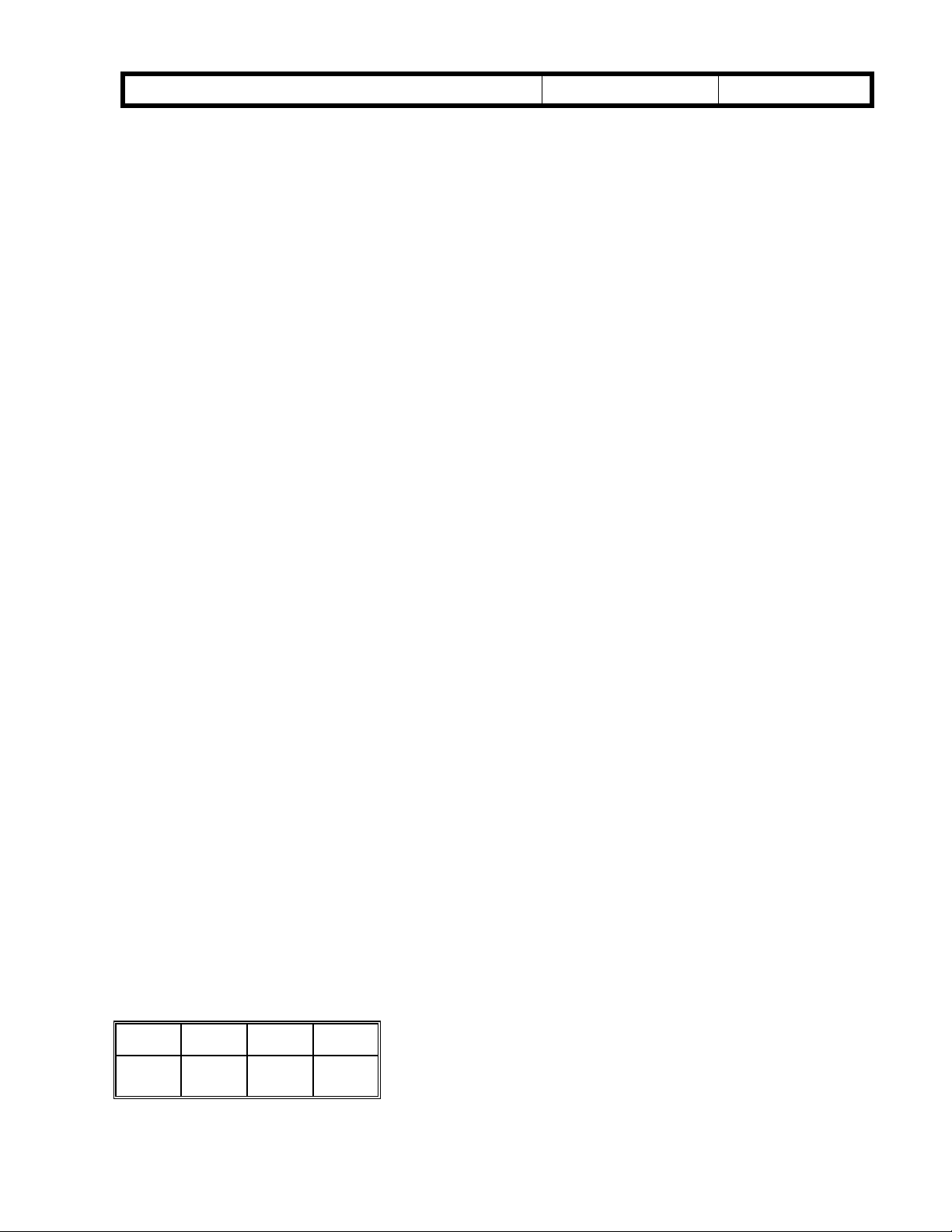
RICOH Technical
Bulletin
PAGE: 2/2
Model:
NOTE:
Schmidt1
All other current models (such as FR4/FR6/LFO/FX6) would not be affected
because the international dial tone is set to 07 when the NCU country code is set
to Spain.
Date:
15-Feb-99
No.:
2
RC RE ASIA
*
Page 5
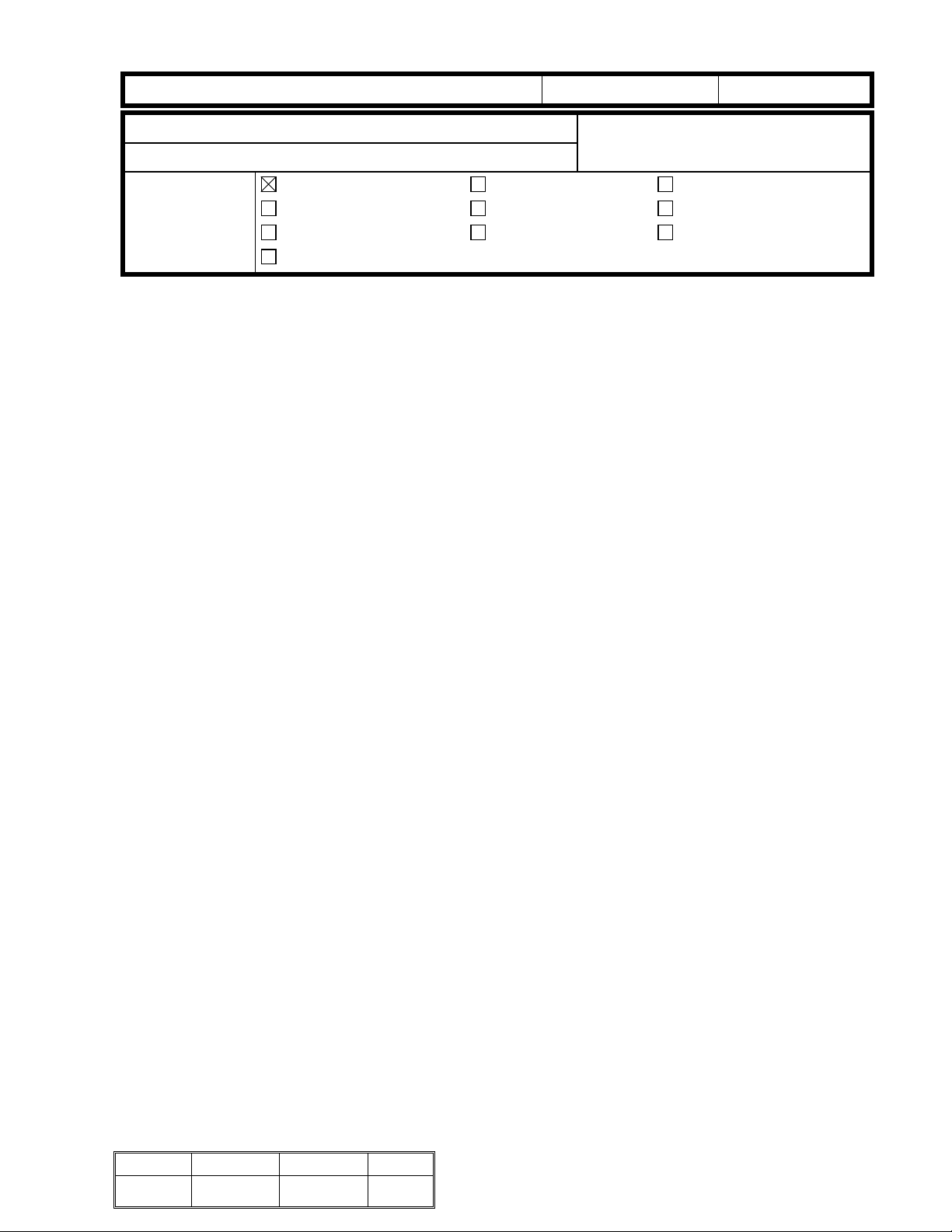
RICOH Technical
Bulletin
PAGE:1/1
Model:
Subject:
From:
Classification:
Problem:
No communication can be done when the machine is installed with a PABX that can recognize the
Ground Start (GS) signal at the 6
when a telephone cord with 2 pins or 4 pins is used or the PABX ignores the signal at the 6
Cause:
The machine closes the GS relay and the direct current circuit in the NCU is connected to the 6
pin of the modular jack when the main power switch is turned on.
(It must stay open when the main power is on, other than when a number is dialed if GS is
selected.)
In the case of PSTN or many PABX’s, the signal at the 6
this cannot be the cause of the problem. But, there are still some PABX’s that can recognize the
GS signal. We guess that the PABX considers the connected terminal busy while the GS signal is
being detected. (We don’t know the details of the PABX.)
Schmidt 1
No Tx and Rx through PABX
GTSS Field Information Dept.
Troubleshooting
Mechanical
Paper path
Other ( )
th
pin of the telephone line and react to it. No problem occurs
Part information
Electrical
Transmit/receive
Date:
28-Feb-99
Prepared by:
Action required
Service manual revision
Retrofit information
th
pin of the telephone line is ignored and
No.:
Y. Okunishi
3
th
pin.
th
Countermeasure:
The firmware is modified to correct the above problem.
Action taken in the field:
When the above problem happens at installation, check whether GS must be selected for the
connected PABX. (If the PABX is not an old type, another signal can be used to get the outside line
in many cases.)
(1) If GS is not mandatory, cut the line of 6
NCU. (The orange colored line from the NCU to the jack can be cut.)
Then, choose Flash Start, Loop Start or PSTN (User parameter 13).
(2) If GS is mandatory, you need to change the firmware.
The new firmware H5457200G will be installed for the February production run in 1999.
Note:
When you use the RDS to change the firmware, you need to make the machine active for the RDS
because you cannot communicate with the machine.
Please follow the instructions below.
1) Select GS with User parameter 13 in Function 63. (See the O/M page 132-136.)
2) Set an access number with Function 61. (See O/M page 167.)
3) Put a document in the ADF and choose non-memory transmission.
4) Input the set GS access number plus some dummy numbers then press Start.
5) Wait until the GS signal is dialed out (about 10 seconds) then press Stop. (The GS relay opens
now.)
6) Keep this condition to prevent the machine from entering the energy saver mode.
th
pin on the telephone line or on the cable to the
7) Now the machine is ready for the RDS. (For the Asia version machine, you need to turn
the RDS switch on with Function 62.)
RC REBV ASIA
**
Page 6

RICOH Technical
Bulletin
PAGE: 1/1
Model:
Subject:
From:
Classification:
General
File Dividing Utility Program
GTSS Field Information Dept.
Troubleshooting
Mechanical
Paper path
Other ( )
Part information
Electrical
Transmit/receive
Date:
31-Mar-99
Prepared by:
No.:
3
K. Moriizumi
Action required
Service manual revision
Retrofit information
SYMPTOM
It is impossible to use the utility program HEXDIV.EXE for the Schmidt1 and F66 in the
normal way. However, using this program, the firmware file can be divided into 2 or 4 files
so that it can be written to the EPROM.
SOLUTION
If some options are added to the command line, the firmware files for the Schmidt1 and
F66 can be divided.
Options
– b start address
– e end address
– M offset
– s : The source file is the Motorola S format
– S: The output file is the Motorola S format
– O file name: The output file name
For example, the file for the Schmidt1 can be divided into 2 files as follows.
C:\> hexdiv-bf00000 -ef7ffff -Mf00000 -s -S -O H5457200.LOW H5457200.MS
C:\> hexdiv-bf80000 -effffff -Mf80000 -s -S -O H5457200.HIG H5457200.MS
H5457200.LOW (or HIG) is the output file name, H5457200.MS is the source file name.
RC REBV ASIA
***
Page 7

Technical
Bulletin
PAGE:1/1
Model:
Subject:
From:
Classification:
Symptom
Vertical gray band along the left edge of the printout.
Cause
Part of the development roller surface in the AIO becomes damaged due to overuse.
Action taken
Replace the AIO.
Note
The maximum copy volumes of the G series and Schmidt 3 are 1500 and 2000 prints /
month respectively.
This symptom may occur if the customer exceeds these limits.
G Series, Schmidt Series
Vertical gray band
Technical Service Dept., GTS Division
Troubleshooting
Mechanical
Paper path
Other ( )
Part information
Electrical
Transmit/receive
Date:
30-Jun-99
Prepared by:
No.:
RFMLU009
Y. Okunishi
Action required
Service manual revision
Retrofit information
RC REBV ASIA
Page 8

RICOH Technical
Bulletin
PAGE:1/1
Model:
Subject:
From:
Classification:
Symptom
The noise level of the machine is within standard parameters. However, some customers do not
like the noise generated by the fan, as the machine is sometimes installed on or by a desk.
Action taken
We have prepared the following countermeasure to reduce the noise from the fan:
1) New ROM H5457200J (See MB no. MH545008.) --- Only for Schmidt 1.
This reduces the noise level of the fan by about 20% during printing.
Notes
2) Silencer
We will provide a special part called a “Silencer” which can be set at the air exit near the fan by
the customer. (See below)
This will reduce the noise from the fan.
The part number of the Silencer is H5459500. This part will be available soon at SPC.
Schmidt 1/3
Noise reduction for the fan
Technical Service Dept., GTS Division
Troubleshooting
Mechanical
Paper path
Other ( )
The running time of the fan is longer than the original time using the old ROM.
·
We cannot change the fan control in Schmidt 3.
·
Part information
Electrical
Transmit/receive
Date:
15-Aug-99
Prepared by:
Action required
Service manual revision
Retrofit information
No.:
Y. Okunishi
RH545004
RC REBV ASIA
** *
Page 9

RICOH Technical
Bulletin
PAGE: 1/2
Model:
Subject:
From:
Classification:
I-Schmidt3 is available only in Europe (including France).
The following tables show the differences between the Schmidt3 and the I-Schmidt3.
Main differences
PC Fax Expander Option Available Not available
G4 Unit Option Standard
PSTN (G3)
communication
On Hook Dial Available Not available This key is used for
NCU Installed Not installed
I - Schmidt 3 (G4 Fax)
Differences between the Schmidt3 and the I-Schmidt3
Technical Service Dept., GTS Division
Troubleshooting
Mechanical
Paper path
Other ( )
Items Schmidt3 I-Schmidt3 Remarks
Available Not available
Part information
Electrical
Transmit/receive
Date:
15-Aug-99
Prepared by:
programming the G4 subaddresses.
Action required
Service manual revision
Retrofit information
No.:
Y. Okunishi
RH545005
The following items cannot be programmed in the I-Schmidt3:
TT(PB)/DP line type selection:
·
PSTN access code (PSTN access method from behind PBX)
·
CSI (PSTN)
·
NCU parameter settings
·
Note:
The same FCU is used in the Schmidt3 and the I-Schmidt3. After replacing the FCU in
the I-Schmidt3, do the RAM reset level 2 first thing before operating the machine (see
System Bit Switch 00 bits 0 and 1) so the machine sets itself up as a I-Schmidt3.
Page 10

RICOH Technical
Bulletin
PAGE: 2/2
Model:
I - Schmidt 3 (G4 Fax)
Date:
15-Aug-99
No.:
RH545005
Differences in the spare parts
Q’ty in
Schmidt3
PCB – SIG4 H5476170 0 1 3 30 Option for Schmidt3
ISDN Harness H1435701 0 1 Option for Schmidt3
ISDN Cable H3025700 0 1 Option for Schmidt3
G4 Cover H5484200 0 1 3 31 Option for Schmidt3
G4 Bracket H5484201 0 1 3 32 Option for Schmidt3
G4 Shield Plate H5484202 0 1 3 33 Option for Schmidt3
OP Panel Ass’y H5484602 0 1 5 1
OP Panel Ass’y H5484606 0 1 5 1 For Infotec
OP Panel Ass’y H5474602 1 0 5 1
OP Panel Ass’y H5474606 1 0 5 1 For Infotec
Harness – NCU2 H5475125 1 0 21 8
Harness – NCU3 H5455126 1 0 21 16
PCB – NCU-EUR H5476136 1 0 21 9
PCB – NCU-FRA H5476137 1 0 21 9 For France
Shielding Sheet H5454111 1 0 21 10
Cap – Tele Socket H5044901 1 0 21 15
I-Schmidt3
Parts CatalogParts P/N Q’ty in
Page Index
Remarks
RC REBV ASIA
*
Page 11

T
echnical
B
ulletin
PAGE: 1/4
Model:
Subject:
From:
Classification:
The new model Schmidt1 Light (FAX1900L) will be released in the line-up of the Schmidt1
(FAX2000L) series.
This technical bulletin is to inform the differences between the Schmidt1 Light and the
Schmidt1. They are listed in order of sections that appear in the service manual.
Schmidt 1
New Model (Schmidt1 Light)
Technical Service Dept., GTS Division
Troubleshooting
Mechanical
Paper path
Other (New Model Release Information)
Part information
Electrical
Transmit/receive
Date:
31-Aug-99
Prepared by:
No.:
RH545006
K. Misugi
Action required
Service manual revision
Retrofit information
1. OVERALL MACHINE INFORMATION
1.1. SPECIFICATIONS
Item Schmidt1 Schmidt1 Light
2 MB Memory (Optional)
Available
Multi-purpose Feeder (Optional) Available Not Available
Paper Feed Unit (Optional) Available Not Available
Print Resolutions
Printer Mode
Dimensions (W x D x H)
600 x 600 dpi
399 x 730 x 323 mm
Not Available
Only 1 MB memory option is
available for the Schmidt1 Light.
PC option is not available
399 x 604 x 299 mm
The extension trays are not
available in the Schmidt1 Light.
Page 12

T
echnical
B
ulletin
PAGE: 2/4
Model:
1.2. FEATURES
Features Comparison Table
Equipment
Optional cassette (Multi-purpose
feeder)
Optional paper feed unit Available Not available
Optional printer interface Available Not available
Extension trays
(Both document and paper trays: not
listed in the features list.)
Communication Features
Batch transmission Max 35 files Not available
Other User Features
Center mark Available Not available
Schmidt 1
Features Schmidt1 Schmidt1 Light
Available Not available
Available Not available
Date:
31-Aug-99
No.:
RH545006
Quick dial label printing Available Not available
Specified cassette selection Available Not available
Blank Document Detection
(Not listed in the features list.)
Available Not available
2. DETAILED SECTION DESCRIPTIONS
2.1 SCANNER
Scanning Speed
The scanning speed (during memory tx) for each resolution is as described below.
Please note that this description is not mentioned in the Schmidt1 service manual.
Resolution
Standard 2.8 s 5.6 s
Detail 5.6 s 5.6 s
Fine 11.3 s 11.3 s
Schmidt1 Schmidt1 Light
Scan Speed (A4)
Page 13

T
echnical
B
ulletin
PAGE: 3/4
Model:
Schmidt 1
Date:
31-Aug-99
No.:
3. PARTS CATALOG INFORMATION
The following parts for the Schmidt1 Light are different from the Schmidt1.
Index Schmidt1
3-3 H5454315 Not used Document Tray Extension
3-16 H5454314 Not used Document Table Extension
3-25 H5452131 Not used Copy Tray Extension
3-26 H5456080 Not used PC I/F Board
3-27 G0121165 Not used Knob Screw
3-34 H5517258 Not used Ferrite Core
5-1 H5454602 H5454617 Operation Panel Ass’y - Lite (RIC-EUR)
5-1 H5454606 H5454616 Operation Panel Ass’y - Lite (Infotec)
17-28 H5455116 Not used Main Harness - Multi-purpose
Schmidt1
Lite
Description
RH545006
19-22 H5454101 H5474101 Right Side Plate
21-13 H5456130 H5456136 PCB - FCU - Lite
21-13 H5456135 H5456136 PCB - FCU - Lite
23-16 H5454213 Not used Decal - Parallel
H5455115
23-20
25-13 H5453128 H5453204 Paper Feed Bracket - Lite
25-22 H5453189 H5473189 Magnetic Clutch Bracket
25-24 H5453174 Not used Idler Gear 2 - 14Z
25-25 H5453173 Not used Idler Gear 1 - 23Z
25-26 H5453171 Not used Gear 2 - 31Z
25-27 H5453172 Not used Gear 3 - 16Z
25-29 H5453130 Not used Idle Gear - 2 nd – 24Z
21- --- H5453199 Slow Down Gear - Lite
(modified to
H5455137)
Not used Main Harness - 2nd
Page 14
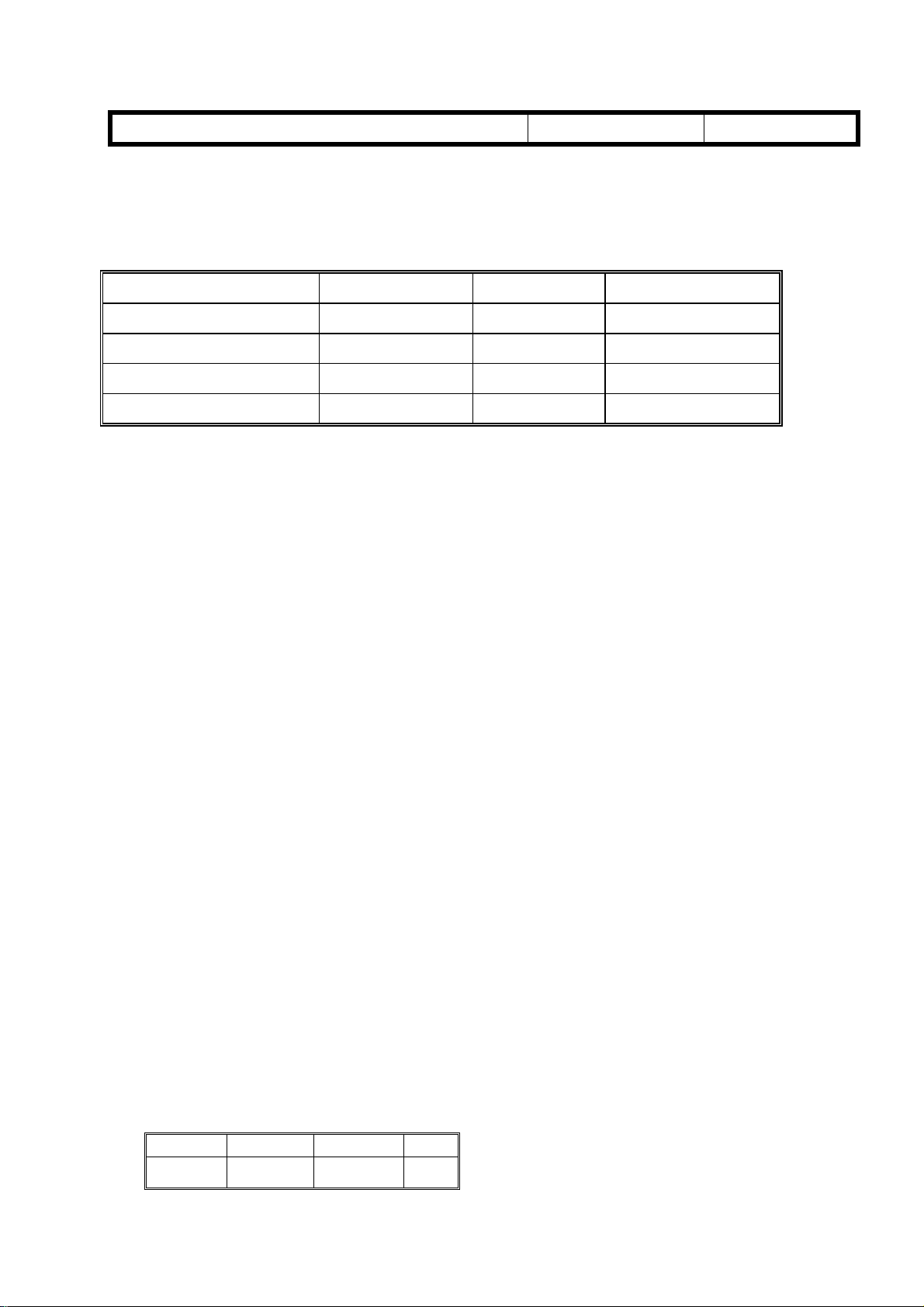
T
echnical
B
ulletin
PAGE: 4/4
Model:
4. PRODUCT INFORMATION
The Schmdit1 Light is available only in the European market.
Schmidt1 Lite (EUR) FAX1900L H545-41 A12 Y MM 00001
Schmidt1 Lite (FRA) FAX1900L H545- 44 A13 Y MM 00001
Schmidt1 Lite (INFO) I NFOT EC 3683L H545-31 4C9 MM Y 0001
Schmidt1 Lite (INFO FRA) INFOTEC 3683L H545-34 4C9 MM Y 9001
Schmidt 1
Model Code Model Name Product Code Serial #
Date:
31-Aug-99
No.:
RH545006
RC REBV ASIA
∗
