Page 1
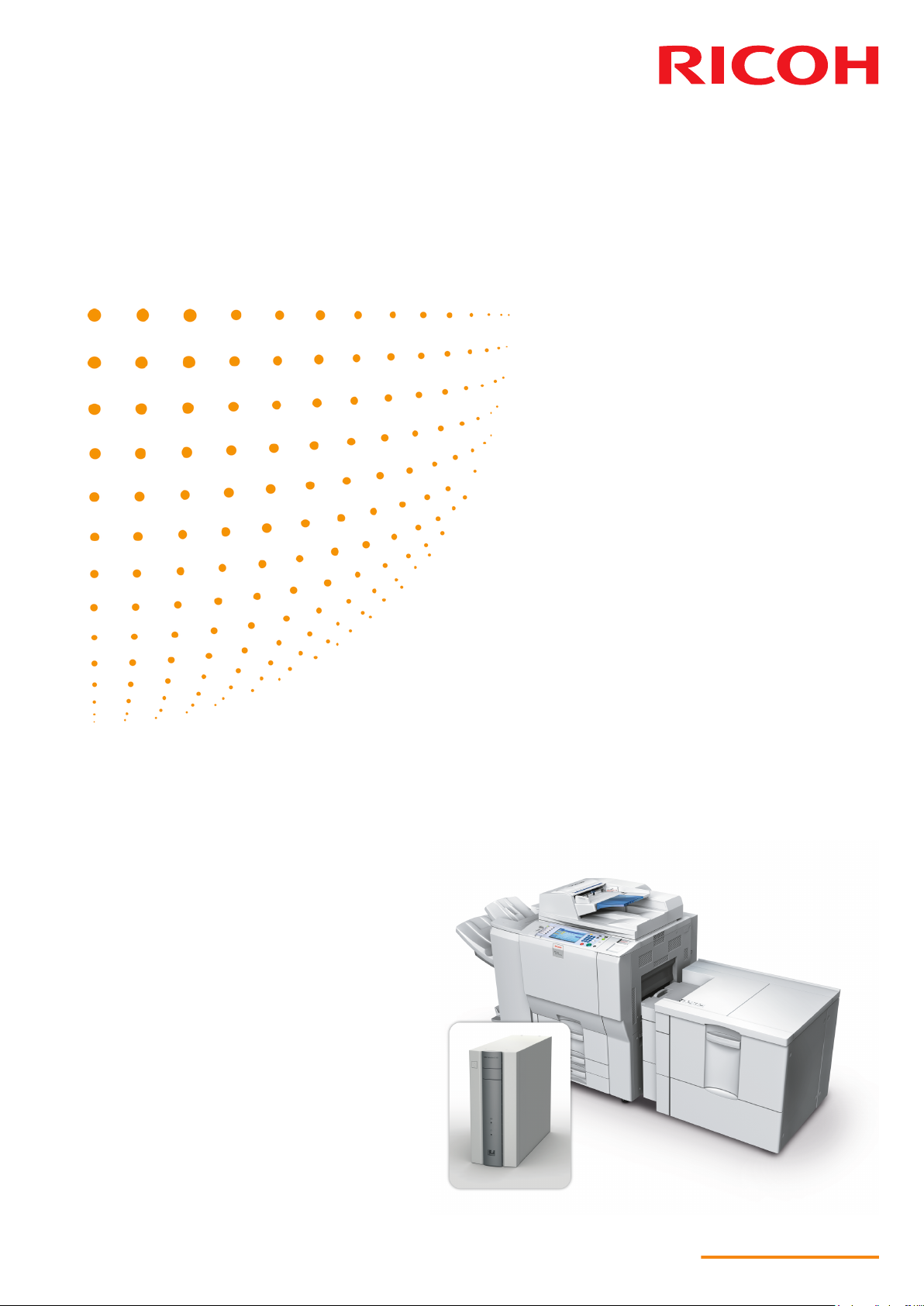
Quality and speed - Driven by Fiery®
Color Controller E-7200
Page 2
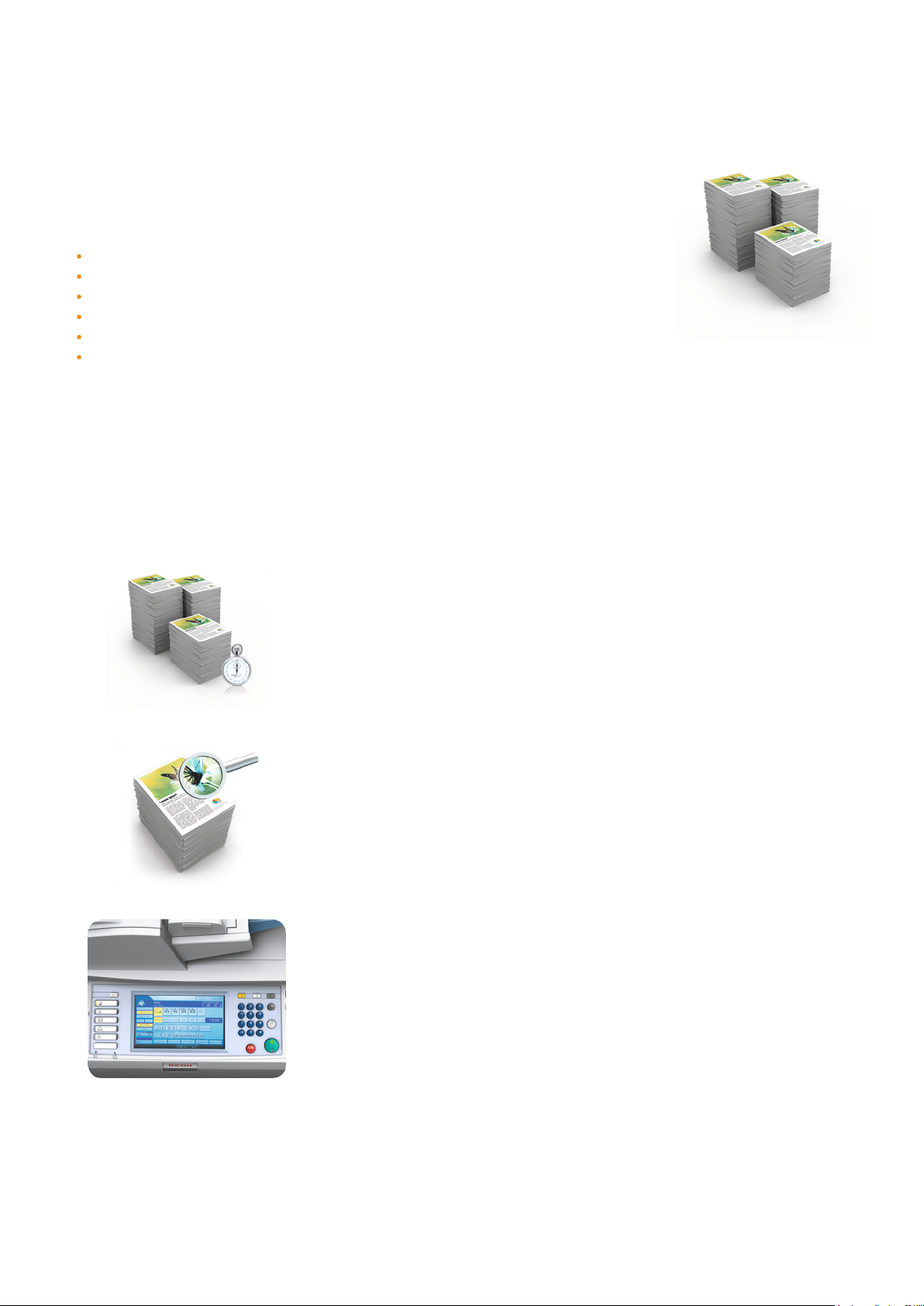
Top quality, high speed
Inject quality and speed into your high-end print environment, with the new E-7200 Color Controller. It
connects seamlessly with the Ricoh MP C6501SP/MP C7501SP digital colour multifunctional products to
create a truly powerful combination. It offers high quality colour output, extensive variable data printing
(VDP) and superior workflow management. The result? Colour printing has never been easier, faster or
more accurate. It’s ideal for all kinds of users ranging from office workgroups to publishing professionals.
High speed: driven by Fiery SmartRIP® technology and super-fast processor.
Top quality: via next-generation colour management system.
Easy to use: with intuitive and fully automated workflows.
Increased profitability: VDP made easy.
Added value: with automated folding and order stacking.
Extra security: special erase feature on the hard drive.
More jobs in less time
HIGH SPEED
The E-7200 Color Controller is a digital colour production powerhouse that can handle the heaviest of
printing tasks with ultra-fast processing. That’s because it uses the Intel Core Duo T2500 2.0 GHz
processor with 1 GB of RAM. In addition, its Fiery SmartRIP® technology uses highly intelligent
processing to optimise RIP performance, which enables you to complete one job while simultaneously
processing another. Short turnaround times are guaranteed.
TOP QUALITY
High quality jobs in a wide variety of file formats is ensured by Fiery ColorWise® 3. This is a nextgeneration colour management system that provides extensive colour controls from calibration to ICC
profile management, as well as spot colour processing for printing. Also, when files have a mix of CMYK
and RGB data, Fiery ColorWise® 3 enables you to control each data type independently. With the E-7200,
what you want is what you get.
EASY TO USE
The Command Workstation 5, provided with the E-7200 Color Controller makes light production more
intuitive and highly flexible. It centralises job management by connecting with servers on the network,
while the drag-and-drop capabilities of the user-friendly interface keeps everything clear and simple,
enabling anyone to confidently manage complex workflows.
Page 3

Color Controller E-7200
INCREASED PROFITABILITY
Advanced job management software gives you easy-to-use, fully automated workflows. These optimise
productivity and also enable you to maximise profits by quick and easy handling of complex jobs such
as valuable VDP projects.
ADDED VALUE
You can also offer extra services, with just a few mouse clicks. The E-7200’s straightforward imposition
functions enable you to print, fold, and stack entire documents in booklet order. Additional services
include chapter separation, image shift, centering adjustment, tab print, full bleed print, scale to print,
and ring binding.
ENHANCED SECURITY
IP Filtering and Port Blocking controls the access to the MP C6501SP/MP C7501SP devices. While Safe
Erase provides a higher-level of document security by removing traces of job data from the E-7200 Color
Controller’s hard drive.
ENVIRONMENTALLY FRIENDLY
At Ricoh we help you to lower the environmental impact of your office as well as lowering your costs.
Our products have eco-friendly and money saving features such as fast duplex printing and copying,
ultra low sleep mode and increased toner yield. Thus, paper, time and energy are saved while waste and
costs are reduced. In addition, Ricoh products are Energy Star compliant. This means less C02 is
produced in providing the energy needed to run Ricoh devices.
Page 4

Color Controller E-7200
COLOR CONTROLLER E-7200
CPU: Intel Core Duo T2500 2.0 GHz
Memory: Standard: 1 GB
Print speed: Full colour: 60/70 prints per minute
Printer language: Standard: PCL5c, PCL6, Adobe®
Scan resolution: Maximum: 600 dpi
Print resolution: 1,200 dpi (1 bit), 600 dpi (4 bit)
Interface: Ethernet 10 base-T/100 base-TX/1000 base-T
Network protocol: TCP/IP (IPv4/IPv6), AppleTalk (Auto
Fonts: Adobe® PostScript® 3™: 138 fonts
Colour management tools: ICC Profile, Color Chart, CMYK Color
Calibration: ColorCal
Utility software: Standard: EFI Command WorkStation™
HDD: 80 GB
B/W: 65/75 prints per minute
PostScript® 3™
USB 2.0 (for USB Media Print)
switching), SMB
PCL: 80 Agfa fonts
Reference Pages, RGB Color Tests, Trapping
Support, ColorWise Pro Tools
Windows® Edition v5
EFI Command WorkStation™ Macintosh
Edition v5
EFI Fiery ColorWise Pro Tools™
Fiery Remote Scan™ (application, TWAIN
plug-in)
Fiery Printer Delete Utility
Fiery WebTools™
Option: EFI Color Profiler Suite
EFI Hot Folders 3
Spot-On
Auto-trapping
SeeQuence Impose
For availability of models, options and software, please consult your local Ricoh
supplier. For detailed specifications of the MP C6501SP/MP C7501SP, please visit
www.ricoh-europe.com or consult the individual product brochure.
ISO9001 certified, ISO14001 certified
All brand and/or product names are trademarks of their respective owners. Specifications
and external appearance are subject to change without notice. The colour of the actual
product may vary from the colour shown in the brochure. The images in this brochure
are not real photographs and slight differences in detail might appear.
Copyright © 2009 Ricoh Europe PLC. All rights reserved. This brochure, its contents and/
or layout may not be modified and/or adapted, copied in part or in whole and/or
incorporated into other works without the prior written permission of Ricoh Europe PLC.
www.ricoh-europe.com
For more information, please
contact
