Rice Lake Lift Truck Pallet Jack Scales User Manual
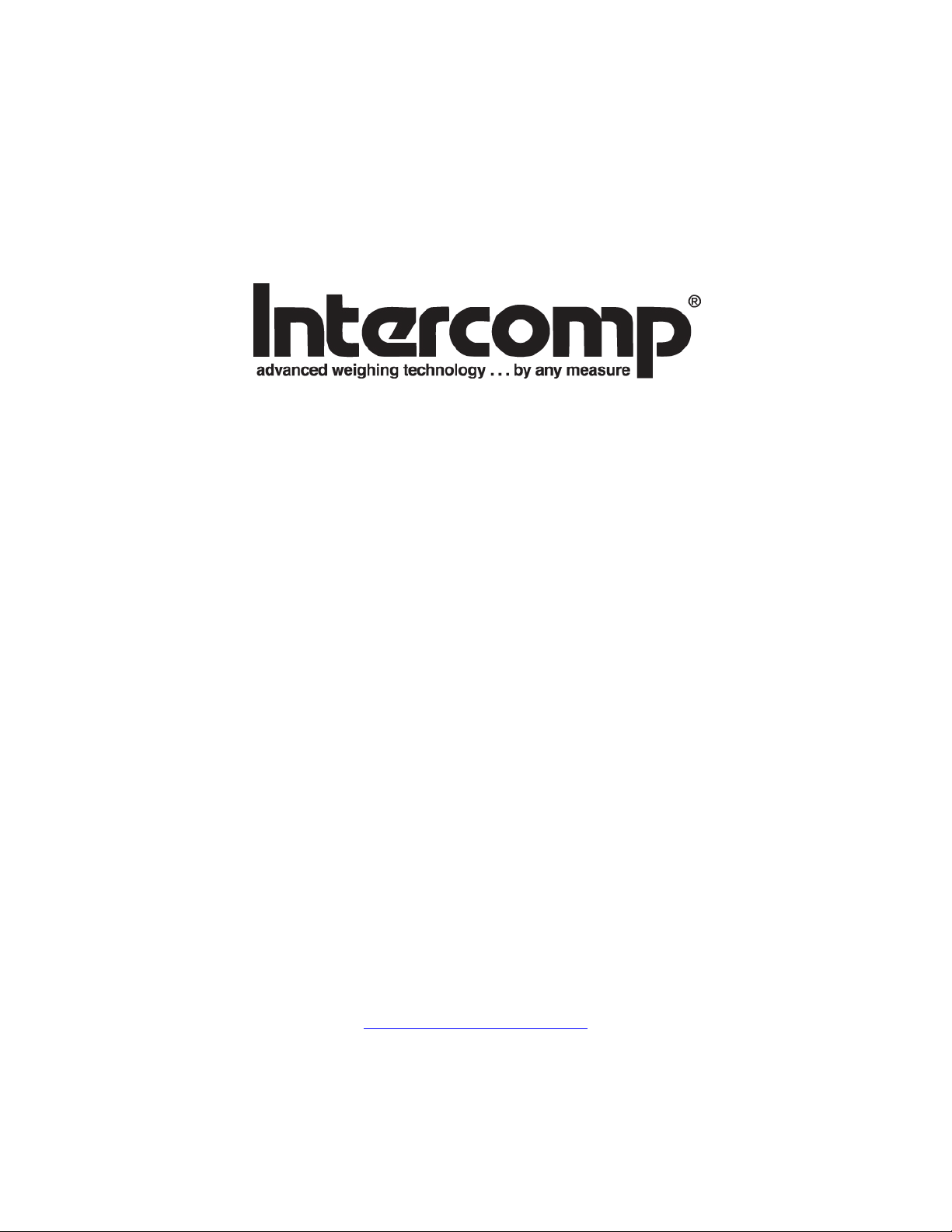
PW800
Users Manual
Intercomp Co.
3839 County Road 116
Medina, MN 55340 U.S.A.
(763)-476-2531
1-800-328-3336
Fax: 763-476-2613
www.intercompcompany.com
Manual #: 700016-O
Page 1 of 25

PW800, Users
Rev O, January, 2008
SAFETY SUMMARY
The following general safety precautions must be observed during all phases of operation,
service, and repair of this scale. Failure to comply with these precautions or with specific
warnings elsewhere in this manual violates safety standards of design, manufacture, and
intended use of the scale. Intercomp assumes no liability for the customer's failure to comply
with these requirements.
DO NOT OPERATE IN AN EXPLOSIVE ATMOSPHERE.
Do not operate the scale in a closed area saturated with flammable gases or fumes. Operation
of any electrical instrument in such an environment constitutes a definite safety hazard.
DO NOT SUBSTITUTE PARTS OR MODIFY SCALE.
Because of the danger of introducing hazards, do not substitute parts or perform any
unauthorized modifications of the scale.
WARRANTY
INTERCOMP COMPANY warrants the PW800 scale which this document accompanies to be
free of defects in materials and workmanship, and to operate according to design specifications
for a period of one (1) year after receipt by the original purchaser. After authorized return to the
company at the purchaser's expense, the company shall evaluate any returned equipment
under warranty claim, and shall make such repairs or replacements as may be judged
necessary, in as expeditious a manner as possible.
IN THE EVENT that the company determines the claim to be made as a result of improper use,
abuse, modification, shipping damage, or other factors beyond the reasonable control of the
company, the company will advise the purchaser of the estimated repair costs. The company
makes no warranty other than that contained in this statement. No agent other than an
executive officer of Intercomp Corporation is empowered to modify in any manner this
statement of warranty.
COMPLIANCE WITH FCC RULES
Please note that this equipment generates, uses, and can radiate radio frequency energy. If this
equipment is not installed and used in accordance with the support manual, you are warned
that it may cause interference to radio communications. This unit has been tested and has been
found to comply with the limits for a Class A computing device pursuant to subpart J of part 15
of FCC Rules. These rules are designed to provide reasonable protection against interference
when equipment is operated in a commercial environment. However, if this unit is operated in a
residential area, it is likely to cause interference and under these circumstances the user will be
required to take whatever measures are necessary to eliminate the interference at his own
expense.
2
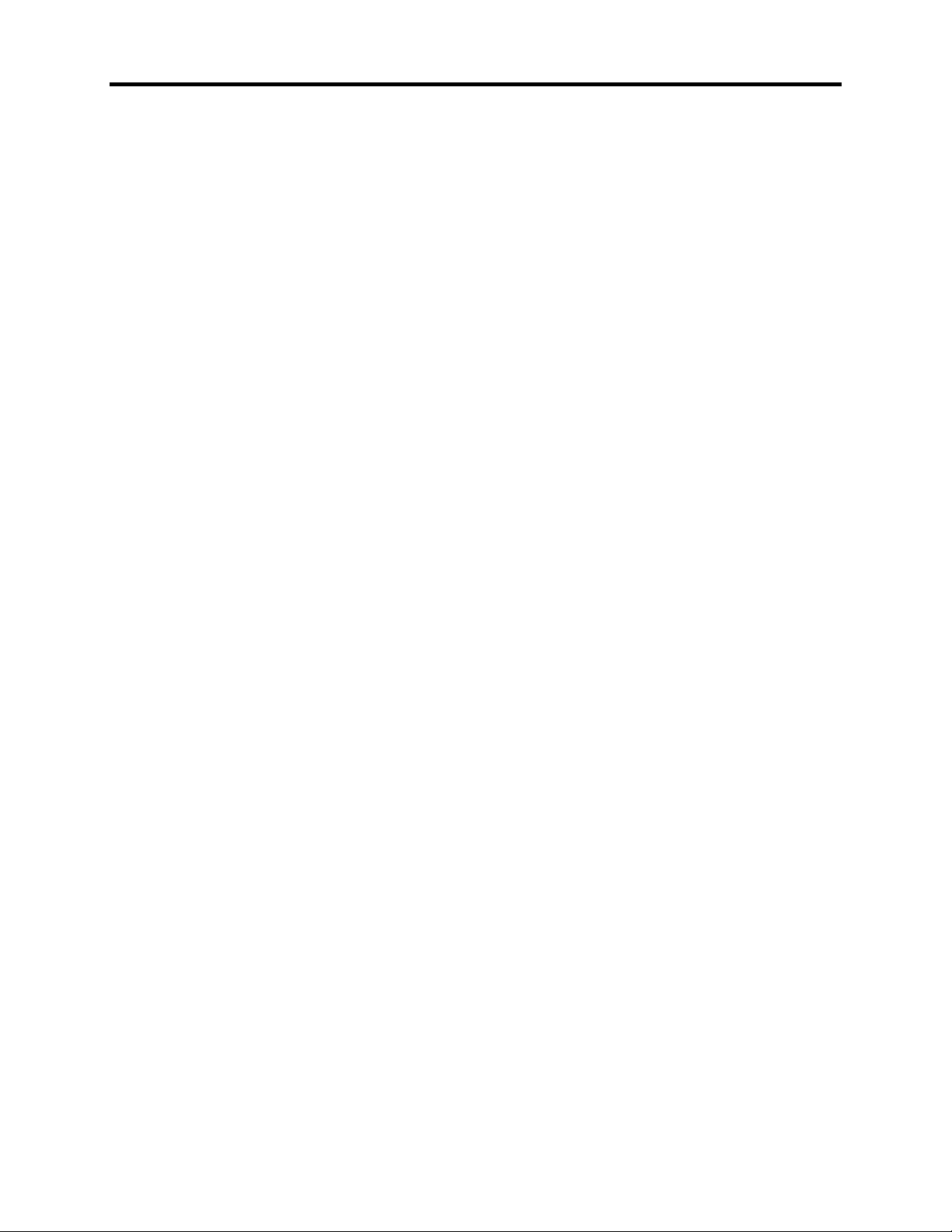
PW800, Users
Rev O, January, 2008
Table of Contents
INTRODUCTION ....................................................................................................................................................... 4
S
PECIFICATIONS
Controls................................................................................................................................................................4
Electrical.............................................................................................................................................................. 4
Performance.........................................................................................................................................................4
Environmental ...................................................................................................................................................... 4
Physical................................................................................................................................................................ 4
P
ARTS AND OPTIONAL EQUIPMENT
OPERATIONS ............................................................................................................................................................. 6
C
ONTROLS
ON/OFF ............................................................................................................................................................... 6
NUMERIC KEYPAD ............................................................................................................................................6
ENTER .................................................................................................................................................................6
CLEAR .................................................................................................................................................................7
ZERO....................................................................................................................................................................7
AZT (Auto Zero Tracking) ............................................................................................................................................... 7
NET/GROSS .........................................................................................................................................................7
TARE .................................................................................................................................................................... 7
PRESET TARE .....................................................................................................................................................8
UNITS/PIECES ....................................................................................................................................................8
SAMPLE...............................................................................................................................................................8
APW .....................................................................................................................................................................8
TOTAL..................................................................................................................................................................9
PEAK HOLD........................................................................................................................................................9
PRINT .................................................................................................................................................................. 9
P
OWER/BATTERIES
.........................................................................................................................................................4
............................................................................................................................5
................................................................................................................................................................. 6
..................................................................................................................................................10
CALIBRATION.........................................................................................................................................................11
H
OW TO TEST CALIBRATION
H
OW TO CALIBRATE THE
Weight calibration.............................................................................................................................................. 16
ERROR MESSAGES ................................................................................................................................................17
TROUBLESHOOTING ............................................................................................................................................ 18
PARTS AND ACCESSORIES.................................................................................................................................. 20
PRINTER OUTPUT..................................................................................................................................................22
P
RINTER TICKET (DEMAND
S
COREBOARD (CONTINUOUS
HOW TO REACH INTERCOMP SERVICE......................................................................................................... 25
....................................................................................................................................11
PW800 ............................................................................................................................12
).....................................................................................................................................22
) ..................................................................................................................................23
"This document is the property of Intercomp Co. It contains material and
information that is confidential and protected under federal and/or state trade
secret, unfair competition, and copyright law. Any reproduction, use or
disclosure without written permission from Intercomp Co. is prohibited".
3
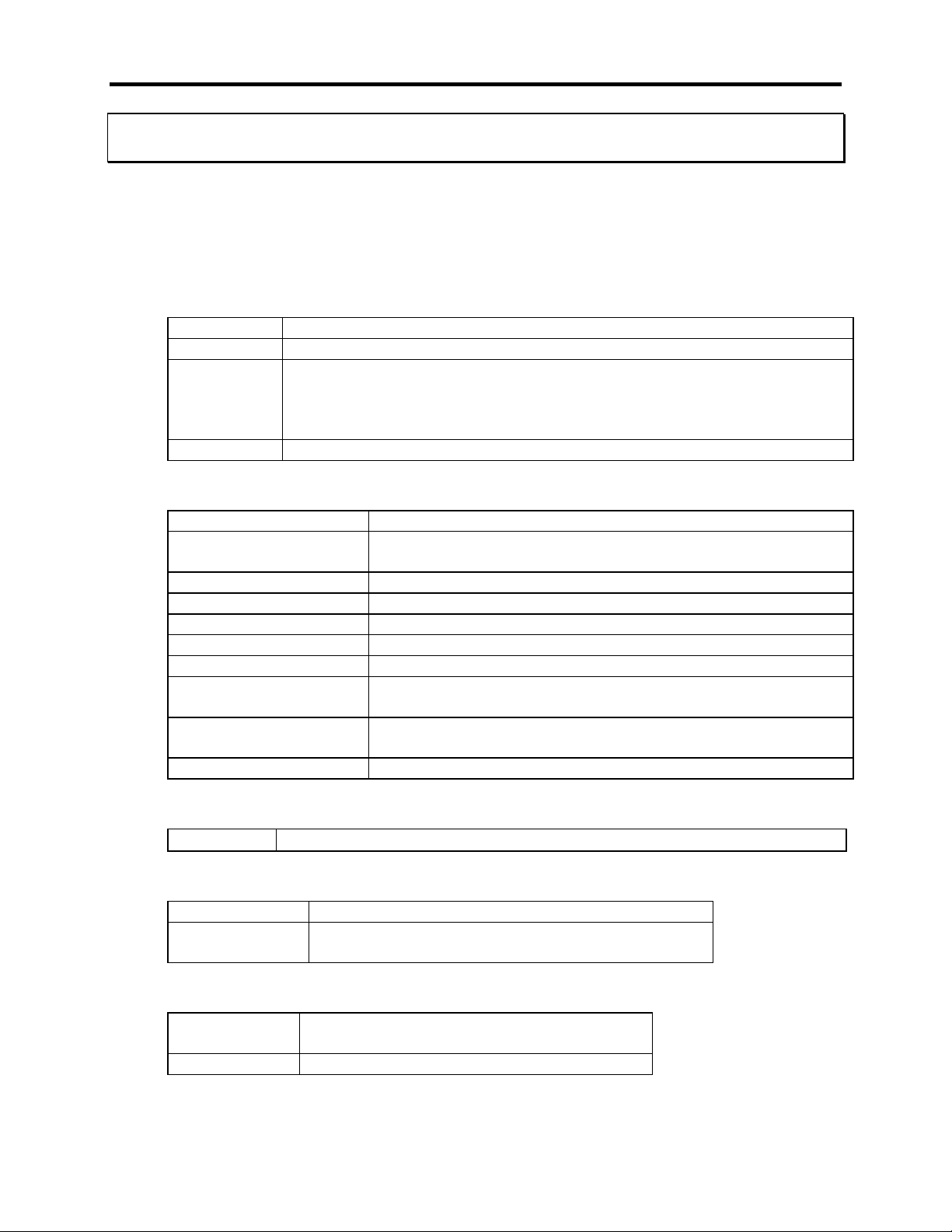
PW800, Users
Rev O, January, 2008
Introduction
This manual contains specifications, operation instructions, and calibration instructions for
Intercomp's model PW800 pallet scale. Troubleshooting tips and a parts and accessories
listing are also included.
Specifications
Controls
Display: 0.8” 5 digit LED (Optional: 5 digit, 1.0 inch LCD)
Indicators: On-screen lb, kg, pieces, gross, net, total, and peak.
Switches: ON/OFF, ZERO, NET/GROSS, MODE, TARE, UNITS/PIECES, TOTAL,
SCALE SELECT, PRESET TARE, SAMPLE, APW, PEAK HOLD,
OVER, UNDER, I.D.#, SET POINT 1, SET POINT 2, PRINT, ENTER,
CLEAR, numeric 10-key.
Light. Automatic in low light
Electrical
Batteries: 9 Nickel-Cadmium D cells or Alkaline.
Battery life: Up to 75 hours with alkaline batteries. Up to 25 hours with
Charge Time: 16 Hours
Charger Voltage: 12 to 20 V AC/DC
Charger Current: 250 ma
Charger/Power Supply: 110 VAC or 220 VAC.
Low Battery Shut Off: Unit automatically shuts off if batteries are low.
Auto Shut Off: Shuts off after adjustable time (up to 120 min) without use or
Sleep mode: Low power mode after adjustable time (up to 120 min)
Serial Input/Output: RS232 standard. RS485, and TTL optional
Ni-Cad cells. (LED Display)
motion.
without use or motion.
Performance
Accuracy:
± 0.1% of applied load or ± display graduation, whichever is greater.
Environmental
Humidity: 10 to 95% Non-Condensing.
Temperature: Operating: -10 C to +40 C. / +14 F to +104 F.
Storage: -40 C to +75 C. / -40 F to +170 F
Physical
Dimensions: (Standard Forks) 48" L x 28" W x 2.9"H /
1219 mm x 711 mm x 74 mm
Weight: 275 lbs/125 kgs
4

PW800, Users
Rev O, January, 2008
Parts and Optional Equipment
LCD Display (100923)
Optional LCD (liquid crystal display) display instead of the standard LED (light emitting diode
display).
RS232C Serial data output (100922)
An RS232 output allows the user to connect the PW800 to a printer or computer.
Battery operated tape printer (100921)
Print ticket displays gross, net, tare, and total weights; and total count. Must have the RS232
Serial data output option. See “Printer Output” section for more information.
120V Charger (100919)
Batteries, circuit, and harness included. Rechargeable Ni-Cad battery pack (9 D-cells) with
120V external charger. Standard power uses 9 disposable alkaline dry cells.
220V Charger (100920)
Batteries, circuit, and harness included. Rechargeable Ni-Cad battery pack (9 D-cells) with
220V external charger. Standard power uses 9 disposable alkaline dry cells.
Drum Brake
Needed for parking on slopes.
Stainless steel pallet truck
Corrosion free. This option is often used to comply to FDA requirements (instead of using
galvanized).
Galvanized pallet truck
Corrosion free
Custom fork length
Custom length and width to fit your pallet dimensions or other applications.
Brass wheels
Used in environments where sparks are a concern.
5
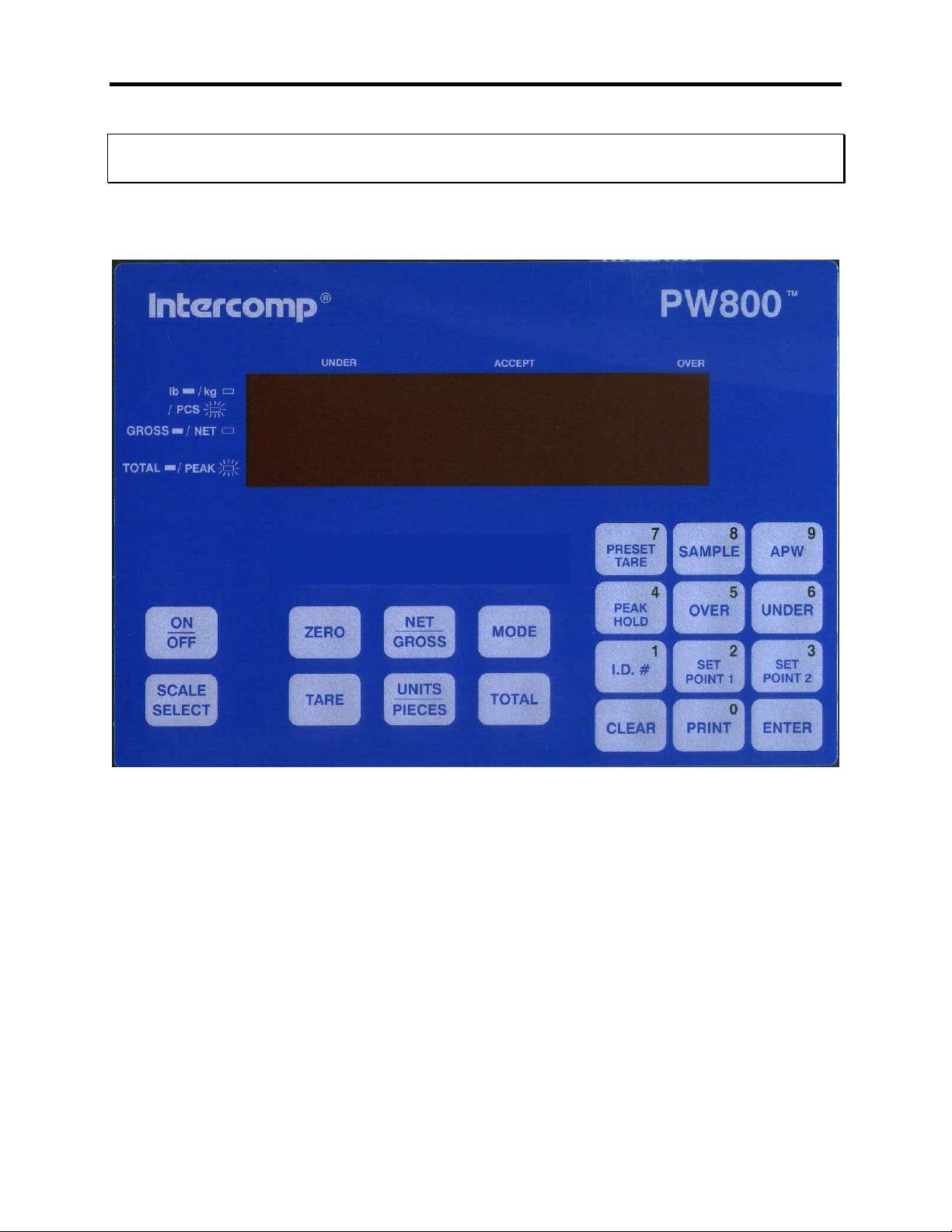
Operations
Controls
PW800, Users
Rev O, January, 2008
ON/OFF
Press and hold this button 1 second to turn the scale on and off. The scale tests itself;
when this test is completed successfully the system begins weighing. The product I.D.
and software version number are display for a couple seconds upon power up. The
number on the left is the product ID and the number on the right is the software version
number.
NUMERIC KEYPAD
Many operations require the operator to enter a number. The 10-key numeric keypad is
used to enter numbers. These keys also have specific functions (as labeled) when the
scale is in normal weighing mode.
ENTER
Press the ENTER key after entering a number
6

PW800, Users
Rev O, January, 2008
CLEAR
If you want to clear the number displayed (while in the process of entering a number),
press the CLEAR key.
ZERO
Tells the scale to display zero weight. This button is used any time the scale shows a
non-zero value with no weight on the load cell. If you press ZERO with weight on the
load cell, that weight becomes the zero condition for the scale. This can be useful to
cancel the weight of any weighing fixtures, such as barrels or boxes. When this weight
is removed, a negative number is displayed until the system is re-zeroed.
The 'zero' command will be delayed any time a change in weight is detected. While the
scale is stabilizing, the display will show “ -0-
15 seconds, the zero command will be rejected and the scale will return to normal
weighing.
AZT (Auto Zero Tracking)
This system contains a feature called Auto Zero Tracking (AZT), which corrects
slight zero changes during normal operation. If small weights are added while
the display is at or near zero, the scale may zero them off.
-0- “. If there is continuous motion for about
-0- -0-
NET/GROSS
Toggles the readout between net weight and gross weight. Net weight applies only
when there is a tare set. The indicator on the left side shows if the PW800 is displaying
gross or net weight.
Net = Gross – Tare
Notes: The weight will always be net when in pieces unit.
If Net/Gross key is pressed when a total is set the error message “ E-2
displayed. You must clear the current total before toggling NET/GROSS.
E-2 “ will be
E-2E-2
TARE
Use this button to read a tare weight into memory. This tare weight will be subtracted
from the gross weight, giving you the net weight. This is useful for canceling the weight
of a container used in weighing. A segment in the lower left corner of the display shows
that the net weight is being calculated. You may press the TARE SET/DISPLAY button
to show the tare weight anytime the scale is in net mode; the tare weight will show while
you press the button. To clear the tare press the TARE and CLEAR keys
simultaneously. Tare does not function in pieces unit.
Notes: The 'tare' command will be delayed any time a change in weight is detected. If
there is continuous motion for more than 20 or 30 seconds, the tare command
will be rejected and the scale will return to normal weighing.
Tare does not function in pieces unit.
7
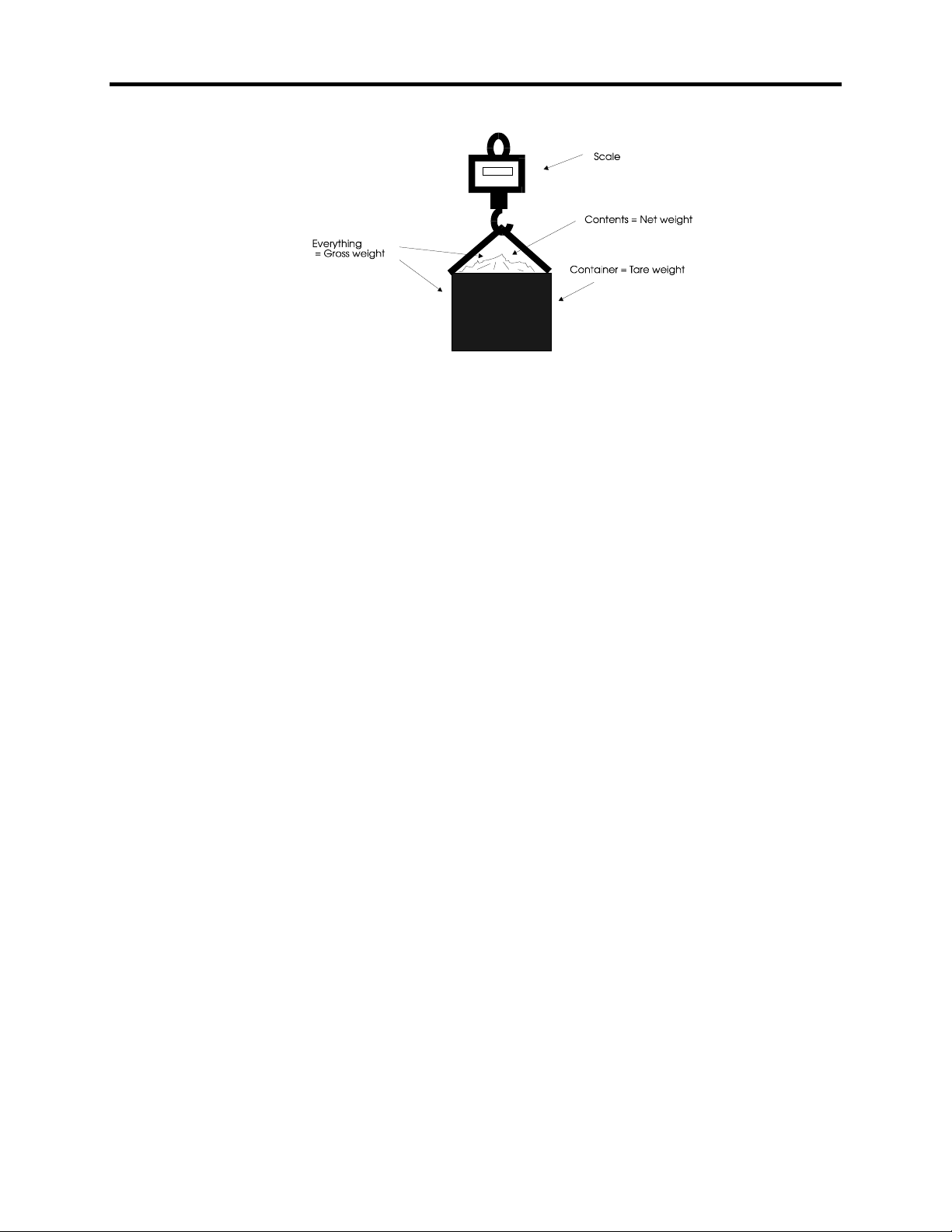
PW800, Users
Rev O, January, 2008
PRESET TARE
Pressing the PRESET TARE key will bring up a screen that allows the user to enter a
tare value. Enter the tare value using the numeric keypad and then press ENTER. To
clear the tare press the TARE and CLEAR keys simultaneously.
Notes: Tare does not function in pieces unit.
UNITS/PIECES
Toggles the weighing system between pound (English), and kilogram (SI metric), and
‘pieces’ (quantity of items) units of measure. When you press this switch, the system
switches to the nearest comparable value in the selected system. The current unit of
measure is shown by indicator segments on the left side of the main display.
Note: An error message “ E-2
when there is a total saved. You must clear the current total before toggling
NET/GROSS.
E-2 “ will be displayed if the UNIT/PIECES key is pressed
E-2E-2
SAMPLE
Sample is used to so you can view the weight in pieces. Place a number of items on the
scale. A good rule of thumb is to place 3%-5% of the total number of pieces you intend
to weigh. With a known quantity of items on the scale press the SAMPLE key. Enter
the number of items on the scale. The sample measurement is saved in the scale’s
memory. The scale will switch to the unit ‘pieces’ and display the number of pieces on
the scale. To clear the sample measurement saved in memory, press the SAMPLE and
CLEAR keys simultaneously.
APW
APW is the abbreviation of Average Piece Weight. Press the APW key. Enter the
average weight of one piece. The scale switches to ‘pieces’ unit and displays the
number of pieces on the scale. To clear the APW press the APW and CLEAR keys
simultaneously.
If you need to enter piece weights less than 1 lb or 1 kg, see the APW decimal position
section in ‘Calibration’. This can setup your PW800 to record APW’s by tenths (1
decimal place) or by hundredths (2 decimal places).
8
