Page 1

Operating Instructions for Pellet Press
Type PP40
Retsch GmbH, 42781 Haan, Retsch-Allee 1-5, Germany, 08.02.2012 0003
Page 2

Notes on these operating instructions ............................................ 3
Warning instructions ................................................................... 3
Repairs ........................................................................................ 3
Safety .................................................................................................. 4
Safety instructions ....................................................................... 4
Safety instructions – summarised, part 1 .................................... 5
Confirmation ................................................................................ 7
Technical data .................................................................................... 8
Use according to the intended purpose ...................................... 8
Pressing nominal volume ............................................................ 8
Maximum charged grain size ...................................................... 8
Driving power .............................................................................. 8
Press force .................................................................................. 8
Hydraulic pressure ...................................................................... 8
Emissions .................................................................................... 9
Systems of protection .................................................................. 9
Protective equipment .................................................................. 9
Mode of operation ....................................................................... 9
Machine dimensions ................................................................... 9
Required floor space ................................................................... 9
Transport and installation ................................................................. 10
Packing ....................................................................................... 10
Transport ..................................................................................... 10
Temperature variations ............................................................... 11
Intermediate storage ................................................................... 11
Erection ....................................................................................... 11
Parameters for the place of installation ....................................... 11
Ambient temperature: 5°C to 40°C .............................................. 11
Atmospheric humidity .................................................................. 11
Installation height: max. 2000 m above sea level........................ 11
Electrical connection ................................................................... 11
Important instructions for electrical connection ........................... 12
Serial interfaces .......................................................................... 12
Operation ............................................................................................ 13
Connecting the power supply ...................................................... 13
Opening / closing / emergency unlocking ................................... 13
Before starting the PP40 ............................................................. 14
Insertion of pellet press rings and aluminum cups of the PP40 . 15
Preparation of the pressing process ........................................... 16
Pellet press ring filling level ......................................................... 16
Parameter Setting Example ........................................................ 16
Removal of the pellet .................................................................. 16
Manual cleaning of the pressing tool ........................................... 17
Operation via the display unit of the PP40 .................................. 18
Symbols in the display unit .......................................................... 18
Setting possibilities via the display menu .................................... 19
Languages .................................................................................. 19
False language selection ............................................................ 19
Manual operation......................................................................... 19
Press programme ........................................................................ 19
Pressing time .............................................................................. 19
Pressing force ............................................................................. 20
Starting time ................................................................................ 21
Service ........................................................................................ 21
Contrast / Brightness ................................................................... 21
Date / Time .................................................................................. 21
Stand-by monitor ......................................................................... 21
Fault signals in the display ............................................................... 22
F02 to F31 ................................................................................... 22
General ............................................................................................... 23
Cleaning ...................................................................................... 23
Maintenance (monthly) ................................................................ 23
Wearing parts .............................................................................. 23
Copyright ..................................................................................... 23
Alterations ................................................................................... 23
Appendix ..................................................................... following pages
08.02.2012 Retsch GmbH 2 0002
Page 3
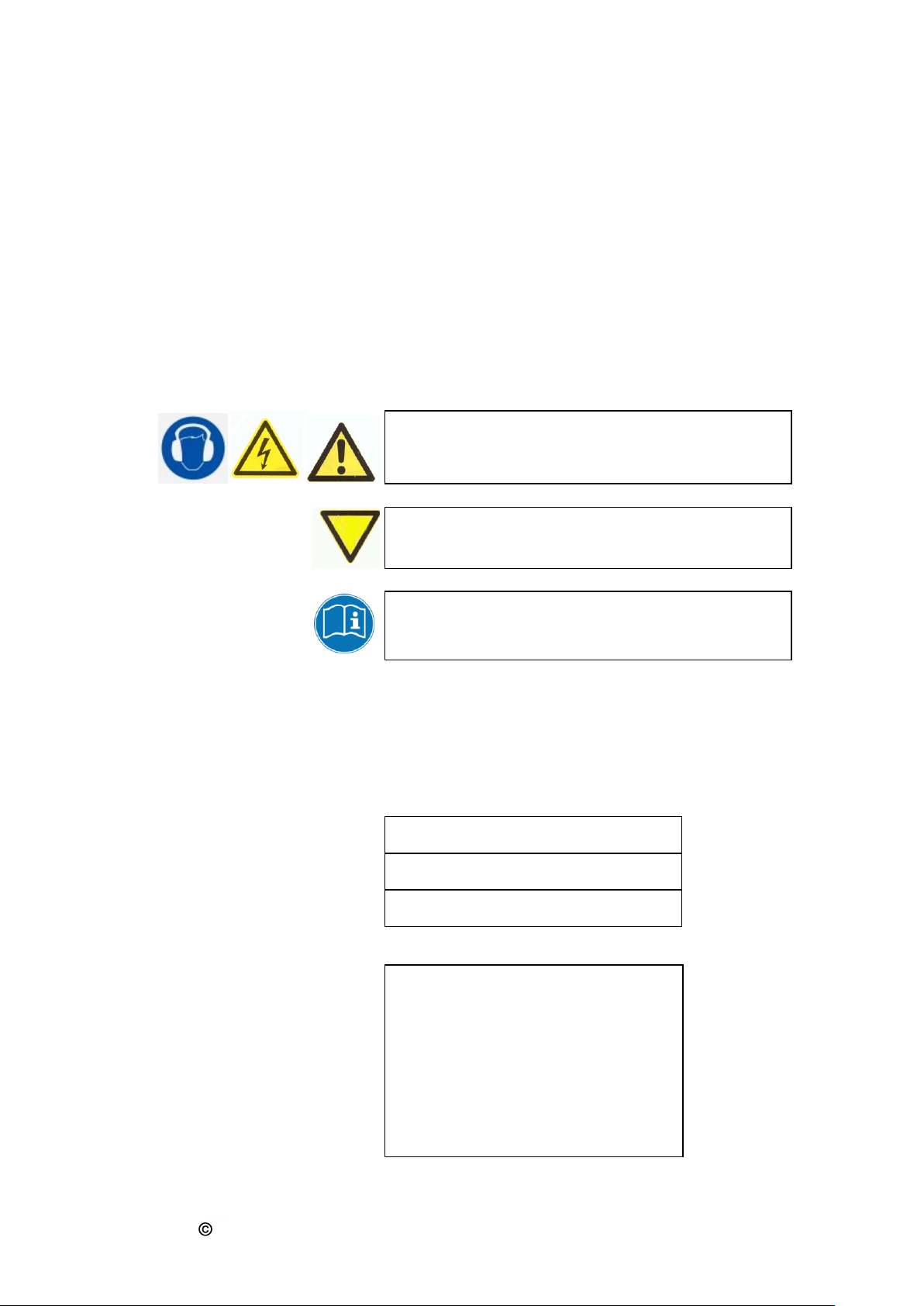
Notes on these operating instructions
Injury to persons
Damage to equipment
Follow the instructions for use
The Retsch agency in your country
Your supplier
Retsch GmbH directly
These operating instructions for the pellet press, type PP40,
give all the necessary information with regard to the areas
mentioned in the contents.
Instructions are given for the definite target group(s) in
each area, in order to ensure safe operation of the PP40 for
its intended purpose. Knowledge of the relevant section is
essential for safe, proper handling in each target group or
groups.
This technical documentation is intended as a reference and
instruction manual. The individual sections are complete in
themselves.
These operating instructions do not include repair
instructions. If repairs are necessary please contact your
supplier or Retsch GmbH direct.
http://www.retsch.com
Warning instructions
Warnings are given by the following symbols:
Repairs
These operating instructions do not include repair
instructions. For your own safety repairs must be carried out
only by Retsch GmbH, an authorised agent or by Retsch
service technicians.
In this case please contact:
Your service address:
08.02.2012 Retsch GmbH 3 0002
Page 4

Safety
We exclude any claims for damages of any kind for injury to
persons and damage to equipment arising from non-observance of
the following safety instructions.
The PP40 is an ultra-modern, highly efficient product of
Retsch GmbH, and corresponds to state of the art. If the
machine is used according to the intended purpose with a
knowledge of this technical documentation it is completely
safe and reliable to operate.
Safety instructions
As the operating authority it is your duty to ensure that all
persons charged with working on the PP40:
have read and understood all the instructions on safety,
from the beginning of work know all the instructions and
regulations for the target group relevant to their work,
have access to the technical documentation for this machine
at all times without problems.
New personnel should be familiarized with safe, proper
handling of the machine before beginning work on the PP40,
either by verbal instruction from a competent person or
through this technical documentation.
Improper operation can cause injury to persons or damage
to the equipment. Your are responsible for your own safety
and that of your employees.
Ensure that no unauthorized persons have access to the
PP40.
For your own safety have your employees confirm that they
have been instructed in operation of the PP40. The draft of a
suitable form is given at the end of the section on safety.
08.02.2012 Retsch GmbH 4 0002
Page 5
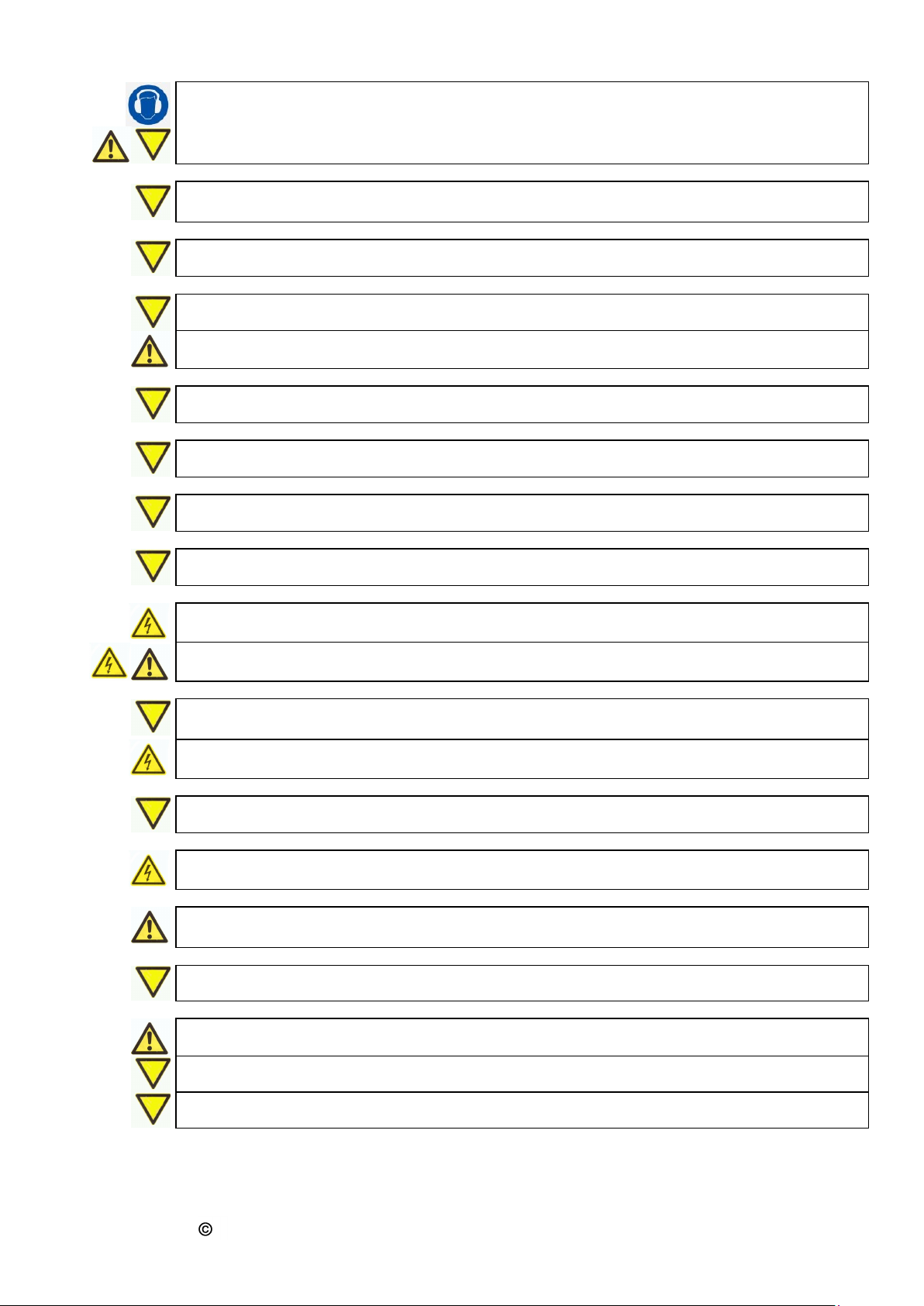
Safety instructions – summarised, part 1
We exclude any claims for damages of any kind for injury to persons and damage to equipment arising from non-observance
of the following safety instructions.
Do not make any alterations to the machine and use only spare parts and accessories approved by Retsch. Otherwise the
Declaration of Conformity to the European directives declared by Retsch will lose its validity.
Furthermore this will lead to loss of any kind of guarantee claims.
Please keep the packing material for the duration of the guarantee period, since if you have a complaint and the equipment
is returned in inadequate packing your guarantee claim is at risk.
The PP40 must not be knocked, shaken or thrown during transport. Otherwise the electronic and mechanical components
can be damaged.
Lifting above head height is not permitted.
If the PP40 is subjected to high temperature variations (e.g. during air transport) it must be protected against condensed
water. Otherwise there may be damage to the electronic components.
If the supplied items are incomplete and/or there is transport damage you must inform the transporter and Retsch GmbH
immediately (within 24 hrs). Later complaints may possibly be no longer considered.
If the temperature drops below or exceeds ambient temperature the electrical and mechanical components can become
damaged and performance data can change to an unknown extent.
At high atmospheric humidity the electrical and mechanical components can become damaged and performance data can
change to an unknown extent.
If the values on the type plate are not observed the electrical and mechanical components can become damaged.
Only a qualified electrician should carry out electrical connection. Danger through current surge.
If your mains connection for the PP40 includes a fault-current protective system, fault throwing may result through the antiinterference wiring of the frequency converter when this is switched on (switching on takes place each time the pressing
chamber hood is closed).
If the values on the type plate are not observed this can result in damage to the electrical and mechanical components.
The serial interface cables must not be longer than 2.5 m.
If the cables are longer this can result in disturbances during transmission of data.
If the values on the type plate are not observed the electrical and mechanical components can become damaged.
The emergency unlocking device must never be operated when the machine is running – only when the machine is at a
standstill and is disconnected from the mains supply.
Danger of injury through pressing.
Use only the specificated pellet press ring size.
Mechanical components can become damaged through using wrong ring sizes.
Please take necessary measures, depending on the dangerous nature of your pressing material, to avoid danger to persons.
Check the quality of the press rings regularly.
Damaged rings can cause a damage to press tool.
The filling quantity shall be 8 – 12 ml.
The rings and press tool used could otherwise become damaged.
Safety instructions
Use according to the intended purpose
Packing
Transport
Temperature variations
Supplied items
Ambient temperature
Atmospheric humidity
Electrical connection
Important instructions for electrical connection
Serial interface
Connecting the power supply
Opening / closing / emergency unlocking
Insertion of the pellet press ring at the PP40
Preparation of the press process
08.02.2012 Retsch GmbH 5 0002
Page 6

Pellet press ring filling level
If the filling level of the pellet press ring is too high or too low the pressing result will be impaired.
Please take such measures in accordance with the hazardousness of your sample material as to avoid any possible danger
for persons coming into contact with it.
To avoid analyses falsifications, the upper and bottom punch (press tool) must be cleaned after each press process, by using
a soft cloth and a vacuum cleaner.
For press ring ø40/35x14 the pressing force is limited to 20 t. (A higher pressing force can cause a deformation of the ring
and a destruction of the pellet).
Even though starting without the lid closed is not possible, make sure that the lid is closed before you start the machine
unattended.
Do not clean the PP40 with running water.
Danger to life through current surge.
Use only a cloth moistened with water.
Solvents are not permitted.
Easy running of roller 1 on the closing pin is necessary for reliable closing via the automatic closing mechanism of the PP40.
These operating instructions do not include repair instructions. For your own safety repairs should be carried out only by
Retsch GmbH, an authorized agent or service technicians.
Manual cleaning of the press tool
Pressing force
Starting Time
Cleaning
Maintenance
Wearing parts
08.02.2012 Retsch GmbH 6 0002
Page 7
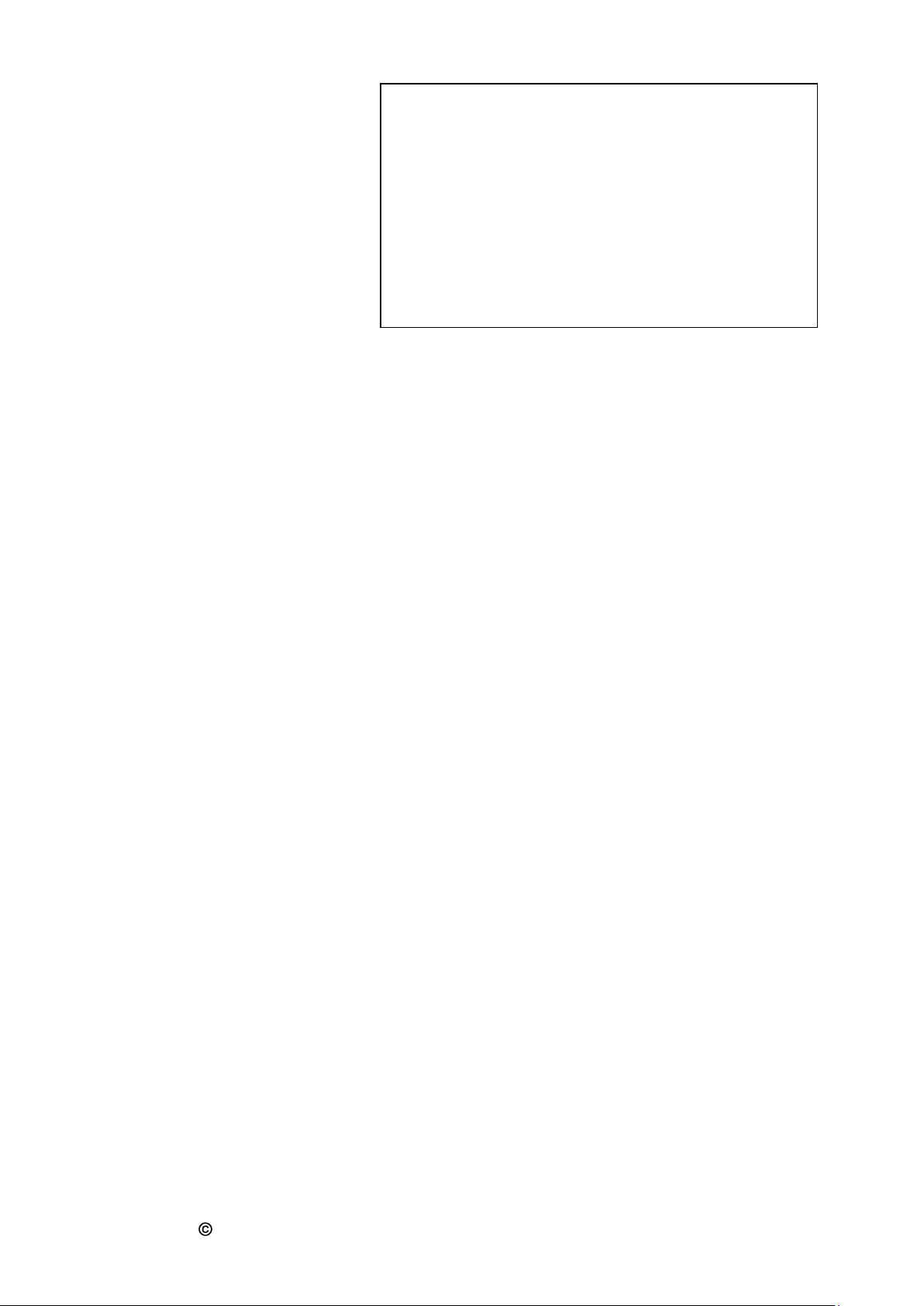
Confirmation
I have taken note of the section „Notes on these
operating instructions” and the section on “Safety”
__________________________________
Signature of operating authority
__________________________________
Signature of service technician
08.02.2012 Retsch GmbH 7 0002
Page 8
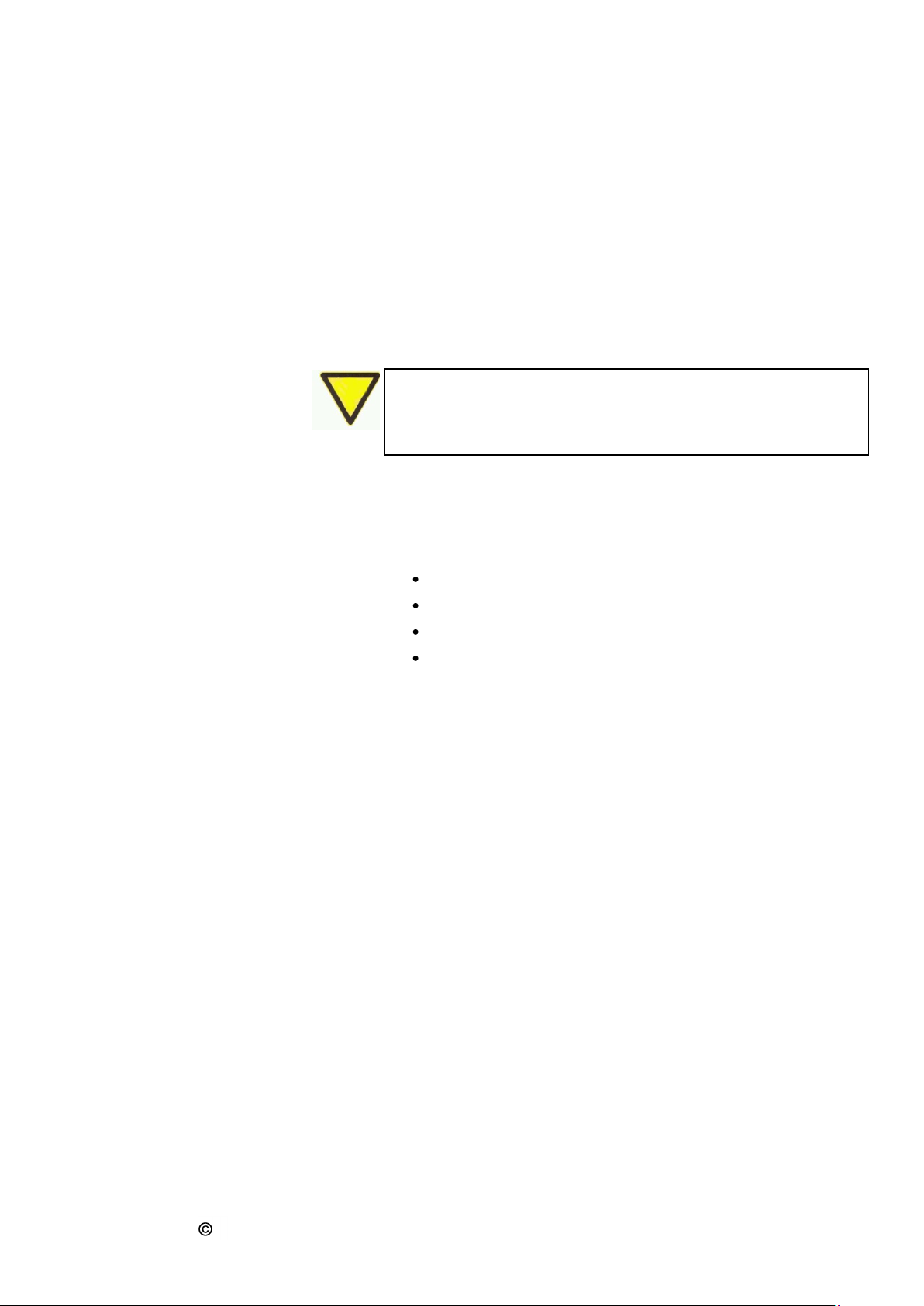
Technical data
Do not make any alterations to the machine and use only spare
parts and accessories approved by Retsch.
Otherwise the Declaration of Conformity with the European
directives declared by Retsch loses its validity. Furthermore this
will result in the loss of any kind of guarantee claims.
Machine type designation: PP40
Use according to the intended purpose
The Retsch Pellet Press is used for a quick pressing of different
minerals, slag, ores, cement, raw material, etc..
Soil samples, ores, coal, coke, corundum, metal oxides, minerals,
plant samples, slag, silicates, cement and many other substances
can be pressed, easily, quickly and without loss. These pellet press
is used successfully in practically all areas of industry and research,
particularly where stringent requirements are set on purity,
quickness, fineness and reproducibility.
The PP 40 pallet press may only be used as a laboratory apparatus.
A max 12 pressing cycles per hour in one-shift operation with 8
hours of working time are permissible.
Pressing nominal volume
Depending on material: 8 – 12 ml
The following ring sizes or aluminum cups can be used:
Ring Ø 51,5 / 35x8,6
Ring Ø40 / 32x14
Ring Ø40 / 35x14 and
Aluminum cups Ø40x8
For ring Ø40/35x14 the pressing force is limited to 20 t.
Maximum charged grain size
Maximum charged grain size: < 100 µm
Driving power
1500 W
Press force
Depending on the model the press force averages
between 5 – 40 t (for rings ø40/35x14 max. 20 t).
Hydraulic pressure
Max. 320 bar
08.02.2012 Retsch GmbH 8 0002
Page 9

Emissions
Noise characteristic values of PP40:
Noise measurement according to DIN 45635-31-01-KL3
The noise characteristic values are influenced mainly by the
hydraulic aggregate.
Workplace-related emission value L
pAeq
= up to 66 dB(A)
Systems of protection
IP40
Protective equipment
The PP40 is fitted with an automatic lid shutting device which
prevents the machine being started in an unsafe condition. The
machine can be started only with the lid closed.
The lid can be opened only when the machine is at a standstill.
Mode of operation
S1
Operation with constant load, the duration of which is sufficient for
the thermal steady state condition to be reached
(DIN VDE 0530 T1)
The PP 40 pallet press may only be used as a laboratory
apparatus. A max 12 pressing cycles per hour in one-shift
operation with 8 hours of working time are permissible.
Machine dimensions
Height: up to approx. 1220 mm / width: 820 mm / depth: up to
approx. 780 mm
Weight : PP40 net approx. 360 kg
Required floor space
Height (open hood): 1930 mm / width: 820 mm /
depth: 780 mm;
A safety distance of 100 mm on the rear side is necessary so that
the main switch can be operated.
08.02.2012 Retsch GmbH 9 0002
Page 10

Transport and installation
Please keep the packing material for the duration of the
guarantee period since if there is a complaint and the
machine is returned with inadequate packing your
guarantee claim will be at risk.
Transport
The PP40 (360 kg) is to be lifted and transported only
be the transport screws TS supplied with the machine.
(Fig. 1 Fitting the transport screws)
Net weight of PP40 approx. 360 kg
Lifting above head height is not permitted.
The PP40 must not be knocked, shaken or thrown
during transport. Otherwise the electronic and
mechanical components can become damaged.
Fig. 1 Fitting the transport screws
Packing
Packing is adapted to the transport route and conforms to
the generally applicable packaging guidelines.
08.02.2012 Retsch GmbH 10 0002
Page 11

Temperature variations
If temperature variations are high (e.g. during air
transport) the PP40 must be protected against
condensed water. Otherwise the electronic components
can become damaged.
Erect the PP40 on a firm base. Further parameters are given
in the section „Technical data”.
Net weight of PP40: approx. 360 kg
The machine must be locked in position before starting up.
For this purpose press the locking lever F of the two front
rollers downwards.
(Fig. 2 Locking lever)
If the ambient temperature drops below or exceeds these
values the electrical and mechanical components can become
damaged and performance data are changed to an unknown
extent.
At higher atmospheric humidity the electrical and mechanical
components can become damaged, and performance data are
changed to an unknown extent.
Electrical connection
Voltage and frequency for the PP40 are given on the
type plate.
Ensure that these values correspond to the available
power supply system.
Connect the PP40 to the power supply system using
the supplied connection cable.
Protection by external fusing is to be carried out when
connecting the mains cable to the power supply,
according to the regulations at the place of installation.
If the values on the type plate are not observed this can
cause damage to the electronic and mechanical
components.
Only a qualified electrician should carry out electrical
connection. Danger through current surge.
F
Fig. 2 Locking lever
Intermediate storage
Ensure that the PP40 is also stored dry during intermediate
storage.
Erection
Parameters for the place of installation
Ambient temperature: 5°C to 40°C
Atmospheric humidity
Maximum relative humidity = 80% at temperatures up to 31°C,
decreasing linearly down to 50% relative humidity at 40°C.
Installation height: max. 2000 m above sea level
08.02.2012 Retsch GmbH 11 0002
Page 12

Important instructions for electrical connection
If your mains connection for the PP40 includes a fault-current
protective system, fault throwing may result through the antiinterference wiring of the frequency converter when this is
switched on (switching on takes place each time the pressing
chamber hood is closed).
If the values on the type plate are not observed this can
result in damage to the electrical and mechanical
components.
Inactive interface Sc for optional data communication
with an external device. This necessitates updating of
the software.
(Fig. 3 Serial interface)
The interface cables must not be longer than 2.5 m.
Longer cables can cause disturbances during transmission of
data.
Sc
Fig. 3 Serial interface
1. Electrical connection without a protective conductor PE is not
permissible.
2. The drive of your PP40 is fitted with a frequency converter. To
fulfill the EMC directive this is fitted with a line filter and shielded
cables to the motor.
This can occur without there being a fault on your PP40 or your
mains installation.
According to state of the art selective a.c.-d.c. sensitive faultcurrent protective systems are recommended for such cases. The
tripping current must be adequately dimensioned since
capacitive compensating currents occurring only for a short time
(shielded cables, line filter) when switching on can easily cause
fault throwing.
Under certain circumstances it may be necessary to operate the
PP40 without a fault-current protective system. In this case,
however, it should be checked whether this is inconsistent with
the local regulations of the electricity supply company or other
applicable institutions or standards.
Serial interfaces
08.02.2012 Retsch GmbH 12 0002
Page 13

Operation
Ensure that the voltage and frequency of your mains supply
correspond to the values on the type plate of the PP40. The
mains supply must be fused up to at least 16A.
(Fig. 4 Receiving socket and main switch)
Plug the mains cable into the receiving socket Au on
the rear side of the equipment.
Plug the mains plug into the mains socket.
Switch on the main switch H.
If the values on the type plate are not observed this can
result in damage to the electrical and mechanical
components.
When the PP40 is switched on for the first time the language
menu is displayed.
The language of your country must now be selected by
turning the control knob E. By pressing this knob selection is
confirmed and the display shows “Open lid”.
(Fig. 5 Control panel)
Opening / closing / emergency unlocking
Opening
The following steps are necessary in order to press a pellet:
Connect PP40 to the mains supply
Switch on the main switch on the rear side
Press button A -
The safety-closing device opens and the lid D can be swung
open. The pressing chamber is now freely accessible.
Closing
Locking the pressing chamber is possible only if the PP40 is
connected to the mains supply and the main switch on the
rear side of the machine is switched on.
Close the housing lid D
(Fig. 6 Housing lid)
A sensor senses the closing pin of the housing lid and the
motor-driven lid closing mechanism is switched on.
The housing lid D is automatically locked.
H
Au
D
Fig. 4 Receiving socket and main switch
Fig. 5 Control panel
E
A
Fig. 6 Housing lid
Connecting the power supply
08.02.2012 Retsch GmbH 13 0002
Page 14

Emergency unlocking
A key for the machine is included in the delivery, with which
the PP40 can be manually opened if there is a power failure.
(Fig. 7 Emergency unlocking)
Remove cap K
(I) Insert the (S) key into the (Ö) opening on the
right-hand side.
(II) To unlock the gear, the key must be pushed in
further with some degree of force. While pushing the
key in, turn it in a clockwise direction as far as it will
go.
The cover can now be opened.
The emergency unlocking device must never be operated
when the machine is running – only when the machine is at a
standstill and is disconnected from the mains supply.
Danger of injury through pressing
The press device has proved itself for many years, and
is easy and reliable to handle. In order to guarantee the
safety of the operator and a long service life of the
machine components the press rings must be inserted
and filled carefully. Please remember that the PP40 is a
pellet press with a very high pressing power requiring a
careful insertion of the press rings.
Fig. 7 Emergency unlocking
Before starting the PP40
08.02.2012 Retsch GmbH 14 0002
Page 15

Insertion of pellet press rings and aluminum
A
The press ring P or the aluminum cup will be placed into the
press tool by hand in the front position of the tool slide and
will be filled with sample material. (Filling funnel T to be
used) The filling quantity ranges from 8 to 12 ml, depending
on the material.
During sample preparation, the material to be pressed can be
mixed with a standard binder.
The tool slide must be moved into the pressing position (in
the back), it locks into place and the housing lid must be
closed.
Only start the PP40 with the provided rings or alu cups.
Mechanical components can become damaged.
Fig.8 Insertion of pellet press rings
Fig.9 Filling funnel
T P T
cups of the PP40
08.02.2012 Retsch GmbH 15 0002
Page 16

Preparation of the pressing process
Place the tool slide into the filling or cleaning position.
Place the press ring into the die of the press tool.
Fill in the sample material by means of the filling funnel.
Pay attention that no material is laying on the ring rim.
Remains on the ring rim can be removed by means of a
brush.
Put aside the filling funnel and push the tool slide into
the pressing position slowly and steadily. The slide locks
into place.
You can then close the hood and start the PP40.
Please take necessary measures, depending on the
dangerous nature of your pressing material, to avoid danger
to persons.
Check the quality of the press rings regularly.
Damaged rings can cause a damage to press tool.
The filling quantity shall be 8 – 12 ml.
The rings and press tool used could otherwise become
damaged.
If the filling level of the pellet press ring is too high or too low
the pressing result will be impaired.
Please take such measures in accordance with the
hazardousness of your sample material as to avoid any
possible danger for persons coming into contact with it.
pressing force
ca. 12 t
build-up time
20 s
holding time
20 s
release time
20 s
Pellet press ring filling level
Parameter Setting Example
Sample: cement clinker
Pellet press ring filling level
net weight:
ring 51,5 / 35 x 8,6 approximately 12g
ring 40 / 32 x 14 approximately 14g
force progression:
The values of this example are an example and may vary
depending on cement clinker and pressing tools .
Removal of the pellet
To remove the pellet, the sliding tray is pulled into the
position for cleaning and snaps in audibly. The display shows
“Cleaning”.
08.02.2012 Retsch GmbH 16 0002
Page 17

By pressing the START key the pellet is pressed out of the
To avoid analyses falsifications, the upper and bottom punch
(press tool) must be cleaned after each press process, by
using a soft cloth and a vacuum cleaner.
pressing tool and can be removed. The display shows
“START = Continue”.
Clean the pressing tool (please refer to the following chapter
“Manual cleaning of the pressing tool”).
After cleaning the pressing tool, the pressing stamp is moved
to the filling position by pressing the START key.
Manual cleaning of the pressing tool
After having removed the pellet, material residues must be
removed manually from the pressing tool. The contact area of
the ring, the pressing stamp and the upper stamp should be
cleaned with a cloth.
Press the START key to finalize the cleaning.
08.02.2012 Retsch GmbH 17 0002
Page 18

Operation via the display unit of the PP40
The pellet press has a new, very comfortable operator control
system. All relevant data can be entered or called via a
graphic display with one knob operation.
The menu system is multilingual.
(Fig. 10 Control panel)
Name
Function
A
Display
Displays the menu, parameter settings, operating instructions and fault
signalling.
B
START button
Starts the pressing process
C
STOP button
Stops the pressing process
D
Button
Opens the pressing chamber hood
E
Setting knob
By turning and pressing, all menu points can be selected and parameters set.
Turning 1
By turning, the various menu points can be selected. Selected menu points
are displayed inversely.
Turning 2
Setting of parameters in the opened menu points (see Pressing 1)
Pressing 1
Selected menu points are opened
Pressing 2
Short pressing confirms setting of parameters
Pressing 3
Continuous pressing: jump back to the 1st menu level
Programme mode – Take over parameters
Programme mode – Delete programme
Service due
Hydraulic oil or frequency converter too hot
°C
Fig. 10 Control panel
A B C E D
Symbols in the display unit
08.02.2012 Retsch GmbH 18 0002
Page 19

By turning and pressing the setting knob E all menu items can be selected and
parameters can be set.
Turning 1
By turning the different menu items can be selected.
Selected menu items are inversely represented.
Turning 2
Setting of parameters in opened menu items (please refer to Turning 1).
Pressing 1
Selected menu items are opened.
Pressing 2
Short pressing confirms the setting of the parameters.
Pressing 3
By constant pressing you return to the 1st menu level.
Languages
Menu
Display
Languages
False language selection
If the wrong language is accidentally selected switch off the unit at the main switch.
Keep the buttons pressed simultaneously and switch on the unit again.
After selecting the correct language switch off the equipment and then immediately on again.
Confirm your selection by pressing the setting knob.
The unit is now set permanently in your language and you are in the main menu.
Manual operation
If this function is set you can call and change all parameters and functions at any time.
This is also possible during milling.
Press programme
To get to the „Pressing programme“ function press the setting knob with “Manual
operation” set. Pressing programme 1 appears, flashing, in the display.
Furthermore data which may already have been stored in pressing programme 1
are also displayed.
By turning the setting knob to the right you can select other pressing programmes
2-32. Any parameters which may have been stored are displayed each time.
You can start the machine directly with the selected milling programme.
To return to „manual operation“ turn the setting knob completely to the left and
confirm with the setting knob.
Pressing time
00:00:01 to 99:59:59
Hours: Minutes: Seconds
The PP40 is started with the preselected pressing time.
Fig.11 Control Panel
E
Setting possibilities via the display menu
For setting possibilities on the display described below please observe the menu structure on this page. The
selection bar in the display should be operated as follows:
Vertical manoeuvering through the structure by turning the setting knob
Horizontal manoeuvering through the menu structure by pressing the setting knob
Setting of numerical values or decisions by turning the setting knob
Confirmation of settings by pressing the setting knob
With “RETURN” you go to the previous menu structure level
By continuous pressing of the setting knob you return to the basic screen
You can select the language here. After selection and pressing the setting knob the complete menu structure is
shown in this language.
08.02.2012 Retsch GmbH 19 0002
Page 20

Pressing force
5 – 40 T
The PP40 is started with the preselected pressing time and the preselected pressing force.
For press ring ø40/35x14 the pressing force is limited to 20
t. (A higher pressing force can cause a deformation of the
ring and a destruction of the pellet).
Fig.12
The PP40 is started with the preselected pressing force and pressing time.
Programme mode
Take over parameters
Here all the previously set parameters, such as pressing
force, pressing time, build-up time, holding time,
decreasing time, can be stored in a store.
Set the required parameter.
Change to „Programme mode“ in the menu, press the setting knob and confirm „Take over
parameters” again. The menu shows „Pressing programme“ and on the right the storage
location number.
Turn the setting knob to the right until you have found a pressing programme with empty
storage locations, or one which you wish to overwrite.
By pressing the setting knob you can reserve the selected storage location.
You can now choose between „Store parameter?” or “Cancel”.
You will then be returned again into the “Programme mode” level.
Programme mode
Change programme
Here all previously stored parameters, such as pressing
force, build-up time, holding time, deceasing time , can be
changed. It is also possible to enter new parameters.
Select „Programme mode“, „Change programme“ and confirm with the setting knob. The
display shows the pressing programme with storage location number again.
To select the „Pressing programme“ to be changed press the setting knob; only the storage
location numbers are inverse – the pressing programme is changed by turning the setting
knob.
Confirm the milling programme to be changed by pressing; you can now change the
parameters.
After this you can „Store (the changed) parameters” or “Cancel”.
You will then be returned again to the “Programme mode” level.
Programme mode
Delete programme
Here all the previously stored parameters can be deleted.
Select „Programme mode“, press the setting knob and confirm „Delete programme” again.
Select the pressing programme to be deleted by turning the setting knob, and confirm by
08.02.2012 Retsch GmbH 20 0002
Page 21

pressing.
You can now “Delete programme” or “Cancel”.
You will then be returned again to the programme mode level
Starting time
Start in xxh xxm
Cancel
Starting can be preselected here in steps of 01 to 99 hrs or
01 to 60 min.
The PP40 is started with the preselected parameters after the set starting time has elapsed.
Even though starting without the lid closed is not possible, make
sure that the lid is closed before you start the machine
unattended.
You can interrupt running of the starting time at any time with the STOP button and with the main
switch on the rear side of the unit. You then have to reprogramme the starting time.
Service
MENU
SETTINGS
Contrast / Brightness
MENU
DISPLAY
CONTRAST
BRIGHTNESS
Date / Time
MENU
DATE
TIME
The service menu is divided into four sub-menus:
OPERATING HOURS
The pressing hours are counted, i.e. the total sum of the times between START and STOP. These times
cannot be manipulated.
OPERATING SOFTWARE
The operating software version can be interrogated and, if necessary, updated. When required please
contact your Retsch distributor.
If you have accidentally got into the menu and jumping back into the previous menu is not possible,
switch off the unit at the main switch and restart.
Contrast and brightness can be adapted to each user or to the environment (sunlight, dazzling etc).
If you have accidentally selected the wrong contrast or brightness (the display can no longer be seen), switch
off the unit at the main switch, keep the buttons START, STOP and LID OPEN pressed simultaneously and
switch on again. You are now in the language selection and the setting values CONTRAST and BRIGHTNESS
have the works presettings again.
The actual date and time can be entered here.
The time then appears in the stand-by monitor.
The unit can be disconnected from the mains for up to 30 days without the settings being lost.
Stand-by monitor
After 15 minutes inactivity of the unit (times after a STOP command) the stand-by monitor switches on
automatically.
By pressing one of the buttons, or touching the setting knob, the stand-by monitor disappears without carrying
out the command which has been made.
If you were in a sub-menu when the stand-by monitor was activated, you return to this selection window
automatically.
The stand-by monitor cannot be set and cannot therefore be switched off.
08.02.2012 Retsch GmbH 21 0002
Page 22

Fault signals in the display
Appearing in display
F03
Open or close lid,
otherwise lid lock
defective
Service necessary!
Appearing in display
Appearing in display
F04
F07
Open or close the lid,
Motor control
otherwise the lid lock
Is defective
is defective
Service necessary!
Service necessary!
Appearing in display
F15
Problem in
Safety circuit of the
Frequency converter
Service necessary!
Appearing in display
Appearing in display
F18
F26
Problem in
Frequency converter
safety circuit of
is overheated
transformer
No start possible
Please allow to cool
Service necessary!
Appearing in display
Appearing in display
F30
---
NO
Oil
OIL PRESSURE
is overheated
Appearing in display
No start possible
Please allow to cool
Appearing in display
Service necessary!
F02 to F31
08.02.2012 Retsch GmbH 22 0002
Page 23

General
Do not clean the PP40 with running water.
Danger to life through current surge.
Use only a cloth moistened with water. Solvents are not
permitted.
In order to guarantee operating reliability of your PP40 the
following maintenance work should be carried out from time to
time, however at the latest monthly:
Check roller 1 of the closing pin for easy running and
oil if necessary, e.g with sewing machine oil.
(Fig.13 Closing pin)
Clean magnets 2 on closing pin.
Easy running of the roller 1 on the closing pin is necessary for
reliable closing of the housing lid of the PP40.
These operating instructions do not include repair instructions.
For your own safety repairs should be carried out only by
Retsch GmbH, an authorised agent or service technicians.
Fig.13 Closing pin
Cleaning
Maintenance (monthly)
Wearing parts
Copyright
Distribution or duplication of this documentation, using or passing
on the contents, is allowed only with the express permission of
Retsch GmbH.
Persons violating are liable to pay damages.
Alterations
Subject to technical alterations without notice.
08.02.2012 Retsch GmbH 23 0002
Page 24

Page 25

Authorized person for the compilation of technical documents:
J. Bunke (technical documentation)
The following records are held by Retsch GmbH in the form of Technical Documentation:
Detailed records of engineering development, construction plans, study (analysis) of the measures required for
conformity assurance, analysis of the residual risks involved and operating instructions in due form according to
the approved regulations for preparation of user information data.
The CE-conformity of the Retsch Pellet Press Type PP 40 is assured herewith.
In case of a modification to the machine not previously agreed with us as well as the use of not
licensed spare parts and accessories this certificate will lose its validity.
Retsch GmbH Haan, January 2010
Dr. Stefan Mähler
Manager technical services
R e t s c h G m b H R e t sc h - A l l e e 1 - 5 4 2 7 8 1 H a a n G e r m a n y www.retsch.com
PELLET PRESS
PP 40
FB-EW-805-056 (E) Änderungsstand C 01.2012
CERTIFICATE OF CE-CONFORMITY
Translation
Certificate of CE-Conformity according to:
EC Mechanical Engineering Directive 2006/42/EC
Applied harmonized standards, in particular:
DIN EN ISO 12100 Security of machines
EC Directive Electromagnetic Compatibility 2004/108/EC
Applied standards, in particular:
EN 61000-3-2/-3 Electromagnetic compatibility (EMC)
EN 61236 Electrical measuring, operating, controlling and laboratory equipment – EMC-
requirements in conjunction with EN 61000
EN 55011 Limit values and measuring procedures for noise suppression of industrial,
scientific and medical high frequency devices
Additional applied standards, in particular
DIN EN 61010 Safety prescriptions concerning measuring-, operating-, controlling- and
laboratory equipment
Page 26

Page 27

Page 28

Copyright
® Copyright by
Retsch GmbH
Haan, Retsch-Allee 1-5
D-42781 Haan
Federal Republic of Germany
