Page 1
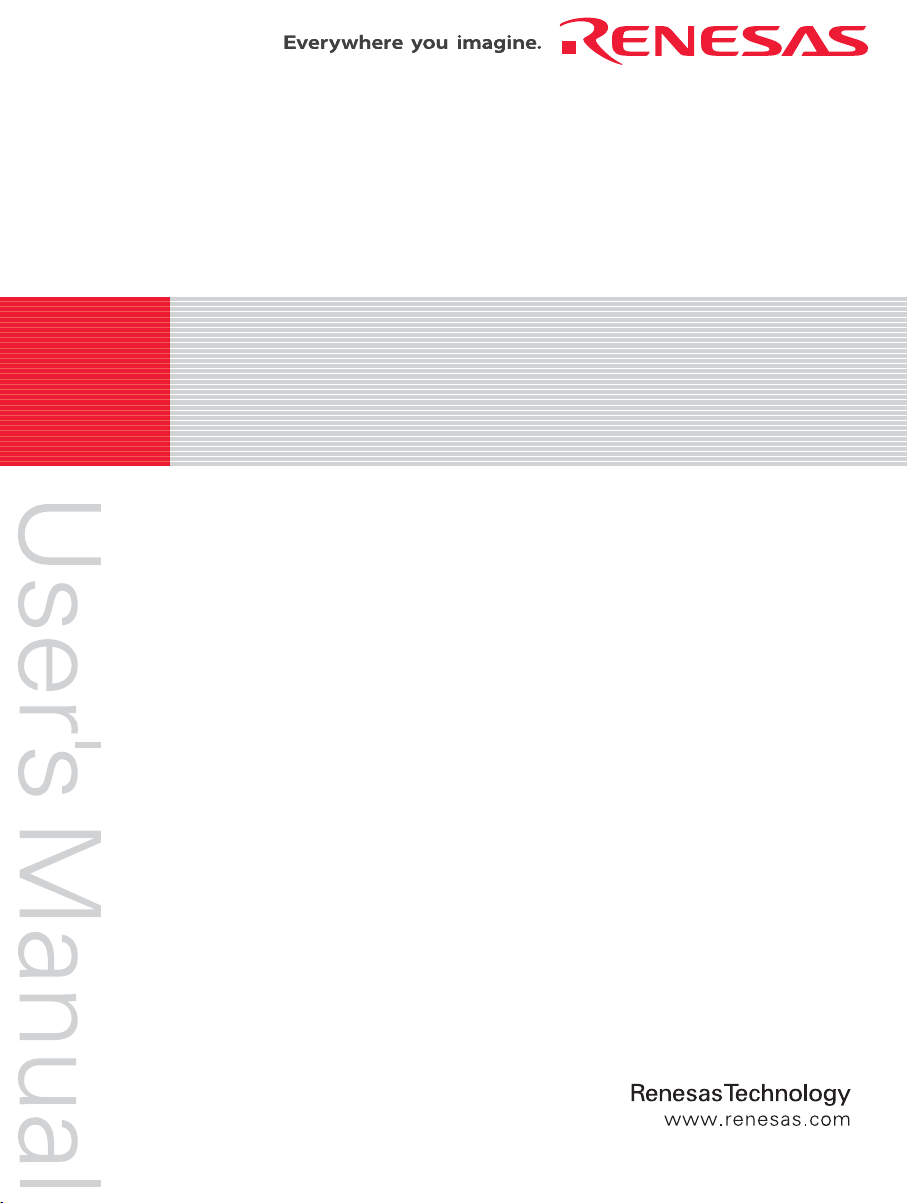
REJ10J1147-0100
SuperHTMFamily E10A-USB Emulator
Renesas Microcomputer Development Environment System
Additional Document for User’s Manual
Supplementary Information on Using the SH7343
TM
SuperH
Family
E10A-USB for SH7343 HS7343KCU01HE
Rev.1.00
Revision Date: Nov. 02, 2005
Page 2

Page 3
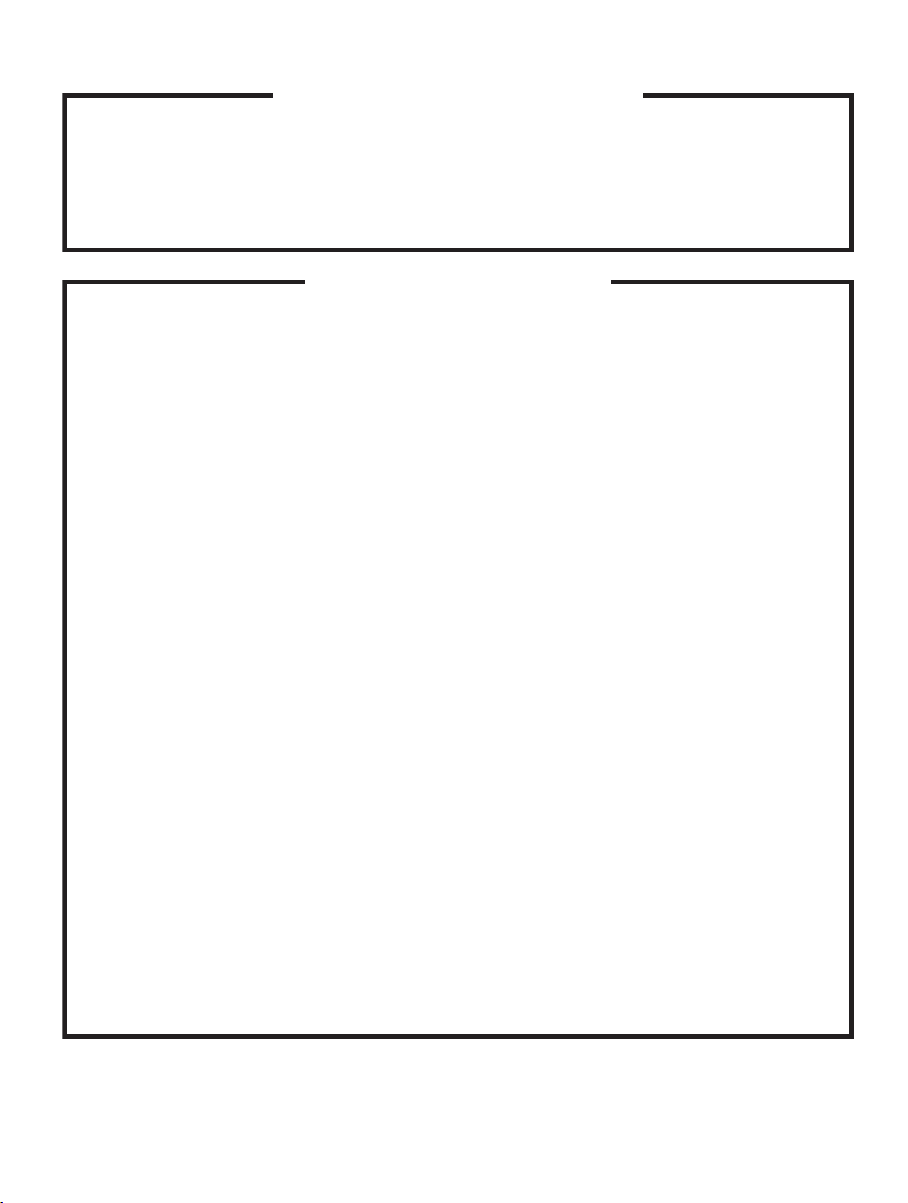
Keep safety first in your circuit designs!
1. Renesas Technology Corp. puts the maximum effort into making semiconductor products better and
more reliable, but there is always the possibility that trouble may occur with them. Trouble with
semiconductors may lead to personal injury, fire or property damage.
Remember to give due consideration to safety when making your circuit designs, with appropriate
measures such as (i) placement of substitutive, auxiliary circuits, (ii) use of nonflammable material or
(iii) prevention against any malfunction or mishap.
Notes regarding these materials
1. These materials are intended as a reference to assist our customers in the selection of the Renesas
Technology Corp. product best suited to the customer's application; they do not convey any license
under any intellectual property rights, or any other rights, belonging to Renesas Technology Corp. or
a third party.
2. Renesas Technology Corp. assumes no responsibility for any damage, or infringement of any third-
party's rights, originating in the use of any product data, diagrams, charts, programs, algorithms, or
circuit application examples contained in these materials.
3. All information contained in these materials, including product data, diagrams, charts, programs and
algorithms represents information on products at the time of publication of these materials, and are
subject to change by Renesas Technology Corp. without notice due to product improvements or
other reasons. It is therefore recommended that customers contact Renesas Technology Corp. or
an authorized Renesas Technology Corp. product distributor for the latest product information
before purchasing a product listed herein.
The information described here may contain technical inaccuracies or typographical errors.
Renesas Technology Corp. assumes no responsibility for any damage, liability, or other loss rising
from these inaccuracies or errors.
Please also pay attention to information published by Renesas Technology Corp. by various means,
including the Renesas Technology Corp. Semiconductor home page (http://www.renesas.com).
4. When using any or all of the information contained in these materials, including product data,
diagrams, charts, programs, and algorithms, please be sure to evaluate all information as a total
system before making a final decision on the applicability of the information and products. Renesas
Technology Corp. assumes no responsibility for any damage, liability or other loss resulting from the
information contained herein.
5. Renesas Technology Corp. semiconductors are not designed or manufactured for use in a device or
system that is used under circumstances in which human life is potentially at stake. Please contact
Renesas Technology Corp. or an authorized Renesas Technology Corp. product distributor when
considering the use of a product contained herein for any specific purposes, such as apparatus or
systems for transportation, vehicular, medical, aerospace, nuclear, or undersea repeater use.
6. The prior written approval of Renesas Technology Corp. is necessary to reprint or reproduce in
whole or in part these materials.
7. If these products or technologies are subject to the Japanese export control restrictions, they must
be exported under a license from the Japanese government and cannot be imported into a country
other than the approved destination.
Any diversion or reexport contrary to the export control laws and regulations of Japan and/or the
country of destination is prohibited.
8. Please contact Renesas Technology Corp. for further details on these materials or the products
contained therein.
Page 4

Page 5

Contents
Section 1 Connecting the Emulator with the User System ................................1
1.1 Components of the Emulator ............................................................................................ 1
1.2 Connecting the Emulator with the User System ............................................................... 2
1.3 Installing the H-UDI Port Connector on the User System ................................................ 3
1.4 Pin Assignments of the H-UDI Port Connector................................................................ 3
1.5 Recommended Circuit between the H-UDI Port Connector and the MPU....................... 6
1.5.1 Recommended Circuit (36-Pin Type).................................................................. 6
1.5.2 Recommended Circuit (14-Pin Type).................................................................. 8
Section 2 Software Specifications when Using the SH7343 .............................11
2.1 Differences between the SH7343 and the Emulator ......................................................... 11
2.2 Specific Functions for the Emulator when Using the SH7343..........................................16
2.2.1 Event Condition Functions ..................................................................................16
2.2.2 Trace Functions.................................................................................................... 24
2.2.3 Notes on Using the JTAG (H-UDI) Clock (TCK) and AUD Clock (AUDCK)... 34
2.2.4 Notes on Setting the [Breakpoint] Dialog Box .................................................... 34
2.2.5 Notes on Setting the [Event Condition] Dialog Box and
the BREAKCONDITION_ SET Command ........................................................36
2.2.6 Note on Setting the UBC_MODE Command ...................................................... 36
2.2.7 Note on Setting the PPC_MODE Command ....................................................... 36
2.2.8 Performance Measurement Function ................................................................... 37
i
Page 6

ii
Page 7
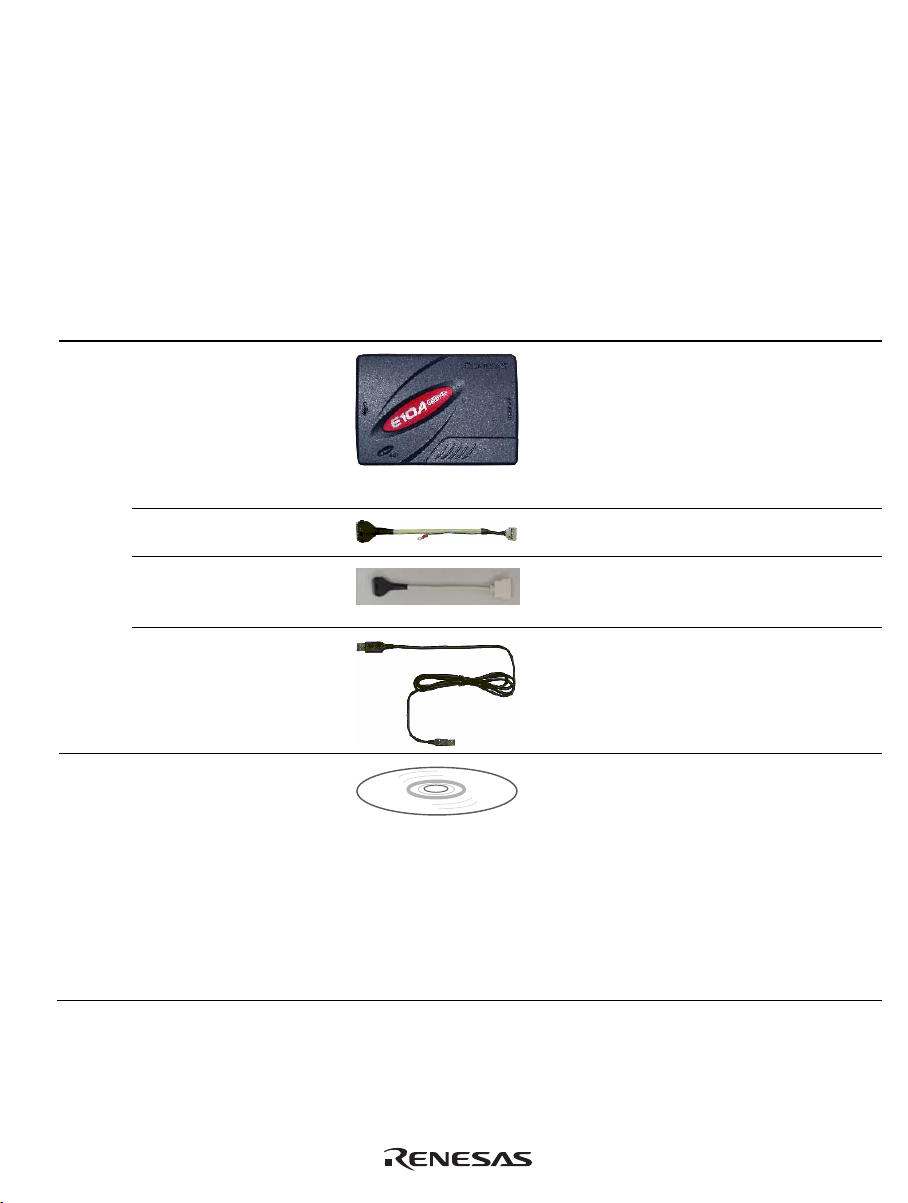
Section 1 Connecting the Emulator with the User System
1.1 Components of the Emulator
The E10A-USB emulator supports the SH7343. Table 1.1 lists the components of the emulator.
Table 1.1 Components of the Emulator
Classification Component
Hardware
User system interface
User system interface
USB cable 1 Length: 150 cm, Mass: 50.6 g
Software
Note: Additional document for the MPUs supported by the emulator is included. Check the target
Emulator box 1 HS0005KCU01H:
cable
cable
E10A-USB emulator setup
program,
SuperHTM Family E10AUSB Emulator User’s
Manual,
Supplementary
Information on Using the
SH7343*, and
Test program manual for
HS0005KCU01H and
HS0005KCU02H
MPU and refer to its additional document.
Appearance
Quantity Remarks
Depth: 65.0 mm, Width: 97.0 mm,
Height: 20.0 mm, Mass: 72.9 g
or
HS0005KCU02H:
Depth: 65.0 mm, Width: 97.0 mm,
Height: 20.0 mm, Mass: 73.7 g
1 14-pin type:
Length: 20 cm, Mass: 33.1 g
1 36-pin type:
Length: 20 cm, Mass: 49.2 g
(only for HS0005KCU02H)
1 HS0005KCU01SR,
HS0005KCU01HJ,
HS0005KCU01HE,
HS7343KCU01HJ,
HS7343KCU01HE,
HS0005TM01HJ, and
HS0005TM01HE
(provided on a CD-R)
1
Page 8
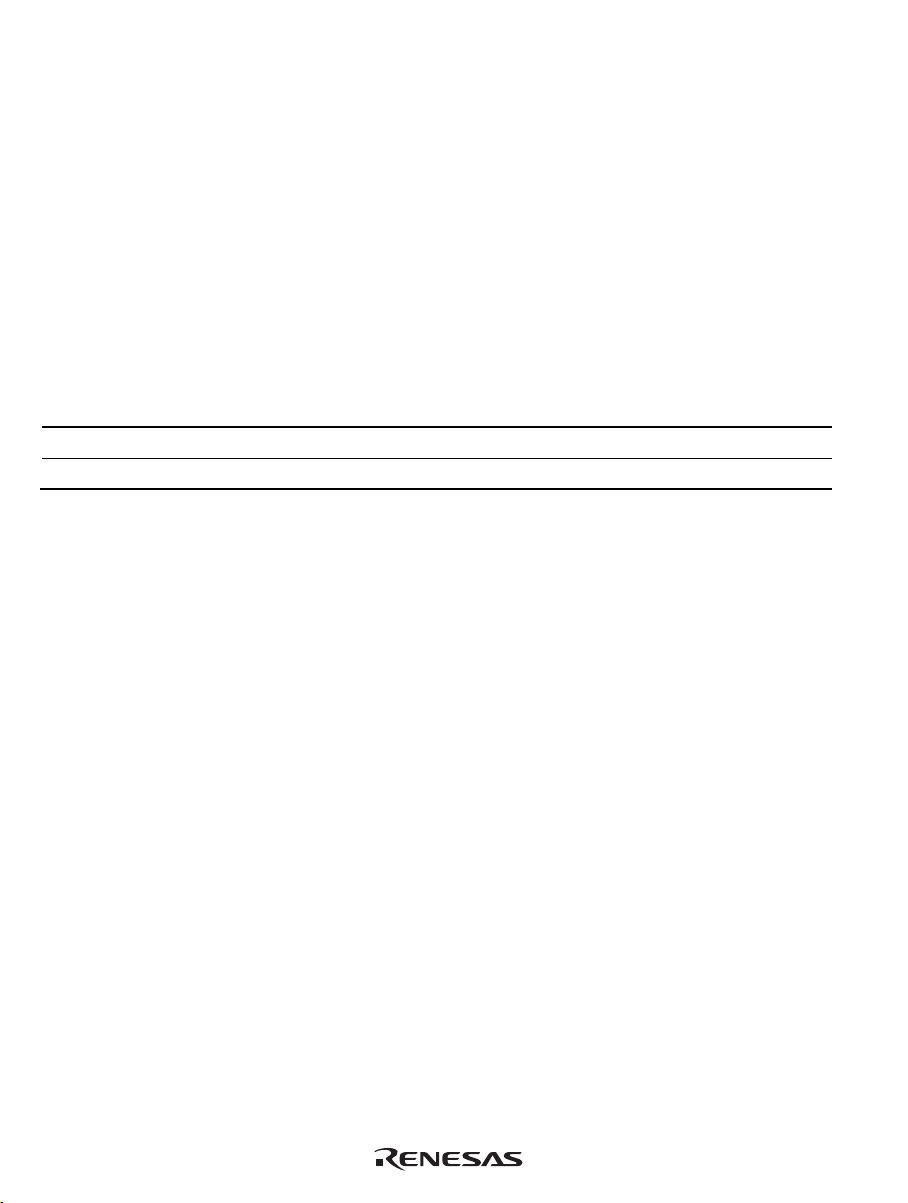
1.2 Connecting the Emulator with the User System
To connect the E10A-USB emulator (hereinafter referred to as the emulator), the H-UDI port
connector must be installed on the user system to connect the user system interface cable. When
designing the user system, refer to the recommended circuit between the H-UDI port connector
and the MPU. In addition, read the E10A-USB emulator user's manual and hardware manual for
the related device.
Table 1.2 shows the type number of the emulator, the corresponding connector type, and the use of
AUD function.
Table 1.2 Type Number, AUD Function, and Connector Type
Type Number Connector AUD Function
HS0005KCU02H 36-pin connector Available
HS0005KCU01H, HS0005KCU02H 14-pin connector Not available
The H-UDI port connector has the 36-pin and 14-pin types as described below. Use them
according to the purpose of the usage.
1. 36-pin type (with AUD function)
The AUD trace function is supported. A large amount of trace information can be acquired in
realtime. The window trace function is also supported for acquiring memory access in the
specified range (memory access address or memory access data) by tracing.
2. 14-pin type (without AUD function)
The AUD trace function cannot be used because only the H-UDI function is supported. Since
the 14-pin type connector is smaller than the 36-pin type (1/2.5), the area where the connector
is installed on the user system can be reduced.
2
Page 9
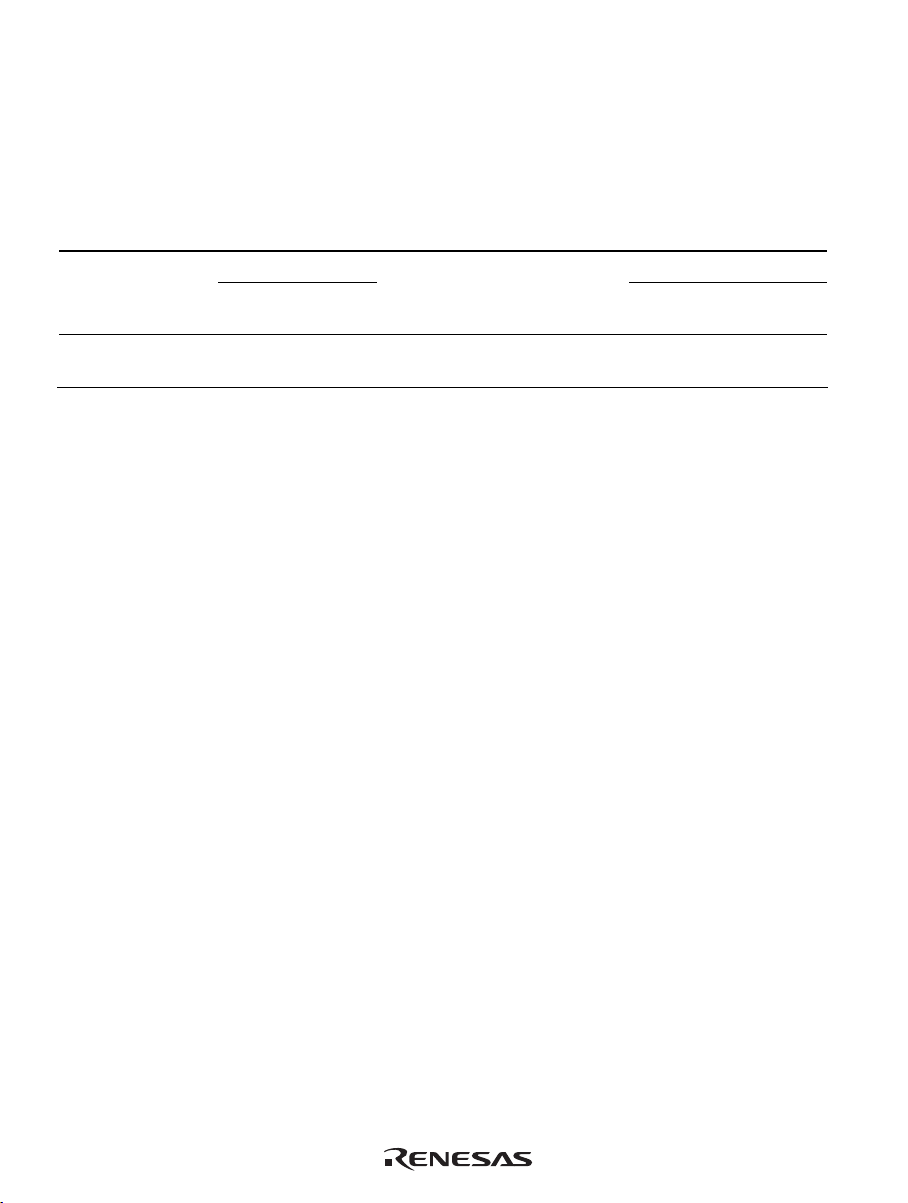
1.3 Installing the H-UDI Port Connector on the User System
Table 1.3 shows the recommended H-UDI port connectors for the emulator.
Table 1.3 Recommended H-UDI Port Connectors
Connector Type Number Manufacturer Specifications
36-pin connector
14-pin connector 2514-6002 Minnesota Mining &
DX10M-36S Screw type
DX10M-36SE,
DX10G1M-36SE
Hirose Electric Co., Ltd.
Lock-pin type
14-pin straight type
Manufacturing Ltd.
Note: When designing the 36-pin connector layout on the user board, do not connect any
components under the H-UDI connector. When designing the 14-pin connector layout on
the user board, do not place any components within 3 mm of the H-UDI port connector.
1.4 Pin Assignments of the H-UDI Port Connector
Figures 1.1 and 1.2 show the pin assignments of the 36-pin and 14-pin H-UDI port connectors,
respectively.
Note: Note that the pin number assignments of the H-UDI port connector shown on the
following pages differ from those of the connector manufacturer.
3
Page 10
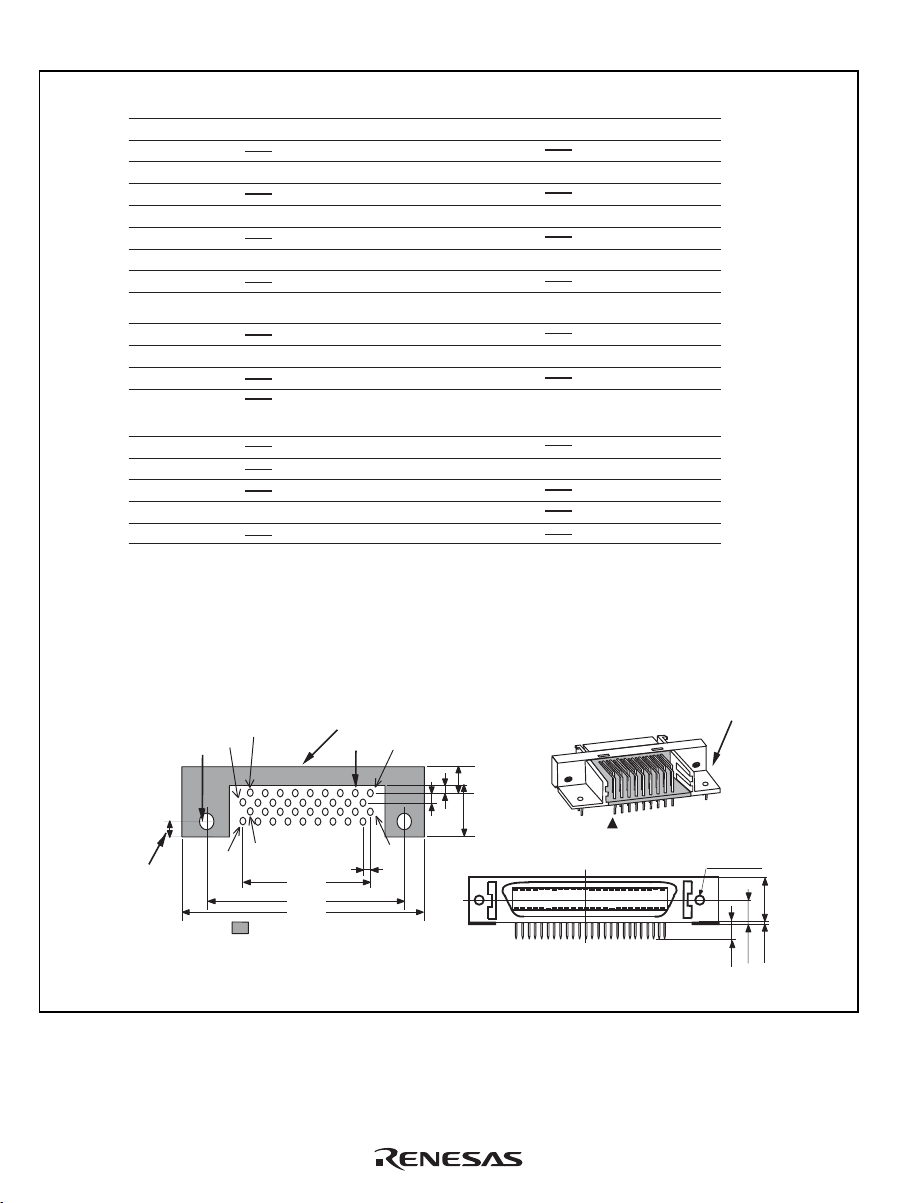
Pin
No.
1
2
3
4
5
6
7
8
9
10
11
12
13
14
15
16
17
18
Signal
AUDC K
Input/
Output
Output
SH7343
*1
Pin No.
Y13
GND
AU DATA 0
Output
AA14
GND
AU DATA 1
Output
V14
GND
AU DATA 2
Output
AB14
GND
AU DATA 3
Output
W13
GND
/AUDSYNC
*2
Output
V13
GND
N.C.
GND
N.C.
GND
TCK
Input
AB15
GND
Notes:
1. Input to or output from the user system.
Note
Pin
No.
19
20
21
22
23
24
25
26
27
28
29
30
31
32
33
34
35
36
Signal
TMS
GND
*2
/TRST
*4
(GND)
TDI
GND
TDO
GND
/ASEBRK /
BRKACK
GND
UVCC
GND
/RESETP
/RESETA
/RESETMFI
GND
*3
GND
GND
N.C.
GND
Input/
Output
*2
*2
Output
Input
Input
Input
Output
Input/
output
Output
Output
Output
Output
SH7343
*1
Pin No.
W15
W14
V15
Y14
AA13
V16
V16
AB17
E11
2. The symbol (/) means that the signal is active-low.
3. The emulator monitors the GND signal of the user system and detects whether or
not the user system is connected.
4. When the user system interface cable is connected to this pin and the MPMD pin is
set to 0, do not connect to GND but to the MPMD pin directly.
5. Connect /RESETP, /RESETA, and /RESETMFI to the user system if required,
as shown in figure 1.3.
Note
User reset
*5
4.09
Edge of the board
(connected to the connector)
4
+0.2
2
φ
2.8
0
3
1
: Pattern inhibited area
H-UDI port connector (top view)
21.59
37.61
43.51
1.27
+0.1
36
φ
0.7
0
4.5
1.1
9.0
1.905
35
H-UDI port connector (front view)
H-UDI port connector
(Pin 1 mark)
(top view)
M
2.6
x 0.45
3.9
Unit: mm
9.0
0.3
4.8
Figure 1.1 Pin Assignments of the H-UDI Port Connector (36 Pins)
4
Page 11
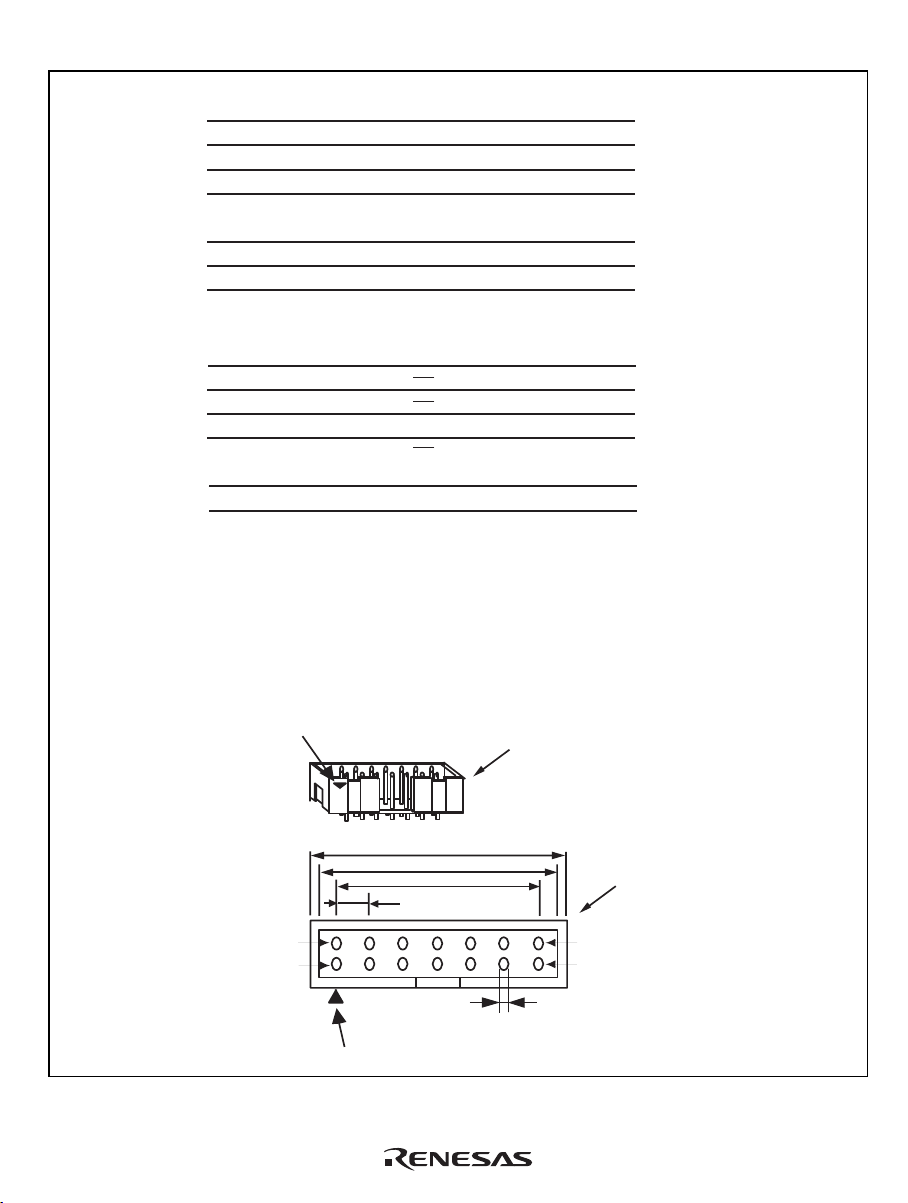
1
SH7343
Pin No.
AB15
W14
Y14
AA13
W15
V15
V16
AB17
E11
Input/
Pin No. Signal
1
2
3
4
5
6
7
8
9
11
10, 12,
and 13
14
Notes:
TCK
/TRST
TDO
/ASEBRK /
BRKACK
TMS
TDI
/RESETP
/RESETA
/RESETMFI
N.C.
(GND)
UVCC
GND
GND
1. Input to or output from the user system.
2. The symbol (/) means that the signal is active-low.
3. The emulator monitors the GND signal of the user
system and detects whether or not the user system
is connected.
When the user system interface cable is connected to
4.
this pin and the MPMD pin is set to 0, do not connect to
GND but to the MPMD pin directly.
5.
Connect /RESETP, /RESETA, and /RESETMFI to
the user system if required, as shown in figure 1.4.
Pin 1 mark
Output*
Input
*2
Input
Output
*2
Input/
output
Input
Input
*2
Output
Output
Output
*4
Output
*3
Output
H-UDI port connector
Note
User reset
*5
(top view)
Pin 8
Pin 1
Pin 1 mark
25.0
23.0
6 x 2.54 = 15.24
(2.54)
H-UDI port connector
(top view)
Pin 14
Pin 7
0.45
Unit: mm
Figure 1.2 Pin Assignments of the H-UDI Port Connector (14 Pins)
5
Page 12

1.5 Recommended Circuit between the H-UDI Port Connector and the
MPU
1.5.1 Recommended Circuit (36-Pin Type)
Figure 1.3 shows a recommended circuit for connection between the H-UDI and AUD port
connectors (36 pins) and the MPU when the emulator is in use.
Notes: 1. Do not connect anything to the N.C. pins of the H-UDI port connector.
2. The MPMD pin must be 0 when the emulator is connected and 1 when the emulator is
not connected, respectively.
(1) When the emulator is used: MPMD = 0
(2) When the emulator is not used: MPMD = 1
Figures 1.3 shows an examples of circuits that allow the MPMD pin to be GND (0)
whenever the emulator is connected by using the user system interface cable.
3. When a network resistance is used for pull-up, it may be affected by a noise. Separate
TCK from other resistances.
4. The /TRST pin must be at the low level for a certain period when the power is
supplied whether the H-UDI is used or not. Reduce the power supplied to the /TRST
pin by pulling the pin down by a resistance of 1 kilo-ohm and setting PUL15 = 0 in
the PULCR register after a reset.
5. The pattern between the H-UDI port connector and the MPU must be as short as
possible. Do not connect the signal lines to other components on the board.
6. Since the H-UDI and the AUD of the MPU operate with the VccQ, supply only the
VccQ to the UVCC pin. Make the emulator’s switch settings so that the user power
will be supplied (SW2 = 1 and SW3 = 1).
7. The resistance values shown in figure 1.3 are reference.
8. For the pin processing in cases where the emulator is not used, refer to the hardware
manual of the related MPU.
9. For the AUDCK pin, guard the pattern between the H-UDI port connector and the
MPU at GND level.
6
Page 13
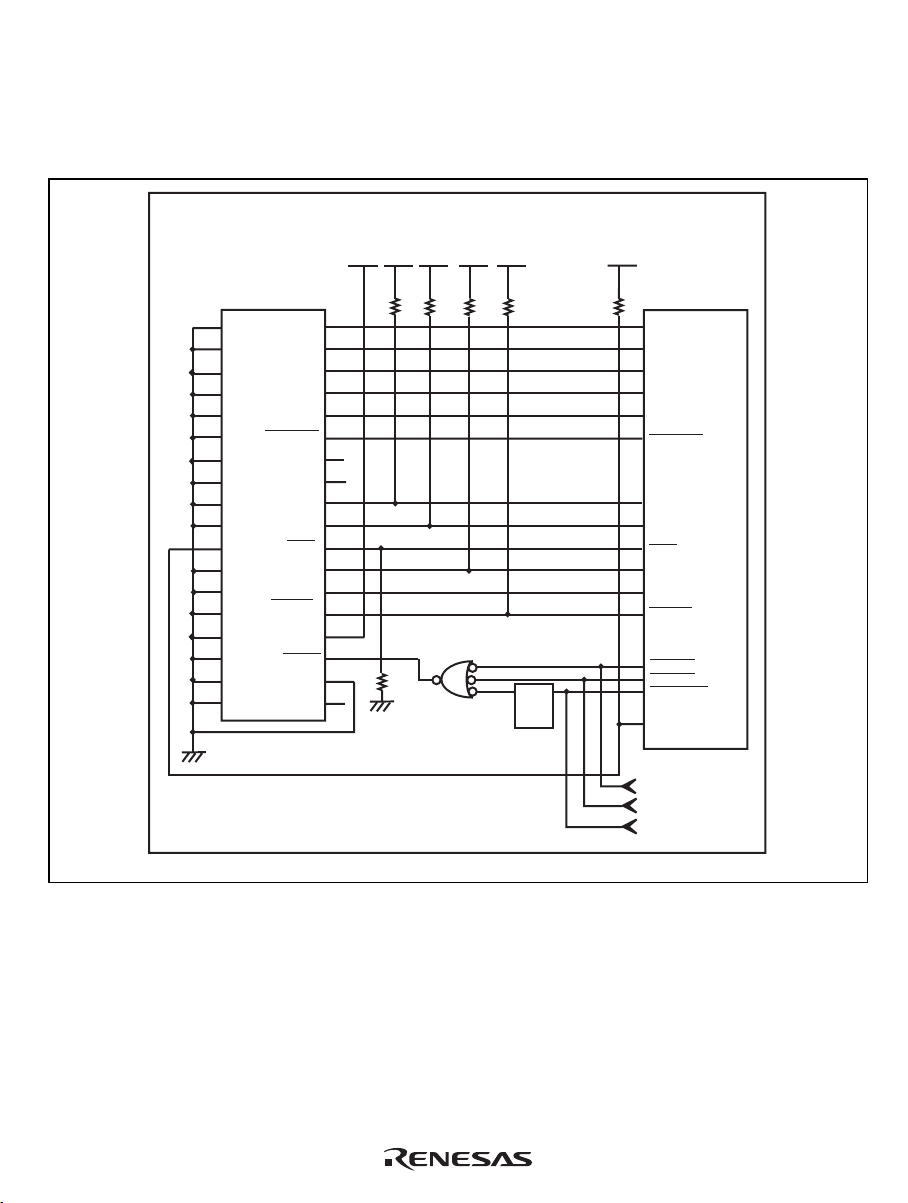
When the circuit is connected as shown in figure 1.3, the switches of the emulator are set as SW2
= 1 and SW3 = 1. For details, refer to section 3.8, Setting the DIP Switches, in the SuperH
TM
Family E10A-USB Emulator User’s Manual.
VccQ = 2.85-V I/O power supply
H-UDI port connector
(36-pin type)
2
GND
4
GND
AUDATA0
6
AUDATA1
GND
8
GND
GND
GND
GND
GND
GND
GND
(GND)
GND
GND
GND
GND
GND
GND
GND
AUDATA2
AUDATA3
AUDSYNC
ASEBRK
/ BRKACK
10
12
14
16
18
20
22
24
26
28
30
32
34
36
AUDCK
N.C.
N.C.
TCK
TMS
TRST
TDI
TDO
UVCC
RESET
GND
N.C.
All pulled-up at 4.7 kΩ or more
VccQ
VccQ
1
3
5
7
9
11
13
15
17
19
21
23
25
27
29
31
33
1 kΩ
35
VccQ
VccQ
VccQ
*2
Level-
*2
shift
circuit
*3
VccQ
SH7343
AUDCK
AUDATA0
AUDATA1
AUDATA2
AUDATA3
AUDSYNC
TCK
TMS
TRST
TDI
TDO
ASEBRK
/BRKACK
RESETP
RESETA
RESETMFI
MPMD
*1
Power-on reset signal
Reset signal
MFI reset signal
User system
Figure 1.3 Recommended Circuit for Connection between the H-UDI Port Connector and
MPU when the Emulator is in Use (36-Pin Type)
Notes: 1. Do not use /RESETP in the emulator after the user system has been activated.
When reset signals are used for debugging, use /RESETA or /RESETMFI.
2. Fix /RESETA and /RESETMFI as high levels when they are not used.
3. When VccQ_MFI is used at 1.8 V, the level-shift circuit in figure 1.3 is required to
adjust the signal levels.
7
Page 14

1.5.2 Recommended Circuit (14-Pin Type)
Figure 1.4 shows a recommended circuit for connection between the H-UDI and AUD port
connectors (14 pins) and the MPU when the emulator is in use.
Notes: 1. Do not connect anything to the N.C. pins of the H-UDI port connector.
2. The MPMD pin must be 0 when the emulator is connected and 1 when the emulator is
not connected, respectively.
(1) When the emulator is used: MPMD = 0
(2) When the emulator is not used: MPMD = 1
Figures 1.3 shows an examples of circuits that allow the MPMD pin to be GND (0)
whenever the emulator is connected by using the user system interface cable.
3. When a network resistance is used for pull-up, it may be affected by a noise. Separate
TCK from other resistances.
4. The /TRST pin must be at the low level for a certain period when the power is
supplied whether the H-UDI is used or not. Reduce the power supplied to the /TRST
pin by pulling the pin down by a resistance of 1 kilo-ohm and setting PUL15 = 0 in
the PULCR register after a reset.
5. The pattern between the H-UDI port connector and the MPU must be as short as
possible. Do not connect the signal lines to other components on the board.
6. Since the H-UDI of the MPU operates with the VccQ, supply only the VccQ to the
UVCC pin. Make the emulator’s switch settings so that the user power will be
supplied (SW2 = 1 and SW3 = 1).
7. The resistance values shown in figure 1.4 are reference.
8. For the pin processing in cases where the emulator is not used, refer to the hardware
manual of the related MPU.
8
Page 15
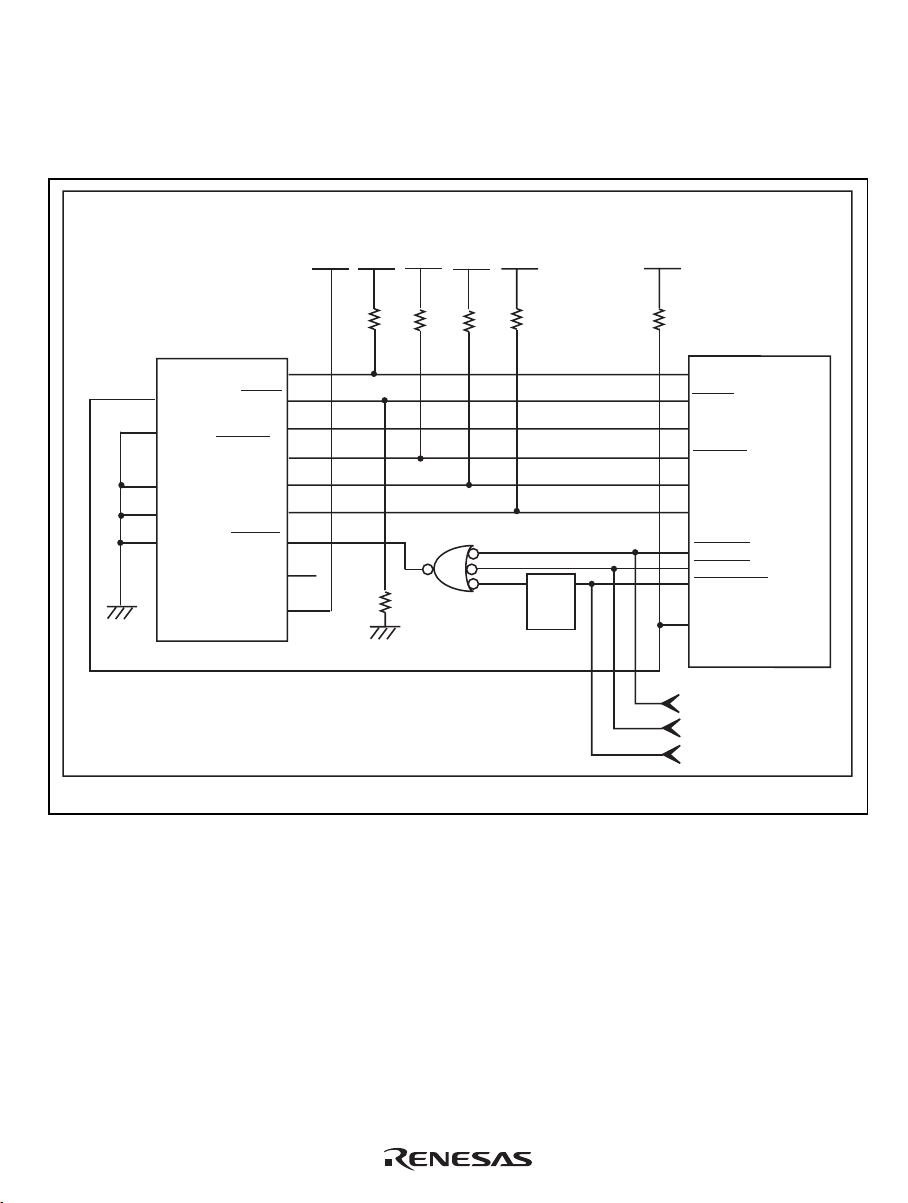
When the circuit is connected as shown in figure 1.4, the switches of the emulator are set as SW2
= 1 and SW3 = 1. For details, refer to section 3.8, Setting the DIP Switches, in the SuperH
TM
Family E10A-USB Emulator User’s Manual.
VccQ = 2.85-V I/O power supply
All pulled-up at 4.7 kΩ or more
VccQ
VccQ
VccQ
VccQ
VccQ
VccQ
H-UDI port connector
(14-pin type)
9
(GND)
10
GND
ASEBRK
GND
GND
GND
/ BRKACK
RESET
12
13
14
TCK
TRST
TDO
TMS
TDI
N.C.
UVCC
1
2
3
4
5
6
7
8
11
1 kΩ
User system
*2
Level-
*2
shift
circuit
*3
SH7343
TCK
TRST
TDO
ASEBRK/BRKACK
TMS
TDI
*1
RESETP
RESETA
RESETMFI
MPMD
Power-on reset signal
Reset signal
MFI reset signal
Figure 1.4 Recommended Circuit for Connection between the H-UDI Port Connector and
MPU when the Emulator is in Use (14-Pin Type)
Notes: 1. Do not use /RESETP in the emulator after the user system has been activated.
When reset signals are used for debugging, use /RESETA or /RESETMFI.
2. Fix /RESETA and /RESETMFI as high levels when they are not used.
3. When VccQ_MFI is used at 1.8 V, the level-shift circuit in figure 1.4 is required to
adjust the signal levels.
9
Page 16

10
Page 17
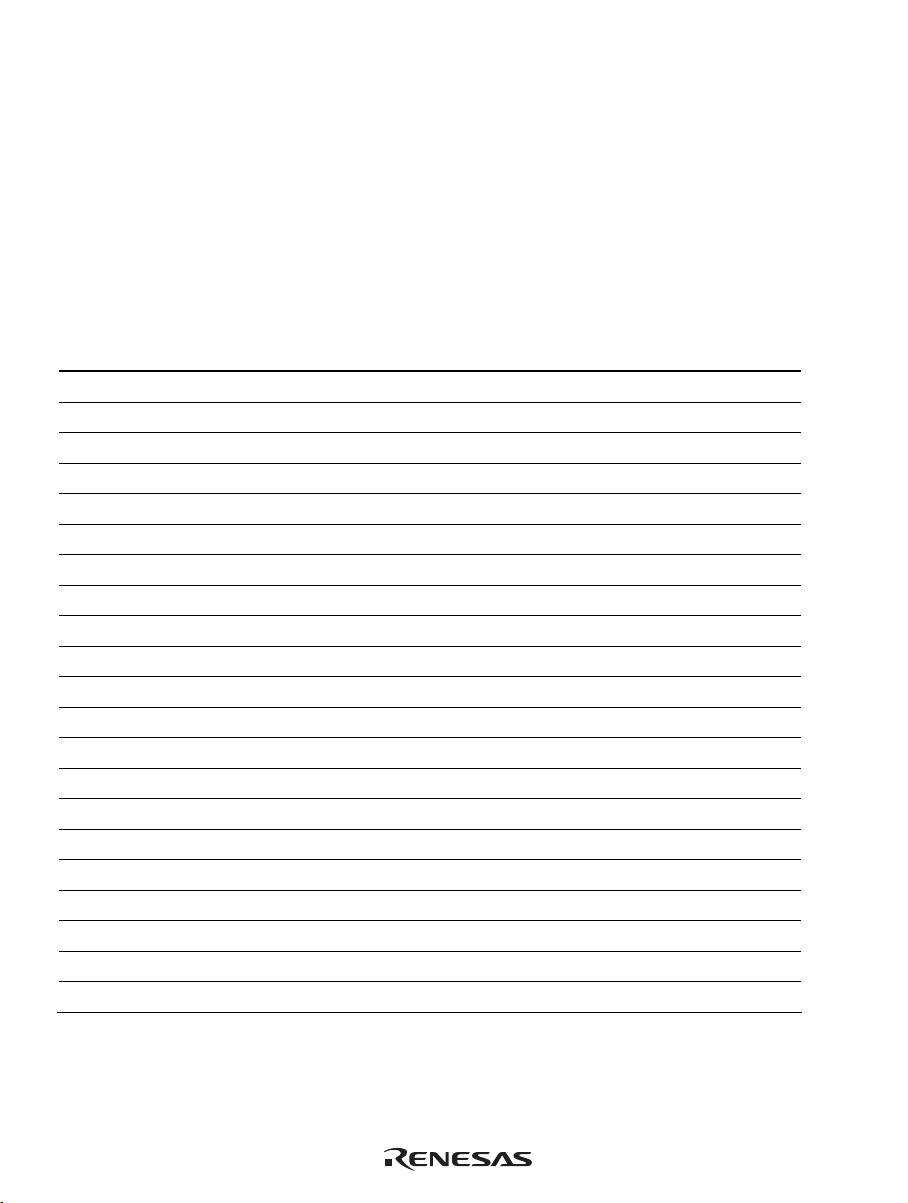
Section 2 Software Specifications when Using the SH7343
2.1 Differences between the SH7343 and the Emulator
1. When the emulator system is initiated, it initializes the general registers and part of the control
registers as shown in table 2.1. The initial values of the actual SH7343 registers are undefined.
When the emulator is initiated from the workspace, a value to be entered is saved in a session.
Table 2.1 Register Initial Values at Emulator Link Up
Register Emulator at Link Up
R0 to R14 H'00000000
R15 (SP) H'A0000000
R0_BANK to R7_BANK H'00000000
PC H'A0000000
SR H'700000F0
GBR H'00000000
VBR H'00000000
MACH H'00000000
MACL H'00000000
PR H'00000000
SPC H'00000000
SSR H'000000F0
RS H'00000000
RE H'00000000
MOD H'00000000
A0G, A1G H'00000000
A0, A1 H'00000000
X0, X1 H'00000000
Y0, Y1 H'00000000
M0, M1 H'00000000
DSR H'00000000
2. The emulator uses the H-UDI; do not access the H-UDI.
11
Page 18

3. Low-Power States (Sleep, Software Standby, Module Standby, U Standby, and R Standby)
For low-power consumption, the SH7343 has sleep, software standby, module standby, U
standby, and R standby states.
The sleep, software standby, and module standby states are switched using the SLEEP
instruction. When the emulator is used, the sleep and software standby states can be cleared
with either the normal clearing function or with the [STOP] button, and a break will occur.
Note: The memory must not be accessed or modified in sleep state.
4. Reset Signals
The SH7343 reset signals are only valid during emulation started with clicking the GO or
STEP-type button. If these signals are enabled on the user system in command input wait state,
they are not sent to the SH7343.
Note: Do not break the user program when the /RESETA, /RESETMFI, or /BREQ signal is
being low and the wait control signal is being active. A TIMEOUT error will occur. If
the wait control signal becomes active or the /BREQ signal is fixed to low during break, a
TIMEOUT error will occur at memory access.
5. Direct Memory Access Controller (DMAC)
The DMAC operates even when the emulator is used. When a data transfer request is
generated, the DMAC executes DMA transfer.
6. Memory Access during User Program Execution
When a memory is accessed from the memory window, etc. during user program execution,
the user program is resumed after it has stopped in the E10A-USB emulator to access the
memory. Therefore, realtime emulation cannot be performed.
The stopping time of the user program is as follows:
Environment:
Host computer: 800 MHz (Pentium
®
III)
JTAG clock: 10 MHz (TCK clock)
When a one-byte memory is read from the command-line window, the stopping time will be
about 42 ms.
7. Memory Access during User Program Break
The emulator can download the program for the flash memory area (for details, refer to section
6.22, Download Function to the Flash Memory Area, in the SuperH
TM
Family E10A-USB
Emulator User’s Manual). Other memory write operations are enabled for the RAM area.
Therefore, an operation such as memory write or BREAKPOINT should be set only for the
RAM area.
12
Page 19
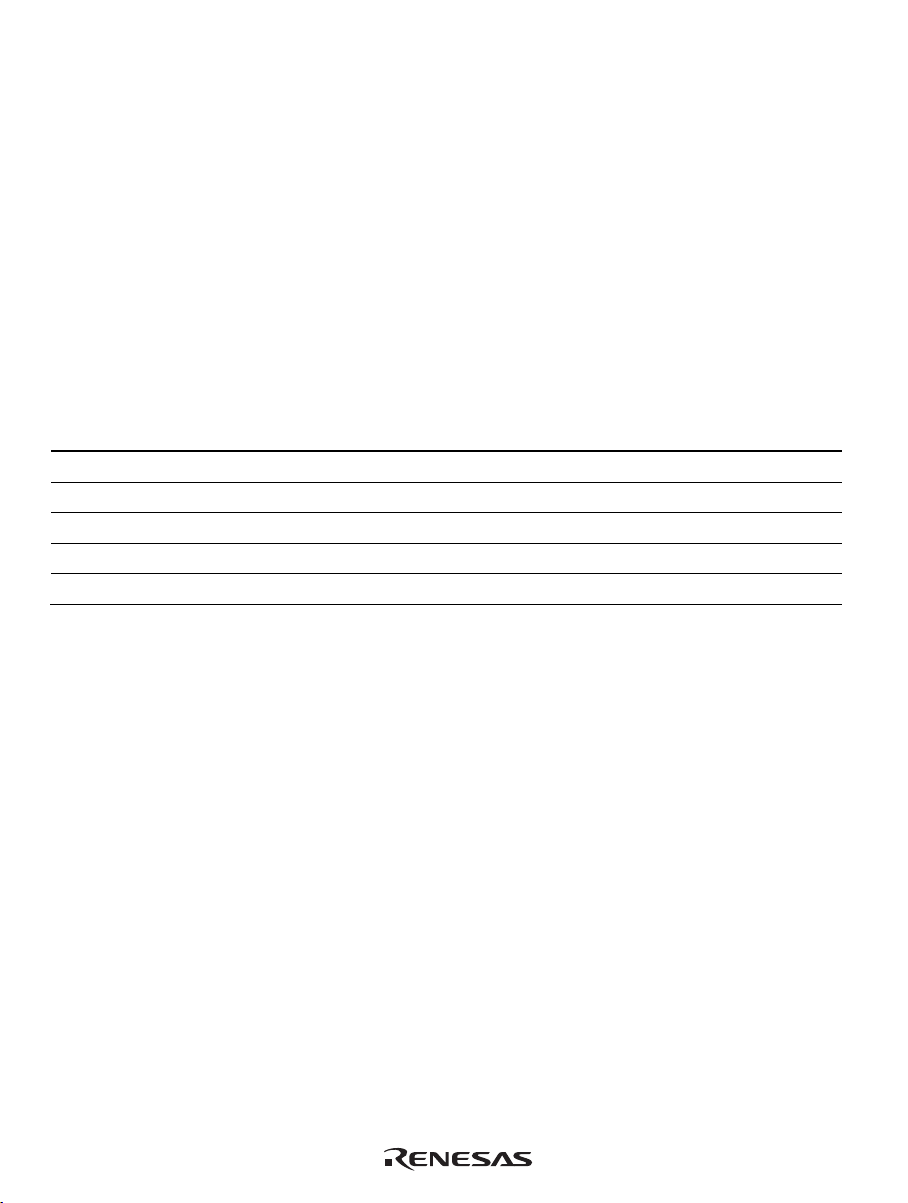
8. Cache Operation during User Program Break
When cache is enabled, the emulator accesses the memory by the following methods:
• At memory write: Writes through the cache, then issues a single write to outside. The LRU
is not updated.
• At memory read: Reads memory from the cache. The LRU is not updated.
Therefore, when memory read or write is performed during user program break, the cache state
does not change.
• At breakpoint set: Disables the instruction cache.
9. Port G
The AUD pin is multiplexed as shown in table 2.2.
Table 2.2 Multiplexed Functions
Port Function 1 Function 2
G PTG4 input/output (port)* AUDSYNC (AUD)
G PTG3 input/output (port)* AUDATA3 (AUD)
G PTG2 input/output (port)* AUDATA2 (AUD)
G PTG1 input/output (port)* AUDATA1 (AUD)
G PTG0 input/output (port)* AUDATA0 (AUD)
Note: Function 1 can be used when the AUD pins of the device are not connected to the emulator.
10. UBC
When [User] is specified in the [UBC mode] list box in the [Configuration] dialog box, the
UBC can be used in the user program.
Do not use the UBC in the user program as it is used by the emulator when [EML] is specified
in the [UBC mode] list box in the [Configuration] dialog box.
11. MFI
When the MFI boot mode is used, be sure to activate the emulator by setting the MFIINT
signal as a trigger for the MFI transfer from the base-band side.
In the active-through mode, the emulator does not operate during break.
13
Page 20
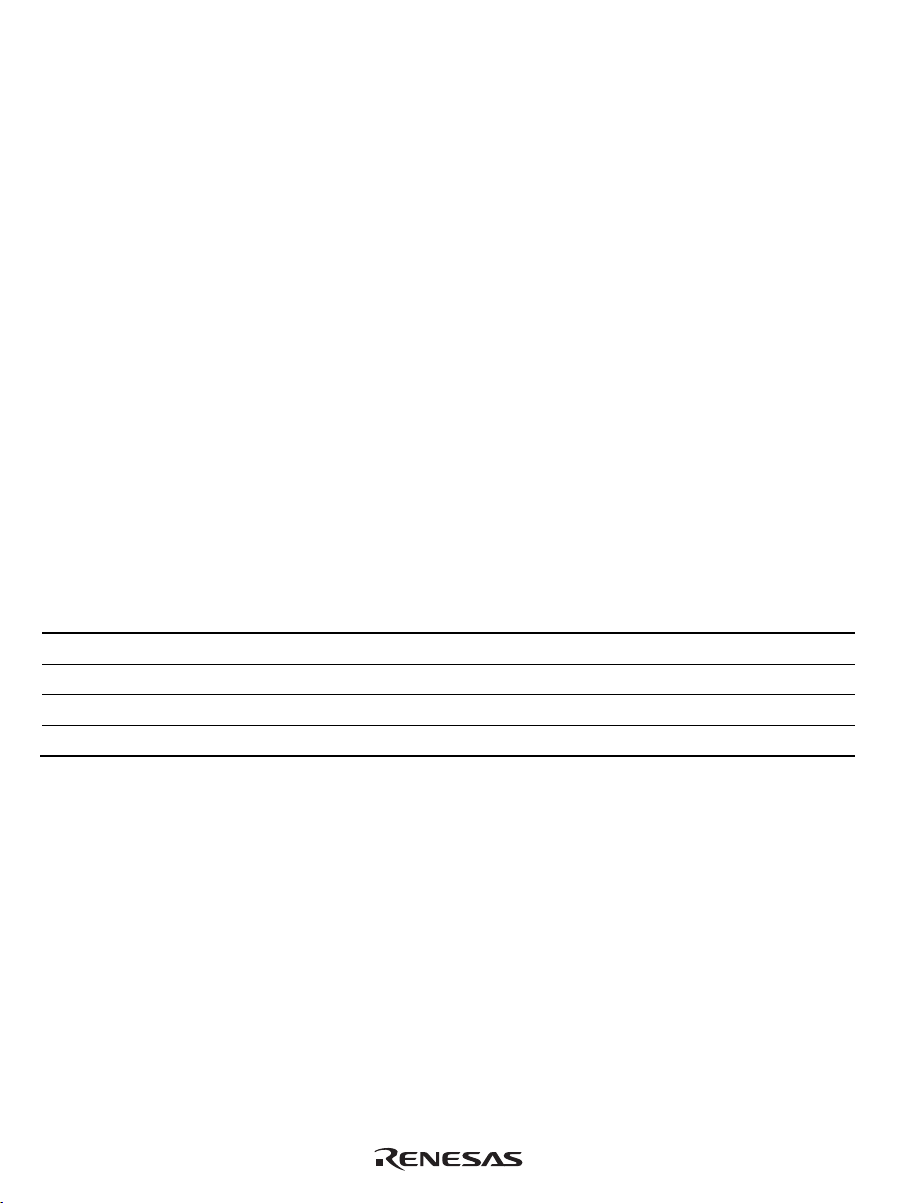
12. Memory Access during Break
In the enabled MMU, when a memory is accessed and a TLB error occurs during break, it can
be selected whether the TLB exception is controlled or the program jumps to the user
exception handler in [TLB Mode] in the [Configuration] dialog box. When [TLB miss
exception is enable] is selected, a “Communication Timeout error” will occur if the TLB
exception handler does not operate correctly. When [TLB miss exception is disable] is selected,
the program does not jump to the TLB exception handler even if a TLB exception occurs.
Therefore, if the TLB exception handler does not operate correctly, a “Communication
Timeout error” will not occur but the memory contents may not be correctly displayed.
13. Loading Sessions
Information in [JTAG clock] of the [Configuration] dialog box cannot be recovered by loading
sessions. Thus the TCK value will be 1.25 MHz.
14. [IO] window
• Display and modification
Do not change values of the User Break Controller because it is used by the emulator.
For each RCLK watchdog timer register, there are two registers to be separately used for
write and read operations.
Table 2.3 RCLK Watchdog Timer Register
Register Name Usage Register
RWTCSR(W) Write RCLK watchdog timer control/status register
RWTCNT(W) Write RCLK watchdog timer counter
RWTCSR(R) Read RCLK watchdog timer control/status register
RWTCNT(R) Read RCLK watchdog timer counter
• The RCLK watchdog timer operates only when the user program is executed. Do not
change the value of the frequency change register in the [IO] window or [Memory] window.
• The internal I/O registers can be accessed from the [IO] window. However, note the
following when accessing the SDMR register of the bus-state controller. Before accessing
the SDMR register, specify addresses to be accessed in the I/O-register definition file
(SH7343.IO) and then activate the HEW. After the I/O-register definition file is created,
the MPU’s specifications may be changed. If each I/O register in the I/O-register
definition file differs from addresses described in the hardware manual, change the I/Oregister definition file according to the description in the hardware manual. The I/Oregister definition file can be customized depending on its format. Note that, however, the
E10A emulator does not support the bit-field function.
14
Page 21

• Verify
In the [IO] window, the verify function of the input value is disabled.
15. Illegal Instructions
If illegal instructions are executed by STEP-type commands, the emulator cannot go to the
next program counter.
16. [Reset CPU] and [Reset Go] in the [Debug] Menu
When a reset is issued from [Reset CPU] or [Reset Go] in the [Debug] menu, the clock pulse
generator or watchdog timer is not initialized.
15
Page 22
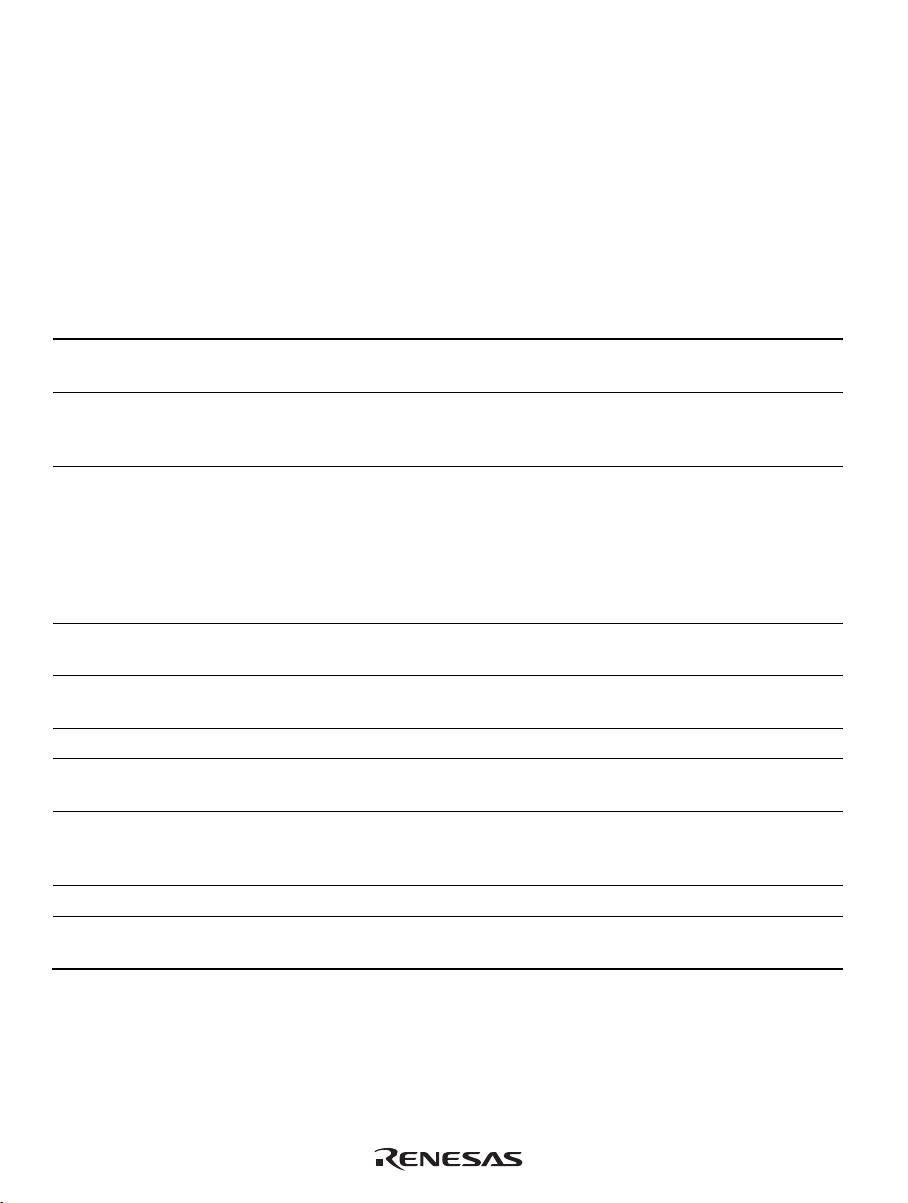
2.2 Specific Functions for the Emulator when Using the SH7343
2.2.1 Event Condition Functions
The emulator is used to set 12 event conditions (Ch1 to Ch12) and the software trace. Table 2.4
lists the conditions of Event Condition.
Table 2.4 Types of Event Conditions
Event Condition Type Description
Address bus condition (Address) Breaks when the SH7343 address bus value or the program
counter value matches the specified value.
Data bus condition (Data) Breaks when the SH7343 data bus value matches the
specified value. Byte, word, or longword can be specified as
the access data size.
Bus state condition
(Bus State)
Window address condition Breaks or acquires a trace when the data in the specified
System bus Breaks or acquires a trace when the address or data on the
LDTLB instruction event condition Breaks when the SH7343 executes the LDTLB instruction.
Count Breaks when the conditions set are satisfied the specified
Branch trace condition
(Branch trace)
Software trace Selects whether or not the software trace is acquired.
Action Selects the operation when a condition, such as setting a
Table 2.5 lists the combinations of conditions that can be set under Ch1 to Ch12 and the software
trace.
There are two bus state condition settings:
Bus state condition: Breaks or acquires a trace when the
data bus or the X-Bus or Y-Bus address bus of the SH7343
is matched.
Read/Write condition: Breaks or acquires a trace when the
specified read/write condition is matched.
memory range is accessed.
system bus is matched.
number of times.
Breaks or acquires a trace when a branch occurs with the
condition specified by the SH7343. (By default, trace
acquisition is enabled).
break, trace, or performance start or end, is matched.
16
Page 23

Table 2.5 Dialog Boxes for Setting Event Conditions
Function
Dialog
Box
[Event
Condition
1] dialog
box
[Event
Condition
2] dialog
box
[Event
Condition
3] dialog
box
[Event
Condition
4] dialog
box
[Event
Condition
5] dialog
box
[Event
Condition
6] dialog
box
[Event
Condition
7] dialog
box
[Event
Condition
8] dialog
box
Address
Bus
Condition
(Address)
Data
Bus
Condition
(Data)
O X O O X X X X X X O
O O O O X X X O X X O
O X O X X X X X X X O
O X O X X X X X X X O
X X O O O X X X X X O
X X O O O X X X X X O
X X X X X X O X X X Break
O X X X X O X X X X O
ASID
Condition
(ASID)
Bus
State
Condition
(Bus
Status)
Window
Address
Condition
(Window
address)
System
Bus
LDTLB
Instruction
Break
Count
Condition
(Count)
Branch
Condition
(Branch
Trace)
Software
Trace
Action
(B and
P)
(B and
P)
(B and
P)
(B and
P)
(B, T,
and P)
(B, T,
and P)
fixed
(B, T,
and P)
17
Page 24

Table 2.5 Dialog Boxes for Setting Event Conditions (cont)
Function
Dialog
Box
[Event
Condition
9] dialog
box
[Event
Condition
10] dialog
box
[Event
Condition
11] dialog
box
[Event
Condition
12] dialog
box
[Software
trace]
dialog
box
Notes: 1. O: Can be set in the dialog box.
2. For the Action item,
Address
Bus
Condition
(Address)
Data
Bus
Condition
(Data)
O X X X X O X X X X O
O X O O X X X X X X O
O O O O X X X O X X O
X X X X X X X X O X O
X X X X X X X X X O Trace
X: Cannot be set in the dialog box.
B: Setting a break is enabled.
T: Setting a trace is enabled.
P: Setting a performance start or end condition is enabled.
ASID
Condition
(ASID)
Bus
State
Condition
(Bus
Status)
Window
Address
Condition
(Window
address)
System
Bus
LDTLB
Instruction
Break
Count
Condition
(Count)
Branch
Condition
(Branch
Trace)
Software
Trace
Action
(B, T,
and P)
(B and
P)
(B and
P)
(B, T,
and P)
fixed
18
Page 25
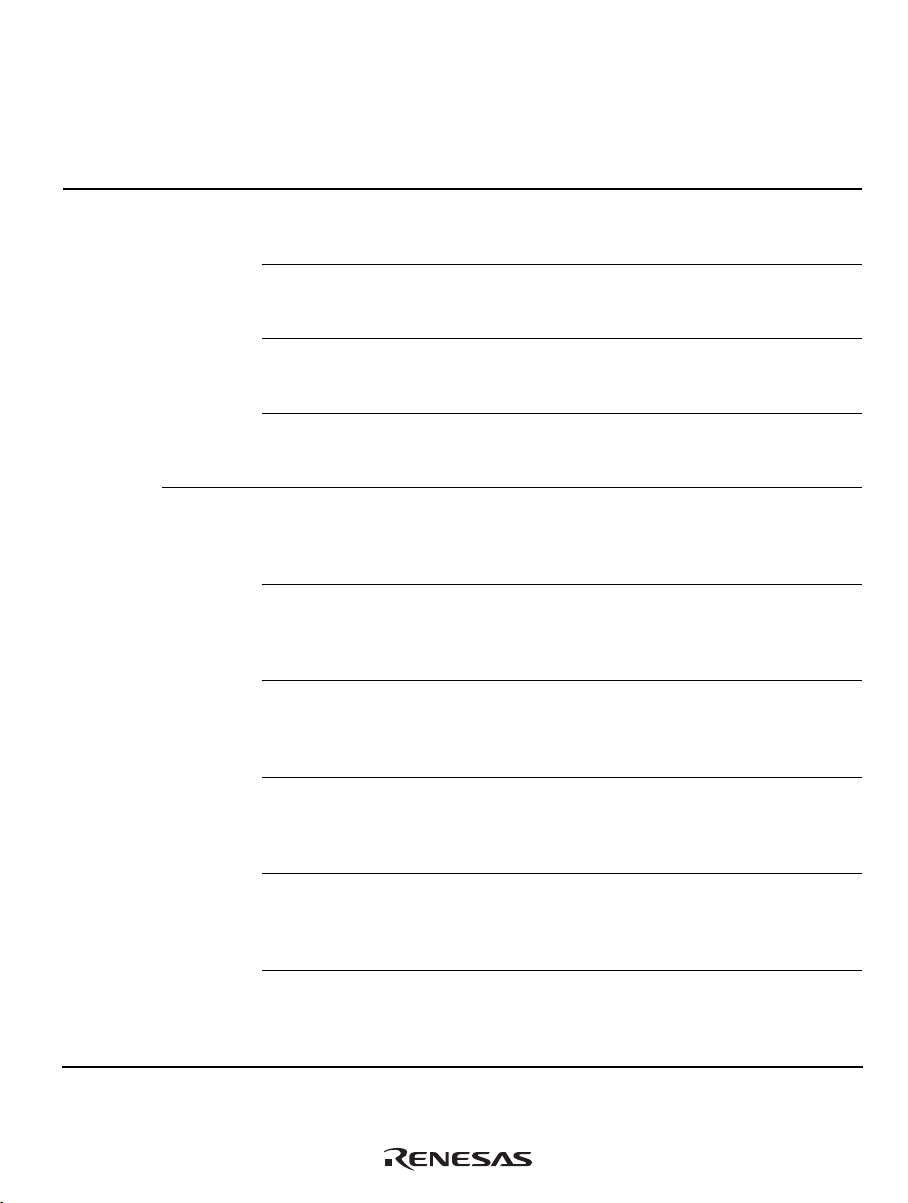
Sequential Setting: In the emulator, sequential setting of an Event Condition is enabled.
Table 2.6 Sequential Event Conditions
Type Event Condition Description
[CPU
Sequential
Event] Page
Ch4 -> 3 Halts a program when a condition is satisfied in the
Ch6 -> 5 Halts a program when a condition is satisfied in the
Ch11 -> 10 Halts a program when a condition is satisfied in the
Many
Ch4 -> 3-> 2 -> 1 Halts a program when a condition is satisfied in the
Ch5 -> 4 -> 3-> 2 -> 1 Halts a program when a condition is satisfied in the
Ch6 -> 5 -> 4 -> 3-> 2
Ch10 -> 6 -> 5 -> 4 ->
Ch11 -> 10 -> 6 -> 5 ->
2 Channel
Sequential
Channel
Sequential
Ch2 -> 1 Halts a program when a condition is satisfied in the
order of Event Condition 2, 1.
An event condition must be set for Ch2 and Ch1.
order of Event Condition 4, 3.
An event condition must be set for Ch4 and Ch3.
order of Event Condition 6, 5.
An event condition must be set for Ch6 and Ch5.
order of Event Condition 11, 10.
An event condition must be set for Ch11 and Ch10.
Ch3 -> 2 -> 1 Halts a program when a condition is satisfied in the
order of Event Condition 3, 2, 1.
An event condition must be set for Ch3, Ch2, and
Ch1.
order of Event Condition 4, 3, 2, 1.
An event condition must be set for Ch4, Ch3, Ch2,
and Ch1.
order of Event Condition 5, 4, 3, 2, 1.
An event condition must be set for Ch5, Ch4, Ch3,
Ch2, and Ch1.
Halts a program when a condition is satisfied in the
-> 1
3-> 2 -> 1
4 -> 3-> 2 -> 1
order of Event Condition 6, 5, 4, 3, 2, 1.
An event condition must be set for Ch6, Ch5, Ch4,
Ch3, Ch2, and Ch1.
Halts a program when a condition is satisfied in the
order of Event Condition 10, 6, 5, 4, 3, 2, 1.
An event condition must be set for Ch10, Ch6,
Ch5, Ch4, Ch3, Ch2, and Ch1.
Halts a program when a condition is satisfied in the
order of Event Condition 11, 10, 6, 5, 4, 3, 2, 1.
An event condition must be set for Ch11, Ch10,
Ch6, Ch5, Ch4, Ch3, Ch2, and Ch1.
19
Page 26

Table 2.6 Sequential Event Conditions (cont)
Type Event Condition Description
[CPU
Sequential
Event] Page
(cont)
[SystemBus
Sequential
Event] Page
SystemBus
CPU Extend Expands the [CPU Sequential Extend] page.
The sequential setting is enabled with any
combination.
For details, refer to section 2.2.1, Sequential Break
Extension Setting, in this manual.
SystemBus
Sequential
Event
Ch8 -> 9 Halts a program when a condition is satisfied for
Extend
Ch9 -> 8 Halts a program when a condition is satisfied for
Event Condition 9, 8.
An event condition must be set for Ch9 and Ch8.
Event Condition 8, 9.
An event condition must be set for Ch8 and Ch9.
Expands the [SystemBus Sequential Extend] page.
The sequential setting is enabled with any
combination.
For details, refer to section 2.2.1, Sequential Break
Extension Setting, in this manual.
20
Page 27

Sequential Break Extension Setting:
Figure 2.1 [CPU Sequential Extend] Page
(a) Indicates the channel name for setting conditions.
(b) Selects a condition that is satisfied before the channel which sets up conditions.
When a channel name is selected, it is required that the condition of the channel selected here
must have already been satisfied.
When [CPU Match flag] is selected, the CPU match flag must be set.
When a condition is selected by the channel selected here, no break will occur.
(c) When a condition is satisfied, the CPU match flag is set or cleared.
When a program breaks, the CPU match flag is initialized.
Set the event condition for each channel in the [Event Condition] dialog box; this also applies to
the [SystemBus Sequential Extend] page.
21
Page 28

Usage Example of Sequential Break Extension Setting: A tutorial program provided for the
product is used as an example. For the tutorial program, refer to section 6, Tutorial, in the
SuperH
TM
Family E10A-USB Emulator User’s Manual.
The conditions of Event Condition are set as follows:
1. Ch1
Breaks address H’00001068 when the condition [Prefetch address break after executing] is
satisfied.
2. Ch2
Breaks address H’00001058 when the condition [Prefetch address break after executing] is
satisfied.
3. Ch4
Breaks address H’0000107a when the condition [Prefetch address break after executing] is
satisfied.
4. Ch10
Breaks address H’00001086 when the condition [Prefetch address break after executing] is
satisfied.
Note: Do not set other channels.
5. Set the [CPU Sequential Extend] page as shown in figure 2.1.
Then, set the program counter and stack pointer (PC = H’00000800, R15 = H’00010000) in the
[Registers] window and click the [Go] button. If this does not execute normally, issue a reset and
execute the above procedures.
The program is executed up to the condition of Ch10 and halted. Here, the condition is satisfied in
the order of Ch2 -> 1 -> 4 -> 10.
22
Page 29

Figure 2.2 [Source] Window at Execution Halted (Sequential Break)
23
Page 30

2.2.2 Trace Functions
The emulator supports the trace functions listed in table 2.7.
Table 2.7 Trace Functions
Function
Branch trace Supported (eight branches) Supported Supported
Range memory access trace Supported (eight events) Supported Supported
Software trace Supported (eight events) Supported Supported
Internal Trace
AUD Trace
Memory Output
Trace
Table 2.8 shows the type numbers that the AUD function can be used.
Table 2.8 Type Number and AUD Function
Type Number AUD Function
HS0005KCU01H Not supported
HS0005KCU02H Supported
24
Page 31

Branch Trace Functions: The branch source and destination addresses, their source lines, branch
types, and types of accessed bus masters are displayed.
[Setting Method]
Select the check box in the [Branch] group box in the [Branch trace] page of the [Branch trace]
dialog box that opens by double-clicking on the Ch12 (Branch) column of the [Eventpoint]
window. The branch condition to be acquired can be set.
Figure 2.3 [Branch trace] Dialog Box
A branch trace can be acquired by selecting the [Acquire trace] check box of the [Action] page.
Note: To cancel settings, select [Delete] from the popup menu that is opened by clicking on the
Ch12 (Branch) column with the right-mouse button.
25
Page 32
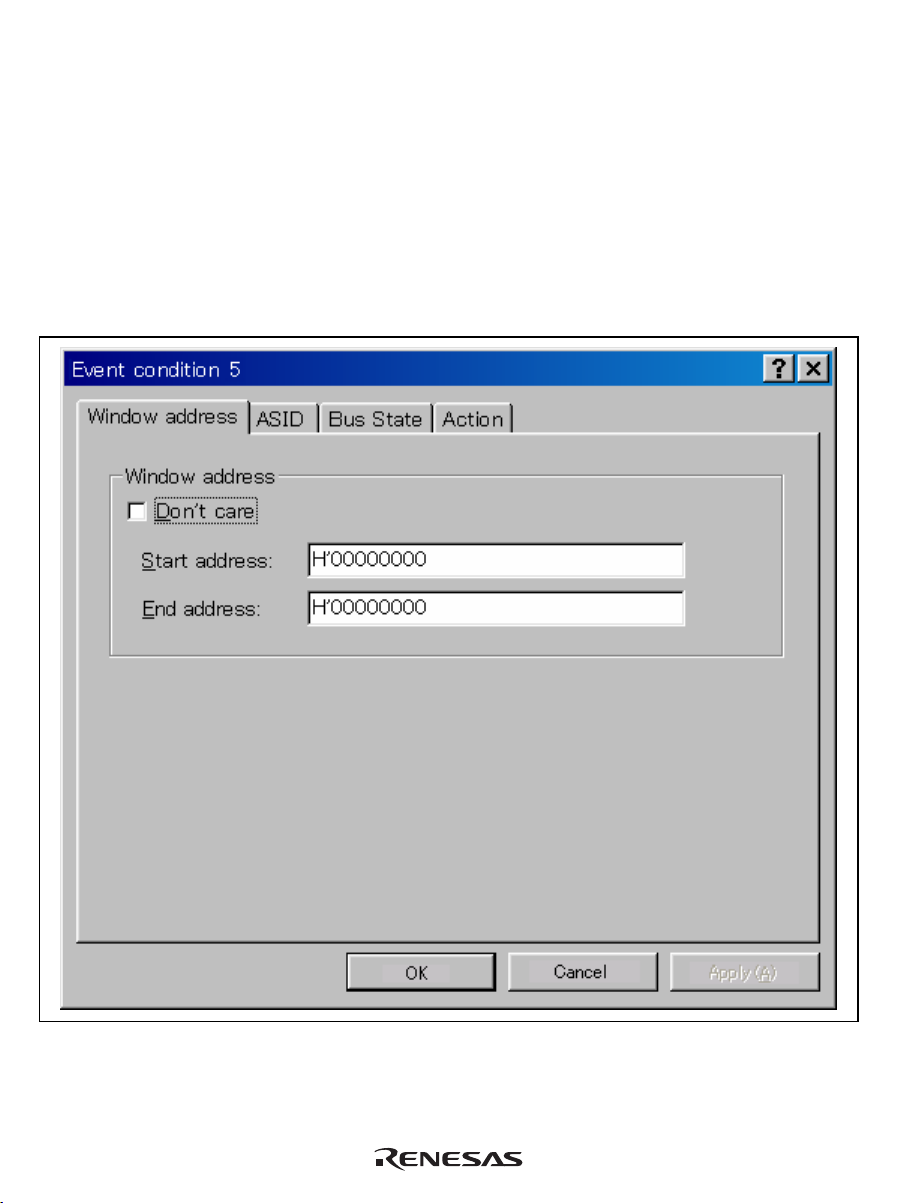
Range Memory Access Trace Functions: The memory access within the specified range is
acquired by a trace. The read cycle, write cycle, or read/write cycle can be selected as the bus type,
ASID value, or bus cycle for trace acquisition.
[Setting Method]
(i) To open the [Event condition 5] or [Event condition 6] dialog box, double-click on the Ch5
(OA) or Ch6 (OA) column of the [Eventpoint] window.
(ii) Remove the check mark of the [Don’t care] check box in the [Window address] page and enter
the memory range to be set.
26
Figure 2.4 [Window address] Page
Page 33
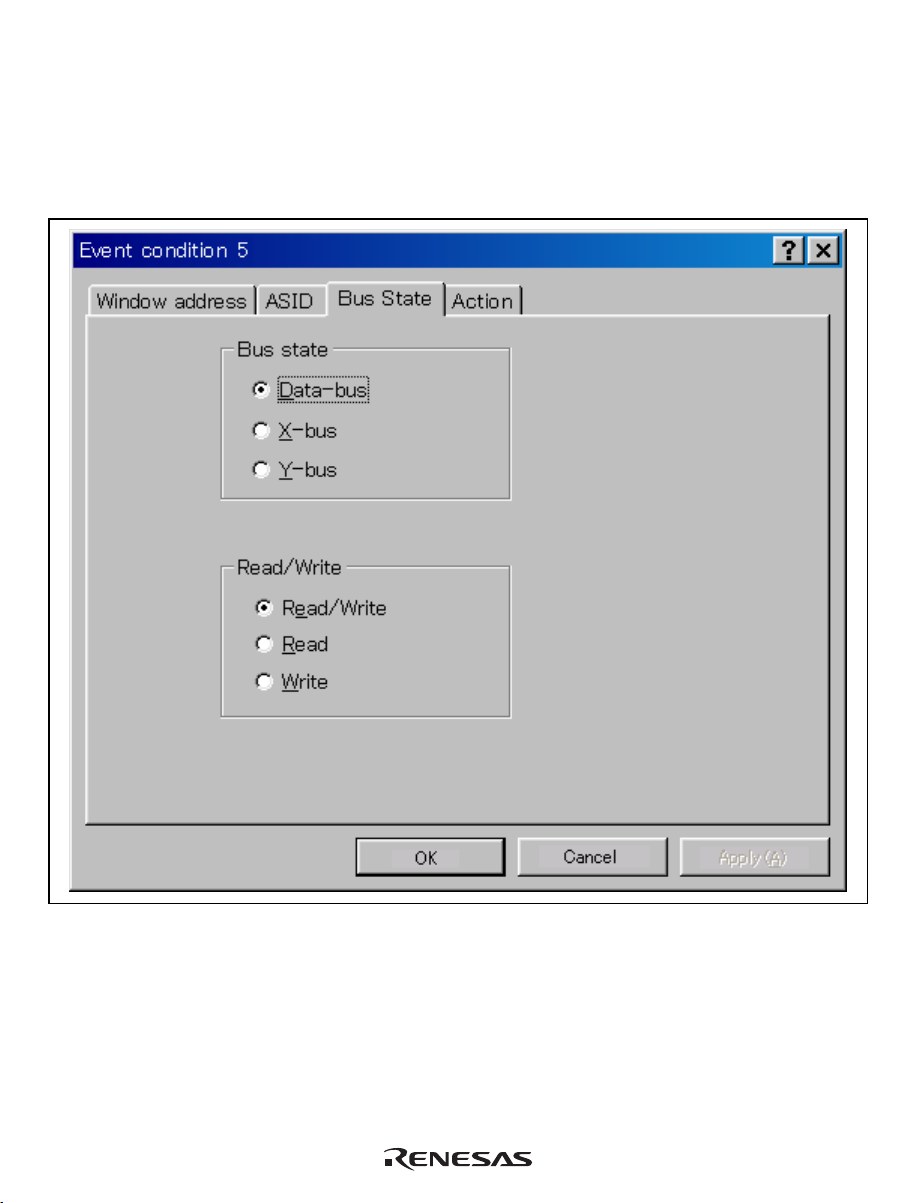
(iii) Open the [ASID] page, remove the check mark of the [Don’t care] check box, and enter the
ASID value to be set.
When the ASID value is not set as a condition, do not remove the check mark of the [Don’t
care] check box.
(iv) Open the [Bus state] page and specify the bus type and bus cycle that are to be set.
Figure 2.5 [Bus State] Page
(v) Selecting the [Acquire trace] check box in the [Action] page enables acquiring memory
access within the range.
Note: To cancel settings, select the popup menu that is opened by clicking on the Ch5 (OA) or
Ch6 (OA) column with the right-mouse button.
27
Page 34

Software Trace Function:
Note: This function can be supported with SHC/C++ compiler (manufactured by Renesas
Technology Corp.; including OEM and bundle products) V6.0 or later.
However, SHC/C++ compiler (including OEM and bundle products) V8.0 or later is
needed when instructions other than those compatible with SH4 are output.
When a specific instruction is executed, the PC value at execution and the contents of one general
register are acquired by trace. Describe the Trace(x) function (x is a variable name) to be
TM
compiled and linked beforehand. For details, refer to the SuperH
RISC engine C/C++ Compiler,
Assembler, Optimizing Linkage Editor User’s Manual.
When the load module is downloaded on the emulator and is executed while a software trace
function is valid, the PC value that has executed the Trace(x) function, the general register value
for x, and the source lines are displayed.
To activate the software trace function, select the [Acquire Software trace] radio button in the
[Software trace] dialog box that is opened by double-clicking on the software Trace column of the
[Eventpoint] window.
Note: To cancel settings, select the [Don’t care] radio button in the [Software trace] dialog box
or select [Delete] from the popup menu that is opened by clicking on the software Trace
column with the right-mouse button.
Internal Trace Function: This function is activated by selecting the [Internal trace] radio button
in the [Trace type] group box of the [Trace mode] page. Set the trace condition to be used.
Notes: 1. If an interrupt is generated at the program execution start or end, including a step
operation, the emulator address may be acquired. In such a case, the following
message will be displayed. Ignore this address because it is not a user program address.
*** EML ***
2. If a completion-type exception occurs during exception branch acquisition, the next
address to the address in which an exception occurs is acquired.
3. Trace information cannot be acquired for the following branch instructions:
• The BF and BT instructions whose displacement value is 0
• Branch to H'A0000000 by reset
28
Page 35
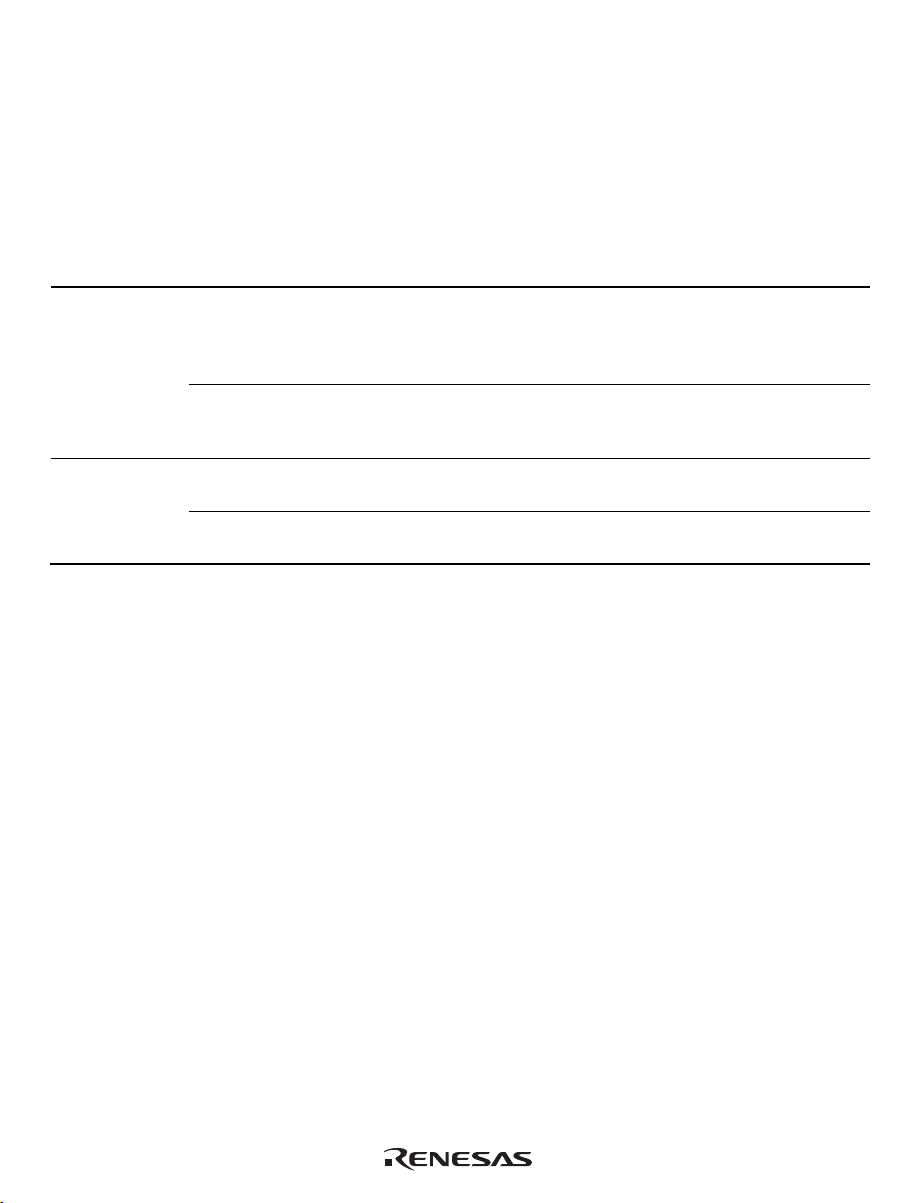
AUD Trace Functions: This function is operational when the AUD pin of the device is
connected to the emulator. It is activated by selecting the [AUD trace] radio button in the [Trace
type] group box of the [Trace mode] page. Set the trace condition to be used.
Table 2.9 shows the AUD trace acquisition mode that can be set in each trace function.
Table 2.9 AUD Trace Acquisition Mode
Type Mode Description
Continuous
trace occurs
Non realtime trace When the next branch occurs while the trace information is
Trace buffer
full
Trace stop After the trace buffer becomes full, the trace information is no
Realtime trace When the next branch occurs while the trace information is
being output, all the information may not be output. The user
program can be executed in realtime, but some trace
information will be lost.
being output, the CPU stops operations until the information
is output. The user program is not executed in realtime.
Trace continue This function overwrites the oldest trace information to store
the latest trace information.
longer acquired. The user program is continuously executed.
29
Page 36
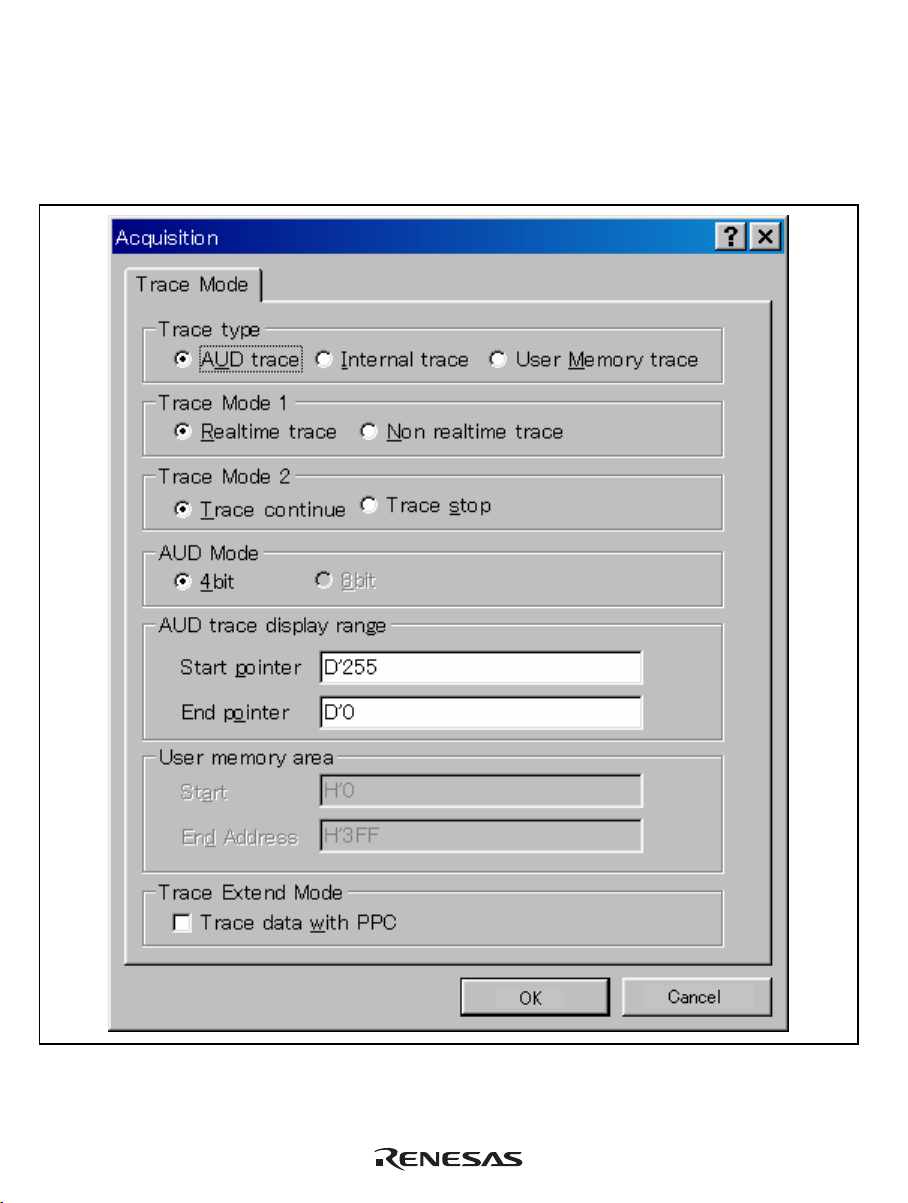
To set the AUD trace acquisition mode, click the [Trace] window with the right mouse button and
select [Setting] from the pop-up menu to display the [Acquisition] dialog box. The AUD trace
acquisition mode can be set in the [Trace Mode 1] or [Trace Mode 2] group box in the [Trace
Mode] page of the [Acquisition] dialog box.
30
Figure 2.6 [Trace Mode] Page
Page 37

Notes on AUD Trace:
1. When the trace display is performed during user program execution, the mnemonics, operands,
or source is not displayed.
2. The AUD branch trace function outputs the differences between newly output branch source
addresses and previously output branch source addresses. The window trace function outputs
the differences between newly output addresses and previously output addresses. If the
previously output address is the same as the upper 16 bits, the lower 16 bits are output. If it
matches the upper 24 bits, the lower 8 bits are output. If it matches the upper 28 bits, the lower
4 bits are output.
The emulator regenerates the 32-bit address from these differences and displays it in the
[Trace] window. If the emulator cannot display the 32-bit address, it displays the difference
from the previously displayed 32-bit address.
3. If the 32-bit address cannot be displayed, the source line is not displayed.
4. In the emulator, when multiple loops are performed to reduce the number of AUD trace
displays, only the IP counts up.
5. In the emulator, the maximum number of trace displays is 65534 lines (32767 branches).
However, the maximum number of trace displays differs according to the AUD trace
information to be output. Therefore, the above pointers cannot be always acquired.
6. The AUD trace acquisition is not available when [User] is selected in the [UBC mode] list box
of the [Configuration] dialog box. In this case, close the [Trace] window.
7. Do not use the AUD full-trace mode for the VIO function.
8. If a completion-type exception occurs during exception branch acquisition, the next address to
the address in which an exception occurs is acquired.
31
Page 38

Memory Output Trace Functions: This function is activated by selecting the [Use Memory
trace] radio button in the [Trace type] group box of the [Trace mode] page.
In this function, write the trace data in the specified user memory range.
Specify the start address to output a trace for the [Start] edit box in the [User memory area] group
box, and the end address for the [End Address] edit box. Set the trace condition to be used.
Table 2.10 shows the memory-output trace acquisition mode that can be set in each trace function.
Table 2.10 Memory-Output Trace Acquisition Mode
Type Mode Description
Continuous
trace occurs
Non realtime trace When the next branch occurs while the trace information is
Trace buffer
full
Trace stop After the trace buffer becomes full, the trace information is no
Realtime trace When the next branch occurs while the trace information is
being output, all the information may not be output. The user
program can be executed in realtime, but some trace
information will be lost.
being output, the CPU stops operations until the information
is output. The user program is not executed in realtime.
Trace continue This function overwrites the oldest trace information to store
the latest trace information.
longer acquired. The user program is continuously executed.
32
Page 39
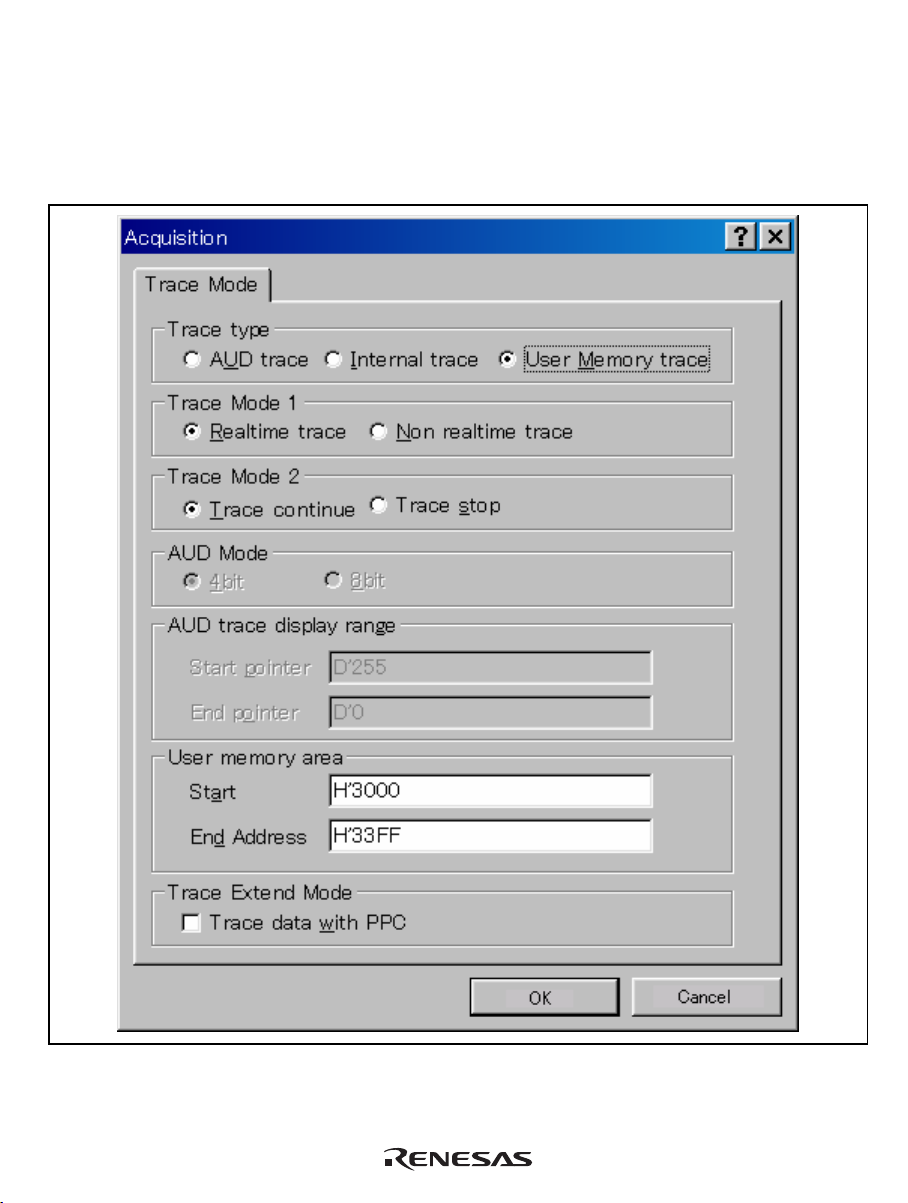
To set the memory-output trace acquisition mode, click the [Trace] window with the right mouse
button and select [Setting] from the pop-up menu to display the [Acquisition] dialog box. The
AUD trace acquisition mode can be set in the [Trace Mode 1] or [Trace Mode 2] group box in the
[Trace Mode] page of the [Acquisition] dialog box.
Figure 2.7 [Trace Mode] Page
33
Page 40

Notes: 1. The memory range for which trace is output is the address on the system bus and not
supported for the MMU or cache.
2. In the memory range for output, do not specify the ranges that the user program has
been downloaded or the user program accesses.
3. The range for trace output must be 1 MB or less.
2.2.3 Notes on Using the JTAG (H-UDI) Clock (TCK) and AUD Clock (AUDCK)
1. Set the JTAG clock (TCK) frequency to lower than the frequency of the SH7343 peripheral
module clock (CKP).
2. Set the AUD clock (AUDCK) frequency to 50 MHz or lower. If the frequency is higher than
50 MHz, the emulator will not operate normally.
3. The set value of the JTAG clock (TCK) is initialized by executing [Reset CPU] or [Reset Go].
2.2.4 Notes on Setting the [Breakpoint] Dialog Box
1. When an odd address is set, the next lowest even address is used.
2. A BREAKPOINT is accomplished by replacing instructions of the specified address.
Accordingly, it can be set only to the RAM areas in CS0 to CS6 and the internal RAM areas.
However, a BREAKPOINT cannot be set to the following addresses:
• ROM areas in CS0 to CS6
• Areas other than the internal RAM
• Areas other than CS0 to CS6
• A slot instruction of a delayed branch instruction
• An area that can be only read by MMU
3. During step operation, BREAKPOINTs are disabled.
4. When execution resumes from the address where a BREAKPOINT is specified, single-step
operation is performed at the address before execution resumes. Therefore, realtime operation
cannot be performed.
5. When a BREAKPOINT is set to the slot instruction of a delayed branch instruction, the PC
value becomes an illegal value. Accordingly, do not set a BREAKPOINT to the slot
instruction of a delayed branch instruction.
6. Note on DSP repeat loop:
A BREAKPOINT is equal to a branch instruction. In some DSP repeat loops, branch
instructions cannot be set. For these cases, do not set BREAKPOINTs. Refer to the hardware
manual for details.
7. When the [Normal] option is selected in the [Memory area] group box in the [General] page of
the [Configuration] dialog box, a BREAKPOINT is set to a physical address or a virtual
address according to the SH7343 MMU status during command input when the VPMAP_SET
34
Page 41

command setting is disabled. The ASID value of the SH7343 PTEH register during command
input is used. When VPMAP_SET command setting is enabled, a BREAKPOINT is set to a
physical address into which address translation is made according to the VP_MAP table.
However, for addresses out of the range of the VP_MAP table, the address to which a
BREAKPOINT is set depends on the SH7343 MMU status during command input. Even
when the VP_MAP table is modified after BREAKPOINT setting, the address translated when
the BREAKPOINT is set valid.
8. When the [Physical] option is selected in the [Memory area] group box in the [General] page
of the [Configuration] dialog box, a BREAKPOINT is set to a physical address. A
BREAKPOINT is set after disabling the SH7343 MMU upon program execution. After setting,
the MMU is returned to the original state. When a break occurs at the corresponding virtual
address, the cause of termination displayed in the status bar and the [Output] window is
ILLEGAL INSTRUCTION, not BREAKPOINT.
9. When the [Virtual] option is selected in the [Memory area] group box in the [General] page of
the [Configuration] dialog box, a BREAKPOINT is set to a virtual address. A BREAKPOINT
is set after enabling the SH7343 MMU upon program execution. After setting, the MMU is
returned to the original state. When an ASID value is specified, the BREAKPOINT is set to
the virtual address corresponding to the ASID value. The emulator sets the BREAKPOINT
after rewriting the ASID value to the specified value, and returns the ASID value to its original
value after setting. When no ASID value is specified, the BREAKPOINT is set to a virtual
address corresponding to the ASID value at command input.
10. An address (physical address) to which a BREAKPOINT is set is determined when the
BREAKPOINT is set. Accordingly, even if the VP_MAP table is modified after
BREAKPOINT setting, the BREAKPOINT address remains unchanged. When a
BREAKPOINT is satisfied with the modified address in the VP_MAP table, the cause of
termination displayed in the status bar and the [Output] window is ILLEGAL INSTRUCTION,
not BREAKPOINT.
11. If an address of a BREAKPOINT cannot be correctly set in the ROM or flash memory area, a
mark z will be displayed in the [BP] area of the address on the [Source] or [Disassembly]
window by refreshing the [Memory] window, etc. after Go execution. However, no break will
occur at this address. When the program halts with the event condition, the mark z disappears.
35
Page 42

2.2.5 Notes on Setting the [Event Condition] Dialog Box and the BREAKCONDITION_
SET Command
1. When [Go to cursor], [Step In], [Step Over], or [Step Out] is selected, the settings of Event
Condition 3 are disabled.
2. When an Event Condition is satisfied, emulation may stop after two or more instructions have
been executed.
3. If a PC break address condition is set to the slot instruction after a delayed branch instruction,
user program execution cannot be terminated before the slot instruction execution; execution
stops before the branch destination instruction.
2.2.6 Note on Setting the UBC_MODE Command
In the [Configuration] dialog box, if [User] is set while the [UBC mode] list box has been set,
Ch10 (IA_OA_R) and Ch11 (OA_OA_CT_R) of Event Condition cannot be used.
2.2.7 Note on Setting the PPC_MODE Command
In the [Configuration] dialog box, if [User] is set while the [PPC mode] list box has been set, Ch1
and Ch2 of the performance analysis function and options 1 and 2 of the profile function cannot be
used.
36
Page 43

2.2.8 Performance Measurement Function
The emulator supports the performance measurement function.
1. Setting the performance measurement conditions
To set the performance measurement conditions, use the [Performance Analysis] dialog box
and the PERFORMANCE_SET command. When a channel line on the [Performance
Analysis] window is clicked with the right mouse button, the popup menu is displayed and the
[Performance Analysis] dialog box is displayed by selecting [Setting].
Figure 2.8 [Performance Analysis] Dialog Box
37
Page 44

Note: For the command line syntax, refer to the online help.
(a) Specifying the measurement start/end conditions
Set the performance measurement conditions in the [Action] page after conditions have been
set in the [Event Condition] dialog box that is opened by double-clicking Ch1 to Ch6 and Ch8
to Ch12 on the [Event Condition] sheet of the [Eventpoint] window.
Notes: 1. When no measurement start/end conditions are specified, measurement is started by
executing a program and ended when an event condition is satisfied.
2. When only the measurement start or end condition is specified, performance cannot be
measured. Be sure to specify both of the measurement start and end conditions.
3. When the measurement start/end conditions are specified, step operation cannot be
performed.
Table 2.11 Conditions Specified in the [Action] Page
Item Description
PA1 pa1_start_point Specifies the conditions of Event Condition that has been set as
the measurement start condition of performance channel 1.
pa1_end_point Specifies the conditions of Event Condition that has been set as
the measurement end condition of performance channel 1.
PA2 pa2_start_point Specifies the conditions of Event Condition that has been set as
the measurement start condition of performance channel 2.
pa2_end_point Specifies the conditions of Event Condition that has been set as
the measurement end condition of performance channel 2.
PA3 pa3_start_point Specifies the conditions of Event Condition that has been set as
the measurement start condition of performance channel 3.
pa3_end_point Specifies the conditions of Event Condition that has been set as
the measurement end condition of performance channel 3.
PA4 pa4_start_point Specifies the conditions of Event Condition that has been set as
the measurement start condition of performance channel 4.
pa4_end_point Specifies the conditions of Event Condition that has been set as
the measurement end condition of performance channel 4.
38
Page 45

Figure 2.9 [Action] Page
Note: PA1 or PA2 cannot be set for Ch8 and Ch9.
39
Page 46

(b) Measurement tolerance
• The measured value includes tolerance.
• Tolerance will be generated before or after a break.
For details, see table 2.14.
(c) Measurement items
Items are measured in the [Performance Analysis] dialog box for each channel from Ch1 to
Ch4. A maximum of four conditions can be specified at the same time. Table 2.12 shows the
measurement items. (Options in table 2.12 are parameters for <mode> of the
PERFORMANCE_SET command. They are displayed in CONDITION of the [Performance
Analysis] window.)
40
Page 47

Table 2.12 Measurement Items
Classification Type Measurement Item Option Note
Disabled None Not measured.
CPU
performance
Cycles executed in
Cycles for asserting
Instruction Number of effective
Number of 2
Branch Number of
Exception,
Number of interrupts
Number of UBC
Cycle Elapsed cycles AC Except for power-on period;
counted by the CPU clock.
PM The number of privileged-
interruption
privileged mode
the SR.BL bit
instructions issued
instruction executed
simultaneously
unconditional branch
Number of
exceptions accepted
accepted
channel hit
BL The number of cycles when
I The number of execution
2I The number of times that two
BT The number of unconditional
EA Interrupts are included.
INT NMI is included.
UBC Performs OR to count the
mode cycles among the
number of elapsed cycles.
the SR.BL bit = 1 among the
number of elapsed cycles.
instructions = number of valid
instructions issued + number
of cases of simultaneous
execution of two instructions.
The number of valid
instructions means the
number of completed
instructions.
instructions are executed
simultaneously among the
valid instructions issued.
branches other than branches
occurring after an exception.
However, RTE is counted.
number of channel-hits in the
CPU.
41
Page 48
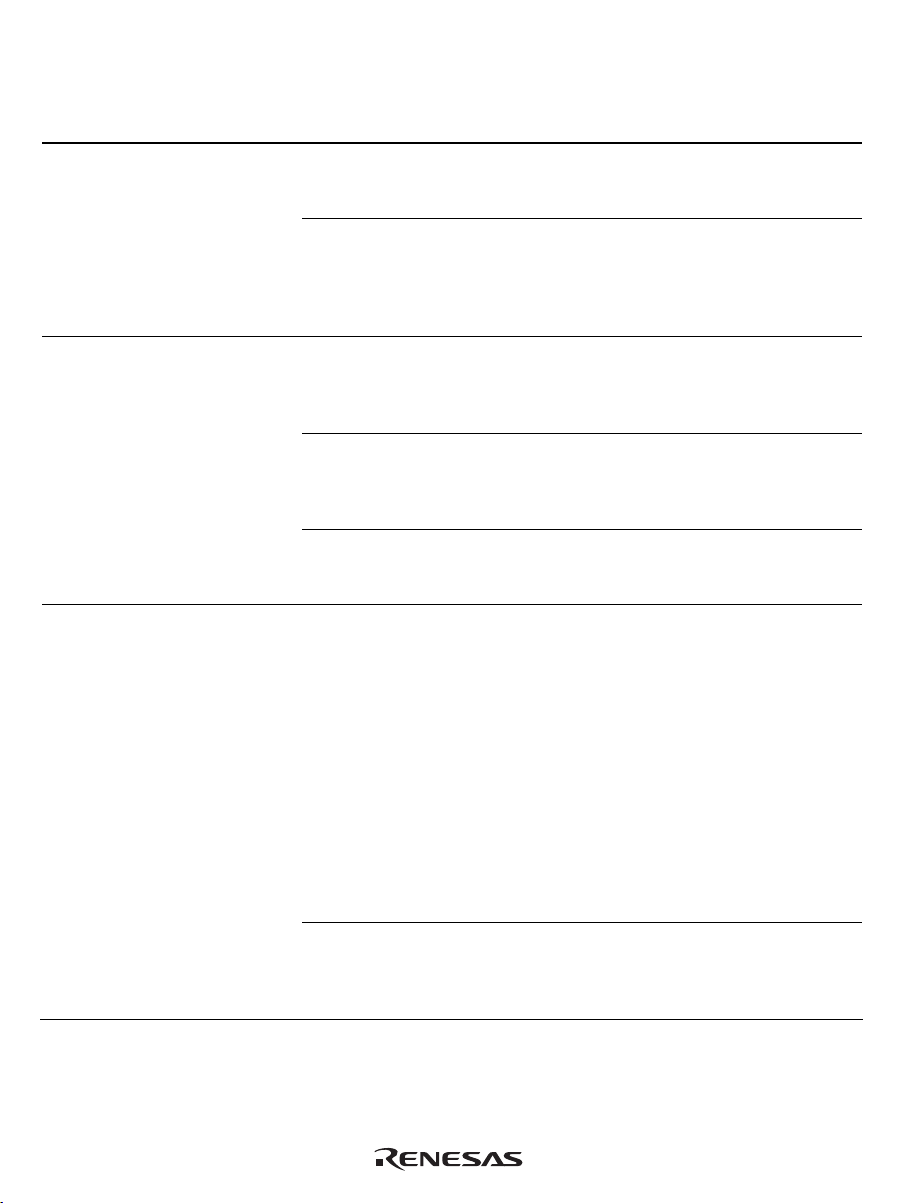
Table 2.12 Measurement Items (cont)
Classification Type Measurement Item Option Note
CPU
performance
(cont)
Cycles stalled in full-
TLB
performance
Number of UTLB miss
Number of ITLB miss IM The number of ITLB misses
Instruction bus
performance
Number of instruction
Stalled
cycle
TLB Number of UTLB miss
Instruction Number of memory
Cycles stalled in fulltrace mode (with
multi-counts)
trace mode (without
multi-counts)
for instruction fetch
for operand fetch
accesses for
instruction fetch
cache access
SFM All items are counted
independently.
SF This item is not counted if the
stall cycle is generated
simultaneously with a stall
cycle that has occurred due
to instruction execution.
UMI The number of TLB-miss
exceptions generated by an
instruction fetch (number of
EXPEVT sets).
UMO The number of TLB-miss
exceptions generated by an
operand access (number of
EXPEVT sets).
for valid accesses (does not
include UTLB hits or misses).
MIF The number of memory
accesses by an instruction
fetch.
Accesses canceled by an
instruction-fetch bus are not
counted.
Instruction fetches, which
have been fetched in
anticipation of a branch but
not actually executed, are
counted.
Accesses by the PREFI
instruction are included.
IC The number of accesses for
an instruction cache during
memory access of the
opcode.
42
Page 49
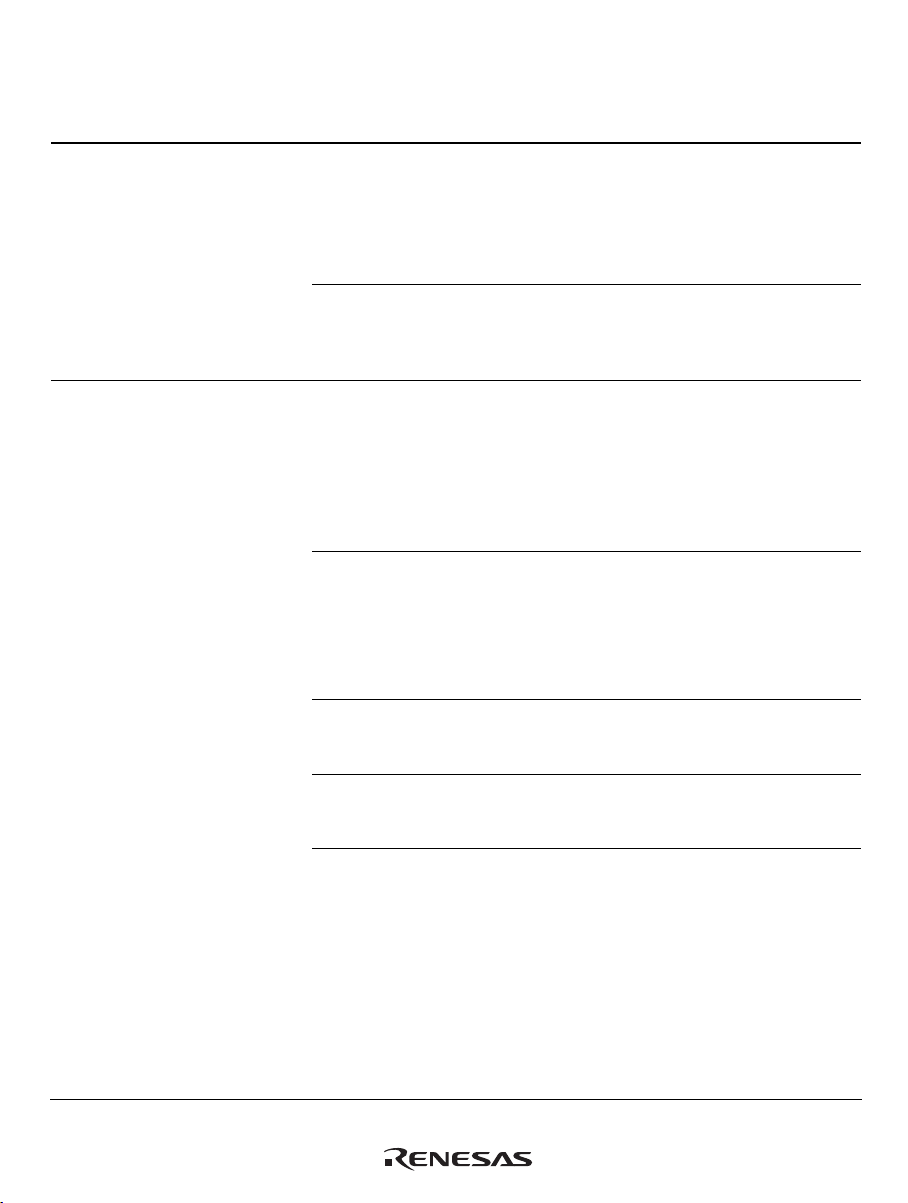
Table 2.12 Measurement Items (cont)
Classification Type Measurement Item Option Note
Instruction bus
performance
(cont)
Number of internal-
Operand bus
performance
Number of memory
Number of operand
Number of operand
Number of internal-
Instruction
(cont)
Access
count
Number of
instruction cache
miss
RAM access for
instruction fetch (XYRAM or L memory)
Number of memory
access for operand
fetch (READ)
access for operand
fetch (WRITE)
cache access
(READ)
cache access
(WRITE)
RAM access for
operand fetch
(READ) (XY-RAM or
L memory)
ICM The number of cache misses
by an instruction cache
access (the number of
accesses to the outside of the
CPU core due to a cache
miss).
XL The number of accesses for
the XY memory in the
SH7343 during memory
accesses of the opcode.
MR The number of memory
accesses by an operand read
(equal to loading on the
operand bus).
Accesses by the PREF
instruction or canceled
accesses are not included.
MW The number of memory
accesses by an operand write
(equal to storing memory on
the operand bus).
Canceled accesses are not
included.
CR The number of operand-
cache reads during memory
access (read) of an operand.
CW The number of operand-
cache reads during memory
access (write) of an operand.
XLR The number of accesses to
XY memory in the SH7343
during memory access (read)
of an operand.
(Accesses via the XY bus and
the operand bus are included.
When MOVX and MOVY are
executed simultaneously, it
increments one count
regardless of the read or
write.)
43
Page 50
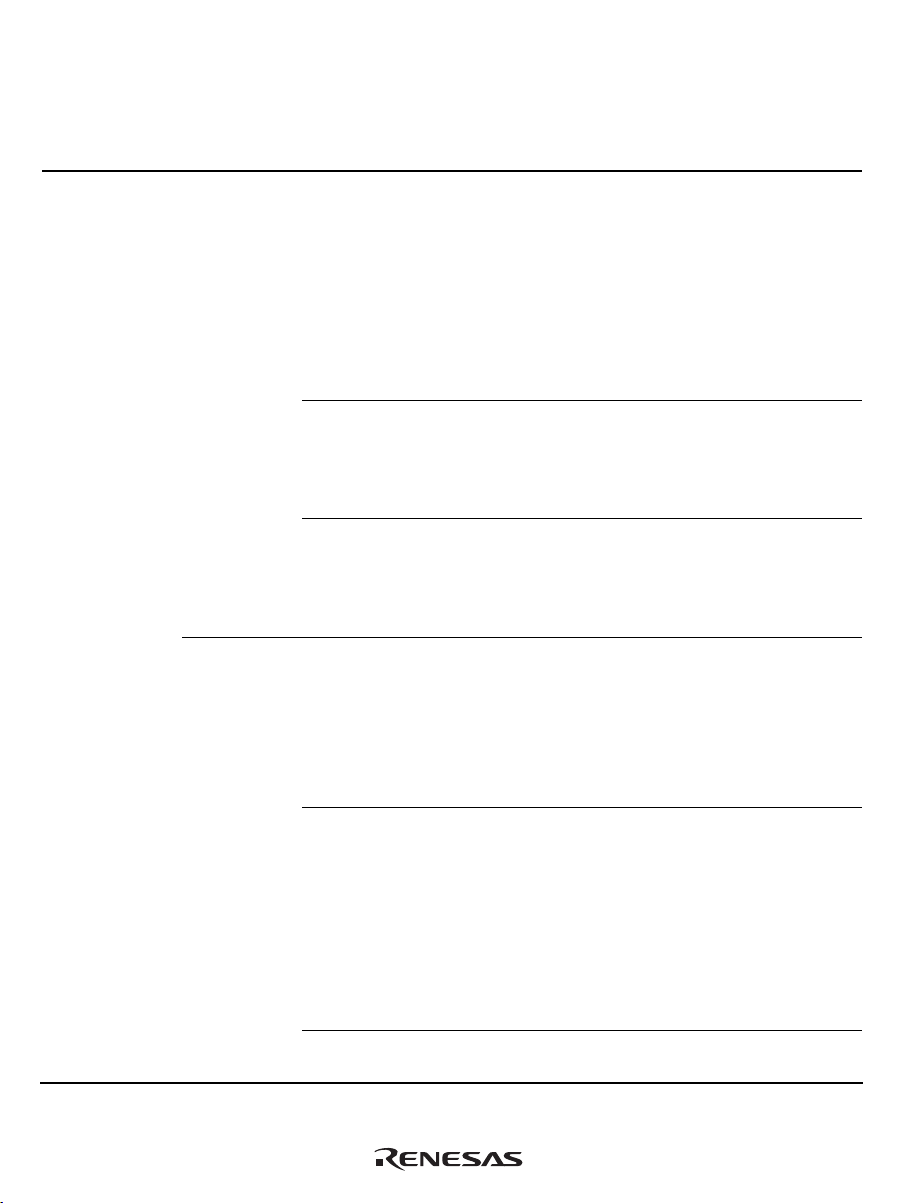
Table 2.12 Measurement Items (cont)
Classification Type Measurement Item Option Note
Operand bus
performance
(cont)
Number of U-RAM
Number of U-RAM
Access
Number of operand
Number of U-RAM
Access
count (cont)
miss count
Number of internalRAM access for
operand fetch
(WRITE) (XY-RAM
or L memory)
access (READ)
access (WRITE)
Number of operand
cache miss (READ)
cache miss (WRITE)
read-buffer miss
XLW The number of accesses to XY
memory in the SH7343 during
memory access (write) of an
operand.
(Accesses via the XY bus and
the operand bus are included.
When MOVX and MOVY are
executed simultaneously, it
increments one count
regardless of the read or write.)
UR The number of U-memory
accesses during memory
access (read) of an operand.
(Accesses via the cache are
not included.)
UW The number of U-memory
accesses during memory
access (write) of an operand.
(Accesses via the cache are
not included.)
CMR The number of cache misses
by an operand cache access
(read) (number of accesses to
the outside of the CPU core
due to a cache miss).
Cache misses are not counted
by the PREF instruction.
CMW The number of cache misses
by an operand cache access
(write) (number of accesses to
the outside of the CPU core
due to a cache miss).
Write-through accesses are not
counted.
Cache misses are not counted
by the PREF instruction.
UBM
44
Page 51
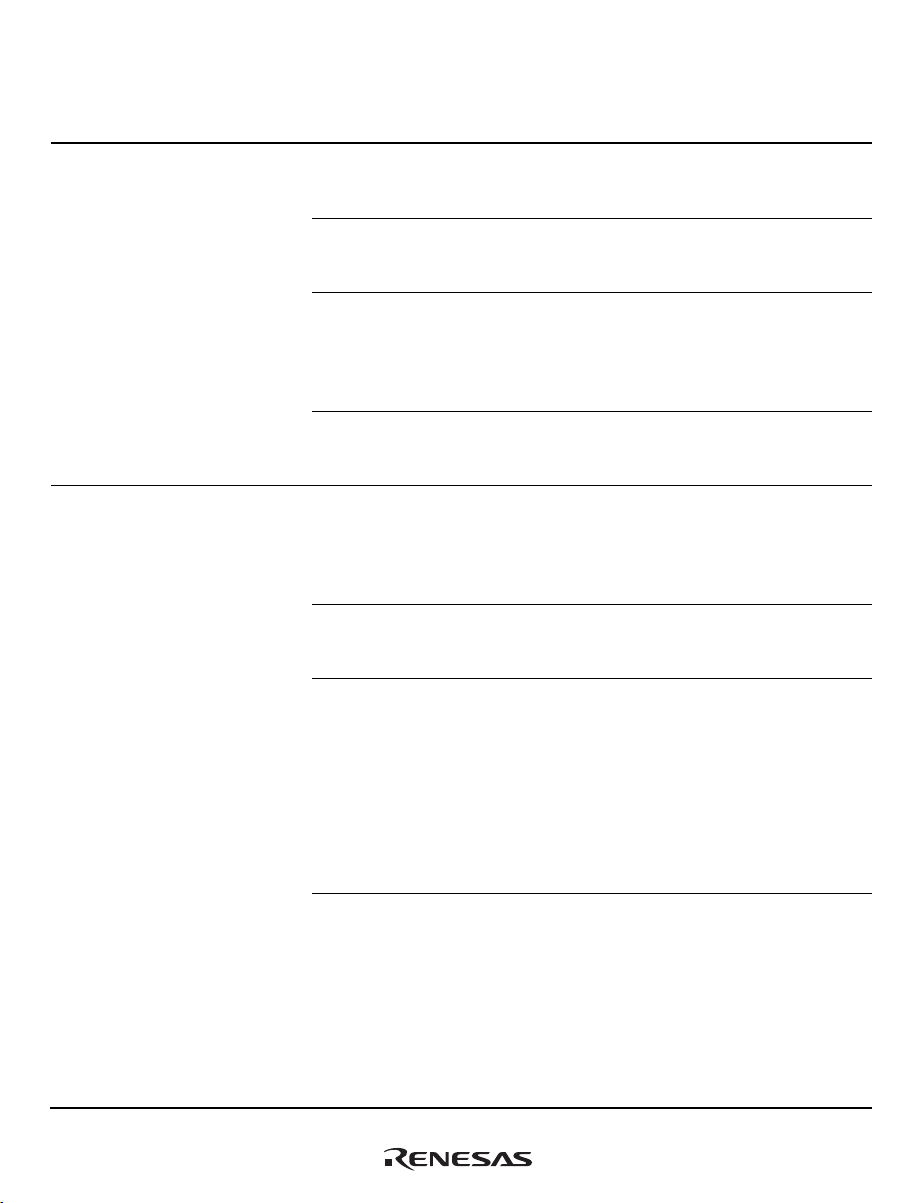
Table 2.12 Measurement Items (cont)
Classification Type Measurement Item Option Note
Operand bus
performance
(cont)
Waited cycles for
Waited cycles for
Waited cycles for
System bus
performance
(only available
for Ch3 and
Ch4)
Number of
Waited cycles for
Waited cycles for
Waited
cycle
System bus Number of requests RQ The number of valid bus cycles
Waited cycles for
operand fetch
(READ)
operand fetch
(WRITE)
operand cache miss
(READ)
operand cache miss
(WRITE)
responses
request
response
WOR The number of wait cycles by a
memory access (read) of an
operand.
WOW The number of wait cycles by a
memory access (write) of an
operand.
WCMR The number of wait cycles by
an operand cache miss (read)
(however, the number of wait
cycles of cache FIII is included
due to contention).
WCMW The number of wait cycles by
an operand cache miss (write).
(cells) is counted by the
system bus clock.
RS The number of valid bus cycles
(cells) is counted by the
system bus clock.
WRQ The cycles for an issued
request (req), that no
acceptance signal (gnt) is
issued to, are counted by the
system bus clock.
Even if the waits are issued
simultaneously for multiple
requests, they are counted as
1.
WRS The cycles for an issued
response (r_req), that no
acceptance signal (r_gnt) is
issued to, are counted by the
system bus clock.
Even if the waits are issued
simultaneously for multiple
requests, they are counted as
1.
45
Page 52
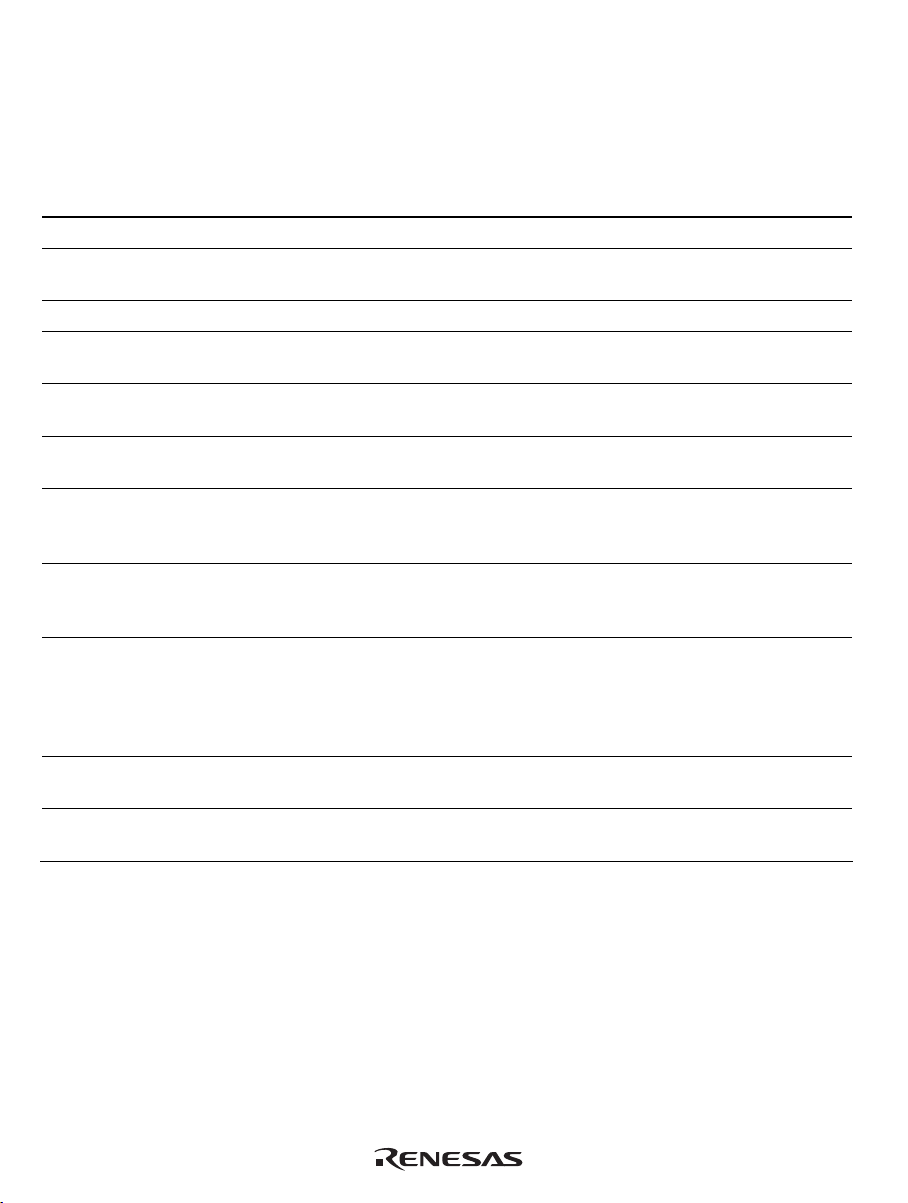
Table 2.13 shows the measurement items and methods that are mainly used.
Table 2.13 Main Measurement Items
Main Measurement Item Measurement Method
Elapsed time Number of elapsed cycles x CPU clock cycles
Number of execution instructions Number of valid instructions issued + number of cases of
simultaneous execution of two instructions
Number of interrupts accepted Number of exceptions accepted
Number of instruction fetches (for
both cache and non-cache)
Instruction-cache hit ratio (Number of instruction-cache accesses– instruction-cache
Number of operand accesses (for
both cache and non-cache)
Operand-cache hit ratio (read) (Number of operand-cache accesses (read) – number of
Operand-cache hit ratio (write) (Number of operand-cache accesses (write) – number of
Operand-cache hit ratio (Number of operand-cache accesses (read) + number of
System bus: occupied rate of
request bus
System bus: occupied rate of
response bus
Number of memory accesses in an opcode
miss counts)/instruction-cache access counts
Number of memory accesses in an operand (read) + number
of memory accesses in an operand (write)
operand-cache misses (read))/number of operand-cache
accesses (read)
operand-cache misses (write))/ number of operand-cache
accesses (write)
operand-cache accesses (write) – number of operand-cache
misses (read) – number of operand-cache misses
(write))/(number of operand-cache accesses (read) + number
of operand-cache accesses (write))
(The equivalent CPU clock value of the number of
requests)/number of elapsed cycles
(The equivalent CPU clock value of the number of
responses)/number of elapsed cycles
46
Page 53

Each measurement condition is also counted when conditions in table 2.14 are generated.
Table 2.14 Performance Measurement Conditions to be Counted
Measurement Condition Notes
No caching due to the
settings of TLB cacheable
bit
Cache-on counting Accessing the non-cacheable area is counted less than the actual
Branch count The counter value is incremented by 2. This means that two cycles
Counted for accessing the cacheable area.
number of cycles and counts. Accessing the cacheable, X/Y-RAM,
and U-RAM areas is counted more than the actual number of cycles
and counts.
are valid for one branch.
Notes: 1. In the non-realtime trace mode of the AUD trace and memory output trace, normal
counting cannot be performed because the generation state of the stall or the execution
cycle is changed.
2. Since the clock source of the counter is the CPU clock, counting also stops when the
clock halts in the sleep mode.
(d) Extension setting of the performance-result storing counter
The 32-bit counter stores the result of performance, and two counters can be used as a 64-bit
counter.
To set a 64-bit counter, check the [Enable] check box in the [Extend counter] group box of the
[Performance Analysis] dialog box for Ch1 and Ch3.
2. Displaying the result of performance
The result of performance is displayed in the [Performance Analysis] window or the
PERFORMANCE_ANALYSIS command in hexadecimal (32 bits).
However, when the extension counter is enabled, it is displayed in hexadecimal (64 bits).
Note: If a performance counter overflows as a result of measurement, “********” will be
displayed.
3. Initializing the measured result
To initialize the measured result, select [Initialize] from the popup menu in the [Performance
Analysis] window or specify INIT with the PERFORMANCE_ANALYSIS command.
47
Page 54

48
Page 55
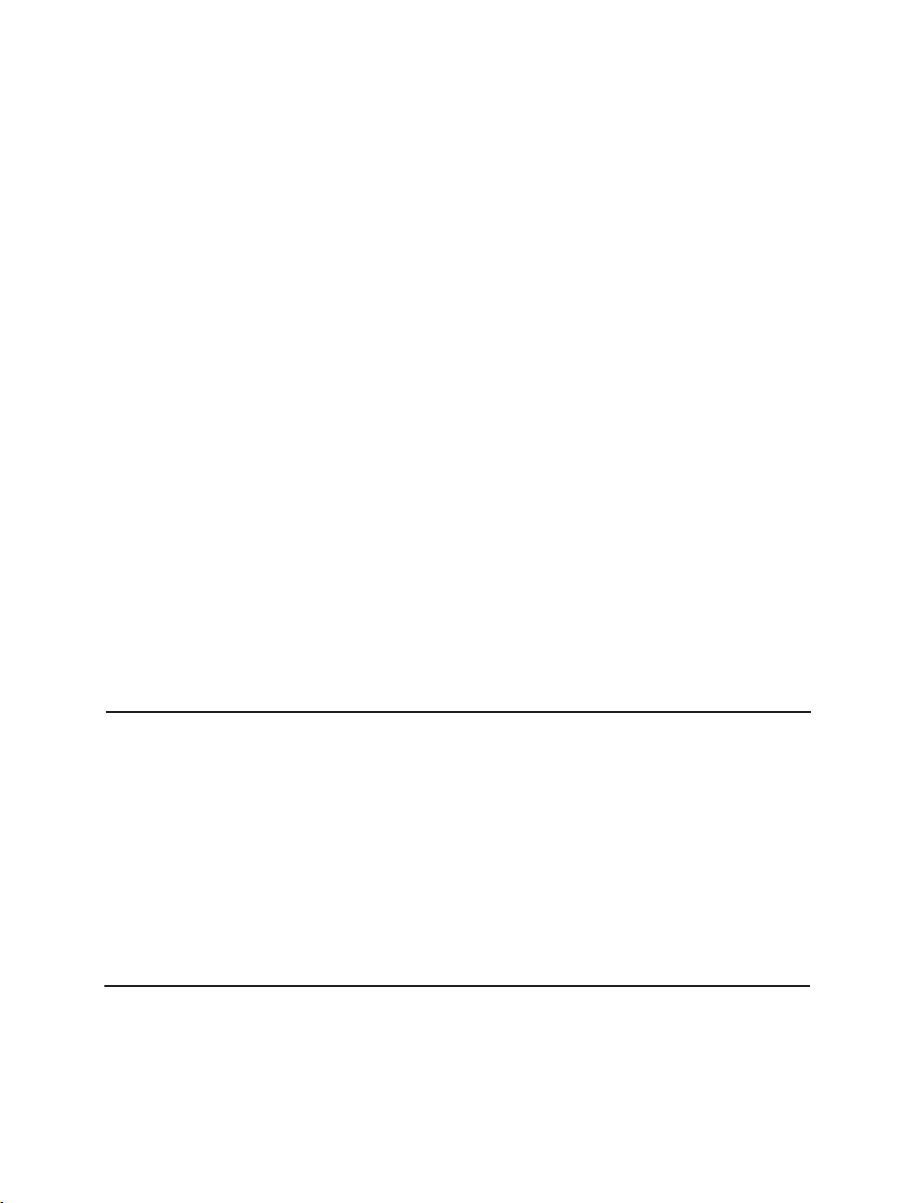
SuperH™ Family E10A-USB Emulator
Additional Document for User's Manual
Supplementary Information on Using the SH7343
Publication Date: Rev.1.00, November 2, 2005
Published by: Sales Strategic Planning Div.
Renesas Technology Corp.
Edited by: Customer Support Department
Global Strategic Communication Div.
Renesas Solutions Corp.
© 2005. Renesas Technology Corp., All rights reserved. Printed in Japan.
Page 56
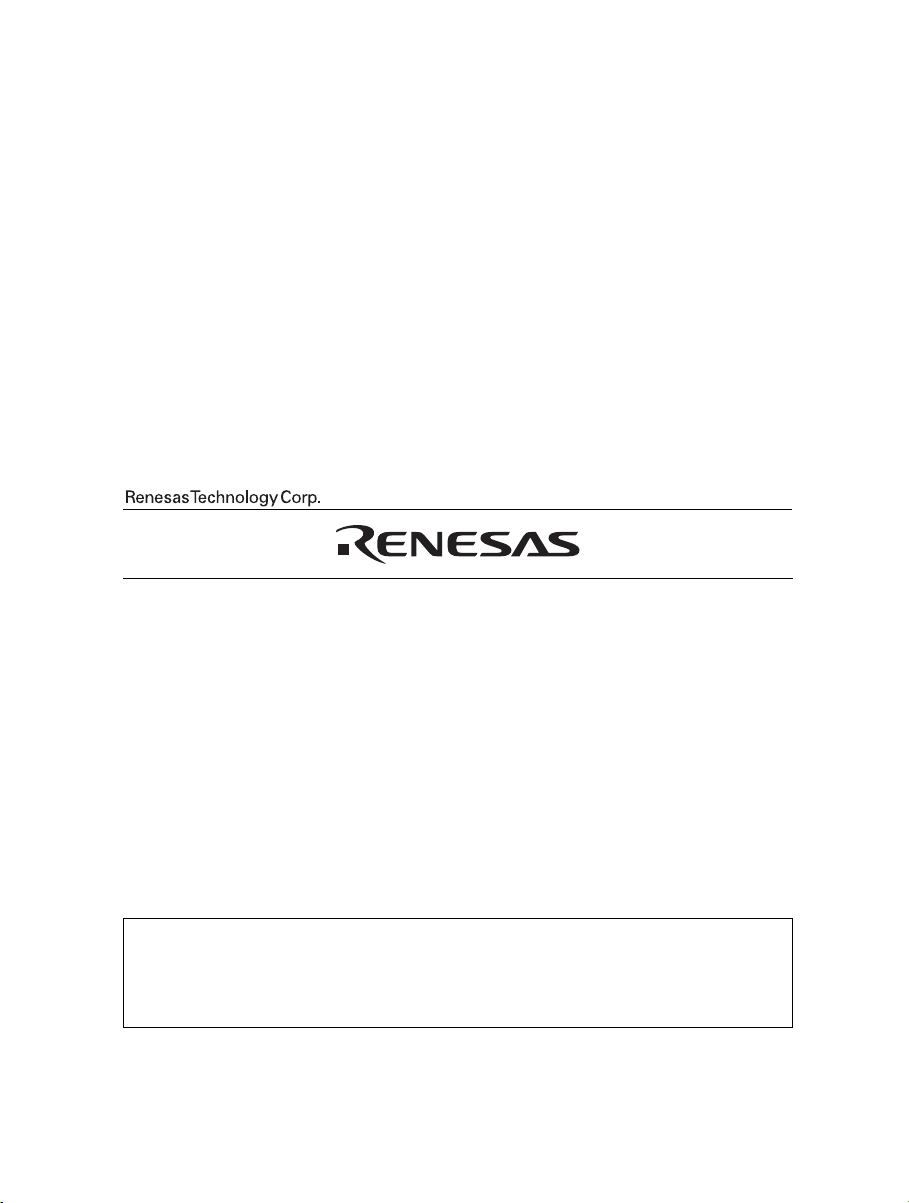
Sales Strategic Planning Div. Nippon Bldg., 2-6-2, Ohte-machi, Chiyoda-ku, Tokyo 100-0004, Japan
RENESAS SALES OFFICES
Refer to "http://www.renesas.com/en/network" for the latest and detailed information.
Renesas Technology America, Inc.
450 Holger Way, San Jose, CA 95134-1368, U.S.A
Tel: <1> (408) 382-7500, Fax: <1> (408) 382-7501
Renesas Technology Europe Limited
Dukes Meadow, Millboard Road, Bourne End, Buckinghamshire, SL8 5FH, United Kingdom
Tel: <44> (1628) 585-100, Fax: <44> (1628) 585-900
Renesas Technology (Shanghai) Co., Ltd.
Unit2607 Ruijing Building, No.205 Maoming Road (S), Shanghai 200020, China
Tel: <86> (21) 6472-1001, Fax: <86> (21) 6415-2952
Renesas Technology Hong Kong Ltd.
7th Floor, North Tower, World Finance Centre, Harbour City, 1 Canton Road, Tsimshatsui, Kowloon, Hong Kong
Tel: <852> 2265-6688, Fax: <852> 2730-6071
Renesas Technology Taiwan Co., Ltd.
10th Floor, No.99, Fushing North Road, Taipei, Taiwan
Tel: <886> (2) 2715-2888, Fax: <886> (2) 2713-2999
Renesas Technology Singapore Pte. Ltd.
1 Harbour Front Avenue, #06-10, Keppel Bay Tower, Singapore 098632
Tel: <65> 6213-0200, Fax: <65> 6278-8001
Renesas Technology Korea Co., Ltd.
Kukje Center Bldg. 18th Fl., 191, 2-ka, Hangang-ro, Yongsan-ku, Seoul 140-702, Korea
Tel: <82> 2-796-3115, Fax: <82> 2-796-2145
Renesas Technology Malaysia Sdn. Bhd.
Unit 906, Block B, Menara Amcorp, Amcorp Trade Centre, No.18, Jalan Persiaran Barat, 46050 Petaling Jaya, Selangor Darul Ehsan, Malaysia
Tel: <603> 7955-9390, Fax: <603> 7955-9510
http://www.renesas.com
Colophon 4.0
Page 57

SuperHTM Family E10A-USB Emulator
Additional Document for User’s Manual
Supplementary Information
on Using the SH7343
