
G2 Graphite Series
Personal Groomer
PG2000
I www.remington.co.uk
Register online for an EXTRA year guarantee
Visit uk.remington- europe.com/product-registration
You must regis ter within 28 days of pu rchase.
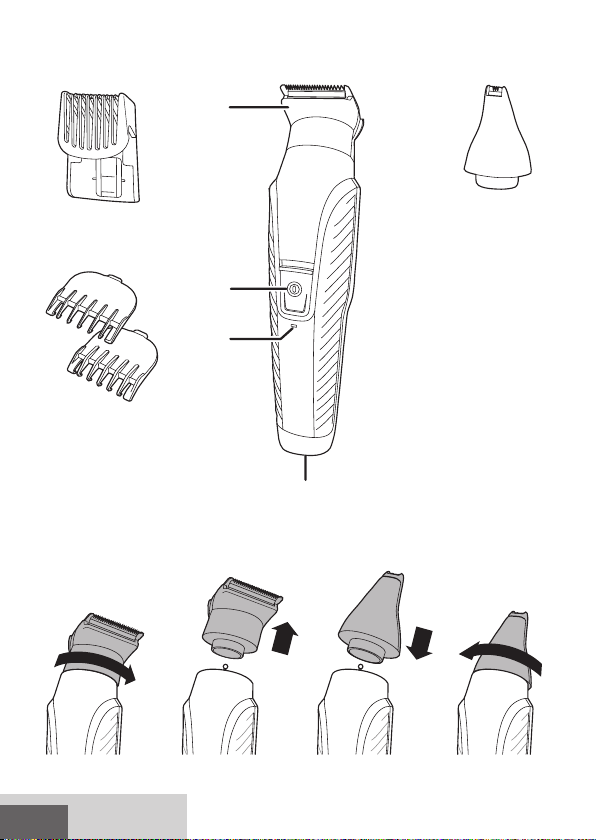
j
k
A
h
i
l
e
f
g
2
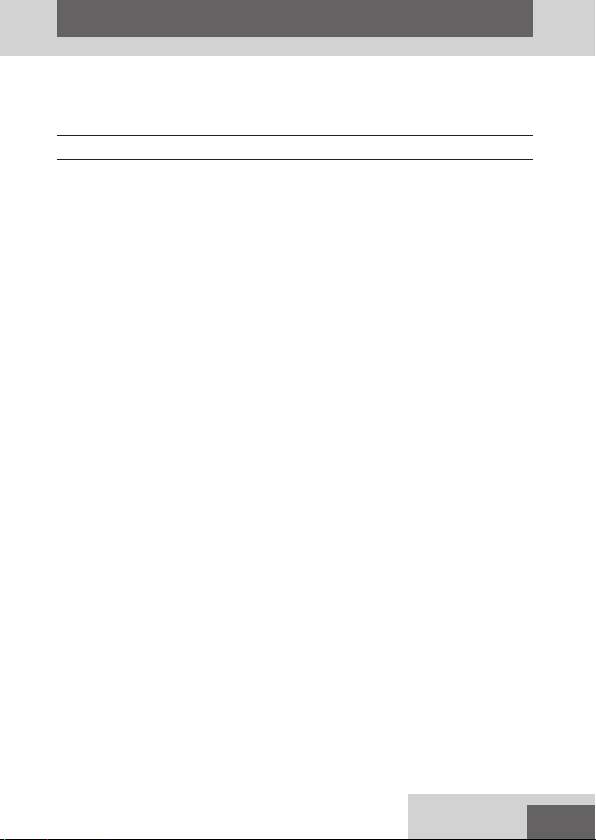
Thank you for buying your new Remington® produc t. Please read these instructions
carefully and keep them safe. Remove all packaging before use.
IMPORTANT SAFEGUARDS
• This appliance can be used by children aged from 8 years and above and
persons with reduced physical, sensory or mental capabilities or lack of
experience and knowledge if they have been supervised/instructed and
understand the hazards involved. Children shall not play with the
appliance. Cleaning and user maintenance shall not be done by children
unless they are older than 8 and supervised. Keep the appliance and cable
out of reach of children under 8 years.
• Always check the appliance before you use it. Do not use the appliance if it
is damaged, as this may cause injury.
• The adaptor contains a transformer. Do not cut off the adaptor to replace it
with another plug, as this causes a hazardous situation.
• WARNING: Keep the applaince dry.
• Do not use the product with a damaged cord.
• WARNING: For recharging the battery, only use the charger supplied with
the appliance - type reference PA-04701U (UK).
• Always replace a damaged adaptor with one of the original type.
• This appliance contains batteries that are non-replaceable.
• Do not use the appliance if it is damaged or malfunc tions.
• Do not use attachments other than those we supply.
• This appliance should never be lef t unattended when plugged into a power outlet,
except when charging.
• Keep the power plug and cord away from heated surfaces.
• Do not plug or unplug the appliance with wet hands.
• Do not twist or kink the cable, or wrap it round the appliance.
• This appliance is not intended for commercial or salon use.
3
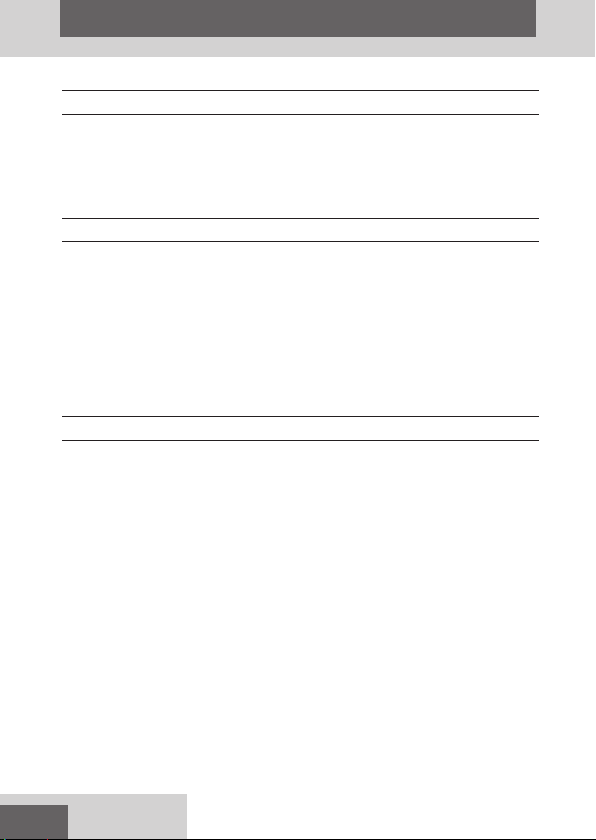
PARTS
1. On/O switch
2. Charging indicator light
3. Charging connector
4. Wide trimmer
5. Adjustable comb
6. Attachment guide combs
7. Nose, ear, eyebrow trimmer
8. Adaptor (not shown)
9. Storage pouch (not shown)
CHARGING YOUR APPLIANCE
Before using your trimmer for the rst time, charge for 16 hours.
1. Ensure the produc t is switched o.
2. Connect the charging adaptor to the product and then to the mains.
• When charging, the charge indicator light will light up.
• Your trimmer cannot be overcharged. However, if it is not going to be used for an
extended period of time (2-3 months), unplug it from the mains and store.
• To preserve the life of your bat teries, let them run out every 6 months then recharge
for 16 hours.
• On a full charge, your beard trimmer will run for up to 40 minutes of cordless usage.
ACCESSORIES
TO FIT AND REMOVE ATTACHMENTS FIG. A
Ensure that the device is switched o before tting or removing attachments.
• To remove, rotate the at tachment anti-clockwise until it unlocks and then lift it o.
• To t, place the desired attachment on top of the device and rotate the at tachment
clockwise to lock it into place.
FITTING AN D REMOVING FIXED GUIDE COMBS
To Fit
• Hook the front of the guide comb over the teeth of the wide trimmer.
• Press the back of the guide comb down until it clicks into place.
To Rem ove
• Lift the tab on the back of the guide comb upwards until it comes free from the wide
trimmer head.
FITTING AN D REMOVING THE ADJUSTABLE COMB
• To t, line up the rails on the comb with the slots on the sides of the groomer and
slide the comb downwards onto the groomer.
• To adjust, press and hold the adjustment button on the back of the comb and slide
the comb up or down. Release the button to lock the comb at that position. The
length of cut is indicated by the scale on the side of the trimmer.
4
