Page 1

Style Series Foil Shaver
F3
I www.remington.co.uk
Register online for an EXTRA year guarantee
Visit www.remington.co.uk/productregister.
You must regis ter within 28 days of pu rchase.
Page 2
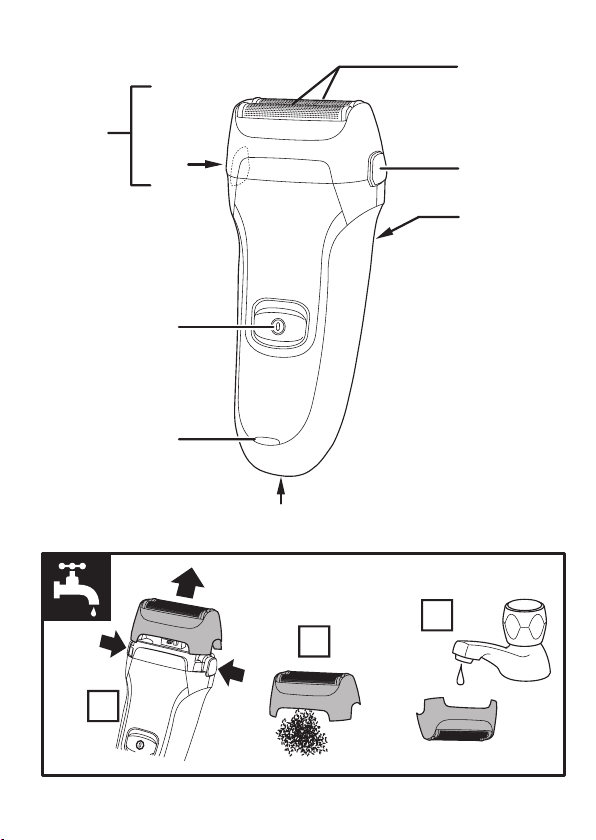
f
g
A
l
e
i
l
k
j
C
B
Page 3
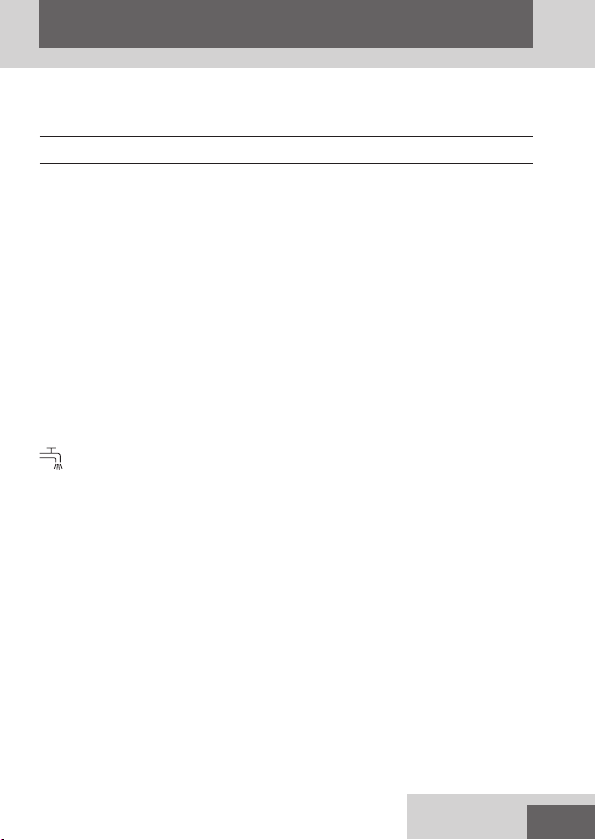
ENGLISH
Thank you for buying your new Remington® produc t. Please read these instructions
carefully and keep them safe. Remove all packaging before use.
IMPORTANT SAFEGUARDS
• This appliance can be used by children aged from 8 years and above and
persons with reduced physical, sensory or mental capabilities or lack of
experience and knowledge if they have been supervised/instructed and
understand the hazards involved. Children shall not play with the appliance.
Cleaning and user maintenance shall not be done by children unless they are
older than 8 and supervised. Keep the appliance and cable out of reach of
children under 8 years.
• Always check the appliance before you use it. Do not use the appliance if it is
damaged, as this may cause injury.
• The adaptor contains a transformer. Do not cut off the adaptor to replace it
with another plug, as this causes a hazardous situation.
The device is suitable for cleaning under an open water tap.
• The body of this appliance is not washable or water resistant. Do not put the
appliance in liquid.
• WARNING: Detach the device from the charging adapter before cleaning it in
water.
• Do not use the product with a damaged cord. A replacement can be obtained
via our International Service Centres.
• WARNING: For recharging the battery, only use the charger supplied with the
appliance - type reference PA-0505K (UK).
• Always replace a damaged adaptor with one of the original type.
• Do not use attachments other than those we supply.
• Do not use the appliance if it is damaged or malfunc tions.
• This appliance should never be lef t unattended when plugged into a power outlet,
except when charging.
• Keep the power plug and cord away from heated surfaces.
3
Page 4

• Do not plug or unplug the appliance with wet hands.
• Do not twist or kink the cable, or wrap it round the appliance.
• This appliance is not intended for commercial or salon use.
KEY FEATURES
1. On/o switch
2. Foil screens
3. Cutter assembly
4. Charging indicator
5. Power port
6. Pop-up trimmer
7. Head release buttons
Not shown:
8. Head guard
9. Adaptor
10. Cleaning brush
GETTING STARTED
• It is recommended to fully charge your appliance before using it for the rst time.
• Ensure the product is switched o.
• The adaptor automatically adjusts to a main voltage between 100V and 240V.
• Connect the shaver to the adaptor and then to the mains.
CHARGE LEVEL INDICATORS
Charge Level Indicator
Charging LED will come on
Fully Charged LED will go out
• Run time from fully charged is up to 40 minutes.
• Charge time from empty is 4 hours.
• Note: To preserve the life of your batteries, let them run out ever y 6 months then fully
charge.
INSTRUCTIONS FOR USE
• Make sure your shaver is properly charged.
• Switch the shaver on by sliding up the on/o switch.
SHAV ING
• Stretch the skin with your free hand so the hairs stand upright.
• Hold the shaving head so that the foils touch your face.
• Use short linear strokes.
4
Page 5

TRIMMING
• Slide up the trimmer release button to activate the trimmer.
• Hold the trimmer at a right angle to your skin.
• To retract the trimmer, push the top rear of the trimmer down until it locks under the
trimmer release button.
TIPS FO R BEST RESULTS
• Always hold the shaver at right angles to the skin so that all foils are touching the skin
with equal pressure.
• Use moderate to slow stroking movements. The use of short linear motions in
stubborn areas may obtain a closer shave, especially along the neck and chin line.
• DO NOT press hard against the skin in order to avoid irritation and damage to the foil
heads.
CLEANING AND MAINTENANCE
To ensure long lasting performance clean after each use.
1. Ensure the shaver is switched o.
2. Press the head release buttons and and pull the head upwards (FIG A).
3. Tap out any excess hair shavings (FIG B).
4. Rinse the cutters (underneath the shaving head) and the shaving head itself under
warm running water (FIG C).
5. Ret the shaving head once it is dry.
REPLACING THE FOILS AND CUTTERS
• To ensure continued high quality performance from your shaver, we recommend the
foils and cutters are replaced regularly.
Signs that your foil/s and cutter/s need replacing
• Irritation: as foils get worn, you may experience skin irritation.
• Pulling: as the cutters wear, your shave may not feel as close and you may feel the
cutter pulling your hair.
• Wear through: you may notice that the cutters have worn through the foils.
TO REPLACE THE FOIL
• Press the head release buttons and and pull the head upwards.
• Fit the new foil assembly over the hair pocket and press down to click into place.
5
Page 6

REPL ACING THE CUT TERS
• Grasp the cutter bet ween your thumb and forenger and pull upwards.
• Snap the new cutter into the oscillator tip.
• Note: DO NOT press on the cut ter ends as this may cause damage.
BATTERY REMOVAL
• The battery must be removed from the appliance before it is scrapped.
• The appliance must be disconnected from the supply mains when removing
the bat tery.
1. Turn the shaver on and discharge all remaining power.
2. Open the pop- up trimmer.
3. Use a screw driver to remove the 2 screws under the trimmer.
4. Unscrew the single screw on the back of the shaver.
5. Using a at screw driver, carefully pr y o the side decorative panel.
6. Pry apart the front and rear parts of the shaver body.
7. Take out the batter y and printed circuit board assembly.
8. Disconnect the battery from the circuit board.
9. Dispose of the battery safely.
RECYCLING
To avoid environmental and health problems due to hazardous
substances, appliances and rechargeable and non-rechargeable
batteries marked with one of these symbols must not be disposed of
W
with unsor ted municipal waste. Always dispose of electrical and
electronic products and, where applicable, rechargeable and
non-rechargeable batteries, at an appropriate ocial recycling/
collection point.
6
Page 7

SERVICE AND GUARANTEE
Defects aecting product func tionality appearing within the guarantee
period will be corrected by replacement or repair at our option
provided the produc t is used and maintained in accordance with the
instructions. Your statutory rights are not aected.
To claim an extra 1 year guarantee, register your product online within 28
days of purchase.
Register at: www.remington.co.uk/productregister
Consumables are guaranteed only for their recommended lifecycle. Replacement/spare
parts* are excluded and are only covered by a 1 year warranty.
*Examp les include, but a re not limited to, ada ptors, haircare a ttachments, g rooming accesso ries, etc.
SERVICE CENTRE
UNITED KINGDOM
G
Tel 0800 212 438 (free call mainland UK)
Spectrum Brands (UK) Ltd
Fir Street, Failsworth, Manchester
M35 0HS, UK
www.remington.co.uk
IRELAND
G
Tel 142 951 40
Remington Consumer Products,
Unit B12, Ballymount Corporate Park,
Ballymount, Dublin 12
www.ie.remington-europe.com
I REGISTER ONLINE
Register online for an EXTRA year guarantee*.
Visit www.remington.co.uk/productregister
*You must regis ter within 28 days of pu rchase.
7
Page 8

Ref. No. F3000
Type No. F08A
18/UK/ F3000 T22-7000438 Version 10 /18
Remington® is a Registered Trade Mark of Spectrum Brands, Inc., or one of its subsidiaries.
Spectrum Brands (UK) Ltd
Fir Street,
Failsworth,
Manchester
M35 0HS
www.remington.co.uk
© 2018 Spectrum Brands, Inc.
