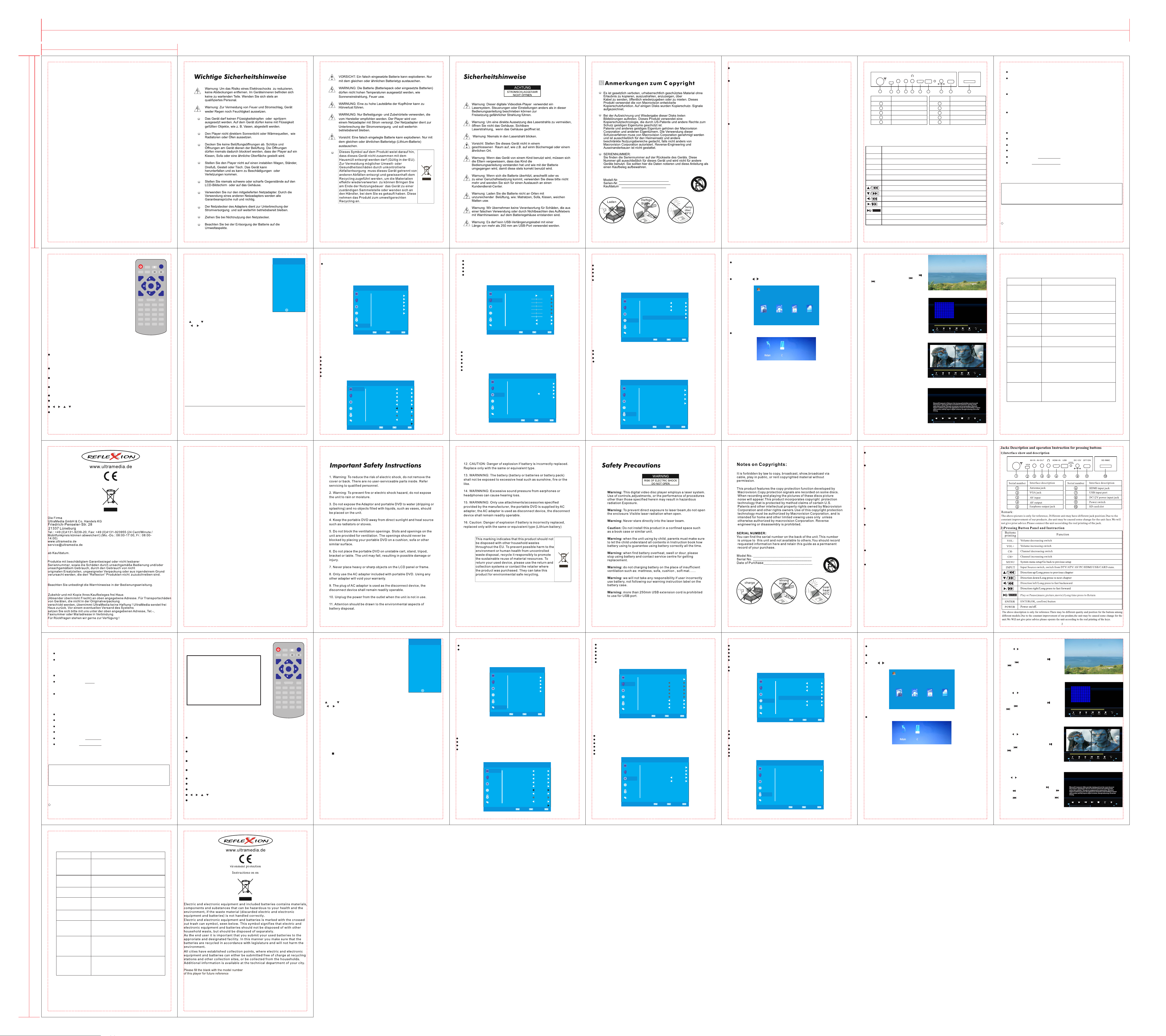
148. 5m m
840m m
Stromversorgung
230V Netztei l
Bitte verwenden Sie das mitgelieferte Netzteil und verbinden Sie es mit einer 100V-240V
Netzstromdose.
Bedienungsanleitung
PORTABLE LED/TFT TELEVISION
BIT TE LESE N SIE DIE AN LEITU NG VOR INB ETRIE BNAHM E DES GER ÄTES AUF MERKS AM DURC H!
◆ Die M enüab bildu ngen in d er Anlei tung di enen zu r Orien tieru ng. Das M enü kan n von der An leitu ng abwe ichen .
Für die folgenden Modelle:
LED1015T2HD
LED1016T2HD
12V Autoadapte r
Den mitgelieferten 12V Autoadapter schließen Sie bitte an eine dafür vorgesehene
12V Spannungsversorgung an (Zigarettenanzünderdose im Auto)
Externes TV Signal
Empfangen von DVBT/DVBT2 HD Programmen
Verbinden Sie die mitgelieferte Antenne mit dem Antennenanschluss. Drücken Sie die INPUT
Taste und wählen Sie DTV aus. Der automatische Sendersuchlauf wird in den Punkten 2 + 3
detailliert beschrieben.
Bitte beachten Sie, dass der Tuner nur freie Programme empfängt.
105m m
Beschreibung der Anschlüsse und Beschreibung der Funktionsknöpfe
1)Ans ch lüsse u nd B es chrei bung
SD /M MC
10
Bes chrei bung
HDM I Einga ng
USB A nschl uss
DC1 2V Stro man schlu ss
Ein /Aus- Schal ter
SD Ca rd Slot
1
Num mer
1
2
3
4
5
AV-IN AV-OU T HDM I-IN USB
VGA
3 4 5
2
Bes chrei bung
Ant ennen ansch luss
VGA An schlu ss
AV In / Eing ang
AV Out /Aus gan g
Kop fhöre ransc hluss
DC- 12V8OFF /ON
CHARGE
INDICATO R
7
6
Num mer
9
6
7
8
9
10
2)Besch re ibug der Fu nk ti onsknöpfe a m TV Gehä us e
Tastenbeleg ung
VOL +
CH+
MEN U
INP UT
ENTER
POW ER
Irrtümer und technische Änderungen Vorbehalten. Positionen der beschriebenen Eingänge können abweichen.
Lau tstär ke -
VOL -
Lau tstär ke +
Sen der -
CH-
Sen der +
System Menü Einstellungen/Zurück zum vorheringen Menüpunkt
Aus wahl de r Einga ngsqu elle, D TV/ATV/ AV/PC /HDMI /USB/ CARD.
Auf wärts /Läng er Drüc ken = vor herig es Kapi tel
Abw ärts/ Länge r Drück en = näch stes Ka pitel
Lin ks/Lä nger Dr ücken = s chnel ler Rüc kwärt slauf
Rec hts/L änger D rücke n = schne ller Vorwä rtsla uf
RETU RN
Pla y/Abs piele n oder Pa use(m usic, pictu re,mo vie)/ Länge r drück en = Zurü ck
ENT ER(OK , Bestä tigun g)
Power AN/AUS.
Funkt ion
Spezif ikation en
Produ ct: LED color t elevisi on
Empfa ngbare Freq uenzen: ATV 48.25MH z ~863.25 MHz
DTV VHF(50MH z~230MHz)
DTV UHF(474MHz ~862MHz)
Displ ay componen t: color TFT-LED
Ansch lüsse: Ant enna jack; AV inp ut jack;
Power i nput jack; ea rphone ja ck;
TF ca rd jack; US B jack;
Power o n/off
Audio o utput: 16W( max. Musi kleistung )
Lauts precher: 2 φ32 mm roundn ess-type sp eakers
Power : DC12V
Power c onsumptio n: around 1 8W
Exter nal dimensi on: 265x2 5x165 mm
Weight: aro und 0,54 Kg
Fol gende F ormat e werde n über US B/S D wiede rgege ben:
MKV, MO V, AVI, WMV, MPE G1-4, M p4, FLV, MP3
Irrtümer und technische Änderungen vorbehalten. Die angegebenen Anschlüsse und
Menüpunkte können von dem Gerät abweichen.
Fernbedienung
DISPLAY
VOL- VOL+
MENU RETURN
CH+
ENTER
CH-
PLAY STOP
SUB
SEARCH
AUDIO
GREEN
3
6
7
TTX
0
INFO
YELLOW
1 2
5
9
FAV
RED
1. Auswahl der Funktionen :DTV/ATV/AV/USB/CARD
PO WER /An /Au s (St and b Fun kti on) : Dr ück en Si e den r ote n Kno pf o ben l ink s
zu m Ein -/A uss cha lte n. So ll ten S ie da s Ger ät lä ng ere Z eit n ich t ben ut zen d rüc ken
Si e bit te de n Pow er Sc hal ter am Ge rät u nd sc hal ten S ie e s gan z aus .
MU TE Tas te : Drü cke n Sie d ie Taste u m den Ton ab zusch alt en. D rüc ken S ie d ie
Tas te noch e inm al um d en Ton wie der ein zus cha lte n.
VO L+、VO L-: D rüc ken S ie VO L+ od er V OL- u m die L aut stä rke z u reg el n.
.
CH + 、CH- : Dr ück en Si e CH+ u m zum n äch ste n Se nde r zu sp rin gen .
Dr ück en CH - um ei nen S end er zu rü ck zu s pri nge n.
RE TUR N: Dr ück en Si e die Tast e um zu m vo rhe rig en Me nüp unk t zu s pri nge n.
IN PUT: Dr ücken S ie di e Tas te um d ie Ei nga ng squ ell e aus zuw ähl en .
, , , :R ich tun gst ast en.
ME NU: M enü Ta st e.
y
3
INPUT
SETUP
BLUE
KR-5 0
1
Eingangsquellen (Input) auswählen
1) Drüc ken Sie „INPU T” um die Ausw ahlliste an zuzeige n.
2) "▼/▲" aus und b estätig en Sie mitWähle n Sie mit ENTER .
3) Das Ge rät wechsel t zur ausge wählten Que lle.
Input Source
DTV
ATV
AV
PC
4) Na ch dem au tomat ische n Suchl auf drü cken Si e CH+/C H-, um da s Progr amm
aus zuwäh len.
Taste MENU / Menüpu nkt Kanalei ngabe
könne n Sie unter Progr amme bearbe iten > Senderli sten bearbe iten.
unter S ignal Informa tion: Sende r information en.
Achtu ng : Grau hi nterlegt Me nüpunkt e sind ohne Fun ktion
(3)TO N ME NÜ
MENU dr ücken und w ählen Sie mit d en Tas ten"▼/▲" da s TON M enü aus
Eff ekt Modus : Standard/ Music/M ovie/Spor ts/Pers onal.
Balan ce: Sound l evel Einste llung, li nker und rech ter Lauts precher.
Auto Volum e: Wen n EIN, schnel le Lautst ärkewechs el werden san ft ausgef ührt
Surro und Sound :
SUR ROUND / OFF
.
(5)SON DERFUNK TION MENÜ
MENU dr ücken und w ählen Sie mit d en Tas ten"▼/▲" da s Sonderf.. M enü aus
Menü Sp rache aus wäheln.
Audio sprache a uswählen.
Unter titel Spr ache auswäh len.
Werkseins tellungen : Gerät wir d in den Ausli eferungsz ustand zurü ckgeset zt.
4.USB /CARD (Mu ltimedia) M enü.
Drück en Sie „INP UT” und wähle n Sie mit den Taste n"▼/▲" USB oder SD au s
und bes tätigen S ie mit ENTER
Folge nd e Forma te w er den übe r USB/S D wi ed ergeg eb en:
MKV, MOV, AVI, W MV, MPE G1 -4, Mp4 , FLV, MP3
Drück en Sie / und wählen S ie Photo/Mu sic/Mov ie/Tex t und bestäti gen Sie
mit ENT ER.
" "
(1) Foto w iedergeben
1) St ecken S ie USB od er SD in da s Gerät e in.
2) Wä hle n Sie PHO TO und mit „EN TER“
zum U nterm enü.
3) Wählen Si e C und drü cken Si e „ENTE R“.
4) Wählen Sie ein Fot o aus, dr ücken S ie" ",
zum Ab spiel en. Fot o zurüc k " "ode r
" "n ächst es Foto .
5) Dr ücken S ie RETU RN zum Verlass en.
HDMI
2. DTV
4
8
v DTV Bedienung mit der Fernbedienung:
l SUB: Anzeigen oder Verbergen des Untertitels
l SEARCH: Sendersuchlauf
USB
CARD
OK
l MENU: Menü Taste
EPG
l EPG: Elektronischer Programm Guide
l CH-\ CH+:Senderauswahl +-;
l \ :Lautstärke;
l Enter: Bestätigung;
l Return: Zurück zum vorherigen Menü oder Setup verlassen;
PICTURE
SOUND
TIME
OPTION
LOCK
CHANNEL
Select
Auto Tuning
DTV Manual Tuning
ATV Manual Tuning
Programmer Edit
Signal Information
Software Update(USB)
Return
Adjust
l TXT: Video Text
l Fav: Sender Favoritenliste;
l Info: Programm Info;
l Audio: Wechsel der Audio Kanäle;
l RED/GREEN/YELLOW/BLUE: Funktionstasten gemäß MENÜ.
3. System Menü Setup Einstellungen.
A. Drücken Sie MENU um in die System Einstellungen zu gelangen.
B. Zur Auswahl drücken Sie die Richtungstasten.
C. Drücken Sie ENTER für das Untermenü um dort weitere Punkte auszuwählen.
D. Wählen Sie aus und bestätigen Sie mit Enter, das System stellt sich ein..
E. Drücken Sie MENU um zum nächsten Menüpunkt zu gelangen.
F. Drücken Sie RETURN um das Setup Menü zu verlassen.
(1).SENDERSUCHLAUF MENÜ
Betri eb Sender suchlauf:
ACHTU NG !! TUN ER empfängt n ur frei emp fangbare Ka näle (kei ne privaten S ender)
1)DTV /ATV au swählen.
2)MEN U Tast e drücken , Programms uchlauf a uswählen
3) Ausw ahl DTV+ATV /DTV. Dann das Land in d em Sie wohn en auswähle n.
Deuts chland = Ge rman
4
(2) BIL D MENU
MENU dr ücken und w äheln Sie mit d en Tas ten Bild Me nü aus.
"▼/▲"
Bild Mo dus: Pers onal/Dyna mic/Sta ndard/Mil d
Farbt emperat ur
: Perso nal/col d/Normal/ Warm
Seite nformat : Auto/16:9 /4:3
Rausc hredukt ion: Low/Mi ddle/Hi gh/Off
Bilds chirm: PC B ildpositi on einste llen
PICTURE
SOUND
TIME
SETTING
LOCK
CHANNEL
Picture Mode Standard
Contrast 50
Brightness 50
Color 50
Sharpness 50
Tint 50
Color Temperature
Aspect Ratio
Noise Reduction
Screen
Select
5
Menu
Medium
16:9
Middle
Adjust
(4)ZEIT MEN Ü
MENU dr ücken und w ählen Sie mit d en Tas ten"▼/▲" da s Zeit Menü aus
Uhr: Ei nstelle n der Uhrzeit :Date/M onth/Year/H our/Min ute.
Aussc haltime r
Einsc halttim er
Einsc hlaftim er:240/18 0/120/9 0/60/30/2 0/10 Minu ten
Zeitz one
PICTURE
SOUND
TIME
SETTING
LOCK
CHANNEL
PICTURE
SOUND
TIME
SETTING
LOCK
CHANNEL
Sound Mode Standard
120Hz 50
500Hz 50
1.5KHz 50
5KHz
10KHz 50
Balance
Auto Volume
Surround Sound
Select
Menu
Menu
6
Select
Clock 01/Jan
off Time
On Time
Sleep Timer
Time Zone
50
0
on
off
Adjust
03:04
off
off
off
Copenhagen G..
Adjust
PICTURE
SOUND
TIME
OPTION
OSD Language/
Audio Languages
Subtitle Language
Restore Factory Default
English
Dansk
Dansk
PHOTO MUSIC MOVIE
TEXT
(2) Musi k wiedergeben
Verfa hren Si e wie bei „ Foto wi ederg eben“
LOCK
CHANNEL
Select
Menu
Adjust
(6)SPE RRE MENÜ
.
MENU dr ücken und w ählen Sie mit d en Tas ten"▼/▲" da s Sperre Menü a us
Kennw ort
Kennw ort setze n: Neues Kenn wort vergeben.
Kanal sperrun g: Hier könne n Sie Kanäl e sperren und /oder entsperren.
Jugen dschutz : Alter einst ellen 4 - 18 Jahr e)
(000 0)
( .
PICTURE
SOUND
TIME
Lock System
Set password
Block Program
Parental Guidance
Off
Wäh len Sie C , und drü cken Si e "ENT ER" für d as Unte rmenü .
(3) Vid eo wiedergebe n
Verfa hren Si e wie bei „ Foto wi ederg eben“
(4) TEXT Wiedergeben
Verfa hren Si e wie bei „ Photo w iedergeben “
SETTING
LOCK
CHANNEL
Select
Menu
7
Adjust
8
2
Bevor Sie si ch mit unserem Se rvice in Verbindu ng setzen
Die fol genden Ph änomene zei gen auf, da ss das Gerät ni cht unbed ingt defekt i st.
Bevor S ie sich mit u nserem Serv ice in Verbindung se tzen über prüfen Sie bi tte die
folge nden Punk te.
Problem
Kein Bild , kein Ton
TV ke in Bild
Kein Ton
instabi le s Bild
Doppelt e Bilder
Schneef lo cken
Störung
Keine Far be
Keine Wiedergabe
über USB/ SD
9
Überprü fe n Sie die Netzspannung.
Netzsch alter ist ausgeschalt et o der das
Display ü be r die Fernbedienung e in schalten
Wählen Si e einen anderen TV Sender. Überprüfen Si e di e Eingangsquelle (Taste INPUT).
Überprü fe n Sie die Lautstärke od er Audio
S ist nicht r ichtig eingestellt.ystem
Platzie ren Sie die Antenne am Fenst er.
Das TV Signal ist zu sch wach.
Stark ref lektierende Signale v on n ahegelegen en Gebäuden.
Störfre qu enzen von Fahrzeugmot oren, Züge,
Hochspa nn ungskabel oder Neonrö hren.
Überprü fe n Sie die Farbeinstellu ng.
Schlech tes TV Sign al.
Überprü fe n Sie ob USB/SD richtig ein gesteckt
ist. Evtl . is t das Speicherforma t ni cht nicht
kompati bel oder defekt.
Lösung
Power Selection and Caution
USER MANUAL
PORTABLE LED/TFT TELEVISION
PLE ASE REA D THIS USE R MANUA L CAREF ULLY BEFOR E ATT EMPT TO US E THE UNI T!
◆ The un it pict ure on th e user ma nual ju st for re feren ce,pl s subje ct to the r eal ite ms.
Ac adapter
Use 100V-240V AC power with AC adapter(please refer to the instruction table of
adapter) to supplied power.
Car charger
Use car adapter (adapting negative grounding) to supply for the unit(Just the
Automobile adapter with 12V power output is fit for this unit).
Compatible for follow models
LED1015T2HD
Gewährleistung
LED1016T2HD
Dear cu stomer,
Tha nks for cho osing and b uying our por table pla yer & TFT t el ev ision. Pl ease read
this user m an ual care fully befor e you using i t, it can tel l you how to use it a nd make you
724. 5m m
übernim mt f ür d ie ses Produ kt e in e Ge währlei st un g fü r die Dau er v on 2 4 Mo na ten
Ausgeschlossen von der Gewährleistung sind Verschleißteile, ästhetische Teil e,
Im Servicefall senden Sie das S ys te m in d er O ri gi na lv er pa ck un g, m it k omplettem
opera te it more ex pedient ly.
Cautions
1. Plea se read the u ser manua l careful b efore ope ning the pa ckage of th is unit, an d should
compl y with all pr actice ma nuals and c autions .
2. For th e risk of hig h voltage , do not repa ir it by your self. All se rvice and a djustme nts
only to q ualifie d service p ersonne l.
3. Th e adaptor m ust consi st with the c ategory o f tags and th e special p ower.
The u sing meth od please r efer to the p ower user m anual.
4. Th e unit shou ld be used wi th the corr espondi ng power, pleas check sil k-scree n on the
back of t he unit.
5. Do not p lace the un it near sof a or window c urtain or e xplore to s unshine o r wetly
place , and avoid d ropping o r strikin g.
6. Pick o ff the ja ck from the p ower jack w hen clean i t. Do not use t he thinne r or other
chemi cal detergents . Use soft cl oth to wipe .
7.Lon g time do not u se the unit o r use it in thu nder rain y weather, ple ase pick off the jack
from th e power jac k.
External signal input /output function
Receiving DTV Programs
Connect external antenna or cable signals and radio input jack of the display with 75Ω coaxial cable,
Press the INPUT button,DTV signal is connected when the screen shows DTV.If you use it for
watching TV for the first fime please scarch automatically channels.(See page4-5)
AV Signal Input
AV line and panel AV Input jack connected with other AV output jack, then press the
INPUT button, AV signal is connected when the screen show AV.
USB/TF Card
Put the USB/TF card int o the mac hine,ch oose the USB/Card mode to play the contents
in th em.
Receiving ATV Progra ms
Connect the antenna with the machine,it will search local tv programs automatically
KU-70 5DTMB-E 1
Specif ication s
Produ ct: LED color t elevisi on
Recei vable chann els: ATV 48.25MHz ~86 3.25MHz
DTV VHF(50MH z~230MHz)
DTV UHF(474MHz ~862MHz)
Displ ay componen t: color TFT-LED
Scree n dimension s: inches
Conne ctors: Ant enna jack; AV inp ut jack;
Power i nput jack; ea rphone ja ck;
TF ca rd jack; US B jack;
Power o n/off
Audio o utput: 2W(M ax)
Speak er: two φ32mm ro undness -type speak ers
Power : DC12V
Power c onsumptio n: around 1 8W
Exter nal dimensi on: mm
Weight: aro und Kg
NOTE
With t he p ur pose of f ur ther deve lo pment a nd b etter ser vi ce, the c om pany has th e
right t o up date an d im pro ve the mach in e struc tu re an d inferio r pa ramet er s.
Furth er i nform at io n will no t be p rov ided!
No more further notice on technic changing .All the words and pictures printed on the boxes
just for reference, please refer to the real items.
Basic Operation of Remote Control
Remot e control p anel and inst ruction :
Notes:
1) Ai m th e remote control at the re ce iv er
infrared on the television when in use.
2)Avoid pressing, dro pp in g, m oi st en in g
or disassembling of the rem ot e co nt rol .
3)Avoid pressing buttons continuously
and quickly. Interval between two
operations must be at least 2 seconds.
1. Remote operation on the state:DTV/ATV/AV/USB/CARD
PO WER : Pre ss th e but ton t o tur n of f the t ele vis ion d isp lay ; Pr ess i t to tu rn
on . Ple ase t urn t he ma in po wer s wi tch o ff w hen t he te le vis ion i s not t o use f or a
lo ng pe rio d.
MU TE( mut e but ton ): Pr ess t hi s but ton t o mut e sou nd . Pre ss ag ain o r pre ss th e
vo lum e inc rea se or e cre as e but ton s to re sum e nor ma l ope rat ion .
VO L+、VO L-: P res s VO L+ bu tto n to i ncr eas e the t ele vi sio n voi ce vo lum e.
Pr ess VOL - but ton t o dec rea se t he te lev isi on vo lu me.
CH + 、CH- : Pr ess C H+ bu tto n to in cre ase t he c han nel n umb er.
Pr ess C H- bu tto n to de cre ase t he c han nel n umb er.
RE TUR N: Pr ess t he bu tto n to re tu rn to t he pr evi ous m enu d is pla y.
IN PUT: Pr es s the b utt on to c han ge th e st ate a mon g diffe rent st ate .
PVR/REC:Press to start to record program to USB device.
, , , :D ire cti on bu tto n.
ME NU: m enu b utt on.
3
DISPLAY
VOL- VOL+
MENU RETURN
CH+
ENTER
CH-
PLAY STOP
SUB
SEARCH
AUDIO
GREEN
3
6
7
TTX
0
INFO
YELLOW
1 2
5
9
FAV
RED
ag ain
INPUT
SETUP
BLUE
KR-5 0
1
4.USB /CARD (Mu ltimedia) s tate.
Press " INPUT” t o show input so urce list, th en press"▼/▲" t o select and EN TER to
confi rm, then it w ill show mult imdedia s tate.
The col or of the ico n means wheth er your TV has det ected a USB mem ory or not.
Yellow: Yes; Gra y: No;
Press / to sel ect Photo /Music/Mo vie/Text icon and E NTER to enter t he
" "
USB mem ory for det ails.
PHOTO MUSIC MOVIE
Cho se C, the n press " ENTER" t o subme nu.
8
TEXT
(1) PHOTO PLAY
1) In sert th e USB dev ice int o the USB j ack.
2)P ress" / " t o chose P HOTO ,p res s "ENT ER"
to su bmenu .
3) Chose C, th en pres s "ENT ER" to su bmenu .
4) Chose the p hoto yo u like ,p ress" " to pla y,
pre ss " "to p lay the l ast the p hoto, p ress
" "t o play th e next ph oto.
5)P ress" return " to quit .
(2) MUSIC PLAY
1) In sert th e USB dev ice int o the USB j ack.
2)P ress" / " t o chose M USIC ,p ress " ENTER "
to su bmenu .
3) Chose C, th en pres s "ENT ER" to su bmenu
4) Chose the m usic yo u like ,p ress" " to pla y,
pre ss " "to p lay the l ast MUS IC, pre ss
" "t o play th e next MU SIC.
5)P ress" return " to quit .
(3) MOVIE PLAY
1) In sert th e USB dev ice int o the USB j ack.
2)P ress" / " t o chose M OVIE ,p ress " ENTER "
to su bmenu .
3) Chose C, th en pres s "ENT ER" to su bmenu .
4) Chose the m ovie yo u like ,p ress " " to play,
pre ss " "to p lay the l ast the c hapte r, press
" "t o play th e next ch apter.
5)P ress" return " to quit .
(4) TEXT PLAY
1) In sert th e USB dev ice int o the USB j ack,
2)P ress" / " t o chose TEXT , press " ENTE R"
to su bmenu .
3) Chose C, th en pres s "ENT ER" to su bmenu .
4) Chose the TXT you lik e ,pres s" "to p lay,
pre ss " "to p lay the l ast pag e, pres s " "to
pla y the nex t page.
5) pres s " " to pl ay the la st text , press " " to
pla y the nex t text.
6)P ress" return " to quit
.
9
*SELECT INP UT S OU RC E
1) Pres s " INPUT” to s how input sou rce list.
2) "▼/▲" Press to sele ct and ENTE R to confirm.
3) The TV will g o to the state yo u select.
Input Source
DTV
ATV
AV
USB
4) Aft er Auto Scan pre ss CH+/CH - to chose the pr ogram as yo u like.
Chann el Edit: Se t DTV/ATV channel in fos.
Signa l Informa tion: Check TV sig nal infom ations.
Atten ti on: if wo rds in gray sta te, means i t can not be adju st in curre nt state, pls t urn to
exact s tate to adj ust.
(3)SOUND MENU
Press M ENU to disp lay the main me nu, and pre ss to select the Sound Men u.
Sound M ode: Stan dard/Musi c/Movie /Sports/P ersonal.
Balan ce: Adjust t he level of s ound coning f rom the left and right spe akers.
Auto Volum e: When s et on, quick vo lume chan ge will be smoo thed.
Surro und Sound :
AD sw itch/ SPDIF M ODE/S pdif Aud io Dela y Can be ad just wh en in DTV mode
SUR ROUND / OFF
"▼/▲"
.
CARD
2. Operation Instruction on DTV
v Remote Operation on DTV:
4
8
EPG
l SUB: To display or hide the subtitle;
l SEARCH: Panel auto search button.
OK
l MENU: Menu key;
l EPG: Shows EPG Guide;
l CH-\ CH+:Channel changing or direction button;
l \ :Volume changing or direction button;
l Enter: Confirm;
l Return: To return to sub menu or quit setup;
l TXT: Photo and text TV;
l Fav: Favorite channel;
l Info: Program’s info;
l Audio: to change audio channel;
l RED/GREEN/YELLOW/BLUE: Function keys according to MENU.
3. System menu setup adjustings.
A.Press Menu in to Sytem Setup.
B.Press direction keys to select each Setions.
C.Press /ENTER go to sub menu and select items of menu.
D.Choose the item and press ENTER to confirm, System will adjust.
E.Press MENU you can return to upper menu.
F.Press RETURN to Exit setup.
(1).CHANNEL MENU
Opera tion on sea rch program:
1)Sel ect to DTV/ ATV mode.
2)Pre ss MENU but ton, select Au to search /DTV Ma nual Search /ATV Ma nual Search t o
Searc h Program .
3) Sele ct Auto Sear ch, select Search Type, have D TV+ATV/DT V/ATV to choose. Then
selec t the count ry you live in, p ress OK to st art Auto searc h.
4
(2) PIC TURE MENU
Press M ENU to disp lay the main me nu, and pre ss to select th e Picture M enu.
Pictu re Mode: Pe rsonal/Dy namic/S tandard/M ild
Color Tempe rature: P ersonal/c old/Nor mal/Warm
Noise R eductio n: Low/Midd le/High /Off
PICTURE
SOUND
TIME
SETTING
LOCK
CHANNEL
PICTURE
SOUND
TIME
SETTING
LOCK
CHANNEL
Auto Search
DTV Manual Search
ATV Manual Search
Channel Edit
Signal Information
Select
Menu
Adjust
"▼/▲"
Picture Mode Personal
Contrast 50
Brightness 50
Colour 50
Sharpness 50
Tint 50
Colour Temp
Aspect Ratio
Noise Reduction
Screen
Select
5
Menu
Personal
16:9
Middle
Adjust
PICTURE
SOUND
TIME
SETTING
LOCK
CHANNEL
Sound Mode Standard
120Hz 50
500Hz 50
1.5KHz 50
5KHz
10KHz 50
Balance
Auto Volume
Surround Sound
Select
Menu
50
0
off
off
Adjust
(4)TIME MENU
Press M ENU to disp lay the main me nu, and pre ss to select the Time Menu.
Clock : Adjust tim e in clock se ction:Dat e/Month/Year/Hour/ Minute.
Off Time: Selec t the time wh en the TV will count 6 0 secs to tur n off the pow er.
On Time: S elect the t ime in how many m inutes th e TV wi ll Power off (Sleep) .
Sleep t imer:24 0/180/120 /90/60/ 30/20/10 mi ns
Auto Sl eep: off/5Hours/ 4Hours/ 3Hours
PICTURE
SOUND
TIME
Clock 30/Aug
off Time
On Time
Sleep Timer
Auto Sleep
"▼/▲"
.
17:38
off
off
off
off
SETTING
LOCK
CHANNEL
Select
Menu
6
Adjust
(5)OPT ION MENU
Press M ENU to disp lay the main me nu , and pres s to sele ct the OPTI ON menu.
OSD Lan guage: Se t the OSD displ ay langua ge.
Audio L anguage : Set the audio l anuage.
Subti tle Lanua ge: Set the sub title Lan guage.
PVR Fil e system: s et the record o f DTV pro gram, check t he USB devi ce’s free re cord
limit h ours, rec ord speed, se t Time Shift S ize.
Resto re Defaul t: can restor e all setti ngs to defaul t state.
OSD Ti mer
PICTURE
SOUND
TIME
OPTION
LOCK
OSD Language English
Audio Languages
Subtitle Language
PVR File System
Restore Default
Blue Screen
OSD Timer
"▼/▲"
English
English
On
30 Sec...
CHANNEL
Select
Menu
Adjust
(6)LOC K MENU
Press M ENU to disp lay the main me nu , and pres s to sele ct the LOCK m enu.
eofor g o to setup, p ress defaul t passwor d( 0000) to e nter setup
B
Lock Sy stem: Ent er password c an lock imp ortant setu p of the syst em, such as
progr am search , restore def ault, nee d to enter pass word befo re setup syst em.
Cance l LOCK by set i t Off.
Set pas sword.
Block C hannel: S et channels w hich want t o be blocked.
Paren tal contr ol: Set t Age level 4 to 18 ye ars old
he ( )of th e TV progra m.
PICTURE
Lock System
"▼/▲"
SOUND
TIME
SETTING
LOCK
CHANNEL
Select
Menu
7
Adjust
Before Req uest for Repair Servi ce
The fol lowing ph enomena do no t indicat e that the disp lay is faul ty. Before r equest fo r
the rep air servi ce, please fo llow the li sted method s o check it.
Phenomenon
No pictur e and
sound
TV no p icture
No sound
Vague pic ture or
unstabl e pi cture
Duplica ted pictures
Snowfla ke
interfe rence
No color
Do not play U SB
Uncerti fi ed power is being used.
Power swi tc h is off or the displ ay is off by
remote co ntrol.
Whether c hannel is selected corr ectly.
Staying i n mu ltimedia state, cha nge to TV sta te.
Whether a udio volume is off or a udio
system is i mp roperly set.
Whether t he antenna is correctly a djusted.
The groun di ng signal is too weak.
Reflect ive signals from nearby b ui ldings
or high ref lective signals are pic ke d up.
Aff ected by electric wav e in terference
from vehi cle motors, trains, hig h- voltage
power wir es o r neon lights.
Whether c olor is adjusted correc tl y.
Whether c olor system is set correc tl y.
Poor sign al .
Whether c olor elimination func tion is on.
Aff irm if put on the j ack according to
USB
right way.
Aff irm memory format is righ t.
Reason
