Page 1
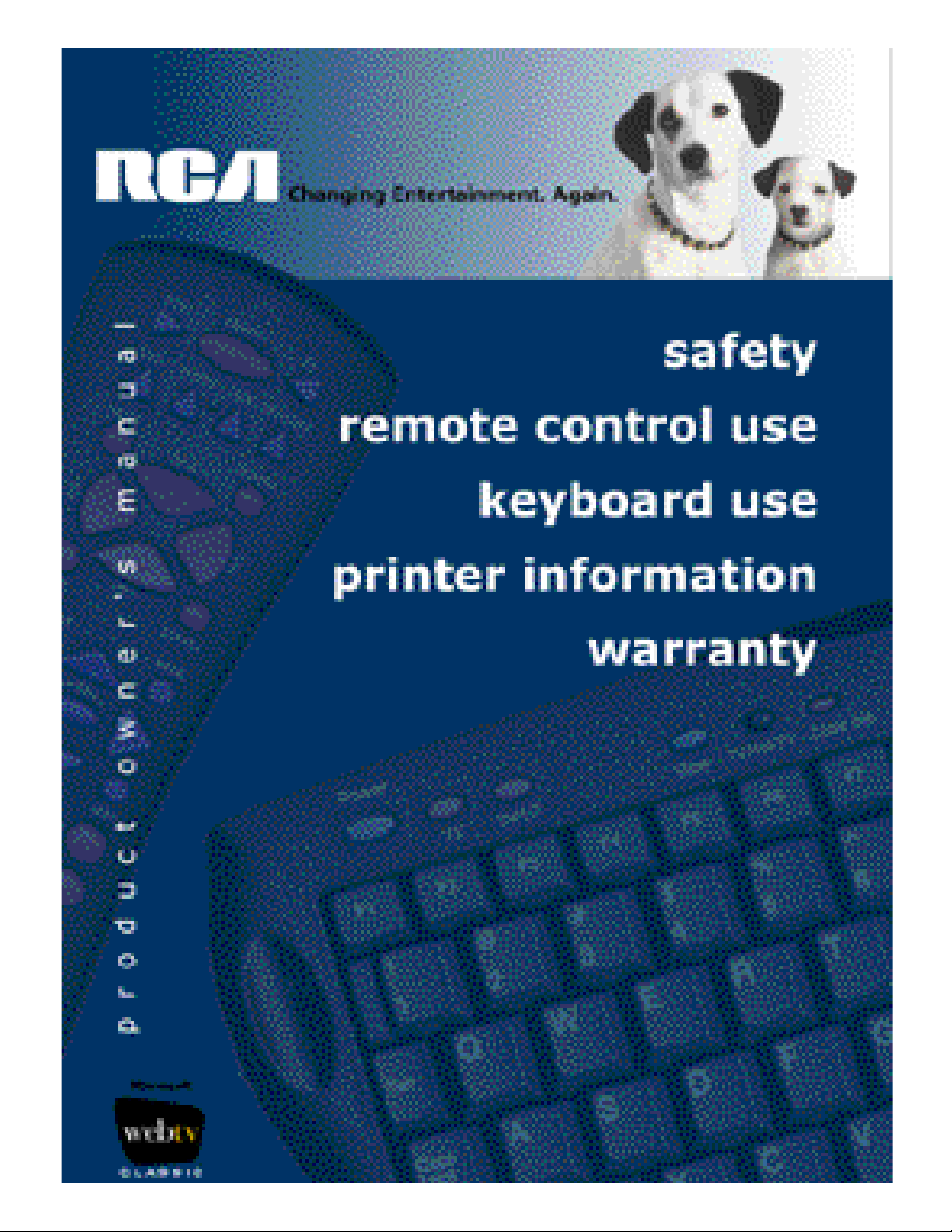
Page 2
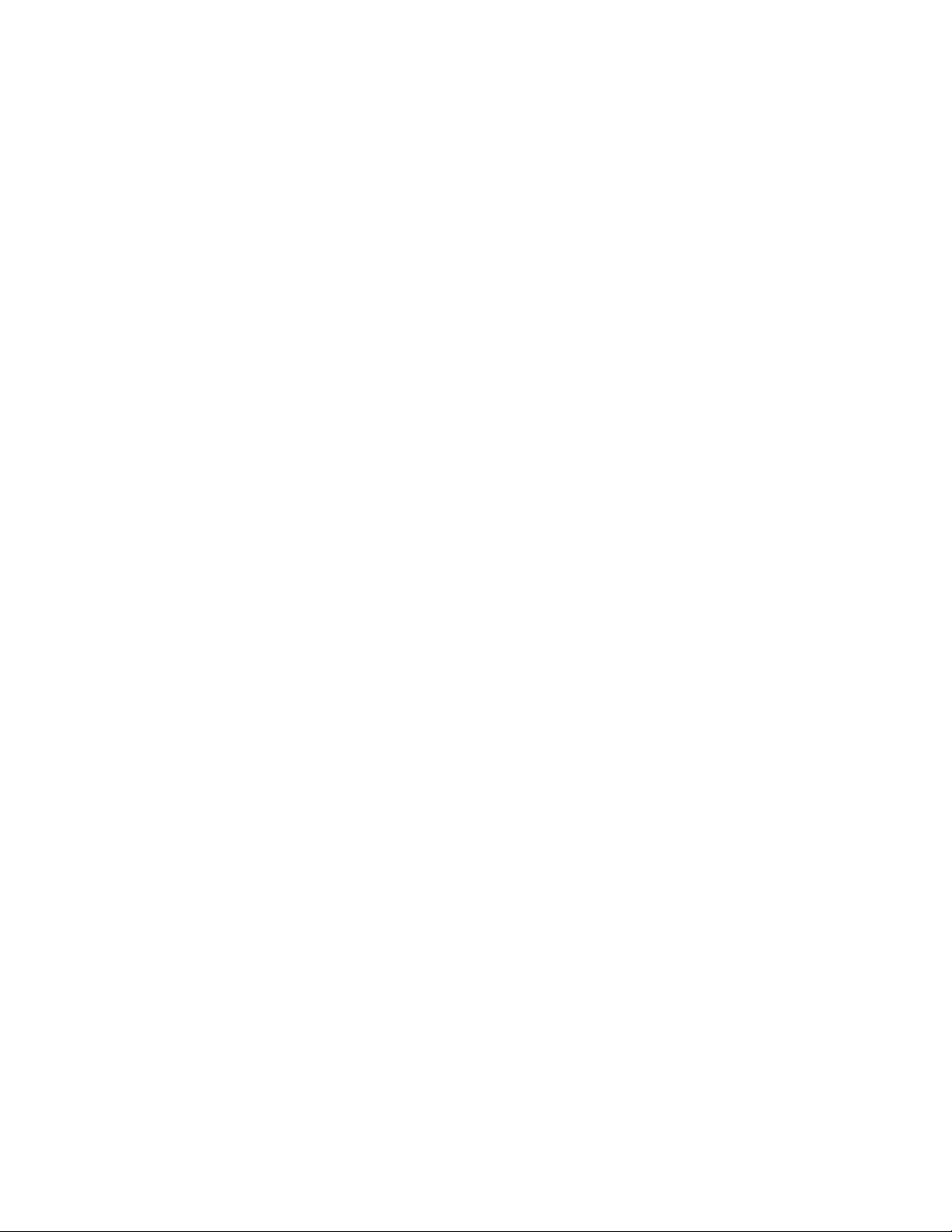
IMPOR TANT SAFETY INSTRUCTIONS
When using your telephone equipment, basic safety precautions should always be followed
to reduce the risk of fire, electric shock and injury to persons, including the following:
1. Do not use this product near water, for example, near a bathtub, washbowl, kitchen
sink or laundry tub, in a wet basement or near a swimming pool.
2. Avoid using a telephone (other than a cordless type) during an electrical storm.
There may be a remote risk of electric shock from lightning.
3. Do not use the telephone to report a gas leak in the vicinity of the leak.
4. Use only the power cord indicated in this manual.
SAVE THESE INSTRUCTIONS
Page 3
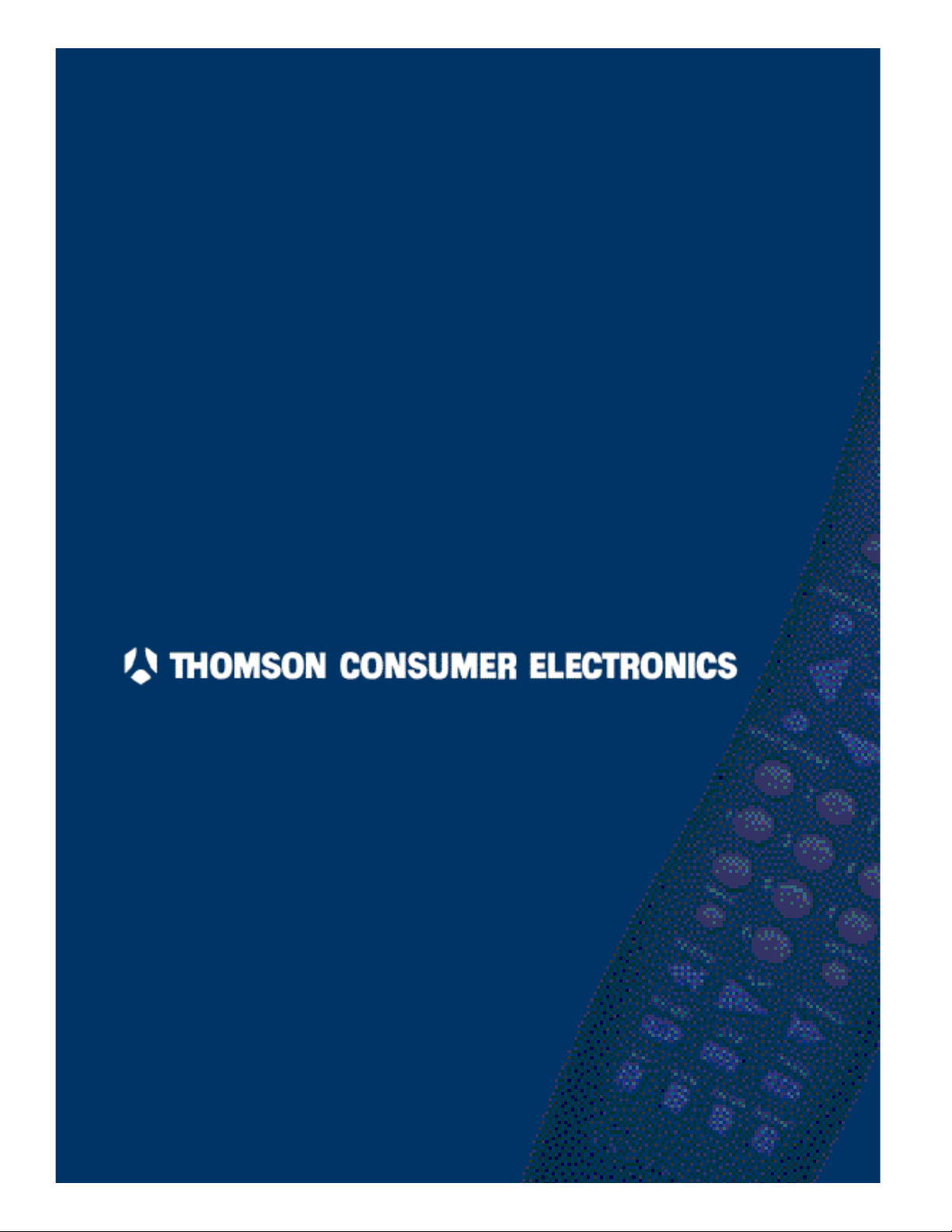
10330 N. Meridian Street • Indianapolis, IN 46290
©2000 Thomson Consumer Electronics, Inc. All rights reserved.
Trademark(s) ® Registered
Marca(s) Registrada(s)
Printed in Mexico
TOCOM 15578640
© 2000 WebTV Networks, Inc. All rights reserved.
This material constitutes confidential and proprietary information of WebTV Networks, Inc. No part of the publication may be reproduced, stored in a retrieval system, or transmitted, in any form or by any means, electronic, mechanical, photocopying, recording, or
otherwise, without the prior written consent of the publisher.
Microsoft, WebTV, and WebTV Network are either registered trademarks or trademarks of Microsoft Corporation in the United States
and/or other countries. Other product and company names mentioned herein may be the trademarks of their respective owners.
This publication and the information herein is furnished ASIS and is subject to change without notice. Furthermore, WebTV
Networks, Inc. and Thomson Consumer Electronics, Inc., assume no responsibility or liability for any errors or inaccuraccies nor
make any warranty of any kind (express, implied, or statutory) with respect to this publication.
Page 4
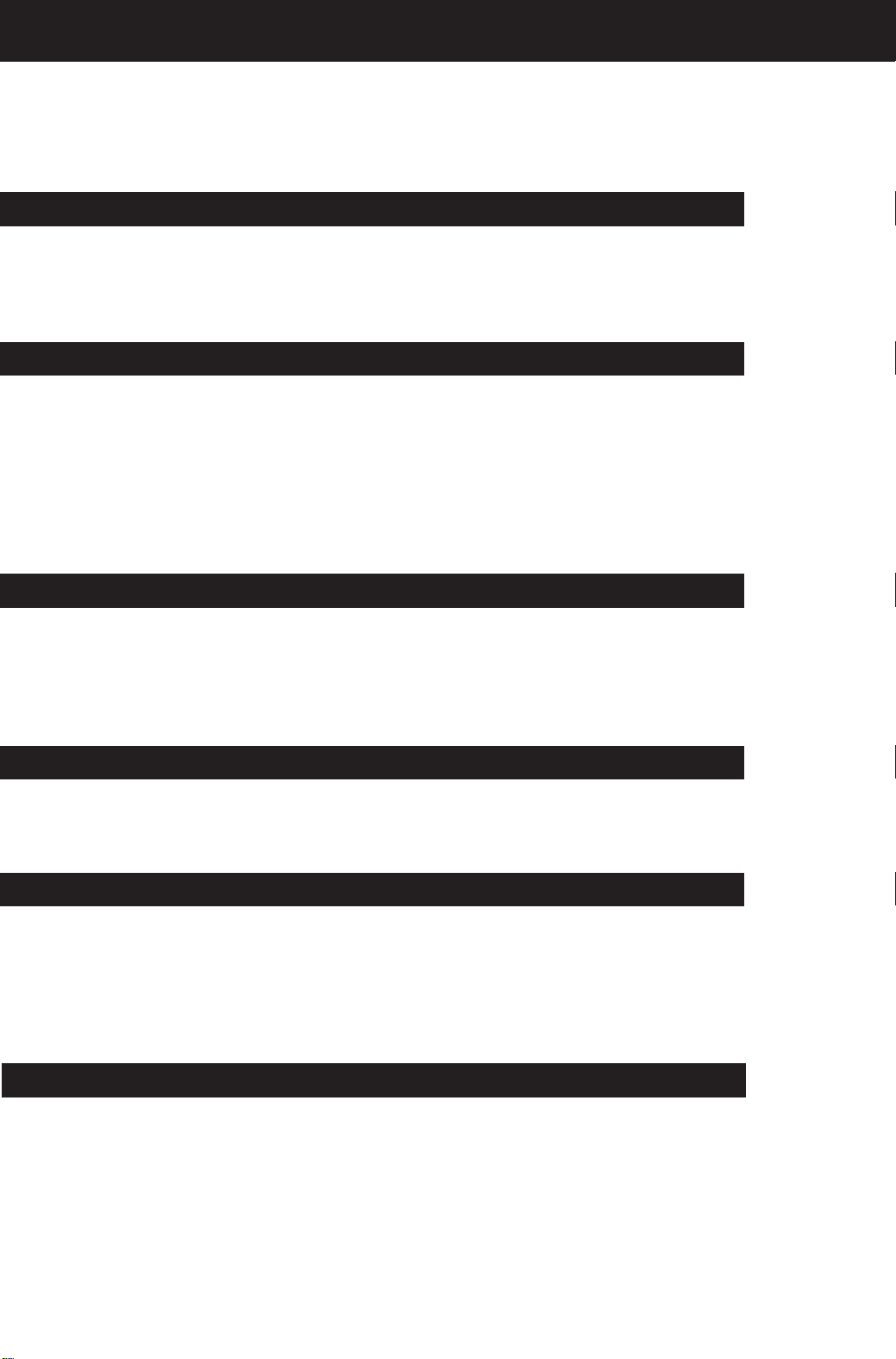
Contents
Safety information
Regulations and Information . . . . . . . . . . . . . . . . . . . . . . . . . . . . 1
Radio Interference Information . . . . . . . . . . . . . . . . . . . . . . . . . . 2
Industry Canada Notice . . . . . . . . . . . . . . . . . . . . . . . . . . . . . . . .2
Radio Frequency Interference . . . . . . . . . . . . . . . . . . . . . . . . . . .2
Important Safeguards . . . . . . . . . . . . . . . . . . . . . . . . . . . . . . . . .3
Using the remote control
Inserting batteries . . . . . . . . . . . . . . . . . . . . . . . . . . . . . . . . . . . 6
Programming the remote control . . . . . . . . . . . . . . . . . . . . . . . . . 6
Find out if you need to program the remote control . . . . . . . . . . . 6
How to program the remote control . . . . . . . . . . . . . . . . . . . . . . . 6
Using Automatic Code Search . . . . . . . . . . . . . . . . . . . . . . . . . . 6
Using Direct Entry . . . . . . . . . . . . . . . . . . . . . . . . . . . . . . . . . . 7
How to use the remote after you’ve programmed it . . . . . . . . . . . . 7
Programmable Codes for the remote control . . . . . . . . . . . . . . . . 8
A quick tour of the remote control . . . . . . . . . . . . . . . . . . . . . . . 11
Using the keyboard
Inserting batteries into the wireless keyboard . . . . . . . . . . . . . . 12
Pointing the wireless keyboard . . . . . . . . . . . . . . . . . . . . . . . . . 12
Keyboard features & functions . . . . . . . . . . . . . . . . . . . . . . . . . 12
Programming the wireless keyboard to control your TV . . . . . . . . 13
Keyboard troubleshooting . . . . . . . . . . . . . . . . . . . . . . . . . . . . . 13
Programmable Codes for the keyboard . . . . . . . . . . . . . . . . . . . . 14
Printer information
What you need to print . . . . . . . . . . . . . . . . . . . . . . . . . . . . . . . 15
Compatible printers . . . . . . . . . . . . . . . . . . . . . . . . . . . . . . . . . 15
How to print . . . . . . . . . . . . . . . . . . . . . . . . . . . . . . . . . . . . . . 15
Printer troubleshooting . . . . . . . . . . . . . . . . . . . . . . . . . . . . . . . 15
RCA WebTV Limited Warranty
What your warranty covers . . . . . . . . . . . . . . . . . . . . . . . . . . . . 16
For how long after your purchase . . . . . . . . . . . . . . . . . . . . . . . 16
What we will do . . . . . . . . . . . . . . . . . . . . . . . . . . . . . . . . . . . 16
How you get your unit repaired . . . . . . . . . . . . . . . . . . . . . . . . 16
What your warranty does not cover . . . . . . . . . . . . . . . . . . . . . . 17
Product registration . . . . . . . . . . . . . . . . . . . . . . . . . . . . . . . . . 17
How state law relates to warranty . . . . . . . . . . . . . . . . . . . . . . . 17
RCA WebTV Canadian Limited Warranty
What your warranty covers . . . . . . . . . . . . . . . . . . . . . . . . . . . . 18
For how long after your purchase . . . . . . . . . . . . . . . . . . . . . . . 18
What we will do . . . . . . . . . . . . . . . . . . . . . . . . . . . . . . . . . . . 18
How you get your unit repaired . . . . . . . . . . . . . . . . . . . . . . . . 18
What your warranty does not cover . . . . . . . . . . . . . . . . . . . . . . 19
Product registration . . . . . . . . . . . . . . . . . . . . . . . . . . . . . . . . . 19
How provincial law relates to warranty . . . . . . . . . . . . . . . . . . . 19
Page 5

1 Safety Information
Regulations and Information
This equipment complies with Part 68 of the FCC Rules. The FCC Part 68 Label is
located on the bottom of the enclosure. This label contains the FCC Registration
Number for this equipment. If requested, this information must be provided to your
telephone company.
The REN is useful to determine the quantity of devices you may connect to your
telephone line and still have all of those devices ring when your telephone number is
called. In most, but not all areas, the sum of the RENs of all devices connected to one
line should not exceed five (5.0). To be certain of the number of devices you may
connect to your line, as determined by the REN, you should contact your local
telephone company to determine the maximum REN for your calling area.
Connection to the telephone network should be made by using standard modular
telephone jacks, type RJ11C. The RJ11C plug and/or jacks used must comply with FCC
Part 68 rules. If this telephone equipment causes harm to the telephone network, the
telephone company will notify you in advance that temporary discontinuance of
service may be required. But if advance notice isn’t practical, the telephone company
will notify the customer as soon as possible. Also, you will be advised of your right to
file a complaint with the FCC if you believe it is necessary.
The telephone company may make changes in its facilities, equipment, operations or
procedures that could affect the proper functioning of your equipment. If they do, you
will be notified in advance in order for you to make necessary modifications to
maintain uninterrupted service.
This equipment may not be used on coin service provided by the telephone company.
Connection to party lines is subject to state tariffs.
If trouble is experienced with this unit, please contact customer service at the address
and phone number listed below. DO NOT DISASSEMBLE THIS EQUIPMENT. It does
not contain any user-serviceable components. If the equipment is causing harm to the
network, the telephone company may request that you disconnect this equipment from
the telephone network until the problem is resolved.
Attn: Customer Service Dept.
Thomson Consumer Electronics
11721-B Alameda Avenue
Socorro, TX 79927
Ph: 1-800-722-9599
Page 6

2Safety Information
Radio Interference Information
CAUTION: Changes or modifications to this equipment not expressly approved by
Thomson Consumer Electronics, Inc., could void the user’s authority to operate this
equipment.
NOTE: This equipment has been tested and found to comply with the limits for a
Class B digital device, pursuant to Part 15 of the FCC Rules. These limits are
designed to provide reasonable protection against harmful interference in a
residential installation. This equipment generates, uses and can radiate radio
frequency energy and, if not installed and used in accordance with the instructions,
may cause harmful interference to radio communications. However, there is no
guarantee that interference will not occur in a particular installation. If this
equipment does cause harmful interference to radio or television reception, which
can be determined by turning the equipment off and on, the user is encouraged to
try to correct the interference by one or more of the following measures:
• Reorient or relocate the receiving antenna.
• Increase the separation between the equipment and receiver.
• Connect the equipment into an outlet on a circuit different from that to which the
receiver is connected.
• Consult the dealer or an experienced radio/TV technician for help.
Compliance with FCC rules requires that shielded cables be used to connect with
other equipment.
Industry Canada Notice
NOTICE: The Industry Canada label identifies certified equipment. This certification
means the equipment meets telecommunications network protective, operational
and safety requirements as prescribed in the appropriate Terminal Equipment
Technical Requirements document(s). The Department does not guarantee the
equipment will operate to the user’s satisfaction. Before installing this equipment,
users should ensure that it is permissible to be connected to the facilities of the local
telecommunications company. The equipment must also be installed using an
acceptable method of connection. The customer should be aware that compliance
with the above conditions may not prevent degradation of service in some situations.
Repairs to certified equipment should be coordinated by a representative designated
by the supplier. Any repairs or alterations made by the user to this equipment, or
equipment malfunctions, may give the telecommunications company cause to
request the user to disconnect the equipment. Users should ensure for their own
protection that the electrical ground connections of the power utility, telephone lines
and internal metallic water pipe system, if present, are connected together. This
precaution may be particularly important in rural areas.
CAUTION: Users should not attempt to make such connections themselves, but
should contact the appropriate electric inspection authority, or electrician, as
appropriate.
NOTICE: The Ringer Equivalence Number (REN) assigned to each terminal device
provides an indication of the maximum number of terminals to be connected to a
telephone interface. The termination on an interface may consist of any number
combination of devices subject only to the requirement that the sum of the Ringer
Equivalence Numbers of all the devices does not exceed five (5.0).
Radio Frequency Interference
This digital apparatus does not exceed the Class B limits for radio noise emissions
from digital apparatus set out in the Radio Interference Regulations of the Canadian
Department of Communications.
Page 7
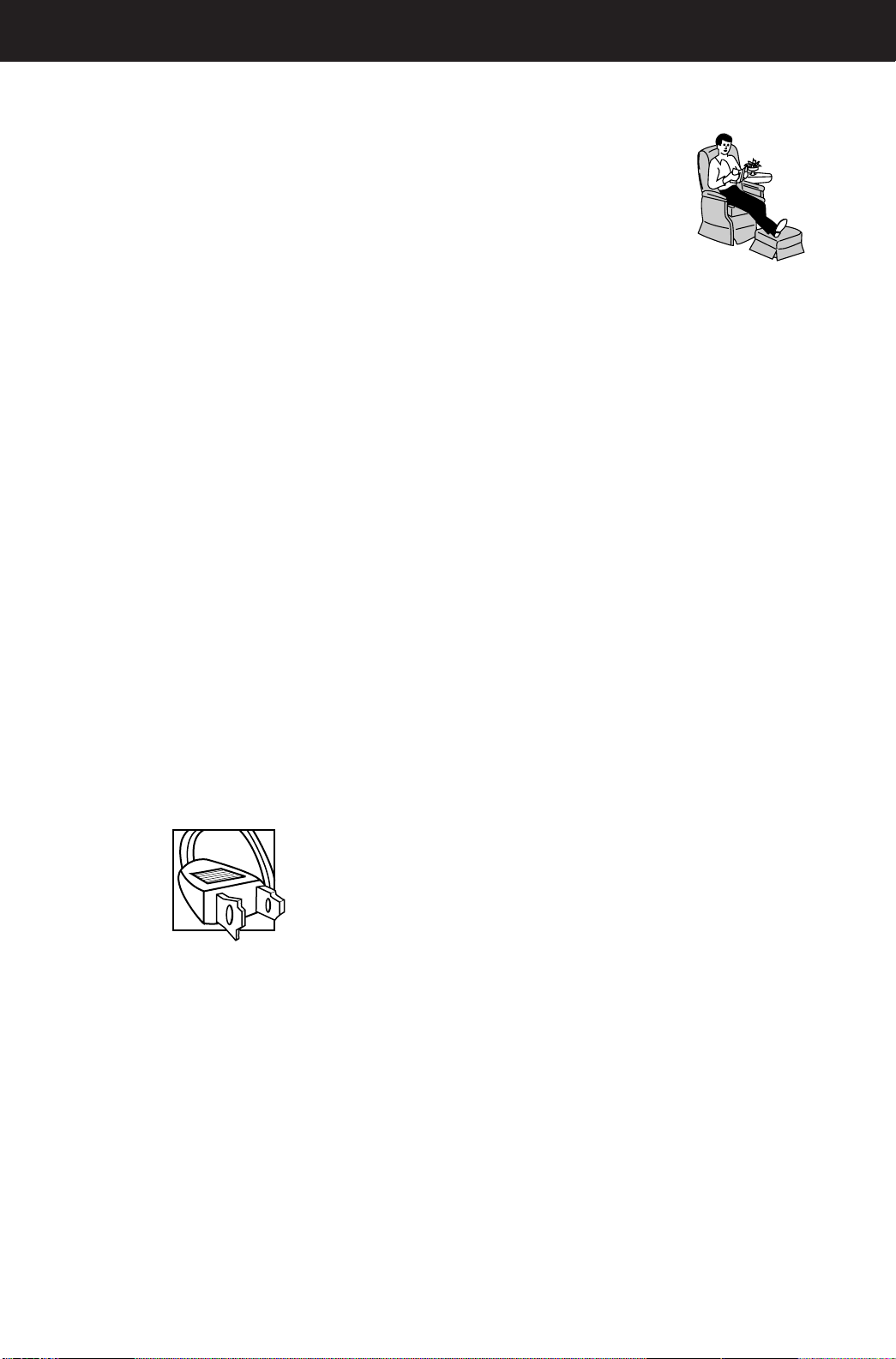
4
3 Safety Information
Important Safeguards
For your protection, please read all these instructions regarding your
WebTV Receiver and retain for future reference. Follow all warnings
and instructions marked on the WebTV Receiver.
1. Read Instructions
All the safety and operating instructions should be read and
understood before the appliance is operated.
2. Retain Instructions
The safety and operating instructions should be retained for future reference.
3. Heed Warnings
All warnings on the appliance and in the operating instructions should be
adhered to.
4. Follow Instructions
All operating and use instructions should be followed.
5. Placement of the WebTV Receiver
Do not place the WebTV Receiver in an unstable area where it might fall and cause
injury or serious damage to the WebTVReceiver.
6. Ventilation
The slots and openings on the WebTV Receiver are provided for ventilation and
reliable operation of the product and to protect it from overheating. These
openings must not be blocked or covered. The openings should never be blocked
by placing the product on a bed, sofa, rug or other similar surface. This product
should not be placed in a built-in installation such as a bookcase or rack unless
proper ventilation is provided or the manufacturer’s instructions have been
adhered to.
7. Heat
The appliance should be situated away from heat sources such as radiators, heat
registers, stoves, or other appliances (including amplifiers) that produce heat.
8. Grounding or Polarization
The power supply of this Receiver is equipped with a polarized AC
power cord plug — a plug with one blade wider than the other.
This plug will fit into the power outlet only one way. If you are
unable to insert the plug fully into the outlet, try reversing the
plug. If the plug should still fail to fit, contact an electrician to have
a suitable outlet installed. Do not defeat the safety purpose of the
polarized plug.
9. Power-Cord Protection
Power supply cords should be routed so that they are not likely to be walked on or
pinched by items placed upon or against them, paying particular attention to cords
and plugs, convenience receptacles, and the point where they exit from the
appliance.
Page 8
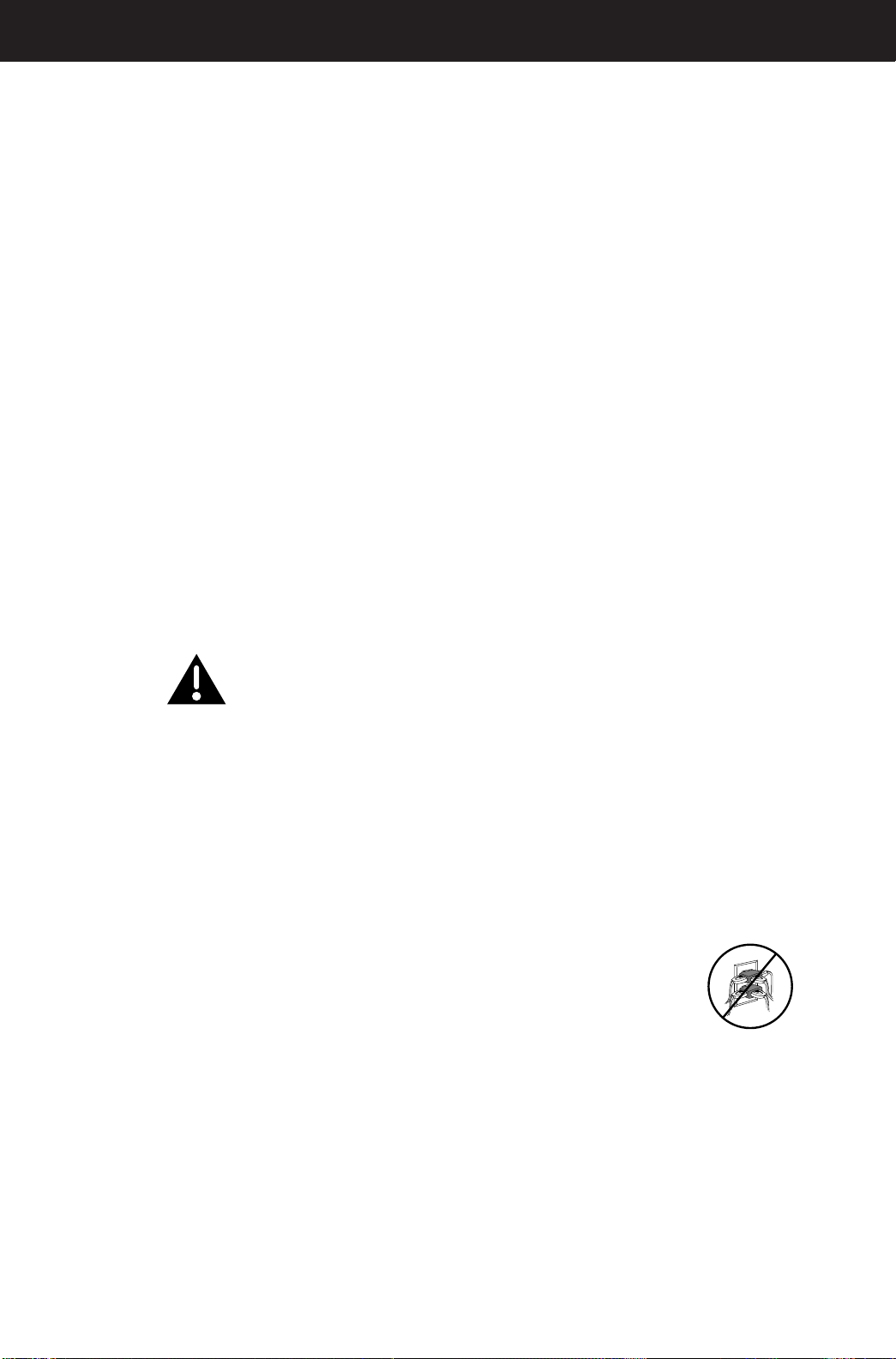
10. Non-use Periods
Always turn the WebTV Receiver off when it is not to be used. The power cord of
the appliance should be unplugged from the outlet when left unused for a long
period of time.
11. Object and Liquid Entry
Never push objects of any kind into the WebTV Receiver through the cabinet slots,
as these objects may touch dangerous voltage points or short out parts that could
result in a fire or electrical shock. Never spill liquid of any kind on the WebTV
Receiver. Never push objects of any kind, including liquid, into the Smart Card
reader slot other than a compliant Smart Card. Never push objects of any kind,
including liquid, into any of the connectors on the back of the WebTV Receiver
other than what is specified in this manual.
12. Damage Requiring Service
The appliance should be serviced by qualified service personnel when:
• The power supply cord or the plug has been damaged; or
• Objects have fallen, or liquid has been spilled into the appliance; or
• The appliance has been exposed to rain; or
• The appliance does not appear to operate normally or exhibits a marked change
in performance; or
• The appliance has been dropped, or the enclosure damaged.
13. Servicing
The user should not attempt to service the appliance beyond that described in the
operating instructions. All other servicing should be referred to qualified service
personnel.
This symbol is to alert you to important operating and servicing
instructions that may appear in your owner’s manual. When using your
telephone equipment, always follow these basic safety precautions in order
to reduce the risk of fire, electrical shock, and injury to persons.
14. Cleaning
Unplug this product from the wall outlet before cleaning. Do not use liquid
cleaners or aerosol cleaners; use a damp cloth for cleaning. If the product comes in
contact with any liquid, unplug the phone line and the power adapter and let the
unit dry thoroughly before plugging it back in.
15. Power Sources
This product should be operated only from the type of power source indicated on
the marking label or in the owner’s manual. If you are not sure of the type of
power supply to your home, consult your dealer or local power company.
16. Overloading
Do not overload wall outlets and extension cords, as this can result in
the risk of fire or electrical shock.
17. Servicing
To reduce the risk of electrical shock, do not disassemble this product, but take it to
a qualified serviceman when service or repair work is required. Opening or
removing covers may expose you to dangerous voltage or other risks. Incorrect
reassembly can cause electric shock when this product is subsequently used.
4Safety Information
Page 9

6
5 Safety Information
18. Conditions requiring Service
Unplug this product from the wall outlet and refer servicing to qualified service
personnel under the following conditions: a) when the power supply cord or plug
is damaged or frayed; b) if liquid has spilled into the product; c) if the product has
been exposed to rain or water; d) if the product does not operate normally when
you follow the operating instructions (adjust only those controls that are discussed
in the owner’s manual, as improper adjustment of other controls may result in
damage, often requiring extensive work by a qualified technician to restore the
product to normal performance); e) if the product has been dropped or the cabinet
has been damaged; f) if the product exhibits a distinct change in performance.
19. When Not in Use
Always turn the WebTV Receiver off when it is not to be used.
Page 10

7
6Using the Remote Control
Using the remote control
You can use the remote control or the wireless keyboard to go through the menu screens
necessary to set up the Internet Receiver.
Inserting batteries
1 Remove the battery compartment cover from the remote control.
2 Insert batteries (included) as shown on the diagram inside the battery compartment.
3 Replace the battery compartment cover.
Programming the remote control
The universal remote control that came with your Internet Receiver is already
programmed to operate the Internet Receiver and most RCA, GE, and ProScan TVs,
VCRs, DVD players, laserdisc players, and satellite receivers. This remote control is also
capable of operating many other brands of remote-controllable electronic components,
but you must program it to do so.
Find out if you need to program the remote control
Your universal remote control is already programmed to operate your Internet Receiver.
To determine whether the remote control needs to be programmed to operate other
components, turn on one of your components, such as a VCR. Point the remote control
at the component and press the component button (for example, the
VCR button). Now
press the
ON•OFF button on the remote control. If the component doesn’t turn off, you
need to program the remote control in order for it to operate that component.
How to program the remote control
There are two ways to program the remote control: automatic code search and
direct entry.
Using Automatic Code Search
1 Turn on the component you want the remote control to operate (VCR, etc.)
2 Press and hold the component button that corresponds to the component you want
the remote control to operate (VCR, etc.). While you hold down the component
button, press and hold
ON•OFF (when the red light on the remote control turns on,
release both buttons).
3 Press
PLAY (the red light on the remote control starts flashing).
Page 11

8 7 Using the remote control
Tip
To stop the automatic
code search without
programming any
components, press
and hold
HOME•CLEAR until
the light on the remote
control turns off.
Tip
Point the remote
control at the
component you want
to operate so the
remote control’s signal
can communicate with
the remote-control
sensor on the
component. For
example: If you put the
remote control in VCR
mode, point it at the
VCR, not the TV.
Tip
The buttons might
operate differently for
other components,
especially when you’re
using another
component’s menu
system.
The remote control is
searching the first set of
component codes
(there are several sets of
codes). If the component you
want to operate doesn’t turn
off automatically after 5 seconds, press
PLAY again (the red light starts
flashing again as the remote control searches through the next set of
codes).
Continue pressing
PLAY until the component turns off.
Note: If the component doesn’t turn off after you’ve pressed the
PLAY
button 20 times, the remote control can’t be programmed to work
with that component.
4 Press
REVERSE and wait 2 seconds. Repeat this step until the
component turns back on.
5 To finish, press and hold the
STOP button until the red light on the
remote control turns off.
Using Direct Entry
1 Turn on the component you want the remote control to operate.
2 Look up the brand and code number(s) for the component on the
code list on the following pages.
3 Press and hold the component button that corresponds to the
component you want the remote control to operate (VCR, etc.).
4 Enter the code from the code list.
5 Release the component button.
6 Press
ON•OFF to see if the component responds to the remote control
commands. If it doesn’t, try pressing the component button and then
ON•OFF again.
7 If you get no response, repeat these steps using the next code listed for your
brand until the component responds to the remote control commands.
Note: The
AUX button can only be programmed using the Direct
Entry method.
How to use the remote control
after you’ve programmed it
Once the remote control has been programmed successfully, you’re ready
to use it to operate other components.
1 Press the component button (TV, WebTV, VCR, AUX,or SAT•CABLE)
to set the remote control to operate that component.
2 Press
ON•OFF to turn the component on or off.
3 Use the remote control buttons that apply to that component.
Note: If you keep pressing buttons and nothing happens, the remote
control is probably in the wrong mode. You must press the component
button that matches the component you want to operate (i.e., if you
want to operate the VCR, press
VCR on the remote control to put the
remote control in VCR mode).
Device buttons
These are the buttons you use
when you’re programming the
remote control to operate
another component. Note: The
DVD button is not programable.
Page 12

9
VCR
Admiral . . . . . . . . . . . . . . . . . 2131
Adventura. . . . . . . . . . . . . . . . 2026
Aiko . . . . . . . . . . . . . . . . . . . . 2027
Aiwa . . . . . . . . . . . . . . . 2002, 2026
Akai . . . . . . 2003, 2004, 2005, 2007
2008, 2111, 2112, 2113
American High . . . . . . . . . . . 2021
Asha . . . . . . . . . . . . . . . . . . . . 2013
Audio Dynamics. . . . . . 2009, 2010
Audiovox . . . . . . . . . . . . . . . . 2014
Beaumark. . . . . . . . . . . . . . . . 2013
Bell & Howell. . . . . . . . . . . . . 2011
Broksonic . . . . . . . . . . . 2012, 2025
Calix . . . . . . . . . . . . . . . . . . . . 2014
Candle. . . . . . . . . 2013, 2014, 2015
2016, 2017, 2018, 2019
Canon . . . . . . . . . 2021, 2022, 2114
Capehart . . . . . . . . . . . . 2020, 2110
Carver. . . . . . . . . . . . . . . . . . . 2062
CCE . . . . . . . . . . . . . . . 2027, 2061
Citizen. . . . . . . . . 2013, 2014, 2015
2016, 2017, 2018, 2019, 2027
Colortyme . . . . . . . . . . . . . . . 2009
Colt. . . . . . . . . . . . . . . . . . . . . 2061
Craig . . . . . 2013, 2014, 2023, 2061
Curtis-Mathes. . . . . . . . 2000, 2002
2009, 2013, 2016, 2018, 2021
2022, 2024, 2115
Cybernex . . . . . . . . . . . . . . . . 2013
Daewoo. . . . . . . . 2015, 2017, 2019
2025, 2026, 2027, 2028, 2110
Daytron . . . . . . . . . . . . . . . . . 2110
Dbx. . . . . . . . . . . . . . . . 2009, 2010
Dimensia . . . . . . . . . . . . . . . . 2000
Dynatech . . . . . . . . . . . 2002, 2026
Electrohome . . . . . . . . . 2014, 2029
Electrophonic. . . . . . . . . . . . . 2014
Emerson . . . . . . . 2002, 2012, 2014
2015, 2021, 2024, 2025, 2026
2029, 2030, 2032, 2033, 2034
2035, 2036, 2037, 2038, 2039
2040, 2041, 2042, 2044, 2045
2047, 2065, 2105, 2113, 2116
2117, 2130
Fisher . . . . . . . . . 2011, 2023, 2048
2049, 2050, 2051, 2052, 2118
Fuji . . . . . . . . . . . . . . . . 2021, 2119
Funai. . . . . . . . . . . . . . . 2002, 2026
Garrard. . . . . . . . . . . . . . . . . . 2026
GE . . . . . . . . . . . . 2000, 2001, 2013
2021, 2022, 2053, 2115, 2120
Goldstar . . . . . . . 2009, 2014, 2018
2054, 2121
Gradiente . . . . . . . . . . . . . . . . 2026
Harley Davidson . . . . . . . . . . 2026
Harman Kardon. . . . . . . . . . . 2009
Harwood . . . . . . . . . . . . . . . . 2061
Headquarter. . . . . . . . . . . . . . 2011
HI-Q. . . . . . . . . . . . . . . . . . . . 2023
Hitachi . . . . . . . . 2002, 2055, 2056
2057, 2107, 2111, 2120, 2122
Instant Replay . . . . . . . . . . . . 2021
JCL . . . . . . . . . . . . . . . . . . . . . 2021
JC Penney . . . . . . 2009, 2010, 2011
2013, 2014, 2021, 2022
2055, 2056, 2058, 2059
2060, 2107, 2118
Jensen . . . . . . . . . 2055, 2056, 2111
JVC . . . . . . . . . . . 2009, 2010, 2011
2018, 2058, 2111, 2123
Kenwood . . . . . . . 2009, 2010, 2011
2016, 2018, 2058, 2111, 2123
KLH . . . . . . . . . . . . . . . . . . . . 2061
Kodak . . . . . . . . . . . . . . 2014, 2021
Lloyd. . . . . . . . . . . . . . . 2002, 2026
Logik . . . . . . . . . . . . . . . . . . . 2061
LXI . . . . . . . . . . . . . . . . . . . . . 2014
Magnavox . . . . . . 2021, 2022, 2062
2063, 2104, 2108, 2124
Magnin. . . . . . . . . . . . . . . . . . 2013
Marantz. . . . . . . . 2009, 2010, 2011
2016, 2018, 2021, 2058
2062, 2064
Marta . . . . . . . . . . . . . . . . . . . 2014
Masushita. . . . . . . . . . . . . . . . 2021
MEI . . . . . . . . . . . . . . . . . . . . 2021
Memorex. . . . . . . 2002, 2011, 2013
2014, 2021, 2023, 2026
2104, 2131
MGA . . . . . . . . . . 2029, 2065, 2113
MGN Technology . . . . . . . . . 2013
Midland . . . . . . . . . . . . . . . . . 2053
Minolta . . . . . . . . 2055, 2056, 2107
Mitsubishi. . . . . . 2029, 2055, 2056
2065, 2066, 2067, 2069, 2070
2071, 2072, 2073, 2074, 2106
2113, 2123
MontgomeryWard . . . . 2075, 2131
Motorola. . . . . . . . . . . . 2021, 2131
MTC . . . . . . . . . . 2002, 2013, 2026
Multitech. . . . . . . 2002, 2013, 2016
2026, 2053, 2061
NEC . . . . . . . . . . 2009, 2010, 2011
2016, 2018, 2058, 2064
2076, 2078, 2079, 2111, 2123
Nikko . . . . . . . . . . . . . . . . . . . 2014
Noblex . . . . . . . . . . . . . . . . . . 2013
Olympus. . . . . . . . . . . . . . . . . 2021
Optimus . . . . . . . . . . . . 2014, 2131
Optonica . . . . . . . . . . . . . . . . 2096
Orion . . . . . . . . . . . . . . . . . . . 2035
Panasonic . . . . . . 2021, 2022, 2109
2125, 2126, 2127
Pentax . . . . . . . . . 2016, 2055, 2056
2107, 2120
Pentex Research . . . . . . . . . . . 2018
Philco . . . . 2021, 2022, 2062, 2063
Philips . . . . 2021, 2062, 2096, 2124
Pilot . . . . . . . . . . . . . . . . . . . . 2014
Pioneer . . . . . . . . 2010, 2055, 2080
2081, 2123
Portland . . . . . . . 2016, 2017, 2019
2110
PROSCAN . . . . . . . . . . 2000, 2001
Protec . . . . . . . . . . . . . . . . . . . 2061
Pulsar . . . . . . . . . . . . . . . . . . . 2104
Quarter. . . . . . . . . . . . . . . . . . 2011
Quartz . . . . . . . . . . . . . . . . . . 2011
Quasar. . . . . . . . . 2021, 2022, 2125
Radio Shack/Realistic . . 2002, 2011
2013, 2014, 2021, 2022, 2023,
2026, 2029, 2049, 2050, 2096, 2131
Radix . . . . . . . . . . . . . . . . . . . 2014
Randex . . . . . . . . . . . . . . . . . . 2014
RCA. . . . . . . . . . . 2000, 2001, 2003
2013, 2021, 2055, 2056
2082, 2083, 2084, 2085, 2086
2087, 2088, 2089, 2090, 2091
2107, 2115, 2120, 2125
Ricoh . . . . . . . . . . . . . . . . . . . 2128
Runco. . . . . . . . . . . . . . . . . . . 2104
Samsung . . . . . . . 2005, 2013, 2015
2033, 2053, 2112
Sanky . . . . . . . . . . . . . . 2104, 2131
Sansui . . . . 2010, 2092, 2111, 2123
Sanyo. . . . . . . . . . 2011, 2013, 2023
Scott . . . . . . . . . . 2012, 2015, 2025
2032, 2035, 2038, 2065
2093, 2116
Sears . . . . . . . . . . 2011, 2014, 2021
2023, 2048, 2049, 2050, 2051
2055, 2056, 2107, 2118
Sharp. . . . . . . . . . 2002, 2017, 2029
2094, 2095, 2096, 2131
Shintom. . . 2004, 2056, 2061, 2098
Shogun . . . . . . . . . . . . . . . . . . 2013
Signature. . . . . . . . . . . . 2002, 2131
Singer . . . . . . . . . 2021, 2061, 2128
Sony. . . . . . 2002, 2004, 2098, 2099
2119, 2128
STS . . . . . . . . . . . . . . . . 2021, 2107
Sylvania. . . . . . . . 2002, 2021, 2022
2026, 2062, 2063, 2065, 2124
Programmable Codes for the remote control
8Using the remote control
Page 13
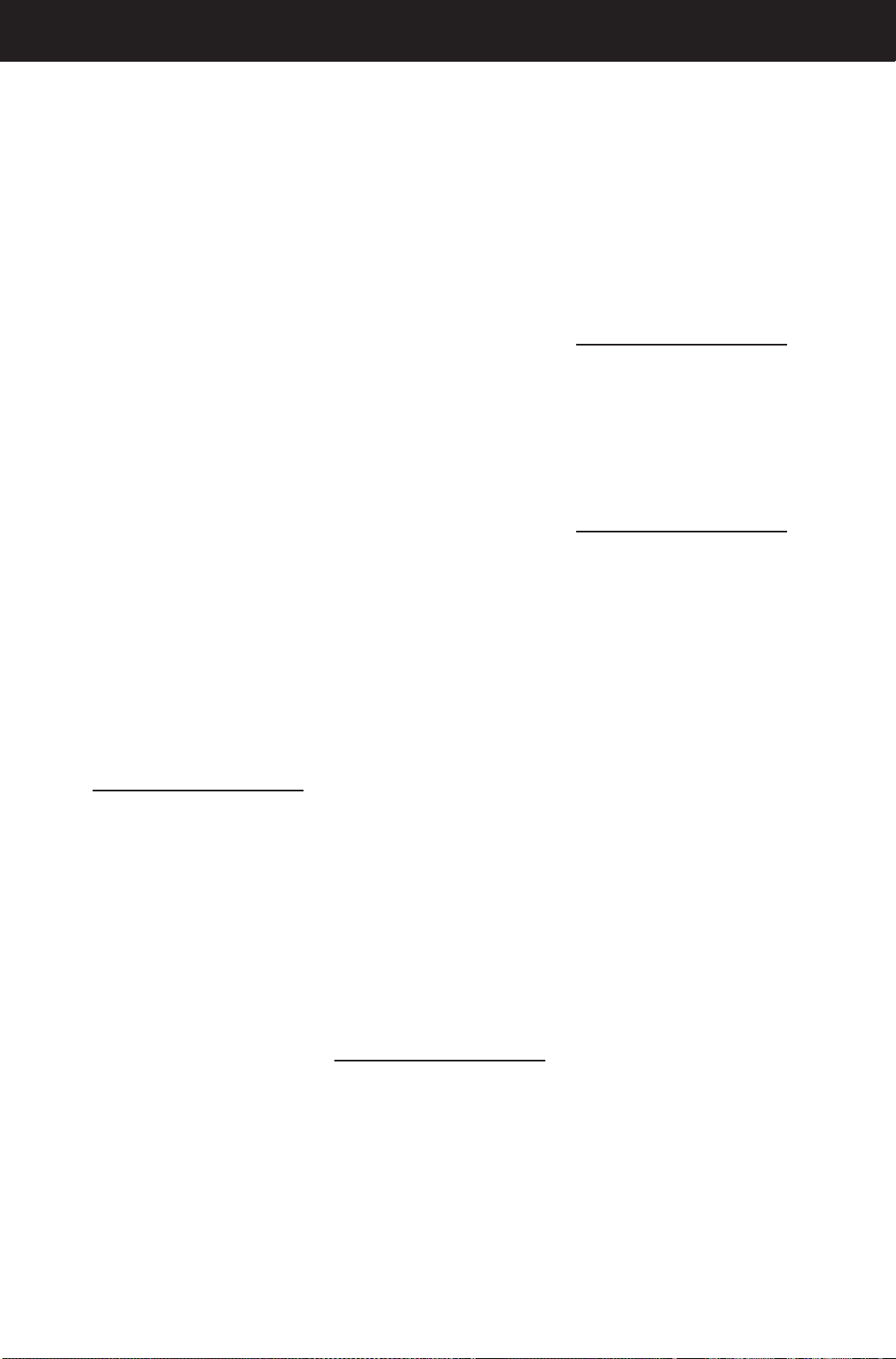
9 Using the remote control
Symphonic . . . . . . . . . . 2002, 2026
Tandy . . . . . . . . . . . . . . 2002, 2011
Tashiko . . . . . . . . . . . . . . . . . . 2014
Tatung. . . . . . . . . . . . . . 2058, 2111
TEAC . . . . . . . . . 2002, 2026, 2058
2085, 2111
Technics . . . . . . . . . . . . 2021, 2109
Teknika . . . . . . . . 2002, 2014, 2021
2026, 2100, 2129
TMK . . . . . . . . . . 2013, 2024, 2047
Toshiba . . . . . . . . 2015, 2049, 2051
2055, 2065, 2093, 2116
ToteVision. . . . . . . . . . . 2013, 2014
Unitech. . . . . . . . . . . . . . . . . . 2013
Vector Research. . 2009, 2010, 2015
2016
Victor . . . . . . . . . . . . . . . . . . . 2010
Video Concepts . . . . . . 2009, 2010
2015, 2016, 2113
Videosonic . . . . . . . . . . . . . . . 2013
Wards . . . . . . . . . 2002, 2013, 2014
2015, 2021, 2023, 2026
2029, 2055, 2056, 2061
2096, 2101, 2102, 2103
2107, 2116, 2131
XR-1000 . . . . . . . 2021, 2026, 2061
Yamaha . . . . . . . . 2009, 2010, 2011
2018, 2058, 2111
Zenith . . . . . . . . . 2004, 2098, 2104
2119, 2128
Cable Box
ABC. . . . . . . . . . . 5002, 5003, 5004
5005, 5006, 5007, 5053
Antronix . . . . . . . . . . . . 5008, 5009
Archer . . . . 5008, 5009, 5010, 5011
Cabletenna . . . . . . . . . . . . . . . 5008
Cableview . . . . . . . . . . . . . . . . 5008
Century . . . . . . . . . . . . . . . . . 5011
Citizen . . . . . . . . . . . . . . . . . . 5011
Colour Voice. . . . . . . . . 5012, 5013
Comtronics. . . . . . . . . . 5014, 5015
Contec . . . . . . . . . . . . . . . . . . 5016
Eastern . . . . . . . . . . . . . . . . . . 5017
Garrard. . . . . . . . . . . . . . . . . . 5011
GC Electronics . . . . . . . . . . . . 5009
Gemini . . . . . . . . 5018, 5019, 5049
General Instrument . . . . . . . . 5003
Hamlin . . . . . . . . 5020, 5021, 5022
5035, 5045
Hitachi . . . . . . . . . . . . . . . . . . 5003
Hytex . . . . . . . . . . . . . . . . . . . 5002
Jasco . . . . . . . . . . . . . . . . . . . . 5011
Jerrold . . . . . . . . . 5003, 5005, 5007
5018, 5023, 5024, 5046, 5053
Magnavox. . . . . . . . . . . . . . . . 5025
Memorex . . . . . . . . . . . . . . . . 5026
Movie Time . . . . 5002, 5027, 5028
NSC. . . . . . . . . . . 5002, 5027, 5028
Oak . . . . . . . . . . . 5002, 5016, 5029
Panasonic . . . . . . . . . . . 5048, 5052
Paragon . . . . . . . . . . . . . . . . . 5026
Philips . . . . . . . . . 5011, 5012, 5013
5019, 5025, 5030, 5031, 5032
Pioneer . . . . . . . . . . . . . 5033, 5034
Pulsar . . . . . . . . . . . . . . . . . . . 5026
RCA. . . . . . . . . . . 5047, 5049, 5052
Realistic. . . . . . . . . . . . . 5009, 5049
Regal . . . . . . . . . . . . . . . 5022, 5035
Regency . . . . . . . . . . . . . . . . . 5017
Rembrandt . . . . . . . . . . . . . . . 5003
Runco. . . . . . . . . . . . . . . . . . . 5026
Samsung . . . . . . . . . . . . 5014, 5034
Scientific Atlanta . . . . . . . . . . 5006
5036, 5037, 5038
Signal . . . . . . . . . . . . . . 5014, 5018
Signature . . . . . . . . . . . . . . . . 5003
SL Marx . . . . . . . . . . . . . . . . . 5014
Sprucer . . . . . . . . . . . . . . . . . . 5052
Starcom. . . . . . . . 5007, 5018, 5053
Stargate . . . . . . . . . . . . . 5014, 5018
Starquest. . . . . . . . . . . . . . . . . 5018
Tandy . . . . . . . . . . . . . . . . . . . 5040
Teleview . . . . . . . . . . . . . . . . . 5014
Tocom . . . . . . . . . 5004, 5023, 5041
Toshiba . . . . . . . . . . . . . . . . . . 5026
Tusa . . . . . . . . . . . . . . . . . . . . 5018
TV86 . . . . . . . . . . . . . . . . . . . 5027
Unika . . . . . . . . . 5008, 5009, 5011
United Artists . . . . . . . . . . . . . 5002
United Cable . . . . . . . . . . . . . 5053
Universal . . 5008, 5009, 5010, 5011
Videoway . . . . . . . . . . . . . . . . 5044
Viewstar . . . . . . . . . . . . 5015, 5025
5027, 5040
Zenith . . . . . . . . . 5026, 5050, 5051
Satellite Receiver
Chapparal . . . . . . . . . . . 5056, 5057
Drake . . . . . . . . . . . . . . 5058, 5059
GE. . . . . . . . . . . . . . . . . 5000, 5001
General Instuments . . . . . . . . 5060
5061, 5062
Panasonic . . . . . . . . . . . . . . . . 5075
Primestar . . . . . . . . . . . . . . . . 5076
PROSCAN . . . . . . . . . . 5000, 5001
RCA . . . . . . . . . . . . . . . 5000, 5001
Realistic . . . . . . . . . . . . . . . . . 5063
Sony . . . . . . . . . . . . . . . . . . . . 5072
STS1 . . . . . . . . . . . . . . . . . . . . 5064
STS2 . . . . . . . . . . . . . . . . . . . . 5065
STS3 . . . . . . . . . . . . . . . . . . . . 5066
STS4 . . . . . . . . . . . . . . . . . . . . 5067
Toshiba . . . . . . . . . . . . . 5068, 5073
Uniden . . . . . . . . . . . . . . . . . . 5069
Audio
For RCA and Dimensia brands only
AM/FM . . . . . . . . . . . . . . . . . 4003
Aux. . . . . . . . . . . . . . . . . . . . . 4004
Phono. . . . . . . . . . . . . . . . . . . 4005
CD . . . . . . . . . . . . . . . . . . . . . 4007
Tape . . . . . . . . . . . . . . . . . . . . 4006
TV
Abex . . . . . . . . . . . . . . . . . . . . 1172
Admiral . . . . . . . . . . . . . . . . . 1001
Aiko . . . . . . . . . . . . . . . . . . . . 1016
Akai . . . . . . . . . . . . . . . . . . . . 1002
Alleron . . . . . . . . . . . . . . . . . . 1046
Amtron. . . . . . . . . . . . . . . . . . 1038
Anam National. . . . . . . 1003, 1038
AOC . . . . . 1004, 1005, 1006, 1007
Audiovox . . . . . . . . . . . . . . . . 1038
Belcor . . . . . . . . . . . . . . . . . . . 1004
Bell & Howell . . . . . . . . 1001, 1162
Bradford. . . . . . . . . . . . . . . . . 1038
Brokwood. . . . . . . . . . . . . . . . 1004
Candle. . . . . . . . . 1004, 1006, 1008
Celebrity. . . . . . . . . . . . . . . . . 1002
Citizen. . . . . . . . . 1004, 1006, 1008
1016, 1038, 1105, 1171
Colortyme. . . . . . . . . . 1004, 1006
Concerto . . . . . . . . . . . 1004, 1006
Contec/Cony. . . . . . . . 1012, 1013
1014, 1038
Craig . . . . . . . . . . . . . . . . . . . 1038
Crown . . . . . . . . . . . . . 1038, 1171
Curtis Mathes . . . . . . . 1000, 1004
1006, 1015, 1105, 1162, 1171
CXC . . . . . . . . . . . . . . . . . . . 1038
Daewoo . . . . . . . 1004, 1005, 1006
1016, 1017, 1018, 1127, 1171
Daytron . . . . . . . 1004, 1006, 1171
Dimensia . . . . . . . . . . . . . . . 1000
Dumont . . . . . . . . . . . 1004, 1151
Electroband . . . . . . . . . . . . . 1002
Electrohome . . . . . . . . 1003, 1004
1006, 1019, 1022
Programmable Codes for the remote control (continued)
Page 14

TV
(continued)
Emerson . . . . . . 1004, 1006, 1012
1024, 1025, 1026, 1027, 1028
1029, 1030, 1031, 1032, 1033
1034, 1035, 1036, 1037, 1038
1039, 1041, 1042, 1043, 1044
1046, 1047, 1123, 1124, 1162
1171, 1179
Envision . . . . . . . . . . . 1004, 1006
Fisher. . . . . . . . . 1048, 1049, 1050
1051, 1162, 1180
Fujitso. . . . . . . . . . . . . . . . . . 1046
Funai . . . . . . . . . . . . . . 1038, 1046
Futuretec. . . . . . . . . . . . . . . . 1038
GE . . . . . . . . . . . 1000, 1003, 1004
1006, 1022, 1052, 1054
1055, 1087, 1164, 1165
1166, 1167, 1168, 1181
Gibralter . . . . . . . . . . . 1004, 1151
Goldstar . . . . . . . 1004,1005, 1006
1012, 1019,1056, 1057, 1058
1155, 1156, 1171, 1172
Grundy . . . . . . . 1038, 1046, 1171
Hallmark. . . . . . . . . . . 1004, 1006
Harvard . . . . . . . . . . . . . . . . 1038
Hitachi. . . . . . . . 1004, 1006, 1012
1013, 1059, 1060, 1061, 1135
1136, 1137, 1138, 1139, 1140
1141, 1142, 1143, 1144, 1145
1146, 1148, 1150, 1179
Ima . . . . . . . . . . . . . . . . . . . . 1038
Infinity . . . . . . . . . . . . . . . . . 1062
JBL . . . . . . . . . . . . . . . . . . . . 1062
JCB . . . . . . . . . . . . . . . . . . . . 1002
JC Penney . . . . . 1000, 1004, 1005
1006, 1008, 1022, 1052, 1054
1058, 1063, 1064, 1072, 1087
1105, 1128, 1171, 1172, 1181
Jensen . . . . . . . . . . . . . 1004, 1006
JVC . . . . . . . . . . 1012, 1013, 1054
1060, 1065, 1066, 1067
1089, 1157, 1158, 1159
Kawasho . . . . . . 1002, 1004, 1006
Kenwood . . . . . . 1004, 1006, 1019
Kloss Novabeam. . . . . . . . . . 1068
1069, 1183
KTV. . . . . . . . . . 1038, 1070, 1171
Loewe . . . . . . . . . . . . . . . . . . 1062
Luxman. . . . . . . . . . . . 1004, 1006
LXI. . . . . . . . . . . 1000, 1006, 1049
1062, 1071, 1072, 1073
1162, 1181
Magnavox . . . . . 1004, 1006, 1008
1019, 1062, 1068, 1069, 1074
1075, 1076, 1077, 1088, 1089
1130, 1131, 1132, 1133, 1134
1183, 1184
Marantz. . . . . . . 1004, 1006, 1062
Megatron . . . . . . . . . . 1006, 1059
Memorex. . . . . . . . . . . 1001, 1006
1082, 1162
MGA . . . . . . . . . 1004, 1005, 1006
1019, 1022, 1051, 1079
1080, 1082
Midland. . . . . . . 1054, 1151, 1171
1172, 1181
Minutz . . . . . . . . . . . . . . . . . 1052
Mitsubishi . . . . . 1004, 1005, 1006
1019, 1022, 1051, 1079
1080, 1081, 1082, 1125
Motorola. . . . . . . . . . . . . . . . 1003
MTC . . . . 1004, 1005, 1006, 1105
Multitech . . . . . . . . . . . . . . . 1038
Multivision . . . . . . . . . . . . . . 1084
NAD . . . . . . . . . 1006, 1071, 1072
NEC. . . . . . . . . . 1003, 1004, 1005
1006, 1089
Nikko . . . . . . . . . . . . . 1006, 1016
NTC . . . . . . . . . . . . . . . . . . . 1016
Onwa . . . . . . . . . . . . . . . . . . 1038
Orion . . . . . . . . . . . . . . . . . . 1035
Panasonic . . . . . . . . . . 1003, 1054
1062, 1170
Philco . . . . . . . . 1003, 1004, 1005
1006, 1008, 1012, 1019
1062, 1068, 1069, 1074
1075, 1077, 1183, 1184
Philips . . . . . . . . 1003, 1004, 1008
1012, 1019, 1062, 1068
1069, 1074, 1075, 1076
1086, 1087, 1088, 1089
Pilot. . . . . . . . . . . . . . . 1004, 1171
Pioneer . . . . . . . . 1004, 1006, 1090
1091, 1092, 1179
Portland . . . . . . . 1004, 1005, 1006
1016, 1171
Price Club . . . . . . . . . . . . . . . 1105
Prism . . . . . . . . . . . . . . . . . . . 1054
PROSCAN . . . . . . . . . . 1000, 1181
Proton. . . . . . . . . 1004, 1006, 1012
Pulsar . . . . . . . . . . . . . . . . . . . 1151
Pulser . . . . . . . . . . . . . . . . . . . 1004
Quasar. . . . 1003, 1054, 1070, 1094
Radio Shack/Realistic. . . . . . . 1000
1004, 1006, 1012, 1038, 1049
1162, 1171, 1172
RCA . 1000, 1003, 1004,1005, 1006,
1007, 1019, 1096, 1098, 1099,
1100, 1101, 1102, 1103, 1129,
1179, 1181, 1187, 1188, 1190
Runco. . . . . . . . . . . . . . . . . . . 1151
Sampo . . . . 1004, 1006, 1171, 1172
Samsung . . . . . . . 1004, 1005, 1006
1012, 1015, 1019, 1104
1105, 1106, 1171, 1172
Samsux . . . . . . . . . . . . . . . . . . 1171
Sanyo. . . . . 1004, 1048, 1049, 1050
1080, 1107, 1108, 1162, 1180
Scotch. . . . . . . . . . . . . . . . . . . 1006
Scott . . . . . . . . . . 1004, 1006, 1012
1024, 1035, 1038, 1046
Sears . . . . . . . . . . 1000, 1004, 1006
1013, 1019, 1046, 1048, 1049
1050, 1051, 1066, 1071, 1072
1109, 1110, 1162, 1180, 1181
Sharp . . . . . 1004, 1006, 1012, 1029
1111, 1112, 1113, 1122, 1171
Shogun . . . . . . . . . . . . . . . . . . 1004
Signature. . . . . . . . . . . . 1001, 1115
Simpson . . . . . . . . . . . . . . . . . 1008
Sony . . . . . . . . . . . . . . . . . . . . 1002
Soundesign . . . . . 1004, 1006, 1008
1038, 1046
SSS . . . . . . . . . . . . . . . . 1004, 1038
Starlite . . . . . . . . . . . . . . . . . . 1038
Supreme . . . . . . . . . . . . . . . . . 1002
Sylvania . . . 1004, 1006, 1008, 1019
1062, 1068, 1069, 1074, 1075, 1076
1077, 1088, 1116, 1161, 1183, 1184
Symphonic . . . . . . . . . . 1033, 1038
Tatung . . . . . . . . . . . . . . . . . . 1003
Technics . . . . . . . . . . . . . . . . . 1054
Techwood . . . . . . 1004, 1006, 1054
Teknika . . . . . . . . 1004, 1005, 1006
1008, 1012, 1013, 1016, 1038
1046, 1076, 1082, 1083, 1105
1170, 1171
Telecaption . . . . . . . . . . . . . . . 1117
TMK . . . . . . . . . . . . . . . 1004, 1006
Toshiba . . . . . . . . 1049, 1071, 1072
1089, 1105, 1109, 1117
1118, 1160, 1162
Totevision. . . . . . . . . . . . . . . . 1171
Universal. . . . . . . . . . . . 1052, 1087
Victor . . . . . . . . . . . . . . . . . . . 1066
Vidtech . . . . . . . . 1004, 1005, 1006
Wards . . . . . . . . . 1000, 1001, 1004
1005, 1006, 1019, 1024, 1033
1046, 1052, 1062, 1069, 1074
1075, 1076, 1083, 1087, 1088
1095, 1119, 1120, 1184
Yamaha . . . 1004, 1005, 1006, 1019
Zenith . . . . . . . . . 1004, 1151, 1152
1153, 1154
Programmable Codes for the Remote Control (continued)
10Using the remote control
Page 15

A quick tour of the remote control
In alphabetical order
ANTENNA If your TV has two different antenna inputs on the back (labeled
ANT A and ANT B) you can connect more than one antenna or signal source
(such as DBS). The ANTENNA button switches from one input to another
(GE, RCA, and ProScan TVs only).
Arrows and OK Use the arrows to highlight items on the
menu screen, and to highlight selectable links when surfing
the Web. Press
OK on the remote control or Return on the
keyboard to select a highlighted item.
AUX (auxiliary) You can program this button to control
any one of the following: a cable box; most RCA, GE, and
ProScan audio components; a laserdisc player; a VCR; a TV;
or a satellite receiver. Press this button to operate the
component you’ve programmed to work with the AUX button.
BACK Returns you to the preceding screen.
CH+/CH– Changes channels.
HOME•CLEAR In WebTV mode, takes you back to Web
Home. In TV, VCR, DVD, and SAT mode (GE, RCA, and
ProScan components only), it clears menus from the screen and
returns you to normal viewing.
INFO Gives additional information (such as web page details
for a Web site).
INPUT Selects the video inputs.
MENU•OPTIONS Brings up menus in TV, VCR, and SAT
mode (GE, RCA, and ProScan components only). In WebTV
mode, brings up and removes the Options Panel.
MUTE Reduces sound to an inaudible level.
Numbers Use the number keys to make numerical entries.
ON•OFF Toggles power on and off for the components that
you have programmed.
RECENT Displays the most recently viewed Web pages when
you are on-line.
REVERSE, PLAY, FORWARD, STOP, PAUSE, RECORD Use
with components programmed to work with your remote control
(VCR, DVD player, audio components).
SCROLL UP/DOWN In WebTV mode, scrolls up/down web pages.
VCR, WEBTV, DVD, SAT•CABLE, TV These are the component buttons
used to put the remote control into the correct mode to operate that
particular component.
VOL>/VOL< Adjusts the volume.
GUIDE, ENTER, PIP and VIEW These buttons do not affect your Internet
Receiver.
VIEW
11 Using the remote control
Page 16

Using the keyboard
In addition to letting you type, the keyboard performs many of the same functions as
the remote control. You will need to insert batteries into your wireless keyboard.
Inserting batteries into the wireless keyboard
1 Remove the battery compartment door.
2 Insert four AA batteries (included) inside the battery compartment.
3 Replace the battery compartment door.
Pointing the wireless keyboard
The wireless keyboard should be used within 25 feet of the TV, and for best results, at
no more than a 45˚ angle. Remember that the keyboard works on line of sight, so if
there are any obstructions between the keyboard and the TV, it will seem like the
keyboard isn’t functioning correctly.
Keyboard features & functions
insert batteries into the battery
compartment on the bottom of
wireless keyboard
In alphabetical order
Arrows and RETURN Use the arrows to
highlight items on the menu screens, and to
highlight selectable links when surfing the Web.
Press RETURN to select a highlighted item.
BACK Returns you to the preceding screen.
CHANNEL –/CHANNEL+ When the
TV/WEBTV switch is in the TV position,
switches channels on the TV.
CODE SET Programs your keyboard to
control your TV.
EDIT Activates the cursor within a text field.
F1– F7 Displays the Favorites folders to which
you have assigned shortcut keys. Go to Favorites
to assign shortcuts.
FAVS Takes you directly to your Web Favorites
list when you are on-line.
FIND Searches for a word or phrase within the
currently displayed Web page or e-mail.
GO TO Displays the URL entry toolbar so that
you can type in a URL to “go to” that Web page.
12Using the keyboard
Page 17

HOME Takes you back to your home page.
INFO Gives additional information (such as
web page details for a Web site).
INPUT Cycles through the video inputs on
your TV.
MAIL Displays the e-mail screen.
MUTE Reduces sound to an inaudible level.
OPTION Displays the Options Panel,
which contains functions that apply to the
displayed screen.
RECENT Displays the most recently viewed
Web pages when you are on-line.
RETURN Activates a command or accesses a
highlighted link.
SAVE Adds the current Web page to your
Favorites list.
SCROLL UP and SCROLL DOWN Scrolls
up and down through Web content one page at
a time.
SEARCH Takes you to the search tool.
SEND Displays the e-mail screen with the
current Web page URL entered as part of
the message.
TV Turns the TV on and off.
TV/WebTV When the switch is on TV,
changes channels on the TV.
VOLUME –/+ Adjusts the volume.
WebTV Turns the Internet Receiver on and off.
Programming the wireless keyboard to control your TV
You will need to program the wireless keyboard to work with your TV. Use the
following steps to program the keyboard.
1 Set the
TV/WebTV switch to TV.
2 Find the 3-digit code for your TV from the Programmable Codes listed on the
following page. If more that one code is listed for your brand of TV, use the one at
the top of the list.
3 Press the
CODE SET button.
4 Enter the 3-digit code.
5 Press the
RETURN key.
6 Check to see if the code works. Aim the keyboard at your TV and press the
TV
power button. If the TV responds, try the CHANNEL +/- buttons. If the TV does
not respond, try programming the keyboard with the other codes listed for your
brand of TV.
Note: Your TV must have infrared (IR) remote control receiving capability in order
to be used with the wireless keyboard.
Keyboard troubleshooting
If the wireless keyboard is not working properly, check the following:
• The wireless keyboard may need to be programmed. Program the wireless keyboard
to work with your TV (see above).
• Make sure you’re using the keyboard within 25 feet of the Internet Receiver or TV, at
no more than a 45ºangle.
• Make sure there is a clear line of sight between the keyboard and the TVor Internet
Receiver.
• Make sure the batteries are inserted correctly.
• The batteries may be weak. Replace all batteries with new batteries. For best results,
use alkaline batteries.
• Check for electrolyte leakage in the battery compartment. If leakage has occurred,
wipe the affected area of the battery compartment with a clean, dry cloth. Replace
the old batteries with new ones. When you don’t plan to use the wireless keyboard
for a long period of time, remove the batteries.
• If the channel keys aren’t working, make sure the TV/WEBTV switch is in the TV
position.
13 Using the keyboard
Page 18

Programmable codes for the keyboard
Admiral . . . . . . 055, 109, 114, 2102
Akai. . . . . . . . . . . . . . 006, 020, 103
Bell & Howell
(Montgomery Ward) . . . 067, 109
114, 138
Broksonic . . . . . . . . . . . . . 103, 112
Centurion . . . . . . . . . . . . . 045, 112
Coronado . . . . . . . . . 088, 090, 113
Craig . . . . . . . . . . . . . 007, 049, 050
120, 121, 122, 123
Croslex . . . . . . . . . . . . . . . 030, 111
Curtis Mathes . . . . . . 001, 006, 017
031, 020, 090, 103, 119, 123
Daewoo. . . . . . . . . . . 103, 135, 136
Dayton . . . . . . . 001, 006, 113, 020
Emerson . . . . . . 001, 006, 015, 019
020, 023, 025, 030, 036, 050
055, 081, 083, 088, 090, 103
113, 120, 121, 122, 123
Fisher . . . . . 008, 015 125 061, 080
General Electric . . . . 001, 006, 017
018, 019, 049, 050, 058, 061
072, 090, 102, 103, 107, 118
Goldstar . . . . . . 001, 010, 011, 027
037, 039, 040, 042, 088, 090
092, 099, 103, 112, 113, 130
Hitachi . . . . . . . 006, 021, 022, 023
025, 070, 071, 077, 088, 090
103, 113, 131, 132
JC Penney . . . . . 017, 020, 091, 092
102, 103, 107, 130
JVC . . . . . . . . . . 016, 060, 128, 129
KTV. . . . . . 103, 113, 123, 133, 134
LXI (Sears) . . . . 008, 015, 061, 082
102, 103, 111, 112, 119, 125
Magnavox . . . . . 006, 012, 017, 020
025, 061, 082, 088, 090
092, 098, 100, 103, 111
112, 113, 103
Marantz. . . 020, 082, 090, 094, 124
Mitsubishi . . . . . 001, 006, 019, 020
066, 073, 075, 080, 088, 095
103, 112, 124
NEC . . . . . . . . . 001, 005, 006, 008
020, 025, 075, 103, 112
Panasonic . . . . . 058, 064, 072, 082
107, 116, 117, 118, 140
Philco . . . . . . . . 001, 008, 012, 020
050, 060, 061, 082, 088, 090
092, 098, 100, 103, 111, 113
Philips . . . . . . . . 001, 005, 006, 012
020, 057, 061, 082, 088, 090
092, 098, 111
Pioneer . . . 026, 065, 118, 119, 137
Portland. . . 006, 088, 090, 103, 108
Quasar. . . . . . . . 058, 072, 107, 118
Radio Shack . . . 025, 050, 090, 092
102, 112, 115, 123, 124
RCA/Proscan. . . 001, 006, 020, 061
066, 071, 087, 090, 102, 103
104, 105, 106, 107, 108
Samsung . . . . . . 001, 028, 029, 043
044, 048, 049, 051, 061, 081
088, 090, 092, 103, 112, 113
126, 127
Sanyo . 013, 062, 078, 080, 089, 125
Scott . . . . . . . . . 001, 006, 019, 050
090, 112, 123
Sharp. . . . . . . . . 024, 025, 069, 085
088, 090, 113, 114, 115
Signature 2000
(Montgomery Ward) . . . 006, 084
109 114
Sony . . . . . . . . . . . . . . . . . . . . . 101
Sylvania . . . . . . . 001, 006, 012, 020
061, 082, 092, 098, 100
103, 111, 112
Symphonic . . . . 002, 006, 012, 020
090, 123, 139
Toshiba . . . . . . . 008, 015, 075, 091
114, 119
Vidtech . . . . . . . 006, 103, 112, 131
Wards . . . . . . . . 001, 006, 017, 018
023, 036, 039, 050, 055, 064
078, 080, 088, 089, 090, 112
113, 103, 115
Zenith . . . . 006, 076, 084, 109, 110
14Using the keyboard
Page 19

Printer information
What you need to print
To print from your Internet Receiver, you will need a WebTV system-compatible
printer and a parallel printer cable. When you plug the cable into the Internet Receiver,
WebTV Networks will configure your printer for you.
Compatible printers
WebTV systems currently support most Hewlett-Packard and Canon printers. To find
out which models are supported, do the following:
• From Web Home, select Help on the screen.
• Highlight the Printer option in the Equipment column and select it by pressing
RETURN or OK.
• Highlight the Detailed instructions option and select it.
• Highlight the Before you can print option and select it.
• Highlight the Compatible printers option and select it.
• Highlight continue at the bottom of the page and select it.
The next two screens will list compatible printers, links to printer manufacturers’ Web
sites, and numbers to call to find out where to buy a compatible printer.
How to print
To print, press the OPTIONS key on the keyboard or the MENU•OPTIONS button on the
remote control. Select the Print option from the on-screen menu.
The Print menu displays the following options:
PRINT - prints the entire page, whether all of it is visible on the screen or not.
PRINT SCREEN - prints only what is visible on the screen.
PRINTING OPTIONS - allows you to control how the page is printed. For example, you
can specify that the text prints in black, include the date and Web info, or decide
whether or not to print background images.
Printer troubleshooting
Your Internet Receiver doesn’t use all of your printer’s features. For example, your
printer may be able to print at different resolutions, but your receiver can use only one
of those resolutions.
Often pages get formatted using a printer’s smaller fonts. Also, if you are in a WebTV
system page, the sidebar on the left side of the page won’t print.
When you choose the Print Screen option, the page is not reformatted so there will be
fewer differences.
Below are some common printer problems and suggested solutions.
• Printer not found – If you have a compatible printer but still get this message, make
sure your printer is plugged in and turned on. You may need to tell the WebTV
system which printer you have. You can do this through the Help option on the Web
Home page.
• Cartridge missing – Make sure the inkjet cartridges are firmly in place.
•
Printer off-line
– The printer is not paying attention to commands from your
Internet Receiver. Push the on-line button on the printer to put the printer back online. Make sure the ink cartridges are firmly in place and that the cover is closed.
• Can’t use this cartridge – This means you have installed a photo ink cartridge which
WebTV can’t use fully. Replace the photo ink cartridge with an ordinary cartridge.
15 Printer information
Page 20

16RCA WebTV Limited Warranty
RCA WebTV Limited Warranty
What your warranty covers:
• Any defect in materials or workmanship.
For how long after your purchase:
• 90 days - Unit exchange, which includes parts and labor.
• 91 days to 1 year - Unit exchange, which includes parts only; you pay the labor.
• The warranty for rental units begins with the first rental or 45 days from date of
shipment to the rental firm, whichever comes first.
What we will do:
During the initial 90 days:
Exchange the defective portion of your Internet Receiver with a new or, at our
option, refurbished unit.
After the 90 days and within one year:
Exchange the defective portion of your Internet Receiver with a new or, at our
option, refurbished unit. We will charge you a flat exchange cost to replace a
defective unit. This charge covers the labor cost for its repair.
How you get service:
• Call 1-800-722-9599 and have your unit's date of purchase and model/serial number
ready. The model/serial number information is on the back of your unit.
• A representative will troubleshoot your problem over the phone.
• If the representative determines that you should receive a replacement unit you will
be provided with a Return Authorization (RA) number and the location of a nearby
exchange point if one exists. No returns will be accepted without the RA number.
Option I:
1 Provide your Discover, MasterCard or Visa account number and expiration date to
your phone representative. This is for security purposes only and your account will
not be charged at this time.
2 We will send you a replacement unit.
3 If you return the unit to us within 14 days from the date you were provided an RA
number, only items not covered by warranty will be charged to your account. If your
unit is not received within 14 days, the suggested retail value of the unit will be
charged to your credit card. This amount will be credited, less a $10 handling fee, if
the unit is subsequently received.
4 Ship your defective unit back to us using the replacement unit's carton. Shipping
instructions will be included on the carton along with your RA number which will
allow you to easily ship the unit back to us. Make sure you insure your shipment in
case of damage or loss. Include with the shipment:
• Evidence of purchase date such as a bill of sale.
• A brief note describing your unit’s problem.
• Your name, address and phone number.
Page 21

17 RCA WebTV Limited Warranty
Option II:
1 We will send a replacement unit to our exchange point.
2 The exchange location will notify you of its arrival.
3 Take your unit and evidence of purchase date, such as a bill of sale, to the exchange
location and you will be provided the new or refurbished unit. Please retain all
accessories such as the remote control hand unit.
4 If the repairs are covered by your warranty, you will not be billed.
Thomson assumes no responsibility for warranty shipments from the customer to
the factory if not shipped in the manner prescribed by Thomson.
To receive a replacement unit after we have received your unit:
• Write the RA number on the outside of the carton used to return the unit. Make
sure you insure your shipment in case of damage or loss.
• Carefully pack the unit using the original box and packing material if possible.
Please retain all accessories that were included with your unit such as the remote
control hand unit.
• Include with the shipment:
1. Evidence of purchase date such as a bill of sale.
2. A brief note describing your unit problem.
3. Your name, address and phone number.
• The representative will advise the address to mail a cashier’s check or money order
for payment if there are any out of warranty labor or parts charges, and you elect not
to use your credit card.
• After we receive your product, a new or refurbished unit will be shipped to you.
What your warranty does
not
cover:
• Acts of God, such as but not limited to lightning damage.
• Adjustment of customer controls.
• Damage from misuse or neglect.
• A unit that has been modified or incorporated into other products or is used for
institutional or other commercial purposes.
• Batteries.
• Loss of programming.
• Internet service access.
• Installation.
• Shipping damage if the unit was not packed and shipped in the manner prescribed
by Thomson.
• Storage fees may be charged by the exchange point if you fail to pick up the
replacement unit in a timely manner.
Product Registration:
• Please complete and mail the Product Registration Card packed with your product.
It will make it easier to contact you should it ever be necessary. The return of the
card is not required for warranty coverage.
How state law relates to warranty:
• This warranty gives you specific legal rights and you may have other rights that vary
from state to state.
If you purchased your product outside the United States:
• This warranty does not apply. See your dealer for warranty information.
Page 22

RCA WebTV Canadian Warranty
What your warranty covers
Any defect in materials or workmanship.
For how long after your purchase
• 90 days – Unit exchange, which includes parts and labor.
• 91 days to 1 year – Unit exchange, which includes parts only; you pay the labor.
• The warranty for rental units begins with the first rental or 45 days from date of
shipment to the rental firm, whichever comes first.
What we will do
• During the initial 90 days:
Exchange the Internet Receiver unit with a new or, at our option, refurbished unit.
• After the 90 days and within one year:
Exchange the Internet Receiver unit with a new or, at our option, refurbished unit.
We will bill you a flat exchange charge to replace a defective unit. This charge covers
the labor cost for its repair.
How you get service
• Call 1-800-722-9599 and have your unit’s date of purchase and model/serial number
ready. The model/serial number information is on the back of your unit.
• A representative will troubleshoot your problem over the phone.
• If the representative determines that you should receive a replacement unit you will
be provided with a Return Authorization (RA) number and the location of a nearby
exchange point if one exists. No returns will be accepted without the RA number.
To receive a replacement unit before you return yours:
1 Provide your Discover, MasterCard, or Visa account number and expiration date to
your phone representative. This is for security purposes only and your account will
not be charged at this time.
2 We will send you a replacement unit.
3 If you return the unit to us within 14 days from the date you were provided a Return
Authorization number, only items not covered by warranty will be charged to your
account. If your unit is not received within 14 days, the suggested retail value of the
unit will be charged to your credit card. This amount will be credited if the unit is
subsequently received.
4 Ship your defective unit back to us, excluding all accessories, using the replacement
unit’s carton. Shipping instructions will be included on the carton along with your
RA number which will allow you to easily ship the unit back to us. Make sure you
insure your shipment in case of damage or loss. Include with the shipment:
• Evidence of purchase date, such as a bill of sale, to verify your
unit’s warranty eligibility.
• A brief note describing your unit’s problem.
• Your name, address and phone number.
Thomson assumes no responsibility of warranty shipments from the customer to the
factory if not shipped in the manner prescribed by Thomson.
Return transportation, storage, handling, and insurance costs are your responsibility.
We accept no responsibility in case of damage or loss.
18RCA WebTV Canadian Warranty
Page 23

19 RCA WebTV Canadian Warranty
To receive a replacement unit after we have received your unit:
• Write the RA number on the outside of the carton used to return the unit. Make
sure you insure your shipment in case of damage or loss.
• Carefully pack the unit using the original box and packing material if possible. Please
retain all accessories that were included with your unit, such as the remote control
hand unit.
• Include with the shipment:
1. Evidence of purchase date, such as a bill of sale, to verify
your unit’s warranty eligibility.
2. A brief note describing your unit’s problem.
3. Your name, address, and phone number.
• The representative will advise the address to mail a cashier’s check or money order
for payment if there are any out of warranty labor or parts charges and you elect not
to use your credit card.
• After we receive your product, a new or refurbished unit will be shipped to you.
What your warranty does not cover
• Acts of God, such as but not limited to lightning damage.
• Adjustment of customer controls.
• Damage from misuse or neglect.
• A unit that has been modified or incorporated into other products or is used for
institutional or other commercial purposes.
• Batteries.
• Units purchased or serviced outside of Canada.
• Shipping damage if the unit was not packed and shipped in the manner prescribed
by Thomson.
Product registration
Please complete and mail the Product Registration Card packed with your Internet
Receiver product. It will make it easier to contact you should it ever be necessary. The
return of the card is not required for warranty coverage.
If you purchased your product outside of Canada
This warranty does not apply. See your dealer for warranty information.
How provincial law relates to this warranty
This warranty gives you specific legal rights; you may have other rights that vary from
province to province.
Thomson Consumer Electronics Canada, Inc.
5925 Airport Road, Mississauga, Ontario, Canada L4V 1W1
Page 24

10330 N. Meridian Street • Indianapolis, IN 46290
©2000 Thomson Consumer Electronics, Inc. All rights reserved.
Trademark(s) ® Registered
Marca(s) Registrada(s)
Printed in Mexico
TOCOM 15578640
© 2000 WebTV Networks, Inc. All rights reserved.
This material constitutes confidential and proprietary information of WebTV Networks, Inc. No part of the publication may be reproduced, stored in a retrieval system, or transmitted, in any form or by any means, electronic, mechanical, photocopying, recording, or
otherwise, without the prior written consent of the publisher.
Microsoft, WebTV, and WebTV Network are either registered trademarks or trademarks of Microsoft Corporation in the United States
and/or other countries. Other product and company names mentioned herein may be the trademarks of their respective owners.
This publication and the information herein is furnished ASIS and is subject to change without notice. Furthermore, WebTV
Networks, Inc. and Thomson Consumer Electronics, Inc., assume no responsibility or liability for any errors or inaccuraccies nor
make any warranty of any kind (express, implied, or statutory) with respect to this publication.
