Raytec VARIO User Manual

Contents
Page 2 Quick Set-Up and Factory Defaults
Pages 3 - 4 Complete Set-Up and Installation
Page 5 VARIO Remote Controller (VRC)
Page 6 Feedback System
Page 7 Bracketry
Page 8 Specifications
Page 9 - 11 Troubleshooting
VARIO illuminator with 35˚ beam angle IHD
60˚ beam angle IHD
VARIO Remote Controller for additional programming of the unit
80˚ beam angle IHD
120˚ beam angle IHD
Box Contents:
Accessories:
(optional)
Installation and Setup guide
VARIO Series
VARIO w8
VARIO i8
VARIO w4
VARIO i4
VARIO w2
VARIO i2
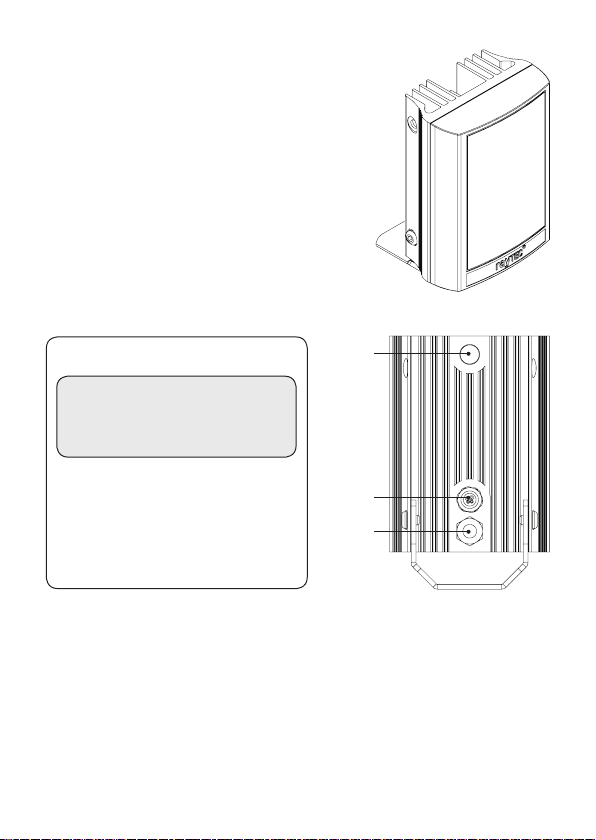
2 www.rayteccctv.com UK / Europe Tel: +44 (0) 1670 520055
Americas Tel: +1 613 270 9990
Installation Steps – Quick Guide
1. VARIO is factory set and delivered with a 35˚
beam width.
To alter to 10˚, simply remove interchangeabIe
holographic diffuser (IHD). See page 3 for
detailed instructions
To alter to 60˚, replace with other IHD supplied.
2. Mount Illuminator
3. Connect Illuminator to low voltage input 12/24V
AC/DC
4. Complete configuration and final set-up using
VARIO Remote Controller (VRC) - this is an
optional accessory
Factory Default Set-Up:
35˚ Beam Angle
Max 100% Power
Telemetry Input - closed
Photocell sensitivity - MID
Status LEDs – ON
Programming function will auto-disable after 4 weeks
Photocell
Cable
Breather
Gland
Wiring - six core cable
White & Yellow wires =
Photocell following contact.
Volt free output. Non polarity sensitive.
Orange & Purple wires =
Telemetry input Volt free/dry contact or
TTL input
(See Page 4 - Step 5 for more details)
DC AC
Black wire - ~
Red wire + ~
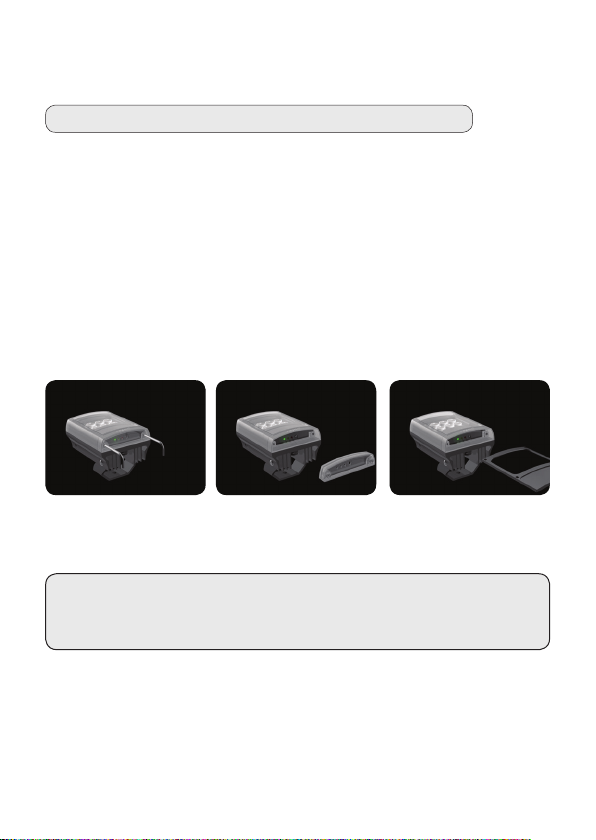
3www.rayteccctv.comUK / Europe Tel: +44 (0) 1670 520055
Americas Tel: +1 613 270 9990
VARIO Complete Set up and Installation
Step 1. Select different beam angle – if required
VARIO is factory set and delivered with a 35˚ beam width angle.
To alter to 10˚, simply remove interchangeabIe holographic diffuser (IHD) lens.
To alter to 60˚, replace with other IHD lens supplied.
Other angle IHD lenses are available to order: 80˚ and 120˚.
All IHD lenses will be clearly marked with the angle which they will produce when
inserted into VARIO.
Please handle IHD lenses with care – and do not touch optical film.
Only 1 IHD lens can be inserted into the product at anytime. The product cannot
accommodate mutliple IHD lenses at the same time.
We would recommend that power is turned off when replacing IHD lenses.
Remove base plate from VARIO unit using 2.5mm allen/hex key. Insert required IHD
lens and re-attach base plate firmly ensuring gasket is correctly located.
IMPORTANT NOTE: Ensure base plate is securely located, the gasket is
correctly located and the screws correctly fastened to ensure and maintain IP66
rating of the product.
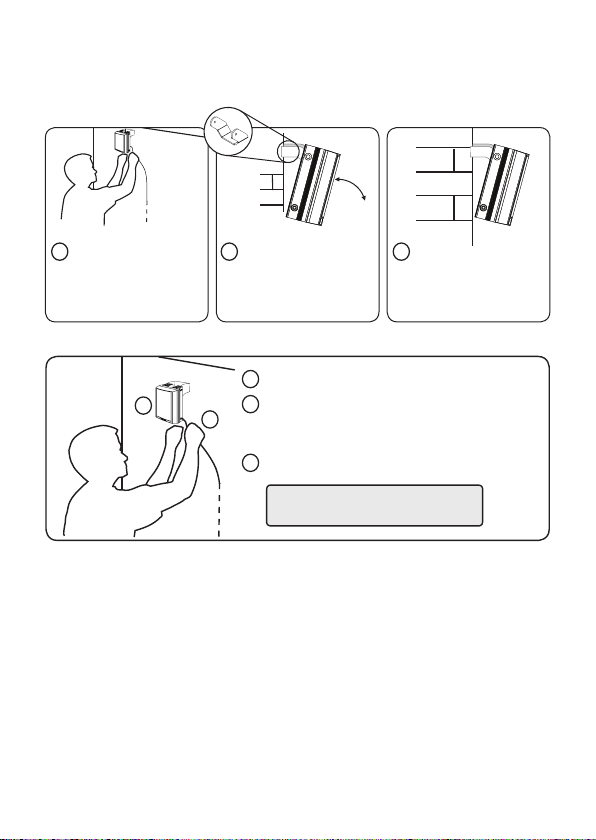
4 www.rayteccctv.com UK / Europe Tel: +44 (0) 1670 520055
Americas Tel: +1 613 270 9990
Step 2. Mounting Illuminator
VARIO is delivered as standard with bracket at the bottom of the unit. This can be
moved to top the of unit if required. See page 6 for optional brackets
Step 3 & 4. Connect to low voltage power supply and input 12/24 AC/DC
Step 5. Telemetry Input (Orange & Purple)
As default will be wired together for standard photocell controlled on/off operation.
If required to be activated by PIR or alarm system, connect to appropriate, volt-free
input or TTL. Telemetry Input for remote switch or input. Volt free input/dry contact:
Non polarity sensitive, short circuit = light on
TTL input: Orange = TTL +ve, Purple = TTL –ve (GND)
0V = Light on, 3V = Light off
Step 6. Photocell following output (White & Yellow)
Volt free output - normally open (day) to normally closed (night). Connect direct to
camera if required to control switchover of day/night cameras.
1 2 3
Position illuminator
adjacent to camera and point
towards scene (Optional
night set-up for optimum
image performance)
Adjust vertical position of
lamp to ensure full field of
view illuminated
Tighten all fixings
TARGET
1
1
2
2
3
Mount illuminator
Connect Illuminator to low voltage power supply:
Installers can extend or reduce lead length using
appropriate cable and weather proof box
Input 12-24V DC/ 24V AC
Note: Red = positive
Black = negative
