Page 1
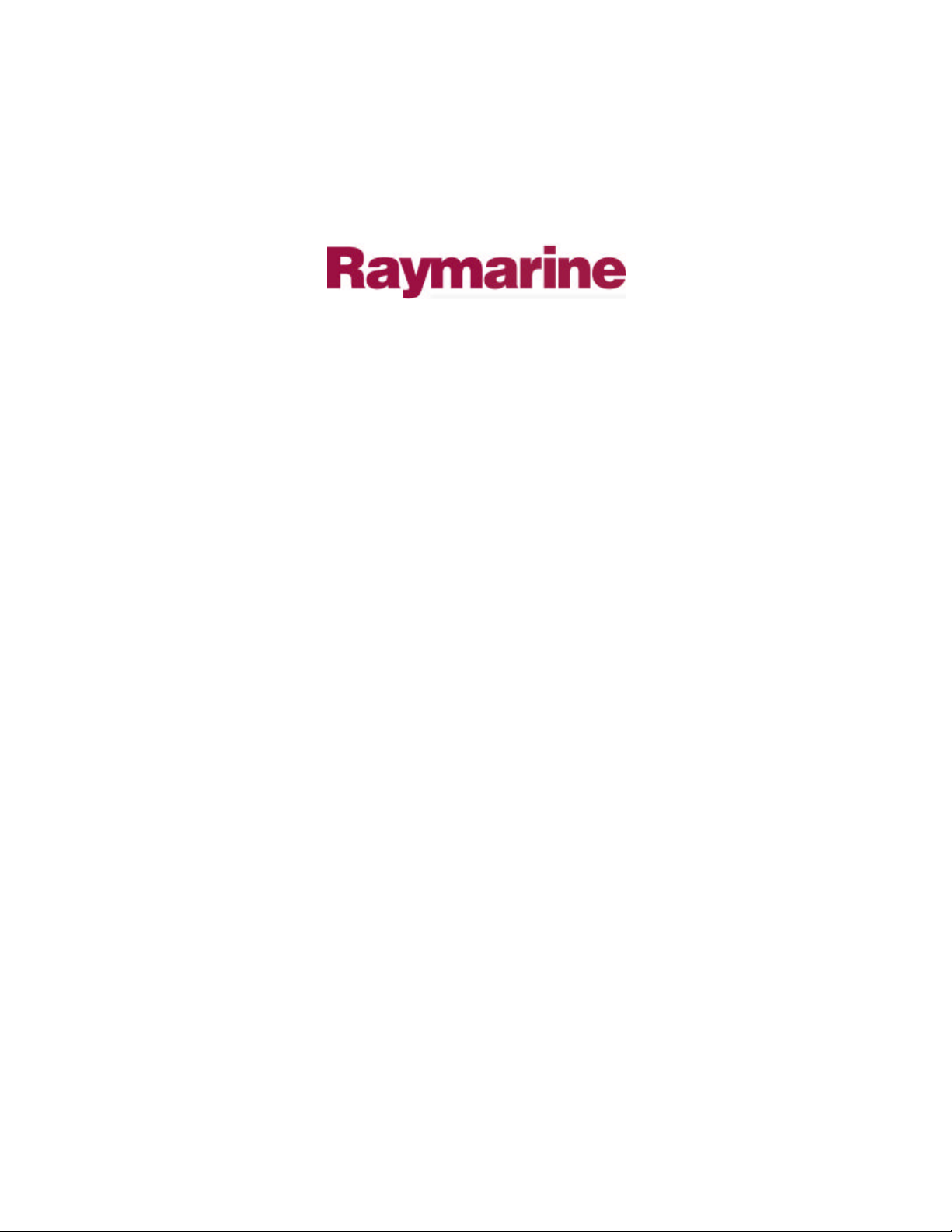
Distributed by
Any reference to Raytheon or
RTN in this manual should be
interpreted as Raymarine.
The names Raytheon and RTN
are owned by the
Raytheon Company.
Page 2
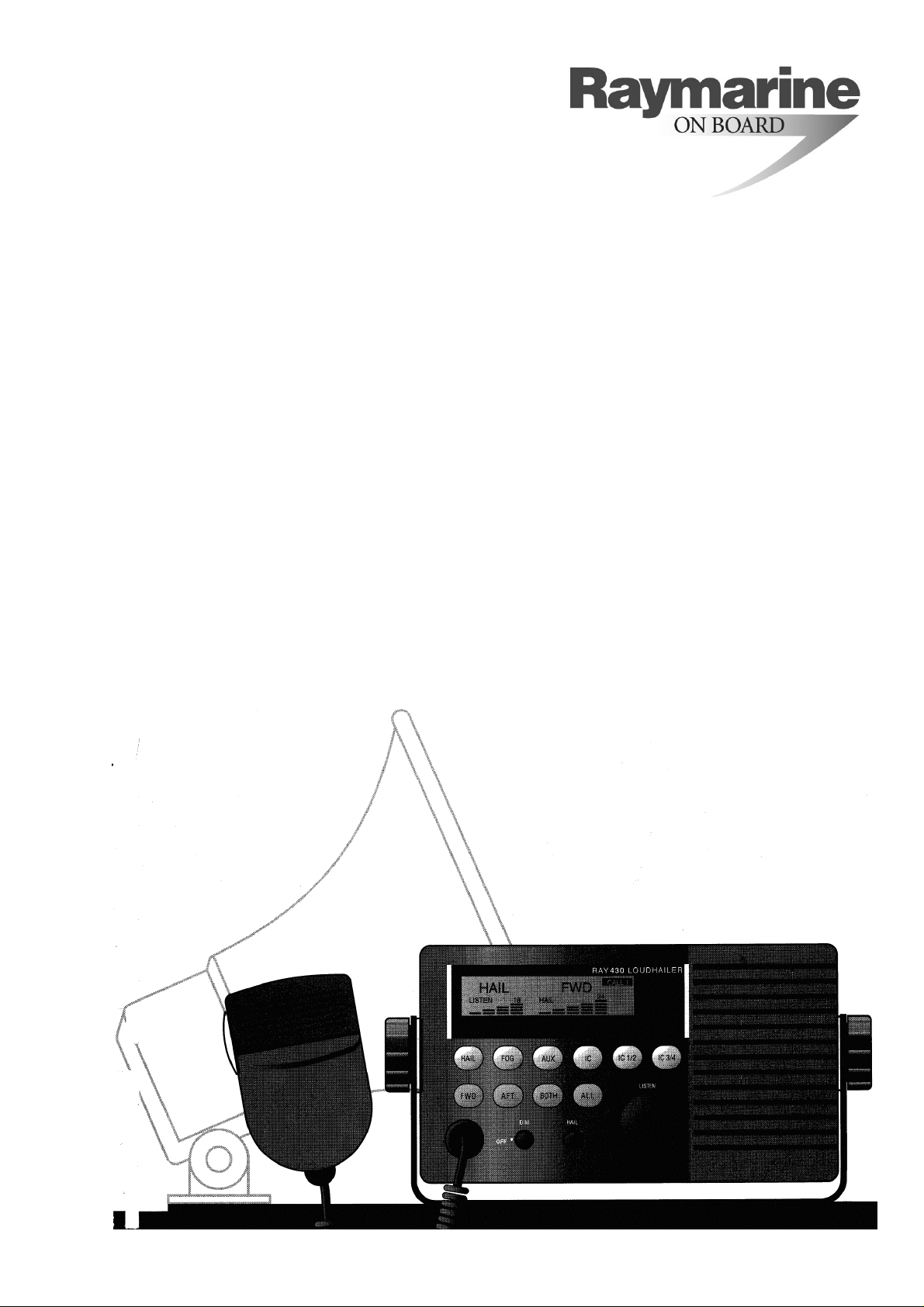
RAY430
LOUDHAILER
OPERATION MANUAL
Page 3

Page 4

PURPOSE
THIS MANUAL CONTAINS IMPORTANT I NFORMATION ON THE INSTALLATION,
OPERATION AND MAINTENANCE OF YOUR EQUI PME NT
Raymarine product s are support ed by a network of Authorized Ser vice Represe nt atives. For product
information, you may contact t he following reg iona l center s:
The Americas:
Raymarine, Inc.
22 Cotton Road,
Unit H, Nashua
NH 03063-4219, USA
+1 603 881 5200
+1 800 539 5539
Fax +1 603 864 4756
For Technical Support:
+1 800 539 5539 ext. 2444 Worldwide / USA - Toll-free within the
+1 603 881 5200 ext. 2444 Worldwide / USA
+44 (0) 23 92 714713 Worldwide / UK
IMPORTANT NOTICE
THIS DEVICE IS ONLY AN AID TO BOATING SAFETY AND NAVIGATION. ITS
PERFORMANCE CAN BE AFFECTED BY MANY FACTORS INCLUDING EQUIPMENT
FAILURE OR DEFECT, ENVIRONM ENTAL CONDITIONS, AND IMPROPER HANDL ING
OR USE. IT IS THE USER’S RESPONSIBILITY TO EXERCISE COMMON PRUDENCE
AND NAVIGATIONAL JUDGMENT. THIS DEVICE SHOULD NOT BE RELIED ON AS A
SUBSTITUTE FOR SUCH PRUDENCE AND JUDGM ENT.
UK, Europe, Rest of the World:
Raymarine Ltd.
Anchorage Park
Portsmouth
Hampshire, UK
PO3 5TD
+44 23 92 693611
Fax +44 23 92 694642
USA
Page 5

Page 6

TABLE OF CONTENTS
SECTION 1 GENERAL
1.1 INTRODUCTION 1-1
1.2 EQUIPMENT FEATURES 1-1
1.3
SECTION 2 INSTALLATION
2.1 UNPACKING AND INSPECTION 2-1
2.2 EQUIPMENT SUPPLIED 2-1
2.2.1 Optional Accessories 2-2
2.3 STORAGE 2-2
2.4 PLANNING THE INSTALLATION 2-3
2.4.1 Mounting Options 2-5
2.5 ELECTRICAL CONNECTION 2-5
2.5.1 DC Power Connections 2-5
2.5.2 Intercom Speaker(s) 2-6
2.5.3 Hailer Horn(s) 2-7
2.5.4 Connection of Burglar Alarm 2-7
2.5.5 Remote Microphone 2-7
2.5.6 Auxiliary lnput 2-8
2.5.7
SECTION 3 OPERATION
3.1 INTRODUCTION 3-1
3.2 CONTROLS AND LCD DISPLAY 3-1
3.2.1 Controls 3-1
3.2.2 LCD Display 3-3
3.3 OPERATING PROCEDURES 3-5
3.3.1 The Power Switch/Dimmer Control 3-5
3.3.2 Volume Control (Hail & Listen) 3-5
3.3.3 Hail Mode 3-6
3.3.4 Intercom Operation 3-6
SPECIFICATIONS 1-2
Connection of an External Speaker 2-8
i
Page 7

3.3.5 Fog Horn Mode. 3-8
3.3.6
Aux Mode. 3-13
SECTION 4 TECHNICAL DESCRIPTION
4.1
BLOCK DIAGRAM 4-1
SECTION 5 MAINTENANCE
5.1 GENERAL 5-1
5.1.1 Product and Customer Service 5-1
5.2 PREVENTATIVE MAINTENANCE 5-1
5.3 ADJUSTMENT 5-2
5.3.1 Test Equipment 5-2
5.3.2 Listen Output Adjustment 5-2
5.3.3 Intercom Output Adjustment 5-3
5.3.4
Le ve l Meter Adjustment 5-3
SECTION 6 PARTS LIST & DRAWINGS
6.1 PARTS LIST 6-7
6.2 ASSEMBLY DRAWING 6-8
6.3 PARTS LIST FOR ASSEMBLY DRAWING 6-9
6.4 INTERNAL WIRING DIAGRAM 6-11
6.5 MAIN SCHEMATIC DIAGRAM 6-12
6.6 LINEAR A PCB PARTS LAYOUT 6-13
6.7 LINEAR B PCB PARTS LAYOUT 6-14
6.8 CPU PCB SCHEMATIC DIAGRAM 6-15
6.9 CPU PCB PARTS LAYOUT 6-16
ii
Page 8

SECTION 1
GENERAL DESCRIPTION
1.1 INTRODUCTION
Congratulations on your purchase of the RAY 430 Multifunction Loudhailer.
The RAY 430 Loudhailer is a multip urpose device that may be used as a ship-to-shore
hailer, ship-to-ship hailer, foghorn, audio amplifier, intercom, and/or alar m system.
As a loudhailer, the RAY 430 amplifies your voice up to a 30 watt level, for hailing
through the ha iling hor n speake r, a nd w hen liste ning for rep lies, amp lifies t he inco min g
sounds to the desired listening level. If an additional (optional) horn is added to the
system, the loudhailer output can be switched to either or both of the hailing horn
positions b y the f ront pane l co ntrol.
To verify your ownership and warranty regist ration, you should take a few minutes and
fill out your wa rranty registra tion card fo und just inside the front cover o f this manual.
It is very important that you take the time to fill this card out. The warranty registration
card should be returned to the factory immediately after your purchase in order to
receive full warranty benefits.
Section 5 in this manual provides further information on obtaining Customer Service
and Product Support which is available to you as a valued customer.
1.2 EQUIPMENT FEATURES
The RAY 430 is designed and manufactured to provide ease of installation and
operation with excellent reliability. Some of the important built-in features of the
equipment are listed below.
The loudhailer horns(s) are used as sound dispersal points when the RAY 430 is used as
a foghorn so that the full 30 watt output of the unit can be employed.
In the foghorn mode any of six programmed foghorn patterns can be automatically
generated. They are: Underway, Stopped, Sail, Tow, Anchored, and Aground.
INTERCOM — Provides 2-way communication between the display unit and up to 4
connected remote units, which can also originate a call to the display unit.
AUXILIARY MODE — Allows the selective or simultaneous transmission of an
external audio input to all stations. For entertainment, the external audio can be a
cassette deck, radio, or CD player. For business, it can also be any other instrument
having an external audio output, such as the output from a VHF or SSB radiotelephone.
1—1
Page 9

EXTERNAL ALARM CONNECTION — For external systems or security alarm
sensors.
EASY TO USE — An ideal arrangement, the RAY 430 has an illuminated keyboard
and LCD which clearly shows all selected stations and operating modes.
DURABLE, WATERPROOF CONSTRUCTION — With rugged gaskets and our
heavy-duty microphone the RAY 430 is built to survive in the toughest marine
environments.
SILICONE RUBBER KEYBOARD — Has backlighting for easy night-time viewing
and operation.
OPTIONAL FLUSH-MOUNT KIT — For attractive customized mounting into
overhead instrument cabinets or in the console of your bridge.
1.3 SPECIFICATIO NS
Dimensions: 4 3/4 x 9 3/16 x 4 1/2 inches (121 x 234 x 114 mm)
Height x Width x D epth
Weight Approximately 1.9 Kg (4.3 lbs)
Power supply 13.6 VDC nominal (±20%) 5 amps or less
Audio Output Hail Speaker 30W
Intercom Speaker 4.5W
Ext. Speaker 4.5W
Int. Speaker 2.5W
Output impedances Hail Speaker 8 ohms
Intercom Speaker 8 ohms
Ext. Speaker 8 ohms
Input Impedance Mic. Impedance 600 ohms Aux Impedance 10K ohms
Input Sensitivity
Frequency Response Hail Mode 100Hz to 8KHz 5dB
Distortion Factor Hail Mode 10% or less (at 1KHz 30W)
Signal to Noise Ratio Ha il Mode 60d B or more (at 1 KHz)
Horn Frequency 500Hz ± 50Hz
Mic. Sensitivity -40 dB 3dB (at 1KHz)
Aux S ensitivity - 10 dB 3d B ( at 1KHz)
SP/Mic Sensitivity 6mV RMS ±20 %
Listen Mode 100Hz to 8KHz 5dB
Aux Mode 100Hz to 20KHz 5dB
Listen Mode 10% or less (at 1KHz SW)
Aux Mode 10% or less (at 1KHz 30W)
Listen Mode 60dB or more (at 1KHz)
Aux Mode 60dB or more (at 1KHz)
1—2
Page 10
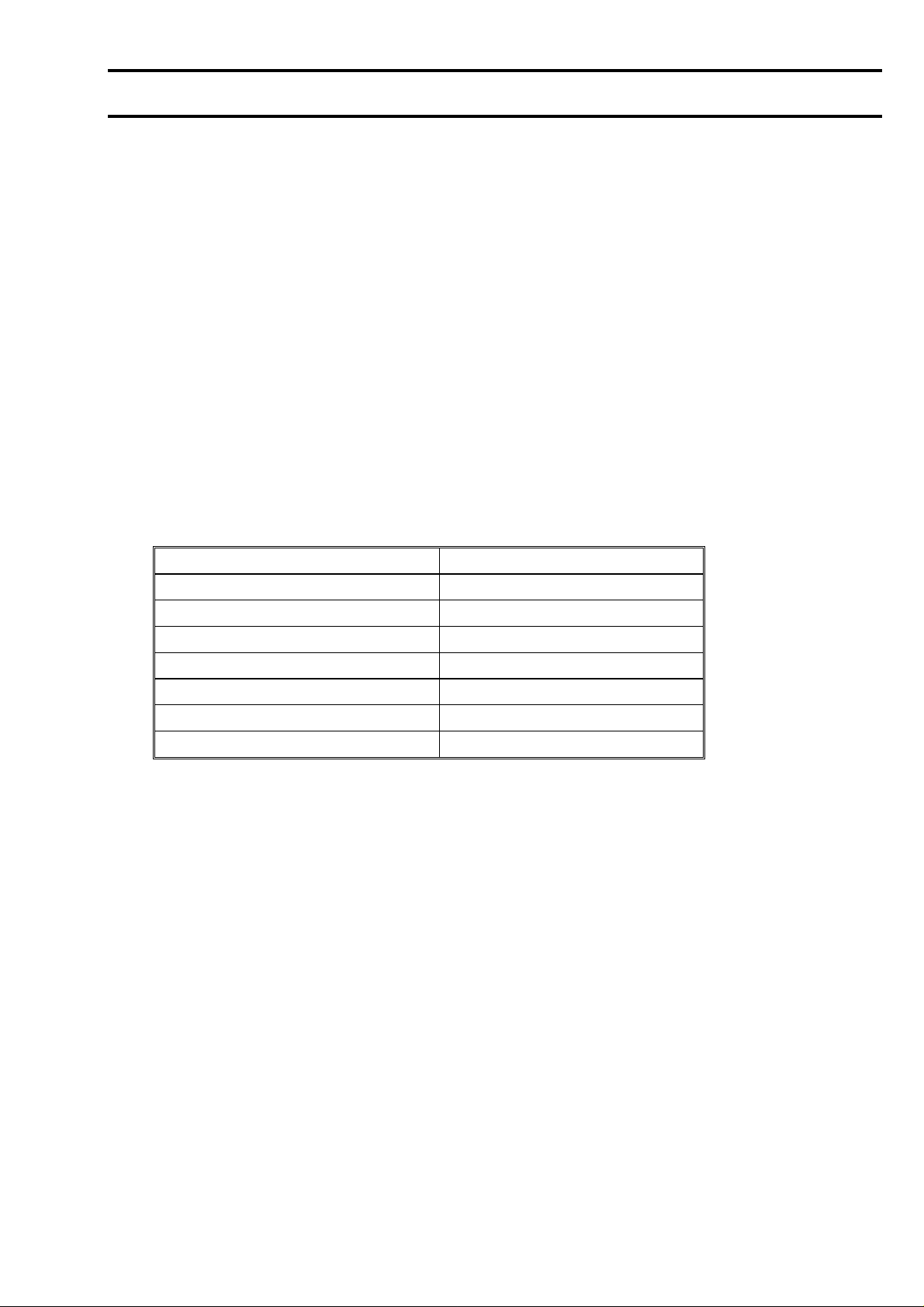
SECTION 2
INSTALLATION
2.1 UNPACKING AND INSPECTION
Use care when unpacking your new RAY 430 from the shipping carton to prevent
damage to the contents. It is also a good practice to save the carton and the interior
packing material. The original packing materia l should be used in the unlikely event that
it becomes necessary in the future to return the unit for service.
2.2 EQUIPMENT SUPPLIED
The following is a list of the standard equipment included with your RAY 430
Loudhailer.
Equipment Name Part No.
RAY 430 Loudhailer Unit M95997
Hailer Horn M95435
Microphone 0263596-2
Microphone Mounting Bracket
Mounting Yoke 0263596-4
Bridge Card G263647-4
Instruction Manual G263647-5
2—1
0263596-3
Page 11
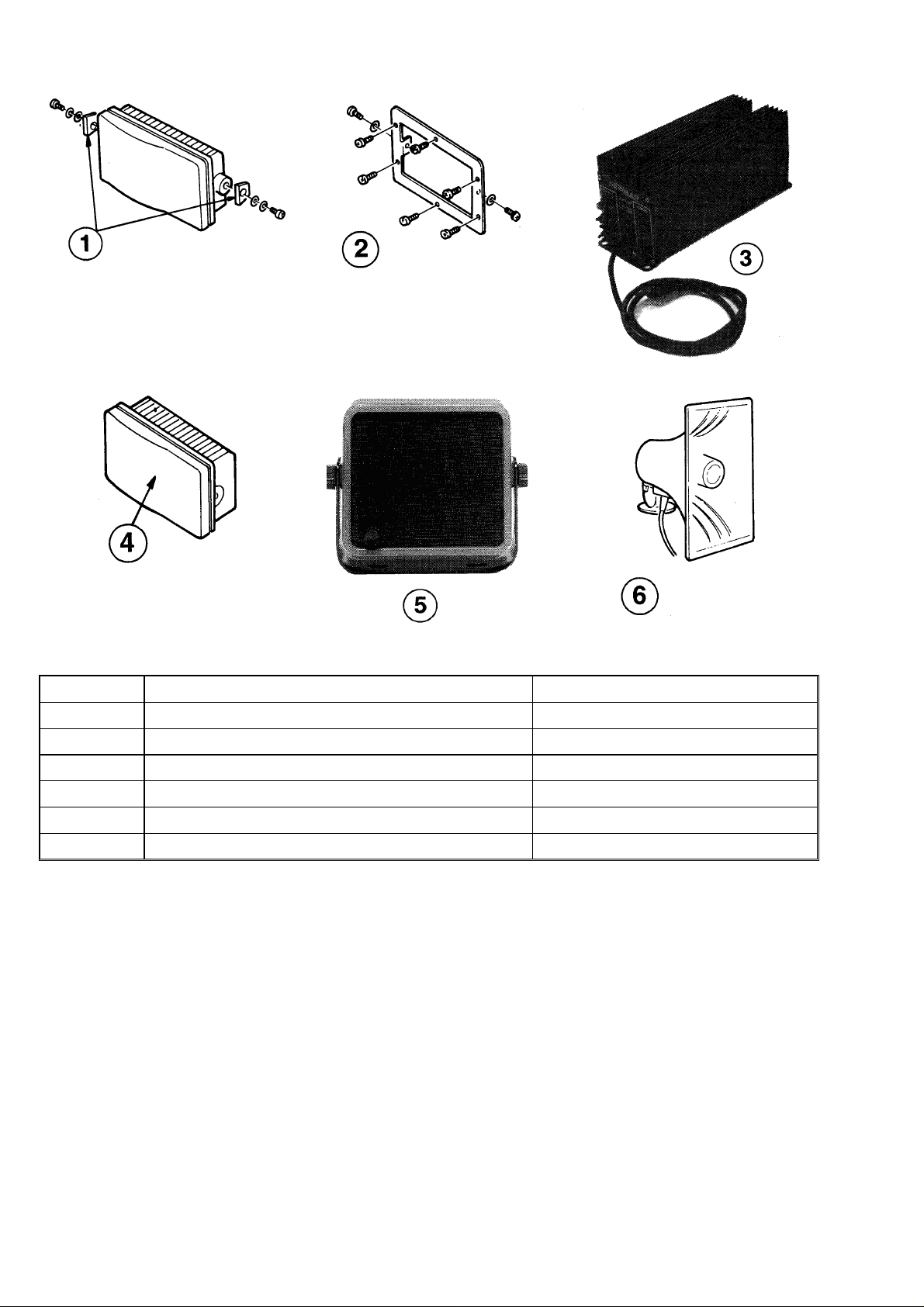
2.2.1 Optional Accessories
Item # Description Part No.
1 Console Mounting Kit (Flush Mount) M95990
2 Console Mounting Kit (Trim Ring Style) M95995
3 Power Supply, 115/220 VAC to 1 2 VDC M59733
4 Sun Cover G263696- 1
5 Intercom Speaker M95998
6 Hailer Horn M95435
2.3 STORAGE
After all of the components have been unpacked and inspected, they should be rep laced
in their shipping containers and stored in a dry place until they are to be insta lled. The
storage area should be dry, well-ventilated and not subjected to temperature extremes
below -20°C or above +55 °C.
2—2
Page 12
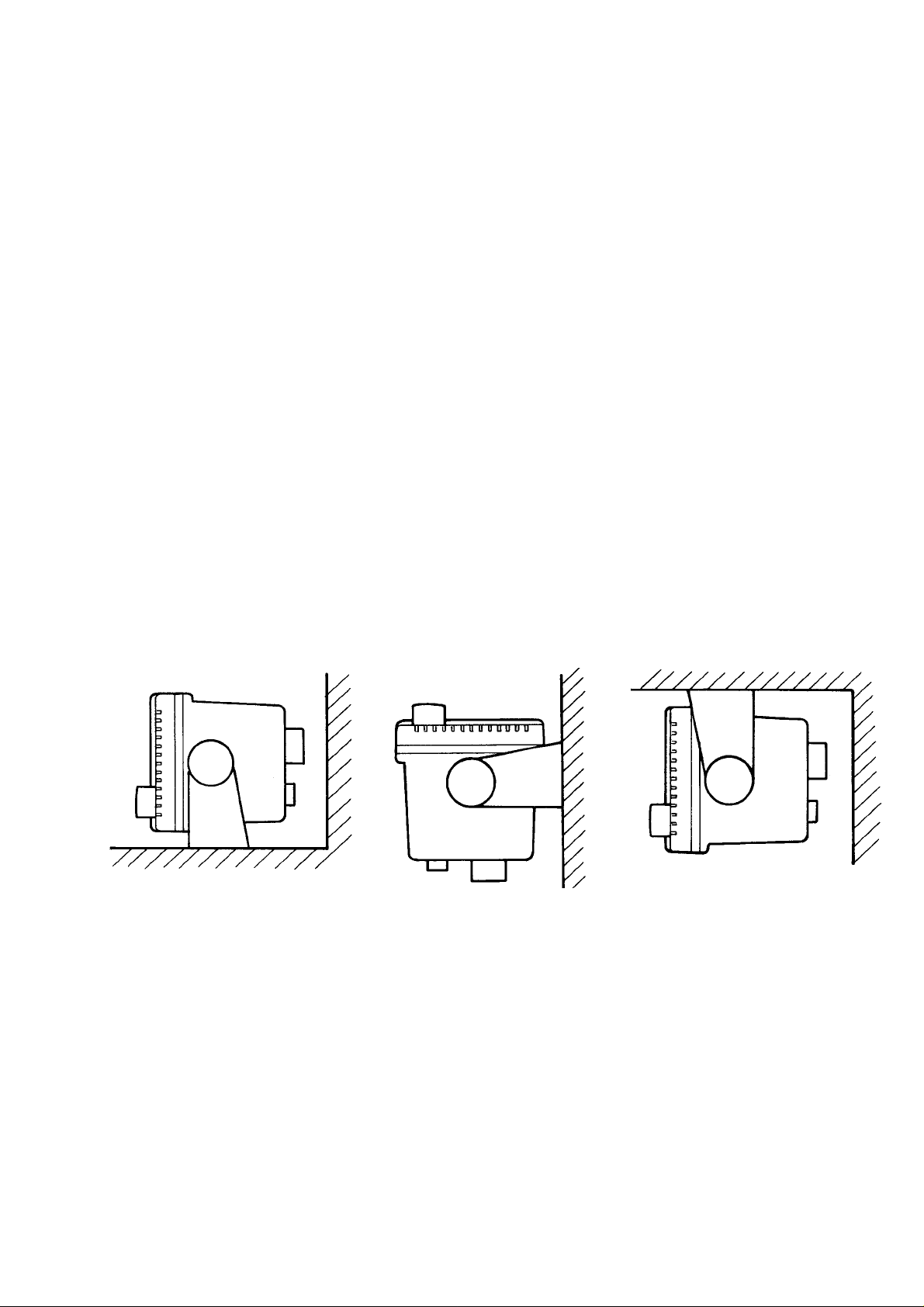
2.4 PLANNING THE INSTALLATION
When planning the location for your RAY 430 to be installed, the following conditions
should be considered to insure dependable and trouble-free operation.
1) The mounting location should be easily accessible to allow easy operation of the
front panel and provide the best viewing angle of the display.
2) There should be adequate ventilation.
3) A sufficient space should be secured behind the unit to allow all cable connections to
the rear panel termina l strip.
4) The mounting place should be located as near to the power source as possible.
5) The selected location should be isolated away from devices that may cause offending
noise or interference, such as motors, steering cables and generators.
6) Generally speaking, the Loudhailer should be protected from prolonged direct
exposure to rain a nd salt spray. It is a good practice to protect t his valuable equipment
as much as possible.
The unit can be conveniently mounted on a chart table, bulkhead, overhead or any other
desired place. (Refer to Figure 2- 1 for typical locations and mounting configurations)
(table top mount) (bulkhead mount) (overhead mount)
Figure 2-1 Examples of installation
2—3
Page 13
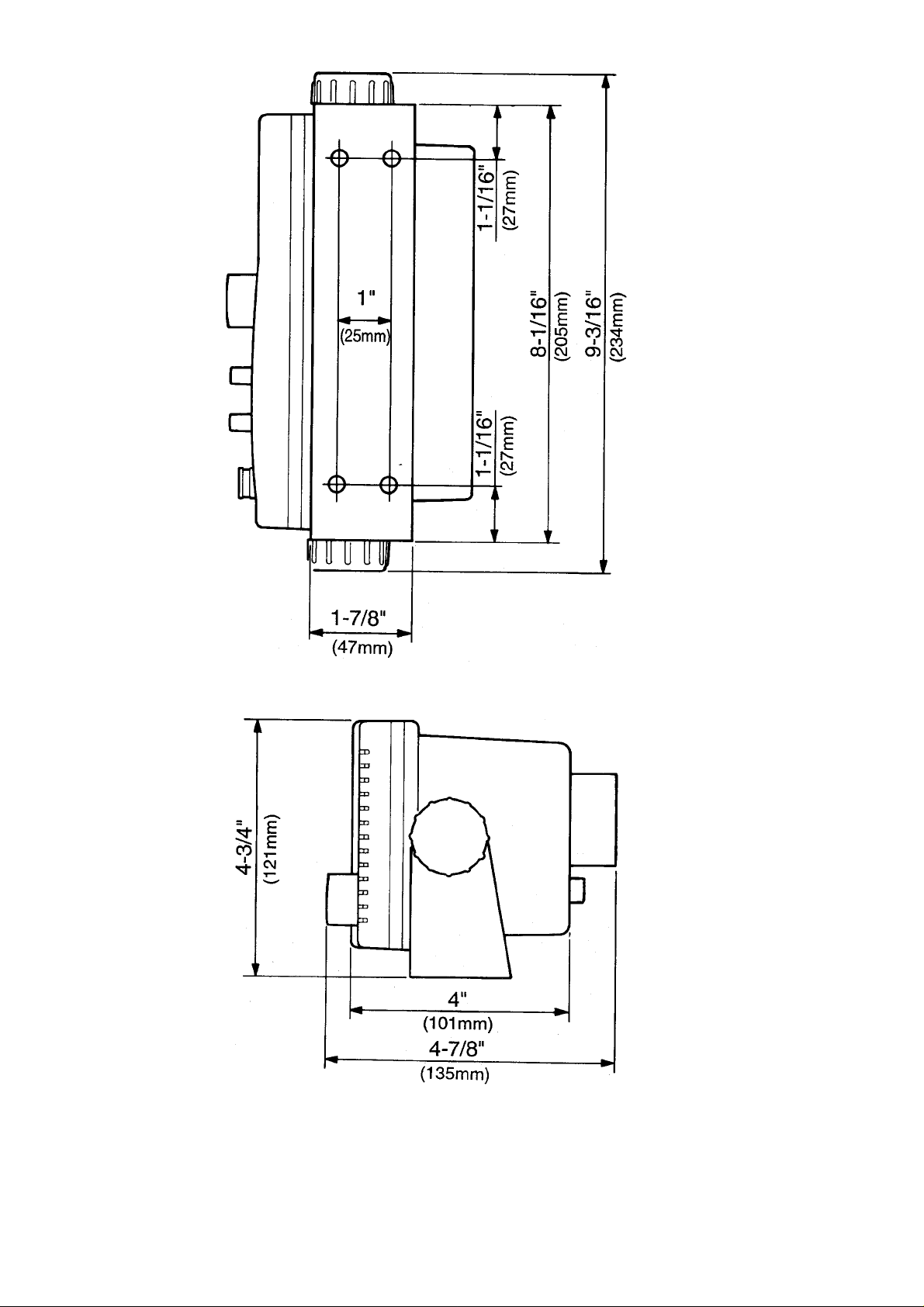
Figure 2-2 Outline and Mounting Dimens ions
2—4
Page 14
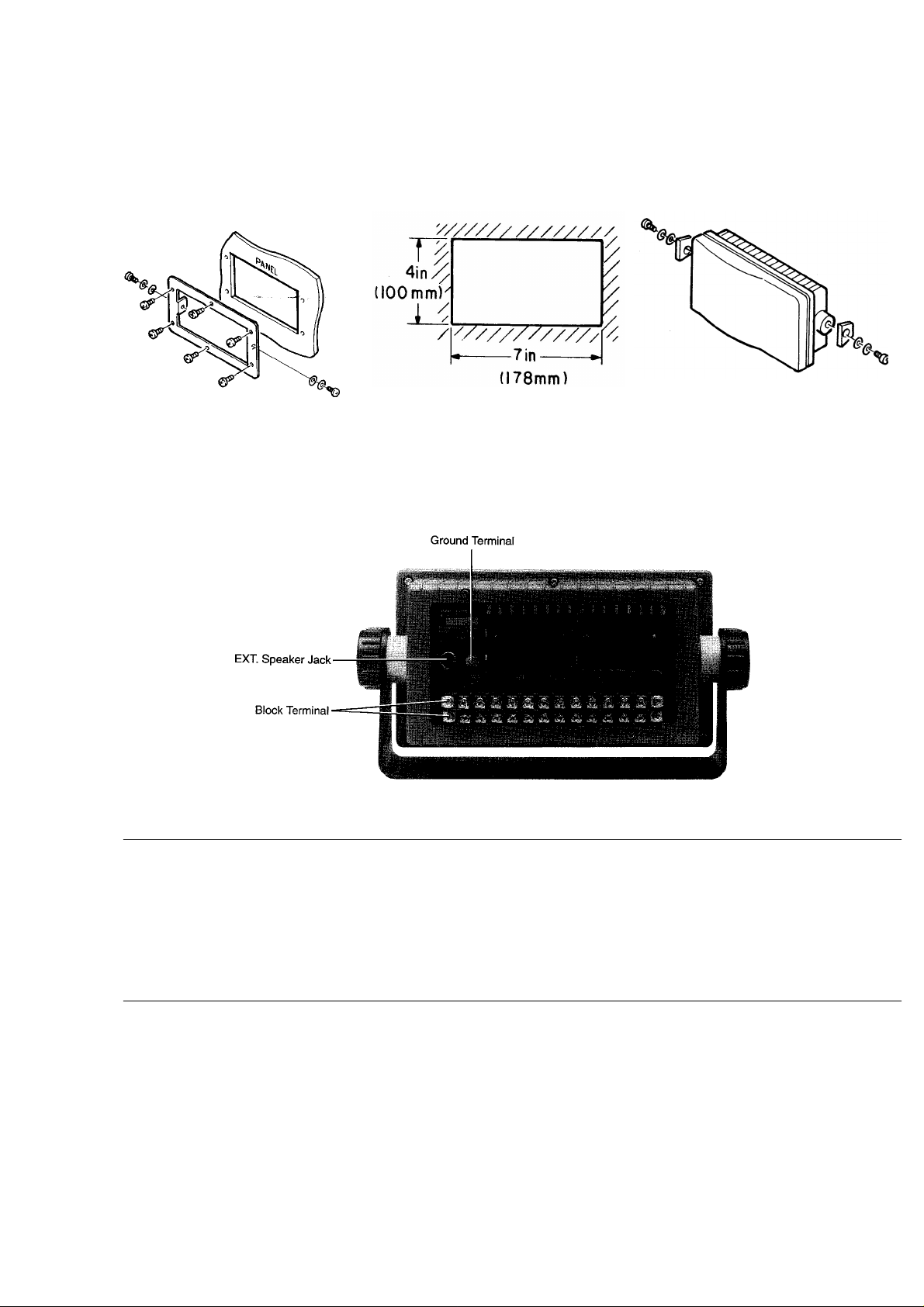
2.4.1 Mounting Options
Flush-mounting your RAY430 can be performed using one of the methods shown
below.
Console Mounting Kit (Trim Ring Style-M95995) Console Mounting Kit (M95990)
Figure 2-3
2.5 ELECTRICAL CONNECTION
Figure 2-4 RAY430 Rear Panel
CAUTION
DO NOT INSTALL THIS RADIO O N VESSELS WITH POSITIVE
GROUND BATTERY SYSTEMS.
2.5.1 DC Power Connections
The RAY 430 is intended for use on vessels with 12 VDC power systems and can
operate as long as the DC supply is regulated between 10.8 and 16 VDC.
The input power connections are made at the terminal strip on the rear of the RAY 430
unit at the terminals labeled “ 13.6V” “+“ and “–“. See Figure 2-8 on page 2-9 for the
exact locations.
2—5
Page 15
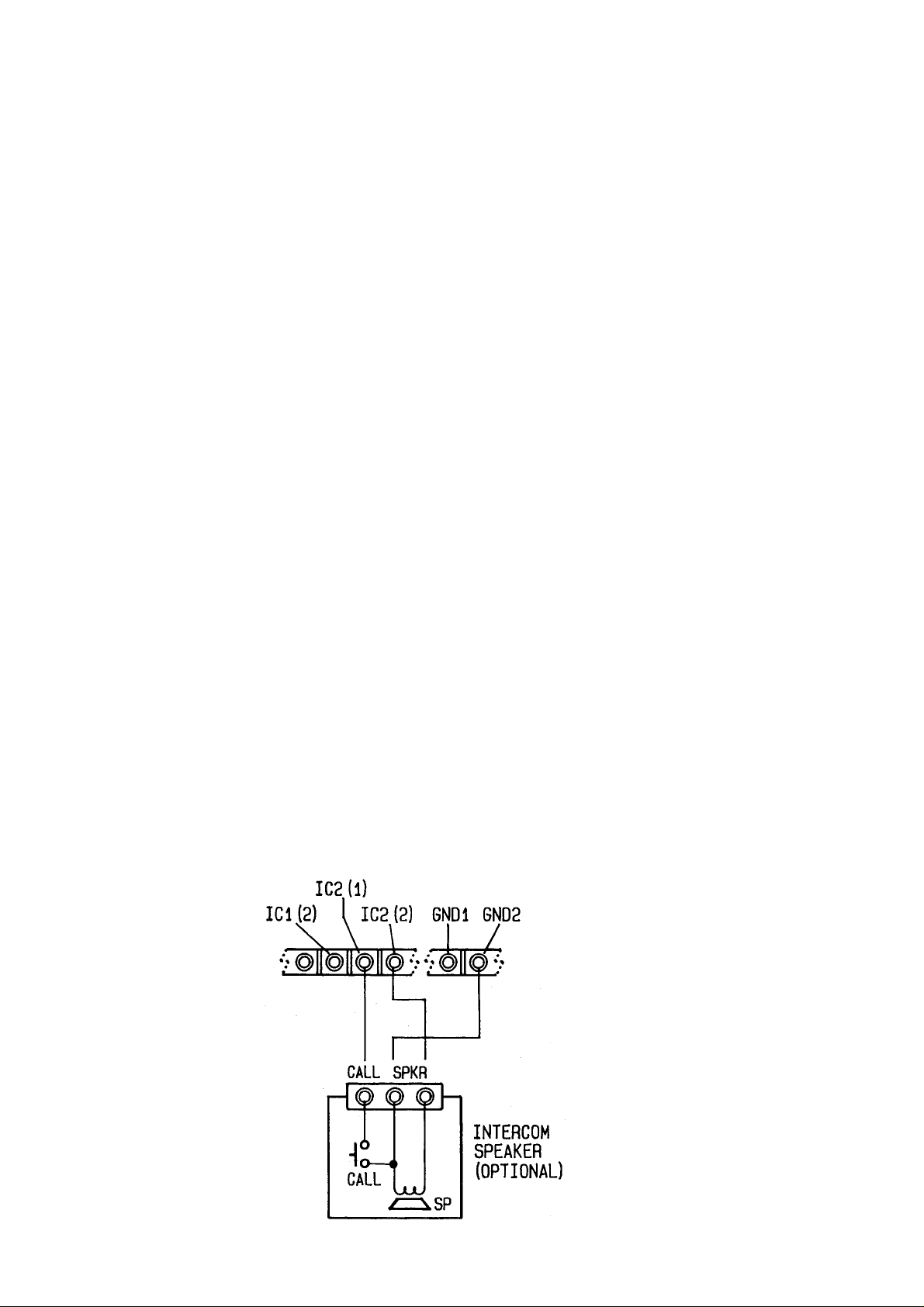
The power leads should nor mally be routed to the ship’ s DC power distribution panel
on larger boats. The RAY430 is fused at 10 amps so connection to a 10 amp or
(maximum of) 15 amp circuit breaker is recommended. On smaller vessels the power
leads may be connected directly to the main battery, isolation switch, or circuit breaker.
For best noise isolation from other shipboard electronics avoid grouping the loudhailer
power connections with radar, radio, or echo sounder power leads together on the same
circuit breaker.
Although the RAY 430’s power consumption is only 65 watts (maximum), if you find
that the power cable leads need to be extended more than 10 feet, the wire size of the
leads should be in-creased accordingly to minimize line losses. For runs of 20-35 feet
#12 AWG is recommended, remember to always solder all connections on all your
power cord additions.
Observe proper polarity! The wire connected to the positive (+) terminal must be
connected to the positive point of the DC power source; The wire connected to the
Negative (—) ter minal of the terminal strip must be connected to the negative point o f
the DC power source. If the power leads are accidentally reversed, the 10 Amp fuse will
blow. If this happens, recheck the polarity of the connections with a voltmeter (VOM)
and, if necessary, reverse the leads for proper connection. Then replace the 10 amp fuse
in the power cord.
2.5.2 Intercom Speaker
Up to four intercom station speakers (optional) can be connected to the intercom
speaker terminals labeled IC1-IC4 on the terminal block. The optional intercom
speakers M95998 are 8 ohms and in-dude “CALL” buttons. Stations 1, 2, 3 and 4,
should be connected to the terminal block accordingly so that they will correspond to
the desired Intercom station selections.
Connect one of the speaker lines to terminal 2, the other line to t he GND terminal (on
the right side of the terminal block). The “call” line should be connected to the terminal
1.
Figure 2-5
2—6
Page 16
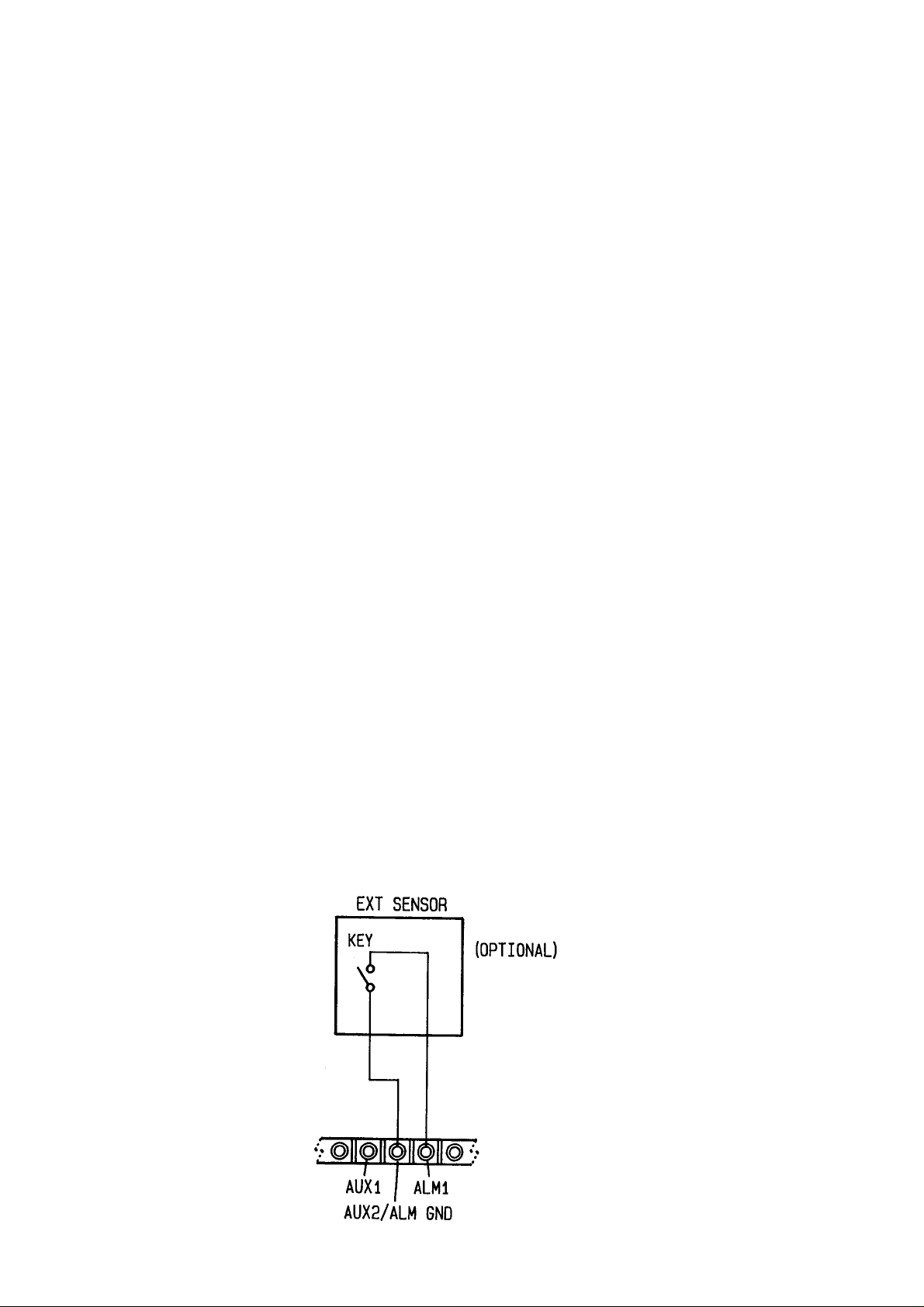
2.5.3 Hailer Horn(s)
The outside hailer horns should be mounted facing away from the display unit to
prevent feedback problems using the universal swivel mount pro vided. High gain audio
amplifier circuits “hailers” are susceptible to high frequency audio oscillations (a.k.a.
feedback). It is highly recommended that be-fore permanently mounting the hailing
horn, that the HAIL feature is tested with the horn in the desired location. This should
be done to ensure optimum performance. Generally speaking the horn should be
mounted as far away as possible and facing away from the RAY 430 base unit. It should
be pointed in the opposite direction of the RAY 430 microphone as you are speaking
into it.
Connection to the horn(s) s hould be made with No. 1 8 or larger, stranded, tw isted pair
copper wire. The two-conductor cable chosen should be suitable for external all-weather
use.
Electrical connections from the deck horn(s) are made on the rear panel terminal strip at
either the FWD or AFT terminal point, depending on the location of the speaker you are
connecting.
For connection to FWD, connect the deck horn to terminals “FWD” 1 and 2. For
connection to AFT, connect the deck horn to terminals “AFT’ 1 and 2.
2.5.4 Connection of Burglar Alarm
By connecting an external alarm sensor using a normally open type of switch (not
supplied) to the ALM terminals, this unit can be used as a burglar alarm in the Fog
ALM mode (burglar alarm).
When the sensor connected at terminals 1 and 2 (AUX) of this terminal block become
shorted (close d), t he alar m funct ion becomes ac tivated a nd the yelp s ignal w ill so und a t
the maximum volume through the forward deck hailer horn speaker.
Figure 2-6
2—7
Page 17
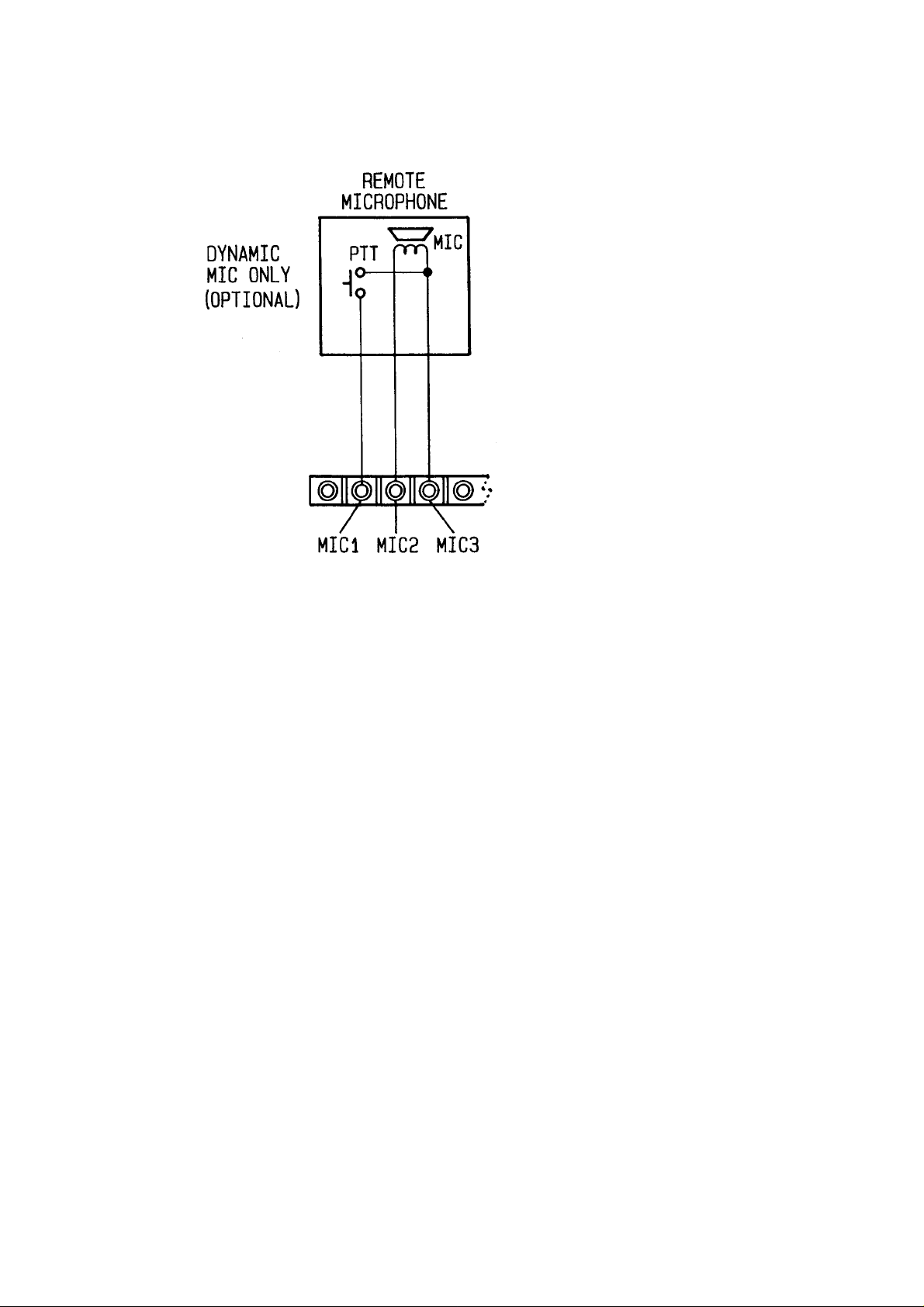
2.5.5 Remote Microphone
An external microphone connection is located on the rear panel terminal strip. This may
be used if you desire to operate hailing functions from a seconda ry station.
Figure 2-7
2.5.6 Auxiliary Input
Your RAY 430 has been designed to allow you to amplify the audio from your VHF
radiotelephone or any other external audio output (i.e. AM/FM radio, CD player)
through your intercom or deck speaker stations. This external audio input can be
connected at the auxiliary input terminals 1 and 2.
2.5.7 Connection of an External Speaker
In s it uat io ns w here t he ma in unit is d ist an t f ro m t he o pe ra to r a nd t he no ise le ve l is ve r y
high, it may be difficult to hear your RAY 430 clearly. By connecting an external (8
ohms, 5 watts or more) speaker, the sound level can be increased for improved listening
capability. When an external speaker is connected at the external speaker jack, the
internal speaker is automatically disconnected. The connector, a mini phone plug, for
the external speaker is supplied with your RAY 430 for your convenience.
2—8
Page 18
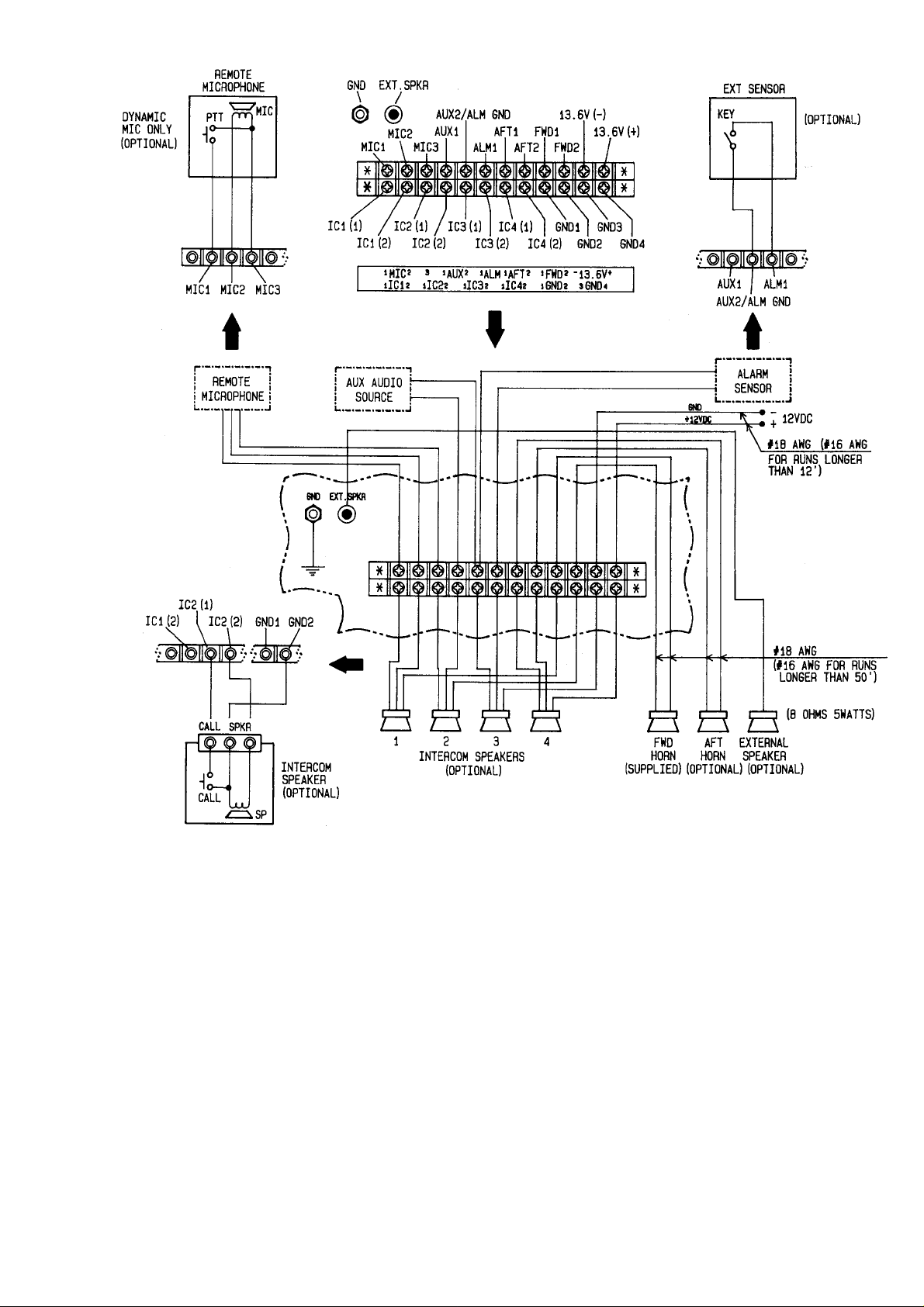
Figure 2-8 RAY430 Electrical Connections
2—9
Page 19

Page 20

SECTION 3
OPERATION
3.1 INTRODUCTION
While the operation of the RAY 430 is easy and straight forward, the operator who is
familiar with the funct ions a nd understands the layo ut of the front pa nel controls w ill be
able to obtain the best performance from their equipment.
Following is a description of the front panel controls of the RAY 430 loudhailer.
3.2 CONTROLS AND LCD DISPLAY
Refer to Figure 3-1 for fa miliarization w ith the following controls :
Figure 3-1 RAY430 Front Pane l
3.2.1 Controls
1) On/Off & Dimmer Control Knob:
This control turns the RAY 430 On and Off, and rotating the control clockwise
increases the backlighting level of the LCD display.
3—1
Page 21

2) Hail Output Co nt rol:
Rotating this control clockwise will increase the volume going to the Hailer Horns or
Inter-com Speaker(s) and rotating this control counterclockwise will decrease the
volume.
3) Listen Control:
Rotating this control clockwise will incre as e the listening volume at the internal speaker
and rotating this control counterclockwise will decrease the volume.
4) Hail Key:
Pressing the [HAIL] key puts the RAY 430 into the hailer mode and HAILER is
displayed on the LCD.
5) FOG (Foghorn) Key:
Pressing the [FOG] key sequentially se lects one of the 9 different horn or automatic fo g
signals for use.
6) AUX (Auxiliary) Key:
Audio signals connected to the AUX input from radiotelephone, tape player, etc. are
amplified and heard at the selected external speaker location(s).
7) IC (Intercom) Key:
Pressing this key puts the RAY 430 into the Intercom mode.
8) IC 1/2 Key:
Selects betwee n Intercom Stat ion 1 or 2 for connect ion to the input/o utput c ircuitry i n
the Intercom Mode. Pressing the [IC 1/2] key, selects IC- 1 , IC-2, in sequence,
alternately.
9) IC 3/4 Key:
Selects betwee n Intercom Stat ion 3 or 4 for connect ion to the input/o utput c ircuitry i n
the Intercom Mode. Pressing the [IC 3/4] key selects IC-3, IC-4, in sequence,
alternately.
10) FWD (Forward) Key:
Selects the Hailer horn which is normally mounted on the forward part of the vessel for
use as a foghorn, hailer or public address system.
11) AFT (After) Key:
Selects the Hailer horn which is normally mounted at the rear of the vessel for use as a
fog-horn, hailer or public address system.
12) BOTH Key:
Selects both Hailer horns which are mounted on the forward and rear part of the vessel
for simultaneous use as foghorns, hailing or for public address.
3—2
Page 22

13) ALL Key:
Connects the inpu t/output c ircuitry to all s peaker statio ns for use si multaneous ly during
fog-horn, hailer or public address operations.
14) Microphone PTT (Pus h-To -Ta lk) Switch
The PTT switch located on the side of the RAY 430 microphone is used to act ivate the
microphone, etc.
3.2.2 LCD Display
The custom LCD display on the RAY 430 is used to show the operation status of the
loudhailer in bright bold characters. The display is illuminated in a blue-green color
with adjustable intensity for best viewing in twilight or nighttime use. The lighting can
also be turned off by use of the On/Off & Dimmer control knob.
The Ray 430 has 4 operating modes. The selected mode is indicated by the message on
the left side of the display. The modes messages are:
HAILER — for Hailing or public address mode
INTERCOM — for Interc om operat ion on up to 4 different stat io ns
SEE TABLE — for Fog horn Signal mode. The RAY 430 generates any one of 9
automatic or manual fog horn signals.
AUX — for Auxiliary audio inputs.
Figure 3-2 LCD Display
3—3
Page 23

When the FOG mode is selected, the message area will display the selected type of
signal to be emitted as follows:
TYPE Auto/Manual PURPOSE
1. MANUAL Manual Use as horn signal for passing, etc.
2. UNDRWY Automatic Fog signal for Power Boat underway.
3. STOP Automatic Fog signal for vessel that is stationary.
(STOPPED)
4. SAIL Automatic Fog signal for sailboat, fishboat, towboat.
5. TOW Automatic Fo g signal for vessels under tow.
6. ANCHOR Automatic Fo g signal for any vessel at anchor.
7. AGROUND Automatic Fo g signal for any vessel aground.
8. YELP Manual Yelp type siren for police, Fish & Game,
US Coast Guard.
9. ALARM Automatic Burglar alarm signal when activated.
The speaker station display normally indicates the location of the speakers selected for
use with each operating function. Located on the top right side of the display these
messages use up to four characters. The speaker station are: FWD, AFT, BOTH, or
ALL.
In the FOG mode, the speake r sta tion messa ge a rea will tempora lly indicate w hich FOG
mode # has been selected for use when the [FOG] key is pushed. One second later the
normal speaker station selection message will re-appear.
When the microphone push-to-ta lk [PTT] key is pressed in the Hail o r Interco m modes,
the message “TALK” appears in the speaker station window, confirming that
transmiss ion of your voice is now possible by speaking into the microp hone.
Further information on the operating modes can be found in the sections that follow.
3—4
Page 24

3.3 OPERATING PROCEDURES
Specific operating procedures for the RAY 430 are explained in this section. Refer to
the Controls section 3.2. 1 beginning o n page 3-1 for a thoro ugh description of a ll RAY
430 functions.
3.3.1 The “Power Switch / Dimmer Control”
The On/Off & Dimmer control knob is used to turn on the Power, then controls
backlighting levels.
TURNING THE UNIT “ON”
Rotate the O n/Off & Dimmer co ntrol knob clockw ise to tur n the unit on. T he displa y
will appear in about 1 second. Now, set the On/Off & Dimmer Control knob to your
desired backlighting level.
TO TURN THE UNIT “OFF”
Rotate the On/Off & Dimmer control knob counterclockwise to turn the unit off. The
display will disappear immediately and the backlight ing will be extinguished. The unit
will now be OFF.
Note: You should never remove the power leads while the unit is turned on.
3.3.2 Volume Control (Hail & Lis ten)
1) HAIL Volume
Controls the volume level to external loudspeakers connected to the RAY430.
2) Listen Volume
This allows the user to Adjust the RAY 430 to the des ired listening volume level. Whe n
the control is turned clockwise, the volume level will increase. The volume level
decreases when the control is turned counterclockwise.
3—5
Page 25

3.3.3 Hail Mode
The mode keys are used to select one of the four operating modes. They are HAIL,
FOG, AUX or INTC.
To operate the RAY 430 as a loudhailer, proceed as follows:
1) Press the [HAIL] key.
After pressing the [HAIL] key, the HAIL mode is selected and “HAILER” appears on
the LCD display in the operating mode window. In general, “Hailing” is normally
performed using the forward hailing horn speaker. However, you can select the AFT
horn speaker (if connected) or “Both” or “All” speakers (which includes intercoms) for
general s hips an nouncements .
2) Press the desired speaker key to select the FWD, AFT, BOTH or ALL positions as
required for your particular application. Your selection appears in the speaker station
window on the top right of the LCD display.
3) Press the microphone’s PTT button and speak into the microphone. Now, adjust the
HAIL volume as required using the Hail knob.
In HAIL mode, upon pressing the microphone [PTT] button, “TALK” appears in the
speaker window. Your voice signal is amplified through the microphone and is sent to
the selected external speaker(s).
Releasing the microphone [PTT] button, “TALK” disappears from the speaker station
display window and the speaker station name re-appears.
3.3.4 Intercom Operation
In general, the intercom mode is used to communicate with one of the intercom stations
installed on the vessel. So if intercom operation is desired, you must first:
1. Press the [IC] key. “INTRCOM” will appear on the LCD display in the operating
mode window.
2. Se t the S TATION ([IC 1 /2], [IC3/4]) key to the de sired intercom statio n.
Selection of the desired intercom station by pressing the appropriate station key is the
3—6
Page 26

second step in operating the intercom mode. Once the station has been selected,
communications from the master station (RAY 430 unit) can be enabled.
In the intercom mode, upo n pressing t he microp hone [PTT] butto n, “TALK” appears i n
the speaker station display window. Your voice signal through the microphone is
amplified and sent to the Selected intercom speaker(s).
When the [PTT] button is released, the speaker at the selected station location can act as
a microphone, with sounds being heard at the RAY 430 internal speaker or external
speaker (if connected). The RAY 430 microphone takes priority over any responses
from intercom sub-stations. This means that the sub-stations cannot be heard if the
[PT T ] ke y is held do wn.
Both the HAIL and LISTEN controls can be adj usted for desired volumes by rotating
the Hail or Listen volume control knobs.
Marking calls from Remote Intercom Stations
As long as RAY 430 power is on, the RAY 430 master station can be called from any of
the Inter-com sub-stat io ns.
When the [CALL] switch on the sub-station speaker is pressed, both an audible beeping
and an LCD display indicator tell the master station which remote station wishes to
communicate with the master station. At the RAY 430 master station, the operator
would then select the intercom station key corresponding to the calling station and
speak into the microphone to communicate.
The RAY 430 allows you to connect a maximum of four intercom station speakers. The
remote intercom stations cannot communicate directly with each other.
3—7
Page 27

3.3.5 Fog Horn Mode
The [FOG] key allows the user to alternately select one of the automatic or manual FOG
output signals. There are 9 kinds of alarms. They are: MANUAL, UNDRWY, STOP,
SAIL, TOW, ANCHOR, AGROUND, YELP and ALARM. Whenever the [FOG] key is
pressed, the alarm type is changed in the following order:
A. M ANUAL — This lets the ha ile r s e r ve as a horn for the vess el to permit manua l horn
signals as described in the ‘Rules of the Road’ - Section 35.
Usage: Passing Signals, etc.
“MANUAL’ appears in the mode display window.
In this mode, the horn sounds when you press the microphone [PTT] b utton. The lengt h
and timing of the horn blasts are controlled by depressing the push-to-talk switch on the
microphone.
Example:
B. UNDRWY (Fog 1) Usage: Power Boat “UNDERWAY’
This is a programmed automatic fog signal for powered vessels underway. The message
“UNDRWY” appears on the mode display window. While operating the [FOG] key,
“FOG 1 appears on the station display window for reference.
3—8
Page 28

In 1 second, “FOG 1 “ disappears and the station speaker selection appears.
The Fog 1 alarm pattern is: One 5-second blast at 2 minute intervals.
C. STOP (Fog 2) Usage: Power Boat “STOPPED”
This automatic fog signal is emitted when the vessel is stopped. The message “STOP”
appears in the mode display window and “FOG 2” appears in the speaker station display
window momentarily.
“FOG 2” disappears and the speaker station re-appears in the station display window.
The FOG 2 signal pattern is:
Two 5-seco nd blast, with a 2 s econd interval betwee n each blast, th is will be repeat ed
every 2 minutes.
D. SAIL (FOG 3) Usage: Sail Boat, Fish Boat, Tow Boat
This automatic fog signal is used for sail boats, fish boats and tow boats underway.
“SAIL” appears on the mode display part and “FOG 3” appears in the station display
window when you press the [FOG] key.
3—9
Page 29

“FOG 3” will disappear and the speaker station selection re-appears in the station
display window.
The Fog 3 signal pattern is:
One 5 second blast, followed by two I second blast, at 2 second intervals, this will be repeated every 2 minutes.
E. TOW (FOG 4) usage: Vessels Under Tow
When you press the [FOG] key again this automatic fog signal is selected, the message
“TOW” appears in the mode d isplay window and “ FOG 4” is temporarily d isplayed in
the station display window.
“FOG 4” will disappear and the speaker station name re-appears in the station display
window after completing the FOG 4 selection.
The FOG 4 signal pattern is:
One 5 second blast, followed by thre e 1 sec ond blasts, at 2 se cond intervals, t his will be
repeated every 2 minutes.
3—10
Page 30

F. ANCHOR (FOG 5) Usage: Any Vessel at Anchor
For this automatic fog signal press the [FOG] key again, the message “ANCHOR”
appears on the mode display and “FOG 5” appears in the station display window.
“FOG 5” will disappear and the speaker station reappears in 1 second after FOG 5 is
selected.
The Fog 5 signal pattern is:
A rapidly ringing bell tone will sound for a duration of at least 5 seconds, with a
repetition interval which will not exceed 1 minute.
G. AGROUND (FOG 6) Usage Any Vessel Aground
When you press the [FOG] key again this automatic fog signal is selected
“AGROUND” appears in the mode display window and “ FOG 6” appears in t he station
display window.
“FOG 6” will disappear and the station name reappears 1 second after completing th e
selection.
The Fog 6 signal is:
Three bell tones sound at one second intervals, followed b y a rapidly ringing bell tone
for a duration of 5 seconds, followed again by three bell tone sounds at one second
intervals. This is repeated once every minute.
3—11
Page 31

H. YELP Usage: Coast Guard, Patrol Vessels, etc.
This is a manually activated attention getting alarm signal often used by regulatory
vessels. When the [FOG] key is pressed again Yelp is selected, “Yelp” appears in the
mode display window.
In this mode the horn yelps by pressing the microphone PTT button.
ALARM (Burglar alarm mode)
If an external normally ope n type switch sensor is attached (not supplied) to the ALM
terminal on the rear panel, this unit can operate as a burglar alarm unit.
When the FOG mode key is pressed until “ALARM” appears on the mode display part
and “BURG” appears on the station display window, the burglar alarm mode is enabled.
Within a few seconds “BURG” disappears and forward horn speaker station name
appears. The Burglar alarm signal is a “warble” type of signal similar to the yelp signal.
(WARBLE)
When the Burglar alarm mode is selected, the speaker station is changed to FWD, and
the HAIL volume is set to the maximu m level automat ica lly.
3—12
Page 32

The alarm itself is not enabled for five minutes after selection. However, in five
minutes, the characters and backlighting on the LCD display window goes out and only
the [FOG] ke y and On/Off & D immer Control (to Off) are op erable on the RAY 43 0.
The RAY 430 will appear to be O FE In this condition the bur glar alar m will only sound
if the ON signal from the external alarm sensor connected to the ALARM is tripped.
Clearing the ALARM mode
To disable the Burglar alarm mode, press the [FOG] key or turn off the RAY 430 by
rotating the On/O ff & Dimmer control knob fully co unterclockwise.
3.3.6 Aux Mode
If the audio output line from a radiotelephone equipment, cassette deck, or
entertainment receiver is connected to the AUX terminals 1 and 2, the output signals of
such units can be amplified through desired speaker stations by the RAY 430.
1. Press the [AUX] mode key which will enable the auxiliary mode.
2. Press the desired speaker station key to select the specific station ([IC 1/2], [IC 3/4]).
3. Adjust the HAIL volume for the desired listening level.
3—13
Page 33

Page 34

SECTION 4
TECHNICAL DESCRIPTION
4.1 BLOCK DIAGRAM
Figure 4-1 is the block diagram of the RAY43O. The operation of the circuitry
described below is based upon this block diagram.
1. CPU
The CPU (U-203) accepts key entry fro m the keyboard and selects the proper input and
out-put signals to control devices.
2. Relay
Changes input/output signals and is controlled by the CPU.
3. Relay Driver
Selects the input and output speakers
4. 5W Pre-Amp.
IC2 and IC3 amplifies low level voice signals and supplies them to the output signal
selector through Listen Volume VR 1.
5. Intercom Selector
Activates the Intercom speaker with selected keyboard or Call key.
6. Output Signal Selector
Select the output signal (Foghorn Signal, Intercom, Alarm or Mic input signal) to the
Power Amplifier
7. Power Amplifier
IC1 is a 30W power amplifier to active the selected speaker.
8. Interface Circuit
Senses the “CALL” or alarm sensor signals from the external unit. The photo couplers
are used to reduce any external noise pickup by isolation.
4—1
Page 35

9. Input Signal Selector
Selects input signal to active the FWD, AFT, INT, or EXT speaker(s).
10. Tone Generator
Generates a horn and alarm sound for the RAY 430. This generator is controlled by the
CPU to produce correct sound patterns and signal timing for various automatic or
manual signal outputs.
11. LCD Driver
U-202 Controls the LCD display.
12. LCD
The LCD is a custom LCD featuring 1 2 characters on a Dot Matrix display. The bar for
the volume and the intercom call numbers are displayed with 16 segment x 8 characters.
13. EL Driver
Drives the EL, contro lle d by On/Off & Dimmer control knob.
14. EL
Backlights the LCD display.
4—2
Page 36

Figure 4-1 RAY430 Block Diagram
4—3
Page 37

Page 38

SECTION 5
MAINTENANCE
5.1 GENERAL
The purpose of this section is to provide servicing instructions to the service technician.
The RAY 430 is designed to provide long periods of trouble-free operation. It is
recognized, however, that environmental and other factors may result in a need for
occasional service.
5.1.1 Product and Customer Service
In the event that your RAY 430 is in need of service, the dealer from whom the radio
was purchased, or an authorized Raymarine dealer should be contacted for assistance.
The authorized Raymarine dealer is best equipped to handle your inquiries. If, after
contacting your dealer, you have further questions and require further assistance, you
may contact Raymarine directly at the following numbers:
+44 23 9269 3611 (UK) or +1 800 539 5539 (US)
Phone calls to this department should deal primarily with the operations regarding:
Authorized Raymarine dealer locations, basic product information, and
brochure/litera ture reques ts .
Product Support: +44 23 9271 4713 (UK) or +1 800 539 5539 ext. 2444 / +1 603 881
5200 ext. 2444 (US)
Phone calls made to this department should deal primarily with the operation and
technical aspects of Raymarine equipment. Please contact your dealer in advance.
When calling the above numbers, your phone call will be placed in a queue and will b e
answered in the order in which it was received.
5.2 PREVENTATIVE MAINTENANCE
The procedures listed below for the RAY 430 should ideally be performed at monthl y
intervals to minimize the possibility of an equipment failure and assure optimum
performance.
1. Fuse holders and their connections may be subject to corrosion which can increase
circuit resistance. The in-line fuse should be removed from its holder, inspected and
cleaned of any accumulation of dirt or corrosion.
5—1
Page 39

2. The unit front panel should be clea ned with a tissue or a s oft non-abrasive cloth. Car e
should be exercised when cleaning any plastic surface to prevent scratching, especially
the LCD window area. Mild soap and water may be used in stubborn cases. The unit
case should be cleaned of any salt spray or dust as often as necessary.
CAUTION
Do not use solvents or other chemicals for cleaning this equipment.
5.3 ADJUSTMENT
The RAY 430 has be en co mplete ly a ligned at t he factor y and normally doe s not req uire
any readjustment at installation. However, it is possible to adjust the tone level of the
Hail & Intercom s igna l.
5.3.1 Test Equipment
1. Audio Oscillator
2. AC SSVM
3. 8-ohm Dummy Load
5.3.2 Listen Output Adjus tment
Connect Audio Oscillator, AC SSVM a nd 8-ohm Dummy Load as shown in Figur e 5-1
(A udio Oscillator output: 6 mV).
Rotate the Listen Volu me fully c lockwise.
Adjust VR2 for 6 V on the AC SSVM.
Figure 5- 1 Test connection for Listen output Adjustment
5—2
Page 40

5.3.3 Intercom Output Adjustme nt
Connect Audio Oscillato r; AC SSVM a nd 8-ohm Dummy Load as shown in Figure 5 -2
(A udio Oscillator output: 7.5 mV).
Rotate Hail Volume fully c lockw ise.
Adjust VR4 for 6V on the AC SSVM.
Figure 5-2 Test connection of Intercom output Adjustment
5.3.4 Level Meter Adjustment
Connect 8-ohm Dummy Load to FWD terminal.
Rotate Hail Volume fully c lockw ise.
Select Manual Fog operation Mode.
Press the PTT switch and adj ust VZ205 to show 6 bars pro gressing from left to right o n
the LCD.
Figure 5-3 Test connection of Level Meter Adjustment
5—3
Page 41

Page 42

SECTION 6
C
C
6.1 PARTS LIST
***** LINEAR A PCB ASSEMB LY SEC TION *****
Description
Linear A PCB Assembly
Capacitors
Ceramic, 0.001 µF 10
Ceramic, 0.047 µF 2 C30, 31
Ce r ami c, 0.l µF 5 C29, 38,41,42, 65
Elec., 2.2µF/50WV 4 C11 33, 36, 71
Elec., 10µF/l6WV 20
Elec., 33 µF/25WV 2 C39, 44
Elec., 47 µF/25WV 3 C24, 63, 64
Elec., 1 00 µF/10WV 4 C22, 40, 43, 57
Elec., 220 µF/10WV 2 C21, 62
Elec., 470 µF/25WV
Resistors
Metal Glaze, 1 ohm 2 R78, 79
Metal Glaze, 20 ohm 2 R76, 81
Metal Glaze, 100 ohm 2 R58, 92
Metal Glaze, 1k ohm 2 R77, 80
Metal Glaze, 2.2k ohm 5 R22, 27, 29, 31, 34
Metal Glaze, 3.3k ohm 2 R51, 84
Metal Glaze, 4.7k ohm 8 R32, 33, 35, 41, 49, 60, 62, 66
Metal Glaze, 10k ohm 9 R52, 59, 65, 67, 85, 91, 93,
Qty. Symbol Part No.
1 G263648- 1
10, 14, 15, 18, 35, 66, 67,
68, 69, 72
49, 12, 13, 17, 19, 23, 25,
26, 28, 32, 34, 56, 58, 59,
60,61,70,75, 127
1 C37
98, 99
6—1
Page 43

Description
Resistors (cont.)
Metal Glaze, 22k ohm 4 R 19, 20, 63, 64
Metal Glaze, 100k ohm 17 R26, 28, 30, 36, 39, 40, 43,
57, 68, 69, 70, 71, 86, 94, 95,
97
Metal Glaze, 220k ohm 12 R53, 54, 55, 56, 72, 73, 74,
88, 89, 90
Metal Glaze, 270k ohm 1 R61
Semiconductors
I.C., µPC2500 1 IC1 G263648-6
I.C., BA333 2 IC2, 3
I.C., TC4066BF 3 IC4, 5, 6
Diode, 1S1888A 2 D7, 8
Diode, 1SS123 2 D10, 12
Miscellaneous
Connector, 4-173146-1 1 CN9
Connector, 5483-02 2 CN8, 13
Connector, 5483-03 2 CN11, 12
Connector, 9651S-20A 1 CN10
Semi-Fixed Resistor, 1k oh m
Semi-Fixed Resistor, 5k oh m
***** LINEAR B PCB ASSEMBLY S ECTION*****
Linear B PCB Assembly 1 G263648-2
Capacitors
Ceramic, 680 pF (NP0) 1 C2
Ceramic, 0.001 µF 1 C74
Ceramic, 0.01 µF 1 C16
Ceramic, 0. 1 µF 4 C46, 48. 53, 54
Qty. Symbol Part No.
44,
75, 87,
1 VR2
1 VR4
6—2
Page 44

Description
Capacitors (c ont.)
Elec., 10 µF/16WV 5 C 1 , 5, 6, 7, 8
Elec., 47 µF/25WV 4 C47, 49, 50, 55
Elec., 1000 µF/25WV 1 C52
Coils
Coil, 5- 1 9-CZ99Z 1 CH1
Resistors
Metal Film, 4.7 ohm (3W) 1 R16
Metal Glaze, 100 ohm 3 R37, 42, 45
Metal Glaze, 1k ohm 6 R1, 3, 5, 7, 9,46
Metal Glaze, 2.2k ohm 1 R11
Metal Glaze, 10k ohm 8 R2, 4, 6, 8, 10, 12, 47, 48
Metal Glaze, 22k ohm 1 R13
Semiconductors
I.C., TD62307P 1 IC9
I.C., TLP121-4 1 IC10
I.C., TLP121-1 2 IC11, 13
Regulator, TA78006AP 1 IC7
Regulator, TA78008AP 1 IC8
Transistor, 2SA1298(O) 1 Q1
Transistor, 2SC41 16(O) 1 Q2
Diode, lSl888A 7 D1, 2, 3, 4, 5, 6, 9
Diode, 1N5401 1 D15
Miscellaneous
Relay, G6E-134P (12V DC) 5 RY1, 2, 3, 4, 7 G263648-14
Relay, G6B-2114P (12V DC) 2 RY5, 6 G263648-15
Connector, 2-173145-8 1 CN2
Connector, 5483-02 1 CN4
Connector. 5483-04 1 CN3
Qty. Symbol Part No.
6—3
Page 45

R
Description
Miscellaneous (cont.)
Connector, 5483-05
Connector, 965 1S-6A 1 CN7
Connector 965 1S-20A 1 CN6
*****AGC PCB ASSEM B LY SEC TION *****
AGC PCB Asse mbly 1 G263648-3
Capacitors
Elec., 10~F/16WV 2 C30l, 302
Resistors
Metal Glaze, 4.7k ohm 4
Metal Glaze, 10k ohm 2 R306, 307
Metal Glaze, 22k ohm 1 R30 1
Semiconductors
Transistor, 2SC27 1 2
(GRTE8SL)
Transistor, RN1403 1 Q304
Transistor, RN1410 1 Q301
Diode, 1SS308 1 D30l
Diode, 155193 1 D302
Diode, 1 SS 1 23 1 D303
Zener Diode, 02CZ6.2X 1 D304
Miscellaneous
Connector, B5B-PH-K-S , 1 CN301
Connector, B7B-PH-K-S 1 CN302
Qty.
1
2 Q302, 303 G263597-9
Symbol
CN5
302, 303, 304,
305
6—4
Part No.
Page 46

*****CPU PCB ASSEM B LY SECTION*****
Description
CPU PCB Assembly 1 G263648-4
Capacitors
Ceramic, 10 pF (NP0) 2 C201 , 202
Ceramic, 100 pF (NP0) 20 C207, 208, 209, 210, 211,
Ceramic, 0.1 µF 6 C 203, 228, 232, 237, 238, 241
Elec., 1 µF/1 6WV 2 C226, 227
Elec., 4.7 µF/16WV 1 C236
Elec., 10 µF/25WV 1 C244
Elec., 100 µF/10WV 1 C205
Elec., 100 µF/16WV 1 C231
Elec., 100 µF/25WV 1 C206
Mylar, 0.0082 µF 1 C229
Tant., 1 µF/25WV 1 C230
Transformers
EL Transformer, S19-C99SPT 1 T201
Resistors
Metal Glaze, 0 ohm (Jumper) 1 R245
Metal Glaze, 10 ohm 1 R247
Metal Glaze, 22 ohm 1 R250
Metal Glaze, 100 ohm 7 R237, 238, 239, 240, 241,
Metal Glaze, 150 ohm 1 R249
Metal Glaze, 220 ohm 1 R268
Metal Glaze, 1k ohm 21 R218, 219, 220, 221, 222,
Qty. Symbol Part No.
6—5
212, 213, 214, 215, 216, 217,
218, 219, 220, 221, 222, 223,
224, 225, 245
242, 247
223, 224, 225, 226, 227,
228, 229, 230, 231, 232,
Page 47

Description
Resistor (cont.)
Metal Glaze, 1k ohm R233, 234, 235, 236, 243,
Metal Glaze, 2.2k ohm 16 R201, 202, 203, 204, 205,
Metal Glaze, 6.8k ohm 1 R248
Metal Glaze, 10k ohm 2 R264, 266
Metal Glaze, 15k ohm 1 R265
Metal Glaze, 47k ohm 5 R252, 260, 261, 262, 263
Metal Glaze, 9 1 k ohm 1 R211
Metal Glaze, 100k ohm 2 R251, 254
Semiconductors
I.C., µPD7801 1 1 U203
I.C., HD44780SA00FH 1 U202
I.C., SN76489AN 1 U204
Regulator, TA78L006AP 1 U20 1 G263597-19
Transistor, RN1410 8 Q201, 202, 203, 204, 205,
Transistor, 2SC2712(GRTE8SL) 2 Q207, 208 G263597-9
Transistor, 2SAl 162(YTE85L) 1 Q210
Diode, 1SS226 1 D201
LED,TLG260 1 D204
Miscellaneous
EL-Panel, GE-92D-9949 1 EC201 G263597-24
Crystal, TCS-5 8.064M Hz 1 X201
Tant. Switch, SKQHFH
(G/G)/SK3QH00001
206,207,208,209,210
Semi-Fixed Resistor 10k ohm 1 VZ205
Connector, 965 1S-20A 2 J201, 202
Connector, 965 1 S-6A 1 J203
Qty. Symbol Part No.
255
206, 207, 208, 209, 210,
212, 213, 214, 215,216,
259
206, 209, 211
10 SW201, 202, 203, 204,
205,
6—6
G263597-16
Page 48

Description Qty. Symbol Part No.
***** DIM/HAIL PCB ASSEMBLY SECTION *****
Dim/Hail PCB Asse mbly 1 G263648-5
Volume, 5k ohm (B) 1
Volume, 10k ohm (A) 1
***** CHASSIS ASSEM BLY SECTION *****
Bezel Assembly W/LCD Window 1 G263648- 18
Knob Dim/Hail 2 G263648-25
LCD Spacer 1
Knob Listen 1 G263648 -26
Listen Control Nut Assembly 1
Cabinet Rear 1 G2636597-27
Cabinet Cap 1
Di m/Hail C ontro l Nut 7m/m 2
Key Top Reflector 10 G263597 -29
LCD Interconnector 2 G263648-20
Front Gasket 1 G261 808-1
Rear Chassis 1
Side Chassis R 1
Side Chassis L 1
Transformer Bracket 1
Yoke Bracket 1 G263596-4
Yoke Knob W/Screw 2 G263806- 1
Yoke Spacer 2 G261807 -1
Internal Speaker 1 G263597-13
Heat Sink Rear 2
Gasket Rear 1 G263597-28
Terminal Block 1 G263648-21
Knob Spacer 2
Vol. Spacer 2
Heat Sink (IC-1) 1
PCB Spacer 2
LCD 1 G263648-24
6—7
Page 49

6.2 ASSEMBLY DRAWING
* = Not supplied with PCB Assembly.
See parts list for component part number.
6—8
Figure 6-1
Assembly Drawing
Page 50

6.3 PARTS LIST for ASSEMBLY DRAWING
NO. DESCRIPTION QTY. PART NO. NO. DESCRIPTION QTY. PART NO.
1 BEZEL ASSEMBLY 1 G263648- 18 39 PANHEAD 3x15 2
2 KEY TOP (WJBEZEL ASSY) 1 G263648- 19 40 PANHEAD 3x10 1
3 LCD SPACER 1 41 PANHEAD 3x8 4
4 LIGHT PIPE DIM/HAIL (WIBEZEL ASSY) 1 42 PANHEAD BLACK 3X8 4
5 KNOB DIM/HAIL 2 G263597-25 43 BRAZIERHEAD TAPPING 3x8 4
6 KNOB LISTEN 1 G263597-26 44 BRAZIERHE AD TAPPING 3x10 6
7 CABINET REAR 1 G263597-27 45 PANHE AD P TIGHT 3x8 6
8 REAR CHASSIS 1 46 PANHE AD P TIGHT WIFLANGE 2x4 12
9 SIDE CHASSIS R 1 47 PANHEAD P TIGHT BLACK 3x I 0 4
10 SIDE CHASSIS L 1 48 BINDINGHEAD 4x8 2
11 TRANSFORMER BRACKET 1 49 NUT 4m/m 2
12 HEAT SINK REAR 1 50 NUT 3m/rn 2
13 GASKET REAR 1 G263597-28 51 SPRING WASHER W IFLANGE 4m/rn 2
14 YOKE BRACKET 1 G263596-4 52 SPRING WASHER 3m/rn 1
15 YOKE KNOB W/SCREW 2 G261806-1 53 PLAIN WASHER 3m/rn 4
16 YOKE SPACER 2 G261807- 1 54 KNOB SPACER 2
17 GASKET FRONT 1 G261808-1 55 SPACER 2
18 KEY TOP REFLECTOR 10 G263597-29 56 PANHEAD P TIGHT WIFLANGE 3x6 2
19 LCD INTERCONNECTOR 2 G263648-20 57 NYLON WASHER 6x3x0.5 4
20 NUT DIM/HAIL CONTROL 2 58 LCD DISPLAY 1 G263648-24
21 EL-PANE (W/CPUPCB ASSY) 1 G263597-24 59 MIC JACK NUT 1
22 TERMINAL BLOCK 1 G263648-2 1 60 INSULATOR 1
23 CHANNEL NUT ASSEMBLY 1 61 CAP (SPEAKER JACK) 1
24 HEATSINK (IC-l) 1 62 NUT (SPEAKER JACK) 1
25 MIC JACK (W/BEZEL ASSY) 1 G263 129-58 63 WASHER (SPEAKER JACK) 1
26 LISTEN CONTROL 1 G263648-22
27 EXT SPJACK 1 G263014-26
28 TRANSFORMER 1 G263648-23
29 INTERNAL SPEAKER (8 OHM 3 W) 1 G263597- 1 3
30 CPU PCB ASSEMBLY 1 G263648-4
31 LINEAR A PCB ASSEMBLY 1 G263648- 1
32 LINEAR B PCB ASSEMBLY 1 G263648-2
33 AGC PCB ASSEMBLY 1 G263648-3
34 DIM/HAIL PCB ASSEMBLY 1 G263648-5
35 AGC PCB SPACER 1
36 COUNTERSUNKHEAD TAPPING 3X8 4
37 COUNTERSUNKHEAD 3X8 4
38 PANHEAD 2
6—9
6—10
Page 51

6.4 INTERNAL WIRING DIAGRAM
Figure 6-2
6—11
Block Diagram
Page 52

6—12
Figure 6-3
Schemat ic D iagram
(Main Section)
Page 53

6.6 LINEAR A PCB PARTS LAYOUT
TOP VIEW
OTTOM VIEW
B
6—13
Figure 6-4
Linear A PCB
Part s La yout
Page 54

6.7 LINEAR B PCB PARTS LAYOUT
TOP VIEW
BOTTOM VIEW
6—14
Figure 6-5
Linea r B PCB
Part s La yout
Page 55

6.8 CPU PCB SCHEMATIC DIAGRAM
6—15
Figure 6-6
Schemat ic D iagram
(CPU Sect io n)
Page 56

6.9 CPU PCB PARTS LAYOUT
TOP VIEW
TOP VIEW
BOTTOM VIEW
Figure 6-8
AGC P CB
Part s La yout
TOP VIEW
BOTTOM VIEW
Figure 6-7
BOTTOM VIEW
CPU PCB
Part s La yout
6—16
Figure 6-9
Volume PCB
Part s La yout
Page 57

Page 58

Page 59

For Technical Support:
For Technical Support:
For Technical Support:For Technical Support:
+44 23 9271 4713
+1 800 539 5539 ex t . 2444
+1 603 881 5200 ex t . 2444
www.raymarine.com
Raymarine Ltd.
Raymarine Ltd. R
Raymarine Ltd.Raymarine Ltd.
Raymarine Inc.
aymarine Inc.
RR
aymarine Inc.aymarine Inc.
Anchorage Park 22 Cotton Road
Portsmouth Unit H, Nashua
PO3 5TD NH 03063-4219
UK USA
+44 23 9269 3611 +1 603 881 5200
Fax +44 23 9269 4642 +1 603 864 4756
