RAM 1500 Classic 2019, 1500 2019 Owner's Manual
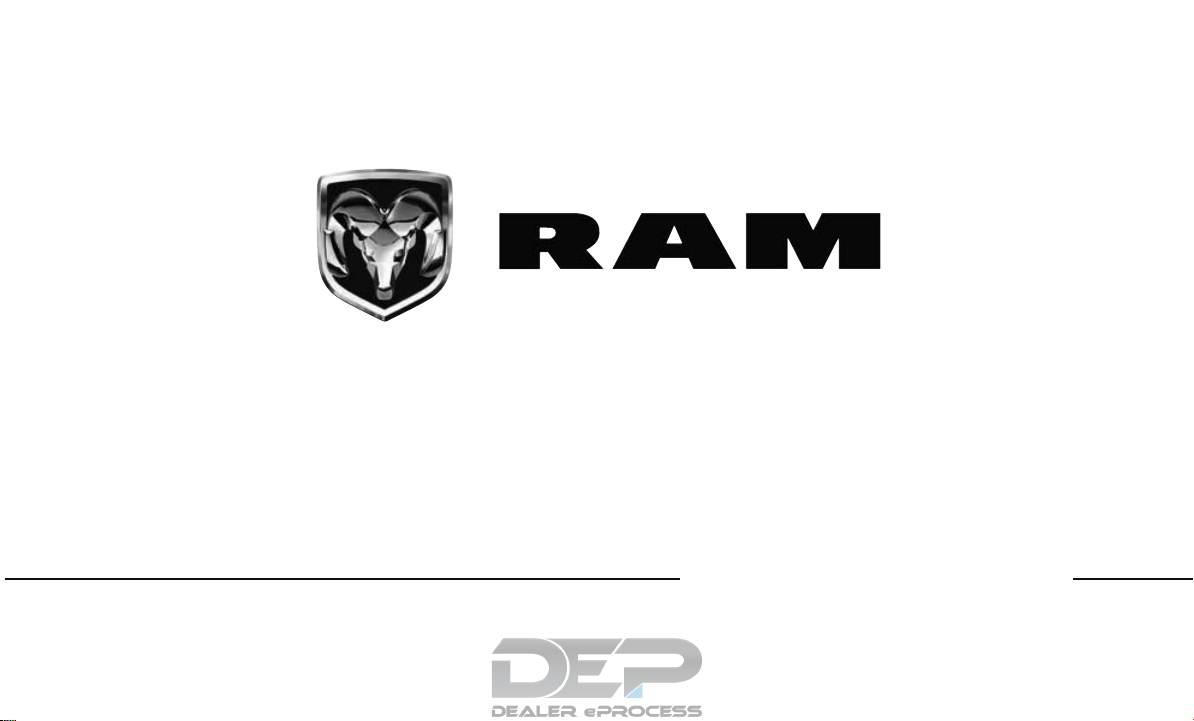
2019
OWNER’S MANUAL
ALL-NEW RAM 1500
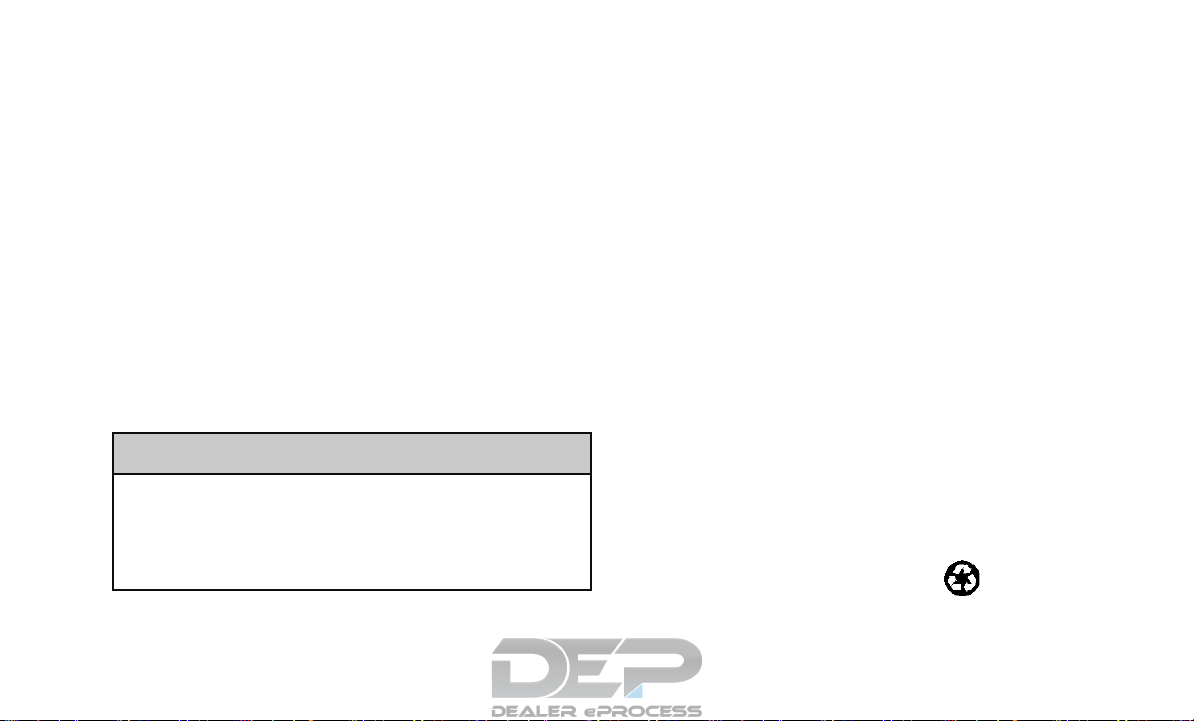
VEHICLES SOLD IN CANADA
With respect to any Vehicles Sold in Canada, the name
FCA US LLC shall be deemed to be deleted and the name
FCA Canada Inc. used in substitution therefore.
DRIVING AND ALCOHOL
Drunken driving is one of the most frequent causes of
accidents.
Your driving ability can be seriously impaired with blood
alcohol levels far below the legal minimum. If you are
drinking, don’t drive. Ride with a designated nondrinking driver, call a cab, a friend, or use public transportation.
WARNING!
Driving after drinking can lead to an accident.
Your perceptions are less sharp, your reflexes are
slower, and your judgment is impaired when you
have been drinking. Never drink and then drive.
This manual illustrates and describes the operation of
features and equipment that are either standard or optional on this vehicle. This manual may also include a
description of features and equipment that are no longer
available or were not ordered on this vehicle. Please
disregard any features and equipment described in this
manual that are not on this vehicle.
FCA US LLC reserves the right to make changes in design
and specifications, and/or make additions to or improvements to its products without imposing any obligation
upon itself to install them on products previously manufactured.
Copyright © 2019 FCA US LLC
Copyright © 2018 FCA US LLC

TABLE OF CONTENTS
1 INTRODUCTION .................................................................................................................................................................................12
2 GETTING TO KNOW YOUR VEHICLE .........................................................................................................................................15
3 GETTING TO KNOW YOUR INSTRUMENT PANEL ..............................................................................................................147
4 SAFETY ................................................................................................................................................................................................. 182
5 STARTING AND OPERATING ......................................................................................................................................................270
6 IN CASE OF EMERGENCY ..............................................................................................................................................................403
7 SERVICING AND MAINTENANCE .............................................................................................................................................454
8 TECHNICAL SPECIFICATIONS .................................................................................................................................................... 517
9 MULTIMEDIA ....................................................................................................................................................................................528
10 CUSTOMER ASSISTANCE .............................................................................................................................................................623
11 INDEX ....................................................................................................................................................................................................628
1
2
3
4
5
6
7
8
9
10
11

2
INTRODUCTION
INTRODUCTION ..............................................................12
HOW TO USE THIS MANUAL .......................................13
Essential Information....................................................13
Symbols...........................................................................13
WARNINGS AND CAUTIONS ....................................... 13
VAN CONVERSIONS/CAMPERS ..................................13
VEHICLE MODIFICATIONS/ALTERATIONS.............14
GETTING TO KNOW YOUR VEHICLE
VEHICLE USER GUIDE — IF EQUIPPED......................15
KEYS .....................................................................................16
Key Fob ........................................................................... 16
IGNITION SWITCH ...........................................................24
Keyless Push Button Ignition.......................................24
REMOTE START — IF EQUIPPED..................................26
How To Use Remote Start............................................26
Remote Start Abort Message........................................27
To Enter Remote Start Mode........................................27
To Exit Remote Start Mode Without Driving The
Vehicle ............................................................................27
To Exit Remote Start Mode And Drive The
Vehicle.............................................................................28
Remote Start Comfort Systems — If Equipped.........28
General Information .....................................................28
SENTRY KEY .......................................................................28
Key Programming ........................................................29
Replacement Keys..........................................................29
General Information .....................................................30
VEHICLE SECURITY ALARM .........................................30
To Arm The System.......................................................30
To Disarm The System..................................................31
Rearming Of The System..............................................31
Security System Manual Override ..............................31
DOORS .................................................................................32
Manual Door Locks .......................................................32
Power Door Locks — If Equipped .............................33
Power Side Steps — If Equipped ................................34
Keyless Enter-N-Go — Passive Entry ........................34
Automatic Door Locks — If Equipped.......................37
Child-Protection Door Lock ........................................38
SEATS....................................................................................39
Manual Front Seat Adjustment....................................39
Manual Rear Seat Adjustment.....................................41
Power Front Seat Adjustment — If Equipped ..........42
Driver Memory Seats — If Equipped .........................43
Heated Seats — If Equipped ........................................47
Ventilated Seats — If Equipped...................................48
Plastic Grocery Bag Retainers .....................................50
HEAD RESTRAINTS ..........................................................50
Front Head Restraints ...................................................50
Rear Head Restraints.....................................................51
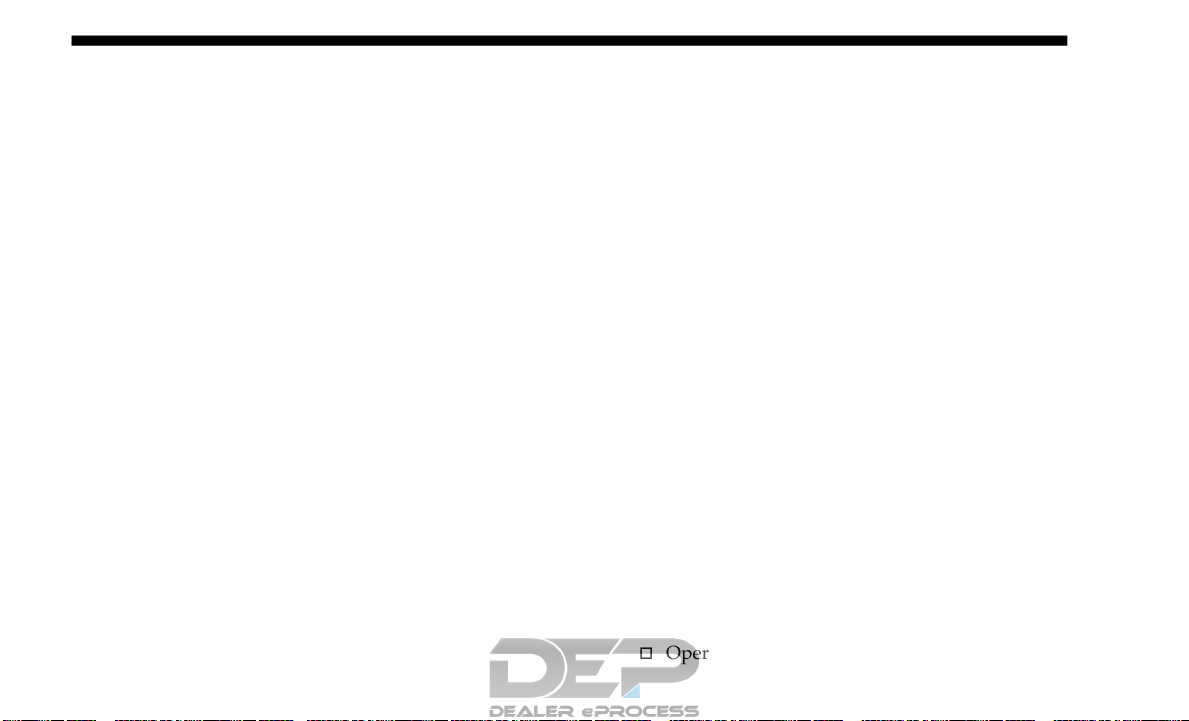
3
STEERING WHEEL ...........................................................52
Tilt/Telescoping Steering Column ............................. 52
Heated Steering Wheel — If Equipped .....................53
DRIVER ADJUSTABLE PEDALS — IF EQUIPPED ......54
MIRRORS ............................................................................55
Inside Day/Night Mirror — If Equipped .................55
Automatic Dimming Mirror — If Equipped ............ 56
Outside Mirrors ............................................................57
Driver's Outside Automatic Dimming Mirror — If
Equipped.........................................................................57
Power Mirrors — If Equipped ....................................57
Power Folding Outside Mirrors For Standard And
Trailer Tow — If Equipped..........................................58
Trailer Towing Mirrors — If Equipped ..................... 60
Heated Mirrors — If Equipped ...................................61
Tilt Side Mirrors In Reverse — If Equipped..............61
Illuminated Vanity Mirror — If Equipped ................ 61
EXTERIOR LIGHTS ............................................................62
Headlight Switch ...........................................................62
Daytime Running Lights (DRL) — If Equipped ....... 62
Multifunction Lever ..................................................... 63
High/Low Beam Switch...............................................63
Automatic High Beam Headlamp Control — If
Equipped ........................................................................63
Flash-To-Pass..................................................................64
Automatic Headlights — If Equipped........................64
Parking Lights And Panel Lights ................................65
Headlights On With Wipers (Available With
Automatic Headlights Only)........................................65
Headlight Delay.............................................................65
Lights-On Reminder......................................................65
Front Fog Lights — If Equipped .................................66
Turn Signals....................................................................66
Lane Change Assist — If Equipped............................67
Cargo Light With Bed Lights — If Equipped............67
Battery Saver...................................................................68
INTERIOR LIGHTS ............................................................68
Courtesy Lights..............................................................68
Illuminated Entry ..........................................................70
WINDSHIELD WIPERS AND WASHERS......................70
Windshield Wipers........................................................70
Rain Sensing Wipers — If Equipped ..........................72
CLIMATE CONTROLS .....................................................73
Climate Controls Without A Touchscreen
Overview .......................................................................73
Climate Controls With A Touchscreen Overview ....77
Climate Control Functions ...........................................84
Automatic Temperature Control (ATC) — If
Equipped.........................................................................85
Operating Tips ..............................................................85

4
WINDOWS ..........................................................................87
Power Windows ...........................................................87
Wind Buffeting ..............................................................90
POWER SUNROOF — IF EQUIPPED ............................. 91
Single Pane Power Sunroof — If Equipped............... 91
Dual Pane Power Sunroof — If Equipped.................94
HOOD...................................................................................98
To Open The Hood .......................................................98
To Close The Hood........................................................98
TAILGATE ...........................................................................99
Opening ..........................................................................99
Closing ............................................................................99
GARAGE DOOR OPENER — IF EQUIPPED ................99
Before You Begin Programming HomeLink ...........101
Canadian/Gate Operator Programming ................. 104
Using HomeLink .........................................................105
Security .........................................................................106
Troubleshooting Tips..................................................106
General Information....................................................106
INTERNAL EQUIPMENT ...............................................107
Storage...........................................................................107
Cupholders ..................................................................117
Electrical Power Outlets ............................................. 118
Power Inverter — If Equipped .................................121
Wireless Charging Pad — If Equipped ................... 124
Overhead Sunglass Storage .......................................124
PICKUP BOX ....................................................................125
RAMBOX — IF EQUIPPED ............................................126
RamBox Integrated Box Side Storage Bins...............127
RamBox Safety Warning.............................................129
Bed Divider — If Equipped........................................130
Bed Rail Tie-Down System.........................................133
SLIDE-IN CAMPERS .......................................................135
Camper Applications ..................................................135
EASY-OFF TAILGATE ....................................................135
Disconnecting The Rear Camera And Remote Keyless
Entry ..............................................................................136
Removing The Tailgate...............................................137
Locking Tailgate...........................................................138
TRI-FOLD TONNEAU COVER — IF EQUIPPED .......138
Tri-Fold Tonneau Cover Removal.............................138
Tri-Fold Tonneau Cover Installation ........................142
Tri-Fold Tonneau Cover Cleaning ............................146
GETTING TO KNOW YOUR INSTRUMENT
PANEL
BASE / MIDLINE INSTRUMENT CLUSTER ..............147
Base / Midline Instrument Cluster Descriptions....148
PREMIUM INSTRUMENT CLUSTER ...........................150
Premium Instrument Cluster Descriptions..............150
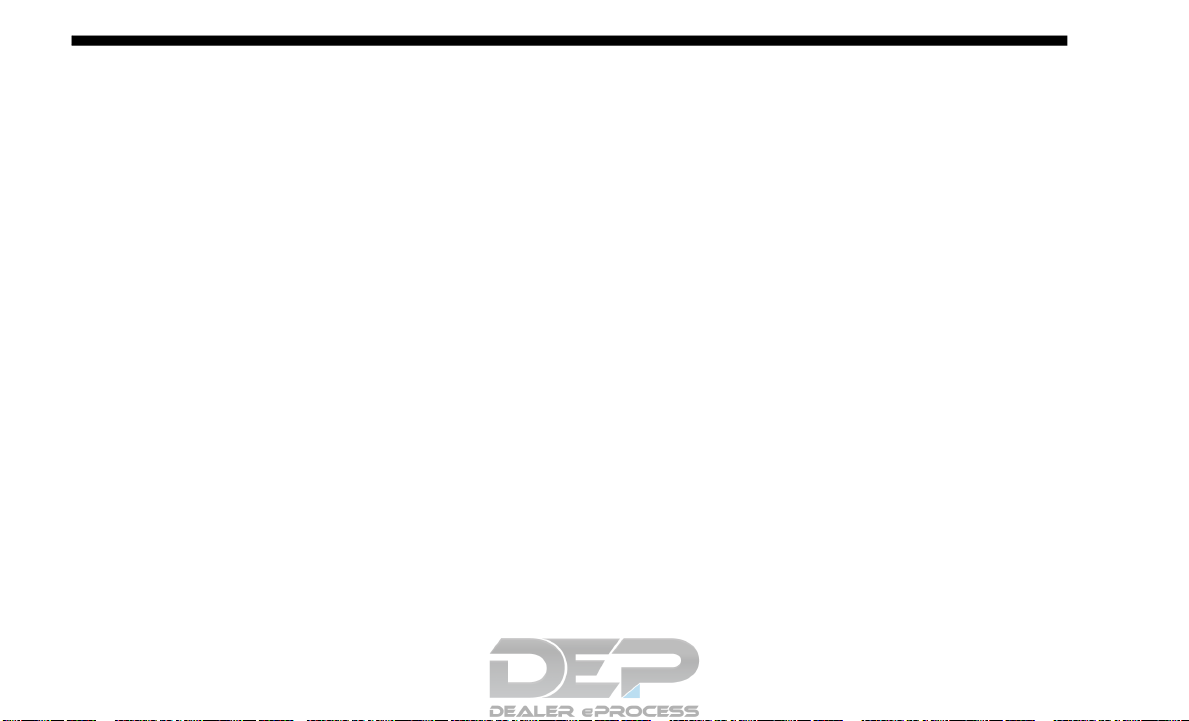
5
INSTRUMENT CLUSTER DISPLAY .............................152
Instrument Cluster Display Controls ....................... 152
Oil Life Reset ................................................................ 155
Display Menu Items....................................................155
Battery Saver On/Battery Saver Mode Message —
Electrical Load Reduction Actions —
If Equipped ..................................................................162
WARNING LIGHTS AND MESSAGES ........................164
Red Warning Lights .................................................... 164
Yellow Warning Lights............................................... 169
Yellow Indicator Lights .............................................. 174
Green Indicator Lights................................................176
White Indicator Lights................................................178
Blue Indicator Lights................................................... 179
ONBOARD DIAGNOSTIC SYSTEM — OBD II ..........179
Onboard Diagnostic System (OBD II)
Cybersecurity ...............................................................179
EMISSIONS INSPECTION AND MAINTENANCE
PROGRAMS.......................................................................180
SAFETY
SAFETY FEATURES .........................................................182
Anti-Lock Brake System (ABS) .................................182
Electronic Brake Control System ..............................183
AUXILIARY DRIVING SYSTEMS..................................194
Blind Spot Monitoring (BSM) — If Equipped ........194
Forward Collision Warning (FCW) With Mitigation —
If Equipped...................................................................204
Tire Pressure Monitoring System (TPMS) ..............208
OCCUPANT RESTRAINT SYSTEMS ...........................215
Occupant Restraint Systems Features ......................215
Important Safety Precautions.....................................215
Seat Belt Systems .........................................................216
Supplemental Restraint Systems (SRS).....................226
Child Restraints............................................................244
Transporting Pets ........................................................265
SAFETY TIPS .....................................................................265
Transporting Passengers ............................................265
Exhaust Gas ..................................................................266
Safety Checks You Should Make Inside The
Vehicle ..........................................................................267
Periodic Safety Checks You Should Make Outside The
Vehicle...........................................................................269
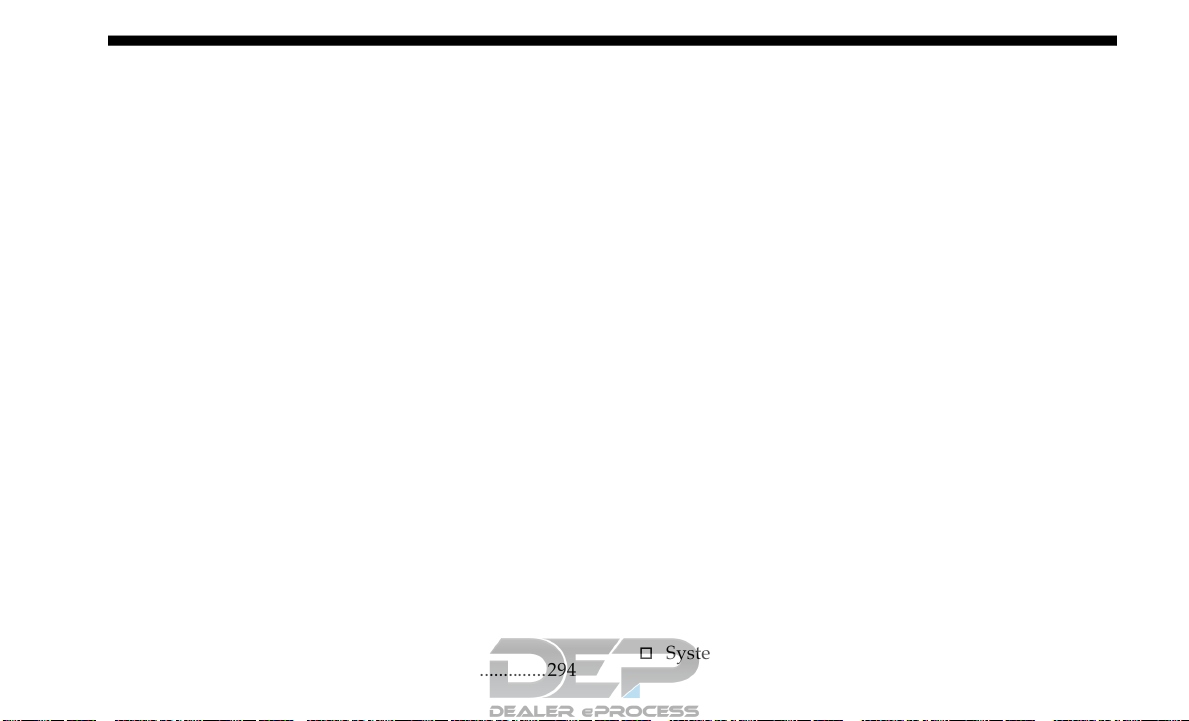
6
STARTING AND OPERATING
STARTING THE ENGINE ..............................................270
Automatic Transmission ............................................ 270
Tip Start Feature ......................................................... 271
Keyless Enter-N-Go — Ignition.................................271
Normal Starting Using ENGINE START/STOP
Button ...........................................................................271
Cold Weather Operation (Below –22°F
Or −30°C) .....................................................................276
After Starting................................................................276
ENGINE BLOCK HEATER — IF EQUIPPED ..............276
ENGINE BREAK-IN RECOMMENDATIONS ............ 276
PARKING BRAKE ............................................................277
Electric Park Brake (EPB) ...........................................277
AUTOMATIC TRANSMISSION ...................................281
Ignition Park Interlock................................................283
Brake/Transmission Shift Interlock System ........... 283
Eight-Speed Automatic Transmission ..................... 283
FOUR-WHEEL DRIVE OPERATION —
IF EQUIPPED ....................................................................290
Four-Position Electronically Shifted Transfer Case
(Eight Speed Transmission Only) —
If Equipped ..................................................................290
Five-Position Electronically Shifted Transfer Case
(Eight Speed Transmission Only) —
If Equipped ..................................................................294
ACTIVE-LEVEL FOUR CORNER AIR SUSPENSION
SYSTEM — IF EQUIPPED ..............................................299
Description....................................................................299
Air Suspension Modes ................................................302
Instrument Cluster Display Messages......................303
Operation ......................................................................303
ACTIVE-LEVEL FOUR CORNER AIR SUSPENSION
SYSTEM (REBEL MODELS ONLY) —
IF EQUIPPED.....................................................................305
Description....................................................................305
Air Suspension Modes ................................................307
Instrument Cluster Display Messages......................309
Operation ......................................................................309
AXLE LOCKER SYSTEM — IF EQUIPPED ..................310
LIMITED-SLIP DIFFERENTIAL — IF EQUIPPED ......312
POWER STEERING ..........................................................312
Electric Power Steering ..............................................312
FUEL SAVER TECHNOLOGY 5.7L ENGINES ONLY —
IF EQUIPPED.....................................................................313
STOP/START SYSTEM — IF EQUIPPED.....................313
Automatic Mode ..........................................................314
Possible Reasons The Engine Does Not Autostop..314
To Start The Engine While In Autostop Mode........315
To Manually Turn Off The Stop Start System .........316
To Manually Turn On The Stop Start System .........316
System Malfunction.....................................................316
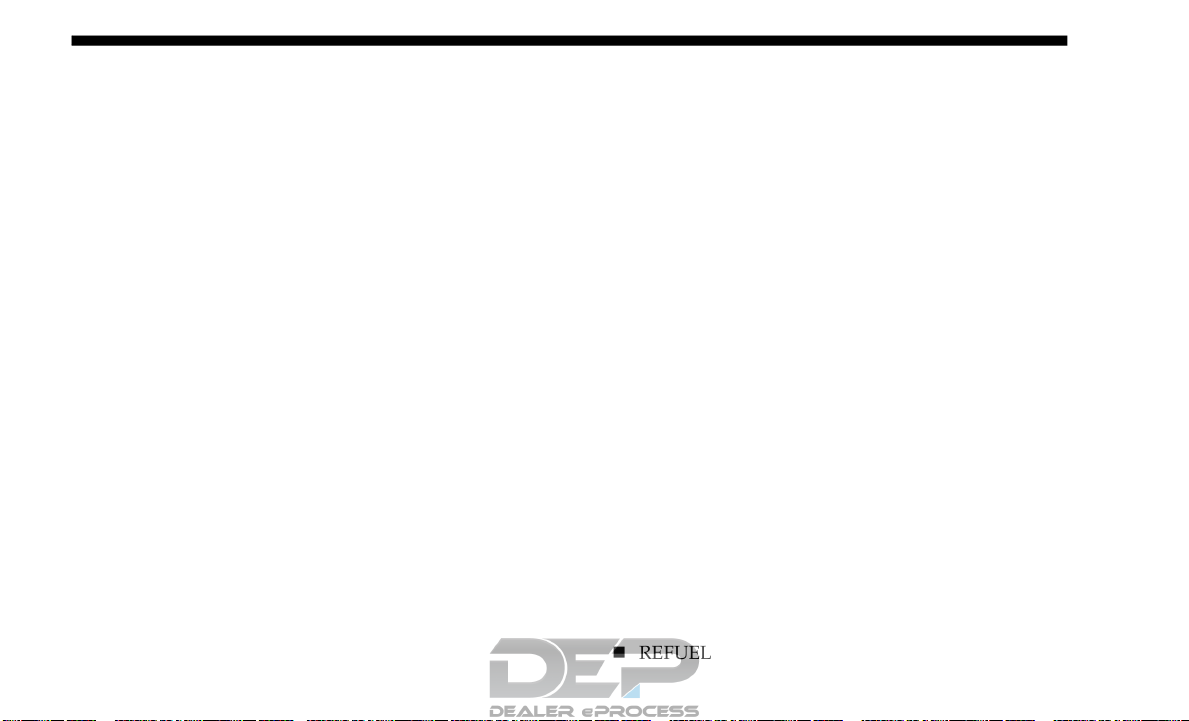
7
SPEED CONTROL — IF EQUIPPED ............................. 317
To Activate ...................................................................317
To Set A Desired Speed .............................................. 318
To Vary The Speed Setting.........................................318
To Accelerate For Passing .........................................319
To Resume Speed .......................................................319
To Deactivate ...............................................................319
ADAPTIVE CRUISE CONTROL (ACC) —
IF EQUIPPED ....................................................................320
Adaptive Cruise Control (ACC) Operation.............322
Activating Adaptive Cruise Control (ACC)............323
To Activate/Deactivate .............................................. 324
To Set A Desired ACC Speed.....................................325
To Cancel ...................................................................... 325
To Turn Off...................................................................326
To Resume ....................................................................326
To Vary The Speed Setting.........................................326
Setting The Following Distance In ACC ..................328
Overtake Aid................................................................330
ACC Operation At Stop.............................................. 331
Adaptive Cruise Control (ACC) Menu .................... 331
Display Warnings And Maintenance .......................332
Precautions While Driving With ACC ..................... 334
General Information....................................................338
Normal (Fixed Speed) Cruise Control Mode ..........338
PARKSENSE FRONT AND REAR PARK ASSIST.......340
ParkSense Sensors........................................................342
ParkSense Warning Display.......................................342
ParkSense Display .......................................................342
Enabling And Disabling Front And/Or Rear
ParkSense......................................................................344
Service The ParkSense Park Assist System..............344
Cleaning The ParkSense System................................345
ParkSense System Usage Precautions.......................345
PARKSENSE ACTIVE PARK ASSIST SYSTEM — IF
EQUIPPED .........................................................................346
Enabling And Disabling The ParkSense Active Park
Assist System................................................................347
Parallel Parking Space Assistance Operation/
Display ..........................................................................349
Perpendicular Parking Space Assistance Operation/
Display ..........................................................................357
LANESENSE — IF EQUIPPED ......................................365
LaneSense Operation...................................................365
Turning LaneSense On Or Off...................................366
LaneSense Warning Message.....................................367
Changing LaneSense Status .......................................369
PARKVIEW REAR BACK UP CAMERA .....................370
SURROUND VIEW CAMERA SYSTEM —
IF EQUIPPED.....................................................................372
REFUELING THE VEHICLE ..........................................377
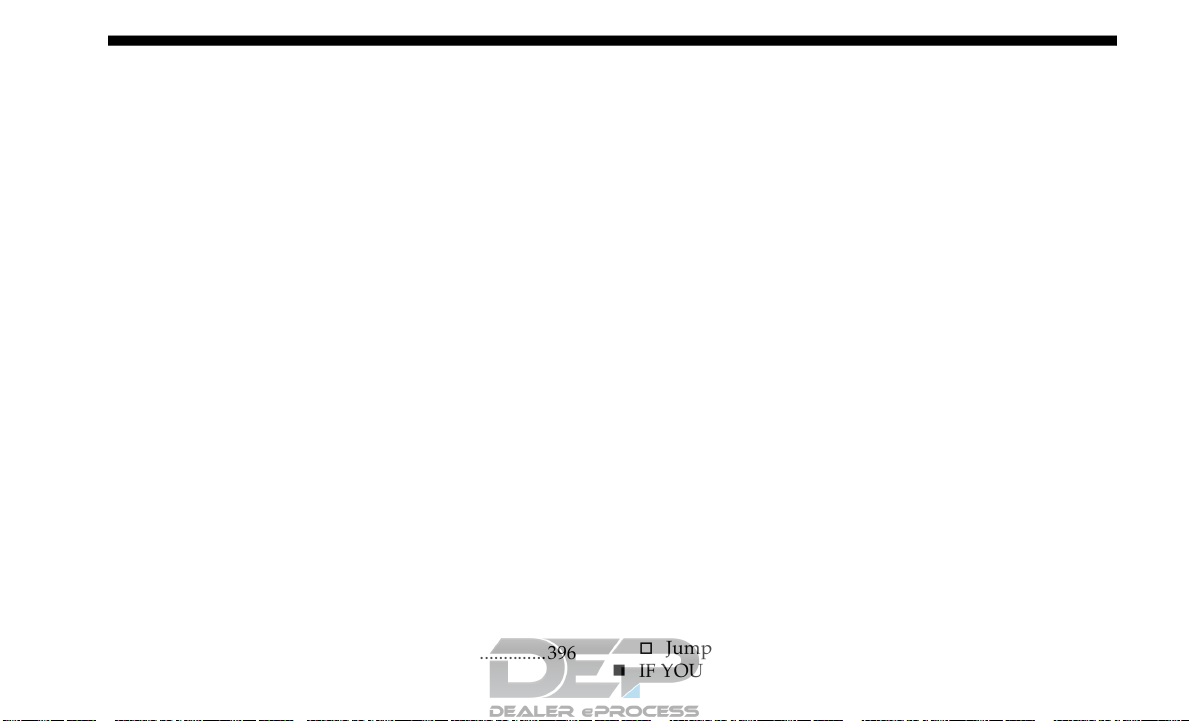
8
VEHICLE LOADING ......................................................379
Gross Vehicle Weight Rating (GVWR) ....................379
Payload..........................................................................379
Gross Axle Weight Rating (GAWR) ......................... 379
Tire Size.........................................................................379
Rim Size ........................................................................379
Inflation Pressure.........................................................379
Curb Weight.................................................................379
Loading .........................................................................380
TRAILER TOWING .......................................................... 380
Common Towing Definitions....................................380
Trailer Hitch Type and Maximum Trailer
Weight...........................................................................385
Trailer Towing Weights (Maximum Trailer Weight
Ratings) ........................................................................ 385
Trailer And Tongue Weight.......................................385
Towing Requirements ................................................386
Towing Tips .................................................................393
SNOWPLOW ....................................................................394
RECREATIONAL TOWING (BEHIND MOTORHOME,
ETC.) ...................................................................................395
Towing This Vehicle Behind Another Vehicle........395
Recreational Towing — Two-Wheel Drive
Models...........................................................................396
Recreational Towing — Four-Wheel Drive
Models...........................................................................396
DRIVING TIPS...................................................................400
Driving On Slippery Surfaces ...................................400
Driving Through Water .............................................400
Off-Road Driving Tips ................................................401
IN CASE OF EMERGENCY
HAZARD WARNING FLASHERS ................................403
ASSIST AND SOS SYSTEM — IF EQUIPPED ..............403
BULB REPLACEMENT....................................................408
Replacement Bulbs .....................................................408
Replacing Exterior Bulbs ............................................410
FUSES..................................................................................417
Power Distribution Center ........................................418
Internal Power Distribution Center .........................422
JACKING AND TIRE CHANGING ..............................426
Jack Location ................................................................427
Removal Of Jack And Tools .......................................427
Removing The Spare Tire ...........................................430
Preparations For Jacking.............................................434
Jacking Instructions.....................................................434
To Stow The Flat Or Spare ........................................439
Reinstalling The Jack And Tools ...............................441
JUMP STARTING .............................................................443
Preparations For Jump Start.......................................444
Jump Starting Procedure ............................................445
IF YOUR ENGINE OVERHEATS ..................................446

9
MANUAL PARK RELEASE............................................447
FREEING A STUCK VEHICLE ......................................448
TOWING A DISABLED VEHICLE ................................449
Two-Wheel Drive Models ..........................................451
Four-Wheel Drive Models..........................................451
Emergency Tow Hooks — If Equipped ................... 452
ENHANCED ACCIDENT RESPONSE SYSTEM
(EARS) ................................................................................452
EVENT DATA RECORDER (EDR) ................................453
SERVICING AND MAINTENANCE
SCHEDULED SERVICING ............................................. 454
Maintenance Plan ........................................................ 455
Heavy Duty Use Of The Vehicle ...............................458
ENGINE COMPARTMENT ............................................ 459
3.6L Engine With Stop/Start .....................................459
5.7L Engine Without Stop/Start................................460
5.7L Engine With Stop/Start......................................461
Checking Oil Level......................................................462
Adding Washer Fluid .................................................462
Maintenance-Free Battery .........................................462
DEALER SERVICE ...........................................................463
Engine Oil — Gas Engine ..........................................464
Engine Oil Filter...........................................................465
Engine Air Cleaner Filter ...........................................466
Air Conditioner Maintenance ...................................468
Accessory Drive Belt Inspection................................472
Body Lubrication .........................................................473
Windshield Wiper Blades...........................................474
Exhaust System ...........................................................476
Cooling System ...........................................................477
Brake System ...............................................................483
Automatic Transmission ............................................484
Rear Axle And 4x4 Front Driving Axle Fluid
Level ..............................................................................485
Transfer Case ...............................................................486
HOISTING .........................................................................487
TIRES...................................................................................487
Tire Safety Information ..............................................487
Tires — General Information ....................................496
Tire Types .....................................................................502
Spare Tires — If Equipped .........................................503
Wheel And Wheel Trim Care ....................................505
Tire Chains (Traction Devices) ..................................507
Tire Rotation Recommendations ..............................508

10
DEPARTMENT OF TRANSPORTATION UNIFORM
TIRE QUALITY GRADES ...............................................509
Treadwear..................................................................... 509
Traction Grades ...........................................................509
Temperature Grades ...................................................510
STORING THE VEHICLE ...............................................510
BODYWORK......................................................................510
Protection From Atmospheric Agents......................510
Body And Underbody Maintenance.........................511
Preserving The Bodywork..........................................511
INTERIORS .......................................................................514
Seats And Fabric Parts ................................................ 514
Plastic And Coated Parts............................................515
Leather Parts ................................................................515
Glass Surfaces ..............................................................516
TECHNICAL SPECIFICATIONS
IDENTIFICATION DATA ...............................................517
Vehicle Identification Number .................................517
BRAKE SYSTEM ...............................................................517
WHEEL AND TIRE TORQUE SPECIFICATIONS.......517
Torque Specifications..................................................518
FUEL REQUIREMENTS ..................................................519
3.6L Engine ..................................................................519
5.7L Engine ...................................................................520
Reformulated Gasoline ..............................................520
Materials Added To Fuel............................................520
Gasoline/Oxygenate Blends ......................................521
Do Not Use E-85 In Non-Flex Fuel Vehicles............521
CNG And LP Fuel System Modifications ................521
MMT In Gasoline.........................................................521
Fuel System Cautions..................................................522
Carbon Monoxide Warnings......................................522
FLUID CAPACITIES ........................................................523
FLUIDS AND LUBRICANTS .........................................525
Engine............................................................................525
Chassis ..........................................................................527
MULTIMEDIA
UCONNECT SYSTEMS ...................................................528
DRAG & DROP MENU BAR...........................................528
CYBERSECURITY ............................................................529
UCONNECT SETTINGS .................................................530
Uconnect 3 Settings .....................................................531
Uconnect 4/4C/4C NAV Settings.............................549
Uconnect 4C NAV With 12–inch Display
Settings ..........................................................................571
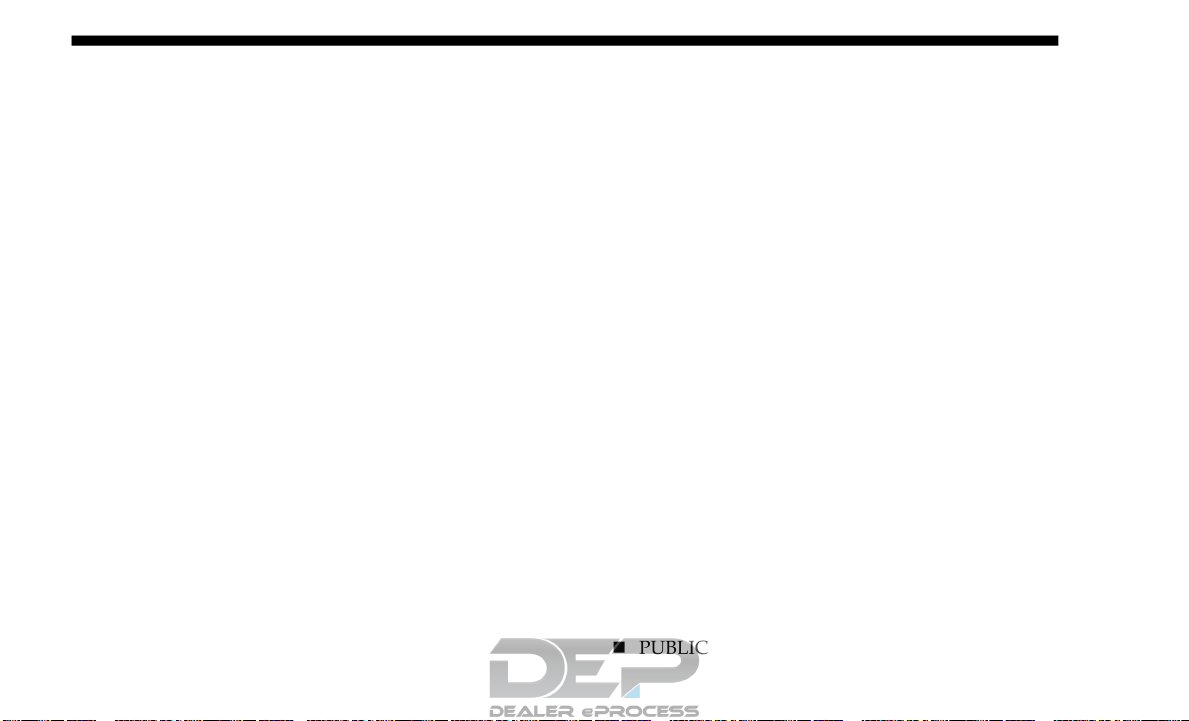
11
STEERING WHEEL AUDIO CONTROLS — IF
EQUIPPED ....................................................................... 592
Radio Operation ..........................................................592
Media Mode .................................................................592
IPOD/USB/MP3 CONTROL — IF EQUIPPED ..........593
RADIO OPERATION AND MOBILE PHONES .......... 597
Regulatory And Safety Information ......................... 597
VOICE COMMANDS.......................................................599
Introducing Uconnect .................................................599
Get Started ....................................................................599
Basic Voice Commands ..............................................600
Radio .............................................................................602
Media.............................................................................604
Phone.............................................................................606
Voice Text Reply..........................................................608
Climate (4C/4C NAV)................................................609
Navigation (4C NAV) ................................................. 611
SiriusXM Guardian (4C/4C NAV) —
If Equipped...................................................................612
Register (4C/4C NAV) ...............................................613
Mobile App (4C/4C NAV).........................................613
SiriusXM Travel Link (4C NAV)...............................614
Siri Eyes Free — If Equipped ....................................616
Using Do Not Disturb ................................................617
Android Auto — If Equipped ...................................618
Apple CarPlay — If Equipped ..................................619
General Information....................................................621
Additional Information...............................................621
CD/DVD DISC MAINTENANCE .................................622
CUSTOMER ASSISTANCE
SUGGESTIONS FOR OBTAINING SERVICE FOR YOUR
VEHICLE ...........................................................................623
Prepare For The Appointment...................................623
Prepare A List...............................................................623
Be Reasonable With Requests ....................................623
IF YOU NEED ASSISTANCE .........................................623
FCA US LLC Customer Center..................................624
FCA Canada Inc. Customer Center...........................624
In Mexico Contact........................................................624
Puerto Rico And U.S. Virgin Islands ........................624
Customer Assistance For The Hearing Or Speech
Impaired (TDD/TTY) .................................................624
Service Contract ..........................................................625
WARRANTY INFORMATION.......................................626
MOPAR PARTS.................................................................626
REPORTING SAFETY DEFECTS ...................................626
In The 50 United States And Washington, D.C.......626
In Canada......................................................................626
PUBLICATION ORDER FORMS ...................................626
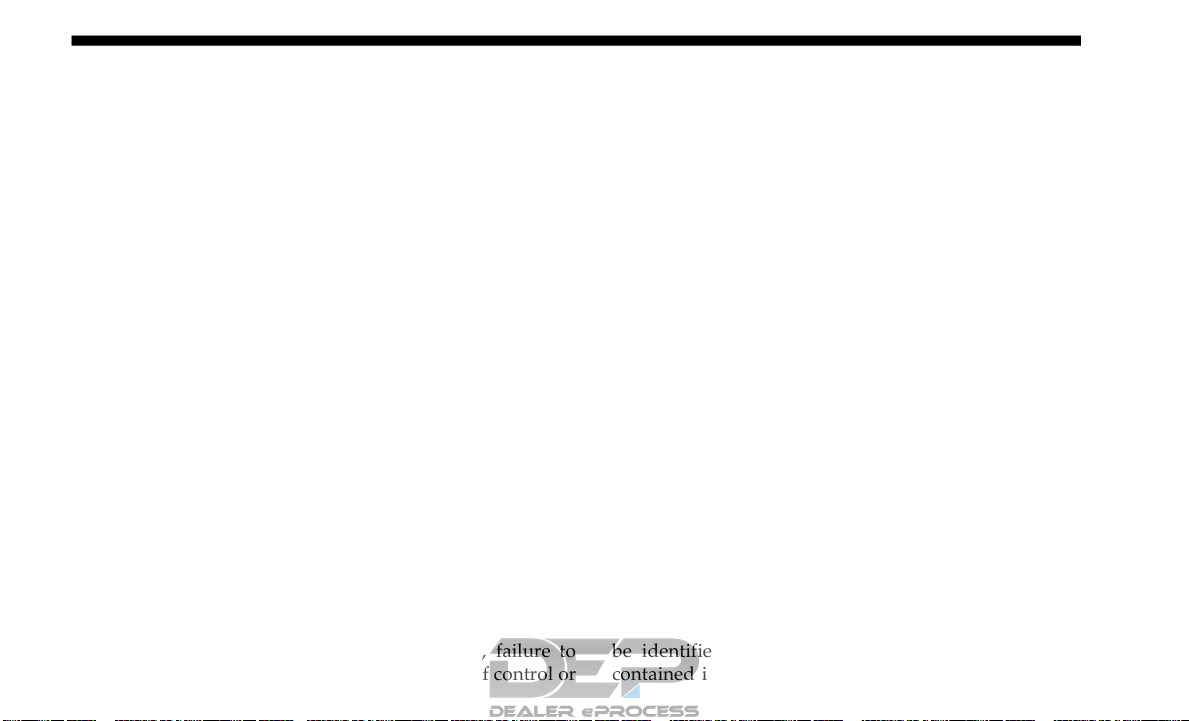
INTRODUCTION
12
INTRODUCTION
Dear Customer, congratulations on selecting your new
vehicle. Be assured that it represents precision workmanship, distinctive styling, and high quality.
This is a specialized utility vehicle. It can go places and
perform tasks that are not intended for conventional
passenger vehicles. It handles and maneuvers differently
from many passenger vehicles both on-road and off-road, so
take time to become familiar with your vehicle. If equipped,
the two-wheel drive version of this vehicle was designed for
on-road use only. It is not intended for off-road driving or
use in other severe conditions suited for a four-wheel drive
vehicle. Before you start to drive this vehicle, read the
Owner’s Manual. Be sure you are familiar with all vehicle
controls, particularly those used for braking, steering, transmission, and transfer case shifting. Learn how your vehicle
handles on different road surfaces. Your driving skills will
improve with experience. When driving off-road, or
working the vehicle, don’t overload the vehicle or expect the
vehicle to overcome the natural laws of physics. Always
observe federal, state, provincial and local laws wherever
you drive. As with other vehicles of this type, failure to
operate this vehicle correctly may result in loss of control or
a collision. Refer to the “Driving Tips” in “Starting and Operating” for further information.
This Owner’s Manual has been prepared with the assistance
of service and engineering specialists to acquaint you with
the operation and maintenance of your vehicle. It is supplemented by Warranty Information, and customer oriented
documents. In the attached Warranty Booklet you will find a
description of the services that FCA offers to its customers,
the Warranty Certificate and the details of the terms and
conditions for maintaining its validity. Please take the time
to read all of these publications carefully before driving your
vehicle for the first time. Following the instructions, recommendations, tips, and important warnings in this manual
will help assure safe and enjoyable operation of your vehicle.
This Owner’s Manual describes all versions of this vehicle.
Options and equipment dedicated to specific markets or
versions are not expressly indicated in the text. Therefore,
you should only consider the information which is related to
the trim level, engine, and version that you have purchased.
Any content introduced throughout the Owner’s Information, that may or may not be applicable to your vehicle, will
be identified with the wording “If Equipped”. All data
contained in this publication are intended to help you use
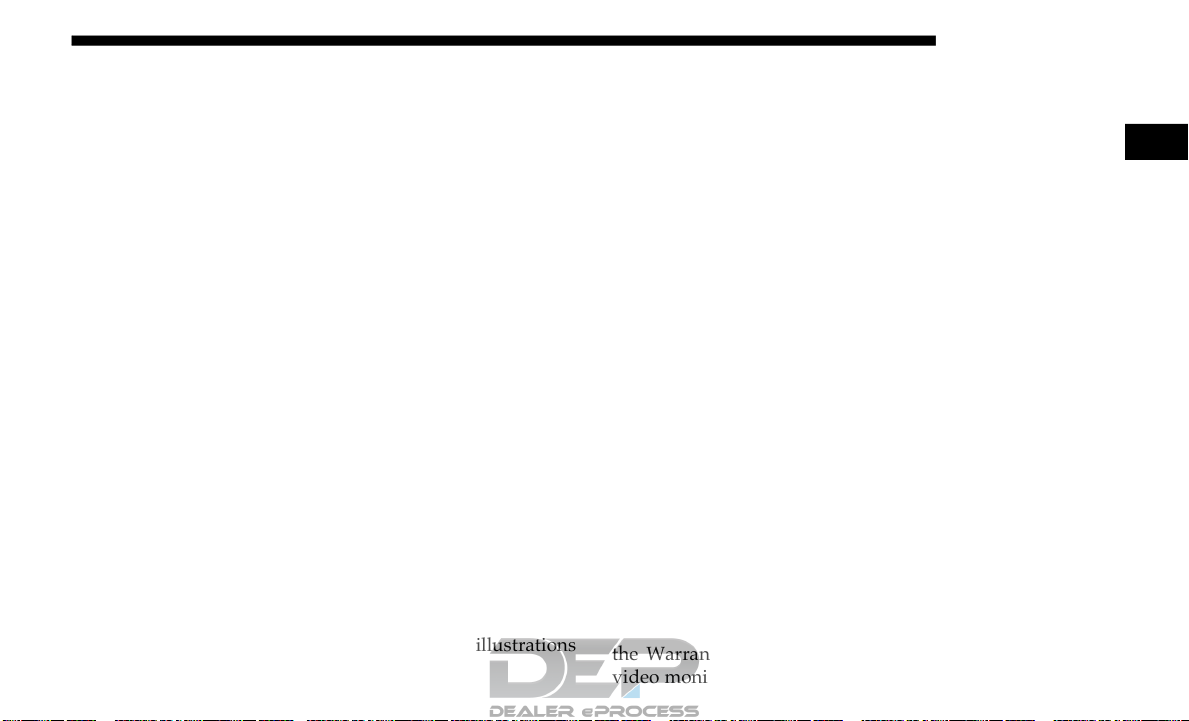
INTRODUCTION 13
your vehicle in the best possible way. FCA aims at a constant
improvement of the vehicles produced. For this reason, it
reserves the right to make changes to the model described for
technical and/or commercial reasons. For further information, contact an authorized dealer.
If applicable, refer to the Owner’s Manual Supplement for
related information.
NOTE:
After reviewing the Owner’s Information, it should be stored
in the vehicle for convenient referencing, and remain with
the vehicle when sold.
When it comes to service, remember that your authorized
dealer knows your vehicle best, has factory-trained technicians and genuine MOPAR® parts, and cares about your
satisfaction.
HOW TO USE THIS MANUAL
Essential Information
Consult the Table of Contents to determine which section
contains the information you desire.
Since the specification of your vehicle depends on the items
of equipment ordered, certain descriptions and illustrations
may differ from your vehicle's equipment.
The detailed index at the back of this Owner's Manual
contains a complete listing of all subjects.
Symbols
Some vehicle components have colored labels whose
symbols indicate precautions to be observed when using this
component. Refer to “Warning Lights and Messages” in
“Getting To Know Your Instrument Panel” for further information on the symbols used in your vehicle.
WARNINGS AND CAUTIONS
This Owner’s Manual contains WARNINGS against oper-
ating procedures that could result in a collision, bodily injury
and/or death. It also contains CAUTIONS against procedures that could result in damage to your vehicle. If you do
not read this entire Owner’s Manual, you may miss
important information. Observe all Warnings and Cautions.
VAN CONVERSIONS/CAMPERS
The New Vehicle Limited Warranty does not apply to body
modifications or special equipment installed by van conversion/camper manufacturers/body builders. U.S. residents
refer to the Warranty Information book, Section 2.1.C. Canadian residents refer to the “What Is Not Covered” section of
the Warranty Information book. Such equipment includes
video monitors, VCRs, heaters, stoves, refrigerators, etc. For
1

14 INTRODUCTION
warranty coverage and service on these items, contact the
applicable manufacturer.
Operating instructions for the special equipment installed by
the conversion/camper manufacturer should also be
supplied with your vehicle. If these instructions are missing,
please contact your authorized dealer for assistance in
obtaining replacement documents from the applicable
manufacturer.
For information on the Body Builder’s Guide refer to
www.rambodybuilder.com. This website contains dimen-
sional and technical specifications for your vehicle. It is
intended for Second Stage Manufacturer's technical support.
For service issues, contact your authorized dealer.
VEHICLE MODIFICATIONS/ALTERATIONS
WARNING!
Any modifications or alterations to this vehicle could
seriously affect its roadworthiness and safety and may
lead to a collision resulting in serious injury or death.
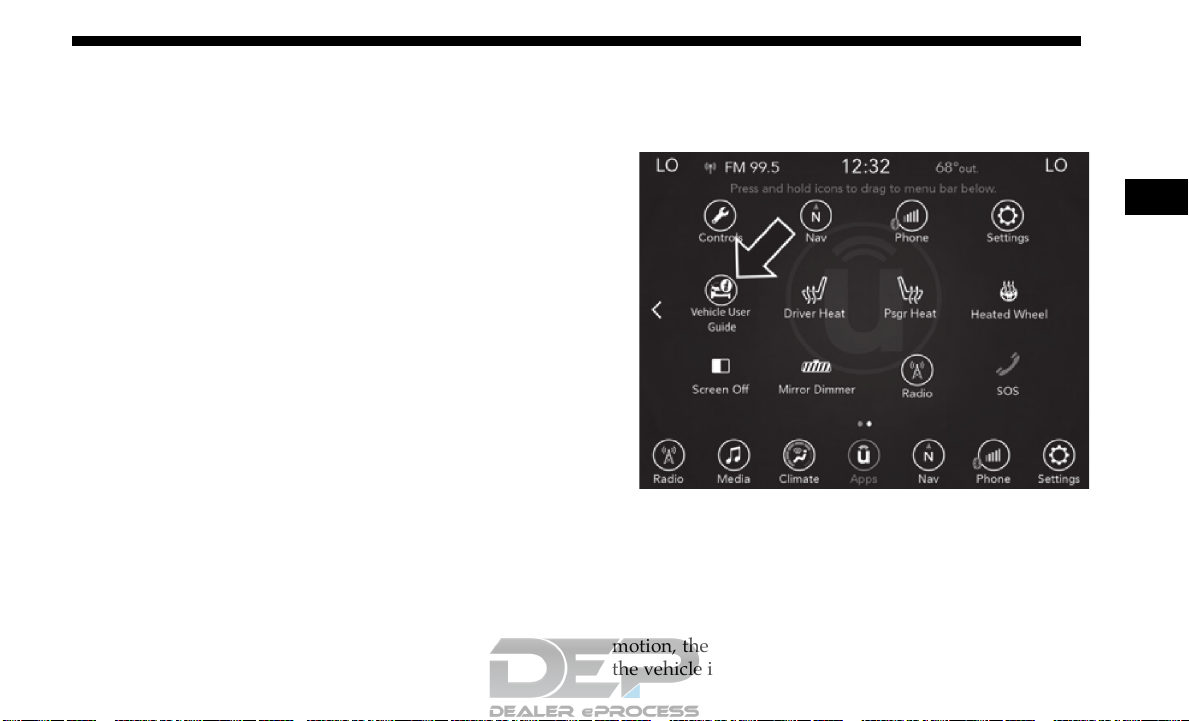
GETTING TO KNOW YOUR VEHICLE
VEHICLE USER GUIDE — IF EQUIPPED
15
Access your Owner’s Information right through your Uconnect 4C or 4C NAV touchscreen system — If Equipped.
To access the Vehicle User Guide on your Uconnect Touchscreen: Press the Uconnect Apps button. From there, press
the Vehicle User Guide icon on your touchscreen. No Uconnect registration is required.
2
Uconnect 4C NAV With 8.4–inch Display Vehicle User
Guide Touchscreen Icon
NOTE:
Vehicle User Guide features are not available while the
vehicle is moving. If you try to access while the vehicle is in
motion, the system will display: Feature not available while
the vehicle is in motion.

16 GETTING TO KNOW YOUR VEHICLE
Pre-Installed Features
Your User Guide —
Updated in real-time
Available when and where
you need it
Touchscreen convenience Customizable interface
Maintenance schedules and
information
Multilingual
Comprehensive icon &
symbol glossary
Once you launch your Vehicle User Guide, you will be able
to explore your warranty information and radio manual
when and where you need them. Your Uconnect system
displays the Vehicle User Guide on your touchscreen radio
to assist in better understanding your vehicle. There’s no app
to download, no phone to connect and no external device
needed for playback. Plus, it’s updated throughout the year,
in real-time, so it never goes out of date.
Features/Benefits
• Pre-installed on your Uconnect touchscreen radio
• Enhanced search and browsing capability
• Robust NAV application — If Equipped
• Add selected topics to a fast-access Favorites category
• Icon and symbol glossary
• Warranty information
• Crucial driver information and assistance:
Operating Instructions Maintenance Schedules
Warranty Information Emergency Procedures
Fluid Level Standards 911 Contact and More
Tip:
When viewing a topic, tap the star icon to add it to your
Favorites, for easy access in the future.
KEYS
Key Fob
Your vehicle uses a keyless ignition system. The ignition
system consists of a key fob with Remote Keyless Entry
(RKE) and a START/STOP push button ignition system. The
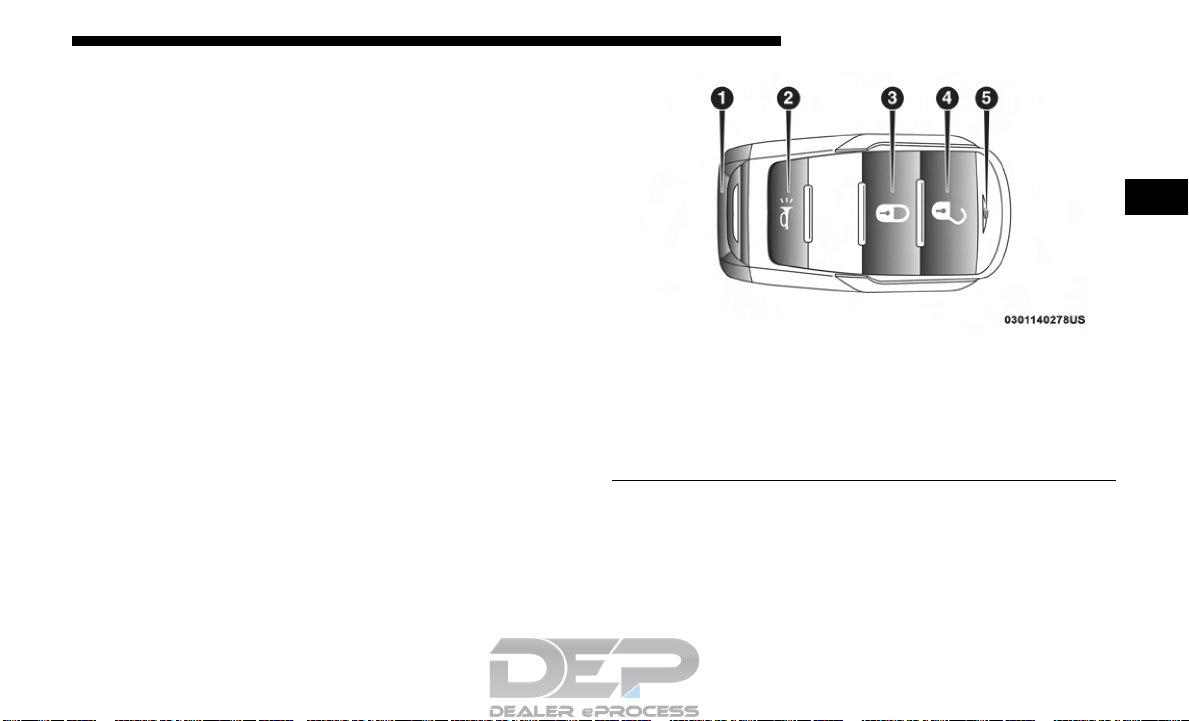
Remote Keyless Entry system consists of a key fob and
Keyless Enter-N-Go feature.
NOTE:
The key fob may not be found if it is located next to a mobile
phone, laptop or other electronic device; these devices may
block the key fob’s wireless signal.
The key fob allows you to lock or unlock all doors, tailgate,
and the RamBox (if equipped) as well as activate the Panic
Alarm from distances up to approximately 66 ft (20 m) using
a handheld key fob. The key fob does not need to be pointed
at the vehicle to activate the system.
NOTE:
• In the ON/RUN position, all key fob buttons will work
until the vehicle reaches 3 mph (5 km/h).
•The key fob should not be placed next to the wireless
charging pad (if equipped).
GETTING TO KNOW YOUR VEHICLE 17
2
Key Fob
1 — Emergency Key
2 — PANIC
3 — Lock
4 — Unlock
5 — LED Light
In case the ignition switch does not change with the push of
a button, the key fob may have a low or fully depleted
battery. A low key fob battery can be verified by referring to
the instrument cluster, which will display directions to
follow.

18 GETTING TO KNOW YOUR VEHICLE
NOTE:
A low key fob battery condition may be indicated by a
message in the instrument cluster display, or by the LED
light on the key fob. If the LED key fob light no longer illuminates from key fob button pushes, then the key fob battery
requires replacement.
In a situation where the battery is low or fully depleted, a
back up method can be used to operate the ignition switch.
Put the nose side of the key fob (side opposite of the Emergency Key) against the ENGINE START/STOP button and
push to operate the ignition switch.
To Unlock The Doors And Tailgate
Push and release the unlock button on the key fob once to
unlock the driver’s door. Push the unlock button twice
within five seconds to unlock all doors, the tailgate and the
RamBox (if equipped). The turn signal lights will flash to
acknowledge the unlock signal. The illuminated entry
system will also turn on.
NOTE:
The instrument cluster display or Uconnect Settings are
setup for driver door first, otherwise this will unlock all
doors.
To Lock The Doors And Tailgate
Push and release the lock button on the key fob to lock all
doors, the tailgate, and the RamBox (if equipped). The turn
signal lights will flash and the horn will chirp to acknowledge the signal.
Sound Horn With Remote Key Lock
This feature will cause the horn to chirp when the doors are
locked with the key fob. This feature can be turned on or
turned off.
NOTE:
Pushing the lock button on the key fob while you are in the
vehicle will activate the vehicle security alarm system.
Opening a door with the vehicle security alarm system activated will cause the alarm to sound. Push the unlock button
to deactivate the vehicle security alarm system.
Refer to “Instrument Cluster Display” in “Getting To Know
Your Instrument Panel” for further information.
Using The Panic Alarm
To turn the Panic Alarm feature on or off, push the Panic
button on the key fob. When the Panic Alarm is activated, the

GETTING TO KNOW YOUR VEHICLE 19
turn signals will flash, the horn will pulse on and off, and the
interior lights will turn on.
The Panic Alarm will stay on for three minutes unless you
turn it off by either pushing the Panic button a second time
or drive the vehicle at a speed of 15 mph (24 km/h) or
greater.
NOTE:
• The interior lights will turn off if you place the ignition in
the ACC or ON/RUN position while the Panic Alarm is
activated. However, the exterior lights and horn will
remain on.
• You may need to be less than 35 ft (11 m) from the vehicle
when using the key fob to turn off the Panic Alarm due to
the radio frequency noises emitted by the system.
Air Suspension (Remote Lowering Of The Vehicle) — If
Equipped
For easy entry and loading, your vehicle can be
lowered by pushing the key fob air suspension
lowering button two times. When key fob lowering
is requested, the vehicle will send a series of chirps and
flashes to alert the customer that the operation has begun
and will continue these alerts until it successfully lowers.
The following conditions must be met for the vehicle to
lower remotely:
• The vehicle must not already be in Entry/Exit (Park) ride
height.
• The vehicle battery must be fully charged.
• All doors must be closed.
• The key fob must be out of the vehicle.
Canceling Remote Lowering
Vehicle lowering can be cancelled at anytime. When vehicle
lowering is cancelled, the vehicle will raise up to the next
defined level and lock out the remote lowering feature until
the ignition has been cycled ON/OFF.
To cancel vehicle lowering, push the key fob air suspension
lowering button one time during the lowering process.
When vehicle lowering is cancelled, the horn will chirp two
times and the turn signal lamps will flash four times. Once
raising is completed, the horn will chirp one time.
NOTE:
Refer to “Active-Level Four Corner Air Suspension System”
in “Starting And Operating” for further information.
2
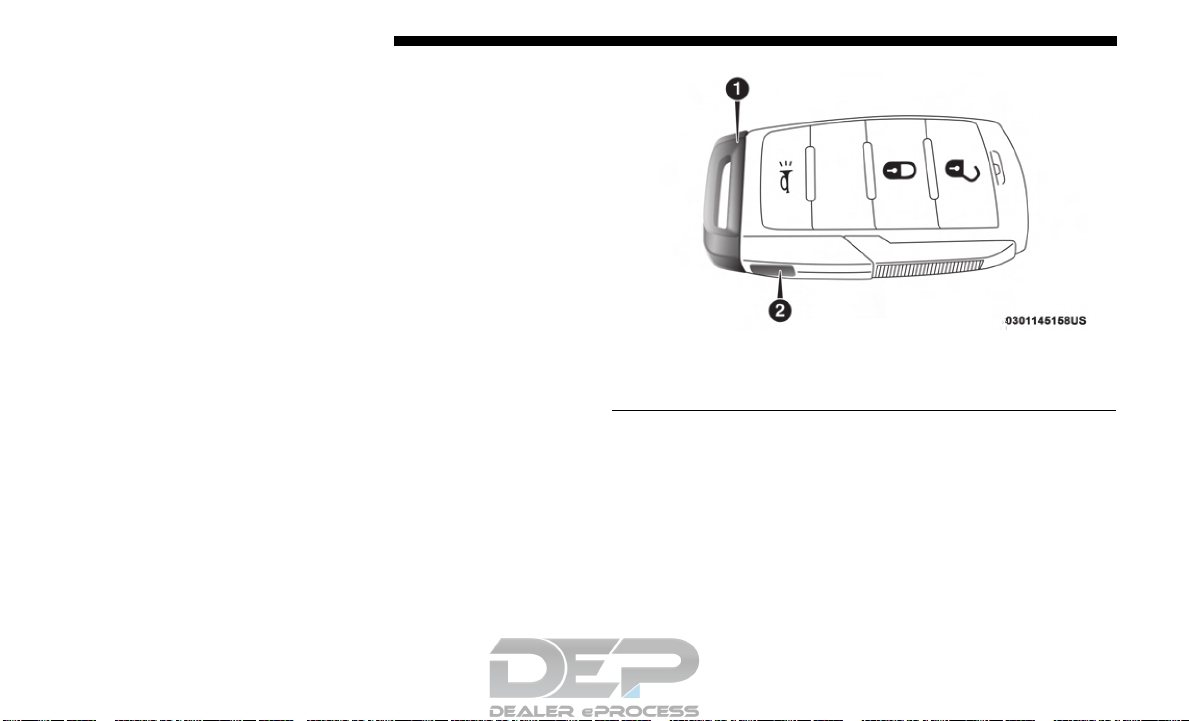
20 GETTING TO KNOW YOUR VEHICLE
Replacing The Battery In The Key Fob With Remote
Control
The replacement battery model is one CR2450 battery.
NOTE:
• Perchlorate Material — special handling may apply. See
www.dtsc.ca.gov/hazardouswaste/perchlorate for
further information.
• Do not touch the battery terminals that are on the back
housing or the printed circuit board.
• Do not replace the coin battery if the LED on the keyfob
above the top row buttons blinks against a button press.
The coin battery should last minimum 3 years of normal
vehicle usage.
Emergency Key Removal
1 — Emergency Key
2 — Emergency Key Release Button
1. Remove the emergency key by pushing and holding the
release button located on the right side of the key fob.
while pulling the emergency key out with your other
hand.
2. Completely remove the emergency key from the key fob.
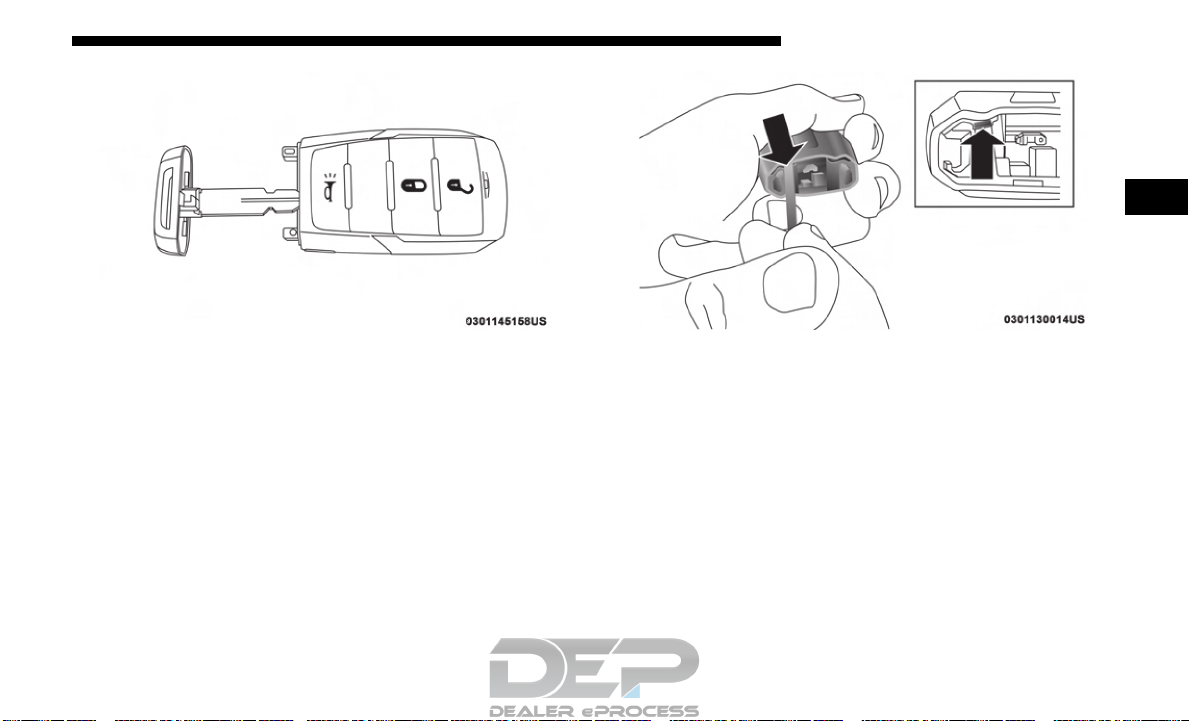
GETTING TO KNOW YOUR VEHICLE 21
2
Emergency Key
3. Hold the key fob with the button side facing down, and
locate the small rectangular gap on the left side between
the housing and the back cover of the key fob. Use a small
screw driver to pry open the left side of the fob cover,
applying pressure until the cover snaps open.
Key Fob Back Cover Removal — Left Side
4. Next, locate the gap on the right side of the key fob, which
is positioned further to the edge than the left side gap. Pry
open the right side, and remove the back cover.
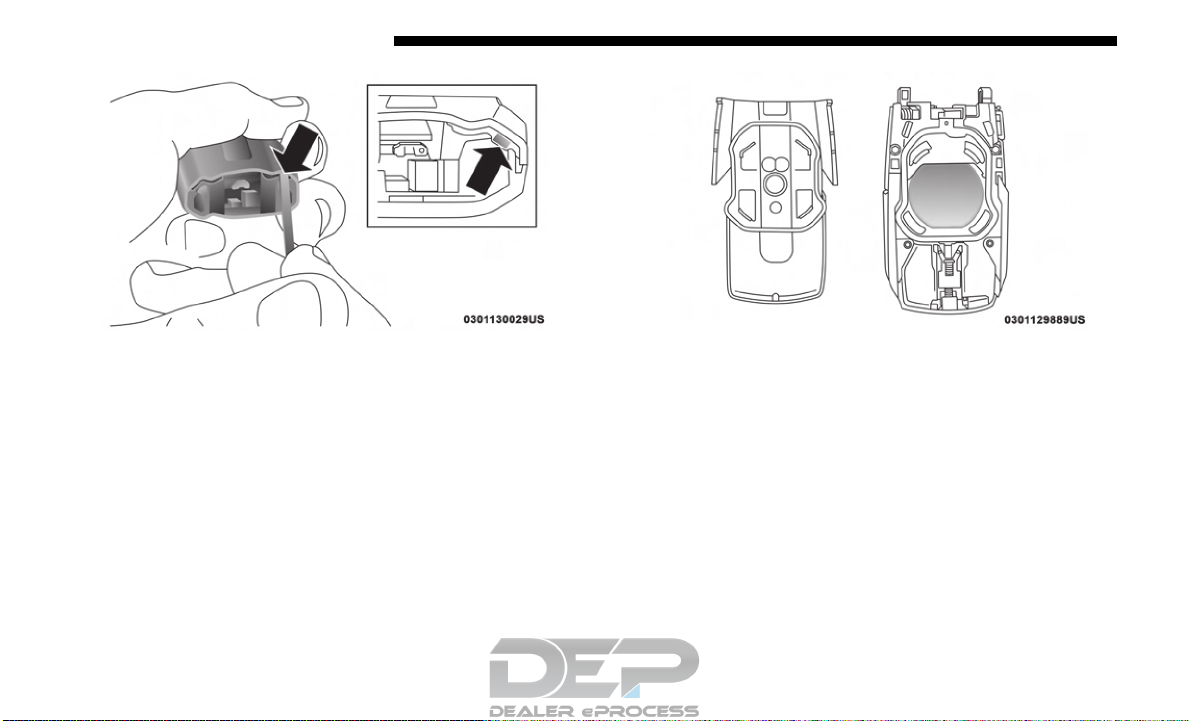
22 GETTING TO KNOW YOUR VEHICLE
Key Fob Back Cover Removal — Right Side
5. Remove the battery by using your thumb to slide the
battery downward and back toward the key ring.
Key Fob Battery Location
NOTE:
When replacing the battery, ensure the + sign on the battery
is facing upward. Avoid touching the new battery with your
fingers. Skin oils may cause battery deterioration. If you
touch a battery, clean it with rubbing alcohol.
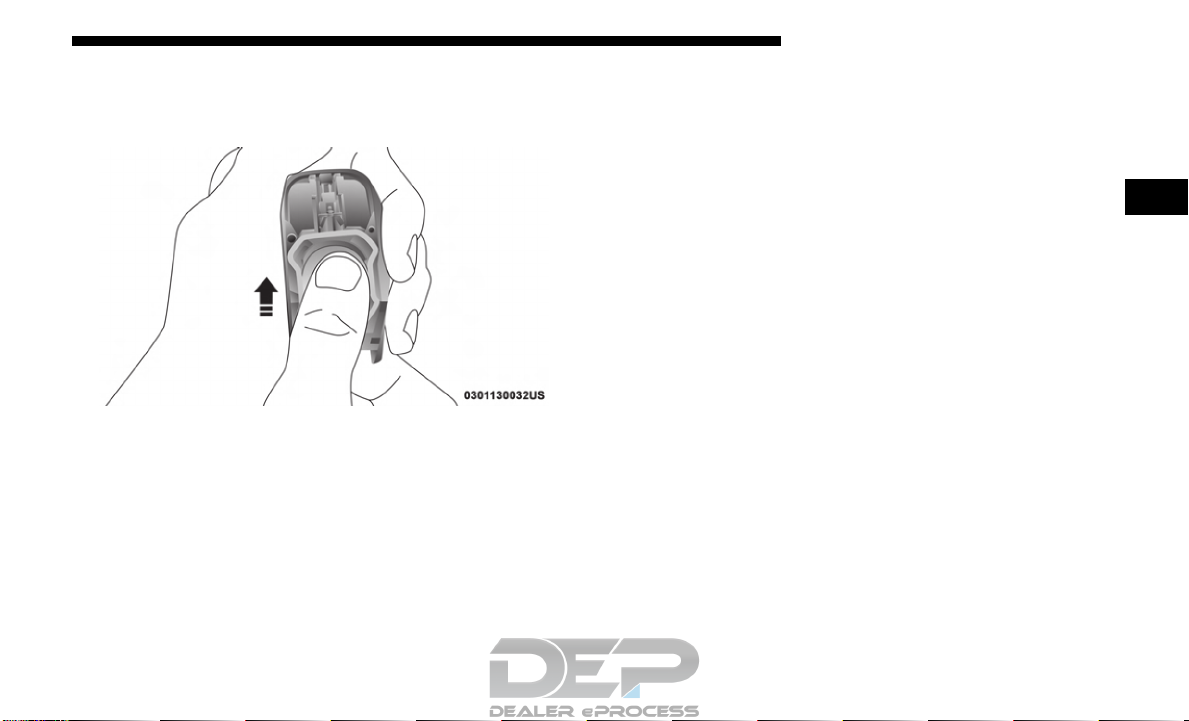
GETTING TO KNOW YOUR VEHICLE 23
6. Replace the battery by using your thumb to push down
and slide the battery under the small lip on the top edge
of the opening.
Key Fob Battery Replacement
7. To assemble the key fob case, line up the top edge of the
back cover with the top of the fob, and press the edges
into the interlocking hinges until all edges snap together
with no large visual gaps.
8. Reinsert the emergency key until it locks into place.
NOTE:
The key fob battery should only be replaced by qualified
technicians. If the battery requires replacement, see an
authorized dealer.
Programming Additional Key Fobs
Programming the key fob may be performed by an authorized dealer.
NOTE:
Once a key fob is programmed to a vehicle, it cannot be
repurposed and reprogrammed to another vehicle.
General Information
The following regulatory statement applies to all radio
frequency (RF) devices equipped in this vehicle:
This device complies with Part 15 of the FCC Rules and with
Industry Canada license-exempt RSS standard(s). Operation is
subject to the following two conditions:
1. This device may not cause harmful interference, and
2. This device must accept any interference received, including
interference that may cause undesired operation.
NOTE:
Changes or modifications not expressly approved by the
party responsible for compliance could void the user’s
authority to operate the equipment.
2
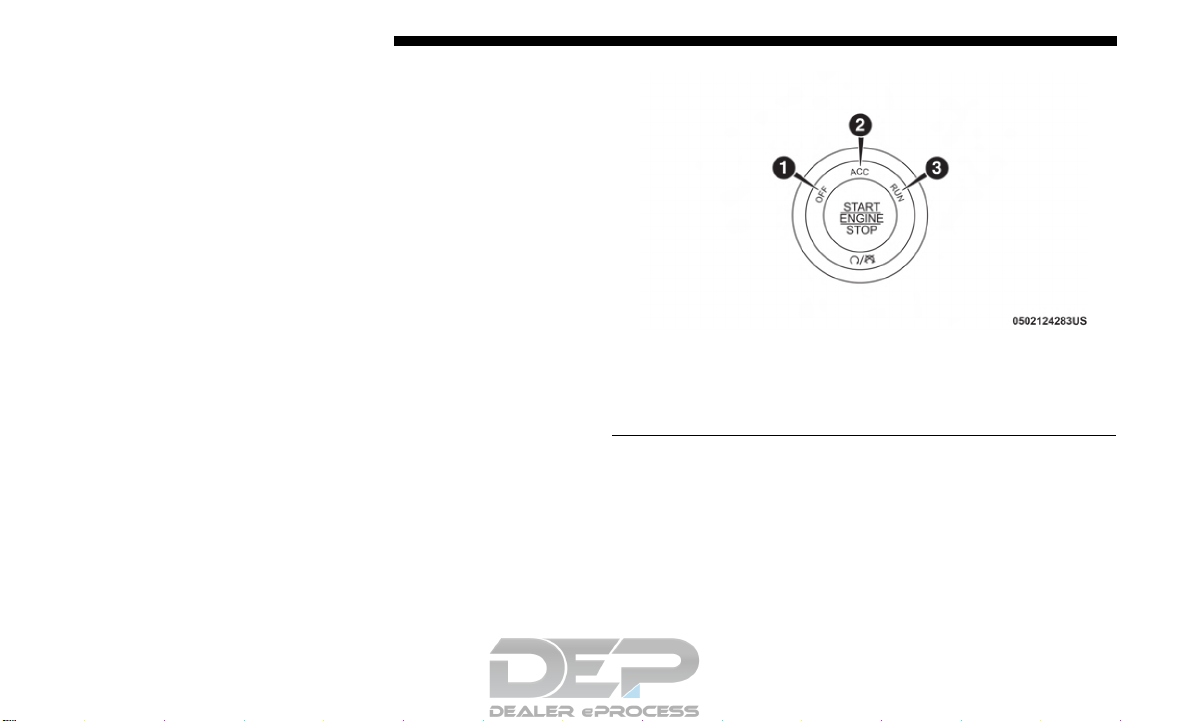
24 GETTING TO KNOW YOUR VEHICLE
IGNITION SWITCH
Keyless Push Button Ignition
This feature allows the driver to operate the ignition switch
with the push of a button as long as the Remote Keyless
Entry key fob is in the passenger compartment.
The Keyless Push Button Ignition has four operating positions; three of which are labeled and will illuminate when in
position. The three positions are OFF, ACC, and ON/RUN.
The fourth position is START, during start RUN will illuminate.
NOTE:
In case the ignition switch does not change with the push of
a button, the key fob may have a low or dead battery. In this
situation, a back up method can be used to operate the ignition switch. Put the nose side (side opposite of the emergency key) of the key fob against the ENGINE START/STOP
button, with your foot applied on the brake pedal, and push
to operate the ignition switch.
Keyless Push Button Ignition
1 — OFF
2 — ACC (Accessory)
3 — ON/RUN
The push button ignition can be placed in the following
modes:
OFF
• The engine is stopped.
• Some electrical devices (e.g. Central locking, alarm, etc.)
are still available.
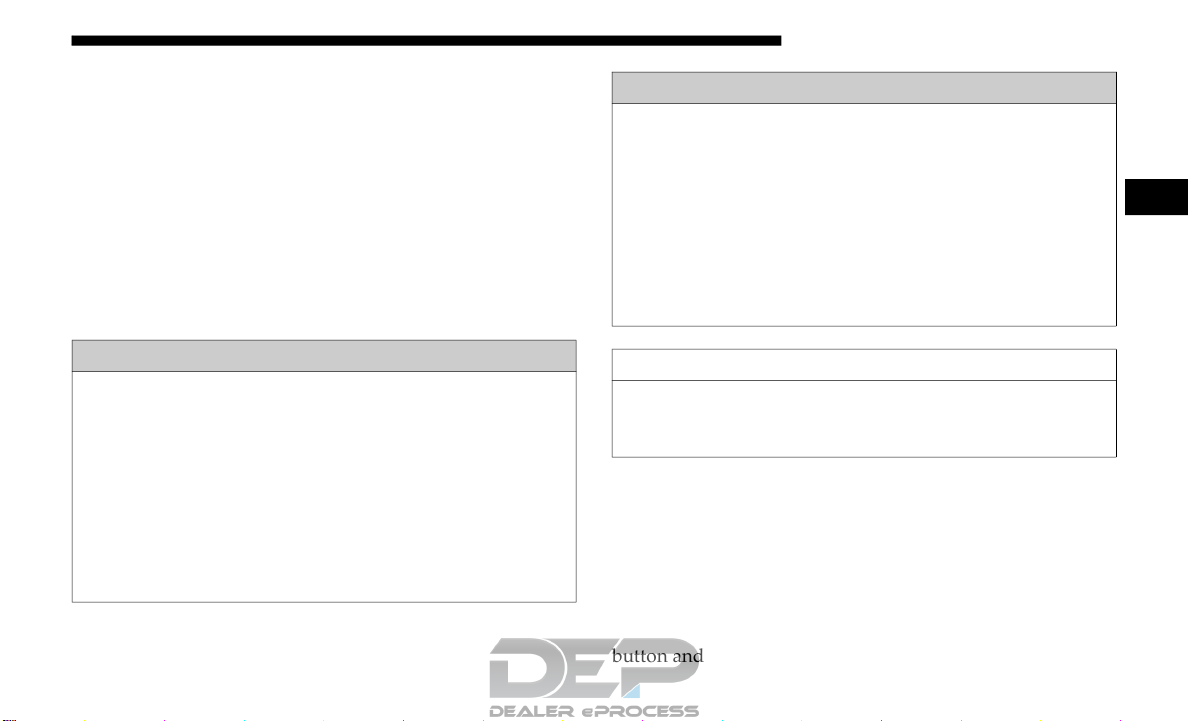
GETTING TO KNOW YOUR VEHICLE 25
ACC
• Engine is not started.
• Some electrical devices are available.
RUN
• Driving position.
• All the electrical devices are available.
START
• The engine will start.
WARNING!
• When exiting the vehicle, always remove the key fob
from the vehicle and lock your vehicle.
• Never leave children alone in a vehicle, or with access
to an unlocked vehicle.
• Allowing children to be in a vehicle unattended is
dangerous for a number of reasons. A child or others
could be seriously or fatally injured. Children should
be warned not to touch the parking brake, brake pedal
or the gear selector.
(Continued)
WARNING! (Continued)
• Do not leave the key fob in or near the vehicle, or in a
location accessible to children, and do not leave the
ignition of a vehicle equipped with Keyless
Enter-N-Go in the ON/RUN mode. A child could
operate power windows, other controls, or move the
vehicle.
• Do not leave children or animals inside parked vehicles
in hot weather. Interior heat build-up may cause
serious injury or death.
CAUTION!
An unlocked vehicle is an invitation for thieves. Always
remove key fob from the vehicle and lock all doors when
leaving the vehicle unattended.
The engine only runs in the ON/RUN ignition position or
from a remote start request.
In case the ignition switch does not change with the push of
a button, the key fob may have a low or dead battery. In this
situation, a back up method can be used to operate the ignition switch. Put the nose side (side opposite of the emergency key) of the key fob against the ENGINE START/STOP
button and push to operate the ignition switch.
2
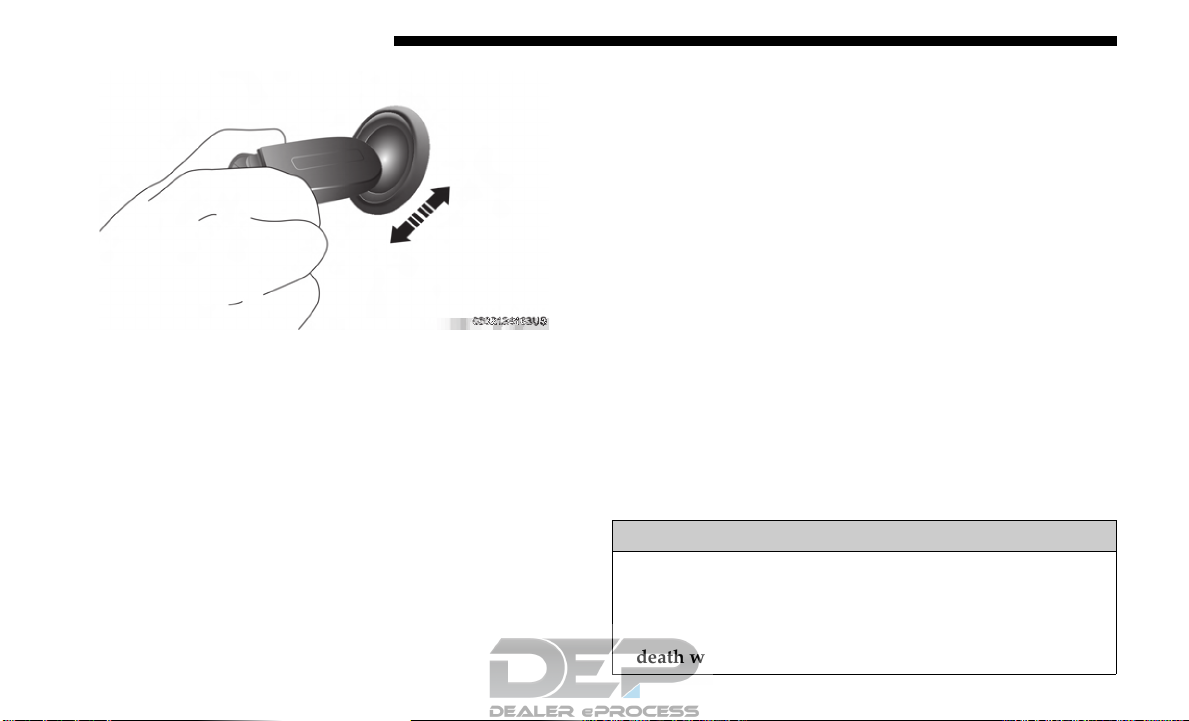
26 GETTING TO KNOW YOUR VEHICLE
Back Up Starting Method
NOTE:
The key fob may not be able to be detected by the vehicle
keyless-go system if it is located next to a mobile phone,
laptop or other electronic device; these devices may block the
key fob’s wireless signal and prevent the keyless-go system
from starting the vehicle.
NOTE:
Refer to "Starting The Engine," in "Starting And Operating"
for further information.
REMOTE START — IF EQUIPPED
How To Use Remote Start
All of the following conditions must be met before the engine
will remote start:
• Gear selector in PARK
• Doors closed
• Hood closed
• HAZARD switch off
• BRAKE switch inactive (brake pedal not pushed)
• Battery at an acceptable charge level
• PANIC button not pushed
• Fuel meets minimum requirement
• System not disabled from previous remote start event
• Vehicle security alarm not active
WARNING!
• Do not start or run an engine in a closed garage or
confined area. Exhaust gas contains Carbon Monoxide
(CO) which is odorless and colorless. Carbon
Monoxide is poisonous and can cause serious injury or
death when inhaled.
(Continued)
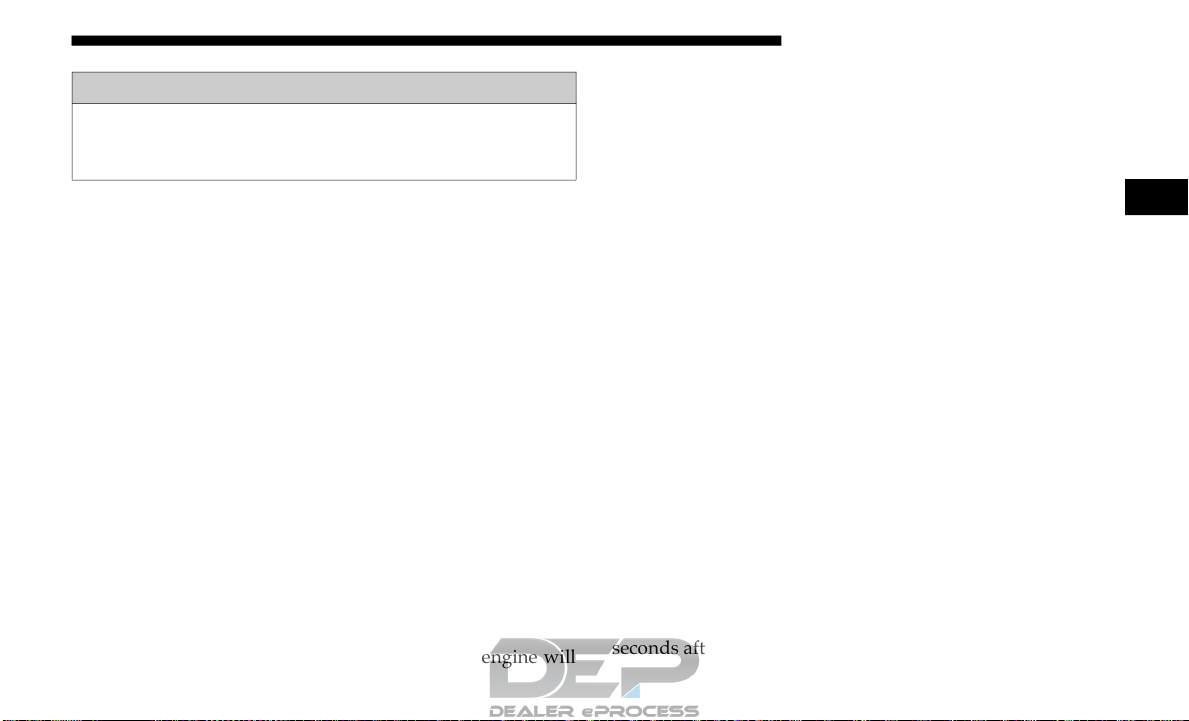
GETTING TO KNOW YOUR VEHICLE 27
WARNING! (Continued)
• Keep key fobs away from children. Operation of the
Remote Start System, windows, door locks or other
controls could cause serious injury or death.
Remote Start Abort Message
The following messages will display in the instrument
cluster display if the vehicle fails to remote start or exits
remote start prematurely:
• Remote Start Cancelled — Door Open
• Remote Start Cancelled — Hood Open
• Remote Start Cancelled — Fuel Low
• Remote Start Cancelled — System Fault
• Remote Start Disabled — Start Vehicle to Reset
The instrument cluster display message stays active until the
ignition is turned to the ON/RUN position.
To Enter Remote Start Mode
Push and release the Remote Start button on the key fob
twice within five seconds. The parking lights will flash,
vehicle doors will lock, and the horn will chirp twice (if
programmed). Once the vehicle has started, the engine will
run for 15 minutes.
NOTE:
• If your power door locks were unlocked, Remote Start will
automatically lock the doors.
• If an engine fault is present or fuel level is low, the vehicle
will start and then shut down in 10 seconds.
• The park lamps will turn on and remain on during Remote
Start mode.
• For security, power window and power sunroof operation
(if equipped) are disabled when the vehicle is in the
Remote Start mode.
• The engine can be started two consecutive times (two
15-minute cycles) with the key fob. However, the ignition
must be placed in the ON/RUN position before you can
repeat the start sequence for a third cycle.
To Exit Remote Start Mode Without Driving The
Vehicle
Push and release the remote start button one time or allow
the engine to run for the entire 15-minute cycle.
NOTE:
To avoid unintentional shutdowns, the system will disable
with a one time push of the remote start button for two
seconds after receiving a valid remote start request.
2

28 GETTING TO KNOW YOUR VEHICLE
To Exit Remote Start Mode And Drive The Vehicle
Before the end of the 15-minute cycle, push and release the
unlock button on the key fob to unlock the doors and disarm
the vehicle security alarm system (if equipped). Then, prior
to the end of the 15-minute cycle, cycle the ignition to the
ON/RUN position.
Remote Start Comfort Systems — If Equipped
When Remote Start is activated, the heated steering wheel
and driver heated seat features will automatically turn on in
cold weather. In warm weather, the driver vented seat
feature will automatically turn on when the remote start is
activated. These features will stay on through the duration of
Remote Start or until the ignition switch is placed in the ON/
RUN mode.
NOTE:
The Remote Start Comfort System can be activated and deactivated through the Uconnect System. Refer to “Uconnect
Settings” in “Multimedia” for further information on
Remote Start Comfort System operation.
General Information
The following regulatory statement applies to all radio
frequency (RF) devices equipped in this vehicle:
This device complies with Part 15 of the FCC Rules and with
Industry Canada license-exempt RSS standard(s). Operation
is subject to the following two conditions:
1. This device may not cause harmful interference, and
2. This device must accept any interference received,
including interference that may cause undesired operation.
NOTE:
Changes or modifications not expressly approved by the
party responsible for compliance could void the user’s
authority to operate the equipment.
SENTRY KEY
The Sentry Key Immobilizer system prevents unauthorized
vehicle operation by disabling the engine. The system does
not need to be armed or activated. Operation is automatic,
regardless of whether the vehicle is locked or unlocked.
The system uses a key fob, keyless push button ignition and
a RF receiver to prevent unauthorized vehicle operation.
