
Micro Cassette Tape
Recorder
with Voice Activation
Owner’s Manual
Please read before using this equipment.
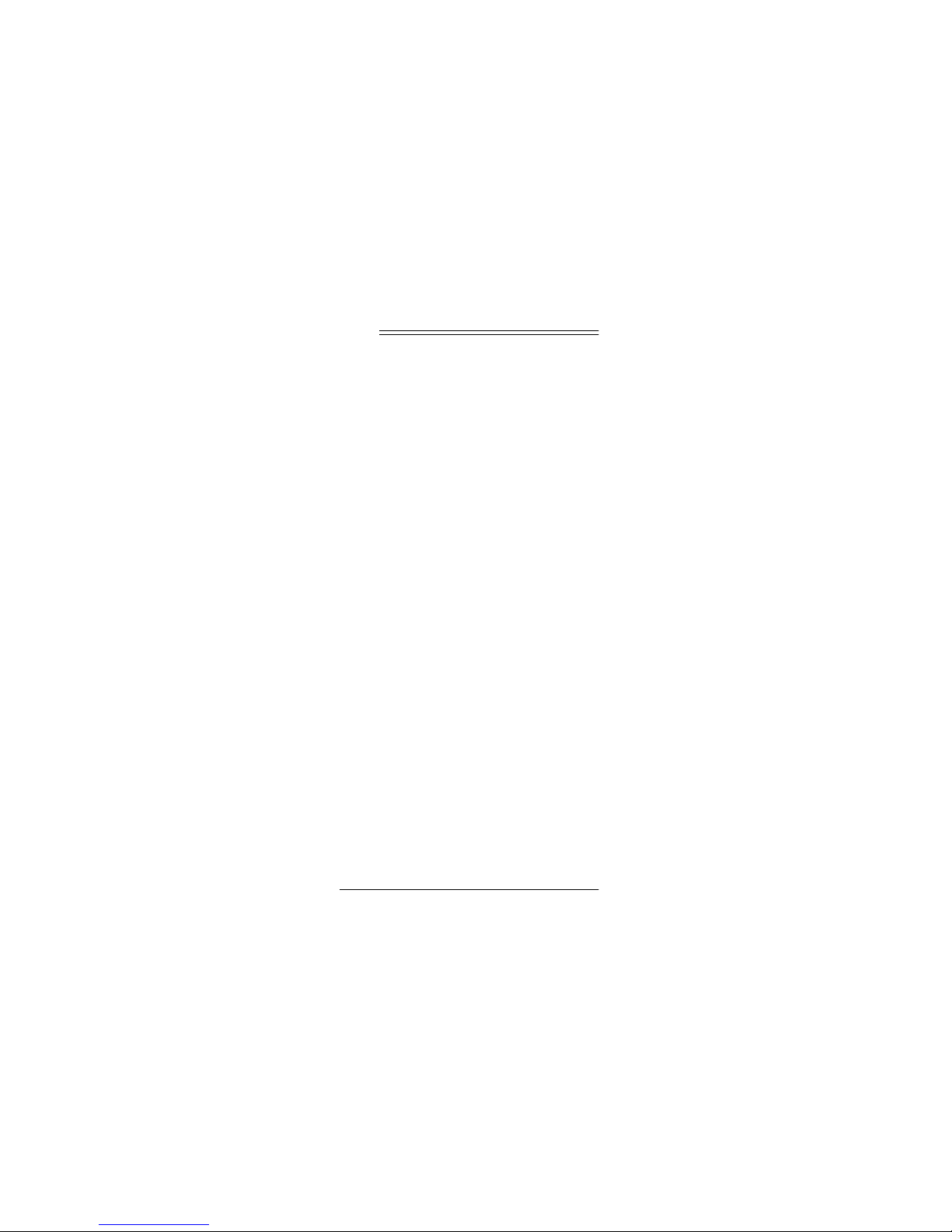
The FCC Wants
Y ou to Know
This device complies with Part 15 of the
FCC Rules. Operation is subject to the following two conditions: (1) this device may
not cause harmful interference, and (2)
this device must accept any interference
received, including interference that may
cause undesired operation.
This equipment has been tested and
found to comply with the limits for a Class
B digital device, pursuant to Part 15 of the
FCC Rules
provide reasonable protection against
harmful interference in a residential installation. This equipment generates, uses
and can radiate radio frequency energy
and, if not installed and used in accordance with the instructions, may cause
harmful interference to radio communications.
However, there is no guarantee that interference will not occur in a particular installation. If this equipment does cause
harmful interference to radio or television
2001 RadioShack Corporation. All Rights Reserved.
©
RadioShack and RadioShack.com are trademarks used
. These limits are designed to
by RadioShack Corporation.
2
The FCC Wants You to Know
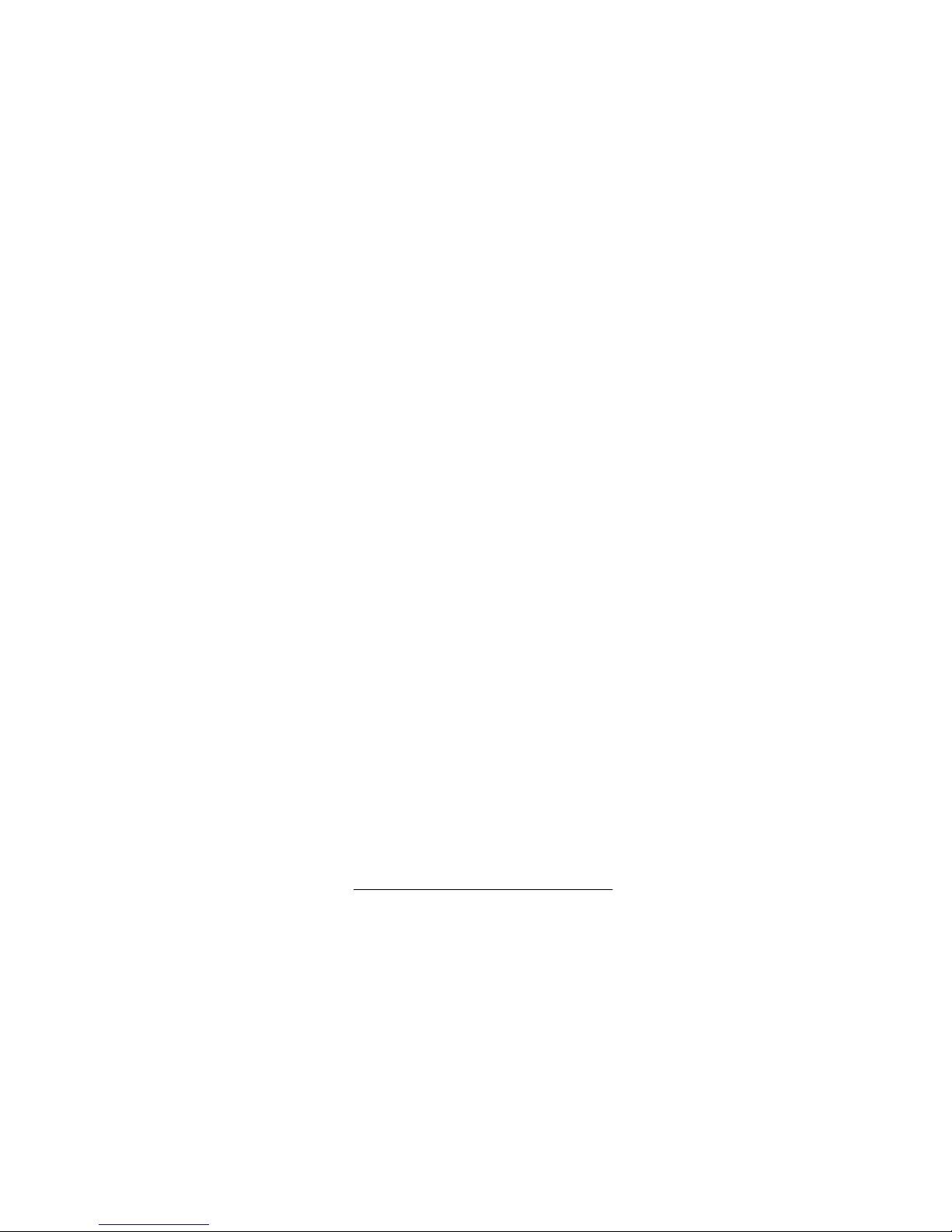
reception, which can be determined by
turning the equipment off and on, the user
is encouraged to try to correct the interference by one or more of the following measures:
• Reorient or relocate the receiving
antenna.
• Increase the separation between the
equipment and receiver.
• Connect the equipment into an outlet
on a circuit different from that to
which the receiver is connected.
• Consult your local RadioShack store
or an experienced radio/TV technician for help.
• If you cannot eliminate the interference, the FCC requires that you stop
using your recorder.
Changes or modifications not expressly
approved by RadioShack may cause interference and void the user’s authority to
operate the equipment.
The FCC Wants You to Know
3
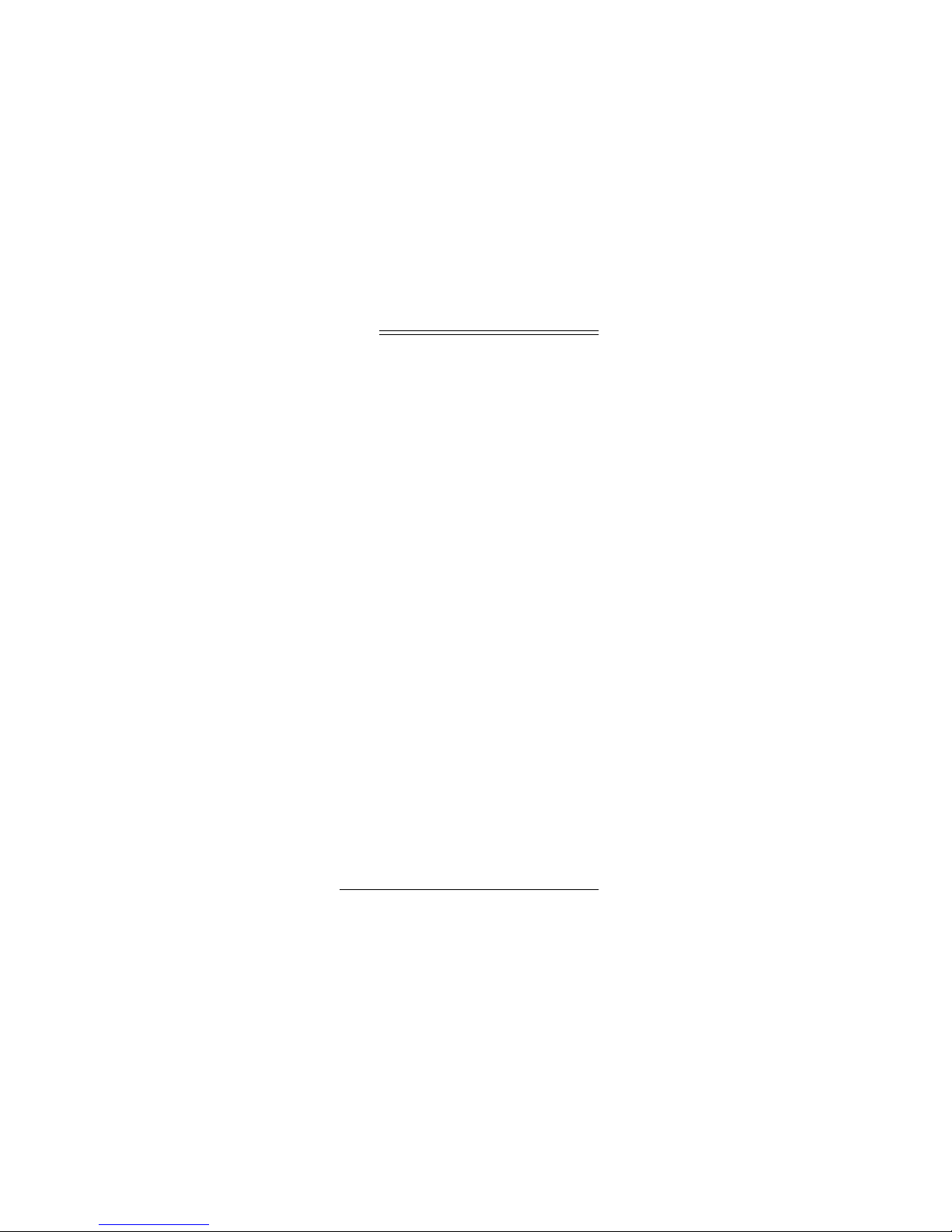
Contents
The FCC Wants You to Know ............ 2
Contents .............................................. 4
Features .............................................. 6
A Quick Look at Your Recorder ........ 7
Preparation ......................................... 9
Connecting Power ......................... 9
Using Battery Power .............. 9
Using AC or DC Power ........ 10
Connecting an Earphone ............ 11
Listening Safely ................... 12
Traffic Safety ........................ 12
Connecting an External
Microphone ................................. 13
Attaching the Wrist Strap ............ 14
Operation .......................................... 14
Loading a Microcassette Tape .... 14
Recording .................................... 15
Voice Activated (VOX)
Recording ............................ 15
Manual Recording ................ 17
Using Quick Record ............. 18
Playing a Tape ............................ 19
Rewinding/
Fast-Forwarding ................... 19
Using Quick Review ............. 20
Using Index Markers ............ 20
4
Contents
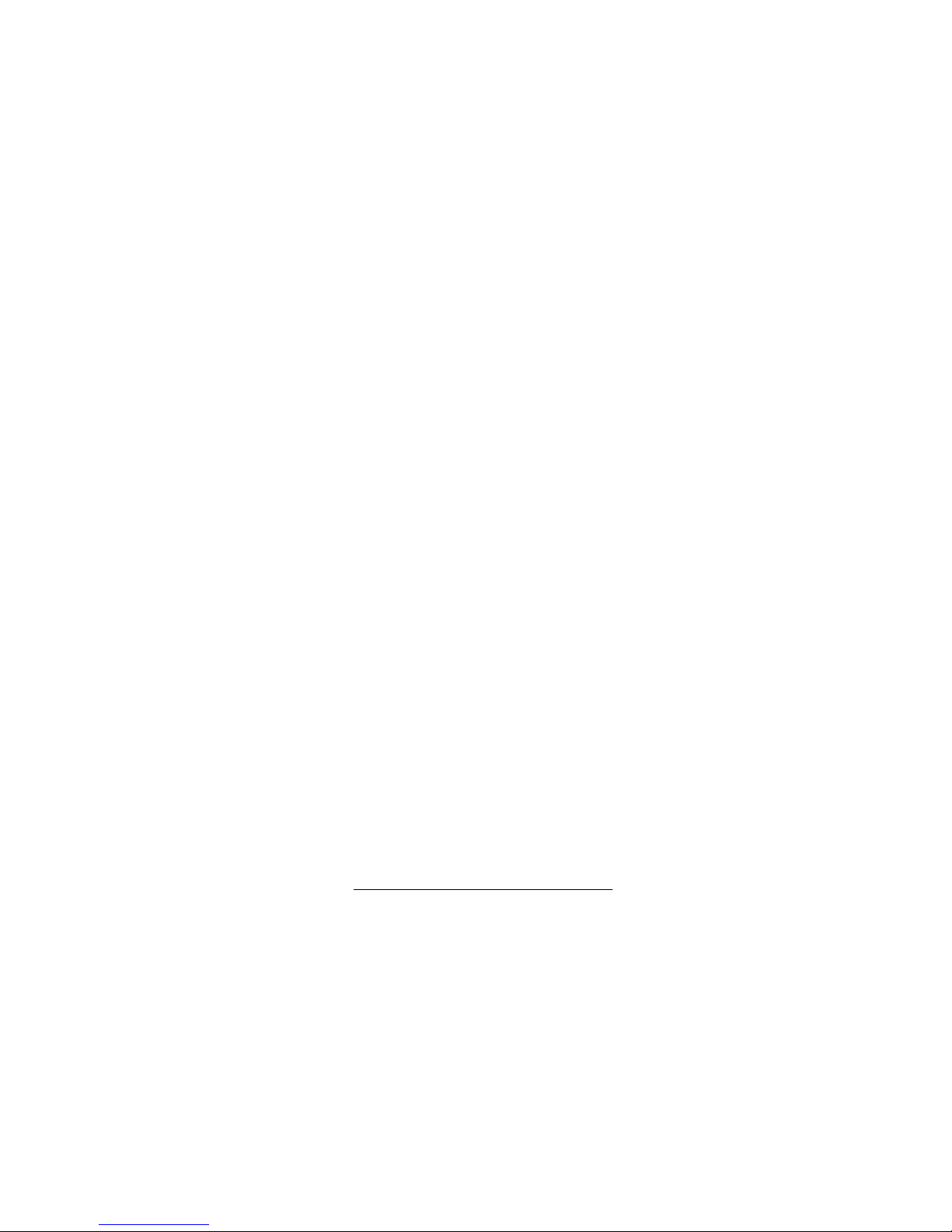
Tape Tips ........................................... 21
Storing Cassette Tapes ............... 21
Restoring Tape Tension and
Sound Quality .............................. 21
Erasing Tapes .............................. 22
Preventing Accidental Erasure .... 22
Care .................................................... 24
Cleaning the
Tape-Handling Parts .................... 24
Specifications ................................... 26
Contents
5
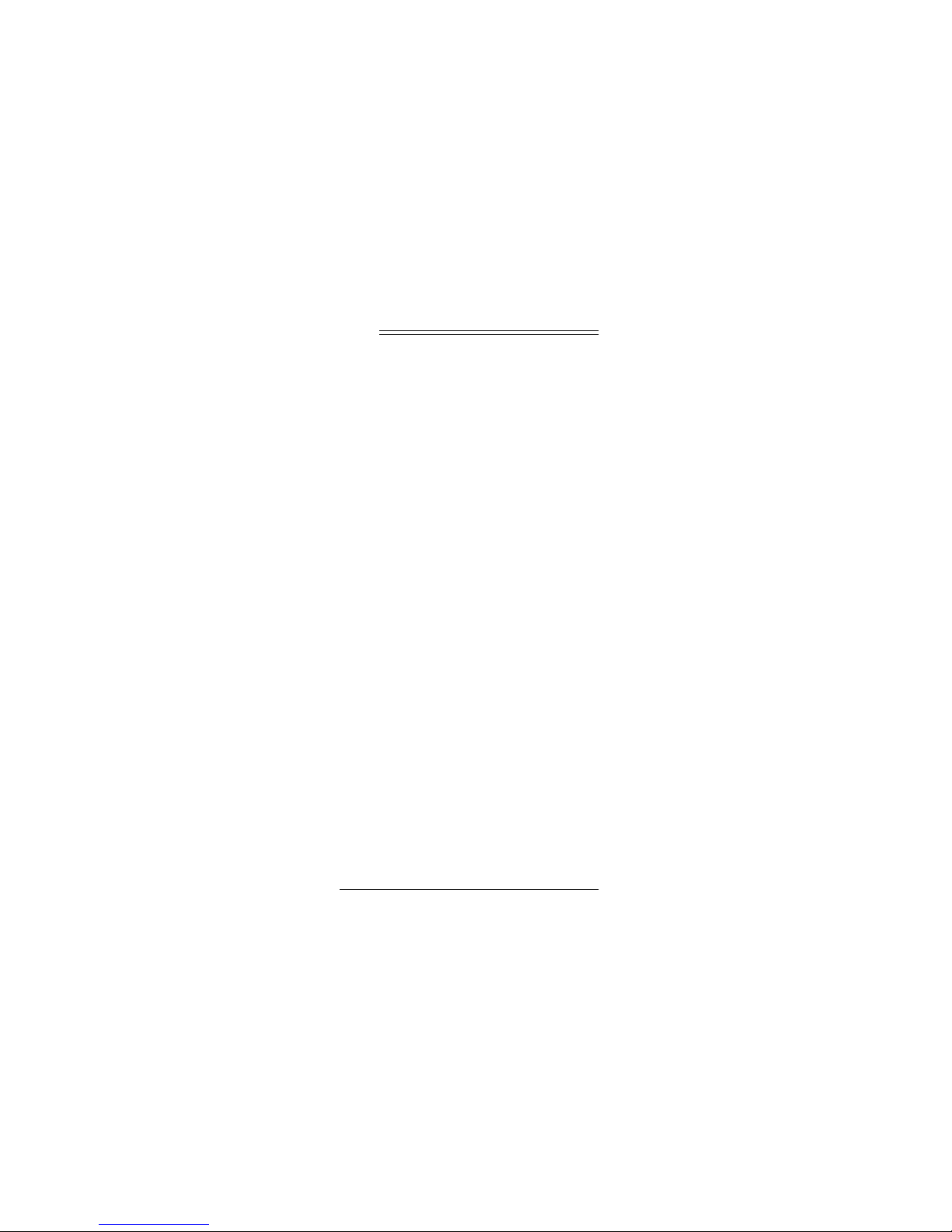
Features
Your RadioShack Micro Cassette Tape
Recorder is ideal for quick note taking. Its
light weight and ultra-thin size makes it
easy to slip into a pocket, purse, or briefcase. You can use it at school, at business conferences, for dictation in the
office, or anywhere on the go! You can
record manually or set the recorder so
sound activates recording.
Voice-Activated Recording (VOX)
lets you set the tape recorder so it records
when it picks up sound and stops a few
seconds after the sound stops.
Quick Record
playback to recording.
Auto Stop
corder reaches the end of the tape.
6
— instantly changes from
— stops the tape when the re-
Features
—
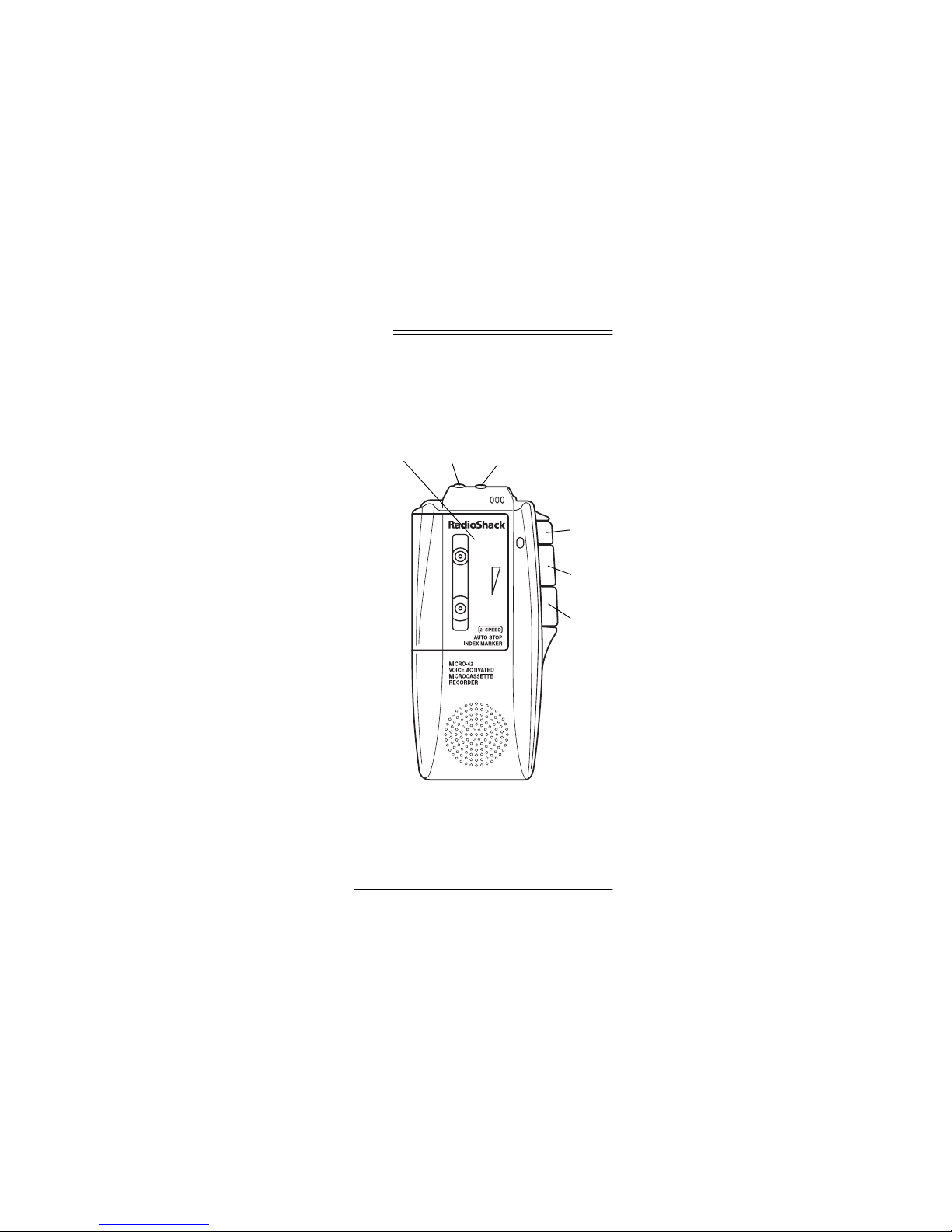
A Quick Look at
Y our Recorder
Cassette
Compartment
Door
EAR
MIC
REC
PLAY
STOP/
EJECT
A Quick Look at Your Recorder
7
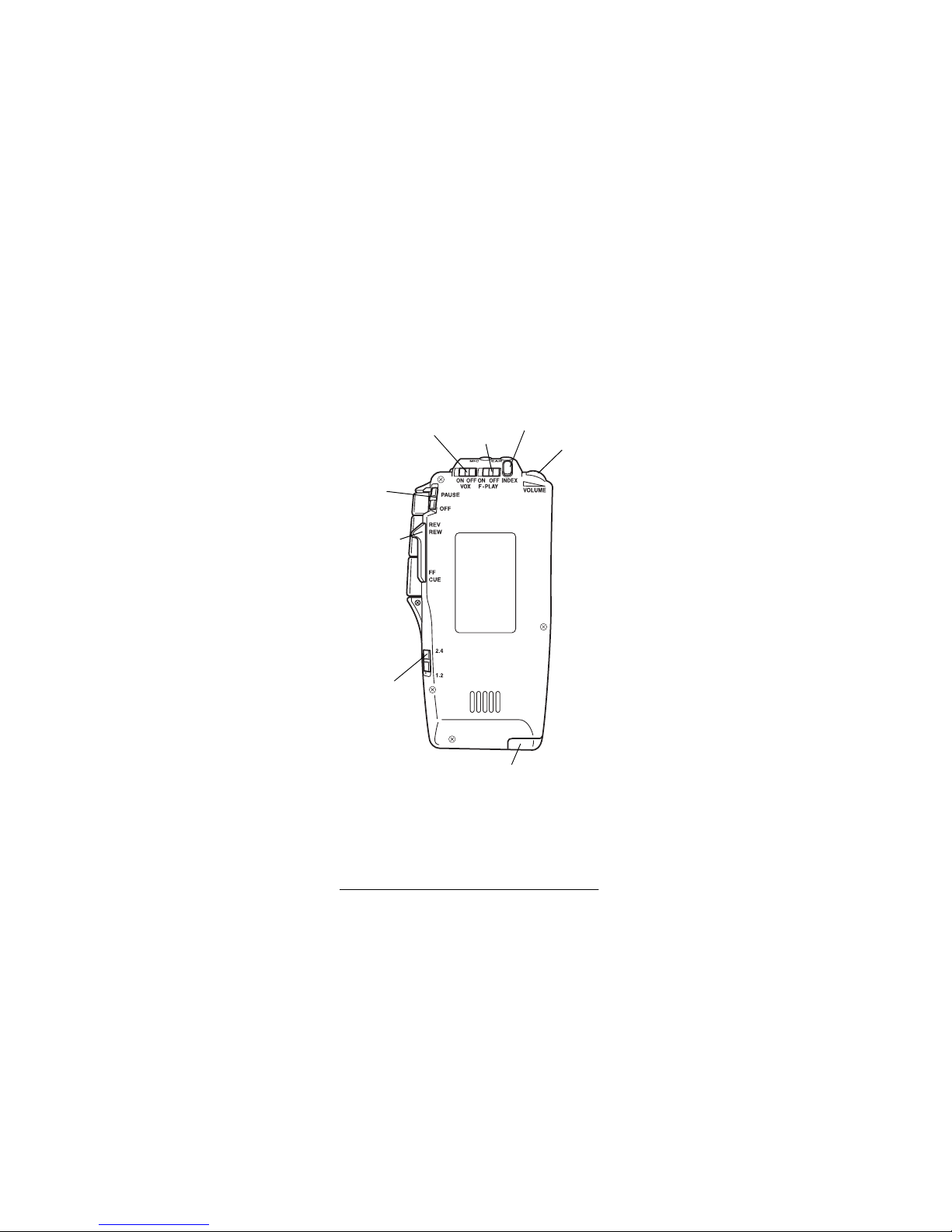
PAUSE/
OFF
REV/REW
/FF/CUE
Tape
Speed
Switch
VOX
INDEX
F-PLAY
Battery
Compartment
VOLUME
8
A Quick Look at Your Recorder
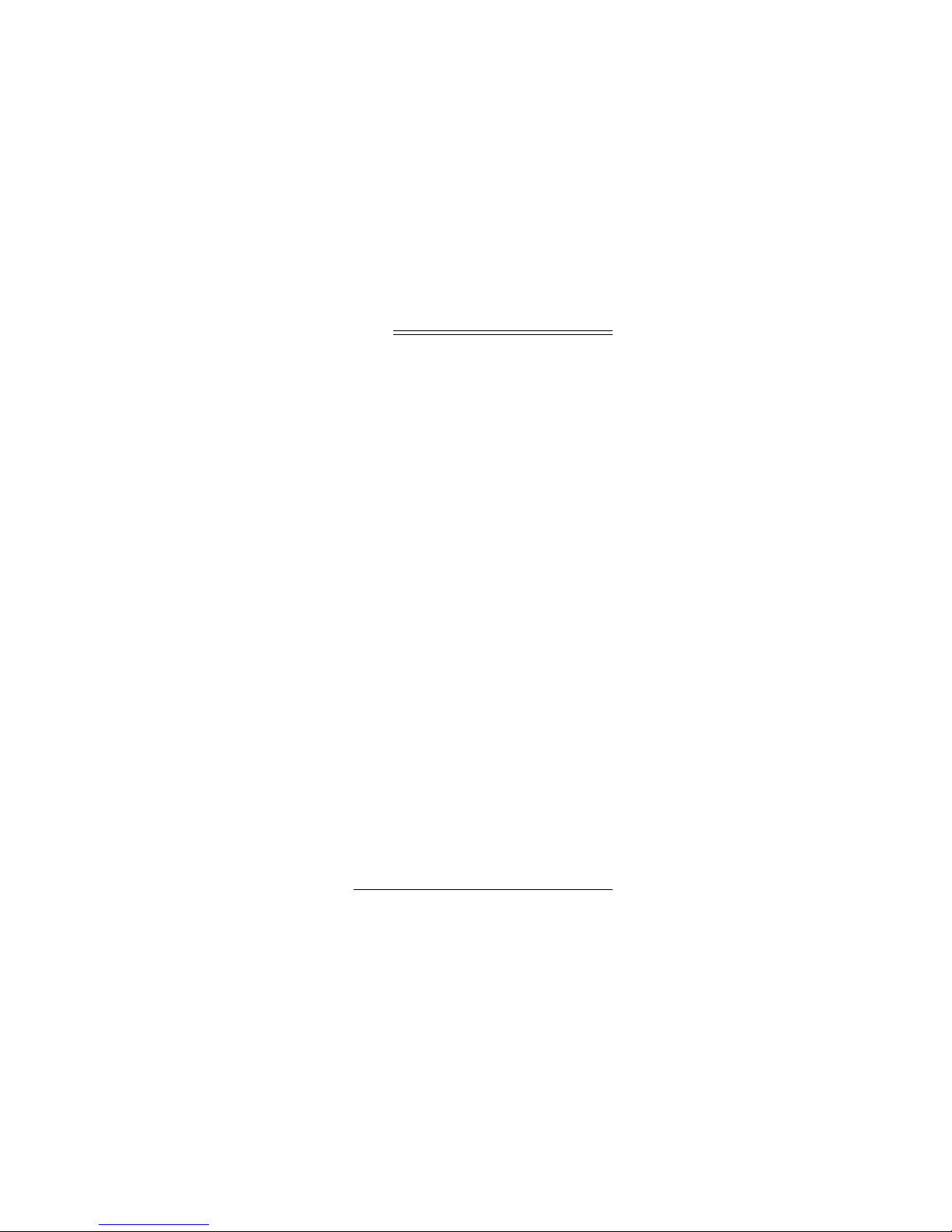
Preparation
CONNECTING POWER
Using Battery Power
Your recorder requires one AAA battery
(not supplied) for power. For the best performance and longest life, we recommend
a RadioShack alkaline battery.
Caution:
required size and recommended type.
1. Slide the battery compartment cover
2. Place the battery in the compartment
3. Replace the cover.
When the recorder stops operating properly, replace the battery.
Warning:
promptly and properly. Do not burn or
bury them.
Use only a fresh battery of the
in the direction of the arrow.
as indicated by the polarity symbols
(+ and –) on the case beneath the
opening.
Dispose of old batteries
Preparation
9
