Page 1
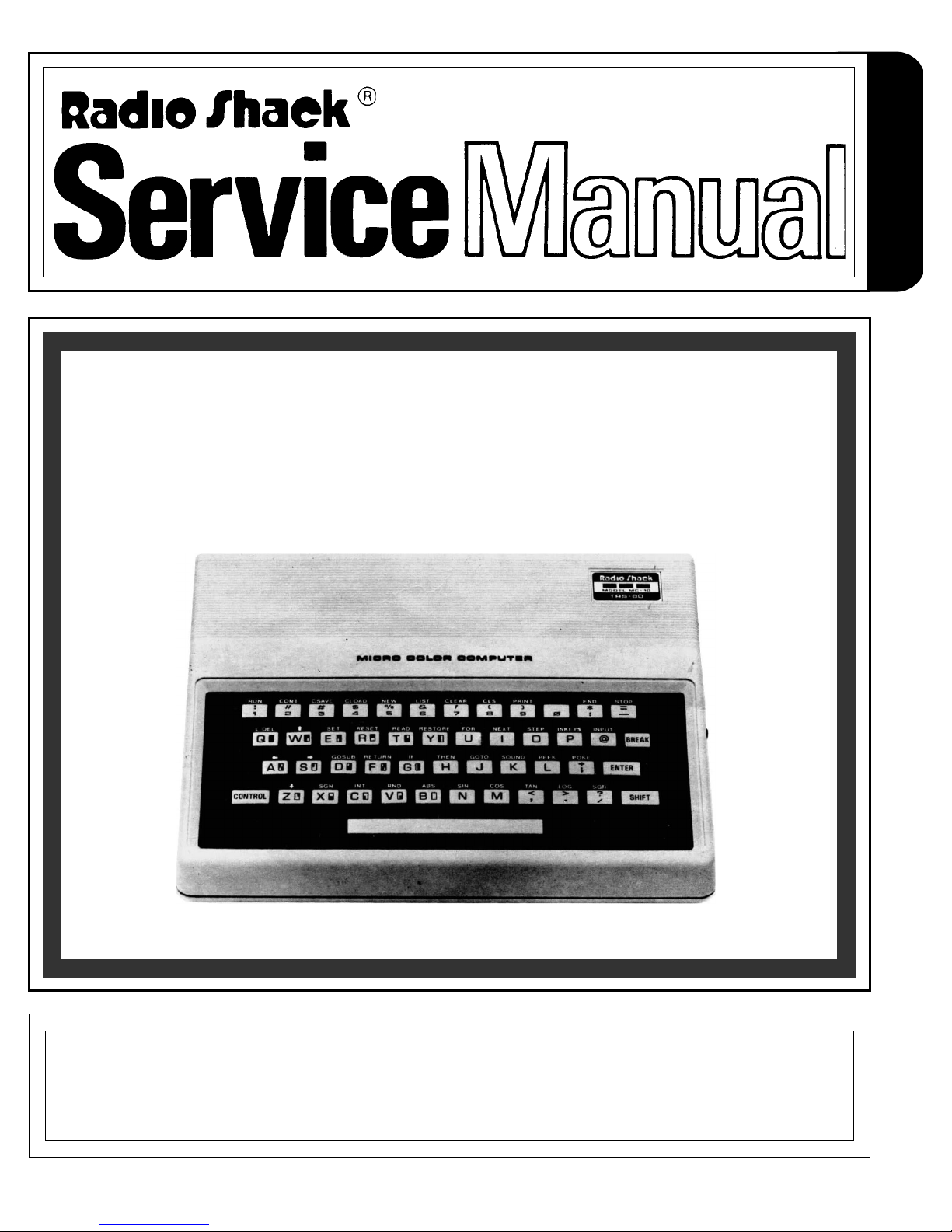
26-3011
TRS-80
®
MICRO COLOR COMPUTER
MODEL MC-10
Catalog Number 26-3011
CUSTOM MANUFACTURED FOR RADIO SHACK, A DIVISION OF TANDY CORPORATION
Page 2

TABLE OF CONTENTS
SECTION PAGE
NUMBER NUMBER
I SYSTEM DESCRIPTION - - - - - - - - - - - - - - - - - - - - - - - - - - - - - - - - - - - - - - - - - - - - - 3
II SPECIFICATIONS - - - - - - - - - - - - - - - - - - - - - - - - - - - - - - - - - - - - - - - - - - - - - - - - - - 7
III DISASSEMBLY / REASSEMBLY - - - - - - - - - - - - - - - - - - - - - - - - - - - - - - - - - - - - - - - 9
IV THEORY OF OPERATION - - - - - - - - - - - - - - - - - - - - - - - - - - - - - - - - - - - - - - - - - - - 11
CPU-6803 - - - - - - - - - - - - - - - - - - - - - - - - - - - - - - - - - - - - - - - - - - - - - - - - - - - - - 12
Reset Circuit - - - - - - - - - - - - - - - - - - - - - - - - - - - - - - - - - - - - - - - - - - - - - - - - - - - 12
ROM - - - - - - - - - - - - - - - - - - - - - - - - - - - - - - - - - - - - - - - - - - - - - - - - - - - - - - - - - 12
Cassette Interface - - - - - - - - - - - - - - - - - - - - - - - - - - - - - - - - - - - - - - - - - - - - - - - 12
Detailed Tape Format Information - - - - - - - - - - - - - - - - - - - - - - - - - - - - - - - - - - - 13
RS-232C Interface - - - - - - - - - - - - - - - - - - - - - - - - - - - - - - - - - - - - - - - - - - - - - - - 14
I/O Connector - - - - - - - - - - - - - - - - - - - - - - - - - - - - - - - - - - - - - - - - - - - - - - - - - - 15
Keyboard Interface - - - - - - - - - - - - - - - - - - - - - - - - - - - - - - - - - - - - - - - - - - - - - - 16
TV Switch Box - - - - - - - - - - - - - - - - - - - - - - - - - - - - - - - - - - - - - - - - - - - - - - - - - 16
Power Supply - - - - - - - - - - - - - - - - - - - - - - - - - - - - - - - - - - - - - - - - - - - - - - - - - - 17
VDG - - - - - - - - - - - - - - - - - - - - - - - - - - - - - - - - - - - - - - - - - - - - - - - - - - - - - - - - - 17
Device Selection - - - - - - - - - - - - - - - - - - - - - - - - - - - - - - - - - - - - - - - - - - - - - - - - 19
System Timing - - - - - - - - - - - - - - - - - - - - - - - - - - - - - - - - - - - - - - - - - - - - - - - - - 19
RAM - - - - - - - - - - - - - - - - - - - - - - - - - - - - - - - - - - - - - - - - - - - - - - - - - - - - - - - - - 20
Modulator - - - - - - - - - - - - - - - - - - - - - - - - - - - - - - - - - - - - - - - - - - - - - - - - - - - - - 20
V TROUBLESHOOTING - - - - - - - - - - - - - - - - - - - - - - - - - - - - - - - - - - - - - - - - - - - - - - 21
VI PARTS LIST - - - - - - - - - - - - - - - - - - - - - - - - - - - - - - - - - - - - - - - - - - - - - - - - - - - - - 25
VII PRINTED CIRCUIT BOARDS - - - - - - - - - - - - - - - - - - - - - - - - - - - - - - - - - - - - - - - - 30
VIII IC INTERNAL CONNECTIONS - - - - - - - - - - - - - - - - - - - - - - - - - - - - - - - - - - - - - - - 33
IX SCHEMATlC DlAGRAM - - - - - - - - - - - - - - - - - - - - - - - - - - - - - - - - - - - - - - - - - - - - 44
X EXPLODED VlEW - - - - - - - - - - - - - - - - - - - - - - - - - - - - - - - - - - - - - - - - - - - - - - - - - 46
[ Editor’s Note: I woul d also like to express my tha nks to RadioShack for perm itting the distributio n of this manual. I hope you find it useful. I have found a few
typos and inconsistenc ies in the Service Manual that I hav e noted in an italized
font like this. JMM.]
– 2 –
Page 3
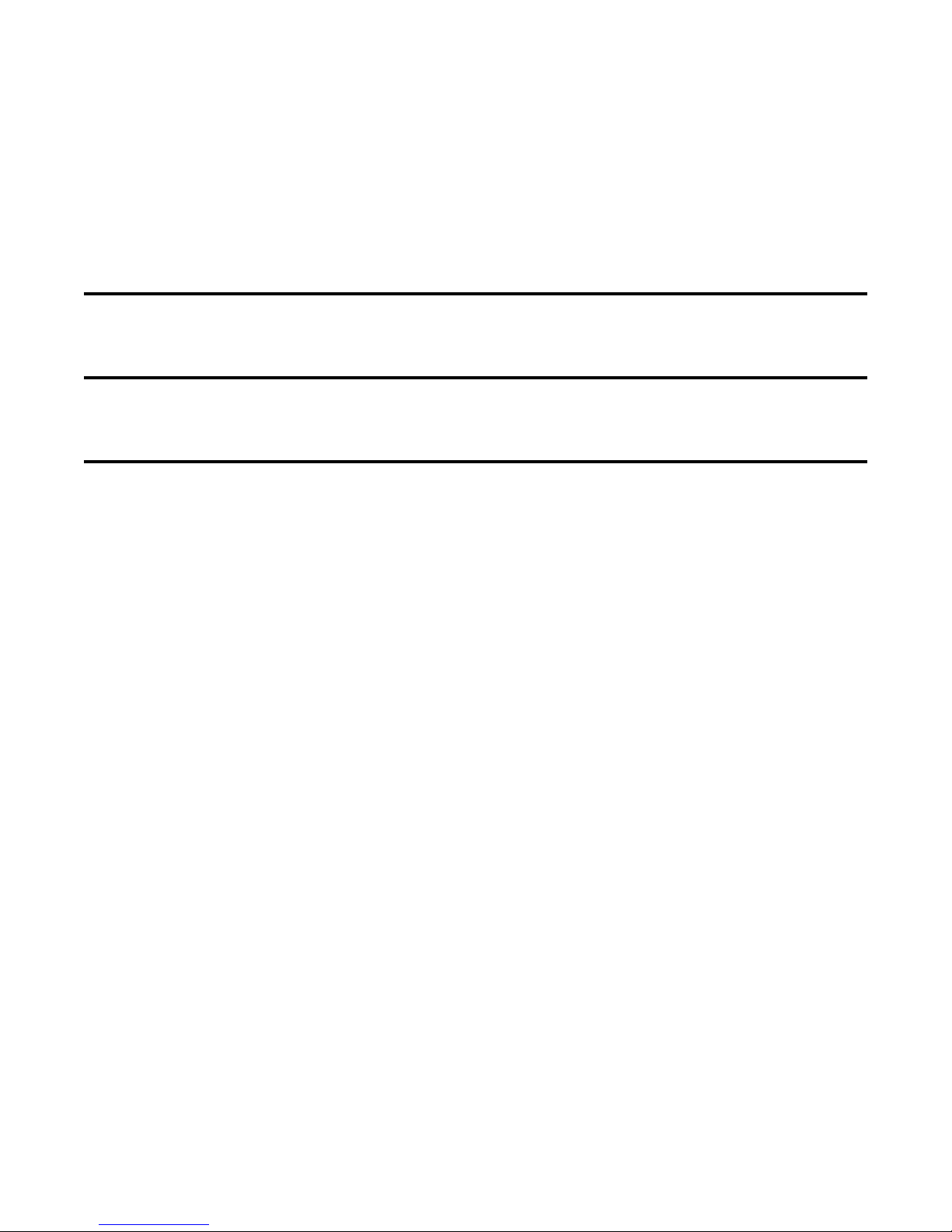
SECTION I
SYSTEM DESCRIPTION
– 3 –
Page 4

SYSTEM DESCRIPTION
The MC-10 Micro Color Computer is a fully
expandable microprocessor system. I t is composed of a 6803 centr al processing unit, 4K of
static RAM, 8K of Basic ROM, and a 6847 v ideo
display generator. The microcomputer is also
interfaced to a 48-key keyboard and provides
the logic to execute a 1500 Baud cassette interface and a RS-232 serial int erface. The system
operates on a common color burst frequency
of 3.579545 MHz. Th is main clock is divided by
4 in the CPU to yield an operating speed of 0 .89
MHz.
In operation, the 4K of static RAM is shared
between the CPU and the video display generator. This time multiplexing is based on the
processor clock E. The CPU will be granted
access to the RAM (upon request) only during
the high state of E. This allows efficient usage
of the RAM with no waiting by the CPU and no
visible conflict on the display.
The 6847 VDG provides a display on a TV
screen of 32 characters by 16 rows. It also
allows a 64 x 32 semigr aphics mode with eight
colors. This display utilizes a minimum amount
of system RAM (512 bytes).
The final elements of the microcomputer system are the I/O devices. The MC-10 is interfaced
to a 48-key keyboard which generates the
codes for upper and lower case characters,
graphics symbols, and single stroke keyboard
entry. The computer also provides a 1500 baud
cassette interface for fast a nd re liable data and
program storage and a limited signal RS-232C
interface. The RS-232C interface allows eit her a
printer or a modem to be used with the MC-10.
– 4 –
Page 5
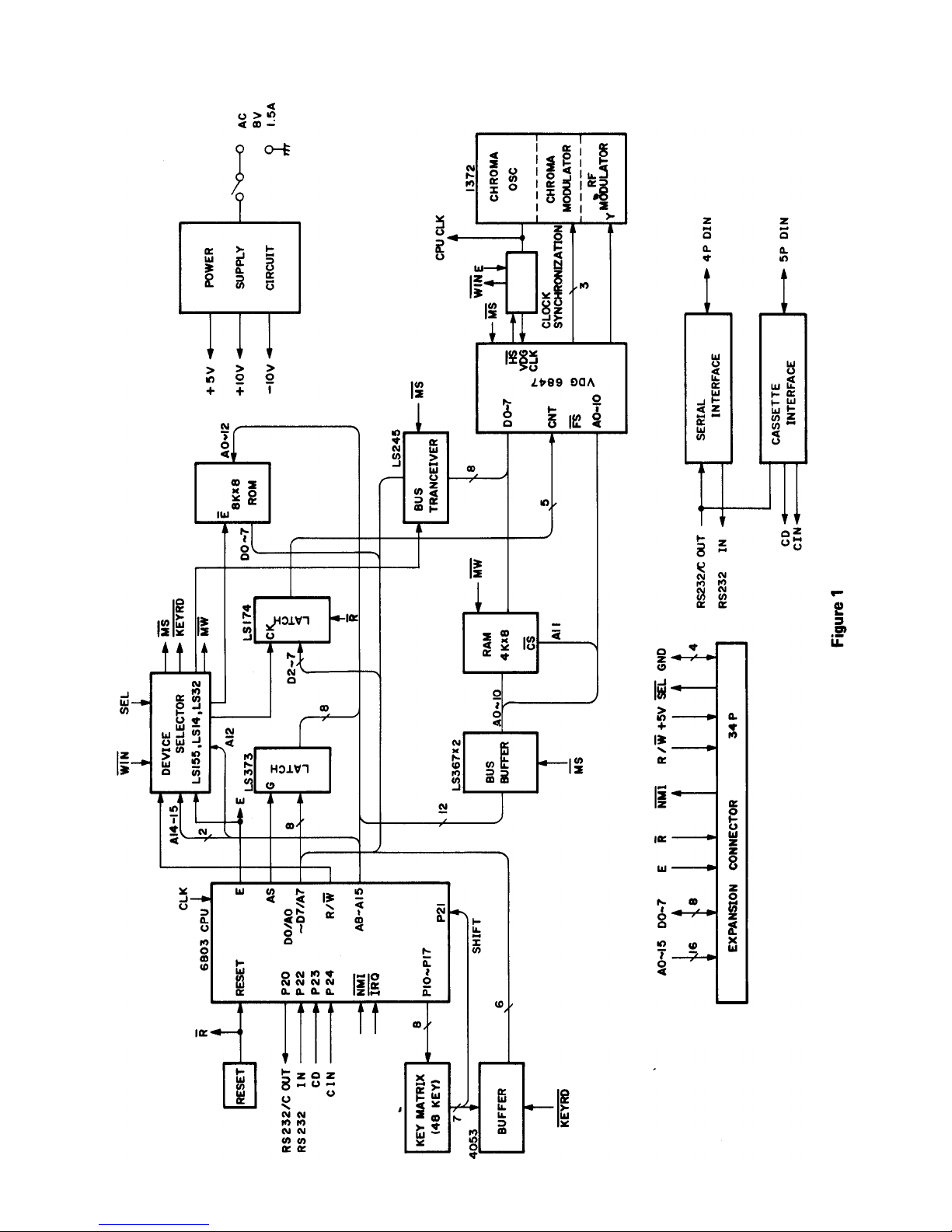
SYSTEM BLOCK DIAGRAM
– 5 –
Page 6

MEMORY MAP
Hex Address
C000 - FFFF 16K ROM (only 8K used)
9000 - BFFF 16K I/O Slot (Keyboard and VDG control)
4000 - 8FFF 16K RAM (4K - 20K used)
0100 - 3FFF Not Used
0080 - 00FF RAM internal to the 6803
0015 - 007F Not Used
0014 RAM Control Register
0013 Not Used
0012 Not Used
0011 Not Used
0010 Not Used
000F Port 3 Control and Status Register
000E Input Capture Register (low byte)
000D Input Capture Register (high byte)
000C Output Compare Register (low byte)
000B Output Compare Register (high byte)
000A Counter (low byte)
0009 Counter (high byte)
0008 Timer Control and Status Register
0007 Not Used
0006 Not Used
0005 Not Used
0004 Not Used
0003 Miscellaneous I/O Data Register
0002 Keyboard Output Lines
0001 Data Direction Register for miscellaneous I/O
0000 Data Direction Register for keyboard lines
– 6 –
Page 7

SECTION II
SPECIFICATIONS
– 7 –
Page 8

SPECIFICATIONS
Power Supply
AC/AC adaptor Input 120V/60Hz
Output 8.0V/1.5A 16W
RF Modulator Ch. FC (MHz) Fsc (MHz)
For U.S.A./CANADA 3 61.25 +/-0.25 4.5 +/-0.2
4 67.65 4.5
Output Impedance 75 ohm
RF Output Terminal RCA jack
RF Output Level 1.5 - 2.8 mV at 75 ohm
Central Processing Unit
6803 8-bit processor
clock speed 0.89 MHz
Memory Size
ROM (for BASIC) 8K
RAM 4K (expandable up to
20K-external)
Video Display
Character display 512 (32 x 16) upper case
characters
Semi-Graphic display 64 x 32 elements
Color 8 colors - Green, Yellow,
Blue, Red, Buff, Cyan, Magenta, Orange
Interface
Printer RS232C, 4 pin DIN
Cassette 5-pin DIN 1500 baud
Bus line 34-pin Cartridge connector
Switch Box
Isolation more than 60 dB
Dimensions
8-1/2" x 1-7/8” x 7”
Weight
1.75 Ibs (.7875 kilograms)
– 8 –
Page 9
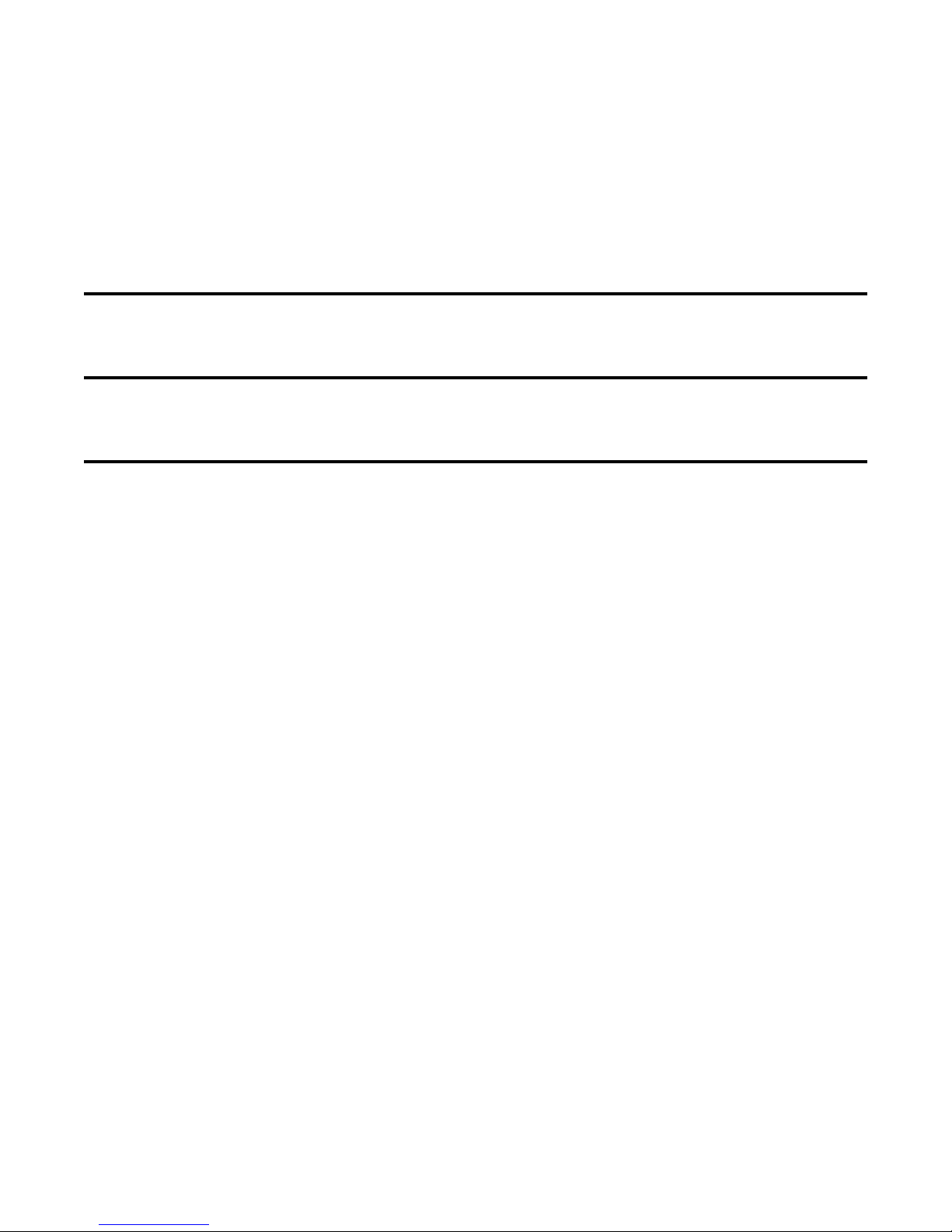
SECTION III
DISASSEMBLY / REASSEMBLY
– 9 –
Page 10
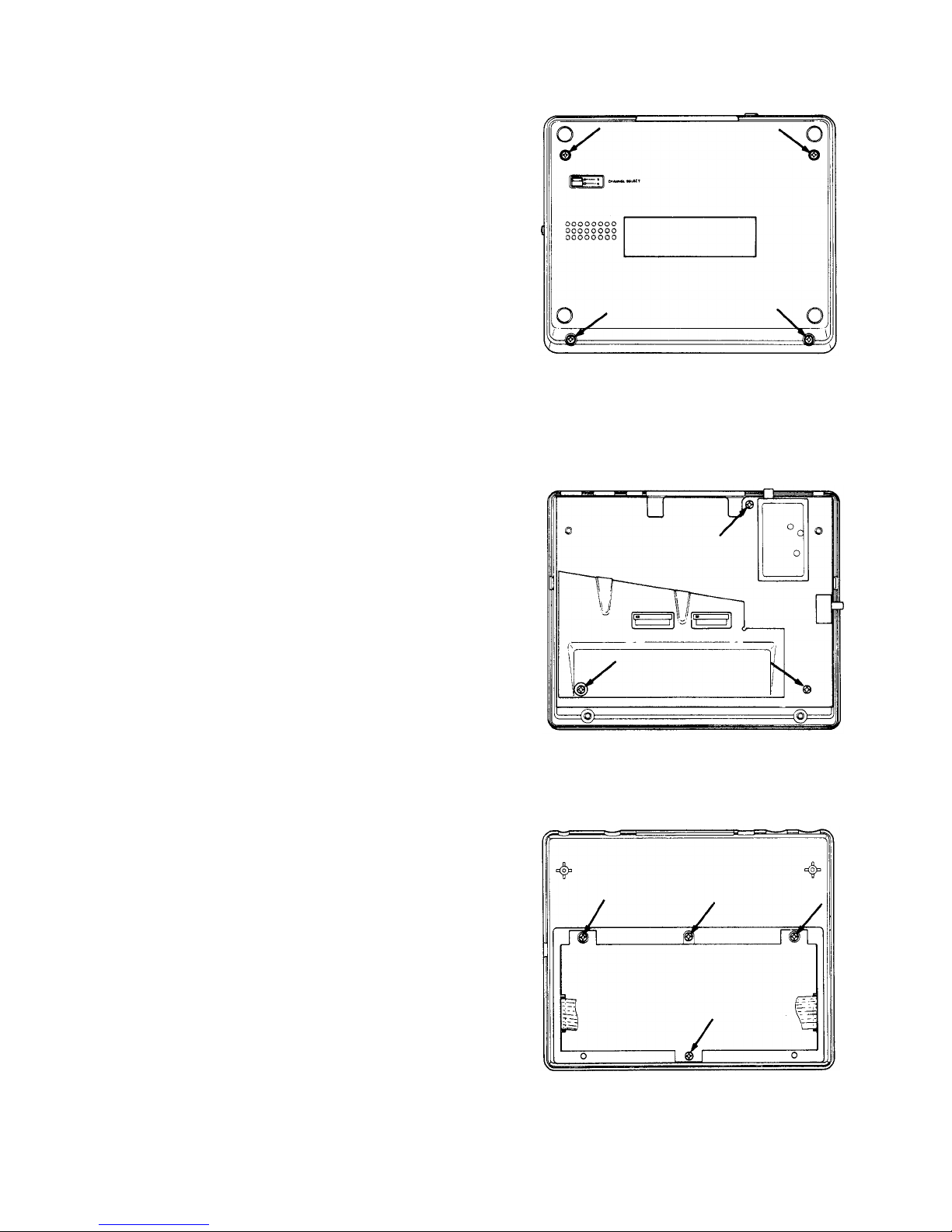
DISASSEMBLY
1. Unplug the units from the AC wall outlet
and disconnect all cables from the rear
panel.
2. Turn the computer over and remove the
four screws from the case bottom. One of
the screws is located under the warranty
seal in the upper right corner of the case
bottom.
3. Turn the computer right side up. Disconnect the snap locks located on the right and
left side of the case by placing a slotted
screw driver in the groove between the top
and bottom cases, approximately 2.7
inches from the rear of case. Push in and
turn the screwdriver to pop the case apart.
4. Disconnect Keyboard cable from wire connector. NOTE : Pull flat wire upward.
5. Remove three screws that fasten the PC
Board to the bottom of the case. Remove
the PC Board.
6. Use tweezers to remove eleven clips that
fasten the bottom shield to the P.C. Board.
7. Locate the eight positions where the top
shield is soldered to the PC Board. Remove
this solder with solde r wick or a desoldering tool. Bend the protruding edge of the
shield upward until it is parallel to the slot
and remove top shield.
1. Removal of T op Cabinet
Remove 4 screws as shown in Figure A.
Figure A
2. Removal of P.C. Board
Remove flat wires of keyboard from connector.
Remove 3 screws as shown in Figure B.
REASSEMBLY
1. Install the top PC Board shield. Solder the
shield to the ground plane at eight points.
2. Install the bottom shield with metal side up.
Secure to the PC Board with eleven clips.
3. Install PC Board in bottom of case. Secur e
with three sc re ws.
4. Install the two keyboard cables in their
respective connect ors. Th is w il l be eas ier if
both hands are used and you are facing
rear of unit. Refasten cable restraints.
5. Join the top and bottom cases and push
them together at the snap lock positions.
This is a tight fit, therefore repositioning of
the cases may be required.
6. Install four screws in bottom of case.
Figure B
3. Removal of Keyboard
Remove 4 screws as shown in Figure C.
Figure C
– 10 –
Page 11
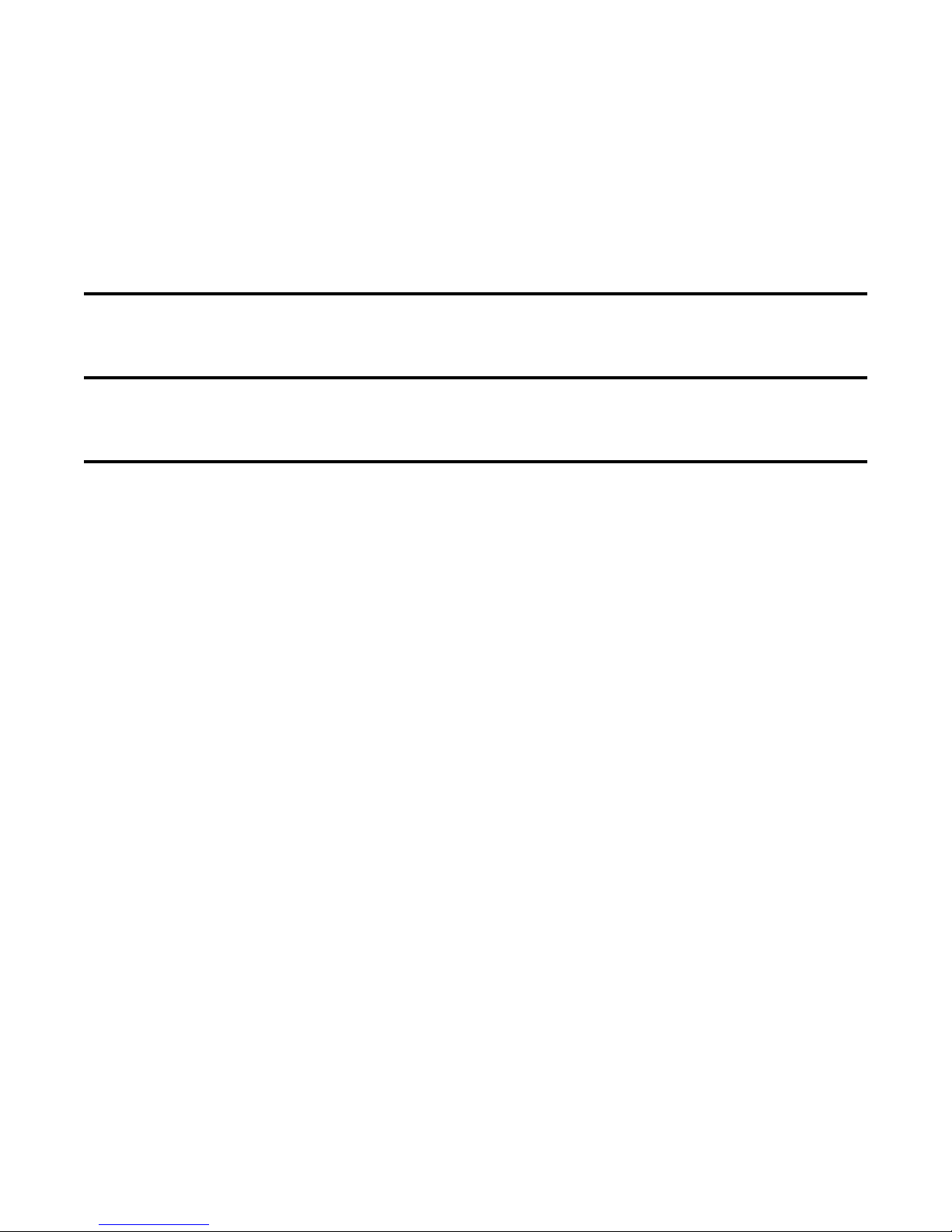
SECTION IV
THEORY OF OPERATION
– 11 –
Page 12

CPU-6803
RESET CIRCUIT
The main component of this microcomputer
system is the 6803 CPU. This is a 40-pin integrated circuit which provides the address,
data, and miscellaneous control signals. The
CPU receives the main clock frequency of
3.579545 MHz from the modulator assembly
and divides this by 4 to produce an operating
frequency of 0.89 MH z. This freque ncy is available as the processor clock E.
This processor chip is designed to be used in a
minimum hardware configuration so, I/O lines
are provided directly from th e CPU chip. In the
MC-10 computer these I/O lines are used to
address the keyboard and to support the cassette and RS232 interface.
The 6803 CPU is able to support several different modes of operation. For the MC-10 the CPU
is operating in mode 2. The CPU mode is
selected at power-up by the state of lines P20,
P21, and P22. P20 and P22 are connected by a
diode to Reset so that during power-up these
lines are low. P21 is connected to a pull-up
resistor so that during power-up it is high.
Mode 2 operates with 128 bytes of internal
RAM, a full 16 line address bus and an 8 bit
data bus which is multiplexed with the lower
eight address lines. Due to the multiplexed
address and data bus, two external devices ar e
required. A 74LS373 is used to latch the
address lines. This occurs durin g the low portion of the E clock when the CPU is not accessing external devices. The latch signal (AS) is
provided by the CPU. The other external device
is a 74LS245. This bi-directional buffer is
required to isolate the RAM output lines, which
are providing data to the video display generator during the low portion of the E clock, away
from the CPU data bus. This buffer is controlled
by the device selection logic.
The reset circuit is composed of switch S1
diode D9, resistor R24, capacitor C8, and two
gates of IC U12. R24 and C8 form a simple time
constant so that during power up or whenever
the reset switch is pressed, the reset line will
stay low for a few milliseconds before returning
to the high state. The reset input to the 6803
does not provide hysteresis so the reset signal
must be buffered by U12 before being connected to the CPU. The final component of the
circuit is diode D9 which is provided to allow
for rapid cycling of the power switch.
ROM
The MC-10 uses a single 8K x 8 ROM to store
the BASIC operating language. This is located
in a 16K memory map segment between hex
C000 - FFFF. This device is connected directly
to the multiplexed address/data, however any
possible contention is avoided by enabling the
ROM only during the high cycle of the E clock.
CASSETTE INTERFACE
The cassette interface is compose d of an output attenuator connected to a CPU output line
and an input zero crossing detector. Most of
the important cassette parameters are controlled by software. However, there is no cassette motor relay in the Micro Color Computer
and cassette recorder operation must be manual.
The cassette format chosen uses a sinewave of
2400 or 1200 Hertz t o yield a Baud rate of approximately 1500 Baud. In this format, a 0 (or
logic low) is represen ted by one cycle of 1200
Hertz. A 1 (or logic high) is represented by one
cycle of 2400 Hertz. A sa mple of data is shown
in Figure 2. A typical program tape would consist of a leader of alternating 1’s and 0’s, followed by one or more blocks of data. A block of
data is composed of 0 to 255 bytes of data with
a checksum, sync byte, and the block length.
The output circuit utilizes a CPU output line to
produce a sinewave of 1200 or 2400 Baud. This
signal is then attenuated to approximately 1
volt and connected to the auxiliary input of the
cassette recorder.
– 12 –
Page 13
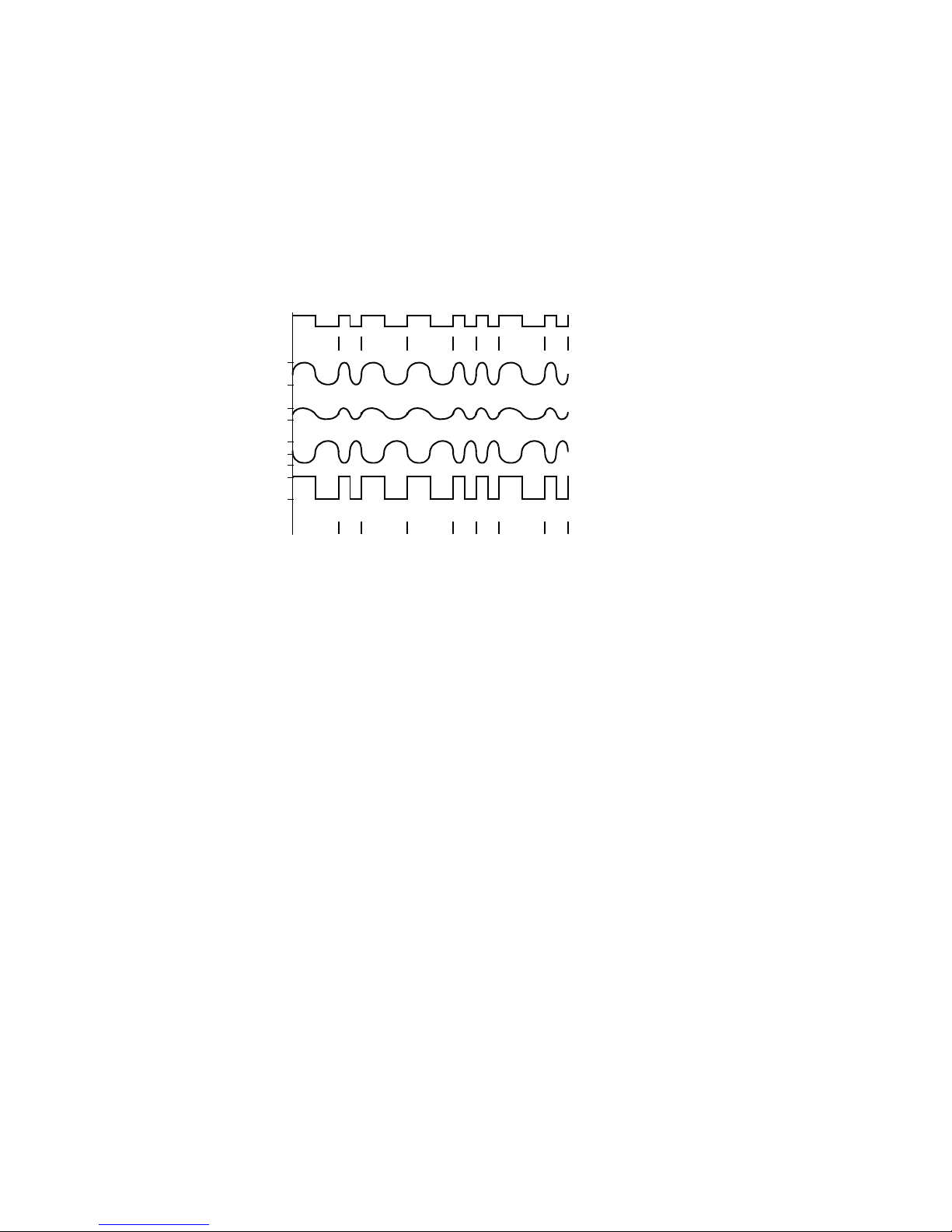
The input circuit is a zero crossing detector.
R12 is a termination resistor for the cassette
output. Resistors R16 a nd R17 are used to bias
one input of the comparator at 1 volt. The other
input is also biased at 1 volt by R15 and the
series combination of R14 and R13. If the AC
input from the recorder goes negative, diode
D6 turns on and sets the input to the com para-
00110
4.6v
0v
1v
0v
2.5v
0v
2.5v
5v
0v
0
This is shown inverted to indicate possible phase inversion by the tape recorder.
Figure 2. Sample Data of Cassette Format
00111
tor equal to 1/2 volt. Since the other input is
biased at 1 volt, the comparator output is
switched to the high state. If the AC input from
the recorder is pos itive, diode D6 is turne d off
and the input to the comparator will be at some
point greater than 1 volt, in which case, the
comparator output will be low.
REFERENCE SQUARE WAVE
COMPUTER MEMORY DATA
1
0
D/A OUTPUT
INPUT TO TAPE
OUTPUT FROM TAPE
INPUT TO THE PIA
1
0
1
DATA STORED
IN MEMORY
The comparator output is open-collector so
pullup resistor R19 is provided to generate a
TTL signal. R18 is used to prevent oscillation of
DETAILED TAPE FORMAT INFORMATION
The standard MC-10 tape is composed of the
following items:
1. A leader consisting of 128 bytes of hex 55
2. A Namefile block
3. A blank section of tape approximately
equal to 0.5 seconds in length; this allows
BASIC time to evaluate the Namefile.
4. A second leader of 128 bytes of Hex 55
5. One or more Data blocks
6. An End of File block
The block format for Data blocks, Namefile
Blocks, or an End of File block is as follows:
1. One leader byte - 55H
2. One sync byte - 3CH
3. One block type byte — 01H = Data, FFH =
End of File, 00H - Namefile
4. One block length byte - 00H to FFH
5. Data - 0 to 255 bytes
6. One checksum byte - the sum of all the data
plus block type and block length
7. One leader byte - 55H
the comparator. The final portion of the cassette circuit is capacitor C7 which is used to
isolate noise from the cassette cable.
The End of File block is a standard block with a
length of 0 and the block type equal to FFH. The
Namefile block is a standard block with a
length of 15 bytes (0FH) and the block type
equals 00H. The 15 bytes of data provide information to BASIC and are employed as described below:
1. Eight bytes for the program name
2. One file type byte - 00H = BASIC, 01H =
Data, 02H = Machine Language
3. One ASCII flag byte - 00H = Bi nary, FFH =
ASCII
4. One Gap flag byte - 01H = Continuous, FFH
= Gaps
5. Two bytes for the start address of a
machine language program
6. Two bytes for the load address of a
machine language program
– 13 –
Page 14
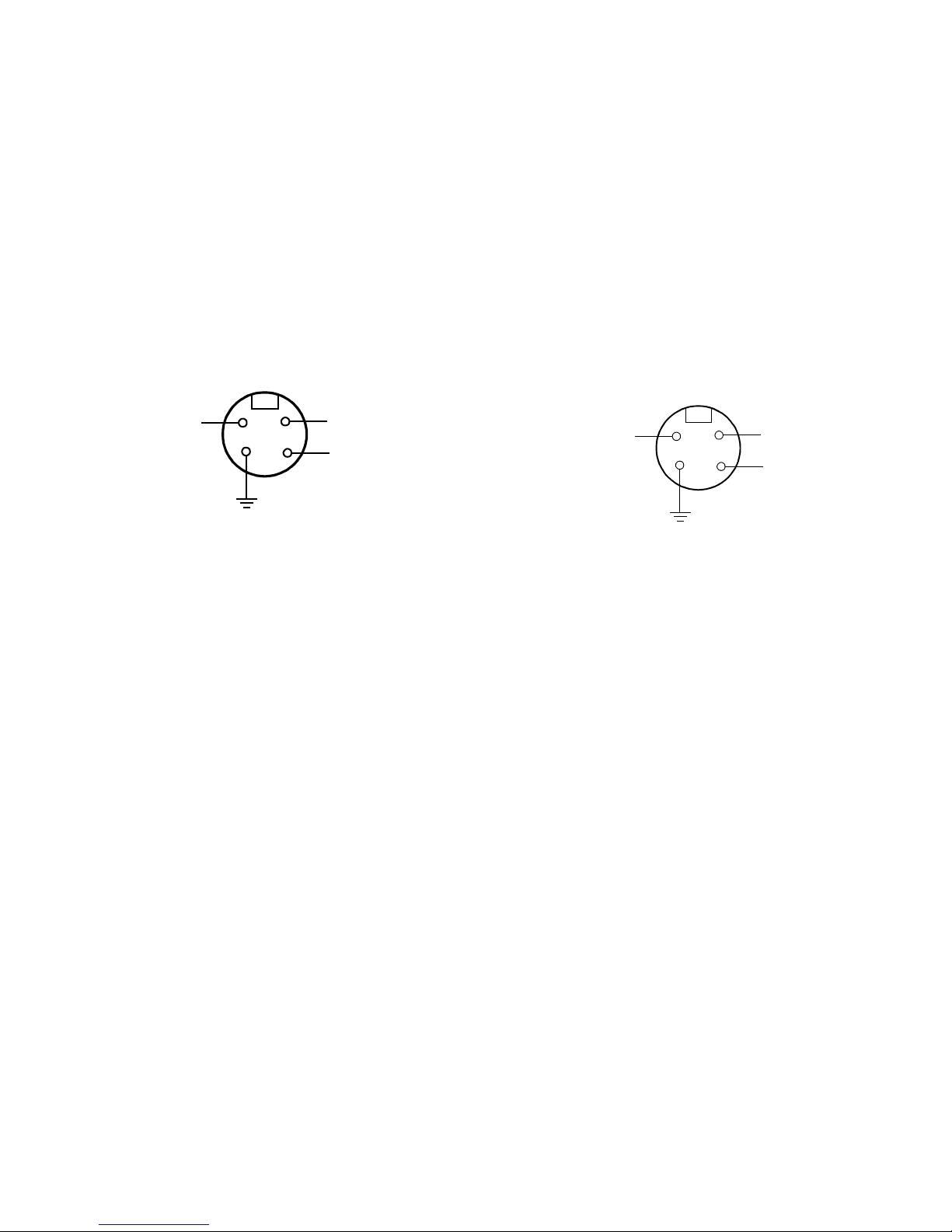
RS-232C INTERFACE
The RS-232C interface utilizes a 4 -pin DIN connector (J2). This interface allo ws the computer
to have serial communication with printers,
modem, or other computers. The four signals
used by the interface are:
1. CD — a status input line
2. RS232lN — serial data input
3. GROUND — zero voltage reference
4. RS232OUT — serial data out
The pin configuration for the DIN connector is
shown in Figure 3.
1
RS232 OUT
4
3
2
CD
RS232 IN
thus if the input voltage is greater than 2.6
volts, the comparator is turned on. The comparator outputs are open-collector so pull-up
resistors R8 and R9 are required.
[I think there is a consistent e rror in the doc umentation of the pins here, specifically, CD and
RS232IN are reversed.]
1. RS232lN — serial data input
2. CD — a status input line
3. GROUND — zero voltage reference
4. RS232OUT — serial data out
[And the diagram should look like:]
1
RS232 OUT
4
3
2
RS232 IN
CD
Figure 3. RS-232C Connector Pin-Out
In general, an RS232C signal uses negative
logic. Therefore, a voltage greater than +3 volts
is defined as a SPACE, or logical 0. A voltage
less than -3 volts is defined as a MARK, or logical 1. The range of -3 to +3 volts is undefined.
The RS-232C interface circuitry is shown on the
upper right corner of the schematic. The output
signal from the CPU output P20 is tied to a
741C op-amp (U16). This same output is also
used for the cassette output, so care must be
taken to ensure that a casset te o utput d oes no t
appear as an RS-232 output. The op-amp is referenced at 1.4 volts by resistors R2 and R3.
This reference causes the op-amp to swing between the two power s upply voltages (Vcc and
Vee) as the TTL input switches states. A 100
ohm resistor (R1) is included to provide a current limit on the output. The two input signals
(RS232lN and CD) utilize identical circuits and
share a common bias resistor network.
RS232IN (pin 4 of U15) is tied to CPU input P22
and CD (pin 6 of U15) is tied to CPU input P23.
The inputs from the external device are connected to the positive side of a diode. This
diode blocks the application of a negative voltage to the comparator (U15). When a positive
voltage is applied, the diode conducts and the
voltage is applied to the input. The comparators are referenced at tw o volts, by R5 and R6,
[and the text should read...]
“The two input signals
(RS232lN and CD) utilize identical circuits and
share a common bias resis tor network. CD (pin 4
of U15) is tied to CPU inpu t P2 2 an d RS 232 IN (pi n
6 of U15) is tied to CPU input P23.”]
– 14 –
Page 15

I/O CONNECTOR
In addition to serial interfa ces, the MC-10 also
provides a full complement of CPU bus signals
that are accessibl e at the 34-pin cartridge connector. This allows exp ansion of t he MC-10 with
Table 1. I/O Connector Signals
Pin Signal Name Description
1 GND Signal Ground
2 GND Signal Ground
3D0CPU Data Bit 0
4D1CPU Data Bit 1
5D2CPU Data Bit 2
6D3CPU Data Bit 3
7D4CPU Data Bit 4
8D5CPU Data Bit 5
9D6CPU Data Bit 6
10 D7 CPU Data Bit 7
11 R/W
12 A0 CPU Address Bit 0
13 A1 CPU Address Bit 1
14 A2 CPU Address Bit 2
15 A3 CPU Address Bit 3
16 A4 CPU Address Bit 4
17 A5 CPU Address Bit 5
18 A6 CPU Address Bit 6
19 A7 CPU Address Bit 7
20 A8 CPU Address Bit 8
21 A9 CPU Address Bit 9
22 A10 CPU Address Bit 10
23 A11 CPU Address Bit 11
24 A12 CPU Address Bit 12
25 A13 CPU Address Bit 13
26 A14 CPU Address Bit 14
27 A15 CPU Address Bit 15
28 E Main CPU Clock (0.89 MHz)
29 SEL Input to Disable Device Selection
30 RESET Main Reset and Powe r-up Clear Signal to
31 NMI
32 +5v +5 volts (250 mA)
33 GND Signal Ground
34 GND Signal Ground
external memory modules or ROM software
modules. T able 1 provides a complete list of the
signals and a brief description of each.
CPU Read/Write Signal
the System
Non-Maskable Interrupt to the CPU
– 15 –
Page 16

KEYBOARD INTERFACE
The Keyboard interface for the MC-10 utilizes
the I/O lines of the 6803 CPU to reduce the logic
required to a single six input CMOS buffer and
seven pull-up resistors.
TV SWITCH BOX
The antenna switch box consists of a switch
and a balun, with connectors provided for
attachment to the computer, the TV antenna,
and the home TV. The switch box is connected
to the customer’s TV through the 300 ohm twin
lead output. The TV antenna is att ached direct ly
to the switch box. The computer output is connected through a 75-ohm coaxial cable to the
phone plug input on the switch box. Figure 4
shows a schematic of the antenna switch box.
To read the keyboard, only one column is
enabled by writing a zero to one of the eight
CPU I/O lines that corresp onds to that column ,
and by writing ones to all the other lines. If a
key has been pressed in that column, one of
the input lines will be a zero and the key location will correspond to the bit that is low. By
scanning each column in the keyboard, all of
the keys may be checked.
From the computer, the signal is connected to a
balun in the switch box which matches the
modulator’s 75-ohm output impedance to a
TV’s 300 ohm antenna input impedance. This
signal is then connected to the switch. The
switch is specially designed to provide the
60dB of isolation required between the computer and the TV antenna.
COMPUTER
INPUT
BALUN
ATTENNA INPUT
300 0hm
60dB
SWITCH
TWIN LEAD OUTPUT
TO THE TV
Figure 4. Antenna Switch Box Schematic
– 16 –
Page 17

POWER SUPPLY
The MC-10 power supply utilizes an external
power pack to supply 8 VAC at 1.5 amps. This
input AC voltage is connected through the
power switch to the bridge rectifier. The MC-10
operates primarily on +5 volts, so the negative
output of the bridge is grounded to provide a
larger current capability to the positive supply.
The output from the bridge is filtered by C1 and
C5 and is connected to the +5 volt regulator.
The regulator provides +5 volts at a maximum
of 1.5 amps to the digital circuitry.
A small amount of negative voltage is required
to the RS-232 output op-amp. This current is
supplied by the simple circuit composed of D2,
D3, C3, C4, and C32. This circuit operates by
using capacitor C3 for isolation from the primary bridge circuit. Then the negative voltage
is rectified by D2 and D3. The negative supply
voltage is then filtered by C4 and C32 before
being connected to U16. Thi s is an unre g ulat ed
output. However, when coupled with the output
from the main bridges, it provides a larger differential voltage (that is the source of the positive op-amp voltage) with no detrimental effects
on the operation of the op-amp.
In the MC-10 the 4K of RAM is shar ed between
the CPU and video display generator. This is
accomplished by providing buffers between
the address lines (U5 and U6) the data line (U7),
and synchronizing the operation of the VDG to
the CPU.
Normally the three buffers are disabled so that
the VDG address is being supplied to the RAM
and the RAM data is supplied to the VDG. However, during a CPU access to the RAM, the
three buffers are enabled and the MS* line is
used to disable the address lines of the
MC6847. This provides the CPU address to the
RAM chips and allows a CPU read or write
cycle to occur.
VDG
The video interface function in the MC-10 is
performed by the MC6847. This is a flexible
video display generator that will produce nine
colors (eight colors and black), an alphanumeric display mode, and several high resolution graphics modes.
In the MC-10 the VDG is interfaced to 4K of
static RAM and the mode control inputs are
controlled by a 74L S174 register. However, the
only modes of operation which are supported
by the machine are the alphanumeric mode and
the alpha semigraphic-4 mode. Table 4 lists all
of the alphanumeric characters which may be
displayed by the VDG along with the hex code
which will produce the character. Table 2 lists
the required control bit values to produce the
MC-10 display modes.
– 17 –
Page 18

T able 2. VDG Control Register
Control Register Bits DMA Bits Mode Selected
D6 D5 D4 D3
CSS A*/G GMD GM1
D2
GM2
(INT*/EXT)
D6 D7
INV A*/S
0 0 X X 0 0 0 Alphanumerical green
0 0 X X 0 1 0 Alphanumerical inverted green
1 0 X X 0 0 0 Alphanumerical orange
1 0 X X 0 1 0 Alphanumerical inverted orange
X 0 X X 0 X 1 S emigraphics Four
Table 3
VDG
PINS
INV
CSS
0
0
x
Character Color Background Border Display Mode Detail
0 Green Black 32 Characters
1 Black Green in columns
0 Orange Black 16 Characters
1 Black Orange in rows
Lx C2 C1 C0 Color
0 x x x Black
1 0 0 0 Green
1 0 0 1 Yellow
1 0 1 0 Blue
x
1 0 1 1 Red
1 1 0 0 Buff
1 1 0 1 Cyan
1 1 1 0 Magenta
1 1 1 1 Orange
COLOR
Black
Black
64 Display elements
in columns
Black
32 Display elements
in rows
TV SCREEN
12 dots
8 dots
L L
3 2
L L
1 0
5
one
element
VDG DATA BUS
I
7
N
0
V
1 C C C L L L L
2 1 0 3 2 1 0
ASCII code
The ALPHANUMERIC INTERNAL mode
uses an internal character generator which
contains the following five dot by seven
dot characters @ A B C D E F G H I J K L
M N O P Q R S T U V W X Y Z [ \ ] ➡ ➟
SP ! ” # $ % & ‘ ( ) * + , - . / 0 1 2 3 4 5 6 7 8
9 : ; < = > ?
The SEMIGRAPHICS FOUR mode uses
an internal “coarse graphics” generator
in which a rectangle (eight dots by twelve
dots) is divided into four equal parts. The
luminance of each part is determined by
a corresponding bit on the VDG data bus.
The color of illummated parts is determined
by three bits. It requires 512 bytes of
display memory.
COMMENTS
Table 4. AVAILABLE CHARACTERS (00 - 7F)
0123456789ABCDEF
0 ---------------1 ----------------
SPACE
2
BAR
!“#$%&‘()*+,-./
3 0123456789: ;<=>?
4 @ABCDEFGH I JKLMNO
5 PQRSTUVWXYZ[ \ ]
6
7
@
A B C D E F G H I J K L M N O
P Q R S T U V W X Y Z
[
\
➡➟
]
➡
➟
= INVERTED CHARACTER
-
= UNDEFINED
– 18 –
Page 19

DEVICE SELECTION
A 74LS155 is used along with four OR gates
and two inverters to provide device selection in
the MC-10. The 74LS155 uses A15 and A14 to
divide the memory map into four 16K segments. The bottom 16K segment is not used
externally to the CPU. The nex t 16K segmen t is
used for system RAM. The third 16K segment is
used to read the keyb oard and to write to the
VDG control register. The final 16K is reserved
for system ROM.
Both sections of the L S155 are used so th at all
of the device selects may be gated with E, while
the CPU write signal for the RAMs is gated with
window* (U18 pin 6). The disable inputs to the
74LS155 are tied through an inverter to the cartridge connector and to a pull-up resistor. This
allows an external device to change the MC-10
memory map. Also, the disable signal for the
memory write is ORed with A12 to prevent a
complete overlap of the 4K of RAM into the 16K
memory map segment.
From the output of the 74LS155 the IY1 output
is used to switch the tri-state controls for the
memory address and data buffers. The IY2 output is ORed with R/W and inverted R/W to provide a write pul se to the VDG control registe r
(U8) and a read enable for the keyboard input
buffer. The final output (IY3) is used to select
the ROM chip.
SYSTEM TIMING
The main clock frequency of 3.579545 MHz is
produced by the oscillator circuit in the modulator. This clock is buffered by one gate of U12
before being connected to the CPU and to the
clock synchronization circuitry.
Internal to the CPU chip, the main clock frequency is divided by 4 to produce the processor clock E. This cloc k is used to synchronize
all system operations to the CPU. Figure 5
shows the main clock and timing signals used
in the MC-10.
3.579545 MHz CLK
E CLOCK
AS U1-39
WIN U18-6
Figure 5
– 19 –
Page 20

MODULATOR
The MC6847 (VDG) has acces s to the RA M during the low portion of the E clock. Also during
the low portion of E, the signal AS is used to
latch the address lines in t he latc h (U2). During
the high portion of E, all CPU address and data
lines are valid and any access es to the RAM or
ROM occur during this time.
The signal window is used for two purposes.
The first usage is to gate the write signal. The
2K x 8 static RAM requires setup and h old tim e
on the address and data line, during a write
cycle. The address and data lines are both valid
for the high portion of the E clock. By gating
the write pulse with window, a safety margin is
created, so that the write pulse will never go
low while the address or data is changing.
The second usage of the signal window is for
synchronization of the VDG and the CPU. The
two devices must be synchronized to allow
both the CPU and the VDG to use the system
RAM with no conflict. This has been accomplished in the MC-10 by forcing the VDG to
latch data at the end of the low portion of the E
clock. To do this, low transition of the signal
HS* is only allowed to happen during the active
portion of the signal window. If HS* occurs during the window, the latching of data will occur
at the end of the low portion of the E clock.
RAM
The outputs from the MC6847 are connected
directly to the modulator. The modulator unit is
built around the MC1372. This is a linear integrated circuit which is de signed to interface to
the MC6847 and produce an RF output for connection to the TV. Figure 6 shows a block diagram of the MC1372 chip.
The 3.579545 MHz crystal and associa ted components are connected between pins 1 and 2.
This provides the color burst frequency and the
main clock for the MC-10. The duty cycle input
is left unconnected to produce a 50% duty
cycle clock.
The other inputs to the MC1372 are the luminance input, øA, øB, and the color reference
voltage input. All of these inputs are connected
directly to the MC6847 chip.
The chroma modulator output is filtered by an
R-C network between pins 8 and 10 of the
MC1372. Also the 4.5 MHz frequency modulated
sound signal is AC coupled in at pin 10. The
sound input to the modulator is used to frequency modulate the 4.5 MHz oscillator composed of Q1 and the associated circuitry.
The channel selection for the modulator is performed by the tank circuit between pins 13 and
14 of the MC1372. This circuit allows the RF
output to be switched from channel 3 to 4 by an
external switch input.
The MC-10 uses two 2K x 8 static RAM chips for
a total internal memory of 4K. The RAM chips
receive their address lines from either the
MC6847 (VDG) or the CPU. This switching is
accomplished by tri-state buffers which are
controlled by the MS* line. The individual RAM
chip is selected by VA11, the 12th address line,
and since the OE* input is grounded, one RAM
is always enabled. The WE* line is generated by
the CPU address decoding logic, and is high
except when the CPU is writing to RAM.
The final RF output of the modulator is available at pin 12 of the MC1372 . However, before
this signal is connected to the output jack, a
vestigial sideband filter must be used to suppress unwanted harmonics of the signal. This
filter is shown in the schema tic as the thirteen
passive components before the RF output.
RF
OSCILLATOR
INPUT
CLOCK
OUTPUT
2
1
V
CC
11
CHROMINANCE
OSCILLATOR
and
CLOCK
DRIVER
4
GROUND
LUMINANCE
COLOR B
INPUT
INPUT
5 9 12
CHROMA
LAG
MODULATOR
B
CHROMA
LAG
MODULATOR
A
3 7 6 13 14
DUTY CYCLE
ADJUST
COLOR A
INPUT
COLOR
REFERENCE
INPUT
RF
MODULATOR
RF
OSCILLATOR
RF TANK
MODULATOR
OUTPUT
Figure 6. MC1372 Block Diagram
CHROMINANCE
10
INPUT
CHROMA
8
MODULATOR
OUTPUT
– 20 –
Page 21

SECTION V
TROUBLESHOOTING
– 21 –
Page 22

TROUBLESHOOTING
VIDEO INTERFACE
Problems with the MC-10 may be separated into
two major areas - I/O problems a nd dead computer problems. If the computer will display the
sign-on message, then a fairly simple set of
testing procedures may be us ed to isolate the
problem. If, however, the computer displays
random characters on the screen or has no display, then a major failure has occurred.
In the case of a major failure, th e first thing to
check is the +5-volt power supply. If the voltage
level is off by more than 10%, then the power
supply is the problem. Refer to the Power Supply section for hints on how to isolate the problem.
If the power supply has a proper +5 volts output, then check the clock output from the modulator at U12 pin 13. If the clock is oscillating at
the proper frequency, and you have no display,
the problem is in the video area. Refer to the
section on the video i nterface for hints on fixing this problem.
If the MC-10 displays garbage on the screen,
then some problem is causing a failure of the
CPU. At this point you will have to remove the
top and bottom shield. After you have removed
the two shields, test the operation of the MC-10
to be sure that the problem was not a short to
the shield.
With both of the shields removed, check the
address and data lines of the 6803. After the
reset switch has been pressed, ch eck for indications that the CPU is operating. If the CPU
shows no signs of activity, then one of the
input signals is preventing the CPU from operating or the CPU is bad.
If the CPU is operating, then the most likely
problems are a memory or buffer chip failure or
a short on the address or data bus. In this case
you will have to methodically check the
address and data lines, while looking for a line
that shows a problem.
Almost all of the work for the video in terface is
performed by the VDG (U11 - MC6847). Therefore, this chip is the most likely source of a
video problem. However, it is always a good
idea to isolate the source of a problem before
trying to desolder chips.
If the problem is no picture or a distorted picture, then a new switch box and cable should
be tried. If you still do not have a picture, then
use an oscilloscope to look at U11 pin 28. You
should have a video signal at this point. If you
do not have a video signal, check +5 volts (pin
17) and the 3.579 MHz clock (pin 33) , if you
have both of these inputs and no video out,
then U11 is bad.
If you have a video signal at pin 28, but no picture on your TV, then there could be a problem
with the modulator. Check the +5-volt input
before replacing the modulator.
The only other type of video failure which can
occur in the MC-10 is the loss of synchronization with the CPU which will cause excess
glitches on the screen. If this occurs, then the
circuitry composed of U18 and U19 is failing.
KEYBOARD INTERFACE
The keyboard interface is composed of one
resistor pack and one IC (U14). A keyboard failure will usually be caused by a mechanical failure of the keyboard, or a short or open in the
cable. Mechanical failures will usually be only
one or two isolated keys failing. Cable failures
will cause an entire keyboar d row or column to
fail.
In the case of a simple I/O problem, please refer
to the appropriate interface section discussion.
– 22 –
Page 23

RS-232 INTERFACE
The RS-232 interface uses three simple level
converter circuits. Isolating the problem will be
an easy job of comparing the input to the output.
Connect a DIN-type plug to the serial I/O jack to
short together pins 1, 2, and 4. Now, type in the
following test program:
5 POKE 3,1
10 FOR X=0 TO 10: NEXT X
15 POKE3,0
20 FOR X=0 TO 10: NEXT X
25 GOTO 5
ground. If this shows zero resistance, the problem is a short to ground.
If the +5 output is not shorted, check the voltage with the power pack plugged in. You
should have 8 VAC at the power ON-OFF
switch. If this looks good, check the input to
the regulator. Here you should see a full wave
rectified voltage of 10 volts DC. If you do not,
one of the following components could be bad:
D1; CI [C1] or C5; U15, U16, or U17.
The only major remaining component is the +5volt regulator. If the regutator is receiving the
proper input voltage, and there is no +5 volts,
the regulator chip is bad.
Run the program and check pin 2 of U16; a
switching TTL waveform should be present. Pin
6 of U16 should have the same waveform
except that it will be switching from +Vcc to
-Vcc (the supply voltages of pins 4 and 7 of
U16). Also check pins 4 and 6 of U15. These
pins have the same waveform switc hing from 0
to +Vcc. The outputs of U15, pins 1 and 2
should show the original TTL signal.
CASSETTE INTERFACE
If you are having problems with the cassette
circuit, short together pins 4 and 5 of the cassette DIN plug. Next run the pr ogram listed for
the RS-232 interface test. The output pin is
shared between RS-232 and cassette, so this
test program will produce a switching TTL
waveform on the output.
The output circuit is a simple attenuator, so the
likely failure here should be a short to ground.
The output on pin 5 of the DIN connector
should be switching for 0 to +1 volt.
The input circuit is a zero crossing detector. It
should convert the cassette signal back to the
original TTL waveform at pin 13 of U15.
Also, there is a simple circuit to supply an
unregulated negative voltage to the RS-232
interface. If you are missing the negative voltage but the +5 volts is OK, then one of the
diodes or the capacitors has failed.
MODULATOR
If clock does not appe ar a t TP 2, the re c ou ld b e
a problem with the modulator.
Check the +5 volts (pin 11 of MC1372) and the
3.579 MHz clock (pin 1 of MC1372).
If you cannot see the 3.579 MHz clock, check
parts connected to pin 1 and pin 2 (R1, C2, C3,
X1) .
If the 3.579 MHz clock is OK but pic ture is distorted, try to tune TV set by adjusting fine tuning.
If picture is distorted even after fine turning
adjustment, replace modulator unit if you do
not have Spectrum Analyzer.
If you have a spectrum analyzer, you can adjust
inside of modulator.
POWER SUPPL Y
The power supply circuit in the MC-10 has a
minimum component count so that a failure
should be readily identifiable.
The first place to check if the computer has no
+5-volt supply voltage is the output of the regulator. With the power pack unplugged, measure
the resistance between the +5 output and
Remove the modulator first.
Refer to disassembly instruction on page 10
and locate the four positions where modulator
is soldered to P.C. Board. Remove this solder
with solder wick or desoldering tool.
Bend the protruding edge of modulator until it
is parallel to the slot and remove modulator.
– 23 –
Page 24

ADJUSTMENT OF VSB (vestigial side band)
FILTER
Make Connection according to Figure 7
IC1
12
0.01
C117
C116
L101
TRACKING
GENERATOR
OUT
L103
L102
SPECTRUM
ANALYZER
INPUT
RF OUT
RCA
JACK
75Ω COAXIAL
CABLE
50/75Ω Impedance
Figure 7
1. Adjust marker of tracking generator at
61.25 MHz (marker - 2)
2. Adjust L102 so lower si de band peak point
meets 61.25 MHz (marker - 2)
3. Adjust marker of tracking generator at
72.15 MHz (marker - 3)
4. Adjust L103 so higher side peak point
meets 72.15 MHz (marker - 3)
5. Repeat steps 1 to 4 until lower and higher
side band peaks agree with 61.25 MHz
(marker - 2) and 72.15 MHz (marker - 3)
Refer to Figure 8
6. Adjust L101 so that filter characteristic of -1
dB stays about within 12 MHz.
7. Adjust marker point of tracking generator
at 57 MHz (marker - 1) and check t he level
difference between 61.25 MHz (lower side
peak point - marker 2) and 57 MHz (marker -
1) is more than 20 dB.
2
12 MHz
3
1 dB
2 dB
0.01
CH. 4
CH. 3
75
Ω
Coaxial
Cable
50/75
Ω
Impedance
Luminance In
Sound In
5 ± 0.1V
DC Power
Supply
CH. Select
MDV - 1
RF Out
SPECTRUM
ANALYZER
Figure 9
Video Carrier
Sound Carrier
Freq. (MHz)
4.5 4.5
ADJUSTMENT OF SOUND CARRIER
FREQUENCY
Sound
In
T101
Q1
R103
470 pF
IC1
10
Frequency
Counter
Figure 10
Prepare capacitor of 470 µF [pF] and make con-
nection according to Figure 10.
Adjust T101 core so that freq. counter shows
4.500 MHz.
1
20 dB
57 61.25 72.15 (MHz)
Figure 8
ADJUSTMENT OF VIDEO CARRIER FREQUENCY
Prepare switch, 0.01 µF capacitor and 2.2K ohm
resistor and 75 ohm coaxial cable with RCA
and 50/75 ohm converter.
Make connection according to Figure 9.
1. Set switch to CH 4.
2. Adjust T102 core so that frequenc y counter
of spectrum analyzer shows 67.65 MHz
3. Set switch to CH 3.
4. Adjust trimmer capacitor of C113 so that
frequency counter of spectrum analyzer
shows 61.25 MHz.
Freq.
– 24 –
ADJUSTMENT OF CHROMATIC FREQUENCY
Make connection according to Figure 11.
Adjust trimmer capacitor C102 so that freq.
counter shows 3.579545 MHz.
5 ± 0.1V
Regulated
D.C. Power
Supply
MDV-1
CLK
OUT
0.001
Freq.
Counter
Figure 11
Note: On actual board, unit of hundred of the
reference numbers is omitted. Ex. L102 is
marked “L2.”
Page 25

SECTION VI
PARTS LIST
– 25 –
Page 26

PRINTED CIRCUIT BOARD P ARTS
CAPACITORS
Ref.No. Value (µF) Voltage (V) T olerance ( %) R/S Part No. Material
C1 4700 16 ±20 Radial Electrolytic
C2 10 25 ±20 Radial Electrolytic
C3/4 100 16 ±20 Axial Electrolytic
C5 0.1 25 ±20 Radial Ceramic
C6 0.0022 50 +80/-20 Radial Ceramic
C7 0.022 50 +80/-20 Radial Ceramic
C8 4.7 50 ±20 Radial Electrolytic
C9~12 0.022 50 +80/-20 Radial Ceramic
C13 0.1 25 ±20 Radial Ceramic
C14~20 0.1 50 ±5 Radial M-Plastic Capacitor
C21/22 0.022 50 +80/-20 Radial Ceramic
C23 0.022 16 ±30 Axial Ceramic
C24~26 0.022 50 ±80/-20 Radial Ceramic
C27 0.1 25 ±20 Radial Ceramic
C28 0.022 50 +80/-20 Radial Ceramic
C29 0.022 16 ±30 Axial Ceramic
C30~32 0.022 50 +80/-20 Radial Ceramic
C33 150P 50 ±5 Radial Ceramic
DIODES
Ref. No. Description R/S Part No. Manufacture
D1 SIRBA10 RECTIFIER SHINDENGEN
D2/3 10E1 or SI DIODE
SR1K-2 SI DIODE
D4~9 1N4148 SI DIODE HIT ACHI or ITT
CORE
Ref. No. Description R/S Part No. Mfr’s Part No.
FB1~5 CORE φ3.5 x φ1.3 x 5 or
BL01RN1-A61
CONNECTORS
Ref. No. Description R/S Part No. Mfr’s Part No.
J1 5P DIN (For CASSETTE I/O) 193410030A
J2 4P DIN (For SERIAL I/O) 193410020A
J3 POWER JACK 196610020A
J4 WIRE CONNECTOR 193904400A
J5 WIRE CONNECTOR 193904400A
NIHONINTER or
UNIZON
588010050A
588010060A
– 26 –
Page 27

RESISTORS
Ref.No. Value ( ohms)
Wattage
Tolerance ( %) R/S Part No. Material
R1 100 1/2 ±5 Carbon
R2 3.9K 1/6 ±5 Carbon
R3 1.5K 1/6 ±5 Carbon
R4 10K 1/4 ±5 Carbon
R5 15K 1/4 ±5 Carbon
R6/7 10K 1/4 ±5 Carbon
R8/9 4.7K 1/4 ±5 Carbon
R10 75K 1/6 ±5 Carbon
R11 24K 1/6 ±5 Carbon
R12 220 1/4 ±5 Carbon
R13 8.2K 1/4 ±5 Carbon
R14 6.8K 1/4 ±5 Carbon
R15/16 56K 1/4 ±5 Carbon
R17 15K 1/4 ±5 Carbon
R18 1.5M 1/4 ±5 Carbon
R19 4.7K 1/4 ±5 Carbon
R20 10K x 8 1/4 ±5 Resistor Array
R21 4.7K 1/4 ±5 Carbon
R22/23 4.7K 1/6 ±5 Carbon
R24 100K 1/4 ±5 Carbon
R25 4.7K 1/4 ±5 Carbon
R26 100K 1/4 ±5 Carbon
SWITCHES
Ref. No. Description R/S Part No. Mfr’s Part No.
S1 RESET SW 187010040A
S2 POWER SW 183110240A
S3 CHANNEL SW 183110280A
INTEGRATED CIRCUITS
Ref. No. Description R/S Part No. Mfr’s Part No.
U1 MC6803G or (MCU)
HD6803P
U2 SN74LS373N or (D-LATCH)
MB74LS373M
MOTOROLA
HITACHI
MOTOROLA
FUJITSU
U3 MB8364M (MASK ROM) FUJITSU
U4 SN74LS155N or (DECODER)
MB74LS155M or
HD74LS155P
U5/6 SN74LS367AN or (DRIVER)
MB74LS367AM or
HD74LS367AP
U7
SN74LS245N or (TRANSCEIVER )
MB74LS245M
MOTOROLA
FUJITSU
HITACHI
MOTOROLA
FUJITSU
HITACHI
MOTOROLA
FUJITSU
– 27 –
Page 28

Ref. No. Description R/S Part No. R/S Part No. Mfr’s Part No.
U8 SN74LS174N or (D-TYPE F.F)
MB74LS174M or
HD74LS174P
U9/10 µPD4016C-1 or (STATIC RAM)
µPD4016D-1 or
MB8128-15P or
MSM2128-20RS
MOTOROLA
FUJITSU
HITACHI
NEC
NEC
FUJITSU
OKI
U11 MC6847P (VDG) MOTOROLA
U12 SN74LS14N or (INVERTER)
MB74LS14M or
HD74LS14P
U13 SN74LS32N or (OR-GATE)
MB74LS32M or
HD74LS32P
U14 MC14503BCP or (BUFFER)
HD14503BP or
µPD4503BC or
MSM4503RS
U15 LM339N or (COMPARATOR)
µPC339C
U16 MC1741CP1 or (OP AMP)
HA17741PS
U17 MC7805CT or (VOLTAGE REGULATOR)
NJM7805A or
µPC7805H
U18 SN74LS74AN or (D-F.F)
MB74LS74 AM or
HD74LS74AP
U19 SN74LS76AN or (JK-F.F)
MB74LS76 AM or
HD74LS76P
U20 SN74LS32N or (OR-GATE)
MB74LS32M or
HD74LS32P
MOTOROLA
FUJITSU
HITACHI
MOTOROLA
FUJITSU
HITACHI
MOTOROLA
HITACHI
NEC
OKI
MOTOROLA
NEC
MOTOROLA
HITACHI
MOTOROLA
JRC
NEC
MOTOROLA
FUJITSU
HITACHI
MOTOROLA
FUJITSU
HITACHI
MOTOROLA
FUJITSU
HITACHI
– 28 –
Page 29

EXPLODED VIEW PARTS LIST
Ref. No. Description R/S Part No. R/S Part No. Mfr’s Part No.
1 Cabinet Ass’y, Top
Cabinet, Top
Plate, Model
2 Cover, Connector 851210720A
3 Key Board Ass’y 187510010A
4 Knob, Reset (Red) 659510310A
5 Holder, SW Reset 411101870A
6 Case, Shield 473010160A
7 P.C. Board Ass’y U32008
8 Modulator, MDV-1 (Custom) 525010030A
9 Connector, Flat Wire 193903430A
10 Sheet, Shield 473310380A
11 Knob, Channel (Black) 659510320A
12 Cabinet, Bottom 601310290A
13 Foot, Rubber 608010080A
F1 Screw, Top Tite 3x12 BT-B For Cabinet
F2 Screw, Top Tite 3x 8 BT-B For Key Board
F3 Screw, Top Tite 3x 8 PT-B For P.C. Board
F4 Screw, Top Tite 3x 6 PT-B For Cover
F5 Rivet HARRA002SW For Sheet, Shield
M00324
601210420A
711010040A
MISCELLANEOUS PARTS LIST
Ref. No. Description R/S Part No. R/S Part No. Mfr’s Part No.
Box, Switch
Adaptor, Power AC-AC (U.S.A.)
PATCH CORD RCA-RCA 2M
AC-AC (CA)
189510020A
10901008TA
10901009TA
313510100A
– 29 –
Page 30

SECTION VII
PRINTED CIRCUIT BOARDS
– 30 –
Page 31

MAIN P.C.B.
(TOP VIEW)
– 31 –
Page 32

(BOTTOM VIEW)
– 32 –
Page 33

SECTION VIII
IC INTERNAL CONNECTIONS
– 33 –
Page 34

IC INTERNAL CONNECTIONS
U1 MC6803G (Motorola) or HD6803P (Hitachi)
– 34 –
Page 35

U11 MC6847P (Motorola)
– 35 –
Page 36

U2 SN74LS373N (Motorola) or MB74LS373M (Fujitsu)
U7 SN74LS245N (Motorola) or MB74LS245M (Fujitsu)
– 36 –
Page 37

U3 MB8364M (Fujitsu)
U9/10 µPD4016C-1 (NEC) or µPD4016D-1 (NEC) or MB8128-15P (Fujitsu) or MSM2128-20RS (Oki)
– 37 –
Page 38

U4 SN74LS155N (Motorola) or MB74LS155M (Fujitsu) or HD74LS155P (Hitachi)
U5/6 SN74LS367AN (Motorola) or MB74LS367AM (Fujitsu) or HD74LS367AP (Hitachi)
– 38 –
Page 39

U8 SN74LS174N (Motorola) or MB74LS174M (Fujitsu) or HD74LS174P (Hitachi)
U14 MC14503BCP (Motorola) or HD14503BP (Hitachi) or µPD4503BC (NEC) or MSM4503RS (Oki)
U19 SN74LS76AN (Motorola) or MB74LS76AM (Fujitsu) or HD74LS76P (Hitachi)
– 39 –
Page 40

U12 SN74LS14N (Motorola) or MB74LS14M (Fujitsu) or HD74LS14P (Hitachi)
U13 SN74LS32N (Motorola) or MB74LS32M (Fujitsu) or HD74LS32P (Hitachi)
U20 SN74LS32N (Motorola) or MB74LS32M (Fujitsu) or HD74LS32P (Hitachi)
– 40 –
Page 41

U15 LM339N (Motorola) or µPC339C (NEC)
U18 SN74LS74AN (Motorola) or MB74LS74AM (Fujitsu) or HD74LS74AP (Hitachi)
– 41 –
Page 42

U16 MC1741CP1 (Motorola) or HA17741PS (Hitachi)
U17 MC7805CT (Motorola) or NJM7805A (JRC) or µPC7805H (NEC)
– 42 –
Page 43

SECTION IX
SCHEMATlC DlAGRAM
SECTION X
EXPLODED VlEW
– 43 –
Page 44

RADIO SHACK, A DIVISION OF TAND Y CORPOR ATION
U.S.A.: FORT WORTH, TEXAS 76102
CANADA: BARRIE. ONTARIO L4M 4W5
AUSTRALIA BELGIUM U. K.
91 KURRAJONG ROAD PARC INDUSTRIEL DE NANINNE BILSTON ROAD WEONESBURY
MOUNT ORUITT, N.S.W. 2770 5140 NANINNE WEST MIDLANDS WS10 7JN
6A3 Printed in U.S.A.
TANDY CORPORATION
