Page 1

LINE
PRINTER
n
Catalog
Number
26-1
154A
mmmm\
USS
Page 2

NOTE
The
purpose
of this
manual is twofold.
It
provides the
owner with
complete
adjustment procedures
and it
provides Radio Shack
Service Personnel
with
complete repair
procedures.
If
you are
not technically inclined,
do not attempt
to repair
your Printer. If
you do,
you'll void your warranty.
Page 3

TABLE
OF
CONTENTS
SECTION
1
INTRODUCTION
Section
1.1
SCOPE
1.2
GENERAL
DESCRIPTION
1.3
PHYSICAL
DESCRIPTION
1.4 FUNCTIONAL
DESCRIPTION
1.5
SPECIFICATIONS
SECTION
2
INSTALLATION
2.1
INSPECTION
2.2
INTERFACE
INFORMATION
2.2.1
Printer
Interface
Connector
.
2.2.2
Interface
Connector
Pin-Outs
.
2.2.3
Interface
Drivers
and
Receivers
.
2.2.4
Interface
Communication
and
Timing
2.2.5
Host-Generated
Control
Codes
.
2.2.6
ASCII
Code
Charts
2.3 AUTO
LINE
FEED
ENABLE/DISABLE
....
2.4
CHARACTER
SET
SELECTION
SECTION
3
THEORY
OF
OPERATION
3.1 BASIC
DESCRIPTION
SECTION
4
MAINTENANCE
4.1
GENERAL
4.2
PREVENTIVE
MAINTENANCE
4.3
OPERATOR
TROUBLESHOOTING
Page
1-1
1-1
1-2
1-4
1-7
2-1
2-1
2-1
2-2
2-2
2-3
2-4
2-5
2-9
2-9
3-1
4-1
4-1
4-3
-l-
Page 4

TABLE OF CONTENTS
(cont'd)
Section
Page
4.4
FUSE REPLACEMENT 4-4
4.4.1
Removal
of Covers 4-4
4.4.2 Fuse Replacement
4-6
4.5
DETAILED TROUBLESHOOTING 4-7
4.6
GENERAL CLEANING AND LUBRICATION 4-10
SECTION
5
ADJUSTMENTS
5.1 INTRODUCTION
5-1
5.2
TOOLS AND
ACCESSORIES
5-1
5.3
PRINTHEAD
GAP ADJUSTMENT 5-2
5.4
PLATEN
ADJUSTMENT 5-2
5.5 ROTOR/HALL EFFECT
SENSOR ADJUSTMENT 5-3
5.6 LINE FEED
SOLENOID ADJUSTMENT 5-3
5.7 PRINT DENSITY
(SPEED) ADJUSTMENT 5-4
SECTION
6
REMOVAL AND REPLACEMENT
6.1 SCOPE
6-1
6.2 MECHANISM ASSEMBLY
6-1
6.3
PCB
LOGIC BOARD 6-3
6.4 LINE FEED SOLENOID ASSEMBLY 6-5
6.5 CARRIAGE
RACK, MOLDED
.
6-5
6.6 BASE COVER
ASSEMBLY
6-7
6.7 BODY
COVER
ASSEMBLY 6-7
6.8 HEAD
CARRIAGE ASSEMBLY 6-9
6.9 PLATEN ASSEMBLY.
6-10
SECTION
7
SUPPORTING ILLUSTRATIONS
-ii-
Page 5

TABLE
OF
CONTENTS
(cont'd)
SECTION
8
ILLUSTRATED
PARTS
BREAKDOWN
Section
Page
8.1
INTRODUCTION
8-1
8.2
ABBREVIATIONS
8-1
8.3
MECHANICAL
PARTS
BREAKDOWN
8-4
8.3.1
Figure
and Item Number
8-4
8.3.2
Part Number
8-4
8.3.3
Description
8-4
8.3.4
Quantity
8-4
8.4 ELECTRICAL
PARTS
BREAKDOWN
8-22
8.5
NUMERICAL
INDEX
LIST
8-27
8.5.1
Part
Number
.
8-27
8.5.2
Description
8-27
8.5.3
Figure
and
Item Number
8-27
8.5.4
Quantity
8-27
APPENDIX
A
ADJUSTABLE
PIN-FEED
DRIVE
ROLLER
-ill-
Page 6

LIST OF ILLUSTRATIONS
Figure
Page
1-1
Printer
Assemblies
1-3
1-2
Pictorial Schematic
1-5
2-1
Top
View
of Printer Interface
Connector
2-1
2-2
Interface Drivers and Receivers
2-2
2-3
Interface Timing
2-4
2-4
ASCII Code
Chart
(U.S.A., France)
2-6
2-5
ASCII
Code Chart
(United Kingdom, Germany)
2-7
2-6
ASCII
Code Chart (Italy,
Sweden/Finland)
2-8
2-7
Setting
Auto Line Feed and Character Set Switches ....
2-9
3-1
Line
Printer II Basic Block Diagram
3-1
3-2
Line Printer
II
Character Styles
3-3
3-3
Interface Timing
3-4
3-4
Acknowledge Timing on
Power-Up
3-5
4-1
Replacement of
Fuse F1
4-5
6-1
Mechanism Assembly
Replacement
6-2
6-2
Logic
Board
Replacement
6-4
6-3
Line Feed Solenoid Replacement
6-6
6-4
Carriage Rack Replacement
6-6
6-5
Base and Body
Cover
Assembly Replacement
6-8
6-6
Head-Carriage Assembly Replacement
6-10
6-7
Platen Assembly Replacement
6-11
7-1
PCB Part No. 63669422 Schematic Diagram
7-2
7-2
PCB Part
No.
63669416 Scrematic Diagram
7-3
8-1
Line
Printer II Major Assemblies
8-4
8-2
Body Cover Assembly
8-6
8-3
Mechanism Assembly
8-8
8-4
Printer Head/Carriage Assembly
8-12
8-5
Left/Right Side Plate Assemblies
8-14
8-6
Base
Cover Assembly
8-16
8-7
Paper Roll
Holder Assembly
8-18
8-8
Main Acoustic
Kit
8-20
8-9
Logic P.C.B. Assembly
8-22
-IV-
Page 7

SECTION
1
INTRODUCTION
1.1
SCOPE
This
manual
contains
detailed
information
on the
installation,
theory
of
operation,
maintenance,
and
adjustment
of
the Radio
Shack
Line
Printer
II
dot-matrix
printer.
The
contents
of
the
manual
are for
use
by
qualified
service
personnel who
have
been
trained
to
maintain
and
repair
electronic
and
electromechanical
equipment.
Care
must
be
exercised
when
servicing
the
printer
to
avoid
possible
damage
to the
printer
or injury
to
personnel.
1.2 GENERAL
DESCRIPTION
The
Line
Printer
II
is
an
operationally
simple,
compact,
microprocessor
controlled,
dot-matrix,
impact
printer.
The
unit
prints
7x7 dot
matrix
characters
at
10 or 16.7
characters
per
inch
in
line
lengths
up
to
8 inches
at
a rate
of
100
characters
per second.
The
printer
features
three-way
paper
handling.
(1) 9
1/2-inches
(9-inches
pin-to-pin)
wide
standard
computer
fanfold
forms, with
fixed
position
pins
to
ensure
pinfeed
paper
registration.
The
paper can
be
multipart
up
to three
parts.
(2)
Rolled
paper,
3
1/2-to
8
1/2-inches
wide,
1-inch
core
and up
to
5-
inches
diameter.
The
printer
includes
a
roll
paper
holder.
A
built-in
rip-and-read
cutting
edge
allows
easy
removal of
paper.
The
first
line
of following
page is
printed
within
five
lines
of
tear
edge. Two
ply paper
may
be
used
with
operator
attendance.
(3)
Single
sheets
of
8 1/2-inch
wide
paper,
hand
fed
as with
an
ordinary
typewriter.
The
printer
contains six
dip
switch
selectable
character
sets
of the
following
countries:
U.S.A.,
France,
United
Kingdom,
Germany,
Italy
and
Sweden/Finland.
Characters
are
printed
at
up to
80
characters
per
line in
the
10
cpi
character
density
and
up
to 132
characters
per line
in
the
16.7
cpi
character
density.
Elongated
characters
are
double-width
characters
and
can
be printed
in
either
the
10
cpi
or 16.7
cpi
character
density.
Other
significant
features
include:
(1)
Reliable
free-flight
head.
(2)
Microprocessor
technology.
(3)
Full
line buffer.
(4)
Fast
carriage
return
at 10
inches
per
second.
(5)
Special
line
feed buffer
for
host-controlled
forms
control.
(6)
Compact
size
(5-inches high
x 14
1/2-inches
wide
x
11-inches
deep)
1-1
Page 8

1.3 PHYSICAL DESCRIPTION
A
printer mechanism, printed circuit
board, cover
assembly set,
and
holder
for roll
paper
comprise the major assemblies of the
printer. See
Figure
1-1.
The three cover set
provides structural
support
and consists
of a
base cover,
a body cover, and
a
top
cover. The
base
cover supports
the
printed circuit
board
and the printer
mechanism.
The body
cover fits over
and
around the base
cover and contains
a
flat
tray for
the ribbon.
It also
houses
the ribbon
drive motor
and gear mechanism.
The top
cover snaps into
the body
cover
and
prevents contact with the
print
mechanism
and electronics.
Printed
paper exits through
a slot
in
the rear of the
cover which
has
a
serrated
edge
to provide
a tear bar for removing
printed pages.
The printed
circuit board
(pcb) contains
all the
printer
electronics
including
an "on board" DC
power
supply
with
an input
transformer, filter
capacitors,
and fuse.
The pcb fits underneath
the
printer mechanism
and
is
approximately
the
same size as the bottom
cover although
the
electronic
circuitry
requires only about
one-third of
this
area.
This
allows the printed
circuit
input edge card
connector, which
protrudes from the
bottom
rear of the
printer,
to be an integral
part
of
the
pcb
for
increased
reliability. It
also
allows the POWER ON/OFF
and ONLINE/OFFLINE
switches, which
protrude
from
the
bottom
front to
be
mounted
directly on
the pcb.
The printer
mechanism
consists of
a left
and right
end plate which
secure
the carriage assembly shafts
and
carriage
rack, the platen,
and the
paper feed
roller
assemblies. A solenoid
attached to the left
end plate
provides the
drive for
paper movement. The
solenoid is
mechanically
linked by
a
pawl which
engages a ratchet
on the
paper feed roller.
When the
solenoid is
energized
the
paper feed roller is
rotated
incrementally resulting
in
a
forward
(upward) movement of
paper one-sixth
inch
(4
mm) or one
line.
The
carriage assembly is
driven
back and
forth on the
carriage
shafts
by the
drive motor pinion
gear which engages
the
rack. The
print head
is
transported
along the
platen
by
the motion
of the
carriage
assembly. A
flexible
cable
connects the drive motor
and print
head solenoids
to the
pcb.
1-2
Page 9

00899
PAPER
EXIT
SLOT
ONLINE/OFFLINE
SWITCH
SERRATED
EDGE
PRINTED
CIRCUIT
BOARD (PCB)
BODY
COVER
PRINTER
ASSEMBLY
POWER
ON/OFF
SWITCH
Figure
1-1.
PRINTER
ASSEMBLIES
1-3
Page 10

1.4 FUNCTIONAL DESCRIPTION
Figure
1-2
is
a pictorial diagram
of
the Line
Printer
II. All
of
the logic,
control, and power supply
circuits
are contained
on
the logic
pcb
(printed circuit
board)
.
The printer
employs
a microprocessor
located
on the
logic pcb to control
printer operation.
Under
program
control
the
micro-
processor controls
the
receiving
of input
data
from
the host
device,
monitors
printer
status,
initiates and controls
movement
of the
carriage
assembly,
controls
printing
by
the print head,
and
controls
paper movement.
It monitors
the
position
of the
print head
at
all times
and
provides
printer
status
information
to the host
device.
The host
device
transmits
8-bit
parallel
(ASCII)
data and
a data
strobe
signal
to the
printer logic
pcb.
Control
of the
transmission
of data
betwe
en the
host
device and
the printer
accomplished
using
the
acknowledge
(ACK)
,
BUSY,
and DEMAND
signals.
Data
tra
nsmitted
by
t
he
host
device
is
strobed
into
the
logic
pcb circuits
by the DATA
STROBE
signal.
The
printer
responds
by sending
a
BUSY
signal to
host
device
indicating
printer
is opera-
ting
on the
data. After
processing
the data
the
printer
sends
an acknowledge
signal
to
the
host and the
BUSY signal
is
discontinued.
The DEMAND
signal
is
the
inverse
of the
BUSY signal
and when
present
indicates
to the
host that the
printer
is
not
busy and
can accept
data.
The input
data
applied to
the
printer consists
of
character
data and
control
code data.
Character
data
is
stored
in an
input
buffer
until
the data
is
to be printed.
Control codes
are
interpreted
as
instructions
by
the
printer
and provide
the
means for
host
control of
the
printer.
Input
character
data is
stored in
the
input
buffer
until
the buffer
is full,
or until
a carriage return
(CR)
control
code
is received.
A
CR
control
code
is
interpreted as
a print
command
by the
printer.
Receipt
of a
CR
control
code by the printer
intitiates
printing
of the
contents
of the
input
buffer.
Printing is
also initiated
when
the
input
buffer
becomes
full.
In the
10 cpi mode buffer
full is
80
characters
while in
the
16.7 cpi
mode
buffer full
is
132 characters.
Characters
are printed by
selectively
energizing
the
print head
solenoids
which
in turn activate
the
pins of
the
print head
which
are arranged
in
a column.
As the
print head is
moved across
the
paper the
appropriate
pins
are
activated
driving
them against
the ribbon
paper,
and
platen to
form
characters
in
a 7x7 dot
matrix.
The
print
head is
mounted
on the
carriage
assembly.
Printing
occurs
only when
the
carriage is
moved
from left
to
right.
When the
printer is
turned
on
and after
printing
each line,
the
print
head
is
moved to
the left
side
of the
printer
mechanism.
The
carriage
assembly
is
driven
by a
reversible
dc
motor
mounted
on the assembly.
When
a
print
command
(CR) is
received
the
motor is
energized,
the
carriage assembly
is
moved in
the
forward
direction,
and the
contents
of
the
input
buffer
is
printed.
As
the
carriage assembly
moves,
an
encoder
wheel (which
has
magnets
imbedded
in it)
is
rotated.
The
column
sensor
(Hall
effect
device)
senses
when
each
of the
magnets
moves
past
it
and generates
column sense
signals
which
are
used to
synchronize
the
print
head
solenoids.
Upon completion
of
printing
a
line of
data,
the polarity
of the
dc voltage
applied to
the carriage
drive
motor
is
reversed
and the
carriage
assembly
is
moved to the left
side
of
the
printer.
1-4
Page 11

Figure
1-2.
PICTORIAL
DIAGRAM
1-5
Page 12

Paper is
automatically moved up one
line after
each line is printed
or whenever a
line feed
(LF) control code is sent by the host
device.
When
a
line
feed
is to be
executed, the
line feed solenoid is momentarily energized
which
causes the paper feed roller
to move the paper one line. The automatic
line
feed
function may be disabled. However, if this function is
disabled,
the
host device must transmit at least one LF command prior
to
sending
a
print
command
(CR)
or a
full line of character data or overprinting will
occur.
Line feed (LF) commands may
be
intermixed
with input character data
and multiple
line feed commands may be sent by
the host device. A special
line feed buffer
is provided
which
can
store up
to 255 pending line feeds.
The
initial
line feed received causes
an
immediate
advance
of
one
line.
Because
of the
time required
to execute
a
line
feed is relatively
long
(160
milliseconds) with
respect
to the input
data rate
(9300
characters
per
second)
subsequent line feeds
are stored
as
a count
in
the
line
feed
buffer.
All
line
feeds are executed prior to printing
the line of data.
The
printer uses
a
Mobius strip
ribbon configuration
which allows
printing
on the upper and lower portions
of the ribbon on alternate passes
of
the ribbon thereby increasing ribbon life. The
ribbon drive motor
(ac)
is
energized at
all
times except when the print
head is at the left-most position.
This insures
proper movement of the ribbon through the ribbon
path and compen-
sates for
the movement of the print head in
both forward
and reverse directions.
1-6
Page 13

1.5
SPECIFICATIONS
1-1.
The
specifications
for
the Line
Printer
II
are contained
in Table
Table
1-1.
Specifications
Ribbon
(12
per
box)
Paper
Printing Speed
Characters Per
Line
Print Width
Character
Structure
Line Feed
Buffer
Line
Feed
Repeat
Rate
Vertical
Spacing
Horizontal
Spacing
Parallel Data
Input
Connector
Parallel
Interface
Cables
Code
Character
Set
Input
Character
Format
Input
Data
Rate
Input
Voltage/Frequency
Power
Requirements
Size
Weight
15-yard zip
pack Mobius
strip
Cut
Sheets
(8
1/2-inches
wide)
Rolls
(3
1/2-inches
to 8
1/2-inches
wide
x 5-inches
diameter
with
1-inch
Core) , 2
ply
Fanfold
(9-inches
pin-to-pin)
, 3 ply
28
lines
per minute
(1pm) at
80 characters
per line
(cpl) or
74
1pm at 20
cpl left
justified
80 maximum
@
10 cpi/132
maximum
@
16.7 cpi
8
inches
maximum
(204 mm)
7x7 Dot
Matrix
Capacity
for
255
pending
line
feeds.
9 linefeeds/second
6 lines
per
inch
10
characters
per inch/16.7
characters
per inch
40-pin
PC
edge
connector
Maximum
length:
10
feet
Type:
Twisted
pair
Gauge:
26 AWG
Standard
ASCI
1-2
Dip
switch
selectable
for
U.S.A.,
France,
United
Kingdom,
Germany,
Italy
and
Sweden/Finland
8 parallel
data
bits.
Up to
9300
characters/
second.
120 Vac
+_10%
60
Hz
100 Watts
14 1/2-inches
W x
11
-inches
D
x
5-inches H;
(368 mm)
x
(279 mm)
x
(127 mm)
12 pounds
(5.4 Kg)
1-7
Page 14

Page 15

SECTION
2
INSTALLATION
2.1
INSPECTION
Visually
inspect the
printer for
signs
of damage
received
during
shipment.
Notify the
common carrier
immediately
of any
discrepancies.
NOTE
Any
attempt to operate
a damaged
printer
voids
the warranty
and may cause
further
damage.
2.2 INTERFACE
INFORMATION
2.2.1 PRINTER
INTERFACE
CONNECTOR
A 40-pin
printed
circuit edge-card
connector
located
at
the left
rear
of
the
printer
provides
the means for
connecting
the
printer
to an input
device. The
physical
and electrical
characteristics,
pin
orientation,
and
connector
pin-outs
of
the printer
interface
connector
are shown
below.
COVER OUTLINE
K
15°
TYP
0.02x45°
CHAMFER
PIN 40
I
f
0.75
0.035
KEY
BETWEEN
PINS
36 &
38
PINS
ON
.100
M-s
0.88
Figure 2-1.
TOP
VIEW OF
PRINTER
INTERFACE
CONNECTOR
2-1
Page 16

2.2.2 INTERFACE
CONNECTOR PIN-OUTS
Table
2-1
shows
interface
connector
pin
numbers and
the input
and
output
signals at
each pin.
Table
2-1
.
Printer
Interface
Connector
Pin-Outs
PIN
SIGNAL
PIN
1
DATA STROBE
2
3
DATA
BIT
1
4
5
DATA
BIT
2
6
7
DATA
BIT
3
8
9
DATA BIT
4
10
11 DATA
BIT
5
12
13 DATA BIT
6
14
15
DATA
BIT
7
16
17 DATA
BIT
8
18
19
ACKNOWLEDGE (ACK)
20
21
BUSY
22
23 ALWAYS
LOGIC
(GROUND)
24
25
ALWAYS
LOGIC
1 (+5V)
26
27
SIGNAL
GROUND
28
29
NOT
USED
30
31
SIGNAL
GROUND
32
33 CHASSIS
GROUND
34
35
+5V
SIGNAL
(P.S.
ON)
36
37 NOT
USED
38
39 NOT
USED
40
SIGNAL
TWISTED
PAIR
GROUND
TWISTED
PAIR
GROUND
TWISTED
PAIR
GROUND
TWISTED
PAIR
GROUND
TWISTED
PAIR
GROUND
TWISTED
PAIR
GROUND
TWISTED
PAIR GROUND
TWISTED
PAIR
GROUND
TWISTED
PAIR
GROUND
TWISTED
PAIR GROUND
TWISTED
PAIR GROUND
TWISTED
PAIR
GROUND
NOT
USED
ALWAYS
LOGIC
1
GROUND
PIN
32 JUMPERED
TO PIN
34
FOR
SENSING PRINTER
CONNECTED
DEMAND
NOT
USED
NOT
USED
(DATA STROBE)
(DATA BIT
1)
(DATA BIT
2)
(DATA BIT
3)
(DATA BIT
4)
(DATA
BIT
5)
(DATA
BIT
6)
(DATA BIT
7)
(
DATA
BIT
8)
(ACKNOWLEDGE)
(BUSY)
(DEMAND)
2.2.3 INTERFACE
DRIVERS AND
RECEIVERS
Figure
2-2
illustrates the
requirement
for
drivers
and
receivers
used
in the
interface.
All
levels
are TTL
compatible.
LO
=
0.4 volts
HI
=
2.4
volts
@ 400ua
@ 1 6ma
O
<
LO
=
0.4 volts
HI
=
2.4
volts
@
7ma
@
O.Oma
IK
t>
DRIVER
RECEIVER
00844
All
input/output
signals
are
TTL
compatible.
Figure 2-2.
INTERFACE
DRIVERS
AND
RECEIVERS
2-2
Page 17

2.2.4 INTERFACE COMMUNICATION
AND TIMING
The
paragraphs
below
describe the interface
communication
signals.
Figure
2-3
illustrates the interface timing.
Data Strobe (Host Generated)
The
data strobe (DATA STROBE) signal is
a negative
going
pulse which
is used
to transfer the incoming data from the host
into the
electronic
circuitry of the
printer. The pulse duration
must be a minimum
of one micro-
second. The
relationship of the leading
and trailing
edges of the DATA STROBE
signal with the
leading and trailing edges of the
input data
signals must be
as shown in the
interface timing diagram
(See Figure 2-3)
Data Lines (Host
Generated)
The eight input data lines
provide the
means to transfer
bits 1
through
8 of the ASCII character
data and control
code data. The
presence
of logic
1 bits is indicated
by positive going signals.
Acknowledge
(Printer Generated)
The acknowledge (ACK) signal is
a negative
going signal
which indi-
cates that
the printer has
processed the latest
data transferred from
the
host
.
No
new data
can
be sent
to the
printer until
the leading
edge of
the
ACK
pulse has
occurred. If the
printer receives
a carriage return
(CR)
control code, or
if
the printer
print buffer
or line feed buffer
becomes full,
the acknowledge pulse will
not occur until
after the
line has been
printed
or
until the
line feed buffer
becomes only
partially full.
Busy
(Printer Generated)
The
BUSY
signal is
a positive going signal
which
indicates
the time
when the printer
cannot accept
new
data. The
BUSY
signal
goes positive on the
trailing
edge of
every data strobe pulse and
remains high
until the
leading
edge of the
acknowledge
pulse. No new data
can be
sent to the
printer while
the BUSY signal
is
high.
Demand
(Printer
Generated)
The DEMAND signal is
the inverse
of the BUSY
signal.
When high
(positive)
,
the DEMAND signal
indicates that
the
printer
can accept
data.
+5V
Signal
(Printer
Generated)
The
+5V signal (I/O Connector, Pin
35)
indicates
that the
+5V power
supply is
operating in
the printer. The
+5V signal
is intended
to
be
used for
signal
purposes only
and
it
must
not be
used
to provide
power
to external
equipment
2-3
Page 18

DATA BIT
1-8
J.
nin
I
min
[
I
I
«1us
min
>
\
-
1
us
,Xl
us
»
mm
|
min
1
h
lus
min
00840
i
(
DATA STROBE
*100us
11
HI
±5us
<(
1
ACK
! r
50ns
max
1
5us
>u
'
±0.! s
*"
BUSY
50ns
J
max
"
—
\)
—
H
-•-50ns
DEMAND
*
100
usee
is for
data
reception and
line
feeds
that
do not fill
the line feed
buffer.
For
line feeds
that
fill
the
buffer,
the time
is 1
1
msec
+10%, -0%.
For
carriage
return
codes,
the maximum
time is
2.6 seconds.
In
approximately
10%
of the
data
transfer
cycles
(strobe
to ACK cycles)
a micro-
processor
interupt
occurs
which
extends
the
busy
time from
a
nominal
1 00 usee
to approximately
200
usee.
Figure 2-3.
INTERFACE
TIMING
2.2.5 HOST-GENERATED
CONTROL
CODES
Control
code data is
sent
to the
printer
along
with
character
code
data via
the input
data lines.
Control
codes
are sent
as
data,
but
are
interpreted
as instructions
by
the
printer.
A
summary
of
the
control
codes
and
control
code
sequences
recognized by
the
printer
is
shown
below.
Each
of
the control
codes
is described
in
detail
in
the
following
paragraphs.
Function
Full
Line
Feed
Forward
Print
Command
Start
Elongated
Characters
Stop
Elongated
Characters
Select
10 cpi
Character
Density
Select
16.7
cpi
Character
Density
Mnemonic
Decimal
Octal
Code
Hex
Code
LF
10
012
0A
CR
13
015
0D
ESC
SO
27,14
033,016
1B,0E
ESC,
SI
27,15
033,017
1B,0F
ESC,
DC3
27,19
033,023
1B,13
ESC, DC4
27,20
033,024
1B,14
Line
Feed
(LF)
Code
Each
line
feed
(LF)
code
received
by
the
printer
causes
the
paper
to
be
advanced
one line.
Line feed
codes
are
received
at
the
same
rate
as
character
data
(up
to
9300 characters
per
second.)
When
multiple
line
feed
codes
are
sent
to the
printer,
the
initial
line
feed
code is
acted
upon
immediately
and
the
additional
line
feed
codes
are
stored
in
the
line
feed
buffer
as
a
count.
If
more
than
255 lines
feeds
are
received
the
printer
will
go BUSY,
and
no
more
data
can
be sent
to
the
printer
until
pending
line
feeds
have
been
processed
and
the
line feed
buffer
is
partially
full.
Line
feed
codes
and
character
data
can be
intermixed,
however
all line
feeds
in
the
buffer
will
be
processed
before
the
next
line
is
printed.
2-4
Page 19

Carriage
Return
(CR)
Code
The
carriage
return (CR)
code serves
as
a print
command to
the
printer.
Data is
received
by the
printer
and stored
in the
print
buffer
until
a
CR
code
is
received.
Upon receipt
of
a
CR
code,
the
contents of
the
print
buffer
are
printed.
If
the print
buffer
is
filled,
a
CR code
is
generated
by the
printer
and
the line
is
printed.
The print
head
is
returned
to the
left
margin
after
the
content
of
the
print
buffer is
printed.
ESC, SO;
ESC,
SI Code
Sequence
and Data
Bit
8 Control
The ESC,
SO
code
sequence
(or bit
8
logically
high)
initiates
printing
of
elongated
characters
(doublewidth
characters.)
The ESC,
SO code
sequence
may be sent
to
the printer
at any
time
during
the
transmission
of
a line of
character
data
(up to
40 characters.)
Reception
of
an ESC
SI code
sequence
(or
bit
8
logically
low) causes
all data
following
the
code
sequence
to be
printed
normal
size.
The
end of a
print
line
terminates
printing
of
elongated
characters.
The
next
line of data
will
be
printed
as standard-width
characters
unless
an ESC,
SO
code
sequence is
received
during
the
transmission
of the
character
data
for that
line.
ESC,
PCI;
ESC,
DC3
Code
Sequence
The
primary
character
density is
10
cpi,
selected
by the
printer
logic during
initialization,
or by ESC,
DC3.
The ESC,
DC4
code
sequence
selects
the
16.7 cpi
character density.
The
print
buffer
is
set
to 80 char-
acters
for
10 cpi and
132
characters for
16.7
cpi.
The
16.7
cpi
character
density
is
deselected
by
sending
an
ESC,
DC3
code
sequence
or
at the
end of
a
print
line.
2.2.6 ASCII
CODE CHARTS
Figures 2-4
through
2-6
are the
ASCII
code
charts
showing
the
96
ASCII
characters
for
the six
different
character
sets,
the
codes for
the
various
characters,
and the
control
codes
recognized
by the
printer.
2-5
Page 20

-%.
% \ %
\
1
°o
1
°1
1
io
\
k\
b
4
b
3
t
b
2
t
^Column
1 2
3
4 5
6
7
NUL
DLE
Space
I? P
4-
p
1
1 SOH
DC1
1
1
A
Q
a
a
1
2
STX
DC2 2
B
R
h
r
1 1
3
ETX
DC3 *
3
C
S
c s
1
4
EOT
DC4 * 4 D
T
d
t
1 1
5
ENQ
NAK
•/.
5
E
U
e
u
1 1 6 ACK SYN
8
6
F
V f
V
1
1 1 7
BEL
ETB
1
7 G
W
G
u
1
8
BS
CAN
<
8
H
X
h
y^
1 1
9
HT EM
)
9
I
Y
i
y
1 1 10(A)
LF SUB
*
:
J
Z
J
Z
1
1 1
11
(B)
VT
ESC
+
?
K t
k
<
1
1
12(C)
FF
FS
r
L.
\
1 1
1 1
1 13(D)
CR GS
-
=
H
3
M >
1 1 1
14(E) SO RS
.
>
N
*
|-|
-»
1
1 1 1
15(F)
SI
US /
?
<-
O
CONTROL
CODES
A.
U.S.A.
STANDARD
~%.
On
°0
°°1
%
\ \
\
1
1
\
kA
b
4
t
b
3
t
b
2
t
^\Column
1
2
3 4 5
6
7
NUL DLE
Space
n
*
P
-
p
1
1
SOH
DC1
1
i
A
Q a
Q
1
2
STX DC2
2
B
R
h
r
1 1
3
ETX DC3
f.
3 C
S
c
s
1
4
EOT
DC4 *
">
D
T
d
t
1
1
5
ENQ
NAK
•/.
5
E
U
e
u
1 1 6
ACK
SYN X b
F
V f
V
1 1 1 7 BEL
ETB
'
7 G
W
G
w
1
8
BS
CAN
(
8
H
X
h
1
1
9
HT
EM
)
9
I
Y
i
y
1 1
10
(A)
LF
SUB
*
:
J
7.
J
z
1
1 1 11 (B)
VT
ESC
+
t
K
°
k
£
1
1
12(C)
FF
FS
f
L
C
1 d
1 1
1
13(D)
CR
GS
-
=
M
5
M
£
1 1 1 14(E) SO RS
•
N
A
n
1
1
1 1
15(F)
SI
US /
->
o
CONTROL
CODES
B. FRANCE
STANDARD
Figure
2-4.
ASCII
CODE
CHART
2-6
Page 21

"!i.
On
°0
°°1
%
\
\
1
o,
1
io
\
k\
b
4
+
b
3
t
b
2
t
i
^\Column
1 2
3
4 5
6
7
NUL
DLE
Space
e
P + p
1
1
SOH DC1
!
1
A
Q
3
a
1
2
STX DC2 2
E:
R
h
r
1 1
3
ETX
DC3
£
3
C
S
c s
1
4
EOT
DC4
*
4
D
T
d
t
1 1
5
ENQ
NAK
%
5
E
U
e
u
1
1 6 ACK SYN X
6
F
V f
V
1 1 1 7
BEL
ETB
7
G
w
G
u
1
8
BS
CAN ( 8
H
X
h
yt
1 1
9
HT EM
)
9
I
Y
i
H
1
1 10(A)
LF SUB
X
:
J
7 J
Z
1 1
1
11 (B)
VT
ESC
+
*
K r
k {
1 1
12(C)
FF FS
r
L \
1
1
1
1 1
13(D)
CR GS
-
=
M
] M >
1 1 1 14(E) SO RS
•
N *
n
-»
1 1
1 1
15(F)
SI
US /
?
_
o
CONTROL
CODES
STANDARD
C.
UNITED KINGDOM
^7k
^5
"!!U
On
°0
\ %
\
1
°o
S
1
io
\
kA
b
4
b
3
t
b
2
+
^\Column
Row^-v^
1
2
3
4 5
6
7
NUL
DLE
Space
S
P
^
p
1
1 SOH
DC1
|
1
A
3
o
1
2
STX
DC2 2
B
R
h
r
1 1
3
ETX
DC3
*
3
C
S
c
s
1 4
EOT
DC4
$
1 D
T
d
t
1 1
5
ENQ
NAK
7.
cr
E
U
e
i_i
1
1 6 ACK SYN 8
6
F
V f
V
1
1
1
7
BEL ETB
'
7 C
w
6
w
1
8
BS
CAN < 8
H
X
h
::
1 1
9
HT EM
)
9
I
Y
i
y
1 1 10(A)
LF
SUB
%
:
J
7
J
z
1 1
1
11
(B)
VT
ESC
+
i
K
S
k
3
1
1
12(C)
FF FS
t
L
1 6
1 1 1
13(D)
CR GS
-
=
M
M
U
1 1 1
14(E) SO RS
•
N
A
n
ft
1 1
1
1
15(F)
SI US /
?
...
o
CONTROL
CODES
STANDARD
D. GERMANY
Figure
2-5.
ASCII CODE CHART
2-7
Page 22

\t>5
"!^_
On
°0
o
0l %
\
\
\
\ \
kA
b
4
b
3
t
b
2
b
1
*
^^Column
Row^\
1 2
3 4 5
6
7
NUL DLE
Space
S
P
6
p
1
1 SOH
DC1
1
1
A
Q
3
a
1
2
STX
DC2 2
E5
R
h
r
1 1
3
ETX DC3
£
3 C
B
c s
1
4
EOT
DC4
*
4
D
T
d
t
1
1 5
ENQ
NAK
y.
5 E
U
e
u
1 1
6 ACK SYN 8
6
F
V
f
V
1 1 1
7
BEL
ETB
i
7 G
w
G
w
1
8
BS
CAN
< 8 H
X
h
;:
1
1
9
HT
EM
)
9
I
Y
i
y
1 1
10 (A)
LF
SUB
X
:
J
Z
J
z
1
1 1 11 (B) VT
ESC
+
J
K
o
k *
1 1
12(C)
FF FS
t
L
£
1
<b
1 1
1
13(D)
CR GS
-
=
M
1 M
&
1
1
1 14(E)
SO RS
•
N
A
n
i
1
1 1
1
15(F)
SI
US /
? -
o
CONTROL
CODES
E.
ITALY
STANDARD
^b
~!^_
°0
°°1
°io
'1
1
°o
s %
\
k\
b
4
b
3
b
2
t
b
1
^\Column
1 2
3 4 5
6
7
NUL DLE
Space
6 P
&
p
1
1
SOH DC1
|
1
A
Q 3
a
1
2
STX DC2
2
B
R
b
r
1
1
3
ETX
DC3
* 3 C
S
c
5
1
4
EOT
DC4 X 4
D
T
d
t
1
1
5
ENQ
NAK
Z
5
E
U
e
u
1 1 6
ACK
SYN « 6
F
V f
V
1 1 1
7
BEL
ETB
'
7 G
W
G
u
1
8
BS
CAN ( 8 H
X
h
X
1
1
9
HT
EM
)
9
I
Y
i
H
1 1
10
(A)
LF
SUB
X
:
J
Z
j
z
1
1 1 11 (B)
VT
ESC
+
*
K
A
k 3
1 1
12(C)
FF FS
r
< L.
1 6
1 1
1
13(D)
CR GS
-
=
M
A n
3
1 1 1 14(E) SO RS
•
N
u n
u
1
1 1 1 15(F)
SI
US /
7
_
o
CONTROL
CODES
STANDARD
F. SWEDEN/FINLAND
Figure
2-6.
ASCII
CODE CHART
2-8
Page 23

2.3
AUTO
LINE FEED
ENABLE/DISABLE
The
Automatic Line
Feed (ALF)
function
is
controlled
by
a DIP
switch
(Section
1
of
SW3) on the logic P.C.B.
(Refer
to
Figure
2-7)
. The
printer is
shipped
from the factory
with
this switch
in
the ON
position
(Auto
Line Feed
Enabled)
.
If
the auto line feed
is to
be
disabled,
set the
switch
in the
OFF
position.
2.4 CHARACTER
SET SELECTION
The unit
can print
character
sets
of six
countries:
U.S.A.,
France,
United
Kingdom,
Germany,
Italy
and
Sweden/Finland.
The table
in
Figure 2-7
shows
the settings
of Sections
2,
3 and 4 of
SW3
for the
various
character sets.
To
select the desired
character
set, place
the
POWER
switch
in
the OFF
position;
remove the top
cover
and
select the
character
set
per
Figure 2-7.
Replace
the
top cover and
restore
power. NOTE:
The
unit is
shipped
from
the factory
configured
for
the
U.S.A.
character
set.
NOTE:
POSITION
1 ON
SW3
IS SHOWN
IN
THE
AUTO
LINE FEED
ON
POSITION
CHARACTER
SET
POS
ON SW3
2 3
4
USA
FRANCE
UK
GERMANY
ITALY
SWED/FIN
ON
ON
ON
OFF
ON
ON
ON
OFF
ON
OFF
OFF
ON
ON
ON
OFF
OFF
ON
OFF
Figure
2-7.
SETTING
AUTO
LINE
FEED AND
CHARACTER
SET
SWITCHES
2-9
Page 24

Page 25
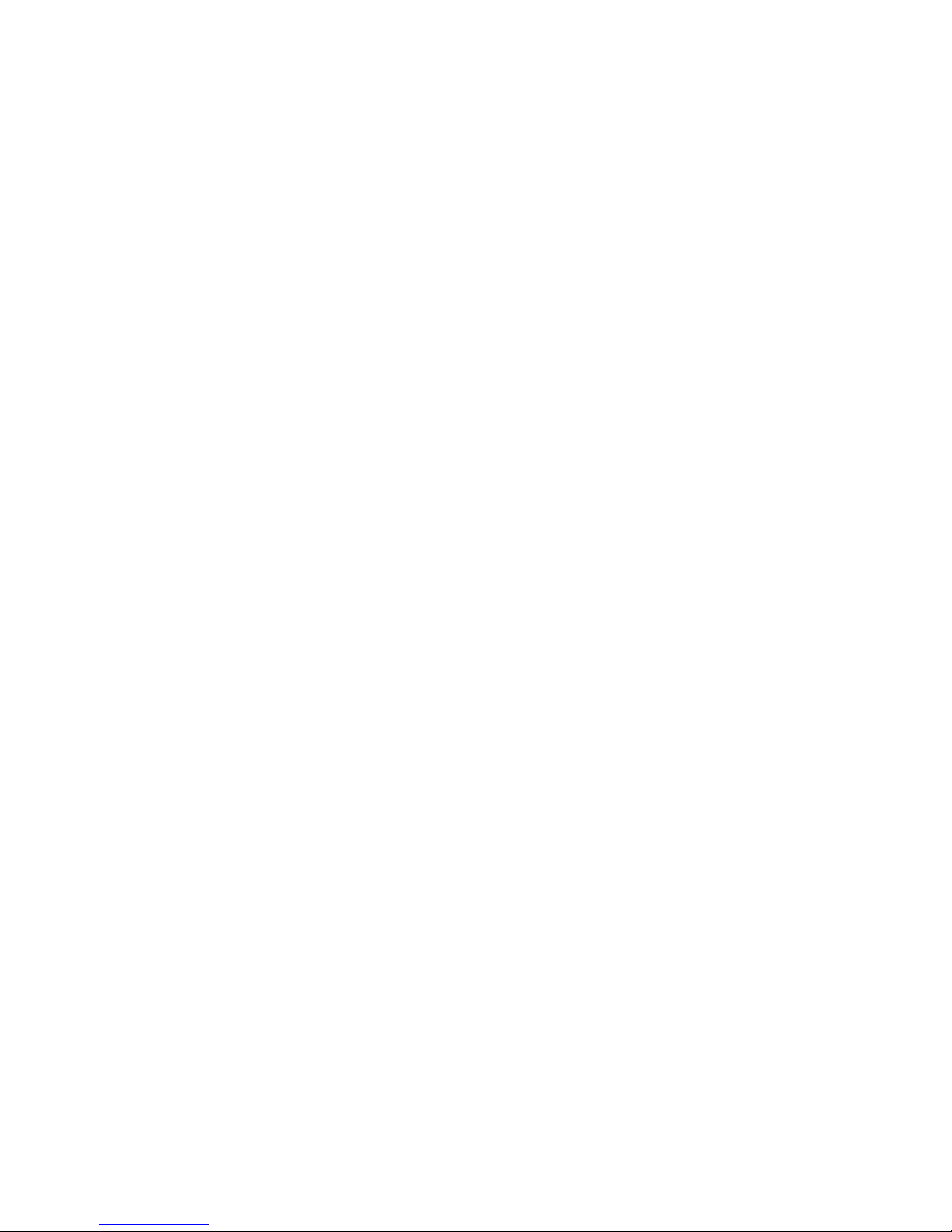
SECTION
3
THEORY OP OPERATION
3.1 BASIC DESCRIPTION
Figure
3-1
is a basic block diagram
of the Line Printer
II. All
logic,
control, drive, and power
supply
circuits
are contained on one
printed
circuit
board within the printer. The print
head is
mounted on
a
carriage
assembly driven by a dc motor.
Printing is
performed in the forward direction
only
(left
to
right)
,
printing up to seven
dots
per column.
The
paper drive
roller is driven by a line feed solenoid
which advances
paper
1/6
inch each
time the
line feed solenoid
is
actuated. The
ribbon drive
motor moves ribbon
past
the print
head at all times except when
the carriage assembly
actuates
the
sensor at the leftmost
carriage position.
The power supply
provides +5V
regulated,
+5V
EXT SENSE
for host device
sense,
+12V regulated for motor
drive, +17 for
solenoid drive, and +24 VAC
for the
ribbon drive motor.
The
host
device transmits 8-bit
parallel
(ASCII) data signals
and a
data strobe
signal to the printer
logic. Control of
the transfer of data is
achieved
using
the busy, demand,
and acknowledge
signals generated
by the
printer logic.
HOST
DEVICE
PRINTED CIRCUIT BOARD
8
-BIT DATA (Note
1)
I
DATA STROBE
^
BUSY
DEMAND
ACKNOWLEDGE
•
CPU
•MEMORY
•CONTROL
LOGIC
•
DRIVE
CIRCUITS
+5V EXT SENSE
I
I
Figure
3-1.
I
+5V
POWER
SUPPLY
IPRINTER
I MECHANICS
I
00837
SOLENOID
DRIVE
FWD/REV
LINE FEED
24 VAC
+12V
+17V
^
7
-PIN
PRINT
HEAD
CARRIAGE
DRIVE
MOTOR
(DC)
LINE
FEED
SOLENOID
RIBBON
DRIVE
MOTOR
(AC)
LINE PRINTER
II
BASIC
BLOCK
DIAGRAM
-J
3-1
Page 26

The
printer accepts
and stores
input
character
data in
an input
buffer
until
either the buffer
is filled or
a
carriage
return
(CR)
control
code is received.
If the
buffer is filled
or
a CR
code is
received,
the
content
of the input
buffer
is printed.
Printing
of
the
characters
is
achieved
by
energizing solenoids
in the
print head
which
drive
circular
pins
against the ribbon,
paper, and platen as the
print
head is
moved by
the
carriage
drive motor forming
the characters
in
a 7x7
dot-matrix
pattern.
Upon
completion
of printing
the print
head is
moved
to
the left
margin
and
the
paper is
advanced
one line
by
energizing
the line
feed
solenoid.
Line
feed (LF)
control
codes
received
by
the
printer
control
paper
movement.
Each
line feed
code received
causes
the
paper
to be
advanced
one
line.
The
printer has
a
special
line
feed
buffer,
separate from
the
input
buffer,
which
can store
up to
255
line
feed
commands.
LF
control
codes
are
received
at the
same data
transfer rate
as
character
data
(up
to 9300
char-
acters
per
second)
.
The initial
LF
code causes
an immediate
advance
of one
line.
Additional
line feed
codes
received
are
stored
as
a count in
the
line
feed
buffer.
Line
feed
codes and
character
data
sent
to the
printer
may be
intermixed,
however,
all line
feeds
received
are
performed
before
printing
the
next
line
of data.
Automatic
line
feed
upon completion
of
printing
each line
may be
disabled
by
setting
Section
1
of DIP
switch
3 on
the
printer
logic
printer
circuit
board
to the OFF
position.
If this
function
is
disabled,
the first
line of
data will
be printed
when a
CR control
code is
received or
a buffer
full
condition
occurs.
After printing
the first
line of
data,
the print
head
is
returned
to
the left
margin
and the
paper
is not
advanced.
The second
line
(and
subsequent
lines)
of data
must have
at
least
one LF
control
code
preceed
each CR control
code
or buffer full
condition,
or
overprinting
will occur.
Line
feed
codes
may be used
for
limited
paper handling
functions.
Each
line
feed
code moves the
paper one-sixth
of
an inch.
Thus,
for
example,
if it
is desired
to move the
paper
12 inches,
72
line feed
codes
are required
before
a
CR
control
code is
sent.
On power-up
or
reset, the
printer
is preset
to
the 10
cpi
character
density.
To
select the
condensed
16.7 cpi
character
density,
an ESC,
DC4
code
sequence
is
sent to the
printer. The
input
buffer is
set
a 80
characters,
buffer
full,
for
10 cpi
and 132 characters,
buffer full,
for
16.7
cpi.
The
ESC,
DC4
code
sequence sent
within
a
line
of
data is
ignored.
The 16.7
cpi
condensed print
is
deselected
by sending
an ESC,
DC3
code
sequence
or
at the
end of
a print
line.
The
two
character
densities,
10 and 16.7
cpi
may be
elongated
anywhere
in the line.
Elongated
characters
are
double
width
characters
formed
by
printing
each
column of
dots within
each
character
twice.
Spaces
between
characters
are
also twice
as wide. This
effectively
halves the
number
of
characters
per inch
(cpi)
.
Figure
3-2
shows
the
normal
and
elongated
character
styles.
Elongated
characters
are initiated
by
using
the escape
code ESC,
SO
code
sequence
(or data bit
8 logically
high)
and
terminated
by the
escape
code
ESC, SI
code
sequence
(or data bit
8 logically
low) . Elongated
characters
are
automatically
terminated
at
the end of
a line.
Reception
of
an ESC
SO code
sequence
causes
all data following
the
code
sequence
to be
printed
elongated.
Control
code
sequence ESC,
SI causes
all data
following
the
code
sequence to
be printed normal
size.
Elongated
characters
may
be initiated
and terminated
any
number
of times within
a
line.
The
end
of a print
line
terminates
printing
of
elongated
characters,
and
unless
elongated
characters
are initiated
by
the ESC,
SO
code sequence
preceeding the
data
for the
next
line,
the
characters
in the
next line
will be
printed
normal
size.
3-2
Page 27

I
•
* * z &
1
( )
X
+
»
-
•
/
1 2
3
4
5
6 7
8
9
•
•
*
t *N
=
> ?
1? A
B C D E
F G
H I J
K L M N
P Q
R S
T
U
y W
X
Y Z
C \ 1
* f
+
3
b c d
e f G
h i J
K.
1
m n O
p
a r S t u
V u
X a z
C 1 >
•>
NORMAL
CHARACTERS
(10 cpi)
I
••
=H
«.li «.
•
<
>
xc
••
9
....
/
o
:l. i">
3
'
Vii
A
'7
&
«?
_••
::::
"*:-
'\*
(>?
A
K-:
c;
r.>
&: F"
(3
1-1
:i:
V.J
k
i...
M N
CD
,::.
o
R
5:5
T U V
W
X
Y
2: i::
\
::i f>
<-•
>A-
<•»
to
c:? d
€5? -T
<3
m
:i.
^.j
K
:i. ITi
t-i O
>••*
c:*
T"
«.:>
+„
«..•
\/
Ul
>i
S:*
"J**
-<:
i >
••>
ELONGATED
CHARACTERS
(10 cpi)
Figure
3-2.
LINE
PRINTER
II
CHARACTER
STYLES
3-3
Page 28

Figure
3-3
shows
the printer
interf
ace
timing.
Each
set
of data bits
(1-8) sent to
the
printer is strobed
by the
DATA STROBE signal sent to
the
printer by
the host
device.
Within 50
nanoseconds
following the trailing edge
of the
DATA
STROBE signal a
BUSY signal
is generated by the
printer which is
sent to
the host
device.
The
BUSY signal informs the
host device that
the
printer
is
processing the
input
data and that no
additional data from
the host
device
will
be
accepted
by the
printer. After completion of processing the
input data an
acknowledge
(ACK)
signal is
sent to the
host device
indicating
that the data sent
by the host
device has been accepted and
processed.
Within
50
nanoseconds
following the leading edge of
the ACK signal the BUSY
signal is
terminated indicating that
the printer is again ready to accept
additional
input data.
A
DEMAND
signal is also generated by the printer and
is available
to the host device. The
DEMAND
signal
is the inverse of the BUSY
signal and
when present (positive)
indicates that the printer is not busy and
is ready to
accept data.
DATA BIT
1-8
—
•-
1us
4-
1
us
4-
u
-
s
-*-
UMlMDii
io
min
Tmin^
mm
DATA
STROBE
-u-
^.
lus
.J-ilus JL.
1us .»_
min~min
|
min
00840
.
*100us_)
V-
±5us
^
r
-ih
ACK
BUSY
50ns
max
^K
50ns
ma
is
. 1
5us
'
+0.5us
H~
50ns
DEMAND
HV
*
100 usee is
for
data
reception
and line feeds that
do not fill the
line feed buffer. For line feeds
that
fill
the buffer,
the time is 110 msec +10%,
-0%.
For carriage
return codes, the maximum time is
2.6 seconds.
In approximately 10% of
the
data
transfer
cycles
(strobe to
ACK cycles)
a
micro-
processor interupt
occurs which extends
the
busy
time from a
nominal 100 usee
to
approximately
200 usee.
Figure
3-3.
INTERFACE TIMING
The
time
be
tween
the trailing edge of the DATA STROBE
signal and the
leading
edge of the
ACK signal
(data transfer
cycle
time) varies with the
functions
to be
performed by the printer. For
normal
data inputs
and
LF
control
codes
which do not
fill the
line
feed buffer,
the duration is nominally
160 microseconds. For
LF control codes which fill
the line feed buffer, the
maximum time
is 110
milliseconds
+10,
-0%.
The maximum time
for carriage
return codes is 2.6
seconds. In approximately 10% of the
normal data
transfer
cycles
a microprocessor
interrupt occurs which extends the time
from a
nominal
100 microseconds
to
approximately 200 microseconds.
Figure
3-4
shows the acknowledge
timing
on power-up.
When
power
is
initially
turned on, approximately
20 milliseconds is required for internal
voltages
(+5V) to
stabilize. Within 30 milliseconds after
power
is turned on
the BUSY
signal is generated and
the printer remains in the BUSY condition for
the next
170
milliseconds.
The BUSY signal is then terminated
and the
printer
generates the first
acknowledge
pulse indicating that the
printer is no longer
BUSY,
is on line, and
i
s
rea
dy to accept data.
Data should
not be sent to the
printer until
the
first
ACK signal is
sent to
the host
device.
3-4
Page 29

POWER ON
SWITCH
ON
OFF
+5V
LINE
BUSY
LINE
ACK
INDETERMINATE
CONDITION
FIRST
ACK
PULSE
(PRINTER
ON
LINE)
00839
Figure
3-4.
ACKNOWLEDGE
TIMING
ON POWER-UP
The POWER
ON/OFF
switch
controls
the
application
of
primary
power
to
the
printer.
When
power is
turned
on,
an LED
visible
through
the
paper
exit
slot
indicates
that
the
+5 volts is
active.
The
ONLINE/OFFLINE
switch
controls
the
printer
modes of
operation.
When
placed
in
the
ON
position,
the
printer
is
placed
in
a local mode
of
operation,
a
BUSY
signal
is
sent to
the
host
device,
the
printer
electronics
are
reset,
and the
input
buffer
is
cleared.
When
placed in
the OFF
position,
the
printer
electronics
are
reset,
the
print
head
is
returned
to the left
margin,
and the
BUSY
signal
is
discontinued
allowing
data to
be
sent by
the host
device.
If
the
switch
is
placed
in the
ON
position
when
the
printer
is processing
a line
of
data,
the
printer
will
complete
printing
the
line of
data,
return the
print
head
to the
left
margin,
then
reset
the
printer
electronics
and
clear
the
input
buffer.
If
the
printer
is
performing
multiple
line
feeds
at the
time
when
the
switch
is
placed in the
ON
position,
the
line
feed
operation
currently
being
performed
will
be completed
and
the
remaining
line
feeds
will be
processed
when
the
printer
is
returned
to
the
on-line
mode.
The
ONLINE/OFFLINE
switch
should
be
placed
in
the OFFLINE
position
when
turning
power
to the
printer
on
or off
as
extraneous
acknowledge
(ACK)
signals
can
occur
during
the
periods
when
power is
initially
turned
on
or
off.
CAUTION
Actuation
of the
ONLINE/OFFLINE
switch
results
in loss
of
data
contained
in
the
input
buffer.
3-5
Page 30

Page 31

SECTION
4
MAINTENANCE
4.1 GENERAL
This
section
contains
information
on
maintaining
and
troubleshooting
the
printer.
Routine
preventive
maintenance
should
be
performed
at
regularly
scheduled
intervals
to insure
satisfactory
performance
of
the
printer.
Preventive
maintenance
consists
of
periodic
lubrication,
cleaning,
and adjust-
ment
of the
printer.
The
recommended
preventive
maintenance
schedule
is
contained
in
this
section.
Troubleshooting
procedures
are
also
contained
in
this
section
which
will
aid in
isolating
malfunctions
to
defective
components
or
required
adjustments.
4.2
PREVENTIVE
MAINTENANCE
Table
4-1
contains
the
recommended
preventive
maintenance
routines
to
be
performed
and
indicates
the
recommended
frequency
of
performance.
Preventive
maintenance
may be
required
more
or
less
frequently
than
indicated
depending
upon
the
printer
application,
operating
environment,
and
type of
paper or
forms
being
used.
Tools
Required
Materials
Required
Lint-free
Cloth
Light
Lubricating
Oil
Soft-bristle
Brush
Mild
Detergent
Solution
WARNING
When
performing
preventive
maintenance
procedures,
the
POWER
ON/OFF
switch
must
be in
the OFF
position
and
the AC
input
plug
must
be
disconnected
. High
voltages
are present
in
some
locations
within
the
printer
when
the
printer
is
turned
OFF.
4-1
Page 32

Table
4-1.
Preventive Maintenance
ITEM FREQUENCY
External Cleaning As Required
PROCEDURE
Clean
all external surfaces
using a
mild
detergent and
a soft, clean,
lint-free
cloth.
Internal Inspection Each Ribbon
Change
Print Head
and Each
Ribbon
Carriage Assembly Change
Print Head
General
Cleaning
Each Ribbon
Change
6 Months
Carriage Guide
Bars
6
Months
Paper
Drive
Roller
6
Months
Visually inspect
interior of printer
for
loose
wires, connectors,
and
hardware,
chafing of
cables, and
badly worn or
damaged parts.
After removing
ribbon, use
a light-
bristle brush
to carefully
remove
dust and
residue
from print head
and carriage
assembly.
Using a soft,
clean,
lint-free cloth,
gently remove
all dried
ink from the
front
of the
print head.
Perform
all
of the above procedures.
Clean
the
platen surface
using a
mild
detergent
and
water, and
a
soft,
lint-free
cloth.
Using a
vacuum
cleaner
with
a soft brush
attachment
carefully
vacuum interior
of printer
taking
care not
to damage printer.
Move
print head to
left side of
printer.
Apply
several
drops
of
lubricating
oil to
clean, lint-
free
cloth
and lightly rub
carriage
guide
bars
to remove
any build-up
of
residue.
Move
print head
to right
side
of printer
and
repeat
procedure.
Using
a
lint-free
cloth,
clean the
paper drive
roller
and plate
bushings.
After
cleaning,
apply one
drop of
light
lubricating
oil
to both
paper
roller
end
plate bushings.
Cycle
the
paper
roller
using the
thumbwheels to
allow the
oil
to seep
into the bushings.
4-2
Page 33

4.3 OPERATOR
TROUBLESHOOTING
Table
4-2
lists
some malfunctions
which
may
occur,
the
probable
causes,
and
the remedies
which
may
be
performed
by
the operator
of the
equip-
ment. If
the
equipment
remains
inoperative
after
performing
the
remedies
indicated,
the equipment
should
be
serviced
by
qualified
service
personnel.
Note
that
the
warranty is
voided if
attempts
to
repair the
printer
result
in
further
damage.
WARNING
When performing
operator
trouble-
shooting
procedures,
the POWER
ON/OFF
switch
must be in
the
OFF
position
and
the AC
input
plug
must
be dis-
connected
.
High
voltages
are
present
in some
locations
within
the
printer
when
the
printer
is
turned
OFF.
Table
4-2.
Operator
Troubleshooting
Chart
TROUBLE
PROBABLE
CAUSE
REMEDY
Print
too
light.
Print
head
release
lever
open or
partially
open.
Rotate
print
head
release
lever
clockwise
to
normal
printing
position.
Worn or
defective
ribbon.
Replace
ribbon.
Roll
Paper/Cut-sheet
paper does
not
advance
properly.
Pinch
roller
release
lever
in open
position.
Pull
pinch
roller
release
lever
forward
to
closed
position.
Ribbon
does
not
feed
properly.
Ribbon
twisted
or im-
properly
loaded.
Check
ribbon
threading
and
correct
as
required.
Ribbon
drive
rollers
not
engaged
properly.
Open
and
release driven
roller.
Rotate
driven
roller
clockwise
to assure
proper
movement
of
ribbon.
Printer
completely
inoperative.
AC
input
plug
not
connected.
Paper
jam.
Fuse F1
blown.
Connect
AC
input
connector
to power
source.
Remove
power
and
carefully
clear
paper
jam. Check
condition
of
ribbon
before
returning
power.
Check
if
"Power
On" LED
is
lit
by looking
down
through
paper
exit
slot.
If
not
lit,
replace
fuse
PI.
4-3
Page 34

Table
4-2.
Operator Troubleshooting
Chart
(cont'd)
TROUBLE PROBABLE CAUSE
REMEDY
Power applied/data
sent-printer
does
not print.
Cable
between
input
de-
vice and
printer not
connected
Check that
connectors at
both
ends of data input
cable
are properly
connected to mating
connectors.
ONLINE/OFFLINE
switch in
OFFLINE
position.
Place
switch in ONLINE
position.
4.4 FUSE REPLACEMENT
4.4.1 REMOVAL
OF COVERS
In order
to
replace
fuse F1,
and to
troubleshoot
and repair the
printer, it
is necessary to remove
the
covers. Refer
to Figure
4-1
and
proceed
as follows:
1
Place POWER ON/OFF
switch in
OFF position
and
disconnect
ac input
plug from power source.
Disconnect
data
input
connector.
2.
Remove
top cover by lifting
rear
edge
until latches
are clear of
body cover and then
slide
cover towards
rear of printer
to dis-
engage front clips.
3. Unthread
the ribbon
from the
print
head
carriage
assembly,
then
take up slack
in
ribbon
by
turning ribbon
drive
roller knob
clockwise.
4. Release
the two
Phillips-head
screws
at the front
of the
printer
and
the three
Phillips-head
screws at
the
rear of
the
printer.
5. Gradually
raise the
body
cover until
there is enough
room
to reach
under the
front
of the cover.
6. Reach under
the body
cover and
disconnect
the ribbon
drive
motor
cable connector from
connector
J002
on the
logic PC
board.
7.
Keep
the
body cover level
to
prevent ribbon
from
unthreading
and
set
cover to one side.
8.
To
reassemble
printer,
reverse
procedure.
4-4
Page 35

RIBBON DRIVE
ROLLER KNOB
00900
RIBBON
DRIVE MOTOR
CABLE
CONNECTOR
TRANSFORMER T1
HIGH
VOLTAGE
SHIELD
FUSE
F1.
1A
SLOW
BLOW
.25D x 1.25L
BODY
COVER
BASE
COVER
Figure 4-1.
REPLACEMENT
OF FUSE
F1
4-5
Page 36

4.4.2 FUSE
REPLACEMENT
Fuse F1 is located
on the forward
right-hand corner
of the
logic
pcb
adjacent to the power transformer
and POWER ON/OFF
switch.
Refer
to
Figure
4-1
and proceed as follows:
1. Remove covers to gain access to
logic
pcb mounted
on the
base
cover. (See Paragraph
4.4.1.)
2.
Loosen screw,
located
on right side
of
transformer
using
a Phillips
screwdriver.
3. Remove the
clear plastic high
voltage
shield
covering the
fuse and
AC input
circuits.
4. Remove and
replace the defective
fuse.
5. Reinstall
the high
voltage
shield.
Make
sure that
the
slotted
portion of
the shield is
under
the flat
washer.
6.
Tighten
the Phillips-head
screw
to secure
the shield
and trans-
former
.
7. Replace the
covers.
4.5 DETAILED
TROUBLESHOOTING
Table
4-3
lists
some malfunctions
which
may occur, the
probable
causes, and
the
remedies
which
may be
performed
by
qualified
service
personnel.
The
procedures
referenced in the detailed
troubleshooting
chart
should
only be
performed
by qualified
service personnel
who
have
been trained
to
maintain
and
repair
complex
electronic and
electromechanical
equipment.
Table
4-3.
Detailed
Troubleshooting
Chart
TROUBLE
PROBABLE
CAUSE
REMEDY
Head
drags
(wide
smudge on
paper)
Head
gap
improperly
ad-
justed.
Defective
head-carriage
assembly.
Adjust
printer
head
gap.
(See
paragraph
5.3.)
Replace
defective
head-
carriage
assembly.
(See
paragraph
6.8.)
Light
smudge
under
print
line.
Head
gap improperly
ad-
justed.
Defective
head-carriage
assembly.
Adjust
printer head
gap.
(See paragraph
5.3.)
Replace
head-carriage
assembly.
(See
para-
graph
6.8.)
4-6
Page 37

Table
4-3.
Detailed
Troubleshooting
Chart
(cont'd)
TROUBLE
Tears
or
creases
in
paper
(jams)
Print
too
light.
Print
contrast
varies
across
print
line.
Left
hand
margin
wanders.
Prints
too
slow.
PROBABLE
CAUSE
Head
gap
improperly
ad-
justed.
Defective
head-carriage
assembly.
Head
gap
improperly
ad-
justed.
Worn
out or
defective
ribbon.
Defective
head-carriage
assembly.
Head
gap
improperly
ad-
justed.
Platen
assembly
improperly
adjusted.
Defective
head-carriage
assembly.
Defective
mechanism
assem-
bly.
Head
gap
improperly
ad-
justed.
Defective
printed
circuit
board.
Defective
mechanism
assem-
bly.
Printer
requires
general
cleaning
and
lubrication.
Rotor/Hall
effect
device
improperly
adjusted.
Print
density
(speed)
improperly
adjusted.
REMEDY
Adjust
printer
head
gap.
(See
paragraph
5.3.)
Replace
head-carriage
assembly.
(See
para-
graph
6.8.)
Adjust
printer
head
gap.
(See
paragraph
5.3.)
Replace
ribbon.
(See
Owners
Manual.)
Replace
head
-carriage
assembly.
(See
para-
graph
6.8.)
Adjust
printer
head
gap.
(See
paragraph
5.3.)
Adjust
platen
assembly.
(See
paragraph
6.9.)
Replace
head-carriage
assembly.
(See
para-
graph
6.8.)
Replace
mechanism
assem-
bly.
(See
paragraph
6.2.)
Adjust
printer
head
gap.
(See
paragraph
5.3.)
Replace
printed
circuit
board.
(See
paragraph
6.3.)
Replace
mechanism
assem-
bly.
(See
paragraph
6.2.)
Clean
and
lubricate
printer.
(See
para-
graph
4.6.)
Adjust
rotor
/Hall
effect
device.
(See
paragraph
5.5.)
Adjust
print
density
(speed)
. (See
para-
graph
5.7.)
4-7
Page 38

Table
4-3.
Detailed
Troubleshooting
Chart
(cont'd)
TROUBLE
PROBABLE
CAUSE
REMEDY
Prints
too
slow,
(cont'd)
Prints
erratically
(missing
dots)
Pin No.
7
prints
too
light.
Line feed
operates
improperly.
Defective
printed
circuit
board.
Defective
head-carriage
assembly.
Defective
mechanism
assem-
bly.
Defective 7-wire
head
ribbon
cable assembly.
Defective 8049
micro-
processor
.
Defective
printed
circuit
board.
Defective FF head.
Defective
head-carriage
assembly.
Defective
platen
assembly.
Printer
requires
general
cleaning
and lubrication.
Line feed
solenoid
impro-
perly adjusted.
Defective
line feed
sole-
noid assembly.
Defective
mechanism
assem-
bly.
Defective
printed
circuit
board.
Replace
printed
circuit
board.
(See
paragraph
6.3.)
Replace
head-carriage
assembly.
(See
para-
graph
6.8.)
Replace
mechanism
assem-
bly. (See
paragraph
6.2.)
Replace
7-wire head
ribbon
cable
assembly.
Replace
8049
micro-
processor
.
Replace
printed
circuit
board.
(See
paragraph
6.3.)
Replace FF
head,
7-wire
flex
circuit.
Replace
head-carriage
assembly.
(See
paragraph
6.8.)
Replace
platen
assembly.
(See paragraph
6.9.)
Clean
and
lubricate
printer,
(See
paragraph
4.6.)
Adjust
line
feed
solenoid.
(See
paragraph
5.6.)
Replace line
feed
solenoid.
(See
paragraph
6.4.)
Replace
mechanism
assem-
bly.
(See
paragraph
6.2.)
Replace
printed
circuit
board.
(See
paragraph
6.3.)
4-8
Page 39

Table
4-3.
Detailed
Troubleshooting
Chart
(cont'd)
TROUBLE
Carriage
emits
thumping
noise
while
printing.
Excessive
print
den-
sity
at
beginning
of
print
line
(over-
print)
.
No
ribbon
movement.
PROBABLE
CAUSE
Printer
requires
general
cleaning
and
lubrication.
Defective
head-carriage
assembly.
Defective
carriage
molded
rack
assembly.
Defective
mechanism
assem-
bly.
Defective
printed
circuit
board.
Defective
ribbon
drive
motor.
REMEDY
Clean
and
lubricate
printer.
(See
paragraph
4.6.)
Replace
head-carriage
assembly.
(See
paragraph
6.8.)
Replace
carriage
molded
rack
assembly.
(See
para-
graph
6.5.)
Replace
mechanism
assembly.
(See
paragraph
6.2.)
Replace
printed
circuit
board.
(See
paragraph
6.3.)
Replace
ribbon
drive
motor.
Defective
printed
circuit
board.
Replace
printed
circuit
board.
(See
paragraph
6.3.)
4-9
Page 40

4.6
GENERAL
CLEANING
AND LUBRICATION
The general
cleaning and
lubrication
procedure
should
be performed by
qualified service personnel
whenever the printer requires servicing or repairs
which require the
cover assemblies to be disassembled. The
procedures should
be
performed
prior
to
performing detailed service
and
repair
procedures as
some malfunctions can be caused by dust, ribbon chaff,
paper
chaff,
residue
build-up,
or inadequate lubrication.
A. Remove the printer covers. (Refer
to paragraph
4.4.1.)
B. Visually inspect the interior of printer for loose wires,
connec-
tors,
and hardware, chaffing
of cables, and badly worn or damaged
parts.
C. Remove
the
Mechanism Assembly (refer
to paragraph
6.2)
and set it
to
one side.
D.
Using
a
light bristle brush sweep
away the
paper and dust residue
from the
printer
base
and
printed circuit
board.
E. Clean
the
print head and carriage assembly
using a light
bristle
brush to remove dust and residue.
F. Gently
remove all
dried
ink from the front
of
the
print head
using a
soft, clean, lint-free cloth.
G.
Clean
contaminated parts of the rest
of the mechanism assembly
using a freon-moistened lint-free
cloth. Pay particular
attention
to the carriage shafts and
the
paper roller end-plate bushings.
H. Clean the carriage guide bars
by applying
several drops of
lubricating oil to a
soft,
clean lint-free cloth,
then moving the
print head to the left side of printer
and lightly rubbing the
guide bars to remove residue build-up.
Move print
head to the
right side
of the
printer and clean the
left side of the guide
bars.
I.
Clean the
paper drive roller and the end
plate bushings using
a
soft, clean,
lint-free
cloth. Then
apply one drop of light
lubricating oil to both paper roller
end plate bushings.
Cycle
the paper roller using the thumbwheels
to aid the
oil to seep
into the bushings.
J.
Reassemble the
printer and continue
with service
procedures.
After completion of service,
clean all
external surfaces
using a
mild
detergent
and
a
soft,
clean, lint-free
cloth.
4-10
Page 41

SECTION
5
ADJUSTMENTS
5.1
INTRODUCTION
The
printer
must
be
adjusted
to correct
certain
malfunctions
or
to
correct
marginal
operation.
Adjustment
procedures
should
also
be
performed
whenever
an affected
part
is
replaced in
the
printer.
The
following
adjustment
procedures
are
contained in
this
section.
o Printer
Head
Gap
Adjustment
o
Platen
Adjustment
o Line
Feed
Solenoid
Adjustment
o Rotor
/Hall
Effect
Sensor
Clearance
Adjustment
o Print
Density
(Speed)
Adjustment
All
of
the
procedures
contained
in
this
section
are
performed
with
the
printer
covers
removed.
Refer
to
paragraph
4.4.1
for
the
proper
procedure.
Only
the
Print
Density
(Speed)
adjustment
is
performed
with
power
applied
to
the
printer.
As
this
procedure
is
performed
with
the
covers
removed,
care must
be
taken
to
avoid
personal
contact
with
moving
parts
of the
printer
or to
areas
of the
printer
circuitry
where
dangerous
voltages
are
present.
WARNING
Care
must be
taken
when
adjusting
the
printer with
the
covers
removed
and
power
applied
to the
printer
as
injury
can
result from
contact
with
moving
parts
of
the
printer
or
areas
within
the
printer
where
dangerous
voltages
are
present.
Before
performing
any of
the
adjustment
procedures
contained
in
this
section,
the
entire
procedure
should
be
read
carefully
to
assure
that
the
procedure
is
understood,
that
the
appropriate
tools
and
accessories
are
available,
and that
the
appropriate
care
is
exercised
when
performing
the
adjustment.
5.2
TOOLS
AND
ACCESSORIES
The
procedures
contained
in
this
section
require
the
following
tools
and
accessories:
Tools
1/4-inch
common
screwdriver
1/4-inch
nutdriver
5/8-inch
nutdriver
5-1
Page 42

Tools (cont'd)
No.
1 Phillips screwdriver
0.004-inch
feeler
gauge
0.005-inch feeler gauge
0.014-inch feeler
gauge
2-mm
hex key
Accessories
Linefeed
adjustment gauge
3/8-inch
ignition wrench
with overall
length less than 2
inches
Mini-Exerciser
Mini-Exerciser
interface cable
The
accessories listed above
may be
procured from Centronics,
5.3
PRINTHEAD
GAP
ADJUSTMENT
A. Remove the printer covers. (Refer
to
paragraph
4.4.1.)
B. Move the printhead
to
the
center
of the
printer mechanism.
C.
Place the
printhead release
lever
in position
3 and
insert a
0.014-inch feeler
gauge between
the nose
of the
printhead
and
the
platen.
D. Loosen
the
setscrew on the left
side of the
head carriage
assembly using
a 2-mm hex key.
E. Adjust
the cam-bushing
adjusting nut
located
under the
left side
of
the
head-carriage
assembly until
the
0.014-inch feeler
gauge
slips easily between the
printhead
nose and the
platen.
NOTE
Ensure that
the printhead
release
lever
is
maintained
in
position
3 during
this
adjustment.
P. Tighten
the setscrew loosened in
step
C. using
a 2-mm hex
key.
5.4 PLATEN ADJUSTMENT
A. Remove the
printer covers.
(Refer to
paragraph
4.4.1.)
B. Perform the printhead
gap adjustment
procedure.
(See
paragraph
5.3.)
C.
Move
the
printhead to the left
side
of the
printer.
5-2
Page 43

5.4 PLATEN
ADJUSTMENT
(cont'd)
D.
Place
the
printhead
release
lever
in
position
3.
Then,
insert
a
0.014-inch
feeler
gauge
between
the
nose
of
the
printhead
and
the
platen.
E.
Adjust
left
hand
platen
screw
until
the
feeler
gauge
fits
loosely
between
the
printhead
and
the
platen.
F.
Move
the
printhead
to
the
right
side
of
the
printer.
G.
Place
the
printhead
release
lever
in
position
3 and
insert
a
0.014-mch
feeler
gauge
between
the
nose
of
the
printhead
and
the
platen.
H.
Adjust
the
right
hand
platen
screw
until
the
feeler
gauge
fits
loosely
between
the
printhead
and
the
platen.
I.
Apply
red
GLPT
insulating
varnish
to
the
left
and
right
hand
platen
screws.
5
* 5
«OTOR/HALL
EFFECT
SENSOR
CLEARANCE
ADJUSTMENT
A.
Remove
printer
covers.
(Refer
to
paragraph
4.4.1.)
B.
Loosen
the
Hall
effect
sensor
mounting
screw
on
the
head
carriaqe
assembly.
r
C
Insert
a
0.005-inch
feeler
guage
between
the
sensor
and
the
magnetic
rotor.
D.
Move
the
sensor
against
the
feeler
guage
until
the
guage
can
be
moved
with
slight
friction,
then
tighten
the
mounting
screw.
E.
Insert
a
0.004-inch
feeler
gauge
between
the
sensor
and
the
magnetic
rotor.
The
gauge
should
fit
loosely.
F.
Move
the
head
carriage
assembly
and
observe
the
rotor.
The
rotor
should
revolve
without
touching
the
sensor.
5.6 LINE
FEED
SOLENOID
ADJUSTMENT
A.
Remove
printer
covers.
(Refer
to
paragraph
4.4.1.)
B.
Loosen
the
two
solenoid
mounting
bolts
located
on
the
outside
of
the
left
printer
mechanism
side
plate
using
a
5/16-inch
nutdriver.
C
Fully
retract
the
solenoid
plunger
(move
towards
front)
and
insert
the
thick
end
(0.216
inch)
of
the
solenoid
adjustment
gauge
between
the
solenoid
housing
and
the
rubber
O-ring.
D.
Adjust
the
solenoid
lock
nut
using
a
1/4-inch
nutdriver
so
that
some
resistance
is
felt
when
the
guage
is
pulled
out.
5-3
Page 44

5.6 LINE
FEED SOLENOID ADJUSTMENT
(cont'd)
E. Insert
the thin end
(0.136
inch) of the solenoid adjustment
gauge
between the
solenoid
housing
and the rubber
O-ring.
F.
Move the solenoid
housing towards the rear of the printer mechanism,
then move
the housing forward until the
pawl just engages
the
ratchet (without
rotating
the
paper drive roller)
G. Hold
the
solenoid housing in this position, tighten the two
solenoid mounting bolts, and then remove the solenoid adjustment
gauge
5.7 PRINT DENSITY (SPEED) ADJUSTMENT
A. Remove
printer
covers.
(Refer to
paragraph
4.4.1.)
B. Set
up
printer for testing with
Mini-Exerciser.
1. Connect Mini-Exerciser using
ribbon interface cable.
2. Place right-hand (outer) switch on Mini-Exerciser
in down
position (print
spaces)
3. Place POWER ON/OFF switch in OFF position.
4.
Place
ONLINE/OFFLINE
switch in OFFLINE position.
5.
Connect power cord to
a 3-wire
grounded 120
Vac, 60 Hz
outlet.
C.
Place
POWER ON/OFF switch in ON
position and observe
that
power
on LED illuminates.
D. Place ONLINE/OFFLINE switch in ONLINE position.
The print head
will
move to the
left margin, then
move
from the
left margin to
the right margin and
back. Each
time the print head
reaches
the
right margin and reverses
direction
a
line feed is executed.
This
action will continue
until
the
printer
is
turned
off
or
the
ONLINE/OFFLINE switch is
placed in the OFFLINE
position.
E. Determine the number of times the
print head moves from left to
right in one minute (lines
per minute)
by observing print
head
movement and
using
a watch or clock. The
proper rate
is
from 29
to 32 lines per minute.
F. Adjust resistor R25 until the
proper rate
(29 to
32 lines
per
minute)
is achieved.
5-4
Page 45

SECTION
6
REMOVAL
AND
REPLACEMENT
6.1
SCOPE
OF
THIS
SECTION
This
section
contains
removal
and
replacement
procedures
which
should
be
performed
by
trained
service
personnel.
Some
procedures
require
special
tools
and
adjustments.
Replacement
of
the
covers
and
line
fuse
F1
is
contained
in
Section
4.
WARNING
Place
power
switch
in
the
OFF
position
and
remove
plug
from
the
wall
outlet
before
performing
any
procedures
in
this
section.
6.2
MECHANISM
ASSEMBLY
(See
Figure 6-1)
When
replacing
the
mechanism
assembly,
be
certain
to
observe
the
caution
before
step
e.
a. See
power
removal
WARNING
(paragraph
6.1).
Remove
the
top
cover
and
body
cover
as
detailed
in
paragraph
4.4.1.
b.
Carefully
unplug
the
ribbon
connector
from
J001
at
the
middle
of
the
printed
circuit
board
and
unplug
the
line
feed
solenoid
connector
from
J003.
c.
Release
the
mechanism
assembly
from
the
printer
base
by
pulling
out
slightly
on the
retaining
tabs
at
both
sides.
Lift
the
mechanism
assembly
up
and
out.
d.
Carefully
unplug
the ribbon
cable
from
the
connector
on
the
carriage
and
save
the
cable
for
the
replacement
mechanism.
CAUTION
Before
installing
replacement
mechanism
assembly,
check/adjust
the
following
clearances:
print
head
to
platen,
Hall
effect
sensor
to
magnetic
rotor,
and
line
feed
solenoid
clearances
as
detailed
in
Section
5. IMPORTANT
-
Move
the
carriage
to
the
right
side
before
in-
stalling
the
replacement
mechanism
assembly;
otherwise,
the RTP
actuator
arm
may
erroneously
be
positioned
to
the
left
side
of
the
RTP
assembly,
which
would
result
in
damage
to
the
carriage
rack.
6-1
Page 46

TOP COVER
ASSEMBLY
BODY COVER
ASSEMBLY
00903
MECHANISM
ASSEMBLY
RETAINING
TAB
(1
OF
2)
LOCATOR
SLOT IN
BASE
Figure
6-1.
MECHANISM
ASSEMBLY
REPLACEMENT
6-2
Page 47

e.
Install
the
replacement
mechanism
assembly
by
carefully
indexing
the
side
plates
into
the
locator
slots
in
the
base,
then
lock
the
retaining
tabs
into
the
slots
on
the
side
plates.
f.
Install
the
ribbon
cable,
plugging
it
carefully
into
the
sockets
on
the
carriage
and
the
printed
circuit
board.
The
ribbon
cable
must
loop
behind
the
strain-relief
bar
on
the
carriage
assembly.
g.
Plug
the
solenoid
connector
into
J003
and
reassemble
the
body
cover
and top
cover
as
detailed
in
paragraph
4.4.1.
6.3
PCB
LOGIC
BOARD
(See
Figure
6-2)
When
replacing
the
logic
pcb,
removal
of
the
assemblies
is
required
as
follows
a.
See
power
removal
WARNING
(paragraph
6-1).
Remove
the
cover
assemblies
as
detailed
in
paragraph
4.4.1.
b.
Remove
the
mechanism
assembly
per
paragraph
6.2.
c.
Remove
one
Phillips-head
screw
at
the
left
front
corner
of
the
PCB
and
two
Phillips-head
screws
at
transformer
T1.
Save
the
transformer
heat
shield
and
plastic
high
voltage
(fuse)
shield
for
replacement.
CAUTION
When
removing
the
pcb
from
the
base,
or
when
inserting
the
replacement
pcb,
take
care
not
to
damage
the
switches,
which
extend
out
of
the
front
panel.
d.
Disengage
the
rear
edge
of
the
pcb
by
sliding
it
toward
the
front.
Lift
up
at the
rear
edge
and
carefully
pull
the
pcb
out
of
the
base,
disengaging
the
line
cord
strain
relief
from
the
base.
e.
Install
the
replacement
pcb,
making
certain
that
the
shields
from
step
c.
are
properly
installed,
and
that
the
line
cord
strain
relief
is
indexed
properly
at
the
rear
of
the
base.
Refer
to
steps
d.,
c, b.,
and a.
as
required
for
reassembly.
6-3
Page 48

00902
PCB
MOUNTING
SCREW
(1
OF
3)
PCB
LOGIC
BOARD
TRANSFORMER
T1
BODY
COVER
HEAT SHIELD
HIGH
VOLTAGE
(FUSE)
SHIELD
Figure
6-2.
LOGIC
BOARD
REPLACEMENT
6-4
Page 49

6.4 LINE
FEED
SOLENOID
ASSEMBLY
(See
Figure
6-3)
To
replace
the
line
feed
solenoid
assembly,
removal
of
the
assemblies
is
required
as
follows:
a.
See
power
removal
WARNING
(paragraph
6.1).
Remove
the
cover
assemblies
as
detailed
in
paragraph
4.4.1.
b.
Remove
the
mechanism
assembly
per
paragraph
6.2.
c.
Remove
two
solenoid
mounting
screws
from
the
left
side
plate.
d.
Remove
the
solenoid
assembly
and
plastic
pawl
arm
by
lifting
up
on the
solenoid
to
disengage
the
pawl
from
the
line
feed
roller
ratchet.
e. If
required,
remove
the
pawl
arm
from
the
solenoid
clevis
by
removing
the
small
retaining
ring
and
pulling
the
clevis
pin
out.
Save
the
pawl
arm
and
hardware
for
the
replacement
solenoid
assembly.
f.
Before
installing
the
replacement
solenoid
assembly,
check
the
clearance
from
the
bottom
of
the
solenoid
bracket
to
the
rubber
O-ring
as
detailed
in
Section
5.
g.
Install
the
pawl
arm on
the
replacement
solenoid
and
mount
the
solenoid
assembly
on
the
left
side
plate,
passing
the
pawl
arm
through
the
nylon
guide
and
engaging
the
pawl
into
the
ratchet
on
the
roller.
h.
Check
the
solenoid
throw
tolerance
as
detailed
in
Section
5,
and
change
the
solenoid
position
as
required
for
reliable
line
feed
actuation.
i.
Install
the
mechanism
assembly
and
cover
assemblies.
Refer
to
steps
b.
and
a.
as
required.
6.5
CARRIAGE
RACK,
MOLDED
(See
Figure
6-4)
To
replace
the
carriage
rack,
removal
of
the
assemblies
and
lower
carriage
shaft
is
required
as
follows:
a. See
the
power
removal
WARNING
(paragraph
6.1).
Remove
the
cover
assemblies
as
detailed
in
paragraph
4.4.1.
b.
Remove
the
mechanism
assembly
per
paragraph
6.2.
c. On
the
left
side
plate,
remove
the
rack
tension
leaf
spring
mounting
screw
with
a
1/4-inch
nutdriver.
Remove
the
retaining
ring
from
the
end
of
the
lower
carriage
shaft
and
the
retaining
ring
inside
the
left
side
plate.
6-5
Page 50

SOLENOID
MOUNTING
SCREW
(1
OF
2)
Figure
6-3.
LINE
FEED
SOLENOID REPLACEMENT
LEFTSIDE
PLATE
RETAINING
RINGS
(NOTE
ORIENTATION)
Figure
6-4.
CARRIAGE RACK
REPLACEMENT
6-6
Page 51

d. On
the
right
side
plate,
remove
only
the
inside
retaining
ring
from
the
lower
carriage
shaft.
e. Carefully
slide
the
carriage
shaft
out
of
the
right
end
plate.
With
the
carriage
shaft
removed,
the
molded
rack
may
now
be
removed.
CAUTION
The
rack
is
not
symmetrical,
and
must
be
installed
so
that
the
teeth
are
pro-
vided
at
the
left
end
for
the
RTP
function.
The
end
with
more
teeth
is
also
identified
by
a molded
stud
on
the
end.
f.
Insert
the
replacement
rack,
observing
the
CAUTION
above.
Insert
the
carriage
shaft
and
orient
the
retaining
ring
on
the
right
end
so
that it
does
not
interfere
with
the
end
of the
rack.
Insert
all
retaining
rings
in
this
manner.
g.
Insert
the
rack
tension
leaf
spring
so
that
it
tightens
the
rack.
h.
Install
the
mechanism
assembly
and
cover
assemblies,
referring
to
steps
b.
and a.
as
required.
6.6
BASE
COVER
ASSEMBLY
(See
Figure
6-5)
To
replace
the
base
cover,
remove
the
assemblies
as
follows:
a. See
the
power
removal
WARNING
(paragraph
6.1).
Remove
the
cover
assemblies
per
paragraph
4.4.1.
b.
Remove
the
mechanism
assembly
per
paragraph
6.2.
c.
Remove
the
logic
pcb
per
paragraph
6.3.
d.
Remove
the
base
cover
cap
from
the
old
base
and
insert
it
into
the
front
panel
hole
at the
same
location
on
the
replacement
base
cover
assembly.
e.
Reinstall
all
assemblies
on
the
replacement
base
cover.
Refer
to
steps
c, b.
and
a.
as
required.
6.7 BODY
COVER
ASSEMBLY
(See
Figure
6-5)
To
replace
the
body
cover
assembly,
proceed
as
follows:
a.
See
the
power
removal
WARNING
(paragraph
6.1).
Remove
the
cover
assemblies
per
paragraph
4.4.1.
b.
Install
the
replacement
body
cover
assembly
consisting
of
the
body
cover,
soundproofing,
ribbon
drive
motor
assembly,
capstan
and
ribbon
tensioner.
c.
Install
a
new ribbon.
6-7
Page 52

00901
BODY
COVER
MOUNTING
SCREEN
(1
OF
5)
PCB LOGIC
BOARD
BASE
COVER
CAP
TOP
COVER
ASSEMBLY
BODY
COVER
ASSEMBLY
MECHANISM
ASSEMBLY
BASE
COVER
ASSEMBLY
TRANSFORMER
HEAT
SHIELD
HIGH
VOLTAGE
SHIELD
Figure
6-5.
BASE AND BODY COVER
ASSEMBLY REPLACEMENT
6-8
Page 53

6.8
HEAD-CARRIAGE
ASSEMBLY
(See
Figure
6-6)
Replacement
of the
head-carriage
assembly
requires
removal
of
the
assemblies
as
follows:
a.
See
power
removal
WARNING
(paragraph
6.1).
Remove
the
cover
assemblies
per
paragraph
4.4.1.
b.
Remove
the
mechanism
assembly
per
paragraph
6.2.
CAUTION
When
removing
the
carriage
shafts,
take
care
not
to
score
the
shafts,
as
this
could
result
in
rough
carriage
move-
ment
or
excessive
wear
of
the
carriage.
Also,
the
carriage
must
be
supported
and
handled
carefully
during
removal
and
replacement.
c.
Remove
the
two
outside
retaining
rings
from
the
carriage
shafts
at
the
right
side
plate.
Then,
remove
the
four
inside
retaining
rings
from
the
carriage
shafts.
d.
Remove
the
rack
tension
leaf
spring
from
the
left
side
plate
using
a
1/4-inch
nutdriver.
e.
Carefully
press
the
right
ends
of
the
carriage
shafts
through
the
side
plate,
and
move
them
out
through
the
left
side
plate.
f.
Remove
the
molded
rack
from
the
mechanism
assembly
and
set
the
defective
head-carriage
assembly
aside.
g.
Align
the
replacement
head-carriage
assembly
and
insert
the
nylon
rack
through
the
carriage
bushings,
then
index
the
ends
of
the
rack
into
the
slots
in
the
side
plates.
See
CAUTION
below.
CAUTION
The
rack
is
not
symmetrical,
and
must
be
installed
so
that
the
end
with
the
molded
stud
is
at
the
left
side
plate.
The
additional
rack
teeth
are
required
for
the
RTP
function.
h.
Install
the
carriage
shafts
and
rack
tensioner
leaf
spring,
referring
to
steps
e.,
d.,
and
c.
as
required.
See
NOTE
below.
NOTE
Before
installing
the
mechanism
assembly
on the
base,
perform
the
clearance
check/
adjustment
on
the
head-carriage
assembly
for
the
printhead
to
platen
gap
and
the
Hall
effect
sensor
(Column
Sense)
and
ro-
tating
magnet
gap.
l.
Install
the
mechanism
assembly
and
cover
assemblies,
referring
to
steps
b.
and
a.
as
required.
6-9
Page 54

00905
Figure
6-6. HEAD-CARRIAGE ASSEMBLY
REPLACEMENT
6.9 PLATEN ASSEMBLY (See Figure
6-7)
Replacement of the head-carriage assembly
requires removal of the
assemblies as follows:
a. See power
removal WARNING
(paragraph
6-1).
Remove the
cover
assemblies per
paragraph
4.4.1.
b. Remove the mechanism assembly
per paragraph 6.2.
c.
Remove one mounting screw from the side
plate at each end of the
platen using a 1/4-inch nutdriver.
d. Remove the
defective platen assembly
by lifting upward
at each
end.
e.
Install the prealigned replacement platen assembly
by inserting
it firmly into the index slot at each side
plate. Insert
and
tighten
the mounting screws.
f
Check the printhead to platen
gap
and
adjust
if
required per
Section 5.
6-10
Page 55

g.
Install
the
mechanism
assembly
and
cover
assemblies,
referring
to
steps b.
and a. as
required.
Figure 6-7.
PLATEN
ASSEMBLY
REPLACEMENT
6-11
Page 56

Page 57

SECTION
7
SUPPORTING
ILLUSTRATIONS
This
section
contains
schematic
diagrams
of
the
two
printed
circuit
boards
in
the
Line
Printer
II.
The
schematics
of
the
two
boards
are
as
follows
^2H££
Title
Drawing
No.
7-1
Schematic
Diagram,
P.C.B.
Logic
Bd.
63669422-9001
7-2
Schematic
Diagram,
P.C.B.
Flyback
Protect
Bd.
63669416-9001
7-1
Page 58

R
>
M
asl
8-1
3-8
j
J
<
-
i ! -
,
. -
y fr,
s
£ ^^ *
L
°
S
5
a
-fy/^fi
^*
d
cf o" d d
o" d
f
I
-l-
y
!
al al
ml.
*
II
js"
U--A?
'
" „'
~s] al 51
a]
«| »|
a]
»T"
iiiA«iA
!
iA
!
ii»iA«i^iA
i
s(i
sS s[i
sp i(|
a(| aS
£pgj
Q*
3£%g
'^Sfe"
182
1
;KK
I$*
71
El.
fill' I,
rnsn
J^
-
s s
~
s
;
ts-
s
«
H
s
8R8
s s II
**
a
»
»
*
ffl
0.
3
M
Q
CJ
M
Eh
u
CQ
I
U
3
'
§S|
7-2
Page 59

O
(M
[
5!
I
H H
-1
t\
i-[
n\
f
1
g
|
|-|
\s>\
| .p
|
gj
<HH
zt
.
"
-
id
a a
o
1 1
(V
t-
-
5
I
a)
i-i
3
o>
•H
fa
7-3
Page 60

Page 61

SECTION
8
ILLUSTRATED
PARTS
BREAKDOWN
8.1
INTRODUCTION
This
section
contains
the
mechanical
parts
breakdown,
electrical
parts
breakdown
and numerical
index
list
for
the
Line
Printer
II.
The
section
is
organized
as
follows:
8.3
Mechanical
Parts
Breakdown
8.4
Electrical
Parts
Breakdown
8.5
Numerical
Index
List
8.2
ABBREVIATIONS
The
following
abbreviations
are
used
in the
mechanical
and
electrical
parts
breakdowns.
A/R
As
Required
Assy.
Assembly
Cer.
Ceramic
Dia.
Diameter
Elctlt.
Electrolytic
Hex.
Hexagon
Hd.
Head
i.e.
Integrated
Circuit
in.
inch
Lg.
Long
mm
millimeter
P.C.B.
Printed
Circuit
Board
Rdl.
Radial
Soc.
Socket
TBAX
Tubular
Axial
XSTR
Transistor
8-1
Page 62

Figure
8-1.
LINE PRINTER
II
8-2
Page 63

o
03
a
U.Q
\
\
o<
1
V
Zct
LU|_
CCt/i
LLlZ)
LU^S.
==\
CD
O
\
>>
~)
CJCQ
CM
CJ
-s
CO
v
u_
Qw
\
Ooo
\
CO
<
CD
N
*J
cr>
X
D
U
LL
BODY
COVER
ASSEMBLY
63669372
5001
en
CC
LL
PAPER
GUIDE,
TOP
63669324
2001
en
D
u_
TOP
COVER
63669241
2201
en
LT
O
LL.
en
LOGO
LINE
PRINTER
II
TRS
63669336
3001
8-3
Page 64

8.3
MECHANICAL
PARTS
BREAKDOWN
The
mechanical
parts
breakdown
is
illustrated
in Figures
8-1
through
8-8.
The
breakdown
contains
illustrations
and
lists of
materials
exploding
all
assemblies
and
subassemblies
down to a
piece part
level. The
four columns
of
the
lists of
materials
are
described
below.
8.3.1
FIGURE
AND
ITEM
NUMBER
The
first
two
numbers
in
the column
are
the figure numbers
and
appear
at
the
beginning
of
each list
of
material. The
third
number
is
the
part item
number and
appears
on the
illustration.
Numbers
prefixed
with an
A
(i.e.,
A1, A2, etc.)
present
attaching
hardware.
Item numbers are
used to
assist in
locating
a part
in the list
of materials when a
part is
visually
identified
or
a
part number
has been located
in the numerical
index
list.
8.3.2
PART
NUMBER
This column contains
the manufacturer's part
number.
Part numbers
are used
exclusively
to
identify
parts. The last
four
digits of the part
number
designate the
type
of part as
follows:
DASH
NUMBER
TYPE
OF PART
-1XXX
Electrical
Piece Part
-2XXX
Mechanical
Piece
Part
-3XXX
Label,
Nameplate, Etc
-4XXX
Electrical
Assembly
-5XXX Mechanical
Assembly
-6XXX
Kit
-9XXX
Reference
Material
8.3.3
DESCRIPTION
This
column
provides
a
brief
description
of
the indexed part.
8.3.4
QUANTITY
This
column
indicates the
number of piece
parts used in
the specific
assembly
or subassembly.
8-4
Page 65

(This
page
intentionally
blank)
8-5
Page 66

H
CO
o
u
Q
s
I
00
<u
u
D
8-6
Page 67

ITEM
PART
NUMBER
8-2-1
63669209-2001
-2
63669280-2001
-3
63669208-2001
-4
63669210-2001
-5
36700028-2002
-6
63669242-5201
-7
63669450-5001
-7.1
63669441-2001
-7.2
63669439-2001
-7.3
63669437-2001
-7.4
63669448-2001
LIST
OF MATERIALS
BODY
COVER
ASSEMBLY
(Figure 8-2)
DESCRIPTION
Ribbon
Stripper,
Drive
Ribbon
Roller,
Driver
Ribbon
Roller,
Driver
Pivot,
Ribbon
Stripper
Spring
Body
Cover
Assembly,
Ribbon
Tensioner
NOTE:
The
ribbon
tensioner
assembly
is
made up
of
items
7.1
through
7.4
which
are
not
called
out on
Figure
8-2.
Bracket,
Ribbon
Tensioner
Tensioner,
Ribbon
Hinge
Pin,
Ribbon
Tensioner
Spring,
Ribbon
Tensioner
-8
63669271-4001
Assembly,
Ribbon
Drive Motor,
60 Hz
NOTE:
The
ribbon
drive
motor
assembly
is
made
up of
items
8.1
through
8.3
which
are
not
called
out
on
Figure
8-2.
QTY.
8.1
30420015-1001
-8.2
31240036-1001
-8.3
31343026-1003
-9
63669320-2001
-10
63669306-2001
-11
63701468-6003
-12
63669319-2001
Motor,
Ribbon
Drive
Contact,
Connector
Crimp,
24-18
AWG
Housing,
Receptacle,
3
position,
0.045P
Bearing,
Thrust
Spring,
Ribbon
Roller
Kit,
Zip-Pack,
12
Ribbons
Button,
Ribbon
8-2-A1
-A2
-A3
-A4
33115555-2009
33115555-2013
34517087-2001
34000455-2003
-
ATTACHING
HARDWARE
-
Retaining
Ring,
Ext.,
0.185
Shaft
Retaining
Ring,
Ext.,
0.250
Shaft
Screw,
Pan Hd.
Phillips,
#4-40
x .25
in.
Lg
Washer,
Split
Lock,
M2.5
1
1
2
2
8-7
Page 68

Eh
W
W
S3
W
CO
to
S
to
U
n
I
CO
0)
u
3
8-8
Page 69

LIST
OF
MATERIALS
MECHANISM
ASSEMBLY
(Figure
8-3,
Sheet
1)
ITEM
PART
NUMBER
8-3-1
63669276-5001
-2
63680170-5001
-2.1
63680169-2001
-2.2
63680168-2001
-2.3
34000205-2003
DESCRIPTION
Assembly,
Slide
Plate,
Left
Assembly,
Hex
Platen,
Pinned
NOTE:
The
pinned
hex
platen
assembly
is
made
up of
items
2.1
through
2.3
which
are
not
called
on
on
Figure
8-3,
Sheet
1.
Platen,
Hex,
Pinned
Stripper,
Paper,
Pinned
Screw,
Round
Head,
#2 x
.25
in.
Lg.
-3
63680115-5001
Assembly,
Pin
Feed
Rollers
-3.1
63669288-2001
-3.2
36350009-2001
-3.3
33150000-2009
-3.4
63680117-2001
-4
63669256-5001
-5
63669305-2001
-6
34000190-2017
-7
63669240-2001
-8
63669142-2001
-9
63669278-5001
NOTE:
The
pin
feed
roller
assembly
is
made
up
items
3.1
through
3.4
which
are
not
called
out
on
Figure
8-3,
Sheet
1
Paper
Roller
O-Ring,
0.921
I.D.
Dowell Pin,
0.062
Dia.
Roller
Tractor
Drive
x
0.250
in.
Lg,
Assembly,
Side
Plate,
Right
Spacer,
Paper
Roller
Drive
Washer,
Spring,
#1/4 x 0.49
O.D.
Rack,
Carriage,
Molded
Shaft,
Carriage
Assembly,
Head/Carriage
QTY.
1
1
1
6
6
2
8-3-A1
-A2
-A3
-A4
-A5
33115133-2024
34527167-2001
34828007-2001
34922107-2001
33115131-2012
-
ATTACHING
HARDWARE
-
Retaining
Ring,
Ext.,
0.375
Shaft
Screw,
Pan
Hd.
Phillips,
#6-32
x
.50
in.
Washer,
Split
Lock,
#6
Washer,
Flat
#6
Retaining
Ring,
Ext.
Bow,
0.375
Shaft
Lg,
2
2
2
2
2
8-9
Page 70

H
W
S5
co
i-3
CO
CO
CO
33
CJ
CO
I
00
D
C7>
8-10
Page 71

LIST
OF
MATERIALS
MECHANISM
ASSEMBLY
(Figure 8-3,
Sheet
2)
ITEM
PART
NUMBER
8-3-1
63669142-2001
-2
63669255-2001
-3
63669259-2001
-4
63669260-2001
-5
36700033-2001
-6
63669379-2001
-7
63669196-2001
-8
63669197-2001
-9
63669303-2001
-10
63669258-2001
-11
63669304-2001
-12
63669202-2001
-13
63669254-5001
•13.1
63669167-2001
13.2
63669322-2001
13.3
63669235-2001
•14
63669385-2001
15
63669304-2002
DESCRIPTION
Shaft,
Carriage,
Upper
Full Pan,
Paper
Feed
Release
Lever
Shaft,
Release
Lever
Spring,
Ext.
0.18
Dia.
x
0.62
in.
Lg.
Spring,
Blocker
Roller,
Detent
Bracket,
Detent
Spring,
Detent
Cam,
Release
Arm
Disengagement,
Right
Shaft,
Yoke
Pivot
Assembly,
Paper
Pinch
Rollers
NOTE:
The
paper
pinch
rollers
assembly
is
made up
items
13.1
through
13.3.
Roller
Shaft,
Roller
Yoke
Blocker,
Line
Feed
Arm
Disengagement,
Left
OTY.
12
6
3
1
1
-
ATTACHING
HARDWARE
-
8-3-A1
-A2
-A3
33115133-2024
33115131-2020
33115133-2020
Retaining
Ring
Ext.
0.375
Shaft
Retaining
Ring
Ext.
Bow
0.375
Shaft
Retaining
Ring
Ext.
0.188
Shaft
8-11
Page 72

A3
}
2
A9
A8
<
\
A1
A2
A3
13
Figure
8-4.
PRINT
HEAD/CARRIAGE ASSEMBLY
8-12
Page 73

LIST OF
MATERIALS
PRINT
HEAD/CARRIAGE
ASSEMBLY
(Figure 8-4)
ITEM PART
NUMBER
8-4-1
62001100-5005
-2
63669279-2001
-3
63669262-2001
-4
63669311-2004
-5
63669321-2001
-6
63669315-2001
-7
63669330-2001
-8
63669555-5001
-9
211010001-1001
-10
63669264-4001
10.1
30420014-1001
-10.2
63669263-2001
11
63669327-2001
-12
63669185-2001
•13
63669267-5001
DESCRIPTION
FF
Head
Assembly,
7 Wire
Flex
Circuit
Head
Adaptor
Cam,
Head
Gap
Adjustment
Shaft,
Ribbon
Roller
Pin
Ribbon
Roller
Ribbon
Roller,
Head
Adaptor
Adapter,
Flex
Circuit
Assembly,
Carriage
and
Shafts
Capacitor,
Ceramic
Disc,
100 pf,
1KV,
20%
Assembly,
Motor
Drive
NOTE:
The
motor
drive
assembly
is
made
up
items
10.1
and
10.2
which
are
not
called
out
on
Figure
8-4.
Motor,
Carriage
Drive
Pinion,
Motor
Holder
Sensor
Gear
Cluster,
16/60
Assembly,
Rotor
QTY.
1
1
1
2
2
2
1
1
1
1
13.1
63669266-2001
-13.2
63669295-2001
14
63669186-2001
15
63669338-4001
16 63669316-2001
NOTE:
The
rotor
assembly
is
made
up of
items
13.1 and
13.2
which
are
not
called
out
on
Figure
8-4.
Gear
,
Rotor
Magnetic
Rotor,
Large
Hex
Gear
Cluster,
16/56
Assembly,
Ribbon
Cable
7 Wire
Hd.
Bushing,
Eccentric
Carriage
-
ATTACHING
HARDWARE
-
8-4-A1
34004407-2001
-A2
34912087-2001
-A3
33115100-2002
-A4
34136237-2001
-A5
34838007-2001
-A6
34933126-2001
-A7
34000452-2003
-A8
34000455-2003
-A9
34000352-2022
-A10
33115555-2009
-A11
33922061-2001
Screw,
Cruciform
Head,
.50
in. Lg.
Washer,
Flat,
#4
Retaining
Ring,
Ext.
0.125
in. Shaft
Screw,
Cap, Hex
hd. #8-32
x .72
in.
Lg.
Washer,
Split
Lock,
#8
Washer,
Flat,
#8
Washer,
Flat,
M2
Washer,
Split
Lock, M2.5
Screw,
Fillister
Head
Slotted,
M2
x 8
mm Lg.
Retaining
Ring,
Ext.,
0.185
Shaft
Set-Screw,
Cup
Point,
#6-32
x .187
in.
Lg.
2
2
5
2
2
2
2
2
2
1
1
8-13
Page 74

en
to
s
w
w
Q
M
w
EH
SB
O
M
03
I
CO
v
14
3
8-14
Page 75

LIST OF MATERIALS
LEFT/RIGHT
SIDE
PLATE
ASSEMBLIES
(Figure 8-5)
ITEM PART
NUMBER
8-5-1
63669205-2001
-2
63669187-2001
-3
63669342-2001
-4
63669312-5002
-4.1
-4.2
-5
-6
-7
-8
-9
-9.1
-9.2
-9.3
-9.4
-9.5
-9.6
-10
63669427-2001
63669313-2001
36000045-2001
63669190-2001
63669183-2001
63669236-2001
63669287-4001
30458629-1001
34000079-2001
39648505-0007-
31240036-1001
31343026-1002
36350010-2001
63669557-2001
DESCRIPTION
Clip, Spring
Side
Plate, Left
Bumper
Pad
Assembly,
Hinge
Pin
NOTE:
The
hinge
pin assembly
is
made
up
of items
4.1
and 4.2 which
are
not
called
out in
Figure
8-5.
Hinge
Pin
Washer,
Hinge
Pin
Bushing,
Nylon,
0.252
I.D.
Ratchet
Pawl
Side
Plate, Right
Pawl
Guide,
Molded
Assembly,
Solenoid
NOTE:
The
solenoid
assembly
is
made
up of items
9.1
through
9.6
which
are not
called out in
Figure
8-5.
Switch,
Solenoid,
Size F
Nut, Hex,
Nylon, #5-40
Wire,
Type B, 20
AWG,
White
Contact,
Connector
Crimp,
24-18
AWG
Housing,
Receptacle,
2
Position
O-Ring,
0.114
I.D.
Clevis Pin,
Solenoid
QTY.
1
1
2
2
-
ATTACHING
HARDWARE
-
8-5-A1
-A2
-A3
-A4
34000202-2001
34000451-2056
34000105-2001
33115116-2009
Screw,
Hex Hd., #8-32
x
.25 in.
Lg.
Washer, Split
Lock,
Ext.
Tooth, M4
Screw, Self
Threading,
#6-32
Retaining Ring,
Ext.
0.091
Shaft
8-15
Page 76

5h
W
CO
a
pa
o
u
w
I
CO
9)
u
3
U>
•H
fa
8-16
Page 77

LIST OF
MATERIALS
BASE
COVER ASSEMBLY
(Figure 8-6)
ITEM PART NUMBER
DESCRIPTION
8-6-1
63669243-5070
Base
Cover
-2
-
P.C.B., Logic
Board Assembly
-3
63669348-2002
Shield, High
Voltage
-4
63669395-2001
Foam, P.C. Board
-5
63669480-2001
Shield,
Transformer
-6
36350051-2001
Bumper,
0.12 in. x
0.50 in.
-7
63669349-3001
Label, Power
-8
63669412-2001
Heat
Shield,
Transformer
-9
63669326-2001
Cap, Base
Cover
-10
63669350-3001
Label, Reset
QTY.
-
ATTACHING
HARDWARE
-
8-6-A1
-A2
-A3
34922105-2001
34825007-2001
34527167-2001
Washer, Flat
#6
Washer, Split
Lock,
Int. Tooth
#6
Screw, Pan Hd.
Phillips,
#6-32
x
.50 in. Lg.
8-17
Page 78

*
J
CO
o
as
Si
I
00
«
3
•H
fa
8-18
Page 79

ITEM
PART
NUMBER
8-7-1
63669294-2001
-2
63669292-2001
-3
63669293-2001
-4
63669290-2001
-5
81700332-2001
-6
63669291-2001
LIST
OF MATERIALS
PAPER ROLL HOLDER
ASSEMBLY
(Figure 8-7)
DESCRIPTION
QTY.
Spring,
Dancer
2
Axle, Roll
Paper
i
Hub, Roll
Paper
2
Holder,
Roll
Paper
1
Paper Guide
2
Dancer Bar
1
-
ATTACHING
HARDWARE
-
8-7-A1
33490001-2001
Eyelet,
Flange
8-19
Page 80

o
M
EH
CO
D
8
<
Eh
M
00
I
00
<u
u
a
en
•H
I*
8-20
Page 81

LIST
OF
MATERIALS
KIT, MAIN ACOUSTIC
(Figure
8-8)
ITEM PART
NUMBER
DESCRIPTION
-8-1
63669382-2001
Foam,
Top Cover,
Front
-2
63669383-2001
Foam,
Top
Cover, Middle
-3
63669384-2001
Foam, Top
Cover, Rear
-4
63669380-2002
Foam,
Body Cover,
Right,
Front
Cover
-5
63669388-2001
Foam,
Body
Cover, Side
Corner
-6
63669391-2001
Foam, Body
Cover, Side
-7
63680138-2001
Foam,
Body Cover,
Rear
Corner
-8
63680140-2001
Foam, Body
Cover, Rear
Corner, Pulley
Side
-9
63680141-2001
Foam, Body
Cover,
Front
Cover
-10
63669389-2001
Foam, Body
Cover,
Front
Middle
-11
63669390-2001
Foam, Body
Cover,
Left, Front
Corner
-12
63680137-2001
Foam, Body
Cover,
Pulley
Side
-13
63669392-2001
Foam,
Body
Cover,
Front
-14
63669393-2001
Foam, Body
Cover,
Top
-15
63680139-2001
Foam, Body
Cover, Middle
-16
63669400-2001
Foam, Base,
Left, Front
Corner
-17
63669401-2001
Foam,
Base, Left,
Front,
Middle
-18
63669402-2001
Foam, Base,
Right,
Front,
Middle
-19
63669403-2001
Foam, Base,
Right,
Front
Corner
-20
63669406-2001
Foam, Base,
Left,
Rear
Corner
-21
63669407-2001
Foam,
Base,
Left, Rear
-22
63669407-2002
Foam,
Base, Right,
Rear
-23
63669408-2001
Foam, Base,
Right,
Rear
Corner
QTY.
8-21
Page 82

8.4 ELECTRICAL
PARTS
BREAKDOWN
The
electrical parts breakdown is shown in Figure
8-9.
This
breakdown
contains
an illustration and list
of material
for the
printed circuit
board
used in the
printer. The four columns of the
electrical parts
breakdown is
identical to the
mechanical parts breakdown.
Those
items not
called out by
item
numbers
are identified
by a reference designator.
The
following abbrevi-
ations
are used
as reference designators.
REFERENCE
DESIGNATC
)R TYPE
OF PART
C Capacitor
CR Diode
F
Fuse
J Connector
(jack)
ME
Integrated
Circuit
P
Connector
(plug)
R
Resistor
S1
Sensor Assembly
SW Switch
VR
Voltage
Regulator
Y1 Oscillator
8-22
Page 83

(This
page is
intentionally
blank)
8-23
Page 84

I
00
Q)
u
D
•H
8-24
Page 85

LIST
OF
MATERIALS
LOGIC
P.C.B.
ASSEMBLY
(Figure
8-9)
ITEM
PART
NUMBER
1
63669022-2001
2
38045400-1900
3
38052370-1900
4
38100904-1900
5
63669380-6001
6
22108006-1001
7
21102002-1001
8
21104005-1001
9
22105002-1001
10
22106003-1001
11
38263880-1900
12
38239060-1900
13
38239040-1900
14
38201200-1900
15
38201252-1900
16
38245062-1900
17
35205550-1900
18
35674273-1900
19
35474070-1900
20
35474740-1900
21
35474040-1900
22
41271926-1001
23
46101502-1001
24
41222925-1001
25
41000926-1001
26
39090010-1001
27
31350003-2001
28
31410247-2003
29
31301029-1003
30
31301029-1002
32
32860005-2001
33
32860005-2002
38
38100211-1001
40
34000453-2003
41
34000454-2003
42
34000651-2003
43
34000359-2087
44
37810690-1001
45
38040020-1900
46
62000111-3001
47
22106002-1001
48
63669503-4003
48A
63669503-4002
49
31410762-1040
50
31410762-1024
51
35207800-1900
52
35207812-1900
53
41102926-1001
54
41472926-1001
55
32860010-2001
56
41122925-1001
57
30410011-1009
DESCRIPTION
PCB
AW,
730
Logics
w/Condensed
Semicond
Diode
Rect
IN5400
BT
Semicond
Diode
TBAX
8.2
IN5237BT
Semicond
Diode
TBAX
IN4148
BT
Kit,
Capacitor
Metric
Thread
U
Cap
Elect
1000
MF
25V
-10
+50%
Cap TBAX
Glass
or
Epoxy
1000PF
Cap TBAX
.1UF
50V
-20
+80%
Cap
ELCTLT
1UF
25V
-10
+75%
Cap
ELCTLT
10MF
16V
-10
+75%
Semicond
XSTR
NPN
Pwr
2N6388BT
Semicond
XSTR
PNP
GP
2N3906
BT
Semicond
XSTR
GP
2N3904
BT
Semicond
XSTR
NPN
Pwr
TIP120BT
Semicond
XSTR
PNP
Pwr
EP3011BT
Semicond
XSTR
2N5062BT
IC
Linear
Timer
555BT
IC
Octal
D-Type
FF
74LS273BT
IC
Hex
Buffer/Driver
7407BT
IC
Dual
D-Type
FF
7474BT
IC
Hex
Inverter
740 4BT
Res
Carbon
270
Ohm
1/4W
10%
Pot
Single
Turn
IK
Res
Carbon
2.2K Ohm
1/4W
5%
Res
Carbon
Ohm
1/4W
10%
Sw
PC
RT
Angle
Mount
SPDT
Clip
Fuse
w/Ear
PC
Mtg
.25
Dia
Socket
IC
16 Pin
Sldr
Dip
.300W
Header
3
Posn
Lkg
PC
Mtg
.045P
Header
2
Posn
Lkg
PC
Mtg
.045P
Heat
Sink
to-220
Base
Heat
Sink
to-220
Top
Semicond
Led
w/Leads
Wshr
Fl
M2.5x6.5
0.5
Thk
SST
SI
Wshr
Lock
Split
M2.5
SST
Nut
Hex
M2.
5x0.45x2
Thk
SST
SI
SCR
CHZ
Sltd
M2.
5x0.
45x10
SST
Crystal
6 Mz
Semicond
Diode
TBAX
IN4002
BT
Warning
Decal
Fuse
Rating
Cap
ELCTLT
10UF
25V +10
+75%
I/C
Assembly
8039
I/C
Assembly
8049
Skt
IC
40 Pin
Sldr
Dip
.600W
TP
Skt
IC
24 Pin
Sldr
Dip
.600W TP
IC
Voltage
Regulator
7805
BT
IC
Voltage
Rgltr
+12V
7812
BT
Res
Carbon
1K
Ohm
1/4W
10%
Res
Carbon
4.7K
Ohm
1/4W
10%
Heat
Sink
1.1
8H
x
LOW
PC
Vert
Res
Carbon
1.2K Ohm
1/4W 5%
Inductor
4.7UH
Hvy
Dty
QTY.
1.0000
4.0000
1.0000
5.0000
1.0000
1.0000
1.0000
12.0000
1.0000
3.0000
8.0000
4.0000
2.0000
1.0000
1.0000
2.0000
1.0000
1.0000
2.0000
2.0000
3.0000
2.0000
1.0000
3.0000
1.0000
2.0000
2.0000
1.0000
1.0000
1.0000
2.0000
2.0000
1.0000
6.0000
4.0000
4.0000
4.0000
1.0000
6.0000
1.0000
1.0000
1.0000
A/R
2.0000
1.0000
2.0000
i.oooo
19.0000
4.0000
2.0000
1.0000
1.0000
8-25
Page 86

LIST
OF
MATERIALS
LOGIC
P.C.B.
ASSEMBLY
(Figure
8-9)
(cont'd)
ITEM
PART
NUMBER
58
32860009-2001
61
35674174-1900
62
41103926-1001
63
41155926-1001
64
22205000-1001
65
35474320-1900
67
35202316-1007
68
35578156-1001
69
41821926-1001
70
41152926-1001
71
41201926-1001
72
63669438-5001
76
41151926-1001
77
39092508-1001
78
21103007-1001
79
21120000-1001
80
33490001-2014
81
39695333-2002
82
39660041-1001
83
30468359-1001
84
39030000-1001
85 63669421-4000
86
63669515-4001
DESCRIPTION
Heat Sink
Xistor to-220
IC
Hex
D Type
FF 74LS174 BT
Res
Carbon
10K Ohm 1/4W 10%
Res Carbon
1.5M
Ohm
1/4W 10%
Cap
ELCTLT 2UF 25V
+10 +75%
IC
QUADR
or
2-Input 7432BT
IC
ROM
Code
2316 P730C0. 015
IC 2048-B Rndm
Access Mem 8156
Res
Carbon 820 Ohm 1/4W 10%
Res Carbon 1.5K
Ohm
1/4W
10%
Res Carbon
200 Ohm 1/4W 10%
Assy,
RTP Switch
Res Carbon 150 Ohm
1/4W 10%
Switch Block
4 Posn PC Mtg
Cap
Cer
Disc .01UF 50V 20%
Cap
Cer
Disc 12PF 500V 20%
Eyelet Flange
.183D x .156L
BRS 4B
Strap
Cable
Adj Lkg 1.12BDL
Cord
3/C 18 AWG w/Pl 73 IN.
Xfmr 117V /25.2V
CT
Fuse GL
.25
Dia 1A Slow
1.25L
PCB A, 730 Lgc,
w/Cond
PRL, Basic
PCB A
730 Flyback Protect Bd
OTY.
1.0000
1.0000
15.0000
1.0000
1.0000
1.0000
A/R
1.0000
8.0000
1.0000
1.0000
1.0000
1.0000
1.0000
1.0000
1.0000
2.0000
1.0000
1.0000
1.0000
1.0000
1.0000
1.0000
REFERENCE DESIGNATORS
P.C.B.
LOGIC BOARD
ASSEMBLY
(Figure
8-9)
ITEM
REFERENCE DESIGNATOR
2 CR1,
CR2, CR3, CR4
3 CR10
4 CR9,
CR14, CR15, CR16,
CR17
5 C1
6 C2
7
C13
8 C5,
C6, C8, C9,
C15, C16,
C18, C19, C20, C21,
C22, C17
9 C12
10 C4, C7, C10
11
Q9,
Q10, Q11,
Q12, Q13,
Q14, Q15,
Q16
12
Q3, Q5, Q6,
Q8
13
Q4,
Q7
14
Q18
15
Q17
16
Q2,
Q1
17
ME6
18
ME8
19 ME12, ME14
20
ME4, ME5
21 ME1,
ME2, ME9
8-26
Page 87

REFERENCE
DESIGNATORS
P.C.B.
LOGIC BOARD
ASSEMBLY
(Figure 8-9)
(cont'd)
ITEM
REFERENCE
DESIGNATOR
22
R38, R62
23 R61
24 R45, R49,
R53
25
R59
26 SW1, SW2
28
J001
29
J002
30
J003
38
DS1
44 Y1
45
CR12,
CR13; CR5,
CR6,
CR7, CR8
-.
47
C3
48
ME13
51
VR1,
VR3
52
VR2
53
RIO,
R11,
R12, R18,
R19, R20,
R22,
R23,
R33,
R40,
R41,
R42,
R46,
R48, R51,
R55, R57,
R58,
R43
54
R44,
R47,
R50, R56
56
R52
57
L1
61
ME11
62
R1,
R2,
R3, R4,
R5,
R6, R7,
R8, R9,
R14,
R15,
R17,
R39,
R63,
R16
63
R21
64
C11
65
ME10
67
ME7
68
ME3
69
R29, R30,
R31,
R32, R34,
R35,
R36,
R37
70
R54
71
R65
76
R64
77
SW3
78
C23
79
C24
100
J004
8-27
Page 88

8.5 NUMERICAL INDEX
LIST
The numerical index list contains all
mechanical
and
electrical parts
cross-referenced with a figure and item
number.
The numerical
index
contains
the four columns
described below.
8.5.1 PART
NUMBER
This
column contains the numerical
listing of all
mechanical
and
electrical parts
used in
the printer.
8.5.2 DESCRIPTION
This column provides
a brief description
of the
indexed
part.
8.5.3
FIGURE AND
ITEM
NUMBER
This
column
contains the
corresponding
figure and
item numbers
for
all
parts listed
enabling
the
user
to identify
a known
part
on
an
illustration.
8.5.4
QUANTITY
This
column
contains
the quantity
of the
part required
on the
figure
and
item
number called out.
8-28
Page 89

PART
NUMBER
DESCRIPTION
FIGURE
NUMBER
INDEX
NUMBER
QTY.
21101001-
21102002-
21103007-
21104005-
21120000-
22105002-
22106002-
22106003-
22108006-
22205000-
30410011-
30420014-
30420015-
30458629-
30468359-
31240036-
31240036-
31301029-
31301029-
31343026-
31343026-
31350003-
31410247-
31410762-
31410762-
32860005-
32860005-
32860009-
32860010-
33115100-
33115116-
33115131-
33115131-
33115133-
33115133-
33115133-
33115555-
33115555-
33115555-
33150000-
33490001-
33490001-
33922061-
34000079-
34000105-
34000190-
100
-100
100
100
100
100
100
100
100
100
1009
•100
100
•100
100
•100
100
•1002
•1003
•1003
•1002
•2001
2003
1024
•1040
2001
•2002
2001
2001
2002
2009
2012
2020
2020
2024
2024
2009
2009
2013
2009
2009
2014
2001
2001
2001
2017
Capacitor,
Ceramic
Disc,
100
pf,
1K,
20%
Cap TBAX
Glass
or Epoxy
1000
pf
Capacitor,
Ceramic
Disc
0.01
uf,
50V,
20%
Capacitor,
TBAX,
0.1
uf
50V,
-20
+80%
Capacitor,
Ceramic
Disc,
12 pf,
500V,
20%
Capacitor,
ELCTLT,
1
uf
25V,
-10
+75%
Capacitor,
ELCTLT,
10 uf,
25V,
-10
+75%
Capacitor,
ELCTLT,
10 mf,
16V,
-10
+75%
Cap,
Elect,
1000
mf,
25V,
-10
+50%
Capacitor,
ELCTLT,
2
uf,
25V,
-10
+75%
Inductor
4.7
UH
Hvy Dty
Motor,
Carriage
Drive
Motor,
Ribbon
Drive
Switch,
Solenoid,
Size F
Xfmr,
117V/25.2V
CT
Contact,
Connector
Crimp 24-18
AWG
Contact,
Connector
Crimp
24-18
AWG
Header,
2 Posn,
PC
Mtg
Header,
3 Posn,
PC
Mtg
Housing,
Receptacle,
3 Position
0.045P
Housing,
Receptacle,
2
Position
Clip
Fuse
w/Ear,
PC Mtg
0.25
Dia.
Socket
I.C.
16
Pin
Skt.,
IC
24
Pin
Skt.,
I.C, 40
Pin
Heat
Sink
to-220
Base
Heat
Sink
to-220
Top
Heat
Sink
Xistor
to-220
Heat
Sink
Retaining
Ring,
Ext.
Ext.
0.125
Shaft
0.091
Shaft
Bow
0.375
Shaft
Ext.
Bow
0.375
Shaft
Ext.
0.188
Shaft
0.375
Shaft
0.375 Shaft
185
Shaft
185 Shaft
250
Shaft
0.250
in.
Lg.
Retaining
Ring,
Retaining
Ring,
Ext
Retaining
Ring,
Retaining
Ring,
Retaining
Ring,
Retaining
Ring,
Retaining
Ring,
Retaining
Ring,
Retaining
Ring,
Dowel Pin,
0.062
Dia
Eyelet,
Flange
Eyelet,
Flange
Set-Screw,
Cup
Point,
#6-32
x
.187 in.
Lg.
Nut,
Hex,
Nylon #5-40
Screw,
Self
Threading
#6-32
Washer,
Spring
#1/4
x 0.49
O.D.
Ext
Ext
Ext
Ext
Ext
8-4
9
1
8-9
7
1
8-9
78
1
8-9
8
12
8-9
79
1
8-9
9
1
8-9
47
1
8-9
10
3
8-9
6
1
8-9
64
1
8-9
57
1
8-4
10.1
1
8-2
8.1
1
8-5
9.1
1
8-9
83
1
8-2
8.2
2
8-5
9.4
2
8-9
30
1
8-9
29
1
8-2
8.3
1
8-5
9.5
1
8-9
27
2
8-9
28
1
8-9
50 1
8-9
49
2
8-9
32
2
8-9
33
2
8-9
58
1
8-9
55
2
8-4
A3
5
8-5
A4
1
8-3/1
A5
2
8-3/2
A2
2
8-3/2
A3
2
8-3/1
A1
2
8-3/2
A1
2
8-2
A1
1
8-4
A10
1
8-2
A2
1
8-3/1
3.3
6
8-7
A1
4
8-9
80
2
8-4
A11
1
8-5
9.2
1
8-5
A3
1
8-3/1
6
1
8-29
Page 90

PART NUMBER DESCRIPTION
FIGURE
NUMBER
INDEX
NUMBER
OTY.
34000202-2001
Screw,
Hex Hd. #8-32
x
.25 in. Lg.
34000205-2003
Screw, Round
Head,
#2 x
.25 in.
Lg.
34000352-2022
Screw, Fillister Hd.
Slotted M2
x 8 mm
Lg.
34000359-2087
Screw,
Fillister Head, Slotted
M2.5x10
mm Lg.
34000451-2056
Washer,
Split Lock, Ext.
Tooth M4
34000452-2003
Washer, Flat, M2
34000453-2003
Washer
,
Flat
, M2
.
34000454-2003
Washer, Split
Lock,
M2.5
34000455-2003
Washer, Split
Lock, M2.
34000455-2003
Washer, Split
Lock, M2.5
34000651-2003
Nut, Hex,
M2.5
34004407-2001
Screw,
Cruciform Head .50 in.
Lg.
34136237-2002
Screw,
Cap, Hex Head,
#8-32
x .72 in.
Lg.
34517087-2001
Screw, Pan Hd. Phillips
4-40
x .25 in.
Lg.
34527167-2001
Screw, Pan Hd. Phillips #6-32
x
.50 in. Lg.
34527167-2001
Screw, Pan Hd.
Phillips
#6-32
x .50 in.
Lg.
34825007-2001
Washer,
Split Lock,
Int.
Tooth,
#6
34828007-2001
Washer, Split Lock,
#6
34838007-2001
Washer,
Split Lock,
#8
34912087-2001
Washer, Flat,
#4
34922105-2001
Washer, Flat,
#6
34922107-2001
Washer,
Flat,
#6
34933126-2001
Washer, Flat,
#8
35202316-1007
IC ROM
2316
35205550-1900
I.C., Linear
Timer 555
35207800-1900
I.C.,
Voltage Regulator 7805
35207812-1900
I.C.,
Voltage Regulator
+12V 7812
35474040-1900
I.C., Hex Inverter
7404
35474070-1900
I.C., Hex
Buffer/Driver 7407
35474320-1900
I.C., Quadr OR
2-Input 7432
35474740-1900
I.C.,
Dual
D-Type FF 7474
35578156-1001
I.C., 2048-B RAM
8156
35674174-1900
I.C., Hex D-Type
FF
74LS174
35674273-1900
I.C.,
Octal D-Type
FF
74LS273
36000045-2001
Bushing
Nylon 0.252 I.D.
36350009-2001 O-Ring
0.921 I.D.
36350010-2001
O-Ring 0.114 I.D.
36350051-2001
Bumper, 0.12 in. x 0.50 in.
36700028-2002 Spring
36700033-2001
Spring Ext. 0.18 Dia.
x
0.62
in. Lg.
37810690-1001
Crystal 6 Mz
38040020-1900
Semicond
Diode TBAX
IN4002
38045400-1900
Semicond Diode Rect. IN5400
38052370-1900
Semicond Diode
TBAX
8.2 IN5237
38100211-1001
Semicond LED
w/Leads
38100904-1900
Semicond Diode TBAX
8-5
A1 2
8-3/1
2.3
3
8-4
A9
2
8-9
43
4
8-5
A2
2
8-4
A7
2
8-9
40
6
8-9
41 4
8-2
A4
2
8-4
A8 2
8-9
42
4
8-4
A1 2
8-4
A4
2
8-2
A3
2
8-3/1
A2
2
8-6
A3
3
8-6
A2
3
8-3/1
A3
2
8-4
A5
2
8-4
A2 2
8-6
A1
3
8-3/1
A4 2
8-4
A6
2
8-9
67 A/R
8-9
17 1
8-9
51 2
8-9
52 1
8-9
21
3
8-9
19 2
8-9
65
1
8-9
20
2
8-9
68
1
8-9
61 1
8-9
18 1
8-5
5
2
8-3/1
3.2
6
8-5
9.5 1
8-6
6 4
8-2
5 1
8-3/2
5 2
8-9
44 1
8-9
45
6
8-9
2 4
8-9
3
1
8-9
38
1
8-9
4
5
8-30
Page 91

PART
NUMBER
DESCRIPTION
38201200-
38201252-
38239040-
38239060-
38245062-
38263880-
39030000-
39090010-
39092508-
39660041-
39695333-
41000926-
41103926-
41102926-
41122925-
41151926-
41152926-
41155926-
41201926-
41222925-
41271926-
41472926-
41821926-
46101502-
62000111-
62001100-
63669022-
63669142-
63669142-
63669167-
63669183-
63669185-
63669186-
63669187-
63669190-
63669196-
63669197-
63669202-
63669205-
63669208-
63669209-
63669210-
63669235-
63669236-
63669240-
63669242-
-1900
-1900
-1900
-1900
-1900
-1900
•100
100
100
100
2002
100
100
100
100
100
•100
•100
•100
•100
100
•100
•100
100
300
5005
200
200
200
200
200
200
200
200
200
200
200
200
200
200
200
200
200
200
200
520
Seraicond,
XSTR,
NPN,
Pwr,
TIP120
Semicond,
XSTR,
PNP,
Pwr,
EP3011
Semicond,
XSTR
GP 2N3904
Semicond,
XSTR,
PNP,
GP,
2N3906
Semicond,
XSTR
2N5062
Semicond,
XSTR,
NPN,
Pwr,
2N6388BT
Fuse
Glass
.25 Dia
1 Amp
Slow
Blow
Switch,
PC
Right
Angle
Mount,
SPDT
Switch
Block,
4
Position
Cord,
18 AWG,
6 Ft.
Strap
Cable
Ohm,
1/4W,
10%
10K
Ohm,
1/4W,
10%
1K
Ohm,
1/4W,
10%
1.2K
Ohm,
1/4W,
5%
150 Ohm,
1/4W,
10%
1.5K Ohm,
1/4W,
10%
1.5M
Ohm,
1/4W,
10%
200 Ohm
2.2K
Ohm,
1/4W,
5%
270 Ohm,
1/4W,
10%
4.7K
Ohm,
1/4W,
10%
820
Ohm,
1/4W,
10%
Resistor,
Carbon,
Resistor,
Carbon,
Resistor,
Carbon,
Resistor,
Carbon,
Resistor,
Carbon.
Resistor,
Carbon,
Resistor,
Carbon,
Resistor,
Carbon,
Resistor,
Carbon,
Resistor,
Carbon,
Resistor,
Carbon,
Resistor,
Carbon,
Pot
Single
Turn
1K
Warning
Decal
Fuse
Rating
FF
Head
Assembly,
7 Wire
Flex
Circuit
P.C.B.
Artwork
Logic
Shaft,
Carriage
Shaft,
Carriage,
Upper
Roller
Side
Plate,
Right
Hand
Gear
Cluster,
16/60
Gear
Cluster,
16/56
Side
Plate,
Left
Hand
Ratchet
Pawl
Roller,
Detent
Bracket,
Detent
Shaft,
Yoke
Pivot
Clip,
Spring
Ribbon
Roller,
Driven
Ribbon
Stripper,
Drive
Pivot,
Ribbon
Stripper
Yoke
Pawl
Guide,
Molded
Rack,
Carriage,
Molded
Body
Cover
FIGURE
INDEX
NUMBER
NUMBER
OTY.
8-19
14
1
8-9
15
1
8-9
13
2
8-9
12
4
8-9
16
2
8-9
11
8
8-9
84
1
8-9
26
2
8-9
77
1
8-9
82
1
8-9
81
1
8-9
25
1
8-9
62
15
8-9
53
19
8-9
56
1
8-9
76
1
*
8-9
70
1
I 8-9
63
1
8-9
71
1
8-9
24
3
8-9
22
2
* 8-9
54
4
8-9
69
8
8-9
23
8-9
46
8-4
1
8-9
1
8-3/1
8
8-3/2
1
8-3/2
13.1
12
8-5
7
8-4
12
8-4
14
8-5
2
8-5
6
8-3/2
7
8-3/2
8
8-3/2
12
8-5
1
8-2
3
8-2
1
8-2
4
8-3/2
13.3
8-5
8
8-3/1
7
8-2
6
8-31
Page 92

PART
NUMBER
DESCRIPTION
FIGURE
INDEX
NUMBER NUMBER QTY.
8-6
1 1
8-3/2 13 3
8-3/2
2
8-3/1
4
8-3/2
10
8-3/2
3
8-3/2
3
8-4
3
8-4
10.2
8-4
10
8-4
13.1
8-4
13
8-2
8
8-3/1
1
8-3/1
9
8-4
2
8-2
2
8-5
9
8-3/1 3.1
8-7
4
8-7
6
8-7
2
8-7
3
8-7
1
8-4
13.2
8-3/2
9
8-3/2 11
8-3/2
15
8-3/1
5
8-2
10
8-4
4
2
8-5
4.2 2
8-4
6
2
8-4
16
1
8-2
12 1
8-2
9
1
8-4
5
2
8-3/2 13.2 6
8-6
9
1
8-4
11 1
8-4
7 1
8-4
15 1
8-5
3
2
8-6
3 1
8-6
7 1
8-6
10 1
63669243-5070
63669254-5001
63669255-2001
63669256-5001
63669258-2001
63669259-2001
63669260-2001
63669262-2001
63669263-2001
63669264-4001
63669266-2001
63669267-5001
63669271-4001
63669276-5001
63669278<5001
63669279-2001
63669280-2001
63669287-4001
63669288-2001
63669290-2001
63669291-2001
63669292-2001
63669293-2001
63669294-2001
63669295-2001
63669303-2001
63669304-2001
63669304-2002
63669305-2001
63669306-2001
63669311-2004
63669313-2001
63669315-2001
63669316-2001
63669319-2001
63669320-2001
63669321-2001
63669322-2001
63669326-2001
63669327-2001
63669330-2001
63669338-4001
63669342-2001
63669348-2002
63669349-3001
63669350-3001
Base Cover
Assembly,
Paper
Pinch Rollers
Full
Pan, Paper
Feed
Assembly,
Side Plate
Right
Cam,
Release
Release
Lever
Shaft,
Release Lever
Cam,
Head Gap
Adjustment
Pinion,
Motor
Assembly,
Motor
Drive
Gear
,
Rotor
Assembly,
Rotor
Assembly,
Ribbon
Drive Motor,
60 Hz
Assembly,
Side Plate,
Left
Assembly,
Head/Carriage
Head Adapter
Ribbon Roller,
Driver
Assembly,
Solenoid
Paper Roller
Holder,
Paper Roll
Dancer
Bar
Axle,
Roller Paper
Hub,
Roll Paper
Spring, Dancer
Magnetic
Rotor, Large
Hex
Spring, Detent
Arm
Disengagement,
Right
Hand
Arm Disengagement,
Left Hand
Spacer,
Paper Roller Drive
Spring, Ribbon
Roller
Shaft,
Ribbon
Roller/Insert
Washer, Hinge
Pin
Ribbon Roller
Head
Adapter
Bushing, Eccentric
Carriage
Button, Ribbon
Bearing, Thrust
Pin Ribbon Roller
Shaft, Roller
Cap,
Base Cover
Holder , Sensor
Adapter, Flex
Circuit
Assembly,
Ribbon
Cable
7
Wire Hd.
Bumper Pad
Shield,
High Voltage
Label, Power
Label,
Reset
8-32
Page 93

PART
NUMBER
DESCRIPTION
FIGURE
NUMBER
INDEX
NUMBER
QTY.
63669379
63669380
63669382
63669383
63669384
63669385
63669388
63669389
63669390
63669390
63669391
63669392
63669393
63669395-
63669400-
63669401-
63669402-
63669403-
63669406-
63669407-
63669407-
63669408-
63669412-
63669421-
63669427-
63669437-
63669438-
63669439-
63669441-
63669448-
63669450-
63669480-
63669503-
63669503-
63669515-
63669555-
63669557-
63680115-
63680117-
63680137-
63680138-
63680139-
63680140-
63680141-
63680168-
63680169-
-2001
-6001
2001
-2001
-2001
-2001
-2001
-2001
-2001
-2002
•2001
2001
•2001
2001
2001
2001
•2001
2001
•2001
2001
-2002
•2001
2001
4000
2001
2001
5001
2001
2001
2001
5001
2001
4002
4003
4001
5001
2001
5001
2001
2001
2001
2001
2001
2001
2001
2001
Spring,
Blocker
Kit,
Capacitor
Metric
Thread
Foam,
Top
Cover, Front
Foam,
Top
Cover,
Middle
Foam, Top
Cover,
Rear
Blocker,
Line
Feed
Foam,
Body
Cover
f
Foam,
Body
Cover,
Foam,
Body
Cover,
Side
Corner
Front
Middle
Left
Front
Corner
Foam,
Body
Cover,
Right
Front
Cover
Foam,
Body
Cover,
Side
Foam,
Body
Cover,
Front
Foam,
Body
Cover,
Top
Foam,
P.C.
Board
Foam,
Base,
Left
Front
Corner
Foam,
Base,
Left
Front,
Left
Middle
Foam,
Base,
Right
Front,
Right
Middle
Foam,
Base,
Right
Front
Corner
Foam, Base,
Left
Rear
Corner
Foam,
Base,
Left
Rear
Foam,
Base,
Right
Foam,
Base,
Right
Rear
Corner
Heat
Shield,
Transformer
PCB,
730 Logic
w/Condensed
Basic
Hinge
Pin
Pin,
Hinge,
Ribbon
Tensioner
Assembly,
RTP
Switch
Tensioner,
Ribbon
Bracket,
Ribbon
Tensioner
Spring,
Ribbon
Tensioner
Assembly,
Ribbon
Tensioner
Shield,
Transformer
I.C.
Assembly
8049
I.C.
Assembly
8039
PCB,
Flyback
Protect
Bd.
Assembly,
Carriage
and
Shafts
Clevis
Pin,
Solenoid
Assembly,
Pin
Feed
Rollers
Roller
Drive
Tractor
Foam,
Body
Cover,
Pulley
Side
Foam,
Body
Cover,
Rear
Corner
Foam,
Body
Cover,
Middle
Foam,
Rear
Corner,
Pulley
Side
Foam,
Body
Cover,
Front
Corner
Stripper,
paper,
Pinned
Platen,
Hex,
Pinned
8-3/2
6 1
8-9
5 1
8-8
1 1
8-8
2 1
8-8
3 1
8-3/2
14
1
8-8
5 1
8-8
10
1
8-8
11
1
8-8
4 1
8-8
6 1
8-8
13
1
8-8
14 1
8-6
4 1
8-8
16
1
8-8
17
1
8-8
18
1
8-8
19
1
8-8
20
1
8-8
21
1
8-8
22 1
8-8
23
1
8-6
8 1
8-9
85 1
8-5
4.1
2
8-2
7.3
1
8-9
72 1
8-2
7.2 1
8-2
7.1 1
8-2
7.4 1
9-2
7 1
8-6
5 1
8-9
48A
A/
8-9
48 1
8-9
86 1
8-4
8 1
8-5
10 1
8-3/1
3 1
8-3/1
3.4
2
8-8
12
1
8-8
7 1
8-8
15
8-8
8 1
8-8
9 1
8-3/1
2.2
1
8-3/1
2.1
1
8-33
Page 94

PART
NUMBER
DESCRIPTION
FIGURE
INDEX
NUMBER NUMBER QTY
8-3/1
2
1
8-2
11
-
8-7
5
2
8-6
2 1
63680170-5001
63701468-6003
81700332-2001
xxxxxxxx-xxxx
Assembly, Hex
Platen Pinned
Kit, Zip-
Pack, 12 Ribbons
Paper Guide
P.C.B. 730 Logic
8-34
Page 95

APPENDIX
A
ADJUSTABLE PIN
-
FEED DRIVE
ROLLER
PURPOSE
-
The new Adjustable
Pin
-
Feed Roller
accommodates
variations
in width
dimensions
between
pin-feed holes of
fan-fold
paper.
DESCRIPTION
-
Refer to Figure
1 (detail in
Figure
2, reverse side).
The
Adjustable
Pin-Feed Drive
Roller
has
adjustable rings
and
tension springs
at
each
end. The tension springs
ensure
pin-to-pin
distance,
once
set by
the
operator.
The Drive Pin Rings
move
longitudinally
while
retaining
proper
pin
alignment. Each Adjustment
Ring has eight
fixed
positions,
allowing
fine
adjustment
of pin-to-pin
distance.
Figure
1
.
ADJUSTABLE
PIN-FEED
DRIVE
ROLLER
DIMENSION "A"
(Home
Position)*
o Short Version
(P/N
63669489-5001)
228
mm
_+1
mm
o Long
Version (P/N
63669489-5002)
238 mm
+^1
mm
o See
Figure
2
for
"Home Position"
A-1
Page 96

DIRECTIONS
-
Refer to Figure
2.
To adjust
the pin-to-pin
distance
to accommodate
the fan-fold
paper,
perform the following:
1
Place front
panel switch
in
the OFFLINE position
and turn power OFF.
2.
Remove the
power plug from
wall outlet.
3.
Remove
top
cover
from
printer.
4.
Grasp Drive Pin
Ring and Adjustment
Ring
at one end
of roller
and slide
toward
end of roller.
5.
With
spring
compressed,
rotate Adjustment
Ring (with
slots)
to reposition
the drive
pins...
o Move to
a deeper slot to
reduce pin distance.
o Move to
a
shallower
slot to increase
pin
distance.
o
Repeat
at other end of
roller if
necessary.
NOTE
The shaded
area in Figure
2
illustrates the "HOME"
posi-
tion
(228.6 mm or
9"
for
short
version;
238.6
mm or
9.4"
for
long
version)
.
The
printer
is
shipped from
the factory
set in the "HOME"
position.
CAUTION
Index
pin MUST
stay in
Drive
Pin
Ring
slot. Make
certain
that Cam
Pin falls into
Cam
Slot.
INDEX
PIN
INDEX
SLOT
DRIVE
PIN RING
HOME
POSITION
ADJUSTMENT
RING
Figure
2. ADJUSTABLE
DRIVE
ROLLER
DETAIL
A-
Page 97

ILLUSTRATED PARTS BREAKDOWN
-
The
new Adjustable
Pin-Feed
Drive
Roller is
broken down as
follows:
ITEM
1
1.1
1.2
1.3
1.4
1.5
1.6
1.7
PART NUMBER
63669489-5001
63669476-2001
63669486-2001
36350009-2001
33150000-2010
63669485-2002
63669484-2001
63669488-2001
DESCRIPTION
QTY.
Assembly, Adj. Pin Feed
Roller,
Short
1
NOTE: This
assembly is
made
up of items
1.1 through
1.7.
Endcap,
Drive Roll,
Adj.
Pin
2
Paper
Roller, Short
1
O-Ring
0.921 O.D.
6
Dowel Pin
10
Adjustment
Ring
2
Drive
Pin Ring
2
Comp. Spring, Pin
Feed Ring
2
ITEM
2
2.1
2.2
2.3
2.4
2.5
2.6
2.7
PART
NUMBER
63669489-5002
63669476-2001
63669486-2001
36350009-2001
33150000-2010
63669485-2002
63669484-2001
63669488-2001
DESCRIPTION
QTY.
Assembly,
Adj.
Pin Feed
Roller,
Long
1
NOTE: This
assembly
is
made
up of items
2.1 through
2.7.
Endcap,
Drive Roll,
Adj.
Pin
2
Paper
Roller,
Long
1
O-Ring
0.921
O.D.
6
Dowel Pin
10
Adjustment
Ring
2
Drive Pin Ring
2
Comp. Spring, Pin
Feed
Ring
2
A-
Page 98

i
RADIO SHACK Ma DIVISION
OF TANDY
CORPORATION
U.S.A.: FORT WORTH,
TEXAS 76102
CANADA: BARRIE,
ONTARIO
L4M
4W5
TANDY
CORPORATION
AUSTRALIA
280-316
VICTORIA ROAD
RYDALMERE.
NSW. 2116
BELGIUM
PARC
INDUSTRIEL
DE NANINNE
5140
NANINNE
U.K.
BILSTON ROAD
WEDNESBURY
WEST
MIDLANDS
WS10
7JN
880-37400762
PRINTED
IN U.S.A.
