Page 1

In/Out Thermometer
with Indoor Humidity
Gauge
Owner’s Manual
Please read before using this equipment.
Page 2

ˆ
Features
Your RadioShack In/Out Thermometer
with Indoor Humidity Gauge is designed
to accurately read and display the indoor
and outdoor temperature and indoor relative humidity. You can mount the thermometer on a wall for easy viewing.
3-Line LCD Display —
door relative humidity and the indoor and
outdoor temperatures in Celsius or Fahrenheit.
Minimum/Maximum Memory—
recall the lowest and highest indoor and
outdoor temperatures the thermometer
recorded since the last time you reset
2000 RadioShack Corporation. All Rights Reserved.
©
RadioShack and RadioShack.com are trademarks
used by RadioShack Corporation.
2
Features
displays the in-
lets you
Page 3

it, or replaced its batteries.
Minimum and Maximum Indoor Relative Humidity Readings —
let you recall
the highest and lowest indoor humidity
the thermometer recorded since the last
time you reset it, or replaced its batteries.
Temperature Compensation —
assures
accurate indoor relative humidity measurement, unaffected by temperature
changes.
Wet/Dry Indicators —
appear when
there is excess or inadequate moisture in
the air.
Note:
You need two AA alkaline batteries
to power your thermometer/hygrometer
and a nail or screw (not supplied) to
mount it.
Features
3
Page 4
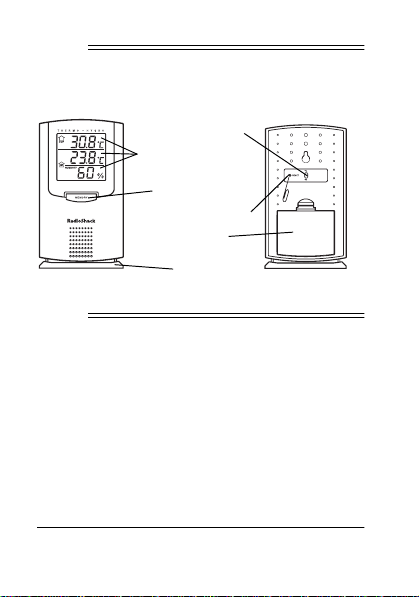
ˆ
A Quick Look at
Your Thermometer
C
F
°
°
/
3-Line LCD
Display
Memory
Battery
Compartment
ˆ
Preparation
INSTALLING/REPLACING
BATTERIES
Your thermometer/hygrometer requires
two AA batteries (not supplied) for power.
For the longest life and best perfor-
4
A Quick Look at Your Thermometer
Reset
Removable
Stand
Page 5

mance, we recommend RadioShack alkaline batteries.
Cautions:
• Use only fresh batteries of the
required size and recommended
type.
• Do not mix old and new batteries,
different types of batteries (standard,
alkaline, or rechargeable), or
rechargeable batteries of different
capacities.
1. Press on the tab on the battery compartment cover and lift the cover off.
2. Place two fresh batteries in the compartment as indicated by the polarity
symbols (+ and –) marked inside.
Preparation
5
Page 6

All the segments of the display
screen appear briefly, then the outdoor/indoor temperatures and indoor
relative humidity appear.
3. Replace the cover.
If the display appears weak or the thermometer does not work properly, replace
the batteries.
Cautions:
• Never leave dead or weak batteries
in the thermometer.
• Dispose of batteries properly, do not
bury or burn them.
6
Preparation
Page 7

CHOOSING A MOUNTING
LOCATION
Choose locations for the thermometer
and the attached outdoor sensor within
10 feet of each other, where you can easily route the outdoor sensor’s cord outside (near a window, for example).
You can place the thermometer on a level surface (such as a desktop or counter)
using the supplied stand, or you can
mount it on a wall.
For the best mounting results, attach the
thermometer and outdoor sensor on dry
wall or wood surfaces. Avoid mounting either on ceramic tile or metal surfaces.
The most common way to route the outdoor sensor’s cord is through a corner or
depression in a window sill or door edge.
Preparation
7
Page 8

You can also use a pass-through tube to
route the cord through a wall.
Cautions:
• The outdoor sensor is permanently
attached to the thermometer. Do not
try to remove it.
• Avoid routing the outdoor sensor’s
cord where it could be pinched or
cut.
Note:
Keep the thermometer and outdoor
sensor away from artificial sources of
heat or cold such as stoves, heating
vents, radiators, and direct sunlight.
Attaching the Stand
1. Flip up the two tabs on the stand.
8
Preparation
Page 9

2. Insert the tabs in the matching slots
on the thermometer’s base un til they
snap into place.
Note:
Make sure the flat side of the base
faces the front of the thermometer.
To remove the stand, gently pull it away
from the unit.
Mounting the Thermometer
You need a wood screw (not supplied)
with a head that fits in the keyhole slot on
Preparation
9
Page 10

the back of the thermometer to mount the
thermometer on a wall.
Screw
Outdoor
Sensor
Wire
Bracket
Keyhole
Slot
1. Mark the position of the screw hole.
2. In the marked location, drill a hole
slightly smaller than the wood screw.
Caution:
Be careful not to drill into
any objects behind the wall.
10
Preparation
Page 11

3. Using a screwdriver, drive the screw
into the wall, letting the head extend
1
/8 inch from the wall.
4. Align the keyhole slot on the back of
the thermometer with the screw
head, then carefully push the thermometer onto the screw head and
slide it down into place.
Mounting the Outdoor Sensor
You need a nail, wood screw, or masonry
screw (not supplied) with a head larger
than the small loop on the wire bracket to
mount the outdoor sensor.
Screw
Wire
Bracket
Outdoor
Sensor
Preparation
11
Page 12

1. Mark the position of the screw hole.
2. In the marked location, drill a hole
slightly smaller than the nail or
screw.
Caution:
Be careful not to drill into
any objects behind the wall.
3. Slide the wire bracket off the outdoor
sensor.
4. Push the nail or screw tip through
the small loop on the wire bracket,
then drive the nail or screw into the
wall.
5. Slide the outdoor sensor onto the
wire bracket.
12
Preparation
Page 13

ˆ
Operation
OUTDOOR/INDOOR
TEMPERATURE
The thermometer automatically displays
the outdoor temperature (
line and the indoor temperature (
the second line.
Note:
If the outdoor temperature rises
above 158°F (70°C) or falls below –58°F
(–50°C), the thermometer displays
LLL
or
in the first line.
Changing the Degree Format
You can view the temperature in Fahrenheit (°F) or Celsius (°C) format.
OUT
) in the first
IN
) in
HHH
Operation
13
Page 14

To change the degree format, repeatedly
press °C/°F on the back of the thermometer to toggle to the desired degree format.
INDOOR HUMIDITY
The thermometer automatically displays
indoor humidity in the third line.
When the indoor relative humidity rises
WET
%
,
above 70
cess moisture in the air.
When the indoor relative humidity falls
below 40
moisture in the air.
%
appears, indicating ex-
DRY
,
appears, indicating low
MAXIMUM/MINIMUM
MEMORY
The thermometer automatically stores
the lowest and highest outdoor/indoor
14
Operation
Page 15

temperatures and indoor humidity it recorded since you last reset it, or replaced
the batteries.
To recall the stored maximum and minimum temperatures and humidity:
1. Press
mum (
MEMORY
MAX
to recall the maxi-
) indoor and outdoor temperatures and indoor humidity
display.
2. Press
minimum (
MEMORY
again to recall the
MIN
) indoor and outdoor
temperatures and indoor humidity
display.
3. Press
MEMORY
again to return to the
current temperature and humidity
display.
Operation
15
Page 16

Note:
If you do not press
again, the
appears for about 5 seconds, Then
the display returns to the current
temperature and humidity.
4. To clear the minimum/maximum
memory and reset it to the current
temperature, hold down
about two seconds. The display
resets and the current temperatures
and humidity appears.
MAX
or
MIN
MEMORY
information
MEMORY
for
RESETTING THE
THERMOMETER
If the thermometer stops operating properly, use a pointed object (such as a
straightened paper clip) to press
on the back of the thermometer.
RESET
16
Operation
Page 17

ˆ
Care
Keep the thermometer dry; if it gets wet,
wipe it dry immediately. Use and store
the thermometer only in normal temperature environments. Handle the thermometer carefully; do not drop it. Keep the
thermometer away from dust and dirt,
and wipe it with a damp cloth occasionally to keep it looking new.
Modifying or tampering with the thermometer’s internal components can
cause a malfunction and invalidate its
warranty. If your thermometer is not performing as it should, take it to your local
RadioShack store for assistance.
Care
17
Page 18

ˆ
Specifications
Power .................... 3V with Two AA Batteries
Temperature Operating Range:
Main Unit ............ 23° to 122° F (–5° to 50° C)
Outdoor External Probe ........... –58° to 158° F
(–50° to 70° C)
Relative Humidity Operating
Range ................................... 25% to 95% RH
Temperature Compensation
Range ........................................ 14° to 140° F
(–10° to 60°C)
Resolution ............................... 0.2° F (0.1° C)
Sampling Cycle (Approximate) .... 10 Seconds
Accuracy ..................... ± 1.8° at 32° to 104° F
±
3.6° at –40° to 122° F (–40° to 50°C)
±
5.4° at –58° to 158° F (–50° to 70° C)
Weight (without batteries) ......... 1.8 oz. (50 g)
(0° to 40°C)
18
Specifications
Page 19

Dimensions
(HWD) .................. 5
9
/16 × 35/16 × 15/16 Inches
(142 × 84 × 24 mm)
Specifications are typical; individual units
might vary. Specifications are subject to
change and improvement without notice.
Specifications
19
Page 20

This product is warranted by RadioShack against manufacturing defects in material and
workmanship under normal use for one (1) year from the date of purchase from RadioShack company-owned stores and authorized RadioShack franchisees and dealers.
EXCEPT AS PROVIDED HEREIN, RadioShack MAKES NO EXPRESS WARRANTIES
AND ANY IMPLIED WARRANTIES, INCLUDING THOSE OF MERCHANTABILITY AND
FITNESS FOR A PARTICULAR PURPOSE, ARE LIMITED IN DURATION TO THE DURATION OF THE WRITTEN LIMITED WARRANTIES CONTAINED HEREIN. EXCEPT
AS PROVIDED HEREIN, RadioShack SHALL HAVE NO LIABILITY OR RESPONSIBILITY TO CUSTOMER OR ANY OTHER PERSON OR ENTITY WITH RESPECT TO ANY
LIABILITY, LOSS OR DAMAGE CAUSED DIRECTLY OR INDIRECTLY BY USE OR
PERFORMANCE OF THE PRODUCT OR ARISING OUT OF ANY BREACH OF THIS
WARRANTY, INCLUDING, BUT NOT LIMITED TO, ANY DAMAGES RESULTING
FROM INCONVENIENCE, LOSS OF TIME, DATA, PROPERTY, REVENUE, OR
PROFIT OR ANY INDIRECT, SPECIAL, INCIDENTAL, OR CONSEQUENTIAL DAMAGES, EVEN IF RadioShack HA S BEEN AD VISED OF THE POSSI BILITY OF SUCH
DAMAGES.
Some states do not allow limitations on how long an implied warranty lasts or the exclusion or limitation of incidental or consequential damages, so the above limitations or exclusions may not apply to you.
In the event of a product defect during the warranty period, take the product and the RadioShack sales receipt as proof of purchase date to any RadioShack store. RadioShack
will, at its option, unless otherwise provided by law: (a) correct the defect by product repair without charge for parts and labor; (b) replace the product with one of the same or
similar design; or (c) refund the purchase price. All replaced parts and products, and
products on which a refund is made, become the property of RadioShack. New or reconditioned parts and products may be used in the performance of warranty service. Repaired or replaced parts and products are warranted for the remainder of the original
warranty period. You will be charged for repair or replacement of the product made after
the expiration of the warranty period.
This warranty does not cover: (a) damage or failure caused by or attributable to acts of
God, abuse, accident, misuse, improper or abnormal usage, failure to follow instructions,
improper installation or maintenance, alteration, lightning or other incidence of excess
voltage or current; (b) any repairs other than those provided by a RadioShack Authorized Service Facility; (c) consumables such as fuses or batteries; (d) cosmetic damage;
(e) transportation, shipping or insurance costs; or (f) costs of product r emoval, installation, set-up service adjustment or reinstallation.
This warranty gives you specific legal rights, and you may also have other rights which
vary from state to state.
RadioShack Customer Relations, 200 Taylor Street, 6th Floor, Fort Worth, TX 76102
Limited One-Year Warranty
We Service What We Sell
12/99
RadioShack Corporation
Fort Worth, Texas 76102
63-1032
06A00
Printed in China
