Page 1
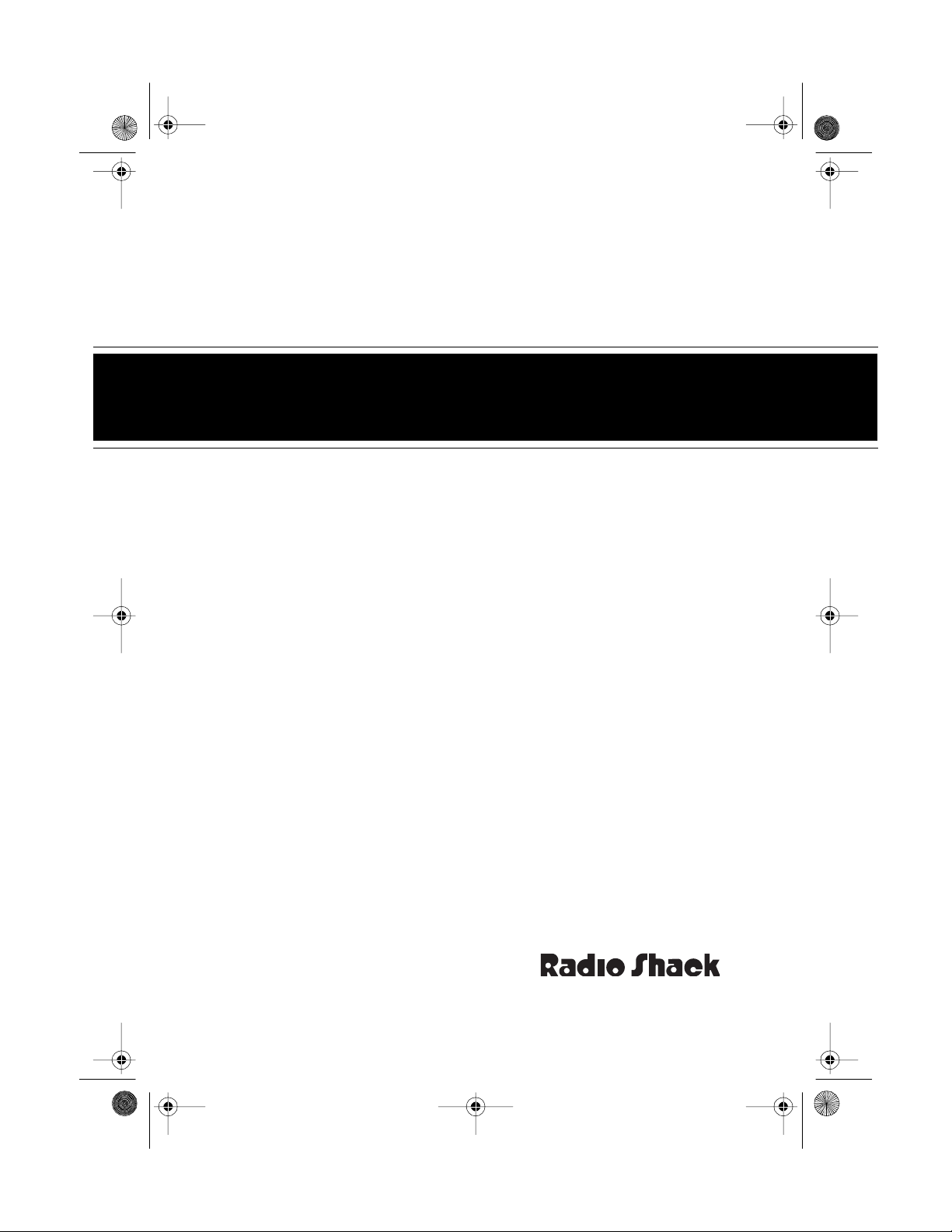
14-540.fm Page 1 Wednesday, June 30, 1999 2:27 PM
PORTAB LE AM/FM STER EO/
SINGLE CASSETTE DECK/
Cat. No. 14-540
OWNER’S MANUAL
Please read before using this equipment.
CD-3316
CD PLAYER
Page 2
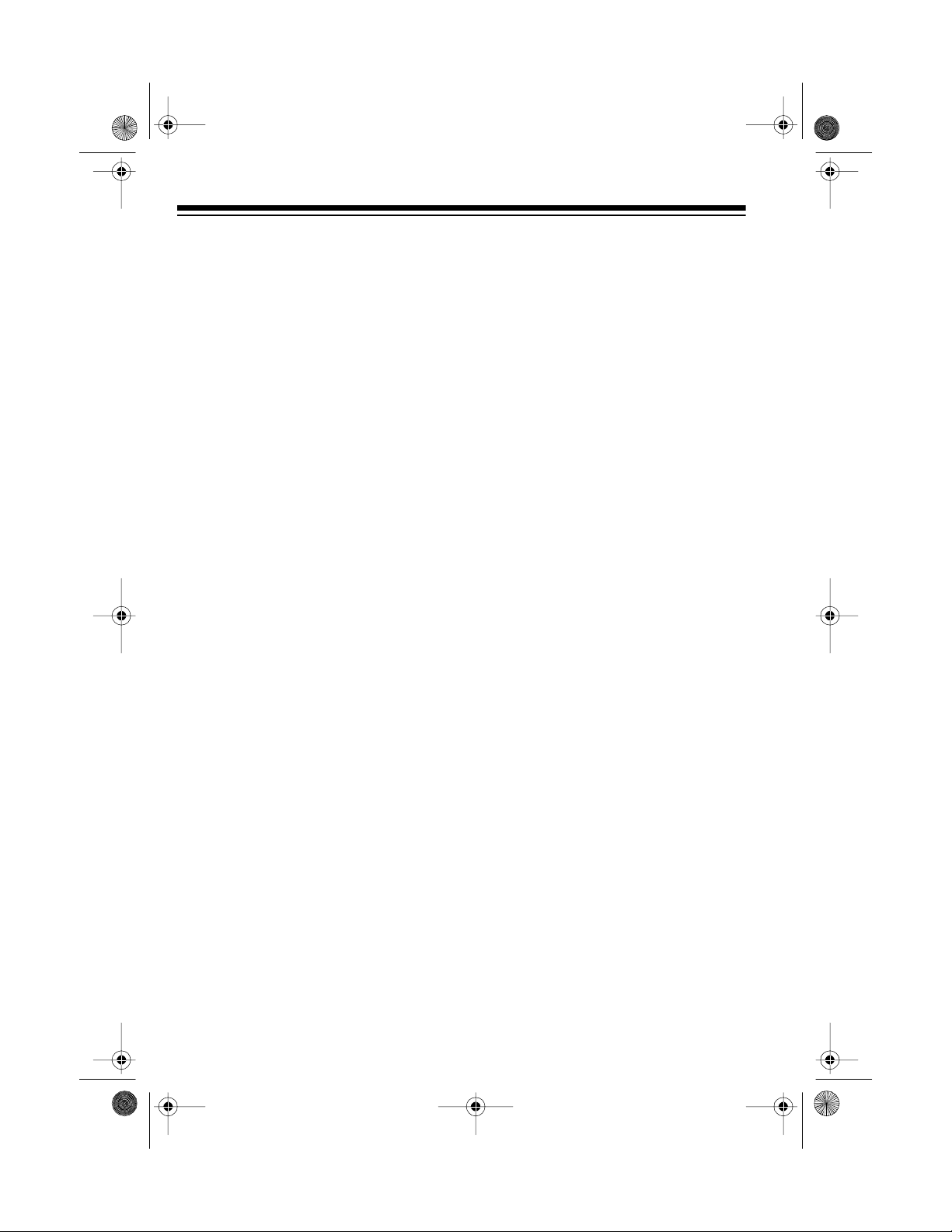
j
g
g
y
y
14-540.fm Page 2 Wednesday, June 30, 1999 2:27 PM
FEATURES
Your Radio Shack CD-3316 Portable
AM/FM Stereo/Single Cassette Deck/
CD Player is an all-in-one package. It
is portable so you can use it anywhere
you go, indoors or out. Y ou can listen
to the radio, pre-recorded cassette
tapes or compact disks, and even
make your own recordings.
CD PLAYER FEATURES
Audible Search
cate the desired section on a CD.
-- lets you temporarily stop
Pause
playback of a CD.
-- lets you quickly lo-
CASSETTE DECK
FEATURES
Automatic Stop
the tape when it reaches the end.
-- automatically stops
Multiple-Source Recordin
you record from the CD player or radio.
S
nchronous Recording System
simplifies recording from the CD player
to a cassette tape.
-- lets
--
OTHER SPECIAL
FEATURES
Tone Control
sound to suit your personal preference.
Beat-Cut/FM Mode
monaural or stereo when tuning the
stereo to an FM station or select a lower noise reference when recording
from an AM station.
Super Bass Sound (SBS) S
lets you boost the low frequency for an
enhanced, deep, soft sound.
-- lets you customize the
-- lets you select
--
stem
Soft Cassette Tape E
opens the cassette com partment cover when you press t he eject bu tton so
the cassette does not pop out.
One-Touch Recordin
press only one button to start recording.
Automatic Level Control
cally adjusts the recording level.
Radio Shack is a registered trademark used by Tandy Corporation.
2
-- softly
ect
-- lets you
-- automati-
© 1995 Tandy Corporation.
All Rights Reserv ed .
For your records, we recommend you
record the serial number of the CD3316 in the space provided. The serial
number is on the battery compartment.
Serial Number _________________
Page 3
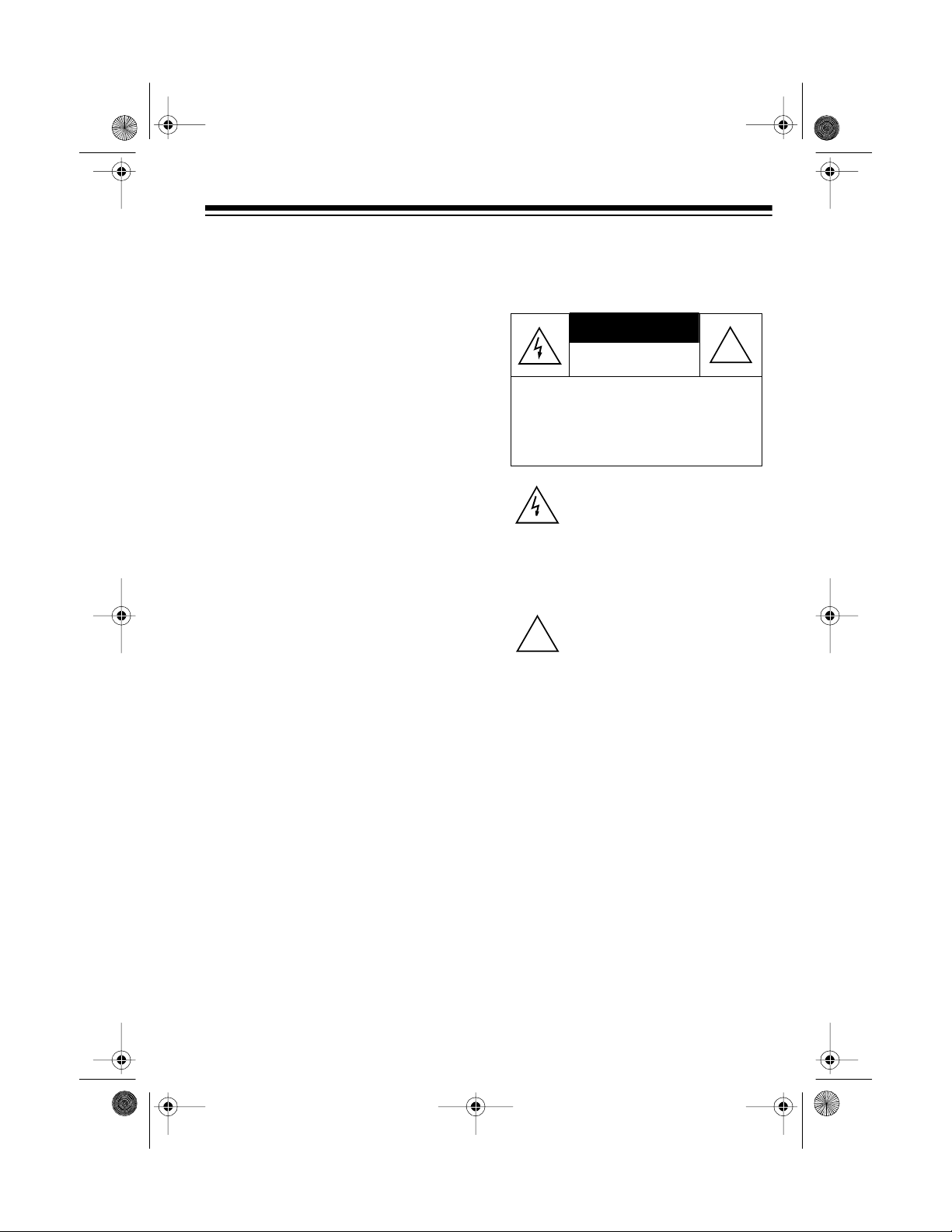
CAUTION
14-540.fm Page 3 Wednesday, June 30, 1999 2:27 PM
The CD player in this stereo system is
made and tested to meet exacting
safety standards. It meets UL and FCC
requirements and complies with safety
performance standards of the U.S. Department of Health and Human Services. With proper care, this CD player
should give you years of trouble-free
service. CDs that can be played on this
player have this mark on them:
Note: Most material on compac t discs
and prerecorded tapes i s copyrighted.
Unauthorized duplication of copyrighted material is a violation of the copyright laws of most countries and such
duplication may result in fines and/or
imprisonment. Note, however, that in
the United States, it is not a violation of
U.S. copyright laws for a consumer to
use an audio recording device to duplicate musical recordings for noncommercial (personal) use.
Warning: To prevent fire or shock hazard, do not expose t his product to rain
or moisture.
RISK OF ELECTRIC SHOCK.
DO NOT OPEN.
CAUTION: TO REDUCE THE RISK OF
ELECTRIC SHOCK, DO NOT REMOVE
COVER OR BA CK. NO USER-S ERVICEABLE PARTS INSIDE. REFER SERVICING TO QUALIFIED PERSONNEL.
This symbol is intended to alert you
to the p r es en c e o f un in su lated d an gerous voltage within the product’s
enclosure that might be of sufficient
magnitude to constitute a risk of
electric shock. Do not open the
product’s case.
This symbol is intended to inform
you that important operating and
!
maintenance instructions are included in the literature accompanying this product.
!
--------------------------------------------------
--------- | Warning: This CD system employs a laser light beam. Only | | a qualified service person should remove the
cover or | | attempt to serv ice this device, due to possible ey e | | injury. | ---
--------------------------------------------------
--
3
Page 4
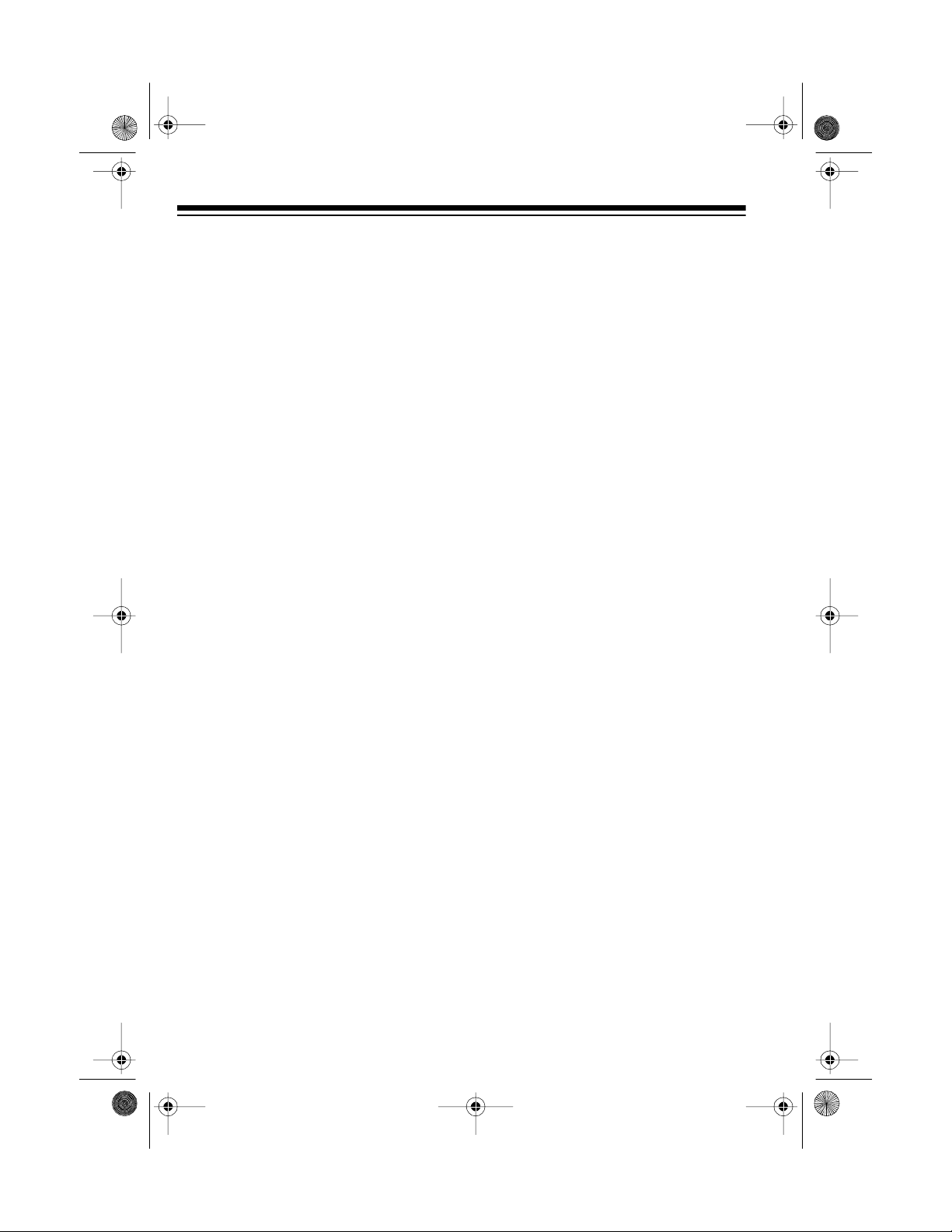
14-540.fm Page 4 Wednesday, June 30, 1999 2:27 PM
CONTENTS
4
Page 5

14-540.fm Page 5 Wednesday, June 30, 1999 2:27 PM
POWER SOURCES
USING AC POWER
To power the CD-3316 from s tandard
AC power, plug the supplied AC power
cord into the AC IN jack, then plug the
other end into a standard AC outlet.
: The CD-3316 autom atically dis-
Note
connects internal batteries when you
connect the AC power cord.
USING BATTERIES
You can power the CD-3316 from 6 D
batteries (not supplied). For the best
results, we recommend alkaline batteries (such as Radio Shack Cat. No. 23-
550). If the CD-3316 does not op erate
properly or if the sound weakens or
distorts, replace the batteries.
1. Press the two latches on the bat tery compartment cover and pull
out the cover in the direction of
the arrows to remove it.
Cautions
• Always dispose of t he old batter-
• Never leave dead, old, or weak
3. Place 6 D batteries in the com-
Cautions
• Use only fresh batteries of the
• Never mix old with new batteries.
• If you do not plan to use batteries
4. Replace the battery compartment
:
ies promptly and properly.
batteries in the CD-3316. They
can leak chemicals and corrode or
damage electronic circuits.
partment as indicated by the
polarity symbols (+ and -) marked
next to the battery compartment.
:
required size and type.
in the CD-3316 for a month or
more, remove the batteries protect the CD-3316 from possible
battery leakage.
cover.
2. Remove the old batteries.
5
Page 6
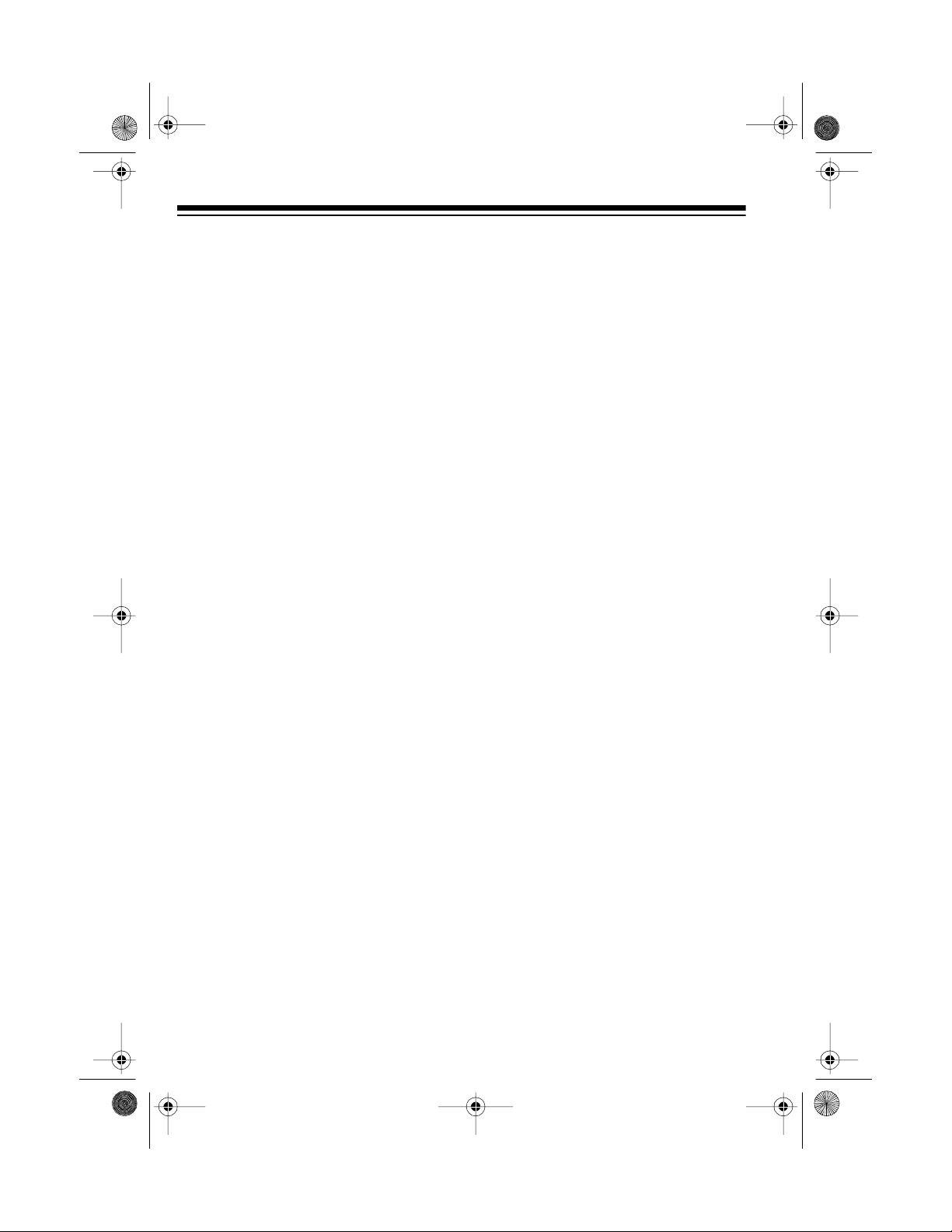
14-540.fm Page 6 Wednesday, June 30, 1999 2:27 PM
USING YOUR CAR
BATTERY
You can power the CD-3316 from your
car battery using a DC-to-AC Inverter
(such as Radio Shack Cat. No. 22-132,
not supplied).
Cautions
• Always plug the AC power cord
• Always unplug the inverter from
1. Plug the supplied AC power cord
2. Plug the AC power cord into the
:
into AC IN and the i nverter before
you plug the inverter into the cigarette lighter socket.
the cigarette lighter socket before
you unplug the AC power cord
from AC IN or the inverter.
into the AC IN jack on the back of
the CD-3316.
power inverter’s AC jack.
AC power cord for prope r c onnection.
3. Plug the power inverter into your
car’s cigarette lighter socket.
Note
: If the CD-3316 does not
operate properly when you use
the inverter, unplug the inverter
from the cigarette lighter socket
and clean the socket to remove
ashes and debris. Also, check the
6
Page 7
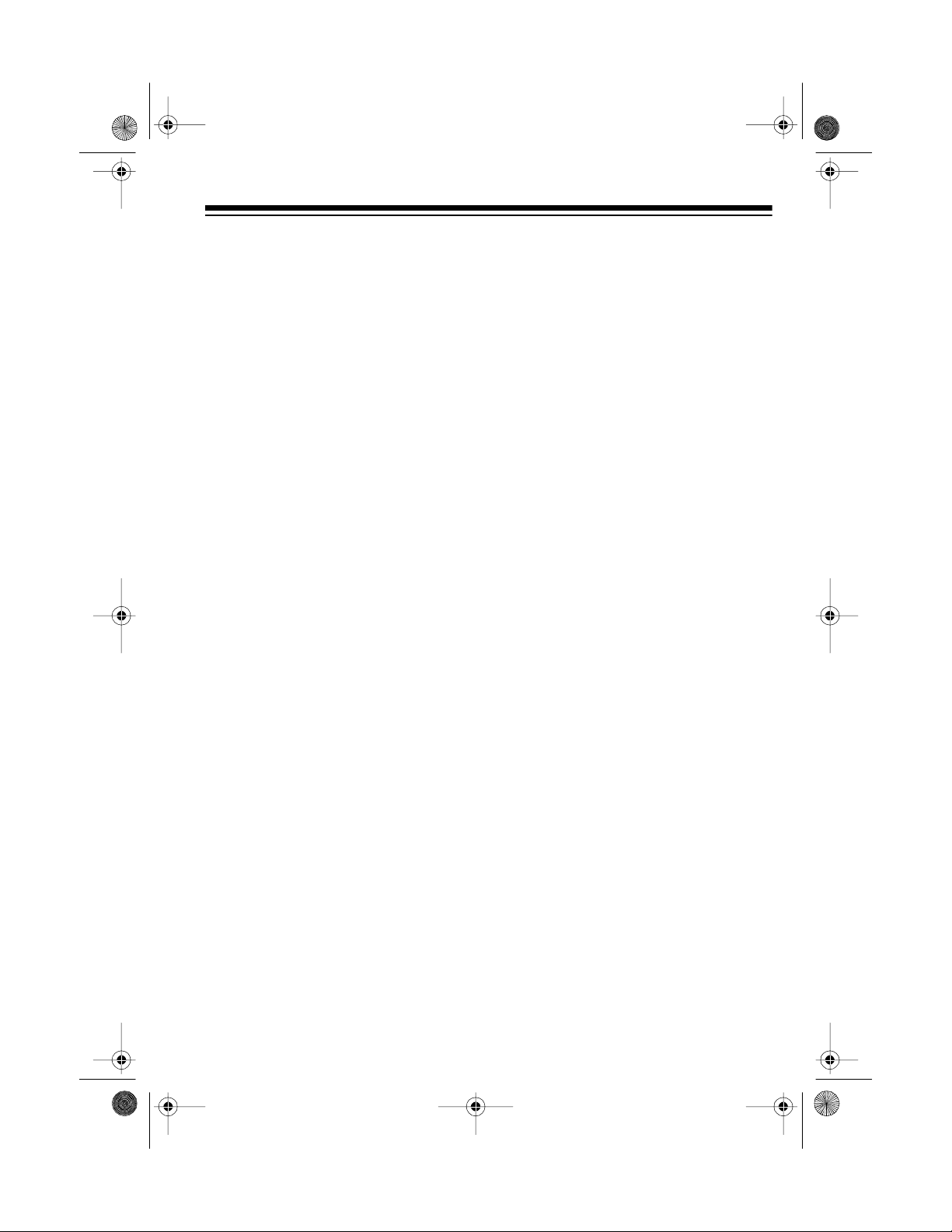
g
14-540.fm Page 7 Wednesday, June 30, 1999 2:27 PM
RADIO OPERATION
Warnin
VOLUME
: To protect your hearing, set
to its lowest setting before
you turn on the radio.
1. Set
FUNCTION
the radio. The
RADIO
to
POWER
to turn on
indicator
lights.
2. Set
BAND
to FM or AM.
3. Adjust TUNING to the desired station.
•The
FM STEREO
indicator lights
when you receive an FM signal in
stereo.
• If FM stereo reception is noisy, set
BEA T-CUT/FM-MODE
to
MONO
The sound is no longer in stereo,
but reception improves.
4. Adjust
VOLUME
and
TONE
to the
desired levels.
SBS
5. Press
to enhance the bass
sounds while playing the radio.
Press the button again to t urn the
SBS system off.
6. Set
TAPE
FUNCTION
to turn o ff the radio.
to
RADIO OFF/
.
:
Notes
• For the best AM reception, rotate
the CD-3316 to position the builtin AM antenna.
• For the best FM reception, fully
extend the telescoping antenna
and swivel it to the position that
produces the best reception.
7
Page 8

g
14-540.fm Page 8 Wednesday, June 30, 1999 2:27 PM
CD PLAYER OPERATION
LOADING A CD
1. Set
2. Press
3. Place a CD in the compartment
4. Close the compartment cover.
FUNCTION
indicator lights and Cd appears in
the display.
PUSH/OPEN
compartment cover. The CD compartment cover lifts.
with the label facing up.
Within a few seconds the display
shows the CD’s total number of
tracks.
to CD. The
on the CD
POWER
PLAYING A CD
1. After loading a CD, press
PAUSE
CD starting with the first track.
The display shows the play indicator and the current track number.
. The CD player plays the
PLAY/
• A sudden shock or jolt while a CD
is playing might suddenly chan ge
the speed of the CD’s rotation or
cause the CD player to skip the
track it is playing and, as a result,
momentarily mute or distort the
sound. This is not a malfunction.
2. Adjust
desired levels.
Warnin
player has a wide dynamic range.
If you turn the volume too high
during the low volume sections of
a program, you might damage
your hearing during sudden loud
sections.
3. Press
tem. Press the button again to
turn it off.
4. To temporarily stop play, press
PLAY/PAUSE
appears on the display. Press
PLAY/PAUSE
play.
VOLUME
: Your CD-3316 CD
SBS
to turn on the SBS sys-
. The pause i ndicator
again to resume
and
TONE
to the
5. To completely stop play, press
STOP/CLEAR
: If you do not stop the CD player,
Note
it plays to the end of the last t rack a nd
:
Notes
• To search for sections of tracks,
see “Audible Search.”
8
automatically stops. When the CD
player is stopped, the play indicator
.
Page 9

14-540.fm Page 9 Wednesday, June 30, 1999 2:27 PM
turns off and the total number of tracks ap pears on the display.
9
Page 10

14-540 .fm Page 10 We dnesday, June 30, 1999 2:27 PM
6. To remove the CD, press
OPEN
after the CD stops turning.
Caution
you move the CD-3316 to prevent possible damage to the CD or the CD player.
: Remove a loaded CD before
PUSH/
AUDIBLE SEARCH
While playing any track on a CD, you
can press and hold down
SEARCH
the track to find a desired section. You
hear the music at a higher speed and
lower volume while the CD player
searches.
To resume normal play, release S K IP/
SEARCH >> or <<.
>> or << to search through
• Press and hold down SKIP/
SEARCH >> for forward search.
• Press and hold down SKIP/
SEARCH << for reverse search.
SKIP/
side. (Signals are read from the
non-label side.)
• Do not store CDs in high-temperature, high-humidity locations. The
CDs might warp.
• Keep the CD dry. A water drop
can act as a lens and affect the
laser beam’s focus.
• Always handle a CD by the edges
to avoid fingerprints and always
keep it in its protective case or
sleeve when it is not in use. F ingerprints and scratches on the
CD’s surface can prevent the
laser beam from correctly readi ng
the digital information. To clean
the CD surface, use a CD Cleaner
Kit (such as Cat. No. 42-116).
• If you move the player from a very
cold room to a warmer one, moisture can condense on the pickup
lens, preventing proper disc play.
If this happens, turn the CD player
off then wait 30 minutes before
attempting to operate it again.
CD CARE TIPS
Even though a compact disc is very
durable, treat the CD surface with
care. We recommend the following
precautions:
• Do not place anything but a CD in
the disc tray. This can damage the
drive mechanism.
• Do not write on either side of the
CD, particularly the non-label
10
Page 11

14-540 .fm Page 11 We dnesday, June 30, 1999 2:27 PM
CASSETTE PLAYER OPERATION
LOADING A CASSETTE
TAPE
: Take up any slack in the tape by
Note
turning the hub with a pencil. If you do
not remove excess slack, the tape
might become tangled in the record/
playback mechanism. Avoid touching
the tape.
1. Press
cassette compartment cover.
2. Insert the cassette tape with the
side you want to play o r rec ord on
facing you, and the exposed tape
edge facing down.
3. Close the cover.
STOP/EJECT
to open the
:
Notes
• To temporarily stop playback,
PAUSE
press
to resume.
• To rapidly wind the tape forward or
backward, press
The cassette deck automatically
stops at the end of the tape.
• Always remove and store cassette
tapes when you are not using
them.
4. Adjust
desired levels.
5. Press
6. To manually stop play, press
SBS
tem. Press the button again to
turn it off.
STOP/EJECT
tor turns off. Press
again to open the cassette compartment.
. Press
VOLUME
to turn on the SBS sys-
. The
F-FWD
and
POWER
PAUSE
again
REW
or
TONE
to the
indica-
STOP/EJECT
.
PLAYING A CASSETTE
TAPE
1. Set
2. Load a cassette tape.
3. Press
FUNCTION
PLAY
lights and the tape player plays
the cassette tape until it reaches
the end, then it automatically
stops.
TAPE
to
. The power indicator
.
11
Page 12

14-540 .fm Page 12 We dnesday, June 30, 1999 2:27 PM
RECORDING A
CASSETTE TAPE
You can record from the CD player or
radio.
Notes
:
• Before recording, be sure the
erase-protection tabs are in place
on the cassette tape you are
recording onto.
• Before you load a cassette tape
for recording, turn the cassette’s
hub with your finger or a pencil to
move the tape past its leader.
• Tape quality greatly affects the
quality of the recording. We recommend regular length (60minute or 90-minute) cassette
tapes. Long-play cassette tapes
such as C-120s are not recommended. For low-noise, widerange recordings, use normal-bias
tape.
• The CD-3316’s Automatic Level
Control (ALC) automatically
adjusts the recording level. VOLUME and TONE have no effect on
recording.
3. Press
PLAY/PAUSE
twice to set
the CD player to pause. The
pause indicator appears on the
display.
4. Press
RECORD
RECORD
on the tape deck.
and
PLAY
lock down
together, the CD player automatically begins playing the first track,
and the tape deck begins recording from the CD.
SYNC
appears
on the display.
Caution
: If you use a cassette
tape with the erase-protection
tabs removed, do not force down
RECORD
. This can damage the
mechanism. See “Preventing
Accidental Erasure.”
Notes
:
• To temporarily stop recording,
press
PAUSE
. Press
PAUSE
again
to resume recording.
• To stop recording, press
EJECT
. To stop the CD player,
STOP
press
.
STOP/
Recording from the Radio
1. Insert a cassette tape.
Recording from a CD
1. Set
2. Insert a cassett e tape.
12
FUNCTION
CD. The
to CD and load a
POWER
indicator lights.
2. Set
3. Set
4. Adjust
FUNCTION
POWER
BAND
TUNING
want to record.
RADIO
to
indicator lights.
to FM or AM.
to the station you
. The
Page 13

14-540 .fm Page 13 We dnesday, June 30, 1999 2:27 PM
5. Press
ing.
Note
ume tone from the CD-3316’s
speakers during playback after
you record an AM radio program.
To insure a tone-free recording,
make a test recording before you
record the desired program. I f you
hear the tone in the test recording,
set
CD player to either of the other
positions.
6. To stop recording, press
EJECT
RECORD
: You might hear a low-vol-
BEAT -CUT
.
to begin record-
on the back of the
STOP/
driver to remove one or both of the
cass ette tape’s erase-protection tabs.
:
Notes
• If you want to record ov er a tape
side after you have removed the
erase-protection tab, place a
piece of strong plastic tape over
that side’s erase-protection hole.
Be sure you cover only the hole
originally covered by the eraseprotection tab.
TAPE CARE TIPS
Preventing Accidental
Erasure
Cassette tapes have two erase-protection tabs - one for each side. To protect
a recording from being accidentally recorded over or erased, use a screw-
• Removing the erase-protection
tabs does not prevent a bulk
eraser from erasing a cassette
tape.
Erasing a Cassette Tape
If you no longer want a recording, you
can record over it or erase it.
To erase a previously recorded t ape,
you can either:
13
Page 14

14-540 .fm Page 14 We dnesday, June 30, 1999 2:27 PM
• Remove all input sources so you can record silence over all or part of the tape.
• Use a bulk tape eraser (such as
Cat. No. 44-232, not supplied),
available at your local Radio
Shack store.
Restoring Tape Tension and
Sound Quality
After you play a cassette tape several
times, the tape might become tightly
wound on the reels. This can cause
playback sound quality to deteriorate.
To restore the sound quality, fas t-forward the tape from the beginning to the
end of one side, then completely rewind it. Then loosen the tape reels by
gently tapping each side of the cassette’s outer shell on a flat surface.
Caution
cassette when tapping it. Do not touch
the exposed tape or allow any sharp
objects near the cassette.
14
: Be careful not to damage the
Page 15

14-540 .fm Page 15 We dnesday, June 30, 1999 2:27 PM
USING HEADPHONES
For private listening, you can use a
pair of stereo headphones (not supplied) with an 1/8-inch plug. Your local
Radio Shack store carries a wide selection of stereo headphones.
To connect the headphones, insert the
headphones’ 1/8-inch plug into the
PHONES
Then put on the headphones and adjust
level.
Note
tomatically disconnects the built-in
speakers.
jack.
VOLUME
: Connecting the headphones au-
to a comfortable listening
• Once you set the volume, do not
increase it. Over a period of time,
your ears adapt to the volume
level, so a volume level that does
not cause discomfort might still
damage your hearing.
TRAFFIC SAFETY
Do not wear headphones while operating a motor vehicle or riding a bicycle.
Even though some headphones are
designed to let you hear some outsi de
sounds when listening at normal volume levels, they s till present a traffic
hazard and are illegal in some areas.
LISTENING SAFELY
Do not listen at extremely high volume
levels. Extended, high-volume listening can lead to permanent hearing
loss. Follow these guidelines to protect
your hearing, especially when you use
headphones.
• Always start by setting the volume
to the lowest level possible before
you begin listening. Put the hea dphones on, then gradually
increase the volume as necessary.
15
Page 16
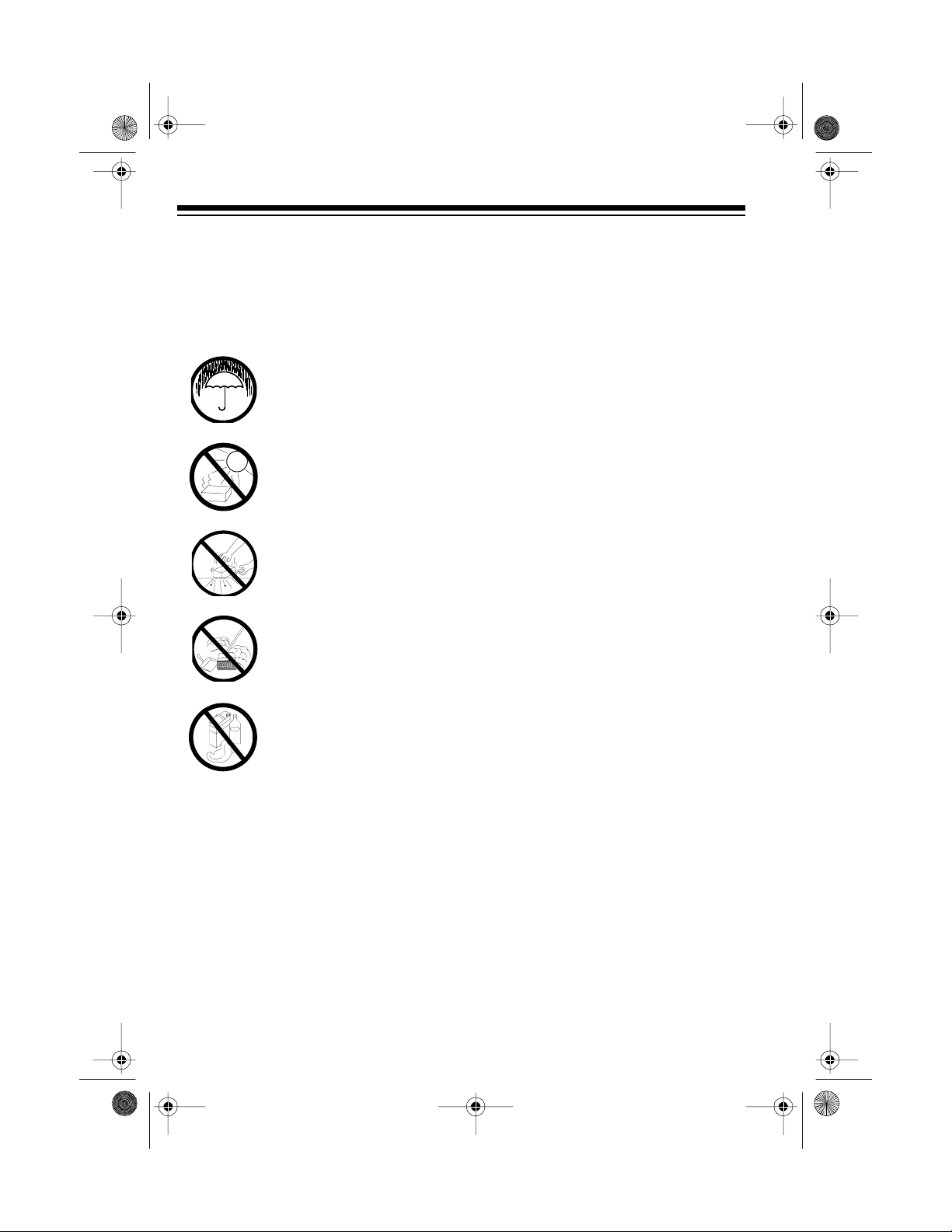
14-540 .fm Page 16 We dnesday, June 30, 1999 2:27 PM
CARE AND MAINTENANCE
CARING FOR YOUR CD-3316
Your Radio Shack CD-3316 Portable AM/FM Stereo/Single Cassette Deck/CD Player is an example of superior design and craftsmanship. The following suggestions
will help you care for the CD-3316 so you can enjoy it for years.
Keep the CD-3316 dry. If it gets wet, wipe it dry immediately. Water
contains minerals that can corrode electronic circuits.
Use the CD-3316 only in normal temperature environments. Temperature extremes can shorten the life of electronic devices , damage
batteries, and warp or melt the case.
Handle the CD-3316 carefully. Dropping it can damage the case and
circuit boards and cause the product to work improperly.
Keep the CD-3316 away from dust and dirt, which can cause premature wear of parts.
Wipe the CD-3316 occasionally with a damp cloth to keep it looking
CLEANER
new. Do not use harsh chemicals, cleaning solvents, or strong detergents to clean the CD-3316.
Use only fresh batteries of the required size and type. Always remove
old or weak batteries. They can leak chemicals that destroy electronic
circuits.
Modifying or tampering with the CD-3316’s interna l compone nts can cau se a m alfunction and might invalidate its warrant y and v oi d your F CC aut horization to operate it. If your CD-3316 is not performing as it should, take it to your local Radio Shack
store for assistance.
16
Page 17

14-540 .fm Page 17 We dnesday, June 30, 1999 2:27 PM
FCC INFORMATION
This equipment complies with the limits for a Class B digital device as specified in Part 15 of FCC Rules. These
limits provide reasonable protection
against radio and TV interference in a
residential area. However, your equipment might cause TV or radio interference even when it is operating
properly. To eliminate interference,
you can try one or more of the following corrective measures:
• Reorient or relocate the radio or
TV’s receiving antenna
• Increase the distance between the
CD-3316 and the radio or TV
• Use outlets on different electrical
circuits for the CD-3316 and the
radio or TV
Consult your local Radio Shack s tore
or an experienced radio /TV tec hnician
if the problem still exists.
CLEANING THE TAPEHANDLING PARTS
Dirt, dust or particles of the tape’s coating can accumulate on the tape h eads
and other part s that the tape touches.
This can greatly reduce the performance of the cassette player. Use the
following cleaning procedure after every 20 hours of tape player operation.
1. Remove the batteries and disconnect any other power source.
2. Open the cassette compartment
door.
3. Press PLAY to expose the tapehandling parts.
4. Use a cotton swab dipped in
denatured alcohol or tape head
cleaning solution to clean the
record/play head, pinch roller,
capstan, and erase head.
5. When you finish cleaning, press
STOP/EJECT and close the cassette compartment door.
Your local Radio Shack store sells a
complete line of cassette de ck cleaning supplies.
17
Page 18

14-540 .fm Page 18 We dnesday, June 30, 1999 2:27 PM
SPECIFICATIONS
CASSETTE DECK
Tape Speed
............................................. 1 7/8 ips
(4.75 cm/sec) Tape System
.............................................. 4
Tracks/Side/Stereo Signal to Noise
Ra-
tio.................................................... 40
dB Channel Separation
...................................................... 35
dB
CD PLAYER (Test Poi nt a t CD Outp ut)
Type ............................................ CD
Player with Optical Pickup Channels
................................................ Two
Channels (Stereo) Frequency Re-
sponse ............................................
20 Hz to 20 kHz Digital Filter
........................................... 8 Times
Oversampling Signal to Noise Ratio
...... ....... ..... .... ..... ....... ..... ..... ....... 70 dB
Wow and Flutter
.........................................................
0.45%
GENERAL
Output Power (10% THD)
......................................... 2 Watts/CH
DC Speakers
.................................................. Dy-
namic, 4-Inch x 2 Power Supply
..................................................... AC
120V/60Hz DC 9V, 6 D Batteries Dimensions (HWD)
................................... 7 3/4 x 15 1/2 x
9 Inches Weight ............................... 7
1bs 11 oz (3.5 Kg) (Without Batteries)
Specifications are typical; individual
units might vary. Specifications are
subject to change and improvement
without notice.
90-Day Warranty
RADIO SHACK A Division of Tandy
Corporation Fort Worth, Texas 76102
14709-0199-13 6A5 Printed in Indone-
sia
RADIO
Frequency Range: FM
......................................... 88 MHz to
108 MHz AM .......................................
530 kHz to 1710 kHz Antennas: FM
............................................................
.. Rod AM
..................................................... Fer-
rite Core Usable Sensitivity: FM (1 IHF
Usable Sensitivity) ........................ 6
uV AM (20 dB S/N Sensitivity)
....................... 470 uV/m
18
Page 19

14-540 .fm Page 19 We dnesday, June 30, 1999 2:27 PM
19
Page 20

14-540 .fm Page 20 We dnesday, June 30, 1999 2:27 PM
20
Page 21

g
g
14-540 .fm Page 21 We dnesday, June 30, 1999 2:27 PM
RADIO SHACK LIMITED WARRANTY
This product is warranted against defects for 90 days from date of purchase from Radio Shack company-owned stores and author ized Radio
Shack franchisees and dealers. Within this period, we will repair it without char
slip
not cover transportation costs. Nor does it cover a product subjected to
misuse or accident al dama
EXCEPT AS PROVIDED HEREIN, RADIO SHACK MAKES NO
EXPRESS WARRANTIES AND ANY IMPLIED WARRANTIES ARE LIMITED IN DURATION TO THE DURATION OF THE WRITTEN LIMITED
WARRANTIES CONTAINED HEREIN. Some states do not permit limitation or exclusion of implied warranties; therefore, the aforesaid limitation(s) or exclusion(s) may not apply to the purchaser.
This warranty gives you specific legal rights and you may also have ot her r ights which vary
from state to state.
e for parts and labor. Simply
as proof of purchase date to any Radio Shack store. Warranty does
e.
We Service What We Sell
bring your Radi o Shack sales
9/94
RADIO SHACK
A Division of Tandy Corporation
Fort Worth, Texa s 76102
#A5 Printed in (Site)
