RadioShack BTX-128 Owner Manual
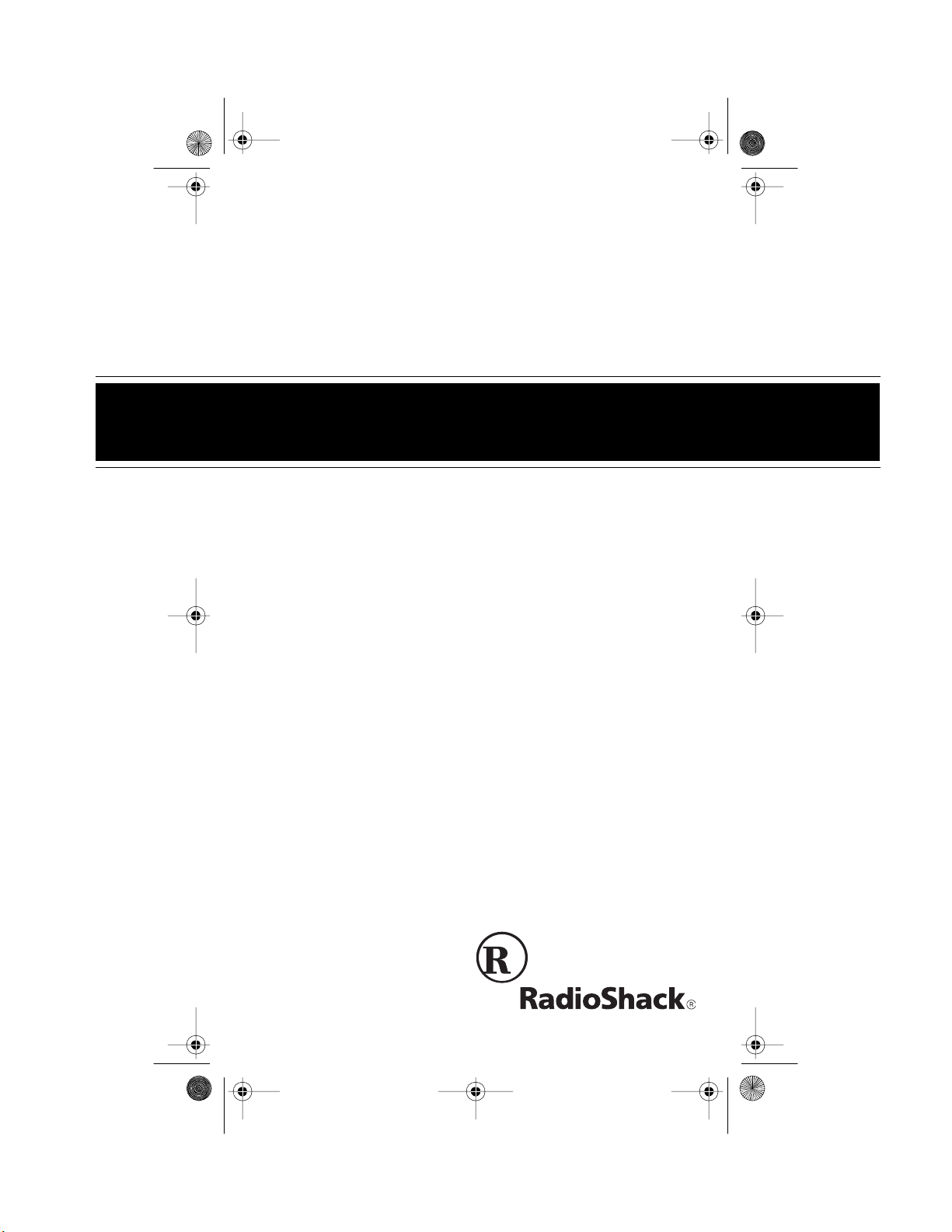
19-12 17 .f m Pag e 1 Tues da y , Au gu s t 3, 19 99 1:1 8 PM
Please read before using this equipment.
Cat. No. 19-1217
OWNER’S MANUAL
BTX-128
CTCSS•VHF
Business Band Transceiver
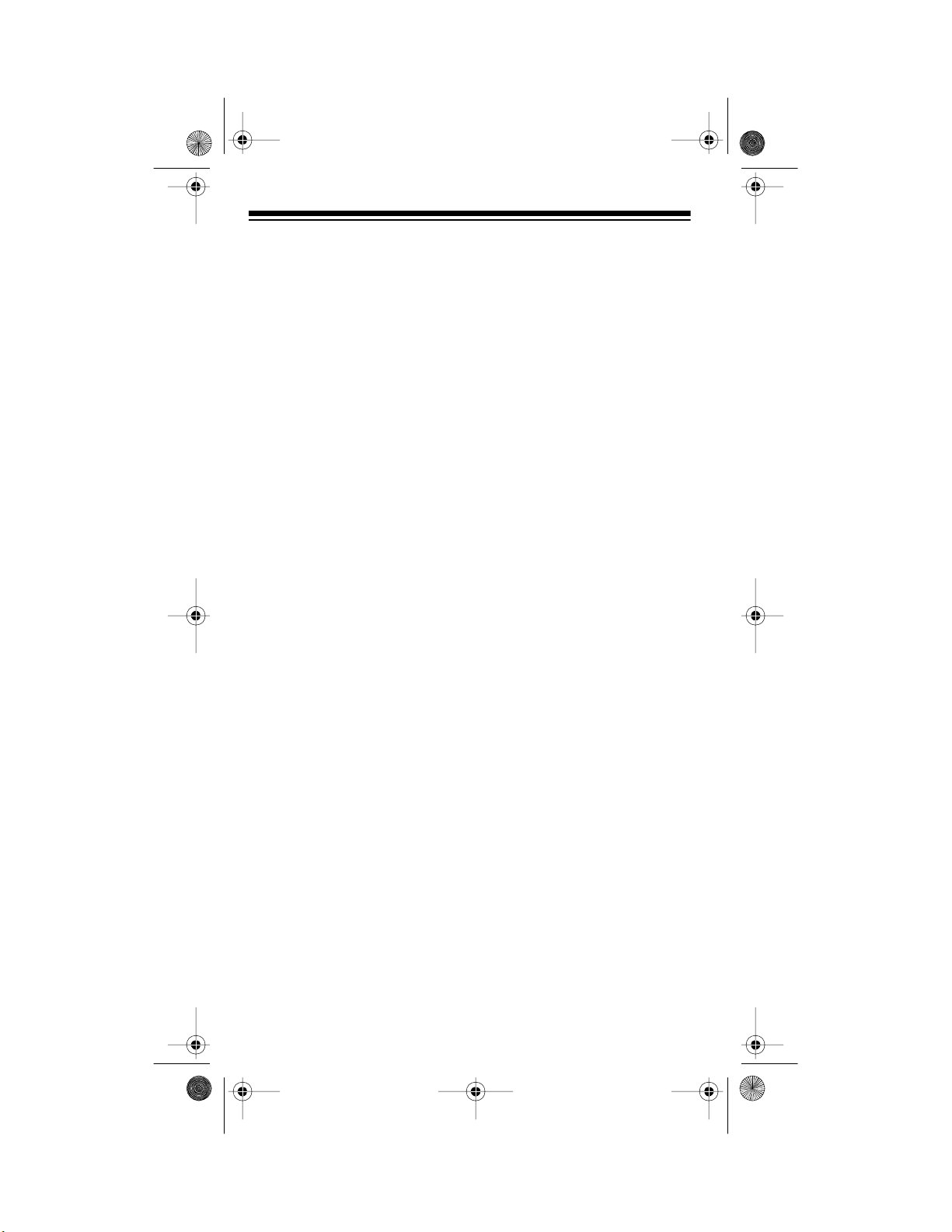
19-12 17 .f m Pag e 2 Tues da y , Au gu s t 3, 19 99 1:1 8 PM
Features
Your RadioShack BTX-128 CTCSS•VHF Business Band Transceiver is a portable, two-way
business radio service transceiver
that you can carry almost anywhere. The transceiver is compact and light, making it an ideal
choice for your business needs.
Your transceiver has these features:
38-Tone CTCSS (Continuous
Tone Control Squelch System) —
helps reduce interference from
other transce ivers which are operating on the same frequency and
in the same area.
Built-in VOX — allows hands-free
operation of your transceiver using an optional headset and microphone.
Programmable Frequencies —
you can program the transceiver
to any VHF business band frequency you have a license to use
— no crystals to buy!
Rechargeable Battery Pack and
Battery Charger — the supplied
battery charger lets you conveniently recharge your transceiver’s battery pack while it is on the
transceiver.
Earphone/Speaker and External
Microphone Jacks — let you connect an external earphone or
speaker and an external microphone for clearer communications in nois y areas.
Battery Low Indication — the
transceiver beeps when the battery pack is low.
Flexible Antenna — provides excellent reception.
Belt Clip — lets you attach the
transceiver to your belt or waistband.
© 1998 Tandy Corporation.
All Rights Reserved.
2
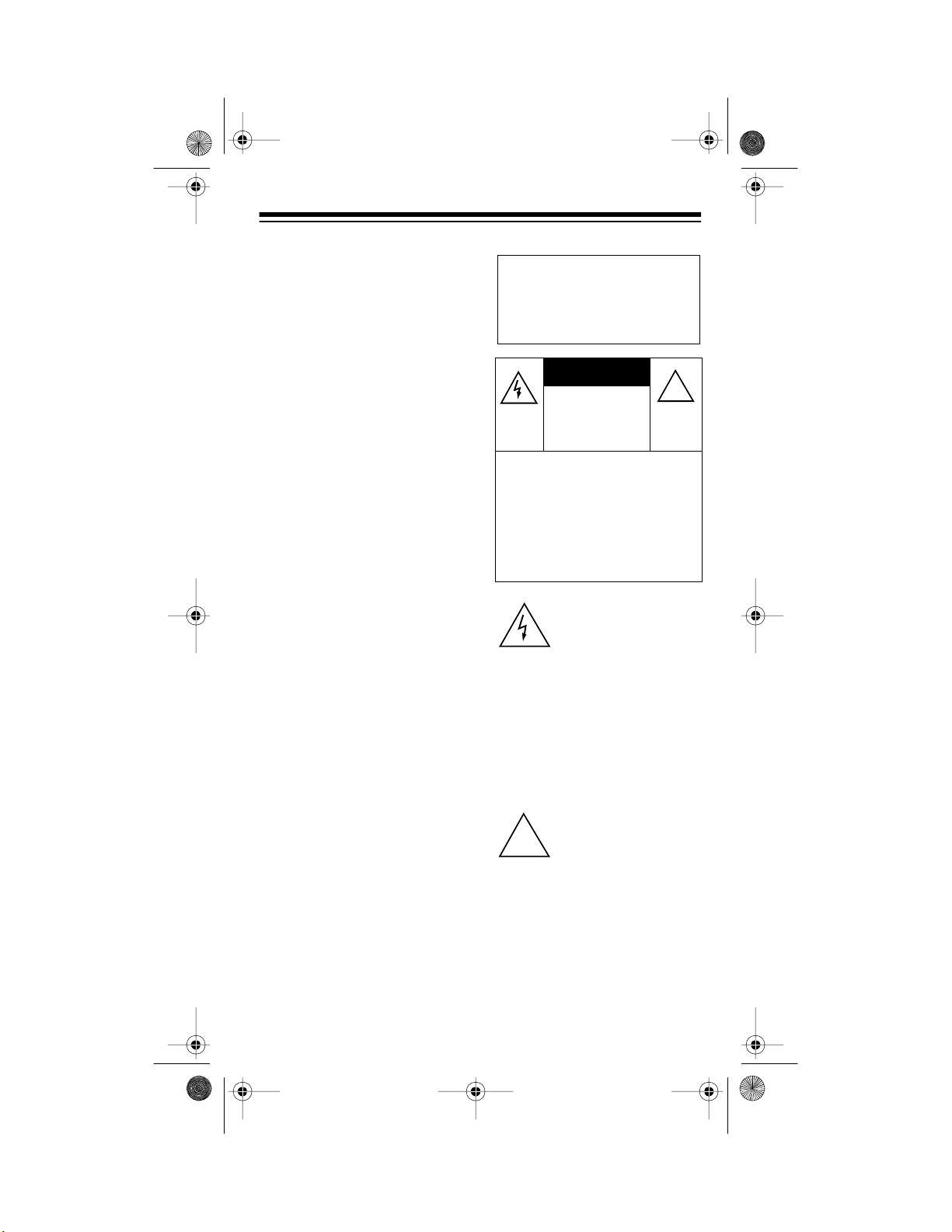
19-12 17 .f m Pag e 3 Tues da y , Au gu s t 3, 19 99 1:1 8 PM
The transceiver’s preset frequencies are:
• 151.625 MHz (red dot)
• 151.700 MHz
• 151.760 MHz
• 151.820 MHz
• 151.880 MHz
• 151.940 MHz
• 151.955 MHz (purple dot)
• 154.570 MHz (blue dot)
• 154.600 MHz (green dot)
Note: Some manufacturers identify some business band frequencies by color. These “dot”
frequencies ar e shown above.
We recommend you record your
transceiver’s serial number here.
The number is on the back of the
transceiver.
Serial Number ____________
WARNING: To reduce the risk
of fire or shock hazard, do not
expose this product to rain or
moisture.
CAUTION
RISK OF ELEC-
TRIC SHOCK.
DO NOT OPEN.
CAUTION: TO REDUCE THE
RISK OF ELECTRIC SHOCK,
DO NOT REMOVE COVER
OR BACK. NO USER-SERVICEABLE PARTS INSIDE.
REFER SERVICING TO
QUALIFIED PERSONNEL.
This symbol is intended to alert you to the
presence of uninsulated dangerous voltage
within the product’s
enclosure that might
be of sufficient magnitude to constitute a
risk of electric shock.
Do not open the product’s case.
!
This symbol is intended to inform you that
!
important operating
and maintenance instructions are included
in the literat ure accompanying this product.
3
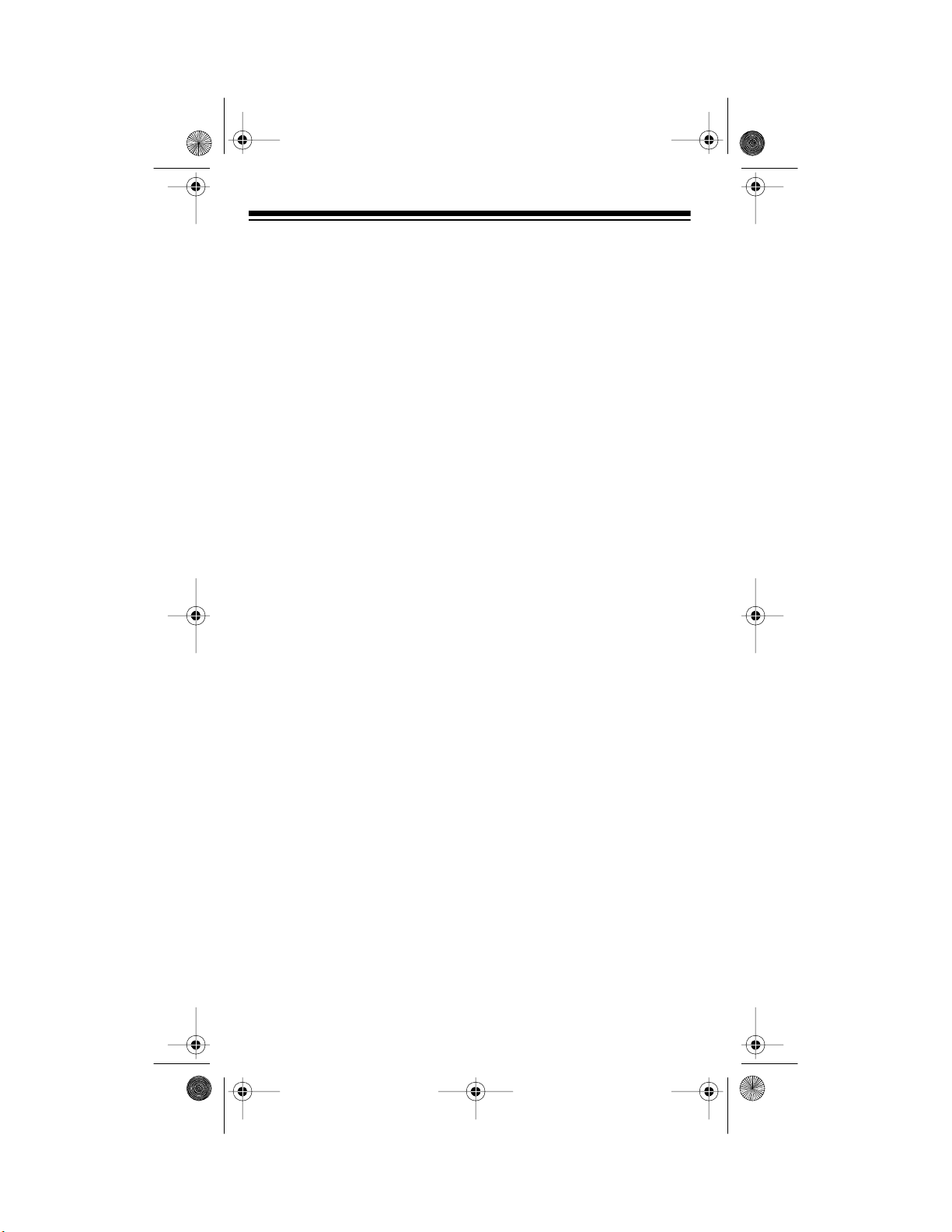
19-12 17 .f m Pag e 4 Tues da y , Au gu s t 3, 19 99 1:1 8 PM
CONTENTS
FCC Reg u la t io n s ...... ... ........................ ................................................ 5
FCC License Required .................................................................. 5
FCC Par t 90 R u le s ............................................. ........................... 5
Additional FCC Regulat ions ............................ ............ .. .. ............ .. 7
Exposure to Radio Frequency Energy .......................................... 7
Electromagnetic Interference/Compatibility ................................... 8
Potentially Expl osive Atmospheres ....... ................................. ....... 9
Blasting Caps and Areas ............................................................... 9
For Vehicles With an Air Bag ........................................................ 9
Antennas ..................................................................................... 10
Batte ries ....... ............. ............ ......... ............. ............ ............ ........ 10
Chargers and Power Cord .......................................................... 10
Preparation ........................................................................................ 12
Installing the Battery Pack ........................................................... 12
Charging the Battery Pack .......................................................... 13
Connecting the Ante nna .. .......... .. ........................................... ..... 14
Using the Belt Clip ....................................................................... 15
Using an External Speaker/Microphone ................. .. ................... 15
Listening Safely ................................................................... 16
Traffic Safety ....................................................................... 16
Setting Frequenc y Options ..................... ........................................ .. . 17
About CTCSS ............................................................................. 17
Selecting a Business Band Frequency ...................................... 18
Using a CTCSS Frequency ........................................................ 18
Operation ........................................................................................... 20
Operational Hints ....................................................................... 20
Care and Maintenance ...................................................................... 21
Specifications .................................................................................... 22
4
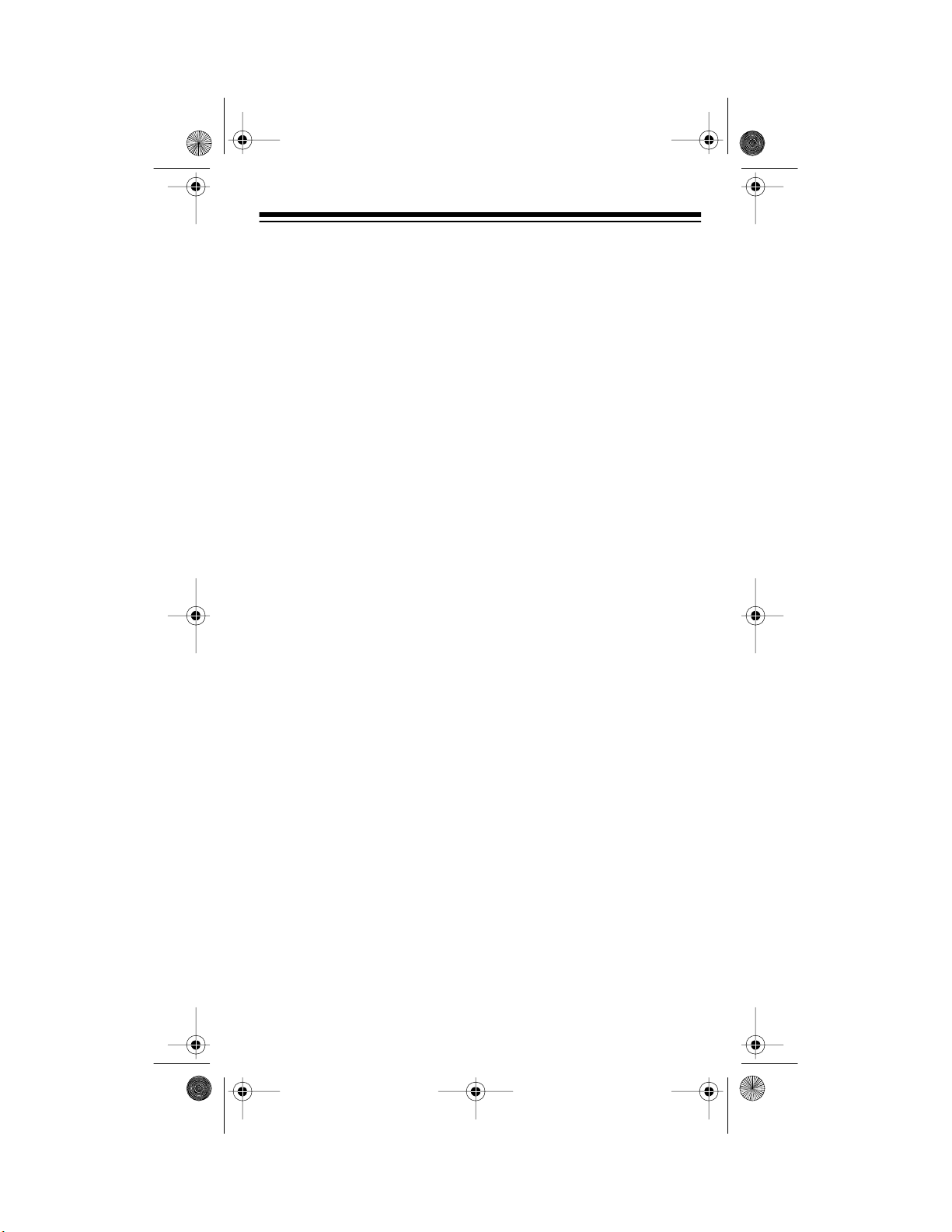
19-12 17 .f m Pag e 5 Tues da y , Au gu s t 3, 19 99 1:1 8 PM
FCC Regulations
FCC License Required
This transceiver is intended for
use in the operation of commercial activities, educational, philanthropic, or ecclesiastical
institutions, and hospitals, clinics,
or medical associations.
The Federal Communications
Commission (FCC) requires you
to have a license before you operate this transceiver. Unless you
are already licensed to operate on
one of the preset frequencies, you
must apply for a frequency
through the PCIA (Personal Communication Industry Association),
a non-profit organization that assigns frequencies nationwide to
help prevent conflicts between di fferent businesses using transceivers in the same area. For more
information about getting a license, contact the PCIA at 800759-0300, extension 3068 (in Virginia 703-739-0300, extension
3068).
• To receive all forms and
instructions, enter 000600
• To receive Form 600 instructions only, enter 006001
• To receive Main Form 600
only, enter 006002
• To receive Form 600 schedules only, enter 006003
If you do not have a fax machine,
you can call the Government
Forms Distribution Center at 1800-418-FORM and request that
the form and instructions be
mailed to you.
FCC Part 90 Rules
You must be familiar with Part 90
of FCC Rules before you operate
your transceiver. The operation
instructions in this manual conform to Part 90, but do not cover
all items in Part 90.
For other questions concerning
the license application, contact
the FCC at 717-337-1212, or
write:
FCC
P.O. Box 1040
Gettysburg, PA 17325
For the latest FCC application
form and instructions, call the
FCC’s fax-on-demand service at
1-202-418-0177 from a fax machine and request one or more of
the following documents:
5
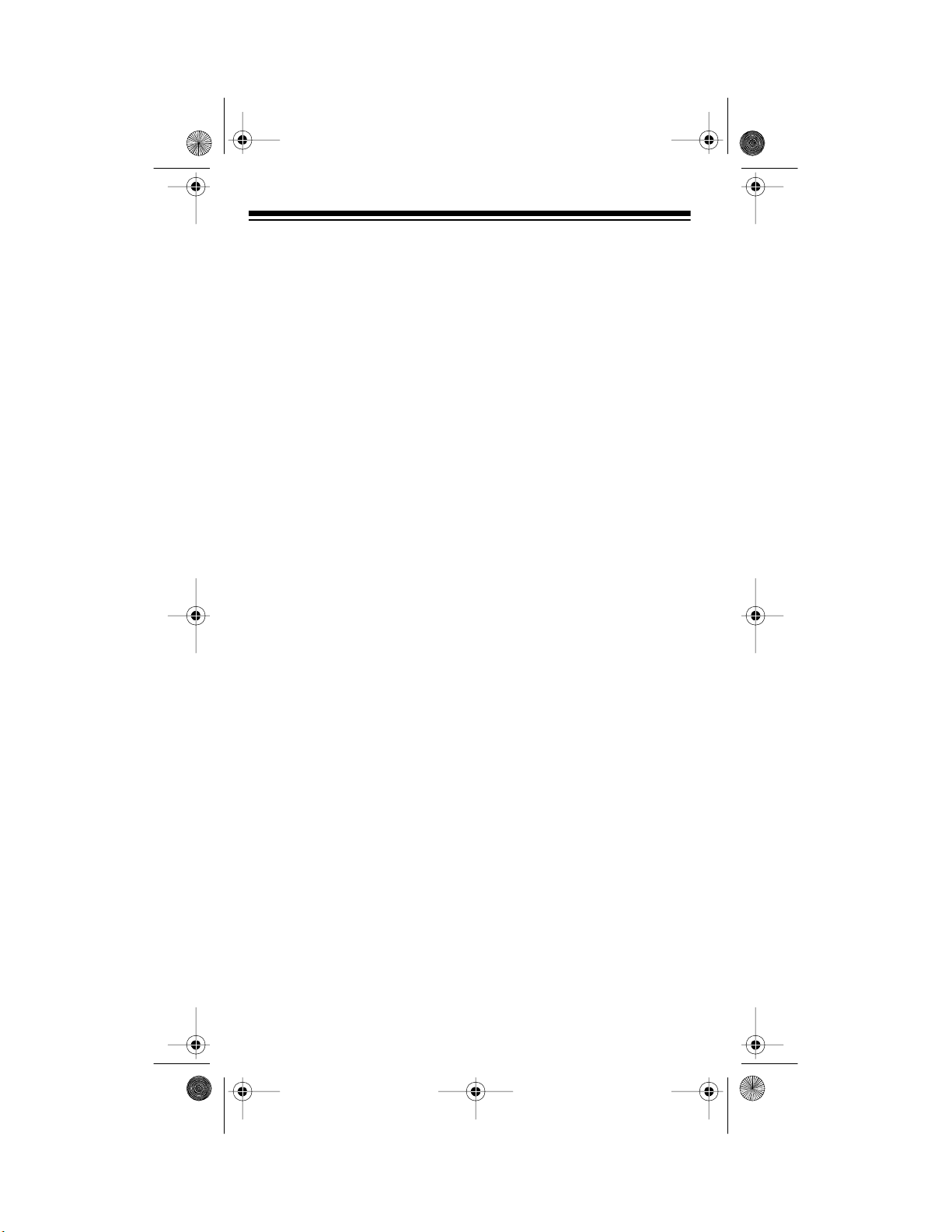
19-12 17 .f m Pag e 6 Tues da y , Au gu s t 3, 19 99 1:1 8 PM
Overall, Part 90 states that:
• You must have a valid license
before you use the transceiver.
• As licensee, you are responsible for proper operation of
all transceivers operating
under your license authority.
• You can let unlicensed persons operate this transmitter,
as long as you take precautions to prevent unauthorized
transmissions.
• You must use this transceiver
only for the commercial use
of your business, and only
when other commer cial channels (such as the telephone)
are either not available or not
practical.
• You must always yield the
operating frequency to communications that involve the
safety of life or property .
• You must take reasonable
precautions to prevent harmful interference to other services operating on the same
frequency.
• You must not transmit program material of any kind
used in connecti on with commercial broadcasting.
• You must not provide a service that is normally handled
by telephone or telegraph
unless such broadcasts
involve the safety of life or
property or in emergencies
such as an earthquake, hurricane, flood or a similar
disas ter wher e normal communication channels are disrupted.
• During each transmission or
exchange of transmissions,
you must identify your station with the call sign issued
to you by the FCC, or once
each 15 minutes during periods of continuous operation.
• You must keep a written
record of any maintenance
or modification made to the
transceiver, and you must
make this record available
for inspection upon demand
by the FCC.
Violating any of the provisions of
Part 90 can result in fines and/or
confiscation of equipment.
6
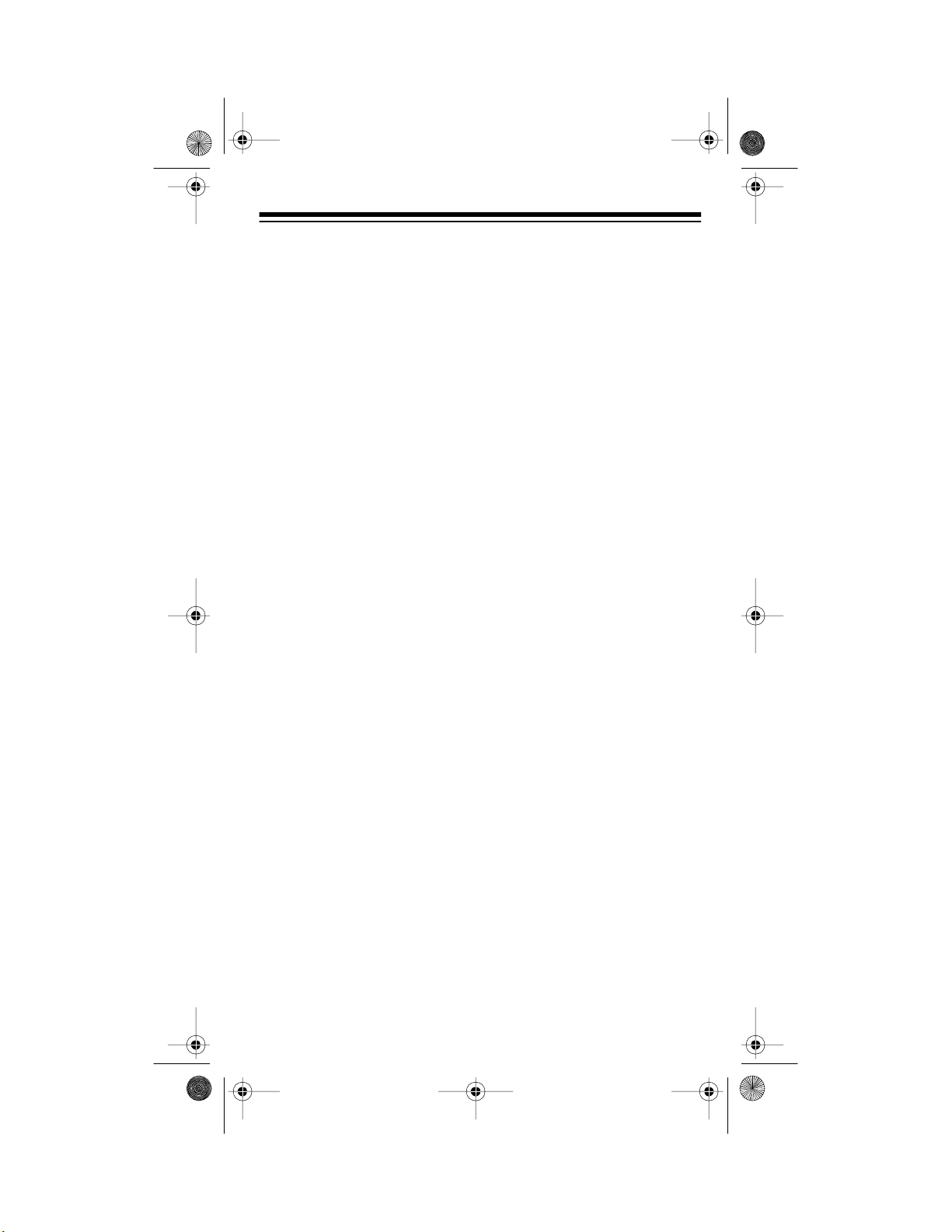
19-12 17 .f m Pag e 7 Tues da y , Au gu s t 3, 19 99 1:1 8 PM
Your transceiver might cause TV
or radio interference even when it
is operating properly. To determine whether your transceiver is
causing the interference, turn off
your transceiver. If the interference goes away, your transceiver
is causing it. Try to eliminate the
interfere nce by:
• moving your transceiver
away from the receiver
• contacting your local
RadioShack store f or hel p
If you cannot eliminate the interference, the FCC requires that
you stop using your transceiver.
Additional FCC Regulations
The Business Radio Service is
under the jurisdiction of the
(FCC). Any adjustments or alterations that would alter the performanc e of t he tr ansc eiver s o it n o
longer meets the original FCC
type acceptance or would change
the frequency-determining method are strictly pr ohibited.
appropriate license, which you
can get by submitting a completed FCC Form 600 to the FCC (or
through the PCIA). Furthermore,
you are required to understand
Part 90 of the FCC Rules and
Regulations prior to operating
your transceiver. It is the user’s
responsibility to see that this unit
is operating at all times in accordance with the FCC Rules and
Regulations.
Exposure to Radio Frequen cy
Energy
The design of your radio, which
generates radio frequency (RF)
electromagnetic energy, complies
with the following national and international standards and guidelines:
Replacement or substitution of
crystals, transistors, ICs, regulator
diodes, or any other component
that is of a unique nature with
components other than those recommended can violate the technical regulat ions of the FCC rules or
violate type acceptance requirements of the rules.
Before you operate the transceiver, you must obtain your license. It
is illegal to transmit without the
7
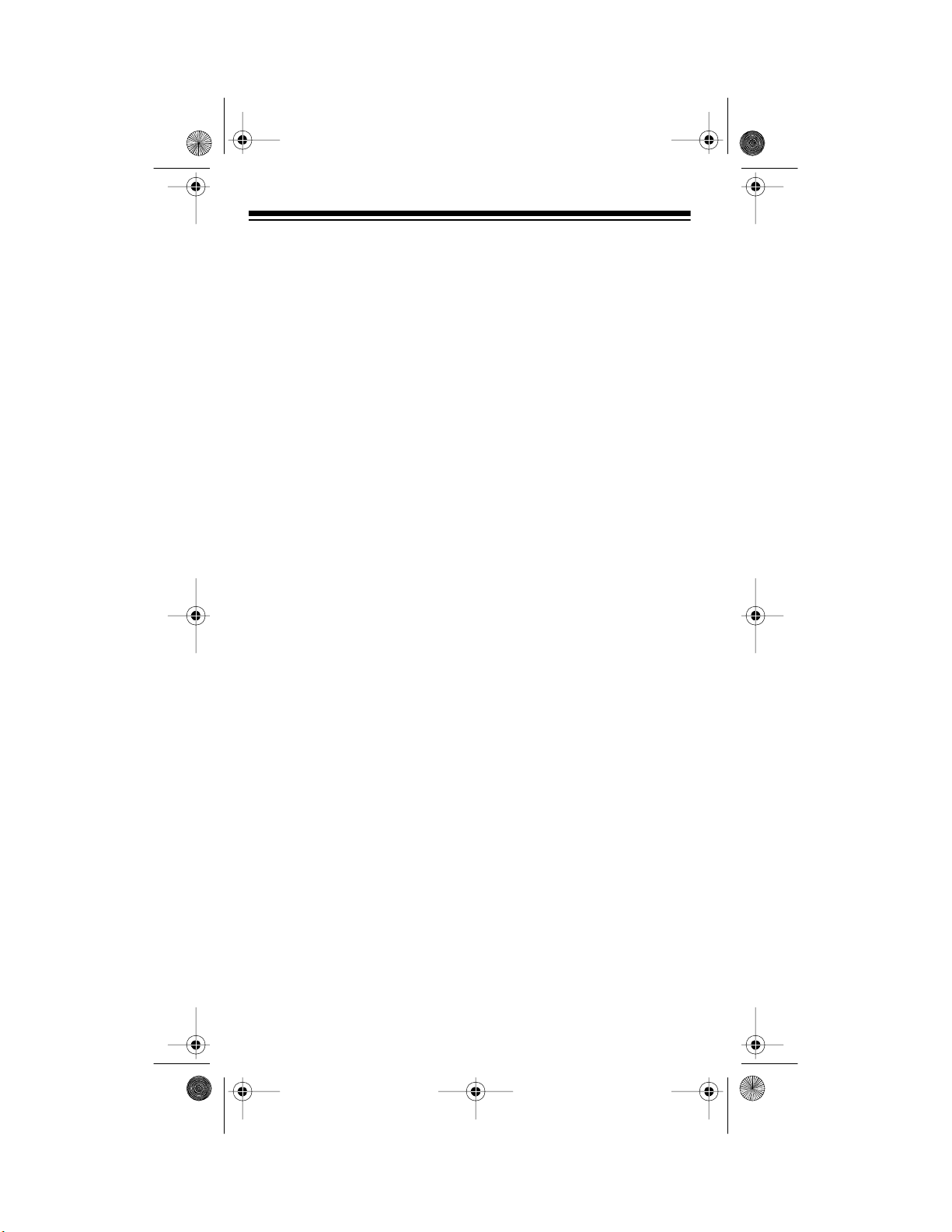
19-12 17 .f m Pag e 8 Tues da y , Au gu s t 3, 19 99 1:1 8 PM
• FCC Report and Order FCC
96-326 (August 1996)
• American National Standards Institute (C95-1-1992)
• National Council on Radiation Protection and Measurements (NCRP-1986)
• International Commission on
Non-Ionizing Radiation Protection (ICNRP-1866)
• CENELEC
— Env. 50166-1 1995E - Hu-
man Exposur e to Electromagnetic Fields Low Frequency
(0 Hz to 10 KHz)
— Env. 50166-2 1995E - Human Exposur e to Electromagnetic Fields High Frequency
(10 KHz to 300 GHz)
— Proceedings of SC211/8
1996 - Safety Considerations
for Human Exposure to EMEs
from Mobile Telecommunications Equipment (MTE) in the
Frequency Range 30 MHz–6
GHz (EME - Electromagnetic
Fields)
To assure optimal radio performance and to ensure that exposure to RF energy is within the
guideline s in these standa rds , the
following operating procedures
should be observed:
For hand-held operation: The radio should be held in a vertical
position with the microphone one
to two inches away from the
mouth, and the antenna should
be kept one to two inches from
the head or body when transmitting.
For body-worn oper ation : The antenna should be kept at least one
inch from the body when transmitting.
ElectromagneticInterference/
Compatibility
Nearly every electronic device is
susceptibl e to electromagnetic interference (EMI) if inadequately
shielded, de-signed, or otherwise configured for electromagnetic compatibility.
Tur n your radio off in any fa cilities
where posted notices instruct you
to do so. Hospitals or health care
facilities
8
