Page 1
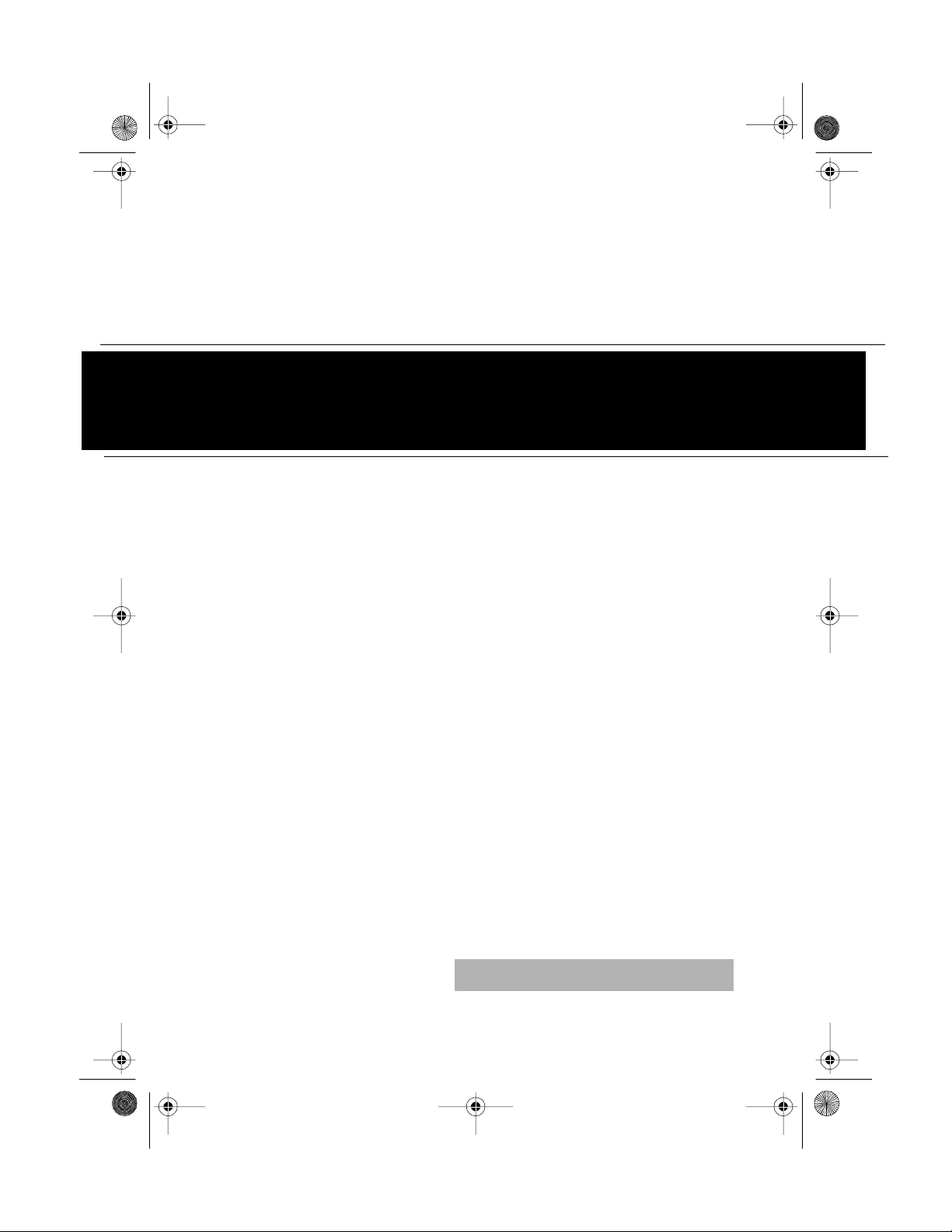
12-1977.fm Page 1 Tuesday, July 13, 1999 10:07 AM
Cat. No. 12-1977
OWNER’S MANUAL
Please read before using this equipment.
85 × 4 High Power 4-Channel
Trunk Mount Amplifier
Page 2

g
ging
y
y
y
y
12-1977.fm Page 2 Tuesday, July 13, 1999 10:07 AM
FEATURES
Your Optimus 85 × 4 High P ower 4Channel Trunk Mount Amplifier is designed to produce a total of 340 watts
to give added punch and power to
your vehicle’s existing stereo system.
The amplifier produces up to 85
watts per channel of clean, powerful
sound at all audio frequencies with
minimum distortion. You can adjust
the crossover frequency for both
channels 3 and 4 when using only
two speakers and a subwoofer, so
you can emphasize the bass sou nds
but not lose the other sounds or power. You can connect your autosound
system’s line-level or speaker level
outputs to the amplifier.
Its features include:
14k Gold-Plated Noise-Isolated
Line-Level Input Jacks
connect low-level (pre-amplifier) signal inputs to match your autosound
system’s output for the best high-fidelity performance.
14k Gold-Plated Speaker Termi-
designed for low impedance,
nals
-
high conductivity, and m inimum corrosion to provide the highest signal
transfer and lowest sound distortion.
let you
-
Input Level Controls
the level of the audio signals that enter the amplifier.
Automatic Power Switchin
matically turns on/off the amplifier
when you turn on/off your autosound
system.
Brid
bine the amplifier’s four 85-watt
channels so you can use the system
with only two channels that produce
a total of 170 watts from e ach channel.
Crossover Frequenc
you adjust the crossover frequency
from 45
three and four when you use only two
speakers.
Crossover Frequenc
Switch
drive a connected subwoofer.
Automatic Thermal Protection
S
ers the amplifier’s output power
when the am plifier’s internal te mperature reaches 202×F the n i n cre a ses
the output po wer when the amplifier
cools down.
Capabilit
400 Hz for both channels
-
lets you set the amplifier to
-
stem (ATPS)
let you adjust
-
- auto -
- lets you com-
Circuit
ON/OFF
automatically low-
-
lets
-
© 1995 Tandy Corporation.
Optimus and Radio Shack are registered trademarks used by Tandy Corporation.
2
All Rights Reserved.
Page 3

12-1977.fm Page 3 Tuesday, July 13, 1999 10:07 AM
Mute Turn On Circuit - eliminates
the irritating thump n oise that some
amplifiers produce when you turn
them on.
Power Indi cator
is on.
Full MOSFET Power Supply
duces enough power to supply the
main amplifier and has a considerable amount of reserve power for
peak “high demand” situations.
Short Circuit Protection
sound if any output channel shorts so
you can know to turn off the amplifier.
lights when power
-
pro-
-
distorts
-
Important: Be sure your speakers
can handle 340 watts of power (1 70
watts per channel if you connect the
autosound system to one pair of
speakers, or 85 watts per channel if
you connect the autosound system
to two pairs of speakers). Each
speaker must have a n im peda nc e of
at least 4 ohms. Your local Radio
Shack store carries a full line of
speakers.
Note: If the connectors on your vehicle stereo system are not compatible
with the amplifier’s connectors, your
local Radio Shack store sells adapter
harnesses for many vehicles.
3
Page 4

12-1977.fm Page 4 Tuesday, July 13, 1999 10:07 AM
CONTENTS
Preparation ...... ...................... ........... ............ ..................... ............ ............ ..... 5
Choosing a Mounting Location .................................................................. 5
Before You Begin the Installation .............................................................. 5
Connecting Ground and Primary/Switched Power .................................... 6
Connecting to Your Autosound System ..................................................... 8
Low Level Input Connections .............................................................. 8
High-level Input Connections ............................................................. 11
Connecting the Speakers ........................................................................ 14
Preparing the Speaker Wires ............................................................ 14
Connecting Four Speakers ............................................................... 15
Connecting Two Speakers (Unbridged Connection) ......................... 16
Connecting Two Speakers (Bridged Connection) ............................. 17
Connecting Two Unbridged Speakers
and One Unbridged Subwoofer .................................................. 18
Connecting Two Unbridged Speakers
and One Bridged Subwoofer ...................................................... 19
Testing the Connections .......................................................................... 20
Mounting the Amplifier ............................................................................. 21
Operation ...................................................................................................... 23
Turning On the Amplifier .......................................................................... 23
Setting the Level Control ......................................................................... 23
Using the Frequency Crossover .............................................................. 24
X-Over Freq On/off Switch ................................................................ 24
X-Over Freq Control .......................................................................... 24
Maintenance ................................................................................................. 25
Replacing the Fuses ................................................................................ 26
Replacing the Tube-Type Fuse . ........................................................ 26
Replacing a Blade-Type Fuse ........................................................... 26
Specifications ............................................................................................... 27
4
Page 5
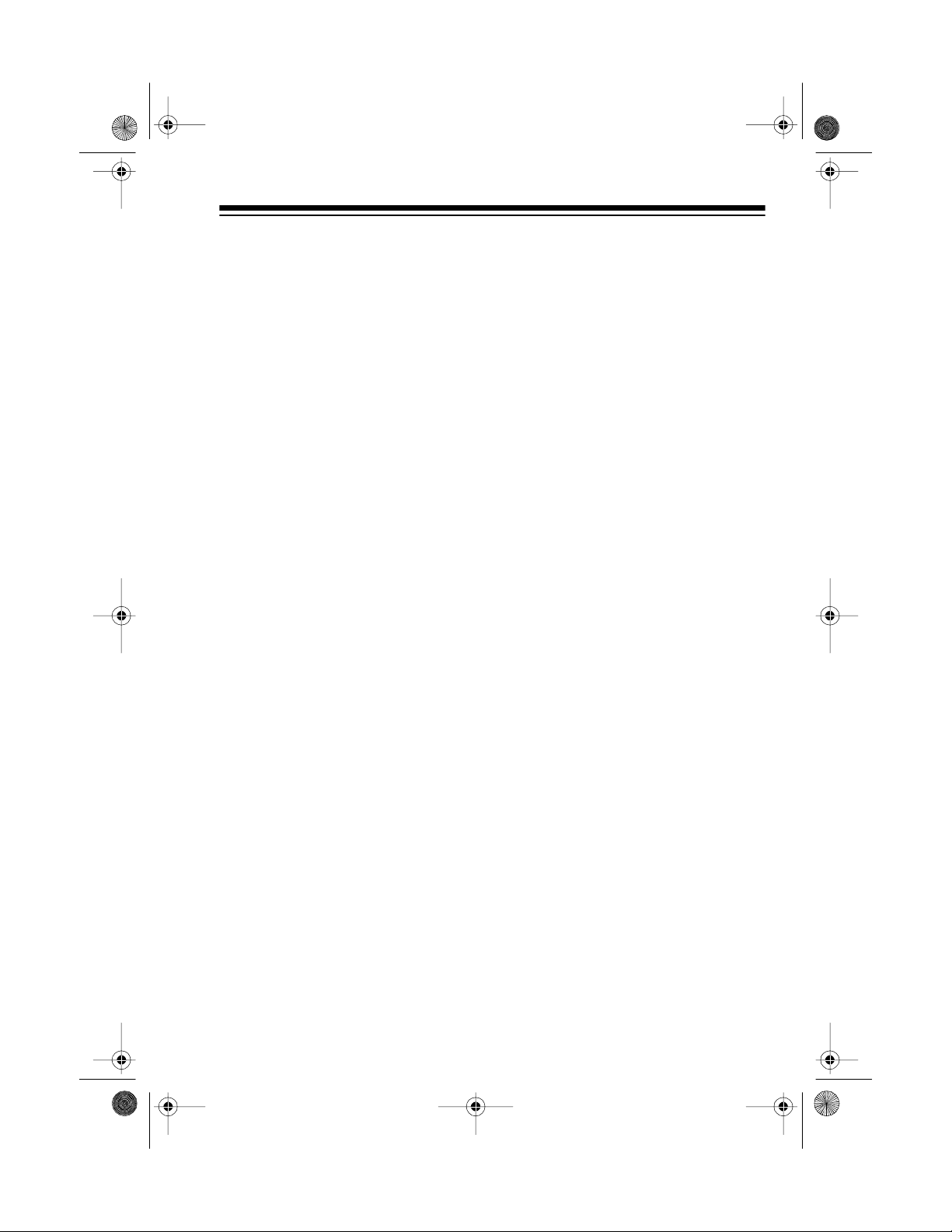
g
12-1977.fm Page 5 Tuesday, July 13, 1999 10:07 AM
PREPARATION
CHOOSING A MOUNTING LOCATION
The ideal location for mounting the amplifier is in your vehicle’s trunk. Wherev er
you decide to mount it, choose a mounting location that:
• Does not interfere with the vehicle’s operation.
• Lets you drill mounting holes without damaging other vehicle componen ts.
• Allows enough space around the cooling fins for proper airflow and cooling.
The amplifier gets very hot while it is on. Do not touch the amplifier or
Warnin
place flammable objects near it while it is on.
BEFORE YOU BEGIN THE INSTALLATION
Before you install your amplifier, carefully read all the instructions in this owner’s
manual. You should be able to answer all of these questions about your vehicle’s
electrical and sound systems.
:
• Does my vehicle have a 12-volt negative ground system? (If it does not, you
cannot use this amplifier.)
• Which of the amplifier’s wires is the power wire?
• How do I connect a wire to the fuse box?
• Which amplifier terminals are line-level inputs, which are speaker-level
inputs, and which are speaker outputs?
Important!
• Be aware that inst allation in your vehicle may require cutting or modifying
your vehicle.
• Do not cut any of the amplifier’s wires. If you cut any wire, you cannot obtain
a refund or exchange on this product. Radio Shack will provide warranty
service if you cut a wire and find the product is defective.
5
Page 6

12-1977.fm Page 6 Tuesday, July 13, 1999 10:07 AM
Cautions:
• To prevent damage to your amplifier or autosound system, you must first
connect the ground, primary, and switched power wires (as described in
“Connecting Ground and Primary/Swi tched Po wer”) before you connect the
speakers to the am plifier. Make the connections only in the order shown.
Damage to the amplifier is possible if you connect any wire incorrectly.
• Turn on the power to test the connect ions before you permanently mount
the amplifier (see “T esting the Power Connections”).
• Be sure your speakers can handle 85 watts per channel , if you connect the
autosound system to two pairs of speakers (or 170 watts per channel if you
connect the autosound sy stem t o onl y one pair of speakers). Each speaker
must have an i mpedance of at lea st 4 oh ms. Your local Radio Shack store
carries a full line of speakers to choose from.
CONNECTING GROUND AND PRIMARY/SWITCHED
POWER
1. To prevent damage to your amplifier or autosound system while mak ing the
connections, disconnect the negative (–) cable from your vehicle’s battery.
Note: After you complete th e connections and reconnect the battery wire,
you will need to reset all clock/tim er/memory devices in your vehicle.
6
Page 7

12-1977.fm Page 7 Tuesday, July 13, 1999 10:07 AM
2. Securely connect the supplied dark
blue/white wire’s spade connector end
to the amplifier’s
terminal.
3. Connect the dark blue/white wire’s
REM
(remote power)
(illus - pl ease add a
dwg that illustrates
step 3)
other end to your autosound system’s
switched power lead using a twist-on
terminal connector (such as Cat. No.
64-3057, not supplied).
If your autosound system does not have a remote power output lead,
Note:
connect this wire t o a poi nt in your vehicle’s fuse b ox that provi des 12 -volt
battery power when the ignition is set t o ON or ACC. This connect ion turns
on the amplifier when you turn your ignition switch to on (or to ACC) and
turns off the amplifier when you turn off the ignition.
4. Connect the black wire’s eyelet/spade terminal end to the amp lifier’s tw o
GND
terminals.
5. Securely connect the black wire’s eyelet-terminal to a nearby metal ground,
such as a bolt attached to a part of the vehicle’s chassis.
Be sure the bolt is not insulated from the chassis by a plastic part or
Note:
other insulating material.
6. Connect the red wire’s eyelet/spade terminal end to the amplifier’s two
+12V
terminals.
7. Remove the nut from the positive (
+
)
cable’s terminal bolt, mount the red
wire’s 50A fused eyelet terminal on the
bolt, then replace and tighten the bolt.
Caution:
Due to the amplifier’s high
(illus - please add a
dwg that illustrates
step 7)
current requirement, you MUST connect the red wire’s fused end directly
to the vehicle’s positive (
) battery
+
cable terminal b olt or damage t o your
vehicle’s wiring could result.
Do not reconnect your vehicle battery’s negative (–) cable yet.
Note:
7
Page 8
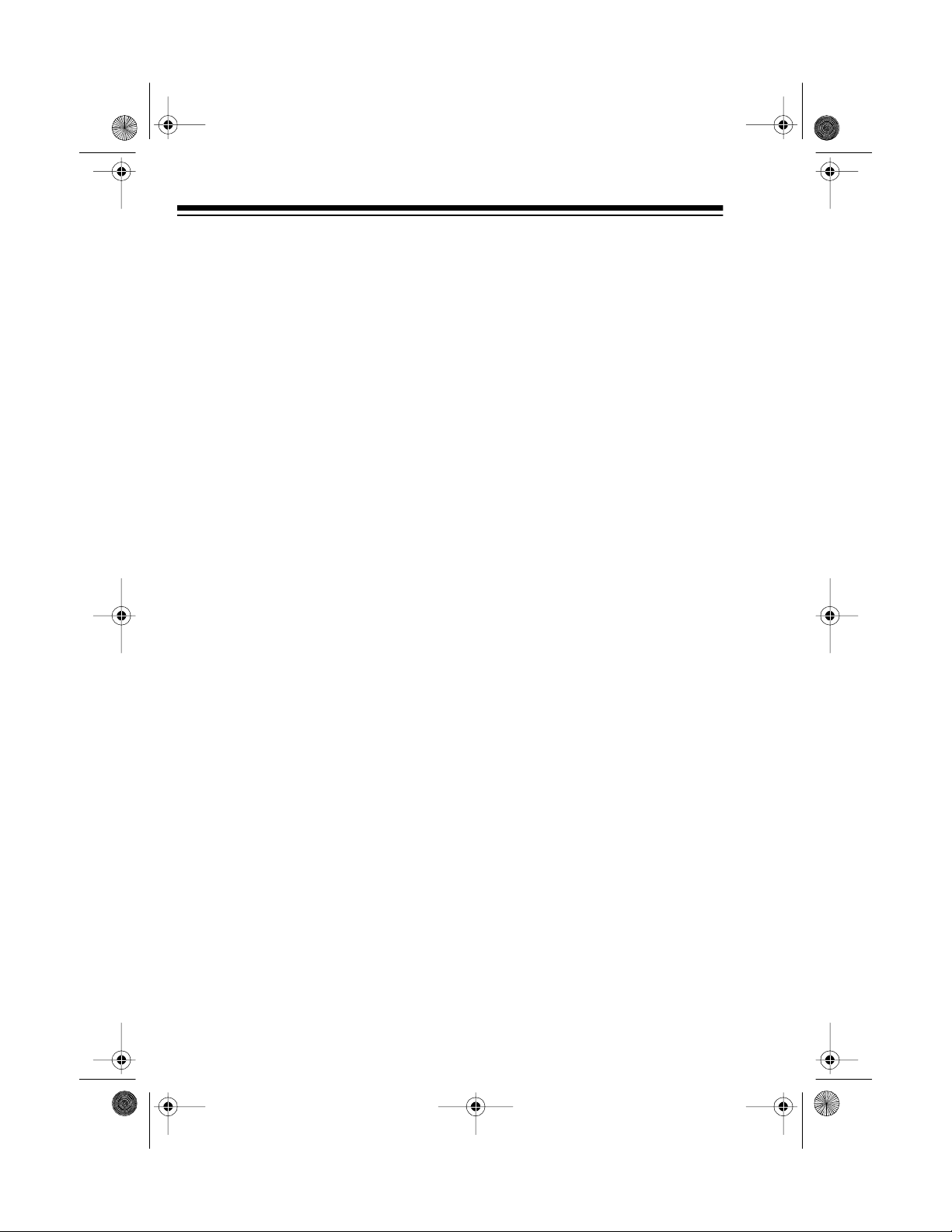
12-1977.fm Page 8 Tuesday, July 13, 1999 10:07 AM
CONNECTING TO YOUR AUTOSOUND SYSTEM
Low Level Input Connections
You can connect yo ur autosound system ’s low-level phono ou tput jacks to the
amplifier’s low-level phono input jacks. For the best results, use shi elded audio
cables, such as Cat. No. 42-2368 (not supplied).
Note:
For a cleaner, less noisy signal transfer be twee n your auto sound system
and the amplifier, the amplifier’s
1. Temporarily place the amplifier as close as possible to the selecte d mounting location.
If your autosound system has four phono ou tputs and you are using four
2.
speakers
, connect the autosound system to the amplifier using audio cables
as follows: front-left to
CH4.
to
:
low input phono jacks are gold-plated.
CH1
, front-right to
CH2
, rear-left to
CH3
, and rear-right
8
Page 9
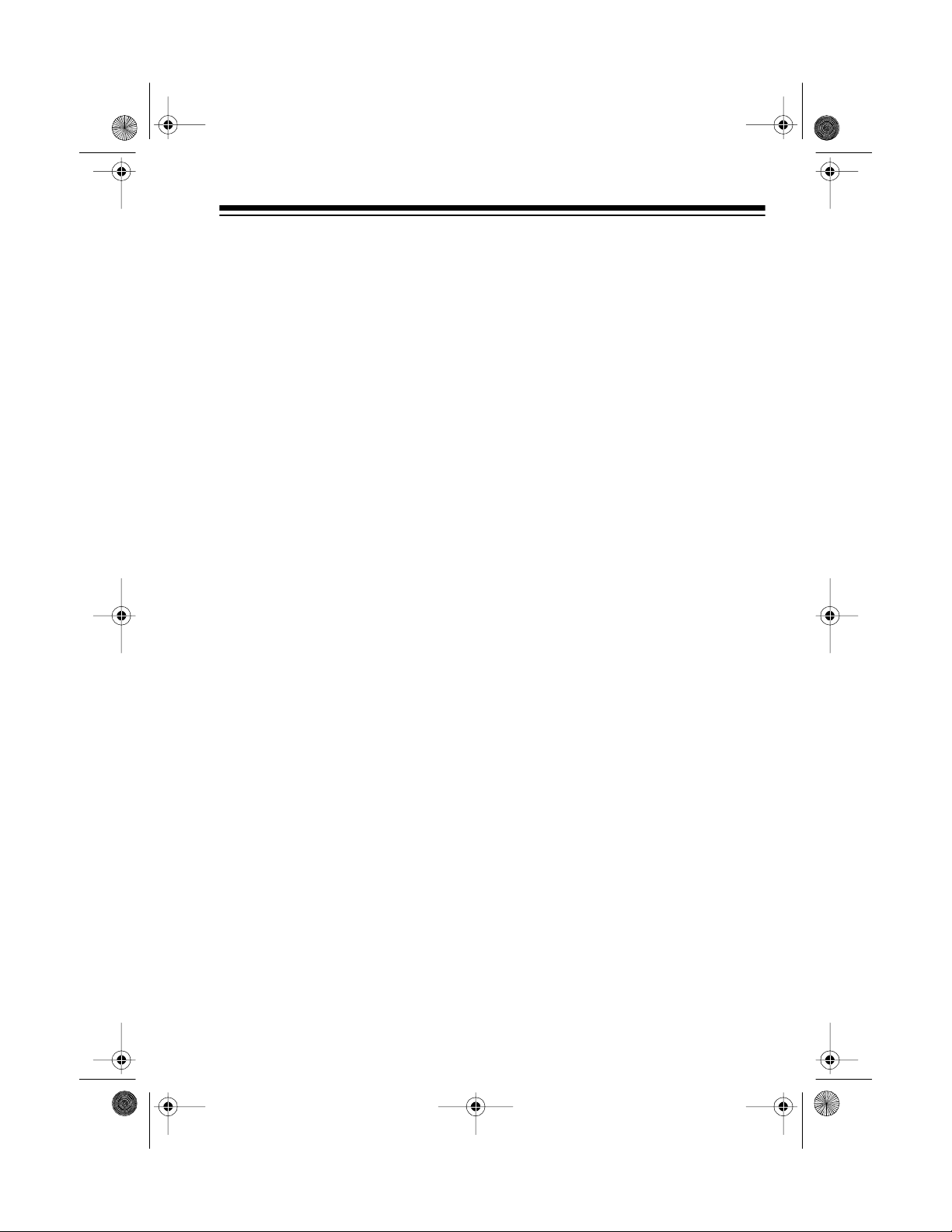
12-1977.fm Page 9 Tuesday, July 13, 1999 10:07 AM
If your autosound system has four phono outputs but you are using only two
speakers (front or rear)
, connect only the autosound system’s correspond-
ing output jacks to the amplifier using audio cables as follows:
• front-left to
• rear-left to
CH1
and front-right to
CH3
and rear-right to
CH2
CH4
, or
9
Page 10
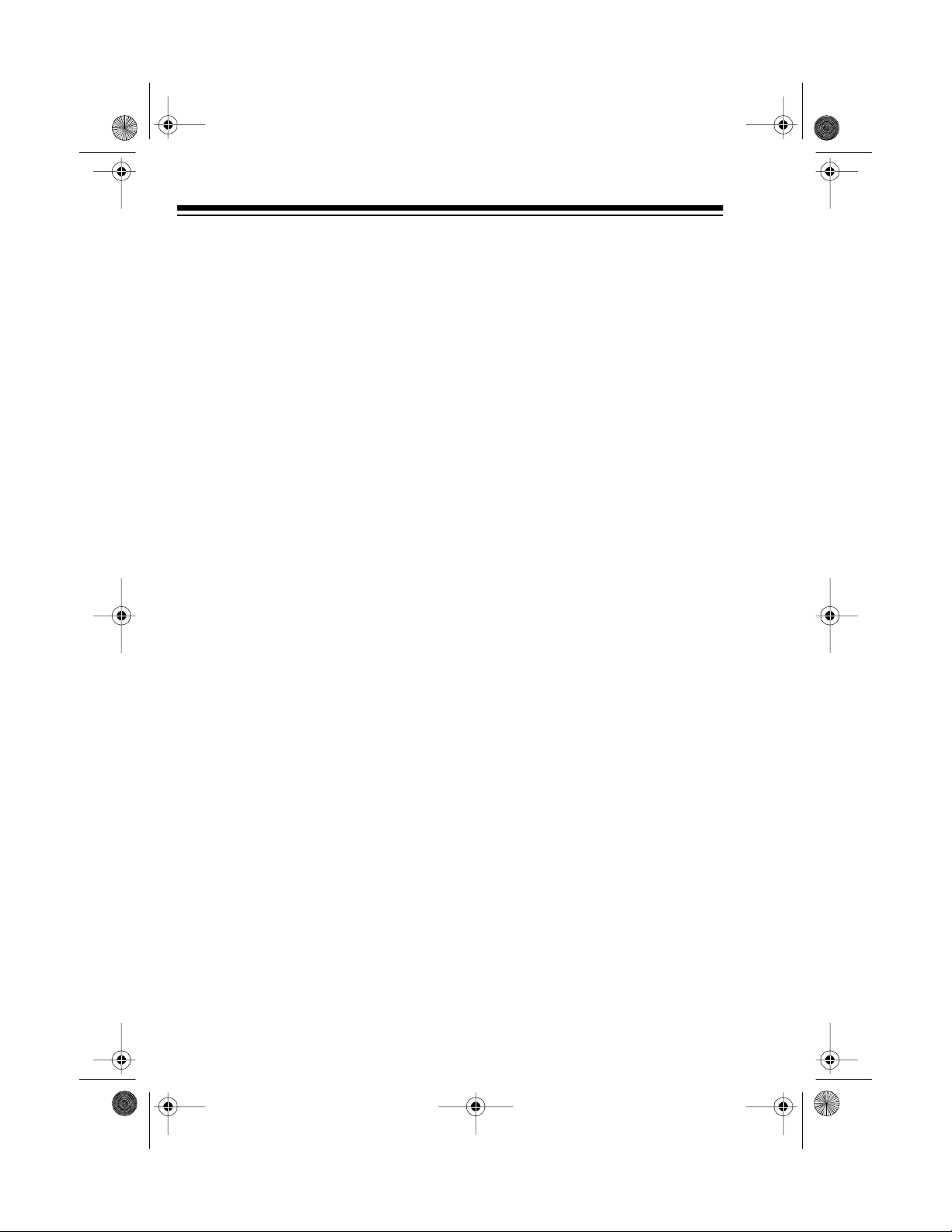
12-197 7.fm Page 10 Tuesday, July 13, 1999 10:07 AM
If your autosound system has only two phono output jacks (left and right)
and you are using four speakers, use two Y-adapte r audio cables to make
the connections as follows:
Note: For the best results, use shielded phono plug-to-phono plug Yadapter audio cables, such as Cat. No. 42-2368 (not supplied).
• Connect one of the Y-adapter’s double phono plug ends to the amplifier’s
CH1
phono jack.
• Connect the other
double phono plug en d to the amplifier’s
CH3
phono
jack.
• Connect the single phono plug end to the autosound system’s left output
jack.
• Connect one of the other Y-adapter’s double phono plug ends to the
CH2
amplifier ’s
• Connect the other
phono jack.
double phono plug en d to the amplifier’s
CH4
phono
jack.
• Connect the single phon o plug end to the a utosound system’s right out-
put jack.
10
Page 11

12-197 7.fm Page 11 Tuesday, July 13, 1999 10:07 AM
If your autosound system has only two phono output jacks (left and right)
and you are using only two speakers,
corresponding
CH1
and
CH2
, or
simply connect them to the amplifier’s
CH3
and
CH4,
phono jacks.
High-Level Input Connections
If your autosoiund system has only speaker outputs, you can connect them to the
amplifier’s
HIGH INPUT CH4 CH3
floating ground connection or the common ground connection method.
HIGH INPUT CH2 CH1
and
sockets using the
11
Page 12
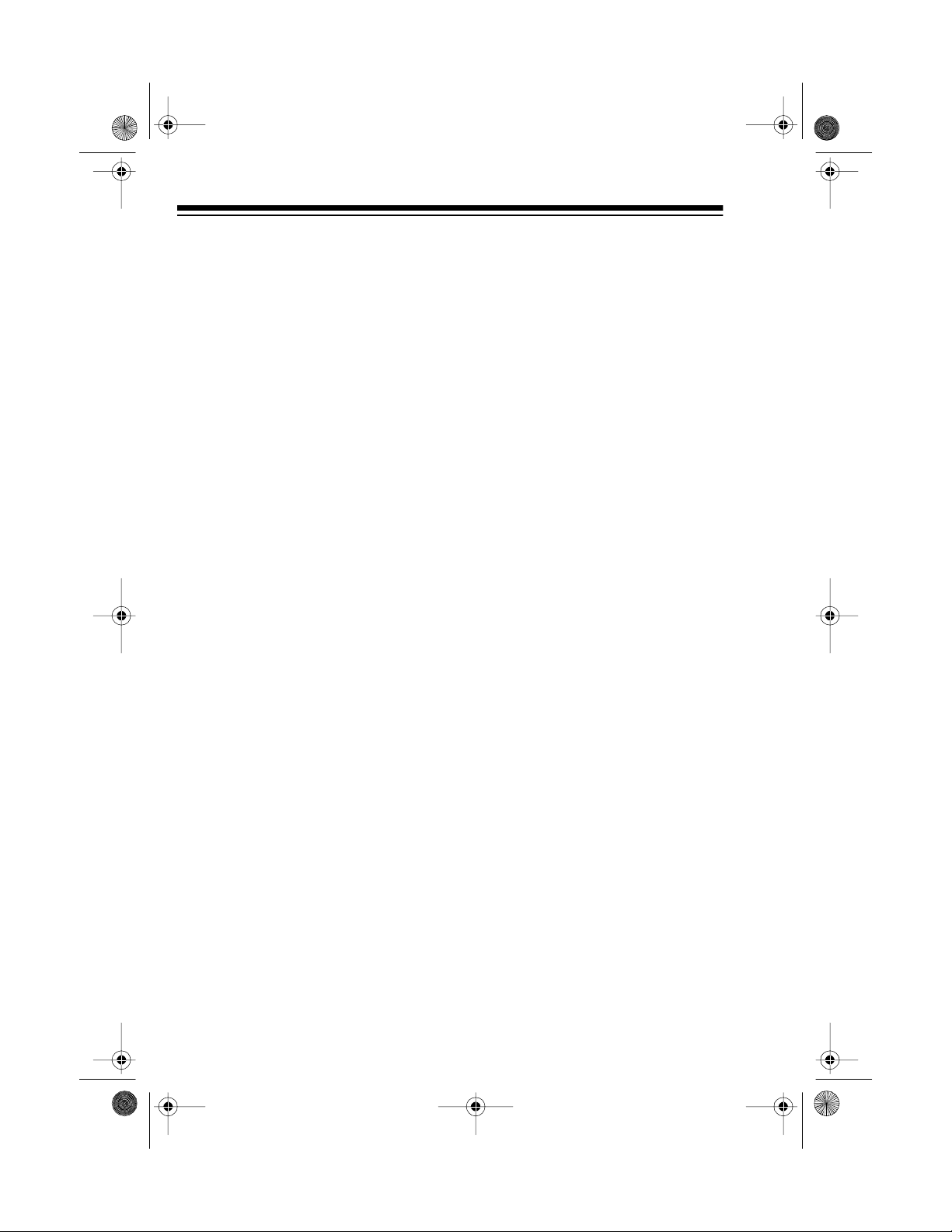
12-197 7.fm Page 12 Tuesday, July 13, 1999 10:07 AM
If your autosound system has four speaker outputs and you are going to use four
speakers:
Floating
Ground
Connection
Common
Ground
Connection
12
Page 13

12-197 7.fm Page 13 Tuesday, July 13, 1999 10:07 AM
If your autosound system has only two speaker outputs and you are going to use
four speakers:
Floating
Ground
Connection
Common
Ground
Connection
13
Page 14

12-197 7.fm Page 14 Tuesday, July 13, 1999 10:07 AM
CONNECTING THE SPEAKERS
With the speakers placed in their approximate loca tions, run one speaker wire
from each speaker to the amplifier. We recomme nd you use 16- or 18-gauge
marked or color-coded wires to help yo u correc tly connec t the spea kers to your
amplifier. For the maximum bass response a nd the best overall performance,
keep your speakers properly phased (connect + to + and
to -).
-
Caution:
ground.
Note:
ning down one of the conductors or different colored insulation for each conductor. Your local Radio Shack store has a wide selection of speaker wire to choose
from.
Do not connect the speakers’ n egative (
Speaker wires have two conductors. Color-coded wires have a stripe run-
) terminal wires to chassis
-
Preparing the Speaker Wires
1. Separate each speaker wire’s two conductors at both end s for a length of
about 4 inches.
1
2. Strip the insulation from the ends of each conduc tor to expose
wire.
Note:
Be sure to twist the ends to secure loose strands.
(illus - add a singl e drawin g
that illustrates steps 1 and 2,
includ in g the Ste p 2 note)
/4 inch of
14
Page 15

12-197 7.fm Page 15 Tuesday, July 13, 1999 10:07 AM
Connecting Four Speakers
1. Connect one end of a speaker wire’s marked conductor to the amplifier’s
CH1 +
terminal (front-left positive).
2. Connect the unmarked conductor’s end to the amplifier’s
CH1
(front-left negative).
3. Repeat Steps 1 and 2 to c onnect another speaker wire to the
CH2
(front-right) terminals.
4. Repeat Steps 1
CH4
and
(rear-right) terminals.
3 to connect speaker wires to the amplifier’s
-
5. Connect the other ends of the four speaker wires so
front-left speaker,
speaker, and
CH2
to the front-right speaker,
CH4
to the rear-right speaker.
CH3
CH3
CH1
connects to the
to the rear-left
terminal
-
amplifier’s
(re a r-le ft)
15
Page 16

12-197 7.fm Page 16 Tuesday, July 13, 1999 10:07 AM
Connecting Two Speakers (Unbridged Connection)
If you are connecting only two speakers, you can connect them to the amplifier’s
fron t (
CH1
and
CH2
) or rear (
CH3
and
CH4
) speaker terminals.
Caution
you do not have high power speakers, use this connection.
1. Connect one end of a speaker wire’s marked conductor to the amplifier ’s
2. Connect the unmarked conductor’s end to the amplifier ’s
3. Repeat Steps 1 and 2 to connect speaker wires to the amplifier’s
4. Connect the other ends of the speaker wires so
: This is an unbridged connection that produces 85 watts per channel. If
CH1
(front-left positive) or
CH3
negative) or
CH2
−
(front-right) or
the left speaker and
−
(rear-left negative) terminal.
CH4
CH2
(or
CH3
(rear-left positive) terminal.
+
CH4
−
and
+
CH4)
(rear-right) terminals.
connects to the right speaker.
CH1
(or
CH1
−
CH3)
connects to
CH2
(front-left
+
+
and
16
Page 17

12-197 7.fm Page 17 Tuesday, July 13, 1999 10:07 AM
Connecting Two Speakers (Bridged Connection)
If you are connecting only two speakers (left and right), you can add (bridge) the
power output of two channel s (front and back) to produ ce the com bined p ower
of both from each of the two speakers.
Caution
this connection only if you have high quality speakers capable of handling a power output of 170 Watts.
1. Connect one end of a speaker wire’s marked conductor to the
2. Connect the unmarked conductor’s end (in the same speaker wire) to the
3. Connect one end of a second speaker wire’s marked conductor to the
: This is a bridged connection that produces 170 watts per speaker. Use
amplifier’s
CH1
terminal.
amplifier’s
speaker’s negative (
amplifier’s
speaker’s negative (
(
+
Bridged)
CH2
CH3
+
terminal and the other end to the left speaker’s positive (+)
+
(
(
Bridged
−
) terminal.
+
−
) terminal.
−
Bridged)
) terminal and the other end to the left
terminal and the other end to the right
+
4. Connect the unmarked conductor’s end (in the same speaker wire) to the
amplifier’s
speaker’s positive (
5. Push in the right
bridge the front speakers
6. Push in the left
bridge the rear speakers
CH4
+ (
+
BRG/ST
BRG/ST
Bridged
) ter m i nal.
−
) terminal and the other end to the right
(Bridged/Stereo) switch to the
(CH1
(Bridged/Stereo) switch to the
(CH3
and
and
CH2)
CH4)
.
.
BRG
position to
BRG
position to
17
Page 18

12-197 7.fm Page 18 Tuesday, July 13, 1999 10:07 AM
Connecting Two Unbridged Speakers and One Unbridged
Subwoofer
1. Connect the two speakers to the
to the
CH3
and
CH4
terminals (rear speakers).
CH1
and
CH2
terminals (front speakers) or
2. For an unbridged connection, conn ect the subwoofer to the am plifier ’s
CH4
or
terminals (if you used the front speaker connections in Step 1) or the
CH1
3. Push in
CH2
or
terminals (if you used the rear speaker connections in Step 1
X-OVER FREQ
so you can later adjust the am plifier’s sound t o compensate for your vehicle’s acoustics (see “Using the Frequency Crossover”).
4. Press and release the left and right
BRG/ST
(Bridged/Stereo) switches to
make sure they are off.
18
CH3
).
Page 19

12-197 7.fm Page 19 Tuesday, July 13, 1999 10:07 AM
Connecting Two Unbridged Speakers and One Bridged
Subwoofer
1. Connect the two speakers to the
CH3
to the
2. For a bridged connection, conne ct the subwoofer to the amplifier ’s
CH4
and
or the
tions in Step 1).
3. Push in
pensate for your vehicle’s acoustics (see “Using the Frequency Crossover”).
4. Press and release the right
is off.
5. Push in the left
bridge the rear speakers
+
X-OVER FREQ
CH4
and
terminals (if you used the front speaker conn ections in Step 1)
+
CH1
terminals (rear speakers).
CH2
and
BRG/ST
terminals (if you used the rear speaker connec-
+
so you can later adjust the a mplifier’s sound t o com -
(Bridged/Stereo) switch to the
(CH3
CH1
BRG/ST
and
CH4
CH2
and
(Bridged/Stereo) switch to make sure it
).
terminals (front speakers) or
BRG
position to
+
CH3
19
Page 20

12-197 7.fm Page 20 Tuesday, July 13, 1999 10:07 AM
TESTING THE CONNECTIONS
Before you permanently mount the amplifier, connect your vehicle battery’s negative (
tions.
The amplifier is properly connected to the autosound system and speakers if you
can verify that the amplifier an d t he a uto sound system turn on properly and the
speakers’ sound is clear and unmuffled.
) cable, turn your vehicle’s ignition to O N or ACC, then te st the connec-
-
If you cannot quickly verify that all components operat e properly,
turn off your vehicle’s ignition
tive (
) cable and recheck your connections.
-
Once you verify that all components operate properly, mark the connections to
insure easy identification of each wire, then follow the instructions under “Mounting the Amplifier.”
. Then disconnect your veh icle battery ’s nega-
immediately
20
Page 21
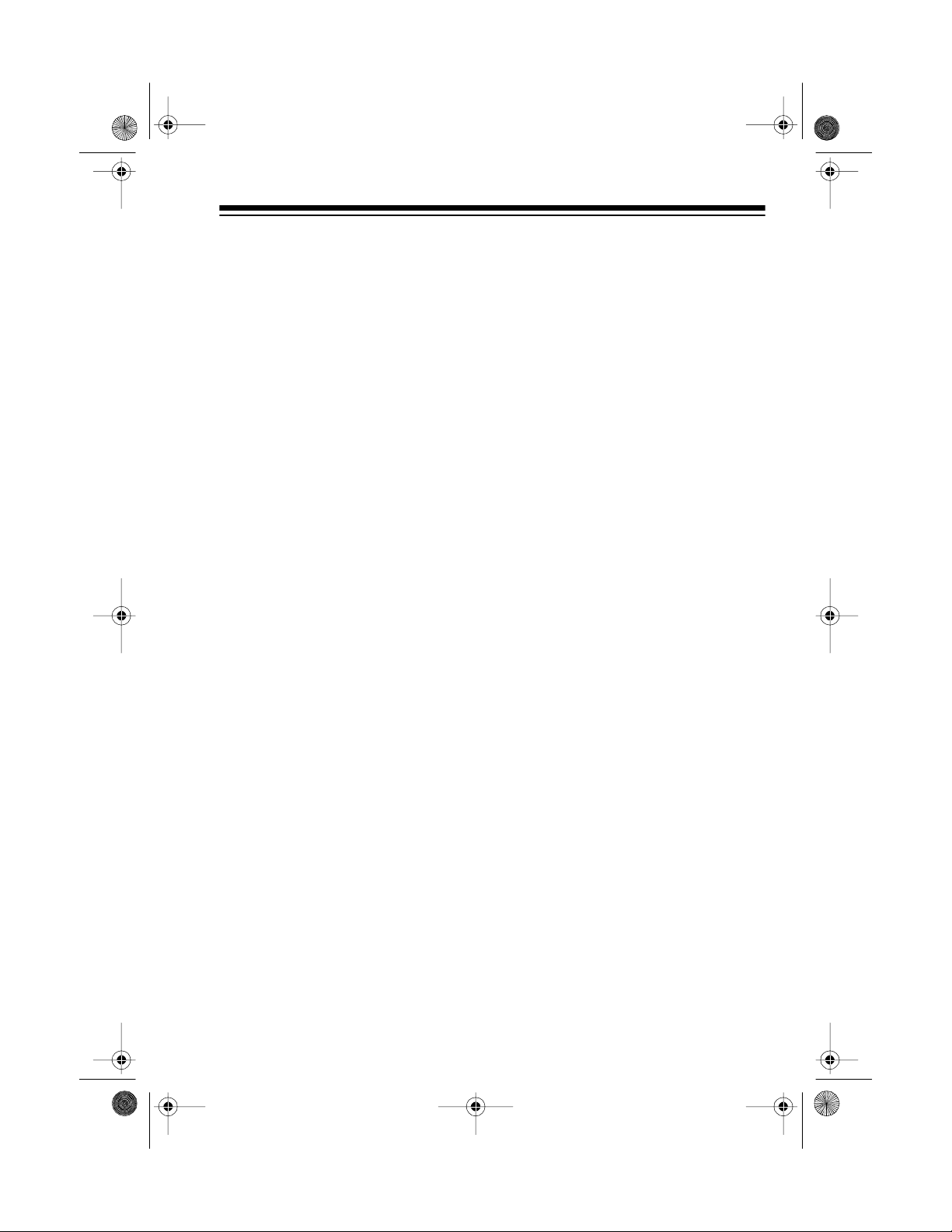
12-197 7.fm Page 21 Tuesday, July 13, 1999 10:07 AM
MOUNTING THE AMPLIFIER
Before you begin mounting the amplifier, make sure you have the following supplied hardware necessary for mounting.
• 6 sheet-metal screws
• 6 spring washers
• 6 flat washers
Then confirm that the amplifier fits your vehicle’s mounting area.
Caution:
1. Temporarily disconnect your vehicle battery’s negative (
2. To make mounting more c onvenient, temporarily disconnect the amplifier’s
Be careful to not drill into anything behind the mounting surface
) cable again.
-
connections (ground, primary power, remote power, your vehicle stereo’s
input, and speakers).
21
Page 22

12-197 7.fm Page 22 Tuesday, July 13, 1999 10:07 AM
3. Using the mounting holes on the amplifier as a guide, mark the locations for
the mounting holes.
4. Drill
9
/64-inch holes in the marked locations, being careful not to damage
anything behind the mounting surface.
5. Attach the amplifier to t he mou nti ng surf ace us in g the s upp lied s heet-met al
screws and washers.
6. Reconnect the wiring.
7. Reconnect your vehicle battery’s negative (
) cable.
-
22
Page 23
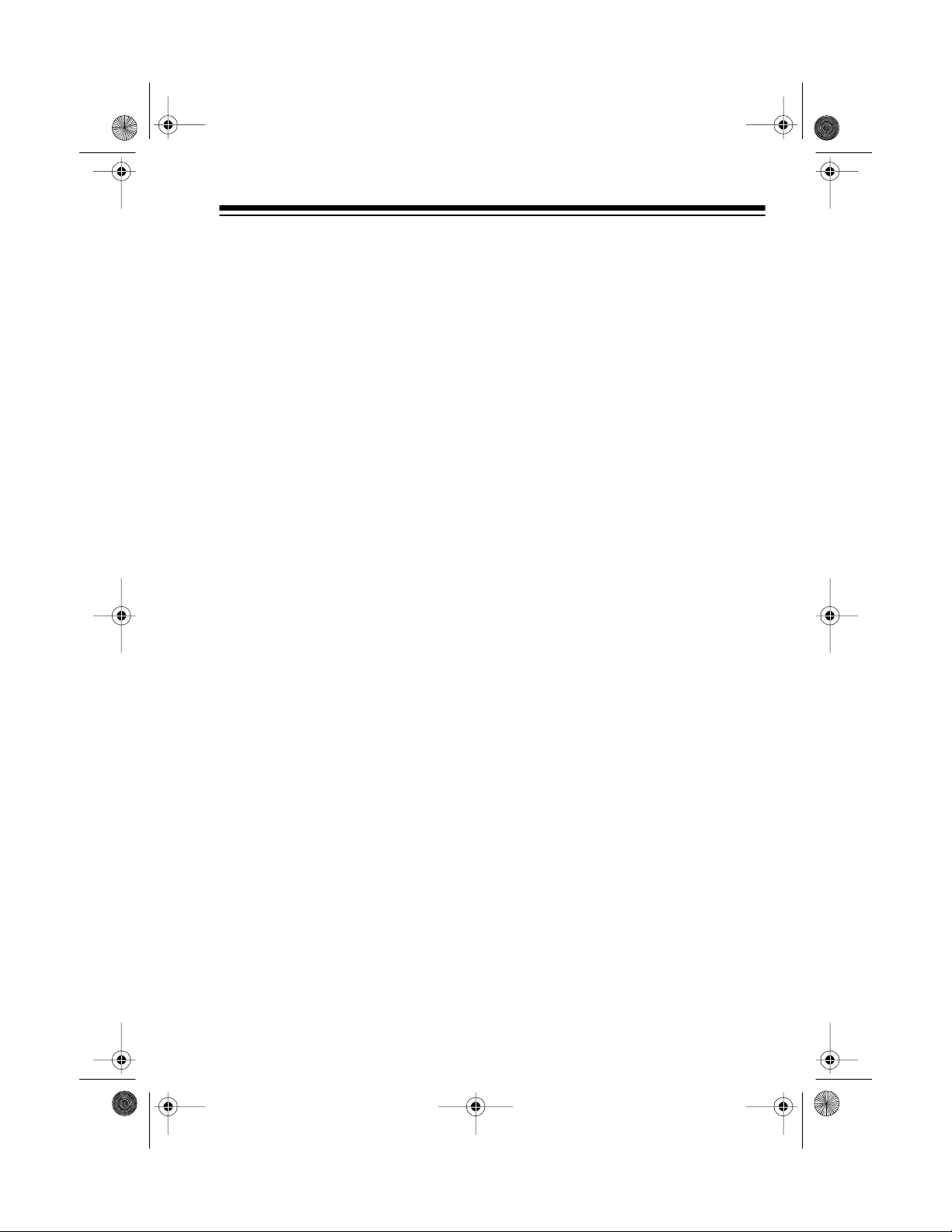
12-197 7.fm Page 23 Tuesday, July 13, 1999 10:07 AM
OPERATION
TURNING ON THE AMPLIFIER
The amplifier automatically turns on when ever you turn your vehicle’s ignition
switch to ACC or ON. POWER lights when the amplifier is operating.
SETTING THE LEVEL CONTROL
For the best performance, you can adjust the level of audio signals that enter the
amplifier by following these steps.
Cautions:
• When the amplifier’s internal temperature reaches 202×F, the automatic
thermal protection system lowers the amplifier’s output power until it cools
down.
• The sound distorts if any outpu t channel shorts. Turn off the amplifier and
try to locate the short.
• To prevent draining the veh icle’s battery, do not operate the amplifier using
the ignition switch’s ACC p osition for too long a fter turning off the vehicle’s
ignition.
1. Turn both
Note:
the front) and the left level control adju sts the inputs to
mally the rear).
LEVEL MIN/MAX
The right level control adjusts the inputs to
controls fully counterclockwise to
CH1
and
CH3
MIN
CH2
and
.
(norma lly
CH4
(nor-
23
Page 24

12-197 7.fm Page 24 Tuesday, July 13, 1999 10:07 AM
2. Temporarily turn up the autosound system ’s volu me control to about onethird of its full range.
Caution: Never turn the level controls up any farther than you need to get
clear sound at two thirds volume maximum.
LEVEL
3. Turn the left and right
controls clockwise until you can hear the
sound at a comfortable level.
4. Turn up the volume on your autosound system until the sound begins to distort. Then immediately turn down the volume to the point just below where
distortion began.
5. Adjust the level controls until the volume is at th e maximum lev el you want
the autosound syst em to prod uc e.
6. Adjust the autosound system’s volume control to a comfortable listening
level.
USING THE FREQUENCY CROSSOVER
X-OVER FREQ On/Off Switch
To use the amplifier’s crossover function with a subwoofer, push in
to On. To use the amplifier without a subwoofer, push and release
Off.
to
X-OVER FREQ Control
When you push in
X-OVER FREQ 45 Hz/400 Hz
X-OVER FREQ
lets you adjust
the crossover frequency from 45 Hz to 400
Hz for Channels 3 and 4 so you can adjust
the sound to compensate for your vehicle’s
acoustics.
Note: Since this o nly controls the 45–40 0
Hz frequencies, this control is useful only
for subwoofers and not your main speakers.
to
On,
the
X-OVER FREQ
X-OVER FREQ
24
Page 25

12-197 7.fm Page 25 Tuesday, July 13, 1999 10:07 AM
MAINTENANCE
Your Optimus 85 × 4 High Power 4-Channel Trunk Mount Amplifier is an example
of superior design and craftsmanship. The following suggestions will help you
care for your (product name) so you can enjoy it for years.
Keep the amplifier dry. If it gets wet , wipe i t dry imm edi ately. L iquids might contain minerals that can corrode the electronic circuits.
Handle the amplifier gently and carefully. Dropping it can damage
circuit boards and cas es an d c an c ause t he am plifier to work improperly.
Use and store the amplifier only in normal temperature environments. Temperature ex tremes can shorten the life of electronic
devices and distort or melt plastic parts.
Keep the amplifier away from dust and dirt, which can cause premature wear of parts.
Wipe the amplifier with a damp clot h occas ionally to kee p it look-
CLEANER
ing new. Do not use harsh chemicals, cleaning solvents, or strong
detergents to clean the amplifier.
Modifying or tampering with the amplifier’s internal components can cause a malfunction and might invalidate your amplifier’s warranty. If your amplifier is not performing as it should, take it to your local Radio Sha ck store for assistance.
25
Page 26

12-197 7.fm Page 26 Tuesday, July 13, 1999 10:07 AM
REPLACING THE FUSES
If the amplifier shuts down, you might need to repl ac e the power wire’s 50-amp
tube-type fuse, either of the two 25-am p bl ade-type fuse s on t he b ac k panel, or
all three fuses.
Cautions:
• Do not use a fuse with ratings other than those specified here. Doing so
might damage your amplifier.
• After replacing a fuse, let the amplifier cool down before you turn it on
again.
Turn off your autosound system, then disconnect the cable from your vehicle battery’s negative (
Replacing the Tube-T ype Fus e
) terminal.
-
1. Grasp the two ends of the power
wire’s fuse holder and twist one of
them counterclockwise, then pull the
ends apart.
2. Insert a new 50-amp, tube-type fuse
into the longer of the fuse-holder’s
ends, then grasp the fuse-hol der’s two
ends, push them in and twist them
clockwise.
Replacing a Blade-Type Fuse
1. Grasp the fuse’s plastic end and pu ll it
out.
2. Grasp the new fuse’s plastic end and
simply push it in.
26
(Illus for
Step 1
(Illus for
Step 1
Page 27
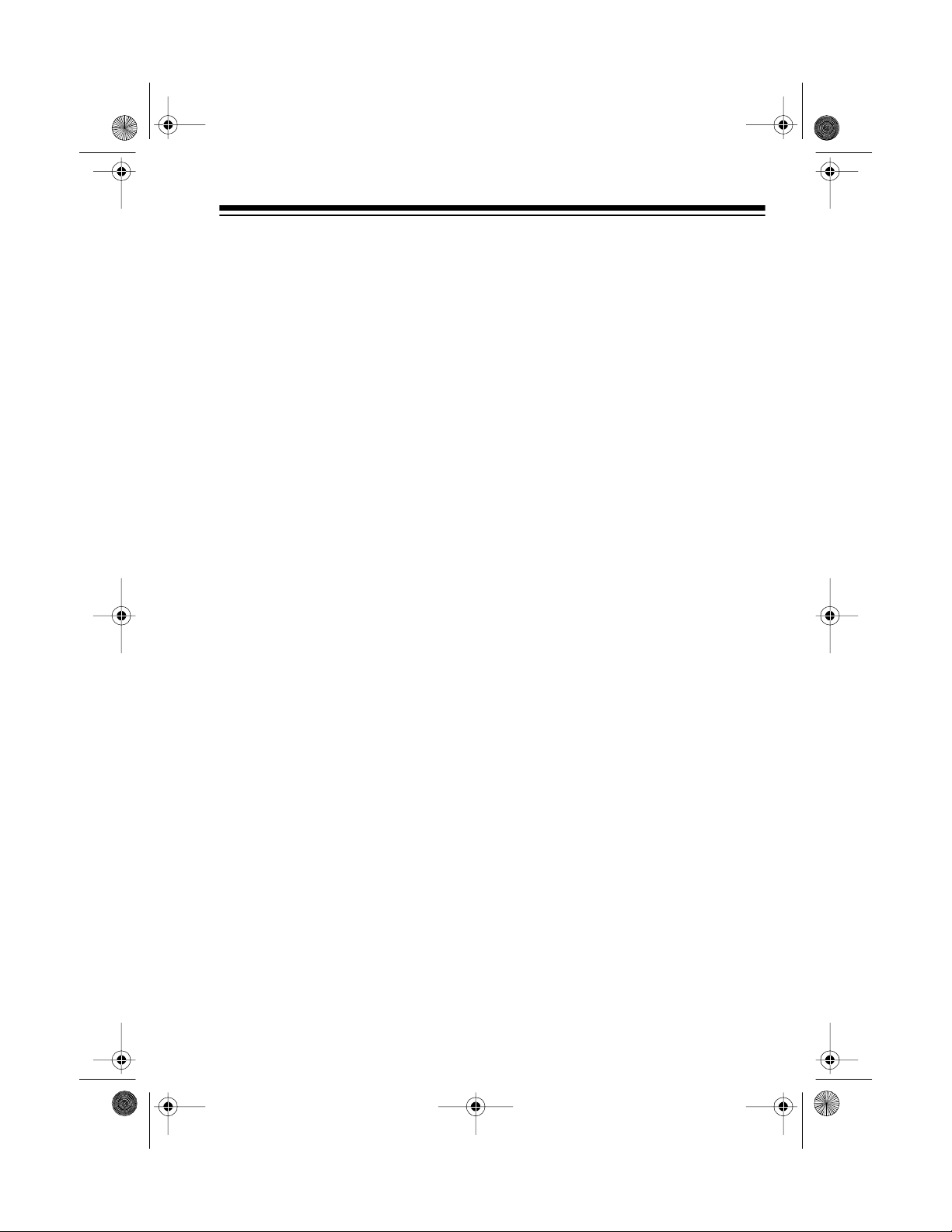
12-197 7.fm Page 27 Tuesday, July 13, 1999 10:07 AM
SPECIFICATIONS
10% THD Output Power @ 14.4 VDC 1 kHz
(4 Channel Mode)........................................................................... 85 W
(Bridged Mode)....................................................................... .170 Watts
Frequency Response . .......................................................20–20,000 Hz (±3 dB)
Input Impedance
Low Input ...................................................... ....... .......... .. ....... .......10 kOhms
High Input ............................................ ....... ....... .. .......... ....... .. ......100 Ohms
Input Sensitivity (for 10% THD Output Power)
Low Input ...................................................... ....... .......... .. ....... .......... .250 mV
Maximum Current Draw ................................................................................50 A
5
Dimensions...................................................2
Net Weight..................................................................................17.2 lbs (7.8 kg)
Specifications are typical; individual units might vary. Specifications are subject
to change and improvement without notice.
/8 ¥ 1013/16 ¥ 163/16 Inches (HWD)
(6.7
27.5 ¥ 41.1 cm)
¥
4
¥
2
¥
27
Page 28

12-197 7.fm Page 28 Tuesday, July 13, 1999 10:07 AM
RADIO SHACK LIMITED WARRANTY
This product is warranted against defects for 1 year from date of purchase from Radio
Shack co mpany-o wned stores an d authorize d Radio Shack franchisee s and dealers .
With in this period, we will repair it without charge for parts and labor. Simply bring your
Radio Shack sales slip as proof of p urchase date to any Radio Shack store. Warranty
does not cover transportation costs. Nor does it cover a product subjected to misuse,
accidental damage, alteration or improper installation.
EXCEPT AS PROVIDED HEREIN, RADIO SHACK MAKES NO EXPRESS WARRANTIES AND ANY IMPLIED WARRANTIES ARE LIMITED IN DURATION TO THE DURATION OF THE WRITTEN LIMITED WARRANTIES CONTAINED HEREIN. Some states
do not pe r m it li mitatio n or ex cl us ion of im p lie d warr an ties; th erefore, the af or e sa id limitation(s) or exclusion(s) may not apply to the purchaser.
This warranty gives you specifi c legal rights and you may also have othe r rights which vary fr om
state to state.
We Service What We Sell
9/94
RADIO SHACK
A Division of Tandy Corporation
Fort Worth, Texas 76102
7A5 Printed in T ai wan
