Page 1

5-IN-ONE REMOTE
TABLE OF CONTENTS
Introduction. . . . . . . . . . . . . . . . . . . . . . . . . . . . . . . . . . . . . . . . . . . . . . . . . . . . . . . . . . . . . . . . . . . . . . . . . . 3
Installing Batteries. . . . . . . . . . . . . . . . . . . . . . . . . . . . . . . . . . . . . . . . . . . . . . . . . . . . . . . . . . . . . . . . . . . . 4
A Quick Look At The Controls. . . . . . . . . . . . . . . . . . . . . . . . . . . . . . . . . . . . . . . . . . . . . . . . . . . . . . . . . . . . 5
Key Functions . . . . . . . . . . . . . . . . . . . . . . . . . . . . . . . . . . . . . . . . . . . . . . . . . . . . . . . . . . . . . . . . . . . . . . . 6
Using The Backlight . . . . . . . . . . . . . . . . . . . . . . . . . . . . . . . . . . . . . . . . . . . . . . . . . . . . . . . . . . . . . . . . . . 8
Device Table. . . . . . . . . . . . . . . . . . . . . . . . . . . . . . . . . . . . . . . . . . . . . . . . . . . . . . . . . . . . . . . . . . . . . . . . 9
Key Table . . . . . . . . . . . . . . . . . . . . . . . . . . . . . . . . . . . . . . . . . . . . . . . . . . . . . . . . . . . . . . . . . . . . . . . . . 10
Programming A Device. . . . . . . . . . . . . . . . . . . . . . . . . . . . . . . . . . . . . . . . . . . . . . . . . . . . . . . . . . . . . . . . 14
Programming A TV/VCR Combo. . . . . . . . . . . . . . . . . . . . . . . . . . . . . . . . . . . . . . . . . . . . . . . . . . . . . . . . . 15
Searching For Your Code . . . . . . . . . . . . . . . . . . . . . . . . . . . . . . . . . . . . . . . . . . . . . . . . . . . . . . . . . . . . . . 16
Checking The Codes . . . . . . . . . . . . . . . . . . . . . . . . . . . . . . . . . . . . . . . . . . . . . . . . . . . . . . . . . . . . . . . . . . 16
Reassigning Device Keys . . . . . . . . . . . . . . . . . . . . . . . . . . . . . . . . . . . . . . . . . . . . . . . . . . . . . . . . . . . . . . 17
Programming Favorite Channel Scan. . . . . . . . . . . . . . . . . . . . . . . . . . . . . . . . . . . . . . . . . . . . . . . . . . . . 17
Using Channel Scan. . . . . . . . . . . . . . . . . . . . . . . . . . . . . . . . . . . . . . . . . . . . . . . . . . . . . . . . . . . . . . . . . . 18
Changing Volume Lock. . . . . . . . . . . . . . . . . . . . . . . . . . . . . . . . . . . . . . . . . . . . . . . . . . . . . . . . . . . . . . . . 18
Locking Volume Control to One Mode (Global Volume Lock). . . . . . . . . . . . . . . . . . . . . . . . . . . . . . . . . . . . 18
Unlocking Volume Control for a Single Device (Individual Volume Unlock). . . . . . . . . . . . . . . . . . . . . . . . . 18
Unlocking All Volume Control (Restoring Global Unlock) . . . . . . . . . . . . . . . . . . . . . . . . . . . . . . . . . . . . . . 19
Troubleshooting . . . . . . . . . . . . . . . . . . . . . . . . . . . . . . . . . . . . . . . . . . . . . . . . . . . . . . . . . . . . . . . . . . . . . 20
Care . . . . . . . . . . . . . . . . . . . . . . . . . . . . . . . . . . . . . . . . . . . . . . . . . . . . . . . . . . . . . . . . . . . . . . . . . . . . . . . 21
Specifications . . . . . . . . . . . . . . . . . . . . . . . . . . . . . . . . . . . . . . . . . . . . . . . . . . . . . . . . . . . . . . . . . . . . . . . 21
Instruction To The User. . . . . . . . . . . . . . . . . . . . . . . . . . . . . . . . . . . . . . . . . . . . . . . . . . . . . . . . . . . . . . . . 22
Limited Warranty. . . . . . . . . . . . . . . . . . . . . . . . . . . . . . . . . . . . . . . . . . . . . . . . . . . . . . . . . . . . . . . . . . . . . 23
Guía Del Usuario . . . . . . . . . . . . . . . . . . . . . . . . . . . . . . . . . . . . . . . . . . . . . . . . . . . . . . . . . . . . . . . . . . . . 24
Manufacturer’s Codes (Códigos De Fabricantes) . . . . . . . . . . . . . . . . . . . . . . . . . . . . . . . . . . . . . . . . . . 46
Setup Codes For Audio Amplifiers (Códigos De Configuración Para Amplificadores De Audio) . . . . . . . . . . 46
Setup Codes For Audio Receivers (Códigos De Configuración Para Receptores De Audio) . . . . . . . . . . . . . 46
Setup Codes For Cable Converters (Códigos De Configuración Para Convertidores De Cable) . . . . . . . . . . 47
Setup Codes For CD Players (Códigos De Configuración Para Reproductores De CDs) . . . . . . . . . . . . . . . . 47
Setup Codes For DVD Players (Códigos De Configuración Para Reproductores DVD) . . . . . . . . . . . . . . . . . 48
Setup Codes For Home Automation (Códigos De Configuración Para La Automatización Del Hogar) . . . . . 49
Setup Codes For Home-Theater-In-A-Box Devices (Códigos De Configuración Para
Dispositivos Home-Theater-In-A-Box) . . . . . . . . . . . . . . . . . . . . . . . . . . . . . . . . . . . . . . . . . . . . . . . . . . . . 49
Setup Codes For Satellite Receivers (Códigos De Configuración Para Receptores De Satélite) . . . . . . . . . . 49
Setup Codes For TVs (Códigos De Configuración Para Televisores) . . . . . . . . . . . . . . . . . . . . . . . . . . . . . . 49
Setup Codes For TV/VCR Combos (Códigos Para Programar Combinaciones Televisor/ Videograbadora) . . 51
Setup Codes For VCRs (Códigos De Configuración Para Videograbadoras) . . . . . . . . . . . . . . . . . . . . . . . . 52
2 Table Of Contents
Page 2

USER’S GUIDE
INTRODUCTION
The RadioShack 5-in-One Remote is our newest universal remote control.It is designed to
operate up to five home entertainment devices, including TV, video, and audio components.
Moreover, this remote control contains sophisticated technology that will allow you to
consolidate the clutter of all of your original remote controls into one easy-to-use product.
It’s packed with advanced features such as:
Code Search and Verification – help you quickly set up the remote control to operate
•
your devices
Channel Scan and Favorite Channel Scan – let you “channel surf”all available and
•
favorite channels
Volu me Lo ck – to assign volume controls to individual devices or to one global device
•
•
Mode Reassignment – lets you add control of another TV,VCR, or DVD player or other
auxiliary device
Dedicated Menu/Guide Keys – for instant access to cable and satellite program guides
•
and menus
Searchable Code Library – contains world’s largest and most efficient group of infrared
•
remote control codes for virtually every current brand and make
Partial Backlighting – to aid operation in low ambient light
•
After installing four (4) new AAA alkaline batteries (not included,see next page), you can
immediately use the RadioShack 5-in-One remote to control an RCA TV,VCR,and cable
converter, and a Pioneer DVD player and audio receiver.
To control other brands, please perform the instructions in
page 14 and
Programming A TV/VCR Combo on page 15.
Programming A Device on
Introduction 3
Page 3

5-IN-ONE REMOTE
❶
❸❷
INSTALLING BATTERIES
Your RadioShack 5-in-One remote requires four AAA batteries (not supplied) for power. For
the best performance and longest life, we recommend using RadioShack alkaline batteries.
CAUTIONS:
• Use only fresh batteries of the required size and recommended type.
• Do not mix old and new batteries,different types of batteries (e.g., standard,alkaline,
or rechargeable), or rechargeable batteries of different capacities.
• If you do not plan to use the remote for an extended period, remove the batteries.
Batteries can leak chemicals that can destroy electronic parts.
WARNING: Dispose of old batteries promptly and properly. Do not burn or bury them.
TO INSTALL BATTERIES:
1. Press the tab on the battery compartment cover (located on the back of the
remote) and lift off the cover.
2. Place the AAA batteries in the compartment as indicated by the polarity
symbols (+ and –) marked inside.
3. Align the cover key with the compartment opening and replace the cover.
4. Test the RadioShack 5-in-One remote by first pressing
device key (e.g.,
once after each key press.
NOTE: When the RadioShack 5-in-One remote stops operating properly, replace the batteries within
10 minutes (to protect the programming information).
4 Installing Batteries
TV). If batteries are inserted correctly, the red LED will blink
POWER and then any
Page 4
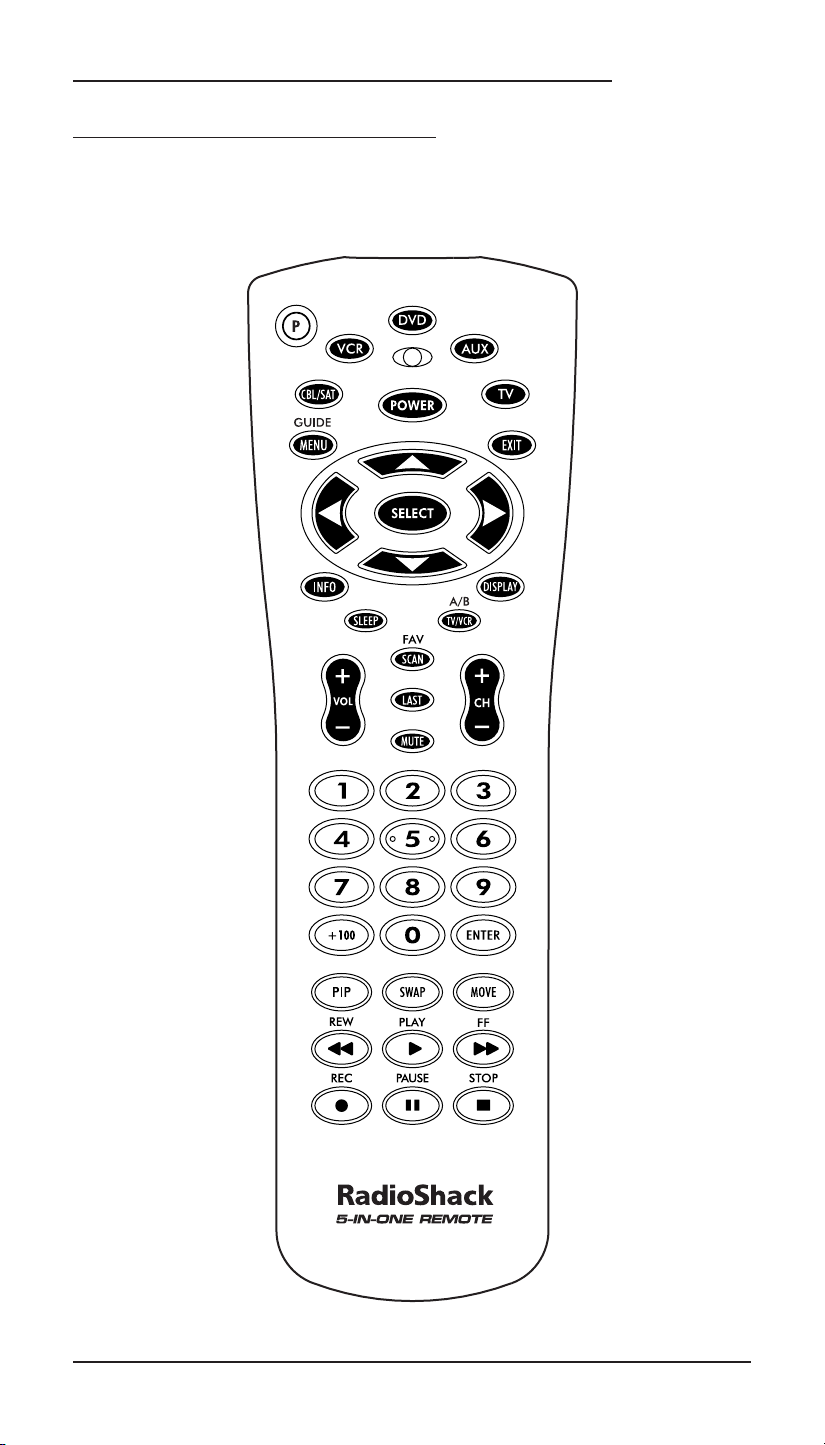
USER’S GUIDE
A QUICK LOOK AT THE CONTROLS
Use the illustration below to locate controls on the RadioShack 5-in-One remote and then
study the
NOTE: Also refer to the “Key Table” (starting on page 10) to learn key functions for specific devices.
Key Functions (on the next three pages) to learn how they function.
continued on next page...
A Quick Look At The Controls 5
Page 5

5-IN-ONE REMOTE
A QUICK LOOK AT THE CONTROLS (continued)
KEY FUNCTIONS
The red LED (Light Emitting Diode) blinks to show that
the remote control is sending signals.
Use
P for all programming sequences.
Press POWER once to turn on or off the selected device.
Press CBL/SAT, VCR,DVD, AUX,or TV once to select a device
to control.
Press MENU (GUIDE) once to display the menu, guide, or
program for the selected device.
Press EXIT once to exit the selected device’s menu, guide,
or program.
Use the cursor keys (▲,▼, , or ) to move the cursor in
the program guide and menu screens. Use
choose options from your selected device’s menu or guide.
Use INFO to display the current channel and program
information.
Use SLEEP to activate your device’s sleep timer (if one is
available for the device).
Use
TV/VCR (A/B) to switch the TV’s input to view TV or
VCR programs,or act as your cable box’s A/B switch.
Press DISPLAY once to turn on or off the selected device’s
information display.
In the CBL/SAT,VCR,DVD,and TV modes, use SCAN (FAV) to
scan favorite channels and/or all channels.See
Programming Favorite Channel Scan on page 17 and Using
Channel Scan on page 18.
▲
▲
SELECT to
6 A Quick Look At The Controls
Page 6

USER’S GUIDE
Press LAST once to recall the last-viewed channel or to page
back one screen on the main menu.
Press MUTE once to turn the audio off or on.
Use VOL+ (or VOL-) to raise (or lower) the audio volume.
Use CH+ (or CH-) to select the next higher (or lower)
channel.
Use the keypad (1 ~ 9 and 0) to directly enter channels
009 or 031).
(e.g.,
Press ENTER once after entering the channel numbers on
some TVs.
In the CBL/SAT and DVD modes,also use ENTER as SELECT.
Use
+100 to enter channels over 100 (e.g.,press +100,
3,and then 1 = 131).
then
For a CD player in the
the digit entry (e.g., press +100 then 7 = 17).
VCR or TV mode, use PIP to switch the Picture-In-
In the
feature on or off (if available on your TV).
Picture
SWAP to switch images and sound (if available)
Use
between the main and window pictures.
MOVE to move the window picture (if available) to
Use
different positions in the main picture.
AUX mode, use +100 to add 10 to
continued on next page...
A Quick Look At The Controls 7
Page 7
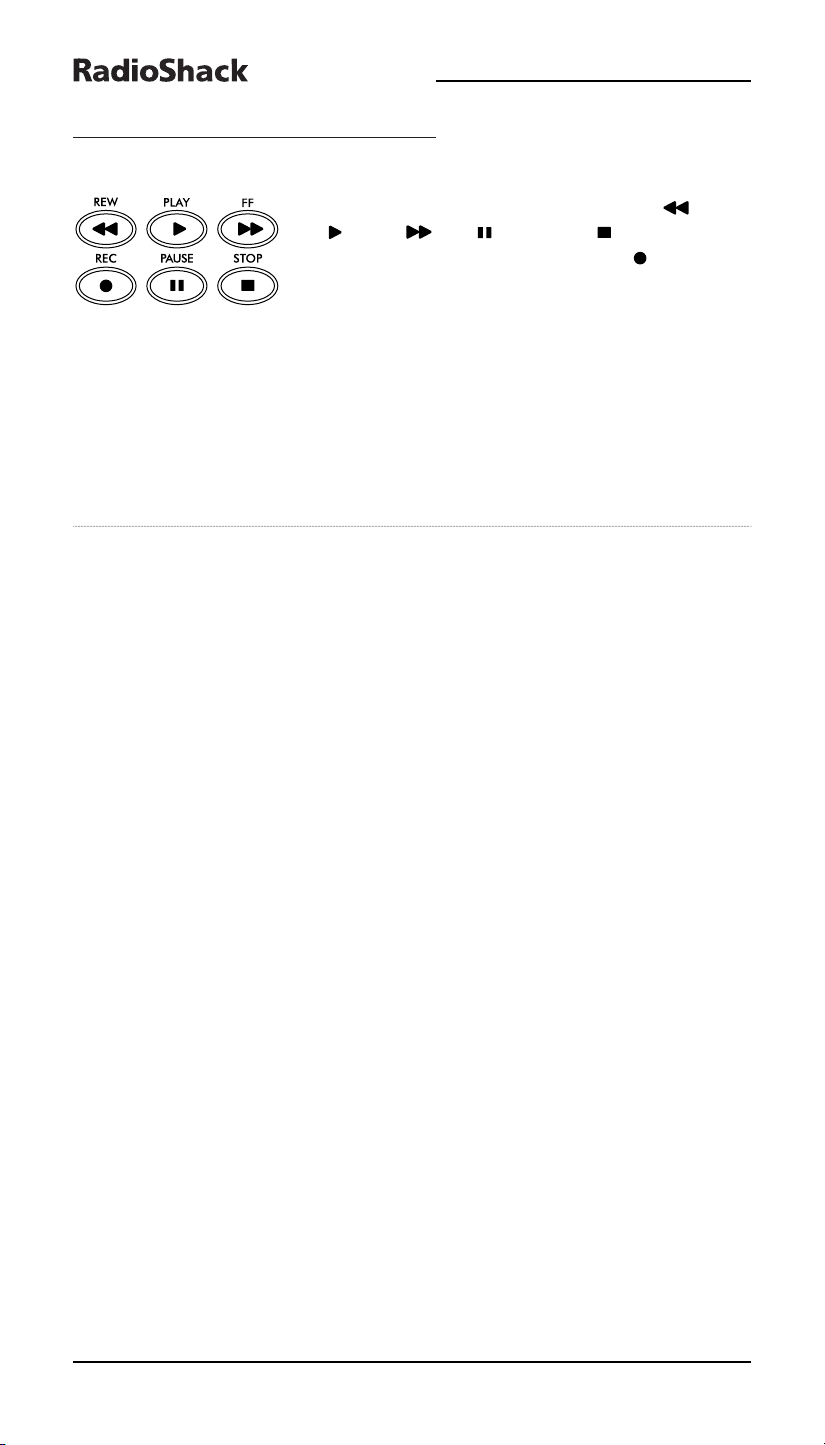
5-IN-ONE REMOTE
A QUICK LOOK AT THE CONTROLS
KEY FUNCTIONS (CONTINUED)
In the VCR or TV mode,use the transport keys, (REW),
(
PLAY), (FF), (PAUSE), and (STOP), to control
your VCR. To record a VCR program, press (
DVD mode,use the transport keys to control your
In the
DVD player.
AUX mode,use the transport keys to control a
In the
CD player.
CBL/SAT mode,use the transport keys for VOD
In the
(Video On Demand) if available on your cable or
satellite service.
USING THE BACKLIGHT
The RadioShack 5-in-One remote includes a unique lighted keypad backlight control.
It operates in the following ways:
REC) twice.
• When you press a key during normal usage,the backlight will turn on for 5 seconds.
Thereafter, each time you press a key, the 5-second timer will reset and count down
again.If no key is pressed during this time,the backlight will turn off.
• During programming, the backlight will turn on for 10 seconds. Thereafter, each time
you press a key, the 10-second timer will reset and count down again. If no key is
pressed during this time, the back light will turn off.
• When you press
SCAN (FAV), the backlight will turn off after 3 seconds.
8 A Quick Look At The Controls
Page 8

USER’S GUIDE
DEVICE TABLE
After programming,the RadioShack 5-in-One remote’s device keys will be able to control
the following device types. Please refer to this table when performing the instructions in
Programming A Device on page 14.
DEVICE KEY CONTROLS THIS DEVICE TYPE
TV
VCR, TV/VCR Combo,or PVR (Personal Video Recorder)
Cable Converter or Satellite Receiver
DVD Player
Audio Amplifier, Audio Receiver, CD Player, Home Automation, or
Home Theater-In-A-Box (HTIB)
A Quick Look At The Controls 9
Page 9

5-IN-ONE REMOTE
A QUICK LOOK AT THE CONTROLS (continued)
KEY TABLE
KEY FUNCTIONS FOR SELECTED DEVICE
KEY AUDIO AUDIO CABLE CD DVD
AMP./RCVR./ RCVR./DVD CONVERTER PLAYER PLAYER
2
HTIB
Menu/ Menu Guide
COMBO
3
Menu/ Menu
Program (DVD) Program
Clear Return Exit Clear Exit
Up/Up UpUp/Up
Rear Up Disc Up
Down/ Down Down Down/ Down
Rear Down Disc Down
Left/ Left Left Left/ Left
Balance Left Track Down
1
Right/ Right Right Right/ Right
Balance Right Track Up
Select/ Enter Select Select/ Select/
Surr.Sound (DVD) Disc Select Enter
Mode On/Off
Front – Info. Info. Display
Channels
––Favorite/ – Favorite/
Ch. Scan Ch. Scan
Input Disc A/B/ – TV/
Skip Bypass DVD
Rear GUI Display – Display
Channels
Band Repeat Last Random –
FM/AM Play On/Off Channel Play On/Off
Preset Preset Channel Preset Skip
Up Up Up Up Fo rwa rd
Preset Preset Channel Preset Skip
Down Down Down Down Reverse
Source 1/ FM Digit 1 Track 1/ Digit 1
Digit 1 Mode Digit 1
10 A Quick Look At The Controls
continued on page 12...
Page 10

USER’S GUIDE
KEY TABLE
KEY FUNCTIONS FOR SELECTED DEVICE
KEY SATELLITE TV TV/VCR VCR/
ECEIVER COMBO PVR
R
3
Guide
Menu Guide Menu
Exit Exit Exit Exit
Up Up Up Up
Down Down Down Down
Left – Left Left
1
(or Guide)
3
Right – Right Right
Select Select Select Select
Info. Info. Info. Info.
Favorite/ – Favorite/ Favorite/
Ch. Scan Ch.Scan Ch. Scan
TV/ TV/ TV/ TV/
Satellite Video VCR VCR
Display Display Display Display
Last Last Last Last
Channel Channel Channel Channel
Channel Channel Channel Channel
Up Up Up Up
Channel Channel Channel Channel
Down Down Down Down
Digit 1 Digit 1 Digit 1 Digit 1
continued on page 13...
A Quick Look At The Controls 11
Page 11

5-IN-ONE REMOTE
A QUICK LOOK AT THE CONTROLS (continued)
KEY TABLE (CONTINUED FROM PAGE 10)
KEY FUNCTIONS FOR SELECTED DEVICE
KEY AUDIO AUDIO CABLE CD DVD
AMP./RCVR./ RCVR./DVD CONVERTER PLAYER PLAYER
2
HTIB
COMBO
Source 2/ Tuner Digit 2 Track 2/ Digit 2
Digit 2 Digit 2
Source 3/ Band Digit 3 Track 3/ Digit 3
Digit 3 FM/AM Digit 3
Source 4/ DVD Digit 4 Track 4/ Digit 4
Digit 4 Digit 4
Source 5/ Tape Digit 5 Track 5/ Digit 5
Digit 5 Digit 5
Source 6/ VCR Digit 6 Track 6/ Digit 6
Digit 6 Digit 6
Source 7/ Aux. Digit 7 Track 7/ Digit 7
Digit 7 Digit 7
1
Source 8/ TV Digit 8 Track 8/ Digit 8
Digit 8 Digit 8
Source 9/ Satellite Digit 9 Track 9/ Digit 9
Digit 9 Digit 9
Source 10/ Tuning Digit 0 Track 10/ Digit 0
Digit 0/ Mode Digit 0
Power On
Enter/ Enter Enter/ +10 Enter/
Select (Rcvr.) Select Select
––PIP On/ ––
Instant
Replay
––PIP Swap/ ––
Return
To Live
––PIP Move/ ––
Quick Skip/
PIP Off
NOTES:
1. Functions are active only if available on your original remote control(s).
2. Home-Theater-In-A-Box (HTIB) device.
3. Guide is available for cable converters or satellite receivers in CBL/SAT mode or PVRs in the VCR mode.
12 A Quick Look At The Controls
Page 12

USER’S GUIDE
KEY TABLE (CONTINUED FROM PAGE 12)
KEY FUNCTIONS FOR SELECTED DEVICE
KEY SATELLITE TV TV/VCR VCR/
RECEIVER COMBO PVR
Digit 2 Digit 2 Digit 2 Digit 2
Digit 3 Digit 3 Digit 3 Digit 3
Digit 4 Digit 4 Digit 4 Digit 4
Digit 5 Digit 5 Digit 5 Digit 5
Digit 6 Digit 6 Digit 6 Digit 6
Digit 7 Digit 7 Digit 7 Digit 7
1
Digit 8 Digit 8 Digit 8 Digit 8
Digit 9 Digit 9 Digit 9 Digit 9
Digit 0 Digit 0 Digit 0 Digit 0
Enter/ Enter Enter Enter
Select
PIP On/ PIP On PIP On/ PIP On/
Instant Instant Instant
Replay Replay Replay
PIP Swap/ PIP Swap PIP Swap/ PIP Swap/
Return Return Return
To Live To Live To Live
PIP Move/ PIP Move/ PIP Move/ PIP Move/
Quick Skip/ PIP Off Quick Skip/ Quick Skip/
PIP Off PIP Off PIP Off
A Quick Look At The Controls 13
Page 13

5-IN-ONE REMOTE
PROGRAMMING A DEVICE
The RadioShack 5-in-One remote comes preprogrammed to operate an RCA TV,VCR,and
cable converter, and a Pioneer DVD player and audio receiver. To control devices other than
the default brands, follow these steps; otherwise, skip this section.
Before proceeding,find the codes for the devices you want to program in
starting on page 46 and write them down or highlight them.
Codes
NOTE: To control a TV/VCR combo, see “Programming A TV/VCR Combo” on the next page.
1. Turn on the device (e.g.,VCR or DVD player) and,if necessary,load media
(e.g., cassette or disc).
2. On the RadioShack 5-in-One remote, press a device key (i.e.,
DVD, AUX,or TV).
NOTE: Use the “Device Table”on page 9 to locate the appropriate key for the device you
want to program
3. Press and hold Puntil the red LED blinks twice,then release P.
4. Enter the first four-digit code for your device. If the code is correct,the LED
blinks twice.
NOTE: If the LED does not blink twice, repeat steps 2 through 4 and try entering the
code again.
5. To verify the code works,aim the RadioShack 5-in-One remote at the device
and press
device should turn off.If it does not respond, repeat steps 2 through 5, trying
each code for your brand until you find one that works.If you cannot find a
code that works, see
POWER (or PLAY, if the device does not have a POWER key). The
Searching For Your Code on page 16.
Manufacturer’s
CBL/SAT,VCR,
6. Repeat steps 1 through 5 for each device you want to control. For future
reference,write down each working device code in the boxes below:
CBL/SAT Code:
Device Type:________________________________
VCR Code:
DVD Code:
TV Code:
AUX Code:
Device Type:________________________________
14 Programming A Device
Page 14

USER’S GUIDE
PROGRAMMING A TV/VCR COMBO
Before proceeding,find the codes for the device you want to program in Setup Codes for
TV/VCR Combos
1. Turn on the TV/VCR Combo and insert a videocassette.
on page 51 and write them down or highlight them.
2. On the RadioShack 5-in-One remote,press
3. Press and hold
4. Enter the first four-digit code for your device. If the code is correct,the LED
blinks twice.
NOTE: If the LED does not blink twice, repeat steps 2 through 4 and try entering the
code again.
5. To verify the code works,aim the RadioShack 5-in-One remote at the device
and press
device should turn off.If it does not respond, repeat steps 2 through 5, trying
each code for your brand until you find one that works.If you cannot find a
code that works, see
NOTE: If you locate a setup code that works, but requires a separate TV code,you must
program the TV code into the remote separately to control the volume.For VCR/TV
combos that use separate TV codes, TV volume is controlled by pressing
TV. After that, use VOL+ (or VOL-) to raise (or lower) the TV volume.See “Changing
Volume Lock” on page 18 for other volume control options.
6. For future reference,write down the working TV/VCR combo code in the
boxes below:
TV/VCR Code:
P until the red LED blinks twice,then release P.
POWER (or PLAY, if the device does not have a POWER key). The
Searching For Your Code on page 16.
VCR.
VCR first, then
TV Code (if used):
Programming A TV/VCR Combo 15
Page 15
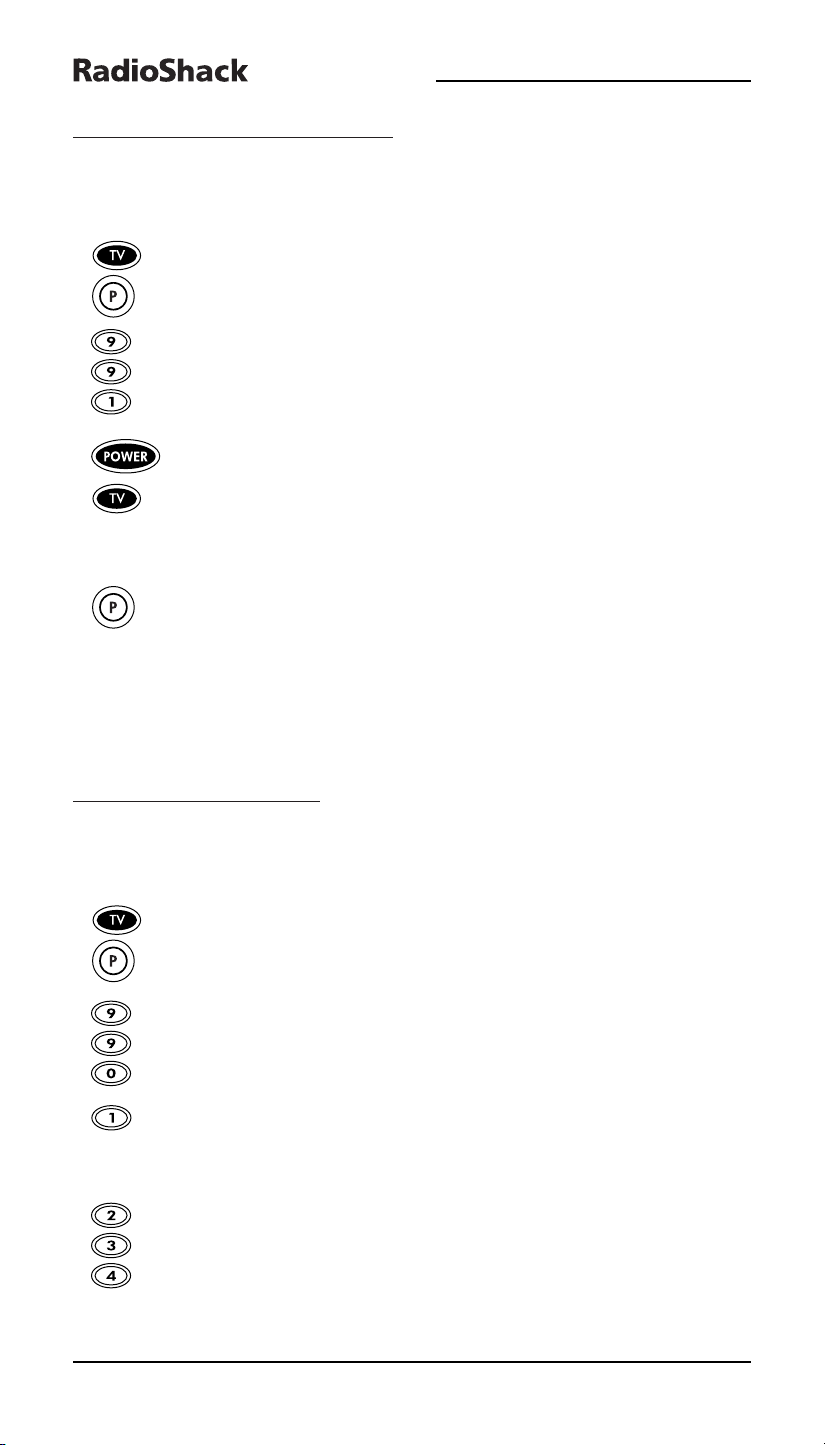
5-IN-ONE REMOTE
SEARCHING FOR YOUR CODE
If your device does not respond to the RadioShack 5-in-One remote after trying all codes
listed for your brand,or if your brand is not listed at all,try searching for your code. For
example,to search for a code for your TV:
1. Press
2. Press and hold
3. Press
4. Aim the remote at the TV and slowly alternate between pressing
5. Press and hold
6. To search for other device codes,repeat steps 1 through 5,substituting the
TV on the remote.
P until the red LED blinks twice,then release P.
9 9 1. The LED blinks twice.
POWER
and TV.
The RadioShack 5-in-One remote sends IR codes from its library to the
selected device, starting with the most popular code first.Stop when the TV
turns off.
P until the LED blinks twice to lock the code,then release P.
appropriate key for the device you are searching for.
CHECKING THE CODES
If you have set up the RadioShack 5-in-One remote using the procedure in Searching For
Your C o de
For example, to find out which code is operating your TV:
, you may need to find out which four-digit code is operating your equipment.
1. Press
2. Press and hold
3. Press
4. Press 1 to view the code for the first digit.Wait three seconds,count the LED
5. Repeat step 4 for the three remaining digits,using 2 for the second digit,
6. To check for other device codes, repeat steps 1 through 5,substituting the
16 Searching For Your Code/Checking The Codes
TV on the remote.
P until the red LED blinks twice,then release P.
9 9 0. The LED blinks twice.
blinks (e.g., three blinks = 3), and write down the number.
NOTE:Ifa code digit is 0, the LED does not blink.
3 for the third digit,and 4 for the fourth digit.
appropriate key for each device you are checking.
Page 16
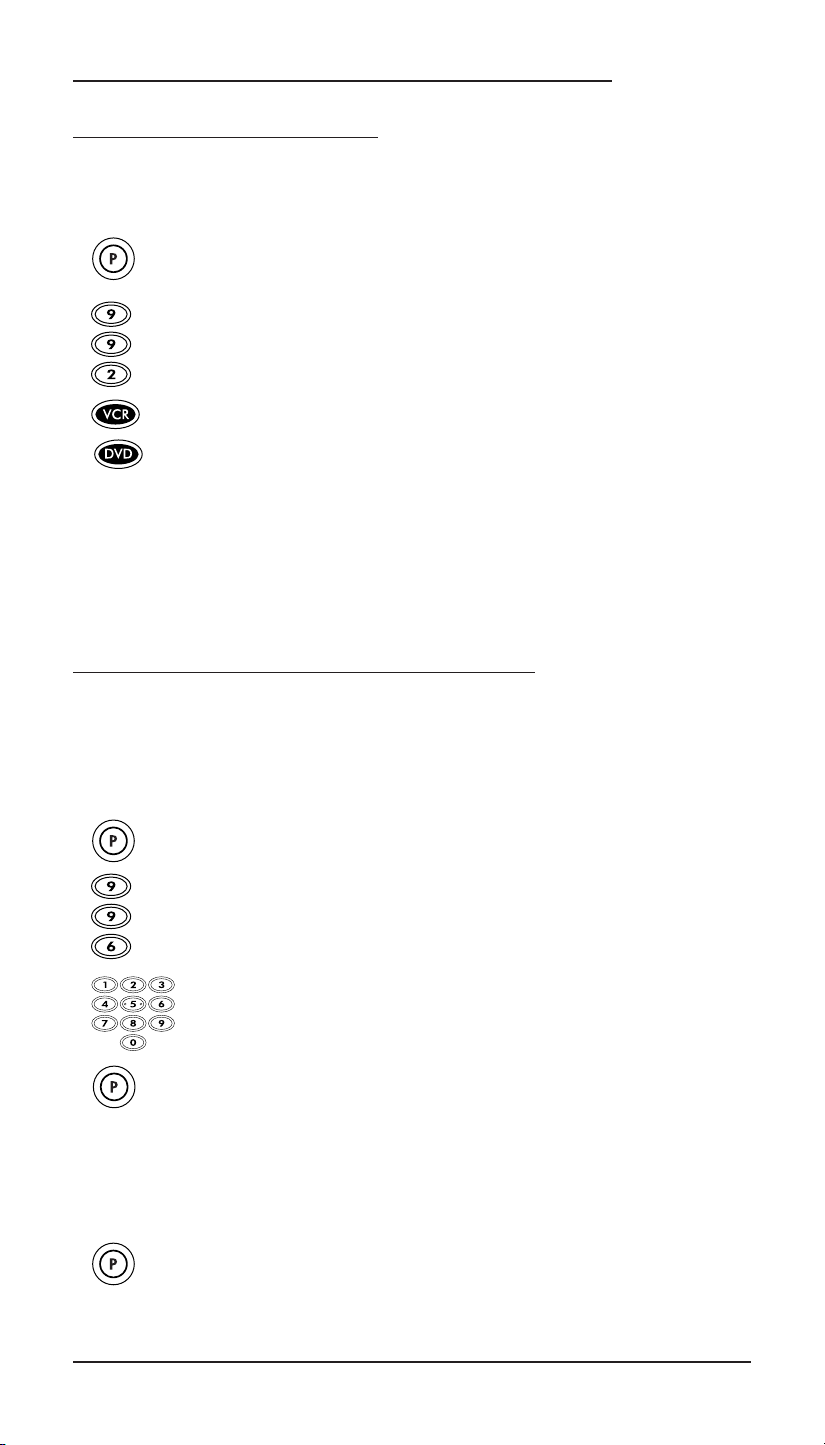
USER’S GUIDE
REASSIGNING DEVICE KEYS
The RadioShack 5-in-One remote can be set to control a second DVD, VCR,TV, or
cable/satellite receiver.For example,if you want to control a TV, a cable converter, and two
VCRs,follow these steps to reassign the unused
DVD key to operate the second VCR.
1. Press and hold
2. Press
3. Press
To reassign other device keys to the
CBL/SAT,AUX,or TV for VCR in step 3. To reassign another unused device key, substitute the
desired key for the
9 9 2. The LED blinks twice.
VCR then DVD.The DVD key is now ready to be programmed as your
second VCR.Follow the instructions in
DVD key in step 3.
P until the red LED blinks twice on the remote,then release P.
Programming A Device on page 14.
DVD key, repeat steps 1 through 3 above, substituting
PROGRAMMING FAVORITE CHANNEL SCAN
The RadioShack 5-in-One remote allows you to store a list of up to 10 favorite channels,
in any order,that will be immediately scanned when you press
NOTE: Only channels of one mode can be stored and any previously-stored channels will be cleared.
1. Press the desired device key on the remote.
SCAN (FAV).
2. Press and hold
3. Press
4. Use the keypad to enter a favorite channel number (e.g.,
5. Repeat step 4 for each favorite channel to be stored,up to a total of
6. Press and hold P for about three seconds to exit programming.
9 9 6. The LED blinks twice.
NOTE: Up to four digits can be entered for a favorite channel number (e.g.,0031).
If you do enter four digits, do not press
next open memory slot and waits for your next entry
10 channels.
NOTE: If you try entering more than 10 channels,the RadioShack 5-in-One remote
automatically exits programming.
P until the red LED blinks twice,then release P.
031), then press P.
P. The program automatically advances to the
Reassigning Device Keys/Programming Favorite Channel Scan 17
Page 17

5-IN-ONE REMOTE
USING CHANNEL SCAN
Use SCAN (FAV) to start a three-second scan of all favorite channels (if programmed – see
Programming Favorite Channel Scan on the previous page) or all channels (if Favorite
Channel Scan
is not programmed).
1. If
2. Press
3. To stop scanning channels at any time, press any key once.
Favorite Channel Scan has been set up, skip to step 2.Otherwise, press the
desired device key.
SCAN once.
If Favorite Channel Scan has been set up,the device scans your favorite
•
channels,then continues to scan all channels for the device.
•
If Favorite Channel Scan has not been set up,scanning starts with the
current channel.
CHANGING VOLUME LOCK
The RadioShack 5-in-One remote comes preset to allow independent volume control of
each selected device (
setting to
modes.After that, you can perform
volume control for independent operation.
Global Volume Lock so that one device’s volume will control volume in all other
LOCKING VOLUME CONTROL TO ONE MODE (GLOBAL VOLUME LOCK)
1. Press and hold Puntil the red LED blinks twice,then release P.
Global Volume Unlock).However, you may change the Volume Lock
Indiv idual Volume Unlock on a selected device to set its
2. Enter
3. Press the mode key for the device you want to control volume (e.g.,
9 9 3.
The LED blinks twice.When you press
device (e.g.,
TV) will control the volume regardless of the current mode.
TV).
VOL+, VOL-,or MUTE,the selected
UNLOCKING VOLUME CONTROL FOR A SINGLE DEVICE (INDIVIDUAL VOLUME UNLOCK)
1. After performing Global Volume Lock, press the mode key for the device you
want to have independent volume control (e.g.,
2. Press and hold
3. Enter
18 Using Channel Scan/Changing Volume Lock
9 9 3 then press VOL-. The LED blinks four times.
P again until the red LED blinks twice,then release P.
DVD).
Page 18

USER’S GUIDE
4. Repeat steps 1 through 3 for any other device you want to have independent
volume control. When you press
DVD) will control the volume only in its own mode.
(e.g.,
UNLOCKING ALL VOLUME CONTROL (RESTORING GLOBAL UNLOCK)
Follow these steps to restore independent volume control for all programmed devices
(e.g., TV volume control in TV mode, VCR volume in VCR mode, etc.).
VOL+, VOL-,or MUTE,the selected device
1. Press and hold
2. Enter
9 9 3 then press VOL+. The LED blinks four times.Volume will be
independently controlled for all programmed devices.
P until the red LED blinks twice,then release P.
Changing Volume Lock 19
Page 19

5-IN-ONE REMOTE
TROUBLESHOOTING
PROBLEM: LED does not blink when you press a key.
SOLUTION: Replace the batteries with four (4) new AAA alkaline batteries (see page 4).
PROBLEM: LED blinks when you press a key,but device does not respond.
SOLUTION: Be sure to select the correct device key for the device you want to control.Also,
aim the RadioShack 5-in-One remote at the device not farther than 15 feet away.
PROBLEM: The RadioShack 5-in-One remote does not control devices or commands are
not working properly.
SOLUTION: Try all listed codes for the device.Make sure the device operates with an
infrared remote control.
PROBLEM: TV/VCR combo does not respond properly.
SOLUTION: Use the VCR codes for your brand. Some combo units may require both a TV
code and a VCR code for full operation.
PROBLEM: The RadioShack 5-in-One remote does not turn on a Sony or Sharp TV/VCR
combo.
SOLUTION: These models require TV codes to turn on power. For Sony, use TV code 0000
and VCR code 0032. For Sharp,use TV code 0093 and VCR code 0048.
PROBLEM: Changing channels does not work properly.
SOLUTION: If the original remote control required Enter to be pressed to change channels,
press ENTER on the remote after entering the channel number.
PROBLEM:
SOLUTION: Due to RCA design from 1983 to 1987,only the original remote control will
PROBLEM: No volume on a second TV.
SOLUTION: Follow instructions in Changing Volume Lock on page 18.
PROBLEM: Cannot find a working code using the instructions in
SOLUTION: Press and hold
PROBLEM: The RadioShack 5-in-One remote turns on audio devices and controls volume,
SOLUTION: Some products may need both a Audio Receiver code and an Audio Amplifier
PROBLEM: Your satellite (DSS) receiver does not respond to the codes listed on page 53.
SOLUTION: Make sure the satellite (DSS) receiver can be operated with an infrared (IR)
CH+, CH-,and LAST do not work for your RCA TV.
operate these functions.
Searching for Your Code.
P until the LED blinks twice, then release. Enter 9 9 2.Press and
release the device key twice, then try searching again.
but does not change preset channels.
code for remote control of all features on your audio device.
remote control and is not set up to receive only radio frequency (RF) signals.
20 Troubleshooting
Page 20

USER’S GUIDE
CARE
• Keep the remote control dry. If it gets wet,wipe it dry immediately.
• Use and store the unit only in normal temperature environments.
• Handle the remote control gently and carefully. Don’t drop it.
• Keep the remote control away from dust and dirt.
• Wipe the remote control with a damp cloth to keep it looking new.
Modifying or tampering with internal parts can cause damage and invalidate the warranty.
If your remote control is not performing as it should, please contact us at:
www.radioshack.com
or visit your local RadioShack store for help.
SPECIFICATIONS
Remote Control Power . . . . . . . . . . . . . . . . . . . . . . . . . . . . . . . . . . . . . . . . . . . . . . . 4 AAA Batteries
Remote Control Dimensions
(L x W x H) . . . . . . . . . . . . . . . . . . . . . . . . . . . . . . . . . . . . . . . . . . . . . . . . . . 7.26 x 2.28 x 1.25 in.
(L x W x H) . . . . . . . . . . . . . . . . . . . . . . . . . . . . . . . . . . . . . . . . . . . . . . . . 184.5 x 58.9 x 31.8 mm
Remote Control Weight (without Batteries) . . . . . . . . . . . . . . . . . . . . . . . . . . . . . . . . 4 oz (113.4 g)
NOTE: Specifications are typical. Individual units might vary. Specifications are subject to change and
improvement without notice.
Care/Specifications 21
Page 21

5-IN-ONE REMOTE
INSTRUCTION TO THE USER
This equipment has been tested and found to comply with the limits for a class B digital
device, pursuant to part 15 of the FCC Rules. These limits are designed to provide reasonable
protection against harmful interference in a residential installation. This equipment generates,
uses and can radiate radio frequency energy and if not installed and used in accordance with
the instructions, may cause harmful interference to radio communications.However,there is
no guarantee that interference will not occur in a particular installation.If this equipment
does cause harmful interference to radio or television reception, which can be determined by
turning the equipment off and on, the user is encouraged to try to correct the interference by
one or more of the following measures:
• Reorient or relocate the receiving antenna.
• Increase the separation between the equipment and receiver.
• Connect the equipment into an outlet on a circuit different from that to which the
receiver is connected.
• Consult the dealer or an experienced radio/TV technician for help.
This equipment has been verified to comply with the limits for a class B computing device,
pursuant to FCC Rules.In order to maintain compliance with FCC regulations,shielded
cables must be used with this equipment.Operation with non-approved equipment or
unshielded cables is likely to result in interference to radio and TV reception. The user is
cautioned that changes and modifications made to the equipment without the approval of
manufacturer could void the user's authority to operate this equipment.
22 Instruction To The User
Page 22

USER’S GUIDE
LIMITED 90-DAY WARRANTY
This product is warranted by RadioShack against manufacturing defects in material and workmanship
under normal use for ninety (90) days from the date of purchase from RadioShack company-owned stores
and authorized RadioShack franchisees and dealers.
EXCEPT AS PROVIDED HEREIN, RadioShack MAKES NO EXPRESS WARRANTIES AND ANY IMPLIED
WARRANTIES, INCLUDING THOSE OF MERCHANTABILITY AND FITNESS FOR A PARTICULAR PURPOSE,ARE LIMITED IN DURATION TO THE DURATION OF THE WRITTEN LIMITED WARRANTIES
CONTAINED HEREIN. EXCEPT AS PROVIDED HEREIN, RadioShack SHALL HAVE NO LIABILITY OR
RESPONSIBILITY TO CUSTOMER OR ANY OTHER PERSON OR ENTITY WITH RESPECT TO ANY LIABILITY, LOSS OR DAMAGE CAUSED DIRECTLY OR INDIRECTLY BY USE OR PERFORMANCE OF THE
PRODUCT OR ARISING OUT OF ANY BREACH OF THIS WARRANTY, INCLUDING, BUT NOT LIMITED TO,ANY DAMAGES RESULTING FROM INCONVENIENCE,LOSS OF TIME,DATA, PROPERTY, REVENUE, OR PROFIT OR ANY INDIRECT, SPECIAL,INCIDENTAL, OR CONSEQUENTIAL DAMAGES,
EVEN IF RadioShack HAS BEEN ADVISED OF THE POSSIBILITY OF SUCH DAMAGES.
Some states do not allow limitations on how long an implied warranty lasts or the exclusion or limitation of incidental or consequential damages,so the above limitations or exclusions may not apply to you.
In the event of a product defect during the warranty period,take the product and the RadioShack sales
receipt as proof of purchase date to any RadioShack store.RadioShack will, at its option,unless otherwise provided by law: (a) correct the defect by product repair without charge for parts and labor; (b)
replace the product with one of the same or similar design; or (c) refund the purchase price. All replaced
parts and products,and products on which a refund is made, become the property of RadioShack. New
or reconditioned parts and products may be used in the performance of warranty service. Repaired or
replaced parts and products are warranted for the remainder of the original warranty period.You will be
charged for repair or replacement of the product made after the expiration of the warranty period.
This warranty does not cover: (a) damage or failure caused by or attributable to acts of God, abuse,
accident,misuse,improper or abnormal usage,failure to follow instructions,improper installation or
maintenance,alteration, lightning or other incidence of excess voltage or current; (b) any repairs other
than those provided by a RadioShack Authorized Service Facility; (c) consumables such as fuses or
batteries; (d) cosmetic damage;(e) transportation,shipping or insurance costs;or (f) costs of product
removal, installation, set-up service adjustment or reinstallation.
This warranty gives you specific legal rights, and you may also have other rights which vary from state
to state.
RadioShack Customer Relations,
200 Taylor Street, 6th Floor,
Fort Worth, TX 76102
Cat. No. 15-2115 09/02
Fort Worth, Texas 76102
Limited 90-Day Warranty 23
Page 23

5-IN-ONE REMOTE
ÍNDICE DE MATERIAS
Introducción. . . . . . . . . . . . . . . . . . . . . . . . . . . . . . . . . . . . . . . . . . . . . . . . . . . . . . . . . . . . . . . . . . . . . . . . . 25
Instalación De Las Baterías. . . . . . . . . . . . . . . . . . . . . . . . . . . . . . . . . . . . . . . . . . . . . . . . . . . . . . . . . . . . 26
Un Vistazo Rápido A Los Controles. . . . . . . . . . . . . . . . . . . . . . . . . . . . . . . . . . . . . . . . . . . . . . . . . . . . . . 27
Funciones De Las Teclas. . . . . . . . . . . . . . . . . . . . . . . . . . . . . . . . . . . . . . . . . . . . . . . . . . . . . . . . . . . . . . 28
Uso De La Luz De Fondo . . . . . . . . . . . . . . . . . . . . . . . . . . . . . . . . . . . . . . . . . . . . . . . . . . . . . . . . . . . . . . 30
Tabla De Los Dispositivos. . . . . . . . . . . . . . . . . . . . . . . . . . . . . . . . . . . . . . . . . . . . . . . . . . . . . . . . . . . . . 31
Tabla De Las Teclas . . . . . . . . . . . . . . . . . . . . . . . . . . . . . . . . . . . . . . . . . . . . . . . . . . . . . . . . . . . . . . . . . 32
Programación De Un Dispositivo. . . . . . . . . . . . . . . . . . . . . . . . . . . . . . . . . . . . . . . . . . . . . . . . . . . . . . . . 36
Programación De Un Aparato Combinado Televisor/Videograbadora (TV/VCR) . . . . . . . . . . . . . . . . . . 37
Búsqueda De Su Código. . . . . . . . . . . . . . . . . . . . . . . . . . . . . . . . . . . . . . . . . . . . . . . . . . . . . . . . . . . . . . . 38
Verificación De Los Códigos. . . . . . . . . . . . . . . . . . . . . . . . . . . . . . . . . . . . . . . . . . . . . . . . . . . . . . . . . . . . 38
Reasignación De Las Teclas De Dispositivos. . . . . . . . . . . . . . . . . . . . . . . . . . . . . . . . . . . . . . . . . . . . . . 39
Programación De Una Exploración De Canales Favoritos. . . . . . . . . . . . . . . . . . . . . . . . . . . . . . . . . . . . 39
Uso De La Exploración De Canales . . . . . . . . . . . . . . . . . . . . . . . . . . . . . . . . . . . . . . . . . . . . . . . . . . . . . . 40
Cambio Del Bloqueo Del Volumen. . . . . . . . . . . . . . . . . . . . . . . . . . . . . . . . . . . . . . . . . . . . . . . . . . . . . . . 40
Bloqueo Del Control De Volumen A Un Modo (Bloqueo Global De Volumen) . . . . . . . . . . . . . . . . . . . . . . . . 40
Desbloqueo Del Control De Volumen Para Un Solo Dispositivo (Desbloqueo Individual De Volumen). . . . . . 41
Desbloqueo De Todo El Control De Volumen (Restauración Del Desbloqueo Global) . . . . . . . . . . . . . . . . . . 41
Localización De Fallas . . . . . . . . . . . . . . . . . . . . . . . . . . . . . . . . . . . . . . . . . . . . . . . . . . . . . . . . . . . . . . . . 42
Cuidado . . . . . . . . . . . . . . . . . . . . . . . . . . . . . . . . . . . . . . . . . . . . . . . . . . . . . . . . . . . . . . . . . . . . . . . . . . . . 43
Especificaciones . . . . . . . . . . . . . . . . . . . . . . . . . . . . . . . . . . . . . . . . . . . . . . . . . . . . . . . . . . . . . . . . . . . . . 43
Instrucciones Para El Usuario . . . . . . . . . . . . . . . . . . . . . . . . . . . . . . . . . . . . . . . . . . . . . . . . . . . . . . . . . . 44
Garantía Limitada . . . . . . . . . . . . . . . . . . . . . . . . . . . . . . . . . . . . . . . . . . . . . . . . . . . . . . . . . . . . . . . . . . . 45
Códigos De Fabricantes . . . . . . . . . . . . . . . . . . . . . . . . . . . . . . . . . . . . . . . . . . . . . . . . . . . . . . . . . . . . . . . 46
Códigos De Configuración Para Amplificadores De Audio . . . . . . . . . . . . . . . . . . . . . . . . . . . . . . . . . . . . . 46
Códigos De Configuración Para Receptores De Audio . . . . . . . . . . . . . . . . . . . . . . . . . . . . . . . . . . . . . . . . 46
Códigos De Configuración Para Convertidores De Cable . . . . . . . . . . . . . . . . . . . . . . . . . . . . . . . . . . . . . . 47
Códigos De Configuración Para Reproductores De CDs. . . . . . . . . . . . . . . . . . . . . . . . . . . . . . . . . . . . . . . 47
Códigos De Configuración Para Reproductores DVD . . . . . . . . . . . . . . . . . . . . . . . . . . . . . . . . . . . . . . . . . 48
Códigos De Configuración Para La Automatización Del Hogar. . . . . . . . . . . . . . . . . . . . . . . . . . . . . . . . . . 49
Códigos De Configuración Para Dispositivos Home-Theater-In-A-Box . . . . . . . . . . . . . . . . . . . . . . . . . . . . 49
Códigos De Configuración Para Receptores De Satélite. . . . . . . . . . . . . . . . . . . . . . . . . . . . . . . . . . . . . . . 49
Códigos De Configuración Para Televisores . . . . . . . . . . . . . . . . . . . . . . . . . . . . . . . . . . . . . . . . . . . . . . . . 49
Códigos Para Programar Combinaciones Televisor/ Videograbadora . . . . . . . . . . . . . . . . . . . . . . . . . . . . . 51
Códigos De Configuración Para Videograbadoras . . . . . . . . . . . . . . . . . . . . . . . . . . . . . . . . . . . . . . . . . . . 52
24 Índice De Materias
Page 24

GUÍA DEL USUARIO
INTRODUCCIÓN
El Remoto 5-en-Uno de RadioShack es nuestro más reciente control remoto universal. Está
diseñado para operar hasta cinco dispositivos de entretenimiento en el hogar, incluyendo
componentes de televisión, vídeo y audio. Más aún,este control remoto contiene tecnología
sofisticada que le permitirá consolidar la pila de todos sus controles remotos originales
dentro de un solo producto fácil de usar. Está repleto de funciones avanzadas, tales como:
Búsqueda y Verificación de Códigos – le ayudan a configurar rápidamente al control
•
remoto para que opere sus dispositivos
Exploración de Canales y Exploración de Canales Favoritos – le permiten “navegar
•
canales”a través de todos los canales disponibles y favoritos
Bloqueo del Volumen – para asignar los controles del volumen a dispositivos
•
individuales o a un dispositivo global
Reasignación de Modos – le permite añadir el control de otro televisor,videograbadora,
•
o reproductor de DVD u otro dispositivo auxiliar
Teclas Dedicadas de Menú/Guía – para un acceso instantáneo a las guías y menúes de
•
los programas por cable y por satélite
Base de Datos de Códigos que se Pueden Buscar – contiene el grupo de códigos de
•
controles remotos infrarrojos más grande y eficiente del mundo para prácticamente
todas las marcas de la actualidad
Retroiluminación Parcial – para ayudar a operarlo cuando hay poca luz ambiental
•
Después de instalar cuatro (4) baterías alcalinas nuevas de tamaño AAA (no vienen
incluidas,vea la página siguiente), puede usar el control remoto RadioShack de inmediato
para controlar un televisor, una videograbadora (VCR) y un convertidor de cable RCA,y un
reproductor de DVD y un receptor de audio Pioneer.
Para controlar otras marcas,sírvase llevar a cabo las instrucciones de la
Un Dispositivo
Televisor/Videograbadora (TV/VCR)
en la página 36 y de la Programación De Un Aparato Combinado
en la página 37.
Programación De
Introducción 25
Page 25

5-IN-ONE REMOTE
❶
❸❷
INSTALACIÓN DE LAS BATERÍAS
Su remoto 5-in-Uno de RadioShack necesita cuatro baterías AAA (no vienen incluidas)
para funcionar. Para un mejor funcionamiento y mayor duración,recomendamos el uso de
baterías alcalinas RadioShack.
PRECAUCIONES:
• Utilice únicamente baterías frescas del tamaño requerido y del tipo recomendado.
• No mezcle baterías viejas y nuevas, diferentes tipos de baterías (v.g., estándar, alcalinas,
o recargables),ni baterías recargables de diferentes capacidades.
• Si no va a usar el control remoto durante un largo tiempo,quítele las baterías. Éstas pueden
derramar substancias químicas que pueden destruir los componentes electrónicos.
ADVERTENCIA: Deseche las baterías viejas rápida y adecuadamente. No las queme ni las entierre.
PARA INSTALAR LAS BATERÍAS:
1. Presione la lengüeta en la tapa del compartimento de baterías (ubicado en el
respaldo del control remoto) y levante la tapa.
2. Coloque las baterías AAA en el compartimento como se indica por los
símbolos de polaridad (+ y -) marcados en el interior.
3. Alinee la saliente de la tapa con la abertura del compartimento y vuelva a
colocar la tapa.
4. Pruebe el remoto 5-en-Uno de RadioShack presionando primero
(alimentación eléctrica) y después cualquier tecla de dispositivo (v.g., TV).
Si las baterías se insertaron correctamente, el LED (diodo emisor de luz) rojo
parpadeará una vez después de presionar cada tecla.
NOTA: Cuando el remoto 5-en-Uno de RadioShack deja de funcionar adecuadamente, reemplace las
baterías en menos de 10 minutos (para proteger la información programada).
26 Instalación De Las Baterías
POWER
Page 26
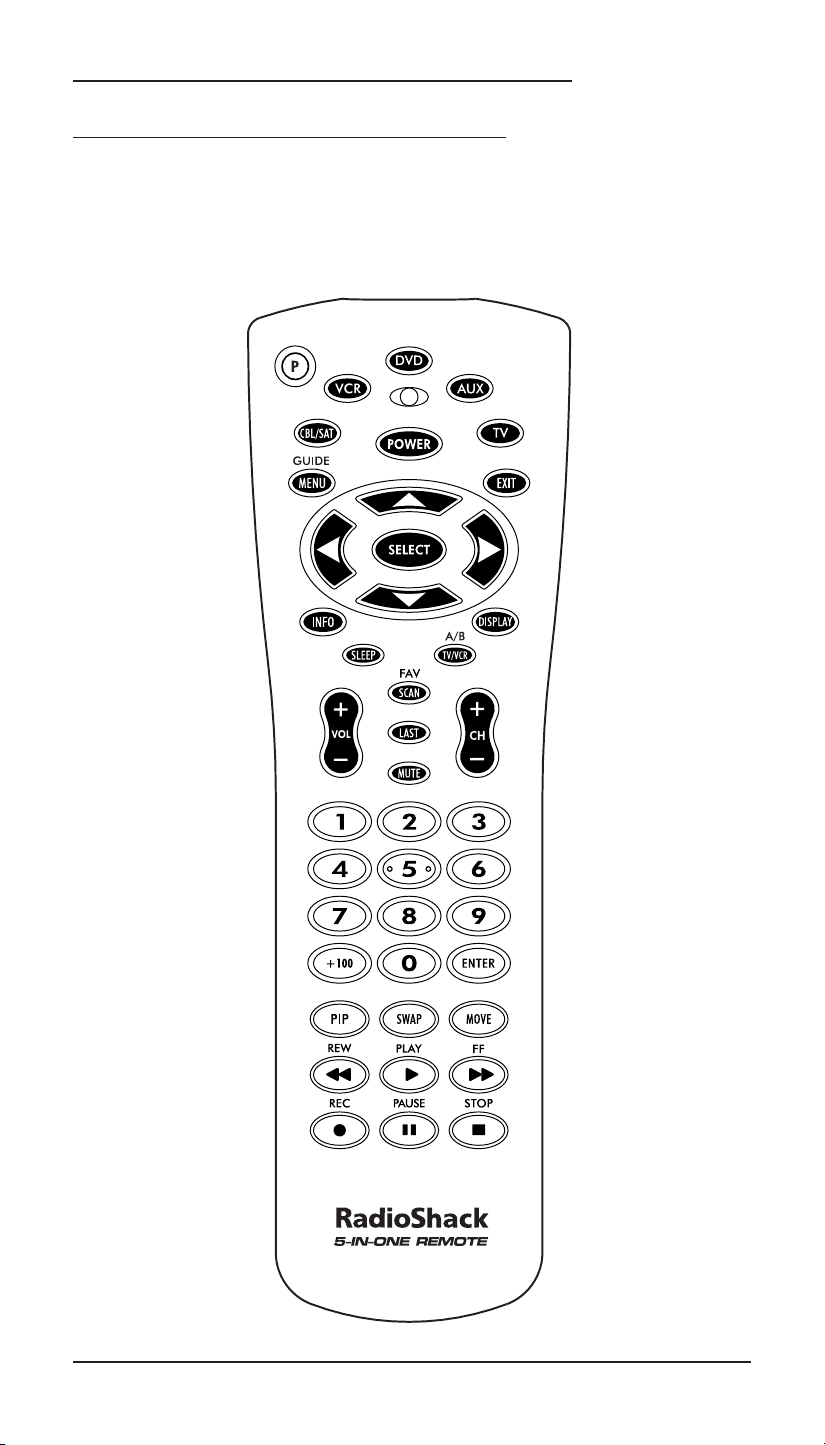
GUÍA DEL USUARIO
UN VISTAZO RÁPIDO A LOS CONTROLES
Use la ilustración de abajo para ubicar los controles en el control remoto 5-en-Uno de
RadioShack y después estudie las
para aprender cómo funcionan.
NOTA:También consulte la “Tabla De Las Teclas” (comienza en la página 28) para aprender las
funciones de las teclas en dispositivos específicos.
Funciones De Las Teclas (en las siguientes tres páginas)
continúa en la siguiente página…
Un Vistazo Rápido A Los Controles 27
Page 27

5-IN-ONE REMOTE
UN VISTAZO RÁPIDO A LOS CONTROLES (continuación)
FUNCIONES DE LAS TECLAS
El LED (diodo emisor de luz) rojo parpadea para mostrar
que el control remoto está enviando señales.
Use
P para todas las secuencias de programación.
Presione POWER (alimentación eléctrica) una vez para
encender o apagar el dispositivo seleccionado.
Presione CBL/SAT,VCR, DVD,AUX,o TV una vez para
seleccionar el dispositivo que quiere controlar.
Presione MENU (GUIDE) [menú (guía)] una vez para
mostrar el menú,la guía, o el programa para el dispositivo
seleccionado.
Presione
programa del dispositivo seleccionado.
Use las teclas del cursor (▲,▼, , o )) para mover el
cursor en las pantallas de la guía de la programación y del
menú. Use
en el menú o guía del dispositivo seleccionado.
Use INFO para mostrar la información del canal y del
programa actuales.
Use SLEEP (dormir) para activar el cronómetro de
dormido del dispositivo (si éste tiene uno disponible).
Use
ver programas de TV o de la VCR, o para que funcione
como un interruptor A/B de su caja de cable.
Presion e
la pantalla de información del dispositivo seleccionado.
En los modos CBL/SAT,VCR,DVD,y TV, use SCAN (FAV) para
repasar los canales favoritos y/o todos los canales.Vea
Programación De Una Exploración De Canales Favoritos en
la página 39 y
página 40.
EXIT(salida) para salirse del menú,guía, o
▲
▲
SELECT (seleccionar) para escoger las opciones
TV/VCR (A/B) para conmutar lo que entra al televisor y
DISPLAY(mostrar) una vez para encender o apagar
Uso De La Exploración De Canales en la
28 Un Vistazo Rápido A Los Controles
Page 28

GUÍA DEL USUARIO
Presione LAST (último) una vez para recobrar el último
canal visto o para regresar una página en la pantalla del
menú principal.
Presione
encender el audio.
Use VOL+ (o VOL-) para subir (o bajar) el volumen del
audio.
Use CH+ (o CH-) para seleccionar el siguiente canal con
número más alto (o más bajo).
Use el teclado (1 ~ 9 y 0) para introducir directamente el
número de canal (v.g.,
Presione ENTER (intro) una vez después de introducir los
números del canal en algunos televisores.
MUTE (enmudecer) una vez para apagar o
009 o 031).
En los modos
fuese SELECT.
Use el
(v.g., si presiona el
Para un reproductor de CD en el modo
para añadir 10 al ingreso del dígito (v.g., si presiona +100
y luego 7 = 17).
En los modos
la función
televisor tiene esta posibilidad.
SWAP (permutar) para cambiar las imágenes y el
Use
sonido (si lo hay) entre las imágenes principal y la de la
ventanilla.
MOVE (mover) para mover la imagen en ventanilla,si
Use
la hay, a diferentes posiciones en la imagen principal.
CBL/SAT y DVD,también use ENTER como si
+100 100 para introducir canales superiores al 100
+100,luego el 3,y luego el 1 = 131).
AUX, use +100
VCR o TV, use PIP para encender o apagar
Picture-In-Picture (imagen en imagen),si su
continúa en la siguiente página…
Un Vistazo Rápido A Los Controles 29
Page 29

5-IN-ONE REMOTE
UN VISTAZO RÁPIDO A LOS CONTROLES
FUNCIONES DE LAS TECLAS (CONTINUACIÓN)
En los modos VCR o TV, use las teclas de transporte,
(
REW), (PLAY), (FF), (PAUSE), y (STOP), para
controlar su videograbadora.Para grabar un programa en
la VCR, presione (
REC) dos veces.
En el modo
controlar su reproductor de DVD.
En el modo
un reproductor de CD.
En el modo
(vídeo a petición) si lo tiene disponible en su servicio
porcable o por satélite.
DVD, use las teclas de transporte para
AUX, use las teclas de transporte para controlar
CBL/SAT,use las teclas de transporte para VOD
USO DE LA LUZ DE FONDO
El remoto 5-en-Uno de RadioShack incluye un control único de luz de fondo para iluminar
el teclado.Opera de las siguientes maneras:
• Cuando presione una tecla durante el uso normal, la luz de fondo se iluminará
durante 5 segundos.A partir de ese momento,cada vez que usted presione una tecla,
el contador de 5 segundos se reajusta y vuelve a comenzar la cuenta regresiva.Si no se
presiona ninguna tecla durante este tiempo,la luz de fondo se apaga.
• Durante la programación, la luz de fondo se encenderá durante 10 segundos.A partir
de ese momento, cada vez que usted presione una tecla,el contador de 10 segundos se
reajusta y vuelve a comenzar la cuenta regresiva. Si no se presiona ninguna tecla
durante este tiempo,la luz de fondo se apaga.
• Cuando presione
30 Un Vistazo Rápido A Los Controles
SCAN (FAV), la luz de fondo se apagará después de 3 segundos.
Page 30

GUÍA DEL USUARIO
TABLA DE LOS DISPOSITIVOS
Después de la programación,las teclas de dispositivos del remoto 5-en-Uno de RadioShack
podrán controlar los siguientes tipos de dispositivos. Sírvase consultar esta tabla al llevar a
cabo las instrucciones de la sección
TECLA DE CONTROLA ESTE TIPO DE DISPOSITIVO
DISPOSITIVO
Tele v i s o r
Videograbadora,Aparato Combinado Televisor/Videograbadora
(TV/VCR),o PVR (videograbadora personal)
Convertidor de Cable o Receptor de Satélite
Reproductor de DVD
Amplificador de Audio,Receptor de Audio,Reproductor de CD,
Automatización del Hogar,o un Home-Theater-In-A-Box (HTIB)
[cine en el hogar en una caja]
Programación De Un Dispositivo en la página 36.
Un Vistazo Rápido A Los Controles 31
Page 31

5-IN-ONE REMOTE
UN VISTAZO RÁPIDO A LOS CONTROLES (continuación)
TABLA DE LAS TECLAS
FUNCIONES DE LAS TECLAS PARA EL DISPOSITIVO SELECCIONADO
TECLA
UDIO AUDIO CONVERTIDOR REPR.REPR.
A
AMP./RECEP./ COMBO.DE CABLE DE CD DE DVD
2
HTIB
Menú/Menú Guía De
RECEP./DVD
3
Menú/Menú
Programa (DVD) Programa
Remover Regresar Salir Remover Salir
Subir/ Subir Subir Subir/ Subir
Retroceder
Disco Anterior
Bajar/ Bajar Bajar Bajar/ Bajar
Proseguir
Disco Siguiente
Izquierda/ Izquierda Izquierda Izquierda/ Izquierda
Balance Izq.
Pista Anterior
1
Derecha/ Derecha Derecha Derecha/ Derecha
Balance Der.
Pista Siguiente
Seleccionar/ Intro Seleccionar Seleccionar/ Seleccionar/
Sonido Envol. (DVD) Seleccionar Intro
Enc. o Apag. Disco
Canales – InformaciónInformaciónMostrar
Frontales
––
Exploración De
–
Exploración De
Canales/ Canales/
Favoritos Favoritos
Entrada Saltar A/B/ – TV/
Disco DesvíoDVD
Canales GUI Mostrar – Mostrar
Tr a s e r o s
Banda Repetir Último
Repro. Aleatoria
–
FM/AM Enc./Apag. Canal Enc./Apag.
Prefijado Prefijado Canal Prefijado Salto Hacia
Anterior Anterior Anterior Anterior Adelante
Prefijado Prefijado Canal Prefijado Salto Hacia
Siguiente Siguiente Siguiente Siguiente Atrás
32 Un Vistazo Rápido A Los Controles
continúa en la página 34
Page 32

GUÍA DEL USUARIO
TABLA DE LAS TECLAS
FUNCIONES DE LAS TECLAS PARA EL DISPOSITIVO SELECCIONADO
TECLA RECEPTOR DE TV COMB. VCR/
SATÉLITE TV/VCR PVR
3
Guía
Salir Salir Salir Salir
Subir Subir Subir Subir
Bajar Bajar Bajar Bajar
Izquierda – Izquierda Izquierda
Menú GuíaMenú
(o Guía)
1
3
Derecha – Derecha Derecha
Seleccionar Seleccionar Seleccionar Seleccionar
InformaciónInformaciónInformaciónInformación
Exploración – ExploraciónExploración
De Canales/ De Canales/ De Canales/
Favoritos Favoritos Favoritos
TV/ TV/ TV/ TV/
Satélite Vídeo VCR VCR
Mostrar Mostrar Mostrar Mostrar
Último Último Último Último
Canal Canal Canal Canal
Canal Canal Canal Canal
Anterior Anterior Anterior Anterior
Canal Canal Canal Canal
Siguiente Siguiente Siguiente Siguiente
continúa en la página 35
Un Vistazo Rápido A Los Controles 33
Page 33

5-IN-ONE REMOTE
UN VISTAZO RÁPIDO A LOS CONTROLES
TABLA DE LAS TECLAS (CONTINÚADELAPÁGINA 32)
FUNCIONES DE LAS TECLAS PARA EL DISPOSITIVO SELECCIONADO
TECLA
UDIO AUDIO CONVERTIDOR REPR.REPR.
A
AMP./RECEP./ COMBO.DE CABLE DE CD DE DVD
2
HTIB
RECEP./DVD
Origen 1/ Modo Dígito 1 Pista 1/ Dígito 1
Dígito 1 FM Dígito 1
Origen 2/ Sintonizador Dígito 2 Pista 2/ Dígito 2
Dígito 2 Dígito 2
Origen 3/ Banda Dígito 3 Pista 3/ Dígito 3
Dígito 3 FM/AM Dígito 3
Origen 4/ DVD Dígito 4 Pista 4/ Dígito 4
Dígito 4 Dígito 4
Origen 5/ Cinta Dígito 5 Pista 5/ Dígito 5
Dígito 5 Dígito 5
Origen 6/ VCR Dígito 6 Pista 6/ Dígito 6
Dígito 6 Dígito 6
1
Origen 7/ Aux. Dígito 7 Pista 7/ Dígito 7
Dígito 7 Dígito 7
Origen 8/ TV Dígito 8 Pista 8/ Dígito 8
Dígito 8 Dígito 8
Origen 9/ Satélite Dígito 9 Pista 9/ Dígito 9
Dígito 9 Dígito 9
Origen 10/ Modo Dígito 0 Pista 10/ Dígito 0
Dígito 0/ Sinton. Dígito 0
Encendido
Intro/ Intro Intro/ +10 Intro/
Seleccionar (Recep.) Seleccionar Seleccionar
––PIP Enc./ ––
Repetición
Instantánea
––
Permutar PIP/
––
Vo lv e r A
En Vivo
––Mover PIP/ ––
Salto Rápido/
PIP Apag.
NOTAS:
1. Las funciones están activadas sólo si están disponibles en su(s) control(es) remoto(s) original(es).
2. Dispositivo de Teatro en Casa en una Caja (HTIB).
3. La guía está disponible para los convertidores de cable o los receptores de satélite en modo
o para las Videograbadoras personales (PVRs) en modo
VCR.
CBL/SAT,
34 Un Vistazo Rápido A Los Controles
Page 34

GUÍA DEL USUARIO
TABLA DE LAS TECLAS (CONTINÚADELAPÁGINA 33)
FUNCIONES DE LAS TECLAS PARA EL DISPOSITIVO SELECCIONADO
TECLA RECEPTOR DE TV COMB. VCR/
SATÉLITE TV/VCR PVR
Dígito 1 Dígito 1 Dígito 1 Dígito 1
Dígito 2 Dígito 2 Dígito 2 Dígito 2
Dígito 3 Dígito 3 Dígito 3 Dígito 3
Dígito 4 Dígito 4 Dígito 4 Dígito 4
Dígito 5 Dígito 5 Dígito 5 Dígito 5
Dígito 6 Dígito 6 Dígito 6 Dígito 6
1
Dígito 7 Dígito 7 Dígito 7 Dígito 7
Dígito 8 Dígito 8 Dígito 8 Dígito 8
Dígito 9 Dígito 9 Dígito 9 Dígito 9
Dígito 0 Dígito 0 Dígito 0 Dígito 0
Intro/ Intro Intro Intro
Seleccionar
PIP Enc./ PIP Enc. PIP Enc./ PIP Enc./
RepeticiónRepeticiónRepetición
Instantánea Instantánea Instantánea
Permutar PIP/ Permutar PIP Permutar PIP/ Permutar PIP/
Volver A Volver A Volver A
En Vivo En Vivo En Vivo
Mover PIP/ Mover PIP/ Mover PIP/ Mover PIP/
Salto Rápido/
PIP Apag. PIP Apag. PIP Apag.
PIP Apag.
Salto Rápido/ Salto Rápido/
Un Vistazo Rápido A Los Controles 35
Page 35

5-IN-ONE REMOTE
PROGRAMACIÓN DE UN DISPOSITIVO
El remoto 5-en-Uno de RadioShack viene pre-programado para operar un televisor, una
videograbadora y un convertidor de cable RCA, y un reproductor de DVD y un receptor de
audio Pioneer. Para controlar dispositivos diferentes a las marcas fijadas en la fábrica, lleve
a cabo los siguientes pasos; de otra forma puede saltarse esta sección.
Antes de proceder, encuentre los códigos de los dispositivos que desea programar en los
Códigos Del Fabricante comenzando en la página 46 y anótelos o reálcelos con un marcador.
NOTA: Para controlar un aparato combinado televisor/videograbadora (TV/VCR), vea “Programación
De Un Aparato Combinado Televisor/Videograbadora (TV/VCR)” en la siguiente página.
1. Encienda el dispositivo (v.g., la videograbadora o el reproductor de DVD) y, si
fuese necesario,póngale el medio que usa (v.g., casete o disco).
2. En el remoto 5-en-Uno de RadioShack, presione una tecla de dispositivo (es
CBL/SAT,VCR,DVD,AUX,o TV).
decir,
NOTA: Use la “Tabla De Los Dispositivos” en la página 31 para localizar la tecla adecua-
da correspondiente al dispositivo que desea programar.
3. Presione y mantenga presionada la tecla P hasta que el LED rojo parpadee dos
veces , después suelte la tecla
4. Introduzca el primer código de cuatro dígitos para su dispositivo. Si el código
es el correcto,el LED parpadea dos veces.
P.
NOTA: Si el LED no parpadea dos veces,repita los pasos del 2 al 4 y trate nuevamente de
introducir el código.
5. Para verificar que el código funciona,apunte el remoto 5-en-Uno de
RadioShack al dispositivo y presione la tecla
no tiene la tecla POWER).El dispositivo debe apagarse.Si no responde,repita
los pasos 2 a 5,probando con cada código para la marca del dispositivo hasta
que encuentre uno que funcione. Si no puede hallar un código que funcione,
Búsqueda De Su Código en la página 38.
vea
6. Repita los pasos del 1 al 5 para cada dispositivo que desee controlar. Para una
referencia en el futuro,anote el código de funcionamiento para cada dispositivo
en los cuadrados de abajo:
Código de
Tipo de dispositivo:________________________________
Código de
Código de
Código de
Código de
CBL/SAT:
VCR:
DVD:
TV:
AUX:
POWER (o PLAY,si el dispositivo
Tipo de dispositivo:________________________________
36 Programación De Un Dispositivo
Page 36

GUÍA DEL USUARIO
PROGRAMACIÓN DE UN APARATO COMBINADO
TELEVISOR/ VIDEOGRABADORA (TV/VCR)
Antes de proceder, encuentre los códigos del dispositivo que desea programar en los
Códigos Para Programar Combinaciones Televisor/ Videograbadora en la página 51 y anótelos
o reálcelos con un marcador.
1. Encienda el aparato Combinado TV/VCR e insértele un videocasete.
2. En el remoto 5-en-Uno de RadioShack, presione
3. Presione y mantenga presionada la tecla
veces , después suelte la tecla
4. Introduzca el primer código de cuatro dígitos para su dispositivo. Si el código
es el correcto,el LED parpadea dos veces.
NOTA: Si el LED no parpadea dos veces,repita los pasos del 2 al 4 y trate nuevamente de
introducir el código.
5. Para verificar que el código funciona,apunte el remoto 5-en-Uno de
RadioShack al dispositivo y presione la tecla
no tiene la tecla POWER).El dispositivo debe apagarse.Si no responde,repita
los pasos 2 a 5,probando con cada código para la marca del dispositivo hasta
que encuentre uno que funcione. Si no puede hallar un código que funcione,
Búsqueda De Su Código en la siguiente página.
vea
NOTA: Si encuentra un código de configuración que funcione, pero necesita un código
separado para el televisor, tiene que programar el código TV en el remoto por separado
para controlar el volumen. Para los combinados VCR/TV que usan códigos de TV por
separado, el volumen del televisor se controla presionando primero
Después de eso, use
Ve a “Cambio Del Bloqueo Del Volumen” en la página 40 para las otras opciones de
control de volumen.
6. Para una referencia en el futuro, anote el código de funcionamiento del
aparato combinado TV/VCR en los cuadrados de abajo:
VOL+ (o VOL-) para subir (o bajar) el volumen del televisor.
P.
VCR.
P hasta que el LED rojo parpadee dos
POWER (o PLAY,si el dispositivo
VCR,y luego TV.
Código de
Código de
Programación De Un Aparato Combinado Televisor/Videograbadora (TV/VCR) 37
TV/VCR:
TV (si se usa):
Page 37

5-IN-ONE REMOTE
BÚSQUEDA DE SU CÓDIGO
Si su dispositivo no le responde al remoto 5-en-Uno de RadioShack después de haber
probado todos los códigos listados para su marca,o si su marca no está listada en lo
absoluto, trate de buscar su código. Por ejemplo,para buscar un código para su televisor:
1. Presione
2. Presione y mantenga presionada la tecla
veces , después suelte la tecla
3. Presione
4. Apunte el control remoto hacia el televisor y lenta y en forma alternada
presione
El remoto 5-en-Uno de RadioShack envía códigos infrarrojos desde su base
de datos hacia el dispositivo seleccionado, comenzando con el código más
popular primero.Deténgase cuando el televisor se apague.
5. Presione y mantenga presionada la tecla
veces para bloquear el código en su lugar, después suelte la tecla
6. Para buscar otros códigos de dispositivos,repita los pasos 1 al 5, sustituyendo
la tecla adecuada por la del dispositivo que usted está buscando.
TV en el remoto.
P hasta que el LED rojo parpadee dos
P.
9 9 1. El LED parpadea dos veces.
POWER y TV.
P hasta que el LED parpadee dos
P.
VERIFICACIÓN DE LOS CÓDIGOS
Si configuró el remoto 5-en-Uno de RadioShack usando el procedimiento de la sección
Búsqueda De Su Código, tal vez tenga que averiguar cuál código de cuatro dígitos es el que
opera su equipo. Por ejemplo, para descubrir cuál es el código que opera su televisor:
1. Presione TV en el remoto.
2. Presione y mantenga presionada la tecla
veces , después suelte la tecla
3. Presione
4. Presione el
el número de parpadeos del LED (v.g., tres parpadeos = 3),y anote el número.
NOTA:Si un dígito del código es el 0, el LED no parpadea.
5. Repita el paso 4 para los tres dígitos restantes, usando el 2 para el segundo
dígito,el
6. Para verificar otros códigos de dispositivos,repita los pasos 1 al 5, sustituyendo
la tecla adecuada por la del dispositivo que usted está verificando.
38 Búsqueda De Su Código/Verificación De Los Códigos
9 9 0. El LED parpadea dos veces.
1 para ver el código del primer dígito.Espere tres segundos,cuente
3 para el tercer dígito,y el 4 para el cuarto dígito.
P.
P hasta que el LED rojo parpadee dos
Page 38

GUÍA DEL USUARIO
REASIGNACIÓN DE LAS TECLAS DE DISPOSITIVOS
El remoto 5-en-Uno de RadioShack se puede configurar para controlar un segundo DVD,
VCR, TV, o receptor de cable/satélite.Por ejemplo,si quiere controlar un TV, un convertidor
de cable,y dos VCRs, siga estos pasos para reasignar la tecla DVD no usada con el fin de
que opere la segunda VCR.
1. Presione y mantenga presionada la tecla
veces en el remoto,después suelte la tecla
2. Presione
3. Presione
como su segunda VCR.Siga las instrucciones de la sección
Un Dispositivo
Para reasignar otras teclas de dispositivos a la tecla
sustituyendo
no usada, sustituya la tecla deseada por la tecla
CBL/SAT,AUX,o TV por VCR en el paso 3. Para reasignar otra tecla de dispositivo
9 9 2. El LED parpadea dos veces.
VCR y después DVD.La tecla DVD está lista para ser programada
en la página 36.
P hasta que el LED rojo parpadee dos
P.
Programación De
DVD, repita los pasos 1 a 3 de arriba,
DVD en el paso 3.
PROGRAMACIÓN DE UNA EXPLORACIÓN DE CANALES FAVORITOS
El remoto 5-en-Uno de RadioShack le permite guardar una lista de hasta 10 canales favoritos,en
cualquier orden,que se explorará de inmediato cuando usted presione
NOTA:Sólo se pueden guardar canales que pertenezcan a un modo y cualesquiera otros canales previamente
guardados se borrarán.
1. Presione la tecla del dispositivo deseado en el remoto.
SCAN (FAV).
2. Presione y mantenga presionada la tecla
veces , después suelte la tecla
3. Presione
4. Use el teclado para introducir el número de un canal favorito (v.g.,
presione la
NOTA:Se pueden introducir hasta cuatro dígitos correspondientes al número de un canal
favorito (v.g.,
automáticamente avanza al siguiente espacio de memoria y espera la introducción
del siguiente canal.
5. Repita el paso 4 para cada uno de los canales favoritos que va a guardar, hasta un
total de 10 canales.
NOTA:Si usted trata de introducir más de 10 canales,el remoto 5-en-Uno de RadioShack se
sale de la programación automáticamente.
6. Presione y mantenga presionada la tecla Pdurante unos tres segundos para salirse
de la programación.
Reasignación De Las Teclas De Dispositivos/Programación De Una Exploración De Canales Favoritos
9 9 6. El LED parpadea dos veces.
P.
0031). Si de hecho introduce cuatro dígitos, no presione la P.El programa
P.
P hasta que el LED rojo parpadee dos
031), después
39
Page 39

5-IN-ONE REMOTE
USO DE LA EXPLORACIÓN DE CANALES
Use SCAN (FAV) para dar inicio a una exploración de tres segundos de todos los canales
favoritos (si están programados – vea la sección
Canales Favoritos
Exploración De Canales Favoritos).
en la página anterior) o de todos los canales (si no se ha programado la
Programación De Una Exploración De
1. Si se configuró la E
forma,presione la tecla del dispositivo deseado.
2. Presione
• Si se configuró la
• Si no se configuró la
3. Para detener la exploración de canales en cualquier momento,presione
cualquiera de las teclas una vez.
SCAN una vez.
sus canales favoritos,y después continúa explorando todos los canales del
dispositivo.
comienza con el canal actual.
xploración De Canales Favoritos,pase al paso 2. De otra
Exploración De Canales Favoritos,el dispositivo explora
Exploración De Canales Favoritos,la exploración
CAMBIO DEL BLOQUEO DEL VOLUMEN
El remoto 5-en-Uno de RadioShack viene preconfigurado para permitir el control independiente
del volumen de cada dispositivo seleccionado (
usted puede cambiar la fijación de Bloqueo de Volumen por la de
de tal manera que el volumen de un dispositivo controle el volumen en todos los otros modos.
Después de eso, puede realizar un
para fijar su control de volumen como operación independiente.
Desbloqueo Individual De Volumen en un dispositivo seleccionado
Desbloqueo Global De Volumen). Sin embargo,
Bloqueo Global De Volumen
BLOQUEO DEL CONTROL DE VOLUMEN A UN MODO
(BLOQUEO GLOBAL DE VOLUMEN)
1. Presione y mantenga presionada la tecla P hasta que el LED rojo parpadee dos
veces , después suelte la tecla
2. Presione
3. Presione la tecla de modo del dispositivo que usted quiere que controle el
volumen (v.g.,
VOL-,o MUTE, el dispositivo seleccionado (v.g., TV) controlará el volumen
independientemente del modo actual.
40 Uso De La Exploración De Canales/Cambio Del Bloqueo Del Volumen
9 9 3.
TV). El LED parpadea dos veces.Cuando usted presione VOL+,
P.
Page 40

GUÍA DEL USUARIO
DESBLOQUEO DEL CONTROL DE VOLUMEN PARA UN SOLO DISPOSITIVO
(DESBLOQUEO INDIVIDUAL DE VOLUMEN)
1. Después de realizar un Bloqueo Global De Volumen,presione la tecla de modo
correspondiente al dispositivo que usted quiere que tenga un control
independiente del volumen (v.g.,
DVD).
2. Presione y mantenga presionada la tecla
veces , después suelte la tecla
3. Presione
4. Repita los pasos del 1 al 3 para cualquier otro dispositivo que usted quiera que
tenga un control independiente del volumen.Cuando usted presione
VOL-,o MUTE, el dispositivo seleccionado (v.g., DVD) controlará el volumen
únicamente en su propio modo.
9 9 3 y después presione la tecla VOL-.El LED parpadea cuatro veces.
P.
P hasta que el LED rojo parpadee dos
VOL+,
DESBLOQUEO DE TODO EL CONTROL DE VOLUMEN
(RESTAURACIÓN DEL DESBLOQUEO GLOBAL)
Siga estos pasos para restaurar el control independiente del volumen para todos los dispositivos programados (v.g., control del volumen del televisor en el modo TV, volumen de la
videograbadora en el modo VCR, etc.).
1. Presione y mantenga presionada la tecla
veces , después suelte la tecla
2. Presione
se controlará en forma independiente en todos los dispositivos programados.
9 9 3 y después VOL+. El LED parpadeará cuatro veces. El volumen
P.
P hasta que el LED rojo parpadee dos
Cambio Del Bloqueo Del Volumen 41
Page 41

5-IN-ONE REMOTE
LOCALIZACIÓN DE FALLAS
PROBLEMA: El LED no parpadea cuando usted presiona una tecla.
SOLUCIÓN: Cambie las baterías por cuatro (4) nuevas baterías alcalinas tamaño AAA (vea
la página 26).
PROBLEMA: El LED parpadea cuando usted presiona una tecla,pero el dispositivo no
responde.
SOLUCIÓN: Cerciórese de seleccionar la tecla de dispositivo correcta para el dispositivo que
desea controlar. Además,apunte el remoto 5-en-Uno de RadioShack hacia el
dispositivo a menos de 4.58 m de distancia.
PROBLEMA: El remoto 5-en-Uno de RadioShack no controla dispositivos o los mandos no
están funcionando bien.
SOLUCIÓN: Pruebe todos los códigos listados para el dispositivo.Cerciórese de que el dis
positivo funcione con un control remoto de rayos infrarrojos.
PROBLEMA: La combinación TV/VCR no responde adecuadamente.
SOLUCIÓN: Use los códigos VCR para su marca.Algunas unidades de combinación pueden
requerir un código de TV y un código de VCR para una operación completa.
PROBLEMA: El remoto 5-en-Uno de RadioShack no enciende a una unidad de combinación
TV/VCR marca Sony o Sharp.
SOLUCIÓN: Estos modelos requieren códigos de TV para encenderse.Para la Sony, use el
código 0000 para TV y el código 0032 para VCR.Para la marca Sharp,use el
código 0093 para TV y el código 0048 para VCR.
PROBLEMA: El cambio de canales no funciona bien.
SOLUCIÓN: Si el control remoto original requería que se presionara la tecla Enter para
cambiar de canales,presione
número de canal.
PROBLEMA: Las teclas
SOLUCIÓN: Debido al diseño RCA de 1983 a 1987,sólo el control remoto original puede
realizar estas funciones.
PROBLEMA: No puedo hallar un código que funcione usando las instrucciones en
De Su Código
SOLUCIÓN: Presione y mantenga presionada la tecla
veces , después suelte la tecla
positivo dos veces, después vuelva a hacer la búsqueda.
PROBLEMA: El remoto 5-en-Uno de RadioShack enciende los dispositivos de audio y
controla el volumen,pero no cambia los canales prefijados.
SOLUCIÓN: Algunos productos podrían requerir un código para el Receptor de Audio y
otro para el Amplificador de Audio para así controlar remotamente todas las
funciones de su dispositivo de audio.
CH+, CH-,y LAST no funcionan con su televisor marca RCA.
.
ENTER en el remoto después de introducir el
Búsqueda
P hasta que el LED parpadee dos
P.Presione 9 9 2. Presione y suelte la tecla del dis
42 Localización De Fallas/
Page 42

PROBLEMA: No hay volumen en un segundo televisor.
GUÍA DEL USUARIO
SOLUCIÓN: Siga las instrucciones en la sección
página 40.
PROBLEMA: Su receptor de satélite (DSS) no responde a los códigos listados en la página 49.
SOLUCIÓN: Cerciórese de que el receptor de satélite (DSS) pueda operarse con un control
remoto de rayos infrarrojos (IR) y que no esté configurado para recibir única
mente señales de radiofrecuencia (RF).
Cambio Del Bloqueo Del Volumen en la
CUIDADO
• Mantenga seco el control remoto. Si se llega a mojar,séquelo con un paño de inmediato.
• Use y guarde el control remoto sólo a temperaturas ambientes normales.
• Maneje el control remoto con delicadeza y cuidado.No lo deje caer.
• Mantenga el control remoto alejado del polvo y de la mugre.
• Limpie el control remoto con un paño húmedo para que siga luciendo nuevo.
La modificación de, o la intromisión indebida con, los componentes internos del control
remoto pueden causar un daño e invalidar la garantía.Si su control remoto no está
funcionando como debe, por favor contáctenos en:
www.radioshack.com
o visite la tienda RadioShack de su localidad para que le ayuden.
ESPECIFICACIONES
Alimentación Eléctrica Del Control Remoto. . . . . . . . . . . . . . . . . . . . . . . 4 Baterías Tamaño AAA
Dimensiones Del Control Remoto (L x A x H). . . . . . . . . . . . . . . . . . . . 184.5 x 58.9 x 31.8 mm
Peso Del Control Remoto (sin baterías) . . . . . . . . . . . . . . . . . . . . . . . . . . . . . . . . . . . . . . . . . 113.4 g
NOTA: Las especificaciones son típicas; las unidades individuales podrían variar.Las especificaciones
están sujetas a cambios y mejoras sin previo aviso.
Localización De Fallas/Cuidado/Especificaciones 43
Page 43

5-IN-ONE REMOTE
INSTRUCCIONES PARA EL USUARIO
Este equipo fue probado y demostró que cumple con los límites para los dispositivos digitales
de clase B,de acuerdo con la parte 15 de las Reglas de la FCC.Estos límites están diseñados
para proporcionar una protección razonable contra interferencias dañinas en una instalación
residencial.Este equipo genera, usa e irradia energía de radiofrecuencia y si no se le instala y
usa de acuerdo con las instrucciones,podría causar interferencias dañinas a las comunicaciones por radio. Sin embargo,no hay garantía de que no ocurrirá una interferencia en una
instalación en particular. Si este equipo causa interferencias dañinas a la recepción de radio o
televisión, lo cual se puede determinar apagando y encendiendo el equipo,se anima al usuario
a que trate de corregir la interferencia mediante una o más de las siguientes medidas:
• Reoriente o reubique la antena receptora.
• Aumente la separación que hay entre el equipo y el receptor.
• Conecte el equipo a un tomacorriente en un circuito diferente a donde está conectado
el receptor.
• Consulte al distribuidor o a un técnico con experiencia en radio y televisión para que
le asista.
Se verificó que este equipo cumple con los límites de un dispositivo de computación de clase
B,de acuerdo con las Reglas de la FCC. Para poder mantener el cumplimiento con los
reglamentos de la FCC,tienen que usarse cables blindados con este equipo.La operación con
equipos no aprobados o con cables no blindados puede resultar en una interferencia en la
recep ción de radio y televisión.Se cauciona al usuario que los cambios y las modificaciones
que se hagan al equipo sin la aprobación del fabricante podrían nulificar la autoridad del
usuario para operar este equipo.
44 Instrucciones Para El Usuario
Page 44

GUÍA DEL USUARIO
GARANTÍA LIMITADA DE 90 DÍAS
Este producto está garantizado por RadioShack contra defectos de fabricación en su material y mano de
obra bajo un uso normal durante noventa (90) días a partir de la fecha de compra en una tienda
propiedad de la compañía RadioShack o de concesionarios y distribuidores autorizados RadioShack.
EXCEPTO A LO PROVISTO AQUÍ, RadioShack NO BRINDA NINGUNA GARANTÍA EXPRESA Y
CUALESQUIERA GARANTÍAS IMPLÍCITAS, INCLUYENDO LAS DE COMERCIABILIDAD Y
ADECUACIÓN PARA UN PROPÓSITO PARTICULAR,ESTÁN LIMITADAS EN SU DURACIÓN A LA
DURACIÓN DE LA GARANTÍAS LIMITADAS ESCRITAS CONTENIDAS AQUÍ. EXCEPTO A LO
PROVISTO AQUÍ,RadioShack NO SERÁ RESPONSABLE ANTE EL CLIENTE NI ANTE ALGUNA OTRA
PERSONA O ENTIDAD EN LO TOCANTE A CUALQUIER RESPONSABILIDAD, PÉRDIDA O DAÑO
CAUSADO DIRECTA O INDIRECTAMENTE POR EL USO O FUNCIONAMIENTO DEL PRODUCTO O
QUE SURJA DE CUALQUIER INCUMPLIMIENTO DE ESTA GARANTÍA, INCLUYENDO, PERO SIN
LIMITARSE A, CUALESQUIERA DAÑOS QUE SURJAN DE UNA INCONVENIENCIA,PÉRDIDA DE
TIEMPO,DATOS,PROPIEDAD, INGRESOS,O GANANCIAS O CUALESQUIERA DAÑOS INDIRECTOS,
ESPECIALES,INCIDENTALES, O EMERGENTES,AUN CUANDO RadioShack HAYA SIDO NOTIFICADA
DE LA POSIBILIDAD DE TALES DAÑOS.
Algunos estados no permiten limitaciones respecto a cuánto dura una garantía implícita o a la exclusión
o limitación de daños incidentales o emergentes,de manera que las limitaciones o exclusiones de arriba
podrían no aplicársele a usted.
En caso de que se presente un defecto en el producto durante el plazo de garantía,lleve el producto y el
recibo de venta de RadioShack como prueba de la fecha de compra a cualquier tienda RadioShack.
RadioShack, a su opción,a no ser que la ley prevea otra cosa: (a) corregirá el defecto mediante la
repar ación del producto sin cargo por las piezas ni por la mano de obra; (b) reemplazará el producto
por otro igual o de diseño similar; o (c) reembolsará el precio de compra. Todas las piezas y productos
reemplazados,y los productos sobre los cuales se otorgó un reembolso,se convierten en la propiedad
de RadioShack. Las piezas o productos nuevos o reacondicionados podrían usarse en el desempeño del
servicio de garantía. Las piezas y productos reparados o reemplazados están garantizados por el resto
del plazo de la garantía original. Usted tendrá que pagar por las reparaciones o reemplazos del producto
que se realicen después de la fecha de vencimiento del plazo de garantía.
Esta garantía no cubre: (a) daño o falla causados por o atribuibles a fuerza mayor, abuso,accidente,mal
uso,uso inadecuado o anormal,no seguir las instrucciones,instalación o mantenimiento inadecuados,
alteración,rayos u otros incidentes de exceso de voltaje o corriente; (b) cualesquiera reparaciones que
no sean las proporcionadas por una Instalación de Servicios Autorizada RadioShack; (c) fungibles como
los fusibles o baterías; (d) daño cosmético; (e) costos de transporte,flete o seguro; o (f) costos de remoción
del producto,instalación,ajuste por servicio de configuración o reinstalación.
Esta garantía le brinda derechos legales específicos,y usted podría tener otros derechos que varían de
acuerdo con el estado donde vive.
Departamento RadioShack de Relaciones con el Cliente,
200 Taylor Street, 6th Floor,
Fort Worth, TX 76102
Cat. No. 15-2115 09/02
Garantía Limitada De 90 Días 45
Page 45

5-IN-ONE REMOTE
MANUFACTURER’S CODES
(CÓDIGOS DEL FABRICANTE)
S
ETUPCODESFORAUDIOAMPLIFIERS
(C
ÓDIGOSDECONFIGURACIÓNPARA
A
MPLIFICADORESDEAUDIO
Aiwa 0406
Carver 0269
Curtis Mathes 0300
Denon 0160
GE 0078
Harman/Kardon 0892
JVC 0331
Left Coast 0892
Linn 0269
Magnavox 0269
Marantz 0892, 0321, 0269
Nakamichi 0321
Optimus 0395, 0300, 0823
Panasonic 0308
Philips 0892, 0269
Pioneer 0013, 0300, 0823
Polk Audio 0892, 0269
RCA 0300, 0823
Realistic 0395
Sansui 0321
Sony 0689, 0220
Soundesign 0078
Technics 0308
Victor 0331
Wards 0078, 0013
Yamaha 0354
S
ETUPCODESFORAUDIORECEIVERS
(C
ÓDIGOSDECONFIGURACIÓNPARA
R
ECEPTORESDEAUDIO
ADC 0531
Adcom 0616
Admiral 0182
Aiwa 1089, 1405, 0121,0158,0189
Akai 0115, 0224
Audiotronic 1189
Bose 1229
Capetronic 0531, 0690
Carver 1089, 1189, 0008,0042, 0189, 0360
Casio 0195
Clarinette 0195
):
):
Compaq 1136
Curtis Mathes 0080
Denon 1104, 1160, 0004, 1360
Emerson 0424
Fisher 0042, 0219, 0360
Garrard 0424, 0440,0463, 0744
Glory Horse 1263
Hanwah 0741
Harman/Kardon 0110, 0189,0891
Hewlett Packard 1181
JBL 0110
JVC 0074
Jensen 0754
Kansai 0440
Kenwood 1313, 1027, 1570, 1569,0027,0042,
Koss 0424, 0744
LXI 0181, 0744
Lexicon 1076
Linn 0189
Lloyd’s 0195
MCS 0039, 0346
Magnavox 1089, 1189, 0128, 0189, 0195,0364,
Marantz 1089, 1189, 0039,0128,0189,
Memorex 0335
Modulaire 0195
Musicmagic 1089
NAD 0320
NTDE Geniesom 0744
Nakamichi 0097, 0347
Onkyo 0100, 0135, 0380
Optimus 1023, 0042, 0080, 0177,0181, 0186,
Orient Power 0744
Panasonic 1518, 0039, 0309, 0367
Penney 0195
Philips 1089, 1189,1269, 0189, 0391
Pioneer 1023, 0014, 0080, 0150, 0244,0531,
Polk Audio 0189
Proscan 1254
Quasar 0039
RCA 1023, 1254, 0080, 0346,0360,0530,
RadioShack 0744, 1263
Realistic 0001, 0025,0163,0178, 0181,0182,
Sansui 1089, 0189, 0346
Sanyo 0219, 0801
0077, 0186
0391, 0531
0219, 0440, 0531,0622, 0670, 0690,
0738, 0744, 0754,0797, 0801, 0849,
1074
0630
0531, 1074, 1122,1123, 1609
0195, 0534
46 Manufacturer’s Codes (Códigos Del Fabricante)
Page 46

USER’S GUIDE (GUÍA DEL USUARIO)
S
ETUPCODESFORAUDIORECEIVERS
C
ONTINUED
(C
ÓDIGOSDECONFIGURACIÓNPARA
R
ECEPTORESDEAUDIO
Schneider 0364
Scott 0163, 0322, 0418
Sharp 0186
Sherwood 0491, 0502
Sony 1058, 1258, 1158, 0158,0415, 0474
Soundesign 0670
Stereophonics 1023
Sunfire 1313
Symphonic 0182
Teac 0163, 0463
Technics 1308, 1309, 1518, 0039,0309
Techwood 0364
Thorens 1189
Victor 0074
Wards 0014, 0080,0158, 0189
Yamaha 0176, 0186, 1176, 1276
Yorx 0195
Zenith 0622, 0744, 0857
S
ETUPCODESFORCABLECONVERTERS
(
CÓDIGOS DE CONFIGURACIÓN PARA
, C
ONTINUACIÓN
,
):
CONVERTIDORES DE CABLE):
ABC 0003, 0008, 0014,0017
Americast 0899
Archer 0797
Bell & Howell 0014
Bell South 0899
Director 0476
Emerson 0797
Gemini 0797
General Instrument 0476, 0810
GoldStar 0144
Goodmind 0797
Jerrold 0476, 0003,0276, 0012, 0014, 0810
Memorex 0000
Motorola 0476, 1106, 0276, 0810
Pace 0237
Panasonic 0000, 0107
Paragon 0000
Philips 0305, 0317
Pioneer 0877, 0144, 0533, 1877
Pulsar 0000
Quasar 0000
RadioShack 0303, 0797, 0883
Runco 0000
Samsung 0144
Scientific Atlanta 0877, 0008, 0017, 0477, 1877
Sony 1006
Starcom 0003
Stargate 0797
Supercable 0276
Tocom 0012
Torx 0003
Toshiba 0000
Viewmaster 0883
Zenith 0000, 0525, 0899
S
ETUPCODESFOR
(
CÓDIGOS DE CONFIGURACIÓN PARA
CD P
LAYERS
REPRODUCTORES DE CDS):
ADC 0018
Adcom 0155
Aiwa 0157, 0124
Audio Alchemy 0194
BSR 0194
Burmester 0420
California Audio Labs 0029, 0303
Carrera 0194
Carver 0157, 0179, 0437
DKK 0000
DMX Electronics 0157
Denon 0873, 0003
Emerson 0155, 0164, 0305
Fisher 0174, 0179, 0342
Garrard 0280, 0393,0420
Genexxa 0032, 0164, 0305
Harman/Kardon 0157, 0173,0426
Hitachi 0032, 0155
JVC 0072
Kenwood 0681, 0826, 0626, 0028,0037,0190
Krell 0157
Kyocera 0018
LXI 0305
Linn 0157
MCS 0029
MTC 0420
Magnavox 0157, 0305
Marantz 0626, 0029, 0157,0180
Miro 0000
continued on next page...
(continúa en la siguiente página...)
Manufacturer’s Codes (Códigos Del Fabricante) 47
Page 47

5-IN-ONE REMOTE
MANUFACTURER’S CODES
(CÓDIGOS DEL FABRICANTE)
S
ETUPCODESFOR
C
ONTINUED
(
CÓDIGOS DE CONFIGURACIÓN PARA
REPRODUCTORES DE CDS,
Mission 0157
NSM 0157
Nikko 0164, 0174
Onkyo 0868, 0101
Optimus 1063, 0000, 0032, 0037,0087, 0145,
Panasonic 0029, 0303
Parasound 0194, 0420
Philips 0626,0157
Pioneer 1063, 1062, 0032, 0305, 0468
Polk Audio 0157
Proton 0157
QED 0157
Quasar 0029
RCA 1062, 0032, 0053, 0155,0179,0305,
RadioShack 1083
Realistic 0155, 0164,0175,0179, 0180,0420
Rotel 0157, 0420
SAE 0157
STS 0018
Sansui 0157, 0305
Sanyo 0087, 0179
Scott 0155, 0164, 0305
Sears 0305
Sharp 0861, 0037, 0180
Sherwood 1067, 0180, 0196, 0426
Sonic Frontiers 0157
Sony 0490, 0000, 0185, 0604,0605
Soundesign 0145
Staron 0398
Tascam 0420
Teac 0174, 0180, 0393, 0420
Technics 0029, 0303
Vector Research 0194
Victor 0072
Wards 0157, 0053,0559
Yamaha 0888, 0036, 0187
Yorx 0461
CD P
LAYERS
,
C
ONTINUACIÓN
0175, 0179, 0194,0196, 0280, 0305,
0342, 0420, 0426,0437, 0468,
0536, 0671, 0775,0850, 1075
0468, 0764
):
S
ETUPCODESFOR
(C
ÓDIGOSDECONFIGURACIÓNPARA
R
EPRODUCTORES
Aiwa 0641
Apex 0672, 0755,0717
Audiologic 0736
Blue Parade 0571
Denon 0490, 0634
Emerson 0591
Enterprise 0591
Fisher 0670
GE 0522, 0717, 0815
GPX 0769
Go Video 0715, 0783
Gradiente 0651
Greenhill 0717
Harman/Kardon 0582, 0702
Hitachi 0573, 0664
Hiteker 0672
InterAct 0697
JVC 0558, 0623
Kenwood 0534, 0682, 0737
KLH 0717
Konka 0711, 0719, 0720,0721
Magnavox 0503, 0675
Malata 0782
Marantz 0539
Microsoft 0522
Mitsubishi 0521
Onkyo 0503, 0627
Oritron 0651
Panasonic 0490, 0632, 0677
Pelican Accessories 0731
Philips 0503, 0539,0646
Pioneer 0525, 0571, 0632
Princeton 0674
Proscan 0522
RCA 0522, 0571, 0717, 0822,1022
Saitek 0731
Sampo 0698
Samsung 0573
Sanyo 0670
Sharp 0630
Sherwood 0633
Sony 0533, 0772
Technics 0490
Techwood 0692
Theta Digital 0571
Thrustmaster 0498
DVD P
DVD):
LAYERS
48 Manufacturer’s Codes (Códigos Del Fabricante)
Page 48

USER’S GUIDE (GUÍA DEL USUARIO)
S
ETUPCODESFOR
C
ONTINUED
(C
ÓDIGOSDECONFIGURACIÓNPARA
R
EPRODUCTORES
Toshiba 0503
Urban Concepts 0503
Yamaha 0490, 0545
Zenith 0503, 0591
S
ETUPCODESFORHOMEAUTOMATION
(
CÓDIGOS DE CONFIGURACIÓN PARA LA
AUTOMATIZACIÓN DEL HOGAR
Alco 1390
Audiovox 1390
Kenwood 1313
KLH 1390
Marantz 1089, 1189
Philips 1269
Pioneer 1023
RCA 1609, 1390
Sony 1258
Venturer 1390
DVD P
DVD, C
LAYERS
,
ONTINUACIÓN
):
):
SETUP CODES FOR HOME-THEATER-IN-A-BOX
D
EVICES
(C
ÓDIGOSDECONFIGURACIÓNPARA
D
ISPOSITIVOSHOME-THEATER-IN
Kenwood 1313
Marantz 1089, 1189
Philips 1269
Pioneer 1023
RCA 1609
Sony 1258
S
ETUPCODESFORSATELLITERECEIVERS
(
CÓDIGOS DE CONFIGURACIÓN PARA
RECEPTORES DE SATÉLITE
AlphaStar 0772
Chaparral 0216
Echostar 1005, 0775, 0218
Expressvu 0775
GE 0566
GOI 0775
General Instrument 0869
HTS 0775
-A-BOX):
):
Hitachi 0819
Hughes Network Systems 1142, 0749,1749
JVC 0775
Magnavox 0724, 0722
Memorex 0724
Mitsubishi 0749
Motorola 0869
Next Level 0869
Panasonic 0247, 0701
Paysat 0724
Philips 1142, 0749,0724, 1076, 0722
Proscan 0392
RCA 0392, 0566, 0855, 0143
RadioShack 0869
Realistic 0052
Samsung 1109
Sony 0639
Star Choice 0869
Toshiba 0749, 0790
Uniden 0724, 0722, 0052
Zenith 0856
S
ETUPCODESFORTVS
(C
ÓDIGOSDECONFIGURACIÓNPARA
T
ELEVISORES
A-Mark 0003
AOC 0030, 0019, 0003, 0185
Abex 0032
Admiral 0093, 0463
Adventura 0046
Aiko 0092
Aiwa 0701
Akai 0030
Alaron 0179
Ambassador 0177
America Action 0180
Ampro 0751
Anam 0180
Anam National 0055
Archer 0003
Audiovox 0451, 0180, 0003,0092, 0623
Baysonic 0180
Belcor 0019
Bell & Howell 0154, 0016
Bradford 0180
Brockwood 0019
):
continued on next page...
(continúa en la siguiente página...)
Manufacturer’s Codes (Códigos Del Fabricante) 49
Page 49

5-IN-ONE REMOTE
MANUFACTURER’S CODES
(CÓDIGOS DEL FABRICANTE)
S
ETUPCODESFORTVS
(C
ÓDIGOSDECONFIGURACIÓNPARA
T
ELEVISORES
Broksonic 0236, 0463, 0003
CXC 0180
Candle 0030, 0056, 0046
Carnivale 0030
Carver 0054
Celebrity 0000
Cineral 0451, 0092
Citizen 0060, 0030,0056,0039,0046,0092,
Clairtone 0185
Concerto 0056
Contec 0180, 0185
Craig 0180
Crosley 0054
Crown 0180, 0039
Curtis Mathes 0047, 0054,0154,0051,0451,0093,
Daewoo 0451, 0019, 0039, 0092, 0623,0624
Daytron 0019
Denon 0145
Dumont 0017, 0019
Dwin 0720, 0774
Electroband 0000, 0185
Electrohome 0409
Emerson 0154, 0236, 0463, 0180, 0282,0178,
Envision 0030
Fisher 0154, 0159
Fujitsu 0179, 0683
Funai 0180, 0179, 0171
Futuretech 0180
GE 0047, 0051, 0451,0093, 0282, 0178,
Gibralter 0017, 0030, 0019
GoldStar 0030, 0178, 0019,0056, 0032, 0409
Gradiente 0053,0056
Grunpy 0180, 0179
Hallmark 0178
Harley Davidson 0179
Harman/Kardon 0054
Harvard 0180
Havermy 0093
Hitachi 0145, 0056, 0016, 0032, 0151,0409
, C
, C
ONTINUED
ONTINUACIÓN
0280
0060, 0030, 0145,0056, 0016, 0039,
0166, 0466, 0747,1147, 1347
0019, 0179, 0039,0177, 0185, 0280,
0623, 0624
0021, 0055, 0135,0747, 1147, 1347
):
Infinity 0054
Inteq 0017
JBL 0054
JCB 0000
JVC 0053
Janeil 0046
KEC 0180
KTV 0180, 0030, 0039,0185, 0280
Kenwood 0030, 0019
Kloss 0046
Konka 0628, 0632, 0638,0703,0707
LG 0056
LXI 0047, 0054, 0154, 0156,0178,0747
Logik 0016
Luxman 0056
MEI 0185
MGA 0150, 0030, 0178, 0019
MTC 0060, 0030, 0019, 0056,0185
Magnavox 0054, 0030, 0179, 0020, 0096,0187,
1254
Majestic 0016
Marantz 0054, 0030
Matsushita 0250
Megatron 0178, 0145,0003
Memorex 0154, 0250, 0463, 0150,0178, 0179,
0056, 0016
Midland 0047, 0017, 0051,0039, 0032, 0135,
0747
Minutz 0021
Mitsubishi 0093, 0150, 0178,0019
Motorola 0093, 0055
Multitech 0180
NAD 0156, 0178, 0166
NEC 0030, 0019, 0056, 0497
NTC 0092
Nikko 0030, 0178, 0092
Noshi 0018
Onwa 0180
Optimus 0154, 0250, 0166
Optonica 0093, 0165
Orion 0236, 0463, 0179
Panasonic 0250, 0051, 0055
Penney 0047, 0156, 0051, 0060, 0030,0178,
0021, 0019, 0018,0056, 0039, 0003,
0032, 0135, 0747,1347
Philco 0054, 0463, 0030,0145, 0019, 0020,
0096
Philips 0054
Pilot 0030, 0019, 0039
Pioneer 0166, 0679
Portland 0019, 0039, 0092
50 Manufacturer’s Codes (Códigos Del Fabricante)
Page 50

USER’S GUIDE (GUÍA DEL USUARIO)
S
ETUPCODESFORTVS
(C
ÓDIGOSDECONFIGURACIÓNPARA
T
ELEVISORES
Princeton 0717
Prism 0051
Proscan 0047, 0747
Proton 0178, 0003,0466
Pulsar 0017, 0019
Quasar 0250, 0051, 0165, 0055
RCA 0047, 0051, 0093, 0019,0018,0090,
RadioShack 0047, 0154, 0165, 0180,0030,0178,
Realistic 0154, 0165,0180,0030, 0178,0019,
Rhapsody 0185
Runco 0017, 0030, 0497, 0603
SSS 0180, 0019
Sampo 0030, 0039,0032
Samsung 0060, 0030, 0178,0019, 0056, 0032
Samsux 0039
Sansei 0451
Sansui 0463
Sanyo 0154, 0159
Scimitsu 0019
Scotch 0178
Scott 0236, 0180, 0178, 0019,0179
Sears 0047, 0054, 0154, 0156,0178, 0179,
Semivox 0180
Semp 0156
Sharp 0093, 0165, 0039,0688, 0689
Shogun 0019
Signature 0016
Simpson 0187
Sony 0000, 0080
Soundesign 0180, 0178,0179
Spectricon 0003
Squareview 0171
Starlite 0180
Supre-Macy 0046
Supreme 0000
Sylvania 0054, 0030, 0020, 0096
Symphonic 0180, 0171
TMK 0178, 0056,0177
TNCi 0017
Tandy 0093
Tatung 0055, 0003
Technics 0250, 0051
, C
, C
ONTINUED
ONTINUACIÓN
0135, 0679, 0747,1047, 1147, 1247,
1347, 1447
0019, 0056, 0039,0032, 0409, 0747
0056, 0039, 0032
0056, 0159, 0171,0747
):
Technol Ace 0179
Techwood 0051,0056,0003
Teknika 0054, 0180,0150, 0060, 0019, 0179,
Telefunken 0056
Toshiba 0154, 0156, 0060,1256
Tosonic 0185
Totevision 0039
Vector Research 0030
Victor 0053
Vidikron 0054
Vidtech 0178, 0019
Viking 0046
Wards 0054, 0165,0030, 0178, 0021, 0019,
Waycon 0156
White Westinghouse 0463, 0623, 0624
Yamaha 0030, 0019
Zenith 0017, 0463, 0016, 0092,0624
Zonda 0003
S
ETUPCODESFOR
(C
ÓDIGOSPARAPROGRAMAR
C
OMBINACIONESTELEVISOR
V
IDEOGRABADORA
Broksonic 0002, 1479
Citizen 1278
Colt 0072
Curtis Mathes 1035
Daewoo 1278
Emerson 0002, 1278, 0179, 1479
Funai 0000
GE 1035, 0807, 1060,0240
GoldStar 1237
Harley Davidson 0000
Hitachi 0000
Lloyd’s 0000
Magnasonic 1278, 0593
Magnavox 0000, 1781
Magnin 0240
Memorex 1237, 1037, 1162, 1262
MGA 0240
Mitsubishi 0807
Optimus 0593, 1162, 1262
Orion 0002, 1479
Panasonic 1035, 1162, 1262, 1362
Penney 1035, 1237, 0240
0056, 0016, 0039,0092
0179, 0056, 0016,0020, 0080, 0096
TV/VCR C
OMBOS
/
):
continued on next page...
(continúa en la siguiente página...)
Manufacturer’s Codes (Códigos Del Fabricante) 51
Page 51

5-IN-ONE REMOTE
MANUFACTURER’S CODES
(CÓDIGOS DEL FABRICANTE)
S
ETUPCODESFOR
C
ONTINUED
(C
ÓDIGOSPARAPROGRAMAR
C
OMBINACIONESTELEVISOR
V
IDEOGRABADORA
Proscan 1060
Quasar 1035,1162
RadioShack 1037
RCA 1035, 0807, 1060, 0240
Sansui 0000, 1479
Sanyo 0240
Sears 0000, 1237
Sharp 0807
Sony 0000, 1232
Sylvania 1781
Symphonic 0000, 0593
Thomas 0000
White Westinghouse 1278
Zenith 0000, 1479
S
ETUPCODESFOR
(C
ÓDIGOSDECONFIGURACIÓNPARA
V
IDEOGRABADORAS
Admiral 0048, 0209
Adventura 0000
Aiko 0278
Aiwa 0037, 0000, 0307
Akai 0041
America Action 0278
American High 0035
Asha 0240
Audiovox 0037
Beaumark 0240
Bell & Howell 0104
Broksonic 0184, 0121, 0209,0002, 0479
CCE 0072, 0278
Calix 0037
Canon 0035
Carver 0081
Cineral 0278
Citizen 0037, 0278
Colt 0072
Craig 0037, 0047, 0240, 0072
Curtis Mathes 0060, 0035,0162,0041,0760
TV/VCR C
, C
ONTINUACIÓN
VCR
):
OMBOS
,
/
):
S
Cybernex 0240
Daewoo 0045, 0278
Denon 0042
Dynatech 0000
Electrohome 0037
Electrophonic 0037
Emerex 0032
Emerson 0037, 0184, 0000, 0121, 0043,0209,
0002, 0278, 0479
Fisher 0047, 0104, 0066
Fuji 0035, 0033
Funai 0000
GE 0060, 0035, 0048,0240, 0202, 0760
Garrard 0000
Go Video 0432
GoldStar 0037, 0038, 0480
Gradiente 0000
HI-Q 0047
Harley Davidson 0000
Harman/Kardon 0081, 0038
Harwood 0072
Headquarter 0046
Hitachi 0000, 0042, 0041
Hughes Network Systems 0042
JVC 0067, 0041
Jensen 0041
KEC 0037, 0278
KLH 0072
Kenwood 0067, 0041, 0038
Kodak 0035, 0037
LXI 0037
Lloyd’s 0000
Logik 0072
MEI 0035
MGA 0240, 0043
MGN Technology 0240
MTC 0240, 0000
Magnasonic 0278, 0593
Magnavox 0035, 0039, 0081, 0000, 0149,0563
Magnin 0240
Marantz 0035, 0081
Marta 0037
Matsushita 0035, 0162, 0454
Memorex 0035, 0162, 0037, 0048,0039,
0047, 0240, 0000,0104, 0209, 0046,
0268, 0299, 0307,0454, 0479, 1037,
1162, 1262
Minolta 0042
Mitsubishi 0048, 0067, 0043
Motorola 0035, 0048
Multitech 0000, 0072
52 Manufacturer’s Codes (Códigos Del Fabricante)
Page 52

USER’S GUIDE (GUÍA DEL USUARIO)
S
ETUPCODESFOR
(C
ÓDIGOSDECONFIGURACIÓNPARA
V
IDEOGRABADORAS
NAD 0058
NEC 0104, 0067, 0041, 0038
Nikko 0037
Noblex 0240
Olympus 0035
Optimus 1062, 0162, 0037, 0048,0104, 0058,
Optonica 0062
Orion 0184, 0209, 0002, 0479
Panasonic 1062, 0035, 0162, 0225,0454,0616,
Penney 0035, 0037, 0240, 0042, 0038
Pentax 0042
Philco 0035, 0209, 0479
Philips 0035, 0081,0062, 0618, 1081, 1181
Pilot 0037
Pioneer 0067, 0058
Polk Audio 0081
Profitronic 0240
Proscan 0060, 0202, 0760
Protec 0072
Pulsar 0039
Quarter 0046
Quartz 0046
Quasar 0035, 0162, 0454, 1162
RCA 0060, 0035, 0048, 0240,0042,0149,
RadioShack 0000, 1037
Radix 0037
Randex 0037
Realistic 0035, 0037,0048,0047, 0000,0104,
ReplayTV 0614, 0616
Runco 0039
STS 0042
Samsung 0240, 0045
Sanky 0048, 0039
Sansui 0000, 0067, 0209, 0041, 0479
Sanyo 0047, 0240, 0104, 0046, 0268
Scott 0184, 0045, 0121, 0043
Sears 0035, 0037, 0047, 0000,0042, 0104,
Semp 0045
Sharp 0048, 0062
Shintom 0072
Shogun 0240
Singer 0072
VCRS, C
, C
0432, 0454, 0568,0593, 0619, 1048,
1162, 1262
1162, 1262, 1362
0058, 0202, 0619,0760
0062, 0046, 0066
0046, 0066
ONTINUED
ONTINUACIÓN
):
Sony 0035, 0032, 0000, 0033,0636, 1032
Sylvania 0035, 0081, 0000, 0043
Symphonic 0000, 0593
TMK 0240
Tatung 0041
Teac 0000, 0041
Technics 0035, 0162
Teknika 0035, 0037,0000
Thomas 0000
Tivo 0618, 0636
Toshiba 0045, 0043, 0066
Totevision 0037, 0240
Unitech 0240
Vector 0045
Vector Research 0038
Video Concepts 0045
Videomagic 0037
Videosonic 0240
Villain 0000
Wards 0060, 0035,0048, 0047, 0081, 0240,
White Westinghouse 0209, 0072, 0278
XR-1000 0035, 0000, 0072
Yamaha 0038
Zenith 0039, 0000, 0209, 0033,0479
0000, 0042, 0072,0149, 0062, 0760
Manufacturer’s Codes (Códigos Del Fabricante) 53
