Page 1

User’s Guide 4900426
Motion-Sensing Door
Chime/Alarm
Thank you for purchasing your Motion-Sensing
Door Chime/Alarm from RadioShack. Please
read this user’s guide before installing, setting up
and using your new door chime/alarm.
Page 2
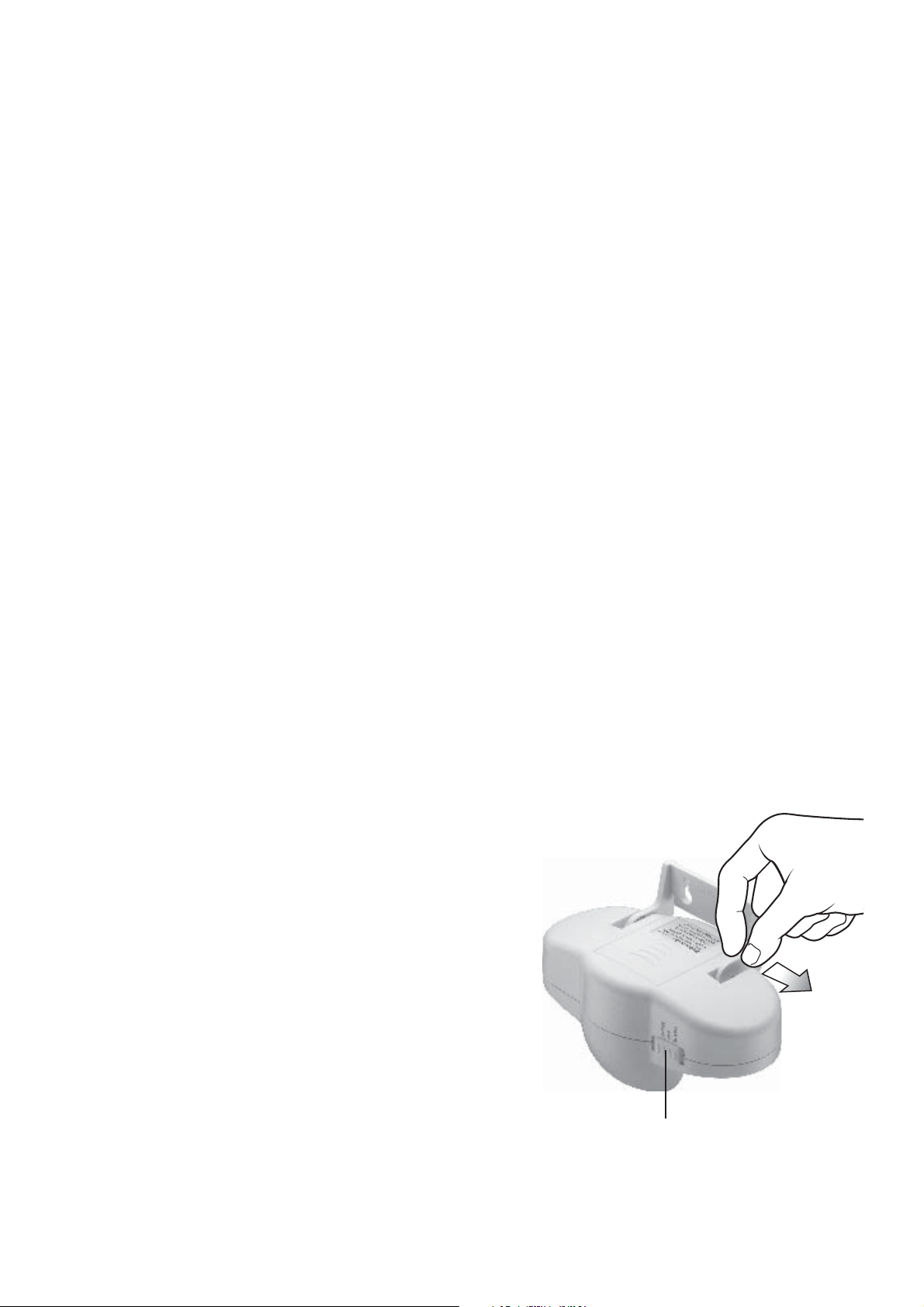
Package Contents
• Motion Sensor • Mounting Bracket
• Wall Anchors (2) • Screws (2)
• User’s Guide
Features
• Compact, portable, and easy to install
• Function either as a door chime or an
alarm
• Wide detection area, up to 30-foot radius
• Expandable with up to two external
hardwired magnetic sensors or passive
infrared (PIR) detectors to become a small
security alarm system
Install the Battery
1. Turn off your door
chime/alarm.
2. Gently remove the
mounting bracket from
the sensor and slide the
battery cover open.
2
CHIME/OFF/
ALARM
Page 3

3. Remove the supplied anchors and screws
from the battery compartment.
4. Connect a 9V battery
(not supplied) to the
battery connectors
and insert the
battery inside the
compartment.
5. Replace the battery
cover and bracket
back onto the sensor.
w Warning: After installing the battery, the
alarm or chime will sound for approximately 30
seconds the fi rst time you turn it on.
Battery Notes:
• Dispose of batteries promptly and
properly. Do not burn or bury them.
• Use only fresh batteries of the required
size and type.
• When the alarm sound weakens or the
LED fl ashes, replace the battery.
• If you do not plan to use your door chime/
alarm for an extended time, remove the
battery. Batteries can leak chemicals that
can damage electronic parts.
3
Page 4
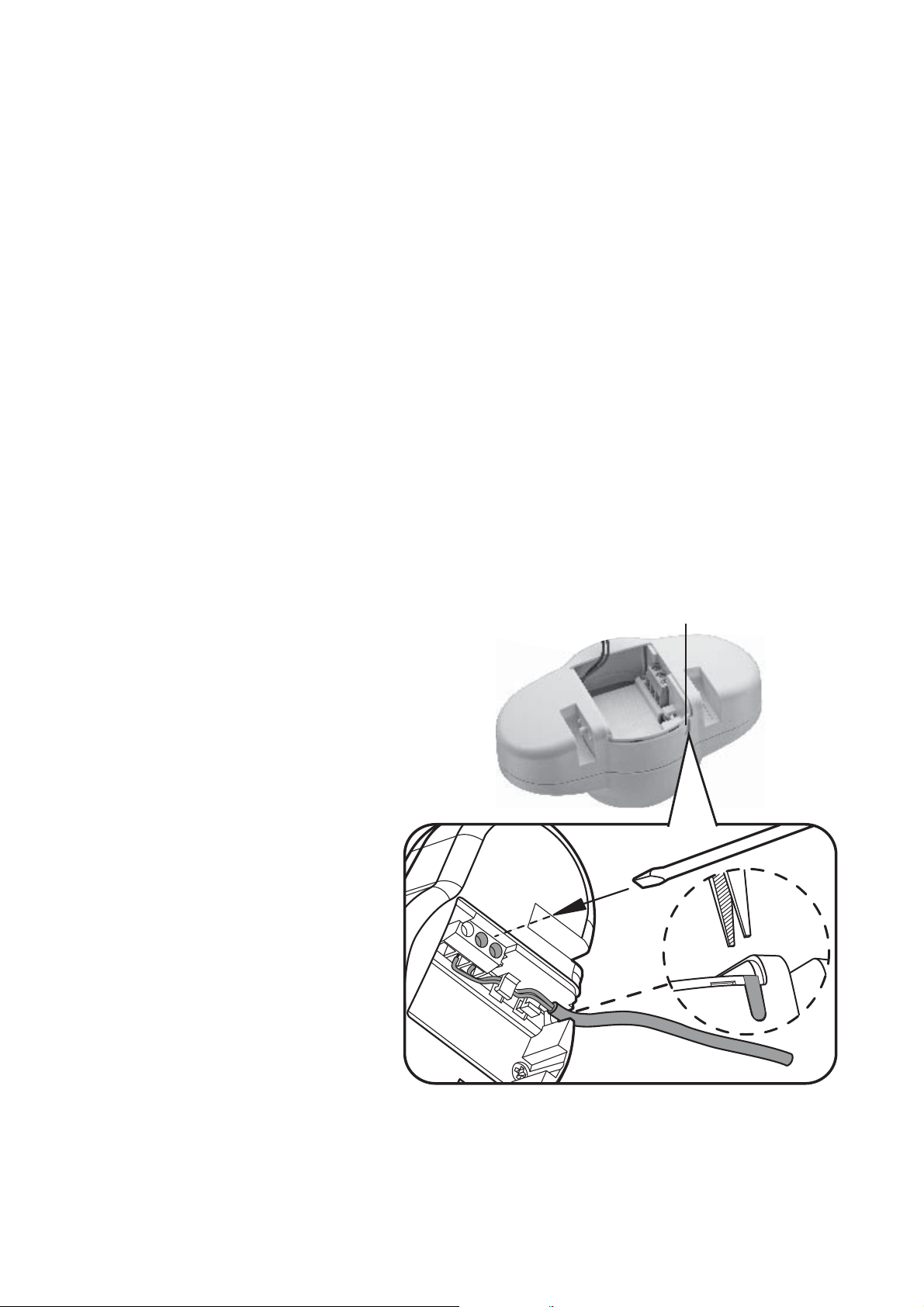
Connect to External Sensors
(Optional)
You can connect your door chime/alarm to up
to two external hardwired magnetic sensors or
PIR detectors.
1. Remove the battery cover.
2. Use needle-nosed pliers or a sharp
instrument to punch through and remove
the knock-out hole plastic.
3. Loosen the terminal screws inside the
battery compartment.
4. Insert the wires of
the external sensor
or PIR detector’s
wires into the
terminals, then
tighten the
screws and
route the wires
through the
hole.
Knock-out Hole
5. Replace the
battery cover.
4
Page 5
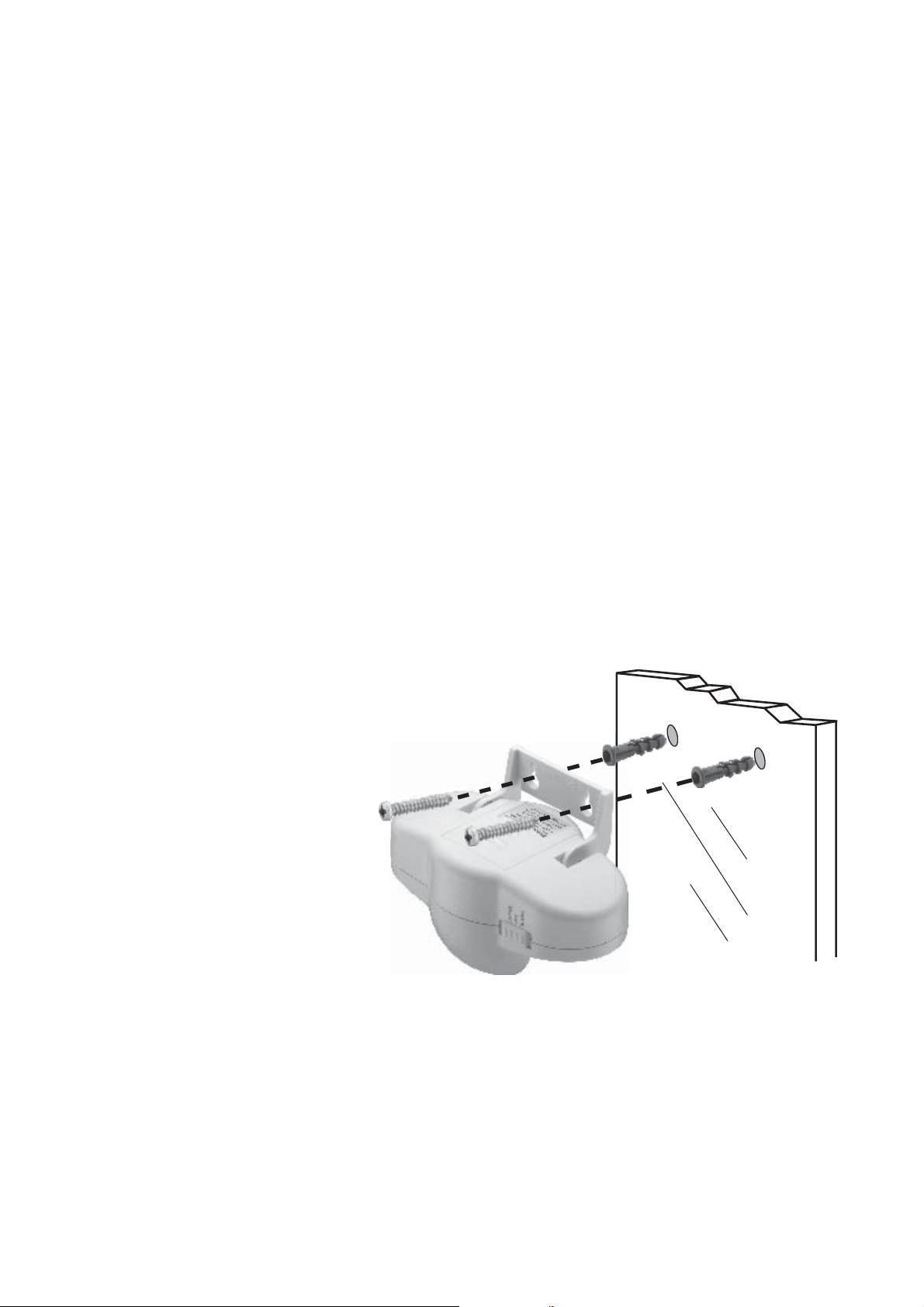
Mount Your Door Chime/Alarm
Choose a location within 30 ft (9.14 m) of
a door or window. Mount the door chime/
alarm between 3 ft and 5 ft from the ground or
higher to prevent triggering false alarms.
On a Desk
1. Slide the mounting bracket onto the sensor.
2. Rotate the bracket to the desired angle,
and place the door chime/alarm on a
desk or table.
On a Wall
1. Use the mounting bracket to mark
locations for the mounting
screws.
2. Use the
supplied
anchors and
screws to
mount the
bracket on the
wall.
3. Insert the sensor onto the bracket and
rotate the sensor to the desired angle.
5
Page 6
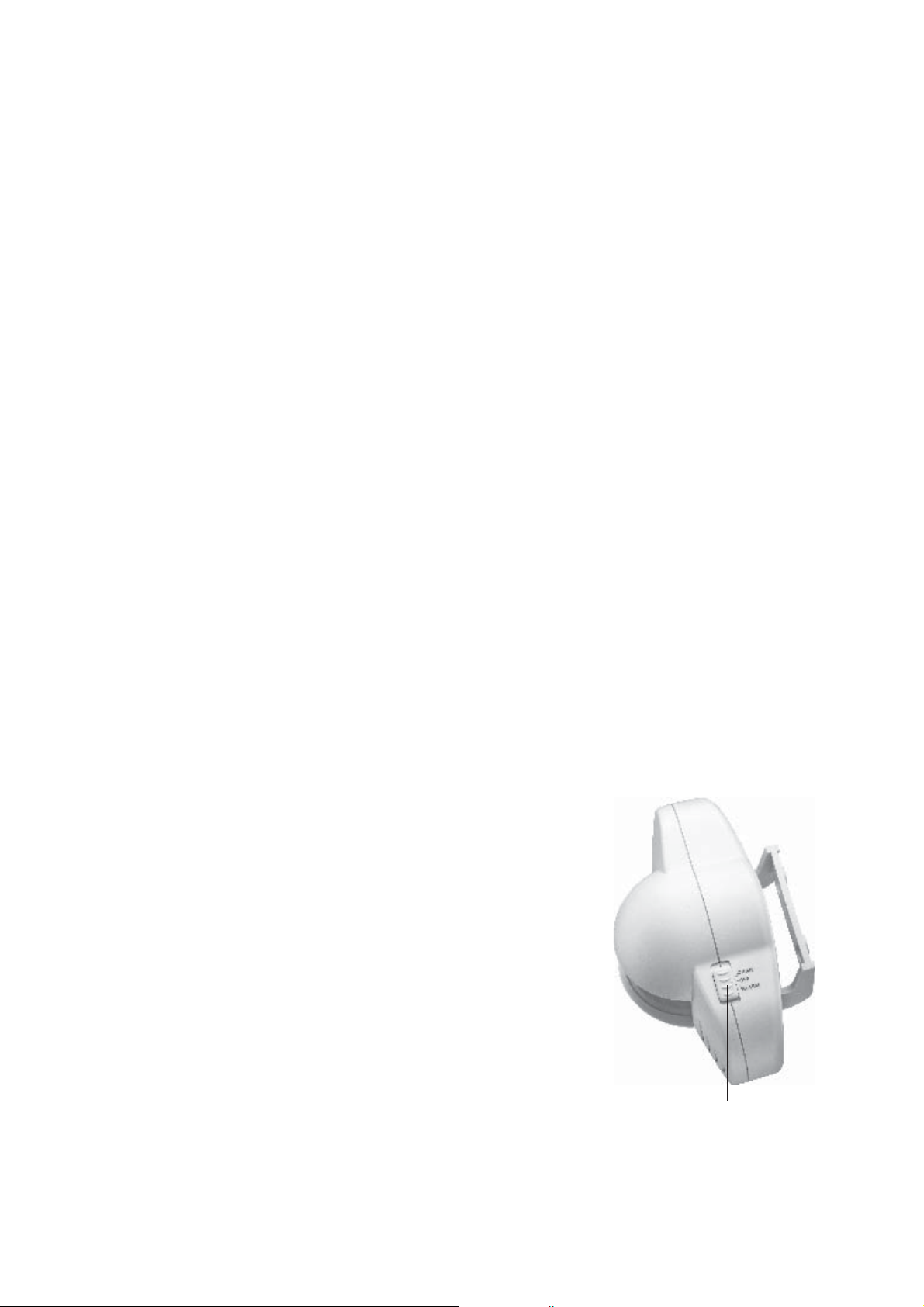
nNote:
• The door chime/alarm is most effective
when an object crosses the beam (100º
detection angle).
• Do not mount the door chime/alarm in a
location where it receives direct sunlight or
can get wet.
• Do not mount the door chime/alarm near
a heat source such as a radiator, stove top,
or light.
• Avoid areas of extreme temperature
changes or high humidity.
Use Your Door Chime/Alarm
Slide CHIME/OFF/ALARM to change the
sensor settings.
• CHIME. A chime sounds
and the LED fl ashes
immediately when
movement is detected in
the coverage area.
• OFF. Turn off the sensor
and LED.
CHIME/OFF/ALARM
6
Page 7

• ALARM. You have 15 seconds to exit the
coverage area before the alarm sounds.
When movement is detected, the LED
lights red, and the alarm sounds for 30
seconds (after a 15-second pause).
Care and Maintenance
• Keep the door chime/alarm dry. Wipe it
with a soft cloth immediately if it gets wet.
• Keep the door chime/alarm away from
dust and dirt, and clean it with a damp
cloth occasionally. Do not clean with
harsh chemicals, cleaning solvents, or
detergents.
• Do not disassemble or drop the door
chime/alarm. Handle it gently and
carefully.
• Use and store the door chime/alarm only
in room temperature environments.
7
Page 8

Specifi cations
Detection Coverage ............................ 30 feet at 68°F
.............................................................(9.14 m at 20°C)
Detection Angle ......................................100 degrees
Power ..................................... DC 9V/500mAh battery
Standby Current ...................................180µA (typical)
Operating Current ................................60mA (typical)
Alarm Exit Delay Time ..........................15 sec ± 4 sec
Alarm Entry Delay Time .......................15 sec ± 4 sec
Alarm Auto Reset Time ........................30 sec ± 5 sec
Warm-up Time ...................................30 sec to 50 sec
Siren Sound ...................................... 90 dB/ft. (typical)
Operating Temperature ...32°F to 104°F (0°C to 40°C)
External Trigger Input ...... Two Inputs (Normal Close)
Battery Life (standby) ...3.4 months at 180µA (typical)
Specifications are subject to change and improvement
without notice. Actual product may vary from the images
found in this document.
8
Page 9

Limited Warranty
RadioShack warrants this product against defects in materials
and workmanship under normal use by the original purchaser for
ninety (90) days after the date of purchase from a RadioShackowned store or an authorized RadioShack franchisee or dealer.
RADIOSHACK MAKES NO OTHER EXPRESS WARRANTIES.
This warranty does not cover: (a) damage or failure caused by
or attributable to abuse, misuse, failure to follow instructions,
improper installation or maintenance, alteration, accident, Acts of
God (such as fl oods or lightning), or excess voltage or current; (b)
improper or incorrectly performed repairs by persons who are not
a RadioShack Authorized Service Facility; (c) consumables such as
fuses or batteries; (d) ordinary wear and tear or cosmetic damage;
(e) transportation, shipping or insurance costs; (f) costs of product
removal, installation, set-up service, adjustment or reinstallation;
and (g) claims by persons other than the original purchaser.
Should a problem occur that is covered by this warranty, take
the product and the RadioShack sales receipt as proof of
purchase date to any RadioShack store in the U.S. RadioShack
will, at its option, unless otherwise provided by law: (a) repair
the product without charge for parts and labor; (b) replace the
product with the same or a comparable product; or (c) refund the
purchase price. All replaced parts and products, and products
on which a refund is made, become the property of RadioShack.
New or reconditioned parts and products may be used in the
performance of warranty service. Repaired or replaced parts and
products are warranted for the remainder of the original warranty
period. You will be charged for repair or replacement of the
product made after the expiration of the warranty period.
RADIOSHACK EXPRESSLY DISCLAIMS ALL WARRANTIES AND
CONDITIONS NOT STATED IN THIS LIMITED WARRANTY.
ANY IMPLIED WARRANTIES THAT MAY BE IMPOSED BY LAW,
INCLUDING THE IMPLIED WARRANTY OF MERCHANTABILITY
AND, IF APPLICABLE, THE IMPLIED WARRANTY OF FITNESS
FOR A PARTICULAR PURPOSE, SHALL EXPIRE ON THE EXPIRATION OF THE STATED WARRANTY PERIOD.
EXCEPT AS DESCRIBED ABOVE, RADIOSHACK SHALL HAVE
NO LIABILITY OR RESPONSIBILITY TO THE PURCHASER OF
THE PRODUCT OR ANY OTHER PERSON OR ENTITY WITH
RESPECT TO ANY LIABILITY, LOSS OR DAMAGE CAUSED
9
Page 10
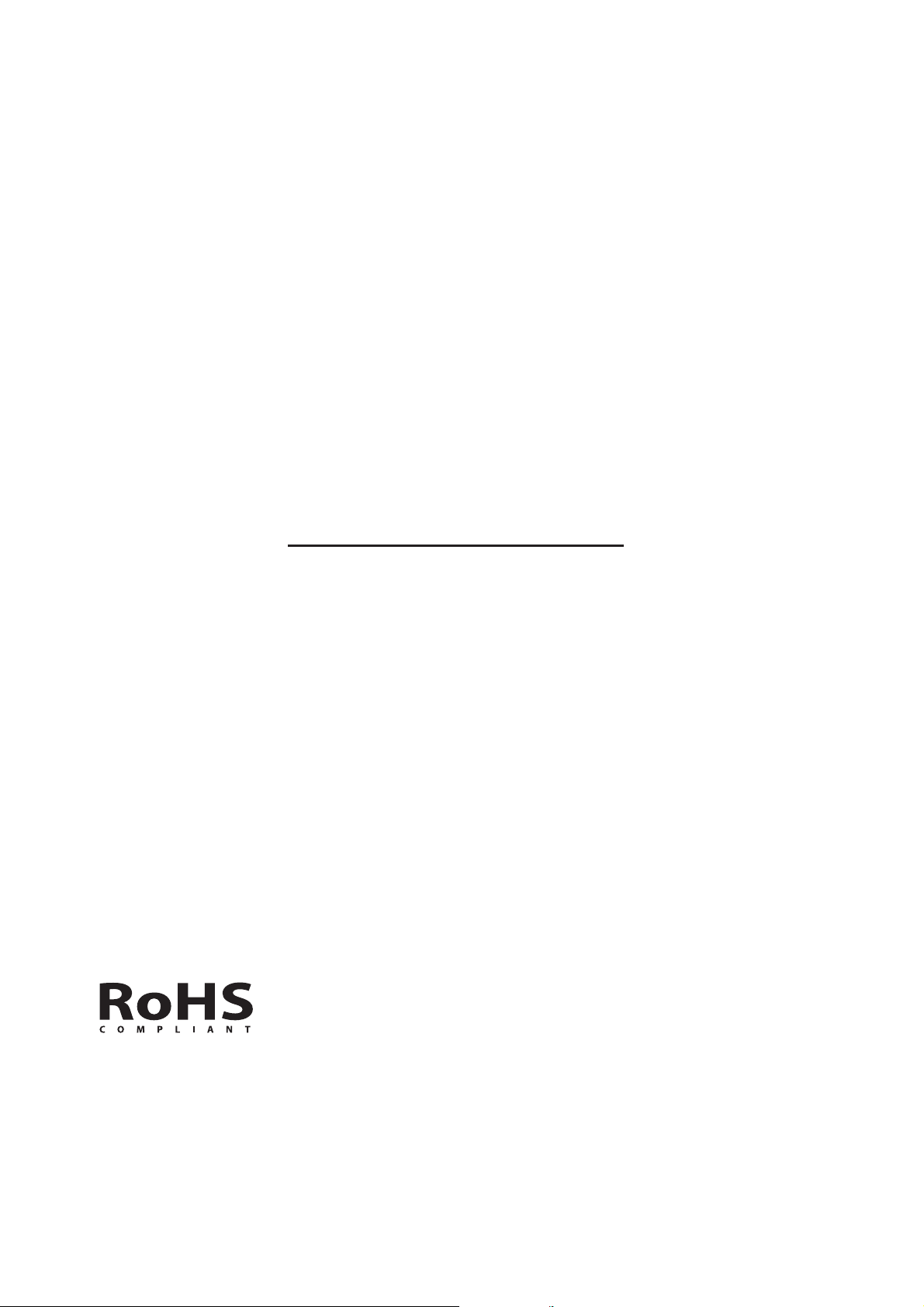
DIRECTLY OR INDIRECTLY BY USE OR PERFORMANCE OF THE
PRODUCT OR ARISING OUT OF ANY BREACH OF THIS WARRANTY, INCLUDING, BUT NOT LIMITED TO, ANY DAMAGES
RESULTING FROM INCONVENIENCE AND ANY LOSS OF TIME,
DATA, PROPERTY, REVENUE, OR PROFIT AND ANY INDIRECT,
SPECIAL, INCIDENTAL, OR CONSEQUENTIAL DAMAGES, EVEN
IF RADIOSHACK HAS BEEN ADVISED OF THE POSSIBILITY OF
SUCH DAMAGES.
Some states do not allow limitations on how long an implied
warranty lasts or the exclusion or limitation of incidental or
consequential damages, so the above limitations or exclusions
may not apply to you. This warranty gives you specifi c legal rights,
and you may also have other rights which vary from state to state.
You may contact RadioShack at:
RadioShack Customer Relations
300 RadioShack Circle, Fort Worth, TX 76102 04/08
www.RadioShack.com
Complies with the European Union’s “Restriction
of Hazardous Substances Directive,” which
protects the environment by restricting specifi c
hazardous materials and products.
©2012. RadioShack Corporation.
All rights reserved. RadioShack is a
trademark used by RadioShack Corporation.
10
Printed
in China
09A12
4900426
