Page 1
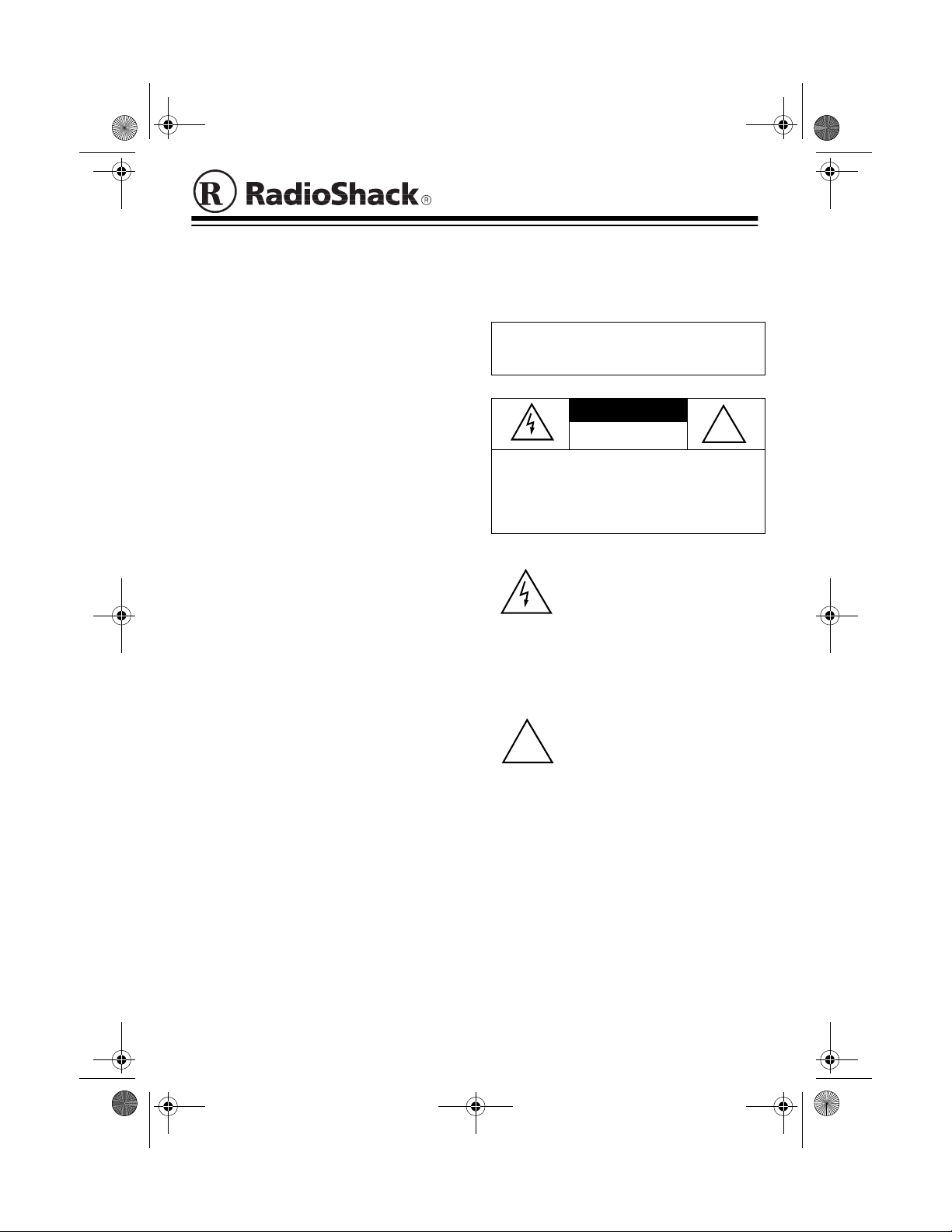
43-3201.fm Page 1 Thursday, January 20, 2000 7:09 AM
Compact Fashion Phone
READ THIS FIRST
We have designed your telephon e to
conform to federal regulations and you
can connect it to most telephone lines.
However, each device you connect to
the phone line draws power from it.
This power draw is the device’s Ringer Equivalence Number, or REN. The
REN is on the bottom of your phone.
If you are using more than one phone
or other device on the line, add up all
the RENs. If the total is more than five
(or three in rural areas) your phones
might not ring. If the ringer operation is
impaired, remove one of the devices
from the line.
If your phone causes problems on the
phone line, the phone company can
disconnect your service. The phone
company tries to notify you in advance. If advance notice is not practical, the phone company notifies you
as soon as possible and advises you
of your right to file a complaint wi th th e
FCC.
Cat. No.
WARNING:
shock hazard, do not expose this product to
rain or moisture.
CAUTION:
ELECTRIC SHOCK, DO NOT REMOVE
COVER OR BACK. NO USER-SERVICEABLE PARTS INSIDE. REFER SERVICING
TO QUALIFIED PERSONNEL.
!
To reduce the risk of fire or
CAUTION
RISK OF ELECTRIC SHOCK.
DO NOT OPEN.
TO REDUCE THE RISK OF
This symbol is intended to alert
you to the presence of uninsulated dangerous voltage within
the product’s enclosure that
might be of sufficient magnitude
to constitute a risk of electric
shock. Do not open the product’s
case.
This symbol is intended to inform
you that important operating and
maintenance instructions are
included in the literature accompanying this product.
43-3201
!
The phone company can also make
changes to its lines, equipment, operations, or procedures that could affect
the phone’s operation. The phone
company notifies you in advance, so
you can take the necessary steps to
prevent interruption of your phone ser vice.
2000 Tandy Corporation.
©
RadioShack is a registered trademark used by Tandy Corporation.
All Rights Reserved.
Page 2

43-3201.fm Page 2 Thursday, January 20, 2000 7:09 AM
FCC STATEMENT
Your telephone complies with Part 68 of
FCC Rules
provide the FCC registration number
and the REN to your telephone company. These numbers are on the bottom of
your phone.
Note:
phone to:
• coin-operated systems
• party-line systems
• most electronic key phone systems
. You must, upon request,
You must not connect your tele-
2. Plug the cord’s other end into the
modular jack in the wall plate.
3. Fit the wall-plate studs into the key hole slots on the bottom of the
phone’s base, then slide the phone
down until it is secure.
SETUP
Plug the handset cord into the jacks on
the handset and on the base’s side.
If you want to place the phone on a
desk, plug one end of the supplied long
telephone cord into the jack on the bottom of the base. Press the cord into the
channel provided to keep it out of the
way. Plug the cord’s other end into a
modular phone jack.
If you prefer a wall phone to a desk
phone, you can mount the phone on a
wall plate or directly on a wall.
Wall Mount with Wall Plate
1. To mount the phone on a wall plate,
plug one end of the supplied short
telephone cord into the jack on the
bottom of the base.
4. Before you hang up the phone’s
handset, slide up the handset holder
to remove it, turn it over so its
tabbed edge faces up, then slide it
back down into its slot.
Wall Mount without Wall Plate
1. To mount the phone directly on a
wall, drill two holes 3
apart as shown, then thread a screw
(not supplied) through each hole,
letting the head extend about
inch from the wall.
Note:
Be sure to use screws with
heads that fit into the keyhole slots
on the bottom of the phone.
15
/16 inches
1
8
/
2
Page 3

43-3201.fm Page 3 Thursday, January 20, 2000 7:09 AM
2. Plug one end of the supplied long
telephone cord into the jack on the
bottom of the base.
3. Plug the cord’s other end into a
modular phone jack.
4. Line up the keyhole slots with the
screws in the wall, then slide the
phone down until it is secure.
5. Before you hang up the phone’s
handset, slide up the handset holder
to remove it, turn it over so its
tabbed edge faces up, then slide it
back down into its slot.
Note:
The USOC number of the jack to
be installed is RJ11C (RJ11W for a wall
plate jack).
T/P
VOLUME
LO/MED/HI
RINGER
H/L
T/P
Set
to T (tone) or P (pulse) to match
the type of service you have.
VOLUME
Set
um), or
to LO (normal),
HI
(high) for a comfortable listen-
MED
(medi-
ing level.
REDIAL
Press
to dial the last number di-
aled.
Note:
If you will be redialing a number
preceded by an access code (9, for example), dial the access code, press
PAUSE
Press
, then dial the number.
FLASH
to perform the switchhook
operation for special services, such as
Call Waiting. If you do not have a special
phone service, pressing
FLASH
might
disconnect the current call.
USING THE PHONE
Set the ringer volume by sliding
to H (high) for a louder ring in a noisy
room, or to
L
(low) for a softer ring in a
quiet room.
RINGER
Note:
The redial memory does not store
FLASH
a
fore you press
entry or any digits entered be-
FLASH
.
3
Page 4

43-3201.fm Page 4 Thursday, January 20, 2000 7:09 AM
CARE
To enjoy your phone for a long time:
• Keep the phone dry. If it gets wet, wipe it dry immediately.
• Use and store the phone only in normal temperature environments.
• Handle the phone gently and carefully. Do not drop it.
• Keep the phone away from dust and dirt.
• Wipe the phone with a damp cloth occasionally to keep it looking new.
Modifying or tampering with the phone’s internal components can cause a malfunction and invalidate its warranty. If your phone is not performing as it should, take it to
your local RadioShack store for assistance. If the trouble is affecting the telephone
lines, the phone company can ask you to disconnect your phone until you have resolved the problem.
Limited One-Year Warranty
This product is warranted by RadioShack against manufacturing defects in material and workmanship under normal use for one (1)
year from the date of purchase from RadioShack company-owned stores and authorized RadioShack franchisees and dealers. EXCEPT AS PROVIDED HEREIN, RadioShack MAKES NO EXPRESS WARRANTIES AND ANY IMPLIED WARRANTIES, INCLUDING
THOSE OF MERCHANTABILITY AND FITNESS FOR A PARTICULAR PURPOSE, ARE LIMITED IN DURATION TO THE DURATION
OF THE WRITTEN LIMITED WARRANTIES CONTAINED HEREIN. EXCEP T AS PROV IDED HEREIN, RadioShack SHALL HA VE NO
LIABILITY OR RESPONSIBILITY TO CUSTOMER OR ANY OTHER PERSON OR ENTITY WITH RESPECT TO ANY LIABILITY,
LOSS OR DAMAGE CAUSED DIRECTLY OR INDIRECTL Y BY USE OR PERFORMANCE OF THE PRODUCT OR ARISING OUT OF
ANY BREACH OF THIS WARRANTY, INCLUDING, BUT NOT LIMITED TO, ANY DAMAGES RESULTING FROM INCONVENIENCE,
LOSS OF TIME, DATA, PROPERTY, REVENUE, OR PROFIT OR ANY INDIRECT, SPECIAL, INCIDENTAL, OR CONSEQUENTIAL
DAMAGES, EVEN IF RadioShack HAS BEEN ADVISED OF THE POSSIBILITY OF SUCH DAMAGES.
Some states do not allow limitations on how long an implied warranty lasts or the exclusion or limitation of incidental or consequential
damages, so the above limitations or exclusions may not apply to you.
In the event of a product defect during the warranty period, take the product and the RadioShack sales receipt as proof of purchase
date to any RadioShack store. Ra di oSha ck wil l, at its o ptio n, u nl ess ot herwis e pr ovi de d by la w: (a) c o rrec t th e de fe ct by p ro du ct re pa ir
without charge for parts and labor; (b) replace the product with one of the same or similar design; or (c) refund the purchase price. All
replaced parts and products, and pr od ucts on which a refund is made, become the property of RadioShack. New or r e cond i ti on ed parts
and products may be used in the p erforman ce of warran ty service. Repaired or r eplaced parts and pro ducts ar e warranted for the remainder of the original warranty period. You will be charged for repair or replacement of the product made after the expiration of the
warranty period.
This warranty does not cover: (a) damage or failure caused by or attributable to acts of God, abuse, accident, misuse, improper or abnormal usage, failure to follow instruc tions , impro per ins tallati on or main tena nce, al terati on, lig htning or othe r incide nce of excess voltage or current; (b) any repairs other than those provided by a RadioShack Authorized Service Facility; (c) consumables such as fuses
or batteries; (d) cosmetic damage; (e) transportation, shipping or insurance costs; or (f) costs of product removal, installation, set-up
service adjustment or reinstallation.
This warranty gives you specific legal rights, and you may also have other rights which vary from state to state.
RadioShack Customer Relations, 200 Taylor Street, 6th Floor, Fort Worth, TX 76102
We Service What We Sell
12/99
RadioShack
A Division of Tandy Corporation
Fort Worth, Texas 76102
01A00 Printed in China
