Page 1

M66 Hardware Design
GSM/GPRS Module Series
Rev. M66_Hardware_Design_V1.2
Date: 2016-07-08
Page 2

www.quectel.com
Page 3
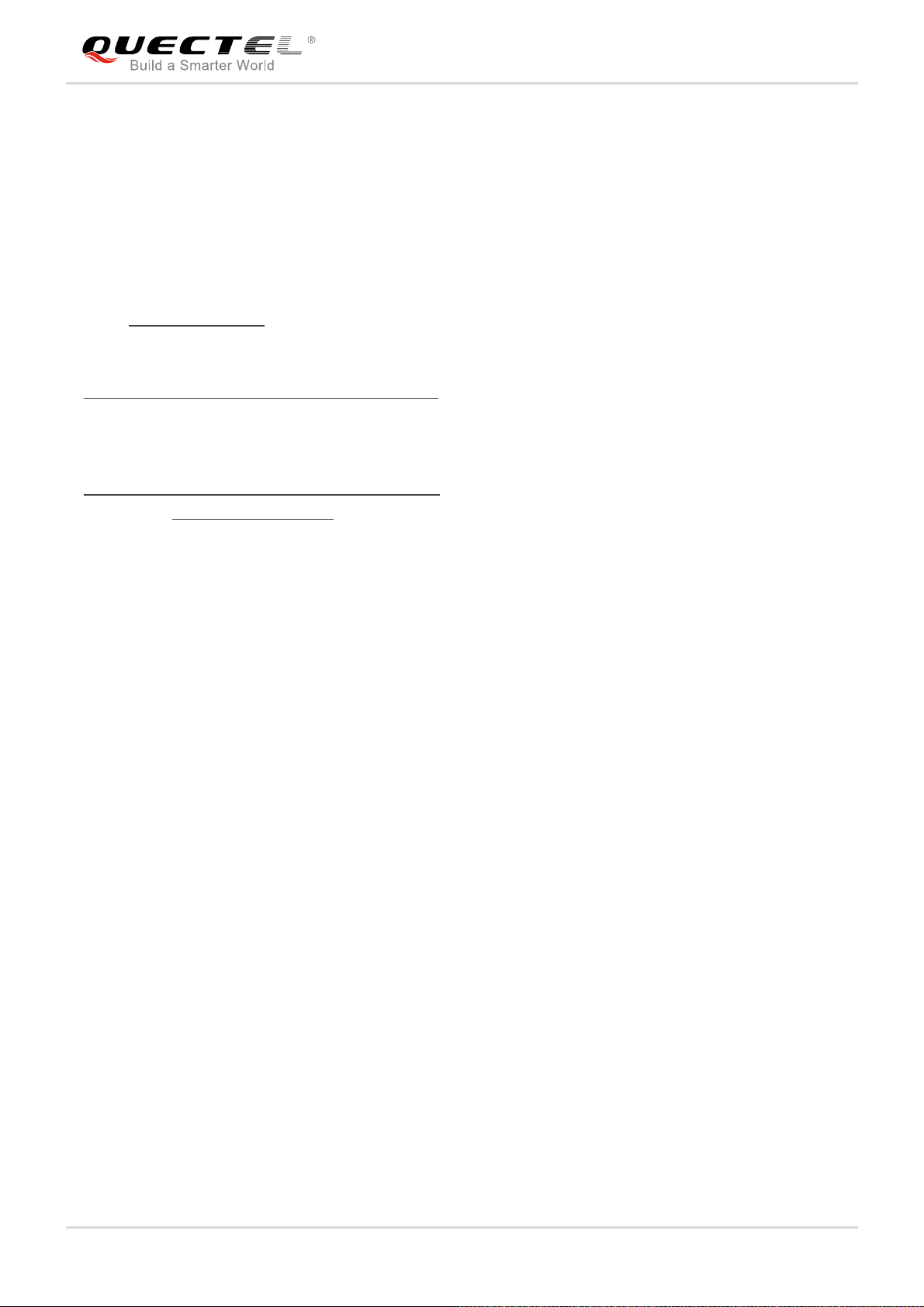
GSM/GPRS Module Series
M66 Hardware Design
Our aim is to provide customers with timely and comprehensive service. For any
assistance, please contact our company headquarters:
Quectel Wireless Solutions Co., Ltd.
Office 501, Building 13, No.99, Tianzhou Road, Shanghai, China, 200233
Tel: +86 21 5108 6236
Email: info@quectel.com
Or our local office. For more information, please visit:
http://www.quectel.com/support/salesupport.aspx
For technical support, or to report documentation errors, please visit:
http://www.quectel.com/support/techsupport.aspx
Or email to: Support@quectel.com
GENERAL NOTES
QUECTEL OFFERS THE INFORMATION AS A SERVICE TO ITS CUSTOMERS. THE INFORMATION
PROVIDED IS BASED UPON CUSTOMERS’ REQUIREMENTS. QUECTEL MAKES EVERY EFFORT
TO ENSURE THE QUALITY OF THE INFORMATION IT MAKES AVAILABLE. QUECTEL DOES NOT
MAKE ANY WARRANTY AS TO THE INFORMATION CONTAINED HEREIN, AND DOES NOT ACCEPT
ANY LIABILITY FOR ANY INJURY, LOSS OR DAMAGE OF ANY KIND INCURRED BY USE OF OR
RELIANCE UPON THE INFORMATION. ALL INFORMATION SUPPLIED HEREIN IS SUBJECT TO
CHANGE WITHOUT PRIOR NOTICE.
COPYRIGHT
THE INFORMATION CONTAINED HERE IS PROPRIETARY TECHNICAL INFORMATION OF QUECTEL
CO., LTD. TRANSMITTING, REPRODUCTION, DISSEMINATION AND EDITING OF THIS DOCUMENT
AS WELL AS UTILIZATION OF THE CONTENT ARE FORBIDDEN WITHOUT PERMISSION.
OFFENDERS WILL BE HELD LIABLE FOR PAYMENT OF DAMAGES. ALL RIGHTS ARE RESERVED
IN THE EVENT OF A PATENT GRANT OR REGISTRATION OF A UTILITY MODEL OR DESIGN.
Copyright © Quectel Wireless Solutions Co., Ltd. 2016. All rights reserved.
M66_Hardware_Design Confidential / Released 1 / 82
Page 4
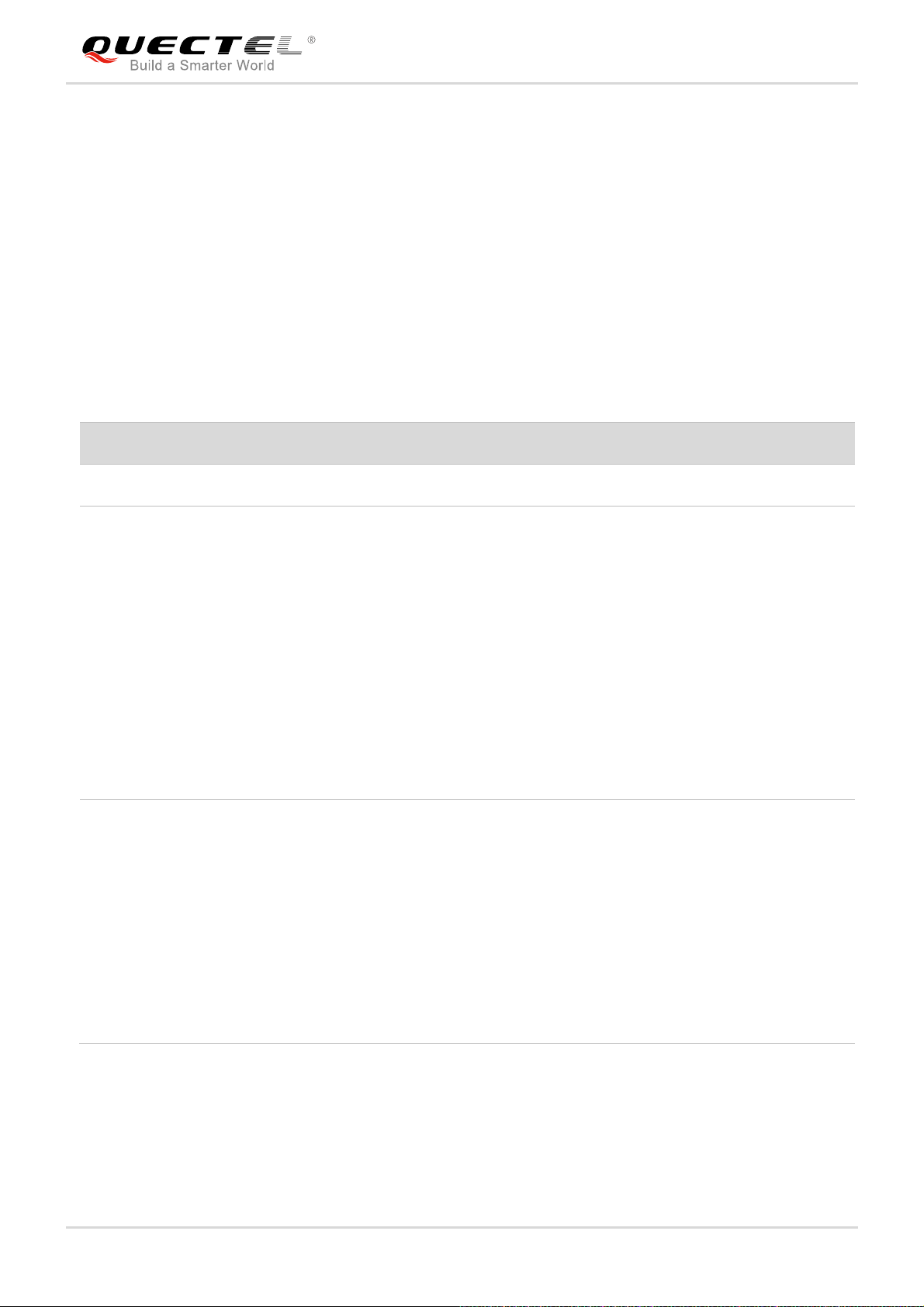
GSM/GPRS Module Series
M66 Hardware Design
About the Document
History
Revision Date Author Description
1.0 2014-08-07 Felix YIN Initial
1. Modified output power of Bluetooth
2. Modified the timing of the RFTXMON signal
3. Updated Figure 5: Reference circuit for power
supply
4. Modified description of RTC and SIM card
1.1 2014-11-24 Felix YIN
interface
5. Modified description of UART Application
6. Deleted the over-voltage automatic shutdown
function
7. Modified the antenna gain in the Table 24
8. Modified the current consumption information in
Section 5.3 & 5.4
1. Modified the configuration and timing of PCM
Interface
Added Chapter 3.11 SD Card
1.2 2016-07-08 King MA
Interface
Updated the description of
Temperature Range
M66_Hardware_Design Confidential / Released 2 / 82
Page 5

GSM/GPRS Module Series
M66 Hardware Design
Contents
About the Document ................................................................................................................................ 2
Contents .................................................................................................................................................... 3
Table Index ............................................................................................................................................... 6
Figure Index .............................................................................................................................................. 7
1 Introduction ....................................................................................................................................... 9
1.1. Safety Information ................................................................................................................. 10
2 Product Concept ............................................................................................................................. 12
2.1. General Description .............................................................................................................. 12
2.2. Key Features ......................................................................................................................... 12
2.3. Functional Diagram ............................................................................................................... 15
2.4. Evaluation Board ................................................................................................................... 16
3 Application Interface ....................................................................................................................... 17
3.1. Pin of Module ........................................................................................................................ 18
3.1.1. Pin Assignment ............................................................................................................ 18
3.1.2. Pin Description ............................................................................................................. 19
3.2. Operating Modes .................................................................................................................. 23
3.3. Power Supply ........................................................................................................................ 24
3.3.1. Power Features of Module ........................................................................................... 24
3.3.2. Decrease Supply Voltage Drop .................................................................................... 25
3.3.3. Reference Design For Power Supply ........................................................................... 26
3.3.4. Monitor Power Supply .................................................................................................. 26
3.4. Power On and Down Scenarios ............................................................................................ 27
3.4.1. Power On ..................................................................................................................... 27
3.4.2. Power Down ................................................................................................................ 29
3.4.2.1. Power Down Module Using the PWRKEY Pin ................................................. 29
3.4.2.2. Power Down Module Using AT Command ....................................................... 30
3.4.2.3. Under-voltage Automatic Shutdown ................................................................ 30
3.4.3. Restart ......................................................................................................................... 31
3.5. Power Saving ........................................................................................................................ 31
3.5.1. Minimum Functionality Mode ....................................................................................... 31
3.5.2. SLEEP Mode ............................................................................................................... 32
3.5.3. Wake Up Module From SLEEP Mode .......................................................................... 32
3.5.4. Summary of State Transition ........................................................................................ 33
3.6. RTC Backup .......................................................................................................................... 33
3.7. Serial Interfaces .................................................................................................................... 35
3.7.1.
UART Port ................................................................................................................... 37
3.7.1.1. The Feature of UART Port ............................................................................... 37
3.7.1.2. The Connection of UART ................................................................................ 38
3.7.1.3. Firmware Upgrade ........................................................................................... 40
3.7.2. Debug Port................................................................................................................... 40
M66_Hardware_Design Confidential / Released 3 / 82
Page 6

GSM/GPRS Module Series
M66 Hardware Design
3.7.3. Auxiliary UART Port ..................................................................................................... 41
3.7.4. UART Application ......................................................................................................... 41
3.8. Audio Interfaces .................................................................................................................... 43
3.8.1. Decrease TDD Noise and other Noise ......................................................................... 44
3.8.2. Microphone Interfaces Design ..................................................................................... 45
3.8.3. Receiver and Speaker Interface Design ...................................................................... 46
3.8.4. Earphone Interface Design .......................................................................................... 48
3.8.5. Audio Characteristics ................................................................................................... 48
3.9. PCM Interface ....................................................................................................................... 49
3.9.1. Configuration ............................................................................................................... 49
3.9.2. Timing .......................................................................................................................... 50
3.9.3. Reference Design ........................................................................................................ 51
3.9.4. AT Command ............................................................................................................... 52
3.10. SIM Card Interface ................................................................................................................ 53
3.11. SD Card Interface ................................................................................................................. 55
3.12. ADC ...................................................................................................................................... 57
3.13. Behaviors of The RI .............................................................................................................. 58
3.14. Network Status Indication ...................................................................................................... 59
3.15. RF Transmitting Signal Indication ......................................................................................... 60
4 Antenna Interface ............................................................................................................................ 63
4.1. GSM Antenna Interface ......................................................................................................... 63
4.1.1. Reference Design ........................................................................................................ 63
4.1.2. RF Output Power ......................................................................................................... 64
4.1.3. RF Receiving Sensitivity .............................................................................................. 65
4.1.4. Operating Frequencies ................................................................................................ 65
4.1.5. RF Cable Soldering ..................................................................................................... 66
4.2. Bluetooth Antenna Interface .................................................................................................. 66
5 Electrical, Reliability and Radio Characteristics .......................................................................... 69
5.1. Absolute Maximum Ratings .................................................................................................. 69
5.2. Operating Temperature ......................................................................................................... 69
5.3. Power Supply Ratings ........................................................................................................... 70
5.4. Current Consumption ............................................................................................................ 71
5.5. Electro-static Discharge ........................................................................................................ 73
6 Mechanical Dimensions..........................................................................................................
........ 75
6.1. Mechanical Dimensions of Module ....................................................................................... 75
6.2. Recommended Footprint ....................................................................................................... 77
6.3. Top View of the Module ......................................................................................................... 78
6.4. Bottom View of the Module ................................................................................................... 78
7 Storage and Manufacturing ............................................................................................................ 79
7.1. Storage.................................................................................................................................. 79
7.2. Soldering ............................................................................................................................... 80
7.3. Packaging ............................................................................................................................. 81
M66_Hardware_Design Confidential / Released 4 / 82
Page 7

GSM/GPRS Module Series
M66 Hardware Design
7.3.1. Tape and Reel Packaging ............................................................................................ 81
8 Appendix A References .................................................................................................................. 83
9 Appendix B GPRS Coding Schemes ............................................................................................. 88
10 Appendix C GPRS Multi-slot Classes ............................................................................................ 92
M66_Hardware_Design Confidential / Released 5 / 82
Page 8

GSM/GPRS Module Series
M66 Hardware Design
Table Index
TABLE 1: MODULE KEY FEATURES ..................................................................................................... 13
TABLE 2: CODING SCHEMES AND MAXIMUM NET DATA RATES OVER AIR INTERFACE ............... 15
TABLE 3: IO PARAMETERS DEFINITION .............................................................................................. 19
TABLE 4: PIN DESCRIPTION ................................................................................................................. 19
TABLE 5: OVERVIEW OF OPERATING MODES ................................................................................... 23
TABLE 6: SUMMARY OF STATE TRANSITION ...................................................................................... 33
TABLE 7: LOGIC LEVELS OF THE UART INTERFACE ......................................................................... 36
TABLE 8: PIN DEFINITION OF THE UART INTERFACES ..................................................................... 36
TABLE 9: PIN DEFINITION OF AUDIO INTERFACE .............................................................................. 43
TABLE 10: TYPICAL ELECTRET MICROPHONE CHARACTERISTICS ................................................ 48
TABLE 11: TYPICAL SPEAKER CHARACTERISTICS ........................................................................... 48
TABLE 12: PIN DEFINITION OF PCM INTERFACE ............................................................................... 49
TABLE 13: CONFIGURATION ................................................................................................................ 50
TABLE 14: QPCMON COMMAND DESCRIPTION ................................................................................. 52
TABLE 15: QPCMVOL COMMAND DESCRIPTION ............................................................................... 53
TABLE 16: PIN DEFINITION OF THE SIM INTERFACE ......................................................................... 53
TABLE 17: PIN DEFINITION OF SD CARD INTERFACE ....................................................................... 55
TABLE 18: PIN NAME OF THE SD CARD AND T-FLASH (MICRO SD) CARD...................................... 56
TABLE 19: PIN DEFINITION OF THE ADC ............................................................................................. 57
TABLE 20: CHARACTERISTICS OF THE ADC ...................................................................................... 57
TABLE 21: BEHAVIORS OF THE RI ....................................................................................................... 58
TABLE 22: WORKING STATE OF THE NETLIGHT ................................................................................ 59
TABLE 23: PIN DEFINITION OF THE RFTXMON .................................................................................. 60
TABLE 24: PIN DEFINITION OF THE RF_ANT ...................................................................................... 63
TABLE 25: ANTENNA CABLE REQUIREMENTS ................................................................................... 64
TABLE 26: ANTENNA REQUIREMENTS ................................................................................................ 64
TABLE 27: THE MODULE CONDUCTED RF OUTPUT POWER ........................................................... 64
TABLE 28: THE MODULE CONDUCTED RF RECEIVING SENSITIVITY .............................................. 65
TABLE 29: THE MODULE OPERATING FREQUENCIES ...................................................................... 65
TABLE 30: PIN DEFINITION OF THE BT_ANT ...................................................................................... 67
TABLE 31: ABSOLUTE MAXIMUM RATINGS ........................................................................................ 69
TABLE 32: OPERATING TEMPERATURE .............................................................................................. 70
TABLE 33: THE MODULE POWER SUPPLY RATINGS ......................................................................... 70
TABLE 34: THE MODULE CURRENT CONSUMPTION ......................................................................... 71
TABLE 35: THE ESD ENDURANCE (TEMPERATURE: 25ºC, HUMIDITY: 45%) ................................... 74
TABLE 36: RELATED DOCUMENTS ...................................................................................................... 83
TABLE 37: TERMS AND ABBREVIATIONS ............................................................................................ 84
TABLE 38: DESCRIPTION OF DIFFERENT CODING SCHEMES ......................................................... 88
TABLE 39: GPRS MULTI-SLOT CLASSES ............................................................................................. 92
M66_Hardware_Design Confidential / Released 6 / 82
Page 9

GSM/GPRS Module Series
M66 Hardware Design
Figure Index
FIGURE 1: MODULE FUNCTIONAL DIAGRAM ..................................................................................... 16
FIGURE 2: PIN ASSIGNMENT ............................................................................................................... 18
FIGURE 3: VOLTAGE RIPPLE DURING TRANSMITTING ..................................................................... 25
FIGURE 4: REFERENCE CIRCUIT FOR THE VBAT INPUT .................................................................. 25
FIGURE 5: REFERENCE CIRCUIT FOR POWER SUPPLY .................................................................. 26
FIGURE 6: TURN ON THE MODULE WITH AN OPEN-COLLECTOR DRIVER ..................................... 27
FIGURE 7: TURN ON THE MODULE WITH A BUTTON ........................................................................ 28
FIGURE 8: TURN-ON TIMING ................................................................................................................ 28
FIGURE 9: TURN-OFF TIMING .............................................................................................................. 29
FIGURE 10: TIMING OF RESTARTING SYSTEM .................................................................................. 31
FIGURE 11: VRTC IS SUPPLIED BY A NON-CHARGEABLE BATTERY ............................................... 34
FIGURE 12: VRTC IS SUPPLIED BY A RECHARGEABLE BATTERY ................................................... 34
FIGURE 13: VRTC IS SUPPLIED BY A CAPACITOR ............................................................................. 35
FIGURE 14: REFERENCE DESIGN FOR FULL-FUNCTION UART ...................................................... 39
FIGURE 15: REFERENCE DESIGN FOR UART PORT ......................................................................... 39
FIGURE 16: REFERENCE DESIGN FOR UART PORT WITH HARDWARE FLOW CONTROL............ 40
FIGURE 17: REFERENCE DESIGN FOR FIRMWARE UPGRADE ....................................................... 40
FIGURE 18: REFERENCE DESIGN FOR DEBUG PORT ...................................................................... 41
FIGURE 19: REFERENCE DESIGN FOR AUXILIARY UART PORT ...................................................... 41
FIGURE 20: LEVEL MATCH DESIGN FOR 3.3V SYSTEM .................................................................... 42
FIGURE 21: SKETCH MAP FOR RS-232 INTERFACE MATCH ............................................................ 43
FIGURE 22: REFERENCE DESIGN FOR AIN ........................................................................................ 45
FIGURE 23: HANDSET INTERFACE DESIGN FOR AOUT1 .................................................................. 46
FIGURE 24: SPEAKER INTERFACE DESIGN WITH AN AMPLIFIER FOR AOUT1 .............................. 46
FIGURE 25: HANDSET INTERFACE DESIGN FOR AOUT2 .................................................................. 47
FIGURE 26: SPEAKER INTERFACE DESIGN WITH AN AMPLIFIER FOR AOUT2 .............................. 47
FIGURE 27: EARPHONE INTERFACE DESIGN .................................................................................... 48
FIGURE 28: LONG SYNCHRONIZATION DIAGRAM ............................................................................. 51
FIGURE 29: SHORT SYNCHRONIZATION DIAGRAM .......................................................................... 51
FIGURE 30: REFERENCE DESIGN FOR PCM...................................................................................... 52
FIGURE 31: REFERENCE CIRCUIT FOR SIM INTERFACE WITH THE 6-PIN SIM CARD HOLDER ... 54
FIGURE 32: REFERENCE CIRCUIT FOR MICRO SD CARD ................................................................ 56
FIGURE 33: RI BEHAVIOR OF VOICE CALLING AS A RECEIVER ....................................................... 58
FIGURE 34: RI BEHAVIOR AS A CALLER.............................................................................................. 59
FIGURE 35: RI BEHAVIOR OF URC OR SMS RECEIVED .................................................................... 59
FIGURE 36: REFERENCE DESIGN FOR NETLIGHT ............................................................................ 60
FIGURE 37: RFTXMON SIGNAL DURING BURST TRANSMISSION .................................................... 61
FIGURE 38: RFTXMON SIGNAL DURING CALL ................................................................................... 62
FIGURE 39: REFERENCE DESIGN FOR GSM ANTENNA ................................................................... 64
FIGURE 40: RF SOLDERING SAMPLE ................................................................................................. 66
FIGURE 41: REFERENCE DESIGN FOR BLUETOOTH ANTENNA ...................................................... 67
M66_Hardware_Design Confidential / Released 7 / 82
Page 10
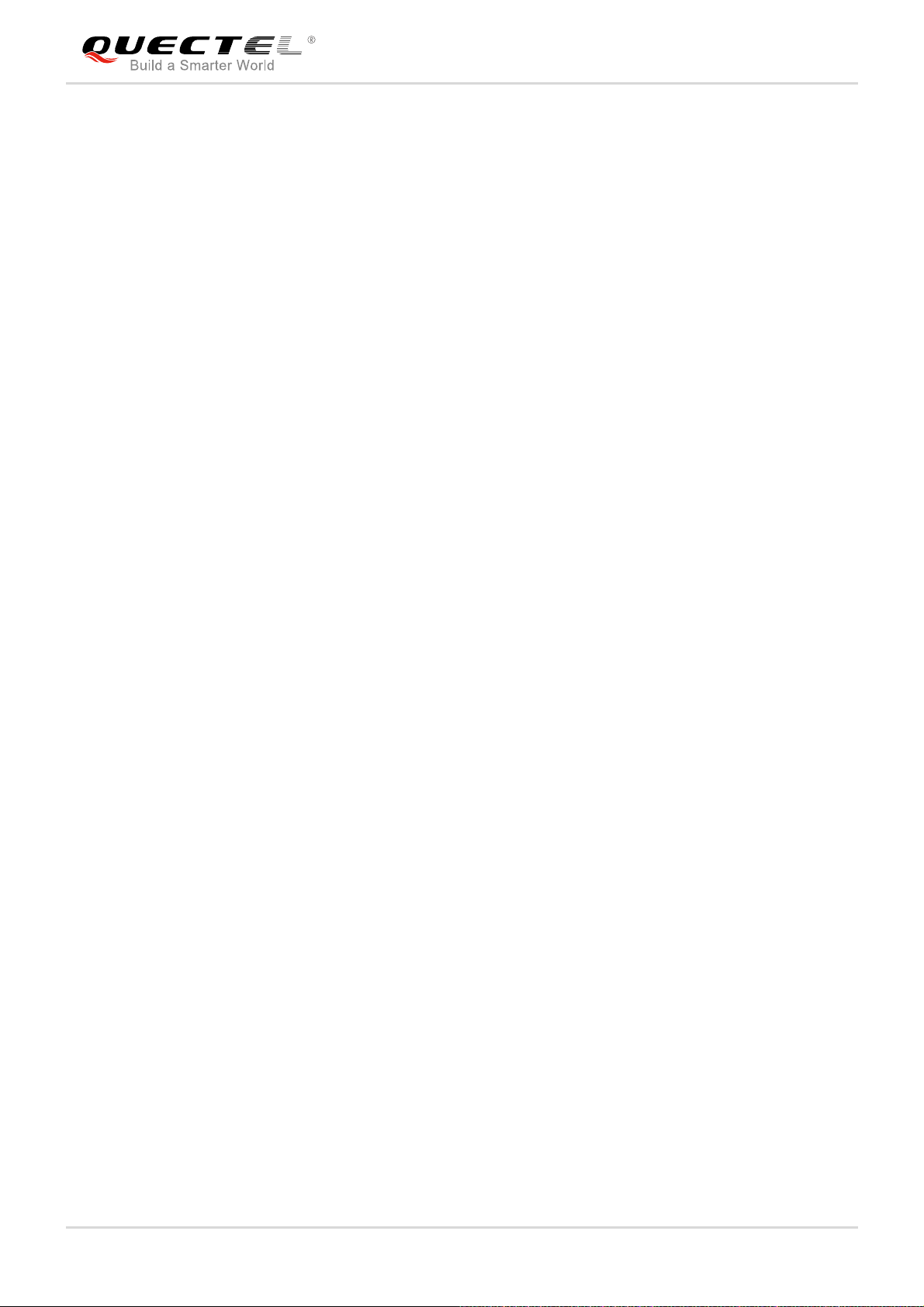
GSM/GPRS Module Series
M66 Hardware Design
FIGURE 42: M66 MODULE TOP AND SIDE DIMENSIONS (UNIT: MM) ................................................ 75
FIGURE 43: M66 MODULE BOTTOM DIMENSIONS (UNIT: MM) ......................................................... 76
FIGURE 44: RECOMMENDED FOOTPRINT (UNIT: MM) ...................................................................... 77
FIGURE 45: TOP VIEW OF THE MODULE ............................................................................................ 78
FIGURE 46: BOTTOM VIEW OF THE MODULE .................................................................................... 78
FIGURE 47: REFLOW SOLDERING THERMAL PROFILE .................................................................... 80
FIGURE 48: TAPE AND REEL SPECIFICATION .................................................................................... 81
FIGURE 49: DIMENSIONS OF REEL ..................................................................................................... 82
FIGURE 50: RADIO BLOCK STRUCTURE OF CS-1, CS-2 AND CS-3 .................................................. 89
FIGURE 51: RADIO BLOCK STRUCTURE OF CS-4 ............................................................................. 90
M66_Hardware_Design Confidential / Released 8 / 82
Page 11

GSM/GPRS Module Series
M66 Hardware Design
1 Introduction
This document defines the M66 module and describes its hardware interface which are connected with
the customer application and the air interface.
This document can help you quickly understand module interface specifications, electrical and
mechanical details. Associated with application note and user guide, you can use M66 module to design
and set up mobile applications easily.
M66_Hardware_Design Confidential / Released 9 / 82
Page 12
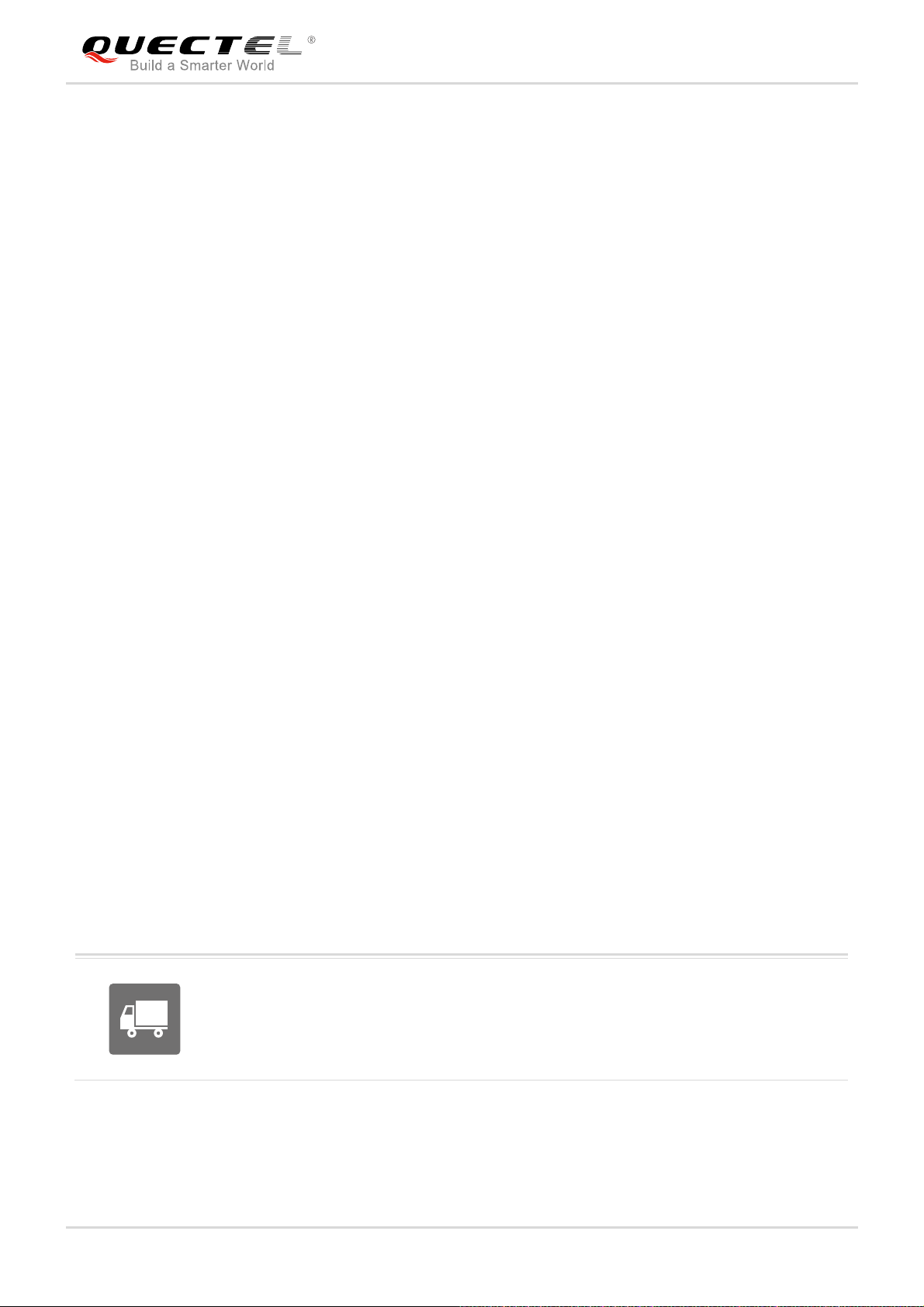
GSM/GPRS Module Series
M66 Hardware Design
1.1. Safety Information
The following safety precautions must be observed during all phases of the operation, such as usage,
service or repair of any cellular terminal or mobile incorporating M66 module. Manufacturers of the
cellular terminal should send the following safety information to users and operating personnel, and
incorporate these guidelines into all manuals supplied with the product. If not so, Quectel assumes no
liability for the customer’s failure to comply with these precautions.
Full attention must be given to driving at all times in order to reduce the risk of an
accident. Using a mobile while driving (even with a handsfree kit) causes
distraction and can lead to an accident. You must comply with laws and regulations
restricting the use of wireless devices while driving.
M66_Hardware_Design Confidential / Released 10 / 82
Page 13
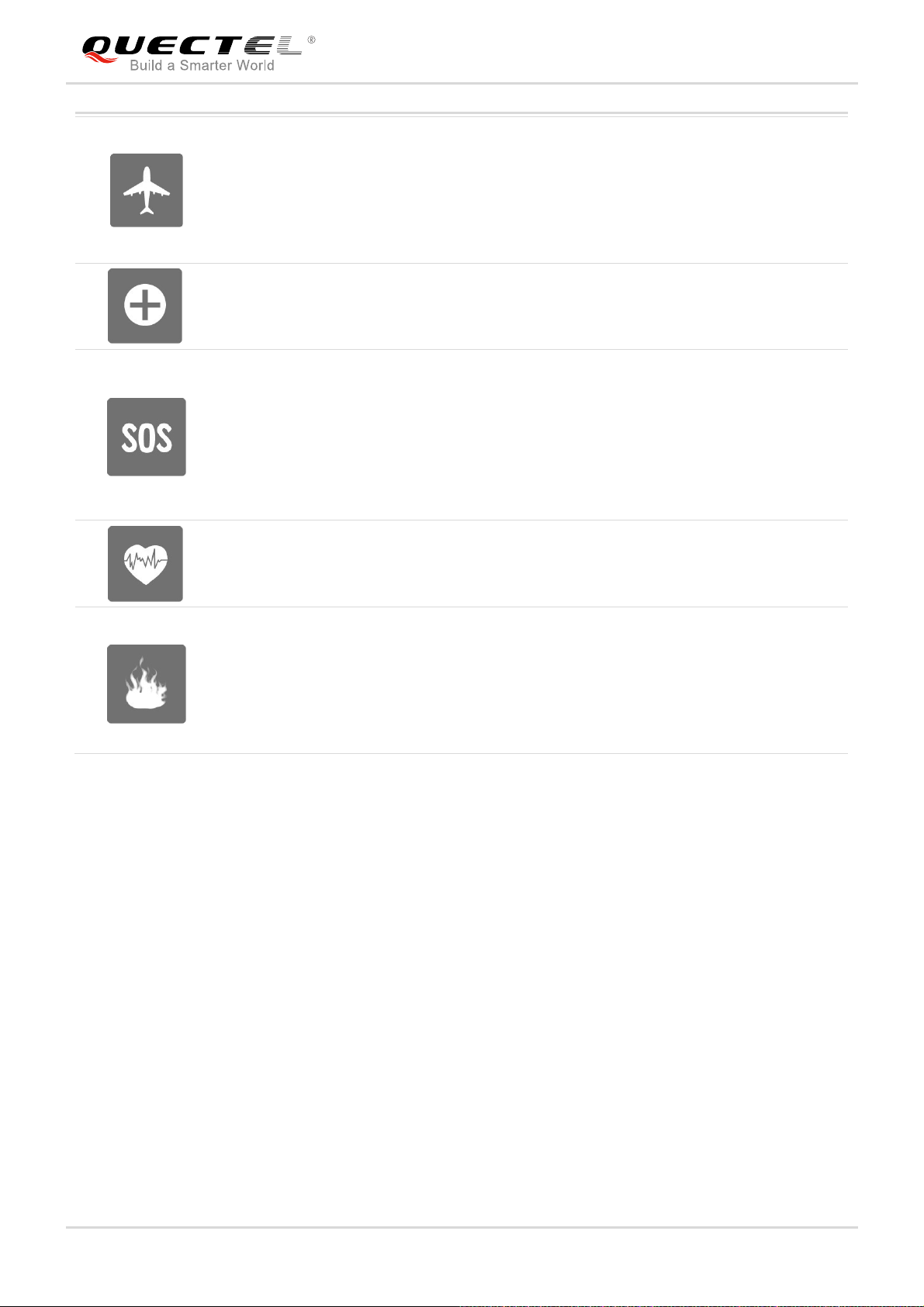
GSM/GPRS Module Series
M66 Hardware Design
Switch off the cellular terminal or mobile before boarding an aircraft. Make sure it is
switched off. The operation of wireless appliances in an aircraft is forbidden, so as
to prevent interference with communication systems. Consult the airline staff about
the use of wireless devices on boarding the aircraft, if your device offers a Airplane
Mode which must be enabled prior to boarding an aircraft.
Switch off your wireless device when in hospitals, clinics or other health care
facilities. These requests are desinged to prevent possible interference with
sentitive medical equipment.
Cellular terminals or mobiles operating over radio frequency signal and cellular
network cannot be guaranteed to connect in all conditions, for example no mobile
fee or with an invalid SIM card. While you are in this condition and need emergent
help, please remember using emergency call. In order to make or receive a call,
the cellular terminal or mobile must be switched on and in a service area with
adequate cellular signal strength.
Your cellular terminal or mobile contains a transmitter and receiver. When it is ON ,
it receives and transmits radio frequency energy. RF interference can occur if it is
used close to TV set, radio, computer or other electric equipment.
In locations with potencially explosive atmospheres, obey all posted signs to turn
off wireless devices such as your phone or other cellular terminals. Areas with
potencially explosive atmospheres include fuelling areas, below decks on boats,
fuel or chemical transfer or storage facilities, areas where the air contains
chemicals or particles such as grain, dust or metal powders, etc.
M66_Hardware_Design Confidential / Released 11 / 82
Page 14

GSM/GPRS Module Series
M66 Hardware Design
2 Product Concept
2.1. General Description
M66 is a Quad-band GSM/GPRS engine that works at frequencies of GSM850MHz, EGSM900MHz,
DCS1800MHz and PCS1900MHz. The M66 features GPRS multi-slot class 12 and supports the GPRS
coding schemes CS-1, CS-2, CS-3 and CS-4. For more details about GPRS multi-slot classes and coding
schemes, please refer to the Appendix B & C.
With a tiny profile of 15.8mm × 17.7mm × 2.3mm, the module can meet almost all the requirements for
M2M applications, including Vehicles and Personal Tracking, Security System, Wireless POS, Industrial
PDA, Smart Metering, and Remote Maintenance& Control, etc.
M66 is an SMD type module with LCC package, which can be easily embedded into applications. It
provides abundant hardware interfaces like PCM Interface.
Designed with power saving technique, the current consumption of M66 is as low as 1.3 mA in SLEEP
mode when DRX is 5.
M66 is integrated with Internet service protocols, such as TCP/UDP, FTP and PPP. Extended AT
commands have been developed for you to use these Internet service protocols easily.
M66 supports Bluetooth interface, it is fully compliant with Bluetooth
specification 3.0.
The module fully complies with the RoHS directive of the European Union.
2.2. Key Features
M66_Hardware_Design Confidential / Released 12 / 82
Page 15
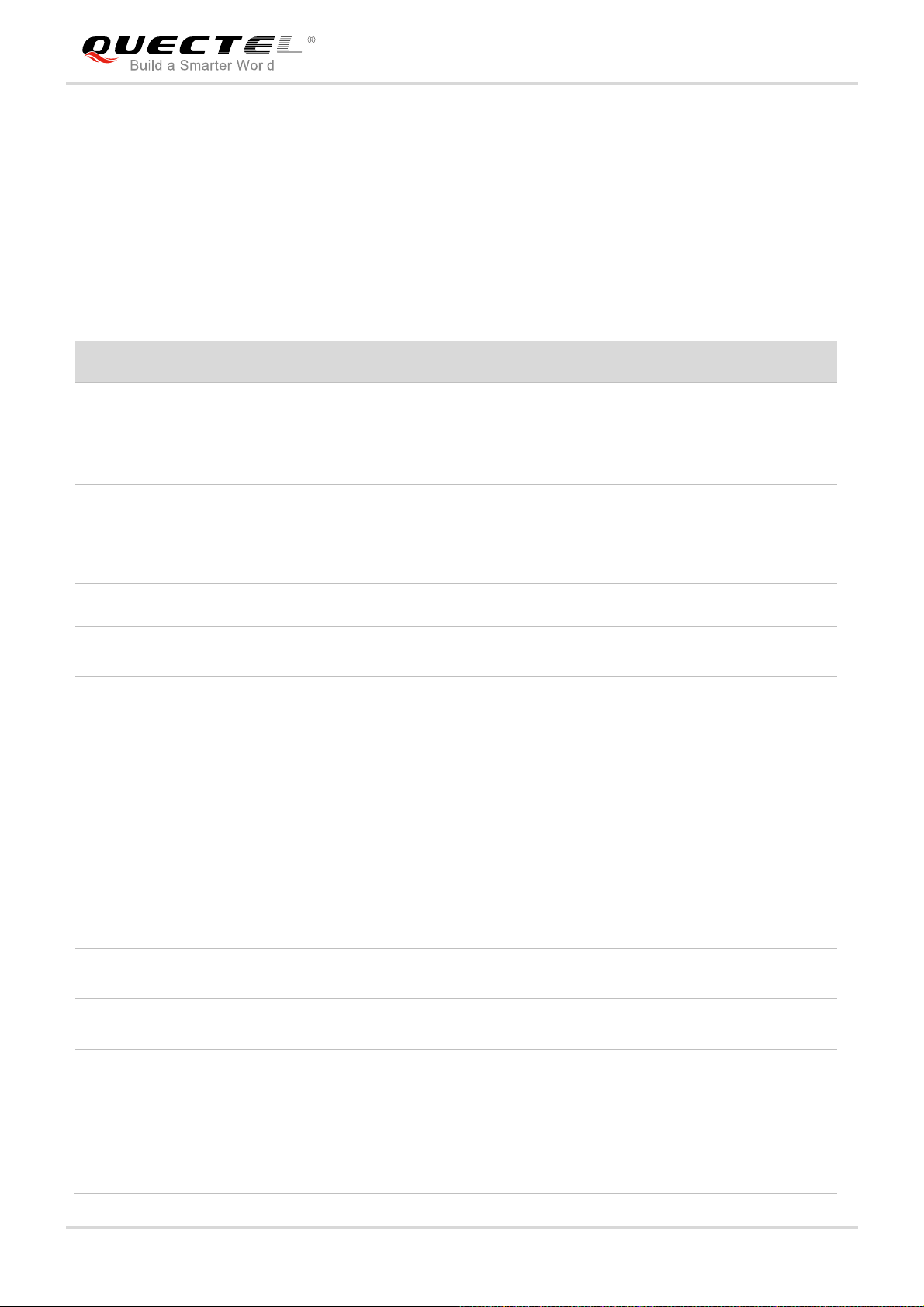
GSM/GPRS Module Series
M66 Hardware Design
The following table describes the detailed features of M66 module.
Table 1: Module Key Features
Feature Implementation
Power Supply
Power Saving
Single supply voltage: 3.3V ~ 4.6V
Typical supply voltage: 4V
Typical power consumption in SLEEP mode: 1.3 mA @DRX=5
Quad-band: GSM850, EGSM900, DCS1800, PCS1900.
Frequency Bands
The module can search these frequency bands automatically
The frequency bands can be set by AT command
Compliant to GSM Phase 2/2+
GSM Class Small MS
Transmitting Power
Class 4 (2W) at GSM850 and EGSM900
Class 1 (1W) at DCS1800 and PCS1900
GPRS multi-slot class 12 (default)
GPRS Connectivity
GPRS multi-slot class 1~12 (configurable)
GPRS mobile station class B
GPRS data downlink transfer: max. 85.6kbps
GPRS data uplink transfer: max. 85.6kbps
Coding scheme: CS-1, CS-2, CS-3 and CS-4
DATA GPRS
Support the protocols PAP (Password Authentication Protocol)
usually used for PPP connections
Internet service protocols TCP/UDP, FTP, PPP, HTTP, NTP, PING
Support Packet Broadcast Control Channel (PBCCH)
Support Unstructured Supplementary Service Data (USSD)
Temperature Range
Operation temperature range: -35°C ~ +75°C
Extended temperature range: -40°C ~ +85°C
1.2 mA @DRX=9
1)
2)
Bluetooth
SMS
Support Bluetooth specification 3.0
Output Power: Class 1 (Typical 7.5dBm)
Text and PDU mode
SMS storage: SIM card
SIM Interface Support SIM card: 1.8V, 3.0V
Audio Features
Speech codec modes:
Half Rate (ETS 06.20)
M66_Hardware_Design Confidential / Released 13 / 82
Page 16
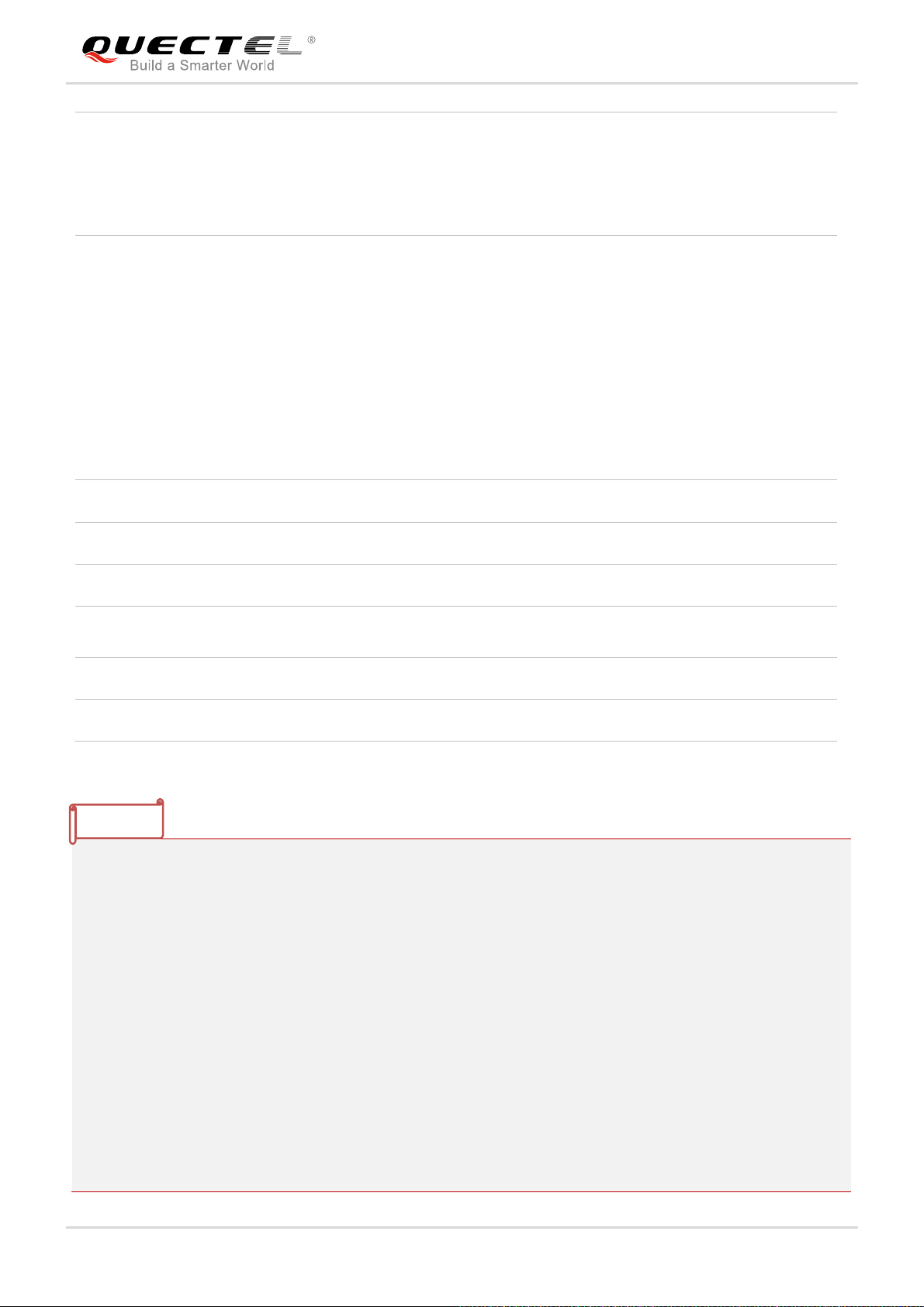
GSM/GPRS Module Series
M66 Hardware Design
UART Interfaces
Full Rate (ETS 06.10)
Enhanced Full Rate (ETS 06.50/06.60/06.80)
Adaptive Multi-Rate (AMR)
Echo Suppression
Noise Reduction
UART Port:
Seven lines on UART port interface
Used for AT command, GPRS data
Multiplexing function
Support autobauding from 4800bps to 115200bps
Debug Port:
Two lines on debug port interface DBG_TXD and DBG_RXD
Debug Port only used for firmware debugging
Auxiliary Port:
Used for AT command
Phonebook Management Support phonebook types: SM, ME, ON, MC, RC, DC, LD, LA
SIM Application Toolkit Support SAT class 3, GSM 11.14 Release 99
Real Time Clock Supported
Physical Characteristics
Firmware Upgrade Firmware upgrade via UART Port
Antenna Interface Connected to antenna pad with 50 Ohm impedance control
Size: 15.8±0.15 × 17.7±0.15 × 2.3±0.2mm
Weight: Approx. 1.3g
NOTES
1
1.
2)
)
Within operation temperature range, the module is 3GPP compliant.
Within extended temperature range, the module remains the ability to
establish and maintain a voice, SMS, data transmission, emergency call,
etc. There is no unrecoverable malfunction; there are also no effects on
radio spectrum and no harm to radio network. Only one or more
parameters like Pout might reduce in their value and exceed the specified
tolerances. When the temperature returns to the normal operating
M66_Hardware_Design Confidential / Released 14 / 82
Page 17

GSM/GPRS Module Series
M66 Hardware Design
temperature levels, the module will meet 3GPP compliant again.
Table 2: Coding Schemes and Maximum Net Data Rates over Air Interface
Coding Scheme 1 Timeslot 2 Timeslot 4 Timeslot
CS-1 9.05kbps 18.1kbps 36.2kbps
CS-2 13.4kbps 26.8kbps 53.6kbps
CS-3 15.6kbps 31.2kbps 62.4kbps
CS-4 21.4kbps 42.8kbps 85.6kbps
2.3. Functional Diagram
The following figure shows a block diagram of M66 and illustrates the
major functional parts.
Radio frequency part
Power management
The peripheral interface
—Power supply
—Turn-on/off interface
—UART interface
—Audio interface
—PCM interface
—SIM interface
—SD interface
—ADC interface
—RF interface
—BT interface
M66_Hardware_Design Confidential / Released 15 / 82
Page 18
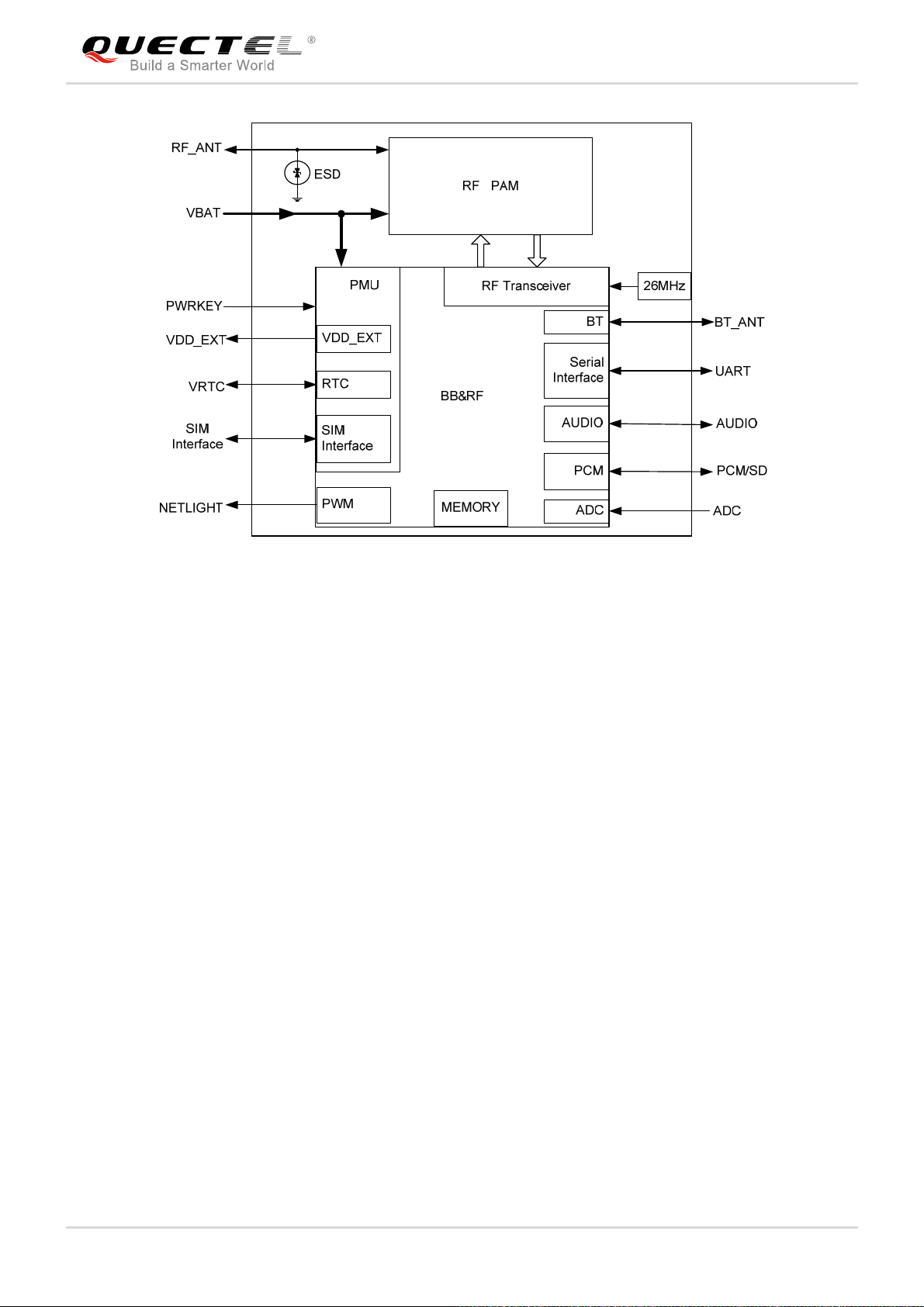
GSM/GPRS Module Series
M66 Hardware Design
Figure 1: Module Functional Diagram
2.4. Evaluation Board
In order to help you to develop applications with M66, Quectel supplies an evaluation board (EVB),
RS-232 to USB cable, power adapter, earphone, antenna and other peripherals to control or test the
module. For details, please refer to the document [11].
M66_Hardware_Design Confidential / Released 16 / 82
Page 19

GSM/GPRS Module Series
M66 Hardware Design
3 Application Interface
The module adopts LCC package and has 44 pins. The following chapters provide detailed descriptions
about these pins.
Pin of module
Operating modes
Power supply
Power on/down
Power saving
RTC
Serial interfaces
Audio interfaces
PCM interface
SIM card interface
SD card interface
ADC
Behaviors of the RI
Network status indication
RF transmitting signal indication
M66_Hardware_Design Confidential / Released 17 / 82
Page 20
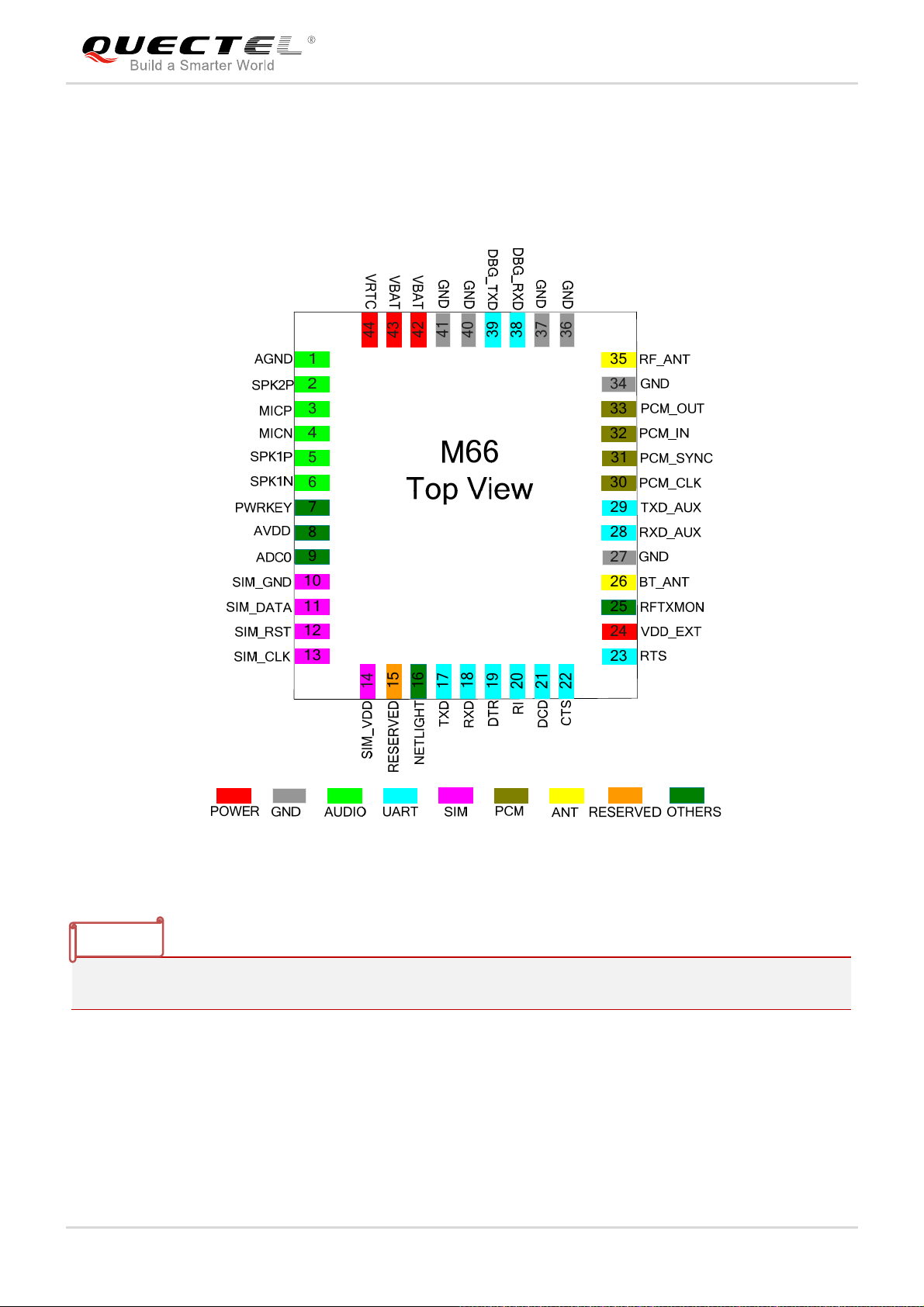
GSM/GPRS Module Series
M66 Hardware Design
3.1. Pin of Module
3.1.1. Pin Assignment
Figure 2: Pin Assignment
NOTE
Keep all reserved pins open.
M66_Hardware_Design Confidential / Released 18 / 82
Page 21
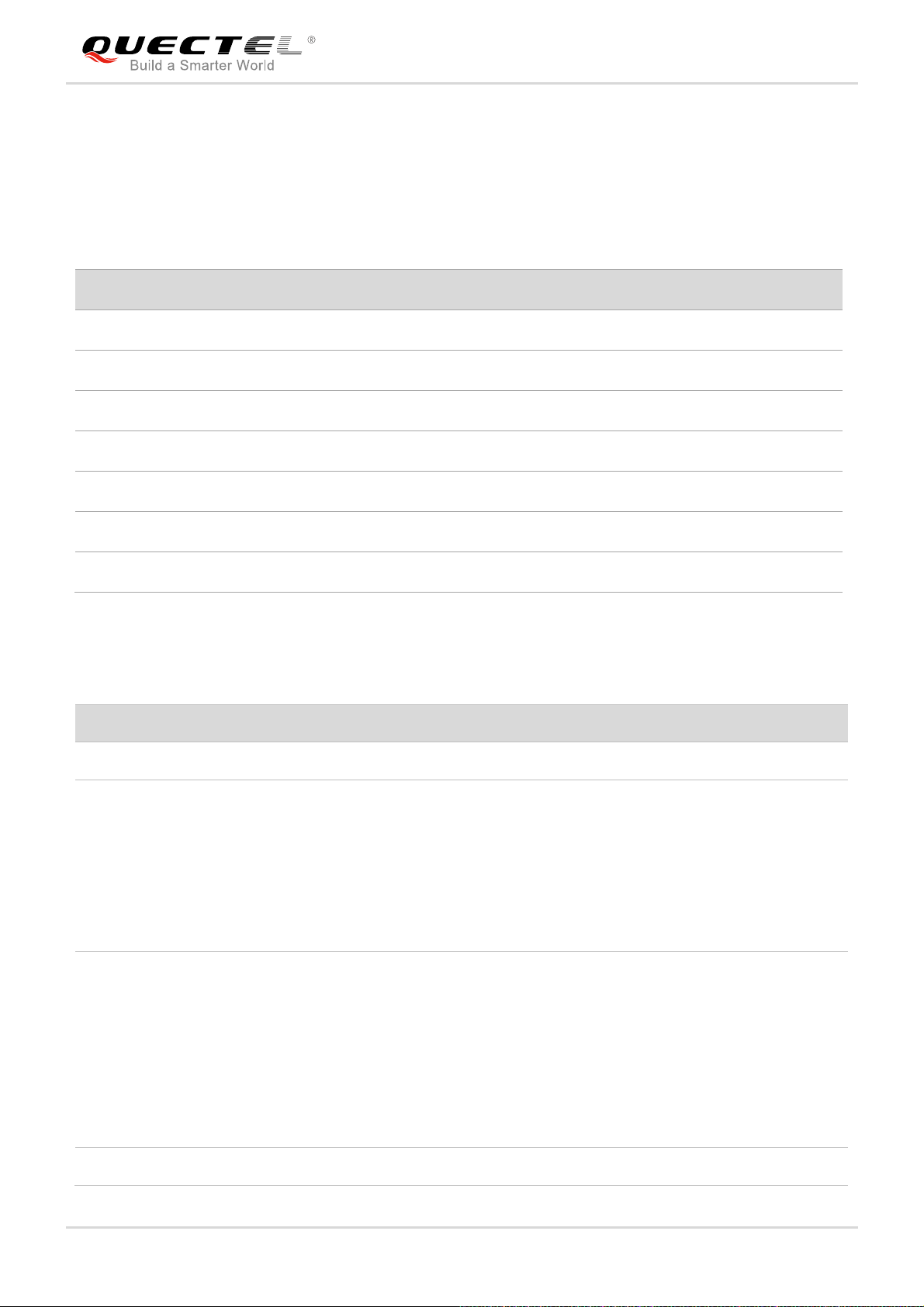
GSM/GPRS Module Series
M66 Hardware Design
3.1.2. Pin Description
Table 3: IO Parameters Definition
Typ e Description
IO Bidirectional input/output
DI Digital input
DO Digital output
PI Power input
PO Power output
AI Analog input
AO Analog output
Table 4: Pin Description
Power Supply
PIN Name PIN No. I/O Description DC Characteristics Comment
Make sure that
supply
Main power supply of
VBAT 42,43 PI
module:
VBAT=3.3V~4.6V
Power supply for RTC when
VBAT is not supplied for the
VRTC 44 IO
system.
Charging for backup battery or
golden capacitor when the
VBAT is applied.
max=4.6V
V
I
V
min=3.3V
I
V
norm=4.0V
I
V
max=3.3V
I
V
min=1.5V
I
V
norm=2.8V
I
V
max=3V
O
V
min=2V
O
V
norm=2.8V
O
I
max=2mA
O
Iin≈10uA
sufficient
current in a
transmitting
burst typically
rises to 1.6A.
If unused, keep
this pin open.
VDD_ 24 PO Supply 2.8V voltage for VOmax=2.9V 1. If unused,
M66_Hardware_Design Confidential / Released 19 / 82
Page 22
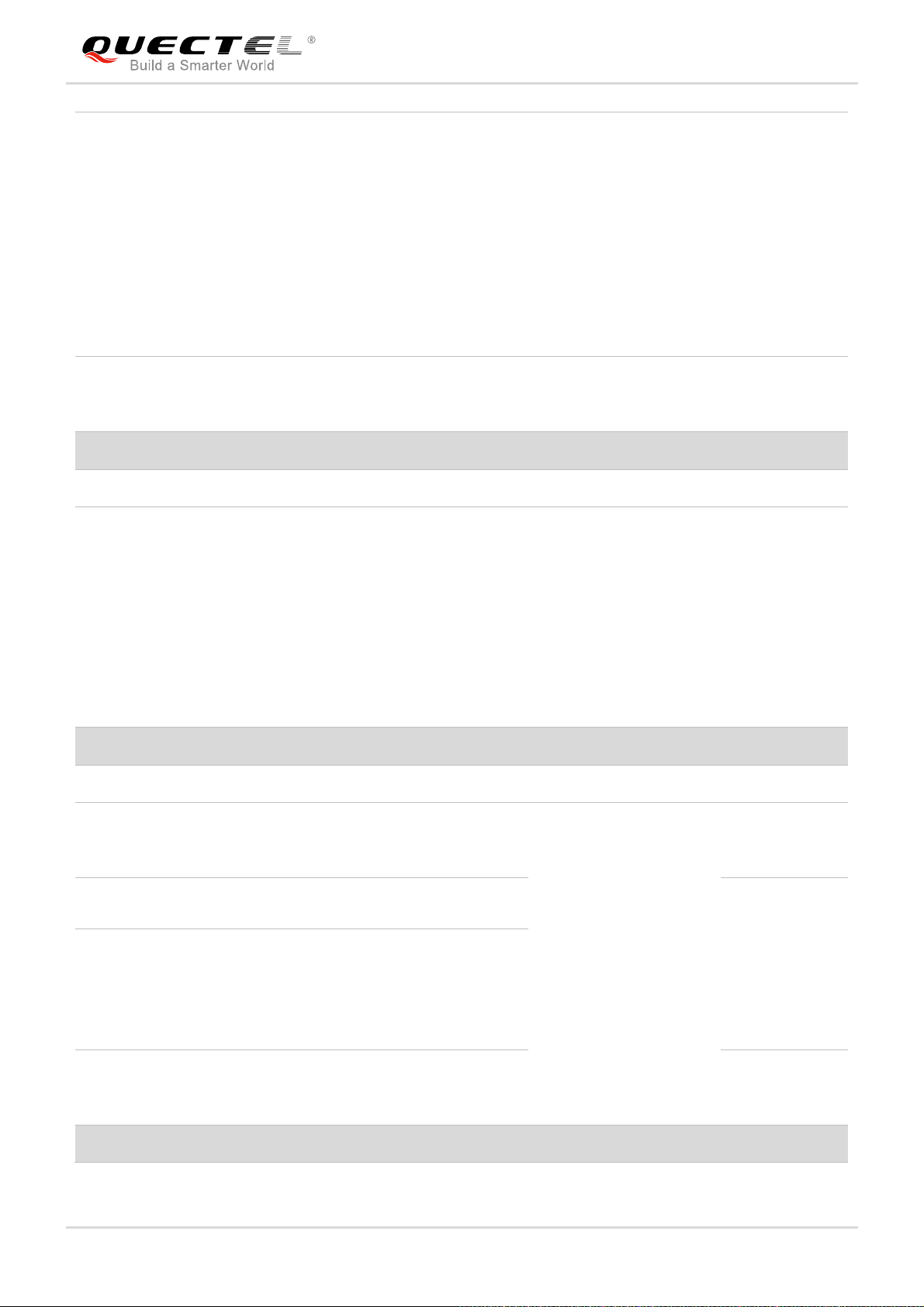
GSM/GPRS Module Series
M66 Hardware Design
EXT external circuit. VOmin=2.7V
VOnorm=2.8V
I
max=20mA
O
keep this pin
open.
2. Recommend
to add a
2.2~4.7uF
bypass
capacitor,
when using
this pin for
power supply.
27,34
GND
36,37
Ground
40,41
Turn on/off
PIN Name PIN No. I/O Description DC Characteristics Comment
PWRKEY 7 DI
Power on/off key. PWRKEY
should be pulled down for a
moment to turn on or turn off
the system.
V
max=
IL
0.1×VBAT
V
min=
IH
0.6×VBAT
V
max=3.1V
IH
Audio Interface
PIN Name PIN No. I/O Description DC Characteristics Comment
MICP
MICN
SPK1P
SPK1N
3,
4
5,
6
AI
AO
Positive and negative voice
input
Channel 1 positive and
negative voice output
SPK2P 2 AO Channel 2 voice output
Analog ground. Separate
AGND 1
ground connection for
external audio circuits.
Network Status Indicator
Refer to Section 3.8
If unused, keep
these pins
open.
If unused, keep
these pins
open.
Support both
voice and
ringtone
output.
If unused, keep
this pin open.
M66_Hardware_Design Confidential / Released 20 / 82
Page 23
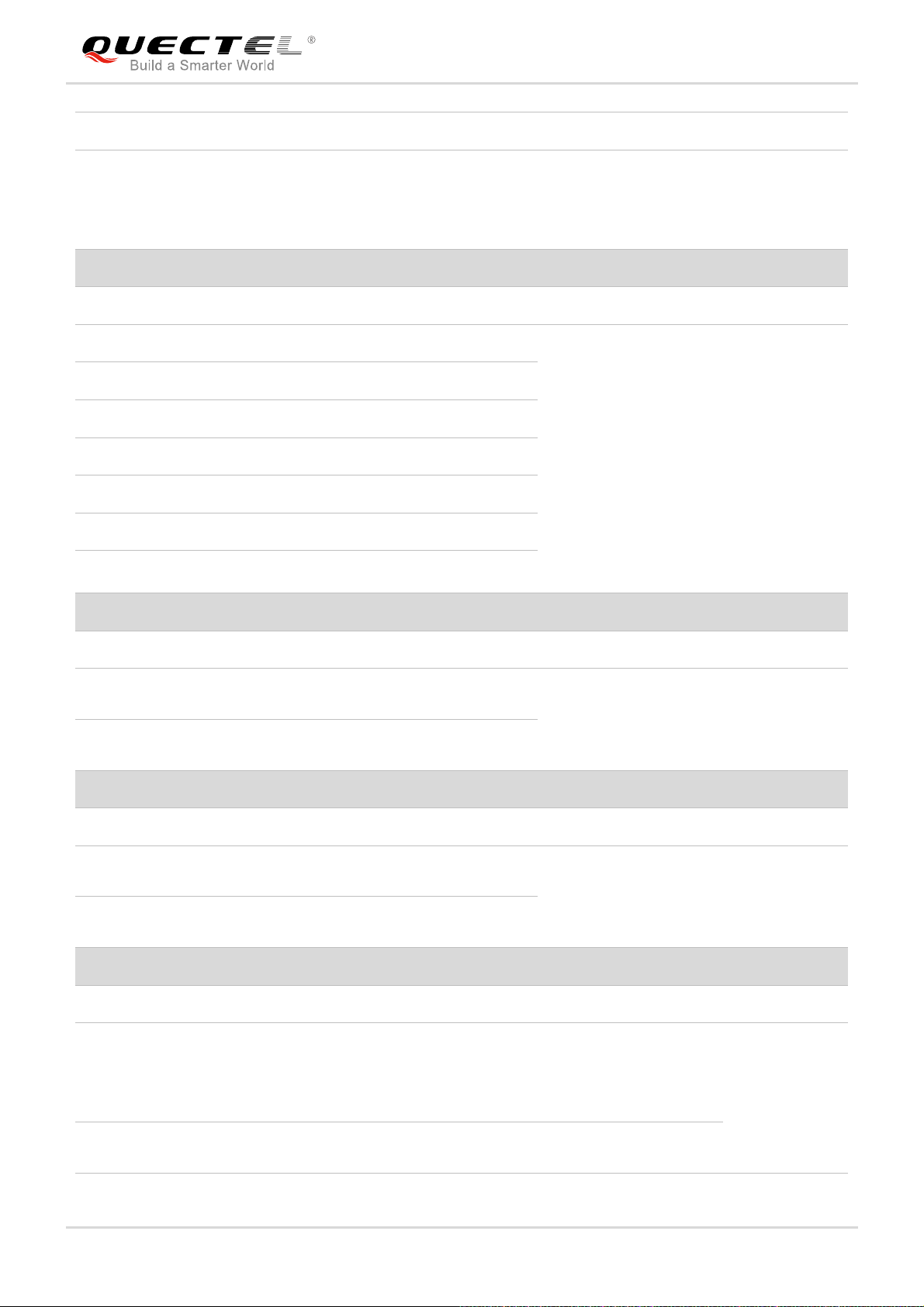
GSM/GPRS Module Series
M66 Hardware Design
PIN Name PIN No. I/O Description DC Characteristics Comment
V
min=
NETLIGHT 16 DO Network status indication
OH
0.85×VDD_EXT
V
max=
OL
0.15×VDD_EXT
If unused,
keep this pin
open.
UART Port
PIN Name PIN No. I/O Description DC Characteristics Comment
min=0V
V
TXD 17 DO Transmit data
RXD 18 DI Receive data
DTR 19 DI Data terminal ready
RI 20 DO Ring indication
DCD 21 DO Data carrier detection
CTS 22 DO Clear to send
RTS 23 DI Request to send
IL
V
max=
IL
0.25×VDD_EXT
V
min=
IH
0.75×VDD_EXT
V
max=
IH
VDD_EXT+0.2
V
min=
OH
0.85×VDD_EXT
V
max=
OL
0.15×VDD_EXT
If only use
TXD, RXD and
GND to
communicate,
recommended
to keep other
pins open.
Debug Port
PIN Name PIN No. I/O Description DC Characteristics Comment
DBG_
TXD
DBG_
RXD
39 DO Transmit data
38 DI Receive data
Same as above
If unused,
keep these
pins open.
Auxiliary Port
PIN Name PIN No. I/O Description DC Characteristics Comment
TXD_
AUX
RXD_
AUX
29 DO Transmit data
28 DI Receive data
Same as above
If unused,
keep these
pins open.
SIM Interface
PIN Name PIN No. I/O Description DC Characteristics Comment
SIM_ VDD 14 PO Power supply for SIM card
SIM_ CLK 13 DO SIM clock
The voltage can be
selected by software
automatically. Either
1.8V or 3.0V.
V
max=
OL
0.15×SIM_VDD
All signals of
SIM interface
should be
protected
against ESD
with a TVS
M66_Hardware_Design Confidential / Released 21 / 82
Page 24

GSM/GPRS Module Series
M66 Hardware Design
SIM_ DATA 11 IO SIM data
VOHmin=
0.85×SIM_VDD
max=
V
IL
0.25×SIM_VDD
min=
V
IH
0.75×SIM_VDD
max=
V
OL
0.15×SIM_VDD
min=
V
OH
diode array.
Maximum
trace length is
200mm from
the module
pad to SIM
card holder.
0.85×SIM_VDD
V
max=
OL
SIM_ RST 12 DO SIM reset
0.15×SIM_VDD
V
min=
OH
0.85×SIM_VDD
SIM_
GND
10 SIM ground
ADC
PIN Name PIN No. I/O Description DC Characteristics Comment
V
AVDD 8 PO
ADC0 9 AI
Reference voltage of
ADC circuit
General purpose analog to
digital converter.
max=2.9V
O
V
min=2.7V
O
V
norm=2.8V
O
Voltage range:
0V to 2.8V
If unused,
keep this pin
open.
If unused,
keep this pin
open.
PCM
PIN Name PIN No. I/O Description DC Characteristics Comment
min= 0V
V
PCM_ CLK 30 DO PCM clock
PCM_
SYNC
PCM_
IN
PCM_
OUT
31 DO
32 DI PCM data input
33 DO PCM data output
PCM frame
synchronization
IL
V
max=
IL
0.25×VDD_EXT
V
min=
IH
0.75×VDD_EXT
V
max=
IH
VDD_EXT+0.2
V
min=
OH
0.85×VDD_EXT
V
max=
OL
If unused,
keep this pin
open.
0.15×VDD_EXT
Antenna Interface
PIN Name PIN No. I/O Description DC Characteristics Comment
RF_
ANT
35 IO GSM antenna pad Impedance of 50Ω
M66_Hardware_Design Confidential / Released 22 / 82
Page 25

GSM/GPRS Module Series
M66 Hardware Design
BT_
ANT
26 IO BT antenna pad Impedance of 50Ω
If unused,
keep this pin
open.
Transmitting Signal Indication
PIN Name PIN No. I/O Description DC Characteristics Comment
V
min=
RFTXMON 25 DO
Transmission signal
indication
OH
0.85×VDD_EXT
V
max=
OL
0.15×VDD_EXT
If unused,
keep this pin
open.
Other Interface
PIN Name PIN No. I/O Description DC Characteristics Comment
RESERVED 15
Keep these
pins open.
3.2. Operating Modes
The table below briefly summarizes the various operating modes in the
following chapters.
Table 5: Overview of Operating Modes
Mode Function
After enabling sleep mode by AT+QSCLK=1, the module will
automatically enter into Sleep Mode if DTR is set to high level
GSM/GPRS
Sleep
Normal Operation
GSM IDLE
and there is no interrupt (such as GPIO interrupt or data on
UART port). In this case, the current consumption of module
will reduce to the minimal level.
During Sleep Mode, the module can still receive paging
message and SMS from the system normally.
Software is active. The module has registered to the GSM
network, and the module is ready to send and receive GSM
data.
GSM connection is ongoing. In this mode, the power
GSM TALK
consumption is decided by the configuration of Power Control
Level (PCL), dynamic DTX control and the working RF band.
M66_Hardware_Design Confidential / Released 23 / 82
Page 26
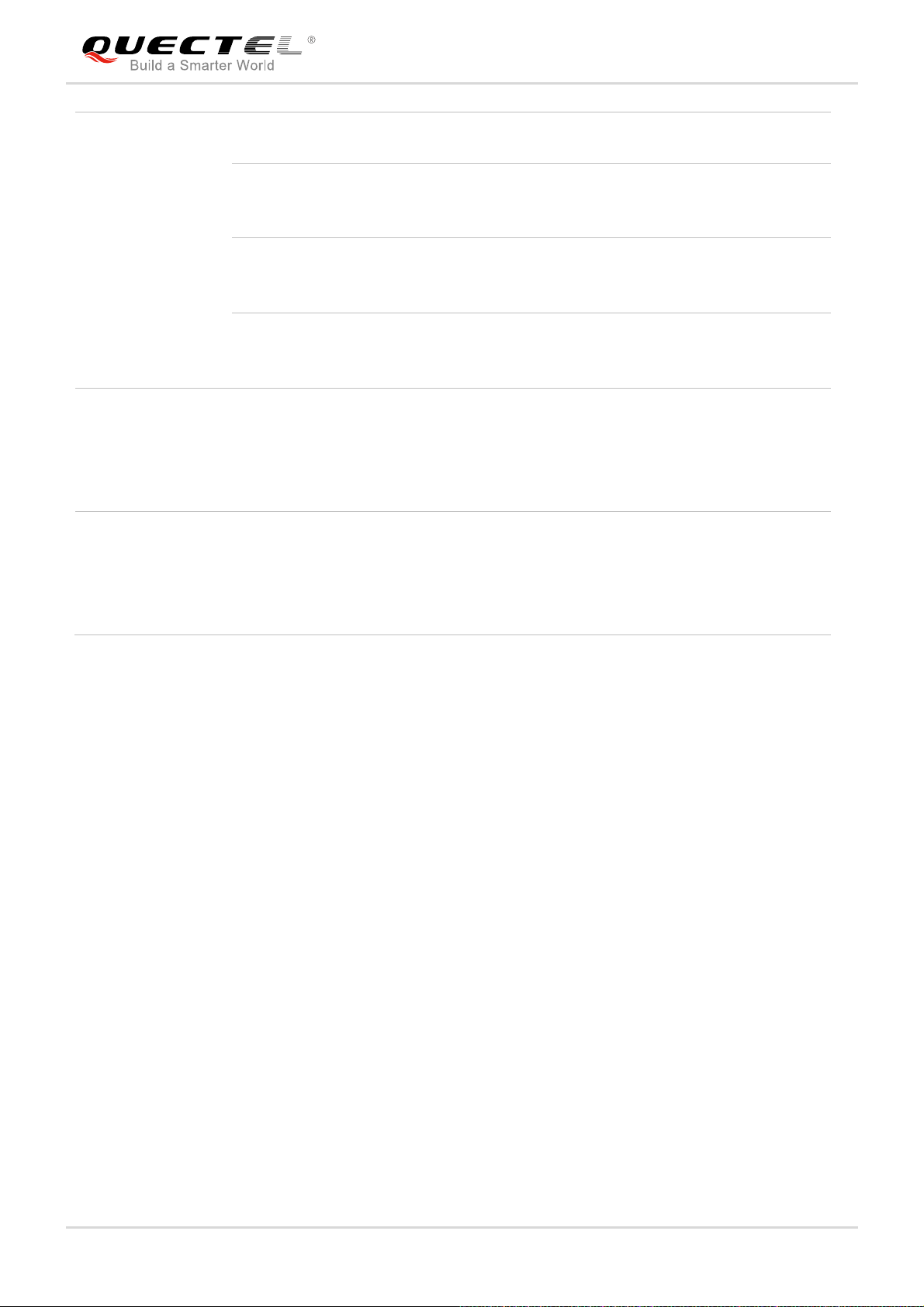
GSM/GPRS Module Series
M66 Hardware Design
POWER DOWN
Minimum
Functionality Mode
(without removing
power supply)
GPRS IDLE
GPRS
STANDBY
The module is not registered to GPRS network. The module is
not reachable through GPRS channel.
The module is registered to GPRS network, but no GPRS PDP
context is active. The SGSN knows the Routing Area where the
module is located at.
The PDP context is active, but no data transfer is ongoing. The
GPRS READY
module is ready to receive or send GPRS data. The SGSN
knows the cell where the module is located at.
There is GPRS data in transfer. In this mode, power
GPRS DATA
consumption is decided by the PCL, working RF band and
GPRS multi-slot configuration.
Normal shutdown by sending the AT+QPOWD=1 command or using the
PWRKEY pin. The power management ASIC disconnects the power supply from
the base band part of the module, and only the power supply for the RTC is
remained. Software is not active. The UART interfaces are not accessible.
Operating voltage (connected to VBAT) remains applied.
AT+CFUN command can set the module to a minimum functionality mode
without removing the power supply. In this case, the RF part of the module will not
work or the SIM card will not be accessible, or both RF part and SIM card will be
disabled, but the UART port is still accessible. The power consumption in this
case is very low.
3.3. Power Supply
3.3.1. Power Features of Module
The power supply is one of the key issues in designing GSM terminals. Because of the 577us radio burst
in GSM every 4.615ms, power supply must be able to deliver high current peaks in a burst period. During
these peaks, drops on the supply voltage must not exceed minimum working voltage of module.
For the M66 module, the max current consumption could reach to 1.6A during a burst transmission. It will
cause a large voltage drop on the VBAT. In order to ensure stable operation of the module, it is
recommended that the max voltage drop during the burst transmission does not exceed 400mV.
M66_Hardware_Design Confidential / Released 24 / 82
Page 27
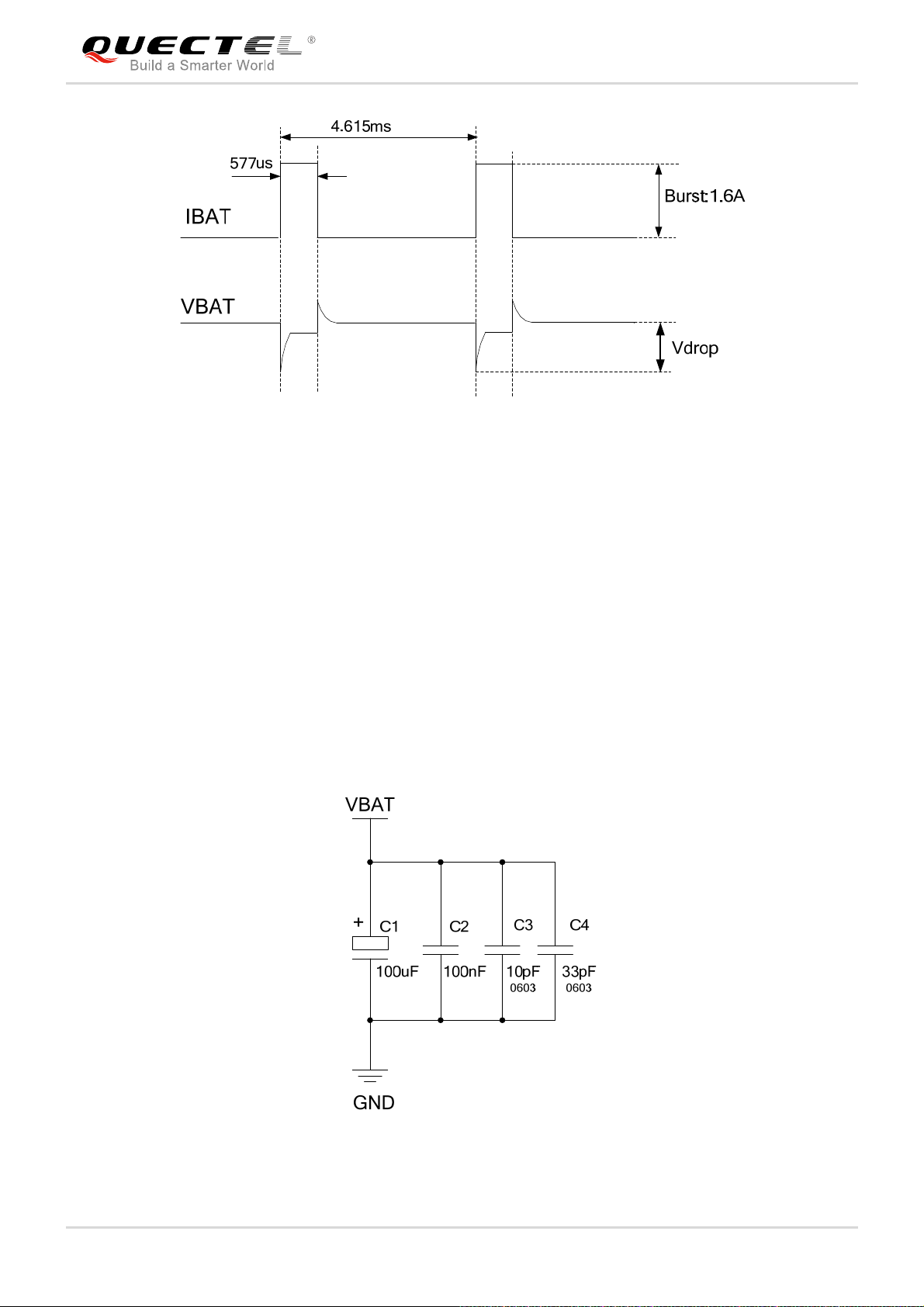
GSM/GPRS Module Series
M66 Hardware Design
Figure 3: Voltage Ripple during Transmitting
3.3.2. Decrease Supply Voltage Drop
The power supply range of the module is 3.3V to 4.6V. Make sure that the input voltage will never drop
below 3.3V even in a burst transmission. If the power voltage drops below 3.3V, the module could turn off
automatically. For better power performance, it is recommended to place a 100uF tantalum capacitor with
low ESR (ESR=0.7Ω) and ceramic capacitor 100nF, 33pF and 10pF near the VBAT pin. The reference
circuit is illustrated in Figure 4.
The VBAT route should be wide enough to ensure that there is not too much voltage drop during burst
transmission. The width of trace should be no less than 2mm and the principle of the VBAT route is the
longer route, the wider trace.
Figure 4: Reference Circuit for the VBAT Input
M66_Hardware_Design Confidential / Released 25 / 82
Page 28
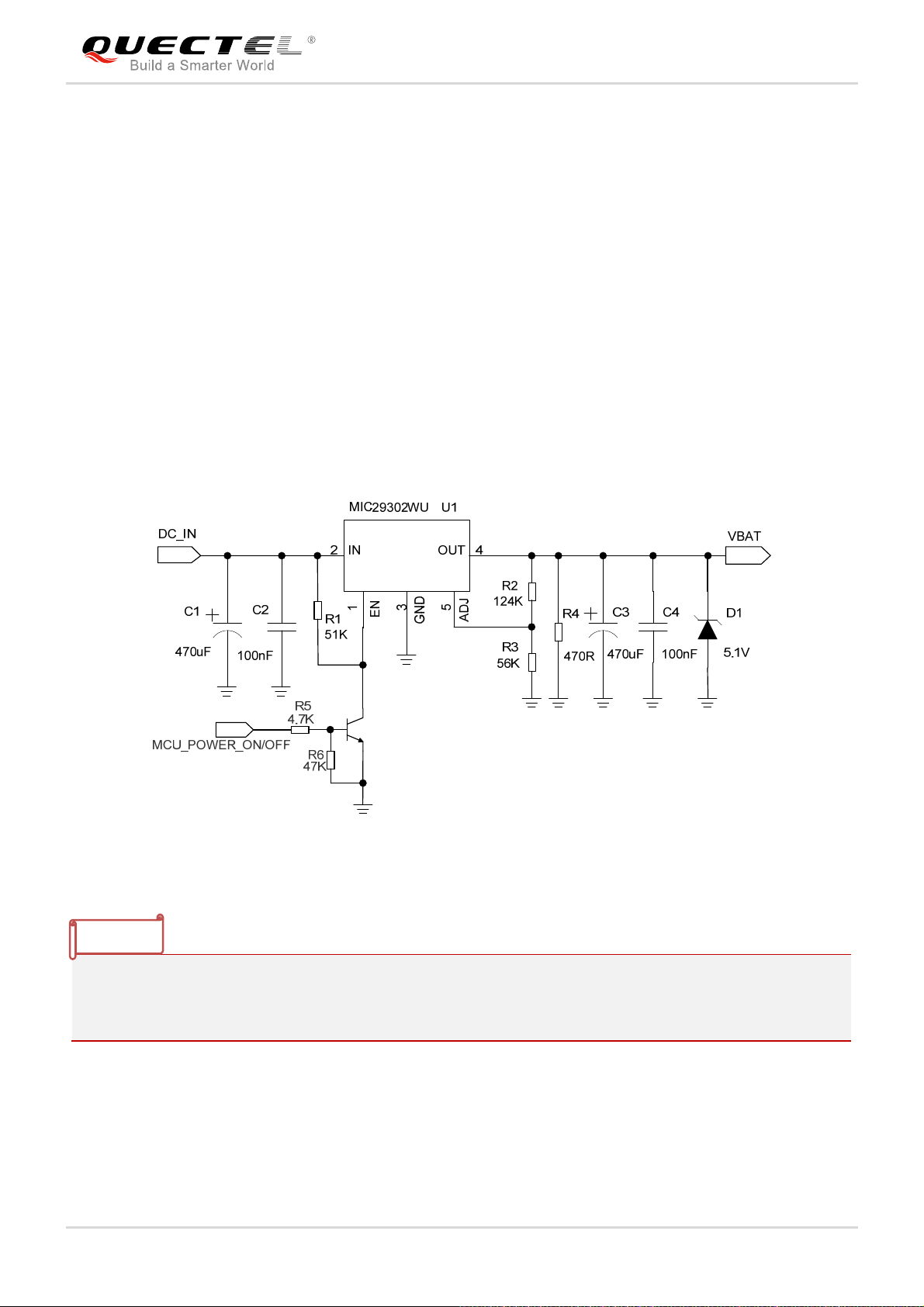
GSM/GPRS Module Series
M66 Hardware Design
3.3.3. Reference Design For Power Supply
The power design for the module is very important, since the performance of power supply for the module
largely depends on the power source. The power supply is capable of providing the sufficient current up to
2A at least. If the voltage drop between the input and output is not too high, it is suggested to use a LDO
as module’s power supply. If there is a big voltage difference between the input source and the desired
output (VBAT), a switcher power converter is recommended to use as a power supply.
The following figure shows a reference design for +5V input power source. The designed output for the
power supply is 4.0V and the maximum load current is 3A. In addition, in order to get a stable output
voltage, a zener diode is placed close to the pins of VBAT. As to the zener diode, it is suggested to use a
zener diode whose reverse zener voltage is 5.1V and dissipation power is more than 1 Watt.
Figure 5: Reference Circuit for Power Supply
NOTE
It is suggested to control the module’s main power supply (VBAT) via LDO enable pin to restart the
module when the module has become abnormal. Power switch circuit like P-channel MOSFET switch
circuit can also be used to control VBAT.
3.3.4. Monitor Power Supply
The command “AT+CBC” can be used to monitor the supply voltage of the module. The unit of the
displayed voltage is mV.
M66_Hardware_Design Confidential / Released 26 / 82
Page 29
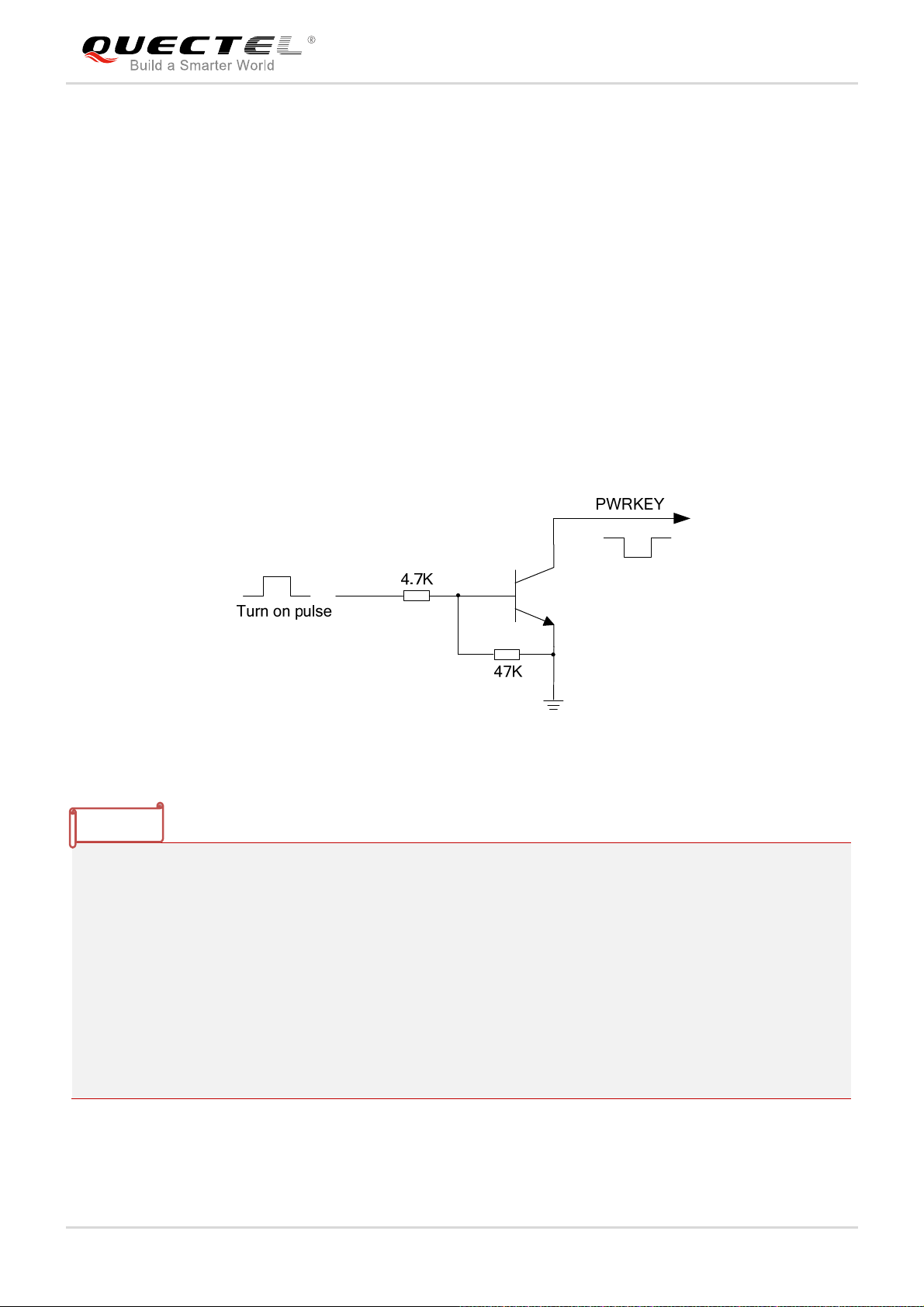
GSM/GPRS Module Series
M66 Hardware Design
For details, please refer to the document [1].
3.4. Power On and Down Scenarios
3.4.1. Power On
The module can be turned on by driving the pin PWRKEY to a low level
voltage. An open collector driver circuit is suggested to control the
PWRKEY. A simple reference circuit is illustrated as below.
Figure 6: Turn on the Module with an Open-collector Driver
NOTES
1. M66 module is set to autobauding mode (AT+IPR=0) by default. In the autobauding mode, URC “RDY”
is not reported to the host controller after module is powered on. When the module is powered on after
a delay of 4 or 5 seconds, it can receive AT command. Host controller should first send an AT string in
order that the module can detect baud rate of host controller, and it should continue to send the next AT
string until receiving OK string from the module. Then enter AT+IPR=x;&W to set a fixed baud rate for
the module and save the configuration to flash memory of the module. After these configurations, the
URC RDY would be received from the UART Port of the module every time when the module is
powered on. For more details, refer to the section AT+IPR in document [1].
2. When AT command is responded, indicates module is turned on successfully, or else the module fails
to be turned on.
The other way to control the PWRKEY is through a button directly. A TVS component is indispensable to
be placed nearby the button for ESD protection. For the best performance, the TVS component must be
M66_Hardware_Design Confidential / Released 27 / 82
Page 30
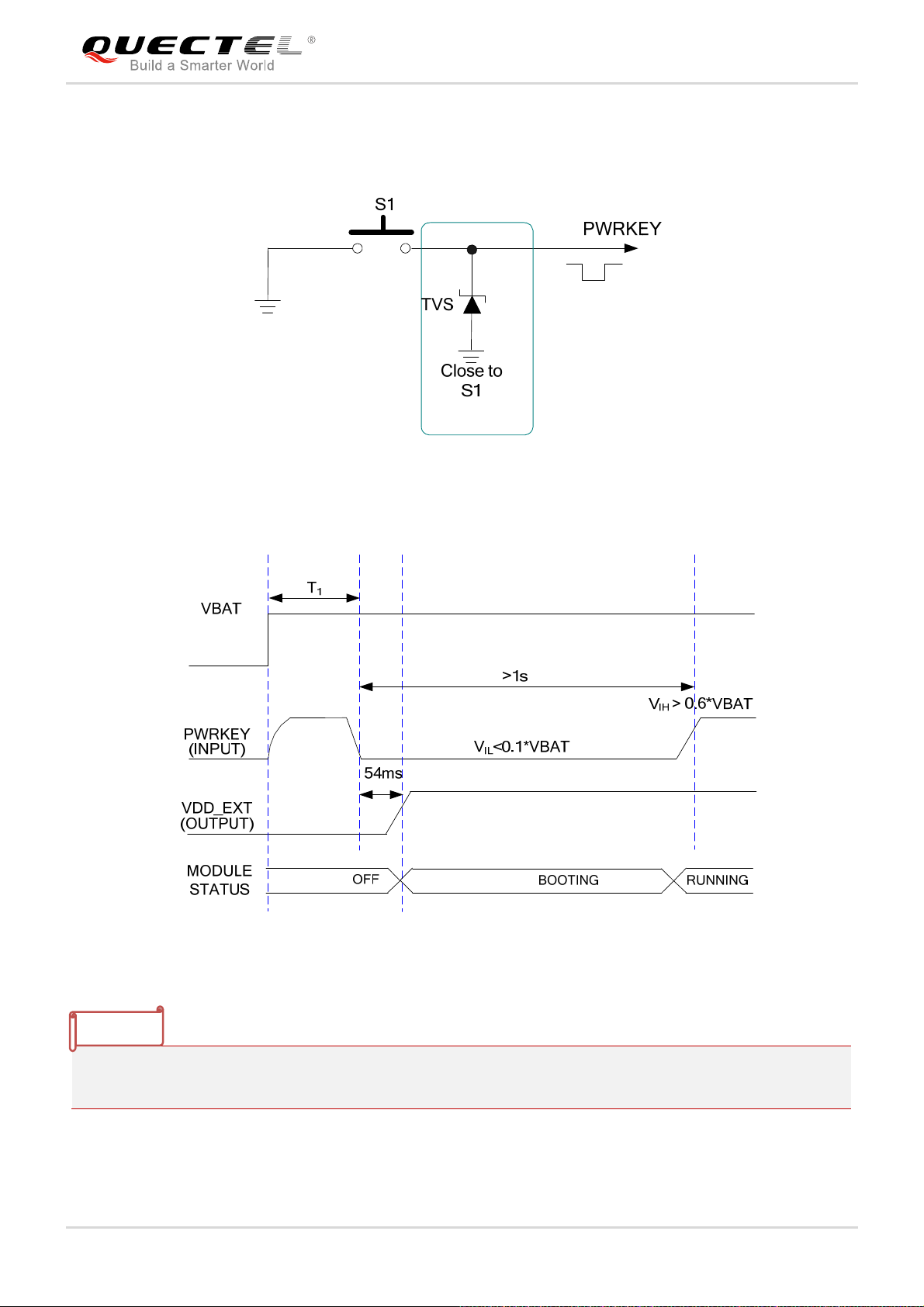
GSM/GPRS Module Series
M66 Hardware Design
placed nearby the button. When pressing the key, electrostatic strike may generate from finger. A
reference circuit is shown in the following figure.
Figure 7: Turn on the Module with a Button
The turn-on timing is illustrated as the following figure.
Figure 8: Turn-on Timing
NOTE
Make sure that VBAT is stable before pulling down PWRKEY pin. The time of T1 is recommended to be
100ms.
M66_Hardware_Design Confidential / Released 28 / 82
Page 31

GSM/GPRS Module Series
M66 Hardware Design
3.4.2. Power Down
The following procedures can be used to turn off the module:
Normal power down procedure: Turn off module using the PWRKEY pin
Normal power down procedure: Turn off module using command AT+QPOWD
Under-voltage automatic shutdown: Take effect when under-voltage is detected.
3.4.2.1. Power Down Module Using the PWRKEY Pin
It is a safe way to turn off the module by driving the PWRKEY to a low level voltage for a certain time. The
power down scenario is illustrated below.
Figure 9: Turn-off Timing
The power down procedure causes the module to log off from the network and allows the firmware to
save important data before completely disconnecting the power supply.
Before the completion of the power down procedure, the module sends out the result code shown below:
NORMAL POWER DOWN
After that moment, no further AT commands can be executed. Then the module enters the power down
mode, the RTC is still active.
NOTES
M66_Hardware_Design Confidential / Released 29 / 82
Page 32

GSM/GPRS Module Series
M66 Hardware Design
1. This unsolicited result codes do not appear when autobauding is active and DTE and DCE are not
correctly synchronized after start-up. The module is recommended to set to a fixed baud rate.
2. As logout network time is related to the local mobile network, it is recommended to delay about 12
seconds before disconnecting the power supply or restarting the module.
3.4.2.2. Power Down Module Using AT Command
It is also a safe way to turn off the module via AT command AT+QPOWD=1. This command will let the
module log off from the network and allow the firmware to save important data before completely
disconnecting the power supply.
Before the completion of the power down procedure the module sends out the result code shown below:
NORMAL POWER DOWN
After that moment, no further AT commands can be executed. And then the module enters the power
down mode, only the RTC is still active.
Please refer to the document [1] for details about the AT command AT+ Q POW D .
3.4.2.3. Under-voltage Automatic Shutdown
The module will constantly monitor the voltage applied on the VBAT, if the
voltage is ≤3.5V, the following URC will be presented:
UNDER_VOLTAGE WARNING
The normal input voltage range is from 3.3V to 4.6V. If the voltage is <3.3V, the module would
automatically shut down itself.
If the voltage is <3.3V, the following URC will be presented:
UNDER_VOLTAGE POWER DOWN
After that moment, no further AT commands can be executed. The module logs off from network and
enters power down mode, and only RTC is still active.
M66_Hardware_Design Confidential / Released 30 / 82
Page 33

GSM/GPRS Module Series
M66 Hardware Design
NOTE
These unsolicited result codes do not appear when autobauding is active and DTE and DCE are not
correctly synchronized after start-up. The module is recommended to set to a fixed baud rate.
3.4.3. Restart
You can restart the module by driving the PWRKEY to a low level voltage for a certain time, which is
similar to the way of turning on module. In order to make the internal LDOs discharge completely after
turning off the module, it is recommended to delay about 500ms before restarting the module. The restart
timing is illustrated as the following figure.
Figure 10: Timing of Restarting System
3.5. Power Saving
Based on system requirements, there are several actions to drive the module to enter low current
consumption status. For example, AT+CFUN can be used to set module into minimum functionality mode
and DTR hardware interface signal can be used to lead system to SLEEP mode.
3.5.1. Minimum Functionality Mode
Minimum functionality mode reduces the functionality of the module to a minimum level. The consumption
of the current can be minimized when the slow clocking mode is activated at the same time. The mode is
set with the AT+CFUN command which provides the choice of the functionality levels <fun>=0, 1, 4.
0: minimum functionality
M66_Hardware_Design Confidential / Released 31 / 82
Page 34

GSM/GPRS Module Series
M66 Hardware Design
1: full functionality (default)
4: disable both transmitting and receiving of RF part
If the module is set to minimum functionality by AT+CFUN=0, the RF function and SIM card function
would be disabled. In this case, the UART port is still accessible, but all AT commands related with RF
function or SIM card function will be not available.
If the module has been set by the command with AT+CFUN=4, the RF function will be disabled, but the
UART port is still active. In this case, all AT commands related with RF function will be not available.
After the module is set by AT+CFUN=0 or AT+CFUN=4, it can return to full functionality by AT+CFUN=1.
For detailed information about AT+CFUN, please refer to the document [1].
3.5.2. SLEEP Mode
The SLEEP mode is disabled by default. You can enable it by AT+QSCLK=1. On the other hand, the
default setting is AT+QSCLK=0 and in this mode, the module cannot enter SLEEP mode.
When the module is set by the command with AT+QSCLK=1, you can control the module to enter or exit
from the SLEEP mode through pin DTR. When DTR is set to high level, and there is no on-air or hardware
interrupt such as GPIO interrupt or data on UART port, the module will enter SLEEP mode automatically.
In this mode, the module can still receive voice, SMS or GPRS paging from network, but the UART port
does not work.
3.5.3. Wake Up Module From SLEEP Mode
When the module is in the SLEEP mode, the following methods can wake up the module.
If the DTR Pin is set low, it would wake up the module from the SLEEP mode. The UART port will be
active within 20ms after DTR is changed to low level.
Receive a voice or data call from network wakes up module.
Receive an SMS from network wakes up module.
NOTE
DTR pin should be held at low level during communication between the module and DTE.
M66_Hardware_Design Confidential / Released 32 / 82
Page 35
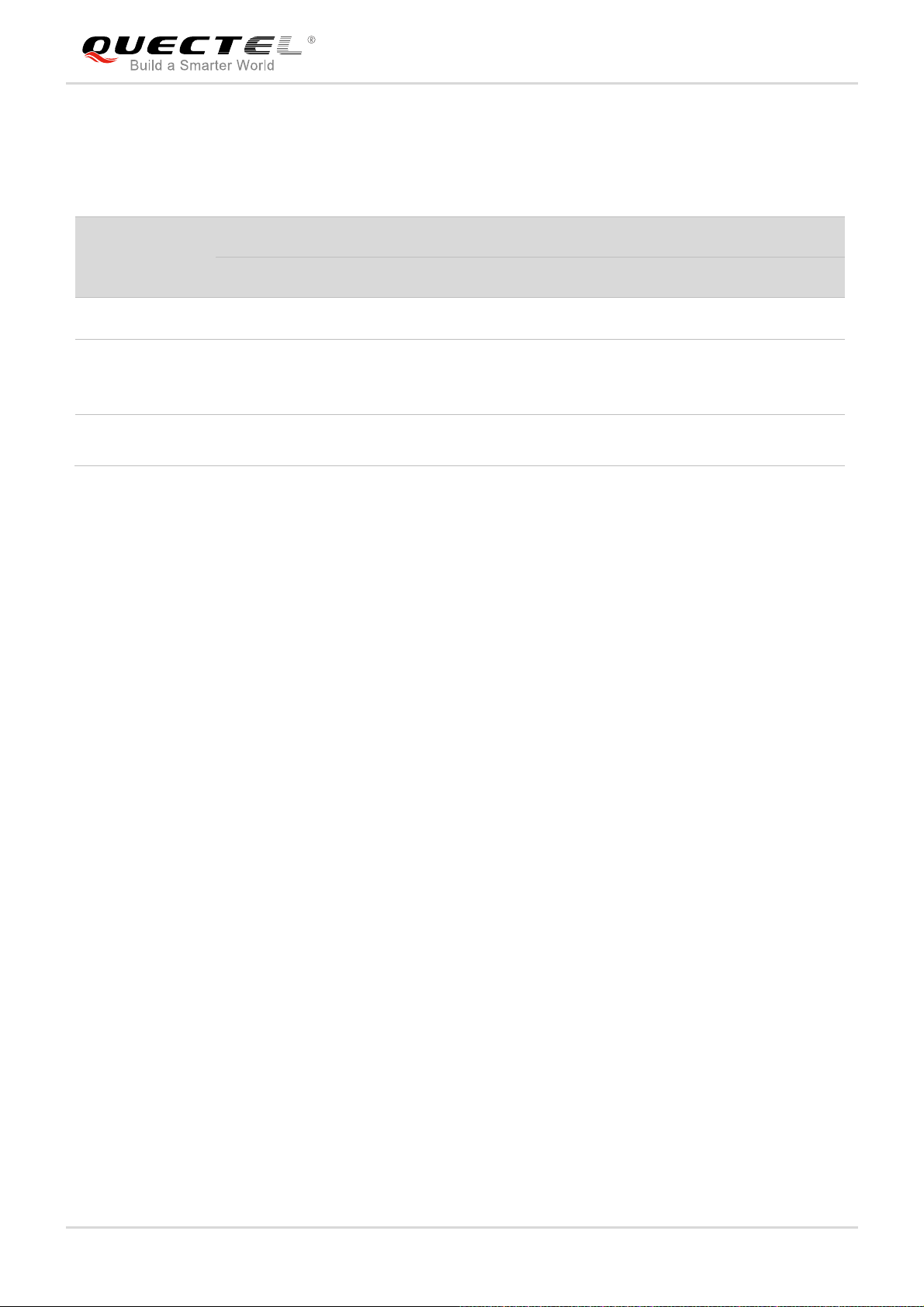
GSM/GPRS Module Series
M66 Hardware Design
3.5.4. Summary of State Transition
Table 6: Summary of State Transition
Next Mode
Current Mode
Power Down Normal Mode Sleep Mode
Power Down Use PWRKEY
Normal Mode
SLEEP Mode Use PWRKEY pin
AT+QPOWD, use
PWRKEY pin
Pull DTR down or incoming
call or SMS or GPRS
Use AT command
AT+QSCLK=1 and pull up
DTR
3.6. RTC Backup
The RTC (Real Time Clock) function is supported. The RTC is designed to work with an internal power
supply.
There are three kinds of designs for RTC backup power:
Use VBAT as the RTC power source.
When the module is turned off and the main power supply (VBAT) is remained, the real time clock is still
active as the RTC core is supplied by VBAT. In this case, the VRTC pin can be kept floating.
Use VRTC as the RTC power source.
If the main power supply (VBAT) is removed after the module is turned off, a backup supply such as a
coin-cell battery (rechargeable or non-chargeable) or a super-cap can be used to supply the VRTC pin to
keep the real time clock active.
Use VBAT and VRTC as the RTC power source.
As only powering the VRTC pin to keep the RTC will lead an error about 5 minutes a day, it is
recommended to power VBAT and VRTC pin at the same time when RTC function is needed. The
recommended supply for RTC core circuits are shown as below.
M66_Hardware_Design Confidential / Released 33 / 82
Page 36

GSM/GPRS Module Series
M66 Hardware Design
Figure 11: VRTC is Supplied by a Non-chargeable Battery
Figure 12: VRTC is Supplied by a Rechargeable Battery
M66_Hardware_Design Confidential / Released 34 / 82
Page 37

GSM/GPRS Module Series
M66 Hardware Design
Figure 13: VRTC is Supplied by a Capacitor
A rechargeable or non-chargeable coin-cell battery can also be used here, for more information, please
visit http://www.sii.co.jp/en/
.
NOTE
If you want to keep an accurate real time, please keep the main power
supply VBAT alive.
3.7. Serial Interfaces
The module provides three serial ports: UART Port, Debug Port and Auxiliary UART Port. The module is
designed as a DCE (Data Communication Equipment), following the traditional DCE-DTE (Data Terminal
Equipment) connection. Autobauding function supports baud rate from 4800bps to 115200bps.
The UART Port:
TXD: Send data to RXD of DTE.
RXD: Receive data from TXD of DTE.
RTS: Request to send.
CTS: Clear to send.
DTR: DTE is ready and inform DCE (this pin can wake the module up).
M66_Hardware_Design Confidential / Released 35 / 82
Page 38

GSM/GPRS Module Series
M66 Hardware Design
RI: Ring indicator (when there is a call, SMS or URC output, the module will inform DTE with the RI
pin).
DCD: Data carrier detection (the validity of this pin demonstrates the communication link is set up).
NOTE
Hardware flow control is disabled by default. When hardware flow control is required, RTS and CTS
should be connected to the host. AT command AT+IFC=2,2 is used to enable hardware flow control. AT
command AT+IFC=0,0 is used to disable the hardware flow control. For more details, please refer to the
document [1].
The Debug Port:
DBG_TXD: Send data to the COM port of computer.
DBG_RXD: Receive data from the COM port of computer.
The Auxiliary UART Port:
TXD_AUX: Send data to the RXD of DTE.
RXD_AUX: Receive data from the TXD of DTE.
The logic levels are described in the following table.
Table 7: Logic Levels of the UART Interface
Parameter Min. Max. Unit
VIL 0 0.25×VDD_EXT V
VIH 0.75×VDD_EXT VDD_EXT +0.2 V
VOL 0 0.15×VDD_EXT V
VOH 0.85×VDD_EXT VDD_EXT V
Table 8: Pin Definition of the UART Interfaces
Interface Pin Name Pin No. Description
UART Port TXD 17 Transmit data
M66_Hardware_Design Confidential / Released 36 / 82
Page 39

GSM/GPRS Module Series
M66 Hardware Design
RXD 18 Receive data
DTR 19 Data terminal ready
RI 20 Ring indication
DCD 21 Data carrier detection
CTS 22 Clear to send
RTS 23 Request to send
DBG_RXD 38 Receive data
Debug Port
DBG_TXD 39 Transmit data
RXD_AUX 28 Receive data
Auxiliary UART Port
TXD_AUX 29 Transmit data
3.7.1. UART Port
3.7.1.1. The Feature of UART Port
Seven lines on UART interface
Contain data lines TXD and RXD, hardware flow control lines RTS and CTS, other control lines DTR,
DCD and RI.
Used for AT command, GPRS data, etc. Multiplexing function is supported on the UART Port. So far
only the basic mode of multiplexing is available.
Support the communication baud rates as the following:
300, 600, 1200, 2400, 4800, 9600, 14400, 19200, 28800, 38400, 57600, 115200.
The default setting is autobauding mode. Support the following baud rates for Autobauding function:
4800, 9600, 19200, 38400, 57600, 115200.
The module disables hardware flow control by default. AT command AT+IFC=2,2 is used to enable
hardware flow control.
After setting a fixed baud rate or autobauding, please send “AT” string at that rate. The UART port is
ready when it responds “OK”.
Autobauding allows the module to detect the baud rate by receiving the string “AT” or “at” from the host or
PC automatically, which gives module flexibility without considering which baud rate is used by the host
controller. Autobauding is enabled by default. To take advantage of the autobauding mode, special
attention should be paid according to the following requirements:
M66_Hardware_Design Confidential / Released 37 / 82
Page 40

GSM/GPRS Module Series
M66 Hardware Design
Synchronization between DTE and DCE:
When DCE (the module) powers on with the autobauding enabled, it is recommended to wait 2 to 3
seconds before sending the first AT character. After receiving the “OK” response, DTE and DCE are
correctly synchronized.
If the host controller needs URC in the mode of autobauding, it must be synchronized firstly. Otherwise
the URC will be discarded.
Restrictions on autobauding operation:
The UART port has to be operated at 8 data bits, no parity and 1 stop bit (factory setting).
The “At” and “aT” commands cannot be used.
Only the strings “AT” or “at” can be detected (neither “At” nor “aT”).
The Unsolicited Result Codes like RDY, +CFUN: 1 and +CPIN: READY will not be indicated when
the module is turned on with autobauding enabled and not be synchronized.
Any other Unsolicited Result Codes will be sent at the previous baud rate before the module detects
the new baud rate by receiving the first “AT” or “at” string. The DTE may receive unknown characters
after switching to new baud rate.
It is not recommended to switch to autobauding from a fixed baud rate.
If autobauding is active it is not recommended to switch to multiplex mode.
NOTE
To assure reliable communication and avoid any problems caused by undetermined baud rate between
DCE and DTE, it is strongly recommended to configure a fixed baud rate and save it instead of using
autobauding after start-up. For more details, please refer to the Section AT+IPR in document [1].
3.7.1.2. The Connection of UART
The connection between module and host using UART Port is very flexible. Three connection styles are
illustrated as below.
Reference design for Full-Function UART connection is shown as below
when it is applied in modulation-demodulation.
M66_Hardware_Design Confidential / Released 38 / 82
Page 41

GSM/GPRS Module Series
M66 Hardware Design
Figure 14: Reference Design for Full-Function UART
Three-line connection is shown as below.
Figure 15: Reference Design for UART Port
UART Port with hardware flow control is shown as below. This connection will enhance the reliability of
the mass data communication.
M66_Hardware_Design Confidential / Released 39 / 82
Page 42

GSM/GPRS Module Series
M66 Hardware Design
Figure 16: Reference Design for UART Port with Hardware Flow Control
3.7.1.3. Firmware Upgrade
The TXD, RXD can be used to upgrade firmware. The PWRKEY pin must be pulled down before firmware
upgrade. The reference circuit is shown as below:
Figure 17: Reference Design for Firmware Upgrade
NOTE
The firmware of module might need to be upgraded due to certain reasons. It is recommended to reserve
these pins in the host board for firmware upgrade.
3.7.2. Debug Port
Two lines: DBG_TXD and DBG_RXD.
It outputs log information automatically.
Debug Port is only used for firmware debugging and its baud rate must be configured as 460800bps.
M66_Hardware_Design Confidential / Released 40 / 82
Page 43

GSM/GPRS Module Series
M66 Hardware Design
Figure 18: Reference Design for Debug Port
3.7.3. Auxiliary UART Port
Two data lines: TXD_AUX and RXD_AUX.
Auxiliary UART port is used for AT command only and does not support GPRS data, Multiplexing
function etc.
Auxiliary UART port supports the communication baud rates as the following:
1200, 2400, 4800, 9600, 14400, 19200, 28800, 38400, 57600, 115200.
Auxiliary UART port could be used when you send AT+QEAUART=1 string on the UART port.
The default baud rate setting is 115200bps, and does not support autobauding. The baud rate can be
modified by AT+QSEDCB command. For more details, please refer to the document [1].
Figure 19: Reference Design for Auxiliary UART Port
3.7.4. UART Application
The reference design of 3.3V level match is shown as below. If the host is a 3V system, please change
the 5.6K resistor to 10K.
M66_Hardware_Design Confidential / Released 41 / 82
Page 44

GSM/GPRS Module Series
M66 Hardware Design
Figure 20: Level Match Design for 3.3V System
NOTE
It is highly recommended to add the resistor divider circuit on the UART signal lines when the host’s level
is 3V or 3.3V. For the higher voltage level system, a level shifter IC could be used between the host and
the module. For more details about UART circuit design, please refer to document [13].
The following figure shows a sketch map between module and standard RS-232 interface. Since the
electrical level of module is 2.8V, so a RS-232 level shifter must be used. Note that you should assure the
IO voltage of level shifter which connects to module is 2.8V.
M66_Hardware_Design Confidential / Released 42 / 82
Page 45

GSM/GPRS Module Series
M66 Hardware Design
Figure 21: Sketch Map for RS-232 Interface Match
Please visit vendor web site to select suitable IC, such as: http://www.maximintegrated.com and
http://www.exar.com/
.
3.8. Audio Interfaces
The module provides one analog input channels and two analog output channels.
Table 9: Pin Definition of Audio Interface
Interface Pin Name Pin No. Description
MICP 3 Microphone positive input
MICN 4 Microphone negative input
AIN/AOUT1
SPK1P 5 Channel 1 Audio positive output
SPK1N 6 Channel 1 Audio negative output
M66_Hardware_Design Confidential / Released 43 / 82
Page 46

GSM/GPRS Module Series
M66 Hardware Design
MICP 3 Microphone positive input
MICN 4 Microphone negative input
AIN/AOUT2
SPK2P 2 Channel 2 Audio positive output
AGND 1 Form a pseudo-differential pair with SPK2P
AIN can be used for input of microphone and line. An electret microphone is usually used. AIN are
differential input channels.
AOUT1 is used for output of the receiver. This channel is typically used for a receiver built into a handset.
AOUT1 channel is a differential channel.
AOUT2 is typically used with earphone. It is a single-ended and mono channel. SPK2P and AGND can
establish a pseudo differential mode.
All of these two audio channels support voice and ringtone output, and so on, and can be switched by
AT+QAUDCH command. For more details, please refer to the document [1].
Use AT command AT+QAUDCH to select audio channel:
0--AIN/AOUT1, the default value is 0.
1--AIN/AOUT2, this channel is always used for earphone.
For each channel, you can use AT+QMIC to adjust the input gain level of microphone. You can also use
AT+CLVL to adjust the output gain level of receiver and speaker. AT+QSIDET is used to set the
side-tone gain level. For more details, please refer to the document [1].
3.8.1. Decrease TDD Noise and other Noise
The 33pF capacitor is applied for filtering out 900MHz RF interference when the module is transmitting at
EGSM900MHz. Without placing this capacitor, TDD noise could be heard. Moreover, the 10pF capacitor
here is for filtering out 1800MHz RF interference. However, the resonant frequency point of a capacitor
largely depends on the material and production technique. Therefore, customer would have to discuss
with its capacitor vendor to choose the most suitable capacitor for filtering out GSM850MHz,
EGSM900MHz, DCS1800MHz and PCS1900MHz separately.
The severity degree of the RF interference in the voice channel during GSM transmitting period largely
depends on the application design. In some cases, EGSM900 TDD noise is more severe; while in other
cases, DCS1800 TDD noise is more obvious. Therefore, you can have a choice based on test results.
M66_Hardware_Design Confidential / Released 44 / 82
Page 47

GSM/GPRS Module Series
M66 Hardware Design
Sometimes, even no RF filtering capacitor is required.
The capacitor which is used for filtering out RF noise should be close to audio interface or other audio
interfaces. Audio alignment should be as short as possible.
In order to decrease radio or other signal interference, the position of RF antenna should be kept away
from audio interface and audio alignment. Power alignment and audio alignment should not be parallel,
and power alignment should be far away from audio alignment.
The differential audio traces have to be placed according to the differential signal layout rule.
3.8.2. Microphone Interfaces Design
AIN channel come with internal bias supply for external electret microphone. A reference circuit is shown
in the following figure.
Figure 22: Reference Design for AIN
M66_Hardware_Design Confidential / Released 45 / 82
Page 48

GSM/GPRS Module Series
M66 Hardware Design
3.8.3. Receiver and Speaker Interface Design
Figure 23: Handset Interface Design for AOUT1
Close to speaker
GND
Module
SPK1P
SPK1N
Differential
layout
10pF
0603
Amplifier
circuit
10pF
0603
10pF
0603
33pF
0603
33pF
0603
33pF
0603
GND
ESD
ESD
Figure 24: Speaker Interface Design with an Amplifier for AOUT1
M66_Hardware_Design Confidential / Released 46 / 82
Page 49

GSM/GPRS Module Series
M66 Hardware Design
Figure 25: Handset Interface Design for AOUT2
Figure 26: Speaker Interface Design with an Amplifier for AOUT2
The suitable differential audio amplifier can be chosen from the Texas Instrument’s website
(http://www.ti.com/
). There are also other excellent audio amplifier vendors in the market.
NOTE
1.
The value of C1 and C2 here depends on the input impedance of audio amplifier.
M66_Hardware_Design Confidential / Released 47 / 82
Page 50

GSM/GPRS Module Series
M66 Hardware Design
3.8.4. Earphone Interface Design
Figure 27: Earphone Interface Design
3.8.5. Audio Characteristics
Table 10: Typical Electret Microphone Characteristics
Parameter Min. Typ . Max. Unit
Working Voltage 1.2 1.5 2.0 V
Working Current 200 500 uA
External Microphone Load Resistance 2.2 K Ohm
Table 11: Typical Speaker Characteristics
Parameter Min. Typ. Max. Unit
Load resistance 32 Ohm
AOUT1
Output
Single-ended
Ref level 0 2.4 Vpp
Differential Load resistance 32 Ohm
M66_Hardware_Design Confidential / Released 48 / 82
Page 51

GSM/GPRS Module Series
M66 Hardware Design
Ref level 0 4.8 Vpp
Load
Resistance
AOUT2
Output
Load resistance 32
Single-ended
Reference level 0 2.4 Vpp
3.9. PCM Interface
M66 supports PCM interface. It is used for digital audio transmission between the module and the device.
This interface is composed of PCM_CLK, PCM_SYNC, PCM_IN and PCM_OUT signal lines.
Pulse-code modulation (PCM) is a converter that changes the consecutive analog audio signal to discrete
digital signal. The whole procedure of Pulse-code modulation contains sampling, quantizing and
encoding.
Table 12: Pin Definition of PCM Interface
Pin Name Pin No. Description
PCM_CLK 30 PCM clock output
PCM_SYNC 31 PCM frame synchronization output
PCM_IN 32 PCM data input
PCM_OUT 33 PCM data output
3.9.1. Configuration
M66 module supports 16-bit line code PCM format. The sample rate is 8 KHz; the clock source is 256
KHz; and the module can only act as master mode. The PCM interface supports both long and short
synchronization simultaneously. Furthermore, it only supports MSB first. For detailed information, please
refer to the table below.
M66_Hardware_Design Confidential / Released 49 / 82
Page 52

GSM/GPRS Module Series
M66 Hardware Design
Table 13: Configuration
PCM
Line Interface Format Linear
Data Length Linear: 16 bits
Sample Rate 8KHz
PCM Clock/Synchronization Source
PCM Synchronization Rate 8KHz
PCM Clock Rate PCM master mode: 256 KHz (line)
PCM Synchronization Format Long/short synchronization
PCM Data Ordering MSB first
Zero Padding NO
Sign Extension NO
PCM master mode: clock and synchronization is
generated by module
3.9.2. Timing
The sample rate of the PCM interface is 8 KHz and the clock source is 256
KHz, so every frame contains 32 bits data. M66 supports 16 bits line code
PCM format. The left 16 bits are valid, and the data of the left 16 bits and
the right 16 bits are the same. The following diagram shows the timing of
different combinations. The synchronization length in long
synchronization format can be programmed by firmware from one bit to
eight bits.
You can configure the PCM input and output volume by executing AT + Q PC M VOL command. For more
M66_Hardware_Design Confidential / Released 50 / 82
Page 53

GSM/GPRS Module Series
M66 Hardware Design
details, please refer to Chapter 3.9.4.
Figure 28: Long Synchronization Diagram
Figure 29: Short Synchronization Diagram
3.9.3. Reference Design
M66 can only work as a master, providing synchronization and clock source. The reference design is
shown as below.
M66_Hardware_Design Confidential / Released 51 / 82
Page 54

GSM/GPRS Module Series
M66 Hardware Design
3.9.4. AT Command
Figure 30: Reference Design for PCM
There are two AT commands about the configuration of PCM, listed as below.
AT+QPCM O N can configure operating mode of PCM.
AT+QPCMON=mode, Sync_Type, Sync_Length, SignExtension, MSBFirst
Table 14: QPCMON Command Description
Parameter Scope Description
Mode 0,2
Sync_Type 0~1
Sync_Length 1~8 Programmed from one bit to eight bits
0: Close PCM
2: Open PCM when audio talk is set up
0: Short synchronization
1: Long synchronization
SignExtension 0~1 Not supported
MSBFirst 0~1
AT+QPCMVOL can configure the volume of input and output.
0: MSB first
1: Not supported
AT+QPCMVOL=vol_pcm_in, vol_pcm_out
M66_Hardware_Design Confidential / Released 52 / 82
Page 55

GSM/GPRS Module Series
M66 Hardware Design
Table 15: QPCMVOL Command Description
Parameter Scope Description
vol_pcm_in 0~32767 Set the input volume
vol_pcm_out 0~32767
Set the output volume
The voice may be distorted when this value exceeds 16384.
3.10. SIM Card Interface
The SIM interface supports the functionality of the GSM Phase 1 specification and also supports the
functionality of the new GSM Phase 2+ specification for FAST 64 kbps SIM card (intended for use with a
SIM application Tool-kit).
The SIM interface is powered by an internal regulator in the module. Both 1.8V and 3.0V SIM Cards are
supported.
Table 16: Pin Definition of the SIM Interface
Pin Name Pin No. Description
SIM_VDD 14
Supply power for SIM card. Automatic detection of SIM card voltage.
3.0V±5% and 1.8V±5%. Maximum supply current is around 10mA.
SIM_CLK 13 SIM card clock.
SIM_DATA 11 SIM card data I/O.
SIM_RST 12 SIM card reset.
SIM_GND 10 SIM card ground.
The reference circuit for a 6-pin SIM card socket is illustrated as the following figure.
M66_Hardware_Design Confidential / Released 53 / 82
Page 56

GSM/GPRS Module Series
M66 Hardware Design
Module
SIM_GND
SIM_VDD
SIM_RST
SIM_CLK
SIM_DATA
22R
22R
22R
33pF33pF 33pF
GND
33pF
100nF
GND
SIM_Holder
VCC
RST
CLK IO
TVS
GND
VPP
Figure 31: Reference Circuit for SIM Interface with the 6-pin SIM Card Holder
For more information of SIM card holder, you can visit http://www.amphenol.com
http://www.molex.com
.
and
In order to enhance the reliability and availability of the SIM card in application. Please follow the below
criteria in the SIM circuit design:
Keep layout of SIM card as close as possible to the module. Assure the possibility of the length of the
trace is less than 200mm.
Keep SIM card signal away from RF and VBAT alignment.
Assure the ground between module and SIM cassette short and wide. Keep the width of ground no
less than 0.5mm to maintain the same electric potential. The decouple capacitor of SIM_VDD is less
than 1uF and must be near to SIM cassette.
To avoid cross talk between SIM_DATA and SIM_CLK. Keep them away with each other and shield
them with surrounded ground.
In order to offer good ESD protection, it is recommended to add a TVS diode array. For more
information of TVS diode, please visit http://www.onsemi.com/
. The most important rule is to place
the ESD protection device close to the SIM card socket and make sure the nets being protected will
go through the ESD device first and then lead to module. The 22Ω resistors should be connected in
series between the module and the SIM card so as to suppress the EMI spurious transmission and
enhance the ESD protection. Please to be noted that the SIM peripheral circuit should be close to the
SIM card socket.
Place the RF bypass capacitors (33pF) close to the SIM card on all signals line for improving EMI.
M66_Hardware_Design Confidential / Released 54 / 82
Page 57

GSM/GPRS Module Series
M66 Hardware Design
3.11. SD Card Interface
The module provides an SD card interface that supports many types of memory, such as Memory Stick,
SD/MCC card and T-Flash or Micro SD card. The following are the main features of SD card interface.
Only support 1bit serial mode
Not support the SPI mode for SD memory card
Not support multiple SD memory cards
Not support hot plug
The data rate up to 48MHz in serial mode
Up to 32GB maximum memory card capacity
With the SD card interface features and reference circuit shown as below, you can easily design the SD
card application circuit to enhance the memory capacity of the module. The users can store some
high-capacity files to external memory card. Such as in the automotive application system, the module
can record and store the audio file to the SD card, and also can play the audio files in SD card.
Table 17: Pin Definition of SD Card Interface
Pin Name Pin No. Description
SD_CMD 32 Command signal of SD card output PCM_IN
SD_CLK 33 Clock signal of SD card output PCM_OUT
SD_DATA 31 Data output and input signal of SD card PCM_SYNC
Alternate
Function 1)
NOTE
1)
If several interfaces share the same I/O pin, to avoid conflict between these alternate functions, only one
peripheral should be enabled at a time.
A reference design for Micro SD card is shown below.
M66_Hardware_Design Confidential / Released 55 / 82
Page 58

GSM/GPRS Module Series
M66 Hardware Design
Figure 32: Reference Circuit for Micro SD Card
Table 18: Pin Name of the SD Card and T-Flash (Micro SD) Card
Pin No. Pin Name of SD Card Pin Name of T-Flash (Micro SD) Card
1 CD/DATA3 DATA2
2 CMD CD/DATA3
3 VSS1 CMD
4 VDD VDD
5 CLK CLK
6 VSS2 VSS
7 DATA0 DATA0
8 DATA1 DATA1
9 DATA2
In SD card interface designing, in order to ensure good communication performance with SD card, the
following design principles should be complied with:
Keep all the SD card signals far away from VBAT power and RF trace.
Route all SD card signals as short as possible. Ensure the length of every trace does not exceed
10cm.
The SD_CLK, SD_DATA and SD_CMD trace should be routed together. Keep trace difference of
M66_Hardware_Design Confidential / Released 56 / 82
Page 59

GSM/GPRS Module Series
M66 Hardware Design
SD_DATA, SD_CMD and SD_CLK to be less than 10mm.
In order to offer good ESD protection, it is recommended to add TVS on signals with capacitance less
than 15pF.
Reserve external pull-up resistors for other data lines except the DATA0 signal.
The SD_CLK and SD_DATA line must be shielded by ground in order to improve EMI suppression
capability.
3.12. ADC
The module provides an ADC channel to measure the value of voltage. Please give priority to the use of
ADC0 channel. The command AT+QADC can read the voltage value applied on ADC0 pin. For details of
this AT command, please refer to the document [1]. In order to improve the accuracy of ADC, the layout
of ADC should be surrounded by ground.
Table 19: Pin Definition of the ADC
Pin Name Pin No. Description
AVDD 8 Reference voltage of ADC circuit
ADC0 9 Analog to digital converter.
Table 20: Characteristics of the ADC
Item Min. Typ. Max. Units
Voltage Range 0 2.8 V
ADC Resolution 10 bits
ADC Accuracy 2.7 mV
M66_Hardware_Design Confidential / Released 57 / 82
Page 60

GSM/GPRS Module Series
M66 Hardware Design
3.13. Behaviors of The RI
Table 21: Behaviors of the RI
State RI Response
Standby HIGH
Change to LOW, then:
1. Change to HIGH when call is established.
Voicecall
2. Use ATH to hang up the call, RI changes to HIGH.
3. Calling part hangs up, RI changes to HIGH first, and changes to LOW for
120ms indicating “NO CARRIER” as an URC, then changes to HIGH again.
4. Change to HIGH when SMS is received.
SMS
URC
When a new SMS comes, the RI changes to LOW and holds low level for about
120ms, then changes to HIGH.
Certain URCs can trigger 120ms low level on RI. For more details, please refer to
the document [1]
If the module is used as a caller, the RI would maintain high except the URC or SMS is received. On the
other hand, when it is used as a receiver, the timing of the RI is shown below.
Figure 33: RI Behavior of Voice Calling as a Receiver
M66_Hardware_Design Confidential / Released 58 / 82
Page 61

GSM/GPRS Module Series
M66 Hardware Design
Figure 34: RI Behavior as a Caller
Figure 35: RI Behavior of URC or SMS Received
3.14. Network Status Indication
The NETLIGHT signal can be used to drive a network status indicator LED. The working state of this pin
is listed in the following table.
Table 22: Working State of the NETLIGHT
State Module Function
Off The module is not running.
64ms On/800ms Off The module is not synchronized with network.
64ms On/2000ms Off The module is synchronized with network.
64ms On/600ms Off The GPRS data transmission after dialing the PPP connection.
A reference circuit is shown as below.
M66_Hardware_Design Confidential / Released 59 / 82
Page 62

GSM/GPRS Module Series
M66 Hardware Design
Figure 36: Reference Design for NETLIGHT
3.15. RF Transmitting Signal Indication
The M66 provides a RFTXMON pins which will rise when the transmitter is active and fall after the
transmitter activity is completed.
Table 23: Pin Definition of the RFTXMON
Pin Name Pin No. Description
RFTXMON 25 Transmission signal indication
There are two different modes for this function:
1) Active during the TX activity
RFTXMON pin is used to indicate the TX burst, when it outputs a high level, 220us later there will be a TX
burst.
M66_Hardware_Design Confidential / Released 60 / 82
Page 63

GSM/GPRS Module Series
M66 Hardware Design
You can execute AT+QCFG=“RFTXburst”, 1 to enable the function.
The timing of the RFTXMON signal is shown below.
Figure 37: RFTXMON Signal during Burst Transmission
2) Active during the Call
RFTXMON will be HIGH during a call and the pin will become LOW after
being hanged up.
You can execute AT+QCFG=“RFTXburst”, 2 to enable the function.
The timing of the RFTXMON signal is shown below.
M66_Hardware_Design Confidential / Released 61 / 82
Page 64

GSM/GPRS Module Series
M66 Hardware Design
Figure 38: RFTXMON Signal during Call
M66_Hardware_Design Confidential / Released 62 / 82
Page 65

GSM/GPRS Module Series
M66 Hardware Design
4 Antenna Interface
M66 has two antenna interfaces, GSM antenna and BT antenna. The Pin 26 is the Bluetooth antenna pad.
The Pin 35 is the GSM antenna pad. The RF interface of the two antenna pad has an impedance of 50Ω.
4.1. GSM Antenna Interface
There is a GSM antenna pad named RF_ANT for M66.
Table 24: Pin Definition of the RF_ANT
Pin Name Pin No. Description
GND 34 Ground
RF_ANT 35 GSM antenna pad
GND 36 Ground
GND 37 Ground
4.1.1. Reference Design
The external antenna must be matched properly to achieve best performance, so the matching circuit is
necessary, the reference design for RF is shown as below.
M66_Hardware_Design Confidential / Released 63 / 82
Page 66

GSM/GPRS Module Series
M66 Hardware Design
Figure 39: Reference Design for GSM Antenna
M66 provides an RF antenna pad for antenna connection. The RF trace in host PCB connected to the
module RF antenna pad should be coplanar waveguide line or microstrip line, whose characteristic
impedance should be close to 50Ω. M66 comes with grounding pads which are next to the antenna pad in
order to give a better grounding. Besides, a π type match circuit is suggested to be used to adjust the RF
performance.
To minimize the loss on the RF trace and RF cable, take design into account carefully. The following table
shows the requirement on GSM antenna.
Table 25: Antenna Cable Requirements
Typ e Requirements
GSM850/EGSM900 Cable insertion loss <1dB
DCS1800/PCS1900 Cable insertion loss <1.5dB
Table 26: Antenna Requirements
Typ e Requirements
Frequency Range Depending by frequency band (s) provided by the network operator
VSWR ≤ 2
Gain (dBi) 1
Max Input Power (W) 50
Input Impedance (Ω) 50
Polarization Type Vertical
4.1.2. RF Output Power
Table 27: The Module Conducted RF Output Power
Frequency Max. Min.
GSM850 33dBm±2dB 5dBm±5dB
M66_Hardware_Design Confidential / Released 64 / 82
Page 67

GSM/GPRS Module Series
M66 Hardware Design
EGSM900 33dBm±2dB 5dBm±5dB
DCS1800 30dBm±2dB 0dBm±5dB
PCS1900 30dBm±2dB 0dBm±5dB
NOTE
In GPRS 4 slots TX mode, the max output power is reduced by 2.5dB. This design conforms to the GSM
specification as described in section 13.16 of 3GPP TS 51.010-1.
4.1.3. RF Receiving Sensitivity
Table 28: The Module Conducted RF Receiving Sensitivity
Frequency Receive Sensitivity
GSM850 < -109dBm
EGSM900 < -109dBm
DCS1800 < -109dBm
PCS1900 < -109dBm
4.1.4. Operating Frequencies
Table 29: The Module Operating Frequencies
Frequency Receive Transmit ARFCH
GSM850 869~894MHz 824~849MHz 128~251
EGSM900 925~960MHz 880~915MHz 0~124, 975~1023
DCS1800 1805~1880MHz 1710~1785MHz 512~885
PCS1900 1930~1990MHz 1850~1910MHz 512~810
M66_Hardware_Design Confidential / Released 65 / 82
Page 68

GSM/GPRS Module Series
M66 Hardware Design
4.1.5. RF Cable Soldering
Soldering the RF cable to RF pad of module correctly will reduce the loss on the path of RF, please refer
to the following example of RF soldering.
Figure 40: RF Soldering Sample
4.2. Bluetooth Antenna Interface
M66 supports Bluetooth interface. Bluetooth is a wireless technology that
allows devices to communicate, or transmit data or voice, wirelessly over
a short distance. It is described as a short-range communication
technology intended to replace the cables connecting portable and/or
fixed devices while maintaining high level of security. Bluetooth is
standardized as IEEE802.15 and operates in the 2.4 GHz range using RF
technology. Its data rates of up to 3Mbps.
M66 is fully compliant with Bluetooth specification 3.0. M66 supports
profile including SPP and OPP.
M66_Hardware_Design Confidential / Released 66 / 82
Page 69

GSM/GPRS Module Series
M66 Hardware Design
The module provides a Bluetooth antenna pad named BT_ANT.
Table 30: Pin Definition of the BT_ANT
Pin Name Pin No. Description
BT_ANT 26 BT antenna pad
GND 27 Ground
The external antenna must be matched properly to achieve best
performance, so the matching circuit is necessary, the connection is
recommended as in the following figure:
Figure 41: Reference Design for Bluetooth Antenna
There are some suggestions for placing components and RF trace lying
for Bluetooth RF traces:
Antenna matching circuit should be closed to the antenna;
M66_Hardware_Design Confidential / Released 67 / 82
Page 70

GSM/GPRS Module Series
M66 Hardware Design
Keep the RF traces as 50Ω;
The RF traces should be kept far away from the high frequency signals
and strong disturbing source.
M66_Hardware_Design Confidential / Released 68 / 82
Page 71

GSM/GPRS Module Series
M66 Hardware Design
5 Electrical, Reliability and Radio
Characteristics
5.1. Absolute Maximum Ratings
Absolute maximum ratings for power supply and voltage on digital and analog pins of module are listed in
the following table:
Table 31: Absolute Maximum Ratings
Parameter Min. Max. Unit
VBAT -0.3 +4.73 V
Peak Current of Power Supply 0 2 A
RMS Current of Power Supply (during one TDMA- frame) 0 0.7 A
Voltage at Digital Pins -0.3 3.08 V
Voltage at Analog Pins -0.3 3.08 V
Voltage at Digital/analog Pins in Power Down Mode -0.25 0.25 V
5.2. Operating Temperature
The operating temperature is listed in the following table:
M66_Hardware_Design Confidential / Released 69 / 82
Page 72

GSM/GPRS Module Series
M66 Hardware Design
Table 32: Operating Temperature
Parameter Min. Typ. Max. Unit
Operation temperature range -35 +25 +75
Extended temperature range -40 +85
℃
℃
NOTES
1)
1.
Within operation temperature range, the module is 3GPP compliant.
2)
2.
Within extended temperature range, the module remains the ability to establish and maintain a
voice, SMS, data transmission, emergency call, etc. There is no unrecoverable malfunction; there are
also no effects on radio spectrum and no harm to radio network. Only one or more parameters like
P
might reduce in their value and exceed the specified tolerances. When the temperature returns
out
to the normal operating temperature levels, the module will meet 3GPP compliant again.
5.3. Power Supply Ratings
Table 33: The Module Power Supply Ratings
Parameter Description Conditions Min. Typ. Max. Unit
Voltage must stay within the
Supply voltage
min/max values, including
3.3 4.0 4.6 V
voltage drop, ripple, and spikes.
VBAT
Voltage drop
during
transmitting
Maximum power control level
on GSM850 and EGSM900.
400 mV
burst
I
VBAT
Power down mode
SLEEP mode @DRX=5
Minimum functionality mode
AT+CFUN=0
IDLE mode
Average supply
current
SLEEP mode
AT+CFUN=4
IDLE mode
SLEEP mode
TALK mode
GSM850/EGSM900
DCS1800/PCS1900
1)
2)
150
1.3
13
0.98
13
1.0
223/219
153/151
uA
mA
mA
mA
mA
mA
mA
mA
M66_Hardware_Design Confidential / Released 70 / 82
Page 73

GSM/GPRS Module Series
M66 Hardware Design
NOTES
Peak supply
current (during
transmission
slot)
DATA mode, GPRS (3Rx, 2Tx)
1)
GSM850/EGSM900
DCS1800/PCS1900
2)
DATA mode, GPRS (2 Rx, 3Tx)
GSM850/EGSM900
DCS1800/PCS1900
1)
2)
DATA mode, GPRS (4 Rx, 1Tx)
GSM850/EGSM900
DCS1800/PCS1900
1)
2)
DATA mode, GPRS (1Rx, 4Tx)
GSM850/EGSM900
DCS1800/PCS1900
1)
2)
Maximum power control level
on GSM850 and EGSM900.
363/393
268/257
506/546
366/349
217/234
172/170
3)
458/485
462/439
mA
mA
mA
mA
mA
mA
mA
mA
1.6 2 A
1)
1.
Power control level PCL 5.
2)
2.
Power control level PCL 0.
3)
Under the GSM850 and EGSM900 spectrum, the power of 1Rx and 4Tx
has been reduced.
5.4. Current Consumption
The values of current consumption are shown as below.
Table 34: The Module Current Consumption
Condition Current Consumption
Voice Call
@power level #5 <300mA, Typical 223mA
GSM850
@power level #12, Typical 83mA
@power level #19, Typical 62mA
M66_Hardware_Design Confidential / Released 71 / 82
Page 74

GSM/GPRS Module Series
M66 Hardware Design
@power level #5 <300mA, Typical 219mA
EGSM900
@power level #12, Typical 83mA
@power level #19, Typical 63mA
@power level #0 <250mA, Typical 153mA
DCS1800
@power level #7, Typical 73mA
@power level #15, Typical 60mA
@power level #0 <250mA, Typical 151mA
PCS1900
@power level #7, Typical 76mA
@power level #15, Typical 61mA
GPRS Data
DATA Mode, GPRS ( 3 Rx, 2Tx ) CLASS 12
@power level #5 <550mA, Typical 363mA
GSM850
@power level #12, Typical 131mA
@power level #19, Typical 91mA
@power level #5 <550mA, Typical 393mA
EGSM900
@power level #12, Typical 132mA
@power level #19, Typical 92mA
@power level #0 <450mA, Typical 268mA
DCS1800
@power level #7, Typical 112mA
@power level #15, Typical 88mA
@power level #0 <450mA, Typical 257mA
PCS1900
@power level #7, Typical 119mA
@power level #15, Typical 89mA
DATA Mode, GPRS ( 2 Rx, 3Tx ) CLASS 12
@power level #5 <640mA, Typical 506mA
GSM850
@power level #12, Typical 159mA
@power level #19, Typical 99mA
@power level #5 <600mA, Typical 546mA
EGSM900
@power level #12, Typical 160mA
@power level #19, Typical 101mA
@power level #0 <490mA, Typical 366mA
DCS1800
@power level #7, Typical 131mA
@power level #15, Typical 93mA
@power level #0 <480mA, Typical 348mA
PCS1900
@power level #7, Typical 138mA
@power level #15, Typical 94mA
DATA Mode, GPRS ( 4 Rx,1Tx ) CLASS 12
@power level #5 <350mA, Typical 216mA
GSM850
@power level #12, Typical 103mA
@power level #19, Typical 83mA
M66_Hardware_Design Confidential / Released 72 / 82
Page 75

GSM/GPRS Module Series
M66 Hardware Design
@power level #5 <350mA, Typical 233mA
EGSM900
DCS1800
PCS1900
DATA Mode, GPRS ( 1 Rx, 4Tx ) CLASS 12
GSM850
EGSM900
@power level #12, Typical 104mA
@power level #19, Typical 84mA
@power level #0 <300mA, Typical 171mA
@power level #7, Typical 96mA
@power level #15, Typical 82mA
@power level #0 <300mA, Typical 169mA
@power level #7, Typical 98mA
@power level #15, Typical 83mA
@power level #5 <660mA, Typical 457mA
@power level #12, Typical 182mA
@power level #19, Typical 106mA
@power level #5 <660mA, Typical 484mA
@power level #12, Typical 187mA
@power level #19, Typical 109mA
@power level #0 <530mA, Typical 461mA
DCS1800
PCS1900
@power level #7, Typical 149mA
@power level #15, Typical 97mA
@power level #0 <530mA, Typical 439mA
@power level #7, Typical 159mA
@power level #15, Typical 99mA
NOTE
GPRS Class 12 is the default setting. The module can be configured from GPRS Class 1 to Class 12.
Setting to lower GPRS class would make it easier to design the power supply for the module.
5.5. Electro-static Discharge
Although the GSM engine is generally protected against Electro-static Discharge (ESD), ESD protection
precautions should still be emphasized. Proper ESD handling and packaging procedures must be applied
throughout the processing, handling and operation of any applications using the module.
The measured ESD values of module are shown as the following table:
M66_Hardware_Design Confidential / Released 73 / 82
Page 76

GSM/GPRS Module Series
M66 Hardware Design
Table 35: The ESD Endurance (Temperature: 25ºC, Humidity: 45%)
Tested Point Contact Discharge Air Discharge
VBAT, GND ±5KV ±10KV
RF_ANT ±5KV ±10KV
TXD, RXD ±2KV ±4KV
Others ±0.5KV ±1KV
M66_Hardware_Design Confidential / Released 74 / 82
Page 77

GSM/GPRS Module Series
M66 Hardware Design
6 Mechanical Dimensions
This chapter describes the mechanical dimensions of the module.
6.1. Mechanical Dimensions of Module
Figure 42: M66 Module Top and Side Dimensions (Unit: mm)
M66_Hardware_Design Confidential / Released 75 / 82
Page 78

GSM/GPRS Module Series
M66 Hardware Design
Figure 43: M66 Module Bottom Dimensions (Unit: mm)
M66_Hardware_Design Confidential / Released 76 / 82
Page 79

GSM/GPRS Module Series
M66 Hardware Design
6.2. Recommended Footprint
1
36
23
14
Figure 44: Recommended Footprint (Unit: mm)
NOTES
1. The module should be kept about 3mm away from other components in the host PCB.
2. The circular test points with a radius of 1.75mm in the above recommended footprint should be
treated as keepout areas. (“keepout” means do not pour copper on the mother board).
M66_Hardware_Design Confidential / Released 77 / 82
Page 80

GSM/GPRS Module Series
M66 Hardware Design
6.3. Top View of the Module
Figure 45: Top View of the Module
6.4. Bottom View of the Module
Figure 46: Bottom View of the Module
M66_Hardware_Design Confidential / Released 78 / 82
Page 81

GSM/GPRS Module Series
M66 Hardware Design
7 Storage and Manufacturing
7.1. Storage
MC66 module is stored in a vacuum-sealed bag. The storage restrictions are shown as below.
1. Shelf life in the vacuum-sealed bag: 12 months at <40ºC and <90%RH.
2. After the vacuum-sealed bag is opened, devices that need to be mounted directly must be:
Mounted within 72 hours at the factory environment of ≤30ºC and <60% RH.
Stored at <10% RH.
3. Devices require baking before mounting, if any circumstance below occurs.
When the ambient temperature is 23ºC±5ºC and the humidity indication card shows the humidity
is >10% before opening the vacuum-sealed bag.
Device mounting cannot be finished within 72 hours when the ambient temperature is <30ºC and the
humidity is <60%.
Stored at >10% RH.
4. If baking is required, devices should be baked for 48 hours at 125ºC±5ºC.
NOTE
As the plastic package cannot be subjected to high temperature, it should be removed from devices
before high temperature (125ºC) baking. If shorter baking time is desired, please refer to
IPC/JEDECJ-STD-033 for baking procedure.
M66_Hardware_Design Confidential / Released 79 / 82
Page 82

GSM/GPRS Module Series
M66 Hardware Design
7.2. Soldering
Push the squeegee to apply the solder paste on the surface of stencil, thus making the paste fill the
stencil openings and then penetrate to the PCB. The force on the squeegee should be adjusted properly
so as to produce a clean stencil surface on a single pass. To ensure the module soldering quality, the
thickness of stencil at the hole of the module pads should be 0.2 mm for M66. For more details, please
refer to document [12].
It is suggested that peak reflow temperature is from 235ºC to 245ºC (for SnAg3.0Cu0.5 alloy). The
absolute max reflow temperature is 260ºC. To avoid damage to the module caused by repeated heating,
it is suggested that the module should be mounted after reflow soldering for the other side of PCB has
been completed. Recommended reflow soldering thermal profile is shown below:
250
217
200
150
100
℃
50
Preheat Heating Cooling
Liquids
Temperature
200℃
40s~60s
160℃
70s~120s
Between 1~3℃/S
0
50
100
150 200 250 300
s
Time(s)
Figure 47: Reflow Soldering Thermal Profile
M66_Hardware_Design Confidential / Released 80 / 82
Page 83

GSM/GPRS Module Series
M66 Hardware Design
7.3. Packaging
The modules are stored in a vacuum-sealed bag which is ESD protected. It should not be opened until the
devices are ready to be soldered onto the application.
7.3.1. Tape and Reel Packaging
The reel is 330mm in diameter and each reel contains 250 modules.
Figure 48: Tape and Reel Specification
M66_Hardware_Design Confidential / Released 81 / 82
Page 84

GSM/GPRS Module Series
M66 Hardware Design
Figure 49: Dimensions of Reel
M66_Hardware_Design Confidential / Released 82 / 82
Page 85

GSM/GPRS Module Series
M66 Hardware Design
8 Appendix A References
Table 36: Related Documents
SN Document Name Remark
[1] Quectel_M66_AT_Commands_Manual AT commands manual
[2] ITU-T Draft new recommendation V.25ter
[3] GSM 07.07
[4] GSM 07.10
[5] GSM 07.05
[6] GSM 11.14
[7] GSM 11.11
Serial asynchronous automatic dialing
and control
Digital cellular telecommunications
(Phase 2+); AT command set for GSM
Mobile Equipment (ME)
Support GSM 07.10 multiplexing
protocol
Digital cellular telecommunications
(Phase 2+); Use of Data Terminal
Equipment – Data Circuit terminating
Equipment (DTE – DCE) interface for
Short Message Service (SMS) and
Cell Broadcast Service (CBS)
Digital cellular telecommunications
(Phase 2+); Specification of the SIM
Application Toolkit for the Subscriber
Identity module – Mobile Equipment
(SIM – ME) interface
Digital cellular telecommunications
(Phase 2+); Specification of the
Subscriber Identity module – Mobile
Equipment (SIM – ME) interface
Digital cellular telecommunications
[8] GSM 03.38
[9] GSM 11.10
M66_Hardware_Design Confidential / Released 83 / 82
(Phase 2+); Alphabets and
language-specific information
Digital cellular telecommunications
(Phase 2); Mobile Station (MS)
conformance specification; Part 1:
Conformance specification
Page 86

GSM/GPRS Module Series
M66 Hardware Design
[10] GSM_UART_Application_Note UART port application note
[11] GSM_EVB_User_Guide GSM EVB user guide
[12] Module_Secondary_SMT_User_Guide Module secondary SMT user guide
[13] Quectel_GSM_Module_Digital_IO_Application_Note
Table 37: Terms and Abbreviations
Abbreviation Description
ADC Analog-to-Digital Converter
AMR Adaptive Multi-Rate
ARP Antenna Reference Point
ASIC Application Specific Integrated Circuit
BER Bit Error Rate
BOM Bill of Material
BT Bluetooth
GSM Module Digital IO Application
Note
BTS Base Transceiver Station
CHAP Challenge Handshake Authentication Protocol
CS Coding Scheme
CSD Circuit Switched Data
CTS Clear to Send
DAC Digital-to-Analog Converter
DRX Discontinuous Reception
DSP Digital Signal Processor
DCE Data Communications Equipment (typically module)
DTE Data Terminal Equipment (typically computer, external controller)
DTR Data Terminal Ready
M66_Hardware_Design Confidential / Released 84 / 82
Page 87

GSM/GPRS Module Series
M66 Hardware Design
DTX Discontinuous Transmission
EFR Enhanced Full Rate
EGSM Enhanced GSM
EMC Electromagnetic Compatibility
ESD Electrostatic Discharge
ETS European Telecommunication Standard
FCC Federal Communications Commission (U.S.)
FDMA Frequency Division Multiple Access
FR Full Rate
GMSK Gaussian Minimum Shift Keying
GPRS General Packet Radio Service
GSM Global System for Mobile Communications
G.W Gross Weight
HR Half Rate
I/O Input/Output
IC Integrated Circuit
IMEI International Mobile Equipment Identity
IOmax Maximum Output Load Current
kbps Kilo Bits Per Second
LED Light Emitting Diode
Li-Ion Lithium-Ion
MO Mobile Originated
MOQ Minimum Order Quantity
MP Manufacture Product
MS Mobile Station (GSM engine)
M66_Hardware_Design Confidential / Released 85 / 82
Page 88

GSM/GPRS Module Series
M66 Hardware Design
MT Mobile Terminated
N.W Net Weight
PAP Password Authentication Protocol
PBCCH Packet Switched Broadcast Control Channel
PCB Printed Circuit Board
PDU Protocol Data Unit
PPP Point-to-Point Protocol
RF Radio Frequency
RMS Root Mean Square (value)
RTC Real Time Clock
RX Receive Direction
SIM Subscriber Identification Module
SMS Short Message Service
TDMA Time Division Multiple Access
TE Terminal Equipment
TX Transmitting Direction
UART Universal Asynchronous Receiver & Transmitter
URC Unsolicited Result Code
USSD Unstructured Supplementary Service Data
VSWR Voltage Standing Wave Ratio
VOmax Maximum Output Voltage Value
VOnorm Normal Output Voltage Value
VOmin Minimum Output Voltage Value
VIHmax Maximum Input High Level Voltage Value
VIHmin Minimum Input High Level Voltage Value
M66_Hardware_Design Confidential / Released 86 / 82
Page 89

GSM/GPRS Module Series
M66 Hardware Design
VILmax Maximum Input Low Level Voltage Value
VILmin Minimum Input Low Level Voltage Value
VImax Absolute Maximum Input Voltage Value
VInorm Absolute Normal Input Voltage Value
VImin Absolute Minimum Input Voltage Value
VOHmax Maximum Output High Level Voltage Value
VOHmin Minimum Output High Level Voltage Value
VOLmax Maximum Output Low Level Voltage Value
VOLmin Minimum Output Low Level Voltage Value
Phonebook Abbreviations
LD SIM Last Dialing phonebook (list of numbers most recently dialed)
MC Mobile Equipment list of unanswered MT Calls (missed calls)
ON SIM (or ME) Own Numbers (MSISDNs) list
RC Mobile Equipment list of Received Calls
SM SIM phonebook
M66_Hardware_Design Confidential / Released 87 / 82
Page 90

GSM/GPRS Module Series
M66 Hardware Design
9 Appendix B GPRS Coding Schemes
Four coding schemes are used in GPRS protocol. The differences between them are shown in the
following table.
Table 38: Description of Different Coding Schemes
Scheme
CS-1 1/2 3 3 181 40 4 456 0 9.05
CS-2 2/3 3 6 268 16 4 588 132 13.4
CS-3 3/4 3 6 312 16 4 676 220 15.6
CS-4 1 3 12 428 16 - 456 - 21.4
Code
Rate
USF
Pre-coded
USF
Radio Block
excl.USF and
BCS
BCS Tail
Coded
Bits
Punctured
Bits
Data
Rate
Kb/s
Radio block structure of CS-1, CS-2 and CS-3 is shown as the figure below.
M66_Hardware_Design Confidential / Released 88 / 82
Page 91

GSM/GPRS Module Series
M66 Hardware Design
Figure 50: Radio Block Structure of CS-1, CS-2 and CS-3
M66_Hardware_Design Confidential / Released 89 / 82
Page 92

GSM/GPRS Module Series
M66 Hardware Design
Radio block structure of CS-4 is shown as the following figure.
Figure 51: Radio Block Structure of CS-4
M66_Hardware_Design Confidential / Released 90 / 82
Page 93

GSM/GPRS Module Series
M66 Hardware Design
M66_Hardware_Design Confidential / Released 91 / 82
Page 94
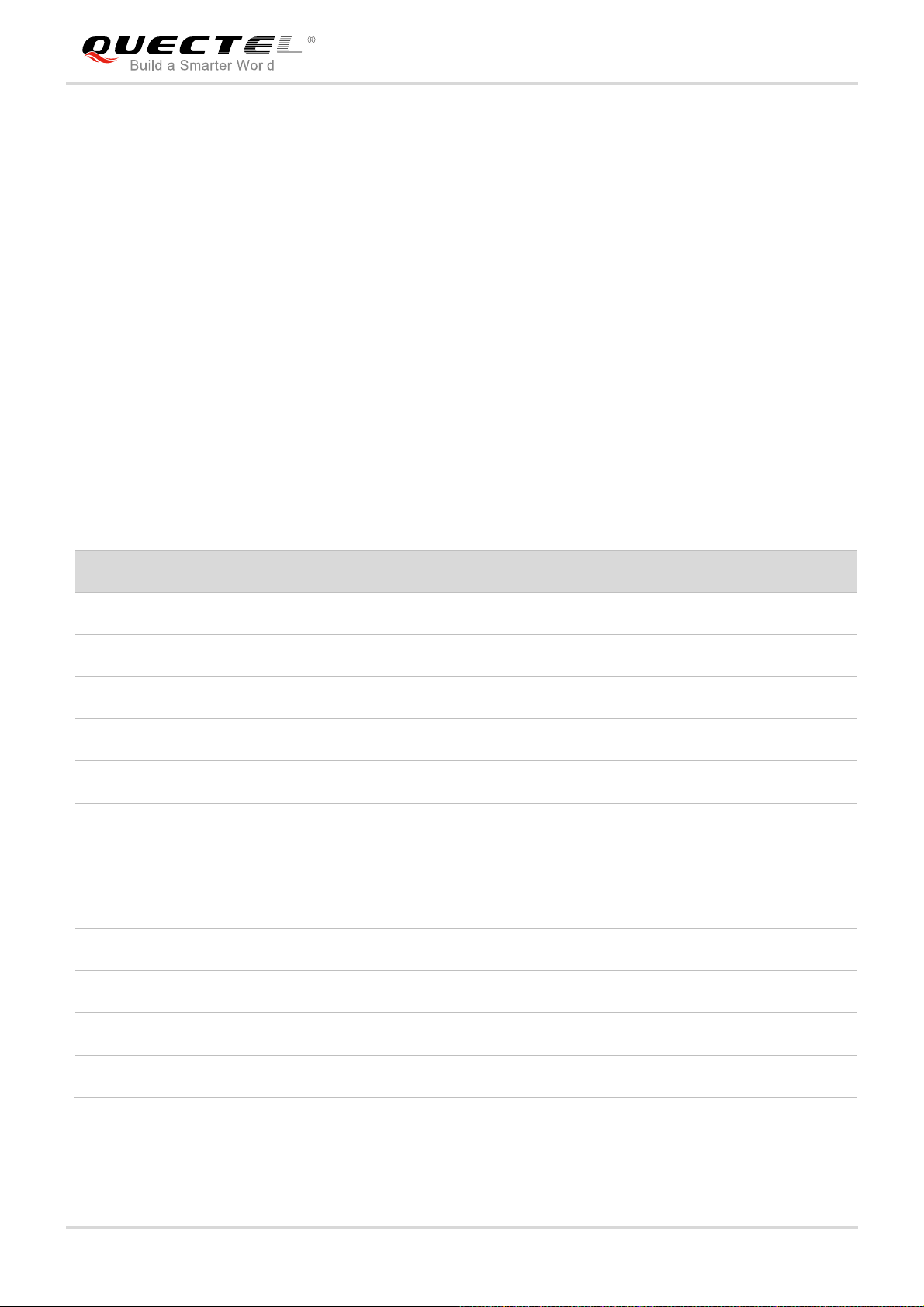
GSM/GPRS Module Series
M66 Hardware Design
10 Appendix C GPRS Multi-slot Classes
Twenty-nine classes of GPRS multi-slot modes are defined for MS in GPRS specification. Multi-slot
classes are product dependent, and determine the maximum achievable data rates in both the uplink and
downlink directions. Written as 3+1 or 2+2, the first number indicates the amount of downlink timeslots,
while the second number indicates the amount of uplink timeslots. The active slots determine the total
number of slots the GPRS device can use simultaneously for both uplink and downlink communications.
The description of different multi-slot classes is shown in the following table.
Table 39: GPRS Multi-slot Classes
Multislot Class Downlink Slots Uplink Slots Active Slots
1 1 1 2
2 2 1 3
3 2 2 3
4 3 1 4
5 2 2 4
6 3 2 4
7 3 3 4
8 4 1 5
9 3 2 5
10 4 2 5
11 4 3 5
12 4 4 5
M66_Hardware_Design Confidential / Released 92 / 82
Page 95

GSM/GPRS Module Series
M66 Hardware Design
FCC Certification Requirements.
According to the definition of mobile and fixed device is described in Part 2.1091(b), this device is a
mobile device.
And the following conditions must be met:
1. This Modular Approval is limited to OEM installation for mobile and fixed applications only. The antenna
installation and operating configurations of this transmitter, including any applicable source-based time-
averaging duty factor, antenna gain and cable loss must satisfy MPE categorical Exclusion Requirements
of 2.1091.
2. The EUT is a mobile device; maintain at least a 20 cm separation between the EUT and the user’s body
and must not transmit simultaneously with any other antenna or transmitter.
3.A label with the following statements must be attached to the host end product: This device contains
FCC ID: XMR201902M66.
4.To comply with FCC regulations limiting both maximum RF output power and human exposure to RF
radiation, maximum antenna gain (including cable loss) must not exceed:
❒ GSM850:≤6.411dBi
❒ PCS1900:≤6.010dBi
5. This module must not transmit simultaneously with any other antenna or transmitter
6. The host end product must include a user manual that clearly defines operating requirements and
conditions that must be observed to ensure compliance with current FCC RF exposure guidelines.
For portable devices, in addition to the conditions 3 through 6 described above, a separate approval is
required to satisfy the SAR requirements of FCC Part 2.1093
M66_Hardware_Design Confidential / Released 93 / 82
Page 96

GSM/GPRS Module Series
M66 Hardware Design
If the device is used for other equipment that separate approval is required for all other operating
configurations, including portable configurations with respect to 2.1093 and different antenna
configurations.
For this device, OEM integrators must be provided with labeling instructions of finished products.
Please refer to KDB784748 D01 v07, section 8. Page 6/7 last two paragraphs:
A certified modular has the option to use a permanently affixed label, or an electronic label. For a
permanently affixed label, the module must be labeled with an FCC ID - Section 2.926 (see 2.2
Certification (labeling requirements) above). The OEM manual must provide clear instructions
explaining to the OEM the labeling requirements, options and OEM user manual instructions that are
required (see next paragraph).
For a host using a certified modular with a standard fixed label, if (1) the module’s FCC ID is not visible
when installed in the host, or (2) if the host is marketed so that end users do not have straightforward
commonly used methods for access to remove the module so that the FCC ID of the module is visible;
then an additional permanent label referring to the enclosed module:“Contains Transmitter Module FCC
ID: XMR201902M66” or “Contains FCC ID: XMR201902M66” must be used. The host OEM user
manual must also contain clear instructions on how end users can find and/or access the module and
the FCC ID.
The final host / module combination may also need to be evaluated against the FCC Part 15B criteria
for unintentional radiators in order to be properly authorized for operation as a Part 15 digital device.
The user’s manual or instruction manual for an intentional or unintentional radiator shall caution the
user that changes or modifications not expressly approved by the party responsible for compliance
could void the user's authority to operate the equipment. In cases where the manual is provided only in
a form other than paper, such as on a computer disk or over the Internet, the information required by
this section may be included in the manual in that alternative form, provided the user can reasonably be
expected to have the capability to access information in that form.
This device complies with part 15 of the FCC Rules. Operation is subject to the following two conditions:
M66_Hardware_Design Confidential / Released 94 / 82
Page 97

GSM/GPRS Module Series
M66 Hardware Design
(1) This device may not cause harmful interference, and (2) this device must accept any interference
received, including interference that may cause undesired operation.
Changes or modifications not expressly approved by the manufacturer could void the user’s authority to
operate the equipment.
To ensure compliance with all non-transmitter functions the host manufacturer is responsible for ensuring
compliance with the module(s) installed and fully operational. For example, if a host was previously
authorized as an unintentional radiator under the Declaration of Conformity procedure without a
transmitter certified module and a module is added, the host manufacturer is responsible for ensuring that
the after the module is installed and operational the host continues to be compliant with the Part 15B
unintentional radiator requirements.
M66_Hardware_Design Confidential / Released 95 / 82
