Page 1
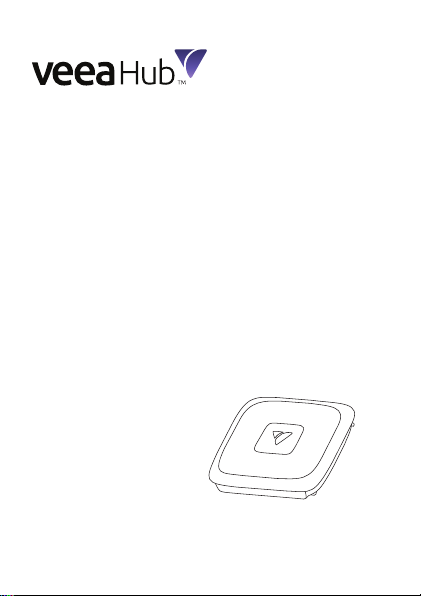
Quick Start
Guide
Model VHE09
Page 2
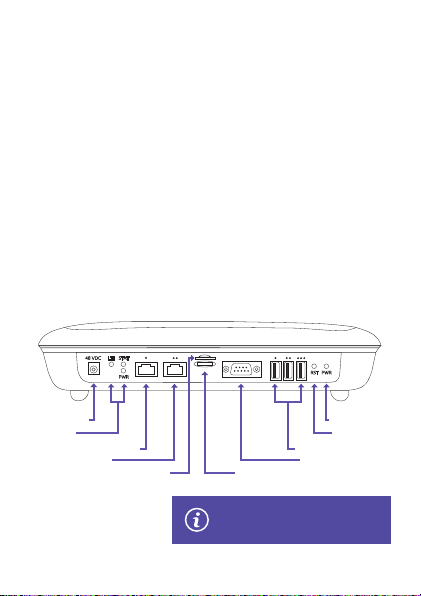
Welcome
Thank you for choosing VeeaHub. Please follow these simple
but important instructions for optimal use of your new
device.
Package Contents
Your VeeaHub package contains the following:
• 1 x VeeaHub
• 1 x Power Adaptor - including country specic lead
• 1 x Wall/Ceiling Mounting Bracket - including mounting screws
• 1 x Quick Start Guide
Your VeeaHub Unit
1
48 VDC LTE STAT
DC Jack
LEDs
Ethernet 1, POE+
PWR
SIM Micro SD
RST
PWR
Power Button
Reset Button
3x USB 3.0 Ports
RS232/422/485Ethernet 2
Your VeeaHub unit’s Serial Number,
Your VeeaHub unit’s Serial Number,
MAC Address, and ID are on a sticker
MAC Address, and ID are on a sticker
located under the device.
located under the device.
Page 3

Installation & Support
For instructions on how to install and register your VeeaHub,
please visit www.veea.com/products/VHE09/user_guide or
scan the QR code below.
Notes & Warnings
If an Ethernet cable (not supplied) is used, it should be
of a shielded type (CAT 6 or greater)
This unit contains a CR2032 coin cell battery.
CAUTION: Risk of explosion if battery is replaced by an incorrect
type. Dispose of used batteries according to the instructions.
The ambient operating temperature range of this
equipment is 0 °C to 50 °C.
Your VeeaHub should be placed or mounted on a at
surface. The unit and mounting bracket should not be
obstructed.
2
Page 4

Compliance
For regulatory compliance information, please visit
www.veea.com/products/VHE09/regulatory. See the
regulatory compliance document before connecting the
power supply.
Veea and VeeaHub are trademarks of Veea Inc. All other trademarks and
© 2019 Veea Inc. All rights reserved.
tradenames are the property of their respective owners.
QUICK START GUIDE VHE09-V001
