Page 1
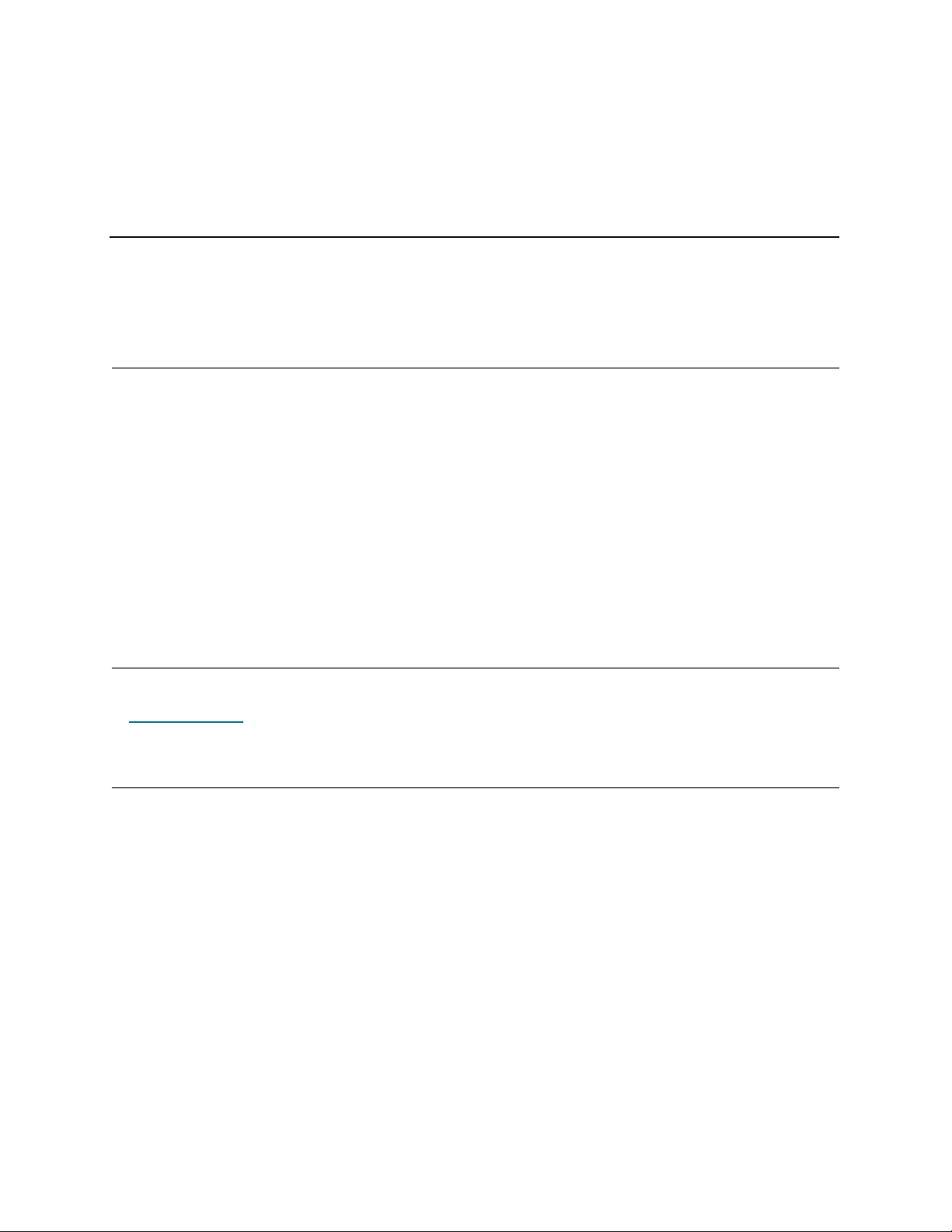
Release Notes
Product: Scalar® 10K 310A.00002
Date: June 2006
Contents
Page Topic
1 Purpose of This Release
1 New Features and Enhancements
3 Compatibility Matrix
4 Resolved Issues
7 Known Issues
8 Documentation
8 Contacting ADIC
Purpose of This Release
This release provides an update to the Scalar 10K firmware, which resolves several functional issues. Refer
to Resolved Issues
on page 4.
New Features and Enhancements
The Scalar 10K 310A release includes the following new features and enhancements.
• Aisle Light Options
The Scalar 10K library now provides the capability to set timer durations for the aisle lights using
options available in the Operator Panel (Utils > Library > Lights). You can set the aisle lights to be
on for two, four, six, eight, or ten hours, or you can set the lights to be continuously on.
• IBM LTO-3 Fibre Channel 4Gb Support
The Scalar 10K library now supports the integration of IBM LTO-3 4 Gb drives.
© June 2006, ADIC
ADIC is a registered trademar k of Advanced Digital Information Corporation. All other p roduct,
company, or service names mentioned herein are the property o f their respective owners.
®
6-00016-27 Rev B
Page 2

• Logical Tape Drive Serial Number
If a drive supports this feature, the Scalar 10K library can write a logical serial number to the drive
that will always be the same for that drive position in the library. The logical serial number that is
assigned to the drive position is the last nine digits of the world wide name assigned to the drive
slot, preceded by the character, “F”.
You can enable or disable the logical serial number through the Operator Panel. When enabled,
drives display the logical serial number instead of the manufacturer’s serial number.
• Note: When enabling or disabling the logical serial number, the library must be power
cycled before the change is reflected in the library. Once you enable the logical serial
number feature, the manufacturer’s serial number is no longer visible and the logical serial
number is listed in the library logs, along with the manufacturer’s serial number.
Drives that currently support this feature are:
• IBM LTO-1 SCSI / FC, IBM LTO-2 SCSI / FC, IBM LTO-3 SCSI / FC, IBM LTO-3 4Gb FC,
IBM 3592-J1A/TS1120.
• IBM TS1120 Drive Support
The Scalar 10K library now supports the TS1120 drive. This drive returns an element type of 0x06.
Refer to the Scalar 10K SCSI Reference Guide for information on drive element types.
• WORM Support
The Scalar 10K library supports WORM (write once, read many) technology in LTO-3 tape drives.
WORM allows non-erasable data to be written once and provides extra data security by prohibiting
accidental data erasure. When the library firmware and WORM-supported LTO-3 tape drive code
are installed on a library with LTO-3 tape drives, the WORM feature is supported whenever the
operator uses WORM cartridges.
• Note: Due to the addition of the LTO-3 WORM support, if a 3592-J1A/TS1120 drive is
installed in the library, the library must be inventoried after the 310a upgrade. If the library
is not inventoried after this upgrade, the media types for 3592 J1A or TS1120 media will be
listed incorrectly and mounts to the drives may fail.
2 © June 2006, ADIC
Page 3
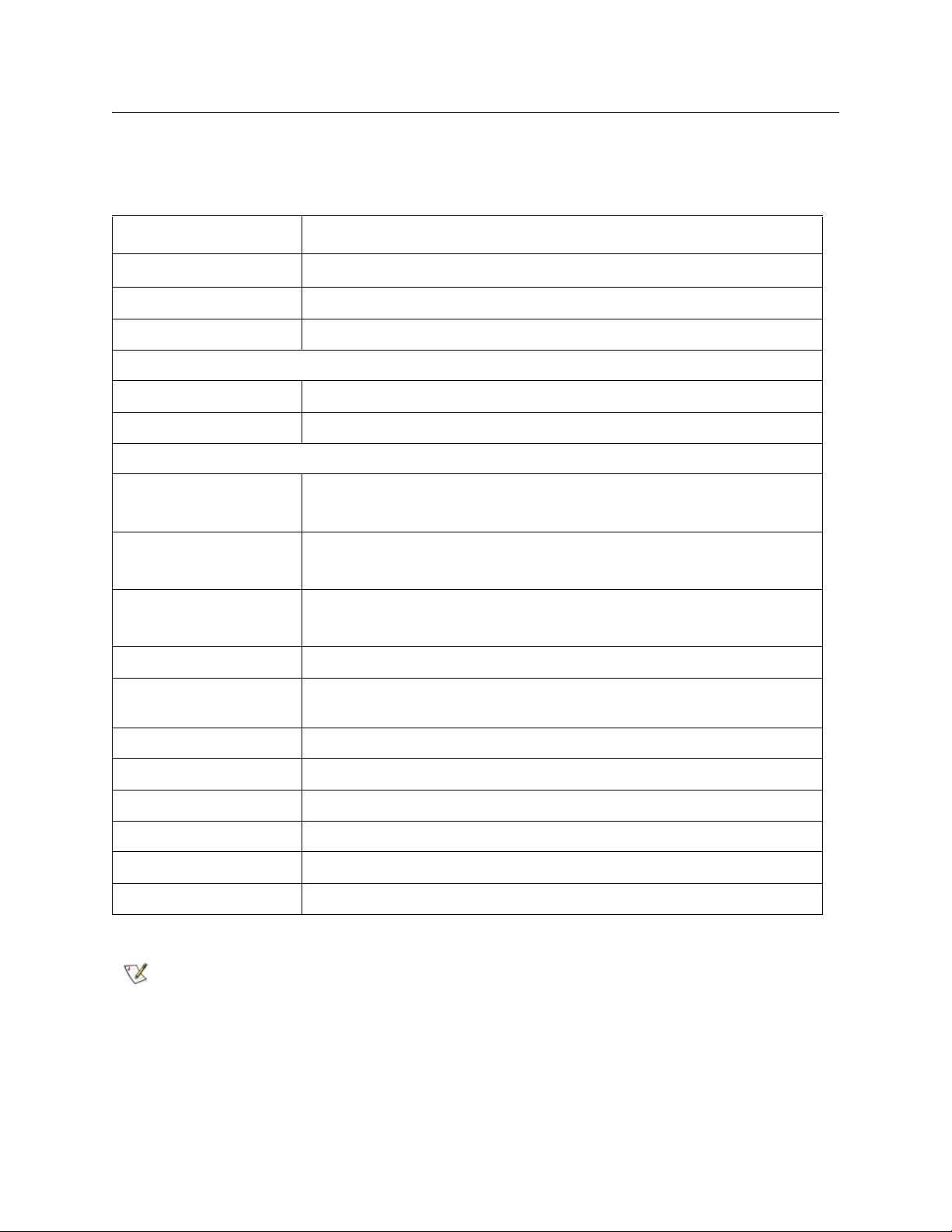
Compatibility Matrix
The following table provides information about drive and auxiliary firmware compatibility with Scalar 10K
310A.00002. This information is current as of the publication date of these release notes. For the most
current information, contact the ADIC Technical Assistance Center (ATAC).
Component Firmware Version
RMU
Scalar DLC 2.6
AMC 4.4.2
SNC
SNC 3100 3.42.18
SNC 5100 4.45.18
Drive Types
LTO-1 5AU1 (SCSI, FC)
LTO-2 5AT0 (SCSI, FC)
LTO-3 64D0 (FC)
AIT-2 0203_001
AIT-3 0209_0001
210A.00002
53J1 (SCSI, FC)
53Y2 (SCSI, FC)
5481 (FC)
0207_1002
DLT-8000 V80
SDLT 220 V87
SDLT 320 V87
3590 E1A / H1A / B1A DOIF_26E
3592-J1A D310_825
TS1120 D3I1_6E1
Note
© June 2006, ADIC 3
The library assigns 12-character logical serial numbers to 3592-J1A tape drives. If
you use IBM Tivoli
driver that is later than maintenance release 5.2.4.4 (for TSM 5.2) or later than
5.3.1.1 (for TSM 5.3) to ensure that TSM can properly identify 3592-J1A tape drives
according to their 12-character logical serial numbers.
®
Storage Manager (TSM), install a version of the TSM device
Page 4

Resolved Issues
This release of Scalar 10K firmware resolved the following issues. This table also shows cumulative
information for previously released versions.
Change
Request
Number
48008
54701
54936
57293
CR 30354 N/A Capture and log False Symptom Codes (FSCs) from drives. After being
Service
Request
Number
Description
Version 310A.0002
When powering up, the Scalar 10K library should always turn on at a slow
speed to avoid damage to the library if a motor, pulley assembly, or logic
fails.
The library can cause a SAC 35 and hang the library if certain conditions
exist during a SCSI abort.
The gripper test should be run at boot, and the results printed in the log so
the health of the gripper can be evaluated.
DLT 8000 drives generate a SAC 96 when mounting tapes into the drive.
The problem was caused by code sending a request for an extended
status to the drive, which is only supported in SDLT drives. This caused
the drive to report an error. A request for extended status to DLT 8000
drives is no longer sent.
Version 304A.00001
captured, the FSCs are logged by the Library SCSI Controller (LSC) and
are visible through the Library Command Log.
CR 42442 N/A Send the tape's VOLSER to the drive so when drive information is
extracted it will contain a meaningful VOLSER that a customer can locate.
(LTO & 3592 drive types are the only ones that support this feature so far.)
CR 43221 N/A Tape Alert (TA) information more accurately reflects the condition of the
drive.
CR 47537 SR 420534 When large amounts of data were passed to the host, high SCSI activity
would cause a Service Action Code (SAC) A3 for the gripper. For
example, the SAC A3 occurred when the library performed multiple tasks,
such as teach the IE and attempting to send data to the host over SCSI
bus. The Library SCSI Controller (LSC) became so busy it could not
service responses to the gripper command and would post a SAC A3 on
the operator panel. Now if the SCSI bus is busy performing large data
transfers, the other operations will wait for the data transfer to complete
before issuing additional commands to the gripper.
CR 51700 SR 461614 When a drive was being varied online, the cartridges that were in other
drives would be set to the default media type. When the cartridges that
were in other drives were moved back to storage slots, the library could no
longer place them back into a drive if their new media type was not the
correct type for the drive. Now when a drive is being varied on line, the
library will not set the media type of cartridges that are in other drives.
4 © June 2006, ADIC
Page 5

Change
Request
Number
Service
Request
Number
Description
CR 52796 SR 465006 Touch teach failures should not post operator panel messages for IE
stations. The library notes the failure in the library log, but no longer posts
the touch teach failure to the operator panel, because the library does not
fail and the IE magazines can still be used to import and export the media.
Version 303A.00001
CR 49088 SR 448174 Opening and closing the I/E door during the vaulting operation
causes the operation to fail
If the I/E door is opened and closed while Netbackup is vaulting to the I/E
station, Netbackup vaulting operations can fail. If the vaulting operations
fail, the operator must restart the vaulting job. Opening and closing the I/E
door while the vaulting operation is in process is considered to be operator
error.
To avoid causing this failure during the vaulting process:
• Open the I/E doors only when prompted to do so by Netbackup.
• Open all of the I/E doors at the same time and remove all cartridges.
• Close all of the I/E doors at the same time and make sure the lock light
is on all I/E station doors that were closed prior to telling Netbackup to
proceed with the vaulting operation.
Library no longer returns the full status on an open I/E door
Formerly, when the I/E doors were opened fully loaded with cartridges,
and the cartridges were removed and the I/E doors closed, Netbackup
would attempt to move the cartridges back into the library. The vaulting
process would fail and the library would return a 02/53/02 service action
code.
The vaulting process failed because the library returns an exception status
for all cells when the I/E door is open. However, when Netbackup checks
the status of the cell it ignores this exception status and recognizes only
the full status. To avoid the error, the firmware has changed so that when
the I/E door is opened, the library no longer returns the full status and
voltag information in response to a Read Element Status command.
Library processes I/E door interrupts sooner
Formerly, as soon as the first I/E door was closed, the library would block
the interrupts while teaching and inventorying the I/E door. The library
code has changed so that the I/E door interrupts are disabled only during
critical move operations.
Library allows time for SCSI commands to complete between
opening and closing I/E doors
Formerly the library would finish teaching and inventorying all I/E doors
that were closed before processing any other information. This caused
SCSI commands waiting in a queue to time out and moves to fail. The
library code has changed so that after each door is taught and inventoried,
the library processes all waiting SCSI commands prior to teaching and
inventorying the next door.
© June 2006, ADIC 5
Page 6
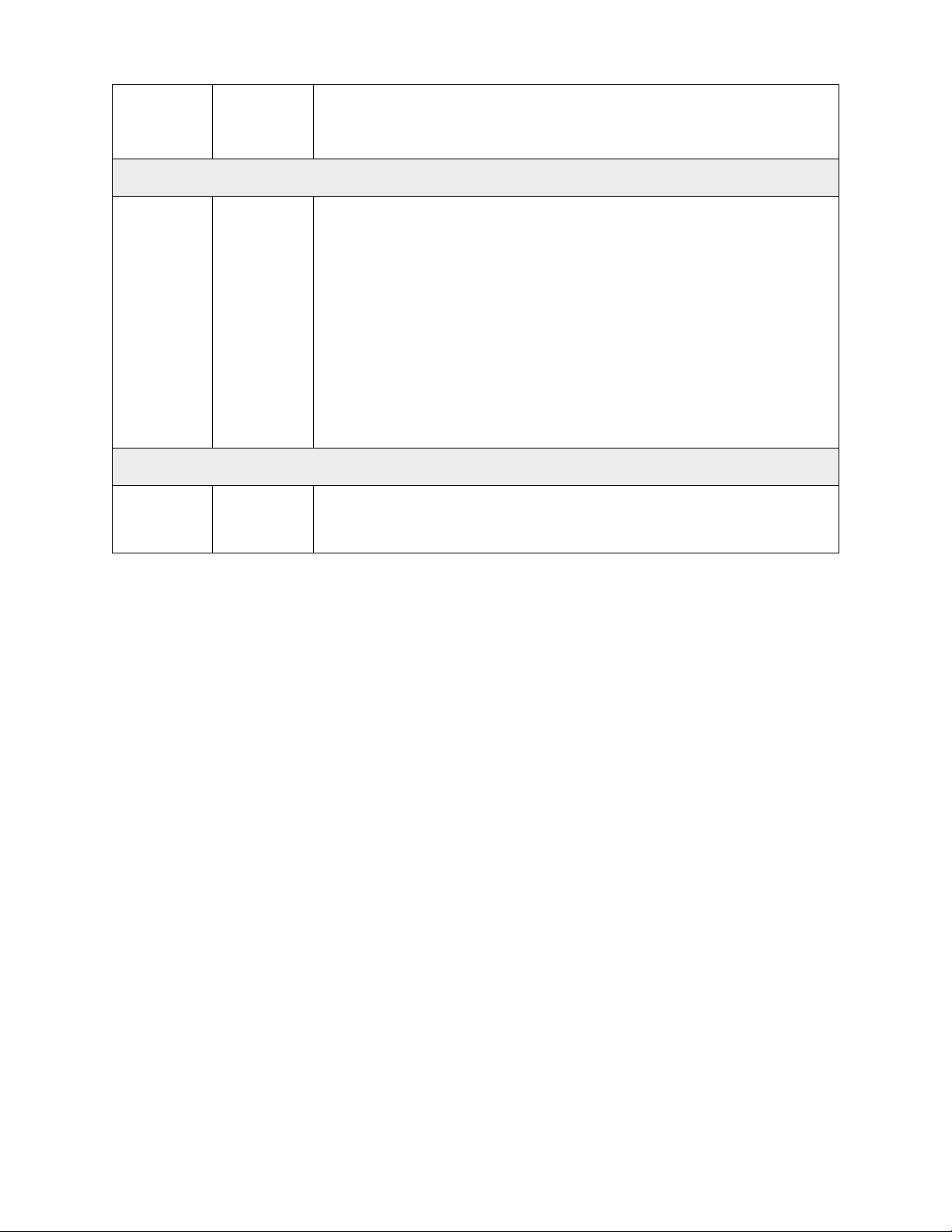
Change
Request
Number
Service
Request
Number
Description
Version 302A.00001
CR 45736 SR 427194 When one I/E station is being taught and inventoried, it was possible for
the Read Element Status (RES) for the other I/E stations to be inaccurate.
For example, after you opened I/E station 2 and then closed it, the S10K
locked the station to the SCSI host while it performs the teach and
inventory for the I/E station. While the S10K performed the teach and
inventory for the I/E station 2, the S10K allowed you to open and close I/E
stations 1, 3, 4, because the RES data returned to the host indicated that
these other I/E stations were accessible. However, if the host then issued
a move to the cells in one of these I/E stations, the move would fail.
With release 302A, all other I/E stations are locked to the host while the
S10K teaches and inventories the I/E station that was just opened and
closed.
Version 301A.00002
CR 43807 SR 404660 Fibre channel topology selection for sleds does not correctly affect the
configuration of the drive. Instead, the drive is always configured to
operate in AUTO topology mode, independent of OP panel choice.
6 © June 2006, ADIC
Page 7

Known Issues
This release of Scalar 10K firmware has the following known issues:.
Change
Request
Number
33359 282830 On occasion, the vertical
40518 When a Teach Current operation
41203 When using a data tape instead of
Service
Request
Number
Description Workaround
mounting of a 3590 tape drive
might be higher than the vertical
window expected by the library
firmware to successfully scan for
the drive fiducial. As a result, the
library cannot teach the drive.
is performed for a DM, a drive
teach failure can return an
incorrect bay number to the
Operator Panel.
a FUP tape to update a list of
drives, the library correctly posts
a “BAD FIRMWARE MEDIA”
operator intervention message,
but continues to the next drive in
the list. The operation should fail
and not continue.
Manually adjust the vertical
placement of the 3590 tape drive
or the front bezel until the library
can successfully teach the drive.
Physically inspect the drive bay
that the failure indicated or
possibly the bay that is located
immediately before. The bay that
is identified by the failure might
not exist.
No applicable workaround is
available.
41301 After cleaning cartridges are
ejected from drives, the View
dialog (Main
Menu Setup Cleaning Vie
w) continues to indicate a Valid
status for the first cleaning
cartridge rather than clearing the
status.
Make sure that cleaning
cartridges are inserted into the
library by using the Insert Clean
Tape command (Main
Menu Commands
Insert/Eject Insert Clean
Tape). This operation physically
inserts the cartridges and also
inserts them into the library
database.
NOTE: Do not use Main Menu
SetupCleaningMedia to
perform this operation. This
operation inserts the cartridges
into the library database only.
© June 2006, ADIC 7
Page 8

Change
Request
Number
Service
Request
Number
Description Workaround
41305 The usage count for the first
cleaning cartridge increments
when a second cleaning cartridge
is used.
Documentation
The following documents are currently available for the Scalar 10K.
Document Number Document Title
Make sure that cleaning
cartridges are inserted into the
library by using the Insert Clean
Tape command (Main
Menu Commands
Insert/Eject Insert Clean
Tape). This operation physically
inserts the cartridges and also
inserts them into the library
database.
NOTE: Do not use Main Menu
SetupCleaningMedia to
perform this operation. This
operation inserts the cartridges
into the library database only.
6-01023-01 Rev A Scalar 10K Unpacking Instructions
6-01337-02 Rev A Scalar 10K Planning Guide
6-00058-03 Rev A Scalar 10K Operator Guide
6-01338-02 Rev A Scalar 10K SCSI Reference Manual
Contacting ADIC
Contact information for the ADIC Technical Assistance Center (ATAC) follows.
ADIC Technical Assistance Center
(ATAC) in the USA:
For additional contact information: www.adic.com/contact
800-827-3822
8 © June 2006, ADIC
