Page 1

Release Notes
Product: Scalar® 10K 301A.00002
Date: May 2005
Contents
Page Topic
1 Purpose of This Release
2 New Features and Enhancements
4 Compatibility Matrix
5 Resolved Issues
6 Documentation
6 Contacting ADIC
Purpose of This Release
This release adds new features and enhancements, and it resolves issues found in previous releases of the
Scalar 10K library. This document lists the new features, enhancements, known issues, resolved issues,
and drive and auxiliary firmware compatible with the library. Visit www.adic.com for additional information
about the Scalar 10K library.
© May 2005, ADIC
ADIC is a registered trademar k of Advanced Digital Information Corporation. All other p roduct,
company, or service names mentioned herein are the property o f their respective owners.
®
6-00016-23 Rev A
Page 2

New Features and Enhancements
This release of the Scalar 10K library includes the following new features and enhancements:
• IBM 3592-J1A tape drive support
Single-aisle and dual-aisle libraries now support the native Fibre Channel version of the IBM
J1A tape drive. The 3592-J1A tape drive is enclosed in a drive sled designed specifically for the
3592-J1A, referred to as the 3592-J1A drive sled. Both re-writable cartridges (media IDs “JA” and
“JJ”) and Write Once Read Many (WORM) cartridges (media IDs “JR” and “JW”) are supported.
Libraries that contain 3592-J1A drives support mixed media configurations consisting of 3590 and
LTO types only.
The library has a new Drive Module (DM) specifically designed for 3592-J1A tape drives only. Other
drives types are not supported in this DM, and other types of modules in the library do not support
3592-J1A tape drives. The 3592-J1A DM supports from 1 to 16 hot-swappable 3592-J1A tape
drives.
The 3592-J1A tape drive supports logical serial number addressing. The library assigns a logical
serial number to a 3592-J1A tape drive in a specific location. This is not the same serial number as
the one that the manufacturer assigns to the physical tape drive itself. If a 3592-J1A tape drive is
replaced by another 3592-J1A tape drive in the same library location, the logical serial number
remains the same. From the host’s perspective, the replacement drive is the same as the original
one.
• LTO-3 tape drive support
®
3592-
The library now supports the native FC version of the LTO-3 tape drive. The LTO-3 uses the
standard Universal Drive Sled (UDS). The media ID for LTO-3 cartridges is “L3”.
• Gripper firmware improvements
Library software improves gripper teach and handling operations and supports brushless and
brushed grippers.
• Gripper serial number stored in EEPROM data format
LGR (gripper) cards now include the gripper serial number in Electrically-Erasable Programmable
Read-Only Memory (EEPROM). In addition, library logs now include the gripper serial number.
• Teach Tape feature for LTO linear storage
The new Teach Tape feature refines teach positions and improves Get and Put operations for LTO
linear storage only. This feature should be used by ADIC service personnel only.
• Auto-Reteach feature for storage, drives, and I/E station magazines
The new Auto-Reteach feature, when enabled, causes the library to periodically reteach itself when
Get or Put operations against storage, tape drives, or I/E station magazines retry a certain number
of times. This feature can be enabled or disabled only by ADIC service personnel.
• Menu commands removed
Add was removed from the Teach menu, and the Learn, Manual Get, and Manual Put commands
were removed from the Advanced menu because they were no longer needed.
2 © May 2005, ADIC
Page 3

• TapeAlert information for LTO and 3592-J1A tape drives and media
The library now posts TapeAlert information in the Command and Error logs. TapeAlerts indicate
specific faults with LTO or 3592-J1A tape drives or media. When a TapeAlert occurs to indicate that
a 3592-J1A tape drive needs to be replaced, the library issues a SAC 9C. When a TapeAlert occurs
to indicate that an LTO tape drive needs to be replaced, the library issues a SAC 96. All other
TapeAlerts cause the library to issue SAC ED messages, which appear in the Command and Error
logs. Some SAC EDs also generate operator intervention messages, which are displayed on the
Operator Panel. Both SAC 9C and SAC ED are new for this release.
• Weekly retry statistics added to Command and Error logs
A new section in the Command and Error logs provides weekly statistics about retry activity in the
library.
• Verification Tests
The library now provides a series of verification tests to confirm correct library installation. ADIC
service personnel can run the verification tests from the Operator Panel. The Verification Test Log
provides the results of individual verification tests.
• Automatic calibration
The library will automatically calibrate (home) the accessor assembly with gripper and the Tower
Modules (TMs).
• Powering on a tape drive while varied off
A tape drive that is varied off can now be activated (power turned on) for servicing purposes.
• Last SAC message stored before power cycle
The library now stores the last-occurring SAC and error code in non-volatile RAM (NVRAM). Upon
request by the Remote Management Unit (RMU), the library sends the stored SAC and error code
to the RMU.
© May 2005, ADIC 3
Page 4

Compatibility Matrix
The following table provides information about drive and auxiliary firmware compatibility with Scalar 10K
301A.00002. This information is current as of the publication date of these release notes. For the most
current information, contact the ADIC Technical Assistance Center (ATAC).
Component Firmware Version
RMU 192A.00001
Scalar DLC 2.5 + SP2
NOTE: If upgrading to Scalar DLC 2.5 and SP2 with either Scalar 10K
300A.00007 or Scalar 10K 301A.00002, then Hotfix 38 must be installed.
AMC 4.3
SNC
SNC 3000 3.43.18
SNC 5100 4.45.16
Drive Types
LTO-1 53J1 (SCSI, FC)
4561 (SCSI, FC)
LTO-2 53Y2 (SCSI, FC)
LTO-3 5481 (FC)
NOTE: This is a mandatory firmware upgrade.
AIT-2 0200_CY10
AIT-3 0207_1002
DLT-8000 V80
SDLT 220 V82
SDLT 320 V82
3590 E1A / H1A / B1A DOIF_26E
3592-J1A D310_529
Note
The library assigns 12-character logical serial numbers to 3592-J1A tape
drives. If you use IBM Tivoli
TSM device driver that is later than maintenance release 5.2.4.4 (for TSM 5.2)
or later than 5.3.1.1 (for TSM 5.3) to ensure that TSM can properly identify
3592-J1A tape drives according to their 12-character logical serial numbers.
®
Storage Manager (TSM), install a version of the
4 © May 2005, ADIC
Page 5

Resolved Issues
This release of Scalar 10K firmware resolved the following issues. This table also shows cumulative
information for previously released versions.
Change
Request
Number
CR 43807 SR 404660 Fibre channel topology selection for sleds does not correctly affect the
CR 12683 SR 329028
CR 31054 SR 265736
Service
Request
Number
SR 359108
SR 266554
Description
Version 301A.00002
configuration of the drive. Instead, the drive is always configured to
operate in AUTO topology mode, independent of OP panel choice.
Version 300A.00007
When a SCSI command timeout occurred on the host, the library
responded with a return status of Check Condition, but had no sense
information. Commands that were subsequently issued, such as the TUR
command, indicated that the library was Ready even when the aborted
command continued to run. When the aborted command completed, a
return status of Check Condition was set with a sense key of 0Bh and
ASC/ASCQ of 0000h. In many circumstances, this could cause the library
to hang. Also, the aborted SCSI command did not properly release the
SCSI component. Resources were blocked too long or indefinitely when I/
E station actions occurred and when the RMU was used to vary drives
online or offline.
Serial communications were lost between the Drive Control (LDC) card
and LTO drives, which caused the library to issue SAC 96 error messages
to the Operator Panel and required a re-sync recovery. Now, lost serial
communications cause automatic drive reconfigurations with SAC 96
errors being issued when reconfigurations fail.
CR 34359 SR 263742 The last-occurring SAC and error code needs to be stored in non-volatile
RAM (NVRAM) before power cycle occurs. Upon request by the Remote
Management Unit (RMU), the library should send the stored SAC and
error code to the RMU.
CR 34605 SR 263834
SR 270574
CR 40835 SR 376150
CR 40985 SR 356358 Cycling power on a Tower Control (TCL) card did not generate the
CR 41635 SR 374124
© May 2005, ADIC 5
Communications failure between the RMU and the library caused long
delays between move operations.
During downloads of new images to auxiliary controllers, the setting of
EEPROM-resident bank switching for all auxiliary controllers, including all
failure modes, should be managed properly.
appropriate unit attention. Therefore, the Scalar DLC or host did not know
that the inventory needed updating, and the cartridges in the TM were not
recovered until the power was cycled on the Scalar DLC.
Additional recovery for stuck tapes in 3590 tape drives.
Page 6
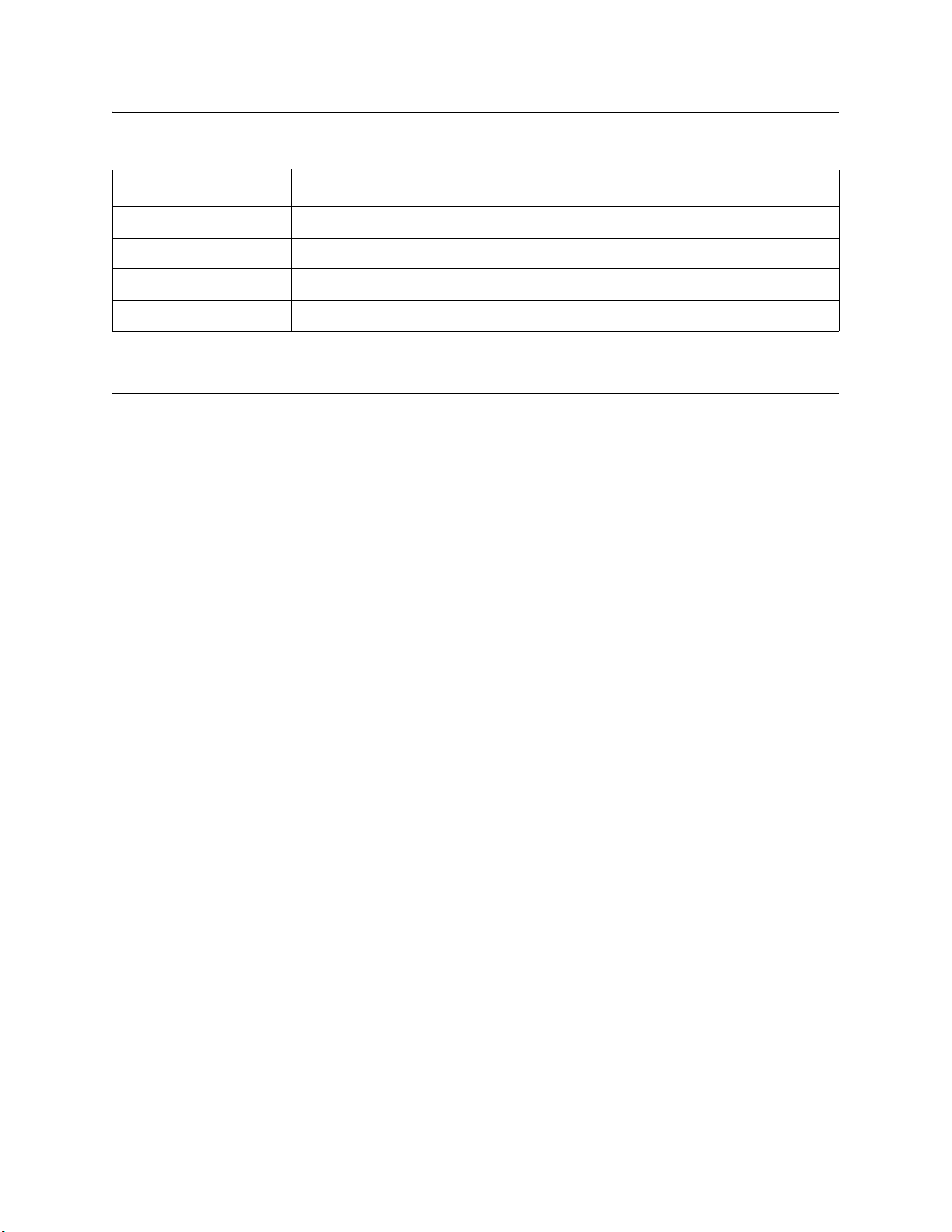
Documentation
The following documents are currently available for the Scalar 10K.
Document Number Document Title
6-01023-01 Rev A Scalar 10K Unpacking Instructions
6-01337-01 Rev A Scalar 10K Planning Guide
6-00058-02 Rev A Scalar 10K Operator Guide
6-01338-01 Rev A Scalar 10K SCSI Reference Manual
Contacting ADIC
Contact information for the ADIC Technical Assistance Center (ATAC) follows.
ADIC Technical Assistance Center
(ATAC) in the USA:
ATAC in Europe or Japan: 00-800-9999-3822
For additional contact information: www.adic.com/contact
800-827-3822
6 © May 2005, ADIC
