Page 1
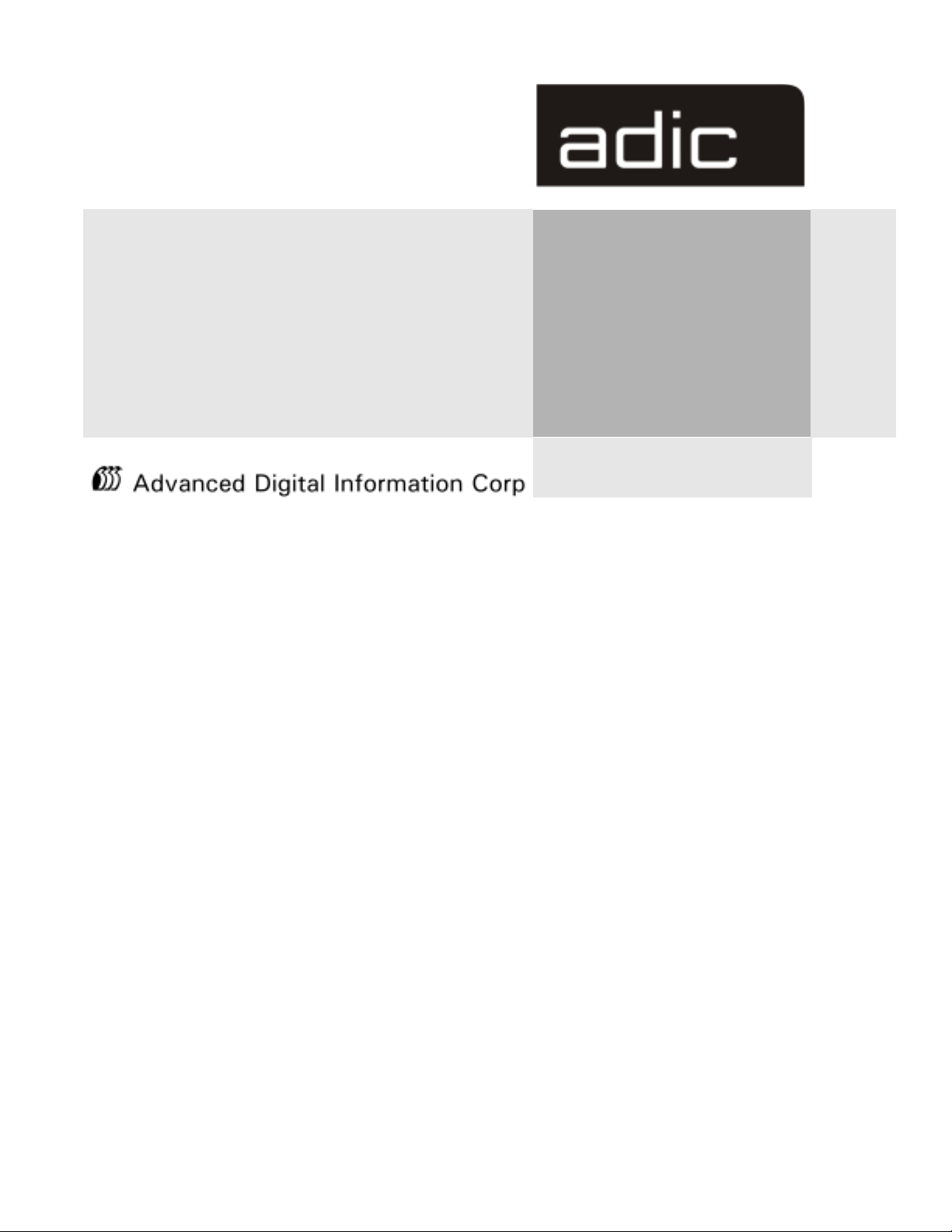
Scalar 1000 Library
Planning Guide
Page 2

Copyright Notice
© 2002–2004 ADIC
The information contained in this document is subject to change without notice.
This document contains proprietary information which is protected by copyright. All rights are
reserved. No part of this document may be photocopied, reproduced, or translated to another
language without prior written consent of ADIC.
ADIC shall not be liable for errors contained herein or for incidental or consequential damages
(including lost profits) in connection with the furnishing, performance or use of this material
whether based on warranty, contract, or other legal theory.
All trademarks are the property of their respective owners.
Copyright Notice (Europe)
© 2002–2004 ADIC Europe™
All rights reserved. No part of this document may be copied or reproduced in any form or by any
means, without prior written permission of ADIC Europe, ZAC des Basses Auges, 1,rue Alfred de
Vigny, 78112 - Fourqueux, France.
ADIC Europe assumes no responsibility for any errors that may appear in this document, and
retains the right to make changes to these specifications and descriptions at any time, without
notice.
This publication may describe designs for which patents are pending, or have been granted. By
publishing this information, ADIC Europe conveys no license under any patent or any other right.
ADIC Europe makes no representation or warranty with respect to the contents of this document
and specifically disclaims any implied warranties of merchantability or fitness for any particular
purpose. Further, ADIC Europe reserves the right to revise or change this publication without
obligation on the part of ADIC Europe to notify any person or organization of such revision of
change.
Every effort has been made to acknowledge trademarks and their owners. Trad emarked names are
used solely for identification or exemplary purposes, any omission is unintentional.
ADIC is a registered trademark and ADIC Europe is a trademark of Advanced Digital Information
Corporation.
ADIC USA
Tel.: +1-303-705-3900
Fax: +1-303-792-2465
ATAC: 1-800-827-3822
www.adic.com
Document number: 6-01150-01 Rev A
Published: 22 June 2004 Printed in the USA
ADIC Europe
ZAC des Basses Auges
1, rue Alfred de Vigny
78112 Fourqueux, France
Tel.: +33.1.3087.5300
Fax: +33.1.3087.5301
ADIC Germany Beteiligungs GmbH, KG
Eschenstraße 3
D-89558
Böhmenkirch, Germany
Tel: +00.800.9999.3822
ADIC CORPORATE • 11431 WILLOWS ROAD, NE • REDMOND, WASHINGTON , USA • 1-800-33 6-1233
ADIC • 8560 UPLAND DRIVE• ENGLEWOOD, COLORADO, USA • 1-800-827-3822
ADIC • 10 BROWN ROAD • ITHACA, NEW YORK, USA • 1-607-241-4800
Page 3

Contents
1
Introduction
Overview . . . . . . . . . . . . . . . . . . . . . . . . . . . . . . . . . . . . . . . . . . . . . . . . . . . . . . . . . . . . . . .1-3
Intended Audience . . . . . . . . . . . . . . . . . . . . . . . . . . . . . . . . . . . . . . . . . . . . . . . . . . . . . . .1-3
Organization . . . . . . . . . . . . . . . . . . . . . . . . . . . . . . . . . . . . . . . . . . . . . . . . . . . . . . . . . . . .1-3
Associated Documents . . . . . . . . . . . . . . . . . . . . . . . . . . . . . . . . . . . . . . . . . . . . . . . . . . . .1-4
ADIC Technical Assistance Center . . . . . . . . . . . . . . . . . . . . . . . . . . . . . . . . . . . . . . . . . .1-4
2
System Description
General Description . . . . . . . . . . . . . . . . . . . . . . . . . . . . . . . . . . . . . . . . . . . . . . . . . . . . . .2-3
Modules . . . . . . . . . . . . . . . . . . . . . . . . . . . . . . . . . . . . . . . . . . . . . . . . . . . . . . . . . . . . . . . .2-4
Control Module (CM) . . . . . . . . . . . . . . . . . . . . . . . . . . . . . . . . . . . . . . . . . . . . . . . . .2-5
Expansion Module (EM) . . . . . . . . . . . . . . . . . . . . . . . . . . . . . . . . . . . . . . . . . . . . . . .2-5
Internal Components . . . . . . . . . . . . . . . . . . . . . . . . . . . . . . . . . . . . . . . . . . . . . . . . . . . . .2-6
Tape Drives . . . . . . . . . . . . . . . . . . . . . . . . . . . . . . . . . . . . . . . . . . . . . . . . . . . . . . . . . .2-6
Cartridge Accessor . . . . . . . . . . . . . . . . . . . . . . . . . . . . . . . . . . . . . . . . . . . . . . . . . . . .2-6
Page 4
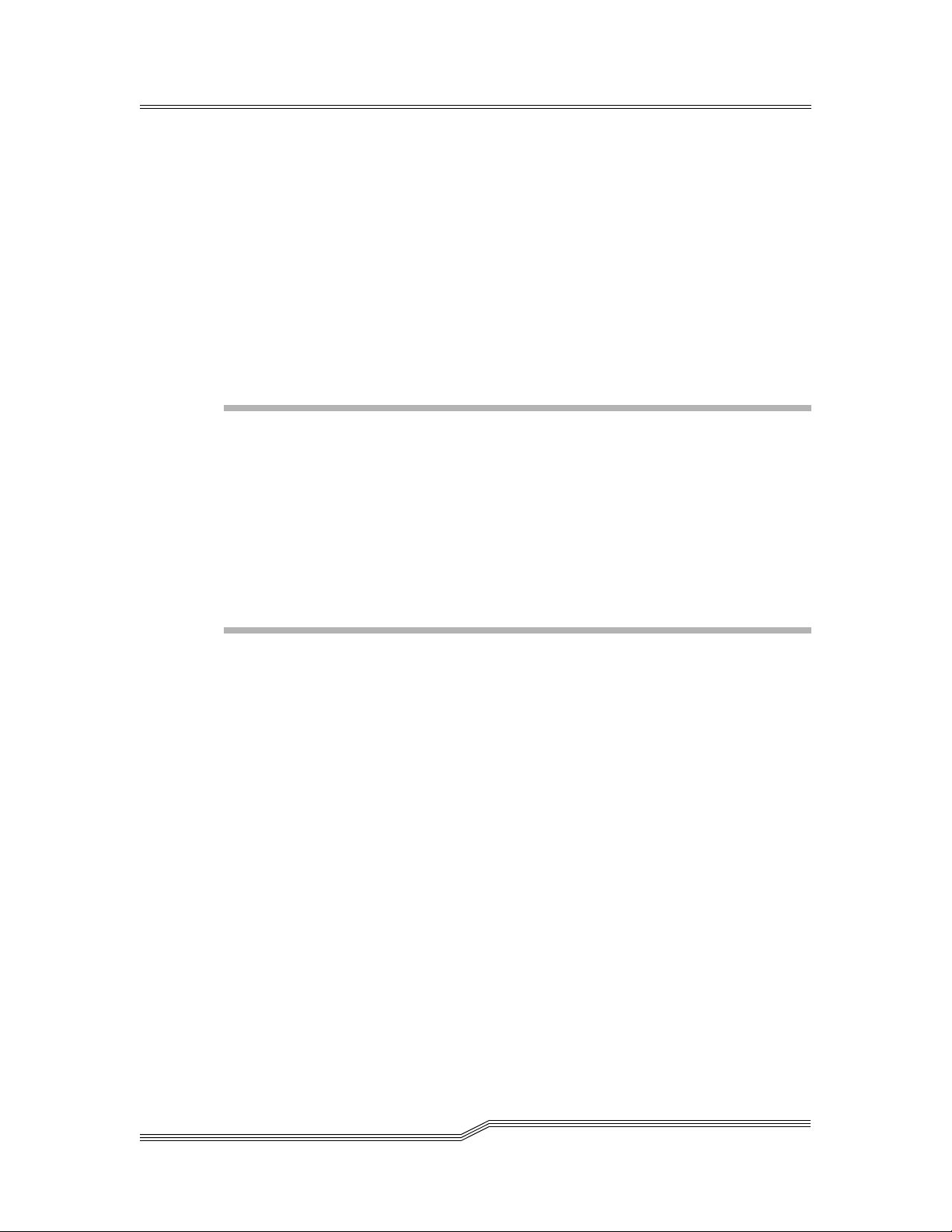
Tape Cartridges . . . . . . . . . . . . . . . . . . . . . . . . . . . . . . . . . . . . . . . . . . . . . . . . . . . . . .2-7
Insert/Eject Station . . . . . . . . . . . . . . . . . . . . . . . . . . . . . . . . . . . . . . . . . . . . . . . . . . .2-7
Connectivity . . . . . . . . . . . . . . . . . . . . . . . . . . . . . . . . . . . . . . . . . . . . . . . . . . . . . . . . . . . . .2-8
SAN Connectivity . . . . . . . . . . . . . . . . . . . . . . . . . . . . . . . . . . . . . . . . . . . . . . . . . . . .2-8
SCSI Connectivity . . . . . . . . . . . . . . . . . . . . . . . . . . . . . . . . . . . . . . . . . . . . . . . . . . .2-10
Scalar DLC Option . . . . . . . . . . . . . . . . . . . . . . . . . . . . . . . . . . . . . . . . . . . . . . . . . . . . . .2-11
Remote Management Unit . . . . . . . . . . . . . . . . . . . . . . . . . . . . . . . . . . . . . . . . . . . . . . . .2-12
3
System Configurations
Overview . . . . . . . . . . . . . . . . . . . . . . . . . . . . . . . . . . . . . . . . . . . . . . . . . . . . . . . . . . . . . . .3-3
Configurations . . . . . . . . . . . . . . . . . . . . . . . . . . . . . . . . . . . . . . . . . . . . . . . . . . . . . . . . . . .3-4
4
System Specifications
Overview . . . . . . . . . . . . . . . . . . . . . . . . . . . . . . . . . . . . . . . . . . . . . . . . . . . . . . . . . . . . . . .4-3
Performance Specifications . . . . . . . . . . . . . . . . . . . . . . . . . . . . . . . . . . . . . . . . . . . . . . . .4-3
Environmental Specifications . . . . . . . . . . . . . . . . . . . . . . . . . . . . . . . . . . . . . . . . . . . . . .4-3
Electrical Specifications . . . . . . . . . . . . . . . . . . . . . . . . . . . . . . . . . . . . . . . . . . . . . . . . . . .4-4
Physical Specifications . . . . . . . . . . . . . . . . . . . . . . . . . . . . . . . . . . . . . . . . . . . . . . . . . . . .4-5
Foot Pad Positions . . . . . . . . . . . . . . . . . . . . . . . . . . . . . . . . . . . . . . . . . . . . . . . . . . . . . . . .4-6
Barcode Requirements . . . . . . . . . . . . . . . . . . . . . . . . . . . . . . . . . . . . . . . . . . . . . . . . . . . .4-7
iv Contents
6-01150-01 Rev A
Page 5
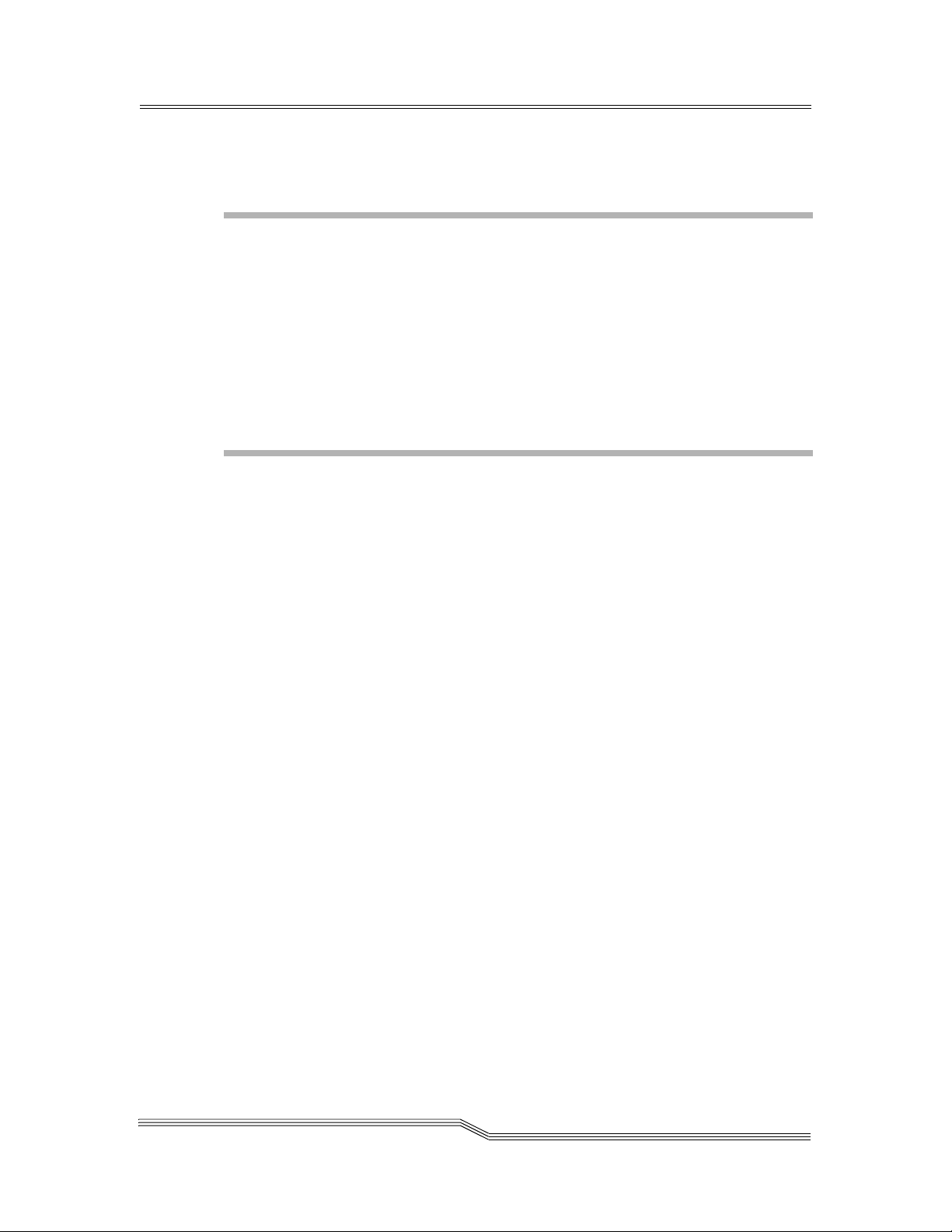
5
Site Preparation
Overview . . . . . . . . . . . . . . . . . . . . . . . . . . . . . . . . . . . . . . . . . . . . . . . . . . . . . . . . . . . . . . .5-3
Packaging Dimensions . . . . . . . . . . . . . . . . . . . . . . . . . . . . . . . . . . . . . . . . . . . . . . . . . . . .5-3
General Information . . . . . . . . . . . . . . . . . . . . . . . . . . . . . . . . . . . . . . . . . . . . . . . . . . . . . .5-4
Physical Environment . . . . . . . . . . . . . . . . . . . . . . . . . . . . . . . . . . . . . . . . . . . . . . . . . . . . .5-5
Access Conditions . . . . . . . . . . . . . . . . . . . . . . . . . . . . . . . . . . . . . . . . . . . . . . . . . . . .5-5
Additional Comments . . . . . . . . . . . . . . . . . . . . . . . . . . . . . . . . . . . . . . . . . . . . . . . . .5-9
Index
22 June 2004
Contents v
Page 6

vi Contents
6-01150-01 Rev A
Page 7

Figures
Figure 2-1 Control Module and Expansion Module. . . . . . . . . . . . . . . . . . . . . . .2-4
Figure 2-2 Storage Networking Fibre Channel Attachment
(Through an SNC) . . . . . . . . . . . . . . . . . . . . . . . . . . . . . . . . . . . . . . . . . .2-9
Figure 2-3 Direct SCSI Attachment . . . . . . . . . . . . . . . . . . . . . . . . . . . . . . . . . . . .2-10
Figure 2-4 Network Attachment . . . . . . . . . . . . . . . . . . . . . . . . . . . . . . . . . . . . . .2-12
Figure 3-1 Basic Library with No Expansion Modules. . . . . . . . . . . . . . . . . . . . .3-4
Figure 3-2 Library with One Expansion Module . . . . . . . . . . . . . . . . . . . . . . . . . .3-5
Figure 3-3 Library with Two Expansion Modules. . . . . . . . . . . . . . . . . . . . . . . . .3-6
Figure 3-4 Library with Three Expansion Modules . . . . . . . . . . . . . . . . . . . . . . .3-7
Figure 4-1 Foot Pad Positions (Control Module and Expansion Module). . . . .4-6
Page 8

viii Figures
6-01150-01 Rev A
Page 9

Tables
Table 2-1 Drives and Storage Capacities. . . . . . . . . . . . . . . . . . . . . . . . . . . . . . . 2-3
Table 3-1 Library Configurations. . . . . . . . . . . . . . . . . . . . . . . . . . . . . . . . . . . . . 3-3
Table 4-1 Performance Specifications . . . . . . . . . . . . . . . . . . . . . . . . . . . . . . . . . 4-3
Table 4-2 Environmental Specifications . . . . . . . . . . . . . . . . . . . . . . . . . . . . . . . 4-3
Table 4-3 Electrical Specifications . . . . . . . . . . . . . . . . . . . . . . . . . . . . . . . . . . . . 4-4
Table 4-4 Typical Component Power Consumption (Worst Case). . . . . . . . . 4-4
Table 4-5 Physical Specifications . . . . . . . . . . . . . . . . . . . . . . . . . . . . . . . . . . . . . 4-5
Page 10

xTables
6-01150-01 Rev A
Page 11

1
Introduction
Overview . . . . . . . . . . . . . . . . . . . . . . . . . . . . . . . . . . . . . . . . . . . . . . . . . . . . . . . . . . . . . . .1-3
Intended Audience . . . . . . . . . . . . . . . . . . . . . . . . . . . . . . . . . . . . . . . . . . . . . . . . . . . . . . .1-3
Organization . . . . . . . . . . . . . . . . . . . . . . . . . . . . . . . . . . . . . . . . . . . . . . . . . . . . . . . . . . . .1-3
Associated Documents . . . . . . . . . . . . . . . . . . . . . . . . . . . . . . . . . . . . . . . . . . . . . . . . . . . .1-4
ADIC Technical Assistance Center . . . . . . . . . . . . . . . . . . . . . . . . . . . . . . . . . . . . . . . . . .1-4
Page 12

2Introduction
6-01150-01 Rev A
Page 13
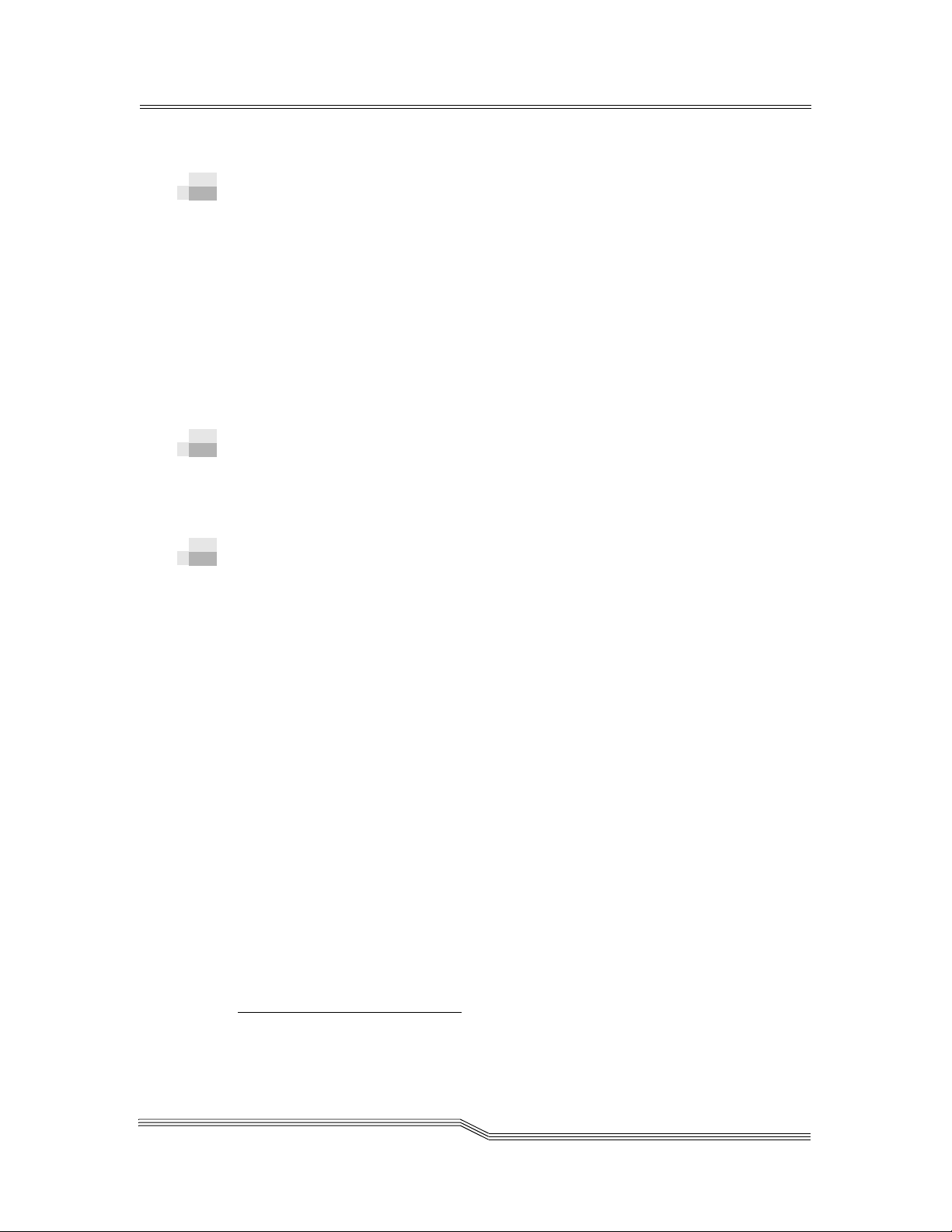
Overview
This chapter provides general information on this manual,
including intended audience, organization, associated
documents, and where to acquire technical assistance.
The information in this chapter is organized as follows:
• Intended Audience on page 1-3
• Organization on page 1-3
• Associated Documents on page 1-4
• ADIC Technical Assistance Center on page 1-4
Intended Audience
1-
This manual is for sales personnel and potential purchasers of
the Scalar 1000
Organization
This manual contains information detailing the Scalar 1000
library. The chapters include:
Chapter 1 About this Guide - Describes the intended
Chapter 2 System Description - Describes general
Chapter 3 System Configurations - Describes the
Chapter 4 System Specifications - Describes the
1
library.
audience, organization, associated
documents, and where to acquire
additional assistance.
information, Scalar 1000 library modules,
I/O status and control, and host
attachments.
structure of the basic Scalar 1000 library
and available optional components.
physical and electrical specifications of the
Scalar 1000 components.
1. Scalar 1000 is a trademark of ADIC. Throughout the remainder of this document, we refer to
Scalar 1000 library as Scalar 1000 or the library.
22 June 2004
Overview 1-3
Page 14

Chapter 5 Site Preparation - Provides forms for
planning space, physical, electrical, and
environmental requirements. This
information is required by the installation
team.
Associated Documents
6-00054-xx Scalar 1000 Operator Guide
6-00055-xx Scalar 1000 SCSI Reference Manual
6-01151-xx Scalar 1000 Maintenance Guide
ADIC Technical Assistance Center
If problems cannot be solved with the aid of this document or
if recommended training is desired, contact the ADIC
Technical Assistance Center (ATAC).
• In the USA: 800.827.3822
• Outside the USA, toll free: 00.800.9999.3822
• email: support@adic.com
1-4 Introduction
6-01150-01 Rev A
Page 15

2
System
Description
General Description . . . . . . . . . . . . . . . . . . . . . . . . . . . . . . . . . . . . . . . . . . . . . . . . . . . . . .2-3
Modules . . . . . . . . . . . . . . . . . . . . . . . . . . . . . . . . . . . . . . . . . . . . . . . . . . . . . . . . . . . . . . . .2-4
Control Module (CM) . . . . . . . . . . . . . . . . . . . . . . . . . . . . . . . . . . . . . . . . . . . . . . . . .2-5
Expansion Module (EM) . . . . . . . . . . . . . . . . . . . . . . . . . . . . . . . . . . . . . . . . . . . . . . .2-5
Internal Components . . . . . . . . . . . . . . . . . . . . . . . . . . . . . . . . . . . . . . . . . . . . . . . . . . . . .2-6
Tape Drives . . . . . . . . . . . . . . . . . . . . . . . . . . . . . . . . . . . . . . . . . . . . . . . . . . . . . . . . . .2-6
Cartridge Accessor . . . . . . . . . . . . . . . . . . . . . . . . . . . . . . . . . . . . . . . . . . . . . . . . . . . .2-6
Tape Cartridges . . . . . . . . . . . . . . . . . . . . . . . . . . . . . . . . . . . . . . . . . . . . . . . . . . . . . .2-7
Insert/Eject Station . . . . . . . . . . . . . . . . . . . . . . . . . . . . . . . . . . . . . . . . . . . . . . . . . . .2-7
Connectivity . . . . . . . . . . . . . . . . . . . . . . . . . . . . . . . . . . . . . . . . . . . . . . . . . . . . . . . . . . . . .2-8
SAN Connectivity . . . . . . . . . . . . . . . . . . . . . . . . . . . . . . . . . . . . . . . . . . . . . . . . . . . .2-8
SCSI Connectivity . . . . . . . . . . . . . . . . . . . . . . . . . . . . . . . . . . . . . . . . . . . . . . . . . . .2-10
Scalar DLC Option . . . . . . . . . . . . . . . . . . . . . . . . . . . . . . . . . . . . . . . . . . . . . . . . . . . . . .2-11
Remote Management Unit . . . . . . . . . . . . . . . . . . . . . . . . . . . . . . . . . . . . . . . . . . . . . . . .2-12
Page 16

2 System Description
6-01150-01 Rev A
Page 17

General Description
n
Note
To accommodate IBM
3590 drives, you must
add an Extension frame
to a Control Module or a
Expansion Module to
increase module depth.
2-
The Scalar 1000 automates the storage, retrieval, and control
of 3590, LTO, DLT, SDLT, and AIT tape cartridges. Tape
cartridges are mounted and dismounted in tape drives using
application software from the host without operator
intervention.
The Scalar 1000 is a linear storage library that can be expanded
from a single media library to a mixed media library. The
Scalar 1000 consists of a Control Module (CM) and up to three
Expansion Modules (EMs). See Figure 2-1 on page 2-4. The
CM contains library control hardware, the Cartridge
Accessor, an Insert/Eject Station (I/E Station), an Operator
Panel, cartridge storage cells, and tape drives. The EM can
contain tape drives and cartridge storage.
The Scalar 1000 can be configured for approximately 118 to
1182 cartridges (the cartridge capacity depends on the library
configuration and features installed), and 1 to 48 drives.
See Table 2-1.
Table 2-1 Drives and Storage Capacities
High Profile Low Profile
3590/DLT LTO DLT/SDLT AIT
Drives 1 - 16 1 - 48 1 - 48 1 - 48
Cartridges 118 - 788 140 - 938 118 - 788 237 - 1182
22 June 2004
General Description 2-3
Page 18

Modules
The Scalar 1000 Library has the following modules:
• Control Module (CM) on page 2-5
• Expansion Module (EM) on page 2-5
Operator
Panel
Insert/Eject
Station
Figure 2-1 Control Module and Expansion Module
Door
Lock,
Handle,
and
Key
Expansion
Module
Control
Module
2-4 System Description
6-01150-01 Rev A
Page 19

Control Module (CM)
The CM is a single module, standalone Scalar 1000 library. It
contains an LCD Operator Panel, AC and DC power supplies,
robot control electronics, and host interfaces. It can be
attached to an EM to create an expanded Scalar 1000 library.
See Figure 2-1 on page 2-4.
The tape and drive bay capacity varies in the CM. Each drive
bay accommodates:
• One or two High Profile tape drives
• One to six Low Profile tape drives
• One to 12 Low Profile 8 mm (AIT) tape drives
Expansion Module (EM)
The EM extends the length of the aisle and adds drives and
cartridges to the library. The Scalar 1000 maximum
configuration includes three EMs. These modules extend the
X-rails (top and bottom) which allow the Accessor to travel
the length of the library. See Figure 2-1 on page 2-4.
22 June 2004
Modules 2-5
Page 20

Internal Components
The Scalar 1000 consists of the following internal components:
• Tape Drives
• Cartridge Storage
• Cartridge Accessor
• Tape Cartridges
• Insert/Eject Station
Tape Drives
The Scalar 1000 supports the following tape drives:
• 3490E
•NCTP
•3590
• DLT (high profile and low profile)
•SDLT
•AIT-1
•AIT-2
•AIT-3
•LTO-1
•LTO-2
2-6 System Description
Cartridge Accessor
The Cartridge Accessor identifies and moves cartridges
between the storage cells, tape drives, and the I/E Station. The
Cartridge Accessor has:
• A Gripper Assembly for getting and putting cartridges in
storage cells, tape drives or the I/E Station.
• A Barcode Scanner for reading the external barcode labels
on the cartridges. The Barcode Scanner is used during the
inventory process to locate and categorize all cartridges
installed in the library. It is also used during the teaching
process in which it reads the fiducial labels to identify the
types of storage arrays and tape drives installed in the
Library. (Fiducial labels are barcode labels located on tape
drives and storage arrays. Each label has a different value
to identify the various types of storage arrays or tape
drives that may be installed in the Library. Refer to the
Scalar 1000 Operator Guide for a list of all fiducial labels.)
6-01150-01 Rev A
Page 21

• An X-Axis drive for moving the Cartridge Accessor the
length of the rails in the CM and the EMs.
• A Y-Axis drive for moving the Gripper Assembly
vertically in the CM and the EMs.
Tape Cartridges
The Scalar 1000 automates the retrieval, storage, and control
of 3590, DLT, SDLT, LTO, and AIT cartridges.
Note
Duplicate
barcode labels
(even with
different media
identifiers) are
NOT supported.
Two characters are used to identify the cartridge type. For
SDLT and LTO cartridges, the media identifier is embedded at
the end of the barcode label. Any code 39 labels are supported.
Refer to the Scalar 1000 Operator Guide for more information on
label types supported by the Scalar 1000.
Insert/Eject Station
The I/E Station allows for the insertion and ejection of
cartridges without interrupting the normal operation of the
library.
The I/E Station uses two different cartridge magazines. One
magazine has a capacity of six half-inch cartridges (3590/
DLT/SDLT/LTO), the other magazine has a capacity of nine
8 mm (AIT) cartridges. A maximum of two magazines of any
type can be present in the I/E Station at any time. If you have
two different magazines in an I/E Station, such as one halfinch and one 8 mm magazine, the library requires Scalar DLC.
For more information on Scalar DLC, refer to Scalar DLC
Option on page 2-11 or contact an ADIC representative.
The coordinate for the rows in the old style I/E Station is
always contiguous (1 to 12 for half-inch and 1 to 18 for 8 mm).
Since two magazines of different cartridge types can be
present in the I/E station at any time, the first cell of the
bottom magazine of the new style I/E station always starts
with Row 10.
22 June 2004
Internal Components 2-7
Page 22

Connectivity
The Scalar 1000 offers several different connectivity options,
allowing the library to support a wide range of backup
topologies and applications. Flexible library connectivity
delivers active support for loop and switched fabric Fibre
Channel protocols, along with SCSI.
SAN Connectivity
The Scalar 1000 can be connected to a Fibre Channel Storage
Area Network (SAN) via the Storage Networking Controller
(SNC).
The SNC provides four parallel SCSI bus connections, one
ethernet, and two Fibre Channel connections. The SNC allows
native SCSI devices (for example: robot controller and tape
drives) to be seen by any hosts that are attached to the SAN.
The library controller and the tape drives access the SAN via
the SNCs that can be installed in a Scalar 1000 CM or EM. See
Figure 2-2 on page 2-9.
2-8 System Description
6-01150-01 Rev A
Page 23

Figure 2-2 Storage Networking Fibre Channel Attachment
(Through an SNC)
22 June 2004
Connectivity 2-9
Page 24

SCSI Connectivity
The Scalar 1000 can be directly connected to one or two SCSI
buses. Because each SCSI bus is independent, it can be Single
Ended, High Voltage Differential, or Low Voltage
Differential. Both ends of each bus must be terminated and a
terminator is shipped with each SCSI adapter card ordered.
The minimum configuration of a Scalar 1000 library requires
one SCSI adapter and the SCSI type (Single Ended, High
Voltage Differential or Low Voltage Differential).
Although the Scalar 1000 can be attached to a wide SCSI bus,
it is not a wide SCSI device and its SCSI ID must be in the
range of 0 to 7. See Figure 2-3.
Figure 2-3 Direct SCSI Attachment
2-10 System Description
6-01150-01 Rev A
Page 25

Scalar DLC Option
The Scalar 1000, through its optional Scalar Distributed
Library Control (Scalar DLC) interface, provides the
industry’s most advanced combination of management and
diagnostics.
The Scalar DLC software serves as a centralized library
management tool that simplifies and automates the tracking
and management of all system resources for optimal
performance and maximum availability.
The Scalar DLC attaches to the library SCSI bus. The host
continues to directly attach to the drives through a SCSI or a
Fibre Channel Interface.
For more information on Scalar DLC, including detailed
information on the supported interfaces, refer to ADIC Scalar
DLC documentation. See Figure 2-4 on page 2-12 for more
information.
22 June 2004
Scalar DLC Option 2-11
Page 26

Figure 2-4 Network Attachment
Remote Management Unit
2-12 System Description
The factory-installed Remote Management Unit (RMU) in
each system uses a standard web browser for remote library
access.
The supported browsers are:
• Microsoft Internet Explorer version 4.0 and above
• Netscape Navigator version 4.7 and above
With an RMU, you are able to do the following:
• Update RMU firmware
• Access the library status
• Make configuration changes
6-01150-01 Rev A
Page 27

• Access the library Operator Panel
• Access Scalar 1000 documentation
• Retrieve library command and even t logs
The RMU supports Simple Network Management Protocol
(SNMP) version 2.0 and acts as an SNMP-server. The RMU
acquires Tape Alert 3.0 compatible information from the
library over the serial interface port and sends that
information to a SNMP manager. The RMU also detects a
power loss and generates a SNMP trap for notification. For
additional information, refer to the Scalar 1000 Operator Guide.
22 June 2004
Remote Management Unit 2-13
Page 28

2-14 System Description
6-01150-01 Rev A
Page 29

3
System
Configurations
Overview . . . . . . . . . . . . . . . . . . . . . . . . . . . . . . . . . . . . . . . . . . . . . . . . . . . . . . . . . . . . . . .3-3
Configurations . . . . . . . . . . . . . . . . . . . . . . . . . . . . . . . . . . . . . . . . . . . . . . . . . . . . . . . . . . .3-4
Page 30

2 System Configurations
6-01150-01 Rev A
Page 31

Overview
3-
This chapter describes the Scalar 1000 library component
configurations.
Note
Service requires
48 in. (1219 mm)
access.
Control
Module
Control
Module and
1 Expansion
Module
Control
Module and
2 Expansion
Modules
Control
Module and
3 Expansion
Modules
The Scalar 1000 can consist of one to four modules (a Control
Module and up to three Expansion Modules). See Tabl e 3-1 for
module, tape drive, and tape cartridge configuration
information.
Table 3-1 Library Configurations
LTO/DLT/SDLT AIT 3590
Drives Cartridges
Drives Cartridges Drives Cartridges
LTO/DLT/SDLT LTO DLT/SDLT
1–6 188 158 2–12 237 1–2 158
7–12 140 118
1–6 438 368 2–12 552 1–2 368
7–12 390 328 14–24 492 3–4 328
13–18 342 288 5–6 288
19–24 294 248 7–8 248
1–6 688 578 2–12 867 1–2 578
7–12 640 538 14–24 807 3–4 538
13–18 592 498 26–36 747 5–6 498
19–24 544 458 7–8 458
25–30 496 418 9–10 418
31–36 448 378 11–12 378
1–6 938 788 2–12 1182 1–2 788
7–12 890 748 14–24 1122 3–4 748
13–18 842 708 26–36 1062 5–6 708
19–24 794 688 38–48 1002 7–8 668
25–30 746 628 9–10 628
31–36 698 588 11–12 588
37–42 650 548 13–14 548
43–48 602 508 15–16 508
22 June 2004
Overview 3-3
Page 32

Configurations
This section contains figures that show the four possible
Scalar 1000 component configurations.
• Basic Library with No Expansion Modules, Figure 3-1
• Library with One Expansion Module, Figure 3-2 on page
3-5
• Library with Two Expansion Modules, Figure 3-3 on page
3-6
• Library with Three Expansion Modules, Figure 3-4 on
page 3-7
60 in.
1524 mm
30 in.
762 mm
Service
Access 48 in.
1219 mm
18 in.
457 mm
30 in.
762 mm
12 in.
305 mm
60 in.
1524 mm
(3590)
Fully
I/E
Extended
Station
Control
Module
47 in.
1193.8 mm
(SDLT/DLT,
LTO, AIT)
30 in.
762 mm
30 in.
762 mm
Figure 3-1 Basic Library with No Expansion Modules
138 in.
3505 mm
(3590)
125 in.
3175 mm
(SDLT/DLT,
LTO, AIT)
3-4 System Configurations
6-01150-01 Rev A
Page 33

Fully
I/E
12 in.
305 mm
Extended
Station
90 in.
2280 mm
30 in.
762 mm
Control
Module
30 in.
762 mm
Expansion
Module
18 in.
457 mm
30 in.
762 mm
60 in.
1524 mm
(3590)
47 in.
1193.8 mm
(SDLT/DLT,
LTO, AIT)
138 in.
3505 mm
(3590)
125 in.
3175 mm
(SDLT/DLT,
LTO, AIT)
30 in.
762 mm
Figure 3-2 Library with One Expansion Module
22 June 2004
30 in.
762 mm
Configurations 3-5
Page 34

Fully
I/E
12 in.
305 mm
Extended
Station
30 in.
762 mm
Control
Module
120 in.
3048 mm
30 in.
762 mm
Expansion
Module
30 in.
762 mm
Expansion
Module
18 in.
457 mm
30 in.
762 mm
60 in.
1524 mm
(3590)
47 in.
1193.8 mm
(SDLT/DLT,
LTO, AIT)
138 in.
3505 mm
(3590)
125 in.
3175 mm
(SDLT/DLT,
LTO, AIT)
Figure 3-3 Library with Two Expansion Modules
3-6 System Configurations
30 in.
762 mm
30 in.
762 mm
6-01150-01 Rev A
Page 35

Fully
I/E
12 in.
305 mm
Extended
Station
30 in.
762 mm
Control
Module
150 in.
3810 mm
30 in.
762 mm
Expansion
Module
30 in.
762 mm
Expansion
Module
30 in.
762 mm
Expansion
Module
18 in.
457 mm
30 in.
762 mm
60 in.
1524 mm
(3590)
47 in.
1193.8 mm
(SDLT/DLT,
LTO, AIT)
138 in.
3505 mm
(3590)
125 in.
3175 mm
(SDLT/DLT,
LTO, AIT)
30 in.
762 mm
Figure 3-4 Library with Three Expansion Modules
30 in.
762 mm
22 June 2004
Configurations 3-7
Page 36

3-8 System Configurations
6-01150-01 Rev A
Page 37

4
System
Specifications
Overview . . . . . . . . . . . . . . . . . . . . . . . . . . . . . . . . . . . . . . . . . . . . . . . . . . . . . . . . . . . . . . .4-3
Performance Specifications . . . . . . . . . . . . . . . . . . . . . . . . . . . . . . . . . . . . . . . . . . . . . . . .4-3
Environmental Specifications . . . . . . . . . . . . . . . . . . . . . . . . . . . . . . . . . . . . . . . . . . . . . .4-3
Electrical Specifications . . . . . . . . . . . . . . . . . . . . . . . . . . . . . . . . . . . . . . . . . . . . . . . . . . .4-4
Physical Specifications . . . . . . . . . . . . . . . . . . . . . . . . . . . . . . . . . . . . . . . . . . . . . . . . . . . .4-5
Foot Pad Positions . . . . . . . . . . . . . . . . . . . . . . . . . . . . . . . . . . . . . . . . . . . . . . . . . . . . . . . .4-6
Barcode Requirements . . . . . . . . . . . . . . . . . . . . . . . . . . . . . . . . . . . . . . . . . . . . . . . . . . . .4-7
Page 38

2 System Specifications
6-01150-01 Rev A
Page 39

Overview
This chapter contains performance, environmental, electrical,
and physical specification information for the Scalar 1000
library. The information is organized as follows:
• Performance Specifications on page 4-3
• Environmental Specifications on page 4-3
• Electrical Specifications on page 4-4
• Physical Specifications on page 4-5
• Foot Pad Positions on page 4-6
• Barcode Requirements on page 4-7
Performance Specifications
The Scalar 1000 has peak actions per hour of 350 exchanges
and peak time to mount media of 6 seconds.
4-
Table 4-1 Performance Specifications
Avg Actions
per Hour
290 350 5 Seconds 6 Seconds
Peak Actions
per Hour
Avg Time to
Mount Media
Environmental Specifications
Table 4-2 lists the key environmental information for the
Scalar 1000 library. Specifications do not include drives.
Table 4-2 Environmental Specifications
Temperature Humidity Altitude
Operating:
60° - 90° F (16° - 32° C)
Recommended:
70° - 75° F (21° - 24° C)
Non-condensing
Operating:
15 - 75%
Recommended:
45 - 65%
No Limit 0.44 kwh
Max Time to
Mount Media
Maximum BTU/Heat
Dissipation
1502 BTU
22 June 2004
Overview 4-3
Page 40

Electrical Specifications
The electrical specifications for the Control Module (CM) and
Expansion Module (EM) are shown in Table 4-3.
Table 4-3 Electrical Specifications
Module
CM/EM 115 - 230 1.6 L5 - 20 Plug is customer supplied
a. Connect an 18 gauge stranded copper wire from the CM to earth ground.
Table 4-4 Typical Component Power Consumption (Worst Case)
Full-Height Drive Read/Write 71.5 244
Half-Height Drive
(Two in sled AIT)
SNC 5100 Read/Write 33 113
Voltage
(Single Phase)
Component Status Watts BTU
a
kVA
The typical power consumption for a full-height/half-height
drive and the SNC 5100 is shown in Table 4-4.
Idle 53.0 180
Read/Write 53.8 263
Idle 24.6 120
The EMs only need power if there are drive bays installed.
United States
Power Connector
International Power
Connector
4-4 System Specifications
6-01150-01 Rev A
Page 41

Physical Specifications
The physical specifications for the library modules are shown
in Table 4-5.
The floor must support point loads exerted by the leveling
pads of up to 86.42 lb./in
In addition to being dust-free, physically, chemica ll y, and
acoustically appropriate, the flooring must meet the
insulation resistance specifications. The insulation resistance
between the floor surface and earth ground must be 1x10
8
1x10
ohms to prevent system failure or electrical shock.
Sufficient resistance is achieved by using antistatic,
nonconducting floor tile with a resistance of 1x10
ohms. If necessary, provide an appropriate connection to the
metal portion of the ground plane.
The Scalar 1000 has four point loads on the CM and EM.
Table 4-5 Physical Specifications
Height Width Depth
72 in.
1828.8 mm
29.6 in.
751.8 mm
47 in.
1193.8 mm
(SDLT/DLT/
LTO/AIT)
Maximum
Weight
Control Module
1052 lb.
477 Kg
2
.
5
to
6
to 1x109
Distributed
Load
85 lb./ft
414 Kg/m
Point Load
2
86.42 lb./in.
2
421.88 Kg/m
2
2
1524 mm
(3590)
72 in.
1828.8 mm
29.6 in.
751.8 mm
1193.8 mm
(SDLT/DLT/
LTO/AIT)
1524 mm
(3590)
22 June 2004
60 in.
Expansion Module
47 in.
817 lb.
371 Kg
60 in.
66.00 lb./ft
322.2 Kg/m
2
67.11 lb./in.
2
Physical Specifications 4-5
327 Kg/m
2
2
Page 42

Foot Pad Positions
The Scalar 1000 foot pad positions are shown in Figure 4-1.
The foot pad positions are the same for the CM and EM.
29.65 in. (753.2 mm)
2X 41.09 in.
(1043.8 mm)
2X 2.81 in. (71.3 mm)
2X 1.84 in.
(46.7 mm)
Figure 4-1 Foot Pad Positions (Control Module and Expansion Module)
46.71 in.
(1186.4 mm)
4X 2.00 in.
(50.8 mm)
25.98 in.
(659.8 mm)
4-6 System Specifications
6-01150-01 Rev A
Page 43

Barcode Requirements
For customers who want to print barcode labels, the labels
must meet the ANSI MH10.8M-1983 standard and other
additional requirements. The following list outlines the ANSI
MH10.8M-1983 standard and additional requirements:
• ANSI MH10.8M-1983 Standard
•Number of digits:
• 5 - 16 in extended mode
• 6 (7 or 8 including media characters) in default
and mixed media modes
• Background reflection: at least 25 percent
• Print contrast: at least 75 percent
• Ratio: at least 2.2
• Module: 250 mm
• Print tolerance: ± 57 mm
• Additional requirements
• Length of the rest zones: 5.00 mm minimum
• No black marks can be present in the intermediate
spaces or rest zones
• No white areas may be present on th e bar s
• A nine digit bar code must not match the serial
numbers of any frames of the unit, otherwise it will be
ignored
• Each label should be applied in the upper right corner
of the tape cartridge recess (when oriented vertically)
22 June 2004
Barcode Requirements 4-7
Page 44

4-8 System Specifications
6-01150-01 Rev A
Page 45

5
Site
Preparation
Overview . . . . . . . . . . . . . . . . . . . . . . . . . . . . . . . . . . . . . . . . . . . . . . . . . . . . . . . . . . . . . . .5-3
Packaging Dimensions . . . . . . . . . . . . . . . . . . . . . . . . . . . . . . . . . . . . . . . . . . . . . . . . . . . .5-3
General Information . . . . . . . . . . . . . . . . . . . . . . . . . . . . . . . . . . . . . . . . . . . . . . . . . . . . . .5-4
Physical Environment . . . . . . . . . . . . . . . . . . . . . . . . . . . . . . . . . . . . . . . . . . . . . . . . . . . . .5-5
Access Conditions . . . . . . . . . . . . . . . . . . . . . . . . . . . . . . . . . . . . . . . . . . . . . . . . . . . .5-5
Additional Comments . . . . . . . . . . . . . . . . . . . . . . . . . . . . . . . . . . . . . . . . . . . . . . . . .5-9
Page 46

2 Site Preparation
6-01150-01 Rev A
Page 47

Overview
This section solicits pertinent information about the delivery
site. Record all requested general information.
Packaging Dimensions
The Scalar 1000 module packaging sizes are as follows:
• Control Module (CM) packing size:
65 in. L (1651 mm) x 35 in. W (889 mm) x 78 in. H (1981
mm) and mounted on 150 lb. palettes.
• Expansion Module (EM) packing size:
65 in. L (1651 mm) x 35 in. W (889 mm) x 78 in. H (1981
mm) and mounted on 150 lb. palettes.
5-
22 June 2004
Overview 5-3
Page 48

General Information
Note
Place any
additional
information in
Additional
Comments on
page 5-9.
Customer Name:
Mailing Address:
Shipping Address:
Sales Contact:
5-4 Site Preparation
Telephone:
ADIC Sales Rep:
ADIC Account Mgr:
Installation Contact:
Telephone:
Target Installation Date:
6-01150-01 Rev A
Page 49

Target Operational Date:
Physical Environment
Place any additional information in Additional Comments on
page 5-9.
Room Dimension:
Ceiling Projection
Floor Type
Floor Load Capacity
Fire Protection
Access Conditions
Access to Scalar 1000 library room (elevator, stairs, door
widths, etc.):
22 June 2004
Physical Environment 5-5
Page 50

Dimensions and Location of Smallest Door or Opening:
Loading Dock Specifications (dock height, type of ramps,
weather protection, etc.):
5-6 Site Preparation
6-01150-01 Rev A
Page 51

Semitrailer Accessibility (Y or N): ________
Preferred/Required Local Carrier Company:
Where Can Trailer Be Left for Staging?
Availability of Material Handling Equipment:
Location for uncrating:
Preferred Time of Day for Unloading and Moving Materials:
22 June 2004
Physical Environment 5-7
Page 52

Off Hours/Weekends Accessibility for Installation Team:
Procedure for Obtaining Building Passes:
Procedure for Scheduling the Elevator, Loading Dock, etc.:
5-8 Site Preparation
Waste Disposal Considerations:
Bargaining Unit Considerations:
6-01150-01 Rev A
Page 53

Other Considerations:
Additional Comments
Record any additional information from other pages. For
reference purposes, note the page number with the
information. Add and number additional sheets as necessary.
22 June 2004
Physical Environment 5-9
Page 54

5-10 Site Preparation
6-01150-01 Rev A
Page 55

Index
- A -
Access Conditions . . . . . . . . . . . . . . . . . . . . . . . 5-5
Additional Comments
Assistance with Problems
Associated Documents
ATAC
. . . . . . . . . . . . . . . . . . . . . . . . . . . . . . . . . .1-4
. . . . . . . . . . . . . . . . . . . . 5-9
. . . . . . . . . . . . . . . . .1-4
. . . . . . . . . . . . . . . . . . . 1-4
- B -
Barcode Requirement . . . . . . . . . . . . . . . . . . . . 4-7
- C -
Cartridge Accessor . . . . . . . . . . . . . . . . . . .2-3, 2-6
Chapter Organization
Control Module
. . . . . . . . . . . . . . . . . . . . 1-3
. . . . . . . . . . . . . . . . . . . . . . . . . 2-3
- E -
Electrical Specifications . . . . . . . . . . . . . . . . . . .4-4
Environmental Specifications
Expansion Module
. . . . . . . . . . . . . . . . . . . . . . . 2-3
. . . . . . . . . . . . . .4-3
- F -
Foot Pad Positions
Control Module
Expansion Module
. . . . . . . . . . . . . . . . . . . . . . 4-6
. . . . . . . . . . . . . . . . . . . 4-6
Insert/Eject Station
Intended Audience
. . . . . . . . . . . . . . . . . . . . . . .2-7
. . . . . . . . . . . . . . . . . . . . . . .1-3
- O -
Operator Panel . . . . . . . . . . . . . . . . . . . . . . . . . .2-3
- P -
Performance Specifications . . . . . . . . . . . . . . . .4-3
Physical Environment
Physical Specifications
. . . . . . . . . . . . . . . . . . . .5-5
. . . . . . . . . . . . . . . . . . . .4-5
- R -
Remote Management Unit . . . . . . . . . . . . . . .2-13
- S -
SAN Connectivity . . . . . . . . . . . . . . . . . . . . . . . .2-8
Scalar DLC
SCSI Connectivity
SNMP
Specifications
Electrical Specifications
Environmental Specifications
Performance Specifications
Physical Specifications
Storage Cells
. . . . . . . . . . . . . . . . . . . . . . . . . . . . .2-11
. . . . . . . . . . . . . . . . . . . . . . .2-10
. . . . . . . . . . . . . . . . . . . . . . . . . . . . . . . . .2-13
. . . . . . . . . . . . . . .4-4
. . . . . . . . . . 4-3
. . . . . . . . . . . .4-3
. . . . . . . . . . . . . . . .4-5
. . . . . . . . . . . . . . . . . . . . . . . . . . . .2-3
- G -
General Description . . . . . . . . . . . . . . . . . . . . . . 2-3
General Information
. . . . . . . . . . . . . . . . . . . . . 5-4
- I -
Insert/Eject Magazines . . . . . . . . . . . . . . . . . . .2-3
- T -
Tape Cartridges . . . . . . . . . . . . . . . . . . . . . . . . . .2-7
Technical Assistance
. . . . . . . . . . . . . . . . . . . . . .1-4
Page 56

in-2 Index
6-01150-01 Rev A
