Page 1
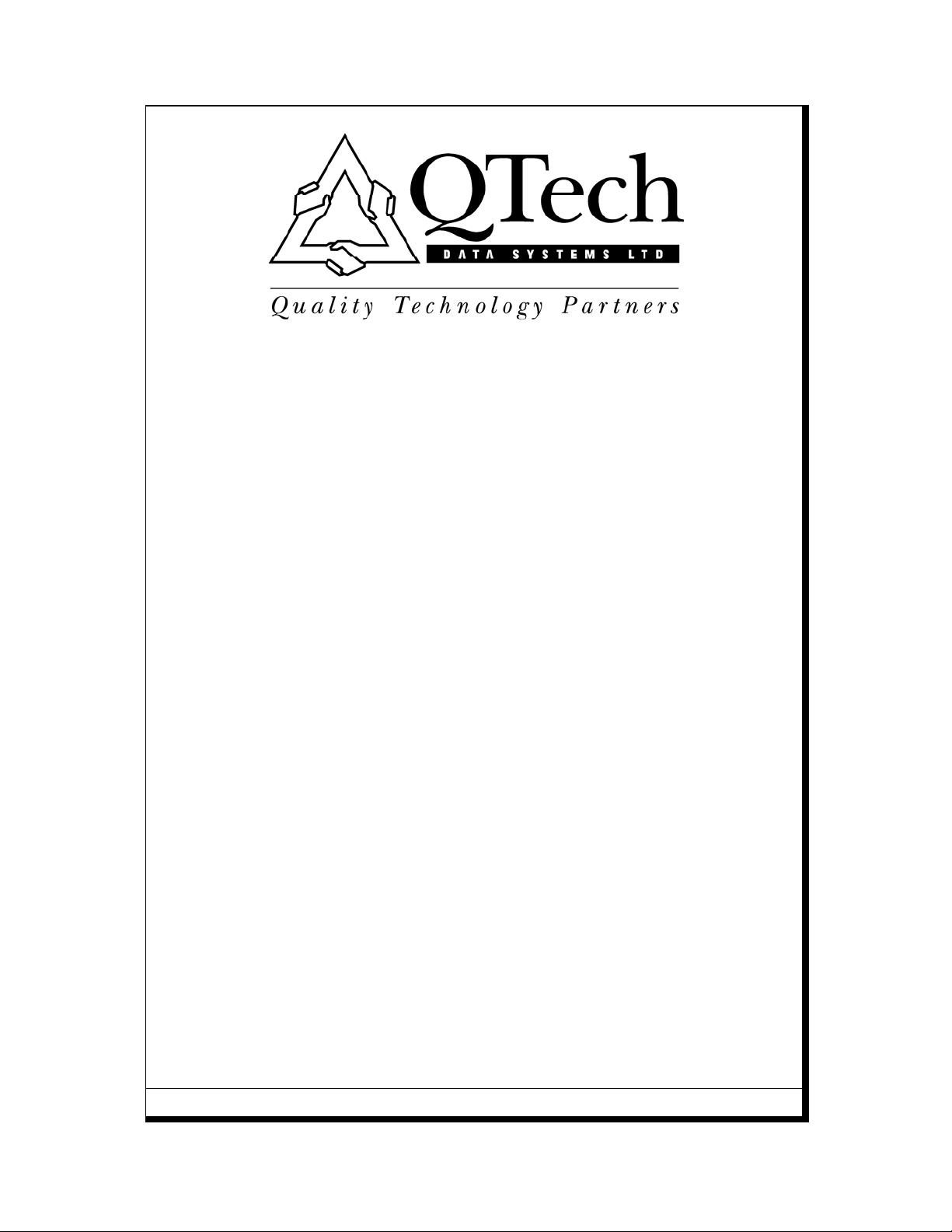
Q54 Data-Logger
People Counter
Installation Guide
QTech Data Systems Limited
Unit 6, Amuri Park
404 Barbadoes Street
Christchurch
Phone: 03-366-3713
Fax: 03-365-2815
Release 1.0
November 2005
Page 2

DISCLAIMER
Whilst all care has been taken to ensure accuracy in the
preparation of the particulars contained herein, no warranty
can be given for the information supplied in this manual
which may be subject to change without notice and does not
represent a commitment on the part of QTech Data Syst ems
Limited.
No part of this manual may be reproduced or transm itted in
any form or by any means, electronic or mechanical,
including photocopying and recording, for any purpose
other than the purchaser's personal use without the written
permission of QTech Data Systems Limited.
(C) QTECH DATA SYSTEMS LIMITED 2005
ALL RIGHTS RESERVED
Page 3
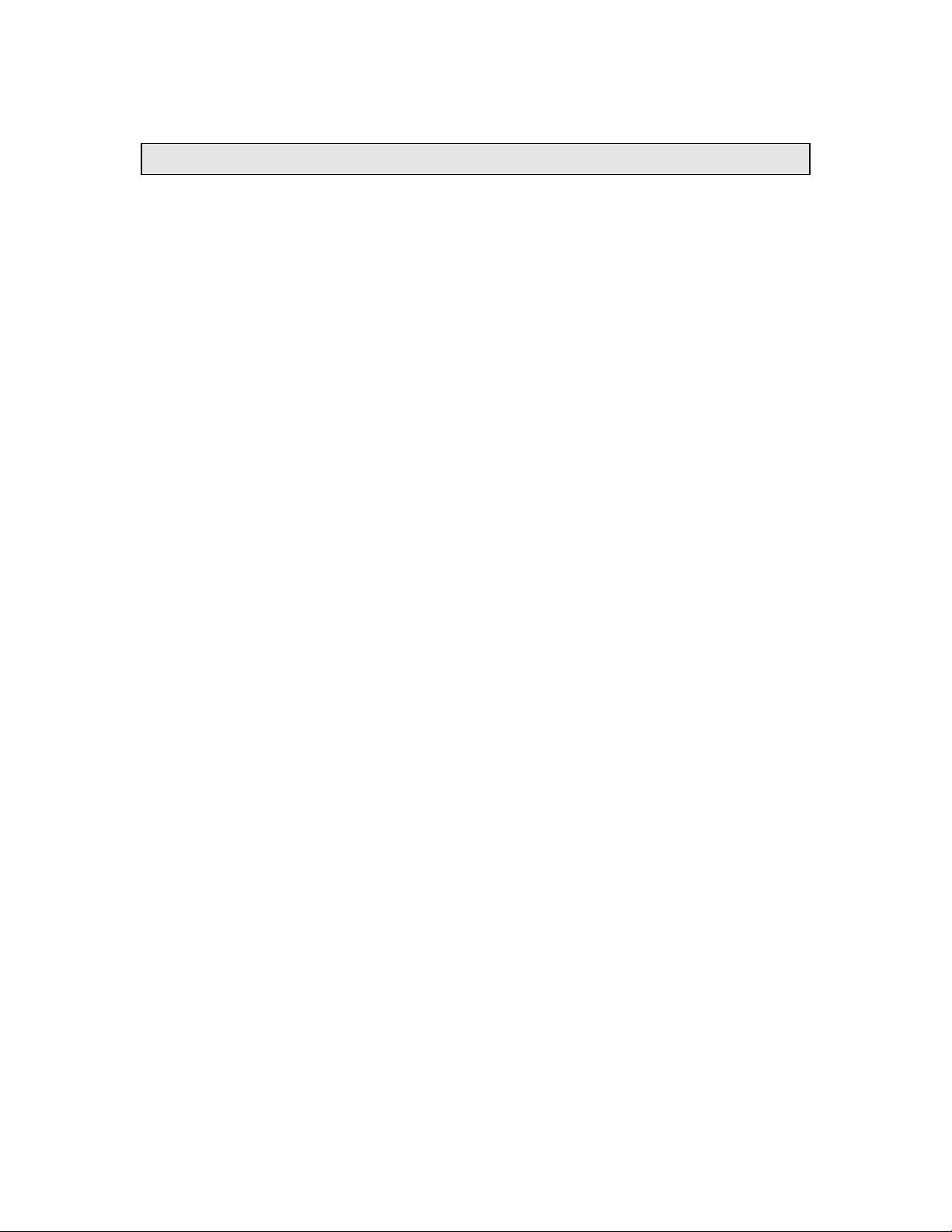
TABLE OF CONTENTS
INTRODUCTION.....................................................................................................................................2
1.
2. INSTALLATION GUIDE..................................................... .. .. ... .... ... .. .. ..... ... .. .. ..... .. ... .... ... .. .. ..... ...........3
3. CEILING MOUNT ............................ ... .. ..... .. ... .. ..... .. .. ..... .. ... .. ..... .. .. ..... .. ... .. ..... .. ... .... ... .. .. ..... . .................4
4. OPERATION AND RETRIEVING DATA ................................... ... .... ... .. .. ..... .. ... ..... .. .. ... .... ... .. ..... .. .. ..5
Page 4

1. INTRODUCTION
This document details the installation process for the QTech Q54 Data Logger module
packaged for use as a Foot Traffic / People Counter.
The Data Logger enclosure is of a robust steel construction made from 1.5mm mild steel
with a 3mm mounting plate, weighing some 1.8kg’s. This enclosure has been designed to
minimise vandalism and present a difficult enclosure for access. This unit is not dee med to
be waterproof and care should be taken if it is mounted in areas where high pressure wat er
cleaners are used.
The unit has a self contained PIR for monitoring movement (foot traf fic / people counting),
mounting is important to de liver the best results.
The unit is battery powered, the Q54 Data Logger module is powered by two AA pen light
batteries, the Q54 will run for 12 months on this power source. Note that the Q54 battery
status is retrieved and displayed by the iPaq so ftware. The PIR is powered by four D size
batteries, the PIR will operate for 9 – 12 months on this power source. Please note that the
batteries supplied by QTech are high capacity and have been provided specifically for the
purpose, using other capacity batteries may not deliver the same results in terms of life.
This document should be used in conjunction with the DATSCAN User Guide.
Q54 Data Logger – People Counter Enclosure
Page 5

2. INSTALLATION GUIDE
When used for counting foot traffic, mounting the Q54 Data Logger, is best, either above
the entrance way or in a place where the entry and exit is narrow and restricts the traffic
through the catchment area of the PIR.
The enclosure should be mounted on a flat surface in a vertical position, this seats the
enclosure so that the natural angle of enclosure, where the PIR is positioned, angles
upwards (see diagram). The enclosure has six fixing holes through the base plate. Should
it be more appropriate to mount the enclosure from the ceiling then there is an overhead
fixing plate available (see later picture).
The PIR has a purposely refined narrow band of operation when mounted at 2100 mm
above the floor (typical standard door height) the area of operation for the PIR sensor is
approximately 1200mm wide by 400mm deep.
As described above the PIR sensor is mounted so that it is angled so when it is mounted
flat against the wall the sensors operational area is below and in front of the unit as
shown in the figure below.
PIR Operation Footprint Base Plate Layout
Page 6

3. CEILING MOUNT
As described in section two above an additional bracket is available if mounting the unit
from the ceiling is more appropriate for the location. This bracket is supplied with six
large 4.8mm pop rivets which may be used to secure the bracket to the Q54 enclosure.
Pop rivets are supplied as this will prevent the opportunity for vandalism where some
enterprising individual may unbolt the units if they were secured by nuts and bolts.
Ceiling Mount Bracket
Q54 Enclosure on Ceiling Mount Bracket with Pop Rivets
Page 7

4. OPERATION AND RETRIEVING DATA
Once the batteries are clipped into the battery holders both the Data Logger and the PIR
are functional and operating.
The unit will log an event for each operation of the PIR, note that date and time are stored
with each event as well as the comment ENTRY. There are several event types that are
stored in addition to the PIR operation, they are as follows;
Log Reset This is always the first event it shows that the log file has been reset
purposely as opposed to the logger losing the data.
Entry The PIR registered someone either entering or exiting the facility
Power Cycle This event is created on power up of the Q54 logger and is most
probably a result of the batteries being changed.
Old Time This is the time on the Q54 logger before the time was changed. This
event is always followed by a New Time event. Possible reasons for a
time change are: daylight saving or maybe an engineer is
reconfiguring the device.
New Time This is the time the Q54 logger was changed to.
It is expected that the unit is being used in conjunction with Q55 Wireless receiver and
the DATSCAN software running on an iPaq. Please refer to the DATSCAN manual
(included on the software installation CD) for the software installation and operating
guide.
1. Connect the Q55 Receiver to the iPaq via the cable supplied.
2. Switch the Receiver on via the front toggle switch.
3. Stand within 3 metres of the Q54 Data Logger, this can generally be done outside
of the logger location.
4. Run the DATSCAN software application and retrieve data, see manual for more
information.
When retrieving data from the Q54, the last thing the DATSCAN software does after
retrieving the data and creating the csv file, is to clear the data in the logger itself. This
has the advantage that if you lose you connection during the retrieval process the data
will still be available in the unit.
Error messages will prompt you if a connection error occurs.
During the data connection the DATSCAN receives and displays the Q54 battery (Data
Logger not PIR) status. Note that this display shows different colours as the state of the
battery changes (declines in charge).
