Page 1
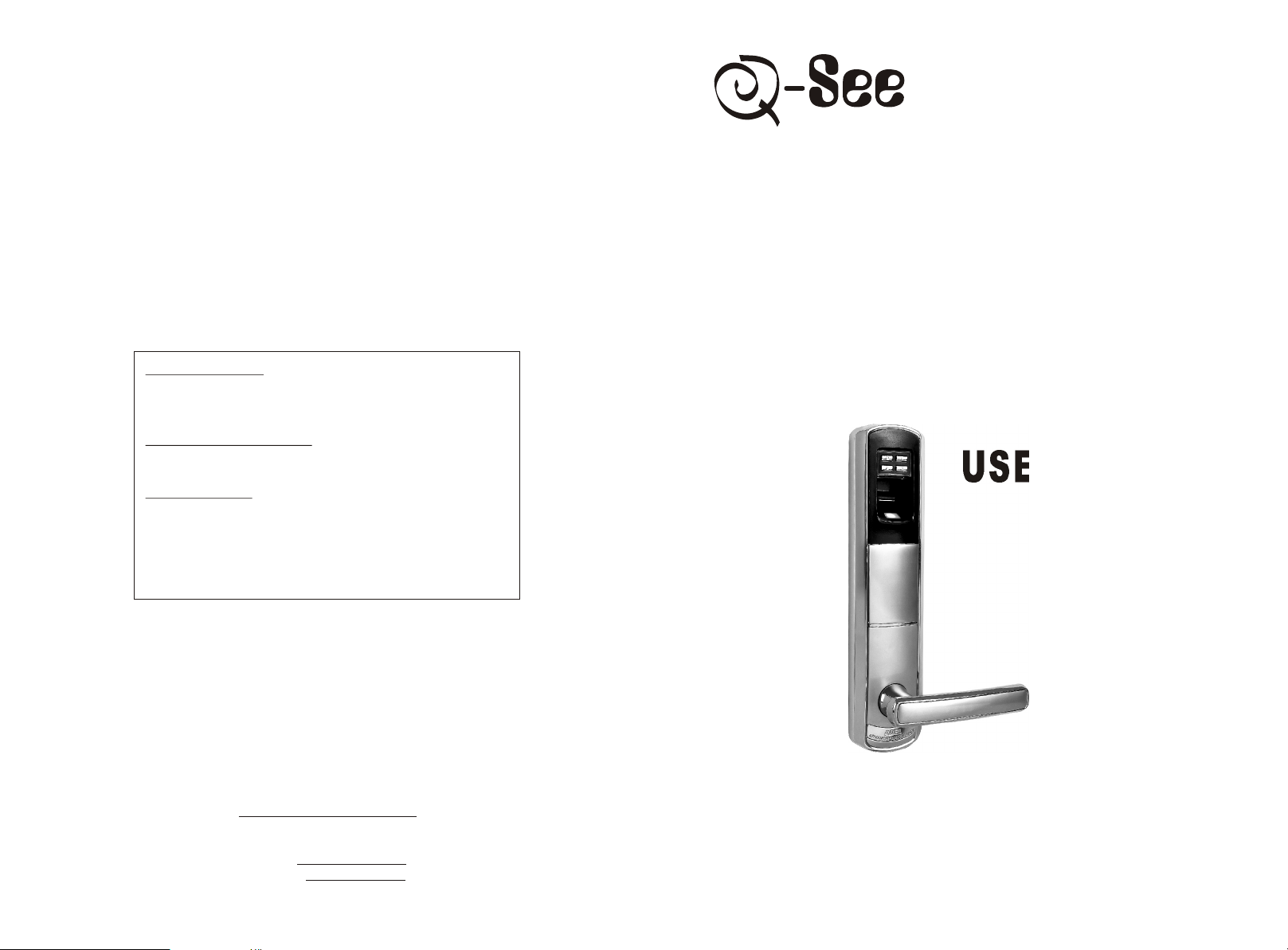
TRADEMARKS
All brand names and products are Registered
Trademarks of their respective Companies.
LEGAL DISCLAIMER
See warning on rear cover.
DISCLAIMER
The information in the document is subject to change
without notice. The manufacturer makes no representations or warranties with respect to the contents hereof
and specifically disclaims any implied warranties of
selling or functionality for any particular purpose.
Fingerprint
PLUS
Keypad & Deadbolt
Lock
USER MANUAL
Digital Peripheral Solutions Inc.
S015 E Crystal drive,
Anaheim, CA 92807,
1-877-998-3440.
Q-See tech support in U.S.A.
Mon-Fri:9 am -6 pm PST.
TEL:1-877-998-3440
E-mail:ts@dpsi-usa.com
Website:<www.q-see.com>
MODEL NO.:
QSE7F4
Page 2

CONTENTS
1. Introduction
1.1 Features
1.1.1 Model number
1.1.2 Main features
1.2 Size & Weight
1.2.1 Lock size
1.2.2 Mortise size
1.2.3 Weight
1.3 Technical Parameters
1.3.1 Technical Parameters
1.3.2 Operating Environment
1.4 Components
1.5 Structure View
2. Operation Instruction
2.1 Left handed and Right handed
2.2 Status of the lock
1
1
1
1
2
2
3
3
4
4
5
5
6
7
7
7
2.3 Instruction for indicators
2.4 Function of buttons
2.5 Master fingerprint & Emergency PIN
2.5.1 How to set Master fingerprint?
2.5.2 How to set Emergency PIN?
2.6 Enroll & erase group member's fingerprint(s)
2.6.1 Enroll group member's fingerprint(s)
8
8
9
9
10
12
13
Page 3
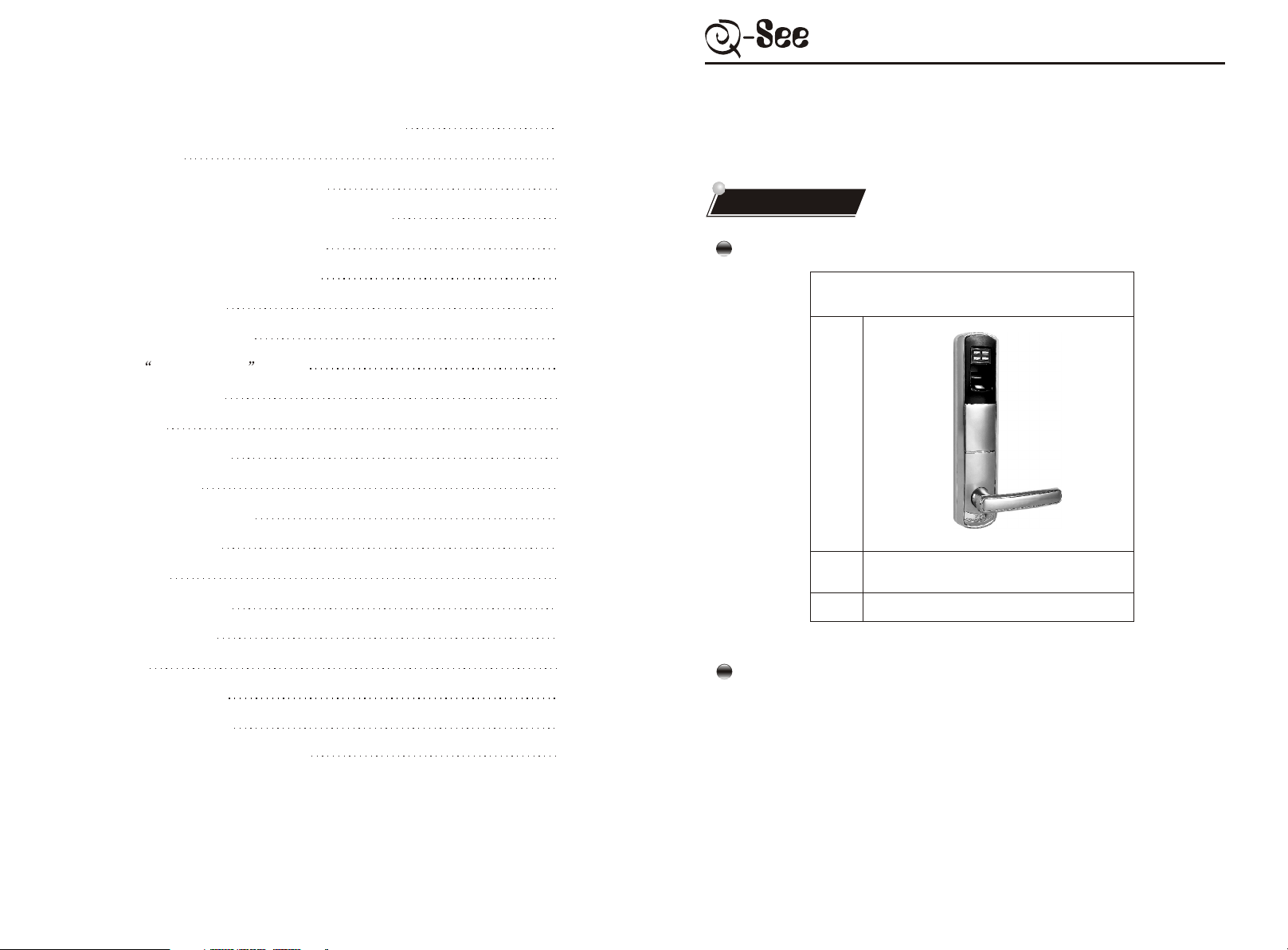
QSE7F4 USER MANUAL
2.6.2 How to erase group member fingerprint?
2.7 Unlocking
2.7.1 Unlock with Emergency PIN
2.7.2 Unlock with group member fingerprint
2.7.3 Unlock with mechanical key
2.8 How to set the status of the lock?
2.8.1 Lock status
2.8.2 Lock-out status
2.8.3 Normally open status
2.9 Change batteries
3. Installation
3.1 Door requirement
3.2 Tools required
3.3 Installation template
3.4 Installation steps
4. Maintenance
15
15
15
16
17
17
17
17
18
19
20
20
20
21
22
24
1. Introduction
1.1 Features
1.1.1Model number
Fingerprint Plus Keypad & Deadbolt Lock
Image
Model
QSE7F4
4.1 Daily maintenance
4.2 Troubleshooting
5. Appendix
5.1 Package Contents
5.2 Handle Orientation
5.3 Fingerprint number & name list
24
24
25
25
26
27
Color
polished gold edge + pearl chrome
1.1.2 Main features
1. Optical sensor with high resolution (500 dpi)
2. 5 latches, higher security
3. 3 ways to open: Fingerprint, PIN and mechanical keys
4. Capacity: maximum 120 fingerprints in 4 groups.
5. Allow to erase single fingerprint or group fingerprints.
6.Fingerprint can be enrolled and erased on the lock directly, no PC
connection required.
7. Deadbolt can be locked by rotating outside/inside lever.
1
Page 4
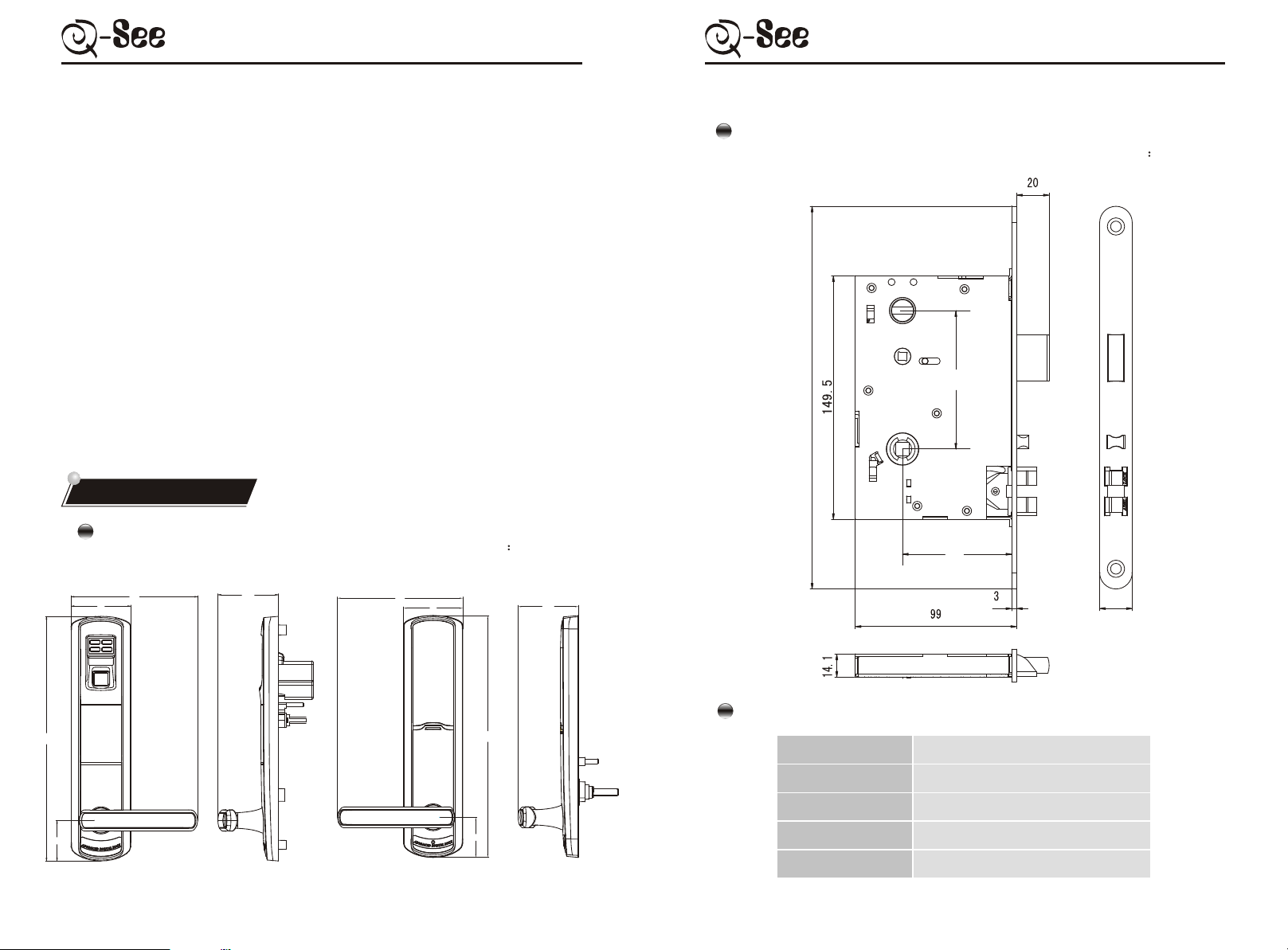
QSE7F4 USER MANUAL
QSE7F4 USER MANUAL
8. Blue background light, convenient for night use.
9. “Normally open” status can be set for meetings or events.
10. Operates on 4 AA alkaline batteries or a 9V battery, with low voltage alert.
11.Auto alarm function: If the door is not locked properly, the latches draw
out , 3 seconds later the lock will alarm automatically. While alarming,
the door can’t be opened with fingerprint or Emergency PIN, but can be
opened with mechanical key, after 1 minute’s alarming, the alarm stops,
the lock go back into normal status.
12.Antistrike function:when the door is closed ,the antistrike latch is pressed
against the door frame,which prevents the door from being opened simply
by inserting something like credit card.
13. Standalone, suitable for office, meeting room, residence, etc.
1.2 Size & Weight
1.2.1 Lock size
144
68
68.7
144
68
Unit mm
69.2
1.2.2 Mortise size
Unit mm
85
235
70
20
0
1
2
3
1.2.3 Weight
278
46
2
278
Parts
Front plate
Back plate
46
Mortise
Total
Net Weight
2.58 lb
3.44 lb
2.12 lb
8.14 lb
3
Page 5
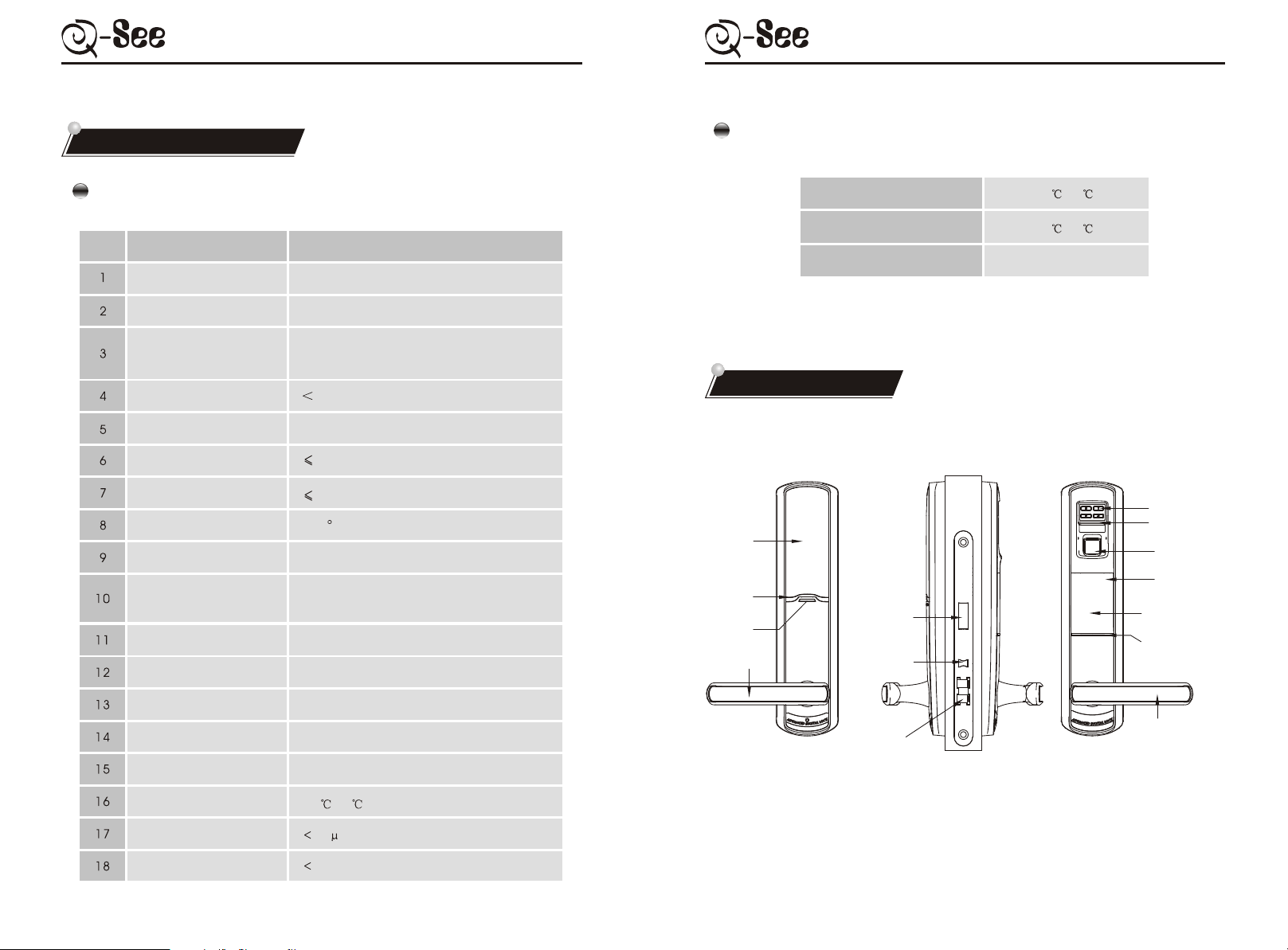
QSE7F4 USER MANUALQSE7F4 USER MANUAL
1.3 Technical Parameters
1.3.1 Technical Parameters
No:
Item
Fingerprint sensor
Sensor resolution
Antistrike ability of
sensor surface
Authentication speed
Authentication methods
FRR
FAR
Angle for putting finger
Fingerprint scanning
Fingerprint template
saved
User capacity
Light jam
Technical parameters
Optical sensor,CMOS 0.3 Mega Pixel
500 dpi
Remain good condition after being jabbed
with a 4H pencil at a 20cm's distance.
1 second
1:N
1%
0.0001%
360
Twice to get one fingerprint template
All enrolled fingerprint template will be saved
while replacing the batteries
120 max
Sunlight resistable
1.3.2 Operating Environment
Outdoor Temperature
Indoor Temperature
Humidity
1.4 Components
Battery
cover
Battery
cover
button
Rear
indicator
Inside lever
Deadbolt
Antistrike
latch
-8 -50
-5 -50
45%RH-85%RH
Buttons
Front
Indicator
Sensor
Cylinder
cover
Socket for stand-by power
(concealed by cylinder cover )
Cylinder cover
button
Sensor surface
Operating voltage
Battery life
Temperature for storage
Static current
Dynamic current
4
Optical glass with PVD coated
4 AA alkaline batteries,DC 4.5~6.0v
or a 9V stand-by battery
Approx 12 months
-10 -50
40 A
180mA
Latches
Back plate Front plate
Side View
Outside lever
5
Page 6
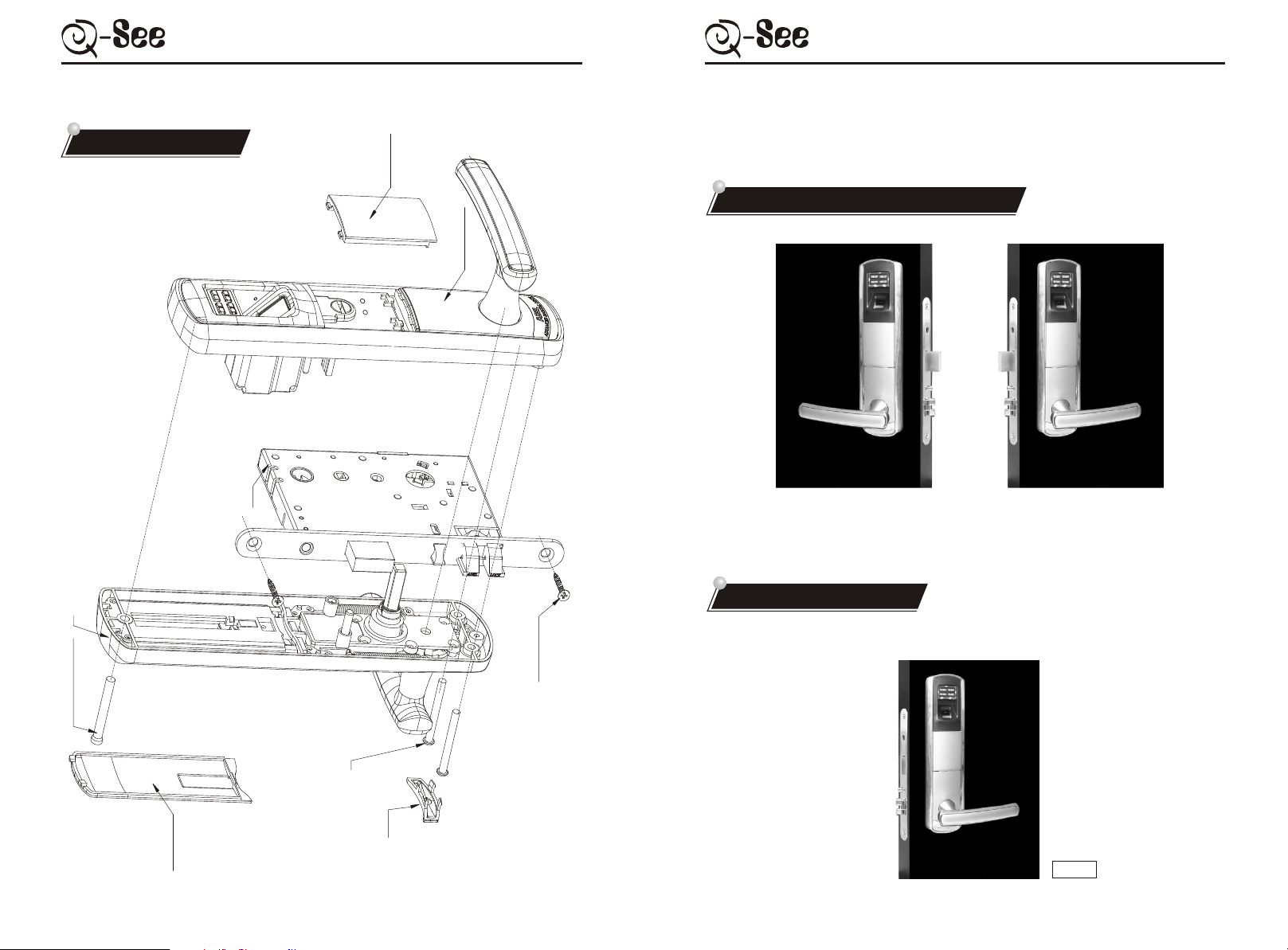
QSE7F4 USER MANUALQSE7F4 USER MANUAL
1.5 Structure view
Back plate
1. Operation Instruction
Cylinder
cover
2.1 Left handed and Right handed
Front plate
Mortise
2.2 Status of the lock
1.Lock status, locked with latches (not by deadbolt) , (Figure 2-1)
Left handed Right handed
1.Standing out of the door, if the hinge is on the left, it is left handed lock.
2. Standing out of the door, if the hinge is on the right, it is right handed lock .
Tapping screw
M4 X 25
Hexagon screw
M6 X L
Fixing screw
M5 X L
Battery
cover
Plastic
screw cover
2-1
6 7
Page 7
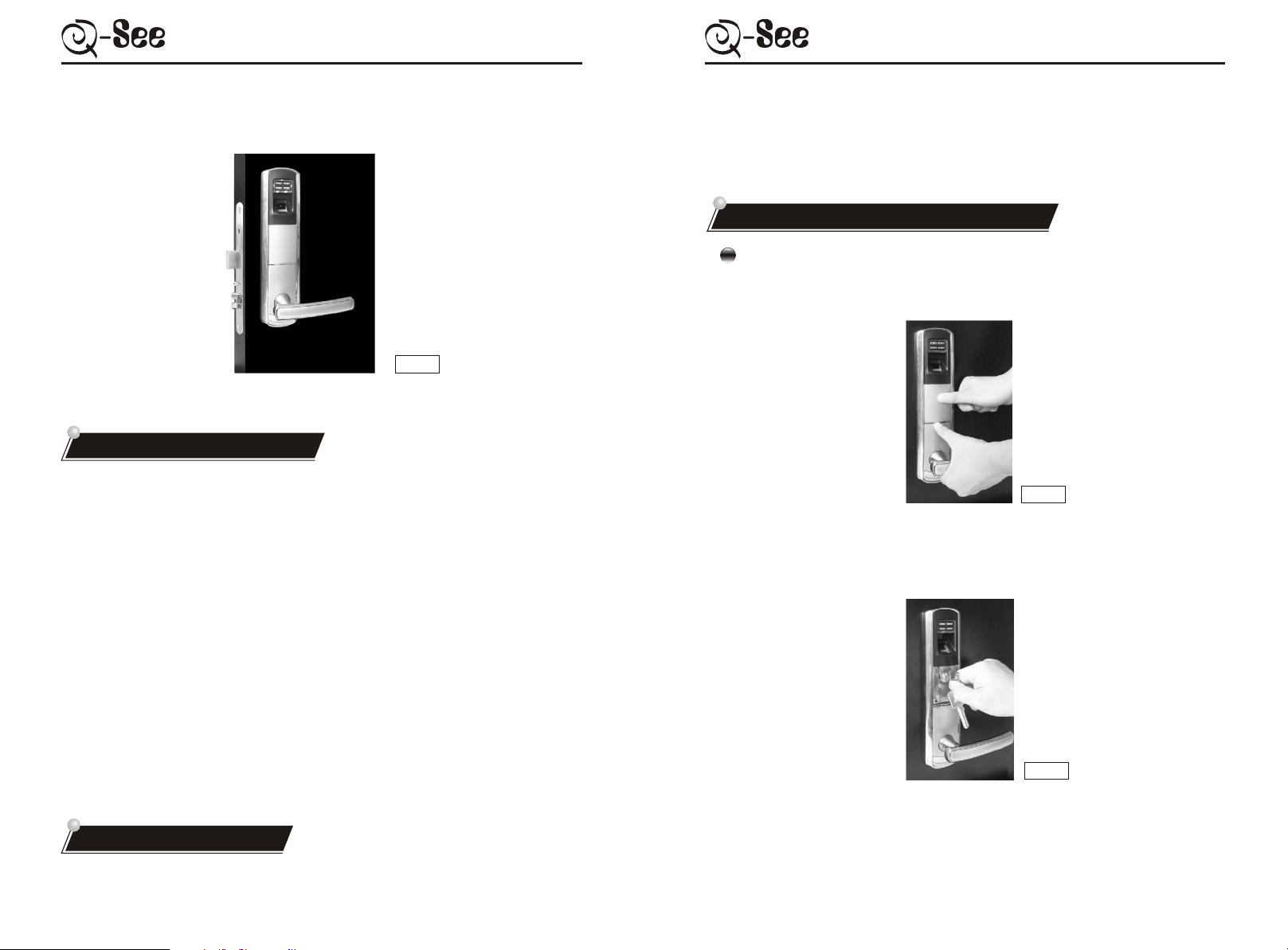
QSE7F4 USER MANUALQSE7F4 USER MANUAL
2.Lock-out status, locked with latches and deadbolt,(Figure 2-2)
2-2
3.“Normally open” status, the lock will always be unlocked by rotating outside
lever.
2.3 Instruction for indicators
1.Green light flashes once, followed by a long beep, it means successful
operation.
2.Red light flashes once, followed by 2 short beeps, it means failed
operation.
3.Red light flashes from the sensor, it means the sensor is working.
4.Red and green light flash, the buzzer alert 3 times, it means low voltage,
please change the batteries.
5.Red light flashes once, the buzzer alert once, it means the fingerprint
number is already used, use a different number.
6.Green light flashes once a second, it means the lock is in “normally open”
status.
7.Red light flashes once a second, it means the lock is in lock-out status.
8.“Activate the lock” in the manual, it means to make the buttons or sensor
begin to work.
2.4 Function of buttons
Button “0” - TO ACTIVATE THE LOCK
Button “1” - TO ENROLL GROUP MEMBER'S FINGERPRINT(S)
Button “2” - TO ERASE GROUP MEMBER'S FINGERPRINT(S)
Button “3”- TO SET THE LOCK INTO NORMALLY OPEN STATUS
2.5 Master fingerprint & Emergency PIN
2.5.1 How to set Master fingerprint?
1.Press and hold the cylinder cover button, slide down the cylinder cover with
another hand. (Figure 2-3)
2-3
2.Insert mechanical key into the keyhole, turn the key (anticlockwise if left
handed lock, clockwise if right handed lock) till a long beef is heard, stop
turning and hold the key. Red and green light flash, red light on sensor
flashes as well, which means the lock, is ready for setup. (Figure 2-4)
2-4
3.Place the fingerprint which you wish to be the Master fingerprint on the
sensor, red light goes out, green indicator lights all the time. When the red
light on sensor goes out, remove your finger and a long beep will
follow.(Figure2-5)
98
Page 8

2-5
3.(Continued) NOTE: When the red light on sensor goes out, you must remove
your finger otherwise the red indicator flashes, followed by 2 short beeps to
indicate the failed setup.
4.When the red light on sensor flashes again, place the same fingertip on the sensor
immediately, the green indicator goes out, followed by another long beep, which
indicates the successful setup.
NOTE: The red light on sensor will flash for about 4 seconds, the finger MUST be
placed on the sensor within the 4 seconds. Otherwise, the red indicator flashes,
followed by 2 short beeps to indicate the failed setup.
5. After setting up the Master fingerprint successfully, turn the mechanical key to
the original position and draw out, put the cylinder cover back.
IMPORTANT NOTE:Master fingerprint cannot be set as group member fingerprint,
to open the lock.
2.5.2 How to set Emergency PIN?
1.Press and hold the cylinder cover button, slide down the cylinder cover with
another hand (Figure 2-3)
2.Insert mechanical key into the keyhole, turn the key (anticlockwise if left handed
lock, clockwise if right handed lock) till a long beep is heard, stop turning. Red and
green light flash, red light on sensor flashes as well, which means the lock is ready
for setup. (Figure2-4)
3.Input a 8 digit PIN whose first digit should not be “0”, followed by a long beep,
which indicates the first time successful input for Emergency PIN.
NOTE: After entering the first digit, all red indicators change to green indicator
lights.
4.Repeat entering the same 8 digit PIN, green indicator goes out, followed by a
QSE7F4 USER MANUALQSE7F4 USER MANUAL
long beep, which indicates the successful setup for Emergency PIN.
5.After setting the Emergency PIN successfully, turn the mechanical key to the
original position and draw out, put the cylinder cover back.
NOTE:
1.While the lock is waiting for setup, if you don't put the finger or input Emergency
PIN, the red light on sensor will go out after 5 seconds' flashing.
2.Master fingerprint and Emergency PIN have to be set separately.
3.While setting the Emergency PIN, the pause between 2 presses should not be
longer than 4 seconds, meanwhile the pause between first and second entering the 8
digit PIN should not be longer than 4 seconds either, otherwise the red indicator
flashes, followed by 2 short beeps to indicate the failed setup.
4.Emergency PIN must be 8 digits, and the first digit should not be “0”, other digits
could be any of the 4 buttons on the keypad.
5.Each lock has only ONE Master fingerprint / Emergency PIN.
6.To change Master fingerprint or Emergency PIN, just set a new Master
fingerprint or input a new Emergency PIN. After the new Master fingerprint is
setup successfully, the fingerprints authorized by old Master fingerprint become
invalid automatically.
7.Master fingerprint can only be used to authorize to enroll group member's
fingerprints but cannot be used to open the lock.
8.Emergency PIN is the only PIN to open the lock.
10
11
Page 9

QSE7F4 USER MANUALQSE7F4 USER MANUAL
2.6 Enroll & erase group member's fingerprint(s)
Fingerprint number & name list
No.
Fingerprint
1
0001
2
0002
3
0003
4
0010
5
0011
6
0012
7
0013
8
0020
9
0021
10
0022
11
0023
12
0030
13
0031
14
0032
15
0033
16
0100
17
0101
18
0102
19
0103
20
0110
21
0111
22
0112
23
0113
24
0120
25
0121
26
0122
27
0123
28
0130
29
0131
30
0132
ID For deleting Group A:
Group A
0000
Name
Group B Group C Group D
Fingerprint
1001
1002
1003
1010
1011
1012
1013
1020
1021
1022
1023
1030
1031
1032
1033
1100
1101
1102
1103
1110
1111
1112
1113
1120
1121
1122
1123
1130
1131
1132
ID For deleting Group B:
1000
Fingerprint
Name
ID For deleting Group C:
2001
2002
2003
2010
2011
2012
2013
2020
2021
2022
2023
2030
2031
2032
2033
2100
2101
2102
2103
2110
2111
2112
2113
2120
2121
2122
2123
2130
2131
2132
2000
Name
Fingerprint
ID For deleting Group D:
3001
3002
3003
3010
3011
3012
3013
3020
3021
3022
3023
3030
3031
3032
3033
3100
3101
3102
3103
3110
3111
3112
3113
3120
3121
3122
3123
3130
3131
3132
3000
Referring to the list, let's take the member in Group A, Fingerprint No. 0001
for example.
2.6.1 Enroll group member's fingerprint(s)
1.Place Master finger on the sensor, the lock will be activated once the infrared
Name
detector detects the finger. The blue background lights, green indicator light
and red light on sensor flashes; Or press “0”, the blue background green
indicator light and red light on sensor flashes, place the Master finger on the
sensor .(Figure2-6)
2-6
NOTE: A. If the infrared detector doesn't work, you can press “0” to activate
the lock.
B. After the red light on sensor flashes, you must put the Master finger on the
sensor within 5 seconds. Otherwise, the red indicator flashes, followed by 2
short beeps to indicate the failed operation.
2.All indicators go out, a long beep is heard, move away the Master finger, the
green and red indicators flash (NOTE: the flash will last about 6 seconds, step 3
must be done within 6 seconds)
3.Press “1”, a long beep is heard, red indicator goes out, green indicator lights.
(Figure2-7)
12
13
Page 10

2-7
(NOTE: the green indicator will light for about 4 seconds, step 4 must be done
within 4 seconds.)
4.Input fingerprint number “0001”, a long beep is heard, which indicates the
successful first input of this fingerprint number.
5.Input fingerprint number “0001” the second time, another long beep is heard,
the red indicator in the sensor flashes, which means the lock is ready for
enrolling group member's fingerprints. (NOTE: If the fingerprint number is
already used, the red indicator flashes once and the buzzer beeps once.)
6.Place a member finger on the sensor, when the red light in the sensor goes out,
move away the finger, a long beep is heard;
7.When the red light on the sensor flashes again, place the same member finger
on the sensor second time, till a long beep is heard, which indicates the
successful enrollment of this member fingerprint.
NOTE: A. In the Fingerprint number & Name list, up to 120 group member
fingerprints can be enrolled. But since Fingerprint number 3132 is for Master
fingerprint, therefore, actually 119 group member fingerprints can be enrolled
in each lock.
B. Master fingerprint and the group member fingerprint cannot be the same .
C. A fingerprint number will only allow to enroll one fingerprint.
D. Group member fingerprint can open the lock.
QSE7F4 USER MANUALQSE7F4 USER MANUAL
2.6.2 How to erase group member fingerprint?
1. The same operation with the steps 1 and 2 in 2.6.1
2. Press button “2”, a long beep is heard, red indicator goes out, green indicator
lights .(Figure2-8)
2-8
3.Input the fingerprint number you wish to erase, here we take “0001” for
example. Input “0001” , a long beep is heard, which means the successful first
input.
4.Input “0001” again, a long beep is heard, and followed by another long beep,
green indicator goes out, which means the successful erasing of fingerprint
“0001”.
NOTE: By following above steps, if you input ID for deleting group for step 3
and 4, all fingerprints in the indicated group will be deleted. ( Refer to
Fingerprint number & name list)
B. To change/ cover Master fingerprint can erase ALL enrolled fingerprints.
2.7 Unlocking
2.7.1 Unlock with Emergency PIN
1.Input correct 8 digits Emergency PIN:
NOTE: A. Every time you input a number, blue background will light up. The
pause between 2 presses should not be longer than 4 seconds;
B. If invalid PIN was entered 3 times continuously, the button “1”,”2”,”3” will
14
15
Page 11
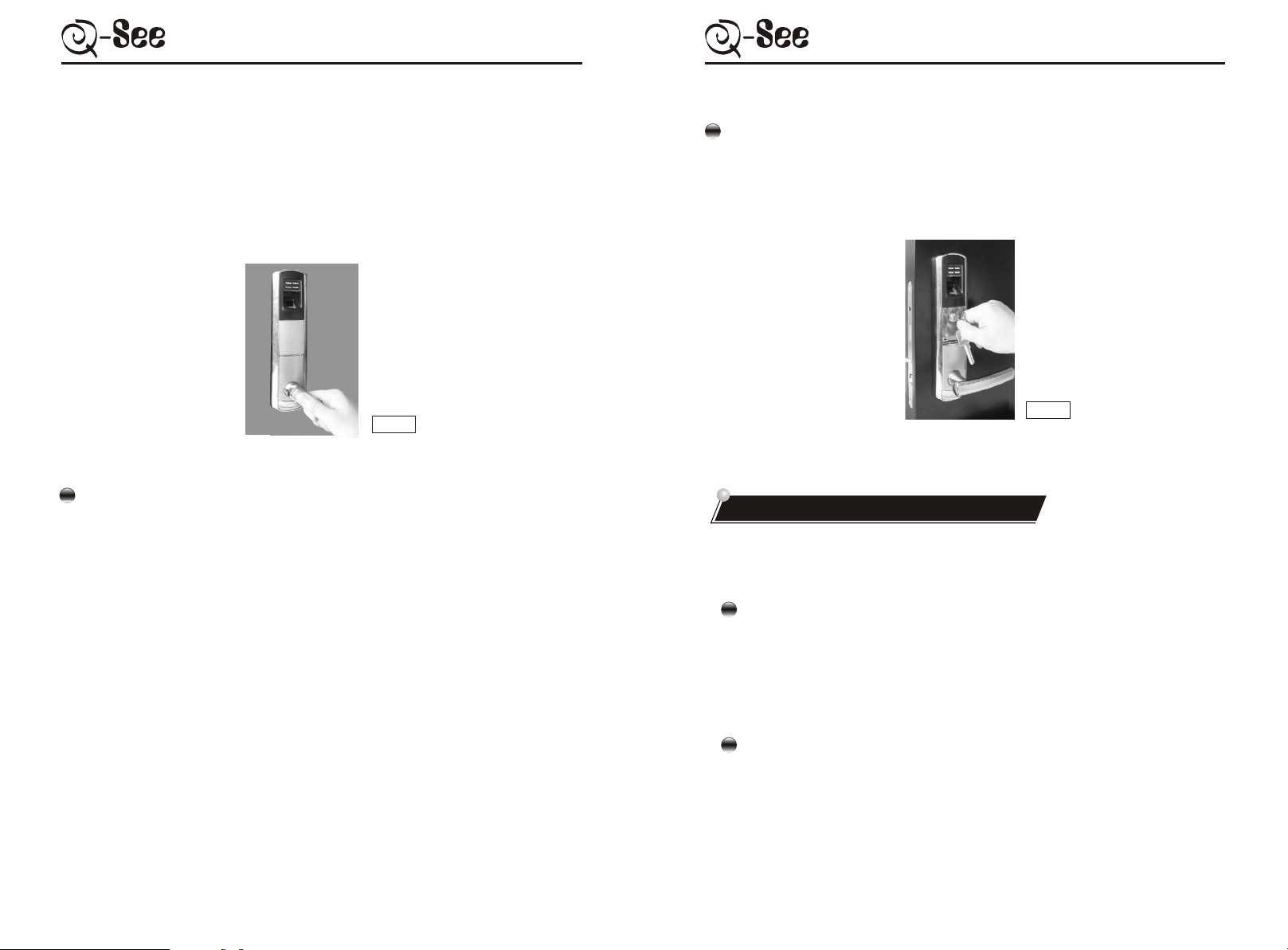
QSE7F4 USER MANUALQSE7F4 USER MANUAL
be locked, Master fingerprint or group member fingerprint can cancel the
locked status, or the locked status will be deleted in 1 minute automatically.
2.Blue background and green indicator light up, a long beep is heard, the inside
motor is activated.
3.Rotate the outside lever to unlock. (Figure2-9)
2-9
2.7.2 Unlock with group member fingerprint
1.Place an enrolled group member finger on the sensor, the lock is activated
after the infrared detector detected the finger. The blue background lights,
green indicator light and the red light in the sensor flashes; or press “0”, the
blue background, green indicator light and the red light in the sensor flashes,
place an enrolled group member finger on the sensor.
NOTE: If invalid finger was used 10 times continuously, the sensor will be
locked, Master fingerprint or group member fingerprint can cancel the locked
status, or the locked status will be deleted in 1 minute automatically.
2.Green indicator flashes once and lights up, a long beep is heard and the inside
motor is activated.
3.Rotate the outside lever to unlock. (Figure2-9)
NOTE: within 5 seconds after the inside motor is activated, the outside lever
must be rotated to unlock. Otherwise, the door will be locked again
automatically.
2.7.3 Unlock with mechanical key
1.The same operation with step 1 in 2.5.1.
2.Insert mechanical key into the keyhole, turn the key (anticlockwise if right
handed lock, clockwise if left handed lock) until it unlocks. (Figure2-10)
2-10
3.Push the door to open.
2.8 How to set the status of the lock?
In 2.2, we've introduced Lock status, Lock-out status and “Normally open”
status, detailed explanation follows:
2.8.1 Lock status
If the lock is not in “Lock-out status” or “Normally open status” it means that
the lock is in lock status. In this case, if you are outside the room, you can
open with either of Emergency PIN, Group member fingerprint or mechanical
key; if you are inside, just rotate the inside lever to open the door.
2.8.2 Lock-out status
Rotate the outside/ inside lever to reach out the deadbolt, and make the lock in
Lock-out status. (Figure2-11). In this case, the red indicator flashes once a
second. If you are outside the room, you can open with either of Emergency
PIN, Group member fingerprint or mechanical key; if you are inside, just rotate
the inside lever to open the door.
16
17
Page 12

QSE7F4 USER MANUALQSE7F4 USER MANUAL
flashes once for a second, which indicates the lock is set into Normally
open status successfully.
3.Unlock with Emergency PIN or group member fingerprint again, after you
hear the motor activated, the Normally open status is cancelled.
2.9 Change batteries
2-11
2.8.3 Normally open status
None of the Emergency PIN, Group member fingerprint and mechanical key is
required, just rotate the outside lever to open the door. In this case, the green
indicator flashes once for a second. Follow the under mentioned steps to set the
lock into Normally open status:
1.Unlock with Emergency PIN or group member fingerprint till you hear the
motor activated, do not rotate the outside lever .(Figure2-12)
When the low voltage indicator turns on, to ensure the normal use of your lock,
please change the batteries as soon as you can by following below steps:
1.Press and hold the battery cover button, slide down the battery cover.
(Figure 2-13)
2-13
2.Take out all batteries, replace with 4 alkaline batteries and push back the
battery cover.(Figure 2-14)
18
2-12
2.Press button “3” until the blue background and green indicator light up and
the buzzer sounds once and then release the button “3”. The green indicator
2-14
NOTE:If the batteries are totally dead, you can use a 9V alkaline battery (not
provided) on socket for stand-by power to activate the lock, but remember to
change the batteries as soon as possible.
19
Page 13

QSE7F4 USER MANUALQSE7F4 USER MANUAL
3.Installation
3.1 Door requirement
1. Material of door: wood.
2. Thickness: 40 --- 65mm.
3. If there is decorative part on the door, the distance between door edge and
Decorative part must not be less than 110mm.
3.2 Tools required
The following tools (not provided) are suitable for installing this lock.
Electric drill
1pc
Socket
1pc
Drill bit
1pc
Hammer
1pc
3.3 Installation template
C
B--B
Unit mm
C
B B
C--C
A--A
B. Drilling view of door frame
A. Drilling view of door
20
Square ruler
1pc
Screwdriver
1pc
File
1pc
Chisel
1pc
Knife
1pc
Pencil
1pc
Drill
1pc
Tape measure
1pc
A
QSE7F4 Drilling View of door and door frame
Lever
centerline
A
21
Page 14

QSE7F4 USER MANUALQSE7F4 USER MANUAL
3.4 Installation steps
1.Draw lever centerline as your request,
the recommended height is 1 meter
above the ground. Mark the door for
drilling holes with a pencil according to
installation template provided.
2.Drill the door
from both sides
with electric drill.
Cut out the cavity
for mortise as per
drilling view in the
manual.
Mortise
Line
S
quare s
pi
ndle
cent
erline
M
o
rt
is
e
L
in
e
3.Put the
mortise into the
mortise cavity,
fix it with 2 pcs
of M4*25
screws.
Squ
ar
centerlin
6.Put 4 AA alkaline
batteries in battery box
as instructed.
e s
pind
le
e
8.Test the lock as per operation instructions.
9.Cover the back screw
hole with plastic screw
cover provided.
7.Mark the door
frame for drilling
holes as per drilling
view. Cut out the
cavity for strike and
strike plate. Put
strike into the cavity,
covered with strike
plate, fix them on the
door frame with 3
pcs of M4*25 screws.
10.Installation completed.
22
4.Fix front plate on
the door, make the
spindle on the front
plate through the
cylinder.
5.Connect the data
cable in front plate
with back plate, fix
the back plate with
2 pcs of M5 screws
and 1pc of M6
screw.
23
Page 15
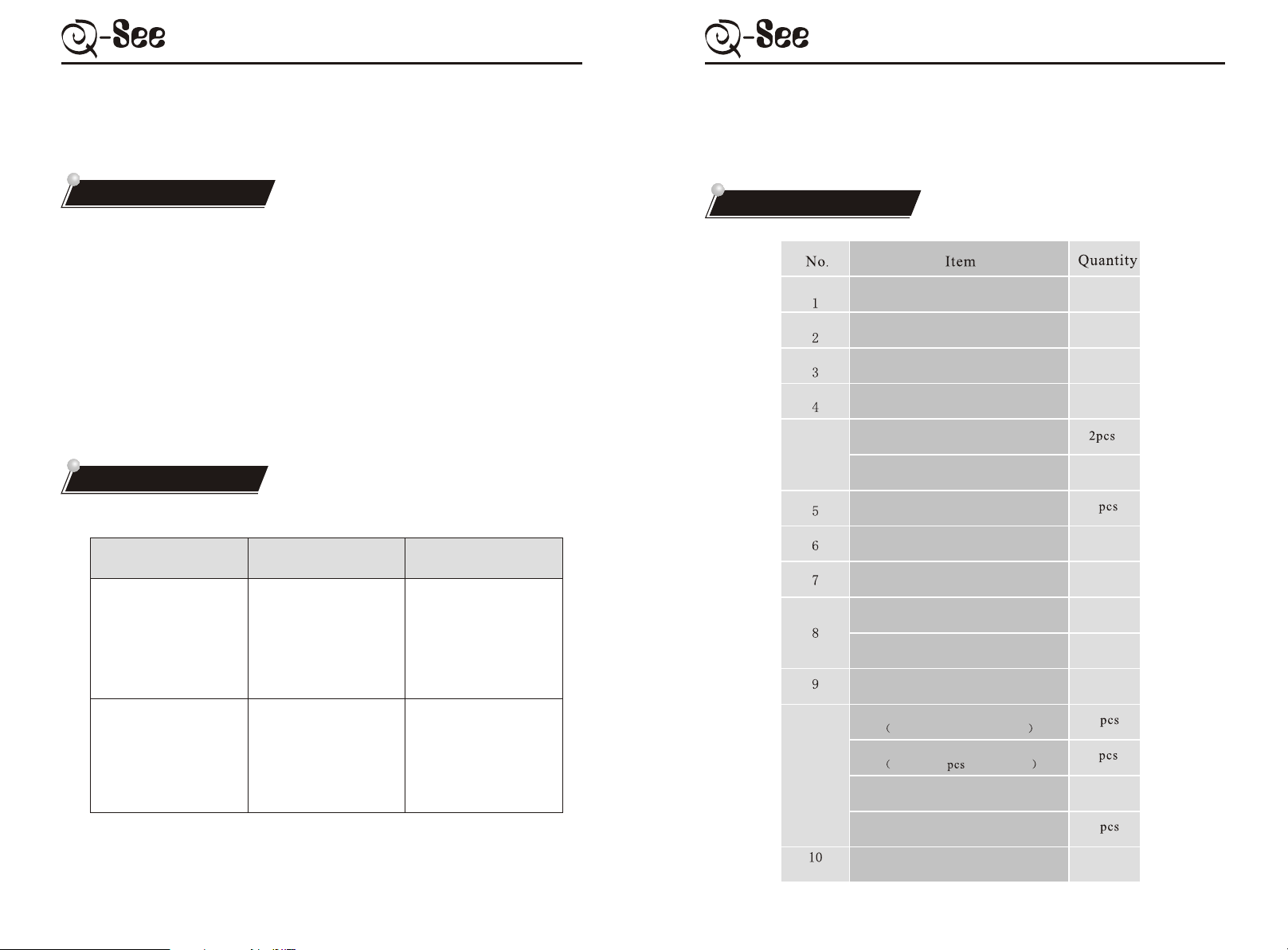
QSE7F4 USER MANUALQSE7F4 USER MANUAL
4.Maintenance
4.1 Daily maintenance
A.
Keep away from corrosive material.
B.
Do not hang anything on the levers.
C.
Keep the sensor surface clean and dry. Wipe it with soft and dry cloth if any
stain on it.
D.
When the batteries are dying, the red indicator flashes to alert low voltage.
Although you still can unlock the door 20-30 times, you should replace the
batteries as soon as possible.
E.
Keep the mechanical keys carefully to prevent from being burglarized.
4.2 Troubleshooting
Problems Possible reasons Solution
When you put your
enrolled fingerprint onto
the sensor to unlock, red
indicator flashes and
follows two short beeps,
door can't be opened.
When you put your valid
enrolled fingerprint onto
the sensor to unlock, red
indicator flashes and
follows two short beeps,
door can't be opened.
1.Invalid fingerprint key
2.Your fingerprint has
already been deleted.
1.Your fingerprint position
is quite different from
where you first enrolled
2.Bad quality fingerprint.
Unlock the door with a
valid fingerprint key.
Put your finger onto the
sensor again, try to put
it onto where you first
enrolled.
5. Appendix
5.1 Package Contents
Key box
contents
Accessories
bag contents
Front plate
Back plate
Mortise
Key box
Mechanical key
Plastic screw cover
AA alkaline battery
Strike
Strike plate
Installation template A
Installation template B
Accessories bag
Hexagon screw M6 X L
including 1 pc for spare use
Fixing screw M5 X L
including 2 for spare use
Hexagon screwdriver
1 pc
1 pc
1 pc
1 pc
1 pc
4
1 pc
1 pc
1 pc
1 pc
1 set
2
4
1 pc
24
Tapping screw M4 X 25
User manual
5
1 pc
25
Page 16
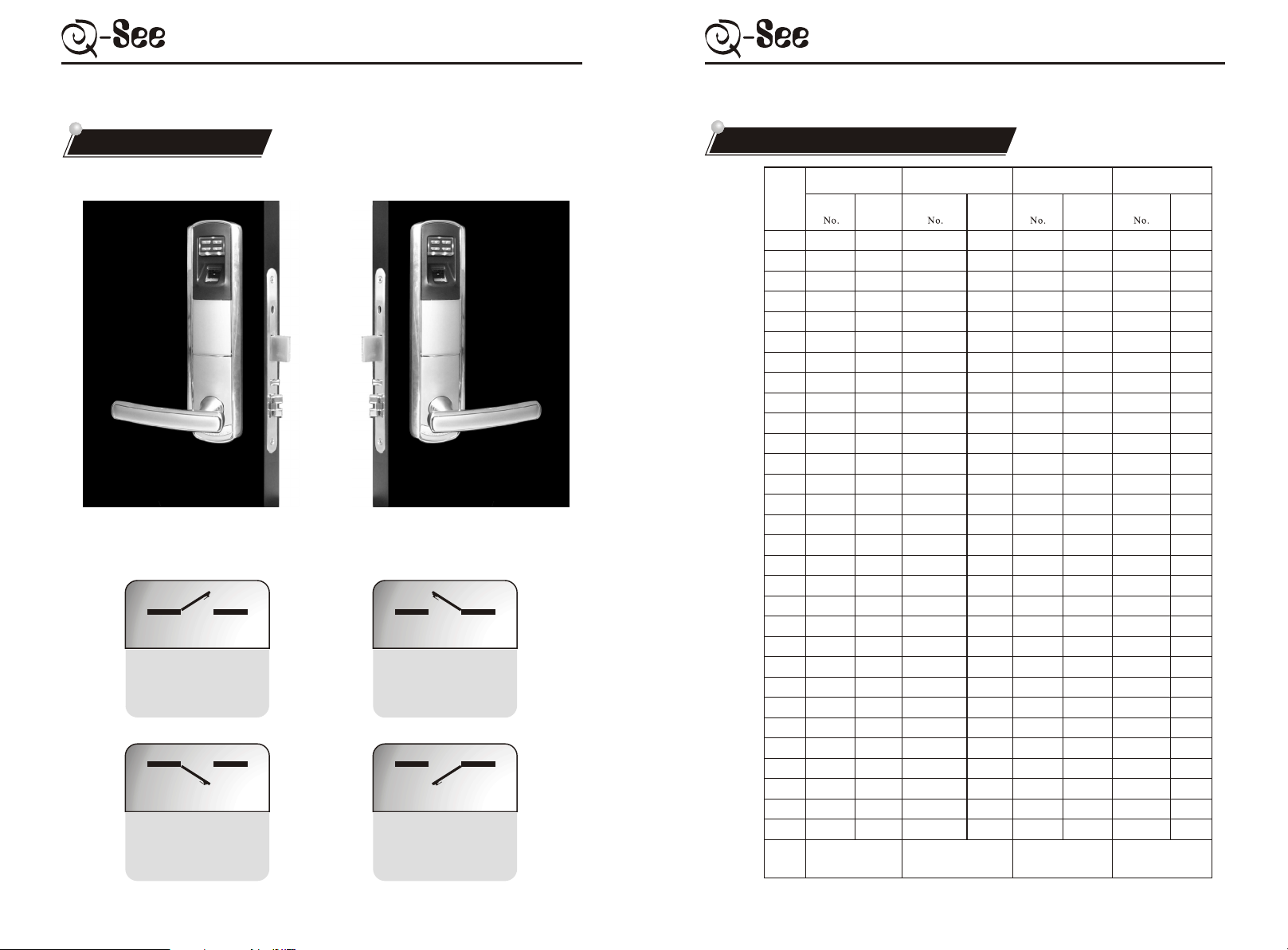
QSE7F4 USER MANUAL
QSE7F4 USER MANUAL
5.2 Handle Orientation
Left handed
Left Hand
Left Hand Reverse
Right handed
Right Hand
Right Hand Reverse
5.3 Fingerprint number & name list
No.
Fingerprint
1
0001
2
0002
3
0003
4
0010
5
0011
6
0012
7
0013
8
0020
9
0021
10
0022
11
0023
12
0030
13
0031
14
0032
15
0033
16
0100
17
0101
18
0102
19
0103
20
0110
21
0111
22
0112
23
0113
24
0120
25
0121
26
0122
27
0123
28
0130
29
0131
30
0132
ID For deleting Group A:
Group A
0000
Name
Group B Group C Group D
Fingerprint
Name
1001
1002
1003
1010
1011
1012
1013
1020
1021
1022
1023
1030
1031
1032
1033
1100
1101
1102
1103
1110
1111
1112
1113
1120
1121
1122
1123
1130
1131
1132
ID For deleting Group B:
1000
Fingerprint
Name
2001
2002
2003
2010
2011
2012
2013
2020
2021
2022
2023
2030
2031
2032
2033
2100
2101
2102
2103
2110
2111
2112
2113
2120
2121
2122
2123
2130
2131
2132
ID For deleting Group C:
2000
Fingerprint
Name
3001
3002
3003
3010
3011
3012
3013
3020
3021
3022
3023
3030
3031
3032
3033
3100
3101
3102
3103
3110
3111
3112
3113
3120
3121
3122
3123
3130
3131
3132
ID For deleting Group D:
3000
26
27
