Page 1

QSDT304C2
User’s Manual
Contact US:
Q-see Products
8015E.Crystal Dr
Anaheim, CA 92807
Website:
http://www.q-see.com
Customer Service:
Phone: 877-998-3440 x 538
Email:cs@dpsi-usa.com
Tech Support:
Phone: 877-998-3440 x 539
Email:ts@dpsi-usa.com
Fax:
714-998-3509
Rev 032109
Page 2

2
TABLE OF CONTENTS
FCC STATEMENT………………….………………………………….……3
1. INTRODUCTION.…………………………………..…………………....3
2. WHAT’S INCLUDED…..…………………………………………………3
3. MAIN FEATURES……………………………………..………………....3
4. BUTTONS ON RECEIVER………………….…………………………..4
5. SIDE PANEL………………….…………………………..………………5
6. CAMERA INSTALLATION………………….……………………………6
7. MENU…………………………………………………………………….. 7
8. TROUBLESHOOTING………………….…………………………..……8
9. TECHNICAL SPECIFICATIONS……………………………………….. 9
10. NOTES…………………………………………………………………. 10
Q-SEE PRODUCT WARRANTY………………….……………….…….. 10
Page 3

3
FCC STATEMENT
This equipment has been tested and found to comply with the limits for a Class A digital d ev i ce, pursuant
to Part 15 of the FCC Rules. These limits are designed to provide reasonable protection against harmful
interference when the equipment is operated in a commercial environment. This equipment generates,
uses, and can radiate radio frequency energy and, if not installed and used in accordance with the
instruction manual, may cause harmful interference to radio communications. Operation of this
equipment in a residential area is likely to cause harmful interference in which case the us er will be
required to correct the interference at his own expense.
1 Introduction
This miniature size product adopts an advanced microwave and wireless transfer
technology developed and manufactured with 2.4G Hz wirele ss digital r eceiving m odules,
which has stable performance and a strong anti-interference function. This product can be
used with wireless cameras to record wireless camera signals.
2 What's included:
The following items should be included in the box. Pleas e chec k that you have them all before
installation.
A Two receivers
B 1 power adapter for the receivers with 2 way power splitter cable.
C 2 cameras with power adapters
D Two RCA cables
E stands of camera and receiver
F screws for camera mounting
3 Main features.
3.1 Supports up to 4 cameras simultaneously.
3.2 Digital 2.4G wireless modules.
3.3 Supports A/V output from receiver
3.4 Supports AE and AWB
3.5 Supports OSD (On Screen Display) screen-controlled operation
3.6 Supports 4 Channels displayed in order
3.7 Supports automatic chan nel switch
3.8 Trans mi ssi on di stance up to 100M (Tested in open air)
3.9 M-JPEG format Compressio n
Page 4
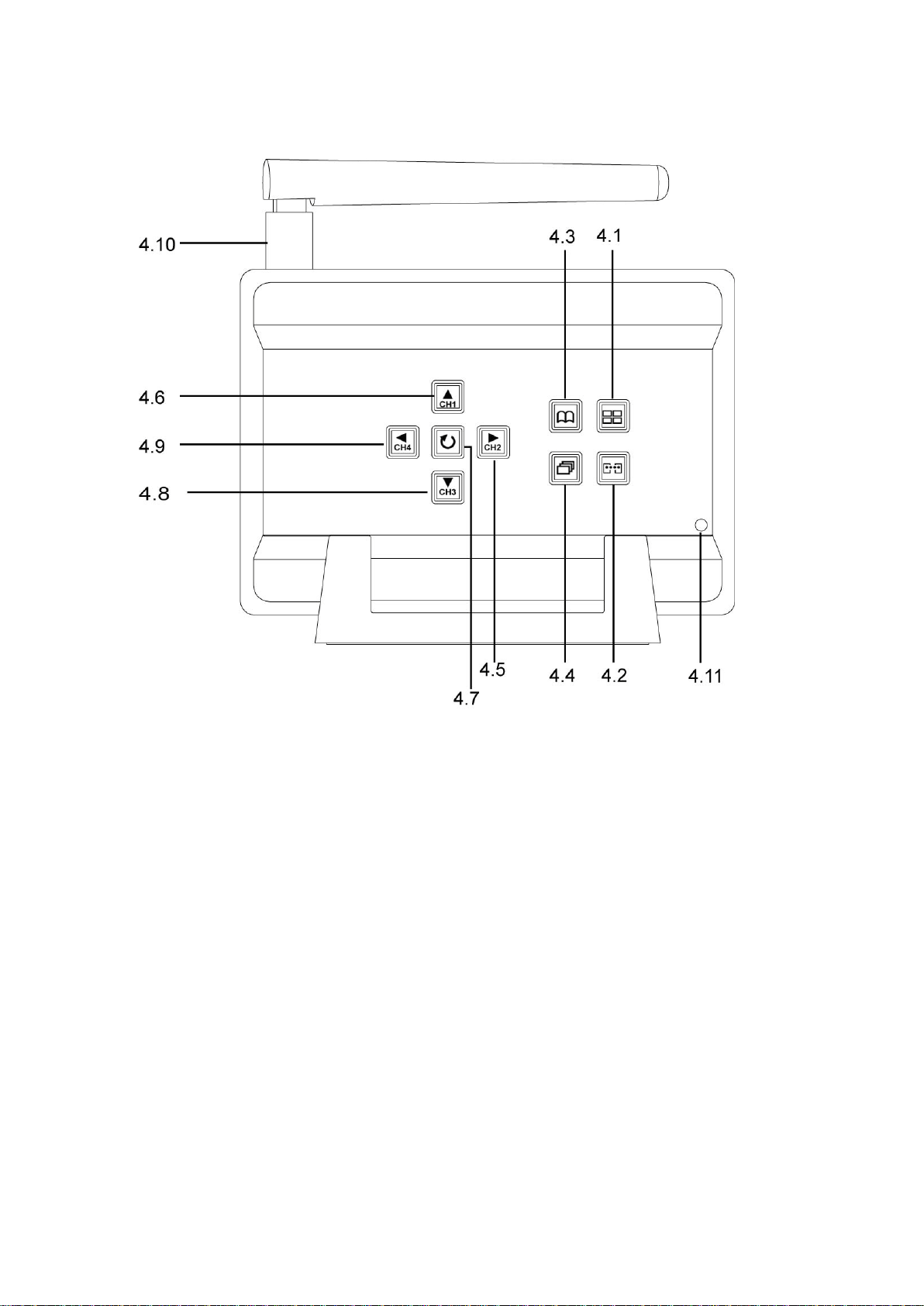
4
4 Buttons On Receiver
4.1 Mode switching Switch between quad mode and single channel mode
4.2 Pairing Pairing the cameras and receiver
4.3 Menu OSD menu display
4.4 Auto Scan Switching the channels automatically with set time interval
4.5 Right/CH2 Move to the Right / Switch to Channel 2
4.6 Up/CH1 Move Up / Switch to Channel 1
4.7 Manual Scan Switching the channel manually
4.8 Down/Ch3: Move Down / Switch to Channel 3
4.9 Left/CH4 Move to the Left / Switch to Channel 4
4.10 SMA antenna SMA antenna plug in
4.11 Power LED Red Light when power on
Page 5

5
5 Side panel
5.1 A/v output
5.2 Power input (DC 9V)
Page 6

6
6 Camera Installation
6.1 Camera stand mounting screw (for ceiling mount)
6.2 Power in cable (DC 5V input)
6.3 Pairing button
6.4 SMA antenna plug
6.5 Camera stand mounting screw (for desk top mount)
6.6 Microphone
Page 7

7
7 Menu
Enter the Menu option to setup the main feature of this product.
Through Right/Left button can adjust parameters, and through Up/Down button can
select the features to set.
7.1 Resolution (High / Low) : When set to low, the image is not as clear, but it
displays more frames per second. When set to high, the image will be clearer, but
it displays fewer frames per second.
7.2 SCAN TIME: This option sets the time interval between cameras when
switching channels automatically. OFF,Scan is inactive. When on options are: 5
seconds to 20 seconds between cameras.
7.3 AUDIO VOL: Adjust the volume of the audio from 0 to 20. Use th e Left/r igh t butt on
to reduce/increase the volume.
7.4 BRIGHTNESS: Adjust the brightness of images, range of brightness is from 0 to 5,
use the Left/right button to adjust it.
7.5 PAIR: Use this opt ion to pair t he cameras with specific channels, press the Pair
button, use the Right/Left button to choose the channel; o ne c hannel can only pair
with one camera. After selecting the specif ic channel and pressing the pair button
again the window below will appear:
Press the Pair the butt on on corresponding camera and wait for a while, the
monitor connected t o the receiver will display the images from the cameras
that have been matched. Pairing succeeded.
Page 8

8
7.6 TV OUT: This option allows you to select the video f ormat (NTSC/PAL) for video
output resources. In the United States we use NTSC format.
7.7 Channel selection buttons
You m ay select channels by using the corresponding buttons on the receiver to
manually choose channel.
Channel 1:Up
Channel 2:Right
Channel 3:Down
Channel 4:Left;
Circulation Button:Monitor screen circulates the image from Channel 1 to
Channel4 then back to Channel1. The receiver will s kip the channels that do not
have cameras assigned to them.
8 Troubleshooting
Symptom
The power does not
turn on.
No image display on
monitor
There is no sound.
Interruption in
Image and Sound
Poor Reception
Quality
Remedy
Check that the AC power cord is connected securely.
(In case of power failure) Check the breaker.
Check if Monitor is on and video format (NTSC / PAL)
is correct.
Check monitor’s video cable and connections.
Confirm that the camera has power.
Check if the audio cable is well connected to monitor.
If there is a microwave o ven close by, turn th e microwave ove n
off.
You ma y have other units that run on th e 2.4GHz signal. Move
their base away from both the transmitter and/or the receiver
Your home may have a metal frame that reduces the range of the
unit.
Move the Cameras and/or the receiver around to see it reception
improves.
Try resetting Pairing between camera and receiver
Page 9

9
9 Technical specifications
Page 10

10
10 Notes
10.1 This product can be damaged by pressure or impact.
10.2 Any repair of this product should only be done by Professionals.
10.3 This product should on l y be opened by Professionals.
Page 11

11
10.4 This product can not be used in high temperature environments.
User’s Name
Mr./Mrs.
Address
10.5 Replacement Parts – W hen replacement parts are required, be sure the service
technician has used rep lacem ent parts specified b y the manuf acturer or have the
same char acteris tics as the origina l part. Un authori zed subs titutio ns m a y result in
fire, electric shock or other hazards.
10.6 Digital Peripheral Solutions does not accept responsibility for any illegal use of this
product by the customer.
Q-SEE PRODUCT WARRANTY
Thank you for choosing our products.
All of our product users have a conditional free warranty repair service for
hardware within 12 months starting from the purchase date, and a free
exchange service within one month (valid for manufacturing defects).
Permanent upgrading service is provided for the software.
Liability Exclusions:
Any product malfunction, abnormalities in operation or damage caused by
the following reasons are not within the free service scope of our company.
Please select pay abl e ser vice.
(1) Equipment damage caused by improper operation
(2) Improper environment and conditions in/on which the equipment operates,
e.g., improper power, environment temperature, humidity and lightening strike
etc. that cause equipment damage.
(3) Damage caused by acts of nature: earthquake and fire etc.
(4) Equipment damage caused by the maintenance of personnel not
authorized by our company.
(5) Product sold over 12 months ago.
In order for us to provide various services to you please complete the
registration procedure after you purchase the product. Cut off or copy User’s
Information Card and fax or mail it to us after the card is filled in. You can also
register the product by going to the www.q-see.com website and clicking on
the Register link.
Customer Information Card
Company
Name
Postal
