Page 1
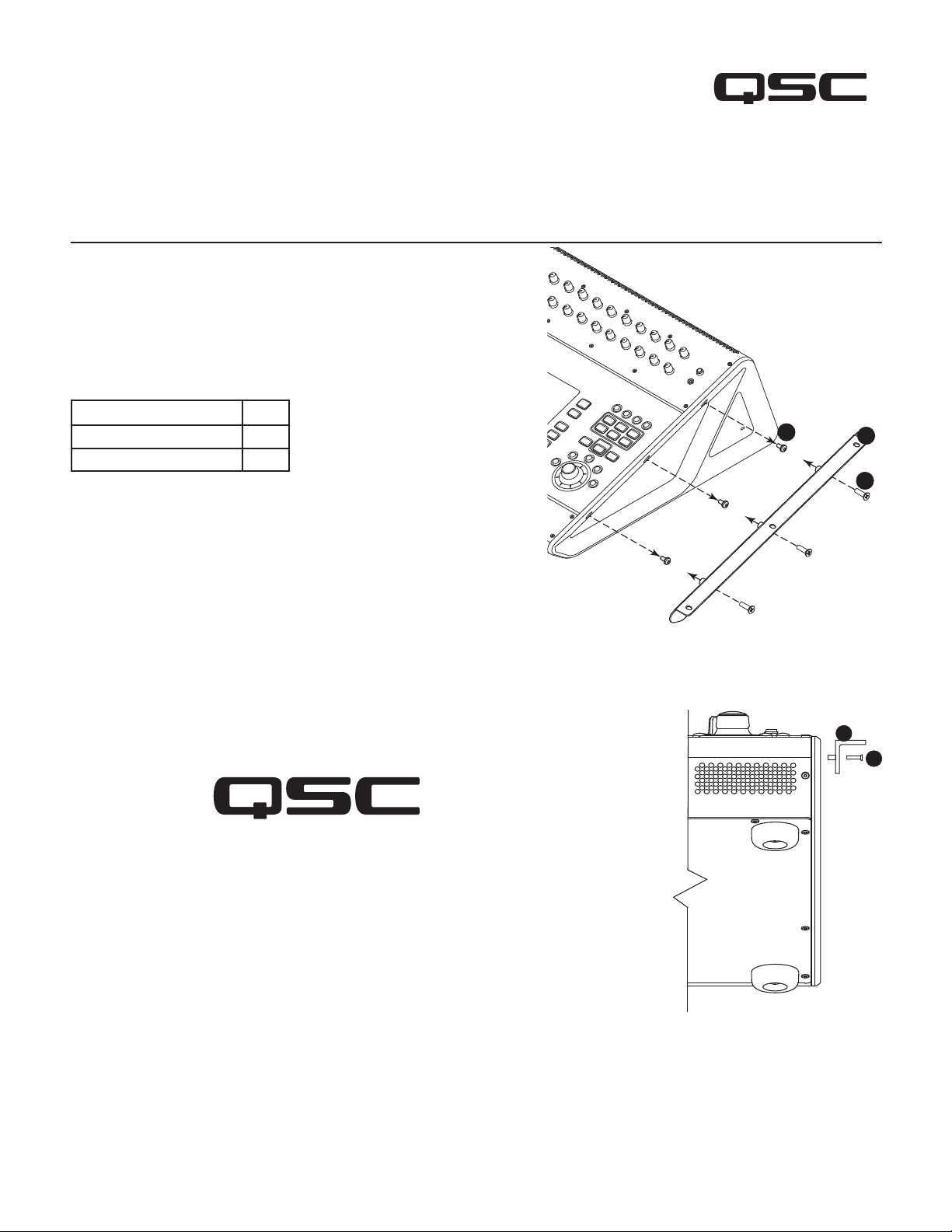
TouchMix™-30 Pro
Rack Kit
Quick Start Guide
®
TouchMix-30 Pro Rack Kit
The TouchMix-30 Pro Rack Kit is designed to provide the means to install a
TouchMix-30 Pro mixer into a standard 19" mixer rack.
Package Contents
Part Name Qty
Rack Mounting Brackets 2
Flathead Screws (M5 25mm) 6
Refer to Figure 1 and Figure 2
1. Use a Phillips screwdriver to remove the three panhead screws (1) from each side
of the mixer as shown.
2. Align the mounting pins on the bracket (2) with the screw holes on the mixer,
then slide the mounting pins into the holes.
3. Use a Phillips screwdriver to install one M5 25mm fl athead screw (3) through
each mounting pin in both brackets and into the mixer.
4. Tighten the screws. Do not overtighten.
5. Mount the mixer in your mixer rack using the three holes in each mounting bracket and the proper
screws for the mixer rack.
— Figure 1 —
1
2
3
2
3
Mailing Address:
QSC, LLC
1675 MacArthur Boulevard
Costa Mesa, CA 92626-
1468 U.S.
Main Number: (714) 754-6175
World Wide Web: www.qsc.com
1001106-01-C
*1001106-01*
Sales & Marketing:
Voice: (714) 957-7100 or toll
free (U.S. only) (800) 8544079
FAX: (714) 754-6174
E-mail: info@qscaudio.com
®
QSC
Technical Services
1675 MacArthur Blvd.
Costa Mesa, CA 92626 U.S.
Tel: 800-772-2834 (U.S. only)
Tel: +1 (714) 957-7150
FAX: +1 (714) 754-6173
— Figure 2 —
© 2016 QSC, LLC. All rights reserved. QSC and the QSC logo are registered trademarks of QSC,
LLC in the U.S. Patent and Trademark offi ce and other countries. TouchMix is a trademark of QSC,
LLC. Patents may apply or be pending. All other trademarks are the property of their respective
owners.
http://patents.qsc.com
