QSC Q-Sys Owners manual

Hardware User Manual
™
Core 1000 – Centralized audio and control processor
Core 3000 – Centralized audio and control processor
Core 4000 – Centralized audio and control processor
I/O Frame – Networked audio and control input and output device
TD-000282-00-A
*TD-000282-00*
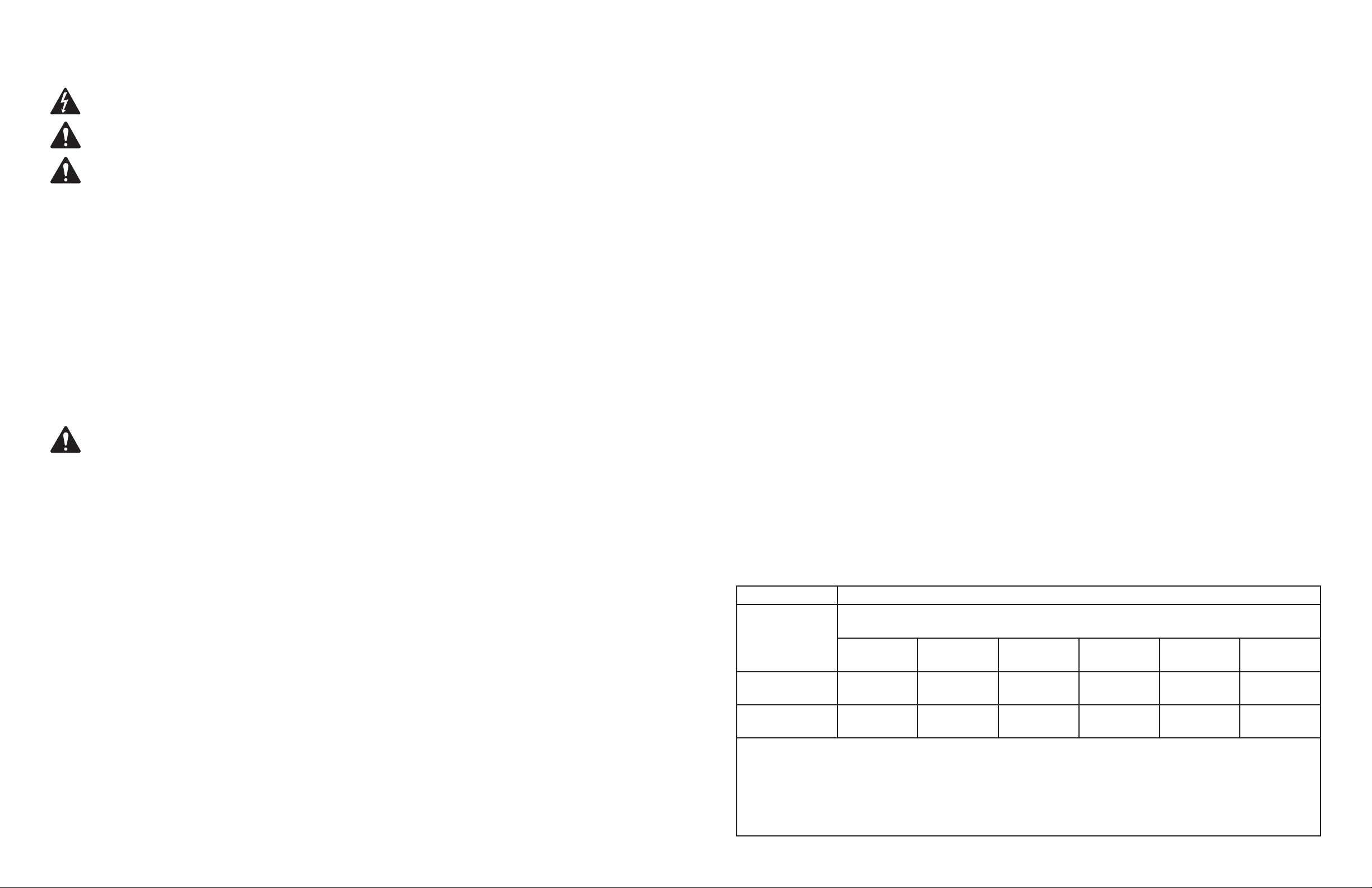
1
2
IMPORTANT SAFETY PRECAUTIONS AND EXPLANATION OF SYMBOLS
has been removed or defaced. QSC shall not be liable for incidental and/or consequential damages. This warranty gives you specific legal rights. This
limited warranty is freely transferable during the term of the warranty period.
The lighting flash with arrowhead symbol within an equilateral triangle is intended to alert the user to the presence of uninsulated
“dangerous” voltage within the product’s enclosure that may be of sufficient magnitude to constitute a risk of electric shock to humans.
The exclamation point within an equilateral triangle is intended to alert the user to the presence of important operating and maintenance (servicing) instructions in this manual.
Safeguards
Electrical energy can perform many useful functions. This unit has been engineered and manufactured to assure your personal safety. Improper use
can result in potential electrical shock or fire hazards. In order not to defeat the safeguards, observe the following instructions for its installation, use
and servicing.
CAUTION: To reduce the risk of electric shock, do not remove the cover. No user-serviceable parts inside. Refer servicing to qualified
service personnel.
WARNING: To prevent fire or electric shock, do not expose this equipment to rain or moisture.
Maximum operating ambient temperature is 50°C (122°F). 1.
Never restrict airflow through the device fan or vents. Please insure that the air intake and exhaust vents are unobstructed. 2.
When installing equipment into rack, distribute the units evenly. Otherwise, hazardous conditions could be created by an uneven weight distribution. 3.
Connect the unit only to a properly rated supply circuit. The Q-Sys™ Core 1000, Core 3000, Core 4000 and I/O Frame are suitable for connection to 4.
100 – 240 VAC. The Q-Sys Core 1000, Core 3000, Core 4000 and I/O Frame are suitable for 50 – 60 Hz, with no special considerations other than
the appropriate IEC power cord.
Reliable Earthing (Grounding) of rack-mounted equipment should be maintained. 5.
Q-Sys™ I/O Frames and Cores contain removable I/O cards. Changing these cards should be attempted only by those who are skilled and
experienced with the internal mechanics of digital electronic devices. Proper tools and procedures must be used. Failure to carefully follow the
instructions detailed in the Q-Sys User Manual may result in mechanical or electrical damage. Failures that are, in the judgment of QSC caused
by improper removal or installation of I/O cards are not covered under the QSC Limited Warranty.
Customer may have additional rights, which vary from state to state.
In the event that this product was manufactured for export and sale outside of the United States or its territories, then this limited warranty shall not
apply. Removal of the serial number on this product, or purchase of this product from an unauthorized dealer will void this limited warranty. Periodically, this warranty is updated. To obtain the most recent version of QSC’s warranty statement, please visit www.qscaudio.com.
Contact us at 800-854-4079 or visit our website at www.qscaudio.com.
FCC Statement
NOTE: This equipment has been tested and found to comply with the limits for a Class B digital device, pursuant to Part 15 of the FCC Rules.
These limits are designed to provide reasonable protection against harmful interference in a residential installation. This equipment generates, uses
and can radiate radio frequency energy and, if not installed and used in accordance with the instructions, may cause harmful interference to radio
communications. However, there is no guarantee that interference will not occur in a particular installation. If this equipment does cause harmful
interference to radio or television reception, which can be determined by turning the equipment off and on, the user is encouraged to try to correct
the interference by one or more of the following measures:
Reorient or relocate the receiving antenna.•
Increase the separation between the equipment and receiver.•
Connect the equipment into an outlet on a circuit different from that to which the receiver is connected.•
Lithium Battery Warning
THE Q-SYS CORE 1000, CORE 3000 AND CORE 4000 EQUIPMENT CONTAIN A NON-RECHARGEABLE LITHIUM BATTERY. LITHIUM IS A CHEMICAL KNOWN TO THE STATE OF CALIFORNIA TO CAUSE CANCER OR BIRTH DEFECTS. THE NON-RECHARGEABLE LITHIUM BATTERY CONTAINED IN THIS EQUIPMENT MAY EXPLODE IF IT IS EXPOSED TO FIRE OR EXTREME HEAT. DO NOT SHORT CIRCUIT THE BATTERY. DO NOT
ATTEMPT TO RECHARGE THE NON-RECHARGEABLE LITHIUM BATTERY.
Warranty (USA only; other countries, see your dealer or distributor)
Disclaimer
QSC Audio Products, LLC (“QSC”) is not liable for any damage to amplifiers, loudspeakers, or any other equipment that is caused by negligence or
improper installation and/or use of this signal processing product. While QSC has endeavored to develop and produce the most dependable and
robust network audio product for your use, due to the myriad of network situations and equipment that may be encountered in its implementation,
QSC cannot be held responsible for network conflicts and associated consequences that may result. For this reason, QSC strongly recommends that
the network used for implementation of Q-Sys products be completely separate from all other networks, data or otherwise. As such, should you elect
to integrate Q-Sys products with your existing network system, all risks attendant to such integration of Q-Sys products with your existing network or
network systems are assumed by you. While QSC strives to provide the highest quality technical solutions for networked audio products, in no event
will QSC or its suppliers be held liable for any damages, consequential, incidental or otherwise, including any claims for lost profits and/or savings
resulting from any attempted integration of Q-Sys products with your networking systems. No agent, employee or representative of QSC has any
authority to alter or modify in any manner, the disclosures and recommendations set forth herein.
QSC Audio Products 3-Year Limited Warranty
QSC Audio Products, LLC guarantees its products to be free from defective material and/or workmanship for a period of three (3) years from the date
of sale and will replace defective parts and repair malfunctioning products under this warranty when the defect occurs under normal installation and
use – provided the unit is returned to our factory or one of our authorized service stations via prepaid transportation with a copy of proof of purchase
(i.e., sales receipt). This warranty provides that the examination of the returned product must indicate, in our judgement, a manufacturing defect.
This warranty does not extend to any product which has been subjected to misuse, neglect, accident, improper installation, or where the date code
Consult the dealer or an experienced radio/TV technician for help.•
© 2009, QSC Audio Products, LLC.
USA and foreign patents pending.
QSC is a registered trademark of QSC Audio Products, LLC.
“QSC” and the QSC logo are registered with the U.S. Patent and Trademark Office.
All trademarks are the property of their respective owners.
RoHS Statement
The following chart is provided for product use in China.
Q-Sys™ Core 系列, Q-Sys I/O Frame
有毒有害物质或元素
部件名称
(Part Name)
电路板组件
(PCB Assemblies)
机壳装配件
(Chassis Assemblies)
O: 表明这些有毒或有害物质在部件使用的同类材料中的含量是在 SJ/T11363_2006极限的要求之下。
O: Indicates that this toxic or hazardous substance contained in all of the homogeneous materials for this part is below the limit requirement in SJ/
T11363-2006.
X: 表明这些有毒或有害物质在部件使用的同类材料中至少有一种而含量是在SJ/T11363_2006极限的要求之上。
X: Indicates that this toxic or hazardous substance contained in at least one of the homogeneous materials used for this part is above the limit
requirement in SJ/T11363-2006.
铅
(Pb)
X O O O O O
O O X O O O
汞
(Hg)
(Toxic or hazardous Substances and Elements )
镉
(Cd)
六价铬
(Cr(vi))
多溴联苯
(PBB)
多溴二苯醚
(PBDE)
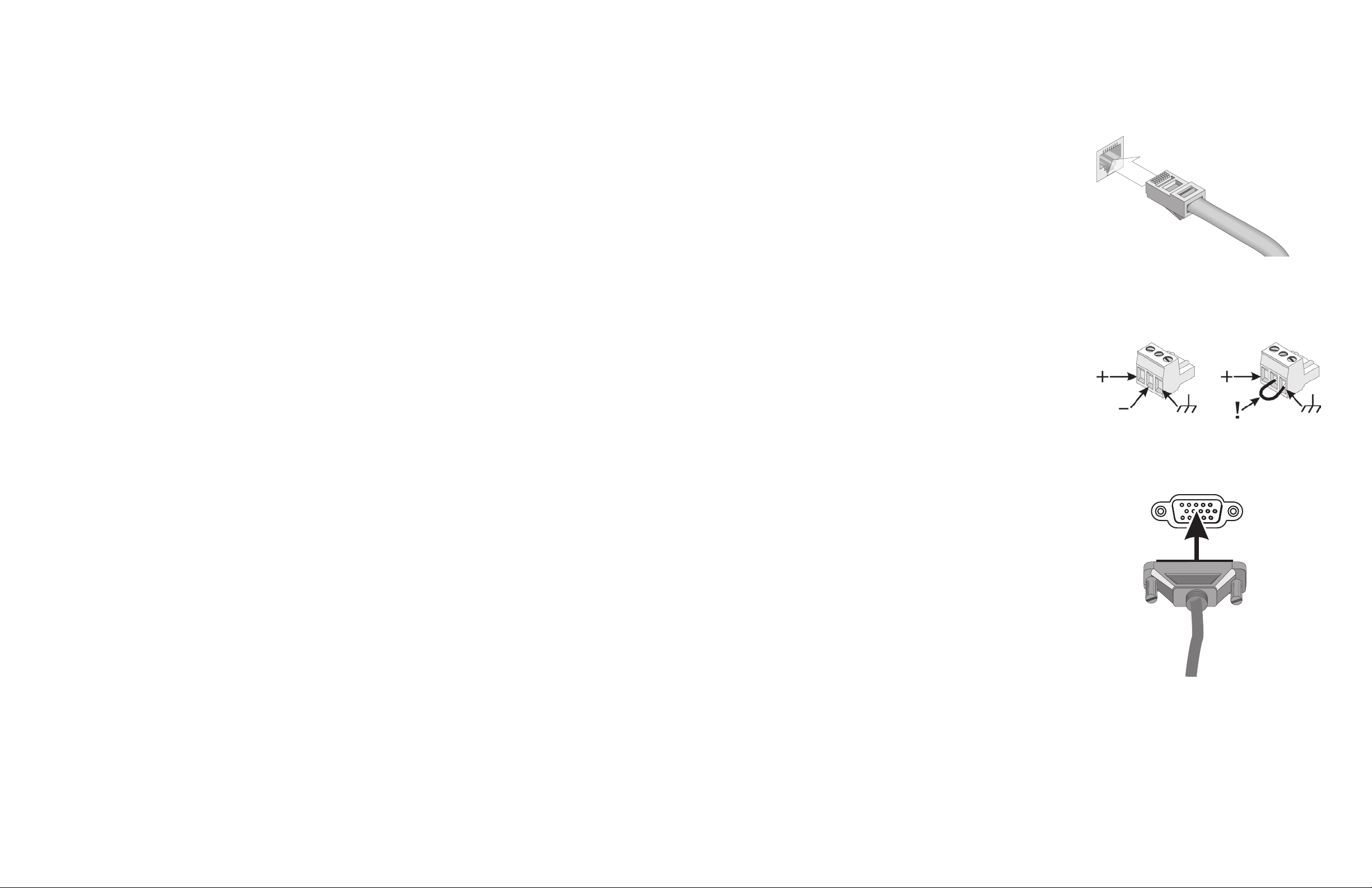
3
4
Unpacking
Connections
There are no special unpacking precautions. However, it is recommended that you keep the original packing materials for reuse in the rare event that
service is required. If service is required and the original packing material is not available, ensure that the unit is adequately protected for shipment
(use a strong box of appropriate size, sufficient packing/padding material to prevent load shifting or impact damage) or call QSC’s Technical Services
Group for replacement packing material and a carton.
What is included in your Q-Sys™ product carton:
Q-Sys Core 1000, Core 3000, Core 4000 or Q-Sys I/O Frame product•
Rubber feet•
Hardware Manual•
Q-Sys Designer software CD (Core 1000, Core 3000 and Core 4000 products only)•
IEC power cord and cord lock wire•
Connector plug kit appropriate for the optional Q-Sys Audio Card(s) ordered•
Mounting
Q-Sys products can be used in or out of an equipment rack. Rack mounting is optional. Adhesive rubber feet are included for non-rack mount installations (table or shelf top installations). Use the feet to prevent the unit from scratching or marring the support surface.
Rack Mount Instructions
Rack mount the Q-Sys product by supporting it from underneath while aligning the front panel mounting holes (in the rack ears) with the threaded
screw holes in the rack rails. Install all four mounting screws and washers and tighten securely. All Q-Sys products come with rear rack support ears.
Ensure that these rear mounting points are securely fastened to rear rack rails or side walls.
Elevated Operating Ambient - If installed in a closed or multi-unit rack assembly, the operating ambient temperature of the rack environment may be
greater than room ambient. Consideration should be given to ensure that the maximum operating temperature (50°C) is not exceeded.
Reduced Air Flow – Installation of the equipment in a rack should be such that the amount of air flow required for safe operation of the equipment is
not compromised.
Mechanical Loading – Mounting of the equipment in the rack should be such that a hazardous condition is not achieved due to uneven
mechanical loading.
Circuit Overloading – Consideration should be given to the connection of the equipment to the supply circuit and the effect that overloading of the
circuits might have on overcurrent protection and supply wiring.
Reliable Earthing – Reliable earthing of rack-mounted equipment should be maintained. Particular attention should be given to supply connections
other than direct connections to the branch circuit (e.g. use of power strips).
AC Power Cord
Insert the molded receptacle of the AC power cord into the AC power inlet on the
back of the Q-Sys product. Plug the AC line connector into an AC outlet. The power
supply on the Q-Sys Core 1000, Core 3000, Core 4000 and I/O frame will accept from
100 — 240V, 50 — 60 Hz. If a different type of IEC power cord is required than that
supplied with the product, consult QSC’s Technical Services Group.
Q-Sys™ Network
Connect one end of a data communications cable (CAT-6 rating or better) terminated
with an RJ45 plug into the LAN A (and optionally the LAN B) receptacle on the rear
panel of the Q-Sys product. Ensure that the lock tab on the cable engages with the
RJ45 receptacle on the rear panel connector.
Mic/Line Inputs, Line Outputs, AES3 I/O
Several of the optional Q-Sys Audio I/O Cards accept Euro style (a.k.a. Phoenix)
3-terminal plugs. When these cards are ordered in the product configuration a shop
kit containing the mating plugs is included in the carton contents. Plug the Euro terminal block plug into the appropriate input or output receptacle on the Q-Sys Audio
I/O Card’s panel face. The connection pinout is printed on the Q-Sys Audio I/O Card
mounting bracket. Refer to the illustrations in the right-hand column of this page for
balanced and unbalanced connections (analog connections only – AES3 connections
always require all three conductors).
DataPorts
The Q-Sys DataPort I/O Card is intended to interface to QSC amplifiers with v1
DataPorts. This is the all-capable version 1 DataPort specification, which is supported
on CX, DCA, PowerLight™, PL2, and PL3 Series amplifiers. All DataPorts use the HD15
connector format and connect to QSC amplifiers via data communications having
male HD15 connectors.
These appear to be common VGA cables but they are not. Many off-the-shelf
VGA cables MIGHT work with satisfactory results, however it is also quite possible off-the-shelf cables will give less-than-satisfactory results, and could even
cause damage to QSC amplifiers! The QSC DataPort specification requires that all
conductors be present, as well as shielding over those conductor pairs used for
the audio channels to the amplifier. Therefore, QSC recommends the use of QSC
DataPort cables exclusively, which are available in a variety of lengths from QSC.
Use of any non-QSC DataPort cable may void the warranty.
To connect a DataPort cable between a Q-Sys DataPort I/O Card and an amplifier
DataPort, attach the cable’s male connectors to the HD15 ports and finger tighten the
thumb screws on the connector.
Balanced / AES3
1000 BASE T
Unbalanced
DataPort
