QSC MD Powered, MDFP-122 Owners manual
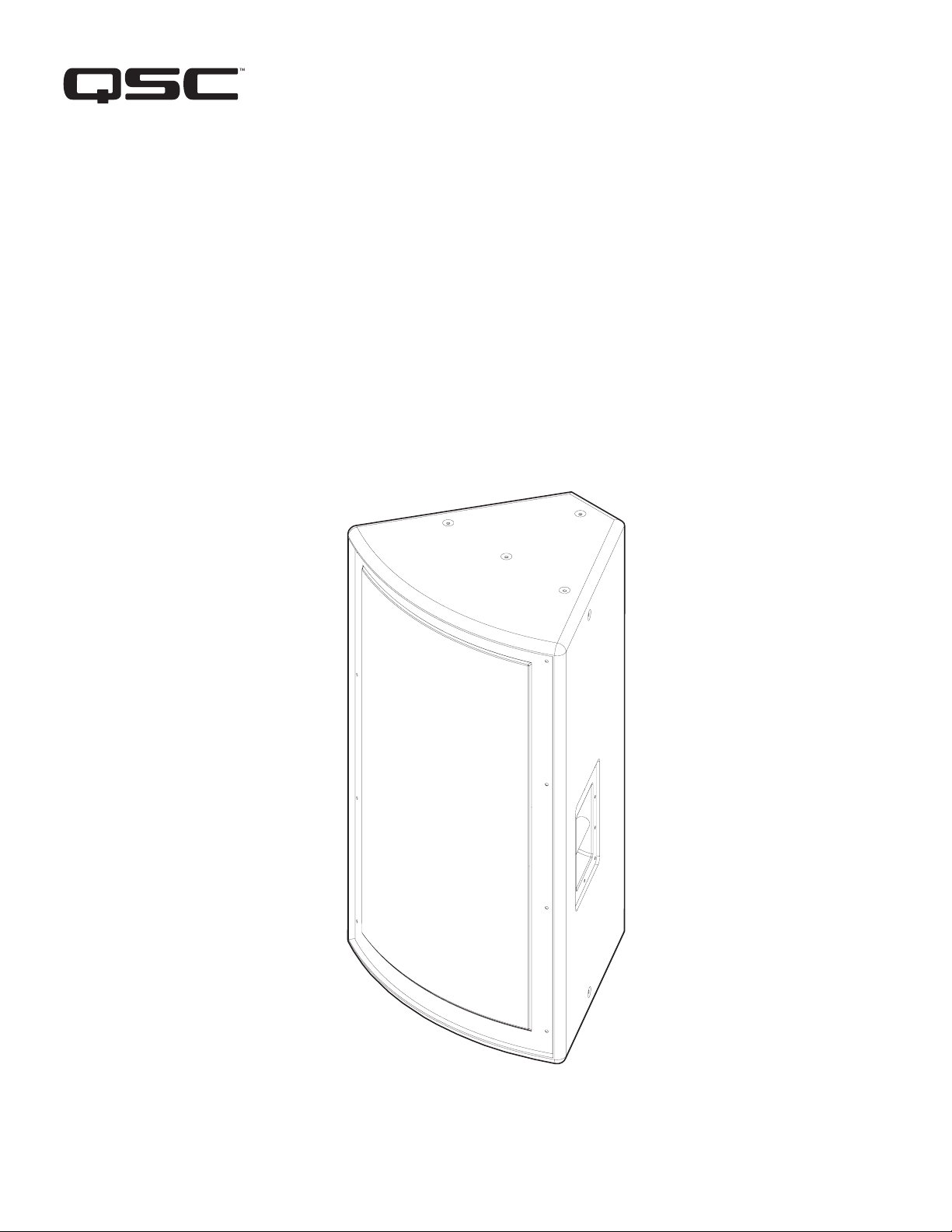
1675 MacArthur Blvd., Costa Mesa, CA, 92626 USA
Main Number (714) 754-6175 or toll free (USA only) (800) 854-4079
Customer Service(714) 957-7150 or toll free (USA only) (800) 772-2834
MD Series Powered Loudspeaker Products
User Manual
MD-FP122/64r 60° x40° (HxV) 12-inch, two-way
MD-FP122/66 60° x 60° 12-inch, two-way
MD-FP122/94r 90° x40° 12-inch, two-way
MD-FP122/96r 90° x 60° 12-inch, two-way
MD-FP122/124r 120° x40° 12-inch, two-way
MD-FP152/64r 60° x40° 15-inch, two-way
MD-FP152/66 60° x 60° 15-inch, two-way
MD-FP152/94r 90° x40° 15-inch, two-way
MD-FP152/96r 90° x 60° 15-inch, two-way
MD-FP152/124r 120° x40° 15-inch, two-way
*TD-000186-00*
TD-000186-00-D
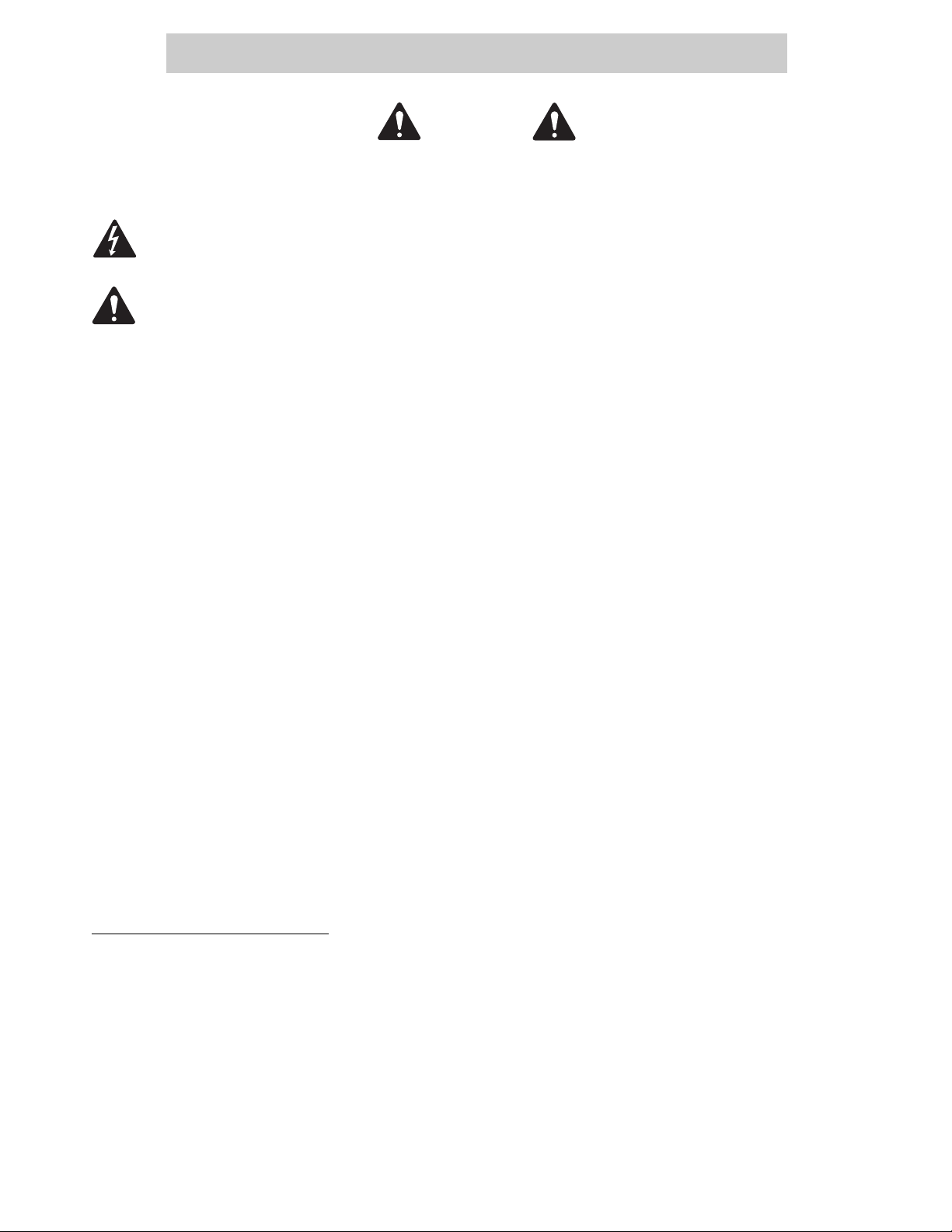
Important Safety Precautions & Explanation of Symbols
Install in accordance with QSC Audio Product's instructions and under the supervision of a licensed Professional Engineer.
WARNING!
CAUTION: TO REDUCE THE RISK OF ELECTRIC SHOCK, DO NOT REMOVE THE COVER.
NO USER-SERVICEABLE PARTS INSIDE. REFER SERVICING TO QUALIFIED PERSONNEL.
The lightning flash with arrowhead symbol within an equilateral triangle is intended to alert the user to the presence
of uninsulated “dangerous” voltage within the product's enclosure that may be of sufficient magnitude to constitute
a risk of electric shock to humans.
The exclamation point within an equilateral triangle is intended to alert the user to the presence of important operating and maintenance (servicing) instructions in this manual.
1- Read these instructions.
2- Keep these instructions.
3- Heed all warnings.
4- Follow all instructions.
5- WARNING: To prevent fire or electric shock, do not expose this equipment to rain or moisture. Do not use this apparatus
near water.
6- Clean only with a dry cloth.
7- Allow a minimum of 4” (100mm) clearance at cabinet back for convection cooling. Keep anything that might restrict airflow
away from the rear of the enclosure (i.e draperies, fabric, etc...). Do not block any ventilation openings. This product contains
an internal power amplifier that produces heat.
8- Do not install near any heat sources such as radiators, heat registers, stoves, or other apparatus (including amplifiers) that
produce heat.
9- Do not defeat the safety purpose of the polarized or grounding-type plug. A polarized plug has two blades with one wider
than the other. A grounding plug has two blades and a grounding prong. The wide blade or third prong are provided for your
safety. If the provided plug does not fit your outlet, consult an electrician for the replacement of the obsolete outlet.
10- Protect the power cord from being walked on or pinched, particularly plugs, convenience receptacles, and the point
where they exit from the apparatus.
11- Use only attachments/accessories specified by QSC Audio Products, Inc.
12- Use only with hardware, brackets, stands, and components sold with the apparatus or by QSC Audio Products, Inc.
13- Unplug the apparatus during lightning storms or when unused for long periods of time.
14- Refer all servicing to qualified service personnel. Servicing is required when the apparatus has been damaged in any
way, such as power supply cord or plug is damaged, liquid has been spilled or objects have fallen into the apparatus, the
apparatus has been exposed to rain or moisture, does not operate normally, or has been dropped.
15- Before placing, installing, rigging, or suspending any speaker product, inspect all hardware, suspension, cabinets, transducers, brackets and associated equipment for damage. Any missing, corroded, deformed, or non-load rated component could
significantly reduce the strength of the installation, placement or array. Any such condition severely reduces the safety of the
installation and should be immediately corrected. Use only hardware which is rated for the loading conditions of the installation and any possible short-term, unexpected overloading. Never exceed the rating of the hardware or equipment.
16- Consult a licensed, Professional Engineer regarding physical equipment installation. Ensure that all local, state and
national regulations regarding the safety and operation of flying equipment are understood and adhered to.
FCC Interference Statement
NOTE: This equipment has been tested and found to comply with the limits for a class B digital device, pursuant to part 15 of the FCC
rules. These limits are designed to provide reasonable protection against harmful interference in a residential installation. This equipment generates, uses, and can radiate radio frequency energy and if not installed and used in accordance to the instructions, may cause
harmful interference to radio communications. However, there is no guarantee that interference will not occur in a particular installation. If this equipment does cause harmful interference to radio or television reception, which can be determined by switching the
equipment off and on, the user is encouraged to try to correct the interference by one or more of the following measures:
•Reorient or relocate the receiving antenna.
•Increase the separation between the equipment and the receiver.
•Connect the equipment into an outlet on a circuit different from that to which the receiver is connected.
•Consult the dealer or an experienced radio or TV technician for help.
2
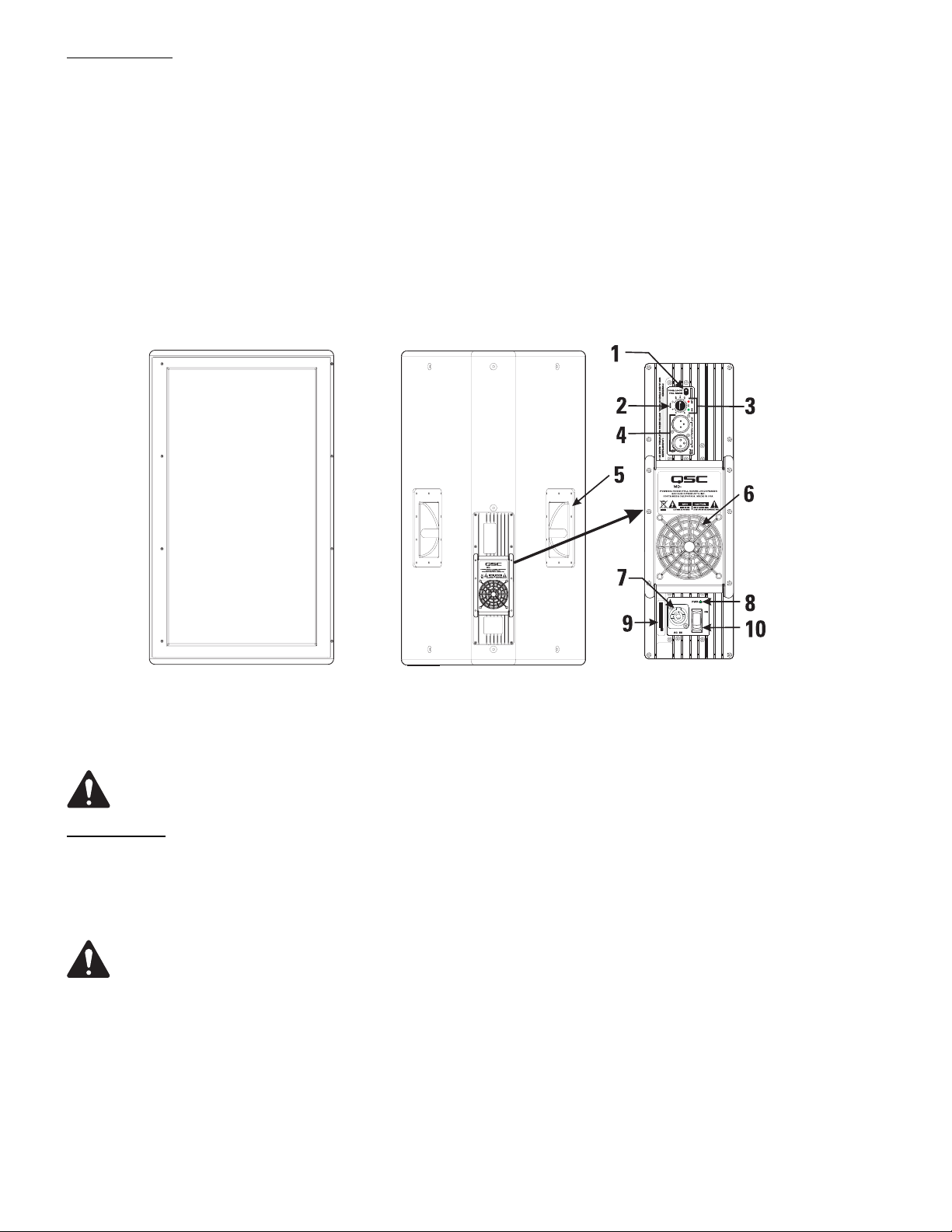
Introduction
Congratulations and thank you for your purchase of this professional, powered loudspeaker product. To get the most from your investment, we
recommend you review all the information provided in this User Manual.
The Modular Design (or “MD”) self-powered loudspeakers provide excellent sound quality, quality construction, energy-efficient and clean
power amplification on-board, and a multitude of models with common cabinet design making installation easier. Its self-contained installation
solution, optimized equalization and crossover, rotatable high frequency horn, 15 attachment points, and minimal weight increase over non-powered versions enable the powered MD series to solve more application challenges than competing designs. Available in black or white, they are
the perfect solution for house-of-worship, performing arts center, and arena applications that demand flexible and excellent-sounding system
solutions.
All models are self-powered, using highly efficient class-D amplifiers and high-frequency switch-mode power supplies. AC line connection is
fast and easy; a locking, quick-disconnect Neutrik PowerCon ensures reliable AC mains connection while providing an easy-to-remove power
cord for cabinet mobility. Audio is input to the self-powered loudspeaker via an XLR connector with an additional XLR output for daisy-chaining.
Handles are provided on black-colored enclosures, while white-colored enclosures are not equipped with handles. Features vary by model, so
please refer to sales brochures for specific model information.
1- Filter Switch 6- Cooling Fan
2- Gain Adjuster 7- AC Mains Entrance (PowerCon Receptacle)
3- Signal and Clip Indicator LEDs 8- Power ON LED Indicator
4- Input and Output XLR connectors 9- Serial Number Plate
5- Handles, only on black enclosures 10- Power Switch (AC Mains Switch)
NOTE! Handles are provided on black-colored enclosures only! White-colored enclosures are not equipped with handles.
Installation
There are fifteen (15) load-rated pick points on the MD enclosure; four each on the top and on the bottom, two each on the sides, and three on
the rear of the enclosure. As shipped from the factory, each pick point has a strength rated flat head bolt installed. These bolts are load bearing
components of the enclosure. Do not remove these bolts except to replace a bolt with a forged-shoulder eye bolt. If a flat head screw is lost, contact QSC’s Technical Services department for a replacement.
Ensure all pick-point fasteners are installed and correctly tightened in order to maintain enclosure’s rated strength. Additionally, air
leaks resulting from missing hardware will degrade the loudspeaker’s performance.
Use only 3/8-inch, 16 threads per inch forged shoulder eye bolts, QSC part number SR-000096-00. Contact QSC Technical Services department for complete information.
Before placing, installing, rigging, or suspending any speaker product, inspect all hardware, suspension, cabinets, transducers, brackets and associated equipment for damage. Any missing, corroded, deformed, or non-load rated component could significantly reduce the
strength of the installation, placement or array. Any such condition severely reduces the safety of the installation and should be immediately corrected. Use only hardware which is rated for the loading conditions of the installation and any possible short-term, unexpected
overloading. Never exceed the rating of the hardware or equipment.
Consult a licensed, Professional Engineer regarding physical equipment installation. Ensure that all local, state and national regulations
regarding the safety and operation of flying equipment are understood and adhered to.
3
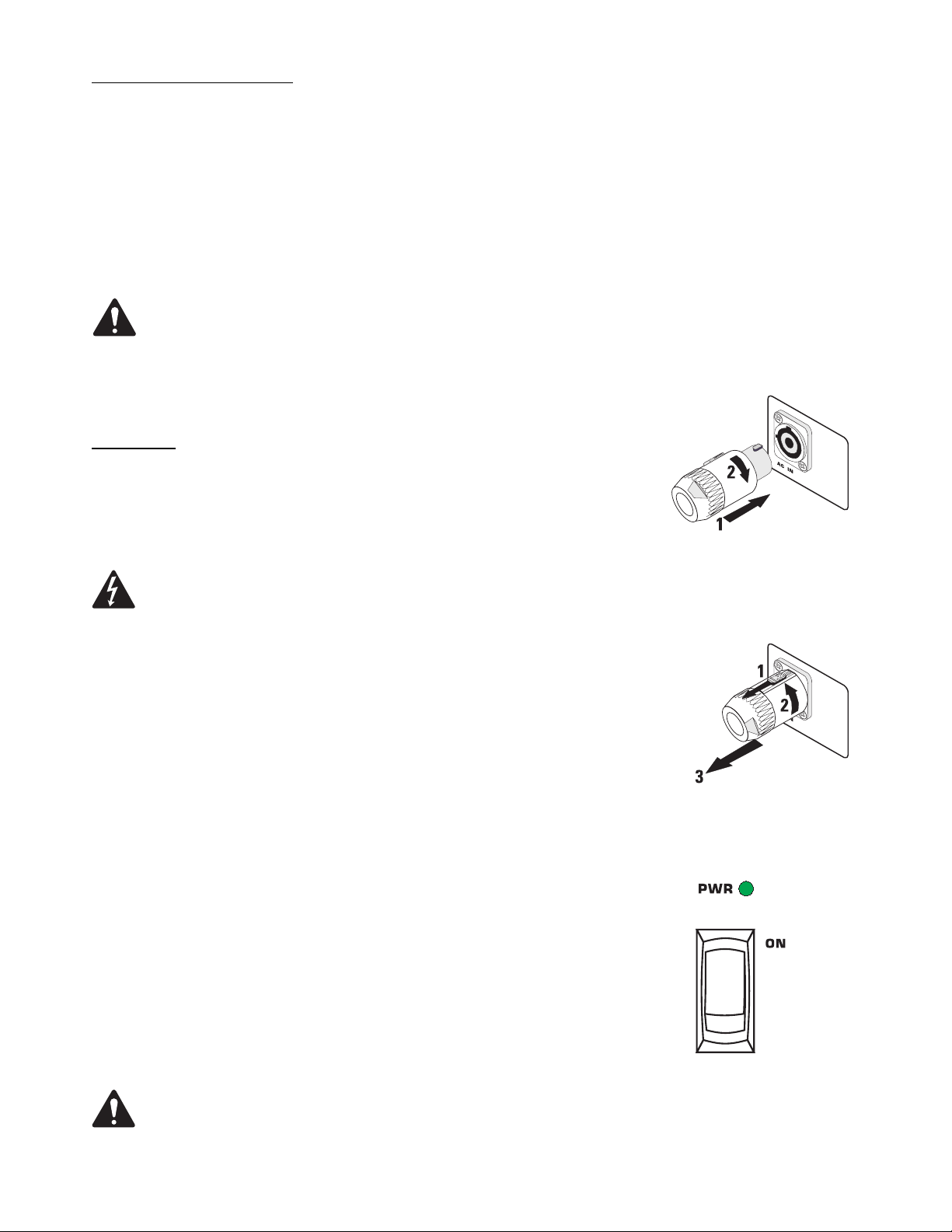
Installation (continued)
Cooling
This product’s internal power amplifier produces some heat as a normal condition of operation. Allow a minimum of
4” (100mm) clearance at cabinet back for adequate ventilation, and avoid exposing to hot lights or direct sunlight.
For ambient temperatures below 104°F (40°C) the fan will normally remain off. Between 104°F (40°C) and 122°
(50°F) the fan will run for increasing periods of time. Above 130°F (55°C) the internal overheating protection will
begin to operate. The unit will reduce its gain, and possibly mute. If the fan appears to be running constantly, try to
reduce the ambient temperature to ensure full performance.
Keep anything that might restrict airflow away from the rear of the enclosure (i.e draperies, fabric, etc...).
Do not install enclosures with their rear panels exposed to direct sunlight. Direct sunlight will heat the
amplifier module and reduce its ability to produce full output. Install sunshades if the application merits.
Maximum ambient temperature for full performance to specification is 45° C. (113° F.).
Do not install enclosures where exposed to rain or other water sources. The enclosure is not weatherproof.
Outdoor installations must provide protection from the elements.
AC Mains
AC Mains Connection
Orient the PowerCon connector with the PowerCon socket located on the rear panel of the loudspeaker. It is keyed and will only fit into the socket when aligned properly. Insert the connector fully
and rotate clockwise until the locking mechanism engages.
The correct AC line voltage is shown on the serial number label, on the rear panel. Connecting to the wrong
line voltage may damage the amplifier or increase the risk of electric shock.
AC Mains Disconnection
To remove the connector, pull back on the metal locking tab and turn the connector counterclockwise until it
stops, then pull to remove the connector form the socket.
Power Switch
Push in on the top of the rocker switch to apply AC mains power to the powered loudspeaker. Push in on the bottom
of the rocker switch to turn the powered loudspeaker off.
When turned on, the blue Power indicator LED and the red LIM (limiter) indicator LED will illuminate; after a few seconds the red LIM indicator will extinguish.
LED Power Indicator
The blue LED Power indicator will illuminate when the AC Power switch is in the “ON” position, the AC
mains power cord is connected properly, and the AC mains are functioning properly. The LED Power indicator will extinguish when the AC Power switch is in the “off” position or AC mains power has been
removed from the loudspeaker.
If the Power indicator does not illuminate when the Power switch is placed in the “on” position, verify
the AC mains line cord is properly attached to the loudspeaker and plugged into the AC outlet. Verify the
outlet is functioning properly.
If the AC mains cordset is serviceable and the AC mains outlet is operating properly, but the loudspeaker
fails to operate, the loudspeaker may require servicing. Contact QSC’s Technical Services department.
4
