Page 1
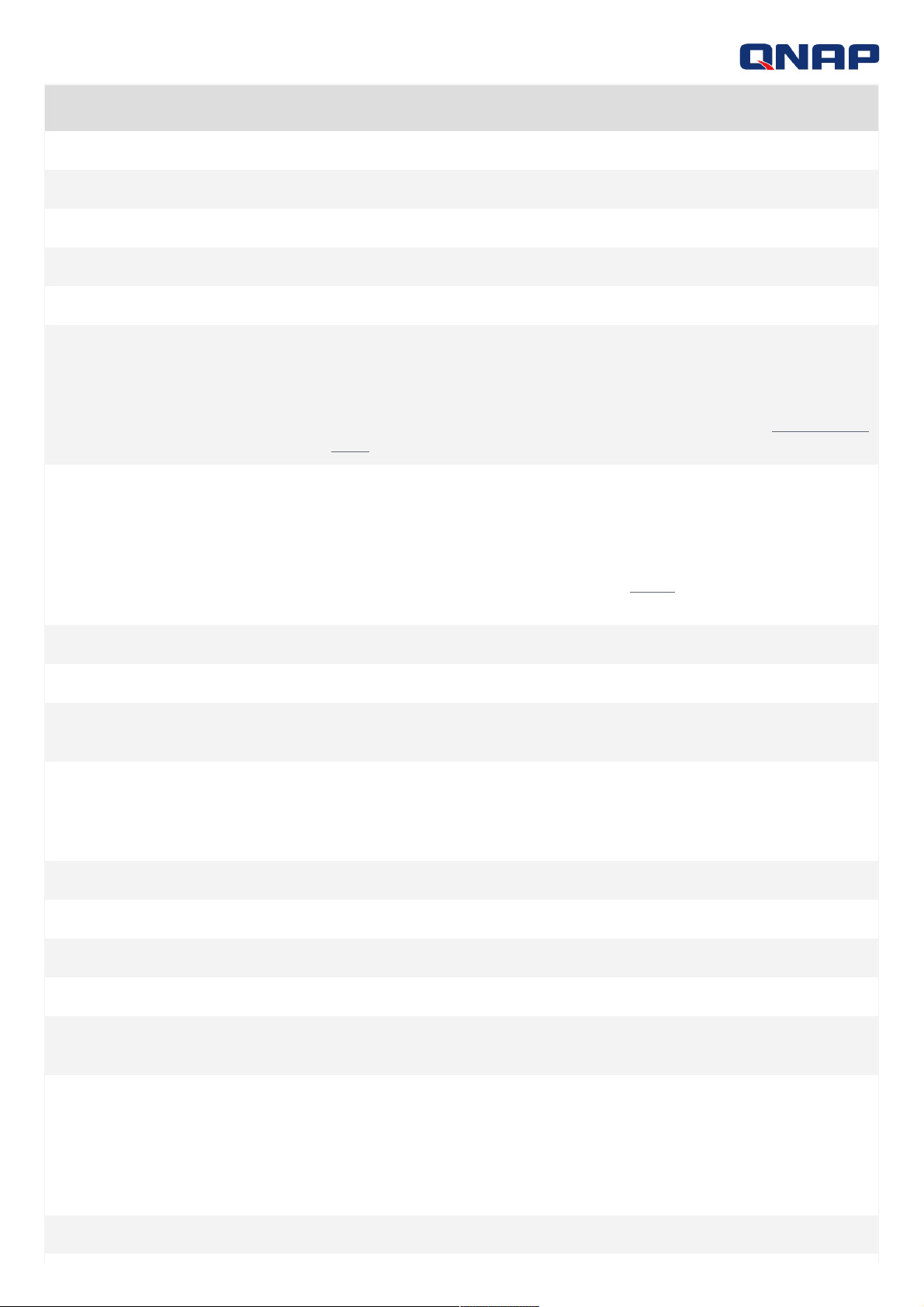
Hardware Specification
TS-351-4G
CPU Intel® Celeron® J1800 dual core 2.41 GHz processor, up to 2.58 GHz
System Memory 4 GB DDR3L (1 x 4 GB)
Maximum Memory 8 GB (2 x 4 GB)
Memory Slot 2 x SODIMM slot
Flash Memory 512 MB NAND Flash
Drive Bay Hot-swappable 3 x 3.5"/2.5" SATA HDDs/SSDs
Note:
1. HDD 1~2 supports SATA 3Gb/s, HDD 3 supports SATA 6Gb/s
2. 2.5-inch HDD/SSD drive tray bases can be purchased from QNAP Online
Shop
M.2 SSD Slot 2 x M.2 PCIe (Gen2 x1, 5Gbps) NVMe 2280 slots
Note:
1. The M.2 SSD is not included as standard.
2. M.2 SSD operations can easily generate excessive heat. It is
recommended to install a heatsink (from QNAP or a third-party provider)
on the M.2 SSD.
HDMI Output 1 x HDMI v1.4a
Gigabit Ethernet Port 1 x Gigabit RJ45
USB Port 1 x USB 3.0
2 x USB 2.0
Audio 1 x Built-in speaker
1 x 3.5mm line out jack
Note: You cannot use the speakers and the line-out jack simultaneously.
LED Indicators Status/Power, LAN, USB, HDD 1-3, M.2 SSD 1-2
Buttons Power, Reset, USB One-touch-copy
System Warning Buzzer or Smart voice prompt
Form Factor Tower
Dimensions (H x W x D) 142 x 150 x 260.1 mm
5.59 x 5.9 x 10.24 inch
Power Consumption (W) HDD standby: 13.21 W
In operation: 25.63 W
(with 3 x HDDs and 2 x M.2 SSDs)
HDD: WD10EFRX
M.2 SSD: INTEL SSDPEKKW12 128G
Sound Level Sound pressure (LpAm): 21.8 dB(A)
Page 2
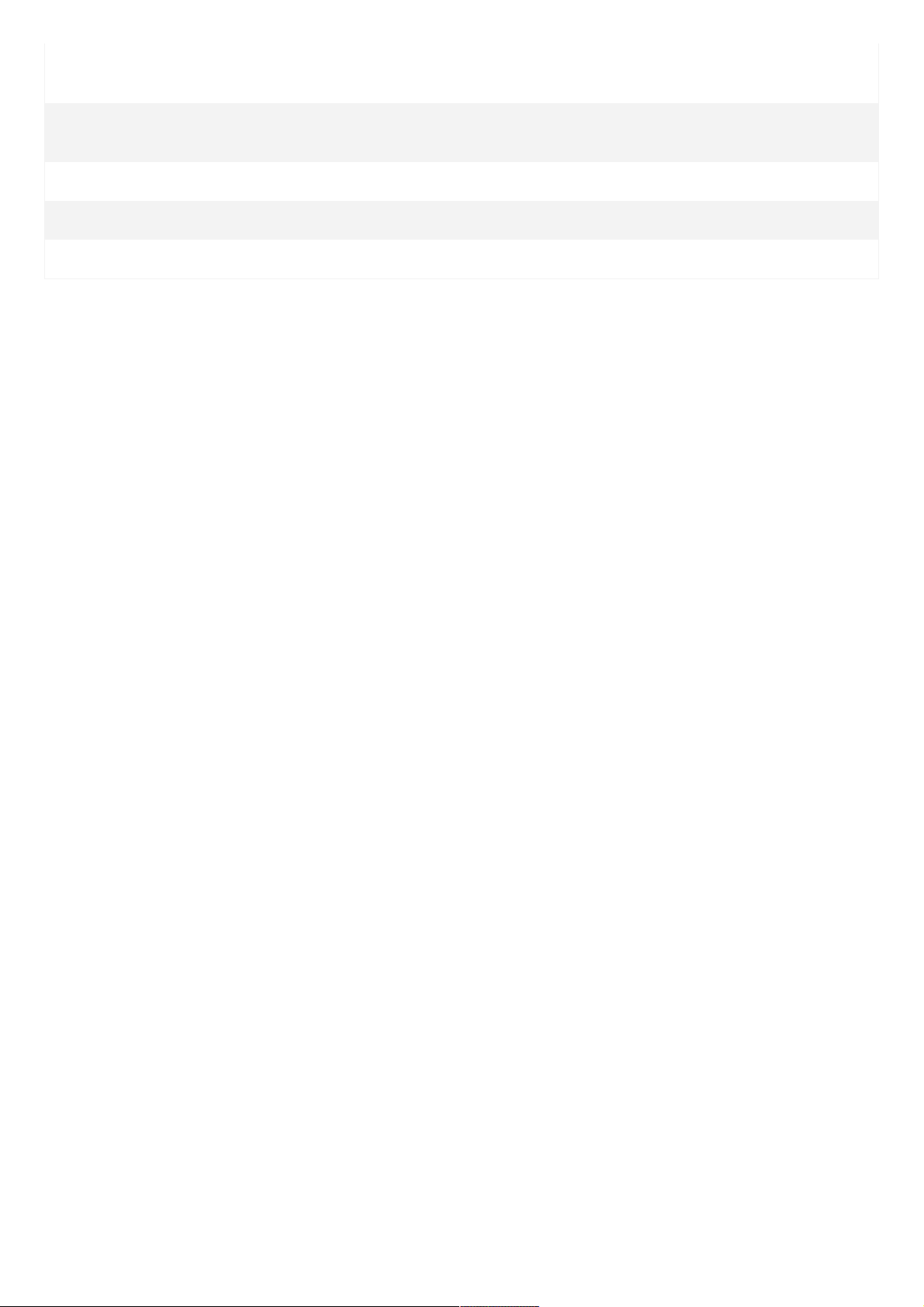
Weight Net weight: 1.64 kg (3.62 lbs)
Gross Weight: 2.69 kg (5.93 lbs)
Operating Temperature & Relative
Humidity
0 ~ 40˚C ( 32˚F ~ 104˚F ), 5 ~ 95% RH non-condensing, wet bulb: 27˚C
(80.6˚F)
Security Slot Kensington security slot
Fan 1 x 9cm smart fan (12V DC)
Power Supply Unit 65W AC Adapter, 100-240V
Note: Use only QNAP memory modules to maintain system performance and stability. For NAS devices with more than one memory
slot, use QNAP modules with identical specifications. Warning: Using unsupported modules may degrade performance, cause
errors, or prevent the operating system from starting.
* Sound Level Test Environment: Refer to ISO 7779; Maximum HDD loaded; Bystander Position; Average data from 1 meter in front
of operating NAS.
Designs and specifications are subject to change without notice.
