Page 1

16-bay Turbo NAS
High-capacity NAS with two 10GbE SFP+ ports and Annapurna Labs
Alpine AL-514 quad-core 1.7GHz ARM Cortex-A15 processor
QIoT Containers helps structure
IoT environments and
quickly deploy applications
TS-1635
Easily build a private cloud with the Qcontactz
contacts management function, Qsirch full-text
search tool, and QmailAgent email client.
Qcontactz QmailAgentQsirch
Tool-free installation for 12 x 3.5" HDD and 4 x 2.5" SSD
Expandable with a
Expandable with a
10GbE network card
10GbE network card
Includes 2x integrated
10GbE SFP+ network ports
VJBOD allows you to expand
the storage capacity of other
QNAP NAS using the TS-1635
500GB 1TB
Turbo NAS
TS-1635
freeboard
2TB
High performance, energy efficient,
and ultra-large data storage center
with 4GB/8GB RAM
iSCSI
Container
Station
LXC
虛擬機技術
Comprehensive Hybrid Backup Sync app for centralized data management and
multi-point data backup, instant recovery, and flexible synchronization
Supports SSD caching and features hardware-accelerated encryption
Easily establish a small
surveillance system with
expandable to 40
8 free camera licenses
(expandable to 40)
Connect up to two QNAP UX-800P storage expansion units, both with the potential to
install 8 disks to boost storage capacity
Page 2
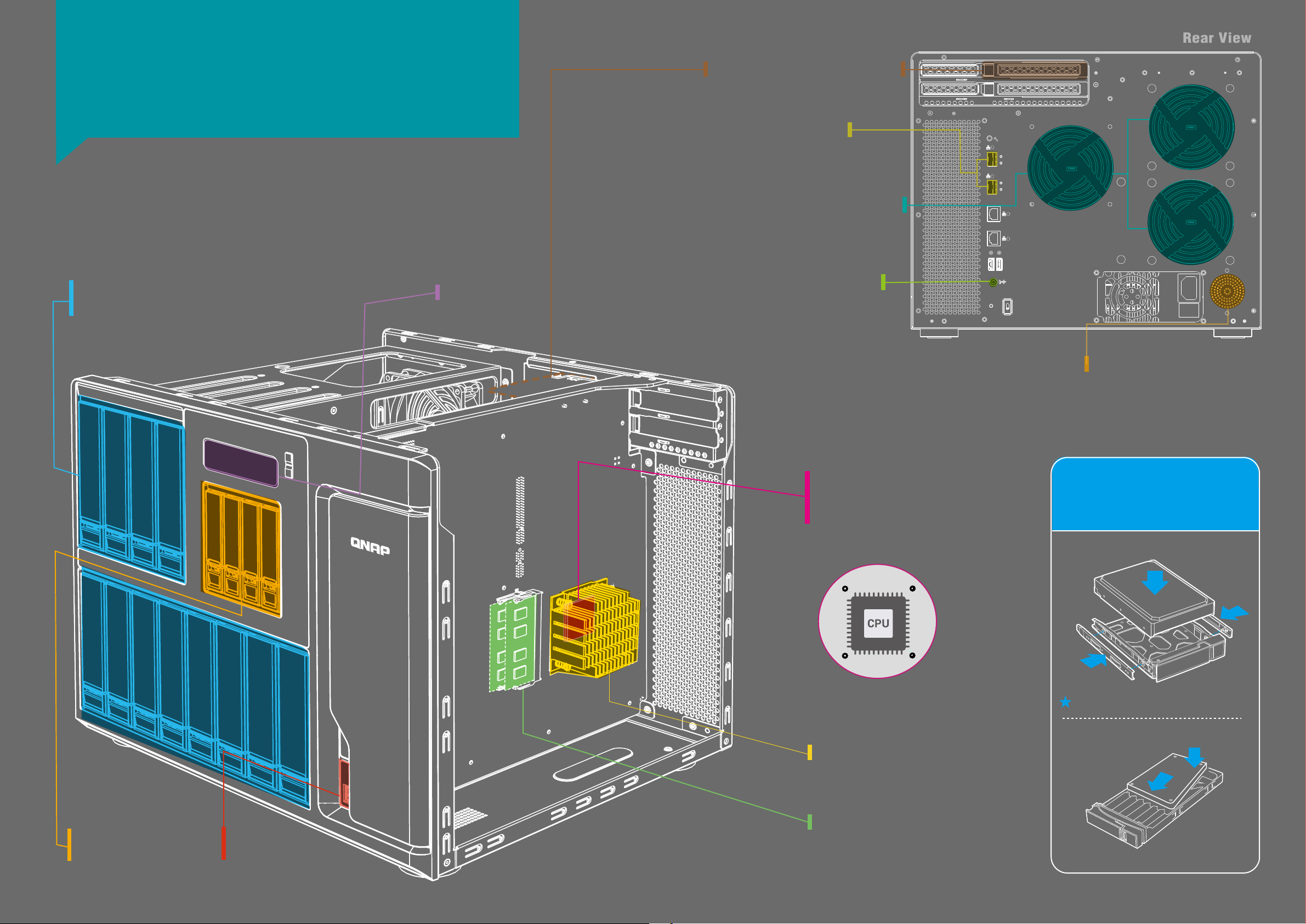
Rear View
Epic 16-bay storage capacity,
quad-core CPU and
1x PCIe Expansion Slot
PCIe Gen2 x2 bus, supports installing a
10GbE or GbE network card
dual 10GbE SFP+ ports
TS-1635
12 x 3.5" or 2.5" SATA
6Gb/s HDD/SSD
32Gb/s total bandwidth, tiered storage and system cache
LCD Screen
Monitor the real-time status of the NAS with
just a quick glance
2 x 10GbE SFP+
Network Ports
Future proof your IT infrastructure for
high-speed 10GbE networks
Efficient Cooling System
3x 9.2cm fans that are controlled based on
hard drive and system temperatures,
providing a cool and quiet NAS
3.5mm Audio Output
Connect the NAS to speakers or an
audio system
RESETRESET
FAN1FAN1
1
SFP+SFP+
LINKLINK
ACTACT
2
SFP+SFP+
LINKLINK
ACTACT
3
4
USBUSB
FAN2FAN2
FAN3FAN3
Integrated Speaker
Provides vocal system warnings and
audio playback
Annapurna Labs Alpine
AL-514 Quad-core 1.7GHz
Energy-efficient Processor
ARM® Cortex-A15 architecture with power-saving
and high-performance hardware encryption
A Fanless CPU Cooler
Efficient heat dissipation and
near-silent running
Tool-free HDD
and SSD installation
3.5" HDD installation
1
3
2
Also supports screw-mounted 2.5" SSD/HDD
2.5" SSD installation
2
1
4 x 2.5"
SATA 6Gb/s SSD
Dedicated SSD bays for
caching or auto tiering
USB One
Touch Backup
Backup data to/from the NAS
with a single button
4GB or 8GB RAM
Supports up to 16GB DDR3 SODIMM RAM
Page 3
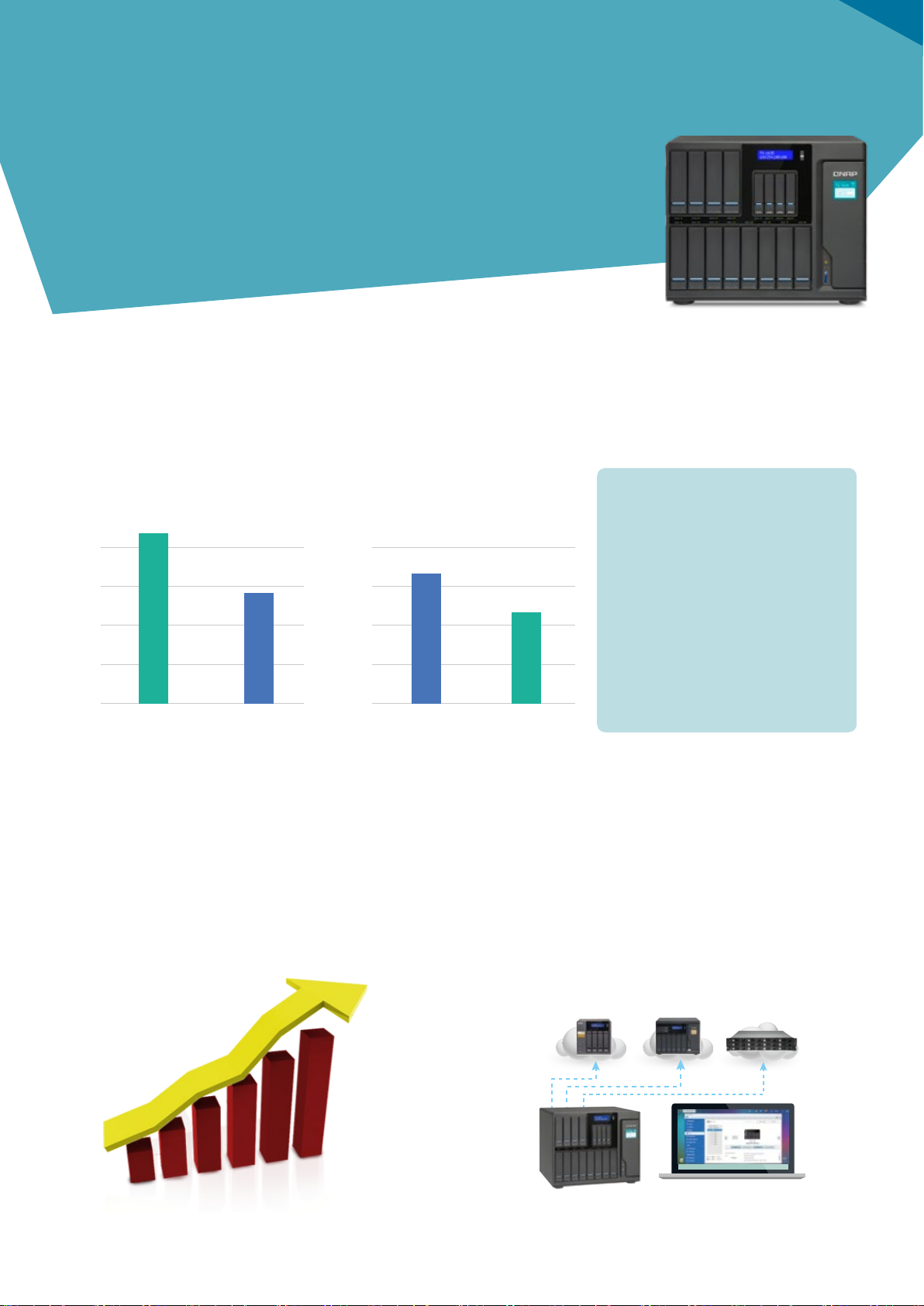
TS-1635 supports 16 hard drives, oering you a high-capacity and high value-for-money quad-core NAS data storage
solution. The TS-1635 is in-built with two 10GbE LAN ports, allowing you to work in 10GbE
network environments with high efficiency; it also supports VJBOD (Virtual
JBOD) virtual network storage expansions for expanding the capacities of other QNAP
NAS in a cost-eective and ecient manner; Container Station helps you develop and
deploy Internet of things (IoT) applications quickly and add new value to your
business. The TS-1635 can meet all your business needs in terms of data backup,
recovery, private cloud, virtualization, storage and other functions. It is the best
storage solution for 10GbE network environments.
10GbE high-speed network transmission
10GbE (10 Gigabit Ethernet) high-speed network transmission is pertinent to businesses seeking high work efficiency. It is particularly important for operations
requiring high bandwidths, such as resource-intensive virtualization applications, express backup, and for restoring a large number of files. The TS-1635 is
reasonably priced to help SMBs build a safe and reliable 10GbE network storage environment.
Throughput (2 x 10GbE)
Throughput with
Volume Encryption (2 x 10GbE)
1200
MB/s
900
600
300
0
1228
1200
900
874
600
MB/s
300
WriteRead WriteRead
0
1043
SSD cache acceleration
The TS-1635 provides dedicated 2.5” bays for up to 4 SSDs which can be
used for storage volumes and SSD caching. It is perfect for improving the
overall workflow of IOPS-demanding applications and allows the best of
both cost and performance by combining SSDs with HDDs.
Tested in QNAP laboratories. Data may vary due to
differences in physical environments.
Test environment
NAS:
OS: QTS 4.2.2
Disk Group: RAID 5; 16 x Intel SSD DC S3500 240GB
SSD: Connect the NAS directly to the computers
777
Client Computer:
Intel® Core™ i7-4770 3.40GHz CPU; DDR3L 1600Hz
16GB; WD 1TB WD10EZEX; Intel Gigabit CT( MTU
1500 ) ; Windows® 7 Professional 64bit SP1
IOMeter Settings: direct docking of the NAS,
transfers 8GB file within 3 minutes. Block size: 64KB,
SMB2.0
VJBOD: Maximize storage utilization
across multiple QNAP NAS
Besides using expansion enclosures, there is an additional option to
expand NAS storage capacity. QNAP VJBOD (Virtual JBOD) is
network-based JBOD, allowing you to expand the storage of a
QNAP NAS with multiple QNAP NAS units. The TS-1635 offers
great potential for economically expanding the storage of other
QNAP NAS with VJBOD, and to create virtual storage pools and
volumes on virtual disks for operating NAS services.
iSCSI
2TB500GB 1TB
TS-1635
Page 4

16 bay Turbo NAS
TS-1635
Ultra-large
Ultra-large
capacity NAS
capacity NAS
Rapidly deploy IoT apps with Container Station
QNAP Container Station exclusively integrates LXC and Docker® lightweight virtualization technologies, allowing you to operate multiple isolated Linux® systems
on the TS-1635 as well as download apps from the built-in Docker Hub® Registry. It supports container import/export and permission settings, and features an
informative dashboard and flexible user interface for you to manage multiple containers. What’s more, Container Station now also provides the QIoT Containers
platform and offers countless handy containerized apps for developers to easily apply, rapidly develop, and conveniently deploy IoT applications. With the
TS-1635’s high potential storage capacity and its support for QIoT Containers, it can easily build a secure private cloud to store IoT data and to quickly create
diverse IoT applications.
Devices
Any
Connectivity
Public Cloud
Rules Engine Storage
Qsirch: a smarter, faster way to search
The TS-1635 supports Qsirch, a proprietary search engine for quick file searching. In addition to
previewing files with thumbnails, content abstract and keyword hints, Qsirch allows you to search
through .eml files stored on the TS-1635 and to use customized search criteria such as date, size,
sender and recipient. Qsirch even remembers your search history allowing you to quickly navigate
to files you’ve previously searched for. The Google Chrome™ extension - Qsirch Helper - can also be
used to search for files on your NAS when using Google Search™. Qsirch is a huge productivity boost
that greatly reduces the time spent looking for files on the NAS, allowing you to focus on other tasks.
Application
Data Push
Data Pull
QmailAgent: a mailroom center for your
private cloud
QmailAgent is an online email client that helps you manage multiple
email accounts, allowing you to access all of your emails and to easily
switch between different accounts. It provides complete functionality
for composing, reading and organizing emails. You can even attach files,
photos and documents directly from the TS-1635 when composing
emails. iOS® and Android™ users can use the QmailClient app to quickly
check multiple email accounts with mobile devices, and to browse &
send emails using the QmailAgent on their TS-1635. You can use
QmailAgent together with Qsirch, which supports searching through
the .eml files stored on the TS-1635, to make searching through and
managing massive amounts of emails much easier.
Qcontactz: easily manage huge amounts
of contacts on the NAS
Qcontactz is a dedicated app for centrally storing and managing contact information for colleagues, business partners, family, and more. A
near-limitless number of contacts can be stored on the TS-1635, with the
ability to sort them into groups and to encrypt sensitive/confidential
contact information. Qcontactz supports manually adding contact
information and importing from multiple Google accounts, CSV files,
and vCARD 3.0 files. Qcontactz can also export contacts as CSV or vCARD
3.0 files. Important and frequently-used contacts are also automatically
learned by Qcontactz for greater organization, and a smart search
function is provided. Qcontactz offers snapshot backups that enable
you to revert to a previous version of your contacts list according to your
needs. A companion app for iPhone and Android phones is also available
for transferring contacts from your phone to your NAS and to remotely
access all of the your contacts stored on the NAS.
NAS
Page 5

QTS - Simple and efficient
Thanks to the intuitive user interface of QTS, your NAS experience is
smarter, smoother and spectacular. Its modern flat design streamlines
loading times, and the intelligent desktop allows you to quickly find
desired functions, create desktop shortcuts or group shortcuts, monitor
important system information on a real-time basis, and open multiple
application windows to run multiple tasks concurrently, bringing greater
working efficiency. QTS breaks the barriers of devices, platforms and
geography to bring optimized cloud experiences to you.
Cross-platform file sharing, centralized
data storage
The TS-1635 supports SMB/CIFS, NFS, and AFP protocols for file sharing
across Windows®, Mac®, Linux®/UNIX® networks. Data, logs and ISO
images of CDs and DVDs can be centrally stored on the TS-1635 and protected by an integrated antivirus solution. The Windows AD® and LDAP
services enable system administrators to configure user permissions
by using an existing Windows AD server, LDAP server or built-in LDAP
service. The TS-1635 supports SAMBA v4 and can act as a Windows
domain controller to manage privilege settings.
Centralize backup, restoration and
synchronization with Hybrid Backup Sync
Hybrid Backup Sync consolidates backup, restoration and synchronization functions into a single QTS app (via RTRR, rysnc, FTP, and CIFS/
SMB protocols) and provides comprehensive data backup and disaster
recovery solutions by easily transferring data to local/remote QNAP
NAS, remote servers, and to cloud storage spaces. You can synchronize
files between the TS-1635 and cloud storage in real time (including Amazon® Glacier, Azure™ Storage, Google Cloud Storage™, Google
Drive™, Microsoft® OneDrive®, Dropbox®, Amazon® Drive, Yandex® Disk,
Box®, Amazon® S3, OpenStack Swift and WebDAV cloud services).
Hybrid Backup Sync supports multi-version backup, flexible job
scheduling, file compression, and more.
Real-time file synchronization across
multiple devices
Qsync utility turns your TS-1635 into a safe, high-capacity data center
for file synchronization. Any file uploaded to the TS-1635 will be made
available for all linked devices, such as computers, laptops or mobile
devices. Qsync is especially useful for frequent travelers to manage files
and always have the most up-to-date files on different devices. Qsync
provides multiple ways for file synchronization and group file sharing,
greatly enhancing the flexibility of team projects and collaboration. It
also supports centralized configuration, and allows you to remotely
erase the Qsync folder on lost devices to avoid data breaches (this data
can be easily restored if the device is recovered/found).
Qsync
Page 6

16 bay Turbo NAS
TS-1635
Ultra-large
Ultra-large
capacity NAS
capacity NAS
Comprehensive surveillance solution providing 24/7 security
Surveillance Station is a professional network surveillance Video Management System (VMS) that offers a user-friendly management interface, over 3,000
compatible IP camera models, and expandable IP camera channel licenses. It supports real-time monitoring, video & audio recording and playback with a wide
range of customizable settings. You can also install the Vmobile app on your iOS® or Android™ devices to manage the monitored channels anytime and
anywhere to safeguard your office environment, or install the Vcam mobile app to turn your device into a network camera to instantly record to your TS-1635.
The TS-1635 offers 8 free IP camera channels and you can expand up to 40 channels by purchasing additional licenses.
Verbal system warnings and audio output
The TS-1635 comes with a built-in speaker that supports verbal system
warnings (available in Chinese and English). You will be notified immediately
with precise alerts regarding system events, helping you to quickly respond. The
built-in speaker also allows for direct audio playback, allowing for music files
and sound effects to be played without needing extra equipment.
Expand storage capacity easily
The TS-1635 supports online capacity expansion by connecting two QNAP expansion enclosures for storing rapidly-growing data, especially ideal for
storage-intensive applications such as video surveillance, data archiving, TV broadcast storage, and more. You can gradually expand the TS-1635’s storage on
demand, and use the QTS Storage Manager to easily handle the NAS capacity expansion and storage expansion enclosure management.
With the support of QJBOD Express (JBOD enclosures roaming)*, you can just connect a large capacity QNAP expansion enclosure to the TS-1635, and migrate
data to another NAS through the JBOD enclosure without network connectivity.
The maximum raw storage capacity available by connecting QNAP expansion enclosures:
QNAP NAS Model QNAP Expansion Enclosure No. of Expansion Enclosures Total HDD No.(NAS + Enclosure) Max. Raw Capacity (TB)**
TS-1635
* RAID groups of storage pools cannot cross multiple enclosures.
** The maximum capacity is calculated by using 3.5'' 10TB HDDs and 2.5'' 1TB SSD drives.
Note: You can create a volume over 16TB, but its storage space cannot be expanded. Volumes smaller than 16TB can only be expanded up to 16TB by using online capacity expansion.
For the best use of storage space on your NAS, please create multiple volumes.
UX-800P
UX-500P
2 28 x 3.5” + 4 x 2.5” 284
1 20 x 3.5” + 4 x 2.5” 204
2 22 x 3.5” + 4 x 2.5” 224
1 17 x 3.5” + 4 x 2.5” 174
Install-on-demand apps via App Center
The built-in App Center provides various install-on-demand apps developed by
QNAP and third-party developers, including tools for backup/sync, business,
content management, communications, download, entertainment, and much
more. It is also a centralized location for managing & updating installed apps. You
can freely install apps as needed to expand your TS-1635’s functionality.
Page 7

TS-1635 Turbo NAS
51000-024203-RS
201611 (EN) A
QNAP may make changes to specification and product descriptions at any time, without notice.
Copyright © 2016 QNAP Systems, Inc. All rights reserved.
QNAP ® and other names of QNAP Products are proprietary marks or registered trademarks of QNAP Systems, Inc.
Other products and company names mentioned herein are trademarks of their respective holders.
.
Systems, Inc.
TEL : +886-2-2641-2000 FAX : +886-2-2641-0555 Email: qnapsales@qnap.com
Address:3F, No.22, Zhongxing Rd., Xizhi Dist., New Taipei City, 221, Taiwan
Netherlands (Warehouse Services)
Email:nlsales@qnap.com
TEL:+31(0)107600830
Germany
Email:desales@qnap.com
TEL:+49-89-381562991
China
Email:cnsales@qnap.com.cn
TEL:+86-400-628-0079
Thailand
Email:thsales@qnap.com
TEL:+66-2-5415988
India
Email:indiasales@qnap.com
US
Email:usasales@qnap.com
TEL:+1-909-595-2782
PCIe Expansion Slot
Power Input
2 x 10GbE SFP+
2 x GbE
2 x USB3.0
3.5mm Line Out Jack
Kensington Security Slot
Integrated Speaker
Hardware Specifications
Ordering P/N TS-1635-8G TS-1635-4G
Processor
Hardware encryption
acceleration
System memory
Maximum memory
Total memory slots
Flash
Drive type
10GbE LAN port
GbE LAN port
USB port
PCIe slot
LED
Button
Others
Dimension
Weight
Operating
temperature
Relative humidity
Power consumption
Power
Fan
Annapurna Labs Alpine AL-514 quad-core 1.7 GHz
ARM® Cortex-A15 processor
8GB DDR3 ( 1 x 8GB ) 4GB DDR3 ( 1 x 4GB )
16GB DDR3 RAM
(For dual-DIMM configurations, you need to install a pair of DDR3
memories with the same speed, capacity, and chip)
Kensington security slot, System maintenance port
Net Weight: 12.22 kg
(26.94 lbs)
5 ~ 95% RH non-condensing; wet bulb: 27˚C
(With installation of 12 1TB HDDs and 4 120GB SSDs)
2 x SODIMM DDR3
512MB
12 x 3.5"/2.5" SATA 6Gb/s HDD/SSD +
4 x 2.5" SATA 6Gb/s SSD
2 x 10Gigabit SFP+ LAN ports
2 x Gigabit RJ45 LAN ports
3 x USB 3.0 ports
1 x PCIe Gen2 (x2)
Status/Power/ LAN/ HDD 1 - 12, SSD 1 - 4
Power, System Reset
303.84 x 369.89 x 319.8 mm
11.96 x 14.56 x 12.59 inch (HxWxD)
Net Weight: 12.32 kg
( 27.16 lbs )
0 ~ 40°C
Hard drive sleep: 38.37W
Operation: 78.45W
100-240V~, 3-1.5A, 60-50Hz, 250W PSU
3 x 9.2cm system fan (12V DC)
LCD
4 x 2.5" HDD/SSD
12 x 3.5"/2.5" HDD/SSD
Power Button
One-Touch-Copy Button
USB 3.0
Software Specifications
Networking
protocols
File system
Supported
client O.S.
Storage
management
File sharing
Applications
Utilities
Android/
iOS apps
CIFS, AFP, NFS, FTP, WebDAV, iSCSI, Telnet, SSH, SNMP, VPN
(PPTP, OpenVPN , L2TP)
Internal: EXT4
External: EXT3, EXT4, NTFS, FAT32, HFS+
Windows 7 (32/64-bit), Windows 8 (32/64-bit), Windows
Server 2012/2012R2, Apple Mac OS 10.6+, Linux & UNIX
QNAP storage pools with flexible Volume/LUN; RAID
0/1/5/6/10, + hot spare, single, JBOD volume types; Storage
expansion via max 2 QNAP UX-500P/UX-800P expansion
units; SSD read/write cache
Max 4096 user accounts, max 512 user groups, max 512
shared folders, max700 concurrent connections
Qsirch, Surveillance Station (free 8, max 40), Photo Station,
Music Station, Video Station, Download Station, Notes
Station, Container Station, Proxy Server, and more
Qfinder Pro (Windows/Mac), Qsync (Windows/Mac),
myQNAPcloud Connect (Windows), QVR Client (Mac)
Qfile, Qmanager, Qmusic, Qvideo, Qphoto, Qnotes, Qget,
Vmobile, Vcam
Accessories
Type Ordering P/N Description
QNAP 8-bay expansion unit
Dimensions (H x W x D):
185.2 x 298.2 x 235.4 mm Net
Weight: 7.3 kg/16.08 lbs
QNAP 5-bay expansion unit
Dimensions (H x W x D):
185.2 x 210.6 x 235.4 mm Net
Weight: 5.1 kg/11.24 lbs
4GB DDR3-1600 SO-DIMM
Expansion
Unit
Expansion
Card
Memory
UX-800P
UX-500P
LAN-10G1SR Single-port 10GbE SFP+ NIC
LAN-1G1T-I210 Dual-port GbE RJ45 NIC
RAM-8GDR3-SO-1600 8GB DDR3-1600 SO-DIMM
RAM-4GDR3-SO-1600
Package Contents
TS-1635 NAS, quick installation guide, 2 GbE RJ45 Ethernet cables, power cable,
2.5” SSD mounting screws pack for 3.5” hard drive trays
Model specifications are subject to change without notice.
Please refer to www.qnap.com for the latest information.
