
User’s Guide
QConvergeConsole CLI
2400, 2500, 2600, 2700 Series Fibre Channel Adapters
3200 Series Intelligent Ethernet Adapters
4000 Series iSCSI Adapters
8100, 8200, 8300 Series Converged Network Adapters
10000 Series FabricCache Adapters
SN0054667-00 Y

User’s Guide—QConvergeConsole CLI
2400, 2500, 2600, 2700, 3200, 4000, 8100, 8200, 8300, and 10000 Series Adapters
Document Revision History
Revision A, December 13, 2010
Revision B, March 31, 2011
Revision C, October 19, 2011
Revision D, September 12, 2012
Revision E, November 12, 2012
Revision F, March 19, 2013
Revision G, May 6, 2013
Revision H, October 18, 2013
Revision J, April 17, 2014
Revision K, June 17, 2014
Revision L, July 2, 2014
Revision M, October 10, 2014
Revision N, March 23, 2015
Revision P, August 24, 2015
Revision R, February 23, 2016
Revision T, June 28, 2016
Revision W, September 29, 2016
Revision X, January 13, 2017
Revision Y, September 15, 2017
Changes Sections Affected
Added installation command for Ubuntu (aarch64). “Installing QConvergeConsole CLI in a Linux Envi-
ronment” on page 7
Added uninstallation command for Ubuntu
(aarch64).
Updated the -i command example that shows
how to determine if the adapter port is not online
because the switch port is currently under D_Port
diagnostic mode (loop down).
“Uninstalling QConvergeConsole CLI in a Linux
Environment” on page 13
“-i (FC Adapter Information; FC VPD Information;
FC VFC Information)” on page 100
Added a new -mbiv command example that
shows how to display the adapter flash information
from the last update.
“-mbiv” on page 113
ii SN0054667-00 Y

User’s Guide—QConvergeConsole CLI
2400, 2500, 2600, 2700, 3200, 4000, 8100, 8200, 8300, and 10000 Series Adapters
Added a footnote regarding the Adapter Type
Selection option.
Added new option, FC Flash Information, to the
FC Adapter Information menu.
Added new Principal Fabric WWN and
Adjacent Fabric WWN items in the example
output.
Added information for the new FC Flash Informa-
tion option.
Changed the name of the Fibre Channel Adapter
Configuration menu to FC Adapter Configuration.
In the command example, changed the parameter
name from Enable LR to Enable LR Ext.
Credits.
In the menu example, changed the option from
Enable LR to Enable LR Ext. Credits
and added a bullet to the note to indicate that the
Enable LR Ext. Credits options allow you to
enable either 10km or 5km and verify the current
setting.
“Adapter Information” on page 199
“FC Adapter Information (-i)” on page 199
“FC Port Information” on page 200
“FC Flash Information” on page 205
“Adapter Configuration” on page 205
“Display HBA Parameters (-c)” on page 209
“Configure HBA Parameters (-n)” on page 210
Updated the FEC Configuration Menu options. “FEC (-fec)” on page 242
Changed the name of the BB Credit option to BB
Credit Recovery.
Updated the FC Adapter Update menu with new
and changed options.
Changed the name of the FC SerDes Table
Update option to FC Board Config Update.
Removed the note that indicated that the option
was only for blades and mezzanine adapters.
Changed the name of the FC Dump option to FC
Firmware Dump.
Changed the name of the FC Diagnostics menu
to FC Adapter Diagnostics, and added and
changed items on that menu.
Changed the name of the FC Ping Test menu to
Device Ping Test.
“BB Credit Recovery (-bbcr)” on page 243
“Adapter Updates” on page 243
“FC Board Config Update (-sp)” on page 249
“FC Firmware Dump (-fwdump)” on page 249
“Adapter Diagnostics” on page 250
“Device Ping Test (-fcp)” on page 259
iii SN0054667-00 Y

User’s Guide—QConvergeConsole CLI
2400, 2500, 2600, 2700, 3200, 4000, 8100, 8200, 8300, and 10000 Series Adapters
Added new options on the FC Adapter Diagnos-
tics menu.
“Diagnostics Port Test” on page 270
“FC Ping Test” on page 271
“(RDP) Read Diagnostics Parameters” on
page 274
iv SN0054667-00 Y

Table of Contents
Preface
Intended Audience . . . . . . . . . . . . . . . . . . . . . . . . . . . . . . . . . . . . . . . . . . . . xxvi
What Is in This Guide . . . . . . . . . . . . . . . . . . . . . . . . . . . . . . . . . . . . . . . . . . xxvi
What Is in the Help System . . . . . . . . . . . . . . . . . . . . . . . . . . . . . . . . . . . . . xxviii
Related Materials . . . . . . . . . . . . . . . . . . . . . . . . . . . . . . . . . . . . . . . . . . . . . xxviii
Documentation Conventions . . . . . . . . . . . . . . . . . . . . . . . . . . . . . . . . . . . . xxviii
Command Line Interface Documentation Conventions. . . . . . . . . . . . xxix
Conventions for Interactive Commands . . . . . . . . . . . . . . . . . . . . . . . xxx
License Agreements. . . . . . . . . . . . . . . . . . . . . . . . . . . . . . . . . . . . . . . . . . . xxxi
Technical Support. . . . . . . . . . . . . . . . . . . . . . . . . . . . . . . . . . . . . . . . . . . . . xxxi
Downloading Updates . . . . . . . . . . . . . . . . . . . . . . . . . . . . . . . . . . . . . xxxi
Training . . . . . . . . . . . . . . . . . . . . . . . . . . . . . . . . . . . . . . . . . . . . . . . . xxxii
Contact Information . . . . . . . . . . . . . . . . . . . . . . . . . . . . . . . . . . . . . . . xxxii
Knowledge Database . . . . . . . . . . . . . . . . . . . . . . . . . . . . . . . . . . . . . xxxii
Part I General CLI Information
1 System Requirements
Hardware Requirements . . . . . . . . . . . . . . . . . . . . . . . . . . . . . . . . . . . . . . . 2
Software Requirements . . . . . . . . . . . . . . . . . . . . . . . . . . . . . . . . . . . . . . . . 3
Operating System Requirements . . . . . . . . . . . . . . . . . . . . . . . . . . . . . . . . . 3
Supported QLogic Adapters . . . . . . . . . . . . . . . . . . . . . . . . . . . . . . . . . . . . . 4
2 Installing and Uninstalling QConvergeConsole CLI
Downloading QConvergeConsole CLI . . . . . . . . . . . . . . . . . . . . . . . . . . . . . 5
Installing QConvergeConsole CLI . . . . . . . . . . . . . . . . . . . . . . . . . . . . . . . . 6
Installing QConvergeConsole CLI in a Windows Environment . . . . . . 6
Standard Windows Interactive (CLI) Installation. . . . . . . . . . . . . 6
Quiet or Silent Windows Installation . . . . . . . . . . . . . . . . . . . . . . 7
Passive Windows Installation . . . . . . . . . . . . . . . . . . . . . . . . . . . 7
Installing QConvergeConsole CLI in a Linux Environment . . . . . . . . . 7
Installing QConvergeConsole CLI in a Solaris Environment . . . . . . . . 8
Installation Using Package Files (Solaris 10 or 11) . . . . . . . . . . 8
Installation Using p5p Files (Solaris 11 Only) . . . . . . . . . . . . . . . 10
v SN0054667-00 Y

User’s Guide—QConvergeConsole CLI
2400, 2500, 2600, 2700, 3200, 4000, 8100, 8200, 8300, and 10000 Series Adapters
Uninstalling QConvergeConsole CLI . . . . . . . . . . . . . . . . . . . . . . . . . . . . . . 11
Uninstalling QConvergeConsole CLI in a Windows Environment . . . . 11
Start Menu Uninstall . . . . . . . . . . . . . . . . . . . . . . . . . . . . . . . . . . 12
Control Panel Uninstall . . . . . . . . . . . . . . . . . . . . . . . . . . . . . . . . 12
Command Line Uninstall . . . . . . . . . . . . . . . . . . . . . . . . . . . . . . 12
Uninstalling QConvergeConsole CLI in a Linux Environment . . . . . . . 13
Uninstalling QConvergeConsole CLI in a Solaris Environment. . . . . . 13
Uninstalling a Package Installation (Solaris 10 or 11). . . . . . . . . 13
Uninstalling a p5p Installation (Solaris 11 Only) . . . . . . . . . . . . . 14
3 Getting Started
Using Noninteractive Mode . . . . . . . . . . . . . . . . . . . . . . . . . . . . . . . . . . . . . 16
Using Interactive Mode. . . . . . . . . . . . . . . . . . . . . . . . . . . . . . . . . . . . . . . . . 17
Starting QConvergeConsole CLI. . . . . . . . . . . . . . . . . . . . . . . . . . . . . 17
Starting QConvergeConsole CLI in Windows. . . . . . . . . . . . . . . 17
Starting QConvergeConsole CLI in Linux. . . . . . . . . . . . . . . . . . 17
Starting QConvergeConsole CLI in Solaris . . . . . . . . . . . . . . . . 17
Main Menu. . . . . . . . . . . . . . . . . . . . . . . . . . . . . . . . . . . . . . . . . . . . . . 18
Menu Navigation . . . . . . . . . . . . . . . . . . . . . . . . . . . . . . . . . . . . . . . . . 18
Getting Help . . . . . . . . . . . . . . . . . . . . . . . . . . . . . . . . . . . . . . . . . . . . . . . . . 18
Part II Noninteractive Commands
4 General Noninteractive Commands
Viewing General Help. . . . . . . . . . . . . . . . . . . . . . . . . . . . . . . . . . . . . . . . . . 25
Viewing All Inventory . . . . . . . . . . . . . . . . . . . . . . . . . . . . . . . . . . . . . . . . . . 27
Viewing All Flash Image Versions . . . . . . . . . . . . . . . . . . . . . . . . . . . . . . . . 28
Viewing All Matching Flash Image Versions. . . . . . . . . . . . . . . . . . . . . . . . . 29
Viewing All Flash Updates . . . . . . . . . . . . . . . . . . . . . . . . . . . . . . . . . . . . . . 34
5 NIC Noninteractive Commands
Command Format . . . . . . . . . . . . . . . . . . . . . . . . . . . . . . . . . . . . . . . . . . . . 36
Command Support for NIC Teaming and VLAN Configuration . . . . . . . . . . 38
Command Summary . . . . . . . . . . . . . . . . . . . . . . . . . . . . . . . . . . . . . . . . . . 38
-beacon . . . . . . . . . . . . . . . . . . . . . . . . . . . . . . . . . . . . . . . . . . . . . . . . 39
-c (NIC Port Setting Configuration). . . . . . . . . . . . . . . . . . . . . . . . . . . 39
-cardreset . . . . . . . . . . . . . . . . . . . . . . . . . . . . . . . . . . . . . . . . . . . . . . 39
-ch . . . . . . . . . . . . . . . . . . . . . . . . . . . . . . . . . . . . . . . . . . . . . . . . . . . . 39
-d . . . . . . . . . . . . . . . . . . . . . . . . . . . . . . . . . . . . . . . . . . . . . . . . . . . . . 40
-ei. . . . . . . . . . . . . . . . . . . . . . . . . . . . . . . . . . . . . . . . . . . . . . . . . . . . . 40
-extloopback . . . . . . . . . . . . . . . . . . . . . . . . . . . . . . . . . . . . . . . . . . . . 40
vi SN0054667-00 Y

User’s Guide—QConvergeConsole CLI
2400, 2500, 2600, 2700, 3200, 4000, 8100, 8200, 8300, and 10000 Series Adapters
NIC Noninteractive Commands (continued)
-flashsupport . . . . . . . . . . . . . . . . . . . . . . . . . . . . . . . . . . . . . . . . . . . . 40
-g . . . . . . . . . . . . . . . . . . . . . . . . . . . . . . . . . . . . . . . . . . . . . . . . . . . . . 43
-h (Help) . . . . . . . . . . . . . . . . . . . . . . . . . . . . . . . . . . . . . . . . . . . . . . . 43
-i. . . . . . . . . . . . . . . . . . . . . . . . . . . . . . . . . . . . . . . . . . . . . . . . . . . . . . 43
-icna (CNA Adapter) . . . . . . . . . . . . . . . . . . . . . . . . . . . . . . . . . . . . . . 44
-idcbx. . . . . . . . . . . . . . . . . . . . . . . . . . . . . . . . . . . . . . . . . . . . . . . . . . 44
-intloopback . . . . . . . . . . . . . . . . . . . . . . . . . . . . . . . . . . . . . . . . . . . . . 45
-iset (Display Configured Port Settings) . . . . . . . . . . . . . . . . . . . . . . . 45
-link . . . . . . . . . . . . . . . . . . . . . . . . . . . . . . . . . . . . . . . . . . . . . . . . . . . 46
-minidump . . . . . . . . . . . . . . . . . . . . . . . . . . . . . . . . . . . . . . . . . . . . . . 46
-n (Change Port Alias Name [NIC Configuration]) . . . . . . . . . . . . . . . 47
-nh (Adapter Alias [NIC Configuration]) . . . . . . . . . . . . . . . . . . . . . . . 47
-pinfo (CNA Port Information) . . . . . . . . . . . . . . . . . . . . . . . . . . . . . . . 47
-ping. . . . . . . . . . . . . . . . . . . . . . . . . . . . . . . . . . . . . . . . . . . . . . . . . . . 48
-rc . . . . . . . . . . . . . . . . . . . . . . . . . . . . . . . . . . . . . . . . . . . . . . . . . . . . 49
-rd . . . . . . . . . . . . . . . . . . . . . . . . . . . . . . . . . . . . . . . . . . . . . . . . . . . . 49
-sreset (Reset NIC Statistics) . . . . . . . . . . . . . . . . . . . . . . . . . . . . . . . 49
-sriov (SR-IOV Capability) . . . . . . . . . . . . . . . . . . . . . . . . . . . . . . . . . 49
-statport (Display NIC Port Statistics) . . . . . . . . . . . . . . . . . . . . . . . . . 54
-sunreset (Undo Reset NIC Statistics) . . . . . . . . . . . . . . . . . . . . . . . . 57
-team_allowCNAsIn8023adTeam (LACP Override) . . . . . . . . . . . . . . 57
-teamdel (Delete Team) . . . . . . . . . . . . . . . . . . . . . . . . . . . . . . . . . . . 57
-teaminfo (Display Team Information). . . . . . . . . . . . . . . . . . . . . . . . . 58
-teamlist (Display Teams List). . . . . . . . . . . . . . . . . . . . . . . . . . . . . . . 59
-teamnew (Configure New Team). . . . . . . . . . . . . . . . . . . . . . . . . . . . 59
-teamnew_portspreview . . . . . . . . . . . . . . . . . . . . . . . . . . . . . . . . . . . 60
-testflash . . . . . . . . . . . . . . . . . . . . . . . . . . . . . . . . . . . . . . . . . . . . . . . 61
-testhw (Hardware Test) . . . . . . . . . . . . . . . . . . . . . . . . . . . . . . . . . . . 61
-testinterrupt (Interrupt Test). . . . . . . . . . . . . . . . . . . . . . . . . . . . . . . . 62
-testled (Beacon/LED Test). . . . . . . . . . . . . . . . . . . . . . . . . . . . . . . . . 62
-testlink (Link Test) . . . . . . . . . . . . . . . . . . . . . . . . . . . . . . . . . . . . . . . 62
-testregister (Register Test) . . . . . . . . . . . . . . . . . . . . . . . . . . . . . . . . 62
-trans (Transceiver Monitoring Interface [DMI]) . . . . . . . . . . . . . . . . . 62
-updimages (Flash Update) . . . . . . . . . . . . . . . . . . . . . . . . . . . . . . . . 62
-updimages_viewver . . . . . . . . . . . . . . . . . . . . . . . . . . . . . . . . . . . . . . 63
-v, -ver (Display Program Version Information). . . . . . . . . . . . . . . . . . 63
-vlanadd (Add VLAN to Port or Team) . . . . . . . . . . . . . . . . . . . . . . . . 63
-vlanadd_preview . . . . . . . . . . . . . . . . . . . . . . . . . . . . . . . . . . . . . . . . 64
vii SN0054667-00 Y

User’s Guide—QConvergeConsole CLI
2400, 2500, 2600, 2700, 3200, 4000, 8100, 8200, 8300, and 10000 Series Adapters
NIC Noninteractive Commands (continued)
-vlandel (Remove VLAN from Port or Team) . . . . . . . . . . . . . . . . . . . 65
-vlandel_preview . . . . . . . . . . . . . . . . . . . . . . . . . . . . . . . . . . . . . . . . . 65
-vlaninfo (Display VLAN Information) . . . . . . . . . . . . . . . . . . . . . . . . . 66
-vlanlist (Display VLAN List) . . . . . . . . . . . . . . . . . . . . . . . . . . . . . . . . 66
-vpd (CNA VPD Information) . . . . . . . . . . . . . . . . . . . . . . . . . . . . . . . 67
-vtcfgview. . . . . . . . . . . . . . . . . . . . . . . . . . . . . . . . . . . . . . . . . . . . . . . 67
-vtrestore (Restore VLAN & Teaming Configuration) . . . . . . . . . . . . . 69
-vtsave (Save VLAN & Teaming Configuration) . . . . . . . . . . . . . . . . . 71
-zvt (Display Teams List; Display VLAN List; Displ
ay VLAN
Information) . . . . . . . . . . . . . . . . . . . . . . . . . . . . . . . . . . . . . . . . . . . . 72
6 Fibre Channel Noninteractive Commands
Displaying System Information
(Command Line Options -g, -z) . . . . . . . . . . . . . . . . . . . . . . . . . . . . . . . . . 74
Host Information
(Command Line Option -g) . . . . . . . . . . . . . . . . . . . . . . . . . . . . . . . . 74
Host Configuration
(Command Line Option -z) . . . . . . . . . . . . . . . . . . . . . . . . . . . . . . . . 75
Host Port Configuration . . . . . . . . . . . . . . . . . . . . . . . . . . . . . . . . . . . . 76
Command Format . . . . . . . . . . . . . . . . . . . . . . . . . . . . . . . . . . . . . . . . . . . . 76
Command Summary . . . . . . . . . . . . . . . . . . . . . . . . . . . . . . . . . . . . . . . . . . 78
-a . . . . . . . . . . . . . . . . . . . . . . . . . . . . . . . . . . . . . . . . . . . . . . . . . . . . 79
-b (Flash Update; Save Flash) . . . . . . . . . . . . . . . . . . . . . . . . . . . . . . 80
-bbcr (BB Credit Recovery) . . . . . . . . . . . . . . . . . . . . . . . . . . . . . . . . 82
-c (Display HBA Parameters) . . . . . . . . . . . . . . . . . . . . . . . . . . . . . . . 83
-cna (CNA FCoE Information). . . . . . . . . . . . . . . . . . . . . . . . . . . . . . . 83
-ctp (CT Ping Test) . . . . . . . . . . . . . . . . . . . . . . . . . . . . . . . . . . . . . . . 85
-d (Driver Update). . . . . . . . . . . . . . . . . . . . . . . . . . . . . . . . . . . . . . . . 87
-dm (Transceiver Diagnostics Monitoring Interface [DMI]) . . . . . . . . . 87
-e (Boot Devices Configuration) . . . . . . . . . . . . . . . . . . . . . . . . . . . . . 87
-ei. . . . . . . . . . . . . . . . . . . . . . . . . . . . . . . . . . . . . . . . . . . . . . . . . . . . . 91
-f . . . . . . . . . . . . . . . . . . . . . . . . . . . . . . . . . . . . . . . . . . . . . . . . . . . . . 91
-fcp (Ping Test) . . . . . . . . . . . . . . . . . . . . . . . . . . . . . . . . . . . . . . . . . . 92
-fec (FEC Enable/Disable) . . . . . . . . . . . . . . . . . . . . . . . . . . . . . . . . . 93
-ftr (CT FTR Test) . . . . . . . . . . . . . . . . . . . . . . . . . . . . . . . . . . . . . . . . 94
-fg . . . . . . . . . . . . . . . . . . . . . . . . . . . . . . . . . . . . . . . . . . . . . . . . . . . . 95
-fs (Driver Parameters) . . . . . . . . . . . . . . . . . . . . . . . . . . . . . . . . . . . . 95
-fwdump (Firmware Dump). . . . . . . . . . . . . . . . . . . . . . . . . . . . . . . . . 96
-g . . . . . . . . . . . . . . . . . . . . . . . . . . . . . . . . . . . . . . . . . . . . . . . . . . . . . 97
viii SN0054667-00 Y

User’s Guide—QConvergeConsole CLI
2400, 2500, 2600, 2700, 3200, 4000, 8100, 8200, 8300, and 10000 Series Adapters
FC Noninteractive Commands (continued)
-gs (Configure Parameters [Monitoring]) . . . . . . . . . . . . . . . . . . . . . . 97
-h (Help) . . . . . . . . . . . . . . . . . . . . . . . . . . . . . . . . . . . . . . . . . . . . . . . 98
-ha (Adapter Alias [FCoE Configuration]) . . . . . . . . . . . . . . . . . . . . . . 99
-i (FC Adapter Information; FC VPD Information
; FC VFC
Information) . . . . . . . . . . . . . . . . . . . . . . . . . . . . . . . . . . . . . . . . . . . . 100
-kl (Loopback Test) . . . . . . . . . . . . . . . . . . . . . . . . . . . . . . . . . . . . . . . 104
-kr (Read Write Buffer Test) . . . . . . . . . . . . . . . . . . . . . . . . . . . . . . . . 105
Running a Read/Write Buffer Test . . . . . . . . . . . . . . . . . . . . . . . 106
Running an Adapter Diagnostics Read/write Buffer Test . . . . . . 107
-l (FC Target/LUN Information) . . . . . . . . . . . . . . . . . . . . . . . . . . . . . . 109
-ls (Display Parameters [HBA Statistics]; Link Status) . . . . . . . . . . . . 110
-m (Selective LUNs) . . . . . . . . . . . . . . . . . . . . . . . . . . . . . . . . . . . . . . 111
-mbiv . . . . . . . . . . . . . . . . . . . . . . . . . . . . . . . . . . . . . . . . . . . . . . . . . . 113
-n (Configure HBA Parameters) . . . . . . . . . . . . . . . . . . . . . . . . . . . . . 114
-o . . . . . . . . . . . . . . . . . . . . . . . . . . . . . . . . . . . . . . . . . . . . . . . . . . . . . 116
-p (Target Persistent Bindings) . . . . . . . . . . . . . . . . . . . . . . . . . . . . . . 11 7
-pa (Adapter Port Alias [FCoE Configuration]) . . . . . . . . . . . . . . . . . . 119
-pc (Adapter Personality Change) . . . . . . . . . . . . . . . . . . . . . . . . . . . 119
-pl (Persistent Names (udev) – Linux only) . . . . . . . . . . . . . . . . . . . . 120
-q (Target Link Speed [iiDMA]) . . . . . . . . . . . . . . . . . . . . . . . . . . . . . . 121
-qos (Quality of Service [QoS]). . . . . . . . . . . . . . . . . . . . . . . . . . . . . . 122
-r (Parameters Update; Save HBA Parameters). . . . . . . . . . . . . . . . . 124
-s . . . . . . . . . . . . . . . . . . . . . . . . . . . . . . . . . . . . . . . . . . . . . . . . . . . . . 125
-sp (FC Board Config Update). . . . . . . . . . . . . . . . . . . . . . . . . . . . . . 125
-t (FC Target/LUN Information) . . . . . . . . . . . . . . . . . . . . . . . . . . . . . . 126
-tb . . . . . . . . . . . . . . . . . . . . . . . . . . . . . . . . . . . . . . . . . . . . . . . . . . . . 127
-tp . . . . . . . . . . . . . . . . . . . . . . . . . . . . . . . . . . . . . . . . . . . . . . . . . . . . 127
-trace (FCE Trace) . . . . . . . . . . . . . . . . . . . . . . . . . . . . . . . . . . . . . . . 127
-u . . . . . . . . . . . . . . . . . . . . . . . . . . . . . . . . . . . . . . . . . . . . . . . . . . . . . 127
-v . . . . . . . . . . . . . . . . . . . . . . . . . . . . . . . . . . . . . . . . . . . . . . . . . . . . . 128
-vp (Virtual Ports [NPIV]) . . . . . . . . . . . . . . . . . . . . . . . . . . . . . . . . . . 128
-x . . . . . . . . . . . . . . . . . . . . . . . . . . . . . . . . . . . . . . . . . . . . . . . . . . . . . 129
-x2 . . . . . . . . . . . . . . . . . . . . . . . . . . . . . . . . . . . . . . . . . . . . . . . . . . . . 130
-z (All Information) . . . . . . . . . . . . . . . . . . . . . . . . . . . . . . . . . . . . . . . 130
ix SN0054667-00 Y

User’s Guide—QConvergeConsole CLI
2400, 2500, 2600, 2700, 3200, 4000, 8100, 8200, 8300, and 10000 Series Adapters
7 iSCSI Noninteractive Commands
Command Format . . . . . . . . . . . . . . . . . . . . . . . . . . . . . . . . . . . . . . . . . . . . 131
Command Summary . . . . . . . . . . . . . . . . . . . . . . . . . . . . . . . . . . . . . . . . . . 133
-acb . . . . . . . . . . . . . . . . . . . . . . . . . . . . . . . . . . . . . . . . . . . . . . . . . . . 135
-addchap (Add a CHAP Entry) . . . . . . . . . . . . . . . . . . . . . . . . . . . . . . 135
-arp (Display ARP Table) . . . . . . . . . . . . . . . . . . . . . . . . . . . . . . . . . . 135
-b (Save Changes and Reset HBA) . . . . . . . . . . . . . . . . . . . . . . . . . . 135
-binfo (Display BIOS/UEFI Information) . . . . . . . . . . . . . . . . . . . . . . . 136
-bootcode. . . . . . . . . . . . . . . . . . . . . . . . . . . . . . . . . . . . . . . . . . . . . . . 136
-c (CNA Port Information—iSCSI) . . . . . . . . . . . . . . . . . . . . . . . . . . . 136
-ch (CNA Adapter Information—iSCSI). . . . . . . . . . . . . . . . . . . . . . . . 136
-chapmap (Display Targets Using CHAP Entries) . . . . . . . . . . . . . . . 136
-cpbootcode (Clear Primary Boot Target Information) . . . . . . . . . . . . 137
-csbootcode (Clear Secondary Boot Target Information) . . . . . . . . . . 137
-d (Drivers Update) . . . . . . . . . . . . . . . . . . . . . . . . . . . . . . . . . . . . . . . 137
-dc (Display Destination Cache [IPv6]). . . . . . . . . . . . . . . . . . . . . . . . 137
-dce (Display Connection Error Log) . . . . . . . . . . . . . . . . . . . . . . . . . 137
-defbidi (Add a Default BIDI CHAP) . . . . . . . . . . . . . . . . . . . . . . . . . . 138
-delchap (Delete a CHAP Entry). . . . . . . . . . . . . . . . . . . . . . . . . . . . . 138
-df . . . . . . . . . . . . . . . . . . . . . . . . . . . . . . . . . . . . . . . . . . . . . . . . . . . . 138
-dp . . . . . . . . . . . . . . . . . . . . . . . . . . . . . . . . . . . . . . . . . . . . . . . . . . . . 138
-dr (Display Default Router List [IPv6]) . . . . . . . . . . . . . . . . . . . . . . . . 139
-dspchap (Display CHAP Table) . . . . . . . . . . . . . . . . . . . . . . . . . . . . . 139
-dtdsp (Display Discovered Targets). . . . . . . . . . . . . . . . . . . . . . . . . . 139
-dtdspa (List Targets) . . . . . . . . . . . . . . . . . . . . . . . . . . . . . . . . . . . . . 139
-dtdupd (Duplicate a Discovered Target) . . . . . . . . . . . . . . . . . . . . . . 139
-dtdupd (Duplicate a Persistent Target) . . . . . . . . . . . . . . . . . . . . . . . 140
-dtli (Login and Persist a Discovered Target) . . . . . . . . . . . . . . . . . . . 140
-dtlia (Login and Persist a Discovered Target) . . . . . . . . . . . . . . . . . . 140
-dtrem (Remove Discovered Target) . . . . . . . . . . . . . . . . . . . . . . . . . 140
-dtrema (Remove Discovered Target) . . . . . . . . . . . . . . . . . . . . . . . . 140
-dumpcore . . . . . . . . . . . . . . . . . . . . . . . . . . . . . . . . . . . . . . . . . . . . . . 140
-dumpnvram (Retrieve FW Flash & NVRAM Record) . . . . . . . . . . . . 141
-dv . . . . . . . . . . . . . . . . . . . . . . . . . . . . . . . . . . . . . . . . . . . . . . . . . . . . 141
-edchap (Edit a CHAP Entry) . . . . . . . . . . . . . . . . . . . . . . . . . . . . . . . 141
-ei. . . . . . . . . . . . . . . . . . . . . . . . . . . . . . . . . . . . . . . . . . . . . . . . . . . . . 141
-f . . . . . . . . . . . . . . . . . . . . . . . . . . . . . . . . . . . . . . . . . . . . . . . . . . . . . 142
-g . . . . . . . . . . . . . . . . . . . . . . . . . . . . . . . . . . . . . . . . . . . . . . . . . . . . . 142
-gcr . . . . . . . . . . . . . . . . . . . . . . . . . . . . . . . . . . . . . . . . . . . . . . . . . . . 142
x SN0054667-00 Y

User’s Guide—QConvergeConsole CLI
2400, 2500, 2600, 2700, 3200, 4000, 8100, 8200, 8300, and 10000 Series Adapters
iSCSI Noninteractive Commands (continued)
-h (Help) . . . . . . . . . . . . . . . . . . . . . . . . . . . . . . . . . . . . . . . . . . . . . . . 142
-i. . . . . . . . . . . . . . . . . . . . . . . . . . . . . . . . . . . . . . . . . . . . . . . . . . . . . . 142
-idcbx (Data Center Bridging) . . . . . . . . . . . . . . . . . . . . . . . . . . . . . . . 144
-import (Import HBA Configuration) . . . . . . . . . . . . . . . . . . . . . . . . . . 144
-ipdhcp (Configure IP Settings) . . . . . . . . . . . . . . . . . . . . . . . . . . . . . 145
-l (List LUN Information) . . . . . . . . . . . . . . . . . . . . . . . . . . . . . . . . . . . 145
-lb. . . . . . . . . . . . . . . . . . . . . . . . . . . . . . . . . . . . . . . . . . . . . . . . . . . . . 146
-lcd (Display Configured Link Configuration) . . . . . . . . . . . . . . . . . . . 146
-linkchap (Assign a CHAP Entry to a Target) . . . . . . . . . . . . . . . . . . . 146
-lp (Display Local Prefix List [IPv6]) . . . . . . . . . . . . . . . . . . . . . . . . . . 146
-model . . . . . . . . . . . . . . . . . . . . . . . . . . . . . . . . . . . . . . . . . . . . . . . . . 147
-n (Configure iSCSI Settings) . . . . . . . . . . . . . . . . . . . . . . . . . . . . . . . 147
-nc (Display Neighbor Cache [IPv6]) . . . . . . . . . . . . . . . . . . . . . . . . . 150
-netconf (Configure IPv6 Settings) . . . . . . . . . . . . . . . . . . . . . . . . . . . 150
-netconf6 (Configure IPv6 Settings) . . . . . . . . . . . . . . . . . . . . . . . . . . 150
-nh (Configure iSCSI Settings) . . . . . . . . . . . . . . . . . . . . . . . . . . . . . . 151
-pa (Add a Target). . . . . . . . . . . . . . . . . . . . . . . . . . . . . . . . . . . . . . . . 152
-pad (CNA Port Target/LUN Information–iSCSI). . . . . . . . . . . . . . . . . 152
-pb (Bind Target). . . . . . . . . . . . . . . . . . . . . . . . . . . . . . . . . . . . . . . . . 152
-pbootcode (Set Primary Boot Target Information) . . . . . . . . . . . . . . . 152
-pdt (Disable a Target) . . . . . . . . . . . . . . . . . . . . . . . . . . . . . . . . . . . . 152
-pet (Enable a Target). . . . . . . . . . . . . . . . . . . . . . . . . . . . . . . . . . . . . 152
-pinfo (CNA Port Information—iSCSI) . . . . . . . . . . . . . . . . . . . . . . . . 152
-ping (Ping Target) . . . . . . . . . . . . . . . . . . . . . . . . . . . . . . . . . . . . . . . 153
-ps . . . . . . . . . . . . . . . . . . . . . . . . . . . . . . . . . . . . . . . . . . . . . . . . . . . . 153
-pu . . . . . . . . . . . . . . . . . . . . . . . . . . . . . . . . . . . . . . . . . . . . . . . . . . . . 153
-px . . . . . . . . . . . . . . . . . . . . . . . . . . . . . . . . . . . . . . . . . . . . . . . . . . . . 153
-r . . . . . . . . . . . . . . . . . . . . . . . . . . . . . . . . . . . . . . . . . . . . . . . . . . . . . 154
-rdf . . . . . . . . . . . . . . . . . . . . . . . . . . . . . . . . . . . . . . . . . . . . . . . . . . . . 154
-rdh (Port Restore Factory Defaults) . . . . . . . . . . . . . . . . . . . . . . . . . 154
-rwt (Read Write Buffer Test—iSCSI) . . . . . . . . . . . . . . . . . . . . . . . . . 155
-save (Save Host Configuration) . . . . . . . . . . . . . . . . . . . . . . . . . . . . 156
-sbootcode (Set Secondary Boot Target Information) . . . . . . . . . . . . 156
-sbootcodecid (Set Alternative Client ID) . . . . . . . . . . . . . . . . . . . . . . 157
-sdmrc . . . . . . . . . . . . . . . . . . . . . . . . . . . . . . . . . . . . . . . . . . . . . . . . . 157
-stadd (Add a Send Target) . . . . . . . . . . . . . . . . . . . . . . . . . . . . . . . . 157
-statport (Display iSCSI Port Statistics) . . . . . . . . . . . . . . . . . . . . . . . 158
-stathba . . . . . . . . . . . . . . . . . . . . . . . . . . . . . . . . . . . . . . . . . . . . . . . . 158
xi SN0054667-00 Y

User’s Guide—QConvergeConsole CLI
2400, 2500, 2600, 2700, 3200, 4000, 8100, 8200, 8300, and 10000 Series Adapters
iSCSI Noninteractive Commands (continued)
-stdsp (Display Send Targets) . . . . . . . . . . . . . . . . . . . . . . . . . . . . . . 158
-strd (Mark Send Target for re-discovery). . . . . . . . . . . . . . . . . . . . . . 159
-strem (Remove a Send Target) . . . . . . . . . . . . . . . . . . . . . . . . . . . . . 159
-strema . . . . . . . . . . . . . . . . . . . . . . . . . . . . . . . . . . . . . . . . . . . . . . . . 159
-t (Display Target Information) . . . . . . . . . . . . . . . . . . . . . . . . . . . . . . 159
-tc (Configure Target Parameters) . . . . . . . . . . . . . . . . . . . . . . . . . . . 160
-tlvdetails (TLV). . . . . . . . . . . . . . . . . . . . . . . . . . . . . . . . . . . . . . . . . . 160
-tlvraw (TLV) . . . . . . . . . . . . . . . . . . . . . . . . . . . . . . . . . . . . . . . . . . . . 160
-tp . . . . . . . . . . . . . . . . . . . . . . . . . . . . . . . . . . . . . . . . . . . . . . . . . . . . 160
-ts. . . . . . . . . . . . . . . . . . . . . . . . . . . . . . . . . . . . . . . . . . . . . . . . . . . . . 161
-ver . . . . . . . . . . . . . . . . . . . . . . . . . . . . . . . . . . . . . . . . . . . . . . . . . . . 161
-vpd (CNA VPD Information—iSCSI) . . . . . . . . . . . . . . . . . . . . . . . . . 161
8 NIC Partitioning (NPAR) Noninteractive Commands
Command Format . . . . . . . . . . . . . . . . . . . . . . . . . . . . . . . . . . . . . . . . . . . . 162
Command Summary . . . . . . . . . . . . . . . . . . . . . . . . . . . . . . . . . . . . . . . . . . 163
-ainfo (NPAR Adapter Information) . . . . . . . . . . . . . . . . . . . . . . . . . . . 163
-changepersonality (Change PCI Function Personality). . . . . . . . . . . 163
-ei. . . . . . . . . . . . . . . . . . . . . . . . . . . . . . . . . . . . . . . . . . . . . . . . . . . . . 164
-eswitchinfo . . . . . . . . . . . . . . . . . . . . . . . . . . . . . . . . . . . . . . . . . . . . . 164
-eswitchstats (General eSwitch Statistics) . . . . . . . . . . . . . . . . . . . . . 164
-eswitchvportstats (View All eSwitch Statistics) . . . . . . . . . . . . . . . . . 164
-feswitchcfg (Function x ESwitch Configuration) . . . . . . . . . . . . . . . . 164
-finfo. . . . . . . . . . . . . . . . . . . . . . . . . . . . . . . . . . . . . . . . . . . . . . . . . . . 165
-h (Help) . . . . . . . . . . . . . . . . . . . . . . . . . . . . . . . . . . . . . . . . . . . . . . . 165
-ia. . . . . . . . . . . . . . . . . . . . . . . . . . . . . . . . . . . . . . . . . . . . . . . . . . . . . 166
-if . . . . . . . . . . . . . . . . . . . . . . . . . . . . . . . . . . . . . . . . . . . . . . . . . . . . . 166
-ip. . . . . . . . . . . . . . . . . . . . . . . . . . . . . . . . . . . . . . . . . . . . . . . . . . . . . 166
-peswitchcfg. . . . . . . . . . . . . . . . . . . . . . . . . . . . . . . . . . . . . . . . . . . . . 166
-pinfo (NPAR Port Information). . . . . . . . . . . . . . . . . . . . . . . . . . . . . . 166
-restoreeswitchcfg (Restore eSwitch Configuration) . . . . . . . . . . . . . 167
-setmaxbw (Modify Maximum Bandwidth) . . . . . . . . . . . . . . . . . . . . . 167
-setminbw (Modify Minimum Bandwidth) . . . . . . . . . . . . . . . . . . . . . . 167
xii SN0054667-00 Y

User’s Guide—QConvergeConsole CLI
2400, 2500, 2600, 2700, 3200, 4000, 8100, 8200, 8300, and 10000 Series Adapters
Part III Interactive Commands
9 NIC Interactive Commands
Adapter Information . . . . . . . . . . . . . . . . . . . . . . . . . . . . . . . . . . . . . . . . . . . 170
CNA Adapter Information (-icna). . . . . . . . . . . . . . . . . . . . . . . . . . . . . 170
CNA Port Information (-pinfo) . . . . . . . . . . . . . . . . . . . . . . . . . . . . . . . 171
CNA VPD Information (-vpd) . . . . . . . . . . . . . . . . . . . . . . . . . . . . . . . 172
CNA NIC Information . . . . . . . . . . . . . . . . . . . . . . . . . . . . . . . . . . . . . . 173
Data Center Bridging . . . . . . . . . . . . . . . . . . . . . . . . . . . . . . . . . 173
TLV . . . . . . . . . . . . . . . . . . . . . . . . . . . . . . . . . . . . . . . . . . . . . . . 174
Adapter Configuration . . . . . . . . . . . . . . . . . . . . . . . . . . . . . . . . . . . . . . . . . 176
Adapter Alias (-nh) . . . . . . . . . . . . . . . . . . . . . . . . . . . . . . . . . . . . . . . 176
NIC Port Setting Configuration (-c). . . . . . . . . . . . . . . . . . . . . . . . . . . 177
Display Configured Port Settings (-iset). . . . . . . . . . . . . . . . . . . 178
Configure Port Settings . . . . . . . . . . . . . . . . . . . . . . . . . . . . . . . 178
Change Port Alias Name (-n). . . . . . . . . . . . . . . . . . . . . . . . . . . 179
Change MAC Alias Name (-n) . . . . . . . . . . . . . . . . . . . . . . . . . . 179
Port Restore Defaults (-rd) . . . . . . . . . . . . . . . . . . . . . . . . . . . . 179
DCBX Port Settings . . . . . . . . . . . . . . . . . . . . . . . . . . . . . . . . . . 179
Save Port Configuration . . . . . . . . . . . . . . . . . . . . . . . . . . . . . . . 181
Refresh . . . . . . . . . . . . . . . . . . . . . . . . . . . . . . . . . . . . . . . . . . . 182
Adapter Updates . . . . . . . . . . . . . . . . . . . . . . . . . . . . . . . . . . . . . . . . . . . . . 182
Flash Update (-updimages) . . . . . . . . . . . . . . . . . . . . . . . . . . . . . . . . 182
FW Mini Dump. . . . . . . . . . . . . . . . . . . . . . . . . . . . . . . . . . . . . . . . . . . 183
Adapter Diagnostics . . . . . . . . . . . . . . . . . . . . . . . . . . . . . . . . . . . . . . . . . . . 183
Register Test (-testregister) . . . . . . . . . . . . . . . . . . . . . . . . . . . . . . . . 183
Hardware Test (-testhw) . . . . . . . . . . . . . . . . . . . . . . . . . . . . . . . . . . . 184
Flash Test . . . . . . . . . . . . . . . . . . . . . . . . . . . . . . . . . . . . . . . . . . . . . . 184
Interrupt Test (-testinterrupt). . . . . . . . . . . . . . . . . . . . . . . . . . . . . . . . 185
Loopback Test . . . . . . . . . . . . . . . . . . . . . . . . . . . . . . . . . . . . . . . . . . . 185
Link Test (-testlink) . . . . . . . . . . . . . . . . . . . . . . . . . . . . . . . . . . . . . . . 185
Beacon (-testled) . . . . . . . . . . . . . . . . . . . . . . . . . . . . . . . . . . . . . . . . 186
Monitoring. . . . . . . . . . . . . . . . . . . . . . . . . . . . . . . . . . . . . . . . . . . . . . . . . . . 186
Display NIC Port Statistics (-statport) . . . . . . . . . . . . . . . . . . . . . . . . . 187
Reset NIC Statistics (-sreset) . . . . . . . . . . . . . . . . . . . . . . . . . . . . . . . 187
Undo Reset NIC Statistics (-sunreset) . . . . . . . . . . . . . . . . . . . . . . . . 188
NIC Partitioning (NPAR) Information . . . . . . . . . . . . . . . . . . . . . . . . . . . . . . 188
NPAR Adapter Information . . . . . . . . . . . . . . . . . . . . . . . . . . . . . . . . . 188
NPAR Port Information . . . . . . . . . . . . . . . . . . . . . . . . . . . . . . . . . . . . 189
xiii SN0054667-00 Y

User’s Guide—QConvergeConsole CLI
2400, 2500, 2600, 2700, 3200, 4000, 8100, 8200, 8300, and 10000 Series Adapters
NIC Partitioning (NPAR) Configuration. . . . . . . . . . . . . . . . . . . . . . . . . . . . . 189
Change PCI Function Personality . . . . . . . . . . . . . . . . . . . . . . . . . . . . 190
SR-IOV Capability . . . . . . . . . . . . . . . . . . . . . . . . . . . . . . . . . . . . . . . . . . . . 190
Capability Information . . . . . . . . . . . . . . . . . . . . . . . . . . . . . . . . . . . . . 191
Capability Configuration . . . . . . . . . . . . . . . . . . . . . . . . . . . . . . . . . . . 192
Physical Function Information . . . . . . . . . . . . . . . . . . . . . . . . . . . . . . . 192
Display Virtual Function List . . . . . . . . . . . . . . . . . . . . . . . . . . . . . . . . 193
Display Virtual Function Details. . . . . . . . . . . . . . . . . . . . . . . . . . . . . . 193
Display Virtual Port List . . . . . . . . . . . . . . . . . . . . . . . . . . . . . . . . . . . . 194
Display Virtual Port Details . . . . . . . . . . . . . . . . . . . . . . . . . . . . . . . . . 195
Display Virtual Queue Details . . . . . . . . . . . . . . . . . . . . . . . . . . . . . . . 195
Refresh. . . . . . . . . . . . . . . . . . . . . . . . . . . . . . . . . . . . . . . . . . . . . . . . . . . . . 196
Help (-h) . . . . . . . . . . . . . . . . . . . . . . . . . . . . . . . . . . . . . . . . . . . . . . . . . . . 197
Exit . . . . . . . . . . . . . . . . . . . . . . . . . . . . . . . . . . . . . . . . . . . . . . . . . . . . . . . . 197
10 Fibre Channel Interactive Commands
Adapter Information . . . . . . . . . . . . . . . . . . . . . . . . . . . . . . . . . . . . . . . . . . . 199
FC Adapter Information (-i). . . . . . . . . . . . . . . . . . . . . . . . . . . . . . . . . 199
FC Port Information . . . . . . . . . . . . . . . . . . . . . . . . . . . . . . . . . . . . . . . 200
FC VPD Information (-i) . . . . . . . . . . . . . . . . . . . . . . . . . . . . . . . . . . . 202
FC Target/LUN Information (-t). . . . . . . . . . . . . . . . . . . . . . . . . . . . . . 203
FC VFC Information (-i) . . . . . . . . . . . . . . . . . . . . . . . . . . . . . . . . . . . 204
FC Flash Information. . . . . . . . . . . . . . . . . . . . . . . . . . . . . . . . . . . . . . 205
Adapter Configuration . . . . . . . . . . . . . . . . . . . . . . . . . . . . . . . . . . . . . . . . . 205
Adapter Alias (-ha) . . . . . . . . . . . . . . . . . . . . . . . . . . . . . . . . . . . . . . . 206
Adapter Port Alias (-pa) . . . . . . . . . . . . . . . . . . . . . . . . . . . . . . . . . . . 207
HBA Parameters . . . . . . . . . . . . . . . . . . . . . . . . . . . . . . . . . . . . . . . . . 208
Display HBA Parameters (-c). . . . . . . . . . . . . . . . . . . . . . . . . . . 209
Configure HBA Parameters (-n). . . . . . . . . . . . . . . . . . . . . . . . . 210
Restore Defaults. . . . . . . . . . . . . . . . . . . . . . . . . . . . . . . . . . . . . 211
Target Persistent Binding (-p). . . . . . . . . . . . . . . . . . . . . . . . . . . . . . . 212
Display Configuration . . . . . . . . . . . . . . . . . . . . . . . . . . . . . . . . . 213
Bind Target(s) . . . . . . . . . . . . . . . . . . . . . . . . . . . . . . . . . . . . . . . 213
Unbind Target(s) . . . . . . . . . . . . . . . . . . . . . . . . . . . . . . . . . . . . . 214
Persistent Names (-pl) . . . . . . . . . . . . . . . . . . . . . . . . . . . . . . . . . . . . 215
Information . . . . . . . . . . . . . . . . . . . . . . . . . . . . . . . . . . . . . . . . . 219
Persistent Names . . . . . . . . . . . . . . . . . . . . . . . . . . . . . . . . . . . . 220
Boot Devices Configuration. . . . . . . . . . . . . . . . . . . . . . . . . . . . . . . . . 223
Display Boot Device(s) (-e) . . . . . . . . . . . . . . . . . . . . . . . . . . . . 224
Configure Boot Device(s) (-e) . . . . . . . . . . . . . . . . . . . . . . . . . . 225
xiv SN0054667-00 Y

User’s Guide—QConvergeConsole CLI
2400, 2500, 2600, 2700, 3200, 4000, 8100, 8200, 8300, and 10000 Series Adapters
Virtual Ports (NPIV) (-vp) . . . . . . . . . . . . . . . . . . . . . . . . . . . . . . . . . . 228
Target Link Speed (iiDMA)) (-q) . . . . . . . . . . . . . . . . . . . . . . . . . . . . . 229
Basic Configuration . . . . . . . . . . . . . . . . . . . . . . . . . . . . . . . . . . 230
Advanced Configuration . . . . . . . . . . . . . . . . . . . . . . . . . . . . . . . 230
Driver Parameters (-fs) . . . . . . . . . . . . . . . . . . . . . . . . . . . . . . . . . . . . 231
Selective LUNs (-m) . . . . . . . . . . . . . . . . . . . . . . . . . . . . . . . . . . . . . . 232
Display LUN Configuration . . . . . . . . . . . . . . . . . . . . . . . . . . . . . 233
Manual Configure LUNs . . . . . . . . . . . . . . . . . . . . . . . . . . . . . . . 236
Auto Configure LUNs . . . . . . . . . . . . . . . . . . . . . . . . . . . . . . . . . 236
Quality of Service (QoS) (-qos) . . . . . . . . . . . . . . . . . . . . . . . . . . . . . . 236
Export (Save) Configuration . . . . . . . . . . . . . . . . . . . . . . . . . . . . . . . . 237
Save Flash (-b) . . . . . . . . . . . . . . . . . . . . . . . . . . . . . . . . . . . . . 238
Save HBA Parameters (-r). . . . . . . . . . . . . . . . . . . . . . . . . . . . . 238
Generate Reports . . . . . . . . . . . . . . . . . . . . . . . . . . . . . . . . . . . . . . . . 238
Personality (-pc) . . . . . . . . . . . . . . . . . . . . . . . . . . . . . . . . . . . . . . . . . 241
FEC (-fec) . . . . . . . . . . . . . . . . . . . . . . . . . . . . . . . . . . . . . . . . . . . . . . 242
BB Credit Recovery (-bbcr) . . . . . . . . . . . . . . . . . . . . . . . . . . . . . . . . 243
Adapter Updates . . . . . . . . . . . . . . . . . . . . . . . . . . . . . . . . . . . . . . . . . . . . . 243
Flash Update (-b) . . . . . . . . . . . . . . . . . . . . . . . . . . . . . . . . . . . . . . . . 244
Driver Update (-d). . . . . . . . . . . . . . . . . . . . . . . . . . . . . . . . . . . . . . . . 245
Parameters Update (-r). . . . . . . . . . . . . . . . . . . . . . . . . . . . . . . . . . . . 246
Parameters Template Update . . . . . . . . . . . . . . . . . . . . . . . . . . . . . . . 246
Firmware Preload Update (-u) . . . . . . . . . . . . . . . . . . . . . . . . . . . . . . 248
FC Board Config Update (-sp) . . . . . . . . . . . . . . . . . . . . . . . . . . . . . . 249
FC Firmware Dump (-fwdump) . . . . . . . . . . . . . . . . . . . . . . . . . . . . . . 249
Adapter Diagnostics . . . . . . . . . . . . . . . . . . . . . . . . . . . . . . . . . . . . . . . . . . . 250
Loopback Test (-kl) . . . . . . . . . . . . . . . . . . . . . . . . . . . . . . . . . . . . . . . 250
Display Test Parameters. . . . . . . . . . . . . . . . . . . . . . . . . . . . . . . 251
Reset Test Parameters . . . . . . . . . . . . . . . . . . . . . . . . . . . . . . . . 252
Configure Test Parameters . . . . . . . . . . . . . . . . . . . . . . . . . . . . . 252
Start Diagnostics Test . . . . . . . . . . . . . . . . . . . . . . . . . . . . . . . . . 253
Read Write Buffer Test (-kr) . . . . . . . . . . . . . . . . . . . . . . . . . . . . . . . . 253
Display Test Parameters (-kr) . . . . . . . . . . . . . . . . . . . . . . . . . . 254
Reset Test Parameters . . . . . . . . . . . . . . . . . . . . . . . . . . . . . . . . 255
Configure Test Parameters (-kr) . . . . . . . . . . . . . . . . . . . . . . . . 255
Start Diagnostics Test (-kr) . . . . . . . . . . . . . . . . . . . . . . . . . . . . 256
Transceiver Diagnostics Monitoring Interface (DMI) . . . . . . . . . . . . . . 256
General (-dm) . . . . . . . . . . . . . . . . . . . . . . . . . . . . . . . . . . . . . . 256
Details (-dm) . . . . . . . . . . . . . . . . . . . . . . . . . . . . . . . . . . . . . . . 257
xv SN0054667-00 Y

User’s Guide—QConvergeConsole CLI
2400, 2500, 2600, 2700, 3200, 4000, 8100, 8200, 8300, and 10000 Series Adapters
Beacon (-a). . . . . . . . . . . . . . . . . . . . . . . . . . . . . . . . . . . . . . . . . . . . . 258
FCE Trace (-trace) . . . . . . . . . . . . . . . . . . . . . . . . . . . . . . . . . . . . . . . 259
Device Ping Test (-fcp) . . . . . . . . . . . . . . . . . . . . . . . . . . . . . . . . . . . . 259
Display Test Parameters. . . . . . . . . . . . . . . . . . . . . . . . . . . . . . . 260
Reset Test Parameters . . . . . . . . . . . . . . . . . . . . . . . . . . . . . . . . 260
Configure Test Parameters . . . . . . . . . . . . . . . . . . . . . . . . . . . . . 261
Start Diagnostics Test . . . . . . . . . . . . . . . . . . . . . . . . . . . . . . . . . 261
CT Ping Test (-ctp) . . . . . . . . . . . . . . . . . . . . . . . . . . . . . . . . . . . . . . . 262
Display Test Parameters. . . . . . . . . . . . . . . . . . . . . . . . . . . . . . . 263
Reset Test Parameters . . . . . . . . . . . . . . . . . . . . . . . . . . . . . . . . 263
Configure Test Parameters . . . . . . . . . . . . . . . . . . . . . . . . . . . . . 264
Start Diagnostics Test . . . . . . . . . . . . . . . . . . . . . . . . . . . . . . . . . 264
CT FTR Test (-ftr) . . . . . . . . . . . . . . . . . . . . . . . . . . . . . . . . . . . . . . . . 265
Display Test Parameters. . . . . . . . . . . . . . . . . . . . . . . . . . . . . . . 266
Reset Test Parameters . . . . . . . . . . . . . . . . . . . . . . . . . . . . . . . . 267
Configure Test Parameters . . . . . . . . . . . . . . . . . . . . . . . . . . . . . 267
Start Diagnostics Test . . . . . . . . . . . . . . . . . . . . . . . . . . . . . . . . . 267
Link Status (-ls) . . . . . . . . . . . . . . . . . . . . . . . . . . . . . . . . . . . . . . . . . . 268
Info . . . . . . . . . . . . . . . . . . . . . . . . . . . . . . . . . . . . . . . . . . . . . . . 268
Configure . . . . . . . . . . . . . . . . . . . . . . . . . . . . . . . . . . . . . . . . . . 269
Hard Reset . . . . . . . . . . . . . . . . . . . . . . . . . . . . . . . . . . . . . . . . . 269
Run . . . . . . . . . . . . . . . . . . . . . . . . . . . . . . . . . . . . . . . . . . . . . . . 270
Diagnostics Port Test. . . . . . . . . . . . . . . . . . . . . . . . . . . . . . . . . . . . . . 270
Configure . . . . . . . . . . . . . . . . . . . . . . . . . . . . . . . . . . . . . . . . . . 270
Run . . . . . . . . . . . . . . . . . . . . . . . . . . . . . . . . . . . . . . . . . . . . . . . 271
FC Ping Test . . . . . . . . . . . . . . . . . . . . . . . . . . . . . . . . . . . . . . . . . . . . 271
Display Test Parameters. . . . . . . . . . . . . . . . . . . . . . . . . . . . . . . 271
Reset Test Parameters . . . . . . . . . . . . . . . . . . . . . . . . . . . . . . . . 272
Configure . . . . . . . . . . . . . . . . . . . . . . . . . . . . . . . . . . . . . . . . . . 272
Run . . . . . . . . . . . . . . . . . . . . . . . . . . . . . . . . . . . . . . . . . . . . . . . 272
(RDP) Read Diagnostics Parameters . . . . . . . . . . . . . . . . . . . . . . . . . 274
Monitoring. . . . . . . . . . . . . . . . . . . . . . . . . . . . . . . . . . . . . . . . . . . . . . . . . . . 276
HBA Statistics . . . . . . . . . . . . . . . . . . . . . . . . . . . . . . . . . . . . . . . . . . . 277
Info . . . . . . . . . . . . . . . . . . . . . . . . . . . . . . . . . . . . . . . . . . . . . . . 277
Default . . . . . . . . . . . . . . . . . . . . . . . . . . . . . . . . . . . . . . . . . . . . 277
Configure (-gs). . . . . . . . . . . . . . . . . . . . . . . . . . . . . . . . . . . . . . 277
Run . . . . . . . . . . . . . . . . . . . . . . . . . . . . . . . . . . . . . . . . . . . . . . . 278
xvi SN0054667-00 Y

User’s Guide—QConvergeConsole CLI
2400, 2500, 2600, 2700, 3200, 4000, 8100, 8200, 8300, and 10000 Series Adapters
BB Credit Stats (-bbcr) . . . . . . . . . . . . . . . . . . . . . . . . . . . . . . . . . . . . 278
Info . . . . . . . . . . . . . . . . . . . . . . . . . . . . . . . . . . . . . . . . . . . . . . . 279
Configure . . . . . . . . . . . . . . . . . . . . . . . . . . . . . . . . . . . . . . . . . . 279
Run . . . . . . . . . . . . . . . . . . . . . . . . . . . . . . . . . . . . . . . . . . . . . . . 280
FabricCache CLI . . . . . . . . . . . . . . . . . . . . . . . . . . . . . . . . . . . . . . . . . . . . . 280
Adapter Information. . . . . . . . . . . . . . . . . . . . . . . . . . . . . . . . . . . . . . . 281
Adapter Configuration . . . . . . . . . . . . . . . . . . . . . . . . . . . . . . . . . . . . . 281
Adapter Updates . . . . . . . . . . . . . . . . . . . . . . . . . . . . . . . . . . . . . . . . . 282
Adapter Diagnostics . . . . . . . . . . . . . . . . . . . . . . . . . . . . . . . . . . . . . . 282
Help . . . . . . . . . . . . . . . . . . . . . . . . . . . . . . . . . . . . . . . . . . . . . . . . . . . 282
Exit. . . . . . . . . . . . . . . . . . . . . . . . . . . . . . . . . . . . . . . . . . . . . . . . . . . . 283
Refresh. . . . . . . . . . . . . . . . . . . . . . . . . . . . . . . . . . . . . . . . . . . . . . . . . . . . . 283
Help (-h) . . . . . . . . . . . . . . . . . . . . . . . . . . . . . . . . . . . . . . . . . . . . . . . . . . . 283
Exit . . . . . . . . . . . . . . . . . . . . . . . . . . . . . . . . . . . . . . . . . . . . . . . . . . . . . . . . 283
11 Converged Network Adapter Interactive Commands
Adapter Information . . . . . . . . . . . . . . . . . . . . . . . . . . . . . . . . . . . . . . . . . . . 285
CNA Adapter Information. . . . . . . . . . . . . . . . . . . . . . . . . . . . . . . . . . . 285
NIC . . . . . . . . . . . . . . . . . . . . . . . . . . . . . . . . . . . . . . . . . . . . . . . 286
FCoE . . . . . . . . . . . . . . . . . . . . . . . . . . . . . . . . . . . . . . . . . . . . . 287
iSCSI (-ch) . . . . . . . . . . . . . . . . . . . . . . . . . . . . . . . . . . . . . . . . . 289
CNA Port Information. . . . . . . . . . . . . . . . . . . . . . . . . . . . . . . . . . . . . . 290
Ethernet . . . . . . . . . . . . . . . . . . . . . . . . . . . . . . . . . . . . . . . . . . . 290
FCoE . . . . . . . . . . . . . . . . . . . . . . . . . . . . . . . . . . . . . . . . . . . . . 292
iSCSI (-c; -pinfo) . . . . . . . . . . . . . . . . . . . . . . . . . . . . . . . . . . . . 294
CNA VPD Information . . . . . . . . . . . . . . . . . . . . . . . . . . . . . . . . . . . . . 295
Ethernet . . . . . . . . . . . . . . . . . . . . . . . . . . . . . . . . . . . . . . . . . . . 296
FCoE . . . . . . . . . . . . . . . . . . . . . . . . . . . . . . . . . . . . . . . . . . . . . 297
iSCSI . . . . . . . . . . . . . . . . . . . . . . . . . . . . . . . . . . . . . . . . . . . . . 298
CNA NIC Information . . . . . . . . . . . . . . . . . . . . . . . . . . . . . . . . . . . . . . 299
CNA FCoE Information (-cna). . . . . . . . . . . . . . . . . . . . . . . . . . . . . . . 299
Information . . . . . . . . . . . . . . . . . . . . . . . . . . . . . . . . . . . . . . . . . 300
Data Center Bridging . . . . . . . . . . . . . . . . . . . . . . . . . . . . . . . . . 301
DCE Statistics Menu. . . . . . . . . . . . . . . . . . . . . . . . . . . . . . . . . . 303
TLV . . . . . . . . . . . . . . . . . . . . . . . . . . . . . . . . . . . . . . . . . . . . . . . 307
CNA iSCSI Information . . . . . . . . . . . . . . . . . . . . . . . . . . . . . . . . . . . . 311
Information . . . . . . . . . . . . . . . . . . . . . . . . . . . . . . . . . . . . . . . . . 312
Data Center Bridging . . . . . . . . . . . . . . . . . . . . . . . . . . . . . . . . . 313
TLV . . . . . . . . . . . . . . . . . . . . . . . . . . . . . . . . . . . . . . . . . . . . . . . 313
xvii SN0054667-00 Y

User’s Guide—QConvergeConsole CLI
2400, 2500, 2600, 2700, 3200, 4000, 8100, 8200, 8300, and 10000 Series Adapters
CNA Port Target/LUN Information . . . . . . . . . . . . . . . . . . . . . . . . . . . . 322
iSCSI (-pad) . . . . . . . . . . . . . . . . . . . . . . . . . . . . . . . . . . . . . . . . 322
FCoE . . . . . . . . . . . . . . . . . . . . . . . . . . . . . . . . . . . . . . . . . . . . . 323
CNA VFC Information . . . . . . . . . . . . . . . . . . . . . . . . . . . . . . . . . . . . . 325
Adapter Configuration . . . . . . . . . . . . . . . . . . . . . . . . . . . . . . . . . . . . . . . . . 326
CNA FCoE Configuration. . . . . . . . . . . . . . . . . . . . . . . . . . . . . . . . . . . 327
Adapter Alias (-ha). . . . . . . . . . . . . . . . . . . . . . . . . . . . . . . . . . . 327
Adapter Port Alias (-pa) . . . . . . . . . . . . . . . . . . . . . . . . . . . . . . . 330
HBA Parameters. . . . . . . . . . . . . . . . . . . . . . . . . . . . . . . . . . . . . 333
Target Persistent Binding . . . . . . . . . . . . . . . . . . . . . . . . . . . . . . 338
Boot Devices Configuration . . . . . . . . . . . . . . . . . . . . . . . . . . . . 342
Virtual Ports (NPIV) . . . . . . . . . . . . . . . . . . . . . . . . . . . . . . . . . . 345
Target Link Speed (iiDMA) . . . . . . . . . . . . . . . . . . . . . . . . . . . . . 349
Driver Parameters . . . . . . . . . . . . . . . . . . . . . . . . . . . . . . . . . . . 353
Selective LUNs . . . . . . . . . . . . . . . . . . . . . . . . . . . . . . . . . . . . . . 355
QoS (-qos) . . . . . . . . . . . . . . . . . . . . . . . . . . . . . . . . . . . . . . . . . 360
Export (Save) Configuration . . . . . . . . . . . . . . . . . . . . . . . . . . . . 362
Generate Reports . . . . . . . . . . . . . . . . . . . . . . . . . . . . . . . . . . . . 363
Personality . . . . . . . . . . . . . . . . . . . . . . . . . . . . . . . . . . . . . . . . . 365
CNA iSCSI Configuration. . . . . . . . . . . . . . . . . . . . . . . . . . . . . . . . . . . 366
HBA Level Parameter Configuration. . . . . . . . . . . . . . . . . . . . . . 366
Port Configuration. . . . . . . . . . . . . . . . . . . . . . . . . . . . . . . . . . . . 368
Port IP Settings. . . . . . . . . . . . . . . . . . . . . . . . . . . . . . . . . . . . . . 382
Target Configuration . . . . . . . . . . . . . . . . . . . . . . . . . . . . . . . . . . 384
Boot Devices Configuration . . . . . . . . . . . . . . . . . . . . . . . . . . . . 395
Export (Save) Configuration . . . . . . . . . . . . . . . . . . . . . . . . . . . . 398
CNA NIC Configuration . . . . . . . . . . . . . . . . . . . . . . . . . . . . . . . . . . . . 400
Adapter Alias (-nh). . . . . . . . . . . . . . . . . . . . . . . . . . . . . . . . . . . 400
NIC Port Setting Configuration . . . . . . . . . . . . . . . . . . . . . . . . . . 401
VLAN Configuration . . . . . . . . . . . . . . . . . . . . . . . . . . . . . . . . . . 404
Team Configuration . . . . . . . . . . . . . . . . . . . . . . . . . . . . . . . . . . 409
Export (Save) Configuration . . . . . . . . . . . . . . . . . . . . . . . . . . . . 419
Adapter Updates . . . . . . . . . . . . . . . . . . . . . . . . . . . . . . . . . . . . . . . . . . . . . 421
Flash Update . . . . . . . . . . . . . . . . . . . . . . . . . . . . . . . . . . . . . . . . . . . . 421
Parameters Update . . . . . . . . . . . . . . . . . . . . . . . . . . . . . . . . . . . . . . . 422
Drivers Update (-d) . . . . . . . . . . . . . . . . . . . . . . . . . . . . . . . . . . . . . . . 422
MPI Config Table Update. . . . . . . . . . . . . . . . . . . . . . . . . . . . . . . . . . . 423
Firmware Preload Table Update (-u) . . . . . . . . . . . . . . . . . . . . . . . . . 423
Firmware SerDes Table Update (-sp). . . . . . . . . . . . . . . . . . . . . . . . . 424
xviii SN0054667-00 Y

User’s Guide—QConvergeConsole CLI
2400, 2500, 2600, 2700, 3200, 4000, 8100, 8200, 8300, and 10000 Series Adapters
Adapter Updates (continued)
FCoE Mini Dump . . . . . . . . . . . . . . . . . . . . . . . . . . . . . . . . . . . . . . . . . 425
FW Mini Dump. . . . . . . . . . . . . . . . . . . . . . . . . . . . . . . . . . . . . . . . . . . 425
iSCSI FW Dump Options. . . . . . . . . . . . . . . . . . . . . . . . . . . . . . . . . . . 426
Adapter Diagnostics . . . . . . . . . . . . . . . . . . . . . . . . . . . . . . . . . . . . . . . . . . . 427
Register Test . . . . . . . . . . . . . . . . . . . . . . . . . . . . . . . . . . . . . . . . . . . . 427
Hardware Test . . . . . . . . . . . . . . . . . . . . . . . . . . . . . . . . . . . . . . . . . . . 428
Flash Test . . . . . . . . . . . . . . . . . . . . . . . . . . . . . . . . . . . . . . . . . . . . . . 429
Interrupt Test . . . . . . . . . . . . . . . . . . . . . . . . . . . . . . . . . . . . . . . . . . . . 429
Link Test . . . . . . . . . . . . . . . . . . . . . . . . . . . . . . . . . . . . . . . . . . . . . . . 430
Loopback Test . . . . . . . . . . . . . . . . . . . . . . . . . . . . . . . . . . . . . . . . . . . 431
NIC . . . . . . . . . . . . . . . . . . . . . . . . . . . . . . . . . . . . . . . . . . . . . . . 431
FCoE . . . . . . . . . . . . . . . . . . . . . . . . . . . . . . . . . . . . . . . . . . . . . 432
iSCSI . . . . . . . . . . . . . . . . . . . . . . . . . . . . . . . . . . . . . . . . . . . . . 434
Read Write Buffer Test. . . . . . . . . . . . . . . . . . . . . . . . . . . . . . . . . . . . . 434
FCoE . . . . . . . . . . . . . . . . . . . . . . . . . . . . . . . . . . . . . . . . . . . . . 435
iSCSI (-rwt) . . . . . . . . . . . . . . . . . . . . . . . . . . . . . . . . . . . . . . . . 437
Beacon Test. . . . . . . . . . . . . . . . . . . . . . . . . . . . . . . . . . . . . . . . . . . . . 437
Transceiver Diagnostics Monitoring Interface (DMI) (-dmi) . . . . . . . . 438
General. . . . . . . . . . . . . . . . . . . . . . . . . . . . . . . . . . . . . . . . . . . . 439
Details. . . . . . . . . . . . . . . . . . . . . . . . . . . . . . . . . . . . . . . . . . . . . 439
iSCSI Adapter Diagnostics (-dumpnvram) . . . . . . . . . . . . . . . . . . . . . 440
iSCSI Port Diagnostics . . . . . . . . . . . . . . . . . . . . . . . . . . . . . . . . . . . . 441
Ping Target (-ping) . . . . . . . . . . . . . . . . . . . . . . . . . . . . . . . . . . . 442
Perform Read/Write Buffer Test . . . . . . . . . . . . . . . . . . . . . . . . . 442
iSCSI Port Logs. . . . . . . . . . . . . . . . . . . . . . . . . . . . . . . . . . . . . . . . . . 443
Display ARP Table (-arp) . . . . . . . . . . . . . . . . . . . . . . . . . . . . . . 444
Display Connection Error Log (-dce) . . . . . . . . . . . . . . . . . . . . . 444
Export Connection Error Log . . . . . . . . . . . . . . . . . . . . . . . . . . . 445
Display Neighbor Cache (IPv6) (-nc) . . . . . . . . . . . . . . . . . . . . . 445
Display Destination Cache (IPv6) (-dc) . . . . . . . . . . . . . . . . . . . 445
Display Default Router List (IPv6) (-dr) . . . . . . . . . . . . . . . . . . . 446
Display Local Prefix List (IPv6) (-lp). . . . . . . . . . . . . . . . . . . . . . 446
Refresh . . . . . . . . . . . . . . . . . . . . . . . . . . . . . . . . . . . . . . . . . . . . 446
Adapter Statistics . . . . . . . . . . . . . . . . . . . . . . . . . . . . . . . . . . . . . . . . . . . . . 447
Display NIC Port Statistics. . . . . . . . . . . . . . . . . . . . . . . . . . . . . . . . . . 447
Reset NIC Statistics. . . . . . . . . . . . . . . . . . . . . . . . . . . . . . . . . . . . . . . 448
Undo Reset NIC Statistics. . . . . . . . . . . . . . . . . . . . . . . . . . . . . . . . . . 449
Display FCoE Port Statistics . . . . . . . . . . . . . . . . . . . . . . . . . . . . . . . . 449
xix SN0054667-00 Y

User’s Guide—QConvergeConsole CLI
2400, 2500, 2600, 2700, 3200, 4000, 8100, 8200, 8300, and 10000 Series Adapters
Adapter Statistics (continued)
Display Test Parameters (-gs) . . . . . . . . . . . . . . . . . . . . . . . . . . 450
Reset Test Parameters . . . . . . . . . . . . . . . . . . . . . . . . . . . . . . . . 451
Configure Test Parameters (-gs) . . . . . . . . . . . . . . . . . . . . . . . . 451
Display HBA Statistics (-gs). . . . . . . . . . . . . . . . . . . . . . . . . . . . 451
Display FCoE Port Link Status . . . . . . . . . . . . . . . . . . . . . . . . . . . . . . 452
Display Test Parameters. . . . . . . . . . . . . . . . . . . . . . . . . . . . . . . 453
Reset Test Parameters . . . . . . . . . . . . . . . . . . . . . . . . . . . . . . . . 453
Configure Test Parameters (-ls). . . . . . . . . . . . . . . . . . . . . . . . . 453
Display Link Statistics (-ls). . . . . . . . . . . . . . . . . . . . . . . . . . . . . 454
Display iSCSI HBA Level Statistics . . . . . . . . . . . . . . . . . . . . . . . . . . . 455
Reset iSCSI HBA Level Statistics . . . . . . . . . . . . . . . . . . . . . . . . . . . . 455
Display iSCSI Port Statistics (-stat) . . . . . . . . . . . . . . . . . . . . . . . . . . 456
Reset iSCSI Port Statistics . . . . . . . . . . . . . . . . . . . . . . . . . . . . . . . . . 459
NIC Partitioning (NPAR) Information . . . . . . . . . . . . . . . . . . . . . . . . . . . . . . 459
NPAR Adapter Information (-ainfo) . . . . . . . . . . . . . . . . . . . . . . . . . . . 459
NPAR Port Information (-pinfo) . . . . . . . . . . . . . . . . . . . . . . . . . . . . . . 460
NIC Partitioning (NPAR) Configuration. . . . . . . . . . . . . . . . . . . . . . . . . . . . . 462
Bandwidth Configuration . . . . . . . . . . . . . . . . . . . . . . . . . . . . . . . . . . . 462
Modify Minimum Bandwidth (-setminbw) . . . . . . . . . . . . . . . . . . 463
Modify Maximum Bandwidth (-setmaxbw) . . . . . . . . . . . . . . . . . 463
Change PCI Function Personality (-changepersonality). . . . . . . . . . . 464
ESwitch Configuration . . . . . . . . . . . . . . . . . . . . . . . . . . . . . . . . . . . . . 464
Function 1 ESwitch Configuration (-feswitchcfg) . . . . . . . . . . . . 465
Function 3 ESwitch Configuration (-feswitchcfg) . . . . . . . . . . . . 465
Restore ESwitch Configuration (-restoreeswitchcfg) . . . . . . . . . 465
NIC Partitioning (NPAR) Statistics . . . . . . . . . . . . . . . . . . . . . . . . . . . . . . . . 465
General ESwitch Statistics (-eswitchstats) . . . . . . . . . . . . . . . . . . . . . 466
View All ESwitch Statistics (-eswitchvportstats) . . . . . . . . . . . . . . . . . 466
Function x ESwitch Statistics. . . . . . . . . . . . . . . . . . . . . . . . . . . . . . . . 468
Refresh. . . . . . . . . . . . . . . . . . . . . . . . . . . . . . . . . . . . . . . . . . . . . . . . . . . . . 468
Help (-h) . . . . . . . . . . . . . . . . . . . . . . . . . . . . . . . . . . . . . . . . . . . . . . . . . . . 469
Exit . . . . . . . . . . . . . . . . . . . . . . . . . . . . . . . . . . . . . . . . . . . . . . . . . . . . . . . . 469
12 Setting Up NPAR Using Interactive Commands
Setting Up NIC Partitions . . . . . . . . . . . . . . . . . . . . . . . . . . . . . . . . . . . . . . . 470
xx SN0054667-00 Y

User’s Guide—QConvergeConsole CLI
2400, 2500, 2600, 2700, 3200, 4000, 8100, 8200, 8300, and 10000 Series Adapters
Part IV FabricCache Commands
13 Getting Started with FabricCache CLI
Installing FabricCache CLI . . . . . . . . . . . . . . . . . . . . . . . . . . . . . . . . . . . . . . 477
Obtaining Help . . . . . . . . . . . . . . . . . . . . . . . . . . . . . . . . . . . . . . . . . . . . . . . 477
Command Line Scripting . . . . . . . . . . . . . . . . . . . . . . . . . . . . . . . . . . . . . . . 477
CLI Usage . . . . . . . . . . . . . . . . . . . . . . . . . . . . . . . . . . . . . . . . . . . . . . . . . . 478
Command Line Syntax . . . . . . . . . . . . . . . . . . . . . . . . . . . . . . . . . . . . 478
Abbreviation. . . . . . . . . . . . . . . . . . . . . . . . . . . . . . . . . . . . . . . . . . . . . 479
Input Persistence. . . . . . . . . . . . . . . . . . . . . . . . . . . . . . . . . . . . . . . . . 479
14 General FabricCache CLI Keywords
-agent . . . . . . . . . . . . . . . . . . . . . . . . . . . . . . . . . . . . . . . . . . . . . . . . . 480
-fca. . . . . . . . . . . . . . . . . . . . . . . . . . . . . . . . . . . . . . . . . . . . . . . . . . . . 481
-help. . . . . . . . . . . . . . . . . . . . . . . . . . . . . . . . . . . . . . . . . . . . . . . . . . . 481
-quiet . . . . . . . . . . . . . . . . . . . . . . . . . . . . . . . . . . . . . . . . . . . . . . . . . . 481
-result. . . . . . . . . . . . . . . . . . . . . . . . . . . . . . . . . . . . . . . . . . . . . . . . . . 482
-textfile. . . . . . . . . . . . . . . . . . . . . . . . . . . . . . . . . . . . . . . . . . . . . . . . . 482
15 FabricCache CLI Command Reference
?. . . . . . . . . . . . . . . . . . . . . . . . . . . . . . . . . . . . . . . . . . . . . . . . . . . . . . 487
Add Drive. . . . . . . . . . . . . . . . . . . . . . . . . . . . . . . . . . . . . . . . . . . . . . . 488
Add Member . . . . . . . . . . . . . . . . . . . . . . . . . . . . . . . . . . . . . . . . . . . . 490
Clear Display . . . . . . . . . . . . . . . . . . . . . . . . . . . . . . . . . . . . . . . . . . . . 491
Clear Log. . . . . . . . . . . . . . . . . . . . . . . . . . . . . . . . . . . . . . . . . . . . . . . 492
Clear LUN Statistics . . . . . . . . . . . . . . . . . . . . . . . . . . . . . . . . . . . . . . 493
Clear Reservation . . . . . . . . . . . . . . . . . . . . . . . . . . . . . . . . . . . . . . . . 495
Clear Statistics. . . . . . . . . . . . . . . . . . . . . . . . . . . . . . . . . . . . . . . . . . . 497
Create Cluster . . . . . . . . . . . . . . . . . . . . . . . . . . . . . . . . . . . . . . . . . . . 498
Destroy Cluster . . . . . . . . . . . . . . . . . . . . . . . . . . . . . . . . . . . . . . . . . . 499
Disable Beacon . . . . . . . . . . . . . . . . . . . . . . . . . . . . . . . . . . . . . . . . . . 500
Disable Cache . . . . . . . . . . . . . . . . . . . . . . . . . . . . . . . . . . . . . . . . . . . 501
Disable FC Port . . . . . . . . . . . . . . . . . . . . . . . . . . . . . . . . . . . . . . . . . . 503
Dump Cache . . . . . . . . . . . . . . . . . . . . . . . . . . . . . . . . . . . . . . . . . . . . 504
Enable Beacon . . . . . . . . . . . . . . . . . . . . . . . . . . . . . . . . . . . . . . . . . . 505
Enable Cache . . . . . . . . . . . . . . . . . . . . . . . . . . . . . . . . . . . . . . . . . . . 506
Enable FC Port . . . . . . . . . . . . . . . . . . . . . . . . . . . . . . . . . . . . . . . . . . 509
Execute Script . . . . . . . . . . . . . . . . . . . . . . . . . . . . . . . . . . . . . . . . . . . 510
Factory Reset Adapter. . . . . . . . . . . . . . . . . . . . . . . . . . . . . . . . . . . . . 512
Flush Cache . . . . . . . . . . . . . . . . . . . . . . . . . . . . . . . . . . . . . . . . . . . . 513
xxi SN0054667-00 Y

User’s Guide—QConvergeConsole CLI
2400, 2500, 2600, 2700, 3200, 4000, 8100, 8200, 8300, and 10000 Series Adapters
FabricCache Commands (continued)
Help . . . . . . . . . . . . . . . . . . . . . . . . . . . . . . . . . . . . . . . . . . . . . . . . . . . 515
Interactive CLI . . . . . . . . . . . . . . . . . . . . . . . . . . . . . . . . . . . . . . . . . . . 517
Invalidate Cache . . . . . . . . . . . . . . . . . . . . . . . . . . . . . . . . . . . . . . . . . 518
List Adapter . . . . . . . . . . . . . . . . . . . . . . . . . . . . . . . . . . . . . . . . . . . . . 520
List Cluster. . . . . . . . . . . . . . . . . . . . . . . . . . . . . . . . . . . . . . . . . . . . . . 521
List Device . . . . . . . . . . . . . . . . . . . . . . . . . . . . . . . . . . . . . . . . . . . . . . 522
List Drive . . . . . . . . . . . . . . . . . . . . . . . . . . . . . . . . . . . . . . . . . . . . . . . 523
List Initiator . . . . . . . . . . . . . . . . . . . . . . . . . . . . . . . . . . . . . . . . . . . . . 524
List Log . . . . . . . . . . . . . . . . . . . . . . . . . . . . . . . . . . . . . . . . . . . . . . . . 525
List LUN. . . . . . . . . . . . . . . . . . . . . . . . . . . . . . . . . . . . . . . . . . . . . . . . 527
List Target . . . . . . . . . . . . . . . . . . . . . . . . . . . . . . . . . . . . . . . . . . . . . . 528
Merge CSV . . . . . . . . . . . . . . . . . . . . . . . . . . . . . . . . . . . . . . . . . . . . . 529
Modify Cache. . . . . . . . . . . . . . . . . . . . . . . . . . . . . . . . . . . . . . . . . . . . 530
Remove Cache Pool . . . . . . . . . . . . . . . . . . . . . . . . . . . . . . . . . . . . . . 533
Remove Drive . . . . . . . . . . . . . . . . . . . . . . . . . . . . . . . . . . . . . . . . . . . 534
Remove Member . . . . . . . . . . . . . . . . . . . . . . . . . . . . . . . . . . . . . . . . . 536
Report Log. . . . . . . . . . . . . . . . . . . . . . . . . . . . . . . . . . . . . . . . . . . . . . 537
Restart Adapter . . . . . . . . . . . . . . . . . . . . . . . . . . . . . . . . . . . . . . . . . . 538
Restore Drive Configuration . . . . . . . . . . . . . . . . . . . . . . . . . . . . . . . . 539
Return Value FCA CLI . . . . . . . . . . . . . . . . . . . . . . . . . . . . . . . . . . . . . 540
Save Capture File . . . . . . . . . . . . . . . . . . . . . . . . . . . . . . . . . . . . . . . . 541
Save Demonstration File . . . . . . . . . . . . . . . . . . . . . . . . . . . . . . . . . . . 542
Save Log . . . . . . . . . . . . . . . . . . . . . . . . . . . . . . . . . . . . . . . . . . . . . . . 543
Save Script . . . . . . . . . . . . . . . . . . . . . . . . . . . . . . . . . . . . . . . . . . . . . 544
Script CSV . . . . . . . . . . . . . . . . . . . . . . . . . . . . . . . . . . . . . . . . . . . . . . 545
Set Adapter . . . . . . . . . . . . . . . . . . . . . . . . . . . . . . . . . . . . . . . . . . . . . 548
Set Append . . . . . . . . . . . . . . . . . . . . . . . . . . . . . . . . . . . . . . . . . . . . . 549
Set FC . . . . . . . . . . . . . . . . . . . . . . . . . . . . . . . . . . . . . . . . . . . . . . . . . 550
Set Pool. . . . . . . . . . . . . . . . . . . . . . . . . . . . . . . . . . . . . . . . . . . . . . . . 551
Set Target . . . . . . . . . . . . . . . . . . . . . . . . . . . . . . . . . . . . . . . . . . . . . . 552
Show Adapter . . . . . . . . . . . . . . . . . . . . . . . . . . . . . . . . . . . . . . . . . . . 553
Show Append . . . . . . . . . . . . . . . . . . . . . . . . . . . . . . . . . . . . . . . . . . . 554
Show Cluster . . . . . . . . . . . . . . . . . . . . . . . . . . . . . . . . . . . . . . . . . . . . 555
Show Device . . . . . . . . . . . . . . . . . . . . . . . . . . . . . . . . . . . . . . . . . . . . 557
Show Drive . . . . . . . . . . . . . . . . . . . . . . . . . . . . . . . . . . . . . . . . . . . . . 558
Show FC . . . . . . . . . . . . . . . . . . . . . . . . . . . . . . . . . . . . . . . . . . . . . . . 559
Show Health . . . . . . . . . . . . . . . . . . . . . . . . . . . . . . . . . . . . . . . . . . . . 560
Show Initiator. . . . . . . . . . . . . . . . . . . . . . . . . . . . . . . . . . . . . . . . . . . . 561
xxii SN0054667-00 Y

User’s Guide—QConvergeConsole CLI
2400, 2500, 2600, 2700, 3200, 4000, 8100, 8200, 8300, and 10000 Series Adapters
FabricCache Commands (continued)
Show LUN . . . . . . . . . . . . . . . . . . . . . . . . . . . . . . . . . . . . . . . . . . . . . . 562
Show LUN Statistics . . . . . . . . . . . . . . . . . . . . . . . . . . . . . . . . . . . . . . 565
Show Memory . . . . . . . . . . . . . . . . . . . . . . . . . . . . . . . . . . . . . . . . . . . 568
Show Pool . . . . . . . . . . . . . . . . . . . . . . . . . . . . . . . . . . . . . . . . . . . . . . 569
Show Reservation . . . . . . . . . . . . . . . . . . . . . . . . . . . . . . . . . . . . . . . . 570
Show SFP . . . . . . . . . . . . . . . . . . . . . . . . . . . . . . . . . . . . . . . . . . . . . . 572
Show Statistics . . . . . . . . . . . . . . . . . . . . . . . . . . . . . . . . . . . . . . . . . . 573
Show System Capture. . . . . . . . . . . . . . . . . . . . . . . . . . . . . . . . . . . . . 575
Show Target. . . . . . . . . . . . . . . . . . . . . . . . . . . . . . . . . . . . . . . . . . . . . 577
Update Firmware. . . . . . . . . . . . . . . . . . . . . . . . . . . . . . . . . . . . . . . . . 578
Version Adapter . . . . . . . . . . . . . . . . . . . . . . . . . . . . . . . . . . . . . . . . . . 579
Version . . . . . . . . . . . . . . . . . . . . . . . . . . . . . . . . . . . . . . . . . . . . . . . . 580
View Log . . . . . . . . . . . . . . . . . . . . . . . . . . . . . . . . . . . . . . . . . . . . . . . 581
16 FabricCache CLI API Error Codes
A NIC Partitioning (NPAR) Overview
What Is NPAR? . . . . . . . . . . . . . . . . . . . . . . . . . . . . . . . . . . . . . . . . . . . . . . 588
QLogic Adapters That Support NPAR . . . . . . . . . . . . . . . . . . . . . . . . . 589
NIC Partitioning Options. . . . . . . . . . . . . . . . . . . . . . . . . . . . . . . . . . . . . . . . 590
Function Type Changes . . . . . . . . . . . . . . . . . . . . . . . . . . . . . . . . . . . . . . . . 591
Quality of Service . . . . . . . . . . . . . . . . . . . . . . . . . . . . . . . . . . . . . . . . . . . . . 593
eSwitch. . . . . . . . . . . . . . . . . . . . . . . . . . . . . . . . . . . . . . . . . . . . . . . . . . . . . 594
NPAR Setup . . . . . . . . . . . . . . . . . . . . . . . . . . . . . . . . . . . . . . . . . . . . . . . . . 594
Default Settings . . . . . . . . . . . . . . . . . . . . . . . . . . . . . . . . . . . . . . . . . . 595
Configuration Options . . . . . . . . . . . . . . . . . . . . . . . . . . . . . . . . . . . . . 595
NPAR Configuration Parameters and Setup Tools . . . . . . . . . . . . . . . 596
Interoperation of Bandwidth Settings for DCBX and NPAR . . . . . . . . . . . . . 597
Using DCBX and NPAR to Set Bandwidth . . . . . . . . . . . . . . . . . . . . . 597
Glossary
Index
xxiii SN0054667-00 Y

User’s Guide—QConvergeConsole CLI
2400, 2500, 2600, 2700, 3200, 4000, 8100, 8200, 8300, and 10000 Series Adapters
List of Figures
Figure Page
7-1 Adapter Port Information . . . . . . . . . . . . . . . . . . . . . . . . . . . . . . . . . . . . . . . . . . . . . 143
12-1 Selecting Function Type on Linux System . . . . . . . . . . . . . . . . . . . . . . . . . . . . . . . . 474
xxiv SN0054667-00 Y

User’s Guide—QConvergeConsole CLI
2400, 2500, 2600, 2700, 3200, 4000, 8100, 8200, 8300, and 10000 Series Adapters
List of Tables
Table Page
6-1 Options Shown by -z . . . . . . . . . . . . . . . . . . . . . . . . . . . . . . . . . . . . . . . . . . . . . . . . 76
6-2 Command Variables. . . . . . . . . . . . . . . . . . . . . . . . . . . . . . . . . . . . . . . . . . . . . . . . . 77
6-3 DCE Statistics Parameters. . . . . . . . . . . . . . . . . . . . . . . . . . . . . . . . . . . . . . . . . . . . 85
6-4 Ping Diagnostics Parameters. . . . . . . . . . . . . . . . . . . . . . . . . . . . . . . . . . . . . . . . . . 86
6-5 Driver Settings Parameters . . . . . . . . . . . . . . . . . . . . . . . . . . . . . . . . . . . . . . . . . . . 96
6-6 Adapter Statistics Parameters . . . . . . . . . . . . . . . . . . . . . . . . . . . . . . . . . . . . . . . . . 98
6-7 Diagnostics Parameters . . . . . . . . . . . . . . . . . . . . . . . . . . . . . . . . . . . . . . . . . . . . . . 108
6-8 Data Pattern (DP) Test Patterns. . . . . . . . . . . . . . . . . . . . . . . . . . . . . . . . . . . . . . . . 109
6-9 Link Status Parameters . . . . . . . . . . . . . . . . . . . . . . . . . . . . . . . . . . . . . . . . . . . . . . 110
6-10 Adapter Parameters . . . . . . . . . . . . . . . . . . . . . . . . . . . . . . . . . . . . . . . . . . . . . . . . . 114
7-1 Noninteractive Command Variables. . . . . . . . . . . . . . . . . . . . . . . . . . . . . . . . . . . . . 132
7-2 CHAP Parameters . . . . . . . . . . . . . . . . . . . . . . . . . . . . . . . . . . . . . . . . . . . . . . . . . . 141
7-3 Adapter Configuration Parameters. . . . . . . . . . . . . . . . . . . . . . . . . . . . . . . . . . . . . . 147
8-1 eSwitch Physical Function Options . . . . . . . . . . . . . . . . . . . . . . . . . . . . . . . . . . . . . 165
8-2 eSwitch Physical Port Options . . . . . . . . . . . . . . . . . . . . . . . . . . . . . . . . . . . . . . . . . 166
11-1 Default Loopback Test Parameter Values . . . . . . . . . . . . . . . . . . . . . . . . . . . . . . . . 433
11-2 Default Read Write Buffer Test Parameter Values . . . . . . . . . . . . . . . . . . . . . . . . . . 436
15-1 FabricCache CLI Commands by Category . . . . . . . . . . . . . . . . . . . . . . . . . . . . . . . 483
A-1 Ports and NPAR Configuration. . . . . . . . . . . . . . . . . . . . . . . . . . . . . . . . . . . . . . . . . 592
A-2 Default NPAR Configuration. . . . . . . . . . . . . . . . . . . . . . . . . . . . . . . . . . . . . . . . . . . 595
A-3 NPAR Configuration Options . . . . . . . . . . . . . . . . . . . . . . . . . . . . . . . . . . . . . . . . . . 595
A-4 NPAR Configuration Parameters and Setup Tools. . . . . . . . . . . . . . . . . . . . . . . . . . 596
A-5 NPAR Wake on LAN (WoL) and PXE Boot Support . . . . . . . . . . . . . . . . . . . . . . . . 596
A-6 Using DCBX and NPAR for Bandwidth Settings . . . . . . . . . . . . . . . . . . . . . . . . . . . 598
xxv SN0054667-00 Y

Preface
This guide describes QConvergeConsole® (QCC) CLI, a management tool that is
used to configure and manage QLogic
Ethernet Adapters, iSCSI Adapters, Converged Network Adapters, FastLinQ™
Intelligent Ethernet Adapters, and FabricCache
Intended Audience
This guide is for system administrators who are responsible for installing,
configuring, and managing QLogic adapters using QConvergeConsole CLI.
What Is in This Guide
This guide contains the basic information you need to get started with the
QConvergeConsole CLI tool.
This preface specifies the intended audience, summarizes the contents of this
guide, explains the QConvergeConsole CLI help system, lists related documents,
describes the typographic conventions used in this guide, refers you to the QLogic
license agreements, and provides technical support and contact information.
The remainder of the user’s guide is organized into the following parts and
chapters:
Part I General CLI Information
Chapter 1 System Requirements lists the hardware, software, and operating
system requirements needed for successful operation of the QCC CLI tool.
®
Fibre Channel Adapters, Intelligent
®
Adapters within SANs.
Chapter 2 Installing and Uninstalling QConvergeConsole CLI describes how
to download, install, and uninstall the QCC CLI tool.
Chapter 3 Getting Started describes how to start the QCC CLI tool on
Windows
to view detailed information about command parameters and options.
®
, Linux®, and Solaris® platforms. This chapter also describes how
Part II Noninteractive Commands
Chapter 4 General Noninteractive Commands describes and shows
examples of the general noninteractive commands that apply to protocols
supported by the QCC CLI tool: NIC, Fibre Channel, and iSCSI.
xxvi SN0054667-00 Y

Preface
What Is in This Guide
Chapter 5 NIC Noninteractive Commands describes the noninteractive NIC
command synt
ax and parameters.
Chapter 6 Fibre Channel Noninteractive Commands de
no
ninteractive Fibre Channel command syntax and parameters.
Chapter 7 iSCSI Noninteractive Commands describes the noninte
iSCSI command synt
ax and parameters.
Chapter 8 NIC Partitioning (NPAR) Noninteractive Commands de
no
ninteractive NIC Partitioning (NPAR) command syntax and parameters.
scribes the
ractive
scribes the
Part III Interactive Commands
Chapter 9 NIC Interactive Commands contains a description of the QCC CLI
tool’s NIC interactive mode menus.
Chapter 10 Fibre Channel Interactive Commands contains a d
the
QCC CLI Fibre Channel interactive mode menus.
escription of
Chapter 11 Converged Network Adapter Interactive Commands contains a
scription of the QCC CLI tool’s Converged Network Ada
de
mode menus for th
e NIC, iSCSI, Fibre Channel, and NPAR functions.
Chapter 12 Setting Up NPAR Using Interactive Commands contains
for
setting up NIC Partitioning (NPAR) using the intera
pter interactive
steps
ctive mode menus of
the QCC CLI tool.
Part IV FabricCache Commands
Chapter 13 Getting Started with FabricCache CLI provides the general
formation to help you get started using the FabricCache CLI tool,
in
stallation, getting help, scripting, and usage.
in
including
Chapter 14 General FabricCache CLI Keywords provides the de
an
d syntax for each of the general keywords that apply to all commands.
scription
Chapter 15 FabricCache CLI Command Reference provides the description,
syntax, and examples of each of the common FCA CLI commands.
commands are list
ed in alphabetic order by category.
The
Chapter 16 FabricCache CLI API Error Codes lists the error codes that exist
the API and explains the meaning of each.
in
Appendix A NIC Partitioning (NPAR) Overview provides an overview of
pa
rtitioning.
NIC
At the end of this guide is a glossary of terms and an index to help you quickly
locate the information you need.
xxvii SN0054667-00 Y

Preface
NOTE
CAUTION
What Is in the Help System
What Is in the Help System
The QConvergeConsole CLI help system (qaucli -h) contains a condensed
version of the NIC, Fibre Channel, iSCSI, and NPAR noninteractive commands
that are described in the following:
Chapter 5 NIC Noninteractive Commands
Chapter 6 Fibre Channel Noninteractive Commands
Chapter 7 iSCSI Noninteractive Commands
Chapter 8 NIC Partitioning (NPAR) Noninteractive Commands
Related Materials
For additional help installing or using QConvergeConsole CLI, refer to the
following related documents posted on the QLogic Web site:
http://driverdownloads.qlogic.com
QConvergeConsole CLI Read Me
For information about the QConvergeConsole GUI tool, refer to the following
document:
Installation Guide—QConvergeConsole GUI (part number SN0054669-00)
For additional information related to 10000 Series Adapters, including caching
and clustering, refer to the following document:
User’s Guide—QLogic FabricCache Adapter, 10000 Series (part number
SN0054680-00)
For information related to supported operating systems and known issues, refer to
the following documents:
QLogic FabricCache 10000 Series Adapter Firmware Read Me and Release
Notes
Host CLI for QLogic 10000 Series Adapter Read Me and Release Notes
Documentation Conventions
This guide uses the following documentation conventions:
provides additional information.
without an alert symbol indicates the presence of a hazard
that could cause damage to equipment or loss of data.
xxviii SN0054667-00 Y
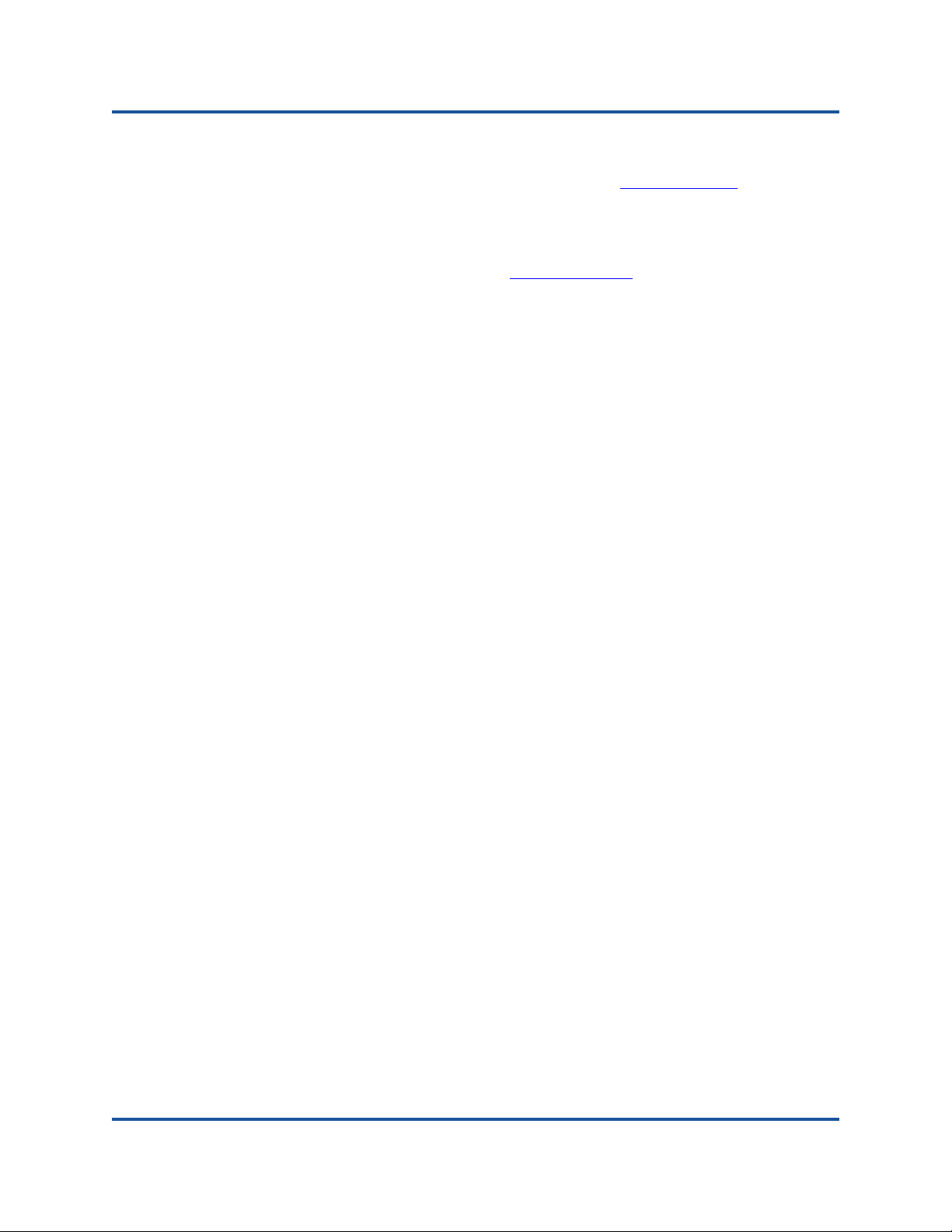
Preface
Documentation Conventions
Te xt in blue font indicates a hyperlink (jump) to a figure, table, or section in
this guide, and links to Web sites are shown in underlined blue
example:
Table 9-2 lists problems related to the user interface and remote agent.
See “Installation Checklist” on page 6.
For more information, visit www.qlogic.com
Te xt in bold font indicates user interface elements such as a menu items,
buttons, check boxes, or column headings. For example:
Click the Start button, point to Programs, point to Accessories, and
Under Notification Options, select the Warning Alarms check box.
Te xt in Courier font indicates a file name, directory path, or command line
text. For example:
To return to the root directory from anywhere in the file structure:
then click Command Prompt.
cd /root and press ENTER.
Type
. For
.
Issue the following command: sh ./install.bin.
Key names and key strokes are indicated with UPPERCASE:
Press CTRL+P.
Press the UP ARROW key.
Te xt in italics indicates terms, emphasis, variables, or document titles. For
example:
For a complete listing of license agreements, refer to the QLogic
Software End User License Agreement.
What are shortcut keys?
To enter the date type mm/dd/yyyy (where mm is the month, dd is the
day, and yyyy is the year).
Topic titles between quotation marks identify related topics either within this
manual or in the online help, which is also referred to as the help system
throughout this document.
Command Line Interface Documentation Conventions
This section discusses documentation conventions that are specific to the
command line interface (CLI).
Plain text indicates items that you must type as shown. For example:
qaucli -pr nic -ei
xxix SN0054667-00 Y

Preface
Documentation Conventions
< > (angle brackets) around text indicate a variable whose value you specify.
For example:
<se
[ ] (square brackets) indicate an optional parameter. For example:
[<file_name>] means specify a file name, or omit it to select
| (vertical bar) indicates mutually exclusive options; select one option only
For example:
on|off
1|2|3|4
... (ellipsis) indicates that the preceding item may be repeated. For example:
x... means one or more instances of x.
[x...] means zero or more instances of x.
{ } (braces) denote a parameter group that you can specify one or more
times.
Whe
pa
rameters to avoid logical ambiguity. For example:
a|b c is ambiguous
{(a|b) c} means a or b, followed by c
{a|(b c)} means either a, or
rial_number>
ault file name.
def
n used together, ( ) (parentheses) and { } (braces) indicate g
b c
the
.
rouping of
Conventions for Interactive Commands
Documentation conventions that are specific to the menu-driven CLI commands
include the following:
Breadcrumbs line: Section headings for interactive commands include
bre
adcrumbs line that shows the sequence of menu options from
Menu to the current topic.
at you access the Flash Update option by selecting option 3 (on the Ma
th
enu), option 1 (on the second menu), and option 1 (on the third menu):
M
3. Adapter Updates
Noninteractive command equivalents: Some interactive commands have
ninteractive command equivalents. For such commands, the
no
corresponding noninteractive option is listed at the end of the section
heading in parentheses. For example, the following heading f
in
teractive Fibre Channel command FC Adapter Information indicates that
the noninteractive equivalent is the -i command line optio
the
FC Adapter Information (-i)
1. Converged Network Adapter1. Flash Update
corresponding (Fibre Channel) noninteractive mode chapter:
For example, the following breadcrumbs line shows
a
the Main
in
or the
n, described in
xxx SN0054667-00 Y
