Page 1
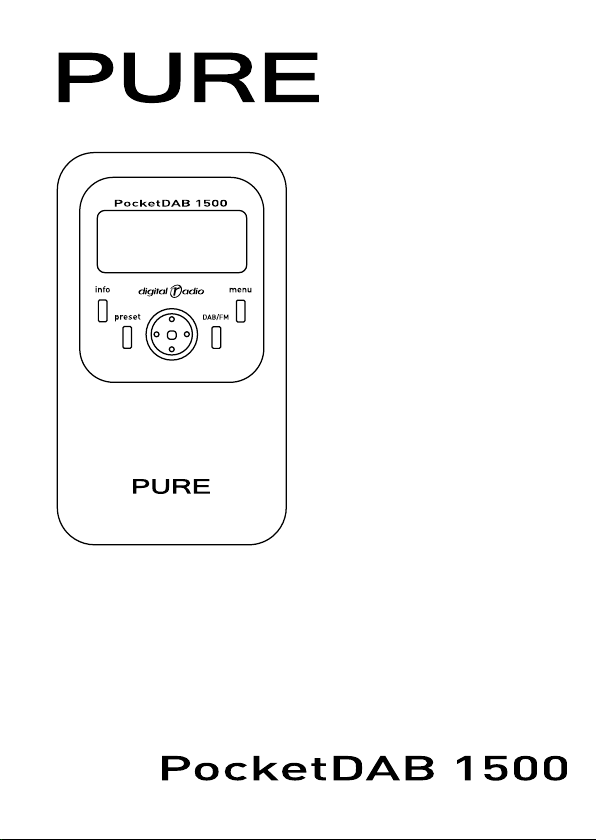
Owner’s manual
Page 2

Copyright
Copyright 2007 by Imagination Technologies Limited. All rights reserved.
No part of this publication may be copied or distributed, transmitted,
transcribed, stored in a retrieval system, or translated into any human or
computer language, in any form or by any means, electronic, mechanical,
magnetic, manual or otherwise, or disclosed to third parties without
the express written permission of Imagination Technologies Limited.
Trademarks
PocketDAB 1500, textSCAN, ChargePAK, PURE, the
PURE logo, PURE Digital, the PURE Digital logo,
Ima gin ation Technolo gies, and the Im aginatio n
Technolo gie s logo are trade mar ks or registere d
trademark s of Imagination Technologies Limited.
All other product names are trademarks of their
respective companies. Version 2 January 2007.
Copyright
Copyri ght 2007 by I magi nati on Technologies Limited. Alle Rechte
vorbehalt en. Kein Teil dieser Publi kation darf ohne ausdrücklich e
und schriftliche Zustimmung von Imagination Technologies Limited
in irgendeiner Form (elektronisch, mechanisch, magnetisch, manuell
oder auf andere Weise) kopiert, verteilt, übermittelt, überschrieben,
in einem Suchsys tem gespeic hert, in eine andere natürliche oder
Computersprache übersetzt oder Dritten zugänglich gemacht werden.
Warenzeichen
PocketDAB 1500, textSCAN, ChargePAK, PURE, das
PURE Logo, PURE Digital, das PURE Digital Logo,
Ima ginat ion Tech nolog ies und das Imag ination
Technologies Logo sind Warenzeichen oder eingetragene
Warenzeichen von Imagination Technologies Limited.
Alle ande ren Pr oduktn ame n s ind Ware nze ichen
ihrer jeweiligen Besitzer. Version 02. Januar 2007
Copyright
Cop yright 2007 I magination Tech nologies Limi ted. Tous droits
rése rvés. Aucune pa rtie de la prése nte public ation ne doit être
copiée ou diffusée, transmise, retranscrite, stockée dans un système
de récu pérati on de données ou traduite, que ce soit dans une
langu e humaine ou dans un langa ge inform atiq ue, sous quelque
forme et par quelque moyen que ce soit, électronique, mécanique,
magnét ique, manuel ou autre, ou encore diffusée auprès de tiers
sans autorisation écrite expresse de Imagination Technologies Limited.
Marques commerciales
PocketDAB 1500, textSCAN, ChargePAK, PURE, le logo
PURE, PURE Digital, le logo PURE Digital, Imagination
Technologies et le logo Imagination Technologies sont
des marques commerciales ou des marques déposées
de Imagination Technologies Limited. Tous les autres
noms de produits sont des marques commerciales de
leurs détenteurs respectifs. Version 2 er janvier 2007.
Copyright
Copyright 2007 by Imagination Technologies Limited. Tutti i diritti riservati.
Nessuna parte della presente pubblicazione può essere copiata o distribuita,
trasmessa, trascritta, memorizzata in un sistema di archiviazione, o tradotta
in un formato normalmente comprensibile, in qualsiasi forma o con qualsiasi
mezzo, elettronico, meccanico, magnetico, manuale o altro, o divulgata a
terze parti senza il permesso scritto di Imagination Technologies Limited.
Marchi
Pock etDAB 150 0, t extSCAN, Cha rgePAK, PURE,
il logo PURE, PURE Digital, il logo PURE Digital,
Imagin ation Techno logies e il log o Imag inatio n
Technologies sono marc hi o marchi registrati di
Ima gin ation Technol ogies Limit ed. Tutti gli altr i
nomi di prod otti son o marchi di prop riet à delle
rispet tive soci età . Versione 2 Genna io 200 7.
Copyright
Copyri ght 2007 tilh ører Imagi natio n Technolo gies Lim ited. Alle
rettigheder forbeholdes. Ingen dele af denne publikation må kopieres
elle r distribue res, transmi tteres, omskr ives, gemmes i et system,
hvor den kan hentes, elle r oversættes til menneskeligt forståeligt
sprog eller computersprog, i nogen som helst form eller med nogen
som helst midler, det være sig elektroniske, mekaniske, magnetiske,
manuelle eller på anden måde, eller fremvises til tredje parter uden
udtrykkelig , skriftlig tilladelse fra Imagination Technologies Limited.
Varemærker
PocketDAB 1500, textSCAN, Char gePAK, PURE,
PURE -logoet, PURE Digit al, P URE Digita l-logoe t,
Imagination Technologies og Imagination Technologieslogoet er varemærker eller registrerede varemærker,
der tilhører Imagination Technologies Limited. Alle
andre produktnavne er varemærker, der tilhører deres
respektive virksomheder. Version 2. januar 2007.
Copyright
Co pyri ght 20 07 do or I magin at ion Techn olog ies Lim ited . A ll e
rechte n gere ser veerd . Geen enkel gedeelte van dez e p ublicatie
mag gekopieerd of gedistribueerd , uitgez ond en, overgesc hreven,
opgeslagen in een retrieval system of vertaald in om het even welke
menselijke of computertaal, in geen enkele vorm of door geen enkel
middel , elektronis ch, mechanisc h, magnetisch , manue el of anders
of bekend gema akt aan derde pa rtijen zonde r d e uitdruk kelijke
gesc hreven toest emm ing van Imag ina tion Techno log ies Limited .
Handelsmerken
Pock etDAB 150 0, t extSCAN, Cha rgePAK, PURE,
het PURE logo, PURE Digi tal , he t PUR E Digita l
logo, Imagination Technologies en het Imagination
Technologies logo zijn handelsmerken of geregistreerde
handelsmerken van Imagination Technologies Limited.
Alle andere productnamen zijn handelsmerken van
hun respectieve firma’s. Versie 2 Januari 2007.
Page 3
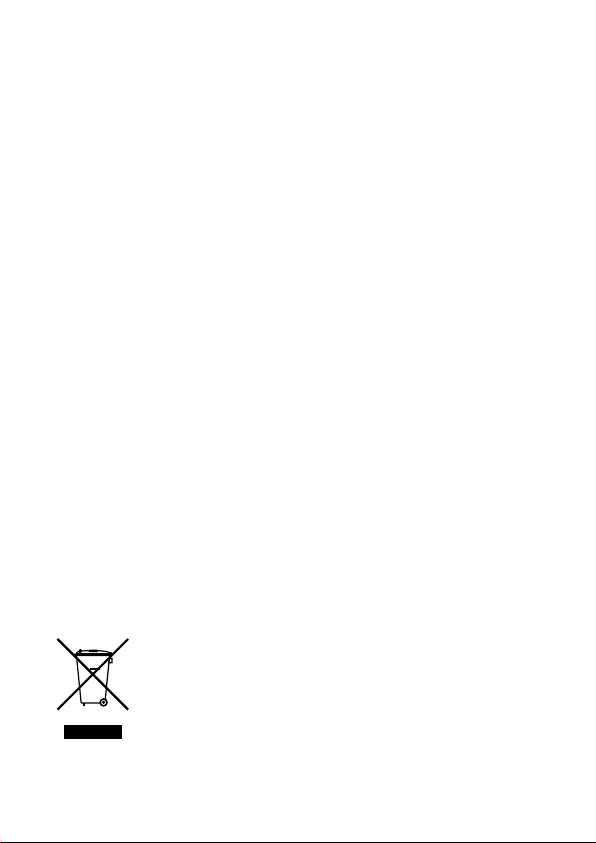
1
Contents
Overview diagrams ......................................... 2
Getting started ................................................ 3
Using your PocketDAB 1500 ............................ 4
Changing stations ..................................................4
Changing the information shown on screen ...........4
textSCAN™ - pause and control scrolling text .......4
Using ChargePAK™ ................................................5
Storing and recalling presets ................................5
Changing your radio setup .............................. 6
DAB only options ....................................................6
FM only options ......................................................6
General options .....................................................7
Hints and Tips ................................................. 8
Safety information .......................................... 9
Technical specifications & warranty ............. 10
Warranty ..............................................................10
Disposal of Waste Electrical & Electronic Equipment
This symbol on the product or on its packaging indicates that this product should
not be treated as household waste. Instead it should be handed over to a suitable
collection point for the recycling of electrical and electronic equipment. By ensuring
this product is disposed of correctly, you will help prevent potential negative
consequences for the environment and human health, which could otherwise be
caused by inappropriate waste handling of this product. The recycling of materials
will help to conserve natural resources. For more detailed information about
recycling of this product, please contact your local council office, your household
waste disposal service or the shop where you purchased the product.
Page 4
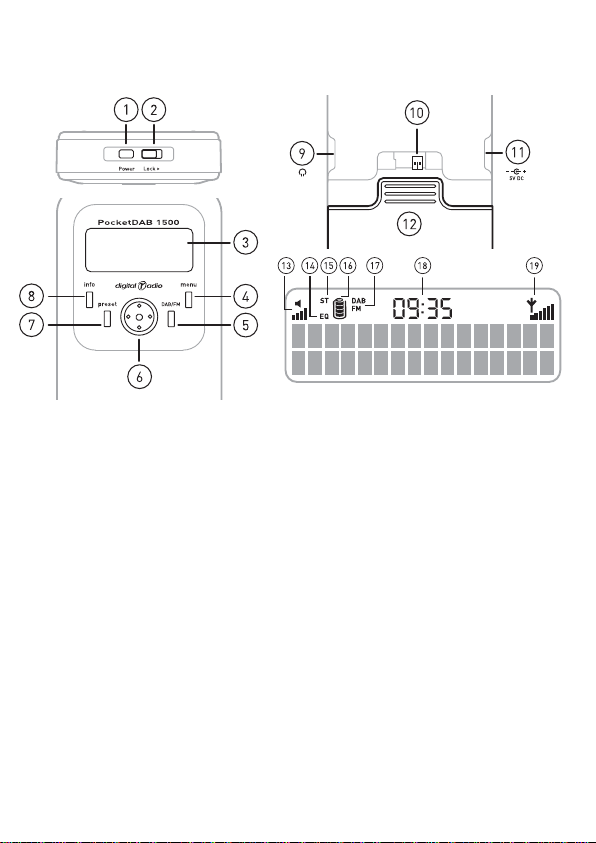
Overview diagrams
1. Power on/off (hold down for
around three seconds).
2. Button lock switch.
3. Backlit LCD display.
4. Options menu, see page 6.
5. Switches between DAB and FM.
6. 5-way navigator, rock left or right
to scroll and press the centre
to select radio stations or menu
options. Rock up or down to
increase or decrease volume. Press
to use textSCAN™.
7. Access preset stations.
8. Changes the information shown on
the display.
9. Headphone socket (3.5 mm).
10. Connector for ChargePAK™
rechargeable battery (supplied).
11. Connector for 5V DC mains
adapter (supplied)
2
12. Battery compartment cover.
13. Volume level (max=6 bars).
14. EQ on indicator.
15. Stereo indicator.
16. Battery power indicator (max=4
bars). Animated when charging.
Disappears when connected to DC
power and fully charged.
17. DAB or FM indicator.
18. Time from the most recently
selected DAB or FM (RDS) station.
19. Signal strength indicator (max=6
bars)
Page 5
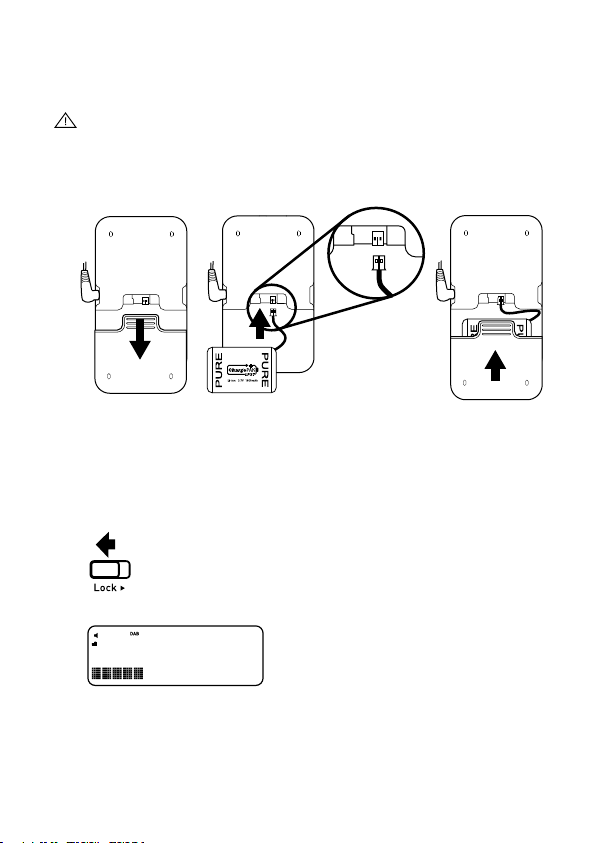
3
Getting started
1. Plug in the headphones.
Warning Damage to hearing can occur with consistent exposure to high
volume when using headphones. Always check the volume level before
inserting headphones into your ears.
2. Insert the ChargePAK.
Note ChargePAK should be partly charged when you first install it.
3. Optionally attach the power adapter and plug into your power supply.
The first time you plug your PocketDAB 1500 into a mains power supply
it should automatically switch on and start an autotune, see step 5.
4. Check that the Lock switch is set to the unlock position.
5. Press the Power button to switch the unit on.
The bar indicates the progress of an autotune to find the DAB stations
in your area. The stations are stored in alphanumeric order and the first
station on the list is selected.
6. Rock the Navigator button up or down to adjust the volume level.
PocketDAB 1500
Page 6

4
Using your PocketDAB 1500
Changing stations
DAB
FM
Changing the information shown on screen
Only options 1 and 4 are available in FM.
1. Scrolling text broadcast by most DAB stations and FM stations with RDS.
2. Type of DAB content being broadcast e.g. Sport, Pop music.
3. DAB Multiplex in which the current service is broadcast.
4. Time and date updated regularly from the most recently selected DAB or
FM (RDS) station.
5. DAB Channel and frequency for the current station.
6. DAB Signal data rate and a stereo or mono indicator.
7. DAB Signal quality; 85 to 100 Good, 70 to 84 OK, 0 to 69 poor.
8. DAB Signal strength; maximum 16 bars
textSCAN™ - pause and control scrolling text
Virgin
1Xtra - BBC
CHILTERN FM
erts Beds and Bu
96.80 MHz
Searching...
oday's best musi
Virgin Radio
Page 7

5
Using ChargePAK™
The PURE ChargePAK™ LP37 rechargeable battery pack supplied with
your PocketDAB 1500 is designed to be left in the unit and recharges
automatically when connected to the mains so it is always ready for use.
Note Disconnect the power adapter and switch off PocketDAB 1500 before
fitting or removing a ChargePAK, presets and other settings will be retained.
A complete charge should take up to 4 hours with the unit switched off and
provide up to 24 hours battery life listening to DAB.
To remove a ChargePAK for replacement
1. Disconnect the power adapter and switch off PocketDAB 1500.
2. Slide off the battery cover
3. Lift out the ChargePAK and carefully pull out the ChargePAK connector
plug pushing down slightly on the plug may help withdraw it.
Warning Pulling on the wires to remove the plug may cause damage.
Storing and recalling presets
Press the preset button to store up to 10 DAB and 10 FM radio stations for
easy access. If you save a DAB station to a preset, the station name has the
preset number next to it on the station list.
To store a station
To recall a previously stored station
Page 8

6
Changing your radio setup
Press the menu button to access the following options available in DAB,
FM or both, which enable you to customise your PocketDAB 1500.
DAB only options
Autotune UK
Scans all frequencies in the UK DAB channel allocation and adds any new
stations to the station list. To stop an autotune press the Navigator button.
Autotune full
Scans the full range of digital frequencies in Band III.
Station Order
Changes the order in which stations appear on the station list.
Alphanumeric Lists all stations in alphanumeric order.
Fav station Lists the ten most listened to stations at the top of the
station list in alphanumeric order and the remainder
below. Favourite stations will be displayed with a heart
next to the name when you view the station list.
Active station Lists active stations at the top of the station list.
Multiplex Lists stations in groups according to their multiplex.
Trim stn. list Removes inactive stations from the station list.
♥ → presets Available only when Fav station order (above) has been
selected. Stores your ten favourite stations as presets.
DRC value
DRC (Dynamic Range Control) value makes the quieter sounds in a
broadcast easier to hear at low volume or in a noisy environment. Check
with the broadcasters to find out if they use DRC on their stations.
DRC full Applies the DRC level as sent with the broadcast.
DRC half DRC level is set to half that sent with the broadcast.
DRC off Any DRC level broadcast will be ignored.
Page 9

7
FM only options
FM tuning mode
Seek Searches for the next FM station with a strong signal.
Manual Manually step through the frequency range in steps of
0.05 MHz.
FM stereo mode
Auto Uses stereo where possible.
Mono Forces mono reception - mono may be clearer for
stations with weak signals.
General options
EQ setting
Apply one of five equalisation presets to the received audio.
LCD Contrast
Adjust the contrast of the LCD display from 1 (light) to 5 (dark).
LCD Backlight
Timed off Backlight turns on when a button is pressed and off again
after no button has been pressed for around 8 seconds.
Off Backlight off.
Always on Backlight on.
Page 10

8
Hints and Tips
Display says ‘No stations available’
Check that your headphones are connected and the cable is uncoiled. Use
Autotune to search for services, see page 6. Try moving to another location to
find better reception.
(<</>>) Secondary DAB services
Secondary services accompany some stations, providing extra information or
alternative content and may only be broadcast at certain times. If a station
has secondary services available, the station shows ‘>>’ next to its name in
the station list and the secondary service appears next to the station in the
list. A secondary service has a ‘<<’ before its name in the station list.
(?) Inactive or unavailable DAB stations
Inactive or unavailable stations are those which appear on the station list but
are not currently available because either you are outside the broadcast area,
have lost reception or the station is not currently broadcasting. Unavailable
stations have a ‘?’ before their name on the station list. If you select a station
which has this symbol, your radio tries to tune in or returns to the previous
station.
Battery power indicator is flashing
This may happen if there is a problem charging your ChargePAK. Check
the connections to the ChargePAK and your power supply. A replacement
ChargePAK may be required if this does not solve the problem.
Resetting your PocketDAB 1500
The reset option removes all presets, stored stations and favourite station
settings and resets all options to defaults.
1. Press and hold the menu button for around three seconds. The display
will show ‘Hold POWER to confirm reset...’
2. Press and hold the Power button to confirm the reset or press no buttons
to cancel the reset.
Page 11

9
Safety information
Keep the unit away from heat sources such as radiators, heaters or other
appliances that produce heat.
Do not expose the unit to direct sunlight.
Do not use the unit near water.
Avoid objects or liquids getting into or onto the unit.
Do not remove screws from or open the unit casing.
Fit the mains adaptor to an easily accessible socket, located near the radio
and ONLY use the mains power adapter supplied.
Damage to hearing can occur with consistent exposure to high volume
when using headphones. Always check the volume level before inserting
headphones into your ears.
Use of headphones while operating a vehicle is not recommended and is
illegal in some areas. Stop listening to your PocketDAB 1500 if you find it
distracting while operating any type of vehicle or performing any other activity
that requires your full attention.
Warning: Danger of explosion if battery is incorrectly replaced. Replace only
with a genuine PURE ChargePAK LP37 battery.
Dispose of ChargePAK as per normal Lithium Polymer rechargeable batteries
according to the local laws and regulations of your region. Some batteries
may be accepted for disposal at your local recycling centre.
Do not tear or remove the plastic covering or any part of ChargePAK. Do not
puncture, modify, drop, throw, or cause other unnecessary shocks to your
ChargePAK. Batteries may present a risk of fire, explosion, or chemical burn
if mistreated.
Do not dispose of ChargePAK in a fire or incinerator, or leave in hot places
such as a motor car under direct sunlight. Do not store batteries near an
oven, stove, or other heat source.
Do not connect ChargePAK directly to an electrical source, such as a building
outlet or automobile power-point. Do not place batteries into a microwave
oven, or into any other high-pressure container.
Do not immerse ChargePAK in water or otherwise get it wet.
Do not short circuit ChargePAK.
Do not use, or charge a ChargePAK that appears to be leaking, discoloured,
rusty, deformed; emitting an odour; or is otherwise abnormal.
Page 12

10
Technical specifications & warranty
General Stereo handheld personal DAB digital and FM radio
with full DAB Band III reception capability. Fully
compliant with ETS 300 401 and capable of decoding
all DAB transmission modes 1-4, up to 192 kb/sec.
Headphones Sennheiser MX 300 in-ear headphones, also act as
aerial (supplied).
Frequency range DAB – Band III (174-240 MHz). FM – 87.5-108 MHz
Input connectors 5V DC power adapter socket.
Output connectors 3.5 mm stereo ouput for headphones.
LCD Display Orange backlit LCD display with 16 x 2 characters,
function icons and clock.
Power supply PURE ChargePAK LP37 Lithium Polymer rechargeable
battery (supplied) or 230V AC to 5V (0.6A) DC
external power adapter (supplied).
Temperature range Charging only recommended in ambient temperatures
of 0 to +45°C maximum.
Approvals CE marked. Compliant with the EMC and
Low Voltage Directives (89/336/EEC and
73/23/EEC).
Dimensions 65 mm (w) x 110 mm (h) x 23 mm (d).
Weight 123g
Warranty
Imagination Technologies Ltd. warrants to the end user that this product will be free
from defects in materials and workmanship in the course of normal use for a period
of two years from the date of purchase (One year for ChargePAK). This guarantee
covers breakdowns due to manufacturing or design faults; it does not apply in cases
such as accidental damage, however caused, wear and tear, negligence, adjustment,
modification or repair not authorised by us. Please register your product on our website
at www.pure.com/register or by filling in and returning your warranty card. Should you
have a problem with your unit please contact your supplier or contact PURE Support at
the address shown on the rear of this manual.
Page 13

Disclaimer
Imagination Technologies Limited makes no representation or warranties with respect to the content of this
document and specifically disclaims any implied warranties of merchantability or fitness for any particular purpose.
Further, Imagination Technologies Limited reserves the right to revise this publication and to make changes in it
from time to time without obligation of Imagination Technologies Limited to notify any person or organization of such
revisions or changes.
Ausschlusshinweis
Imagination Technologies Limited gewährt keine Garantien für den Inhalt dieses Dokuments und lehnt insbesondere
implizierte Garantien für die allgemeine Gebrauchstauglichkeit bzw. die Eignung für spezielle Zwecke ab. Weiterhin
behält sich Imagination Technologies Limited das Recht vor, diese Publikation von Zeit zu Zeit zu überarbeiten und zu
ändern, ohne dass daraus eine Verpflichtung für Imagination Technologies Limited entsteht, irgendeine Person oder
Organisation von solchen Änderungen in Kenntnis zu setzen.
Avis de non-responsabilité
Imagination Technologies Limited refuse toute représentation ou garantie vis-à-vis du contenu du présent document
et refuse spécifiquement toute garantie implicite de valeur marchande ou d’adéquation à un usage spécifique. En
outre, Imagination Technologies Limited se réserve le droit de réviser la présente publication et d’y apporter des
modifications, quand elle le souhaite, sans obligation de sa part de notifier toute personne ou organisation desdites
révisions ou modifications.
Dichiarazione di non responsabilità
Imagination Technologies Limited non si assume alcuna responsabilità rispetto al contenuto del presente
documento, in particolare non riconosce nessuna garanzia implicita di commerciabilità o idoneità per uno scopo
specifico. Inoltre, Imagination Technologies Limited si riserva il diritto di revisionare la presente pubblicazione e di
apportarvi modifiche periodiche senza alcun obbligo di notifica a qualsiasi persona o organizzazione.
Ansvarsfraskrivelse
Imagination Technologies Limited afgiver ingen garantier eller erklæringer med hensyn til indholdet af dette
dokument og fralægger sig i særdeleshed eventuelle stiltiende garantier for salgbarhed eller egnethed til et bestemt
formål. Endvidere forbeholder Imagination Technologies Limited sig ret til at revidere denne publikation og foretage
ændringer fra tid til anden, uden at Imagination Technologies Limited er forpligtet til at underrette nogen person eller
organisation om sådanne revideringer eller ændringer.
Vrijwaring
Imagination Technologies Limited geeft geen verklaring of garanties met betrekking tot de inhoud van dit document
en wijst specifiek elke verantwoordelijkheid af met betrekking tot om het even welke onuitgesproken garanties naar
verhandelbaarheid of geschiktheid voor enig bijzonder doel. Daarenboven behoudt Imagination Technologies Limited
zich het recht voor om deze publicatie te reviseren en af en toe veranderingen aan te brengen zonder de verplichting
voor Imagination Technologies Limited om personen of organisaties van deze revisies of veranderingen op de hoogte
te brengen.
Page 14

www.pure.com
PURE Digital - Vertrieb über:
TELANOR AG
Unterhaltungselektronik
Bachstrasse 42
4654 Lostorf
SCHWEIZ/SWITZERLAND
+41 (0)62 285 95 85
+41 (0)62 285 95 95 sales
info@telanor.ch
www.telanor.ch
100AP
PURE Digital
Imagination Technologies Ltd.
Pinnacle House
Home Park Estate
Kings Langley
Herts, WD4 8DH
UK
+44 (0)1923 270188
+44 (0)1923 277477 support
+44 (0)1923 277488 sales
support@pure.com
sales@pure.com
PURE Digital
Karl-Marx Strasse 6
64589 Stockstadt/Rhein
GERMANY
+49 (0) 6158 878874
+49 (0) 6158 878872 sales
sales_gmbh@pure.com
™
ChargePAK
+
