Pulsar PT3003X1, PT3161X1, PT3433X1, PT3434X1, PT3613X1 Instruction manual
...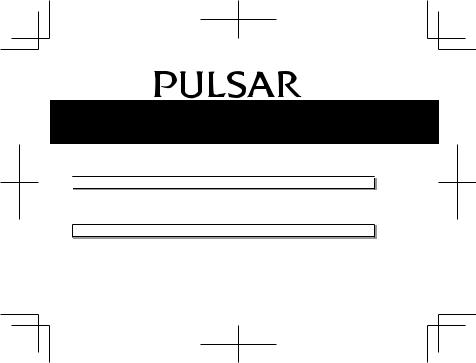
CAL. VD53 & VD54
CHRONOGRAPH
CALIBER OF THREE HANDS WITH THREE EYES
(MINUTES, 1/1 SECOND CHRONOGRAPH, 24-HUOR INDICATOR)
TIME/CALENDAR
λHour, minute and second hands
λDate displayed in numerals (VD53 only)
STOPWATCH
λ Measures up to 60 minutes in one second increments.
ENGLISH
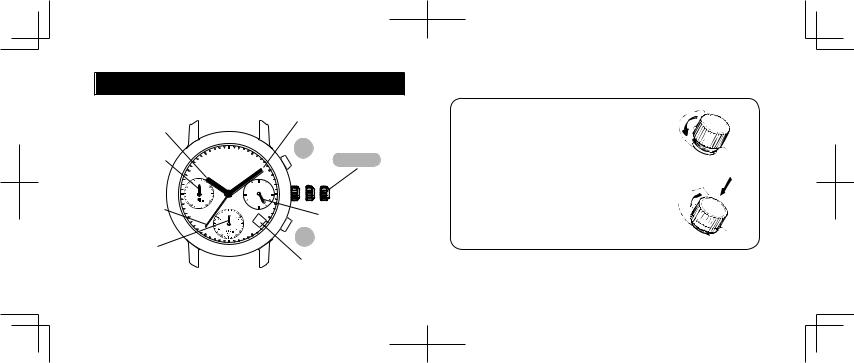
English
DISPLAY AND CROWN/BUTTONS
Hour hand |
|
|
|
STOPWATCH |
|
|
|
minute hand |
|
|
|
|
60 |
|
|
45 |
|
|
6 |
|
30 |
|
HOUR. |
Second hand |
|
12 |
|
|
60 |
5 |
|
|
|
||
|
|
|
|
STOPWATCH |
|
|
|
second hand |
|
|
|
a: Normal position |
|
b: First click |
|
Minute hand
A
CROWN
a b c
24 - hour hand
B
Date (VD53 only) c: Second click
SCREW DOWN CROWN
[for models with screw down crown]
Unlocking the crown
1 Turn Crown counterclockwise until you no longer feel the threads turning.
2 Crown can be pulled out.
Locking the crown
1 Push Crown back in to normal position.
2 Turn Crown clockwise while pressing it lightly until tight.
English
|
|
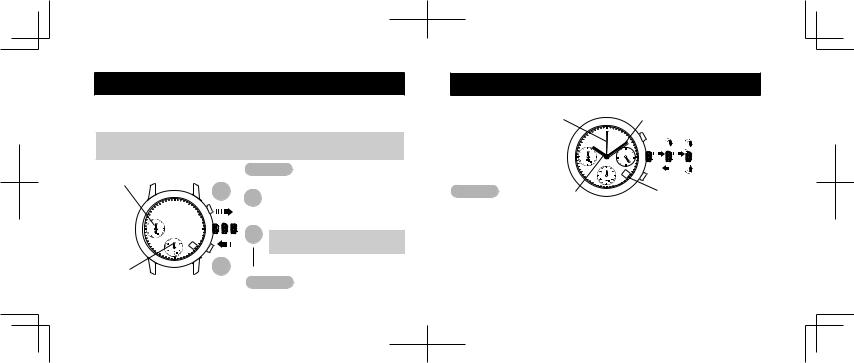
English
ADJUSTING THE STOPWATCH HAND POSITION
λBefore setting the time, be sure to check that the STOPWATCH hands are in the “0” position when the STOPWATCH is reset (for resetting the STOPWATCH, see "STOPWATCH".)
*If either of the STOPWATCH hands is not at the "0" position, reset them , following the procedure below:
STOPWATCH |
|
CROWN Pull out to second click |
||
minute hand |
|
σ |
|
|
|
A |
|
|
|
|
A |
Press A or B to reset the STOP- |
||
|
|
|||
|
|
|
WATCH second and minute |
|
|
60 |
OR hands to the “0” position. |
||
45 |
15 |
B |
A: The hands move counterclockwise. |
|
|
60 |
|||
|
30 |
|
|
|
|
|
|
B: The hands move clockwise. |
|
STOPWATCH |
B |
σ |
|
Push back in to normal |
|
CROWN |
|||
second hand |
|
|||
|
|
|
|
position. |
TIME SETTING
λ Before setting the time, check that the stopwatch measurement is stopped.
|
Second |
|
Minute hand |
|
hand |
|
|
|
60 |
|
|
|
45 |
|
6 |
|
30 |
|
HOUR. |
|
|
12 |
|
|
|
60 |
5 |
|
|
|
|
CROWN |
Hour hand |
|
Date (VD53 only) |
1 Pull out to first click, and turn clockwise until the previous day’s date appears. (VD53 only)
2 Pull out to second click when the second hand is at the 12 o’clock position. The second hand will stop on the spot. And advance the hour and minute hands by turning the crown.
3 Turn clockwise until the desired date appears. (VD53 only) 4 Turn to set the hour and minute hands.
5 Push back in to normal position in accordance with a time signal.
English
