Pulsar PQ2049X1 Instruction manual

CAL. W860, W861
DIGITAL QUARTZ
• Full-panel dot-matrix liquid crystal panel |
ENGLISH |
|
|
• Time/calendar |
|
• Stopwatch with memory recall function |
|
• Countdown timer |
|
• 5-channel regular alarm |
|
• World time |
|
• 30-channel schedule alarm |
|
• Illuminating light (LED panel) |
|
• Changeover between normal and enlarged displays |
|
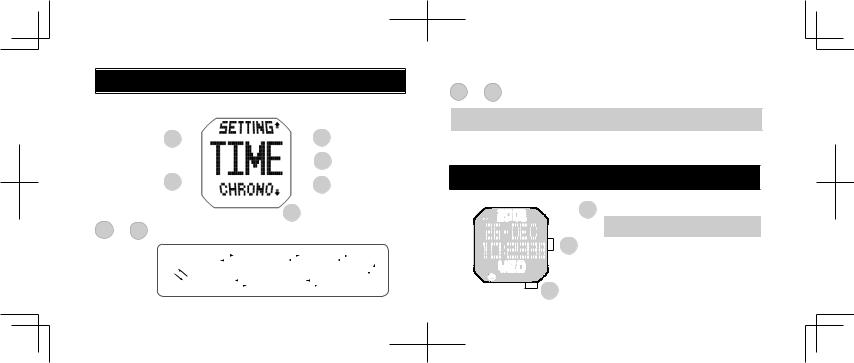
MODE CHANGE
•Selection of a desired mode can be made by pressing buttons C or D in the MENU display.
|
B |
|
|
|
|
|
|
|
|
|
|
|
|
|
|
|
|
|
|
|
C |
|
|
|
|
|
|
|
||
|
|
|
|
|
|
|
|
|
|
|
|
|
|
|
|
|
|
|
|
|
|
|
|
|
||||||
English |
|
|
|
|
|
|
|
|
|
|
|
|
|
|
|
|
|
|
|
|
|
|
E |
(For Cal. W861) |
||||||
|
|
|
|
|
|
|
|
|
|
|
|
|
|
|
|
|
|
|
|
|
|
|||||||||
|
|
|
|
|
|
|
|
|
|
|
|
|
|
|
|
|
|
|
||||||||||||
A |
|
|
|
|
|
|
|
|
|
|
|
|
|
|
|
|
|
|
|
|
|
D |
|
|
|
|
|
|
|
|
|
|
|
|
|
|
|
|
|
|
|
|
|
|
|
|
|
|
|
|
|
|
|
|
|
|
|
|
|
||
C or D |
|
|
|
|
|
|
|
|
|
|
|
|
|
|
|
E |
(For Cal. W860) |
|||||||||||||
|
|
|
|
|
|
|
|
|
|
|
|
|
|
|
||||||||||||||||
|
|
|
|
|
|
|
|
|
|
|
|
|
|
|
|
|
|
|
|
|
|
|
|
|
|
|||||
With each press, the mode in the digital display changes in |
||||||||||||||||||||||||||||||
|
the following order: |
|
|
|
|
|
|
|
|
|
|
|
|
|
|
|
|
|
|
|
|
|||||||||
|
TIME/CALENDAR |
|
C |
STOPWATCH |
|
C |
TIMER |
|
|
C |
|
ALARM |
||||||||||||||||||
|
(TIME) |
|
|
|
|
|
|
|
(CHRONO) |
|
|
|
|
|
|
|
|
|
|
|
|
|
|
|
||||||
|
|
|
|
D |
|
D |
|
|
|
|
|
|
D |
|
|
|
|
|||||||||||||
|
C |
|
|
|
C |
|
|
C |
|
|
|
C |
|
D |
||||||||||||||||
|
D |
|
|
|
|
|
|
|
|
|
|
|
|
WORLD TIME |
||||||||||||||||
|
SETTING |
|
|
|
|
|
|
|
SCHEDULE |
|
|
|
|
|||||||||||||||||
|
|
|
|
|
|
|
|
|
|
|
|
|||||||||||||||||||
2 |
|
|
|
|
|
|
|
|
|
|
D |
|
|
|
|
|
D |
|
|
|
|
|
|
|
||||||
s A or B Select the desired mode.
When button B is pressed, the opening animation display is shown before the selected mode appears.
• To return to the MENU display, press button A.
ILLUMINATING LIGHT (LED panel)
E Turn on the LED light.
The display panel is evenly illuminated for 3 seconds.
E (For Cal. W861)
E (For Cal. W860)
English
3
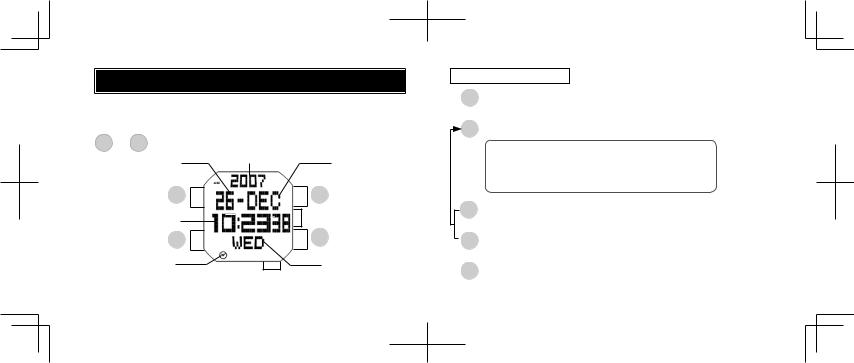
English
TIME/CALENDAR MODE(TIME)
•Once the time/calendar of your area is set in the TIME/CALENDAR mode, the times of the 39 cities covered in the WORLD TIME mode will be set automatically.
A or B Press in MENU display to show TIME/CALENDAR mode.
Date |
Year |
Month |
|
B |
C |
Time |
|
A |
D |
Mode indicator |
Day of the week |
|
TIME/CALENDAR SETTING
B |
Press for 2 seconds to show TIME/CALENDAR SETTING display. |
|||||
s |
|
|
|
|
|
|
A |
Press to select the digits to be adjusted. |
|
||||
|
|
Selection of the digits |
|
|
|
|
|
|
|
|
|
|
|
|
|
City Second Hour |
Minute |
Date |
||
|
|
|
|
|
|
|
|
|
12-/24-hour indication |
|
Year |
|
Month |
|
|
|
|
|
|
|
s |
|
|
|
|
|
|
CSet the flashing digits. (Increasing digits)
or
DSet the flashing digits. (Decreasing digits)
s
B Return to TIME/CALENDAR mode.
English
4 |
5 |
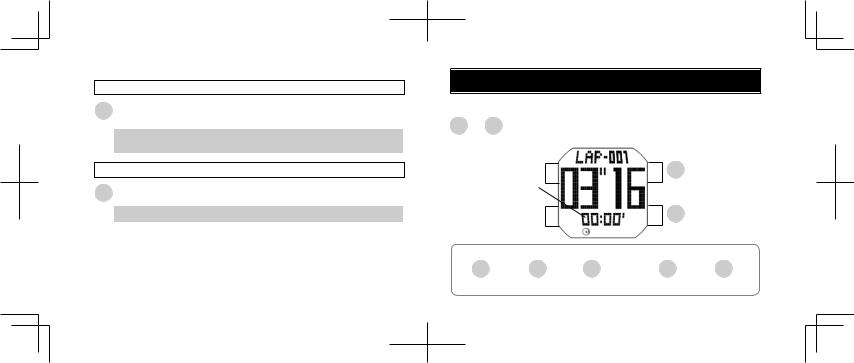
English
6
CHANGEOVER BETWEEN STANDARD TIME AND DAYLIGHT SAVING TIME
CIf the daylight saving time is effective in the selected city, press to show the daylight saving time.
With each press of button C, the standard time and daylight saving time of the city are alternatively shown.
CHANGEOVER BETWEEN HOME TIME AND WORLD TIME
D Press for 2 seconds to show WORLD TIME mode.
Press button D again to return to TIME/CALENDAR mode.
STOPWATCH MODE(CHRONO)
•The stopwatch measures up to 99 hours, 59 minutes and 59.99 seconds in 1/100 second increments.
A or B |
Press in MENU display to show STOPWATCH mode. |
|
||||||||||||
|
Lap No. |
|
|
|
|
|
|
|
|
|
|
|||
|
|
|
|
|
|
|
|
|
|
|
C |
Start / Stop / |
English |
|
Time measured |
|
|
|
|
|
|
|
|
Restart |
|||||
|
|
|
|
|
|
|
|
|
||||||
|
|
|
|
|
|
|
D |
Measure lap & |
|
|||||
|
|
|
|
|
|
|
|
|||||||
|
|
|
|
|
|
|
|
|
|
|
|
|||
|
|
|
|
|
|
|
|
|
|
|
|
split time / Reset |
|
|
Lap time and split time measurement |
|
|
C |
|
D |
|
||||||||
C |
s |
D |
s |
|
D |
|
s |
s |
|
|||||
|
|
|
|
|
|
|
|
|
• • • • • • • |
|
|
|
|
|
START |
|
LAP/SPLIT 1 |
|
|
LAP/SPLIT 2 |
|
STOP |
|
RESET |
7 |
||||
|
|
|
|
|
|
|
|
|
|
|
|
|
|
|
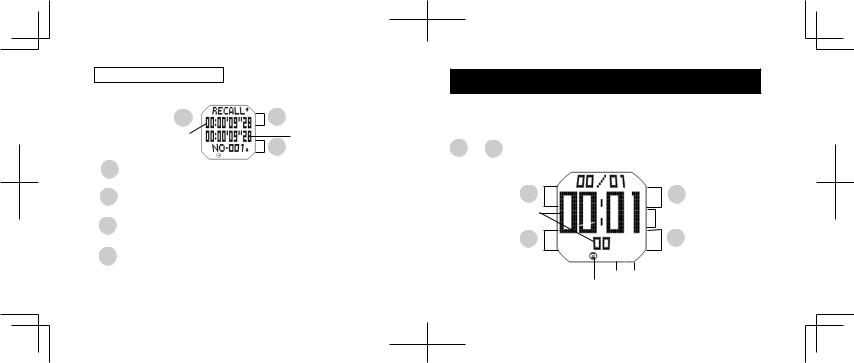
English
MEMORY RECALL FUNCTION
• The first 100 lap and split times are automatically stored in memory.
• The stored data can be recalled either during or after the measurement.
|
B |
|
C |
|
|
|
|||
|
Lap time |
|
Split time |
|
|
|
|
D |
|
B |
Press to activate the memory recall function.* |
|||
s |
With each press, stored data are recalled from the oldest to the |
|||
C |
||||
newest. |
|
|
||
or
DWith each press, stored data are recalled from the newest to the oldest.
s
B Return to STOPWATCH mode.
TIMER MODE
•The timer can be set from 10 seconds up to 99 hours, 59 minutes 59 seconds in one-second increments.
•The number of times the countdown is repeated can be set from 1 to 99 times.
A or B Press in MENU display to show TIMER mode.
B |
C |
Set time |
|
A |
D |
English
|
* In memory recall after measurement, the oldest measurement in memory is |
|
|
|
|
displayed. In memory recall during measurement, the newest measurement in |
Mode indicator |
||
8 |
memory is displayed. |
9 |
||
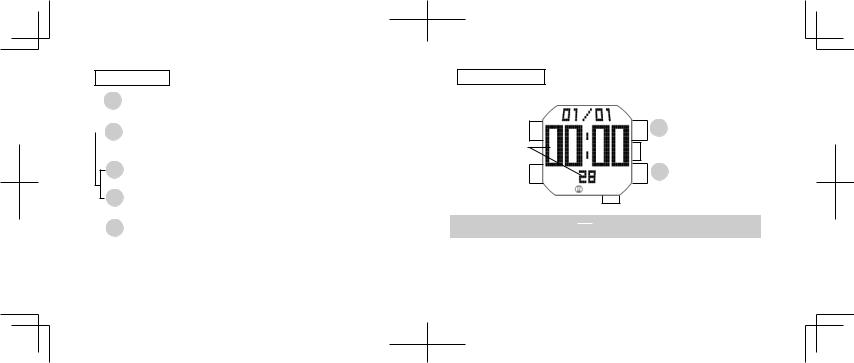
English
TIMER SETTING
|
B |
Press for 2 seconds to show TIMER SETTING display. |
|
s |
Press to select the digits to be adjusted (hour / minute / second / |
|
s A |
|
|
s |
number of times the countdown is repeated). |
|
|
CSet the flashing digits. (Increasing digits)
or
DSet the flashing digits. (Decreasing digits)
s B Return to TIMER mode.
TIMER OPERATION
No. of times the countdown
 is repeated
is repeated
C Start / Stop / Restart
Time measured
D Reset
When the set time is up, a warning sound beeps for 5 seconds. To stop it manually, press any of the buttons.
English
10 |
11 |
