PTZOptics PT-WEBCAM-80 Users Manual
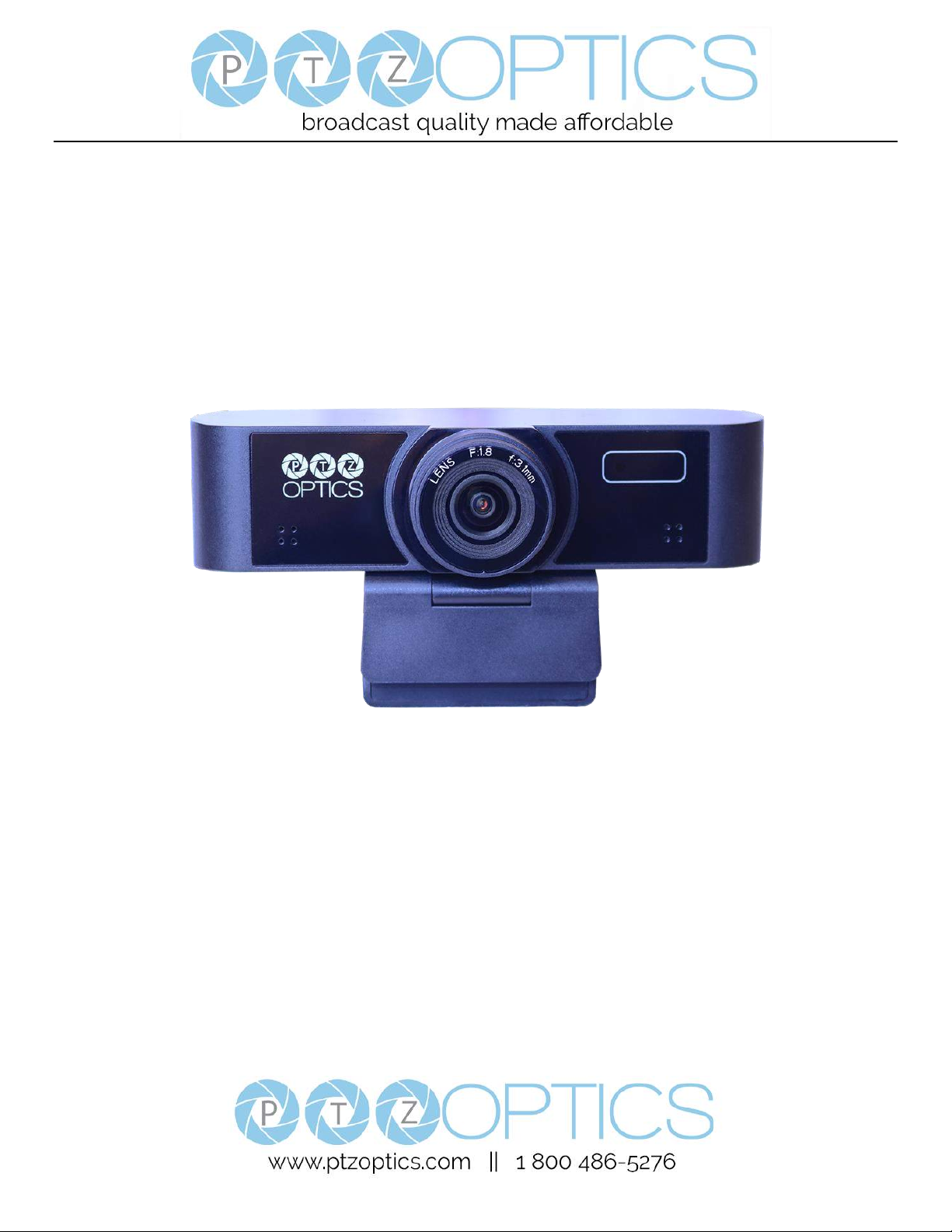
Please check PTZOPTICS.com for the most up to date version of this document Rev 1.1 8/19
PTZOptics Webcam
User Manual
Model Nos: PT-WEBCAM-80
V1.0
(English)
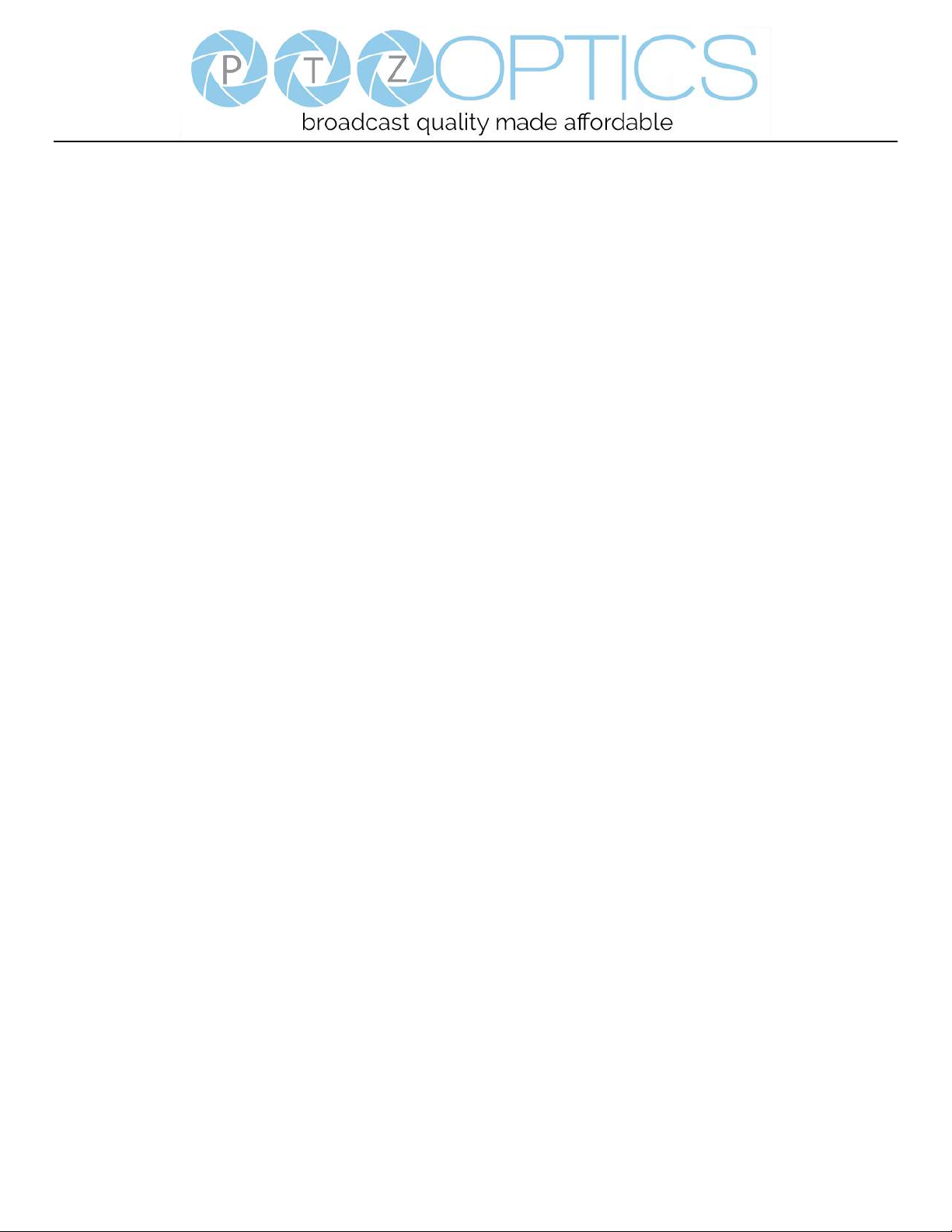
Page i of 11
Rev 1.1 8/19
Preface
Thank you for using the PTZOptics Webcam. This manual introduces the function, installation and operation of the camera.
Prior to installation and usage, please read the manual thoroughly.
Precautions
This product can only be used in the specified conditions in order to avoid any damage to the camera:
• Don’t subject the camera to rain or moisture.
• Don’t remove the cover. Removal of the cover may result in an electric shock, in addition to voiding the warranty.
In case of abnormal operation, contact the manufacturer.
• Never operate outside of the specified operating temperature range, humidity, or with any other power supply
than the one originally provided with the camera.
• Please use a soft dry cloth to clean the camera. If the camera is very dirty, clean it with diluted neutral detergent;
do not use any type of solvents, which may damage the surface.
Note
This is an FCC Class A Digital device. As such, unintentional electromagnetic radiation may affect the image quality of TV in a
home environment.

Page ii of 11
Rev 1.1 8/19
Table of Contents
1 Supplied Accessories ··································································································· 3
2 Notes ······················································································································ 3
3 Quick Start ··············································································································· 4
4 Features ··················································································································· 4
5 Product Specifications ·································································································· 5
6 Main Unit ················································································································· 6
7 Menu Settings ············································································································ 8
8 Maintenance and Troubleshooting ··················································································· 11
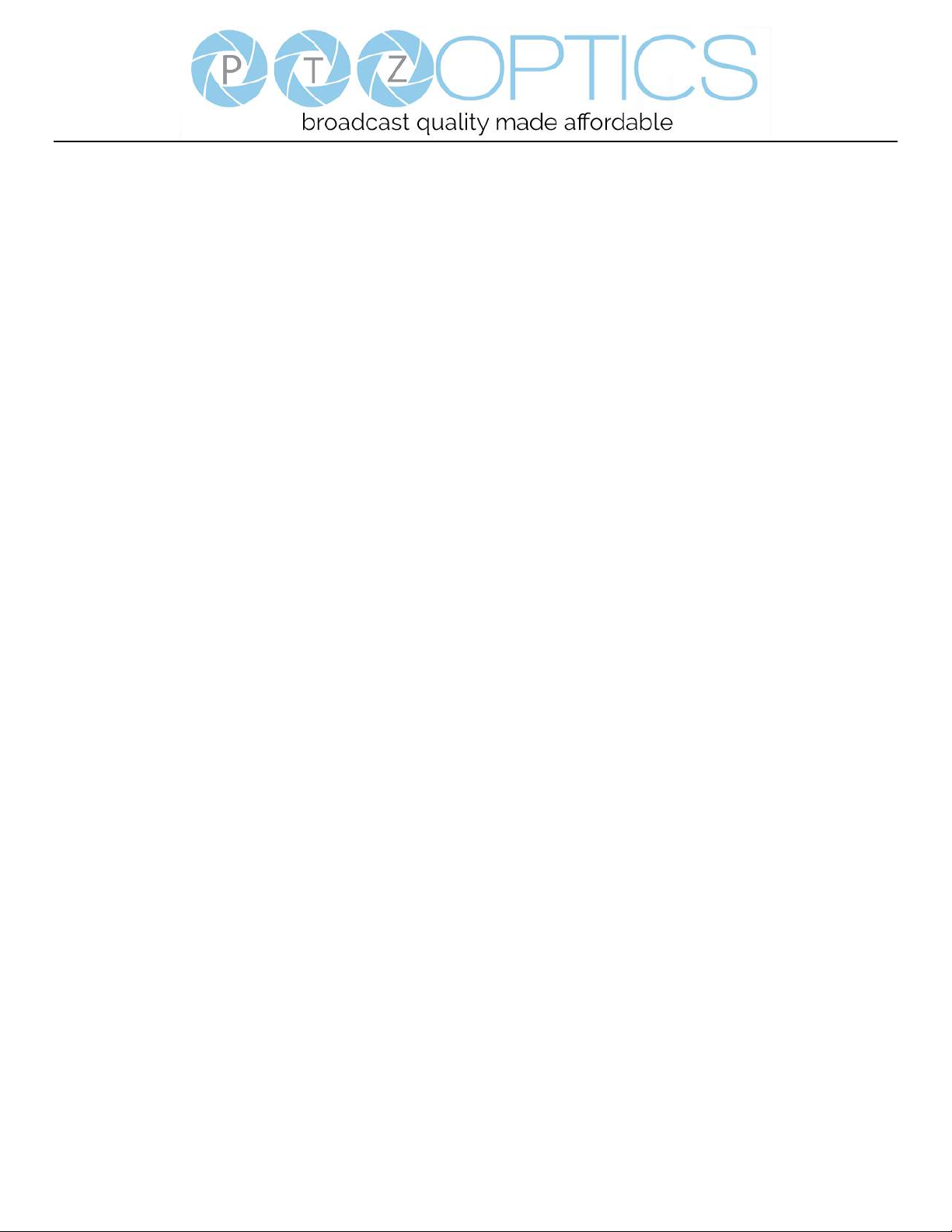
Page 3 of 11
Rev 1.1 8/19
Supplied Accessories
When you unpack your camera, check that all the supplied accessories are included:
⚫ Camera .................................. 1
⚫ User Manual ......................... 1
Notes
⚫ Electrical Safety
Installation and operation must be in accordance with national and local electric safety standards.
⚫ Polarity of power supply
The power supply output for this product is 12VDC with a maximum current supply of 2A. Polarity of the power supply
plug is critical and is as follows.
⚫ Handling
◼ Avoid any stress, vibration, or moisture during transportation, storage, installation and operation.
◼ Do not expose camera to any corrosive solid, liquid, or gas to avoid damage to the cover which is made of a plastic
material.
◼ DO NOT DISMANTLE THE CAMERA – The manufacturer is not responsible for any unauthorized
modification or dismantling.
