PTZOptics PT20X-NDI-ZCAM, PT20X-ZCAM Users Manual

PTZ Optics 20X-ZCAM
User Manual
V1.1
(English)
Rev 1.1 1/17
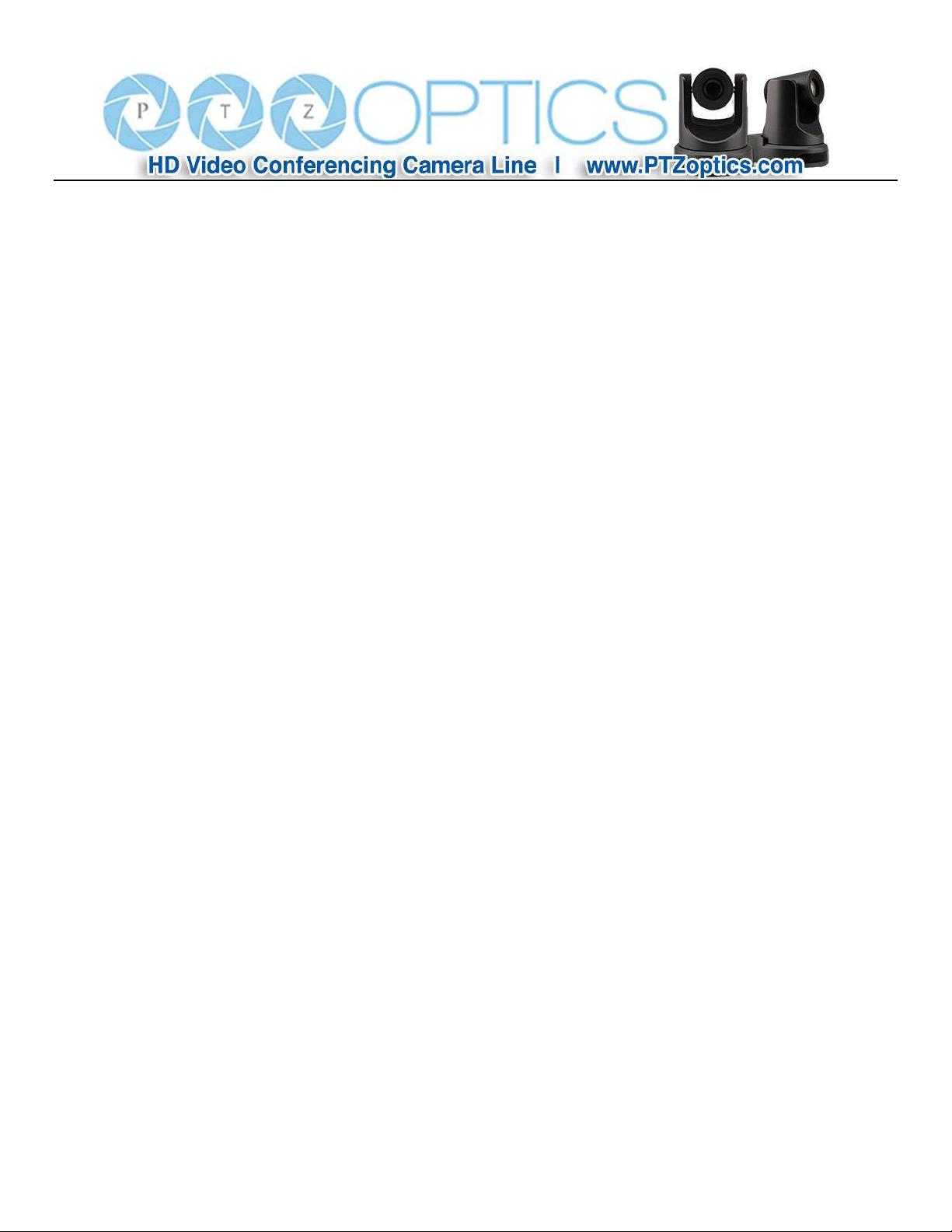
Preface
Thank you for using this HD Professional Box Camera. This manual introduces the function, installation and operation of the
HD camera. Prior to installation and usage, please read the manual thoroughly.
Precautions
This product can only be used in the specified conditions in order to avoid any damage to the camera:
Don’t subject the camera to rain or moisture.
Don’t remove the cover. Removal of the cover may result in an electric shock. In case of abnormal operation,
contact the manufacturer.
Never operate outside of the specified operating temperature range, humidity, or with any other power supply
than the one originally provided with the camera.
Please use a soft dry cloth to clean the camera. If the camera is very dirty, clean it with diluted neutral detergent;
do not use any type of solvents, which may damage the surface.
Note
This is an FCC Class A Digital device. As such, unintentional electromagnetic radiation may affect the image quality of TV in a
home environment.
ii
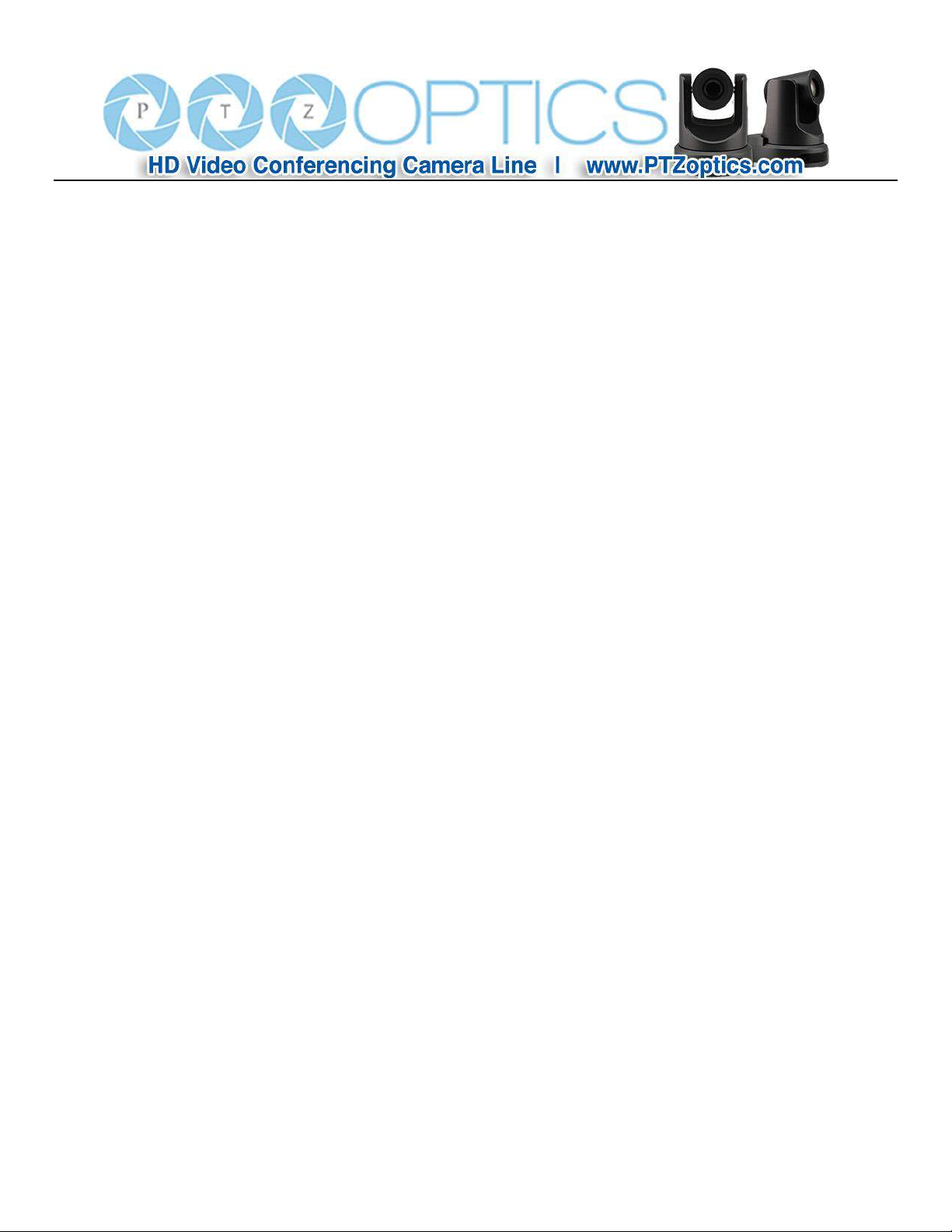
Table of Contents
1 Supplied Accessories ·················································································································· iii
2 Notes ······································································································································ 1
3 Features ··································································································································· 2
4 Product Specifications ·················································································································· 3
5 Main Unit ································································································································· 4
6 Serial Communication Control & Command Listings ············································································· 5
7 Menu Setting ··························································································································· 17
8 Networking ····························································································································· 21
9 Maintenance and Trouble Shooting································································································· 37
Supplied Accessories
When you unpack your camera, check that all the supplied accessories are included:
Camera ................................ 1
AC Power Adaptor .............. 1
Power Cord ........................... 1
This User Manual ............... 1
iii
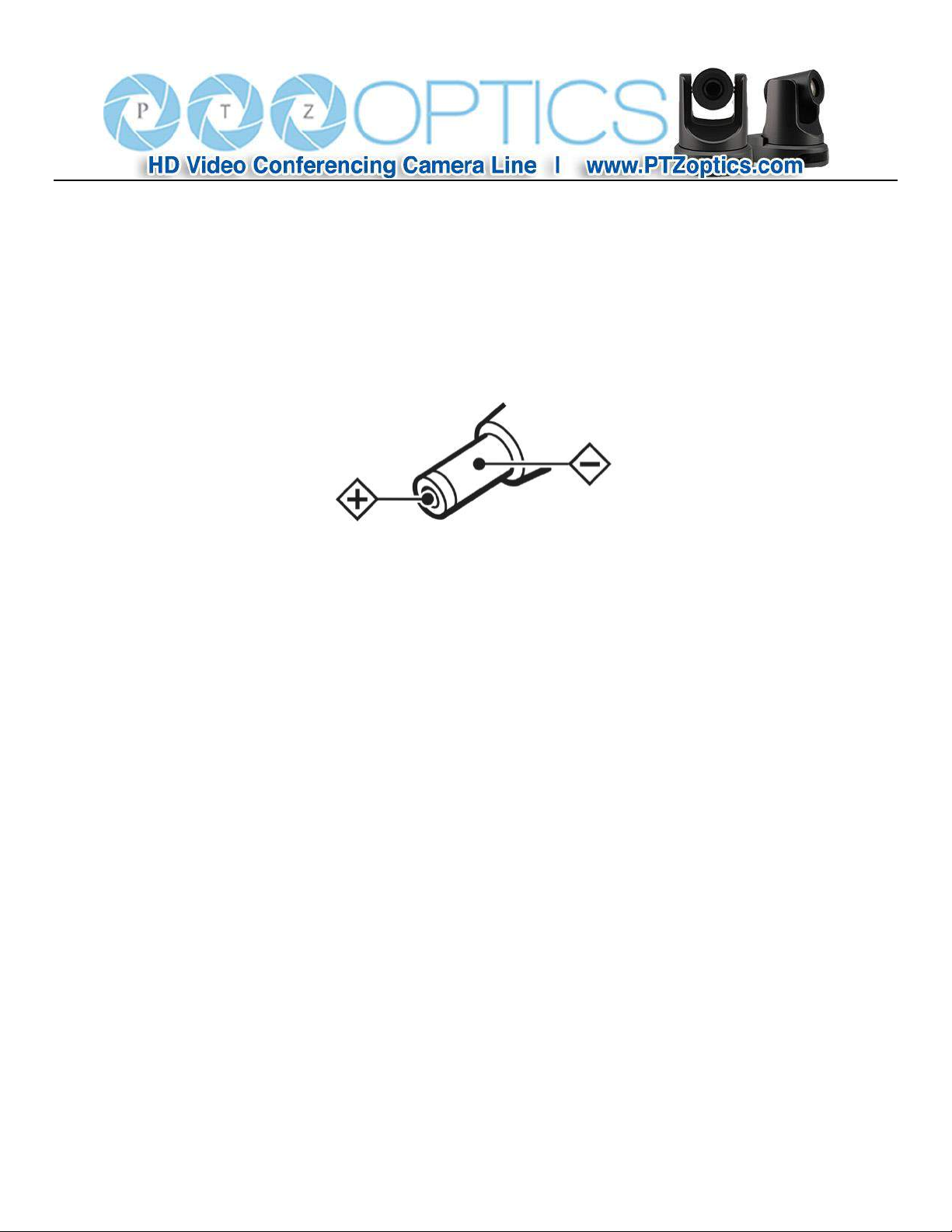
Notes
Electrical Safety
Installation and operation must be in accordance with national and local electric safety standards. Do not use any power
supply other than the one originally supplied with this camera.
Polarity of power supply
The power supply output for this product is 12VDC with a maximum current supply of 1A. Polarity of the power supply
plug is critical and is as follows.
Handling
Avoid any stress, vibration, or moisture during transportation, storage, installation and operation.
Do not expose camera to any corrosive solid, liquid, or gas to avoid damage to the cover which is made of a plastic
material.
Never power camera on before installation is complete.
Do not dismantle the camera - The manufacturer is not responsible for any unauthorized modification or dismantling.
1
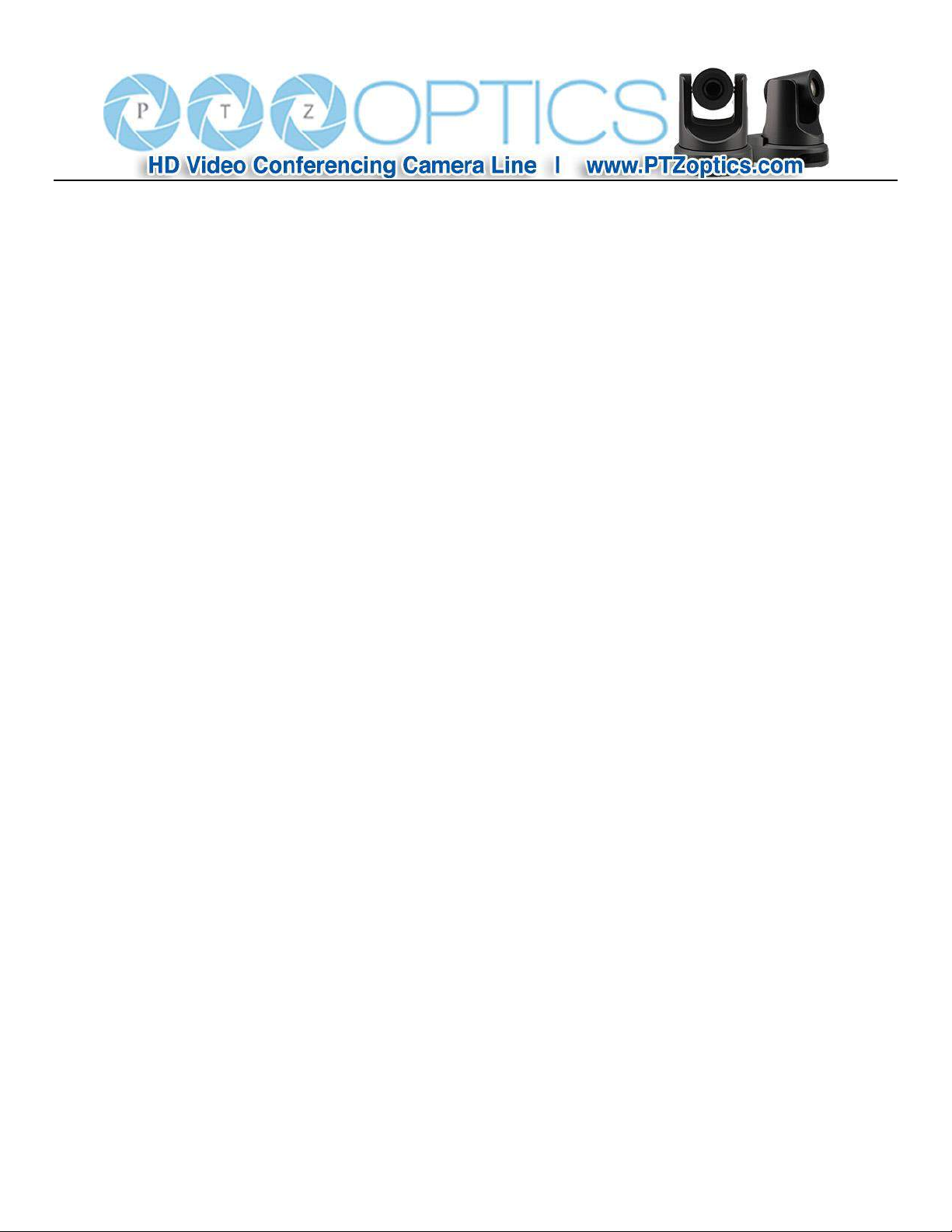
Features
1. Panasonic 1/2.7” inch HD CMOS Sensor
2. 20x Optical Zoom
3. 58.6° field of view
4. 3G-SDI High Definition Video Output up to 60 fps
5. Wide Dynamic Range
6. High performance in low illumination situations (0.2 Lux)
7. Full 1920x1080p HD Resolutions up to 60 frames per second
8. 2D and 3D noise reduction with our latest “low noise CMOS sensor”
9. Button controls on back of camera
10. RS485 remote camera control interface
11. H.264 IP Streaming Output (dual stream) up to 30 fps
12. IP Remote Camera Control
13. Standard ¼-20 female thread for camera mounting
2
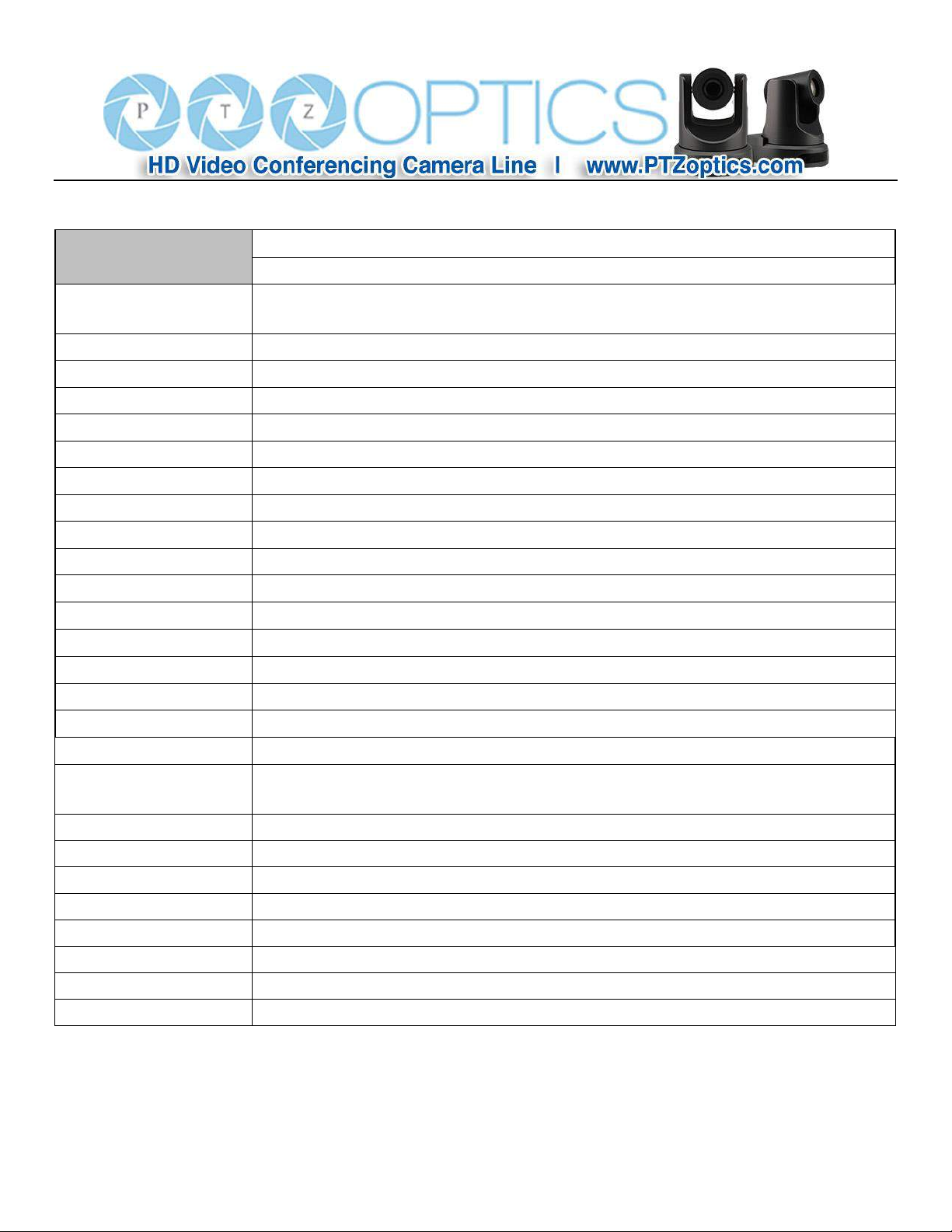
Product Specifications
Model
PTZ Optics 20X-ZCAM
Type
PTZ Optics HD 1080p Color Video Camera
Video System
720p50, 720p60, 1080i50, 1080i60, 1080p25, 1080p30, 1080p50, 1080p60
(with IP stream currently limited to max 1080p30)
Sensor
Panasonic 1/2.7”, CMOS, Total Pixels: 2.2M, Effective Pixels: 2.12M
Scanning Mode
Progressive
Lens
20x; f4.42mm - 88.5mm; F1.8 - F2.8
Minimal Illumination
0.2 Lux (F1.6, AGC ON)
Shutter
1/30s - 1/10000s
White Balance
Auto, Indoor, Outdoor, One-Push, Manual
Backlight Compensation
Yes
Digital Noise Reduction
2D & 3D Digital Noise Reduction
Video S/N
≥55dB
Horizontal Angle of View
3.6° (tele) - 58.6° (wide)
Vertical Angle of View
2.0° (tele) - 35.1° (wide)
Ceiling Installation
Yes
Image Mirroring
Yes
Number of Presets
32
Preset Accuracy
0.1°
HD Output
1x 3G-SDI female
Control Input / Output
1x RS-485: 3pin phoenix port, Max Distance: 1500m
Protocols: VISCA/Pelco-D/Pelco-P
Power Connector
JEITA type (DC IN 12V)
Input Voltage
12VDC (10.8 - 13.0V DC)
Current Consumption
1.0A (Max)
Operating Temperature
23°F - 104°F [-5°c - 40°c]
Storage Temperature
-4°F - 140°F [-20°c - 60°c]
Power Consumption
12W (Max)
Dimensions
2.4”W x 3.0”H x 5.7”D [60mm x 76mm x 144mm]
Weight
1.4 lbs. [0.63kg]
3

1.
2.
3.
5.
6.
4.
7.
Main Unit
1. 3G-SDI Female connector
2. Ethernet Port
3. RS485
4. Menu Navigate Buttons
5. Audio in/out
6. DC 12V power jack
7. Power indicator
4
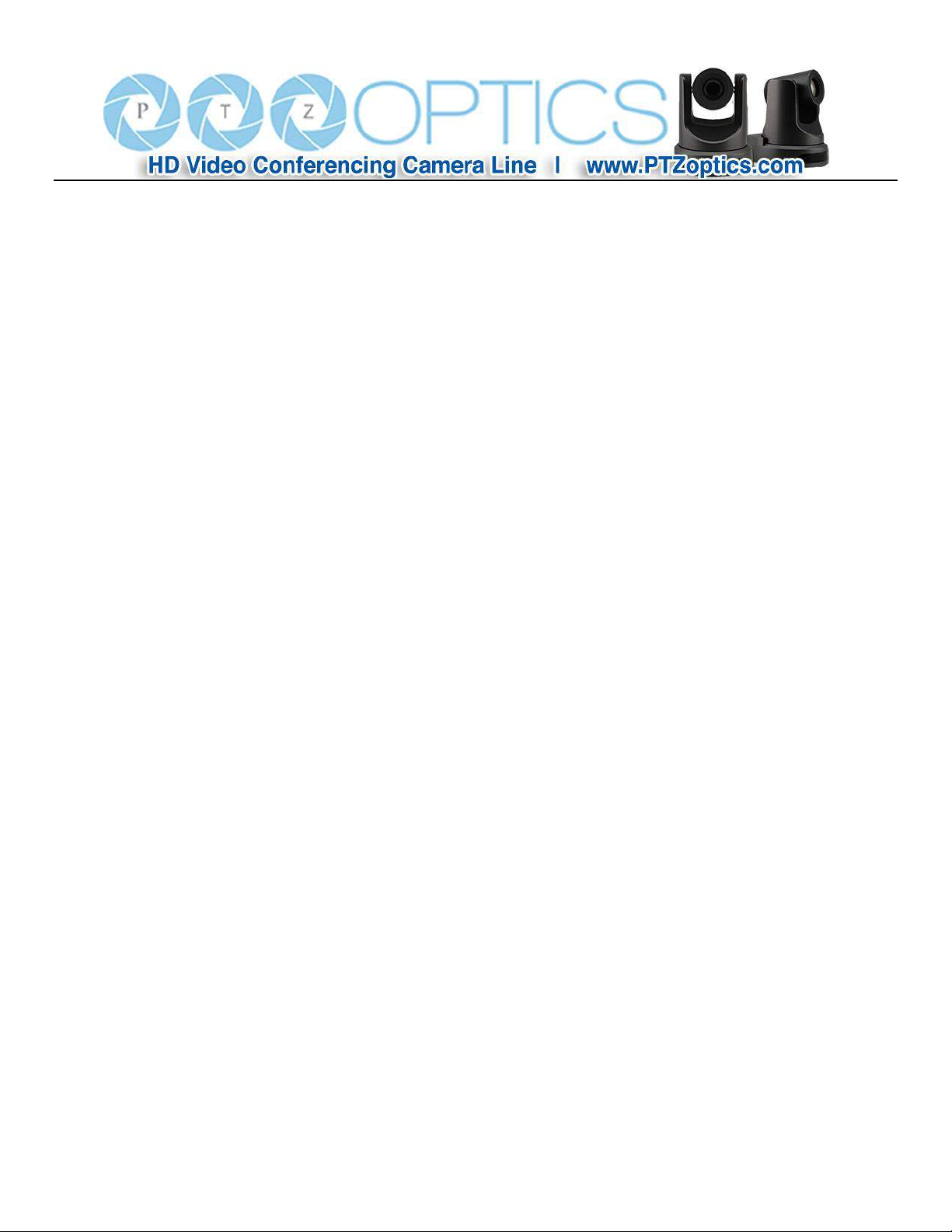
Serial Communication Control
In default working mode, the camera is able to connect to a VISCA or Pelco controller with an RS485 serial interface.
RS485 Communication Control
The camera can be controlled via RS485, Half-duplex mode, with support for VISCA, Pelco-D or Pelco-P protocol.
The parameters of RS485 are as follows:
Baud rate: 2400, 4800 or 9600 bps.
Start bit: 1 bit.
Data bit: 8 bits.
Stop bit: 1 bit.
Parity bit: none.
Note: As this camera does not have pan or tilt functionality, not all of the commands in the following command lists will apply.
5
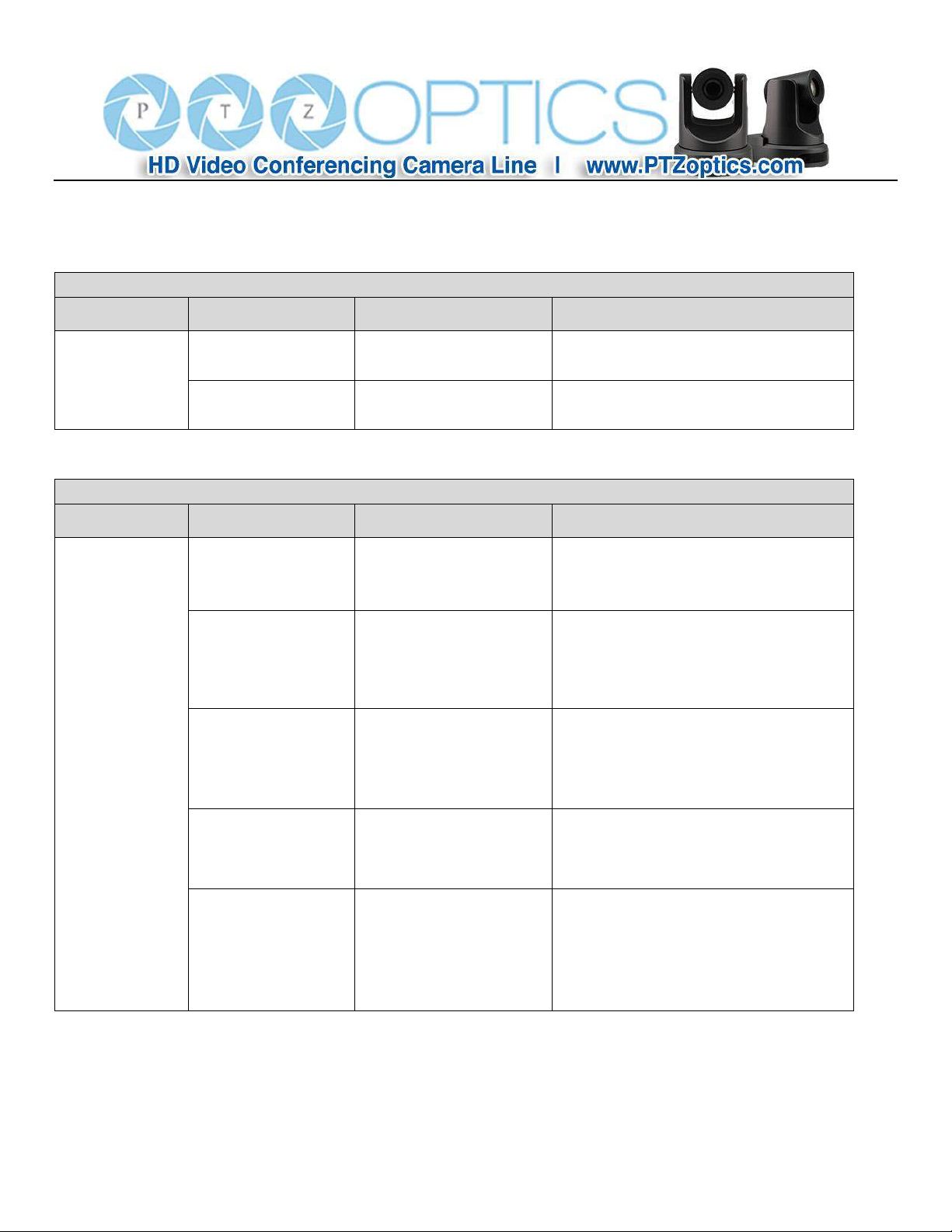
VISCA Command List
ACK/Completion Message
Command
Function
Command Packet
Comments
ACK/Completion
Messages
ACK
z0 4y FF
(y: Socket No.)
Returned when the command is accepted.
Completion
z0 5y FF
(y: Socket No.)
Returned when the command has been
executed.
Error Messages
Command
Function
Command Packet
Comments
Error Messages
Syntax Error
z0 60 02 FF
Returned when the command format is
different or when a command with illegal
command parameters is accepted.
Command Buffer Full
z0 60 03 FF
Indicates that two sockets are already being
used (executing two commands) and the
command could not be accepted when
received.
Command Canceled
z0 6y 04 FF
(y: Socket No.)
Returned when a command which is being
executed in a socket specified by the cancel
command is canceled. The completion
message for the command is not returned.
No Socket
z0 6y 05 FF
(y: Socket No.)
Returned when no command is executed in a
socket specified by the cancel command, or
when an invalid socket number is specified.
Command Not
Executable
z0 6y 41 FF
(y: Execution command
Socket No. Inquiry
command: 0)
Returned when a command cannot be
executed due to current conditions. For
example, when commands controlling the
focus manually are received during auto
focus.
Part 1: Camera-Issued Messages
z = Camera Address + 8
6

Part 2: Camera Control Commands
Command
Function
Command Packet
Comments
AddressSet
Broadcast
88 30 01 FF
Address setting
IF_Clear
Broadcast
88 01 00 01 FF
I/F Clear
CAM_Power
On
8x 01 04 00 02 FF
Power ON/OFF
Off
8x 01 04 00 03 FF
CAM_Zoom
Stop
8x 01 04 07 00 FF
Tele(Standard)
8x 01 04 07 02 FF
Wide(Standard)
8x 01 04 07 03 FF
Tele(Variable)
8x 01 04 07 2p FF
p = 0(low) - 7(high)
Wide(Variable)
8x 01 04 07 3p FF
Direct
8x 01 04 47 0p 0q 0r 0s FF
pqrs: Zoom Position
CAM_Focus
Stop
8x 01 04 08 00 FF
Far(Standard)
8x 01 04 08 02 FF
Near(Standard)
8x 01 04 08 03 FF
Far(Variable)
8x 01 04 08 2p FF
p = 0(low) - 7(high)
Near(Variable)
8x 01 04 08 3p FF
Direct
8x 01 04 48 0p 0q 0r 0s FF
pqrs: Focus Position
Auto Focus
8x 01 04 38 02 FF
AF On/Off
Manual Focus
8x 01 04 38 03 FF
Auto/Manual
8x 01 04 38 10 FF
CAM_ZoomFocus
Direct
8x 01 04 47 0p 0q 0r 0s
0t 0u 0v 0w FF
pqrs: Zoom Position
tuvw: Focus Position
CAM_WB
Auto
8x 01 04 35 00 FF
Normal Auto
Indoor mode
8x 01 04 35 01 FF
Indoor mode
Outdoor mode
8x 01 04 35 02 FF
Outdoor mode
OnePush mode
8x 01 04 35 03 FF
One Push WB mode
Manual
8x 01 04 35 05 FF
Manual Control mode
OnePush trigger
8x 01 04 10 05 FF
One Push WB Trigger
CAM_RGain
Reset
8x 01 04 03 00 FF
Manual Control of R Gain
Up
8x 01 04 03 02 FF
Down
8x 01 04 03 03 FF
Direct
8x 01 04 43 00 00 0p 0q FF
pq: R Gain
CAM_Bgain
Reset
8x 01 04 04 00 FF
Manual Control of B Gain
Up
8x 01 04 04 02 FF
Down
8x 01 04 04 03 FF
Direct
8x 01 04 44 00 00 0p 0q FF
pq: B Gain
7
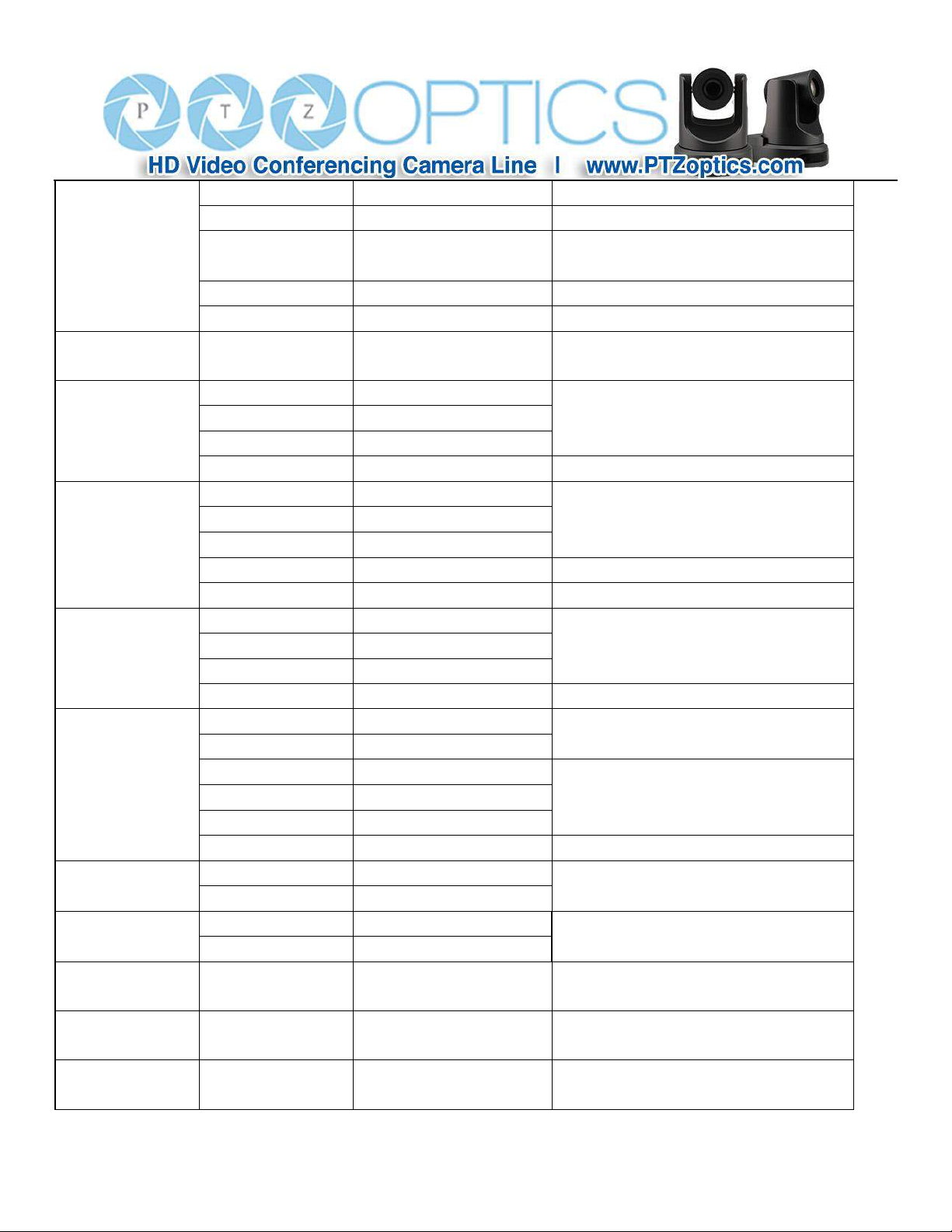
CAM_AE
Full Auto
8x 01 04 39 00 FF
Automatic Exposure mode
Manual
8x 01 04 39 03 FF
Manual Control mode
Shutter priority
8x 01 04 39 0A FF
Shutter Priority Automatic Exposure mode
Iris priority
8x 01 04 39 0B FF
Iris Priority Automatic Exposure mode
Bright
8x 01 04 39 0D FF
Bright Mode(Manual control)
CAM_SlowShutter
AutoSlowShutterLim
it
8x 01 04 2A 0p 00 FF
CAM_Iris
Reset
8x 01 04 0B 00 FF
Iris Setting
Up
8x 01 04 0B 02 FF
Down
8x 01 04 0B 03 FF
Direct
8x 01 04 4B 00 00 0p 0q FF
pq: Iris Position
CAM_Gain
Reset
8x 01 04 0C 00 FF
Gain Setting
Up
8x 01 04 0C 02 FF
Down
8x 01 04 0C 03 FF
Direct
8x 01 04 0C 00 00 0p 0q FF
pq: Gain Position
Gain Limit
8x 01 04 2C 0p FF
p: Gain Position
CAM_Bright
Reset
8x 01 04 0D 00 FF
Bright Setting
Up
8x 01 04 0D 02 FF
Down
8x 01 04 0D 03 FF
Direct
8x 01 04 0D 00 00 0p 0q FF
pq: Bright Position
CAM_ExpComp
On
8x 01 04 3E 02 FF
Exposure Compensation On/Off
Off
8x 01 04 3E 03 FF
Reset
8x 01 04 0E 00 FF
Exposure Compensation Amount Setting
Up
8x 01 04 0E 02 FF
Down
8x 01 04 0E 03 FF
Direct
8x 01 04 4E 00 00 0p 0q FF
pq: ExpComp Position
CAM_BackLight
On
8x 01 04 33 02 FF
Back Light Compensation On/Off
Off
8x 01 04 33 03 FF
CAM_NR(2D)Mod
e
Auto
8x 01 04 50 02 FF
ND2D Auto/Manual
Manual
8x 01 04 50 03 FF
CAM_NR(2D)Leve
l
-
8x 01 04 53 0p FF
p: NR Setting (0: Off, level 1 to 5)
CAM_NR(3D)Leve
l
-
8x 01 04 54 0p FF
p: NR Setting (0: Off, level 1 to 8)
CAM_Flicker
-
8x 01 04 23 0p FF
p: Flicker Settings
(0: Off, 1: 50Hz, 2: 60Hz)
8
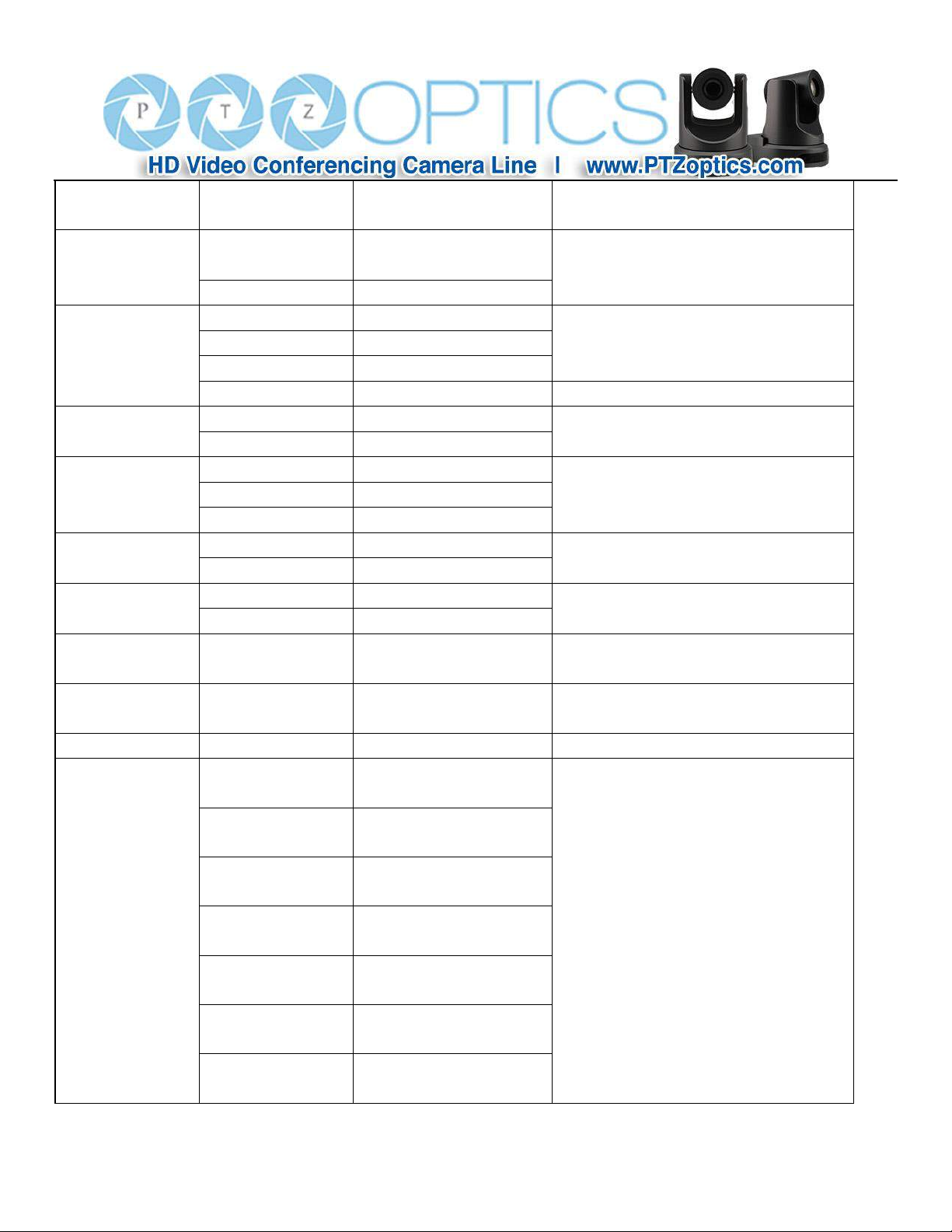
CAM_DHotPixel
-
8x 01 04 56 0p FF
p: Dynamic Hot Pixel Setting (0: 0ff, level 1
to 6)
CAM_ApertureMo
de(sharpness)
Auto
8x 01 04 05 02 FF
Sharpness Auto
Manual
8x 01 04 05 02 FF
Sharpness Manual
CAM_Aperture(sha
rpness)
Reset
8x 01 04 02 00 FF
Aperture Control
Up
8x 01 04 02 02 FF
Down
8x 01 04 02 03 FF
Direct
8x 01 04 42 00 00 0p 0q FF
pq: Aperture Gain
CAM_PictureEffect
Off
8x 01 04 63 00 FF
Picture Effect Setting
B&W
8x 01 04 63 04 FF
CAM_Memory
Reset
8x 01 04 3F 00 pp FF
pp: Memory Number(=0 to 127)
Set
8x 01 04 3F 01 pp FF
Recall
8x 01 04 3F 02 pp FF
CAM_LR_Reverse
On
8x 01 04 61 02 FF
Image Flip Horizontal On/Off
Off
8x 01 04 61 03 FF
CAM_PictureFlip
On
8x 01 04 66 02 FF
Image Flip Vertical On/Off
Off
8x 01 04 66 03 FF
CAM_RegisterValu
e
-
8x 01 04 24 mn 0p 0q FF
mm: Register No. (=00-7F)
pp: Register Value (=00-7F)
CAM_ColorGain
Diret
8x 01 04 49 00 00 00 0p FF
p: Color Gain setting 0h (60%) to Eh (200%)
SYS_Menu
Off
8x 01 06 06 03 FF
Turns off the menu screen
Pan_tiltDrive
Up
8x 01 06 01 VV WW 03 01
FF
VV: Pan speed 0x01 (low speed) to 0x18
(high speed)
WW: Tilt speed 0x01 (low speed) to 0x14
(high speed)
YYYY: Pan Position
ZZZZ: Tilt Position
Down
8x 01 06 01 VV WW 03 02
FF
Left
8x 01 06 01 VV WW 01 03
FF
Right
8x 01 06 01 VV WW 02 03
FF
Upleft
8x 01 06 01 VV WW 01 01
FF
Upright
8x 01 06 01 VV WW 02 01
FF
DownLeft
8x 01 06 01 VV WW 01 02
FF
9
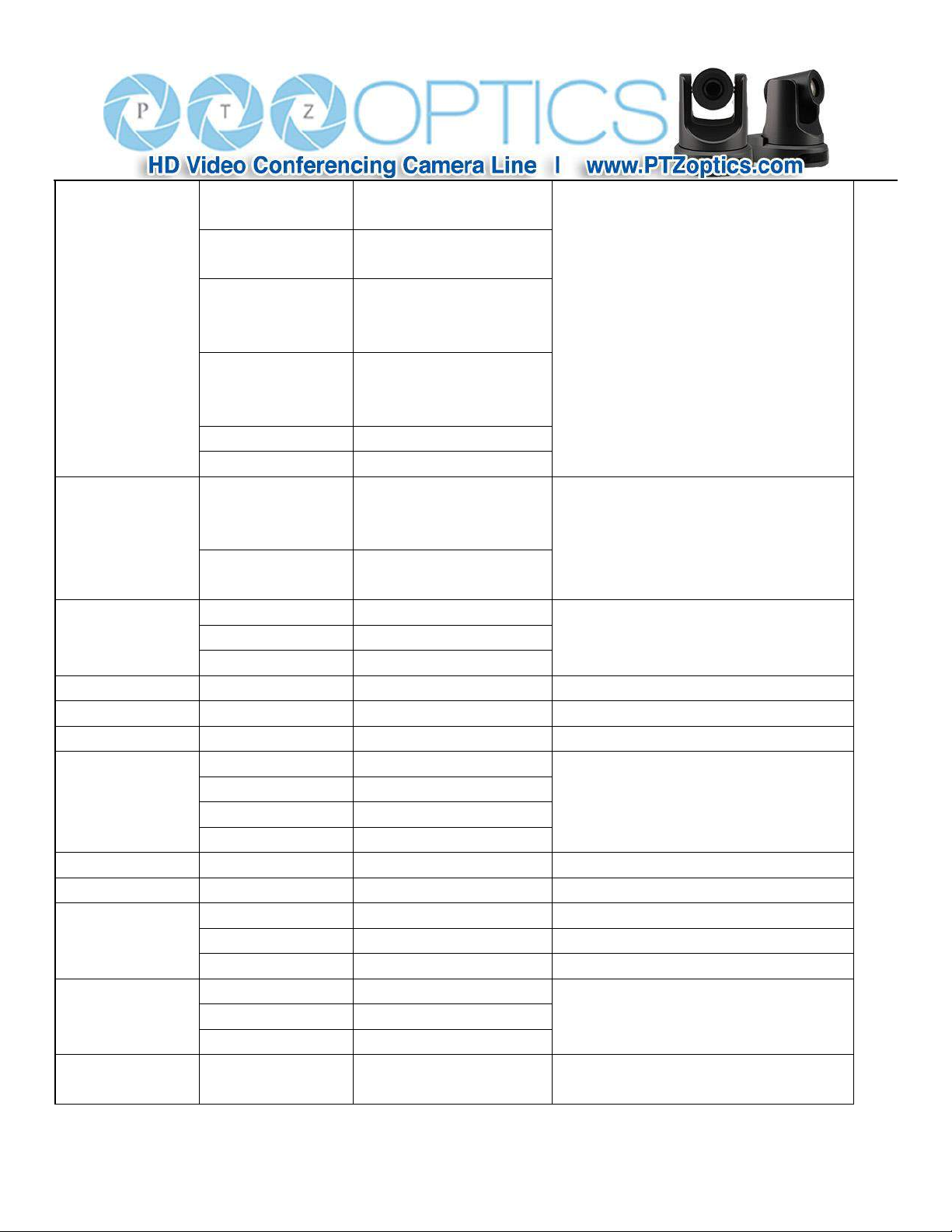
DownRight
8x 01 06 01 VV WW 02 02
FF
Stop
8x 01 06 01 VV WW 03 03
FF
AbsolutePosition
8x 01 06 02 VV WW
0Y 0Y 0Y 0Y 0Z 0Z 0Z 0Z
FF
RelativePosition
8x 01 06 03 VV WW
0Y 0Y 0Y 0Y 0Z 0Z 0Z 0Z
FF
Home
8x 01 06 04 FF
Reset
8x 01 06 05 FF
Pan_tiltLimitSet
LimitSet
8x 01 06 07 00 0W
0Y 0Y 0Y 0Y 0Z 0Z 0Z 0Z
FF
W: 1 UpRight 0: DownLeft
YYYY: Pan Limit Position
ZZZZ: Tilt Position
LimitClear
8x 01 06 07 01 0W
07 0F 0F 0F 07 0F 0F 0F FF
CAM_AFSensitivit
y
High
8x 01 04 58 01 FF
AF Sensitivity High/Normal/Low
Normal
8x 01 04 58 02 FF
Low
8x 01 04 58 03 FF
CAM_SettingReset
Reset
8x 01 04 A0 10 FF
Reset Factory Setting
CAM_Brightness
Direct
8x 01 04 A1 00 00 0p 0q FF
pq: Brightness Position
CAM_Contrast
Direct
8x 01 04 A2 00 00 0p 0q FF
pq: Contrast Position
CAM_Flip
Off
8x 01 04 A4 00 FF
Single Command For Video Flip
Flip-H
8x 01 04 A4 01 FF
Flip-V
8x 01 04 A4 02 FF
Flip-HV
8x 01 04 A4 03 FF
CAM_SettingSave
Save
8x 01 04 A5 10 FF
Save Current Setting
CAM_Iridix
Direct
8x 01 04 A7 00 00 0p 0q FF
pq: Iridix Position
CAM_AWBSensiti
vity
High
8x 01 04 A9 00 FF
High
Normal
8x 01 04 A9 01 FF
Normal
Low
8x 01 04 A9 02 FF
Low
CAM_AFZone
Top
8x 01 04 AA 00 FF
AF Zone weight select
Center
8x 01 04 AA 01 FF
Bottom
8x 01 04 AA 02 FF
CAM_ColorHue
Direct
8x 01 04 4F 00 00 00 0p FF
p: Color Hue setting 0h (− 14 degrees) to Eh
( +14 degrees
10
