Page 1
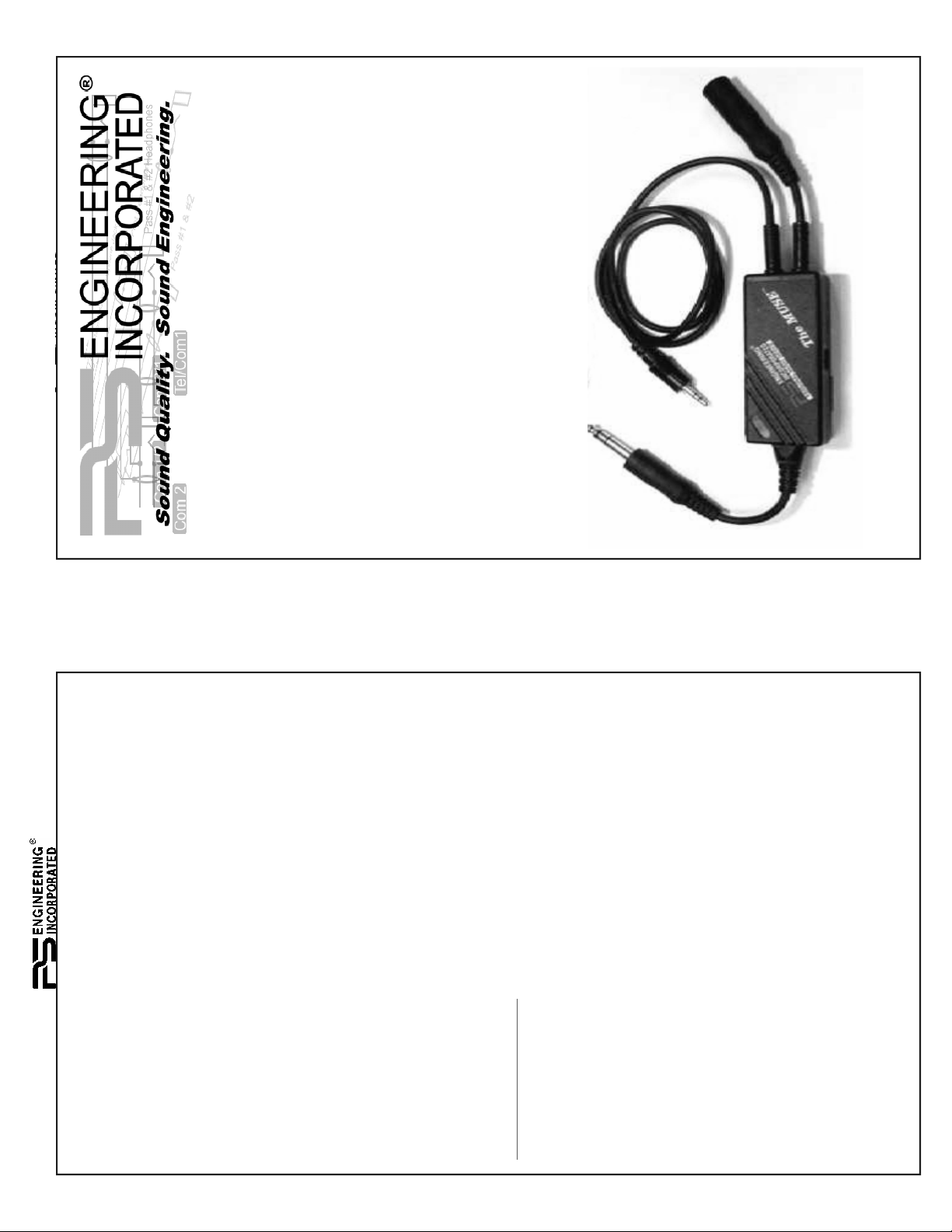
9800 Martel Road
Lenoir City, TN 37772
www.ps-engineering.com
Guide
Guide
Guide
Rev 1, March 2006
Rev 1, March 2006
Unit Part Number 12000
The Muse®
The Muse®
The Muse®
Personal Entertainment Device
Operation
Operation
Operation
Mar 2006 1 The Muse® User Manual
Pilot’s Guide Part Number 202-060-0001
Specifications
Battery type: 9-Volt Alkaline
Battery Life: Minimum of 40 hours of continuous operation
Frequency Response: 200 Hz to 15 kHz
Output Power: 150 mW total into a 150 Ω load .
Warranty: One year from purchase
Headset Modification
If you would like to have your current headset modified for high-fidelity
stereo, send $75.00, along with your headset to the address below. PS Engi-
neering, Inc. will replace your old speakers with proprietary high fidelity
transducers and replace the interface cord with a mono-stereo selectable
type.
Warranty and Service
In the event the unit fails, send unit to:
PS Engineering, Inc.
Attention: Service
9800 Martel Road Lenoir City, TN 37772
Phone (865) 988-9800 FAX (865) 988-6619
Copyright Notice
www.ps-engineering.com
PS Engineering, Inc. 2006 ©
Copyrighted information in this manual is subject to change without notice. PS Engineering
reserves the right to improve or change the products or contents of this manual, without
notification of any person or agency. The contents of this pilot’s guide may be downloaded,
stored and reprinted for personal use provided that this copyright information is included.
Commercial use is strictly prohibited. For further information contact the Publications Manager
at PS Engineering, Inc., 9800 Martel Road, Lenoir City, TN 37772. Phone (865) 988-9800
4 Rev 1 The Muse® User Manual
Page 2

stereo or monaural music. Whenever the aircraft radio becomes active (or
intercom is in use), The Muse® will instantly mute the music to a back-
ground level. When the activity ceases, the music level is gradually brought
back to full level so as not to be startling. This feature is known as “Soft
Mute”. This switch on the unit allows you to inhibit “Soft Mute” mode,
permitting you to play music at a constant background level.
Mar 2006 3 The Muse® User Manual
The Muse® was designed to work with portable
Compact Disc or Cassette players. Connect the
cable that has the 1/8” stereo connector to the
“headset out” of the device. This output usually
has a volume control associated with it so that
you will have the ability to adjust the music lis-
tening level. You may use the “remote out,” how-
ever; the performance of The Muse may not be
optimized.
Battery Replacement
Aircraft Jack Entertainment. Device Headphone plug
This mode of the “Soft Mute” circuit is sometime referred to as the Sing-
A-Long or karaoke mode.
The Muse® is always on, and monitoring the music input line that comes
from the
entertain-
ment device. When the en-
tertainment device is not
playing, the unit is in the
“sleep mode”. This “sleep”
mode requires an incredibly
small amount of current
(l7µA). The instant that The
Muse® detects a signal on
the music input line, it turns
itself on. When the signal
goes away, it turns itself back into the “sleep” mode. This is completely
automatic, you’ll never have to turn the unit off, or unplug any cables.
The Entertainment Device
Once the 9-Volt battery has been exhausted, it is easy to replace with a new
one. Slide the back panel in the direction indicated by the arrow. Remove
the battery and install the new one. Replace the battery cover, being certain
to slide it in its track. This completes the battery replacement.
Welcome to the family of PS Engineering, Inc. aircraft audio products. We
hope that your new The Muse® will exceed your expectations in craftsman-
ship and audio fidelity.
Description
The Muse® was designed as a personal music device, allowing the incorpo-
ration of entertainment into an aviation headset. Through the use of state of
the art surface mount technology, the size of The Muse® was kept to an
absolute minimum. This keeps the cockpit as clutter free as possible. Addi-
tionally, all wires are permanently connected, preventing lost cables. Eve-
rything you need to hook up your entertainment device is integral to The
Muse™, so you’ll always be ready to ‘Listen to the Muse!’
The Muse® has two powerful output amplifiers that will easily drive gen-
eral aviation headsets. You’ll have plenty of output audio power even when
using the low level output signal that comes from the ‘Remote’ output from
most personal entertainment devices. There is even enough audio punch to
drive two headsets at the same time! (a Y-adapter is required).
Battery Installation
When you receive The Muse® a 9-volt battery (not supplied) must be in-
stalled before use. Slide the battery cover off, connect the battery to the
battery clip, and slide the battery in as shown.
Operation
The Muse® was designed to be very easy to use. With only one switch, and
no power on/off switch, it is virtually impossible to miss configure it.
Below is the configuration diagram showing interconnection for your gen-
eral aviation headset and an entertainment device.
The Muse is designed to allow the addition to your aviation headset hi-fi
2 Rev 1 The Muse® User Manual
