Page 1

Flying Never Sounded So Good!™
9800 Martel Road
Lenoir City, TN 37772
www.ps-engineering.com
PXE7300
Stereo Disc Player, AM/FM Receiver
Entertainment System
F AA-PMA Approved
Pilot’s Guide
Pilot’s Guide
And
And
Operation Manual
Operation Manual
202--
730--
730
0004
0004
PS Engineering, Inc. 2003 ©
202
Copyrighted information in this manual is subject to change without notice. PS Engineering reserves the right to
improve or change the products or contents of this manual, without notification of any person or agency. The
contents of this pilot’s guide may be downloaded, stored and reprinted for personal use provided that this
copyright information is included. Commercial use is strictly prohibited. For further information contact the
Publications Manager at PS Engineering, Inc., 9800 Martel Road, Lenoir City, TN 37772. Phone (865) 988-9800
Rev 4
Rev 4
Copyright Notice
March 2003
March 2003
1 PXE7300 Pilot Guide 202-730-0004
Page 2

GENERAL INFORMATION
SCOPE
This section describes the operation of the PXE7300 In-Flight Entertainment system. Operating controls consist of two rotary knobs with pu shpush switches, and four momentary but t o ns.
Front Panel Controls
Operating Controls
The single-disk player is designed for simple operation. The Disc player
will begin to play automatically when a Disc is inserted (unless the disc is
specially formatted as 7300 volume, see section on special functions). The
disc will play through in order, and then pause at the end. If a disc is not
inserted, the unit will be in the FM radio mode.
NOTE:
When a disc is inserted, the display will show “Reading . . .” for up to 20
seconds, depending on the media and amount of information contained.
Power/Volume Control (1)
The PXE7300 system is turned on and off by pushing the volume (left
hand) knob.
When the unit is first turned on, the green indicator lights should flash in
sequence top to bottom and left to right (2, 3, 5, 4).
The left knob is the volume control. Turning the knob clockwise will increase the volume.
Stop/Eject Button (2)
The Stop/Eject button will stop the disc. Hold for 3 seconds to eject the
disc.
2 PXE7300 Pilot Guide Rev 4 March 2003
Page 3

In AM or FM Radio Mode, this button scans up the frequency band for a
strong signal.
Play/Pause Button (3)
Pressing the play/pause button momentarily will pause the player. Hold for
about three seconds to advance the track. Hold this button continuously for
an “intro” scan, which plays for a few seconds before moving on to the
next track. Release to resume normal play.
Momentarily pressing STOP/EJECT & PLAY/PAUSE buttons at the same
time will cause the track to jump backward.
In AM or FM Radio Mode, this button scans down
strong signal.
Action Disc Result Radio Result
the frequency band for a
▲short press
▲ long press
► short press
► Medium press
(3 sec)
► Long press (>
3 sec)
MODE press
R/S press
DATA knob CW
DATA knob
CCW
Stop Frequency Scan Up
Eject (also in AUX) Frequency Scan up
Pause Frequency Scan Down
Select next track/file and
keep playing or a random
track if in the random
mode
Intro Scan, Plays first few
seconds of each song, and
advances
Change to FM, AM,
AUX (if enabled)
Toggle into Random or
normal Sequence play
Select next track and play Increase radio frequency or
Select previous track and
keep playing
Frequency Scan Down
Frequency Scan Down
Change from FM to AM, to
AUX to (if enabled) to DISC
Enter the preset “Set” mode
preset channel
Decrease radio frequency or
preset channel
DATA knob Push
Show data on file (if
available)
Enter Pre-select Frequency
Recall Mode
3 PXE7300 Pilot Guide 202-730-0004
Page 4

The R/S Button (4)
This selects random play in the disc mode.
The MODE Button (5)
This button cycles through the operating modes, Disc, FM, AM, and AUX
(if enabled).
The Data Knob (6)
In the Disc mode (CD or MP3), the knob will advance (CW) or decrease
(CCW) the track. Track number is displayed when the knob is in motion.
Then it will display the track name and then begin to play.
In AM or FM radio mode, this knob can be used to tune the radio directly.
If the playing media is an MP3 format, the pushing the DATA knob will
display the available information (as stored) from the playing tracks in sequence when the knob is pushed.
! Song Name
! MP3 Actual File Name
! Album
! Artist
Depending on the total size of the information stored on the disc, the available data may be truncated in the following manner: Small number of files,
Actual File Name, Larger number of files, Truncated File Name, Most
files, Track Number.
Radio Preset Function
The PXE7300 can save up to nine AM and nine FM frequencies fo r futu re
recall. Select the desired radio frequency.
To set press the “R/S” button (4). The next available slot will be displayed
as “S#.” (# being the available memory location). Within five seconds, select the desired frequency using the DATA knob (if not already displayed).
Press the R/S (4) again to save the selection. The display will flash, indicating a successful save.
To access the channel, press the DATA knob (5) the radio mode, and select
the preset with the DATA knob or scan up (2) and down (3) buttons.
AM Radio Reception
The supplied passive AM/FM antenna, part number is optimized for FM
radio performance. Therefore, when used for AM reception, the unit
may only receive the most powerful 3 to 5 AM stations. In contrast to
an ADF, where audio fidelity is not important, the PXE7300 requires
higher signal levels to ensure fidelity. For optimum performance,
4 PXE7300 Pilot Guide Rev 4 March 2003
Page 5

some users may desire an external AM/FM antenna. PS Engineering recommends a Comant CI-222-L.
Pre-recorded File Playback (Option 1 only)
The PXE7300 is designed to play up to five special files on a recorded MP3
disc. This can be used for passenger briefing, tour narration, or other in
flight uses.
When one of the five inputs is triggered, a corresponding file on a specially
encoded disc will start to play, regardless of the mode in use.
When the file has completed play, the unit will return to the previous mode
and track, but it will be paused.
The special disc must be labeled as the volume 7300, and the tracks
0001.MP3 through 0005.MP3. Other files, such as music, can be stored on
this disc. The normal files will play, but files with the filename 0001.MP3
through 0005.MP3 will not play unless the respective input is activated, OR
specifically selected from the front panel. This section can be used to test
the disc and determine which files are stored.
See Appendix A for details on storing MP3 files.
Display Dimming (7)
The display is automatically adjusted for ambient light condition s by a photocell. The aircraft dimmer controls text backlighting
.
Appendix A MP3 Creation
Creating MP3s from an Audio CD
1. Start MusicMatch JukeBox.(www.musicmatch.com) Press the
recorder button, which is the small red dot located in the top right
corner. This will open the recorder window located at the bottom
of the screen.
2. Insert an audio CD into the CD drive. MusicMatch will automatically read the disc and display the contents in the recorder window. Press the REFRESH button to check the Internet database
for CD information, such as artist, song title, or album. If this
information is available, it will automatically be updated in the
file.
3. Select Options->Recorder->Format and select either MP3 or
MP3PRO format. You may also set the MP3 file quality under
the Options->Recorder->Quality menu.
4. Select the tracks to be copied to MusicMatch by checking the
box next to the desired track. Press the record button in the lower
left corner when complete
5 PXE7300 Pilot Guide 202-730-0004
Page 6

5. MusicMatch will then convert the files from the audio CD to
MP3 and display them in the Music Library box located in the
middle of the screen
6. To edit the MP3 information, select a file in the Music Library
and press the TAG button in the top right corner of the Music
Library box. This will display the MP3 tagged information
screen. Select the General tab to show the information that can be
modified for the PXE7300.
7. The PXE7300 can display song name, artist, album, and filename. This corresponds to the Track title, Artist, Album, and
Track Filename fields shown on the screen. Each of these fields
can be modified to the user’s preference. Note: The PXE7300 is
limited to displaying up to 22 characters in each of these fields.
Click on the appropriate field to modify the track title, artist, or
album. To modify the filename, select the Rename Files button in
the lower left corner. Click on the field labeled New File Name
and press OK to change the file name. Press the Apply and OK
buttons to update the information
1.2 Creating Playback Files Using MusicMatch (
Only)
1. Create up to five MP3 files with the desired playback m essages.
These files must be named 0001.MP3 to 0005.MP3. File 0001
corresponds to playback input 1, etc.
2. Start MusicMatch JukeBox. Click the ADD icon in the Music
Library window to bring up the file dialogue box. Select the files
0001.MP3 – 0005.MP3 and click the ADD button. This will
transfer a copy of the files to the Music Library.
3. Select a file in the Music Library box and click on the TAG button to access the MP3 tagged information screen. Select the General tab to show the MP3 file information. Fill in the Track Title
field. This information will be displayed on the PXE7300 when
the file is active. This field may be up to 22 characters in length.
4. Select File->Create CD to open the CD burner window.
5. Select the MP3 disc icon to burn an MP3 disk.
6. Double click on the Volume Name box, located to the right of
the three disc types. Type 7300 in the window and press RETURN to update the CD volume name.
7. Select the ADD icon (+ sign) to open the file dialogue box. Se-
lect the files 0001.MP3 – 0005.MP3 and press the ADD button.
Make sure these files are located in the root directory of the
disc. Select any other MP3 files you wish to add to the disc.
Option 1
6 PXE7300 Pilot Guide Rev 4 March 2003
Page 7

Note: These files must not begin with a “000” prefix or the
PXE7300 will play the incorrect tracks! Files can also be
dragged from the Music Library box.
8. Place the blank CD in the drive and select the BURN icon to
burn the CD.
Appendix B Error Codes
Error code Description
00 to 05 Timeout
09 Manual Eject (Press Stop while powering on)
21 command not defined
22 illegal parameter
23 sledge error
24 focus error
25 spindle m otor err or
26 radial error
27 PLL error
28 subcode timeout error 1
29 requested subcode not found error
2B toc read error
2C jump error
2D HF Error
2E CD decoder hardware error
31 CA decoder data error
32 CA decoder hardware error
33 flash saving erro r
34 Flash reading failure
35 general system error
36 loading decoder swap file error
37 internal decoder communication problem
38 internal memory filemap error
80 loader error
90 mechanism error / invalid media
In the unlikely event that you insert an invalid disc media, a
scratched or dirty disc, or the unit behaves abnormally, please
consult the list of error codes.
7 PXE7300 Pilot Guide 202-730-0004
Page 8
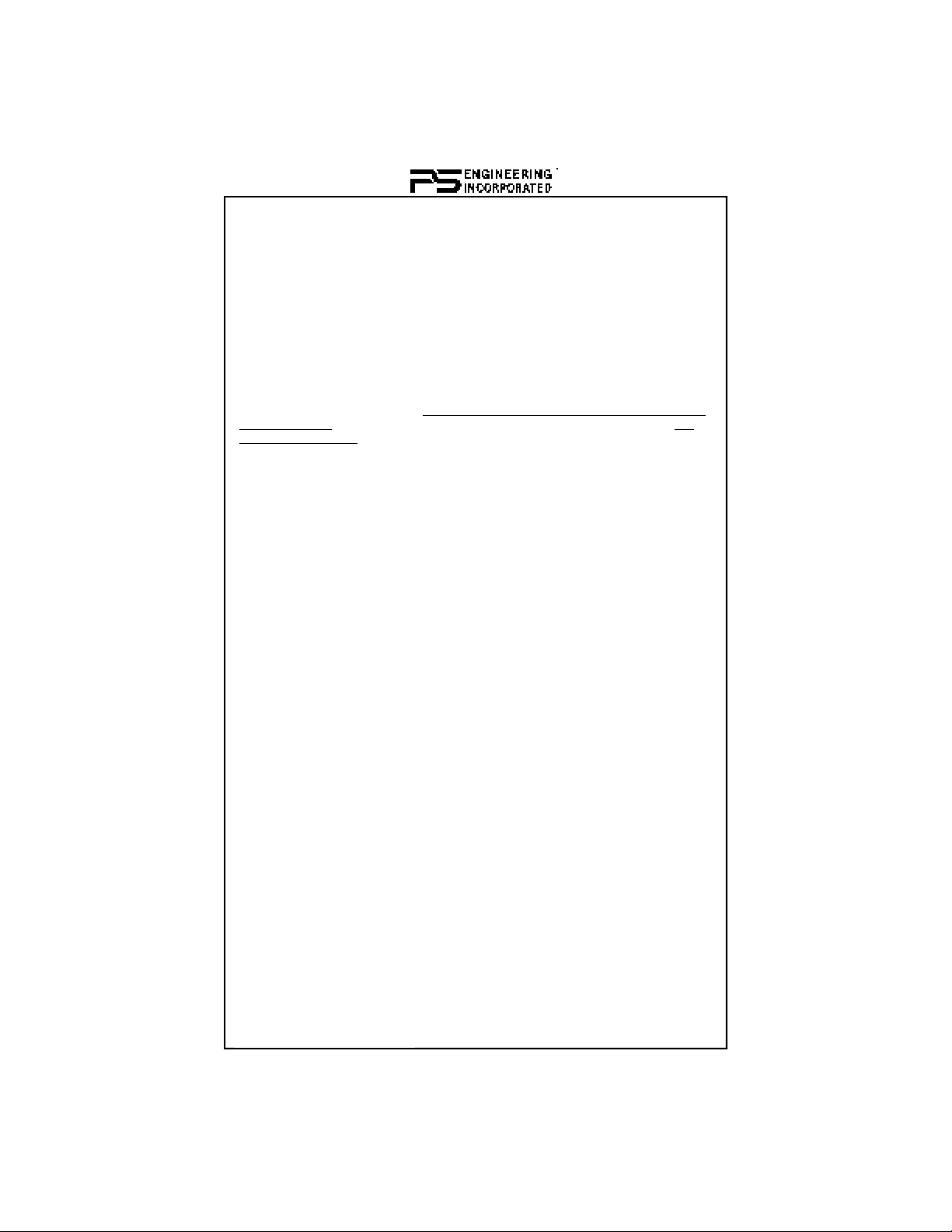
Warranty and Service
Warranty
In order for the factory warranty to be valid, the installations in a certified aircraft must be
accomplished by an FAA-certified avionics shop and authorized PS Engineering dealer. If the
unit is being installed by a non-certified individual in an experimental aircraft, a factory-made
harness must be used for the warranty to be valid.
PS Engineering, Inc. warrants this product to be free from defect in material and workmanship
for a period of one (1) year from the date of installation as recorded in aircraft logbook and/or
on FAA Form 337. During the twelve (12) months, PS Engineering, Inc., at its option, will
send a replacement unit at our expense if the unit should be determined to be defective after
consultation with a factory technician.
All transportation charges for returning the defective units are the responsibility of the purchaser. All domestic transportation charges for returning the exchange or repaired unit to the
purchaser will be borne by PS Engineering, Inc. The risk of loss or damage to the product is
borne by the party making the shipment, unless the purchaser requests a specific method of
shipment. In this case, the purchaser assumes the risk of loss.
This warranty is not transferable. Any implied warranties expire at the expiration date of this
warranty. PS Engineering SHALL NOT BE LIABLE FOR INCIDENTAL OR CONSEQUENTIAL DAMAGES. This warranty does not cover a defect that has resulted from improper handling, storage or preservation, or unreasonable use or maintenance as determ ined by
us. This warranty is void if there is any attempt to dissemble this product without factory
authorization. This warranty gives you specific legal rights, and you may also have other
rights, which may vary from state to state. Some states do not allow the exclusion of limitation
of incidental or consequential damages, so the above limitation or exclusions may not apply to
you.
All items repaired or replaced under this warranty are warranted for the remainder of the original warranty period. PS Engineering, Inc. reserves the rights to make modifications or improvements to the product without obligation to perform like modifications or improvements
to previously manufactured products.
Factory Service
The unit is covered by a one-year limited warranty. See warranty information
above. Contact PS Engineering, Inc. at (865) 988-9800 or www.psengineering.com/support.shtml before you return the unit. This will allow the service technician to provide any other suggestions for identifying the problem and
recommend possible solutions.
After discussing the problem with the technician and you obtain a Return Authorization Number, ship product to:
PS Engineering, Inc.
Attn: Service Department
9800 Martel Rd
Lenoir City, TN 37772
Phone: (865) 988-9800 FAX (865) 988-6619
Email: support@ps-engineering.com
NOTE: PS Engineering will not be responsible for any units shipped in the U. S.
Mail. Units returned without either an RMA, or a detailed description of the prob-
8 PXE7300 Pilot Guide Rev 4 March 2003
